Preparing LISCAD data for Export to a Victorian ePlan - Spear
Preparing LISCAD data for Export to a Victorian ePlan - Spear
Preparing LISCAD data for Export to a Victorian ePlan - Spear
Create successful ePaper yourself
Turn your PDF publications into a flip-book with our unique Google optimized e-Paper software.
<strong>Preparing</strong> <strong>LISCAD</strong> <strong>data</strong> <strong>for</strong> <strong>Export</strong> <strong>to</strong> a Vic<strong>to</strong>rian <strong>ePlan</strong>User InstructionsTable of Contents1.0 Introduction ......................................................................................................................................31.1. Purpose and Scope.......................................................................................................................31.2. <strong>Preparing</strong> <strong>LISCAD</strong> <strong>data</strong> <strong>for</strong> <strong>Export</strong> <strong>to</strong> <strong>ePlan</strong>..................................................................................31.3. Accessing the <strong>LISCAD</strong> <strong>ePlan</strong> <strong>Export</strong> functionality.........................................................................32.0 Point Attributes.................................................................................................................................42.1. Point Coding.................................................................................................................................42.2. Point Description..........................................................................................................................52.3. Point Identifier .............................................................................................................................62.4. Example of Point Attributing using Code and Description ..........................................................62.5. Other Rules <strong>for</strong> Points..................................................................................................................63.0 Line Attributes...................................................................................................................................73.1. Line Coding...................................................................................................................................73.2. Line Description ...........................................................................................................................73.3. Other Rules <strong>for</strong> Lines....................................................................................................................84.0 Polygon Attributes ............................................................................................................................84.1. Polygon Coding ............................................................................................................................84.2. Polygon Description ...................................................................................................................124.3. Example of Polygon Coding........................................................................................................145.0 Plan Features...................................................................................................................................146.0 Connections ....................................................................................................................................147.0 Tips <strong>for</strong> <strong>Preparing</strong> the Data.............................................................................................................157.1. Code Table .................................................................................................................................157.2. Attribute Editing.........................................................................................................................158.0 Creating the CIF...............................................................................................................................158.1. <strong>Export</strong> / <strong>ePlan</strong> and associated Help ...........................................................................................159.0 Addressing Rules.............................................................................................................................159.1. The Address Name/Number Field..............................................................................................15LISTECH Pty. Ltd. Page: 2





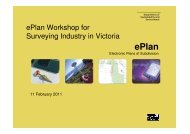
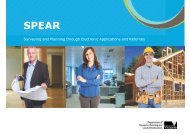

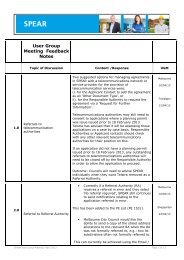
![Explanatory Memorandum to the EC System - [date] version - Spear](https://img.yumpu.com/39369623/1/184x260/explanatory-memorandum-to-the-ec-system-date-version-spear.jpg?quality=85)


