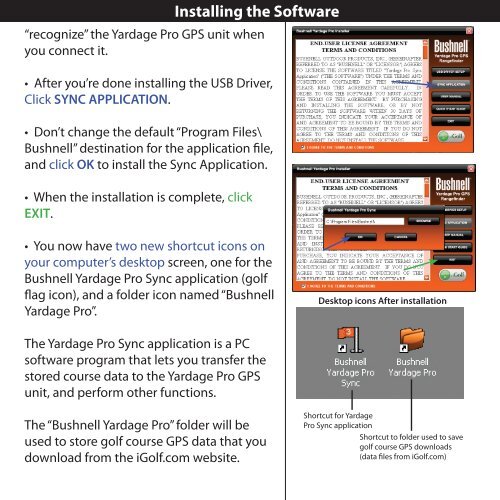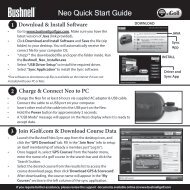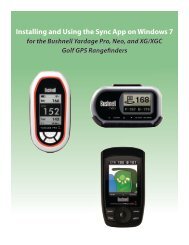Yardage Pro Sync App-How to Install and Use for ... - Bushnell Golf
Yardage Pro Sync App-How to Install and Use for ... - Bushnell Golf
Yardage Pro Sync App-How to Install and Use for ... - Bushnell Golf
You also want an ePaper? Increase the reach of your titles
YUMPU automatically turns print PDFs into web optimized ePapers that Google loves.
“recognize” the <strong>Yardage</strong> <strong>Pro</strong> GPS unit whenyou connect it.• After you’re done installing the USB Driver,Click SYNC APPLICATION.• Don’t change the default “<strong>Pro</strong>gram Files\<strong>Bushnell</strong>” destination <strong>for</strong> the application file,<strong>and</strong> click OK <strong>to</strong> install the <strong>Sync</strong> <strong>App</strong>lication.• When the installation is complete, clickEXIT.<strong>Install</strong>ing the Software• You now have two new shortcut icons onyour computer’s desk<strong>to</strong>p screen, one <strong>for</strong> the<strong>Bushnell</strong> <strong>Yardage</strong> <strong>Pro</strong> <strong>Sync</strong> application (golfflag icon), <strong>and</strong> a folder icon named “<strong>Bushnell</strong><strong>Yardage</strong> <strong>Pro</strong>”.Desk<strong>to</strong>p icons After installationThe <strong>Yardage</strong> <strong>Pro</strong> <strong>Sync</strong> application is a PCsoftware program that lets you transfer thes<strong>to</strong>red course data <strong>to</strong> the <strong>Yardage</strong> <strong>Pro</strong> GPSunit, <strong>and</strong> per<strong>for</strong>m other functions.The “<strong>Bushnell</strong> <strong>Yardage</strong> <strong>Pro</strong>” folder will beused <strong>to</strong> s<strong>to</strong>re golf course GPS data that youdownload from the i<strong>Golf</strong>.com website.Shortcut <strong>for</strong> <strong>Yardage</strong><strong>Pro</strong> <strong>Sync</strong> applicationShortcut <strong>to</strong> folder used <strong>to</strong> savegolf course GPS downloads(data files from i<strong>Golf</strong>.com)<strong>Yardage</strong> <strong>Pro</strong> <strong>Sync</strong> <strong>App</strong>-<strong>How</strong> <strong>to</strong> <strong>Install</strong> <strong>and</strong> <strong>Use</strong> <strong>for</strong> Downloads-<strong>for</strong> YP GPS unit-rev2.indd 42/20/2009 4:37:19 PM