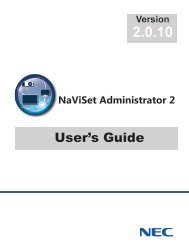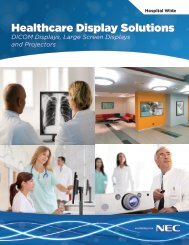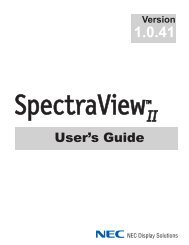X461S Video Wall Installation Guide - NEC Display Solutions
X461S Video Wall Installation Guide - NEC Display Solutions
X461S Video Wall Installation Guide - NEC Display Solutions
Create successful ePaper yourself
Turn your PDF publications into a flip-book with our unique Google optimized e-Paper software.
<strong>NEC</strong> <strong>Display</strong> <strong>Solutions</strong> of America, Inc.<strong>X461S</strong> <strong>Installation</strong> <strong>Guide</strong>46” LCD <strong>Display</strong> Rev 1.0Contents:Product Description and Notes Page 1Tilt Angle and Rotation Page 1Ventilation Requirements Page 2<strong>Display</strong> Dimensions Page 3<strong>Display</strong> Dimensions Page 4Optional Table Top Stand Dimensions Page 5Dimensions with Optional <strong>Wall</strong> Mount (WMK-4655S) Page 6Dimensions of Optional <strong>Wall</strong> Mount (WMK-4655S) Page 7Input Terminals Page 8Control Codes Page 9Product DescriptionType: LCD <strong>Display</strong> Screen Surface: Anti-ReflectiveResolution: 1920 x 1080 Dimensions without stand: 41.8”(W) x 24.3”(H) x 1.7”(D)Aspect Ratio: 16:9 Dimensions with stand: 41.8”(W) x 26.2”(H) x 13.0” (D)FCC: Class A Weight without stand: 41.7 lbs / 18.9 kgPower Consumption: 135W (typ) Weight with stand: 45.6 lbs / 20.7 kgBTU’s: 460.64 BTU/hour Built-In SpeakerNOTES: This document is intended to be used as a reference guide to supply useful information for a design or installation. It is notintended to be a step-by step procedure for installation. Any ceilings or walls must be strong enough to support the monitor and the installation must be in accordance with any localbuilding codes. All mounts should make secure contact to wood studs. 4:3 sources can be displayed on the 16:9 screen in either normal aspect ratio with bars on the left or right, or stretched horizontallyto fill the screen using the menus (see “Aspect Modes” in menus and user manual). Distances are in inches, for millimeters multiply by 25.4.Tilt Angle and RotationMonitor may be angled and rotated from normal landscape and portrait orientation to both face up and face down positioning. Whenorientated in face up or face down position, operating temperature for the unit changes. Rotate only clockwise for portrait orientation.Operating Temperatures:o Landscape: 5-40° Celsius; 41-104° Fahrenheit Face Up: 5-35° Celsius; 41-95° Fahrenheito Portrait: 5-40° Celsius; 41-104° Fahrenheit Face Down: 5-35° Celsius; 41-95° Fahrenheitwww.necdisplay.com <strong>X461S</strong> Page 1 of 9
<strong>NEC</strong> <strong>Display</strong> <strong>Solutions</strong> of America, Inc.<strong>X461S</strong> <strong>Installation</strong> <strong>Guide</strong>46” LCD <strong>Display</strong> Rev 1.0<strong>Display</strong> dimensions (cont.):www.necdisplay.com <strong>X461S</strong> Page 4 of 9
<strong>NEC</strong> <strong>Display</strong> <strong>Solutions</strong> of America, Inc.<strong>X461S</strong> <strong>Installation</strong> <strong>Guide</strong>46” LCD <strong>Display</strong> Rev 1.0Optional Table Top Stand Dimensions (ST-4020):www.necdisplay.com <strong>X461S</strong> Page 5 of 9
<strong>NEC</strong> <strong>Display</strong> <strong>Solutions</strong> of America, Inc.<strong>X461S</strong> <strong>Installation</strong> <strong>Guide</strong>46” LCD <strong>Display</strong> Rev 1.0Dimensions with Optional Slim <strong>Wall</strong> Mount (WMK-4655S)Dimensions with Optional Slim <strong>Wall</strong> Mount (WMK-4655S) when OPS installedNote: If an OPS option card is installed, offset spacers must be utilized. See WMK-4655S manual.www.necdisplay.com <strong>X461S</strong> Page 6 of 9
<strong>NEC</strong> <strong>Display</strong> <strong>Solutions</strong> of America, Inc.<strong>X461S</strong> <strong>Installation</strong> <strong>Guide</strong>46” LCD <strong>Display</strong> Rev 1.0Dimensions with Optional <strong>Wall</strong> Mount Kit (WMK-4655S):NOTE: Mount shown without offset spacerswww.necdisplay.com <strong>X461S</strong> Page 7 of 9
<strong>NEC</strong> <strong>Display</strong> <strong>Solutions</strong> of America, Inc.<strong>X461S</strong> <strong>Installation</strong> <strong>Guide</strong>46” LCD <strong>Display</strong> Rev 1.0Input Panels:Bottom:Side:Handle Positioning:Note: Handle can be adjusted per screws that are included with the monitor. Instructions are included in the manual.www.necdisplay.com <strong>X461S</strong> Page 8 of 9
<strong>NEC</strong> <strong>Display</strong> <strong>Solutions</strong> of America, Inc.<strong>X461S</strong> <strong>Installation</strong> <strong>Guide</strong>46” LCD <strong>Display</strong> Rev 1.0Control Codes:FunctionCode DataPOWER ON 01 30 41 30 41 30 43 02 43 32 30 33 44 36 30 30 30 31 03 73 0DOFF01 30 41 30 41 30 43 02 43 32 30 33 44 36 30 30 30 34 03 76 0DINPUT SWITCH VGA (15pin HD) 01 30 41 30 45 30 41 02 30 30 36 30 30 30 30 31 03 73 0DDVI01 30 41 30 45 30 41 02 30 30 36 30 30 30 30 33 03 71 0DHDMI__________01 30 41 30 45 30 41 02 30 30 36 30 30 30 30 34 03 76 0DVIDEO (Composite)01 30 41 30 45 30 41 02 30 30 36 30 30 30 30 35 03 77 0DDVD/HD01 30 41 30 45 30 41 02 30 30 36 30 30 30 30 43 03 01 0DS-<strong>Video</strong>01 30 41 30 45 30 41 02 30 30 36 30 30 30 30 37 03 75 0DTV (Analog)01 30 41 30 45 30 41 02 30 30 36 30 30 30 30 39 03 7B 0DTV (Digital)01 30 41 30 45 30 41 02 30 30 36 30 30 30 30 41 03 03 0DOption01 30 41 30 45 30 41 02 30 30 36 30 30 30 30 44 03 06 0DAUDIO MUTE ON 01 30 41 30 45 30 41 02 30 30 38 44 30 30 30 31 03 09 0DOFF01 30 41 30 45 30 41 02 30 30 38 44 30 30 30 32 03 0A 0DPICTURE MODE sRGB 01 30 41 30 45 30 41 02 30 32 31 41 30 30 30 31 03 07 0DHIBRIGHT01 30 41 30 45 30 41 02 30 32 31 41 30 30 30 33 03 05 0DSTANDARD01 30 41 30 45 30 41 02 30 32 31 41 30 30 30 34 03 02 0DCINEMA01 30 41 30 45 30 41 02 30 32 31 41 30 30 30 35 03 03 0DSCREEN MODE: NORMAL 01 30 41 30 45 30 41 02 30 32 37 30 30 30 30 31 03 70 0DFULL01 30 41 30 45 30 41 02 30 32 37 30 30 30 30 32 03 73 0DWIDE01 30 41 30 45 30 41 02 30 32 37 30 30 30 30 33 03 72 0DZOOM01 30 41 30 45 30 41 02 30 32 37 30 30 30 30 34 03 75 0DAUTO SETUP EXECUTE 01 30 41 30 45 30 41 02 30 30 31 45 30 30 30 31 03 01 0DFILM MODE OFF 01 30 41 30 45 30 41 02 30 30 30 32 30 30 30 31 03 77 0DAUTO01 30 41 30 45 30 41 02 30 30 30 32 30 30 30 32 03 74 0DNOTE: Contact your <strong>NEC</strong> rep for codes not listed.NOTE: Use a cross/reverse/null modem cable.Cable Connection:Communication Protocol:Interface: RS-232C Parity: NoneCommunication: AsynchronousStop Bit: 1 bitBaud Rate: 9600 bps Communication Code: HexData Length: 8 bitsPC Control Connector (D-Sub 9P)NOTE: If so desired, jumper “Request to send” and “Clear to Send” together on both ends of the cable to simplify cable connection.These connections are not required. The only connections required are pins 2 (TxD), 3 (RxD) and 5 (GND).www.necdisplay.com <strong>X461S</strong> Page 9 of 9


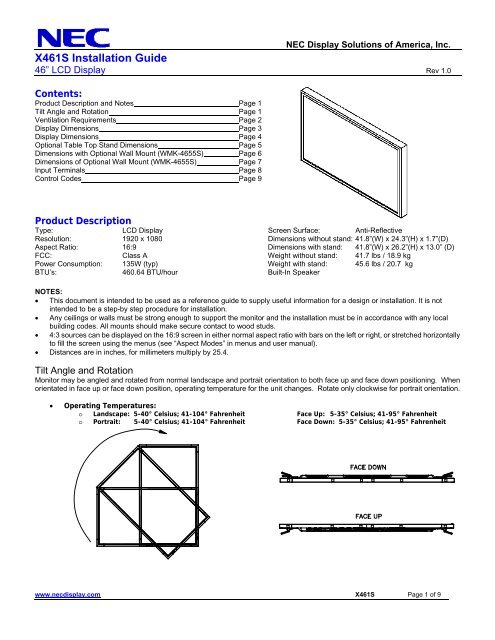
![Price List (Projectors) [.pdf] - NEC Display Solutions](https://img.yumpu.com/51782289/1/190x245/price-list-projectors-pdf-nec-display-solutions.jpg?quality=85)



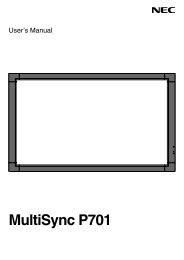
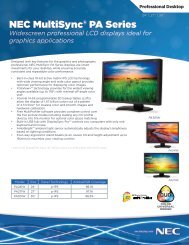
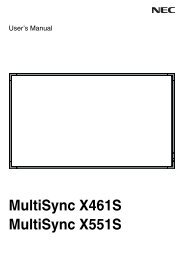

![Price List (Large Format/Digital Signage Displays) [.pdf]](https://img.yumpu.com/49828073/1/190x245/price-list-large-format-digital-signage-displays-pdf.jpg?quality=85)