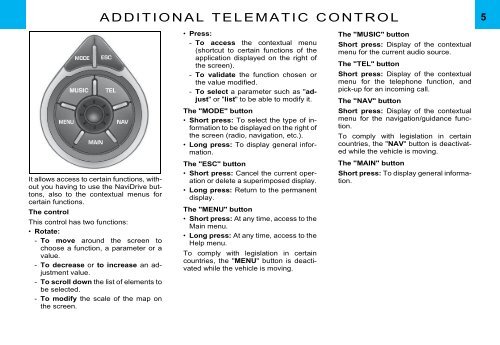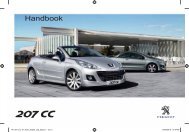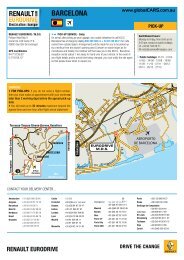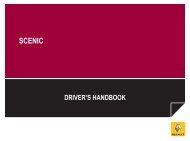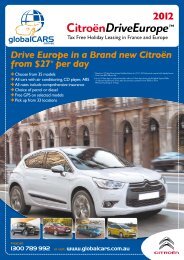Citroen NAVIDRIVE Instructions - GlobalCARS
Citroen NAVIDRIVE Instructions - GlobalCARS
Citroen NAVIDRIVE Instructions - GlobalCARS
- No tags were found...
Create successful ePaper yourself
Turn your PDF publications into a flip-book with our unique Google optimized e-Paper software.
ADDITIONAL TELEMATIC CONTROL5It allows access to certain functions, withoutyou having to use the NaviDrive buttons,also to the contextual menus forcertain functions.The controlThis control has two functions:• Rotate:- To move around the screen tochoose a function, a parameter or avalue.- To decrease or to increase an adjustmentvalue.- To scroll down the list of elements tobe selected.- To modify the scale of the map onthe screen.• Press:- To access the contextual menu(shortcut to certain functions of theapplication displayed on the right ofthe screen).- To validate the function chosen orthe value modified.- To select a parameter such as "adjust"or "list" to be able to modify it.The "MODE" button• Short press: To select the type of informationto be displayed on the right ofthe screen (radio, navigation, etc.).• Long press: To display general information.The "ESC" button• Short press: Cancel the current operationor delete a superimposed display.• Long press: Return to the permanentdisplay.The "MENU" button• Short press: At any time, access to theMain menu.• Long press: At any time, access to theHelp menu.To comply with legislation in certaincountries, the "MENU" button is deactivatedwhile the vehicle is moving.The "MUSIC" buttonShort press: Display of the contextualmenu for the current audio source.The "TEL" buttonShort press: Display of the contextualmenu for the telephone function, andpick-up for an incoming call.The "NAV" buttonShort press: Display of the contextualmenu for the navigation/guidance function.To comply with legislation in certaincountries, the "NAV" button is deactivatedwhile the vehicle is moving.The "MAIN" buttonShort press: To display general information.