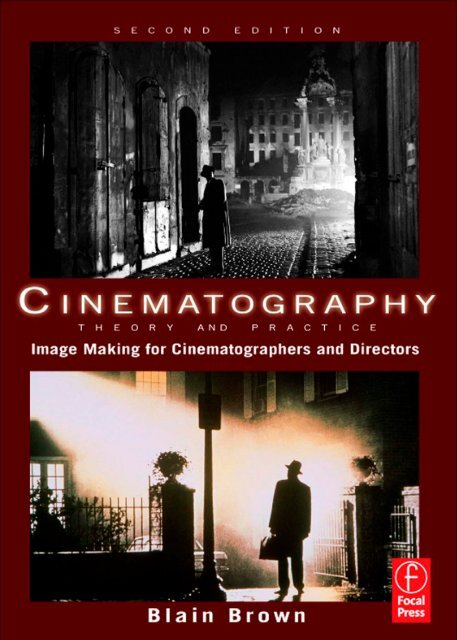Cinematography-Theory-And-Practice
Cinematography-Theory-And-Practice
Cinematography-Theory-And-Practice
- No tags were found...
Create successful ePaper yourself
Turn your PDF publications into a flip-book with our unique Google optimized e-Paper software.
cinematographytheory and practiceimagemaking for cinematographers & directorssecond edition
This page intentionally left blank
cinematographytheory and practiceimagemaking for cinematographers and directorssecond editionblain brown
Focal Press is an imprint of Elsevier225 Wyman Street, Waltham, MA 02451, USAThe Boulevard, Langford Lane, Kidlington, Oxford, OX5 1GB, UK© 2012 ELSEVIER INC. All rights reserved.No part of this publication may be reproduced or transmitted in any form or by any means, electronicor mechanical, including photocopying, recording, or any information storage and retrieval system,without permission in writing from the publisher. Details on how to seek permission, furtherinformation about the Publisher’s permissions policies and our arrangements with organizations suchas the Copyright Clearance Center and the Copyright Licensing Agency, can be found at ourwebsite: www.elsevier.com/permissions.This book and the individual contributions contained in it are protected under copyright by thePublisher (other than as may be noted herein).NoticesKnowledge and best practice in this field are constantly changing. As new research and experiencebroaden our understanding, changes in research methods, professional practices, or medicaltreatment may become necessary.Practitioners and researchers must always rely on their own experience and knowledge in evaluatingand using any information, methods, compounds, or experiments described herein. In using suchinformation or methods they should be mindful of their own safety and the safety of others, includingparties for whom they have a professional responsibility.To the fullest extent of the law, neither the Publisher nor the authors, contributors, or editors, assumeany liability for any injury and/or damage to persons or property as a matter of products liability,negligence or otherwise, or from any use or operation of any methods, products, instructions, orideas contained in the material herein.Library of Congress Cataloging-in-Publication DataBrown, Blain.<strong>Cinematography</strong> : theory and practice : image making for cinematographers and directors / Blain Brown.p. cm.ISBN 978-0-240-81209-01. <strong>Cinematography</strong>. I. Title.TR850.B7598 2012778.5--dc22 2011010755British Library Cataloguing-in-Publication DataA catalogue record for this book is available from the British Library.For information on all Focal Press publicationsvisit our website at www.elsevierdirect.com11 12 13 14 5 4 3 2 1Printed in the China
contentsIntroductionThe Scope of this BookTitles and Terminologyxiiixivxivwriting with motion 1Writing with Motion 2Building a Visual World 2The [Conceptual] Tools of <strong>Cinematography</strong> 4The Frame 4The Lens 6Light and Color 8Texture 9Movement 10Establishing 10Point-of-View 10Putting It All Together 11shooting methods 13What Is Cinematic? 14A Question of Perception 14Visual Subtext and Visual Metaphor 14The Frame 15Static Frame 15Cinema as a Language 16The Shots: Building Blocks of a Scene 17Establishing the Geography 18Character Shots 20Invisible Technique 27The Shooting Methods 27The Master Scene Method 27Coverage 28Overlapping or Triple-Take Method 29In-One 30Freeform Method 30Montage 32Involving The Audience: POV 33visual language 37More Than Just a Picture 38Design Principles 39The Three-Dimensional Field 41Forces Of Visual Organization 45Movement in the Visual Field 51The Rule of Thirds 51Miscellaneous Rules of Composition 51Basic Composition Rules for People 52language of the lens 53The Lens and the Frame 54Foreground/Midground/Background 54Lens Perspective 54Deep Focus 56Selective Focus 61Image Control at the Lens 63Lens Height 64Dutch Tilt 66cinematographyv
visual storytelling 67Visual Metaphor 68Telling Stories with Pictures 68Lighting As Storytelling 69Film Noir 69Light As Visual Metaphor 70Light and Shadow / Good and Evil 71Fading Flashbulbs 72Visual Poetry 75cinematic continuity 77Shooting For Editing 78Thinking about Continuity 78Types of continuity 78The Prime Directive 81Screen Direction 81Turnaround 85Cheating the Turnaround 87Planning Coverage 87Cuttability 88The 20% and 30 Degree Rules 88Other Issues In Continuity 89Introductions 95Other Editorial Issues In Shooting 96Jump Cuts 96The Six Types Of Cuts 98The Content Cut 98The Action Cut 98The POV Cut 99The Match Cut 100The Conceptual Cut 101The Zero Cut 102lighting basics 103The Fundamentals of Lighting 104What are the Goals of Good Lighting? 104Exposure and Lighting 107Some Lighting Terminology 108Aspects Of Light 110Hard Light and Soft Light 110Direction 113Intensity 114Texture 115Color 115Basic Lighting Techniques 116Back Cross Keys 116Ambient Plus Accents 117Lighting with Practicals 117Lighting through the Window 118Available Natural Light 118Motivated Light 120Day Exteriors 124Fill 124Silks and Diffusion 124Open Shade and Garage Door Light 124Sun as Backlight 125Lighting For High Def Video 126vi
lighting sources 129The Tools of Lighting 130Daylight Sources 130HMI Units 130Xenons 135LED Lights 136Tungsten Lights 136Fresnels 136PARs 138HMI PARs 140Soft Lights 140Barger Baglights 141Color-Correct Fluorescents 142Other Types of Units 142Softsun 142Cycs, Strips, Nooks and Broads 143Chinese Lanterns and Spacelights 143Self-Contained Crane Rigs 144Ellipsoidal Reflector Spots 144Balloon Lights 145Handheld Units 145Day Exteriors 145Controlling Light with Grip Equipment 145For More Information On Lighting 146HD cinematography 147High Def and Standard Def 148Analog and Digital Video 148Analog 148Digital Video 149Types of Video Sensors 150Three-Chip vs Bayer Filter Sensors 150Digital Video 151Standard Def 151High Def 151Shooting Formats 1522K, 4K and Higher Resolution Formats 152Digital Compression 152RAW 154Monitoring On the set 155The Waveform Monitor and Vectorscope 156Waveform Monitors 156The Vectorscope 156Video Latitude 157Clipping 158Video Noise and Grain 159The Digital Intermediate (DI) 159The Video Signal 160Interlace Video 160Progressive Video 160NTSC and ATSC 160Colorspace 161SDI 162Setting Up A Color Monitor 162Monitor Setup Procedure 162Camera White Balance 164cinematographyvii
Digital Video Encoding 165Is It Broadcast Quality? 166Do It in the Camera or in Post? 166The Decision Matrix 16710 Things to Remember When Shooting HD 167Timecode and Edgecode 168Video Frame Rate 168Drop-Frame and Non-Drop-Frame 16829.97 Video 169How Drop Frame Solves the Problem 170To Drop or Not to Drop? 170Timecode Slating 170Tapeless Production 171Metadata 171Tapeless Workflows 171Digital File Types 172Container Files: Quicktime and MXF 172Compression and Codecs 173Intra-frame versus Interframe Compression 173Bit Depth 173MPEG 174Other Codecs 176The Curve 177Controlling the HD Image 179Gain/ISO 180Gamma 180Black Gamma/Black Stretch 180Knee 180Color Saturation 180Matrix 180Color Balance 180exposure 181Exposure: the Easy Way 182What Do We Want Exposure to Do for Us? 182Controlling Exposure 182The Four Elements of Exposure 183The Bottom Line 185How Film and Video Are Different 185Two Types of Exposure 185Light As Energy 186F/Stops 186Exposure, ISO, and Lighting Relationships 186Inverse Square Law and Cosine Law 187ISO/ASA 187Light and Film 188The Latent Image 189Chemical Processing 189Color Negative 190Film’s Response to Light 190Densitometry 191The Log E Axis 193Brightness Perception 194Contrast 194“Correct” Exposure 197Higher Brightness Range in the Scene 198Determining Exposure 198viii
Video Exposure 198The Tools 199The Incident Meter 199The Reflectance Meter 200The Zone System 200Zones in a Scene 203The Gray Scale 203Why 18%? 203Place and Fall 205Reading Exposure with Ultraviolet 207Exposure and the Camera 207Shutter Speed versus Shutter Angle 208camera movement 209Motivation and Invisible Technique 210Basic Technique 211Types Of Moves 212Pan 212Tilt 212Move In / Move Out 212Zoom 213Punch-in 214Moving Shots 214Tracking 214Countermove 214Reveal 214Circle Track Moves 215Crane Moves 215Rolling Shot 216Camera Mounting 216Handheld 216Camera Head 216Fluid Head 216Geared Head 216Remote Head 216Underslung Heads 216Dutch Head 217The Tripod 217High-Hat 217Rocker Plate 217Tilt Plate 218The Crab Dolly 218Dolly Terminology 218Dance Floor 219Extension Plate 219Low Mode 219Front Porch 220Side Boards 220Risers 220Steering Bar or Push Bar 220Cranes 220Crane/Jib Arm 221Crane Operation 221Non-booming Platforms 222Camera on a Ladder 222Remote on Cranes 222Technocrane 222Cranes on Top of Cranes 222Car Shots 223cinematographyix
Camera Positions for Car Shots 223Vehicle to Vehicle Shooting 223Aerial Shots 224Mini-Helicopters 224Cable-Cam 224Other Types Of Camera Mounts 224Rickshaw, Wheelchair and Garfield 224Steadicam 225Low-Mode Prism 225Crash Cams 225Splash Boxes 225Underwater Housings 226Motion Control 226color 227Color In Visual Storytelling 228The Nature of Light 228The Tristimulus <strong>Theory</strong> 228Functions of the Eye 229Light and Color 230Basic Qualities of Color 231The Color Wheel 232Color Models 232Controlling Color 235Color Temperature 235Color Balance with Gels and Filters 238Light Balancing Gels 238Conversion Gels 239Light Balancing Gels 241Color Correction Gels 241Correcting Off-Color Lights 244Stylistic Choices in Color Control 244image control 245Color Printing 246Controlling Color and Contrast 247In the Lab 247Bleach-Bypass and Other Processes 248LookUp Tables 2541D LUTs 2553D LUTs 256Camera Filter Types 256Diffusion and Effects Filters 256Contrast Filters 258Effects Filters and Grads 258Color Temperature and Filtration 259Conversion Filters 261Warming and Cooling Filters 262Contrast Control In Black-and-White 262Polarizers 263Density Filters 263IR Filters 264Controlling The Look Of Your Project 264Image Control With The Camera 266Frame Rate 266Shutter Angle 267Time Lapse 268x
optics & focus 269Physical Basis Of Optics 270Refraction 270Focus 272Mental Focus 274Circle of Confusion 275Depth-of-field 275Depth-of-Field Calculations 276How Not to Get More Depth-of-Field 277Zooms and Depth-of-Field 279Macrophotography 281Close-Up Tools 283Lens Care 285Lens adapters for Video 285set operations 287The Shot List 289The Director Of Photography 289The Team 291Camera Crew 291Operator 291First AC 291Second AC 293Loader 294Data Wrangler 294DIT 294Slating Technique 295TimeCode Slates 296Camera Reports 297Electricians 299Grips 300Other Units 302Coordinating with Other Departments 303Set Procedures 305technical issues 307Flicker 308Filming Practical Monitors 310Monitors and MOS Shooting 311Shooting Process Photography 312Greenscreen/Bluescreen 312Lighting for Bluescreen/Greenscreen 313Dimmers 314Working With Strobes 317High-Speed Photography 319Lighting For Extreme Close-Up 319Underwater Filming 320Measures of Image Quality 320Effects 321Time-Lapse Photography 326Time Slicing 327Sun Location With A Compass 328Transferring Film To Video 331Prepping for Telecine 331Shooting a Gray Card Reference 332Framing Charts 334cinematographyxi
film formats 335Aspect Ratios 336Academy Aperture 3361.66:1 and 1.85:1 336Wide Screen 336Alternatives to Anamorphic 3373-Perf 3382-Perf Techniscope 33816mm 340acknowledgments 343the cinematography website 343bibliography 344index 347xii
INTRODUCTIONTo a great extent the knowledge base of the cinematographer overlapswith the knowledge base of the director. The cinematographermust have a solid familiarity with the terms and concepts of directing,and the more a director knows about cinematography the morehe or she will be able to utilize these tools and especially be betterequipped to fully utilize the knowledge and talent of a good DP(Director of Photography). Any successful director will tell you that oneof the real secrets of directing is being able to recognize and maximizewhat every member of the team can contribute.The DP has some duties that are entirely technical, and the directorhas responsibilities with the script and the actors, but in betweenthose two extremes they are both involved with the same basic task:storytelling with the camera — this is what makes the creative collaborationbetween them so important. In that regard, one of the mainpurposes of this book is to discuss “what directors need to knowabout the camera” and “what cinematographers need to know aboutdirecting,” with the goal of improving communication betweenthem and fostering a more common language for their collaborativeefforts.The primary purpose of this book is to introduce cinematography/filmmaking as we practice it on a professional level, whether it beon film, video, digital, High Def or any other imaging format. Storytellingis storytelling and shooting is shooting, no matter whatmedium you work in. Except for two specific sections that relate tomotion picture emulsions and the laboratory, the information here isuniversal to any form of shooting — film, video, or digital.The first three chapters are a basic introduction to the essential conceptsof visual storytelling. It is absolutely essential to understand thata cinematographer or videographer cannot be just a technician whosets up “good shots.” Directors vary in how much input they wantfrom a DP in selecting and setting up shots; but the DP must understandthe methods of visual storytelling in either case.Cinema is a language and within it are the specific vocabularies andsublanguages of the lens, composition, visual design, lighting, imagecontrol, continuity, movement, and point-of-view. Learning theselanguages and vocabularies is a never-ending and a fascinating lifelongstudy. As with any language, you can use it to compose clearand informative prose or to create visual poetry.While wielding these tools to fully utilize the language of cinema,there are, of course, rigorous technical requirements; it is up the DPto ensure that these requirements are met and that everything worksproperly. Those requirements are covered here as well, as not onlyare they an integral part of the job, but many seemingly mechanicalrequirements can also be used as forms of visual expression as well.This is why it is important for the director to have at least a passingknowledge of these technical issues. Another reason is that lessexperienced directors can get themselves into trouble by asking forsomething that is not a good idea in terms of time, budget, equipment,or crew resources.This is not to suggest that a director should ever demand less thanthe best or settle for less than their vision. The point is that by knowingmore about what is involved on the technical side, the directorcan make better choices and work with their DP to think of solutionsthat are better suited to the situation.cinematographyxiii
We Don’t Need No Stinkin’ RulesIt is a well-worn saying that you should “know the rules before youbreak them.” This is certainly true in filmmaking. Newcomers oftentry to do things “the way it’s never been done before.” Sometimes(rarely) the results are brilliant, even visionary. In film, however,reshooting is extremely expensive and sometimes impossible.All of the basic rules of filmmaking exist for good reasons: they arethe result of over 100 years of practical experience and experimentation.Can you break the rules? Absolutely! Great filmmakers do it allthe time. Once you not only know the rules but understand why theyexist, it is possible to use a violation of them as a powerful tool. Ouremphasis here is to not only explain the rules but also the underlyingreasons that they exist.The Scope of this BookWhat does the cinematographer need to know about filmmaking inorder to do the job properly? Almost everything.The knowledge base encompasses lenses, exposure, composition,continuity, editorial needs, lighting, grip, color, the language of thecamera, even the basic elements of story structure. The job is storytellingwith the camera, and the more you know about the elementsof that art the better you will be able to assist the directorin accomplishing those goals. The DP need not command all thesetechniques at the level of detail of the editor, the writer, or the keygrip, but there must be a firm understanding of the basics and moreimportantly the possibilities — the tools and their potential to servethe storytelling and the vision of the director.This is especially true as the task of directing is more and moreaccessible to writers, actors, and others who may not have as broada background in physical production and the visual side of storytelling.In this situation, being a DP who has a thorough command ofthe entire scope of filmmaking but is able and willing to work as acollaborator without trying to impose their own vision in place ofthe director’s is a strong asset. By the same token, to have a reputationas a director who can utilize the talents of their creative teamand get the best from everybody is also a goal to aim for.In this book we cover the storytelling issues, continuity, and providingwhat the editor needs as well as optics, special effects, exposure,composition, filters, color control, and all the other aspects ofcinematography that go into the job — all of them approached fromthe point of view of their value as storytelling tools. The craft oflighting is included here, but for a much more in-depth and thoroughdiscussion of lighting, see the first book, Motion Picture andVideo Lighting. It is also important to note that if you are dedicatedto the idea of using the medium of cinema to its fullest extent andemploying every tool of the art form to serve your story, then lightingfor video or High Def is not essentially different from lightingfor film.Titles and TerminologyCinematographer refers to someone who shoots film or video. Directorof Photography refers to a cinematographer on any type of project.Cameraman/camerawoman/cameraperson is interchangeable with eitherof the above. Although a great deal of production is now done onHigh Def (HD) video, and HD is clearly the wave of the future, ithas become common practice to still refer to it as film and filmmaking.xiv
writing with motion© 2012 Elsevier Inc. All rights reserved.10.1016/B978-0-240-81209-0.50001-4
Figure 1.1. (previous page). A youngOrson Welles in preparation.WRITING WITH MOTIONThe term cinematography is from the Greek roots meaning “writingwith motion.” At the heart of it, filmmaking is shooting — but cinematographyis more than the mere act of photography. It is the processof taking ideas, words, actions, emotional subtext, tone, and allother forms of nonverbal communication and rendering them in visualterms. As we will use the term here, cinematic technique is the entirerange of methods and techniques that we use to add layers of meaningand subtext to the “content” of the film — the dialog and action.The tools of cinematic technique are used by both the director andDP, either working together or in doing their individual jobs. Asmentioned, cinematography is far more than just “photographing”what is in front of the camera — the tools, the techniques and thevariations are wide ranging in scope; this is at the heart of the symbiosisof the DP and the director.Building a Visual WorldWhen we create a film project, one of our primary tasks is to createa visual world for the characters to inhabit. This visual world is animportant part of how the audience will perceive the story; howthey will understand the characters and their motivations.Think of great films like On the Waterfront, Apocalypse Now, or TheBig Sleep. They all have a definite, identifiable universe in which theyexist: it consists of the locations, the sets, the wardrobe, even thesounds, but to a large extent these visual worlds are created thoughthe cinematography. All these elements work together, of course— everything in visual storytelling is interrelated: the sets mightbe fantastic, but if the lighting is terrible, then the end result will besubstandard.Let’s look at this sequence from early in Blade Runner: (Figures 1.2,through 1.5) Without a single line of dialog, we know it is a hightech,futuristic world; giant electric signs and flying cars tell us this.The extravagant skyscrapers and squalid street life tell us a great dealabout the social structure. In addition, it always seems to be raining,hinting at dramatic climate change. Picked up by the police, Deckard(the Harrison Ford character) is taken by flying car to police headquarters,landing on the roof.Once inside, there is a sudden shift: the interior is not futuristicat all; in fact it is the inside of the Los Angeles train station — it isMission Revival in its architectural style. Why an 18th-century lookingbuilding as a location choice? One thing you will learn as a filmmakeris that everything has to be for a reason — for every choiceyou make, whether in the story, the location, the props, whatever.Random choices do not help you tell your story. These choices maynot always be conscious decisions (although all the major ones shouldbe), but to simply “let things happen” will almost never result in acoherent, smooth flowing story that conveys your original intentionsin the way you wanted.The camera cranes down to the roof of an office and we discover...trash. The camera continues down and we find ourselves in the captain’soffice. Again, its style and set dressing seems completely anachronisticand odd: wood filing cabinets, a desk fan, an old TV. Whyis this?Then Deckard enters and his trench coat with the upturned collarprovides the final clue: this could easily be a scene from a film noirdetective story. The director is sending us a simple message: thismay be the future with flying cars and replicants, but at the heartcinematography2
Figures 1.2 through 1.5. Visual elementscarry the story in this earlyscene from Blade Runner, but theyalso supply important visual cuesabout the subtext and tone of thenarrative. This is the essence of visualstorytelling: to convey meaning tothe viewer in ways other than words— to add levels of meaning in additionto the dialog and actionof it, this is an old-fashioned detective story with the hard-boiledsleuth and the femme fatale — and all of this is communicated entirelythrough visual means.So how do we do it? As cinematographers, directors, productiondesigners, and editors, how do we accomplish these aims? What arethe essential elements we work with and manipulate to create thisvisual world?If cinema is a language, then we must ask: what is the structure ofthat language? What is vocabulary, what are the rules of grammar,the structure of this cinematic language? What are the tools of cinematographyand filmmaking — the essential techniques, methods,and elements that we can use to tell our story visually?writing with motion3
Figure 1.6. Strong visual elementstell us a great deal of the situation ofthe character in the opening frameof Punch Drunk Love.THE [CONCEPTUAL] TOOLS OF CINEMATOGRAPHYWhat we’re talking about here is not the physical tools of filmmaking:the camera, dolly, the lights, cranes and camera mounts, we aretalking about the conceptual tools of the trade.So what are they? What are the conceptual tools of visual storytellingthat we employ in all forms of visual storytelling? There aremany, but we can roughly classify them into some general categories.The FrameSelecting the frame is the fundamental act of filmmaking; as filmmakerswe must direct the audience’s attention: “look here, nowlook at this, now over here...” Choosing the frame is a matter of conveyingthe story, but it is also a question of composition, rhythm,and perspective.Take this opening frame from Punch Drunk Love (Figure 1.6). Itgives us a great deal of information about the situation and the maincharacter. Instantly, we know he is isolated, cut off from most ofthe world. The wide and distant shot emphasizes his isolation andloneliness reinforced by the color scheme and the lack of wall decoration.The dull shapeless overhead fluorescent lighting underscoresthe mood and tone of the scene. Finally, the negative space on theright not only plays into the isolation and loneliness but into the possibilityof something about to happen.The strong lines of perspective, both horizontal and vertical, convergeon him, “pinning” him in his hunched-over position. Withouta word being said, we know a great deal about this person, his world,and social situation, all of which are fundamental to the story.This frame from a beach scene in Angel Heart (Figure 1.7) also communicatesa great deal: something is odd, out-of-balance. In unconventionalframing, most of the frame is sky: negative space, webarely see the beach at all. One man is bundled in a coat, the other incinematography4
a T-shirt, even though it hardly seems like good tanning conditions.The viewpoint is distant, observational. We know this is going toand you would normally expect the director to go in for close-ups,the camera hangs back, reinforcing the strangeness of the situation.In this scene from The Verdict (Figures 1.8 and 1.9) the entire storyis at a climactic point: the trial has reached the end, the lawyer (PaulNewman) has had his entire case thrown out, witnesses disqualified,evidence excluded. He has nothing left but his final summation andhe is surrounded by empty space: isolated and alone visually, thisFigure 1.7. (top) A frame fromAngel Heart.Figures 1.8 and 1.9. (middle andbottom) This scene from The Verdictstarts with a wide shot, then pushesin to a close-up.writing with motion5
Figure 1.10. (top) The compressionof space created by a very long lensestablishes the visual impression of atrap, a spider’s web in the final sceneof Seven — an excellent example ofvisual metaphor in cinematography.Figure 1.11. (bottom) An extremelywide lens creates distortion forcomic effect in City of Lost Children.reflects his situation — he is utterly on his own at this point. Stronglines of perspective cut him off and lead the eye constantly back tohim.A lamp hangs over his head like the sword of Damocles as if itmight come crashing down any instant. All eyes are turned towardhim at the almost exact center of the frame; clearly the weight of thethat this is his do-or-die moment — that everything about the case,and indeed about his entire life, depends on what he is about to say.As the scene builds in a continuous shot, the camera slowly pushesin to a medium shot, thus excluding nearly everything else in thecourtroom and focusing the viewer’s attention on him alone: otherpeople still in the shot are out of focus.The LensAgain, we are not talking about the physical lens, what concerns ushere is how various lenses render images in different ways. This is apowerful tool of visual storytelling — the ability of optics to alter— a flavor and an inflection it adds to the image. There are manycinematography6
factors involved: contrast and sharpness, for example, but by far themost influential aspect of a lens is the focal length: how wide or longit is. A short focal length lens has a wide field of view, and a longfocal length lens is like a telescope or binoculars; it has a narrow fieldof view. compresses space and a wide lensexpands and distorts space. Look at this frame from Seven (Figure1.10): at the climactic ending of the film, the detectives are takingJohn Doe to a place only he knows; as a part of their deal they arekept in the dark. The extremely long lens compresses the space andmakes the transmission towers seem like they are right on top ofeach other: the visual metaphor it establishes is a spider’s web, a trap— which is exactly what it turns out to be. It is a powerfully graphicand arresting image that precisely reinforces the story point at thatmoment.We see the opposite effect in the frame from City of Lost Children(Figure 1.11). Here an extremely wide lens, a visual constant in thefilms of Jean-Pierre Jeunet, expands our perception of space and distortsthe face — it has an effect that is both comedic and ominous.Figure 1.12. (top) Lighting is notonly a strong compositional elementin Apocalypse Now, it also conveys agreat deal of emotional tone andtells us something about the mentalstate of the character.Figure 1.13. (bottom) A mantrapped in a high-tech world, huntedand ensnared: lighting tells the storyin this frame from Blade Runner.writing with motion7
Figure 1.14. (top) Desaturatedsepia-toned color is the key textureelement in O Brother, Where Art Thou.Figure 1.15. (bottom) Color andshadows in addition to makeupeffects are central to this musicvideo Come To Daddy (Aphex Twin)by Chris Cunningham.Light and ColorLight and color are some of the most powerful tools in the cinematographersarsenal. Lighting and controlling color are what takes upmost of the director of photographer’s time on most sets and forgood reason. They also have a special power that is shared only by avery few art forms such as music and dance: they have the ability toreach people at a gut, emotional level.This is the very definition of cinematic language as we use the termhere: visual tools that add additional layers of meaning to the contentof the story. In this frame from Apocalypse Now (Figure 1.12),the single shaft of light powerfully communicates the idea of a manalone, isolated in his madness.In a climactic frame from Blade Runner (Figure 1.13), the stabbingshafts of light and silhouetted bars on the window instantly communicatea man ensnared in a high-tech nightmare world from whichthere is no escape.cinematography8
TextureThese days, we rarely shoot anything “straight” — meaning a scenewhere we merely record reality and attempt to reproduce it exactlyas it appears in life. In most cases — particularly in feature films,commercials, and certainly in music videos — we manipulate theimage in some way, we add some visual texture to it; this is not to beconfused with the surface texture of objects. There are many deviceswe use to accomplish this: changing the color and contrast of thepicture, desaturating the color of the image, filters, fog and smokeeffects, rain, using unusual film stocks, various printing techniques,and of course the whole range of image manipulation that can beaccomplished with digital images on the computer — the list goeson and on.Some of these image manipulations are done with the camera, someare done with lighting, some are mechanical efx, and some are donein post production. A particularly dramatic example is O Brother, WhereArt Thou? (Figure 1.14). Cinematographer Roger Deakins experimentedwith many camera and filter techniques to create the fadedpostcard sepia-toned look that he and the director envisioned. Noneof them proved satisfactory and in the end, he turned to an entirelynew process: the digital intermediate (DI). The DI employs the best ofboth worlds: the original images are shot on film and ultimately willbe projected on film in theaters. But in the intermediate stages, theimage is manipulated electronically, in the digital world, with all thevast array of tools for image making that computers afford us — andthere are many.Some similar techniques are used in this music video Come to Daddy for Aphex Twin. In this video, Cunningham uses a wide variety ofvisual texture devices, including making film look like bad video,frame are the shadowy lighting, contrasty look and the green/cyanshift of the entire image, all of which reinforce the ghastly, surrealisticimagery of the content.Figure 1.16. This shot from AngelHeart is an insert — a tighter shot ofa detail from the larger scene. Hereit is an informational insert, it establishessome point of information thatthe filmmaker needs the audience toknow, in this case, that the privatedetective has many different fakeidentities at the ready.writing with motion9
Figures 1.17 through 1.23. Thisopening scene from Working Girl isnot only a dynamic helicopter move,it is also a powerful visual metaphorthat introduces us to two maincharacters, establishes the tone andsome key ideas of the film, someof the backstory, and even hints atsome of the aspirations and destinyof the main character.Movementof the few art forms that employ motion and time; dance obviouslybeing another one. This opening sequence from Working Girl (Figures1.17 through 1.23) is an excellent example of exciting, dynamicmotion that serves an important storytelling purpose. It is a kinetic,whirling helicopter shot that begins by circling the head of the Statueof Liberty, then picks up the Staten Island ferry, and then ultimatelygoes inside (in a dissolve that simulates continuing the single movingThis is far more than just a powerfully dynamic motion; it is also aclear visual metaphor: the story is about the main characters transitionfrom a working girl secretary trapped in a dreary existence whereevery day starts with a ride on the ferry; on this day her birthday iscelebrated with a single candle in a cupcake. By the end of the filmshe is transformed into a strong, independent woman with a goodhaircut who stands proud and tall, not unlike the Statue of Liberty— the image that opens the film.Establishingtion;think of it as a visual equivalent of exposition, which in verbalstorytelling means conveying important information or backgroundto the audience. It is really at the heart of telling a story visually— letting the camera reveal information is usually a more cinematicway of getting information across to the audience than is dialog ora voice-over narrator. In this frame from Angel Heart (Figure 1.16), avital story information without words: clearly he carries fake IDs toassist him in his slightly sleazy work as a cut-rate private detective.the lens, but it can also be done with lighting that conceals or revealscertain details of the scene.Point-of-ViewPoint-of-view (POV) is a key tool of visual storytelling. We use theterm in many different ways on a film set, but the most often usedmeaning is to have the camera see something in much the same wayas one of the characters would see it: to view the scene from thatcharacter’s point-of-view. The importance of this concept can beseen in Figure 1.1. A young Orson Welles has drawn a simple diagram:“eye = I” — the camera essentially becomes the perception ofthe viewer.This is fundamental to cinema: the camera is the “eye” of the audience;how the camera takes in the scene is how the audience will perceiveit. To a great extent, cinematography consists of showing the audiencewhat we want them to know about the story; POV shots tend to make theaudience more involved in the story for the simple reason that whatthey see and what the character sees are momentarily the same thing— in a sense, the audience inhabits the character’s brain and experiencesthe world as that character is experiencing it.There are many ways POV is used in filmmaking, and those will bediscussed later, but these frames from Chinatown show a basic use ofthe method. In Figures 1.24 through 1.26, we see over-the-shoulder asJake Gittes follows someone he has been hired to investigate. Parkingfacing away from the subject to remain unseen, he glances intohis rear-view mirror. The scene cuts to what he sees in the mirror — hissubjective POV.cinematography10
Figure 1.24. (top) This scene fromChinatown employs POV to establishplot elements. The first shot isan over-the-shoulder which establishesthe scene and the relationshipbetween the two cars.Figures 1.25. (middle) We see thedetective looking; this establishesthat what we see next will be hispoint-of-view.Figure 1.26. (bottom) We see hissubjective POV of what he sees inthe mirror; this is the payoff of whathas been established in the previoustwo shots.Chinatown employs another layer of POV as well — called detectivePOV. A narrative device that is used in novels and stories as well,it simply means that the audience does not know something untilthe detective know it — we only discover clues when he discoversthem. This means that the viewer is even more involved in how themain character is experiencing the events of the story. Polanksi is amaster of taking this story technique and he makes it truly visual.For example a very large number of shots in the film are over-theshouldersof Jake Gittes, the detective played by Jack Nicholson.PUTTING IT ALL TOGETHERFilmmaking is a strange and mysterious enterprise — it involvesmixing and coordinating many different elements, some of themartistic, some of them technical and businesslike. In particular, thecinematographer must be able to bridge that gap — to understandthe practical side of dealing with the camera, lenses, digital aspects,file types, workflow, and so on, but also have their minds firmlyplanted in the artistic side of creating a visual world, visual metaphor,and storytelling. There is a third aspect as well: being an amateurpsychologist. On a film set, there is no more fundamental collaborationthan that of the cinematographer and director.either verbally or with drawings, metaphors, or photographic references.Some directors are not good at this — they have a visualwriting with motion11
concept, but they are not able to communicate it well to their collaborators.In other cases, the director does not have a strong visionand needs help in developing one. In these instances, it is really upto the cinematographer to reach into the director’s head and try tounderstand what it is he or she is trying to accomplish; if there aremissing pieces in the visual puzzle that is a film project, then it is upto the DP to fill in those blank spots with artistic inspiration, collaboration,and leadership. Sometimes this bring into play anotherrole the cinematographer must play: diplomat, which may call for agreat deal of delicacy and being very careful about how one phrasesa suggestion.In any case, it is up to the cinematographer to make the director’svision come alive. We in the camera department are in the businessof making things happen — taking artistic ideas and implementingthem in the real world of the film set. Our job is to make dreamscome alive, and it is a challenging and satisfying undertaking.cinematography12
Film is a dream — but whose?Bruce Kawinshooting methods© 2012 Elsevier Inc. All rights reserved.10.1016/B978-0-240-81209-0.50002-6
Figure 2.1. (previous page) The Ladyfrom Shanghai.WHAT IS CINEMATIC?It’s easy to think of filmmaking as not much more than “We’ll putthe actors on the set and roll the camera.” Obviously there is muchmore involved, but it’s important to understand that even if all youdo is record what is in front of the camera, you are still making definitedecisions about how the audience is going to perceive the scene.This is the crucial point: ultimately, filmmaking is about what theaudience “gets” from each scene, not only intellectually (such as theplot) but also emotionally. Perhaps just as important, at the end ofeach scene are they still asking themselves, “I wonder what happensnext?” In other words, are they still interested in the story?A Question of PerceptionFirst of all, we have to recognize that how we perceive the world ina film is fundamentally different from how we perceive the worldwith our eyes and ears. Film only presents the illusion of the reality.What do we mean when we say something is cinematic? Most of thetime, people use the word to mean that a novel or play is fast-pacedand visual. Here, we use it in a different way; in this discussion weuse the term to mean all the techniques and methods of filmmakingthat we use to add layers of meaning to the content.Content means the things we are recording – the sets, the actors,the dialog, the props, and so on. In the theater, there is nothingbetween the eyes and ears of the audience and what is happeningin front of them. In film, we have many methods of altering theirperception of that reality.How It’s Different from TheaterIn the early days of cinema, many practitioners were theatricalpeople. When they first saw the movie camera, they conceived it asa tool to extend their audience: they just put the camera where theaudience would be and used it to record a performance. The upshotof this is that the entire performance is viewed from a single pointof view, which is how a theatergoer sees a play. As a result, in earlyfilms the camera did not move, there were no close-ups, no shiftingpoint-of-view, and so forth — in other words, practically none ofthe tools and techniques of cinema as we know them now.In short, these early films depend almost entirely on their content,just as theater does, but they lack the immediacy and personal experienceof a live theater performance. The history of cinema can easilybe studied as the introduction and addition of various techniquesand methods that we call “cinematic” — in other words, the conceptualtools we referred to in the previous chapter: the frame, the lens,light and color, texture, movement, establishing, and point-of-view.In this chapter we will deal primarily with the frame and anotherimportant tool: editing. While editing is not the cinematographer’sjob, it is critical to understand that the job of the cinematographerand director working on the set is to provide the editor with footagethat he or she can use creatively and effectively.Visual Subtext and Visual MetaphorSo cinematography has many purposes, some of them far beyondthe simple act of “photographing” the action. In fact, if you are afilmmaker who only wants the camera to record “reality,” you areignoring some of the most powerful jobs cinematography can dofor you. Many of these methods are all about adding visual subtextto your scenes. In addition to visual subtext, visual metaphor can be apowerful tool as well.cinematography14
Figure 2.2. To convey the sense ofthe rigid, hierarchical social structureof 18th century Europe, StanleyKubrick uses formal, geometric compositionthroughout most of BarryLyndon.Deconstructing Reality and Putting It Back TogetherLet’s say we have a typical scene: two people sitting at a table talkingand having coffee. We do a wide shoot, of course, but we alsoget close-ups of the two characters, a tight shot of the coffee cups, aclose shot of the clock on the wall, perhaps a shot of the waitress asshe pours, and so on. Think of it this way: every time we do a shotwe are taking a slice, a piece of that scene — we are dividing up thescene into small parts; to use a fancy term, we are deconstructing it.We have taken the “real reality” (the actors, the set, the props, thedialog) and broken it up into pieces: the shots that are “in the can.”Now comes the second step: we put it back together. This is editing.The magic is that we can reassemble this reality in a any waywe choose. We can move things around in time and in physical relationto each other: changing the pace, the tone, the mood, even theevents. We create a new reality which can be a fairly accurate representationof what really happened or can be very different — in theviewer’s perception.THE FRAMESetting the frame is a series of choices that decide what the viewerwill see and not see. The first of these decisions is where to place thecamera in relation to the scene. After that, there are choices concerningthe field of vision and movement, all of which work together toinfluence how the audience will perceive the shot: both in outrightcontent and in emotional undercurrent and subtext to the action andthe dialog.Static FrameA static frame is a proscenium. The action of the scene is presented asa stage show: we are a third person observer. There is a prosceniumwall between us and the action. This is especially true if everythingelse about the frame is also normal — that is, level, normal lens, nomovement, and so on. This does not mean, however, that a staticframe is not without value. It can be a useful tool that carries its ownbaggage and implications of POV and world view.In Stanley Kubrick’s film Barry Lyndon, the fixed, well-composed,balanced frames reflect the static, hierarchical society of the time(Figure 2.2). Everyone has his place, every social interaction is governedby well-defined rules. The actors move within this framewithout being able to alter it. It is a reflection of the world they livein, and while it strongly implies a sense of order and tranquility, italso carries an overpowering lack of mobility: both social and physi-shooting methods15
Figure 2.3. The perspectival apparatusfrom Peter Greenaway’s TheDraughtsman’s Contract — the fundamentalidea of selecting a viewpointand defining a frame.cal. The world is static: the characters try to find their place in it.Each scene is played out completely within this fixed frame: withoutmovement, cuts, or changes in perspective. This use of the frameconveys a wealth of information independent of the script or theactions of the characters. It adds layers of meaning. A similar use ofthe static frame is the Swedish film Songs from the Second Floor (Figure2.24) which also plays out every scene, with one exception, as asingle long take within a completely immobile frame. Jim Jarmuschused the same technique in his second film, Stranger Than Paradise.Jarmusch claims that shooting scenes as a single shot was done to savefilm, but it is also an important stylistic element of the film.In both the examples, the distancing nature of the frame is used forits own purpose. The filmmakers are deliberately putting the audiencein the position of the impersonal observer. This can either lendan observational, judgmental tone or much like objects in the foregroundof the frame, make the audience work harder to put themselvesinto the scene, or a combination of both. As with almost allcinematic techniques they can be used in reverse to achieve a completelydifferent effect than normal.CINEMA AS A LANGUAGEYou have probably heard interviews with directors where at somepoint they lean forward with great gravitas and pronounce, “Youknow, cinema is a language.” The first time you hear this your reactionmight was likely, “Wow, what an insight. That’s deep.” Perhapssometime later you hear an interview with a different director whoalso announces solemnly, “Cinema is a language all it’s own,” andthe reaction might be “Hey, he’s hip to it too.”By the time you hear the fifth or sixth filmmaker grandly say, “Filmis a language,” your response might be “Yeah, yeah, I know that…now tell me something I can use." What is the structure of this language?What is the vocabulary, the syntax, how does it work?” Thisis why it is important to study cinematography as more than merelythe technical aspects of motion picture photography.cinematography16
The Shots: Building Blocks of a SceneIt is useful to think of “building” a scene. Since we make scenes oneshot at a time, we can consider that we are assembling the elementsthat will make the scene. If we think of a language of cinema, theseshots are the vocabulary; how we edit them together would be thesyntax of this language. These are the visual aspects of the languageof film; there are, of course, other properties of this language thatrelate more to plot structure and narrative, but here we are concernedonly with the visual side of this subject.There are a number of shots that are basic building blocks of filmgrammar (Figure 2.14). In a by no means exhaustive list, they are: With a few exceptions, most of these shots apply to the humanform, but the terminology carries over to any subject. As they appearin the script they are called stage directions. Let’s look at them individually.As with many film terms, the definitions are somewhatloose and different people have slight variations in how they applythem, particularly as you travel from city to city or work in anothercountry; they are just general guidelines. It is only when you arelining it up through the lens that the exact frame can be decided onand all the factors that go into a shot can be fully assessed.As they appear in the script, stage directions are completely nonbinding— it is entirely up to the director to decide what shots willbe used to put the scene together. The screenwriter really has no sayover what shots will be used, but they are helpful in visualizing thestory as you read the script — especially if you are giving the scriptto people in order to secure financing for the project or to actorsso they can decide if they want to be involved. These shots are thebasic vocabulary we deal with — both in terms of editing and alsotrying to do. These basic elements and how they are combined ineditorial continuity are the grammar of cinema.Wide ShotThe wide shot is any frame that encompasses the entire scene. Thismakes it all relative to the subject. For example, if the script says“Wide shot — the English Countryside” we are clearly talking abouta big panoramic scene done with a short focal length lens taking inall the eye can see. On the other hand, if the description is “Wideshot — Leo’s room” this is clearly a much smaller shot but it stillencompasses all or most of the room.shooting methods17
Figure 2.4. An establishing shot fromThe Shining. It gives a great deal ofinformation about the size, locationand layout of the hotel — which isessentially a main character in thefilm. This is also an example of a wideshot.Establishing ShotsThe establishing shot is usually a wide shot. It is the opening shot ofa scene that tells us where we are. A typical one might be “Establishingshot — Helen’s office.” This might consist of a wide shot of anoffice building, so when we cut to a shot of Helen at her desk, weknow where we are: in her office building. We’ve seen that it is a big,modern building, very upscale and expensive and that it is locatedin midtown Manhattan, and the bustling activity of streets indicateit’s another hectic workday in New York. The establishing shot hasgiven us a great deal of information.Laying Out the Scene — Establishing the GeographyA phrase that is often used is that we have to “establish the geography.”In other words we have to give the audience some idea ofwhere they are, what kind of place it is, where objects and people arein relation to each other. Other aspects of this are discussed in thechapter Cinematic Continuity.Establishing the geography is helpful to the audience to let themknow the “lay of the land” within a scene. It helps them orientthemselves and prevents confusion that might divert their attentionfrom the story. There are times when you want to keep the layout amystery, of course. As we will see throughout the discussion of filmgrammar and editing, one of the primary purposes is to not confusethe audience. There will be times of course where you will wantto confuse them, but if you don’t give them information and theyhave to spend time trying to figure something out, however subconsciously,you have taken their minds away from the charactersand the story. Kurosawa is a master of this type of establishing, as inthese shots from Seven Samurai (Figures 2.5 and 2.6). He uses it as away to make abstract ideas concrete and visible.An establishing shot, such as our office building example, mightalso include a tilt up to an upper floor. This indicates to the audiencethat we are not just seeing an office building, but that we are goingcinematography18
Figures 2.5 and 2.6. Ever the masterof making the abstract concrete, inthis scene from Seven Samurai, Kurosawacuts directly from the map ofthe village to a shot of the samuraiwalking in the location he was pointingto.inside. A further variation is to end with a zoom in to a particularwindow, a more obvious cue as to where we are headed. Shots ofthis type are sometimes considered old-fashioned and prosaic, butthey can still be effective. Even though they do give us a good dealof information, they are still a complete stop in the dramatic action.Many filmmakers consider it more effective if the establishing shotcan be combined with a piece of the story. One example: say weare looking down that same bustling street and our character Helencomes into view, rushing frantically and holding a big stack of documents;we pan or dolly with her as she runs into the lobby anddashes to catch a departing elevator. The same information has beenconveyed, but we have told a piece of the story as well. Something isup with Helen; all those documents are obviously something importantthat has put her under a great deal of stress.Of course, in the story, Helen may already be in her office. One ofthe classic solutions has been to combine a bit of foreground actionwith the establishing shot. For example, we start with a mediumshot of a sidewalk newsstand. An anonymous man buys a paper andbuilding. What we have done here is keep the audience in the storyand combined it with showing the building and the context.shooting methods19
In a sense it is a bit of distraction such as a stage magician mightuse, but in another sense it does convey some useful information.Certainly it’s a lot better than just cutting to Helen and have her dosome hackneyed “on the nose” dialog such as, “Oh my god, whatam I going to do about the big financial scandal?” Of course, there isone more level you can add: the guy who buys the newspaper is notan anonymous man, but turns out to be the reporter who is goingto uncover the real story. These are just examples, of course, but thepoint is to convey the location information in combination with apiece of the story or something that conveys a visual idea, a soundtrack inflection or anything that increases our understanding of theplace, the mood, or anything that is useful to you as the storyteller.A more elaborate, but effective establishing sequence is this onefrom Goldfinger (Figures 2.8 to 2.13). The opening shot is a flyingbanner that tells the audience they are in Miami Beach, and the helicoptershot closes in on a beach hotel and then into a tighter shot ofa diver. We follow him down into the water and then cut to underthe water where he swims away. A crossing female swimmer carriesus back in the opposite direction where we discover Felix Leiter,who walks away to find... Bond, James Bond. The sequence elegantlyestablishes not only the location and circumstance but carries us in acontinuous sweep of motion and action.Character ShotsThere are a number of terms for different shots of a single character.Most movies and short films are about people, so shots of people areone of the fundamental building blocks of cinema. The same appliesto most commercials and even many music videos. For illustrationsof all types of character shots, see Figure 2.14.Full ShotFull shot indicates that we see the character from head to toe. It canrefer to objects as well: a full shot of a car includes all of the car. Ashot that only includes the door and the driver would be more of amedium shot. A variation on this is the cowboy, which is from thetop of the head to midthigh, originally in order to see the six-gunson his belt. In non-English speaking countries, terms such as plánamericain or plano americano refers to a shot framed from mid-leg up.Two ShotThe two shot is any frame that includes two characters. The interactionbetween two characters in a scene is one of the most fundamentalpieces of storytelling; thus the two shot is one you will usefrequently. The two characters don’t have to be arranged symmetricallyin the frame. They might be facing each other, both facing forward,both facing away from the camera, and so on, but the methodsyou use for dealing with this type of scene will be the same in anycase. You might also occasionally hear the term three-shot for a shotof three characters.Medium ShotThe medium shot, like the wide shot, is relative to the subject. Obviously,it is closer than a full shot. Medium shots might be people ata table in a restaurant, or someone buying a soda, shown from thewaist up. By being closer in to the action, we can see people’s expressions,details of how they are dressed, and so on. We thus becomemore involved in what they are saying and doing, without focusingon one specific character or any particular detail.cinematography20
Close-upsClose-ups are one of the most important shots in the vocabulary.There are a number of variations: a medium close-up would generallybe considered as something like from top of head to waist or somethingin that area.A close-up (CU) would generally be from the top of the head tosomewhere just below the shirt pockets. If the shot is cut just abovethe shirt pocket area, it is often called a head and shoulders. A chokerwould be from the top of the head down to just below the chin. Atight close-up would be slightly less: losing some of the forehead andperhaps some of the chin, framing the eyes, nose, and mouth. Anextreme close-up or ECU might include the eyes only; this is sometimescalled a Sergio Leone after the Italian director who used it fre-on a desktop, a watch, and so on. Any shot that includes only onecharacter is called a single. Terminology for close-ups includes: Medium CU. Midchest up. Choker: from the throat up. Big Head CU giving a bit of “haircut.” That is cutting off just a little bit ofthe head. ECU: Varies, but usually just mouth and eyes.A close-up, medium or full shot might also be called a clean singlewhenever it’s a shot of one actor alone. If we are shooting someone’sclean single. If we do include a little bit of the actor in front, it’s oftencalled a dirty single. This is not to be confused with an over-the-shoulder(see below), which includes more of the foreground actor.Figure 2.7. A classic medium shotfrom Shanghai Express. Note alsohow the lighting is very specific forthis shot and for her pose. If her headwere not in just the right position,the lighting would not achieve suchan elegant and powerful effect.Figures 2.8 through 2.13. (oppositepage) An establishing sequencefrom Goldfinger. This series of shotstells the viewer what city they are in,what hotel, where Bond is situated,and by following a swimmer fromthe diving board to an underwaterview and pan over to find FelixLighter, it introduces a key character.shooting methods21
Full shot or head-to-toe.Cowboy. Outside the US, sometimescalled the American shot.Medium. Also, any shot that shows aperson alone is a single.Three T’s or Medium Close-up. Close-up or head and shoulders. Choker or big head close-up.Extreme close-up (ECU). It’s OK to givethem a “haircut.”Two shot. Any shot of two people is atwo shot.Three shot. ‘nuff said.A 50-50. Don’t use it as a cheap substitutefor getting proper coverage.An over-the-shoulder (OTS). A veryimportant shot in filmmaking.The answering shot for the OTS atleft.Figure 2.14. There is a fairly standard repertoire of shots that are commonly used in film. You are not by any meanslimited to these shot. It’s just that these are the most common ones that have names. There are some variations inthe names from place to place, but overall they are fairly consistent.cinematography22
Figure 2.15. (above) An atmosphericcutaway from Nine and 1/2 Weeks.Figure 2.16. (left) A 50-50 shot fromCasablanca.Over-the-ShoulderA variation of the close-up is the over-the-shoulder or OTS, lookingIt ties the two characters together and helps put us in the position ofthe person being addressed. The OTS is a useful part of the vocabularyof narrative filmmaking. Even when we are in close shot of theperson talking, the OTS keeps the other actor in the scene. An OTScontains more of the foreground actor than a dirty single and theirposition in the frame is more deliberate.CutawaysA cutaway is any shot of some person or thing in the scene other thanthe main characters we are covering but that is still related to thescene. The definition of a cutaway is that it is something we did notsee previously in the scene, particularly in the master or any wideshots. Examples would be a cutaway to a view out the window or tothe cat sleeping on the floor. Cutaways may emphasize some actionin the scene, provide additional information, or be something thatthe character looks at or points to. If it is a shot of an entirely differentlocation or something unrelated to the scene, then it is nota cutaway, but is a different scene and should have its own scenenumber in the script. An important use of cutaways is as safeties forthe editor. If the editor is somehow having trouble cutting the scene,a cutaway to something else can be used to solve the problem. Agood rule of thumb is in almost every scene you shoot, get some cutawaysas editorial safety, even if they are not called for in the scriptor essential to the scene — a cutaway might save the scene in editing.Reaction ShotsA specific type of close-up or medium is the reaction shot. Somethinghappens or a character says something and we cut to another personreacting to what happened or what was said; it can be the other personin the dialog or someone elsewhere in the scene. Generally, the termrefers to a facial expression or body language, not dialog. A reactionshot is a good way to get a safety cutaway for the editor. Sometimesthe term just refers to the other side of the dialog, which is part ofour normal coverage. Reaction shots are very important and manybeginning filmmakers fail to shoot enough of them. Silent filmsshooting methods23
Figures 2.17 through 2.19. An elegantlyexecuted triple reveal fromHigh Noon. In one shot, the bad guysride into town; as the horse rears upwe see the sign that reads Marshal.The bad guys ride on and then frombehind we see the sign that readsJustice of the Peace, and the camerapulls back to show the marshal inthe process of getting “hitched.” Thisshot also clearly tells us where we are(in town outside the marshal’s office)and starts to establish the geographyof the place. It also establishesthe main characters and conflicts.were the apex of reaction shots as a method: you can only watch somuch of someone talking without hearing them; even with title cards,it doesn’t tell the whole story. It is when you see the facial and bodylanguage reactions of the listener that you get the entire emotionalcontent of the scene. Reaction shots may not seem important whenyou are shooting the scene, but they are invaluable in editing.cinematography24
InsertsAn insert is an isolated, self-contained piece of a larger scene. To bean insert instead of a cutaway, it has to be something we saw in thewider shots. Example: she is reading a book. We could just shoot thebook over her shoulder, but it is usually hard to read from that dis-inserts will not be of any help to the editor. The reason for this isthat since an insert is a closer shot of the larger scene, its continuitymust match the overall action. For example, if we see a wide shot ofthe cowboy going for his gun, a tight insert of the gun coming outthe holster must match the action and timing of the wider shot; thismeans it can be used only in one place in the scene and won’t helpthe editor if they need to solve a problem elsewhere in the scene.Figure 2.20. (top) A moody atmosphericcutaway from Angel Heart.Figure 2.21. (bottom) An insert fromGroundhog Day.shooting methods25
Figure 2.22. Basic elements of theMaster Scene Method. Top is themaster shot. Second from the topis a loose over-the-shoulder of her.Third down is a tighter mediumover-the-shoulder. Fourth down isher close-up — in this case a choker.When you turn around to get thecoverage on him, these are theanswering shots. It is very importantthat the answering shots match thecoverage on her as closely as possible.Using the same focal lengthlens and the same focus distancewill ensure that they are both thesame image size, which will makethe edits much smoother and lessjarring.There is no need to be specific about the terminology when settingup a shot; it’s enough to just say, “let’s get an insert of that” however,inserts tend to fit into a few general categories: Informational inserts. A shot of a clock on the wall is a practicalinsert, as is reading the headlines on the newspaper or thename of the file being pulled from the drawer. These are mostlyabout giving the audience some essential piece of informationwe want them to know. Emphasis inserts: the tires skid to a halt. The coffee cup jolts ashe pounds the table. The windows rattle in the wind. Emphasisinserts are usually closely connected to the main action but notabsolutely essential to it. Atmosphere inserts: these are little touches that contribute to themood, pacing, or tone of a scene (Figures 2.15 and 2.20).Atmosphere inserts may have almost no connection to the sceneother than mood, tone, or a sort of symbolism or visual allegory.They are generally reserved for more stylized filmmaking. Theyshould be used with caution; such shots can easily be arch, heavyhandedand obvious.Connecting ShotsMost scenes involving two people can be adequately edited withsingles of each person; whether are talking to each other or one isviewing the other from a distance, such as a shot of a sniper takingaim at someone. This is sometimes called separation. There is alwaysa danger, however, that it will seem a bit cheap and easy and the factthat it is an editing trick might somehow undermine the scene. Anytime the scene includes people or objects that cannot be framed inthe same shot at some point in the scene, a connecting shot is called for.This applies especially to point-of-view shots where the characterlooks at something, then in a separate shot, we see what she is lookingat; but it also applies to any scene where two or more peopleare in the same general space, whether they are aware of each otheror not. A connecting shot is one that shows both of the charactersin one shot, often it is in the form of an over-the-shoulder or wideangle that includes both of them (Figure 6.57).Connecting shots just make a scene feel more complete and whole.The fragmentation of doing it all with POVs and reaction shots isafter all a cheat that calls upon movie magic to piece together thewhole scene. It works, but may not be as involving or emotionallysatisfying to the audience, especially if overused. A connecting shotis a way to tie things together in a way that clarifies and emphasizesthe physical, which are usually story relationships as well — clearly,one of the prime objectives of good directing and good shooting isto have the visual elements reinforce the narrative elements.PickupsA pickup can be any type of shot, master or coverage, where you arestarting in middle of the scene (different from previous takes whereyou started at the beginning as it is written in the script). You canpick it up only if you are sure you have coverage to cut to along thePU is added to the scene number on the slate so theeditor will know why they don’t have a complete take of the shot.Another use of the term is a pickup day. This is one or several days ofshooting after the film is already in editing. At this point the directorand editor may realize that there are just a few shots here and therethat they have absolutely must have in order to make a good edit.cinematography26
Figure 2.23. A master shot fromRonin. Once the master has establishedthe basic layout of the sceneand the physical relationships of thecharacters, the editor can easily cutto medium shots, over-the-shoulders,close-ups, reaction shots, and so onwithout confusing the audience.Transitional ShotsSome shots are not parts of a scene themselves but instead serve toconnect two scenes together. We can think of these as transitionalshots. They might come at the end of a scene, at the beginning, orbetween scenes. Some are simple cutaways: a scene ends, cut to ashot of a sunset and then into the next scene. There are many othertypes of transitional shots as well, they are a sort of visual code tothe audience that the scene is ending. Scenes of the city or landscapeare frequently used as transitional devices as they also add to themood or pace and are generically visual — meaning they don’t needto make a specific point in order to be interesting.Invisible TechniqueIn almost all cases, we want our methods to be transparent — wedon’t want the audience to be aware of them. We are striving forinvisible technique.THE SHOOTING METHODSThere are many different ways to shoot a scene, but some basicmethods are used most often. The following summaries are some ofthe most fundamental and frequently used techniques for shootinga scene. The master scene method is by far the most frequently usedmethod of shooting a scene, especially for dialog scenes. Actionssequences are an exception to this. It seldom makes sense to use themaster scene method for these, as it depends entirely on repeatingthe action of the scene many times.The Master Scene MethodIn principal, the master scene method is quite simple: first youshoot the entire scene as one shot from beginning to end — this isthe master. Once you have the master, you move on to the coverage.Except in rare cases, it is always best to shoot the master first, as allthe rest of the shots must match what was done in the master. Notshooting the master first will frequently lead to continuity problems.The master does not have to be a wide shot but it usually is. Nordoes it have to be static; a moving master is fine too. The importantthing is that it is the entire scene from beginning to end. For complexscenes, we sometimes break it into mini-masters within the scene, just use common sense to plan how to best get the scene covered.shooting methods27
Figure 2.24. Plan-scene, an in-one ordeveloping master all mean the samething: an entire scene played out inone continuous shot. These scenescan be shot with a panning camera,dolly shot, Steadicam or hand-heldbut in the case of Songs from theSecond Floor (above) every scene inthe film plays out as a static singleshot. In some countries this methodof shooting a scene is called a plansequence.CoverageThe coverage consists of the over-the-shoulders, medium shots andclose-ups that will be used to complete the scene. Think of themaster as a framework for the whole scene — coverage is the piecesthat fit into that framework to make it all work together. This iswhy you should always shoot the master first. It establishes the continuityfor the scene — everything you shoot after that has to matchwhat was established in the master. After you have shot the masteryou will have to pick one side (one of the actors) to begin with. Itis important to do all of their shots before you turn around and dothe coverage of the other actor, because changing the camera positionfrom one side to another often involves changing the lightingand moving other equipment. It is a huge waste of time to do someshots of one side, move to the other side and then come back to theoriginal side. The shots you do on the second actor are called theanswering shots, and it is important for editing that they match thecoverage of the first actor in their lens size and focus distance: this is tokeep them a consistent size as you cut back and forth between them.Some basic common sense principals apply when shooting with themaster scene method: first; if you try to shoot coverage first and themaster later, it will likely cause problems in continuity. clean frame and have them enter. frame. Continue to shoot for a beat after that. the scene. of the scene. This is called shooting out that side.If you know you are going to use mostly the coverage when youedit, you may be able to live with some minor mistakes in a master. Itis easy to get carried away with dozens of takes of the master.cinematography28
Overlapping or Triple-Take MethodThe overlapping method is also called the triple-take method. Say youare filming the manufacture of a large axle on a big industrial lathe.It’s a real factory and you are doing an industrial video for the company.The metal piece is expensive and they are only making onetoday. The point is that you are not going to be able to repeat theaction. You can ask the machinist to pause for a few minutes butthere is no going back to repeat.On the other hand, you don’t want to show a 5 or 10-minute processall from the same angle — that would be incredibly boring. Youneed different angles. If you were using the master scene method,you would film the scene from one angle, then set up the camerafor a different angle and repeat the scene, and so on for over-theshoulders,close-ups, and so on. The triple-take method is useful forscenes where the action cannot be repeated.OverlappingSo here’s what we do: as they bring in the metal piece to be cut, youshoot that in a wide shot to establish the scene; at that point you askthe workmen to pause for a moment. Then as they put the pieceon the lathe, you quickly move in for a close-up. The machinistsback up a few steps and bring the metal piece in again and carry onwith the action, all the way up to securing it in the lathe. You thenquickly move to another angle and get more of the action. In the endyou will different angles that should cut together smoothly.Let’s take another example: a lecturer walks into a room, sets hisnotes on the lectern, then pulls up a chair and sits down. This iswhere the overlapping part comes in. You could get a wide shot ofhim coming in, then ask him to freeze while you set up for a closershot of him putting the notes on the lectern, then have him freezeagain while you set up another shot of him pulling up the chair.Figure 2.25. (top) Examples of Hitchcock’srule in Touch of Evil. Hitchcocksaid that the size of an object in theframe should equal its importance inthe story. In this frame and in Figure2.26, the gun is what is important atthat moment in the story.Figure 2.26. (above) A similar examplefrom The Lady from Shanghai.shooting methods29
What you will discover is that the shots probably won’t cut togethersmoothly. The chance of finding a good, clean cutting point is a longshot. It is the overlapping that helps you find smooth cut points.Here is what will work much better: you get a wide shot of himwalking in and let him take the action all the way through to puttingthe notes on the lectern. Then set up a different angle and askthe actor to back up a few steps. Once you roll the camera, the actorcomes up to the lectern again (repeating the last part of his walk).You then shoot the action all the way through to pulling up the chair.Again you halt to set up a different angle, and have the actor backup from the lectern, and repeat the action of putting down the notesand then carrying it on through to the end of the scene. All thisoverlappping will enable you to cut the action together smoothlywith good continuity cuts. The most important principal to takefrom this is to always overlap all action, no matter what shootingmethod you are using. Giving the editor some extra overlap at thebeginning or end of any shot will prevent many potential problemswhen editing the scene.In-OneOf all the methods of shooting a scene, by far the simplest is thein-one, sometimes called a oner or a developing master, or the Frenchterm plan-scene or plan-sequence. This just means the entire scene inone continuous shot. A scene might be simple as “she picks up thephone and talks” in which case a single shot is probably plenty. Somein-ones can be vastly more complicated: such as the famous fourminuteopening shot of Touch of Evil or the long Steadicam shot ofentering the Copacabana in Martin Scorsese’s Goodfellas.A caution, however: when these shots work, they can be magnificent,but if they don’t work — for example, if you find in editingthat the scene drags on much too slowly — your choices are limited.If all you did was several takes of the long in-one, you really don’thave much choice in editing. Play it safe — shoot some coverage andcutaways just in case.Freeform MethodMany scenes theses days (and even entire movies) are shot in what iscommonly called documentary style. Think of movies like Cloverfieldor The Hurt Locker; the camera is handheld, loose, and the actor’smovements don’t seem preplanned.It seems like documentary style but it is not really. When shootinga real documentary, we can almost never do second takes, or havethem repeat an action. Our aim in shooting fiction scenes like thisis to make it seem like a documentary. In most cases, scenes like thisare shot several times with the actors repeating the scene for severaltakes. Since the camera is hand-held, the camera operator usually doestheir best to follow the dialog: they pan the camera back and forth toalways be on the person who is speaking. This can be a disaster forthe editor. Imagine that you shoot a scene three times like this. Youend up with three takes that are almost the same and the camera isonly on the actor who is talking.Imagine trying to edit these three takes together — almost impossible.What you really have are three takes that are mostly the same,which is a nightmare for editors. Editing is all about having differentangles to cut to. If all you have is three very similar takes, there arenot really any different angles to cut to. Also, you have no reactionshots of the person listening; as we discussed before, reaction shotsare important to the storytelling and the editing. So what to do?cinematography30
Shooting the Freeform MethodHere’s a method that works well; we call it the freeform method: the actor who is speaking. This is the dialog pass. who is not talking. This will give you lots of good reaction shots,which are important. It will also give the editor lots of thingsto cut away to. This is the reaction pass. improvise: follow the dialogsometimes, go to the nonspeaking actor sometimes, occasionallyback up to get a wide shots — whatever seems appropriate.This is the freeform pass.All these together will give you a scene you can cut together smoothlyand give the editor lots of flexibility to cut the scene in various waysand to tighten up parts that seem to be dragging.Figures 2.27 and 2.28. Point of View(POV) is a powerful tool, especially inthe hands of a master like Kubrick.Here, Wendy's POV of the typewrittenpages is the final confirmationthat Jack has gone utterly insane. Asshown in the first shot (top), POVsmust nearly always be set up byshowing the person “looking.” Thisestablishes that the following shotis indeed a POV and leaves no doubtas to whose POV it is. Both parts ofthis POV are important: her look andwhat she sees.shooting methods31
Figure 2.29. (top) The Lady in theLake is one of the very rare examplesof truly subjective point of viewsustained throughout the entirefilm. Although the entire film is seenthrough the detective's subjectivePOV, the director cheats a bit to geta few shots of the detective as in thismirror shot. It's a cheat because thatis not how the scene would actuallyappear to the character as he is lookingin a mirror.Figure 2.30. (bottom) The reactionshot of the crowd as the detectiveenters is very awkward because all ofthe actors need to look directly intothe lens, which makes the audienceaware of the camera.MontageThere is a special form of editing used in dramatic narrative filmmakingthat does not aim for continuity at all; this is called montage.A montage is simply a series of shots related by theme. Say the themeis “Springtime in the city” — you might have a series of shots of theflowers blooming, gentle rain showers, the sun breaking through theclouds, that sort of thing.Some kinds of montage advance the story but without linear continuity.For example, Rocky prepares for the big fight: we see himworking out, punching the bag, running on the streets of Philly,then finally running up the stairs to triumph. It is not real-time continuity— it takes place over months — but we see the story develop.It’s a series of related shots, not scenes with linear continuity.All of these methods share one common goal: to be invisible. Wedon’t want the audience to be aware they are a movie because thiswould distract them from the story. There are some exceptions tothis of course, such as when Ferris Bueller addresses the audiencedirectly; at times such as this all conventions of fiction are tossedaside, generally for comic effect (Figure 2.31).cinematography32
INVOLVING THE AUDIENCE: POVRecall the three forms of literary voice: first person, second person,and third person. In first person storytelling (whether in a short story,novel, or in film), a character in the story is describing the events. Hecan only describe things that he himself sees. First person speaks as“I.” Such as “I went to the zoo.” Second person speaks as “you,” as in“You went to the zoo.” It is someone who is not the speaker but whois part of the conversation. Third person, on the other hand, speaksabout “they,” as in “They go to the zoo sometimes.” Third person iscompletely objective, and first person is completely subjective.In this context, objective means merely showing or stating what ishappening without getting involved. Imagine we are watching somepeople arguing from 20 feet away. In this case we are just watching“those people over there” and we can see them arguing — there is notmuch motivation for us to get deeply involved physically or emotionally.The complete opposite is when we are one of the peopleinvolved in the argument: we are completely engaged in every way.Second person is somewhere in between. Let’s think of it as if weare standing right behind one of the people arguing, right over theirshoulder. We are not directly in the argument, but clearly it is muchmore involving and engaging than viewing it from a distance.There are few clear-cut lines of delineation between subjectiveand objective — only gradations. We have previously talked aboutgiving the scene a point-of-view (or even several points-of-view).Each camera angle has a point-of-view as well, and there are severalvariations to that meaning. Our two people are talking; the camerastands off to one side of them. The camera is essentially part of thescene, since it sees the people but it is not involved in the scene inany way. It is a neutral observer. It is completely objective — thirdperson (Figure 2.38).This is like the omniscient narrator in a novel or story. An omniscientnarrator or POV is a voice that tells the story but is not a characterin the story and can “see” everything that is going on. The voicecan tell us what each and every character is doing at any time. Whatis a completely subjective shot? It is when the camera takes the placeof one of the characters. In the case of our two people talking, ifthe other character is talking, she would look directly into the lensas if she were looking into the eyes of the man. In actual practicethis is almost never done in narrative filmmaking, although it is usedFigure 2.31. Ferris Buehler's DayOff contains several examples ofbreaking the fourth wall as the characterlooks straight into the lens toaddress the audience directly. Inmost films, this technique is used asa comic device.shooting methods33
Figure 2.32. (top) In 2001: A Space Odyssey, Kubrick establishes that the astronauts are safe from being overheard bythe ship's computer HAL.Figure 2.33. (middle)The close-of HAL’s red eye establishes that the next shot will be his POV.Figure 2.34. (bottom) Kubrick then uses a POV shot to show that HAL can read lips; a dramatic and chilling moment.cinematography34
More subjectiveMore subjectiveMore objectiveMore objectiveon very rare occasions. Probably the most famous example is thenoir film The Lady in the Lake (Figures 2.29 and 2.30). In this casethe story is seen in an entirely first person, purely subjective fashionas if the camera is the detective. When other characters speakto the detective they look directly into the lens. As a result we cannever see the detective because the camera is the detective — the lensbecomes his eyes. The only time we see him is when he looks into amirror. A fascinating and very successful modern variation of this isa film titled 84 Charlie Mopic, a Vietnam war film (Figure 2.40). Thepremise is that a cameraman along with a journalist/interviewer aresent along with a long-range reconnaissance team to record everythingthey do. Throughout the entire film everything we see is onlywhat is photographed by Mopic’s camera. It’s a terrific conceit andis executed beautifully. We see Mopic only three time in the entirefilm. At the very end they are under fire and are being evacuatedby helicopter. Mopic is just about to get into the chopper and heis shot. He tosses the camera into the chopper and it lands on thefloor facing him. It records his death as the chopper takes off withouthim. The fact that his death affects us so much illustrates the powerof subjective POV as a device to involve the audience both visuallyand emotionally. Similar devices have been used in Cloverfield and anumber of other films.Other forms of POV are things like doggie cam. If there is a dogin the scene and the camera is placed low to the ground and movesalong in a fashion resembling how a dog moves, we are seeing thescene from a dog’s point of view.The Fourth Wall and POVSubjective POV is often used to represent someone observing ascene from hiding, however, it is rarely carried all the way through.For example, if the “victim” were to see the stalker and walk overto confront him, logically he would look directly into the camera.There are two problems with this. First it would break the illusionof the film. The audience would be made jarringly aware that theyare watching the movie. In the theater it would be called breakingthe fourth wall. This is when an actor in the play talks directly to theaudience (Figures 2.30 and 2.31). To take it to its most extreme andridiculous logical end, if the man were to ask the stalker a questionand he agreed, we would have to nod the camera up and down.The most frequently used type of character POV is the POV look.An example of this is when we see someone looks up, and then thenext shot is a view of an airplane (Figure 6.57) The proper executionis discussed in more detail in the chapter Cinematic Continuity. It isoften used as a device to cheat a location or establish a physical rela-Figure 2.35. (top) An over-theshouldermedium shot.Figure 2.36. (middle) When movingto a tighter shot, the same angle willseem too far off axis and the eyelinewill seem wrong.Figure 2.37. (bottom) As the cameramoves in for tighter coverage, thelens must be closer to the eyelineaxis.Figure 2.38. (above, left) In general,the closer the camera gets to theperformer’s perspective, the moresubjective the shot becomes. Theultimate example of this is a subjectivePOV where the camera becomesthe eyes of the character; this putsthe audience into the character'shead.shooting methods35
Figure 2.39 (above). Top: eyelinetoo far from the lens. Middle: correcteyeline. Bottom: eyeline on wrongside of lens.Figure 2.40. (above, right) Even thetitles are cleverly done in POV stylein 84 Charlie Mopic: here they arewritten in the sand with a knife.tionship that didn’t really exist on the set or location. For example ifwe want to establish that the character has a view of the city, but thelocation you are using doesn’t really have one, it is a simple matterto get a shot of the character looking and then cut to a long shot ofthe city. To take it to the next step, it would also be possible to takethe actor (or even a stand-in) to another location and get an overthe-shoulderof a view of the city. This is a cheated connecting shotand only requires that the two windows (or at least what they see ofthem) match visually.In their book Film Art —An IntroductiontinThomson call this the Kuleshov effect. This is named for Lev Kuleshov,one of the early Russian formalist filmmakers in the 1920’s.He performed an experiment in which is used the same shot of afamous Russian actor with a completely neutral look intercut (atvarious times) with shots of nature, some soup, a baby and, a deadwoman. When asked about what emotions the actor was expressing,the audience said he was either showing tranquility, hunger, joy, orgreat sorrow.This illustrates the storytelling power of simply putting two shotstogether. When we show someone tilt his head up and his eyes turntoward something off-screen, then cut to a clock tower or an airplane,the audience will always make the connection that our characteris looking at that tower or plane.This demonstrates not only the usefulness of subjective POVs forstorytelling and emotional subtext, but also hints at the importanceof the off-screen space as part of our narrative. It also reminds us thatwe are almost never doing shots that will be used in isolation: ultimatelyshots are used in combination with other shots. This is reallythe essence of filmmaking: doing shots that are good on their own isimportant, but in the end what really counts is how the shots workwhen they are put together in editing.cinematography36
visual language© 2012 Elsevier Inc. All rights reserved.10.1016/B978-0-240-81209-0.50003-8
Figure 3.1. (previous page) Avisually strong and expressiveframe from The Conformist, shotby Vittorio Storaro.Figure 3.2. (above) This framefrom the finale of The Big Combois not only graphically strong incomposition, but the many visualelements all work together toreinforce and add subtext to thestory content of the scene.MORE THAN JUST A PICTURELet’s think of the frame as more than just a picture — it is information.Clearly some parts of the information are more important thanothers, and we want this information to be perceived by the viewerin a certain order — we want the information organized in a particularway. Composition (and lighting, which can be part of composition)is how this is accomplished. Through composition we are tellingthe audience where to look, what to look at and in what order tolook at it. The frame is fundamentally two-dimensional design. 2-Ddesign is about guiding the eye and directing the attention of theviewer in an organized manner that conveys the meaning that youwish to impart. It is how we impose a point of view on the materialthat may be different from how others see it.If all we did was simply photograph what is there in exactly thesame way everyone else sees it, the job could be done by a robotcamera; there would be no need for the cinematographer or editor.An image should convey meaning, mode, tone, atmosphere, andsubtext on its own — without regard to voice-over, dialog, audio,or other explanation. This was in its purest essence in silent film, butthe principle still applies: the images must stand on their own.Good composition reinforces the way in which the mind organizesinformation. In some cases it may deliberately run counter to howthe eye/brain combination works in order to add a new layer ofmeaning or ironic comment. Composition selects and emphasizeselements such as size, shape, order, dominance, hierarchy, pattern,resonance, and discordance in ways that give meaning to the thingsbeing photographed that goes beyond the simple: “here they are.”We will start with the very basic rules of visual organization thenmove on to more sophisticated concepts of design and visual language.The principles of design and visual communication are a vastsubject; here we will just touch on the basics in order to lay the foundationfor discussion.cinematography38
Figure 3.3. (top) Balance plays a rolein this film noir frame.Figure 3.4. (bottom) Visual rhythmwith an ironic twist in this shot fromStanley Kubrick’s Killer’s Kiss, his firstfeature.Design PrinciplesCertain basic principles pertain to all types of visual design, whetherin film, photography, painting, or drawing. These principles workinteractively in various combinations to add depth, movement, andvisual force to the elements of the frame.Unitycontained and complete. This is true even if it is a deliberately chaoticor unorganized composition. In Figure 3.2, this climactic finalshot from The Big Combo uses frame-within-a-frame composition totell the story visually: having defeated the bad guys, the hero andfemme fatal emerge from the darkness into the light of morning.visual language39
Figure 3.5. Lighting, perspective,choice of lens, and camera positioncombine to give this Gregg Tolandshot tremendous depth and threedimensionalityin The Long VoyageHome.Balancesition.Every element in a visual composition has a visual weight.These may be organized into a balanced or unbalanced composition.The visual weight of an object is primarily determined by its size butis also affected by its position in the frame, its color, movement, andthe subject matter itself.Visual TensionThe interplay of balanced and unbalanced elements and their placementin the frame can create visual tension, which is important inany composition that seeks to avoid boring complacency.Rhythm-very subtle way as in Figures 3.4, a frame from Killer’s Kiss.ProportionClassical Greek philosophy expressed the idea that mathematics wasthe controlling force of the universe and that it was expressed invisual forces in the Golden Mean. The Golden Mean is just one wayof looking at proportion and size relationships in general.ContrastWe know a thing by its opposite. Contrast is a function of the light/dark value, the color and texture of the objects in the frame and thelighting. It is an important visual component in defining depth, spatialrelationships, and of course carries considerable emotional andstorytelling weight as well.cinematography40
Texture tors,texture gives perceptual clues. Texture be can a function of theobjects themselves, but usually requires lighting to bring it out, asin Figure 3.6. We also add texture in many different ways in filmmaking;see the chapter Lighting Basics where we will discuss addingvisual texture to lighting as a way of shaping the light.DirectionalityOne of the most fundamental of visual principles is directionality.With a few exceptions, everything has some element of directionality.This directionality is a key element of its visual weight, whichdetermines how it will act in a visual field and how it will affectother elements. Anything that is not symmetrical is directional.The Three-Dimensional FieldIn any form of photography, we are taking a three-dimensionalworld and projecting it onto a two-dimensional frame (althoughthis is less true of 3-D filmmaking). A very big part of our work indirecting and shooting visual stories is this essential idea of creatinga three-dimensional world out of two-dimensional images. It callsinto play a vast array of techniques and methods, not all of thempurely design oriented: the lens, blocking of actors, lighting, andcamera movement all come into play. In reality, 3-D filmmaking isstill two-dimensional, it just has an extra feature that makes it appearto be three-dimensional — all the basic design principals still applywhether you are shooting 2-D or 3-D.There are, of course, times when we wish to make the frame moretwo-dimensional, even replicating the flat space of an animated cartoon,for example; in that case the same visual design principlesapply, they are just used in a different fashion to create that visualeffect. Many visual forces contribute to the illusion of depth anddimension. For the most part, they relate to how the human eye/brain combination perceive space, but some of them are cultural andhistorical as well — as film viewers we all have a long history ofvisual education from everything we have seen before.Figure 3.6. Visual texture in a scenefrom The Conformist.visual language41
Figure 3.7. Overlap in a compositionfrom the noir film classic The BigCombo.DepthIn working toward establishing this sense of depth and three-dimensionality,there are a number of ways to create the illusion: Figure3.5 is a deep focus shot from The Long Voyage Home, photographedby Gregg Toland; it shows a great sense of depth in a visual field.In terms of the editing, it is useful to view a scene from more thanone angle — shooting a scene entirely from a single angle createswhat we call flat space. Elements that create a sense of visual depthinclude:OverlapOverlap clearly establishes front/back relationships; something “infront of ” another thing is clearly closer to the observer; as in thisframe from the noir classic The Big Combo (Figure 3.7).Relative SizeAlthough the eye can be fooled, the relative size of an object is ancomponent of many optical illusions and a key compositional elementin manipulating the viewer’s perception of the subject; it canbe used to focus the viewers attention on important elements. Thereare many ways to manipulate relative size in the frame, using positionor different lenses.Vertical LocationGravity is a factor is visual organization; the relative vertical positionof objects is a depth cue. This is particularly important in theart of Asia, which has not traditionally relied on linear perspectiveLens Language for anexample of how Kurosawa translates this concept in his use of lensesdistinctive to the visual tradition in which he operated.cinematography42
Left/RightLargely a result of cultural conditioning, the eye tends to scan fromleft to right. This has an ordering effect on the visual weight of elementsin the field. It is also critical to how the eye scans a frame andthus the order of perception and movement in the composition. Itcan also relate to the staging of actors within the frame. In theaterthe downstage (nearest the audience) right corner is considered to bethe “hot” area of the stage.Figure 3.8. (top) Relative size is key inthis shot from High Noon, but clearlylinear perspective and overlap alsoplay a role.Figure 3.9. (bottom) Kubrick useslinear perspective to convey a senseof the rigid military and social structurein Paths of Glory.visual language43
Figure 3.10. Chiaroscuro lightinguses light and shadow to createdepth and focus the attention of theaudience, such as this frame fromApocalypse Now.Linear PerspectiveLinear perspectivechi.In film and video photography, it is not necessary to know therules of perspective, but it is important to recognize its importancethe rigid nature of French society in Figure 3.9, a frame from Paths ofGlory; he uses similar geometry in Barry Lyndon (Figure 2.2) and Dr.Strangelove (Figure 3.21) for similar storytelling purposes.ForeshorteningForeshorteningthat are closer to the eye appear larger than those farther away, whenpart of an object is much closer than the rest of it, the visual distortiongives us clues as to depth and size.ChiaroscuroItalian for light (chiara) and shadow (scouro, same Latin root asobscure), chiaroscuro, or gradations of light and dark (Figure 3.10),with lighting is one of our major tasks, this is an important considerationin our work. Figure 3.10 is a shot from Apocalypse Now. Seealso Figure 5.1 at the beginning of the chapter Visual Storytelling: amasterpiece by the painter Caravaggio, one of the great old mastersof chiaroscuro.Atmospheric PerspectiveAtmospheric perspective (sometimes called aerial perspective) is somethingof a special case as it is an entirely “real world” phenom-his paintings. Objects that are a great distance away will have lessdetail, less saturated colors, and generally be less defined than thosethat are closer. This is a result of the image being filtered throughlong (warmer) wavelengths, leaving more of the shorter, bluer wavelengths.It can be recreated on set with haze effects, scrims and lighting(Figure 3.11).cinematography44
FORCES OF VISUAL ORGANIZATIONAll of these basic elements can then be deployed in various combinationsto create a hierarchy of perception: they can create an organizationof the visual field that makes the composition coherent andguides the eye and the brain as it puts the information together. Thevisual elements that help the eye/brain combination organize thescene include:The LineThe line, either explicit or implied, is a constant in visual design. It ispowerful in effect and multifaceted in its use. Just a few simple linescan organize a two-dimensional space in a way that is comprehensibleby the eye/brain.The Sinuous LineThe sinuous line, which is sometimes referred to as the reverse S,(Figure 3.12) was used extensively as a compositional principle byown, as seen in these examples from The Black Stallion and SevenSamurai (Figures 3.15 and 3.16).Compositional TrianglesTriangles are a powerful compositional tool. Once you start lookingfor them, you will see compositional triangles everywhere. Figure3.17 is a frame from Citizen Kane, an outstanding example of thestrong visuals in filmmaking. The compositional triangles keep theframe active even through a fairly long expositional scene.Horizontals, Verticals and DiagonalsThe basic lines are always a factor in almost any type of compositions.Nearly infinite in variety, they always come back to the basics:horizontal, vertical, and diagonal. Lines may be explicit, as in theseshots from Seven Samurai (Figures 3.14) and The Conformist (Figures3.1 and 3.18) or implied in the arrangement of objects and spaces.Figure 3.11. Atmospheric perspectivein the form of a heavy fog effectis an important element of this shotfrom City of Lost Children; not only forthe sense of sadness and isolationbut also because it is a set built in astudio. Without the sense of atmosphericperspective added by thesmoke and backlight, it is doubtfulthe illusion would hold up so well.3.12. (top) The sinuous reverse S;a specialized type of line that has along history in visual art.Figure 3.13. (bottom) Even a fewsimple lines can imply linear perspective.visual language45
Figure 3.14. (top) Line as form andmovement in this frame from SevenSamurai.Figure 3.15. (bottom) The classicsinuous S in this shot from The BlackStallion.The Horizon Line and Vanishing PointOur innate understanding of perspective lends a special associationto lines that are perceived as horizon lines, lines of perspective and,vanishing point. Figure 3.13 shows how ingrained the horizon lineis in our perception: three simple lines on white space are enough tosuggest it.The Power of the Edge: the FrameAs we visually identify an object or group of objects in a frame, weare also subconsciously aware of the frame itself. The four edges ofthe frame have a visual force all their own. Objects that are close tothe frame are visually associated with it and viewed in relation to itmore than if they are farther away. The frame also plays an importantrole in making us aware of those spaces off-frame: left/right,cinematography46
Figure 3.16. (top) The sinuous S and its use in Kurosawa’s Seven Samurai.Figure 3.17. (bottom) Compositional triangles in Citizen Kane.visual language47
Figure 3.18. (above) Strong diagonallines are crucial to this shot fromThe Conformist and also in Figure 3.1at the beginning of this chapter.Figure 3.19. (right, middle) Diagonalsin the noir film Out Of The Past.Figure 3.20. (right, bottom) Verticalsand horizontals in this shot from JFKare especially strong given the widescreenaspect ratio. Notice also howthe unbalanced frame and negativespace on the right side are especiallyimportant to the composition.Imagine if they had framed only theimportant elements on the left. Itwould not be nearly as strong a compositionand would not work nearlyso well for wide screen.up/down, and even the space behind the camera — all part of thefilmspace of the entire composition and crucial to making the visualexperience more three-dimensional. This power of the frame itselfis also important in our choice of aspect ratio — which is shape ofthe frame. It has changed over the history of film, generally from analmost square shape (Figure 3.19) to a wider, more horizontal rectangle(Figure 3.18) to an extreme wide frame as in this frame fromJFK (Figure 3.20).cinematography48
Open and Closed FrameAn open frame is one in which one or more of the elements eitherpushes the edge or actually crosses the edge (Figure 3.21). A closedframe is one in which the elements are comfortably contained withinthe frame (Figure 3.22), which is associated with more formal composition.Although we look at the frames here as still photographs,most frames of a motion picture are dynamic, even to the point ofnormally don’t perceive the blurring but it affects our perception.Figure 3.21. (top) An open framecomposition from Seven Samurai.Figure 3.22. (bottom) A closedframe composition from Dr. Strangelove.visual language49
Figure 3.23. (above) Negative spaceand unbalanced composition in TheBlack Stallion.Figure 3.24. (right) Frame within aframe in the Kubrick film Killer’s Kiss.Frame within a Framethe aspect ratio of the film. A solution is to use a frame within a frame— which means using framing elements within the shot. Figure 3.24is an example from Kubrick’s Killer’s Kiss. It is particularly usefulwith very widescreen formats. Frame within a frame can be used notonly to alter the aspect ratio of the shot but also to focus attentionon important story elements.Balanced and Unbalanced FrameWe touched on balance before; now let’s look at it in the context ofthe frame. Any composition may be balanced or unbalanced. Thisshot from Dr. Strangelove (Figure 3.22) is both a closed frame and alsopositionof the frame to comment on social structure is a constant JFK (Figure3.20) is also an unbalanced frame. This is more than just composition:the graphic design of the frame also conveys story informationabout the situation.cinematography50
Figure 3.25. (above) The rule ofthirds is a means of helping youorganize any visual field (such as afilm or video frame).Figure 3.26. (left) Strong visualmovement in the frame reinforcescharacter relationships and subtextin this shot from Seven Samurai.Positive and Negative SpaceThe visual weight of objects or lines of force can create positive space,but their absence can create negative space, as in this frame from TheBlack Stallion (Figure 3.23). The elements that are “not there” havea visual weight as well. It is important to remember that the spaceoff-screen can be important also, especially if the character looks offscreento the left, right, up, down, or even past the camera.Movement in the Visual FieldAll of these forces work in combination, of course — in ways thatinteract to create a sense of movement in the visual field. These factorscombine to create a visual movement (eye scan) from front toback in a circular fashion (Figure 3.26). This movement in the frameis important not only for the composition but also plays an importantrole in what order the viewer perceives and assimilates the subjectsin the frame. This influences their perception of content. Inanalyzing frames in this way, remember that we are talking aboutthe movement of the eye, not movement of the camera or movementof the actor or object within a shot.The Rule of ThirdsThe rule of thirds starts by dividing the frame into thirds (Figure 3.25).The rule of thirds proposes that a useful approximate starting pointfor any compositional grouping is to place major points of interestin the scene on any of the four intersections of the interior lines. Itis a simple but effective rough guideline for any frame composition.The rule of thirds has been used by artists for centuries.MISCELLANEOUS RULES OF COMPOSITIONIf ever there were rules made to be broken, they are the rules of composition,but it is important to understand them before deviating orusing them in a contrary style.Don’t cut off their feet. Generally, a frame should end somewherearound the knees or include the feet. Cutting them off at the ankleswill look awkward; likewise, don’t cut off their hands at the wrist.Naturally, a character’s hand will often dart in and out of the frameas the actor moves and gestures, but for a long static shot, they shouldbe clearly in or out. Watch out for TV Safe — as video is currentlybroadcast, there is considerable variation in the size of the pictureon the home screen. For this reason, most ground glass markingsvisual language51
Figure 3.27. (top) Too much headroom.Figure 3.28. (middle) Too little headroom.Figure 3.29. (bottom) About theright amount of headroom.Figure 3.30. (above, near right) Notenough noseroom.Figure 3.31. (above, far right)Enough noseroom. When framing for our important foreground subjects, whether ornot to include the heads of background people is a judgment call. Ifthey are prominent enough, it is best to include them compositionally.If there is enough emphasis on the foreground subjects and thebackground people are strictly incidental or perhaps largely out offocus, it is OK to cut them off wherever is necessary.If the situation does call for not showing their heads, you willprobably want to avoid cutting through their heads at nose level.For example, in a scene where two people are dining, if the waiterapproaches and asks them a question, you clearly want to show allof the waiter. If the waiter is not a speaking role and he is merelypouring some water, it would be acceptable just to show him fromthe shoulders down, as the action with his arm and hands is what isrelevant to the scene.Basic Composition Rules for PeopleWhen it comes to people there are some other framing principals thatare important to observe.HeadroomCertain principles apply particularly to photographing people,particularly in a medium shot or close-up. First is headroom — theamount of space above the head. Too much headroom makes thewasted compositionally as it is often just sky or empty wall. It addsno information to the shot and may draw the eye away from thecentral subject. The convention is to leave the least amount of headroomthat doesn’t make the head seem to be crammed against the topof the frame (Figure 3.29). As the close-up gets bigger, it becomespermissible to leave even less headroom. Once the shot becomes achoker, you can even give the character a “haircut,” and bring thetop of the frame down to the forehead but not as in Figure 3.28,which is too wide a shot for a haircut. The idea is simply that theforehead and hair convey less information than the lower part ofthe face and neck. A head shot cut off above the eyebrows seemsperfectly normal. A shot that shows the top of the head but cuts offthe chin and mouth would seem very odd.NoseroomNext is noseroom, also called looking room (Figures 3.30 and 3.31). If acharacter is turned to the side, it’s as if the gaze has a certain visualweight. As a result, we rarely position the head in the exact middleof the frame, except when the actor is looking more or less straighttoward or away from the camera. Generally, the more the head isturned to the side, the more noseroom is allowed. Think of it thisway: the look has visual weight, which must be balanced.cinematography52
language of the lens© 2012 Elsevier Inc. All rights reserved.10.1016/B978-0-240-81209-0.50004-X
Figure 4.1. (previous page)Deliberately flaring the lens isan essential element of this shotfrom Nine and 1/2 Weeks.Figure 4.2. (right) A well-composed,balanced frame fromBarry Lyndon implies static formalism.The static camera positionand the centered “head on”viewpoint all add up to reinforcethe story content of a rigid socialstructure and a highly formalizedsocial milieu in which the storytakes place.THE LENS AND THE FRAMEAs we use the term in this book, cinematic technique means themethods and practices we use to add additional layers of meaning,nuance, and emotional context to shots and scenes in addition totheir objective content. The lens is one of the prime tools in achievingthese means. Together with selecting the frame, it is also the areaof cinematography in which the director is most heavily involved.Foreground/Midground/BackgroundAs we discussed in Shooting Methods, one of the key elements of filmis that we are projecting 3-dimensional space onto a 2-dimensionalplane. Except where we want this flatness, it is a goal to recreate thedepth that existed in the scene. A big part of this is to create shotswith a foreground, midground, and background.In the book Hitchcock/Truffaut, Hitchcock makes the point that abasic rule of camera position and staging is that the importance of anobject in the story should equal its size in frame. We see that principleemployed in the shots from Lady from Shanghai (Figure 2.26)and Touch of Evil (Figure 2.25). The gun is what is important in thescene, so Welles uses a low camera angle and positioning to featureit prominently in the frame — the choice of lens is also important.Lens PerspectiveAs we discussed in the previous chapters, the fundamental aspect ofthe frame is that it constitutes a selection of what the audience isgoing to see. Some things are included and some are excluded. Thefirst decision is always where the camera goes in relation to the subject.But this is only half of the job. Once the camera position is set,there is still a decision to be made as to how much of that view is tobe included. This is the job of lens selection.Human vision, including peripheral, extends to around 180°.Foveal (or central) vision, which is more able to perceive detail, isaround 40°. In 35mm film, the 50mm is generally considered thenormal lens. In fact, something around a 40mm is closer to typicalvision. In video, the “normal” lens varies depending on the size ofthe video receptor. A normal lens is considered to be one where thefocal length equals the diagonal of the receptor. The focal length issignificant in another way in addition to its field of view. Rememberthat all optics (including the human eye) work by projecting thethree-dimensional world onto a two-dimensional plane. Lenses inthe normal range portray the depth relationships of objects in a wayfairly close to human vision.cinematography54
Figure 4.3. The wide lens creates apalpable space between the charactersin this climactic scene in TheLady from Shanghai; he is headingout toward the light and she is incomplete silhouette, all of whichprecisely underpin the story point atthis moment in the film.Wide Lenses and Expansion of SpaceWith a wider than normal lens, depth perception is exaggerated:objects appear to be farther apart (front to back) than they are inreality. This exaggerated sense of depth has psychological implications.The perception of movement towards or away from the lensis heightened; space is expanded and distant objects become muchsmaller. All this can give the viewer a greater sense of presence —agreater feeling of being in the scene — which is often a goal of thefilmmaker. As the lens gets even wider, there is distortion of objects,particularly those near the lens. This is the fundamental reason whya longer focal length lens is considered essential for a portrait or headshot. It’s a simple matter of perspective. If you are shooting a closeupand you want to fill the frame, the wider the lens, the closer thecamera will have to be. As the camera gets closer, the percentage differencein distance from the nose to the eyes increases dramatically,which causes distortion.For example, if the tip of the nose is 30 cm (centimeters) from thelens, then the eyes may be at 33 cm, a 10% difference. With a widelens, this is enough to cause a mismatch in size: the nose is exaggeratedin size compared to the face at the plane of the eyes. Witha longer than normal lens, the camera will be much farther back toachieve the same image size. In this case, the tip of the nose might beat 300 cm, with the eyes at 303 cm. This is a percentage difference ofonly 1%: the nose would appear normal in relation to the rest of theface. The same fundamental principle applies to the perception of allobjects with very wide lenses (Figure 1.11).Another aspect of wide lenses is that at a given distance and f/stop,they have greater depth-of-field. Not to get too technical here (we’lldo that in the chapter Optics & Focus), but suffice it to say that thedepth-of-field of a lens is inversely proportional to the square of itsfocal length. We’ll get into the details in later chapters, but perceptualramifications are very much a part of the psychology of the lens.This greater depth-of-field allows more of the scene to be in focus.This was used to great effect by master cinematographers of the 30’sand 40’s such as Gregg Toland, who used it to develop an entire lookcalled deep focus, such as in the frame from The Long Voyage Home(Figure 3.5 in Visual Language). In this film and in other films he shotin this period (such as Wuthering Heights) Toland perfected deep focusas a visual system that he later introduced to Orson Welles (Figures4.3 and 4.4) when they worked together on Citize Kane, which wasWelles’ first film.lens language55
Figure 4.4. A deep focus shot fromCitizen Kane. Three levels of the storyare shown in the same frame.Deep FocusThe high point of deep focus as a storytelling tool is Citizen Kane.According to David Cook in A History of Narrative Film, “Wellesplanned to construct the film as a series of long takes, or sequenceshots, scrupulously composed in depth to eliminate the necessity fornarrative cutting within major dramatic scenes. To accomplish this,Toland developed for Welles a method of deep focus photographycapable of achieving an unprecedented depth-of-field.”This deep focus facilitates composition in depth to an unprecedenteddegree. Throughout the film we see action in the backgroundthat complements and amplifies what we are seeing in theforeground. For example, early in the film we see Mrs. Kane in theforeground, signing the agreement for Mr. Thatcher to be the youngCharles Foster Kane’s guardian. Throughout the scene, we see theyoung man through a window, playing outside with his sled even ashis future is being decided (Figure 4.4).Welles also uses the distortion of wide angle lenses for psychologicaleffect. Frequently in the film we see Kane looming like a giant inthe foreground, dwarfing other characters in the scene — a metaphorfor his powerful, overbearing personality. Later, Welles usesthe exaggerated distances of wide lenses to separate Kane from othercharacters in the scene, thus emphasizing his alienation (Figure 14.8).Compression of SpaceAt the other end of this spectrum are long focal length lenses, whichyou might hear referred to as telephoto lenses. They have effects thatare opposite of wide lenses: they compress space, have less depth-offieldand de-emphasize movement away from or toward the camera.This compression of space can be used for many perceptual purposes:claustrophobic tightness of space, making distant objects seemcloser and heightening the intensity of action and movement. Theirability to decrease apparent distance has many uses both in compositionbut also in creating the psychological space.The effect of having objects seem closer together is often used forthe very practical purpose of making stunts and fight scenes appearmore dramatic and dangerous than they really are. With carefulcamera placement and a long lens, a speeding bus can seem to missa child on a bicycle by inches, when in fact, there is a comfortablysafe distance between them, a trick frequently used to enhance stuntcinematography56
shots and action sequences. The limited depth-of-field can be usedto isolate a character in space. Even though foreground and backgroundobjects may seem closer, if they are drastically out of focus,the sense of separation is the same. This can result in a very detached,third-person point of view for the shot. This detachment is reinforcedby the fact that the compression of space makes more tangiblethe feeling that the real world is being projected onto a flat space.We perceive it more as a two-dimensional representation — moreabstract; this is used very effectively in Figure 4.5.Another use of long lenses for compression of space is for beauty.Most faces are more attractive with longer lenses. This is why the105mm and the 135mm lenses (long focal lengths) are known asportrait lenses for still photographers who do beauty and fashion orportraiture. Movement toward us with a long lens is not as dynamicFigure 4.5. (top) Very long lens perspectivemakes this shot from RainMan abstract. It is reduced to thesimple idea of beginning a journeyinto the unknown future; the roadseems to rise up into their unknownfuture. It is no accident that thisframe is used on the poster for thefilm; it elegantly expresses the basicstory of the film.Figure 4.6. (bottom) A wide lensis essential to this shot from a laterscene in Rain Man. Trapped in thecar with his extremely annoyingbrother, the wide shot in the emptinessof the prairie emphasizes howthe car is like a lifeboat from whichthere is no escape.lens language57
Figure 4.7. (top) This wide masterfrom The Lady from Shanghai showsa normal perspective.Figure 4.8. (bottom) In the closeups,Welles uses projections of thefish at ten times their normal size tointroduce menace and a feeling ofstrangeness to the otherwise pleasantsetting of the aquarium. Thehuge fish and the rippling motivatedlighting from the water all worktogether to suggest that the characteris “in over his head and out of hisdepth.”and therefore is abstracted. It is more of a presentation of the idea ofmovement than perceived as actual movement of the subject. This isespecially effective with shots of the actors running directly towardthe camera; as they run toward us, there is very little change in theirimage size. We would normally think of this as decreasing the senseof movement, but in a way, it has the opposite effect. The same istrue of slow motion. Although shooting at a high frame rate actuallyslows the movement down, our perceptual conditioning tells us thatthe people or objects are actually moving very fast — so fast thatonly high-speed shooting can capture them on film. Thus shootingsomething in slow motion and with a long lens has the ultimateeffect of making the moving seem faster and more exaggerated thanit really is. The brain interprets it in a way that contradicts the visualevidence.This is an excellent example of cultural conditioning as a factor infilm perception. The convention to show someone running very fastto shoot with a long lens and in slow motion. If you showed a longlens, slow motion shot of someone running to a person who hadnever seen film or video before, they might not understand at allthat the person is running fast. More likely they would perceive theperson as almost frozen in time through some sort of magic.cinematography58
Manipulating PerspectiveThere are many other tricks that can be used to alter the audience’sperception of space. In The Lady from Shanghai (Figures 4.7 and 4.8),Welles uses a subtle and very clever trick to add subtext to the scene.In the film, Welles plays an ordinary seaman who is seduced into anaffair and a murder plot by Rita Hayworth. There are double andtriple crosses, and the Welles character is in way over his head. Thisscene is a meeting between him and the beautiful woman who is atthe bottom of all the schemes and machinations. She asks him tomeet her in an out-of-the-way public place: the aquarium. On theface of it, this seems like a perfect place for them to meet withoutattracting attention. In fact, she has a darker purpose.The staging also seems perfectly straightforward. They meet andthen talk while they stroll in front of the glass windows of theaquarium. Welles uses subtle tricks to make this happy, innocentFigure 4.9. (top) This wide shotcomes at the end of a chase scene inNine and 1/2 Weeks; out on the town,the characters have been chased bya gang of violent thugs.Figure 4.10. (bottom) At themoment they realize they have losttheir attacker, a severe lens changepunches in to the scene. It is a highenergycut that gets us closer so thatwe are experiencing the scene alongwith the characters rather than as anabstract, at-a-distance chase scene.We are drawn into their excitementand identify with their exuberance.The sudden loss of depth-of-fieldisolates them in the landscape andgives our attention nowhere else togo. The punch-in changes the visualtexture to match the mood.lens language59
Figure 4.11. (top) A visually powerfulpunch-in from Gladiator, as themain characters rise into the arenafrom the underground space in awide shot.Figure 4.12. (bottom) The switch toa very long lens (the punch-in) punctuatesthe moment and intensifiesthe drama as well as simply beingdramatic and visually striking.place mysterious and foreboding. First, the motivated light from theaquarium backlights them dramatically in a classic film noir fashion.As the Welles character begins to realize the danger of the situationhe is in, they move to a spot where they are completely in silhouette.When he goes in for coverage, Welles doesn’t chicken out. The motivatedlighting is also a water effect so the ripples play across theirfaces. These devices subtly suggest that the character is out of hisdepth, underwater, which is exactly the point of the scene.The third trick is even more clever. In the wide shots, we see thefish in the aquarium: ordinary fish and turtles of one or two feet inlength. In the close-ups, however, Welles had film of the fish backprojectedat a greatly enlarged size. As a result, the fish are nowgigantic. Although just barely seen behind their heads, the effect ismysterious and a little frightening. In combination with the silhouetteand the rippling water effects, the subtext is clear: the characteris out of his depth, his head is underwater, and he may not survive.It is a masterful stroke that is completely unnoticed by most of theaudience. Like all the best techniques, it is seamless and invisible.Kurosawa uses very long lenses in a way that is stylistically distinctive.See Figure 4.14 for an example of how he uses lenses toachieve certain compositional perspectives and character relationships.Another example of lens use is the punch-in, shown in Figures4.11 and 4.12.cinematography60
Selective FocusThe characteristic of relative lack of depth-of-field can be used forselective focus shots. As discussed above, shallow depth-of-field canisolate the subject. The essential point is that focus is a storytellingtool. This is a drawback of 16mm film and some High Def cameras.Because they often have smaller sensors, they have far more depthof-fieldthan 35mm film, thus making it more difficult to use focusin this way; however many HD cameras now have sensors that arethe same size as a 35mm film frame or even larger. Depth-of-fieldis a product of the sensor size, not whether it is film or video. Seethe chapter Optics & Focus for more on selective focus. If you wantto reduce depth-of-field on a camera with a smaller sensor, somepeople will say “pull back and use a longer lens” or “shoot wideopen.” These are not always options, especially on a tight location.Focus can also be shifted during the shot, thus leading the eye andthe attention of the viewer. The term for the classic use of this israck focus, in which the focus is on an object in the foreground, forexample, and then, on cue, the camera assistant radically changes thefocus so that it shifts dramatically to another subject either in frontof or behind the original subject. Not all shots lend themselves tothe technique, especially when there is not enough of a focus changeto make the effect noticeable. A downside of rack focusing is thatsome lenses breathe when changing focus; this means they appear tochange focal length while shifting focus.Also with tracking shots that are very tight and close, we can watchas objects come into view, then slowly come into focus, then go softagain. Selective focus and out-of-focus can also be highly subjectivevisual metaphors for the influence of drugs or madness, as well. Thebottom line is that focus is an important storytelling tool as well asbeing crucial to the overall look of a particular production.Figure 4.13. (above) Japaneseand Chinese traditional art do notemploy linear perspective butinstead they rely on above/belowrelationships to convey depth.Figure 4.14. (top) Akira Kurosawaalmost always used very longlenses and in this case a slightlyelevated points of view to rendera compressed space. In this shotfrom Kurosawa’s Seven Samurai, weclearly see the influence of compositionand perspective from Japaneseprints and the same sense of spaceas in Figure 4.13.lens language61
Figure 4.15. (top) A normal lenskeeps the background in focus; itcan be distracting.Figure 4.16. (bottom) A very longlens throws the background out offocus and the viewer’s entire attentionis drawn to the character.Figure 4.17. (above, right) Deliberatelens flare is an essential part ofthe look of this scene from Nine and1/2 Weeks.Another issue in selective focus is when two or more players are inthe same shot but at different distances. If you don’t have enoughlight to set the lens to a higher f/stop (and thus you don’t have muchdepth-of-field), it may be necessary for the focus-puller to chooseone or the other to be in focus. This is up to the DP or director todecide, and they should consult before the shot — and don’t forgetto let the focus puller know. A few basic rules of thumb: focus back and forth as they speak. in the frame. emotional moment. This may countermand the principal offocusing on the person speaking. tantsput the focus on the actor who has the lower number onthe call sheet.This may sound frivolous but, it’s not. Call sheets list the actors innumbered order of their characters. The lead is actor #1, and so on.If you are playing it on the fly, the safe bet is to go with the actorwith the lower number on the call sheet.If they are close enough, the AC may split the focus between them(if there is enough depth-of-field to keep both of them acceptablesharp) or by very subtly racking back and forth. Major focus racksneed to be discussed in advance and rehearsed. This is true of allcamera moves that are motivated by dialog or action. If the AC andthe operator haven’t seen what the actors are going to do, it is difficultto anticipate the move just enough to time it correctly. Rehearsal is atime saver, as it usually reduces the number of blown takes.It is interesting to note that older books on cinematography barelymention focus at all. There is a reason for this. Until the 60’s, it wasthe established orthodoxy that pretty much everything important inthe frame should be in focus. The idea of having key elements in theframe that are deliberately out of focus really didn’t fully take holduntil it was popularized by fashion photographers in the 80’s. It isnow recognized by filmmakers as a key tool and is the reason thatwhen evaluating and using HD cameras, a great deal of attention ispaid to the size of the video sensor. There is more discussion of theother factors that affect focus and depth of field in the Optics & Focus,later in this book.cinematography62
IMAGE CONTROL AT THE LENSSome techniques with the lens are discussed in the chapter on ImageControl; in this chapter we deal with altering the image quality withthe lens and shutter only as they are relevant to this discussion ofvisual storytelling with the lens. There is a huge variety of visualeffects that can be achieved with just the selection of lenses, filters,flare, and similar effects, many of which are difficult or impossible toachieve in other ways.FiltrationModern lenses are remarkably sharp. For the most part this is whatwe want. In some cases, however, we are looking for a softer image.The most frequent reason is beauty. A softer image, especially of awoman’s face, will generally be prettier. A soft image may also bemore romantic, dreamlike, or, in a subjective shot, may translate to astate of mind less in touch with reality. Some cinematographers tendto think only of diffusion filters but a softer image can be achieved inmany different ways. More on this in the chapter Image Control.Soft LensesSome shooters use older lenses for an image that is subtly soft ina way that is difficult to achieve with filters. Soft lenses can give aslightly greater apparent depth-of-field. This is because the fall-offfrom critical sharpness is somewhat masked by the softness.Besides not being made with the latest computer-aided opticaldesign and manufacturing, older lenses also have less sophisticatedoptical coatings. The coating on lenses is there primarily to preventinternal flares and reflections, which slightly degrade and softenthe image. This can be seen clearly if the sun or other strong lightsource directly hits the lens. The internal flares and reflections arevery apparent in an old lens as compared to a modern one.Certainly the best-known recent use of this technique was thefilm Saving Private Ryan, where the filmmakers asked the Panavisioncamera company to remove the modern coatings off a set of lenses sothat they would more closely resemble the types of lenses that wereused in actual World War II combat photography.Figure 4.18. A high-angle shot alongwith a dramatic shaft of light andshadows creates a graphic compositionin Sin City.lens language63
Figure 4.19. This god’s eye shot (atype of high angle shot that is eitherdirectly overhead or nearly so) fromKill Bill dramatically portrays thesituation of the character — utterlysurrounded. In filmmaking, everythingmust have a reason — it’snot enough to do something justbecause “it’s a cool shot.”Flare/GlareA direct, specular beam of light that hits the lens will create a flarethat creates veiling glare, which appears as a sort of milky whitenessover the whole image. This is why so much attention is paid to thematte box or lens shade and why the grips are often asked to set lensers— flags that keep direct light sources from hitting the lens. Thereare exceptions, such as in Figures 4.1 and 4.17, where deliberate flareis used as a photographic technique, generally as a device to set acertain tone or mood for the shot.Lens HeightVariations in lens height can also be an effective tool for adding subtextto a shot. As a general rule, dialog and most ordinary peopleshots are done at the eye level of the actors involved. Some filmmakersattempt to avoid using many straight-on eye-level shots, asthey consider them boring. Variations from eye level have filmspaceimplications, psychological undertones and are useful as a strictlycompositional device.Variations from eye level are not to be done casually, especiallywith dialog or reaction shots. Keep in mind that deviations from eyelevelare asking the viewer to participate in the scene in a mode thatis very different from normal, so be sure that there is a good reasonfor it and that it is contributing in a way that helps the scene.High AngleWhen the camera is above eye height, we seem to dominate the subject.The subject is reduced in stature and perhaps in importance. Itsimportance is not, however, diminished if the high angle reveals it tobe a massive, extensive structure, for example. This reminds us thathigh angles looking down on the subject reveal overall layout andscope in the case of landscape, streets, or buildings. This is useful ifthe intent is an establishing or expository shot where it is important forthe audience to know something about the layout.As with subjective and objective camera views on the lateral plane,we can see camera angles that diverge from eye level as increasinglyobjective, more third person in terms of our literary analogy. Thisapplies especially to higher angles. A very high angle is called a god’seye shot (Figure 4.19), suggesting its omniscient, removed point-ofview:distant, separate from the scene, a world view, philosophicaland contemplative. We see all parts of the scene, all interacting forcesequally without particularly identifying with any of them.cinematography64
Low AngleA low-angle shot can make a character seem ominous and foreboding,as in Dr. Strangelove (Figure 4.20). When a character is approachingsomething as seen from a low angle, little is revealed beyond whatthe character might see himself: we share the character’s surprise orsense of mystery. If the shots of the character are low angle, we sharehis apprehension.If these are then combined with high-angle shots that reveal whatthe character does not know, for example, we are aware of whateversurprise or ambush or revelation awaits him: this is the true natureof suspense. As Hitchcock brilliantly observed, there can be no realsuspense unless the audience knows what is going to happen. Hisfamous example is the bomb under the table. If two characters sit ata table and suddenly a bomb goes off, we have a moment of surprisethat is quickly over, a cheap shock at best. If the audience knows thatthe bomb is under the table and is aware that the timer is clickingsteadily towards exploding, then there is true suspense that engagesand involves the audience in a way that simple shock never can. Ifthe audience is on the edge of their seats knowing that the time onthe clock is growing shorter, then the fact that the two charactersseated at the table are nattering on amiably about the weather is bothmaddening and engaging.Although any time we get away from human eye level we aredecreasing our subjective identification with the characters, lowangles can become more subjective in other ways. Clearly a very lowangle can be a dog’s eye view, especially if it is cut in right after ashot of the dog and then the very low angle moves somewhat erraticallyand in the manner of a dog. This type of doggie POV is practicallyrequired for werewolf movies, of course. With low angles, thesubject tends to dominate us. If the subject is a character, that actorwill seem more powerful and dominant. Any time the actor beingviewed is meant to be menacing or frightening to the character weare associating the POV with, a low angle is often appropriate.Figure 4.20. Kubrick is a master ofchoosing the right angle and lens totell the story powerfully. In this shot,the lens height and angle make aclear statement about the state ofmind of the character (Dr. Strangelove:or How I Learned to Stop Worryingand Love the Bomb).lens language65
Figures 4.21 (above, left) and 4.22(above, right). Director Orson Wellesuses shifting dutch tilt from dutchleft to dutch right to make the crazyhouse sequence in Lady from Shanghaian almost psychedelic feeling.Dutch TiltIn most shooting we strive for the camera to be perfectly level. It isthe job of the camera assistant and the dolly grip to recheck everytime the camera is moved and ensure that it is still “on the bubble.”This refers to the bulls-eye or transverse bubble levels that are standardon all camera mounts, heads and dollies.This is crucial because human perception is much more sensitive tooff-level verticals than to off-level horizontals. If the camera is evena little off, walls, doorways, telephone poles, any vertical feature willbe immediately seen as out of plumb. There are instances, however,where we want the visual tension of this off-level condition to workfor us to create anxiety, paranoia, subjugation, or mystery. The termfor this is “dutch tilt” or “dutch angle.”This is used extremely well in the mystery/suspense film The ThirdMan, where a great many shots are done with the camera off-level.Orson Welles also uses it very effectively in The Lady from Shanghai.In this example, he is trapped in the carnival crazy house at the endof the film. He is also still under the influence of the pills he took aspart of his escape from the courthouse. In this shot, the camera istilted radically right as he enters in the distance. Then, as he crossesframe and goes through a door to a second room, the camera, insteadof tracking, tilts to the opposite angle and ends with a hard left tilt(Figures 4.21 and 4.22).This of course is entirely in keeping with the surrealistic atmosphereof the crazy house and of his deranged, drugged state of mind,but it has another advantage as well. Tracking shots that move pastwalls are not at all unusual. In this type of shot we track along withthe character who walks through a door into the next room. Thecamera passes through the wall and what we see is usually a blackvertical line that represents the edge of the wall that we are magicallytransversing.cinematography66
visual storytelling© 2012 Elsevier Inc. All rights reserved.10.1016/B978-0-240-81209-0.50005-1
Figure 5.2. The transition fromblack-and-white to color in thefilm Memento is a visual metaphorfor transitioning from the past(black-and-white) to the present(color). (top) The characterpicks up a developing Polaroid.(middle) His POV as the Polaroiddevelops and starts to show color.(bottom) Back on him, the scenehas transitioned to color.Figure 5.1. (previous page) Caravaggio’sThe Calling of St. Matthew.The lighting carries a great dealof the storytelling power of theimage.VISUAL METAPHOROne of our most important tools as filmmakers is visual metaphor,which is the ability of images to convey a meaning in addition totheir straightforward reality. Think of it as “reading between thelines” visually. In some films, things are simply what they are. Inothers, however, many images carry an implied meaning that canbe a powerful storytelling tool. A couple of examples: in Memento,the extended flashback (which moves forward in time) is shown inblack-and-white and the present (which moves backward in time) istold in color. Essentially, it is two parts of the same story with onepart moving forwards and the other part told backward. At the pointin time where they intersect, the black-and-white slowly changes tocolor. Director Christopher Nolan accomplishes this in a subtle andelegant way by showing a Polaroid develop (Figure 5.2).Telling Stories with PicturesIn other chapters we talk about the technical and practical aspects oflighting. In this chapter we look at lighting and other aspects of thevisual image as key elements of storytelling.Let’s divert our attention from film for a moment and look at apainting. Studying classical art is useful in that the painter must tellthe whole story in a single frame (not to mention without dialog orsubtitles). Thus, the painter must employ every aspect of visual languageto tell the story of the painting as well as layer it with subtext,symbolism, and emotional content. As with the films of Kubrick,Welles, and Kurosawa, it is also useful to study the visual designbecause nothing in the frame is accidental. Every element, everycolor, every shadow is there for a purpose, and its part in the visualand storytelling scheme has been carefully thought out.First, let’s look at this beautiful painting that opens this chapter,The Calling of St. Matthew by Caravaggio (Figure 5.1, previous page).Light has a great power to form space. In this case, the single sourceforms a pool of space that envelops the students. Outside it is anotherspace, sharply delineated. Within this pool of light is knowledge andoutside is darkness — ignorance. As Newton said, “What we knowis a drop; what we don’t know is an ocean.”Clearly the light represents knowledge, the illuminating power ofthe great mystery of the universe, but it is not just a symbol — itis also a crucial part of the design. It carries a major portion of thestorytelling as well.H.W. Janson discusses the painting in his book The History of Art:“Most decisive is the strong beam of light above Christ that illuminateshis face and hand in the gloomy interior, thus carrying his callacross to Matthew. Without this light, so natural yet so charged withsymbolic meaning, the picture would lose its magic, its power tomake us aware of the divine presence.” The lighting is chiaroscuro atits best; not only does it create strong contrasts and clearly delineatethe characters in sharp relief but the figures almost jump out at us.The strong directionality of the light guides the eye and unifies thecomposition. What is unimportant falls into shadow and thus doesnot distract the eye.“In Baroque painting, light is an aggressive liberating force. A smallamount of it is enough to reveal the spiritual opportunities that liehidden.” (Edmund Burke Feldman in Varieties of Visual Experience).Here the strong beam of sunlight is the hand of God itself, reachinginto the dusky tavern to pluck Matthew out of the darkness. Thelight coming from outside is clearly the presence of divine truth; itcinematography68
penetrates the dusty darkness of ignorance in the tavern, so the shadowsare equally important — ignorance, lethargy, and wasted lives.As we discussed in Visual Language, they also form negative spaces thatare important compositionally.It is a powerful painting that carries depths of meaning and contentfar beyond its mere visual beauty — the kind of thing we strive forevery day on the set. All that is missing is a producer in the backgroundsaying, “It’s awfully dark; couldn’t we add some fill light?”LIGHTING AS STORYTELLINGIn visual storytelling, few elements are as effective and as powerful aslight and color (which is discussed more fully in later chapters). Theyhave the ability to reach viewers at a purely emotion gut level. Thisgives them the added advantage of being able to affect the audienceon one level, while their conscious brain is interpreting the story atan entirely different plane of consciousness.Film NoirCertainly, one of the highlights of lighting as storytelling is the eraof film noir: American films of the forties and fifties, primarily inthe mystery, suspense, and detective genres, nearly all of them inblack-and-white. The noir genre is best known for its low-key lightingstyle: side light, chiaroscuro, shadowy (Figure 5.6). This was, ofcourse, only one of the various elements of visual style: they alsoused angle, composition, lighting, montage, depth, and movementin expressive new ways. Many factors came together to influencethis style: technical innovations such as more sensitive, finer-grainedblack-and-white negative film stock; lenses better suited to darkershooting conditions; smaller, more mobile camera dollies, cameraslight enough to hand-hold, and portable power supplies, all perfectedduring World War II, alleviated many of the logistical problemspreviously connected with location filming.These enabled filmmakers to get out to the dark, mean streets ofthe city with its shadowy alleys fraught with unknown dangers,blinking neon lights reflected on rain-soaked pavement, and all ofthe mystery and menace of the city after dark. Beyond just the grittyreality and groundedness that come with actual locations, the challengesand various difficulties of lighting in and around real structurestend to force cinematographers to experiment and be bolderwith their lighting; there is less of a tendency to just do it the sameold way it’s always been done back in the studio.But all of this is more than just visual style: it is inherently a partof the storytelling, an integral narrative device. “A side-lit close-upmay reveal a face, half in shadow, half in light, at the precise momentof indecision.” (Silver and Ward). Beyond narrative, it becomes partof character as well. Noir was the birth of the protagonist who isnot so clearly defined as purely good or evil. As with Walter Neff inDouble Indemnity or Johnny Clay in The Killing and so many others,they are characters full of contradiction and alienation. In their verybeing they may be pulled between good and evil, light and dark,illumination and shadow. This reflects the confusion and sense oflost ideals that returned with the veterans and survivors of the war.It also reflects the “zeitgeist” of the times: the growing undercurrentthat not all things can be known, “...the impossibility of a single,stable point of view, and thus the limits to all seeing and knowing.”( J.P. Tellotte, Voices in the Dark) — that what is unseen in the shadowsmay be as significant as what is seen in the light.Figure 5.3. (top) The Black Maria,developed by Edison and Dickson,the first method of controlling lightingfor filmmaking.Figure 5.4. (bottom) D.W. Griffithand his cameraman Billy Bitzerexamine a piece of negative in frontof some Cooper-Hewitt tubes, one ofthe earliest artificial lighting sources.For a more extensive discussionof the history of film lighting seeMotion Picture and Video Lighting, bythe same author, also published byFocal Press.visual storytelling69
Figure 5.5. Although not strictly anoir film, Citizen Kane is of the sameera and employs the same techniquesof visual storytelling withlighting that is expressive, visuallystriking, and makes specific storypoints.Here the reporter has come to thevault where Kane’s memoirs are kept.As the guard brings forward thesacred book that we hope will containthe ultimate secrets, the singlebeam of light represents knowledgereaching into the darkened space inmuch the same way that it does inthe Caravaggio (Figure 5.1).Being a backlight with no fill, itleaves the characters in completesilhouette, perhaps representingtheir ignorance of the knowledge.LIGHT AS VISUAL METAPHORLet’s turn now to a more recent example, a film that uses light asa metaphor and as storytelling perhaps better than any other ofthe modern era: Barry Levinson’s The Natural. Masterfully photographedby Caleb Deschanel, the film is so visually unified and wellthought out that it would be possible to comment on the metaphoricor narrative use of lighting in almost every scene; here we will examineonly the high points.In the opening shot we see the title character alone, dejected andolder, sitting at a railroad station. He is half in light and half inshadow, a metaphor for his uncertain future and his dark, unclearpast. The train arrives and blacks out the screen. He gets on. Endof title sequence. It is mysterious, suggestive, and supremely simple(Figure 5.7). The Natural is the tale of a talented young baseball playerRoy Hobbes (Robert Redford) who is diverted from his career by achance encounter with a dark and mysterious young lady, but makesa comeback years later as he simultaneously finds love with his longlostchildhood sweetheart. It is a story of good versus evil in theclassic sense, and Levinson and Deschanel use a wide variety of cinematicand narrative devices to tell it. More than anything, they uselight as a visual metaphor — a key part of the visual storytelling.As the story begins, Roy is a young farm boy full of energy, talent,promise, and infatuation for his sweetheart Iris (Glenn Close), whoalways wears white. This section is shot in bright afternoon sunlight:the vibrant energy of nature with just a hint of a soft filter. It is backlitwith the sun, and everything is warm and golden.His father dies of a heart attack in the shade of a tree, and thatnight there is a ferocious storm: inky blue punctuated with stabs ofviolent lightning. A bolt splits the tree, and Roy uses the heart of thecinematography70
Figure 5.6. The black-and-whitefilm noir period is one of the highestachievements of film lighting asa story element. This frame is fromMildred Pierce.tree to make his own bat, which he inscribes with a lightning bolt: asymbol of the power of nature — light in its most intense, primitive,and pure form. He gets a call from the majors and asks Iris out for alast meeting. They are silhouetted on a ridge against a glowing bluesky that represents night and the temptations of eros (Figure 5.9). Ifyou look closely, it is completely unnatural (it’s day-for-night with ablue filter) but beautiful and perfectly portrays their mental state. Inthe barn, as they make love they are engulfed in stripes of moonlightalternating with darkness. It is a radiant moment, but there are hintsof danger (we will learn much later in the film that she is made pregnantby this encounter). As he boards a train to travel to his majorleague tryout, things darken a bit. The only light source is the relativelysmall windows of the train, and while they admit plenty oflight, it is low angle and somewhat shadowy and malevolent.Light and Shadow / Good and EvilIt is here that he first sees the woman who is to bring evil and temptationinto his life — the Lady in Black (Figure. 5.10 ), who we firstsee in silhouette and from the back. Usually portrayed backlit or inshadow, as befits her evil nature, she invites him to her hotel room,shoots him, and then jumps to her death, ending his baseball hopes.Figure 5.7. The opening shot fromThe Natural — a faceless characterlost somewhere in the light and thedark, suspended in time: the past isuncertain and the future is unclear.This purgatory of being caughtbetween them establishes the moodand tone of uncertainty and conflictbetween two worlds that is carriedthrough the rest of the film.visual storytelling71
Figure 5.8. (above) After years offoundering in the narrow darknessof obscurity, Roy emerges into thelight of the one thing that gives himpower — the bright sunny openspace of a baseball field.Figure 5.9. (top) Early in the film,Roy and his sweetheart Iris areyoung and innocent, but their purityis disrupted when they meet in theblue moonlight and make love. Wewill only find out at nearly the endof the film that this loss of innocenceleads to a son, which Roy does notknow about until he is redeemedand recovers this purity that is representedby the golden sunlight ofa wheat field where he plays catchwith his newly discovered son.Figure 5.10. (bottom) The Lady inBlack — the temptation that leads toRoy’s downfall. She is always lit dimlyand is somewhat shadowy — anephemeral figure; in this shot underlitfor a mysterious look. DP CalebDeschanel gave this scene a specialtreatment by bi-packing a slightlyout-of-focus black-and-white negativewith the color negative.Sixteen years later, we see him arrive at the stadium of the NewYork Knights. He is in total darkness as he walks up the ramp, thenemerges into sunlight as he enters the ballpark: he is home, wherehe belongs (Figure 5.8). Given his first chance to play, the sequenceopens with a shot of what will become an important symbol: thelighting towers of the field. They are dark and silhouetted againstblack storm clouds. It is twilight, halfway between day and night.As he literally “knocks the cover off the ball,” there is a bolt of lightningand it begins to rain. Lightning, the most powerful form oflight, is a recurring symbol throughout the film — light as pureenergy, bringing the power of nature. Coming back into the dugout,we are introduced to a second visual theme: the flashbulbs of newsphotographers (Figures 5.13, 5.14, and 5.15).As one of his teammates adopts the lightning bolt as a shoulderinsignia, the team takes off — a symbol of the power of light andenergy that Roy has brought to the squad. They are on a hot streak.Now we meet the Judge, half owner of the team. Slimy and evil, hisoffice is completely dark, lit only by the dim light that seeps throughthe closed venetian blinds (Figure 5.11). His face is obscured inshadow. After the Judge tries to get him to lose so he can buy theteam, Roy rebuffs him, and on his way out he defiantly flips theroom lights on. Then the bookie emerges from the shadows.Their attempt at bribery having failed, they contrive to set him upwith Memo (Kim Basinger, who always wears black) at a fancy restaurant,where the only illumination is the table lamps that cast anominous underlight on the characters, although fill is added for Roy(purity) and Memo (raw beauty). She takes him to the beach and ina reprise of the love scene between Roy and Iris they are bathed inblue moonlight. But this is a slightly different moonlight than wesaw with his boyhood girl: colder and harsher; sensuous, but notromantic (Figure 5.12).Fading FlashbulbsNext comes a montage sequence of flashbulbs popping, symbolizingfame, celebrity, glamour, and the seduction of the fast life thatwill distract him from baseball. To emphasize the idea that fame andsuccess have a corrupting influence on his focus on the game andhis nightlife and partying with Memo, many of the flashbulbs gocinematography72
Figure 5.11. (top) The Judge, themost elemental evil in the film,claims to abhor sunlight — hestays always in the dark; only a fewmeager slits of light manage to seepinto his darkened den.Figure 5.12. (bottom) As Roy beginsto fall victim to the temptations offame and the glamour of the big city,he once again is silhouetted in darkblue - even the car headlights seemto be glowering at him as he falls forthe seductive Memo Paris.off right in his face, thus affecting his vision — a perfect metaphorfor the blinding influence of celebrity. Roy descends into a slump,bringing the team down with him. In his decline, the flashbulbs stillgo off, but in marvelous subtlety we see them in slow motion atthe end of their burn cycle as they fade out. Iris comes to a gameto watch, unbeknownst to Roy. As the team is losing and Roy isstriking out, Iris stands up (Figure 5.18). Her translucent white hatis backlit by a single shaft of sunlight, making her appear angelic.Roy hits a home run that breaks the stadium clock — stopping time.Photographers’ flashbulbs go off, and as Roy peers into the crowdlooking for Iris, he is blinded by them and can’t see her (Figure 5.16).Later, they meet and go for a walk.As he tells her the story of his dark past, they are in complete silhouette,in darkness even though it is midday. As he ends his confessionthey emerge into full daylight. Later, the silver bullet that hasbeen in his stomach since the Lady in Black shot him sends him tothe hospital.Figure 5.13. (below, left) Throughoutthe film, flashbulbs represent theglare of fame, fortune, and celebrity.For Roy, as the new hero of the team,the newspaper photographers andflashbulbs are everywhere.Figure 5.14. (below, top) Theyquickly become the flashbulbs of thepaparazzi as he paints the town redwith his glamorous girlfriend Memo.Figure 5.15. (below, bottom) As thenonstop nightlife hurts Roy’s performanceon the field, a slowmo shotof a flashbulb fading to black representsRoy’s loss of power — the dimmingof his light.visual storytelling73
Figure 5.16. (above) His long-lostlove Iris comes to a game. Roy seemsto sense her presence, but as heturns to look for her, he is blindedby the glare of the photographer’sflashes.Figure 5.17. (right, top) As Roy’s successon the field promises to rescuethe team and spoil the Judge’s plans,he watches from his shadowy lair.Figure 5.18. (right) As Roy is falteringon the field, near defeat, Irisstands up, and a single beam of lightilluminates her so that she is visiblein the crowd. It gives Roy the powerto hit a home run and win the game.The angelic glow makes her hat ahalo to supplement the white dressand the standing pose. To reinforcethe lighting effect, she is surroundedby men, all in dark clothes and hats.Figure 5.19. (below) As a reportercomes close to uncovering Roy’sdark secret, he sneaks onto thefield to photograph him at battingpractice. To stop him, Roy hits a ballwith perfect aim that breaks thereporter’s camera; the flashbulb firesas it falls to the ground: the glare ofdisclosure, of secrets being broughtto light, is prevented by Roy’s sheertalent with the bat.Figure 5.20. (right) As Roy lays ill inthe hospital before the playoffs, theJudge comes to offer him a bribe.Rather than rendering the Judgein shadow as might be the obviouschoice, Deschanel arranges for thewarm glow of the otherwise benevolenthospital lamps to glare on theJudge’s glasses — thus the lightitself manages to obscure his eyesand partly disguise his evil. This isappropriate as he appears here notas the intimidating force of evil butas a silky-voiced cajoler.Against doctor’s orders, he tries to practice in secret, but the reporterattempts to take a picture of him. Roy hits a ball that smashes hiscamera, which falls to the ground, and the flashbulb fires as it breaks:he is striking back at the glare of publicity that has nearly destroyedhim (Figure 5.19).The final climactic game is at night, and the stadium tower lightsburn brightly. The Judge and the bookie watch the game from hisskybox, which we see from below as just a pale yellow glow on thepartially closed blinds: an image of evil and corruption hoveringover the game (Figure 5.17). Roy is struggling as his injury plagueshim, and it all comes down to one final pitch that will win or losethe pennant. Having it all rest on the final pitch is, of course, a givenin any baseball movie, but the cinematography and the metaphor oflighting and lightning together with the mystical glow of the dyingsparks, strongly reminiscent of triumphal fireworks, gives this scenea magical quality that makes it one of the most memorable finalscenes in American cinema and visually one of the most moving.cinematography74
Figure 5.21. (above) The momentbefore the do-or-die climactic pitchis thrown, lightning (which hasalways brought the power of goodto Roy) strikes the light towers of thebaseball field.Figure 5.22. (left, top) As Roy connectspowerfully with the ball, he isframed so that the lights of the field(representing the ennobling powerof baseball) are in the shot with him.Figure 5.23. (left, bottom) Roy’shome run strikes the lights of thefield; one shatters, short-circuitingthem all, and they explode in ashower of fireworks.Visual PoetryIt all comes down to a 3-2 count and the last pitch — the ultimatemoment. The pitch is thrown in slow motion; Roy swings and slamsa home run right into the stadium lights (Figure 5.22), which shatterand short-circuit, sending a shower of sparks onto the field (Figures5.23 and 5.24). This is a masterful touch, as drama, as storytelling,and as a truly motivated lighting effect. In one of the truly greatimages of contemporary cinema, as he rounds the bases in slowmotiontriumph, Roy and his celebrating teammates are envelopedin these glowing fireworks, as if miniature stars of glory are rainingon them. A soft, golden glow of light personified engulfs Roy andthe entire team as the film ends. It is the light of pure good; Roy andthe power of his raw talent as symbolized by the bat carved fromthe tree struck by lightning have transformed them and invigoratedthem with all that is good about baseball and all that it symbolizesabout American democracy.The firefly-like glow comes from the exploding lights of the field(the illuminating spirit of baseball), shattered by Roy’s home run (histalent) that have just been struck by a bolt of lightning — the samelightning that has brought Roy the power of his unsullied talentwhen it struck the tree under which his father died and from whichhe took the wood to carve his almost magical bat. These are symbolsand they work, but there is a more subtle visual metaphor at workand it is what makes the shot so hauntingly evocative. What is magicalabout this shot is that the light is everywhere: it is an omnipresentbathing glow, it is all around them, it almost seems to emanate fromwithin them as they bask in the beauty of a pure and simple momentof triumph in baseball and the triumph of right over the insidiousattempts of the Judge to infect and degrade baseball with his greed.With this elegantly simple but visceral and expressive visual imagesystem, Levinson and Deschanel make the most of and add extravisual storytelling75
Figure 5.24. As Roy rounds thebases, the sparks from the explodingbulbs surround him and his jubilantteammates in a soft gentle wash oflight. They are enveloped in an omnipresentglow of the power of goodtriumphant over evil — one of themost haunting images in moderncinema. The light is all around them,part of them, within them.layers of meaning to a great story, a great script, and a superlativecast. In this particular film, light is used as a metaphor in a very clearand sustained way. In most films, lighting is a part of storytelling inmore limited and less overtly metaphorical ways, but it can alwaysbe a factor in underlying story points, character, and particularlythe perception of time and space. Filmmakers who take a dismissiveattitude toward lighting are depriving themselves of one of the mostimportant, subtle, and powerful tools of visual storytelling.cinematography76
cinematic continuity© 2012 Elsevier Inc. All rights reserved.10.1016/B978-0-240-81209-0.50006-3
Figure 6.1. (previous page) A continuitysequence from High Noon.The geography is very clear andwell established. It is possible to bea bit looser about some of the rulesof continuity, and in fact the editordoes so a few times in this scene.SHOOTING FOR EDITINGFilming is ultimately shooting for editorial. The primary purposeof shooting is not merely to get some “great shots” — in the endit must serve the purpose of the film by giving the editor and thedirector what they need to actually piece together completed scenesand sequences that add up to a finished product that makes sense, hasemotional impact, and accomplishes its purpose.Thinking about ContinuityMovies get made one scene at a time, and scenes get made one shotat a time. No matter how large and complex a production is, you arealways still doing it one shot at a time. As you do each shot you haveto keep the overall purpose in mind: that this shot must fit in with allthe other shots that will make up the final scene.Continuity is a big issue in filmmaking. It’s something we have tobe aware of at all times. Continuity mistakes can easily render severalhours of shooting worthless or can create huge problems in editing.So what is continuity?Basically, continuity means a logical consistency of the story,dialog, and picture so that it presents the appearance of reality.Here’s a simple example: in a wide shot, he is not wearing a hat. Thenwe immediately cut to a close-up and he is wearing a hat. It appearsto the viewer as if a magic hat suddenly appeared on his head. Thiswould be a serious continuity error — the audience would surelynotice it. When the audience is aware of continuity errors, it makesthem aware they are watching a movie, it breaks the illusion.Types of continuityThere are several categories of continuity:Continuity Of ContentContinuity of content applies to anything visible in the scene: wardrobe,hairstyle, props, the actors, cars in the background, the time seton the clock. As discussed in the chapter Set Operations, it is the scriptsupervisor in conjunction with the various department heads whomust ensure that all of these items match from shot to shot.These kinds of problems extend from the very obvious — she waswearing a red hat in the master, but now it is a green hat in the closeup— to the very subtle — he was smoking a cigar that was almostfinished when he entered and now he has a cigar that is just started.While the script supervisor, on-set wardrobe, and prop master arethe first line of defense in these matters, it is still up to the directorand camera person to always be watchful for problems.As with almost anything in film there is a certain amount of cheatingthat is possible; the audience can be very accepting of minorglitches. Absolutely perfect continuity is never possible and there isa large gray area.Continuity of MovementAnything that is moving in a shot must have a movement in the nextshot that is a seamless continuation of what was begun. Whether itbe opening a door, picking up a book, or parking a car, the movementmust have no gaps from one shot to the next. This is where it isso critical to be aware of how the shots might be cut together.cinematography78
As discussed in Shooting Methods, to play it safe in shooting any typeof movement and be sure that the editor is not constricted in choices,it is important to overlap all movement. Even if the script calls forthe scene to cut away before she fully opens the door, for example,it is best to go ahead and let the camera roll for a few seconds untilthe action is complete. Never start a shot exactly at the beginningof a movement — back up a bit and roll into it, then let it run outat the end.One prime example of this is the rock in. Say you shot a master of acharacter walking up to the bank teller. He is there and is talking tothe teller in the master. You then set up for a close-up of him. Youmay know that the edit will pick up with the character already inplace, but the safe way to do it is to have the character do the finalstep or two of walking up as shot in the close-up OTS position.There are times, however, when focus or position is critical. It isdifficult to guarantee that the actor will hit the mark with the precisionnecessary to get the shot in focus. In this case a “rock in” is theway to go. The technique is simple: instead of actually taking a fullstep back, the actor keeps one foot firmly planted and steps backwith the other: then when action is called, he can hit his mark againwith great precision. The most important aspect of continuity ofmovement is screen direction, which is discussed in more detail later.Continuity of Positionthat are used in the scene are going to be moved in almost everytake. Everyone must watch that they start and end in the same place,or it can be an editor's nightmare. This is often the dividing linebetween a thoroughly professional performer and a beginner: it isup to the actor to use the props and place them exactly the samein every take. If, for some reason, there is a mismatch in placementof a prop between the master and a element of coverage, it is up tothe director to either reshoot one or the other or to do some sort ofrepair coverage that will allow the editor to solve the problem.This can be done in a variety of ways. One simple example: if theactor put the glass down on the left side of the table in the master,but it is one the right side in the medium, one solution is to do a shotwhere the actor slides it across the table. This solves the problem, butthere is one drawback: the editor has to use that shot. This may endup creating more problems than it solves.Continuity of TimeThis does not refer to the problem of resetting the clock so thatit always reads the same time (that is prop continuity and comesunder continuity of content), rather it has to do with the flow oftime within a scene. For example, if Dave North is walking awayfrom Sam South in the wide shot, then you cut to a close-up of SamSouth; by the time you cut back to Dave North, his action must belogical time wise. That is, if the close-up of Sam South was for twoseconds, when cutting back to the wide shot, Dave North can’t havewalked fifty yards away, (there wasn’t enough time for that).Within the scene, certain conventions help maintain pacing andflow, particularly in cases where a character moves within a scene.The action or background at the beginning of the move may beimportant, as they may be important at the end of the scene (otherwisewhy are they being shot?) The middle part of the move, however,is often not important information. If the character has to crossa wide room or walk up a flight of stairs, it may be helpful to skipFigure 6.2. Occasionally continuityof time can be reinforced by cuttingto the clock, but this cannot be theprimary means of keeping the audienceaware of when they are.cinematic continuity79
Figure 6.3. (above) The position of the viewer (or camera)establishes the line, sometimes called the 180° line or theaction axis. The woman at top (A) will see the car movingto her left (Figure 6.4, above, right)Figure 6.5. (right) The woman at the bottom (B) will seethe car moving to her right.Figure 6.6. (below) If both of the women are viewing thecar from the same side of its movement of direction, thenthey will both see it moving in the same direction.Figure 6.7, (below, right) This is the basic principle ofscreen direction. If we cross over to the other side of theline of action, it will reverse the screen direction.cinematography80
over some of that move. To just skip it would be, of course, a jumpcut and an error in continuity, but there are several work-arounds.The simplest is to let the character exit frame, then enter frame inthe next shot. This is a simple form of an elliptical cut (when the cutbetween two shots spans a substantial amount of time), and a gooddeal of movement time can be left out without disturbing continuity.This is a culturally conditioned film convention that audiencesworldwide have come to accept. To preserve movement continuityand screen direction, if the actor exits the left side of frame, she mustenter the next frame on the right side (Figure 6.26).In The Technique of Film and Video Editing, Ken Dancyger points outanother device used by Kurosawa in Seven Samurai, by Kubrick inPaths of Glory, and, of course, in many other films: a tight close-upof the character that tracks or pans as the character moves. As longas the direction, action, and speed match that of the wide shot, themovement of the character can be longer or shorter than the realtime move would take. If the character changes direction in the shot,this must be preserved when cutting back to a wider shot.Figure 6.8. Screen direction plays amajor role in David Lean’s directingof Lawrence of Arabia. To emphasizethe inevitability of Lawrence’s fate,all movement in the film is from leftto right.THE PRIME DIRECTIVEMost of these techniques and rules are based on one principle: tonot create confusion in the mind of the audience and thus distractthem from the story or annoy and frustrate them. Let’s take a fundamentalexample (Figures 6.3 through 6.7). Two women are standingon opposite sides of the street. Woman A sees the car going left.Woman B sees the car going right. If we move them to the same sideof the street, they will both see the car going in the same directionin relation to their own sense of orientation (left/right): their perceptionof the car will be the same. The movement of the car establishesdirection, but there is another aspect: where the women are viewingthe movement from is also important; this is defined by the line,sometimes called the 180° line. These two establish the spatial orientationof the scene and are the basis of screen direction.SCREEN DIRECTIONAnybody standing on the same side of a scene will see things fromthe same orientation, as in Figures 6.3 through 6.7, as long as theyare on the same side of the line. Let’s take this simple two shot (Figure6.10). From our first camera position, the woman Lucy is on the leftand the man Ralph is on the right. Then, in C, the camera positioncinematic continuity81
Figure 6.9. (above) Where thecamera can go without creatingthis jump in directional relationshipsis defined by a 180° semicircleon one or the other side of theline. The camera can go anywherein that 180° arc and screen directionis maintained. The camera cango closer or farther away, higher orlower as long as it stays on the sameside of the line.Figure 6.10. (top, left) When startinga scene, which side of the linethe camera is on establishes screendirection.Figure 6.11. (top, right) With thecamera on one side of them, thewoman will be on the left and theman will be on the right.Figure 6.12. (bottom, left) If thecamera is shifted to the other side ofthe line, their positions are reversed.Figure 6.13. (bottom, right) The manis now on the left and the woman ison the right — the screen directionis reversed. These two shots couldnot be cut together without creatinga jarring effect.is shifted to the other side of the line. In D, the audience will see, forno reason they can understand, that Ralph is on the left side facingright and Lucy is on the right side facing left. It will confuse theaudience: they won't be able to readily understand and assimilate theinformation. While their brains try to sort it out, their attention willbe drawn away from the story. Not only will they be distracted fromwhat the characters are saying, but if it happens often enough, it willannoy and frustrate them. What is it that delineates where we canput the camera to maintain continuity and where we can’t?The Action AxisThere is an imaginary axis between these two characters. In our firstexample of the car, the movement direction of the car establisheswhat we call the line. In all of these diagrams, it is represented by thelarge dashed line. The line is referred to by several terms; some peoplecall it the action axis or the action line. If we stay on one side of it for allour shots — everything cuts together perfectly (Figure 6.10). If wecross over to the other side — the characters will jump to oppositesides of the screen. Safe locations for the camera are symbolized bythe 180° half circle (Figure 6.9). This semicircle is a symbol only;in practice the camera can go nearer or farther, higher and lower, inrelation to the subjects; the lens focal length can change, and so on— what is important is that by keeping the camera on the same sideof the line, the screen direction does not change.These Are the Rules — but Why?The basic rules of not crossing the line are well known to all workingfilmmakers, but many do not stop to consider the fundamentaltheory and perceptual issues that underlie this principle. It is importantto understand it at a deeper level if you are to be able to solvethe trickier issues that do not conveniently fall into one of the basiccategories of this system. More importantly, it is only when weunderstand the whole theoretical system that we can truly understandwhen it is permissible to break the rules.First, we have to consider directionality. What do we mean bythat? What is something that’s not directional? Not much, really. Afeatureless cylinder or a globe painted all the same color are non-cinematography82
Figure 6.14. The line established byclear and easily understood geography.The action line is practicallyvisible itself in this shot from HighNoon. Interestingly, the filmmakersactually purposely violate the linea few times in this scene, but sincethe geography is so strong, theseviolations do not create a continuityproblem.directional, but just about everything else is. A woman looking ata building is directional. More importantly, her look is directional.Movement is also directional. Say we took that featureless globe androlled down the sidewalk. Its line of movement is the line. If we seeit from one side of the line, its going to our left, and if we see it fromthe other side of the line, it is going right. The imaginary line existsbetween any two objects that have some sort of relationship — evenbetween a book and a telephone sitting on a table.What Establishes the Line?The line is established by the first view of the scene the audiencesees; once the physical relationship of the scene has been established,it must remain consistent in order to avoid confusing the audience.Is the line always there? No, the line only exists once it has beencreated by something in the scene. As we saw in the example of thetwo women and the car, your first camera setup in the series of shotsestablishes the line, but it works in conjunction with specific visualelements of the scene itself. Several things can establish the line for aparticular scene. They are: The Purpose of Screen DirectionScreen direction serves two important purposes: it gives the audienceclues about the story and it helps keep the audience from gettingconfused about where someone is or what they are doing. Avoidingconfusion is the fundamental reason for all film continuity.Figure 6.15. (left) In this sequencefrom High Noon, leaving town isclearly established as going left.Figure 6.16. (right) When the marshalldecides he must stand andfight, we clearly see him turn thecarriage around and head back theother way. When the carriage ismoving to the right, we know thatthey are going back toward town.cinematic continuity83
Figure 6.17. Early films, such as theGreat Train Robbery, which treatedcinema as a “filmed play,” maintaineda static frame and constant,unchanging left/right relationshipsas viewed by the audience. Sincethe camera never moves, it neverchanges the directional relationshipsof the actors or the set.Figure 6.18. (below, top) An exampleof a true reverse from Seven Samurai.The camera jumps cleanly andcompletely to the other side of theline (Figure 6.19, bottom).Directional ConventionsThe classic example of this is in low-budget cowboy movies of thefifties. In these films it was always well established that one directionon screen was towards town and the opposite direction was away fromtown (Figures 6.15 and 6.16). Once we knew that we could tell ifthe good guys or the bad guys were heading toward town or away,any deviation from this would have been very confusing.Another convention applies to trains, planes, and automobiles.If someone is leaving the east and going to the west, the plane orvehicle should be traveling left in the frame and vice versa. This isderived from the fact that nearly all maps have north at the top, sowest is left and east is right.Deliberately Breaking the RulesOne of the aims of editing is to not confuse the audience. If a characteris walking towards the left of the screen in one shot and withoutexplanation in the next shot he is walking toward the right, theaudience will (even if only subconsciously) wonder why he changed.Their attention will be momentarily drawn away from the story asthey try to sort it out.This is the basic principle of all continuity in film shooting andediting. For example, she was just wearing a red dress outside therestaurant, but once she stepped through the door she is wearinga blue dress. Is this a different day? A dream sequence? What happened?Of course, a filmmaker can use this as a storytelling device.Citizen Kane. Inthree seamlessly cut together shots we see Charles Foster Kane andhis wife at the same dining table in the same room. We only knowthat time is progressing because they are wearing different clothesand makeup in each shot. Through this simple device the deteriorationof their marriage is told with great efficiency. Most famously,in the payoff shot she is reading a newspaper put out by a rival publisher:we know the marriage is doomed. Similar devices can indicatewe’ve gone into a fantasy sequence or flashback. They can bequite subtle (a small change in makeup or hair) or dramatic: the littlematch girl on the street is suddenly in a gorgeous ball gown.Exceptions to the RuleThere are several important exceptions to the 180° rule and the line. in the shot, then we understandthat things have changed position. If a car is moving right inthe shot, and then we see it turn around so that it’s going left,then there’s no problem (Figure 6.16). during the shot. cut back, you can change the line. tralaxis shot, then go back to either side of the line.A neutral shot is one where the movement is either directly towardsor away from the camera (Figures 6.20). In cases where the cameramoves during the shot, in essence, the line itself has moved. Somepeople tend to think of the line as very rigid and static, that oncethe line is established it can never move the whole rest of the timeyou are shooting the scene, but actually it is fluid and can changethroughout the scene, as we will see later.There is another exception, although it must be applied with caution.Remember, the whole point of the rule is to not confuse thecinematography84
audience. That is its only reason for being; it is not a carved in stonedictum that exists independently. That means that if we can crossthe line without confusing the audience, then we’re still OK.Example — a courtroom. It’s layout is very clear and visuallystrong. At the front of the room is the bench, a large identifiableobject with the judge sitting at it. On one side is the jury, and facingthe judge are the counsel tables. It is familiar and understandable. Ina situation like this you have a great deal of leeway in crossing theline without creating confusion. Another example would be rockclimbers ascending a cliff. You can jump to the other side and no oneis going to misunderstand what happened.ReverseAnother case of crossing the line is when you deliberately go to theother side for a reason. Say two people are seated on a sofa and we doextensive coverage of them from in front of the sofa, the most logicalplace to shoot from (Figure 6.22). Clearly the line has been wellestablished. But now there is another important action. A new characterhas to enter through the door and have a conversation with thetwo people on the sofa. It always better to show a character enteringthe room rather than just having them enter frame, when we don’tknow where they came from.Second, we wouldn’t really know where the door is and that he isentering the same room. Since they have not seen the door before,for all the audience knows, we have gone to a completely new sceneand this man is entering another room somewhere. What we wouldreally like to do is put the camera in the back of the room behind thesofa, so we see them in the foreground and see him entering, but thatwould be crossing the line, so we can't do it, right?Yes, you can do it. It’s called a reverse, but you can’t just do it willynilly.You can’t do it on a close-up; that would be just crossing theline. The important thing is that we still see the two people in theforeground, but we see the new character and the door in the background.There is motivation for being on the other side; there is anunderstandable reason.Another factor in a successful reverse is how big a difference it is.Just crossing the line slightly would probably not work. It is whenyou definitively and unquestionably are on the other side of the linethat a reverse is understandable. The audience does have to do somemental reorientation, but given the proper clues they can do so easilyand it is not distracting to the viewers. Another way to cross the lineis to see the camera move to the other side of the line, as in a dollymove. Then there is no confusion.TURNAROUNDYou would never do the over-the-shoulder on one actor, then movethe camera to do the OTS on the other actor, then go back to thefirst for the close-up, and so on. This would be very inefficient andtime consuming. So naturally you do all the coverage on one side,then move the camera and reset the lighting. The term for this is thatyou shoot out one side before you move to the other side, which iscalled the turnaround. The group of OTS’s and close-ups that matchthe ones done on the first actor are called the answering shots. Everyshot you do in the first setup should have an answering shot. Afterwindow and door matching, the turnaround is the other major areawhere cheating is employed, such as in cases where some physicalobstacle precludes a good camera position for the turnaround, orperhaps the sun is at a bad angle, or maybe it’s a complex lightingsetup and there simply isn't time to relight for the answering shot.Figure 6.20. Cutting to a neutralangle such as a car coming directlytoward you can help transition fromone side of the line to the other.cinematic continuity85
Figure 6.21. Sometimes it is necessary to cheat a turnaround. If for some reason there is no time to set up and lighta real turnaround, or if the new background is somehow unuseable, then it is possible to cheat the shot by merelyspinning the actors around (middle two frames).However, if you only spin them, the camera ends up being over the “wrong” shoulder. Based on the shot in the topright frame, the answering shot should be over her right ear. In the middle frames, we see it is over her left ear. In thebottom two frames we see it done correctly: the actors are reversed in their postions, but the camera is shifted tocamera left so that it is now over the correct shoulder for the cheated shot.cinematography86
Figure 6.22. In this scene of a couplesitting on a couch (A), the action lineis clearly established. We can do anyshots we want as long as we stay onthe correct side of the line. A newcharacter enters (B), and we wouldlike to include him in a shot thatshows all three. Doing so puts thecamera definitely on the wrong sideof the line, as in C.Even though it is technically an error,the shot works fine because it isdone boldly and the sofa helps theviewers orient themselves (D).ABCDCheating the TurnaroundIn any of these cases, it is possible to leave the camera and lightswhere they are and just move the actors. This is a last-ditch measureand is only used in cases where the background for one part of thecoverage is not usable or there is an emergency in terms of the schedule— if for example, if the sun is going down. The theory is thatonce we are in tight shots on the coverage, we really don’t see muchof the background.It is not correct, however, to just have them switch places. In oursample scene, we are over the shoulder of Jennifer, looking at Dave.In the OTS of Dave, we are seeing over Jennifer’s right shoulder.If we did a real turnaround, we would be over Dave’s left shoulder(Figure 6.21). In this illustration we see two cases: in #1 we rotatethe camera 180°. This is a real turnaround. In case #2 we just spinthe actors and leave the camera where it is. You can see the problem:the camera is over the wrong shoulder.In cheating a turnaround, you have to either move the camera acouple of feet, or even better, just slide the foreground actor overso you are over the correct shoulder. (Fortunately, moving the foregroundactor seldom involves any substantial relighting.) The key toa successful cheat is that the background either be neutral or similarfor both actors as established in any previous wide shots. In somecases, moving props can help establish the cheat.PLANNING COVERAGEWhich brings us to another key point that is easily overlooked: wheneveryou are setting up a master, take a moment to think about thecoverage. Make sure that there is some way to position the cameramore dramatic or more crucial to the story than the other, it is verycinematic continuity87
Figures 6.23 (left) and 6.24 (right).Maintaining the same directionwhile going through a door is usuallydesirable, but not always necessary.There is a continuity error in thisscene. Can you spot it? See the textfor the answer.easy to get yourself backed into a corner or up against an obstructionthat makes it difficult or impossible to position the camera for aproper answering shot.An answering shot should be the same focal length, focus distance,and angle as the shot it is paired with. In a pinch, if you can’t getquite far back enough (or close enough), you can cheat a bit witha different focal length to end up with the same image size, whichis by far the most important issue. As with all issues of continuity,anything that the audience won’t notice is OK.CuttabilitySo that’s the 180° rule and we can shoot anywhere in the 180° circle,right? Well, not quite. First let’s define what makes shots cuttable.When we put a sequence together, it is important that when oneshot follows another, it does so smoothly, not jarringly.An example: our two people are on the sofa. We are doing a shotfrom the side that includes both of them and the arms of the sofa.Then we move in just a bit and get a similar shot of the two of thembut without the sofa arms. How would it look if we cut these twotogether? Suddenly the image size changes just slightly, as if maybethe film broke and some frames are missing — sometimes called ajump cut. For two shots to be cuttable, there needs to be a more substantialchange. If instead of moving in just slightly, for example, wemoved in a lot so that the shot is just a close-up shot of one of thecharacters. Then the two shots would be cuttable.The 20% and 30 Degree RulesHow do we know how much we have to change to make two similarshots cuttable? It’s called the 20% rule. In general, a shot mustchange by at least 20% to be cuttable (Figure 6.25). That can be a 20%change in angle, in lens size, or camera position. It’s a very roughguideline, of course. Many people find that 20% just isn’t enough ofa change for a smooth cut. At best, it is an absolute minimum — it iswise to make more of a change to ensure a good edit.Another rough guideline is the 30° rule. This is just a variation ofthe 20% rule (Figure 6.25). Let’s go back to our 180° circle. Withoutchanging the lens, or moving closer or farther away, and as long aswe move 30° to the left or right along that circle, we're OK (sort of ).With lens changes, it is more subjective. Depending on other factorsin the shot, moving up or down one prime lens size — say from a50mm to a 35mm, may or may not be enough. Frequently, it is necessaryto change two lens sizes: say, from a 50mm to a 25mm. In theend it comes down to a judgment call.cinematography88
Figure 6.25. The 20% rule and the30° rule are pretty much the samething. What is important is not someexact figure, but the crucial elementis that the two shots appear differentenough to the audience so thatthey cut together smoothly. Youshould consider these guidelines anabsolute minimum. Often they arenot enough of a change. It is best tocombine the 30° move with anotherchange, such as a different focallength to ensure cuttability.30°OTHER ISSUES IN CONTINUITYOther general principles apply when the subjects are in motion orfor groups larger than a two shot.Moving ShotsTwo types of shots predominate in moving shots: the driving shot,and walk and talk. The same rules apply to both. At first glance wewould think that the direction of the car or the walk is the majoraxis, but in fact it is only a secondary axis. The major axis for screendirection is between the two people, not the direction of their walkor the movement of the car.Going Through a DoorThere are two schools of thought on door entrances and exits. Somewill say that if a character goes through a door going to the right (inan exterior shot), they have to emerge on the other side, also goingright (in the interior shot). Others maintain that once someone goesthrough a door it is a new deal, and anything goes. Again, it is a subjectivecall. If there is a very clear connection between the two, andthe directionality and continuity of movement is very strong, thenit is a good idea to maintain directional continuity between the two.If there is a great deal of difference between the interior and exteriorand there is a greater change in angle, camera position, or lenssize between the two, it is possible to go to the other side when thecharacter comes through other side of the door (Figures 6.23 and6.24). However, there is a small continuity problem in this scenewhen Bogie enters the off. Can you spot the mistake? Take a veryclose look before you read the next paragraph.He is using a different hand opening the door: right hand in thehallway shot and left hand on the shot inside the office. Similarly,when a character takes a turn around a building, if the camera cutswhen the character disappears around the corner, when we pick himup on the other side, the screen direction should be maintained.Entering and Exiting FrameAs we noted before, exiting frame establishes screen direction, sinceit shows the character taking a definite direction of travel. Once acharacter exits either frame left or right, they should enter the nextfrom the opposite side (Figures 6.26). You can think of it as an imaginarypan. As the character exits frame, you mentally pan with her:cinematic continuity89
Figure 6.26. (above) When a characterexits the frame, this establishesa direction that must be observedwhen the character reenters. Thinkof it as if you were panning thecamera.Figures 6.27 and 6.28. (above, rightand far right) To be truly neutral, theobject or character must be angledto exit the top or bottom of theframe.this positions you correctly for the next shot of entering frame. Ofcourse, there will be times when you do an actual pan as characterspass the camera, but there are just as many occasions when you willwant to cut, either because the pan is awkward, would reveal partsof the location you don’t want to see, or even when the two shotsare in very different locations even though you want the audienceto perceive the two parts of the walk to be in the same place. Thisis called location stitching (for an example see Figures 6.52 through6.54). As with all continuity sequences, if something else comes inbetween the exit and the entrance, anything goes.Neutral Axis to Exit FrameIf the character or a moving vehicle exits the frame on a completelyneutral axis, then you are free to go anywhere you want on the nextcut. For something to exit on a truly neutral axis, however, it hasto exit either above or below the frame (Figures 6.27 and 6.28). Aneutral axis resets screen direction; once you go to a neutral axisshot of any type, you are free to come back to the scene with a newscreen direction established for the scene. This can be used as an editorialdevice and also as a way to save the scene in editing, just as youwould with a cutaway.Three ShotsScreen direction is basically the same in three shots (or when there aremore characters in the scene), but one thing to watch out for is overlappingthe person in the center. If you break it up as a pair of twoshots, the person in the center will appear in both shots and therewill be unavoidable problems. The center character will “pop” asyou cut from shot to shot (Figures 6.29 through 6.31).Keep the Nose OutFor the same reason it is important to avoid getting a part of theforeground person in the shot when doing a clean single over theshoulder of the second character. When two characters are fairlyclose to each other in the master, it is often difficult to completelyframe the second person out, especially if they move around a lot.Often their nose, or a hand, or some small piece of them will creepinto the single. This is not only compositionally annoying but willcause continuity problems. It will often be necessary to shift the offscreencharacter back a bit so they don’t creep in. You don’t want todo it so much that you “miss” his presence in the coverage. If there isa large shift, be sure to set a new eyeline for the on-screen characterso that their head doesn’t shift too much from the master. It maybe necessary for the actor to look at a mark rather than at the otheractor, which is something to avoid, as it does make it difficult for theperformer.cinematography90
Prop Continuity in CoverageThe principle of overlapping applies to foreground props as wellas three shots. If, for example, there is a candlestick on the tablebetween two characters, you need to pay attention to its continuityas well as that of the actors: this is where having a good continuitysupervisor really pays off. Although all types of continuity areultimately the responsibility of the director, keeping an eye on suchthings is the primary job of the script supervisor (another name forthe continuity person, although on sets they are often referred to asscriptythe cinematographer is not also functioning as the operator) has tokeep an eye on such things. Since the operator is constantly scanningall parts of the scene, it is often the operator who picks up on smallmistakes in continuity, screen direction, and eyelines. If it is left inits position from the master, it will seem to jump back and forth asyou cut from medium shot on one actor to medium on the other.Your choices are to cheat it out of the mediums altogether (the safest)or cheating it back and forth for each medium, which is a bit riskier.Mistakes in prop continuity are easy to make, especially on smallproductions where you may not have a full prop crew on the setor when you don’t have an experienced continuity supervisor. It isimportant to stay vigilant for even the smallest details, as bad continuityis something that will mark your project as “amateurish.” Onthe other hand there is such a thing as “too much continuity.” Sometimes,fledgling script supervisors can become so obsessed with tinydetails that won’t really be apparent to the audience that they canstart to get in the way of the production. It is important to find abalance; only being on the set and then watching the finished productionwith an audience provides that experience.Eye SweepsWhen an off-screen character walks behind the camera, the on-screencharacter may follow with her eyes. Many inexperienced directorsare reluctant to do this, as they think it won’t work. It’s perfectly OKas long as the eye sweep is slightly above or below the lens. As always,it is important that the actor not look directly into the lens, even forjust a moment. The most important thing about eye sweeps is thatthey match the direction and speed of the crossing character. Thismeans that the on-screen actor will move their head in the oppositedirection of the movement of the crossing, since we are essentiallycrossing the line in a reverse. If you are shooting the eye sweep first,it may be desirable to shoot a few different speeds because when thecrossing is shot later, the speed may not match.Figure 6.29. (left) A three shot with acharacter in the middle.Figures 6.30 and 6.31. (middle andright) If coverage is not clean singles,then you need to be sure that handand head continuity match for thecharacter that appears on both sidesof the coverage. In this example wesee that he is gesturing with differenthands. This will drive your editorcrazy. The safe way to shoot a scenelike this is to shoot each actor asclean singles. Even if you shoot it asshown here, shooting clean singlesin addition will provide safety coverageif you need it.cinematic continuity91
ABCD E FFigure 6.32. This master from Ronin(A) establishes the main group andtheir places around the table. Thenext cut (B) reveals the woman at thehead of the table (separate from thegroup) in a way that shows her relationshipto them; it orients us to theoverall arrangement. This is a reverse.This cut to a three shot maintains thescreen direction established in themaster (A). This is a good example ofhow seeing a piece of the table helpsto keep us grounded in the scene. Ifit wasn’t there, we would definitelymiss it. (B) This over-the-shoulderof the girl is on the opposite sideof the line from (D); it is outside thegroup. However, since the previoussequence of shots has clearly establishedall the relationships, there isno problem. (E) This single on theman in the suit also benefits fromseeing a piece of the table. If it wasnecessary to move the table to getthe shot, the set dressers will oftenhave something smaller that canstand in for it. (F) This shot is fromthe POV of the man in the suit, butwe don’t see any of him in the foreground.In this case we are said to be“inside” him — not inside his body,but inside his field of vision.Group ShotsScenes with more than three characters generally require a good dealof coverage. If there is a dominant direction to the arrangement ofthe group, that will most likely dictate a screen direction line basedon where you shoot the master from. In practice it may be possible toshoot from almost anywhere as long as you get the proper answeringshots and coverage. However, it may be better to pick a line and stickto it. This will reduce confusion in the audience’s perceptions. Ifthere is a dominant character standing apart from the group, this willoften establish the line. These frames from a group scene in Roninillustrates some of these principles (Figure 6.32). Notice in particularthe slight difference between B and F. Both are shots down themiddle of the axis; B, however, is an over-the-shoulder past the manin the suit, while FChase ScenesChase scenes can be problematic for screen direction. As a generalrule of thumb you want to maintain an overall direction within thescene, but there is considerable room for variation. When the chaseitself changes direction, your screen direction may change as well.For car chases especially, some directors prefer to mix it up more toslightly disorient the audience and emphasize the kinetic nature ofthe chase; the same applies to fight scenes or other types of action.Cutaway Eyeline ContinuitySince cutaways are not part of the main scene but are physicallyrelated to it, directional continuity must be maintained betweenthe location of the scene and the cutaway element. This is especiallyimportant for cutaways that involve a look from the additionalcharacter, which they often do (Figures 6.33 and 6.34). Since youare moving away from the main scene and it is usually for a quickpickup shot, often you will be up against limitations of the set orother problems that will make it necessary for you to cheat theadditional character a bit. In this case, it is important to be carefulabout the eyelines. Because the audience is acutely aware of wherean actor’s eyes are directed, wrong eyelines are something they willalways be aware of. Careful attention must be paid to eyelines: it isvery easy to get them wrong.cinematography92
Look Establishes New LineIn a related issue, let’s focus on the couple at the table. In our sceneof a couple in a restaurant, the conversation between the couple hasits own line. When she turns to look at the gangster, that establishesa new line that must be respected in all shots that involve the coupleat the table and the gangster (Figures 6.35 through 6.37). It does notreplace the line established by the couple's conversation, which muststill be used for any coverage at their table.Eyelines in Over-the-Shoulder CoverageWhen shooting over-the-shoulder coverage, the camera height willgenerally be at eye level for the characters. If the two performers areof unequal height, some modification is usually necessary. In thiscase, the camera height will approximately match that of the characterover whose shoulder you are shooting.Eyelines for a Seated CharacterThe same principle applies when one or more of the characters isseated or on the floor, but with an important exception. Since shootingover the shoulder of the standing character might be an extremeangle, it also works to keep the camera at the eye-level of the seatedperformer, which makes it sort of a past the hips shot, (not an officialterm, by the way, but maybe it should be).In situations like this, for the clean singles, when there is a differencein height or level of the characters in coverage, the eyelines mayalso need some adjustment. This does not apply to over-the-shoulders,as we can see the off-screen performer’s head and thus we knowthe actual eye-level. In this case the eyeline of the seated charactersshould be slightly above the lens, and the eyeline of the standingcharacter should be slightly below the lens. Be careful not to overdothis. As with all eyelines and cheats, the final judgment should bemade while looking through the lens. How it looks and how it willwork in editing always trumps a rote rule: the goal is workable editing,not merely formal technique.Figure 6.33. (left) This master establishesthe background group andthat the man with the mustache islooking to the left of the camera.Figure 6.34. (right) In the cutawayto the background group, the directionalrelationships are maintainedand most importantly the manwith the mustache is still looking tocamera left. There can be no questionbut that he is looking towardthe foreground group.Figure 6.35 (left) Two people at atable establishes a strong action line.Figure 6.36. (middle) If one of themlooks off-screen to something else,this establishes a new line beweenthe two, as in Figure 6.37 (right).cinematic continuity93
Figure 6.38. (top) The openingframe of a very long, slow, deliberatezoom out from Barry Lyndon.Figure 6.39. (bottom) The last framefrom that same zoom. Kubrick usesthis type of slow disclosure thematicallythroughout the film, alwaysending in a perfectly balancedformal composition, often based ona painting of the period. The slowzoom out works on many levels,both visually and storywise.OTS and InsertsInserts generally are not critical in terms of screen direction exceptin a general way. One instance where they are important is readinginserts. This type of insert is quite common as the master scene, oreven an over-the-shoulder is usually not tight enough to allow theaudience to actually read what the character is looking at. In thesecases, it is important to conform to the eyeline and screen directionof the character reading the material, even if they are not holding it.Moving ActionOnce you thoroughly understand the underlying principles and thecognitive reasons for the these rules, it is easier to see when there areexceptions and flexibility. It is important to remember that “the line”is not some physical thing that has an independent existence on theset. The line is only in relation to where you have first establishedthe scene by the camera placement of the first shot that appears onscreen. Also, the line moves, as we saw in the example of the coupleand the gangster in the restaurant (Figures 6.35 through 6.37).Most importantly, in a scene with moving action, such as a fightscene, the line will be shifting constantly. In highly frenetic fightscenes photographed with lots of angles and cuts to be edited in arapid fire sequence, the director and editor might want to ignorethe line altogether to add a sense of action and disorientation to thescene. In general, however, it is good to observe screen directionrules — especially if the two people fighting are not physically distinctin look or wardrobe. Otherwise the audience might end uprooting for the wrong guy.cinematography94
INTRODUCTIONSWhen you are bringing the viewer into a scene, you can think ofit much the same as bringing a stranger into a party. Some of theconcepts have been mentioned before, but now let’s consider themin the context of narrative continuity. There are four basic introductionsthat need to be made: place, time, geography, and the maincharacters.Many aspects of introductions and transitions are functions of thescript, but they must be actualized by the director and the cinematographeron the set. Some are improvised at the time of shootingbecause they may be based on some prop or aspect of the set or locationthat has not been apparent before, such as a perfect full moonjust above the scene.The PlaceWe need to let the audience know where they are. Establishing shotsand variations are discussed in the chapter Shooting Methods. There isan important exception to this called slow disclosure. In this technique,instead of opening with a wide shot, the scene begins witha tight shot of a character or another scene element. Only as thescene progresses does the camera pull back to reveal where we areand what is going on. This is a variation of the basic reveal where thecamera starts on something that either moves or the camera movespast it to show some other scene element.Not only a master formalist but also a great visualist (he started hiscareer as a still photographer for Look magazine), Stanley Kubrickuses slow disclosure masterfully in Barry Lyndon (Figures 6.38 and6.39). Throughout the film, one of the key formal devices is thevery long, very slow zoom back. He starts with a telling detail ofthe scene and then very deliberately pulls back to reveal more andmore. As with so many other aspects of the film (its perfectly composedfixed frames based on paintings of the period, the emphasison formal geometry, and the slow pacing of action and editing)this slow pull back underlines the rigid formalism of society andculture at that time as well as the inevitability of Lyndon’s decline.These long pullbacks also serve as editorial punctuation betweensequences and contribute to the overall pace of the film. For theseT/9 24-480mm. Famously, he also had an ultra-fast Zeiss F/0.7 stillphoto lens converted for motion picture use on this film to use withthe candle-lit scenes.The TimeBeyond establishing where we are, the viewer must know when weare. Internally within the scene, this is either a function of a transitionshot or other types of temporal clues. In these two frames fromRonin (Figures 6.40 and 6.41) the director needed to find a way toestablish that fifteen or twenty minutes had passed.This can be much more difficult than conveying that days havepassed or that it was summer and now it’s winter — that can beaccomplished by a simple exterior shot of the green trees which dissolvesto a shot of the same tree barren of leaves and a layer of newfallensnow on the ground. Here he has done something very subtle.In the first shot we see the bellboys starting to put decorations ona tree in the hotel lobby. In the second shot, as the camera pans tofollow the character’s exit, we see that the decorations have beencompleted. For the audience, this is completely subconscious, but itconveys the passage of time in a subliminal way.Figure 6.40. (top) Devices to conveya short passage of time are oftenmore difficult than demonstratinga long passage of time betweencuts. In Ronin, the director uses thefact that the Christmas tree is beingdecorated in one shot. The bellhopsenter with a box of decorations forthe tree.Figure 6.41. (bottom) In the nextshot, the tree is fully decorated. Itis very subtle but, the audience willsubconsciously register that someshort amount of time has passedbetween the two shots.cinematic continuity95
Figures 6.42 (top), 6.43 (middle),and 6.44 (bottom). A simple andpurely visual establishing sequenceopens The Maltese Falcon. It starts onthe Golden Gate bridge, so we knowwe’re in San Francisco; pulls back toreveal the window and sign, so weknow we’re in an office, and thendown to the shadow on the floorthat introduces the name of detectiveagency and the name of themain character. It is an elegant visualintroduction.The GeographyThis was discussed previously, but it deserves mention here as thereare several aspects to establishing the geography that relate to actualshooting on the set. Establishing the place usually just serves thepurpose of showing us where the scene will take place. This is justcalled the establishing shot. Establishing the geography is a bit differentthan just letting the viewer know where the action takes place.Where an establishing shot is generally an exterior view of the building,establishing the geography relates to the scene itself, particularly,but not exclusively, the interiors. It is not enough that the audienceknows the general location of the scene, but it is also important thatthey have a general comprehension of the layout of the place —the overall geography. This prevents confusion as characters movearound or as the camera cuts to other viewpoints within the scene.The CharactersIntroducing the characters is of course mostly a function of thescript and the actors, but a general principle is to introduce keycharacters in some way that visually underlines some aspect of theirimportance, their nature, and their story function. Also, making thisintroduction visually interesting helps the audience remember thecharacter: a form of visual punctuation.For the entire first half of High Noon, we have been waiting forthe arrival of the bad guy on the noon train. He has been discussed,feared, even run away from. When we finally meet him (Figures 6.45through 6.47), Zinnemann handles his introduction cleverly. As hefirst gets off the train, we do not see his face. Then for an entiresequence of shots, we see him being greeted, strapping on his guns,and still we do not see his face. Finally, his former lover is gettingonto the train; she is leaving town only because he has come back.She turns to look at him, and it is only then that we first see his face.It is a dramatic and distinctive way to introduce him.OTHER EDITORIAL ISSUES IN SHOOTINGIn the course of shooting the scene, it is important to not be sofocused on the essential action and storytelling that there is nothought of the small shots that will help the editor put the scenetogether in a way that is seamless, logical, and also suits the tone,pacing, and mood of the sequence. These include cutaways, inserts,and character shots that contribute to the overall ambiance.Jump CutsDisruptions of continuity can result in a jump cut. Although clearlyan error in methodology, jump cuts can be used as editorial technique.Truffaut and others of the nouvelle vague in France in theearly sixties were among the first to employ jump cuts effectively.According to Ken Dancyger, in his discussion of The 400 Blows:“How did the stylistic equivalent of the personal story translate intoediting choices? The moving camera was used to avoid editing. Inaddition, the jump cut was used to challenge continuity editing andall that it implied. The jump cut itself is nothing more than the joiningof two noncontinuous shots. Whether the two shots recognizeda change in direction, focus on an unexpected action, or simply don'tshow the action in one shot that prepares the viewer for the contentof the next shot, the result of the jump cut is to focus on discontinuity.Not only does the jump cut remind viewers that they are watchinga film, it is also jarring. The jump cut asks viewers to toleratethe admission that we are watching a film or to temporarily suspendbelief in the film." (Ken Dancyger, The Technique of Film and Videocinematography96
Figures 6.45. (top) A dramatic andsuspenseful introduction of the mainbad guy in High Noon. His arrival hasbeen talked about and dreaded forthe entire movie up until this point,but when he arrives on the noontrain, the director delays showing hisface until the most dramatic storymoment. As he gets off the train, wesee him only from the back.Figure 6.46. (middle) As his formergirlfriend is boarding the train toescape the coming violence, sheturns to see him and their eyes meet.Figure 6.47. (bottom) Our first viewof him is both a dramatic reveal andher subjective POV: it makes for apowerful moment. Notice how theireyelines match; if they did not, itwould not seem like they were lookingat each other. In order to match,they need to be opposite: she is lookingtoward the left of the frame andhe is looking toward the right side offrame.Editing). Jump cuts as a stylistic device stem from Jean Luc Goddard’sfirst feature, Breathless. Film lore is that he just shot the scenes in sucha way that they could not be edited conventionally ( such as runningsimply had to come up with a stylish way of covering up his error.True or not, it made jump cuts a stylistic device, which just goes toshow, if you play it right, even your mistakes can become legendary.cinematic continuity97
Figure 6.48. (right) We see the Sheriffturn his head and look, which setsup the subjective POV (High Noon).Figure 6.49. (left) His subjectivePOV of the clock. From an editorialpoint of view three things areimportant: the POV is properly setup, the screen direction is consistentbetween the two shots, and his eyelineis correct. He is looking up andto the left and the clock is on the walland facing right.THE SIX TYPES OF CUTSSome aspects of editing are beyond the scope of what we deal within day-to-day production on the set, but directors and cinematographersmust know most of the major concepts of editorial cuttingin order to avoid mistakes and to provide the editor with the materialshe needs to not only cut the film together seamlessly, but alsoto control pacing and flow, delineate overall structure, and give thescenes and the whole piece unity and cohesion. There are six basictypes of cuts, some of which have been discussed. They are:The Content CutThe content cut applies to whenever we cut to a new shot within ascene only to add new information or carry the story forward. Inits simplest form, content cutting is used in the coverage of a conversation.We cut from the master, to the over-the-shoulder, to theclose-up. Nothing changes in these shots except the content. Wewere seeing both of them, and now we see one of them, and so on.The content cut is just a part of the overall forward progression ofthe narrative. As with all cuts, it must obey the basic rules of the lineand the 20% rule in order to be cuttable.The Action CutThe action cut, sometimes called a continuity cut or a movement cut,is employed whenever action is started in one shot and finished inthe next. For example, in the first shot we see him opening the door,and in the next shot we see him emerging from the other side of thedoor. Or she reaches across the table, then cut to her hand pickingup the cup of coffee. Shooting for the action cut must be done properlyif it is to work in editing.First of all, you should always overlap the action. In this example,it would be a mistake to have her reach for the cup of coffee, thencall “cut” as soon as her arm extends, then proceed to a close-up ofher arm coming in to pick up the shot. There is a grave danger thatthere will be a piece missing, which will result in a jump cut. In thiscase, if her arm extends only to the edge of the table in the first shot,but when we see it in the next shot it is all the way to the middle ofthe table, that missing part will be very noticeable.cinematography98
As discussed in Shooting Methods, shooting the overlap also givesthe editor the choice of exactly when to time the cut. If the editorhas some freedom to time the cut, small problems in movement canbe smoothed over. In this small example, the overlapping action isfairly small. In the case of entering and exiting doors, getting in andout of vehicles, and so on, fairly substantial overlaps should be shot.This is especially true if there is important action or dialog going onduring the move. In that case, the editor needs the ability to adjustfor performance and narrative flow as well as simple continuity.In shooting close shots that continue the action in a larger shot, it isalso important to match the speed of the action. In the case of pickingup coffee, the actor may have been in the middle of a big speechas she reached for the coffee and thus did it slowly and deliberately.If a good deal of time has passed between shooting the wide shot andpicking up an insert of the hand picking up the coffee, it is possiblethat she will not be doing the dialog, and all she is doing is stickingher hand in the frame to grab the cup. In this case, it is very easyfor her to forget the pacing of the original shot and think of this assomething new. The urge is to just stick her hand in and grab it.Cutting on ActionWhile shooting for an action cut it is important to always be awareof the possibilities of the cut point. It is always best to cut “on theaction.” If someone is seated at a desk and rises to go to the door,you want to shoot while he is rising from the chair. If the phonerings, you want to cut to the next shot while he is reaching for thephone, and so on. Cutting on action makes for a smoother cut anda more invisible one. The audience is a bit distracted by the actionand less likely to notice the cut. Take the example of answering thephone: in the medium shot, the phone rings, he picks it up and startstalking. Then we cut to a close-up of him talking. In this case, it iscritical that his head be in exactly the same position and that he isholding the phone in exactly the same way. If any of these fails, itwill be bad continuity and will be distracting. Cutting as he reachesfor the phone helps avoids these problems.The POV Cutit in Shooting Methods. It is one of the most fundamental buildingblocks of continuity and is especially valuable in cheating shots andoff-screen in the first shot motivates a view of something in the nextshot (Figure 6.50). The simplest case: There will be no question in the mind of the viewer that we areseeing the tower as he would see it — that is, from his point-of-view. he has to look up. Further, he must look up at approximatelythe right angle. If his gaze only rises about 10°, for example,and the clock tower is ten stories high, it won’t work. Similarly,if we have seen in a wide shot that the clock tower is on hisright side, then his look must go to the right as well. logical relationship to where the viewer is. If we have seen thathe is standing on the plaza right under the tower, then wecannot cut in a shot of it as seen from a hundred yards awayover the trees.cinematic continuity99
Figure 6.50. A subjective POV or thelook. (top) We see him turn his head.Second from the top: his eyeline isset, so we know where he is looking.Third from the top: his subjectivePOV of the airplane. Its positionmatches his eyeline. In the bottomframe is a connecting shot that showsus both and clearly establishes hisrelationship to the airplane. A connectingshot is not absolutely necessarybut it is helpful.our story is based on him seeing a murder in the building oppositehim, but unfortunately, the building opposite our location isingacross the street will sell the concept that he can see the murder.As discussed in the chapter on Shooting Methods, it is easy to overto the extent that it makes the scenes artificial and empty. It is alwaysbest to get a connecting shot that ties it all together if at all possible.Like with cutaways and inserts, shooting a connecting shot is a goodsafety. Even if the script doesn’t call for one, it is one of those thingsthat the editor may thank you for later. Safety first — one the mostamateurish mistakes a director can make is to wrap a scene withoutgetting all the coverage that the editor will need to cut it smoothly.Executing a Subjective POV you must establish the person looking, or the audience will notSecondly, it is usually necessary to see that person “look” — oftenthis is done by showing them turn their head or in some other wayappear obviously appear to be looking at something. This part of thesetup is essential in letting the audience know that the next shot willingat. Generally this needs to be a somewhat normal lens because anextremely long lens or very wide lens would not represent normalhuman vision and wouldn’t look like someone’s point of view. Tofinish it off, many editors also use the shot of the character returningnot absolutely essential.The Match CutThe match cut is often used as a transitional device between scenes.An example from a western: the telegrapher sends the message thatthe governor has not granted a pardon; the hanging will go on asscheduled. From the telegrapher, we go to a shot of the telegraphpole (probably with an audio cut of the clicking of the telegraph).Then from the shot of the telegraph pole we cut to a shot of the gallows:a vertical pole approximately the same size, shape, and in thesame position as the telegraph pole. One image exactly replaces theother on screen.One of the most effective uses of a match cut is in Apocalypse Now,where Coppola cuts from the spinning blades of the ceiling fan inthe Saigon hotel room to the spinning blades of a helicopter deepin the combat zone. Great care must be taken in shooting both sidesof a match cut. It is not enough that the objects be similar in shape:the screen size (as determined by focal length) and the position inthe frame must also match. One method is to have a video of thepreviously shot scene and play it back on the director’s monitor. Forprecision work, a monitor with an A/B switch allows the image tobe quickly switched back and forth from the freeze frame of thevideo to the live picture from the monitor. As an additional guide,a grease pencil or china marker can be used to outline the object onthe monitor.cinematography100
Figure 6.51 (top). In 2001: A SpaceOdyssey, Kubrick uses an edit that isboth a conceptual cut and a matchcut. In the first frame (top) theape has discovered the bone as aweapon and tool and throws it intothe air. In the next frame (middle)we see the bone traveling throughthe air. Then there is a match cut(bottom) to a spaceship. Kubrickhas not only communicated thatthe original tool (a bone) has led toa world where space travel is possible,but he has also moved thestory forward from the past to thefuture in an elegant way; no need fora clumsy title card that says “10,000Years Later” or some other device —the conceptual cut says it all.The Conceptual CutA conceptual cut is one that depends on the content of the ideas of twodifferent shots more than on the visual content. A famous example ofa conceptual cut and also a match cut is at the beginning of Kubrick’s2001: A Space Odyssey: the cut that spans tens of thousands of yearsis used to transition from prehistoric times to the era of space travel(Figure 6.51). This is a match cut because the direction, movement,shape, and screen size of the bone almost exactly matches that ofthe spacecraft. It is also a conceptual cut, however, in that Kubrickis using the bone as a metaphor for human’s very first use of a tool.The spacecraft then is the ultimate result of the first use of tools—atool that can carry humans into space. These types of cuts are usuallyspelled out in the script as they require a good deal of preparation.What is relevant for the cinematographer and the director workingon the set is that these shots must be previsualized, planned, andexecuted with an eye toward their final purpose.There are other types of conceptual cuts that are not match cuts,meaning that the visual contents of the two shots are not at all related.For example, in a war film, the general might say, “We’ll bomb ‘emback to the stone age,” and slam his fist down on the table. This cutscinematic continuity101
Figures 6.52 (left), 6.53 (middle),and 6.54. This scene from Roninappears to be one continuous pan,but in fact when a passing pedestrianwipes the frame, there is a cutthat enables the filmmaker to usetwo entirely different locations asthe beginning and end of the sameshot. This is called location stiching orlocation splicing.immediately to a shot of an explosion. The cut is carried over by theaction, by the idea, and by the sound edit (fist slamming and explosion).Audio often plays a role in conceptual cuts. One of the mostelegant examples is from Citizen Kane. Mr. Thatcher stands next toa Christmas tree hovering over a fifteen year-old Charles Kane andsays “Merry Christmas...” and the next shot is years later. The audiocontinues with “...and a Happy New Year.” The soundtrack completesthe continuity even though the subject of the second shot isa different location and years later. It is an elegant jump over years.This is also an elliptical cut — meaning an edit that skips over a periodof time. Good editing is as much about what you leave out as it isabout what you leave in or the how you arrange it.The Zero CutThe zero cut is a type of match cut that rarely gets mentioned in discussionsof shooting and editing. A variation of this technique isused by John Frankenheimer in Ronin (Figures 6.52 through 6.54).In this case, the camera tracks with a man as he walks down a street.An extra wipes the frame (blocking it entirely for a frame or two)and the character walks on. There is nothing especially remarkableabout the shot. The trick is that it is actually two shots that weredone thousands of miles and weeks apart. The first part of the shotwas done on location in Europe, and the second part of the shot is ona studio lot in Los Angeles. This gives the director the opportunityto use the strong points of two locations combined into one continuousshot. This is actually a form of location stitching (also calledlocation splicing) where footage shot in two or more locations is editedto make it look like the whole scene was filmed in one place.This technique is the same one Hitchcock used in his “one shot”film Rope. It is what made it possible for him to shoot the entire filmso it appears to be one long continuous take, even though a roll offilm in the camera lasts only 11 minutes. Although Rope gives theimpression of one long take, it is a myth that there are no cuts at all;in fact, there are a few, most of them at the reel changes.cinematography102
lighting basics© 2012 Elsevier Inc. All rights reserved.10.1016/B978-0-240-81209-0.50007-5
Figure 7.1. (previous page) Dramaticshafts of light through rainand smoke make this frame fromNine and 1/2 Weeks a powerful andstriking visual.THE FUNDAMENTALS OF LIGHTINGI’m sure you’ve heard this, “If you light it right...” or “With goodlighting, the scene will...” What does that mean? What is “good”lighting?Lighting has nearly infinite permutations and variations. There iscertainly no one “right” way to light a scene. As a result, there isno chance that we can just make a simple list of “proper” lightingtechniques. What we can do, however, is try to identify what it is wewant lighting to do for us. What jobs does it perform for us? Whatdo we expect of “good” lighting? Starting this way, we have a betterchance of evaluating when lighting is working or us and when it isfalling short. Naturally, these are generalizations. There are alwaysexceptions, as there are in all aspects of filmmaking — staging, useof the lens, exposure, continuity, editorial, and so on.What are the Goals of Good Lighting?So what is it we want lighting to do for us? There are many jobs, andthey include creating an image that has:Full Range of TonesIn most cases, we want an image to have a full range of tones fromblack to white (tonal range is always discussed in terms of grayscale,without regard to color). There are exceptions to this, of course,but in general, an image that has a broad range of tones, with subtlegradations all along the way, is going to be more pleasing to the eye,more realistic, and have more impact.the camera to achieve this — to make sure that your camera setupwill allow you to capture a full range of tones in your image. Thismeans that your black will be truly black and your white truly whiteand also that there is a smooth transition throughout the grayscalerange with every nuance of gray tone represented.Naturally, this may not be the final image structure you are aimingfor. It’s not meant to be — it’s a reference that you can reliably returnto time after time and a standard from which to judge the contrastand range of your camera setup and thus your scene lighting. Fromthere you have a known starting point for beginning to create theimage structure that is right for the scene you are shooting.Color Control and Color BalanceThere are two sides of use of color in lighting and use of the camera.conditions (or in film selecting the right film stock or using the correctfilter), while color control refers to altering the lighting throughthe use of different lighting units or putting gels on the lights. First,(unless you are going for a specific effect), the lighting itself must becolor balanced. The two most common standards are daylight balance(5500K) and tungsten balance (3200K), but other balances arepossible either using a gray card or a test chart or by white balancingcinematography104
to a neutral card. This would likely be the most desirable route withlighting you can’t control, such as in an office with fluorescent lightingyou can’t change. Up until the eighties, it was conventional toprecisely color balance all lighting sources in a scene. Now with constantlyimproving video cameras, better film stocks, and most of all,changing visual tastes, it is common to mix slightly, even radically,different color sources in a scene (see the chapter Color for examples).In making these decisions you will need to pay close attention toexposure, color balance, filtration, correct processing (for film), andalso important in the mood and tone of a scene (Figure 7.3).ShapeFlat front lighting (Figure 7.11) does not reveal the shape and formof the subject. It tends to flatten everything out, to make the subjectalmost a cartoon cutout: two-dimensional. Lighting from the side orback tends to reveal the shape of an object — its external structureand geometric form.This is important not only for the overall depth of the shot, butit also can reveal character, emotional values, and other clues thatmay have story importance. Naturally, it also makes the image morereal, more palpable, more recognizable; this is important not onlyfor each subject in the frame, but to the overall picture as well.SeparationBy separation, we mean making the main subjects “stand out” fromthe background. A frequently used method for doing this is a backlight.Another way to do it is to make the area behind the main subjectssignificantly darker or brighter than the subject. In our questto make an image as three-dimensional as possible, we usually try tocreate a foreground, midground, and background in a shot; separationis an important part of this.Figure 7.2. (top) Color plays a majorrole in imagemaking: issues of colorbalance in relation to camera whitebalance are crucial to achieving theimage you want. If the camera andmonitor are not properly calibrated,your task is going to be much moredifficult.Figure 7.3. (above) Out of theordinary color is frequently appropriatefor sci-fi, horror, or fantasysequences.lighting basics105
Figure 7.4. Two devices are used toadd visual texture to this light: a 4x4cuculoris (also called a cookie) and aheavy smoke effect.Depthcinematographers, and directors, a big part of our job is trying tomake this flat art appear as three-dimensional as possible — to giveit depth and shape and perspective, to bring it alive as a real world asmuch as possible. Lighting plays a huge roll in this. Use of the lens,blocking, camera movement, set design, color, and other techniquesplay a role as well, but lighting is our key player in this endeavor.This is a big part of why “flat” lighting is so frequently the enemy.Flat lighting is light that comes from very near the camera, like theflash mounted on a consumer still camera: it is on axis with the lens.As a result it just flatly illuminates the entire subject evenly. It erasesthe natural three-dimensional quality of the subject.TextureAs with shape, light from the axis of the lens (flat lighting) tends toobscure surface texture of materials. The reason is simple: we knowtexture of the subject from the shadows. Light that comes from nearthe camera creates no shadows. The more that light comes from theside, the more it creates shadows, which is what reveals texture. Texturecan also be present in the lighting itself (Figure 7.4).Mood and ToneLet’s recall our discussion of the word “cinematic.” Used in conversation,it is often used to describe something that is “movie-like.”For example, someone might say a particular novel is cinematic ifit has fast-moving action, lots of description, and very little exposition.That is not how we will use the term here. In this context, wewill use the term cinematic to describe all the tools, techniques, andmethods we use to add layers of meaning, emotion, tone, and moodto the content.As every good camera and lighting person knows, we can take anyparticular scene and make it look scary or beautiful or ominous orwhatever the story calls for, in conjunction with use of lens andcolor, framing, use of lens, frame rate, handheld or mounted camera— indeed everything we can do with camera and lighting can beused to affect the audience’s perception of the scene.cinematography106
Figure 7.5. (top) Lighting can createdepth and three-dimensionality ina scene. Here, the actress is lit onlywith a soft key; the scene is flat, twodimensionaland doesn’t seem real.In Figure 7.6 (bottom) the additionof a backlight, a practical lamp, andlighting through the window and inthe hallway makes the scene morethree-dimensional and realistic.Exposure and LightingLighting does many jobs for us, but none of them matter if you don’tget the exposure right: incorrect exposure can ruin whatever elseyou have done.In terms of lighting, just getting enough light into a scene to get anexposure is usually not difficult. What is critical is correct exposure.gain, and shutter angle) but don’t forget to think of it as an impor-nominally “correct” exposure (see the chapter Exposure).It is important to remember in this context that exposure is aboutand tone is obvious, but there are other considerations as well. Forexample, proper exposure and camera settings are critical to colorsaturation and achieving a full range of grayscale tones.There are really two ways in which you have to think about exposure.One is the overall exposure of the scene; this is controlled bythe iris, the shutter speed, gain and neutral density filters. All of this neutral density filters (called grads), there is no chance to be selectiveabout a certain part of the frame.Another aspect of exposure is balance within the frame. As is discussedin the chapter on exposure, film and video can only accommodatea certain brightness range. Keeping the brightness rangewithin the limits of your particular film or video camera is mostlythe job of lighting. Again, it’s not merely a technical job of conformingyour lighting to the available latitude: the lighting balance canalso affect the mood, tone, style, and overall look of the scene.lighting basics107
Figure 7.7. Strong, simple primarycolors can be a powerful element inany image.SOME LIGHTING TERMINOLOGYKey light: The dominant light on people or objects. The “main”light on a scene.Fill light: Light that fills in the shadows not lit by the key light.Lighting is sometimes described in terms of the key/fill ratio.Backlight: Light that hits a person or objects from behind andabove. A rim/edge light might be added to separate a dark sideof a face or object from the background or make up for a lackof fill on that side. Frequently, back light can be overexposedand still record well on tape or film. Also sometimes called ahair light or shoulder light.Kicker: A kicker is a light from behind that grazes along anactor’s cheek on the fill side (the side opposite the key light).Often a kicker defines the face well enough that a fill is not evennecessary. It should not be confused with a backlight, whichgenerally covers both sides equally.Sidelight: A light comes from the side, relative to the actor.Usually dramatic and creates great chiaroscuro (if there is littleor no fill light), but may be a bit too harsh for close-ups, wheresome adjustment or slight fill might be needed.Topper: Light directly from above. The word can also refer toa flag that cuts off the upper part of a light (see chapter Tools ofLighting).Hard light: Light from the sun or small lighting source such as10K is still only a small source in relation to the subject beinglit.cinematography108
Soft light: Light from a large source that creates soft, ill-definedshadows or (if soft enough), no shadows at all. Skylight on anovercast day is from many directions and is very soft.Ambient light: There are two uses of this term. One means thelight that just happens to be in a location. The second use of theterm is soft, overhead light that is just sort of “there.”Practicals: Actual working prop lights — table lamps, floorlamps, sconces, and so on. It is essential that all practical lampshave a dimmer on them for fine-tuning control; small dimmersfor this purpose are called hand squeezers.Upstage: Part of the scene on the other side of the actors, oppositethe side the camera is on. Downstage is the side the cameraupstage was the part farthest away from the audience.High key: Lighting that is bright and fairly shadowless with lotsof fill light; often used for fashion and beauty commercials.Low key: Lighting that is dark and shadowy with little or no fillBounce light: Light that is reflected off something — a wall,the ceiling, a white or neutral surface, a silk, or just about anythingelse.Available light: Whatever light already exists at the location.lights,overhead fluorescents, etc).Motivated lighting: Where light in the scene appears to have asource such as a window, a lamp, a fireplace, and so on. In somecases the light will come from a source visible in the scene; insome cases, it will only appear to come from a source that is visiblein the scene.Figure 7.8. Lighting is your primarytool in establishing mood and tone,which add layers of meaning to thecontent. This shot is lit with a MightyMole bouncing off the concrete floor.lighting basics109
Figure 7.9. (top) Hard light createssharp, well-defined shadows.Figure 7.10. (bottom) Soft light createssoft shadows that fall off gradually.ASPECTS OF LIGHTWhat are the variables when we work with light? Given its nearlyinfinite possibilities, the number of factors are surprisingly few:Although understanding light is a study that lasts a lifetime and thereare nearly infinite ways to light a scene, when we boil it down to thebasics, there are really only a few variables that we deal with in lighting.These are the aspects of light that we work with as we work ona scene.Hard Light and Soft LightWhat makes hard light hard? What makes soft light soft? How do wedistinguish between them? There are many ways to light any scene;the variations are endless. The styles and techniques of lighting arenearly infinite. Oddly, there are really only two types of light (interms of what we are calling quality of light) when you really boil itdown to the basics: hard light and soft light. There are all sorts of subtlegradations, and variations between completely hard and fully soft,but in the end there are just these two types that exist at oppositeends of a continuum.cinematography110
Figure 7.11. (top) Flat front lightingcreates no depth, no sense of threedimensionality.It looks fake and “lit”— something we try to avoid.Figure 7.12. (bottom) Light from thesides or back (anything other thanflat front lighting) creates depth,dimension, a more realistic feel.Hard LightHard light is also called specular light. It is light that casts a clear,sharp shadow. It does this because the light rays are traveling parallel,like a laser. What creates a beam of light with the rays pretty muchparallel? A very small light source. The smaller the source, the harderthe light will be. This is an absolutely crucial point: how hard or softa light appears is a function of the size of the source.Outside on a clear, sunny day, take a look at your shadow: it will bethat it appears as a small object in the sky — which makes it a fairlyhard light.Soft LightSoft light is the opposite; it is light that casts only a fuzzy, indistinctshadow; sometimes no shadow at all. What makes light soft? A verylarge source. Go outside on a cloudy day and you will have little orno shadow at all. This is because instead of a small, hard source ( justthe sun), the entire sky is now the light source — it’s enormous. SeeFigures 7.9 and 7.10 for examples of hard and soft light.How do we make soft light on the set? There are two ways. One iswe bounce a light off a large white object. Typically we use things likefoamcore (a lightweight artist board often used for temporary signs ormounting photographs). The bigger the bounce is, the softer the lightwill be. You can use almost anything light-colored as a bounce: awhite wall, an umbrella, a piece of white styrofoam building insulation(also called bead board). For larger applications, there are severalmaterials that come in sizes from 4’x4’ up to as large as 20’x40’ andlighting basics111
Figure 7.13. (top) Upstage is on theother side of the actors, away fromthe camera. Light from the upstageside (the side away from camera)gives pleasant shadows and is flatteringto the face.Figure 7.14. (bottom) Downstageis on the same side of the actorsas the camera. Lighting from thedownstage side is unpleasant for theface, puts the shadows in the wrongplace, and more flat front lighting.sometimes even larger. On the film Memoirs of a Geisha, for example,very large silks were used to cover virtually the entire set, which wasseveral acres in size.Another way is to direct the light through diffusion. In the past,photographers used things like thick white tracing paper or whiteshower curtains as diffusion. Nowadays, there are many types of diffusionavailable in wide rolls and sheets. It is amazing for its ability towithstand the intense heat of being put right in front of a powerfulbarn doors of a lightor held in a frame in front of the light, or attached to a window, etc.cinematography112
— from very light, almost translucent up to very heavy diffusion.A popular light diffusion is opal; it is so thin you can almost seethrough it. This doesn’t make the light very soft, but sometimeswe want a very subtle effect. Heavier diffusion is much thicker,and it makes the light much softer. About the heaviest, softest diffusionwe normally use on the set is a cotton cloth called muslin.DirectionThe direction from which the key light comes at the actors is oneof the most critical aspects of lighting. The most commonly usedterminology is front, 3/4 front, side, 3/4 back, and backlight. Thedirection of the light is a major determinant not only of the shadows,but it is also an important factor in the mood and emotionaltone of a shot. If most of the light comes from the side or back, thescene will tend to be “darker,” more mysterious, more dramatic.This is especially important if you are trying to make a sceneappear underlit, such as a moody scene where you want the audienceto perceive the scene as very dark. It is rarely a good idea totry to accomplish this effect by radically underexposing: a scenelit mostly from the back will appear dark without underexposing.Avoid Flat Front LightingFlat front lighting occurs when the key light is very close to thecamera. The result is an image with few if any shadows and verylittle depth or dimension. The result is an image that is very flatand without shape. Also, the subject is rarely separated from thebackground or other objects in the frame. This reminds us thatone of the key jobs of lighting is to direct the eye and “pick out”key elements of the frame, usually the actors.There are exceptions, of course, but as a general rule, flat frontlighting is shapeless, dull, and boring. See Figure 7.11: the lightingis hardly better than the average driver’s license photo. In Figure7.12, the light has moved to the side and a backlight plus kicker isadded. As a general principle, the more your key light comes fromthe sides or back, the more it is going to give the subject depthand dimension and serves as a positive element in the composition.Figure 7.15. A powerful backlightand a bounce off the book createa look that perfectly reinforcesthe character of Col. Kurtz and hismental state of isolation and insanityin this scene from Apocalypse Now.lighting basics113
Figure 7.16. (top) This rig by TonyNako for X-Men uses dozens of Kino-Flo units to create a soft overheadambient light to suggest an overcastwinter day.Figure 7.17. (above) Overheadambient light created with handmadesoft boxes. In this case the softambient is supplemented with hardlight keys and other units for emphasisand shape.Light from the Upstage SideParticularly when lighting a dialog scene, it is almost always a goodidea to light the actors from the upstage side. Upstage means the sideaway from the camera. If a key light is on the same side of the actorsas the camera, it is downstage. It is not always possible, but wheneverpossible it is best to light from the upstage side. See Figures 7.13 and7.14 for examples.Backlight and KickerTwo lights that by definition come from the back are backlights andkickers. Backlight is sometimes referred to as a hair light or shoulderlight (Figure 7.12). It outlines the subject, separates them from thebackground, and gives the subject more shape and depth.A kicker is a light that comes from 3/4 back and brushes along thecheek of the subject. It is an extremely useful light. Once you startlooking for them, you will see kickers everywhere, even on simpleinterview shots. As cinematographers take advantage of the higherinto the shadows, there is a tendency to use less and less fill light onsubjects. The kicker can be useful to define the shadow side of thekicker, while a soft kicker frequently works better for women.IntensityHow bright or intense a light is clearly affects exposure, but rememberthat no matter how bright or dark the overall light of a scene is(within limits), we can adjust it by exposing correctly with the iris,shutter, or neutral density filters. What is important here is the relativeintensity of different lights within a scene, the relative balance ofthe various lights. These are really two completely different waysto think about the intensity and exposure of lighting in a scene: thecinematography114
Figure 7.18. Blown out windows andstrong contrast in the film Domino.All effects of this type depend onsome smoke to make the light raysvisible.overall lighting level and then the comparative difference between lightsin a scene — which is usually referred to as the contrast ratio betweenthe key and fill.Take a look at Figure 7.18 — the windows are completely blownouttry to control the windows so they are not overexposed and thuswithout detail and visually distracting in the frame. Occasionally theout the windows. In this scene from Domino, the windows are notonly blown out, but it is hard light and the slight haze in the roomcreates defined shafts.TextureTexture occurs in several ways. One is the inherent texture of thesubject itself, but the one that concerns us here is texture of the lightitself. This is done by putting things in front of the light to break itup and add some variation of light and shadow. Things you put infront of the light are called gobos, and a particular type of gobo is thecuculoris or cookie, which comes in two types.Hard cookies are plywood with irregular cutouts (Figure 7.4). Softcookies are wire mesh with a subtle pattern of translucent plastic.Other tricks include putting a shadow-casting object in front ofthe light; traditionally these include things such as vertical Charliebars — vertical wooden bars used to create shadows. This effect canalso be accomplished with strips of tape on an empty frame. Anothermethod is to put lace in a frame and place it in front of the light.Colorchapter to the subject. There are several aspects to the subject ofcolor as we use it in filmmaking:images.context of color. One of the best references on this topic is IfIt’s Purple, Someone’s Gonna’ Die, by Patti Bellatoni, a fascinatingand practical look at using color in filmmaking.video camera setup) and in terms of controlling color at thelight source, which involves both using color-balancing gelsand the choice of the proper lighting instruments, which comein both daylight balance and tungsten balance.lighting basics115
Figure 7.19. (top) This scene fromKill Bill is primarily lit from the practicalsource in the table.Figure 7.20. (above) A practicaltable lamp used as a key in thisscene from The Big Combo. Practicallamps figure prominently in the filmnoir genre.BASIC LIGHTING TECHNIQUESLighting is a vast and complex subject; we don’t have space here togo into great depth but, we can review some basic concepts. For amore comprehensive discussion of lighting, grip, and electrical distribution,see Motion Picture and Video Lighting by the same author,also a Focal Press book.There are, of course, dozens of very different ways to light a scene.The incredible variety of lighting styles and techniques is whatmakes it a lifelong learning experience. First, some basic principals:and back are usually the way to accomplish this. Any time alight is right beside or behind the camera, that is a warning signof possible flat, featureless lighting.lights to separate the actors from the backgrounds, accentuatethe actor’s features, and create a three-dimensional image.some cinematographers say that “...the lights you don’t turn onare as important as the ones you do turn on.”scene — this must take into account both the reflectances of thescene and the intensity of the lighting you put on them. cookies, and other methods.Back Cross KeysOne of the most useful and commonly used techniques is back crosskeys. It’s simple, straightforward, and fast but also very effective.Take a look at the next ten dialog scenes you see in feature films,commercials, or television: there’s a good chance that most or evenall of them will be lit with this technique. (Figures 7.21 and 7.22)The idea is simplicity itself. For a two-person dialog scene (whichconstitutes a large majority of scenes in most films), one upstage lightserves as one actor’s key light and also the second actor’s backlight. Asecond light does the opposite: it is the second actor’s key light andthe first actor’s backlight. That’s all there is to it, but you may wantto add some fill, backlights, or whatever else the scene calls for.cinematography116
Ambient Plus Accentsevery corner of the set with many different hard or soft light units. Itis often better to establish an ambient base — which means to simplyfill the set with a soft, featureless overhead light. This gives you abasic exposure for the entire set, but it is usually somewhat blandand low in contrast. For some scenes, this might be the desired effect,such as this scene in a frozen landscape (Figures 7.16). In most cases,however, you will want to add some accents to feature actors orambient base can be accomplished in a number of ways:overhead silkChicken coops, space lights, or softboxesLighting with PracticalsThis is a method that may be used by itself or in conjunction withother methods. A practical is something that works — whether it bea table lamp or a refrigerator. Here, we are only talking about lights,whether they be table lamps, sconces, floor lamps, or whatever.Practical lamps play a part in almost any scene they are in, particularlyif it is a night scene. The film noir genre in particular constantlyused practical lamps as a major element in the frame as a lightingsource.One of the few absolute rules in lighting is that every practicalmust be on a dimmer of some sort. In most cases this will be a handsqueezer, a small hand-held dimmer that is usually made from anordinary wall dimmer. The reason for this is obvious — with mostkinds of lights, we can control the intensity with scrims, grip nets,neutral density gels, and flooding/spotting.With practical lamps we don’t have these methods of control, so adimmer is the quickest and most precise way to control the brightness.One possible way to control a practical lamp is to precisely cutneutral density gel and fit it into the lampshade. This works, but itis time-consuming and crude. Given that these lamps appear in theframe, it is essential to be able to control them much more preciselythan that, so hand squeezers are essential.We want them to appear bright, or the lamp won’t look like it’s on.This means they are right on the edge — too bright and they willburn out, which means they are not only overexposed and withoutdetail but they may also be a distraction in the composition.Figure 7.21 and 7.22. Two sides ofscene lit with back cross keys: onelight on each side is one actor’s keyand the other actor’s backlight. Bothlights are from the upstage side. Inthis case, the woman’s key is comingthrough a window and some laceto add texture. His key is hard withoutany softening or texture. Seethe DVD or website for more on thislighting technique.lighting basics117
Figure 7.23. Natural window lightis extremely soft as long as thereare no direct rays of the sun. It is notmerely the light from the sky (a hugewrapping source), it is also the lightbouncing off the ground, nearbybuildings, and so on.Lighting through the WindowIn the old studio days, sets were commonly lit from the grid (overheadpipes). This is still done, but these days, locations are used asfrequently as sets built in studios. On locations, it may be possibleto rig a temporary grid of some sort through the use of various gripequipment such as wall spreaders or other means.Also, locations are lit from the floor, meaning that lights are placedon stands. This works, but it has disadvantages, among them that theworking area can be cluttered with stands, grip stands, and cable. Forwindow, doors, skylights, etc. This also has a naturalistic look almostby default; most rooms with windows naturally get a great deal oftheir light from the windows. Some cinematographers and gaffersgo so far as to say always light from outside, although clearly therewill be situations where this is not possible. This method also meansthat the set will be less crowded, so moving from setup to setup isquicker and easier and also gives the director much greater freedomin selecting their frame.Available Natural LightThe term available light is used in two ways on film sets. One of themmeans whatever light is there in a location; usually an exterior locationbut it can refer to rooms that have windows, skylights, or ordinaryroom lighting as well. In general, the term “available light”means working with the existing lighting on the location. There isa third, less serious use of the term. Some might say that a particularavailable on the truck.”cinematography118
Available Light WindowsWindow light can be some of the most beautiful light of all, if youuse it right (Figure 7.23). Windows can be disastrous — for example,if you place an actor against a window and the camera is placed sothat the actor is in front with the view out the window behind them.In normal daylight conditions, this will produce a very high-contrastsituation, and you have to choose between having the outside viewproperly exposed and the actor in complete silhouette or exposingfor the actor and having the window view overexposed and blownThere are work arounds, of course. One is to use a big light on theactor to bring up their exposure. This generally requires a very largeunit and it can be difficult to make it look natural; also, the lighthas to be daylight balance. The other alternative is to bring downthe exposure of the window. The easiest way to do this is to gel thewindow with ND (neutral density gel), which can reduce the lightcoming through the window by one, two, three, or even four stopsIf you want to use tungsten balance lights inside the room, you canalso add 85 gel, which converts daylight (5600K) to tungsten balance(3200K). Or you can use gel that combines them: 85N3, 85N6, etc.But there is another alternative: change the shot. This not only makeslighting easier, but it will generally produce a better-looking shot. Ifthe director is flexible about the staging, you’ll get a better imageby placing the camera so that the actor is beside the window and thebackground of the shot is no longer the view out the window, butrather something inside the room. This not only solves the exposureimbalance, but it also gives the actor soft window light from the side.This can be some of the most beautiful lighting there is.What makes window light so beautifully soft? We have to distinguishbetween window light, sky light, and sunlightSky light is the light coming from the sky itself, which is a huge radiatingsource and thus very soft. Also coming through a window mightbe sun bounced off neighboring buildings, the ground, clouds, etc.Figure 7.24. This dark, moody sceneis lit primarily from the window withfour MaxiBrutes through a 12x12Hilight diffusion, supplemented bythe library lamps on the table. Avery slight smoke effect is added foratmosphere.lighting basics119
Figure 7.25. (top) For this re-creationof a noir look, his key is just abounce off the paper in the typewriter.Figure 7.26. (bottom) The overallsetup is very simple: a Tweeniebounces off the typing paper, aBetweenie gives him a backlight/kicker, and another Betweenie addsa slight glow to the map. The practicallamps have very little influenceon the scene; they are mostly justprops.MOTIVATED LIGHTLight in a scene may come from many sources, including lights thatare actually in the frame such as practicals, windows, skylights, signs,and so on. In some cases, these sources are visible but do not provideenough output for proper exposure. In this case, the sources mayonly serve to motivate additional lighting that is off-screen. Somecinematographers and directors prefer that most or all lighting in ascene be motivated in this way — that the viewer somehow understandswhere the light is coming from. In these frames from Honeydripper(Figures 7.29 and 7.30), the light is motivated by the lamps, butthe actual illumination comes from sources not shown in the frame.cinematography120
Carrying a LampOften we want the lamp to appear to be lighting the subject, but forsome reason, it just won’t do it. If we turn the lamp’s brightness upenough to light the actor, then the shade will be completely blownout; or it might be that the actor just isn’t close enough to be properlylit by the lamps. In this case, we use a technique called carryingthe lamp. To do this we set a small lamp in a place where it will hitFigure 7.27. (top) Her only source isthe practical lamp itself. A very smallsource adds a catchlight in the eyes.Figure 7.28. (bottom) The lampworks for her even when she leansback, but only in a fairly narrowrange of distance from the practical.lighting basics121
Figure 7.29. (top) In the establishingshot from Honeydripper the oil lampsare clearly shown to be the motivationfor the direction, color, and softnessof the light, which is then usedto great effect in this two-shot.Figure 7.30. (bottom) Once thesources have been established in thewide shot, the lighting of the mediumsand close-ups makes sense andseems appropriate. This is an exampleof both motivated lighting andcarrying a lamp.the actor from the same direction as the light from the lamp. It alsoneeds to be the same quality of hard or soft and the same color; tablelamps tend to be on the warm side, often about 2800K or warmer.Figures 7.25 and 7.26 show a modern take on a film noir look thatemploys a different method of carrying a lamp. Here the lightingis actually very simple: it’s a Betweenie (300 watt Fresnel) that isbouncing off the piece of paper in the typewriter. Another Betweeniegives the actor a backlight, and a third one puts a small splash on themap behind him.The typing paper bounce gives him a moody look appropriate forthe scene and doesn’t create problematic shadows like a hidden lightfrom below would. If we try to light the actor with the practicalcinematography122
Figure 7.31. (top) If the practicalis set high enough to give properexposure to the subject, the lampitself is completely blown out.Figure 7.32. (middle) When thepractical lamp is set to a level thatgives it the proper exposure, thenthe subject is underexposed.Figure 7.33. (bottom) A separatesource is added to “carry” the lamp.It comes from the same directionas the lamp and gives the illusionthat the practical lamp is lightingthe actor. The source in this caseis a MolePar in a snoot box with adimmer.lighting basics123
lamp as in Figure 7.31, the lamp is totally blown out. If we dim itdown enough to see the lamp (Figure 7.32), then the actor gets lost.The solution was to have a light just out of frame on the left andbelow the table level. With this rig on a dimmer, it was possible toachieve the correct balance between the practical light and the actor’skey. The key to this technique is to make sure the light you are usingto carry the practical is hitting the actor from the same angle aswould the light from the practical lamp. It needs to be the same colorand quality (in terms of hard versus soft) as well.DAY EXTERIORSWorking with daylight can be a lot trickier than people think. Someproducer and directors believe that working with available daylightwill always be faster and easier. Sometimes, but not always. If it’s anovercast day (soft light), then nothing could be simpler.If you are dealing with direct sun, however, controlling it canrequire constant attention and adjustment. When dealing with actorsin direct sun, you have several choices: diffusion of the harsh sun, fillingand balancing the shadows, finding a better location or angle forthe shots, or moving the shot into open shade. See video examples onFillYou can use bounceboards or lights to fill in the shadows and reducethe contrast. Grip reflector boards (Figure 7.34) have a hard side anda soft side and yokes with brakes so they can be set and will stay aspositioned. The sun moves quickly, however, and it is almost alwaysnecessary to shake them up before each take. For this reason, a griphas to be stationed beside each board to re-aim it for each take. It isalso important to table them if there is a break in filming. This meansadjust the reflector to a horizontal position so it doesn’t catch thewind and blow over. Be sure to secure them heavily with sandbags.Between scenes, they should be laid on the ground on their sides soas not to damage the surfaces.strategy is to aim the hard side through medium diffusion (like 216)or the soft side through light diffusion (such as Opal), which justsmooths it out a bit.Silks and DiffusionAnother choice is to make the sunlight softer and less contrasty. Fortight shots, a 4x4 frame with diffusion can soften the light and can beheld by a grip stand, with plenty of sandbags, of course. For largershots, frames with silk or diffusion are made in many sizes: 6’x6’,8’x8’, 12’x12’, 20’x20’ and even 20’x40’. These larger sizes requiresolid rigging and should only be done if you have an adequate gripcrew who know what they are doing: a 12’x12’ silk has enough areato drive a sailboat at 10 knots, meaning it can really do some damageif it gets away from you in a wind.Open Shade and Garage Door LightThe simplest and often most beautiful solution to working withharsh direct sun is simply to get out of the sun entirely. If the directoris flexible about the scene, it is usually not only faster but alsobetter lighting to move the scene to a shady spot; best of all is openshade, which is the shady side of a building, trees, and so on, but opento the sky. Here the subject is lit by the soft light of the radiatingsky dome, reflection off the rest of the terrain and so on. The onlycinematography124
danger here is your background: since the exposure will be a coupleof stops down, it is critical that you not frame the shot so that the hotbackground behind the actor will be in direct sun and thus severelyoverexposed. (Figures 7.36 and 7.37).A variation on this is garage door light (Figure 7.38). This is openshade with the darker interior as a background. It can be both beautifuland dramatic. It doesn’t have to be an actual garage door, ofcourse; the key is that it is open shade with a darker backgroundsuch as you would have with an actor positioned right in a large openentrance such as a garage door. Also, a good deal of the light on theactor is being bounced off the surrounding landscape or buildingsand also the ground level surface in front of them, which gives thema nice underlit fill. All of these methods are simply ways of dealingwith the fact that sunlight is often too harsh and contrasty.Sun as BacklightIf all other options are unavailable, an alternative is to turn the shotso that the actor has their back to the sun. This does two things: firstof all the actor is lit by the bounce off the surroundings. In mostcases this is not quite enough, but the addition of a simple bounceboard (foamcore, beadboard, or a folding silk reflector) helps. Thisinvolves working with the director to adjust the shot. Rememberthat shots rarely exist on their own; they are usually part of an entirescene. This means that thinking it through and planning for the sunangles must be done before starting to shoot the scene. Once youhave shot the master for a scene, it is often not possible to cheat theactors around to take advantage of the sun’s position, although forsome close-ups it may be possible. It is also important to think aheadabout the sun’s movement, especially if the scene is going to take along time to shoot or there is a lunch break during filming.Figure 7.34. This grip is standing byto shake up the reflector board. Thismeans he re-aims it for every shot.The sun moves surprisingly fast andit is usually necessary to re-aim thereflector for nearly every take. Thisreflector board also has a layer ofCTO gel on it to warm up the backlight.lighting basics125
Figure 7.35. The grips are Hollywoodinga light silk to move with theactors for the dolly shot. Hollywoodingis a term for handholding a silk,light, or flag.LIGHTING FOR HIGH DEF VIDEOare still differences. It tends to see into the shadows more than film, andit sees detail much more than film. This means that shadows youwould expect to go black or nearly black in film are still visible indepartments must be especially on their toes. Tiny imperfections ofsets and props can suddenly become obtrusive where on film theywere more than acceptable. This is a big part of the “video look,”if not dealt with properly. This problem is more complex than justdetail resolution: it can be partially dealt with by using diffusion fil-using diffusion filters where you don’t want to.intensity of lighting. This means that you can use a 5K where a 10Kmight have been necessary for film lighting. How many lights youuse is based on shaping the light, accenting certain elements, and soon. Between film and video, the number of lights seldom changes,but their size often does. This is because high-definition video seesinto the shadows a great deal more and thus give the impression ofbeing faster than film. This is much the same as happened with theintroduction of high-speed lenses and high-speed film in the 80’s and90’s. Overenthusiastic supporters claimed that fewer people wouldbe needed on the crew and fewer lights. None of this is true in thecinematography126
Figure 7.36. (top) Direct sunlight isharsh, contrasty, and unflattering. Ifyou do have to shoot in direct sun,try not to do so during the middlepart of the day. Sunlight is softerand at a lower, more flattering angleearly in the day or late in the afternoon.Figure 7.37. (bottom) Here we justhave the actor back up a few feet sohe is under the awning of the building.This is open shade; it is softer andless contrasty.larger sense, of course — not if you really care about the qualityof your lighting. At best, you need a smaller generator and lightergauge distribution cable and slightly smaller lights.Think of it this way — say you light a scene beautifully with fourlights: a 12K creating a beautiful shaft of light through the window,a 10K raking down the hallway, a 2K bounce for a key on the scene,and a baby-junior for a backlight. Let’s now assume that the speed ofyour video camera doublesthat you all of a sudden need fewer lights?Not unless you want to do less lighting — that is, give up somethingimportant. You still need four lights to accomplish what youdid before. The only difference is that instead of a 12K you needspeed is a giant leap technologically, but in terms of exposure andlights? Of course you can. But as a cinematographer or director, ifyou are willing to say that just getting an exposure is your only goallighting basics127
Figure 7.38. An example of garagedoor light. The subject is just insidethe door, which puts her in openshade. The sun is still hitting theground, buildings and the rest ofthe background behind the camera,which results in a soft bounce on theactress.in lighting, then you don’t need to be reading books like this one. It istrue that there are more and more cases where you can shoot purelywith available light — that is, where you can get visually interesting,even beautiful scenes only with the light that already exists at a location.However, this is not a high def or even a video phenomenon,the same is true with film stock, which has improved vastly in thelast few years. For example, look at the movie Lost in Translation, inwhich nearly all of the night exteriors of Tokyo were shot purelywith available light.cinematography128
lighting sources© 2012 Elsevier Inc. All rights reserved.10.1016/B978-0-240-81209-0.50008-7
THE TOOLS OF LIGHTINGCinematographers do not need to know all the details of how eachpiece of lighting equipment works, but it is essential that they knowthe capabilities and possibilities of each unit, as well as its limitations.A great deal of time can be wasted by using a light or piece of gripequipment that is inappropriate for the job. One of the DPs mostimportant functions is ordering the right lighting equipment for thejob and using it appropriately. Motion picture lights fall into sevengeneral categories: HMIs, tungsten Fresnels, tungsten open face lights,fluorescents, xenons, practicals, LED lights, and sunguns.Figure 8.2. (above) A 12K HMIFresnel.Figure 8.1. (previous page) AnAirstar balloon light used for alarge night exterior.DAYLIGHT SOURCESLighting units can generally be divided into those that output daylightbalance or tungsten balance light. Several types of light are daylightbalance: HMIs and color correct fluorescents and LED units among them.Color Rendering IndexLights are classified according to Color Rendering Index (CRI), whichis a measure of the ability of a light source to reproduce the colors ofvarious objects faithfully in comparison with a natural light source.This means that a light with a low CRI will not render colors accurately.A CRI of 90 or above (on a scale of 0 to 100) is considerednecessary for film and video work (and also still photography). TheCRI is especially important when judging fluorescent and other gasdischarge sources. For most HMIs and color-correct fluorescents,LEDs, and other units designed for film work, the color renderingindex is greater than 90.HMI UnitsHMIs generate three to four times the light of tungsten halogen,but consume up to 75% less energy for the same output. When atungsten bulb is color-corrected to match daylight, the advantageincreases to seven times because a great deal of the spectrum isabsorbed by the blue gel (color temperature blue or CTB). See thechapter Color). Because HMIs (Figure 8.2) are more efficient in convertingpower to light, they generate less heat than a tungsten lampwith the same output.HMI stands for the basic components: H is from the Latin symbolfor mercury (Hg), which is used primarily to create the lamp voltage.M is for medium-arc. I stands for iodine and bromine, which arehalogen compounds. The halogen serves much the same function asin a tungsten halogen lamp in prolonging the useful life of the bulband ensures that the rare earth metals remain concentrated in the hotzone of the arc.HMI lamps have two electrodes made from tungsten, which projectinto a discharge chamber. Unlike tungsten bulbs, which have acontinuous filament of tungsten wire, HMIs create an electrical arcthat jumps from one electrode to another and generate light and heatin the process. Color temperature (see the chapter Color) as it is measuredfor tungsten bulbs or sunlight does not technically apply toHMIs (or to other types of discharge lighting such as fluorescents)because they produce a quasi-continuous spectrum. In actual practice,though, the same measurements and color temperature metersare used for all types of video and motion picture lighting sources.Our eyes are unreliable in judging color because our brain adjustsand compensates; it will tell us that a wide variety of colors are“white.” A color meter or vectorscope is a far more dependable ways ofjudging color; however, they do not measure CRI.cinematography130
BallastsAll HMIs require a ballast, which acts as a current limiter. The reasonfor this is simple: an arc is basically a dead short; if the current wereallowed to flow freely, the circuit would overload and either blowthe fuse or burn up. Early ballasts for HMIs were extremely heavyand bulky (200 pounds or more) because they contained current limitersthat consisted of heavy copper wire wound in a coil like a transformer.Fortunately, few of these remain in use.The invention of the smaller and lighter electronic ballast was amajor improvement. Electronic ballasts also allow the unit to operateon a square-wave (unlike the sine wave of normal alternating currentelectricity).The most significant new development in HMIs is the new flickerfreeballasts, which use square-wave technology to provide flickerlessshooting at any frame rate. With some units there is a penaltypaid for flicker-free shooting at frame rates other than sync soundspeed: it results in a significantly higher noise level. If the ballastscan be placed outside or shooting is MOS, this is not a problem. It isnot usually an issue as high-speed shooting rarely involves recordingaudio. For a more detailed discussion of flicker and how to avoid it,see the chapter Technical Issues.Header cables are the power connection from the ballast to thelight head itself. Many larger HMIs can only take two header cables;a third header will usually result in a voltage loss too great to get thelamp to fire up. Square-wave refers to the shape of the sine wave ofthe alternating current after it has been reshaped by the electronicsof the ballast. Flicker is discussed in more detail in the chapter onFigure 8.3. A combination of KinoFlo and tungsten units on a bluescreenefx set. (Photo courtesy ofKino Flo.)lighting sources131
Figure 8.4. (above) The ballast actsas a transformer to provide operatingvoltage and also starting voltage,which can be as high as 20,000volts. It is also a current limiter.Figure 8.5. (right) An 18K HMI with aChimera softbox in use on a day exteriorlocation.Technical Issues, but suffice it to say here that the normal sine wave ofAC current leaves too many “gaps” in the light output that becomevisible if the camera shutter is not synchronized to its rhythm. Bysquaring the wave, these gaps are minimized and there is less chanceof flicker. This is especially important if you are shooting at anythingother than normal speed; high-speed photography in particularwill create problems. It is important to note that flicker can be aproblem in video also, just as with film cameras.Voltages as high as 12,000 VAC (volts AC) or more are needed tostart the arc, which is provided by a separate ignitor circuit in the ballast.This creates the power needed for the electric current to jumpacross the gap between the two electrodes. The typical operatingvoltage is around 200V. When a lamp is already hot, much highervoltages are needed in order to ionize the pressurized gap betweenthe electrodes. This can be from 20 kV to more than 65 kV (kilo-Volt). For this reason, some HMIs can not be restruck while theyare hot — which means you may have to wait for the light to coolbefore you can start it again. This can be a major hindrance whenthe whole film crew is waiting on it. Hot restrike, which generates ahigher voltage to overcome this resistance, is a feature on most newerHMIs. HMI bulbs can change color temperature as they age. It isimportant to check the color temperature of HMI bulbs periodicallywith a color meter to see if they need correcting gels to keep themconsistent with other lighting units in use on the project.18K and 12K HMIThe 18K and the 12K HMIs are the most powerful fresnel lights currentlyavailable. Like all HMIs they are extremely efficient in lightoutput per watt of input power. They produce a sharp, clean light,which is the result of having a very small source (the gas arc) whichis focused through a very large lens (Figure 8.2).These large lights are invaluable where very large areas are beingcovered or there is a need for high light levels for high-speed shooting.They are also a natural for sunlight effects such as sunbeamsthrough a window or any other situation where a strong welldefinedbeam is needed. They are also among the few sources (alongwith HMI PARs) that will balance daylight and fill in the shadowssufficiently to permit shooting in the bare sun without silks or reflec-cinematography132
Figure 8.6. Larry Mole Parker ofMole-Richardson does a side-bysidetest of a carbon arc light and a12K HMI PAR.tors. The fact that they burn approximately “daylight blue” (5500degrees kelvin) is a tremendous advantage in these situations: nolight is lost to filters. Often when a 12K or 18K is used to fill in sunlight,it is the only unit operating on a generator. If it was drawingon one leg only, the load would be impossible to balance and mightvery well damage the generator. In this case a ghost load on the otherlegs is necessary.Most 12 and 18Ks are 220 volt lights, but some are 110 volt unitswhich can make load balancing difficult. Lights that run on 220 voltsrequire three-phase power. Most power available on a movie set, or inmost buildings, is 110 volts in the United States. In Europe, GreatBritain, and most of the rest of the world, 220 volt power is thestandard. For more on electricity and power supplies for lighting, seeMotion Picture and Video Lighting, also from Focal Press.As with any large light, coordinate with the gennie (generator)operator before firing it up or shutting it down. The power surgewhen they start up can be a significant strain on the power supply.Don’t start up all the large lights at the same time. Be sure to clarifywith the rental house what type of power connectors are used on thelights when you are placing your lighting and grip order for the job.6K & 8K6K and 8K HMIs can handle many of the same jobs as the biggerlights, particularly where the area covered is smaller. Although theygenerally have a smaller lens, they still produce a sharp, clean beamwith good spread. In many applications they perform admirably asthe main light: serving as key, window light, sun balance, and so on.Some 6Ks and 8Ks accept 110 volt input and, some require a 220volt power supply. They may require a variety of connectors or a setof Siamese splitters, (called Y-cords in Great Britain).When ordering any large lamp, it is crucial to ask these questionsand be sure the rental house will provide the appropriate distributionequipment or adapters — remember, if you don’t order it, itwon’t be there. You must be very thorough when placing an order.Failure to do so may result in the light not being functional. Somemakes of HMIs provide for head balancing. This is accomplished bysliding the yoke support backwards or forwards on the head. This isa useful feature when adding or subtracting barn doors, frames, orother items that alter the balance of light.lighting sources133
Figure 8.7. Lite Panel LED lightsmounted in a car and also as a filllight on the camera. This type ofcamera mounted fill light is calledan Obie, named for actress MerleOberon, for whom it was invented.Due to their light weight, compactsize and, ability to run off batteries,LED units are very popular as cameramounted lights. (Photo courtesy ofLitepanels.)4K and 2.5KThe smaller HMIs, the 4K and 2.5K, are general purpose lights,doing much of the work that used to be assigned to 5K and 10Ktungsten lights. Slightly smaller than the bigger HMIs, they can beeasily flown and rigged and will fit in some fairly tight spots.1.2K and Smaller UnitsThe smallest lamps, the 1.2K, 575, 400, and 200 watt HMIs, areversatile units. Lightweight and fairly compact, they can be used ina variety of situations. The electronics ballasts for the small unitshave become portable enough to be hidden in places where largerunits might be visible. They can also be wall-plugged, which means nogenerator or other supplemental power supply is needed on location.HMI PAR UnitsSome of the most powerful, intense lights available are HMI PARs;they have the high output of HMIs and the tightly focused beamof the PAR reflector. The largest units are 12K and 18K, but HMIPARS are made in smaller sizes as well, down to 125 watts. ArriLighting (part of the Arriflex group) makes a popular unit called thePocket PAR in these smaller sizes.One particularly versatile unit is the 1.2K HMI PAR, made by severalmanufacturers. What makes it special is that it is small enough(in wattage) to be plugged into a 20 amp household circuit, but beingPARs they have a healthy output, which in conjunction with theirdaylight balance means they have a wide variety of uses in daylightsituations: fill when bounced or through diffusion or for a small shaftof light through a window.Rules for Using HMI Units by measuring the voltage between the stand and any ground.There will usually be a few volts, but anything above 10 or 15volts indicates a potential problem.mats or other insulation material.skin will degrade the glass and create a potential failure point.Many lamps come provided with a special cleaning cloth.cinematography134
the holder. Contamination will increase resistance and impairproper cooling.or there is a risk of a cold spot developing inside the dischargechamber.affects the output and may result in the lamp not firing.lamp below its operating temperature, which can result in alight with a high color temperature and inferior CRI.Potential ProblemsHMIs (or any light with a ballast) may sometimes fail to functionproperly. Be sure to have a few extra header cables on hand: they arethe most common cause of malfunctions. The safety switch on thelens can also cause trouble. Never try to bypass it, however; it servesan important function. HMIs should never be operated without theglass lens, which filters out harmful ultraviolet radiation that candamage someone’s eyes. When they do fail to fire:one breaker.After killing the power, open the lens and check the microswitchthat contacts the lens housing. Make sure it is operatingproperly and making contact. Wiggle it, but don’t be violent— the light won’t operate without it.than one header to a light, disconnect and try each one individually.Look for broken pins, dirt in the receptacle, etc.erallythey need at least 108 volts to fire. Some have a voltageswitch (110, 120, 220); be sure it’s in the right position.XENONSXenons are similar to HMIs since they are a gas discharge arc witha ballast. They feature a polished parabolic reflector that gives themamazing throw and almost laser-like beam collimation. At full spotthey can project a tight beam several blocks with a relatively smallamount of spread. Xenons are very efficient with the highest lumensper watt output of any light. Xenons currently come in five sizes: a1K, 2K, 4K, 7K and 10K. There is also a 75 watt sun-gun unit. The1K and 2K units come in 110 and 220 volt models, some of whichcan be wall-plugged. This produces a high-output light that canbe plugged into a wall outlet or a small portable generator. Largerxenons are extremely powerful, and must be used cautiously: theycan quickly crack a window. Just one example of their power: withASA 320 film stock and the light set at full spot, a 4K delivers f/64 at40 feet from the light, considerably more than you would get with a4K HMI or equivalent tungsten lamp.The current supplied by the ballast to the bulb is pulsed DC; asa result, flicker is not a problem for xenons, and they can be usedfor high-speed filming up to 10,000 fps. Xenons do, however, havesome disadvantages: all xenons are expensive to rent and have a coolingfan that makes them very difficult to use in sound filming. Also,Figure 8.8. A 20K Fresnel tungsten.(Photo courtesy of Cinemills.)Figure 8.9. A Mole-Richardson BabyBaby 1K. This is a 1,000 watt tungstenFresnel. It is a “baby” for two reasons:a 1K Fresnel is called a baby, but thisis also the baby version of that as it issmaller than a studio 1K.Figure 8.10. A scrim set for aBetweenie. Most lights come witha scrim set to control intensity. Adouble (red rim) reduces the outputby one stop, and a single (green rim)reduces it by one-half stop. Alsoincluded are a half-double and ahalf-single. This is called a Hollywoodscrim set because it includes twodoubles.lighting sources135
ecause of the bulb placement and reflector design, there is always ahole in the middle of the round beam, which can be minimized butnever entirely eliminated.Due to the parabolic reflectors, flagging and cutting are difficultclose to the light: flags cast bizarre symmetrical shadows. Also,the extremely high and concentrated output means that they burnthrough gel very quickly. Many people try to compensate by placingthe gel as far as possible from the light. This is a mistake — the safestplace to gel is actually right on the face of the light.Seventy-five watt xenon sunguns were developed for the Navy.They are excellent for flashlight effects. They come in both AC andDC configurations. Most have motorized flood /spot controls thatcan be operated during the shot. As with larger xenons, there is ahole or a hot spot in the center of the beam (depending on the focus)that cannot be eliminated. Xenon bulbs do not shift in temperatureas they age or as voltage shifts.LED LightsA new and very popular source is LED lights (Figure 8.7), whichare small and extremely energy efficient, which also means that theyproduce much less heat than tungsten lights (where the electricityproduces 90% heat and only 10% light). LEDs have been incorporatedinto all types of units, although few of them have the longreach of a PAR or a fresnel. For lighting fairly close to the scene,however, they have many advantages. Their compact size meansthey can be hidden in many places on the set and also makes themeasier to handle and rig on location. There are also many LED lightsthat run on batteries — these can be very useful for handheld work,camera mounting and other conditions where AC power may not beavailable or it is just not practical to run and AC power cord. Certainlya hand-held camera operator is not going to want to be dragginga power cable around all the time.Figure 8.11. (top) The Mole-Richardsonopen face 2K or Mighty Mole.Figure 8.12. (middle) A 1K MolePar.Figure 8.13. (bottom) A Big Eye 10K,so called because it has a lens that islarger than a standard studio 10K.TUNGSTEN LIGHTSTungsten lamps are just bigger versions of ordinary household bulbs;they all have a filament of tungsten wire just as invented by ThomasEdison. There are two types of tungsten fresnels: studio and baby.The studio light is the full-size unit, and the baby is a smaller housingand lens, making it more compact for location use (Figure 8.9). As arule, the baby version is the studio housing of the next smaller size(the body of a baby 5K is similar to the body of a studio 2K). In mostcountries outside the United States, the electrical supply is 220 volts;different bulbs are used that are suited to the appropriate voltage.FresnelsFresnel units are lights with lenses. Most film lights employ thestepped Fresnel type lens, with a few exceptions that use a simplerplano-convex lens such as a Dedo or an ellipsoidal (Leko). A Fresnel lensis a stepped ring design that reduces the thickness of the lens to saveon cost and also prevent heat buildup in the glass, which can causecracking.TwentyThe biggest tungsten light now in use is the 20K. It is a large unitwith tremendous output. Many jobs that were formerly done by the10K are now done with this light. Most 20K units use bulbs that runat 220 volts (which may require special electrical distribution), andseveral models come with a built-in dimmer (Figure 8.8).cinematography136
TennersThe 10K tungsten Fresnel comes in three basic versions: compact, easily transportable unit with a 14-inch Fresnel lens. 20-inch Fresnel.Big Eye tenner, which hasa 24-inch lens. The Big Eye is a very special light with qualityall its own. The DTY (10K) bulb provides a fairly small source,while the extremely large fresnel is a large radiator. The resultis a sharp, hard light with real bite but with a wraparound qualitythat gives it almost a soft light quality on subjects close tothe light. This is a characteristic of all very big lights that givesthem a unique quality.It is important to never use a 20K, 10K, or a 5K pointing straightup (this applies to large HMIs and xenons as well). The lens blocksproper ventilation and the unit will overheat. Also, the filament willnot be properly supported and will sag and possibly touch the glass.Senior/5KAlthough it is available in both versions, the baby 5K is far more popularthan the larger unit. It can work as a general purpose big lightand a fill used against a 10K. The 5K is also called a senior.Junior/2KThe 2K Fresnel is also known as a deuce or a junior. It has enoughpower to bring a single subject or actor up to a reasonable exposure,even with diffusion in front of the lens. Juniors are also useful asbacklights, rims, and kickers. Baby juniors (called BJs) are the morecompact and an extraordinarily versatile unit.Figure 8.14. (above) The Dino, or inthis illustration, Mole-Richardson’sMoleeno, consists of 36 1K PAR bulbs.(Photo courtesy of Mole-Richardson.)Figure 8.15. (top) Skypans riggedfor a large set by lighting directorTony Nako and gaffer Michael Gallart.Skypans are very simple lights— just a socket for the bulb and apan reflector. They can use 5K, 10Kor 20K bulbs. Also on the trusses are5K Fresnels and space lights. (Photoby Michael Gallart).lighting sources137
Figure 8.16. (left) The Ruby Seven, aPAR based unit that offers additionalcontrollability. (Photo courtesy ofLuminaria.)Figure 8.17. (above) Two Mole FAYlights boxed in with some 4x8 floppiesfor control.Baby/1KThousand watt units are known as 1Ks (one K) or babies. The 1K isused as a key light, a splash on the wall, a small back light, a hard fill,and for dozens of other uses. The baby can use either a 750 watt bulb(EGR) or a 1,000 watt bulb (EGT). Most are now used with the 1Kquartz bulb, but are still called 750s. The Baby 1K, also called a BabyBaby, is the small size version. Because of its smaller lens and box, ithas a wider spread than the studio baby.Tweenie /650The Tweenie is “between” the 1K and the Inky. With the new highspeedfilms, the Tweenie is often just the right light for the small jobsa baby used to do, even as a key light. It is very useful for a numberof small jobs, easily hidden, and can function as a quick accent or aneyesight.Betweenie, InBetweenie, Inky and PepperThese are similar to Tweenies but smaller. The Betweenie is a 300 wattunit and the InBetweenie uses a 200 watt bulb and is often used insteadof an Inky (also 200 watts). At 100, 200, or 300 watts (dependingon the bulb and size of the housing), the Pepper is a smaller unit,but up close it can deliver a surprising amount of light. The Inky at200 watts is great for a tiny spritz of light on the set, as an eye light,a small fill, or for an emergency last-minute light to just raise theexposure a bit on a small area.Open FaceSome 2K, 1K, and 650 units are available as open face lights — thatis, they have no lenses, but they do have some spot/flood focusing.Their light is raw and can be uneven, but they do have a tremendousoutput for their size. They are good for bounce or shooting throughdiffusion (Figure 8.11). They are a good source when all you need israw power and the control that a Fresnel affords isn’t necessary.PARSPAR stands for parabolic aluminized reflector. A parabola is an idealshape to collect all of the light rays and projects them out in the samedirection. It is the shape of reflector that is going to give the narrowest,most concentrated beam. In conjunction with this, all PARunits have a lens, which functions primarily to concentrate or spreadthe beam. Tungsten parts generally come with a fixed lens that ispart of the unit: they are pretty much the same as a car headlight.HMI PARs always come with a set of interchangeable lenses: thesecinematography138
go from a very wide beam to a very narrow beam. The disadvantageof PARs is that the beam generally covers only a very small area andis not a very complimentary light for actors because it tends to beuneven and raw; nor is it easily controllable, but it is useful for manypurposes that call for just raw light power.PARs come in two basic varieties: film versions come in a solidrotatable housing such as Mole-Richardson’s MolePar (Figure 8.12),which feature barn doors and scrim holders, and in a flimsier theatricalversion called a PAR can. Theatrical lights are not generally assturdily built because they are generally hung in a theater and thenleft alone. They don’t get the rough treatment and adverse conditionsthat film and video lights do. PARs (especially the very concentratedNSP bulbs) can quickly burn through even the toughest gels,melt bead board, and set muslin diffusion on fire.PARs with a dichroic coating have an output that is very close todaylight (blue) balance. Small PAR 48s and 36s are also available atlower voltages, as well as 110 volt. Nearly all types of bulbs are alsoavailable in 220 volts. As single units, they may be used in units suchas the PARcan or MolePAR. PARcans are used extensively in concertlighting; they are lightweight and inexpensive. The MolePAR ismore rugged and better suited to work on a film set.PAR GroupsPARs are also made in groups, one of the best known being the MaxiBrute, a powerful unit with tremendous punch and throw. They areused in large night exteriors and in large-scale interior applications:aircraft hangars, arenas, and so on. They can also be used directlyor through gel, muslin, and so on, when very high light levels areneeded to get through heavy diffusion. All PARs generate veryintense and concentrated heat; use caution when setting them up —they can crack windows and char wood and other materials.Figure 8.18. (above) A Mole-Richardson2K Zip Softlight. Zip means itis more compact than a regular softlight.It is mounted on a set hanger(also called wall hanger). 2K Zips arevery popular for just this sort of use:they fit into small spaces and whenput up near the ceilling of a set orlocation, they don’t hang down sofar that they interfere with the shot.Figure 8.19. (top) A complex rigsupporting a variety of lights. Themiddle ring holds 108 lights fromLED units to strobes to Mole 5K tungstenFresnels. Also hanging from thisrig are space lights including onevery large space light — see Figure8.24. (Photo by Michael Gallart.)lighting sources139
Figure 8.20. A Mole-Richardson 6KHMI PAR unit.MaxiBrutes and Dinos are similar in design but different in size.Maxi’s come in configurations of 6, 9, or 12 x PAR 64 lamps, themost common being the 9 lamp head. A Dino or Moleeno is 36 x PAR64 lamps. Other variations of this design exist as well (Figure 8.14).Fay lights are clusters of 650 watt PAR 36s and come in configurationsup to 9 or 12 lamps. Wendy lights, developed by cinematographerDavid Watkin, come in large panels with the same PAR 36lamps (usually DWE). Vittorio Storaro has also developed a series oflights that use 28 volt ACL bulbs (Aircraft Landing Lights).All the bulbs on most multi-PARs are individually switchable,which makes for very simple intensity control. All PAR group lightsallow for spot, medium, and flood bulbs to be interchanged for differentcoverages. The FAY bulbs are dichroic daylight bulbs; tungstenbulbs (FCX) can also be used. They can be used as daylight fillin place of HMIs. They are not exactly daylight balance but are veryclose to and can be corrected with gels if necessary.Most people refer to any PAR 36 dichroic bulb as a FAY, but in factthere are several types. FAY is the ANSI code for a 650 watt PAR36dichroic daylight bulb with ferrule contacts. If the bulb has screwterminals, it is an FBE/FGK. With diffusion these units can be usedas a large-source soft light (Figure 8.17).The RubyMulti-PAR units are an outstanding source of raw firepower. Theyprovide a lot of output per watt that can be concentrated into a smallarea or flooded with some degree of precision. Multi-PAR units alsotend to be less expensive to rent than large Fresnel lights.Although with some units you can swivel the outside banks oflights inward or outward, it is not possible to truly spot them. TheRuby Seven solves this with a mechanism that tilts the outer ring in orout, moving on the axis of the center bulb (Figure 8.16).HMI PARsHMI PARs are available from 18K and 12K down to 1.2K, 575s,200s, and even smaller. The larger units are extremely powerful. Thesmaller ones can be moved easily, where moving a scaffold and heavylight is a major operation. HMI PARs are different from tungstenunits in that they have changeable lenses that can be added to make anarrow spot, a medium flood, wide flood, and an extra-wide flood.Every HMI PAR will come with its own set of lenses. As with tungstenPARs, the beam is oval and the separate lenses can be rotated toorient the pattern.SOFT LIGHTSStudio soft lights consist of one or more 1,000 watt or 1,500 watt bulbsdirected into a clamshell white painted reflector that bounces light ina random pattern, making a light which is apparently as large as thefront opening. They vary from the 1K studio soft (the Baby soft, alsoknown as a 750 soft) up to the powerful 8K Studio Soft, which haseight individually switchable bulbs.All soft lights have certain basic problems: they are extremely inefficientin light output; they are bulky and hard to transport; and likeall soft sources, they are difficult to control. While the large reflectordoes make the light “soft,” the random bounce pattern makes thelight still somewhat raw and unpleasant.As a result of this rawness, some people put some diffusion over thesoft light for any close-up work. Big studio softs through a large frameof 216 is a quick way to create a large soft source in the studio. Oftencinematography140
Figure 8.21. (top) Barger Baglightswith Chimera softboxes in use on ahair product commercial. The reasonthere are so many lights is that theyare dimmed up and down for differentshots or when the model moves.Also, since this is a hair commercial,light coming from any directionsmakes for more reflections andsheen on the hair so it looks its best.This is a key advantage of tungstenlights: they can be controlled froma dimmer board. In comparison to a5K with a Chimera, the Bargers havewider, more even throw and take upless real estate on the set.Figure 8.22. (bottom) A reverseangle of the scene; DP Tom Denoveis taking an incident reading at themodel’s position and using his otherhand to shield the backlights frominfluencing the reading: this is correctprocedure for taking an incidentreading, which is the reading thatdetermines what f/stop the lens willbe set at. In most cases you don’twant the backlight to influence thatreading.used with the studio is the egg-crate, which minimizes side spill anddoes make the beam a bit more controllable. Soft lights see most oftheir use in television studios where they provide a soft source withoutadditional rigging. However, tungsten softlights in televisionnews studios have been almost entirely replaced by Kino Flo unitsfor one simple reason: to save on air conditioning costs. The colorcorrectfluorescent lights generate substantially less heat, which canbe a real problem for studios, where they might be in use 24 hours aday. Since they are more or less permanently flown, their bulkinessis not a problem.Small compact versions of the 2K and 1K soft lights are called ziplights (Figure 8.18). They have the same width but half the height ofa soft light of similar wattage. Because of their compactness, zips aregreat for slipping into tight spaces.Barger BaglightsBarger makes a type of softlight that is compact and efficient; it consistsof several 1K tubular bulbs in a housing. It is always used witha Chimera, which is a self-contained softbox that fits on the front ofthe light. This has many advantages. Normally to make a light soft,it is necessary to put a diffusion frame in front of it; then to controlthe spill, several flags are needed. This means there might be as manylighting sources141
as six stands. This becomes a real problem when you need to movethe light quickly. A softbox such as a Chimera makes the entire unitfit on one stand. They are often used with a soft eggcrate on the front,which helps control the spill. Figures 8.21 and 8.22 show BargerBaglights in use on a commercial with DP Tom Denove. The reasonthere are so many lights on the shot is that the model is constantlyin motion. Every light is on a dimmer, and they were constantlybeing dimmed up and down for different shots. The Fresnels werecontrolled by a dimmer board, but the Barger Baglights were controlledby turning switches on and off, which is a real advantage ofthe Barger. Each bulb inside has its own switch on the back of theunit, making intensity control quick and easy.Figure 8.23. An extra-large spacelight (suspended from the same circulartruss shown in Figure 8.20) in alighting rig designed and executedby gaffer Michael Gallart and lightingdirector Tony Nako. (Photo courtesyof Michael Gallart.)Figure 8.24. A China ball suspendedfrom a C-stand. These are a cheapand extremely lightweight source ofsoftlight and are easily rigged.Figure 8.25. The Softsun 100K byLightning Strikes, currently the mostpowerful light available.COLOR-CORRECT FLUORESCENTSColor-correct fluorescent tubes have gained enormous popularityin recent years. Pioneered by the Kino Flo company, they areextremely lightweight, compact, and portable sources. Achieving atruly soft light can be difficult and time consuming. Whether it’sdone by bouncing off a large white surface or by punching big lightsthrough heavy diffusion. Either way takes up a lot of room and callsfor a lot of flagging to control it.Kino Flos had their origin in 1987. While working on the filmBarfly, DP Robby Mueller was shooting in a cramped interior thatdidn’t leave much room for a conventional bounce or diffusion softsource. His gaffer Frieder Hochheim came up with an answer: theyconstructed high-frequency fluorescent lights. By using remote ballasts,the fixtures were maneuverable enough to be taped to walls,and mounted behind the bar. Kino Flos were born (Figure 8.27).Unlike conventional fluorescent ballasts, which can be quite noisy,especially as they age, their ballasts were dead quiet and their lightwas flicker-free due to the higher than normal frequency. There arenow several companies that make these types of lights, includingMole-Richardson. The ballasts are high-frequency, that eliminatesthe potential problem of flicker which is always present with fluorescenttype sources. Second, the bulbs are truly color-correct. Coloredbulbs are also available for various effects, as well as for greenscreen,bluescreen or redscreen. Kino makes a variety of extremely large rigsthat can either frontlight or backlight an effects screen.An added bonus of color-correct, high-frequency fluorescentsis that they generate considerably less heat than either tungsten orHMI, which is a great advantage in small locations. For example,they are extremely popular in television newsrooms, which oftenhave lights on 24 hours a day.OTHER TYPES OF UNITSBesides Fresnels, open face, LED, and fluorescent sources, there area number of other kinds of lights that are commonly used for filmand video lighting.SoftsunLightning Strikes makes the Softsun series of lights in a variety of sizesfrom 3.3K to an amazing 100K (Figure 8.25). SoftSuns require nowarmup time. They achieve maximum power and proper color temperaturethe moment they are turned on. SoftSuns are also the onlydaylight color temperature light source that can be dimmed withminimal shift in color temperature.cinematography142
Cycs, Strips, Nooks and BroadsWhen just plain output is needed, broad lights are strictly no-frills,utilitarian lights. They are just a box with a double-ended bulb. Assimple as it is, the broad light has an important place in film history.In classical Hollywood hardlighting, the fill near the camerawas generally a broad light with a diffuser. The distinctive feature ofthe broad light is its rectangular beam pattern, which makes blendingthem on a flat wall or cyc much easier: imagine how difficult ifwould to be smoothly combine the round, spotty beams of Mightiesor Fresnel lights.The smallest version of the broad is the nook, which, as its nameimplies, is designed for fitting into nooks and crannies. The nooklight is a compact, raw-light unit, usually fitted with an FCM orFHM 1000 watt bulb. The nook is just a bulb holder with a reflector.Although barn doors are usually available, nooks aren’t generallycalled on for much subtlety, but they are an efficient and versatilesource for box light rigs, large silk overhead lights, and for largearrays to punch through frames.A number of units are specifically designed for illuminating cycsand large backdrops. For the most part they are open face 1K and1.5K units in small boxes; these are call cycs, cyc strips, or Far Cycs(which create a more even distribution up and down the background).Chinese Lanterns and SpacelightsChinese lanterns (China balls) are the ordinary paper globe lamps availableat houseware stores (Figure 8.24). A socket is suspended insidethat holds either a medium-base bulb (household, ECA, ECT, BBA,BCA, etc.) or a 1K or 2K bipost. Just about any rig is possible if thelantern is large enough to keep the paper a safe distance from the hotFigure 8.26. Balloon lights requireminimal rigging. The museum wouldhave not permitted installation of aheavy-duty lighting grid above theEgyptian temple. In this setup, theballoons have black skirts, whichcontain and control the spill. (Photocourtesy of Sourcemaker.)lighting sources143
Figure 8.27. Color-correct fluorescentsby Kino Flo. Their lightweight makes rigging them easierand quicker. Notice how the largewindow at left rear has been blackedout with a large solid of blackduvetyne. A pipe has been riggedto the ceiling to support some of thelights. Note also the snoot boxes onthe two tungsten zip lights. (Photocourtesy of Kino Flo.)bulb. Control is accomplished by painting the paper or taping gel ordiffusion to it. Similar in principle are spacelights (Figure 8.23), whichare basically big silk bags with 1, 2, 6, or 12 1K nook lights inside.For establishing an even overall base level on a set, they can be quiteuseful. When cabling, you will want to separate them into differentcircuits to give you some degree of control over the level. China ballsare inexpensive and very easy to rig.Self-Contained Crane RigsThere are a number of units that consist of several large HMIs riggedon a crane (Figures 8.28 and 8.29). Most also carry their own generator.Musco was the first of these, but now there are several to choosefrom. These units can provide workable illumination up to a halfmile away and are used for moonlight effects and broad illuminationof large areas. The main Musco unit comes with its own 1,000 ampgenerator, which is typical of this type of unit. The 6K heads areindividually aimable by a handheld remote control.Ellipsoidal Reflector SpotsThe ellipsoidal reflector spot (ERS) is a theatrical light, but it is usedas a small effects light because of its precise beam control by theblades. Called lekos in the theater, on a film set you will frequentlyhear them referred to as Source Fours. (Source Fours is manufactured byElectronic Theater Controls (ETC).)Because the blades and gobo holder are located at the focal point ofthe lens, the beam can be focused sharply and patterned gobos can beinserted to give sharply detailed shadow effects. These lights come ina size defined by their beam angle. The longer the focal length, thenarrower the beam. They also make a unit that has a zoom. SomeERS spots have a gobo slot that will hold a metal disk that will projecta pattern. These patterns come in a vast array of designs.cinematography144
Figure 8.28. (above) A Mini Musco inuse at the Universal Studios backlot.Figure 8.29. (right) A self-containedcrane rig on Wall Street. (Photo byMichael Gallart.)Balloon LightsBalloon lights provide a powerful and flexible new tool for nightexteriors (Figures 8.1 and 8.26). They can be either HMI or tungstensources. They generate a soft, general fill light for large areas.Perhaps their greatest advantage is that they are much easier to hidethan a crane or scaffolding. They are also faster to set up and tomove. The disadvantage is that they can be very time consumingand expensive to gel. Wind is a factor when flying balloon lights.The smaller the balloon, the lower the acceptable wind speeds. Agood reference is to observe flags: if they’re flapping straight out, it’stoo windy. This introduces an element of uncertainty into their use.Larger balloon lights usually come with an operator.Handheld UnitsPortable handheld, battery-operated units are generally called sunguns.There are two basic types: tungsten and HMI. Tungsten sungunsare either 12 volt or 30 volt and powered from battery belts.Some are designed as sunguns, but some are 120 volt lights convertedby changing the bulb and power cable. Typically, a tungstensungun will run for about fifteen minutes. Sunguns with HMI bulbsare daylight balance and more efficient in output than tungsten units.DAY EXTERIORSDay exteriors can be approached in three ways: filling with largedaylight balance units such as a Brute Arc or HMI, bouncing theexisting light with reflectors, or covering the scene with a large silkto control the contrast. Sometimes it is some combination of severalof these techniques (Figure 8.30.)Controlling Light with Grip EquipmentOnce you have a light working, you have to control it. As soon asyou get beyond what can be done with the barn doors, it becomesthe province of the grip department. Grip equipment is wide andvaried, but in relation to lighting control it falls into three basic categories:reduction, shadow casting, and diffusion.Reducing the amount of light without altering the quality is donewith nets, which are frames covered with a netting material; thepurpose is the same as a metal scrim on a light: it reduces intensitywithout changing the color or hard/soft quality of the light. Just aslighting sources145
Figures 8.30. A day exterior withnegative fill (the black 12x12 solidthat creates a shadow side) andshiny board reflectors that areaimed through 4x4 frames with diffusion.The fill is an 8x8 frame withUltrabounce, a reflective material.This setup reverses the direction ofthe light source (the sun). The shinyboards are necessary in order toraise the level of the actors so thatthey are not significantly darker thanthe background, which would otherwisebe seriously overexposed.with metal scrims, a single (color coded green) reduces the light byone-half stop and a double (color coded red) reduces the light by afull stop. The same frames used for nets can be covered with whitesilk-like material that is a medium heavy diffusion. When they arecovered with black duvetyne, they are flags or cutters, which can controlspill, cast shadows, or block off flares from the lens. The samesilk-like material or solid black duvetyne (a fire-resistant cloth) alsocomes in larger sizes for butterflies and overheads. These come invarious sizes, denoted in feet: 4x4, 6x6, 8x8, 12x12, and 20x20.(Figure 8.30).FOR MORE INFORMATION ON LIGHTINGLighting is a vast subject; here we have room only to cover the basics.For more on lighting techniques, photometric data, grip equipmentand methods, electrical distribution, bulbs, and scene lighting examples,see Motion Picture and Video Lighting by the same author, alsopublished by Focal Press.cinematography146
HD cinematography© 2012 Elsevier Inc. All rights reserved.10.1016/B978-0-240-81209-0.50009-9
Figure 9.1. High-definition colorbars, used for camera and monitortesting and calibration.HIGH DEF AND STANDARD DEFStandard Def video (SD) is video as it has been since the invention oftelevision. In the United States, this meant NTSC video (NationalTelevision Standards Committee) and in Europe, Asia, and many otherareas, PAL (Phase Alternating Line). Secam is another format usedin France and the former USSR. NTSC consists of 525 scan linesfrom top to bottom in each frame and approximately 30 frames persecond. PAL is 625 lines per frame and 50 frames per second. Officially,NTSC is now being replaced as a broadcast standard in theUnited States, Mexico, and Canada by ATSC (Advanced TelevisionStandards Committee).Standard Def video will soon be part of history as it is graduallygiving way to High-definition (HD or High Def) video that variesfrom 720 lines from top to bottom up to 1080 lines measured verticallyas lines. These are display standards for television monitors. Forshooting, some cameras now offer even higher resolutions (sometimescalled Super High Def) and even though they have to be downconvertedfor viewing on a home TV or in a theater, they still resultin better images. High Def video comes in many formats, includingHDCAM, HDCAM-SR, DVCPRO HD, D5, XDCAM HD, HDV,AVCHD, and also 2K and 4K and others, which will be discussed inmore detail later in this chapter.ANALOG AND DIGITAL VIDEODigital cinematography is a form of video, but not all video is digital;before digital video there was analog video. Although it didn’tmake much of an impact at the time, there was even analog High Defvideo as far back as the late 70s. High Def did not really take off as arecording medium for professional production until it became digitalHigh Def. Most of what we will discuss about video applies equallyto Standard Def and High Def and other formats. SD video can beanalog or digital. Digital Video is used in DV, DVCam, and MiniDV.DigiBeta is a very high-quality SD digital video format.AnalogAlthough analog video is on its way out, a little history will help usunderstand how video works in the digital age. For most of the last50 years since its invention, video was in analog form. Before computerswere invented, even before things like transistors and integratedcircuits, video was done with vacuum tubes, which understandvoltage — variations in electrical potential. Except for the verybeginning when it was mechanical, all early television/video wasbased on this principle.Voltage from the video sensor (chip or tube) goes up and down inresponse to variations in brightness in the picture. If we look at arepresentation of the changes in voltage of a video signal, it lookslike this: we measure it as going from zero (no voltage at all) representingpure black, up to .7 (700 millivolts — pure white). Analogmeans “something that represents something else.” An example: thehands of a clock are not “time” — they are an analog representation oftime. In analog video, we represent a picture as variations in voltage.It works, but there is a problem: every time you make a copy of ananalog video, it gets worse. Just like when you make a photocopy, itis never as good as the original. There’s another problem — computerscan’t work with analog, which means all those great things wecan do with computers won’t work on analog video.cinematography148
10075HighlightsFigure 9.2. An analog signal is avariation in voltage over time.Brightness5025100Shadows0 75 25 50 10 100 25 50 0Measured value at each point in timeDigital VideoA digital video signal is composed of a series of values that representa stream of information that can be reproduced as an image. Theconversion to digital video has wide-ranging implications, not onlyfor image acquisition but for editing, image manipulation, storage,theater projection, and broadcast transmission as well.What is digital? It means converting an image into a form that acomputer can read: zeros and ones. As the image is projected by thelens onto the image plane, it is still fundamentally an analog image.If it’s not one’s and zeros, the computer simply can’t understand it.Figure 9.2 shows a typical video signal in analog form. Along thebottom axis, we measure the signal at regular intervals; every time wemeasure it, we get a specific value from 0 to 100. For the example inFigure 9.2, the values would be:075255010100 and so on.It’s easy to convert this to a binary form the computer can understand,which would be:0 = 075 = 100101125 = 1100150 = 11001010 = 1010100 =1100100For digital video, some form of an analog-to-digital converter (ADC)is part of the camera and outputs the digital signal. In its simplestform, an ADC reads the variations in voltage of a continuous analogsignal and translates that into binary output. It does this by samplingthe analog signal at regular time intervals, which is the samplingrate. The sampling rate or sampling frequency defines the number ofsamples per second taken from a continuous signal. It is normallymeasured in hertz (Hz), which is frequency or cycles-per-second.HD cinematography149
Red SensorBlue SensorDichroic filterGreen SensorFigure 9.3. (top) The prism block ofa 3-chip camera.Figure 9.4. (above) A Bayer filtersensor, which is used in single-chipvideo design. Note that there aretwice as many green pixels as theirare blue or red pixels.TYPES OF VIDEO SENSORSDigital video requires something that serves the same function asfilm, which is, after all, just a medium that records and reproducesthe patterns of light and dark that are focused on it by the lens. Indigital video, electronic sensors perform this function.Two types of video sensors are widely used: CCD (Charge-CoupledDevice) and CMOS (Complementary Metal Oxide Semiconductor).Each type has its advantages and disadvantages. A CCD consists ofa photo-voltaic region containing capacitors which convert lightenergy to an electrical charge. As with the silver based grains inmotion picture film emulsion, a minimum number of photons arenecessary to cause a change. Tiny lenses focus the light onto eachof the millions of capacitors on the light sensing layer. CCDs aremost often referred to my how many pixel elements (the capacitors)they have — measured in megapixels, or millions of pixels. This hasbecome a shorthand for the quality of an image sensor, but there areother factors that determine image quality as well. CMOS sensorshave the advantage of high noise immunity and relatively low powerconsumption.Three-Chip vs Bayer Filter SensorsThere are two methods used to record the images: three-chip andBayer filters. Increasingly, high-end pro digital HD cameras often usea single sensor (similar to digital still-photo cameras), with dimensionsabout the same size as a 35mm film frame or even larger. Animage can be projected onto a single large sensor exactly the sameway it can be projected onto a film frame, so cameras with this designcan be made with PL (Arriflex type mount), PV (Panavision typemount), and similar systems of attaching lenses. This means that alarge range of extremely high-quality motion picture lenses can nowbe used on these HD cameras.In a single-chip design, clearly there has to be a way to record thethree channels of color (red, green, blue). One way to do this is witha Bayer filter, which is an array, or mosaic, of color filters that sits ontop of the video sensor. The pattern is G, R, G, B, which means thathalf of the filters are green, which is the dominant color in humanperception. Using this method requires a process of deBayering anddemosaicing before it begins to look like a useable image.Since depth-of-field is largely dependent on the size of the frame atthe image plane, the larger sensors also let these cameras achieve thesame shallow depth of field as 35mm motion picture film cameras,which is important because many cinematographers consider selectivefocus an essential visual tool.Three-Chip DesignThree-chip cameras typically use three 1/3-inch, 1/2-inch or 2/3-inch sensors in conjunction with a prism block that separates theincoming image into its primary colors, with a separate sensor capturingeach color. Three-chip designs have advantages in terms ofcolor reproduction, but they have optical design problems that makeit difficult to use traditional prime lenses (although some speciallydesigned prime lenses have been built for these cameras) and areincapable of achieving 35mm depth-of-field unless used with opticaladaptors that permit the use of lenses designed for 35mm; however,these adapters result in a loss of image sharpness and a substantialloss of light.cinematography150
DIGITAL VIDEODigital video exists in many forms: DigiBeta, DV, DVCam, DVCPro,HDV and MiniDV and the many varieties of High Def. These differin methods of compression, recording formats, tape speed, and tapecassette size, but all are similar in that they take an analog signal fromtheir video sensors and convert it to digital.As with all things digital, the equipment available changes almoston a daily basis; as you decide what to use for your project, sideby-sidecomparisons will be most helpful. Naturally the producerwill be most concerned about the cost/benefit ratio of the variousformats and different HD cameras, which can vary widely in theirrental prices. These are the producer’s concerns, but it is your job asthe cinematographer or director to make sure that the cost concernsare balanced with both the visual quality the system can produceand what its other capabilities are. Since HD technology is changingso rapidly, unless you are shooting with a camera you know well, acomparison test of the cameras you are considering is a good idea.Most camera rental facilities will be glad to arrange some testingtime for you.A downside of having such rapid progress in the quality and engineeringof video camera formats is that cameras and other gear tendto become obsolete relatively soon. Some cinematographers own16mm or 35mm cameras that are decades old but still take as gooda picture as the day they were made: better even, as the film stocksconstantly improve.Many cameras offer interchangeable lenses, and the quality ofvideo lenses is improving; many cameras also have mounts that willaccommodate film-style lenses. The size and quality of the videosensor is also important, not only for image quality but for focus —the smaller the sensor the greater the depth-of-field (see the chapterOptics). At first glance this might seem like a good thing, but rememberthat depth-of-field is an important storytelling tool; too muchdepth-of-field restricts the possibility of using this important tool.Standard DefStandard Definition video can be recorded on several types of cameras:BetaCam, DigiBeta, DV, VHS, and so on (there are many).Some of these are analog and some are digital. There is no questionbut that the days of analog and standard def video are coming to anend: digital HD simply offers far too many advantages. DV (digitalvideo) cameras, and DigiBeta (a high-end digital pro format) are SDvideo recorded digitally. Standard Def is 525 lines (in the NTSC system)or 625 lines (in the European-based PAL system), although notall lines are actually displayed on a typical monitor; some are outsidethe viewable area.High DefSo what is High Def? Basically, HD is anything that is more than 525lines/625 lines (NTSC or PAL). There is 720 HD, which is 720 linesin each frame. This can be 720P (progressive) or 720I (interlaced). Ininterlaced video, the lines of video are scanned on the monitor in analternating fashion: first all of the odd lines and then all of the evenlines. In progressive video, the video lines are written from top tobottom for each frame. Many HD cameras shoot 1080 lines, whichcan also be progressive or interlace. Most HD cameras can also shootat 24FPS or 25FPS (Europe and elsewhere) for a more film-like lookor 30FPS which has long been the video standard.HD cinematography151
Figure 9.5. Pixels on a screen. Theyare enlarged here to see detail. Theterm pixel is derived from picture element.All digital imaging is based onpixels.SHOOTING FORMATSDigital formats are defined either by how many horizontal and verticallines (or lines of pixels) they are composed of (such as 1080x1920or 720x1280 — usually classified as 1080 or 720) or by their resolutionas expressed in how many horizontal lines of pixels there are(such as 2K or 4K).What’s in a “K”?2K and 4K capture are rapidly becoming the standard for HD acquisitionin professional work. A 2K image is one that measures 2048(2K or 2x1024) pixels across horizontally. A 4K image measures4096 pixels across or 4x1024. By comparison, HDCam (a Sonyformat) is most frequently shot at 1080. 2K is slightly more resolutionthan 1080 and 4K is four times the resolution. The verticalmeasure of pixels may vary somewhat as not all frames or camerasensors share the same aspect ratio. “K” refers to kilo (one thousand)and 1024 is derived from binary code, the same as a kilobyte. A “K”is increments of 1024 pixels measured horizontally.2K, 4K and Higher Resolution FormatsThese types of video that offer higher resolution than the 1080 standardare referred to as 2K, 4K, 5K, 8K and so on. Some people callthese higher-resolution formats Super High Def. It is important toremember that this is a different way of describing a video format.720 and 1080 refers to the number of video lines measured vertically.(This is described in more detail later in this chapter after wetalk about formats.) For more detail on formats and aspect ratio, seethe chapter Professional Formats. The term format can refer to eitherthe type of camera (HD, DV, film, etc.) or the shape of the frame,which is aspect ratio; many HD video cameras can shoot in severaldifferent aspect ratios.DIGITAL COMPRESSIONDigital cinema cameras are capable of generating extremely largeamounts of data up to hundreds of megabytes per second. To helpmanage this huge data flow, nearly all cameras and the recordinghardware designed to be used with them utilize some form of compression.Prosumer cameras typically use high compression to makethe video files more compact for recording and storage. While thisallows footage to be comfortably handled even on smaller, less powerfulcomputers, the convenience comes at the expense of imagequality. The software is also constantly improving in its ability tohigh resolutions.cinematography152
Lossy and Lossless CompressionA lossless compression system is one that is capable of reducing thesize of digital data in a way that allows the original data to be completelyrestored, byte for byte. This is done by removing redundantinformation. For example, if an area of the image is all pure white,where normally the digital code would be a long list of zeros, thecompression might write a code that means “there is a row of 5000zeros,” which will use only a few bits of data instead of thousands.Much higher compression ratios (lower data rates) can be achievedwith lossy compression. With lossy compression, information is discardedto create a simpler signal. These methods take into accountthe limits of human perception: they try to lose only informationthat won’t be missed by the eye — at least that’s the theory. Lossycompression may be invisible to the eye but can have a negative effecton post-production and later generations of duplication.Chroma SubsamplingMany cameras use chroma subsampling as a basic form of compression.In this technology, the luminance (black-and-white brightness) issampled at a different rate than the chrominance (color). It is based onthe idea that a real RGB signal (such as you might get from gatheringindependent signals from the red, green, and blue sensors in a threechipcamera), contains redundant information: in essence, each ofthe channels contains a duplicate black-and-white image. An RGBsignal has potentially the richest color depth and highest resolution,but requires enormous bandwidth and processing power.With chroma subsampling, there might be twice as many samplesof the luminance as for the chrominance. This would be expressed as4:2:2, where the first digit is the luminance channel and the next twodigits are the chroma channels — they are sampled at half the rateof the luminance channel. Video that is 4:4:4, has the same chromasampling for color channels as for luminance. There are other variations— for example, Sony’s HDCam cameras sample at 3:1:1. Youmay occasionally see a fourth digit, such as 4:4:4:4; in this case thefourth number is the alpha channel, which contains transparencyinformation.Because the human visual system is much more sensitive to luminancethan to color, lower-resolution color information can be overlaidwith higher-resolution luma (brightness) information, to createan image that looks very similar to one in which both color and lumainformation are sampled at full resolution.MPEG and JPEGOther types of compression are MPEG and JPEG. MPEG standsfor Motion Picture Experts Group, and JPEG is an acronym for JointPhotographic Experts Group. Various forms of MPEG are used for bothvideo and audio. Both MPEG and JPEG are types of codecs: whichmeans compressor—decompressor.Some compression systems compress footage one frame at a time,interpreting the video as a series of still frames; this is called intraframecompression. Interframe compression systems can further compressdata by eliminating redundancy between frames. This leads tohigher compression ratios, but can sometimes put a bigger processingload on the editing system. As with HD cameras, codecs andediting software and hardware are constantly improving. It is usuallypossible to transcode older formats into whatever codec you want, butthere is almost always some loss of quality in the process.1080P HD2K HD2048 Pixels1080ScanLinesFigure 9.6. Different methods fordefining the resolution of an HDformat. Resolutions such as 720 or1080 refers to the number if scanlines measured vertically. 2K and 4Krefer to the number of pixels measuredhorizontally. In this case a 2Kframe is 2048 pixels across.HD cinematography153
RAWWith most HD cameras and recording systems, the scene informationis compressed and is processed by the camera electronics accordingto choices made by the cinematographer, and these choices arebaked in – they cannot be changed later. Cameras that record in theRAW format do minimal processing to the image: they record theraw data that came out of the video sensors. RAW images are alsoproduced by many digital still cameras and are considered superiorbecause they are not compressed, which can reduce quality. Thekinds of choices the cinematographer can make are described laterin this chapter.Digital NegativeThink of RAW as a digital negative. What does this change? The basicidea of RAW is to simply record all of the data that comes off thesensors, essentially unchanged. Metadata is recorded at the same time;this is a file “about” the image, such as any camera settings, and so on.RAW image files can in essence fill the same role as film negativesin traditional film-based photography: that is, the negative is notdirectly usable as an image, but has all of the information neededto create a final, viewable image. The process of converting a RAWimage file into a viewable format is sometimes called developing theimage, in that it is analogous with the motion picture film processthat converts exposed negative film into a projectable print.Like a traditional negative, a RAW digital image may have a widerdynamic range (latitude) or wider color gamut than the eventual finalimage format can show. Gamut defines the limits of color reproductionin a particular colorspace. The selection of the final choice ofimage rendering is part of the process of white balancing and colorgrading, which is exactly the same as making two very different looksby printing differently from the same negative. RAW images havehigh image quality, finer control of parameters, and 12 or 14 bits ofinformation recorded for each pixel.With a motion picture negative, you can always go back to theoriginal. If you shot the negative right to begin with, you can doanything you want with it, now or in the future. If five years fromnow, you decide you want to make the look of the film entirely different,you can. You can do the same with RAW; it is archival andnon-destructive, and you can manipulate the image later.There are many types of RAW files — different camera companiesuse variations on the idea. RAW files must be interpreted and processedbefore they can be edited or viewed. The software used to dothis depends on which camera they were shot with. Also, RAW filesshot with a Bayer-filter camera must be demosaiced (the mosaic patternimposed on the image by the Bayer filter must be interpreted),but this is a standard part of the processing that converts the RAWimages to more universal JPEG or TIFF files.BitrateVideo compression systems are often characterized by their bitrates.Bitrate describes how much data (computer bits) is required to representone second of media. One cannot directly use bitrate as a measureof quality, because different compression algorithms performdifferently. More advanced compression algorithms at a lower bitratemay deliver the same quality as a less advanced algorithm at a higherbitrate. Bitrate is especially important when you get to output forDVDs or Internet delivery, which may have limits on how muchbitrate they can handle.cinematography154
Figure 9.7. (top) SMPTE 75% colorbars as they are seen on a videomonitor. The primary and secondarycolors are arranged in order ofbrightness. On the far left top isa 75% gray patch. In the bottomrow, second patch from the right isa 100% white patch. (bottom) Thecolor bars as seen on a waveformmonitor, which measures the voltageof the video signal. Also on the lowerrow at the right on the color bars isthe PLUGE, which can be clearly seenon the waveform signal.MONITORING ON THE SETWhen shooting digitally, recorded scenes can be played backinstantly, either by rolling back the tape or, in a file-based system(video recorded on hard drives or flash memory), selecting individualtakes — in a file-based system, every take is an individual data fileand can be accessed randomly.This means a cinematographer can have a much better understandinghow the final image will look. This assumes that there is a goodqualitymonitor on the set, that its viewing conditions are good (allexcess light screened off ), and ideally, the cinematographer has accessto a waveform monitor/vectorscope (discussed in the next section).In some cases, a separate DIT (Digital Imaging Technician) monitorsthe signal with the waveform/vectorscope and a high quality monitor.The DIT works with the cinematographer to control the image.With a properly calibrated high-definition display, on the set monitoring,in conjunction with data displays such as histograms, waveforms,RGB parades, and various types of focus assist, can give thecinematographer a far more accurate picture of what is being captured.However, all of this equipment may not be possible in shootingsituations. It is critical that a working cinematographer be able towork without monitors and other displays.HD cinematography155
Figure 9.8. SMPTE 75% color barsas displayed on the vectorscope.As a check on system alignment,each primary and secondary coloris placed in boxes. If they are notin their boxes, then something iswrong.The vectorscope is really just thecolor wheel (see Figure 12.1 in thechapter Color) represented electronically:around the circle is hueand how far away from the centeris chroma saturation. If the camerais photographing a black-and-whitescene (zero saturation), then thevectorscope will display only a dot inthe center.THE WAVEFORM MONITOR AND VECTORSCOPETo see the various elements of the video signal, two special test oscilloscopesare used: the waveform monitor and the vectorscope (Figures 9.7and 9.8). Usually combined into one unit, these tools are invaluable;it is essential to understand what they are telling you. On a videoshoot, the waveform monitor is your light meter and the vectorscopeis your color meter. Color monitors, even sophisticated ones,can be unreliable, but information for the waveform and vectorscopecan almost always be trusted.Waveform MonitorsThe waveform monitor displays the luminance video signal information.It allows you to analyze the information from an entire frameor from just one line of video. The waveform monitor displays thesignal on a scale seen in Figure 9.7. The scale is from zero to onehundred or in milivots. It can be measured in IRE units (InternationalRadio Engineers) or as percentage, which is generally used in HDvideo. The waveform is merely measuring the voltage of each partof the video picture: voltage represents the brightness of the image.Zero represents pure black, and one hundred represents pure white.It is possible for the video signal to go below zero or above one hundred,but the final image will still only show pure black at zero andone hundred will still be pure white.The VectorscopeUsed in conjunction with the waveform monitor, the vectorscopemeasures the chrominance (color) of the video signal (Figure 9.8). Thescale of the vectorscope is a circle overlaid with the color amplitudeand phase relationship of the three primary colors (red, green, andblue). The vectorscope displays color information only; there is noinformation about exposure — although you can see the effects ofover or under exposure in how they affect color saturation.The vectorscope screen for calibration shows a display of a SMPTEcolor bars test signal with all of the dots in their boxes and the colorburst correctly placed on the horizontal axis. Chroma phase errortranslates as “the color is off,” as shown in Figure 9.9. Notice howcolor is conceptualized as a circle and we rotate the circle around itscenter to adjust the hue (phase). How far it is from the center indicatedchroma saturation. At zero saturation (black-and-white) thedisplay is just a dot in the center.cinematography156
104° Red61° Magenta167° Yellow0°347° Blue241° Green284° CyanAll vectorscope graticules are designed to work with a color barssignal. Remember, the color bars signal consists of brightness information(luminance) and color information (chrominance or chroma).Each bar of the color bars signal creates a dot on the vectorscope’sdisplay (it’s a dot because they are pure colors). The position of thesedots relative to the boxes, or targets, on the graticule and the phaseare the major indicators of the color signal.Proper white balance of a video camera is indicated by dot centeredon the vectorscope display when the target or signal being displayedis a white or neutral gray object. If the camera white balance is off,the spot will be shifted off-center.VIDEO LATITUDEVideo, whether standard def or high def, has historically had aproblem with latitude (dynamic range). The sensors in most highenddigital video cameras have had considerably less exposure latitudethan modern motion picture film stocks. They tend to “blowout” highlights, losing detail in brightest parts of the image (Figure9.13). If highlight detail is lost, it is impossible to recapture in postproduction.Cinematographers can learn how to adjust for this typeof response using techniques similar to those used when shootingon reversal (transparency/positive) film, which has a limited latitudeespecially in the highlights. For this reason, highlights are frequentlya problem in HD, because digital sensors inevitably clip them verysharply (Figure 9.13), whereas film produces a softer roll-off effect inthe brighter areas of the image. Camera companies have made greatstrides in giving video more latitude, and they continue to improve.Many cameras incorporate a knee function in their controls, and itis essential that you understand what it does and how to use it. Theknee region (called the shoulder in film, as discussed in the chapterExposure) represents the highlight areas. The knee function allows youto control how these brighter areas are handled in image processing.It is imperative that you learn how to operate the knee function onany video camera you use. Use of the knee control on HD camerasis discussed later in this chapter. One advantage of digital imagingis that these cameras tend to have excellent low-light response andFigure 9.9. (top) Hue (phase) error;notice how the color is shifted clockwise— the dots indicating the keyhues are not in their proper boxes.(Photo courtesy of Tektronix.)Figure 9.10. (middle) Vectorscopeshowing correct phase. The dots arein their boxes and also are not too farfrom or too near the center, indicatingcorrect levels of chroma. (Photocourtesy of Tektronix.)Figure 9.11. (above, left)The positionof primary and secondary colorson the vectorscope. As you can see,it is the color wheel. Video phase(hue) is represented as measured indegrees around the circle, starting atthe three o’clock position.HD cinematography157
Figure 9.12 (left) Normal exposureon an HD camera. Below it is thesame frame on a waveform monitor.Notice the proper skin tones, the correctcolor saturation in the chart, andhow all segments are shown on thegray scale. These images are from alatitude test on an HD camera.Figure 9.13. (right) At just two stopsoverexposed, the skin tone is blownout, the color saturation is severelyreduced and there is no separationvisible in the lighter tones on thegray scale. Clipping of the highlightsappears on the waveform monitoras a flatline at the top of the signal.This is at only plus two stops of exposureand already it has exceeded thelatitude (dynamic range) of the HDcamera.can really see into the shadows. This also tends to bring out shadowdetail, which can give the impression that they are far more sensitiveto light (i.e., they have a higher ISO) than they really do. This cansometimes lead a cinematographer to be daring and shoot scenes inextraordinarily low lighting levels. Sometimes it works and sometimesit doesn’t; the results can sometimes be unacceptably noisy,especially if gain is used. Gain boosts image brightness by addingvoltage to the signal, which also adds video noise. Beware, this noisemay not always be visible on a preview monitor, or you may see itbut deem it acceptable, only to be disappointed when you see it ona larger monitor.ClippingAn important aspect of video latitude is clipping, which is whathappens when the brightness of an object in the scene exceeds themaximum brightness level the camera is capable of. Clipped highlightsshow as a flat line on the waveform monitor (Figures 9.13 and 9.33).In general, clipping is to be avoided at all costs; once the signal flatlinesat the top, there is no information at all; it is just dead flat white,no detail, no separation. Nothing can be done to fix it; the completelack of information makes saving it impossible; it can never be anythingother than dead flat white or featureless gray. This is one of themajor differences between how film and video respond to highlights.Film has the ability to gently “roll off ” the overexposed highlights.One of the most important uses of the waveform monitor on the setis to watch for instances of clipping due to overexposure.cinematography158
Video Noise and GrainMotion picture film has a characteristic grain structure (althoughmodern, low-speed film stocks are remarkably low in grain). Somefilmmakers add artificial grain to their HD projects, to match intercutfilm footage or to make it look old or just to create a “look.”Digitally recorded footage does not have a characteristic grain structurebut it can have video noise (especially if the gain is turned up)which looks different. If you want your scene to have the look offilm grain, it is better to add it in post rather than trying to convinceyourself that video noise looks like film grain.Color Bars and Test ChartsThere are several types of reference color bars. In High Def especially,there are many different types. On the waveform monitorNTSC SMPTE color bars appear as in Figure 9.7. There are manytypes of color bars, some different ones are shown at the beginningof this chapter in Figure 9.1. Color bars are used for monitoradjustment and for camera testing and adjustment. For monitoradjustment, they are electronically generated by the camera and arerecorded at the beginning of every tape; for camera adjustment theyare a physical test chart that is photographed by the camera. Thesetest charts need to be very precise, and the best of them can cost athousand dollars or more. These test charts are used for testing foradjusting the camera in the field. Proper setup of the test chart iscritical. It should be evenly illuminated with no glare. The standardmethod is to use two lights at 45°.THE DIGITAL INTERMEDIATE (DI)Digital Intermediates are a way of combining the best of both worlds.Although it is a part of shooting on motion picture film, it is discussedhere because it involves all of the image controls that are coveredin this chapter: the DI is way of utilizing the digital techniquesand computer magic that are an inherent part of digital High Def.When using a DI, you shoot on film, then do your post-productionand image manipulation in the digital world, with all the amazingoptions we have in that realm, and then you produce a film print thatcan be shown almost anywhere in the world. Although it is rapidlychanging, the world has long been standardized on projecting 35mmfilm. Theaters with 35mm projectors are found in every nation. Amovie printed on film in London can be projected in Kyoto or Karachiwithout any adaptation or special equipment.For films that do employ the DI process, there is a crucial choice:whether to do image manipulation in the camera or in post. However,for overall color cast and altering the contrast of scene, it probablymakes sense to do these in post as doing them on the set can be costlyand time consuming.The first film to use DI was O Brother, Where Art Thou shot byRoger Deakins (see Figure 1.14). He knew he wanted a particularlook for the film: a desaturated sepia-toned look. The film was shotin Alabama in the summer, meaning that the vegetation was brightgreen. Deakins experimented with a variety of methods to get thelook he wanted — none of which produced the results he wanted.He found that a digital intermediate allowed him to create exactlythe look he was going for.HD cinematography159
Figure 9.14. Interlaced video consistsof two sets of alternating scanlines. Each set of scan lines is calleda video “field.”THE VIDEO SIGNALEven if you shoot mostly on film, it is essential to know the basics ofvideo. Today, nearly all editing and most postproduction are donein video, even for projects shot on film, and we can envision a timein the near future when virtually 100% of it will be.No matter how well designed and goofproof a piece of videoequipment is, it is still not a matter of point and shoot. Even if certainsystems are automated, this automation may have unwantedconsequences down the line. To understand video, it is necessary tohave an overview of the history of the basic video signal. Black-andwhitetelevision broadcasts began in 1936 in Britain and in 1939 inthe United States television had a 4:3 aspect ratio. This matched thestandard film projection frame of the time.Interlace VideoIn standard-def TV, this electron beam scans 525 lines (in the NorthAmerican system). Standard-def video is usually interlaced (Figure9.14). The odd-numbered lines are a field and the even-numberedlines are a field. This means that every frame of interlace video consistsof two fields. Interlace video is not nearly as common as it oncewas, as most modern equipment is progressive.Progressive VideoMost of the time you will be shooting progressive. In progressivevideo, the beam starts at the top and scans down line by line (1,2, 3, 4,and so on). Progressive has higher vertical resolution than interlace,but the main reason we use it is that it looks more film-like. Dramaticnarrative productions (films with a story and actors) are usually shot24P, meaning that it is progressive video at 24 frames per second; 24frames per second being the frame rate of film cameras.NTSC and ATSCNTSC is the standard-def television system used in the United Statesand some other countries almost since the beginning of television. Itstands for National Television Standards Committee. It is now beingreplaced by High Def digital television.In NTSC, each frame is made up of 481 horizontal lines that arevisible, plus another 44 lines that are blanked. These lines are blankedbecause they occur while the scanner beam is traveling back up tothe starting point at the top left of the screen. This makes a total of525 lines for each video frame.ATSC (Advanced Television Standards Committee) is the standardfor digital High Def television wide screen 16:9 images upto 1920×1080 pixels in size — six times the display resolution ofNTSC However, aspect ratios other than 16x9 are also supported.Interlaced video (I)Odd Field Even Field Both fields interlacedcinematography160
Figure 9.15. Component outputson the camera: Y, Pr, Pb.ColorspaceCameras can render the colors of a scene differently. One of theprimary factors is the colorspace being used. Colorspace is a videostandard that defines how the colors will be handled — differentcolorspaces render the colors of a scene slightly differently. Somecameras are capable of using any one of a number of different colorspaceconfigurations; these can be selected in the camera menus.There is no agreed upon standard, but Rec 709 (a colorspace definedby SMPTE) is frequently used in HD.Measuring Color Space on the VectorscopeThere are many different colorspace systems and notations used toderive and define color video, as we discussed earlier in this chapter.Figures 9.22 and 9.23 show the same test chart in two differentcolorspaces. You can see how a different colorspace changes colorrendition of the image.Color Difference Signals: B-Y and R-YProcessing all information as R, G, B is inefficient because eachseparate channel contains both color information and grayscale(luminance) information, which is redundant. As we recall from thechapter on color, black-and-white (grayscale) actually conveys thegreat majority of information about an image. Engineers realizedthat there was no need to repeat the black-and-white information forevery channel. For this reason, most video systems distill the chromainformation into color difference signals. Luminance is notated as Y,since B already stands for blue.There are many systems in use, but basically, color difference isderived by taking the blue component and subtracting the luminance(grayscale) information: B-Y (blue minus luminance) andfor the red channel, luminance is subtracted from red: R-Y. This iscalled component video. This is abbreviated in various ways; on thecamera in Figure 9.15, it is Y, PB, PR.Encoded ColorOne characteristic of human vision is we can’t see fine detail nearly aswell for changes in color as we can for changes in luminance. In otherwords, the picture won’t suffer very much if we reduce the bandwidthof the color components, provided we can maintain essentially fullbandwidth of the luminance signal (bandwidth is the rate of informationflow). Even a full bandwidth luminance signal doesn’t havevery much energy in the upper end of its spectrum; the higher-frequencysignals are quite a bit lower amplitude almost all the time.HD cinematography161
Figure 9.16. HD SDI outputs, as wellas composite, timecode, and otherconnections on a Miranda downconverter.SDISDI stands for Serial Digital Interface and is becoming the standard forHD camera output (HD SDI). There is also standard-def SDI (SDSDI). Where component video employs three cables, SDI runs on asingle BNC cable.Component video is analog, but SDI is digital. It also contains digitallyencoded audio, timecode, and ancillary data such as embeddedaudio, closed captions, and other sorts of metadata. Some systemsemploy dual link SDI, which doubles the data flow.SETTING UP A COLOR MONITORThe most important thing you can learn about video is how to properlyset up a color monitor. Even with other equipment such as awaveform monitor and vectorscope on hand, the monitor is still acrucial part of previewing and judging the picture. As we’ll see inthe chapter Color, there is no exact correlation between the mathematicalrepresentation of color and the human perception of it.Color bars are an artificial electronic pattern produced by a signalgenerator, which may be in a video camera (most professional videocameras have a bars setting) or a separate piece of equipment on theset or as a standard piece of equipment in any video post-productionfacility, be it telecine, editing, or duplication. Color bars arerecorded at the head of every videotape to provide a consistent referencein postproduction. They are also used for matching the outputof two cameras in a multicamera shoot and to set up a video monitor.On top on the left is a gray bar: it is 80 IRE units.Monitor Setup ProcedureTo set up a monitor, start with the following steps:are always important with monitors).color bars are shades of black-and-white. Now you are ready toadjust the brightness with the PLUGE.cinematography162
Figure 9.17. Blue-only color barsshown in black-and-white for clarity.Notice that the bands are of equalintensity, and in the upper portionthe large and small bars are equallygray or black. This indicates correctphase and saturation.The PLUGENotice the three narrow bars labeled 3.5, 7.5, and 11.5 on the bottomright (Figure 9.17). These are the PLUGE, which stands for PictureLineup Generating Equipment. The PLUGE was developed at the BBCin London. It was generated at a central location in their facility andsent by wire to each studio. This way all of the equipment could becalibrated conveniently and consistently. This was the PLUGE alone,not combined with the color bars.The middle black bar is set at 7.5 IRE, (or in the digital realm, 16,16, 16). The first bar on the left, superblack, is set at about 2.5 IREbelow black, and the third bar, dark gray, is set at 3.5 IRE aboveblack. None of these really work to adjust a monitor to properlydisplay 0 IRE black, so the following procedure is standard. Learningto calibrate a monitor is an essential skill. PLUGE bar is not quite visible. The lightest bar on the right(11.5 units) should be barely visible. If it’s not visible, turn thebrightness up until it becomes visible.difference between the left bar (3.5 units) and the middle bar(7.5 units). There should be no dividing line between thesetwo bars. The only division you should see is between 11.5 and7.5. This same technique is used in setting the black-and-whiteviewfinder on a video camera.level. To do so, turn the contrast all the way up. The white (100unit) bar will bloom and flare. Now turn the contrast downuntil this white bar just begins to respond.Adjusting ColorIt is possible to eyeball the yellow and magenta. This is the downand dirty method and should only be used if other methods are notpractical. The yellow should be a lemon yellow without orange orgreen. <strong>And</strong> the magenta should not be red or purple. This quickiemethod is not recommended except in emergencies; it is much betterto do it the professional way. If you do eyeball a monitor, don’t puttoo much faith in it for color reference or brightness. Monitors varywidely in color reproduction, especially in less than ideal viewingconditions on location.Figure 9.18. Incorrect luminance;notice how all three of the PLUGEbars in the lower right are visible.Figure 9.19. Correct monitor setup,shown here in black-and-white.Figure 9.20. (above, left) SMPTE75% color bars. See also Figure 9.1on the opening page of this chapter.It is typical of the kind of color barsthat will be generated by many highendHD cameras. 75% refers to colorsaturation; this is considered to bemore reliable to measure than 100%saturation, but 100% color bars doexist and you need to be sure whattype you are working with.HD cinematography163
Blue-Only AdjustmentProfessional monitors have a blue-only switch. This turns off thered and green, leaving only the blue (Figure 9.17). If your monitordoes not have a blue-only switch, you can use a piece of blue gel (fullCTB) or a Kodak Wratten #47. View the monitor through the gel.If you see any of the red, green, or yellow colors, double the blue gelover to increase the blue effect.By using the blue-only switch or a piece of blue gel, you haveremoved the red and green elements of the picture. Only the blueremains. If the hue is correct, you should see alternating bars ofequal intensity.turn the chroma or color until the gray bar at the far left andthe blue bar at the far right are of equal brightness. You can alsomatch either the gray or blue bars with their sub-bars.of equal brightness. You can also match either of them withtheir sub-bars. Now the four bars — gray, blue, cyan, andmagenta, should be of equal intensity. The yellow, green andred should be completely black. See Figures 9.17 through 9.19for monitor views of this procedure.Once you have set up your monitor, leave it alone until you moveto another location or viewing conditions change. Unless you have awaveform and vectorscope, it’s the only instrument you have to seehow accurate your video is.CAMERA WHITE BALANCEJust as we use film stocks of different color balance and camera filtrationto adjust film shooting to different color conditions (daylightor tungsten), in video, the white balance function compensates forvariations in the color range of the source lighting. White balanceis accomplished by aiming the camera at a color neutral surface andselecting the white balance function on the camera. The internalelectronics compensate for variations in color. Naturally, it is essentialthat the light illuminating the white card be the same as is in thescene, just as the light on a gray reference card in film must be thesame as is on the scene. This means just the lighting, not any useof color gels for effect. If you are lighting the scene with tungstenlights and plan to use green gels on the lights, you will use a puretungsten light for the color balance. If you color balance with thegreen gels on the lights, the camera will remove the green.Some people use a piece of white paper as a neutral reference, butthis is not reliable. “White” paper can vary widely in color. Morereliable is a standardized photo gray card or a white card made speciallyfor this process. Using a white wall or a piece of paper to whitebalance should be for emergencies only — it is approximate at best.If you are using filters on the camera to alter the color, this mustbe removed for white balance or their effect will be erased by thewhite balance. The white balance can also be used to fool the camera.For example, if you want the overall color balance to be warm intone, you can put a cooling filter (blue) over the lens while doingcolor balance. The circuitry will compensate and when you removethe filter over the lens, the image will then be warm. Special toolsare made for this purpose; the most commonly available are calledwarm cards. These are cards that are slightly blue in varying degreesand thus cause the camera to correct the picture to slightly warm. Anexample of incorrect color balance is shown in Figure 9.43.cinematography164
Figure 9.21. (above) The Chromadu Monde test chart from DSC labs:an 11 stop gray scale surroundedby color patches of the primary andsecondary colors.Figure 9.22. (left, top) The Chromadu Monde on the vectorscope in Rec709 color space.Figure 9.23. (left, bottom) The samechart rendered in a different colorspace — in this case, NTSC.Analog/Digital ConversionConversion of the video signal from analog to digital occurs inthree parts; signal preparation, sampling, and quantization (digitizing).There are two types of component signals; Red, Green, andBlue (RGB), and Y, R-Y, B-Y, but it is the latter that is by far themost widely used in digital video. R-Y and B-Y, the color differencesignals, carry the color information, while Y represents the luminance.Cameras, telecine, and so on, generally produce RGB signalsat the sensors, but it is almost always converted to another formatbefore output because an RGB signal is far too much informationfor recording.DIGITAL VIDEO ENCODINGDigital video is fundamentally different from NTSC and PAL videoin the way it is encoded and processed. Various types of processingequipment manage the digital video in different ways. These areclassified by the way in which they encode the information.4:2:2This is a set of frequencies in the ratio 4:2:2, used to digitize theluminance and color difference components (Y, R-Y, B-Y) of avideo signal. For every four luminance digital samples, there are twodigital samples of each color difference channel. The human eye isnot as sensitive to color as to luminance detail, enabling this formHD cinematography165
of compression. RGB video is usually represented with an equalnumber of bits for each of the three color component channels, butRGB is not normally transmitted and bandwidth is not as big a factorwhen dealing with a connection between the computer and displaydevice.The four represents 13.5 MHz, the sampling frequency of the Ychannel, and the twos each 6.75 MHz for both the R-Y, B-Y channels.D-1, D-5, Digital Betacam, and most digital disk recorders use4:2:2 digitizing.4:1:1This is a set of frequencies in the ratio 4:1:1, that is used to digitizethe luminance and color difference components (Y, R-Y, B-Y) of avideo signal. The 4 represents 13.5 MHz, the sampling frequency ofthe Y (luminance) channel, and the 1s each represent 3.75 MHz forthe R-Y and B-Y chrominance channels.4:2:0This is a set of frequencies in the ratio 4:2:0, that is used to digitizethe luminance and color difference components (Y, R-Y, B-Y) of avideo signal. 4:2:0 is used in PAL DV and DVCam, DVDs and a fewother formats. The 4 represents 13.5 MHz, the sampling frequencyof the Y channel, while both the R-Y and B-Y are sampled at 6.75MHz. In 4:2:0, 3/4 of the chrominance values have been deleted.YUVYUV is another way of indicating chroma subsampling. Y is stillluminance; U and V are the chrominance channels. YUV = four Ysamples, four U samples, and four V samples per unit of time.IS IT BROADCAST QUALITY?Broadcast quality is a term that frequently gets misused. It does notmean, as many people think, a “good-quality” picture or merely acertain level of resolution. Broadcast quality is actually a complexset of technical standards for the timing, synchronization, and levelsof the video signal. It is something that can only be measured withsophisticated test equipment. It is largely the province of video engineers,but it is important to understand the concept, particulary as itis used to refer to cameras.DO IT IN THE CAMERA OR IN POST?One question that comes up frequently in digital shooting is, “shouldwe fix the look in the camera or shoot it ‘straight’ and fix it in post?”Some people take a traditional purist approach and insist on doingeverything in the camera. In HD, this is referred to as being “bakedin,” meaning that alterations to the video signal (such as color balance,gamma, knee compression, and so on) are recorded and maybe difficult to change later on. That is a fine approach, but it ignoresthe incredible tools that are available for image manipulation in postproduction. Sometimes cinematographers feel that the only way thatcan retain control of the image is to do everything in camera, butincreasingly, it is important to be involved in the post process as well.When shooting in the RAW format, however, nothing is actuallybaked in and all final decisions are always still possible in postproduction.What can be altered is the LUT (Look Up Table)used for viewing;this LUT can also be used to serve as a guide in postproduction.See the chapter Image Control for more on LUTs.cinematography166
The Decision MatrixHere’s an organized way to think about the problem:quality monitor is absolutely essential, and a waveform monitorand vectorscope are necessary if you are doing anythingextreme, particularly with gamma or exposure.are going for and you’re sure it’s the approach you want to take?Especially important for any extreme look that you may laterwant to back off from.process and are you sure your views will be listened to?In some cases it is better to do it on the set so there are no surpriseslater. This ensures that your lighting and exposure (and maybe thedirector’s choice of shots) will fit in with the look you are creating.Otherwise, if you are seeing a “plain vanilla” image on the monitor,you are taking a risk that some things may not be lit or exposedproperly for the look you plan to do later.The 50% RuleSome DPs use the 50% Rule and take any look half the way there onthe set, the rest of the way in post. This is especially important ifyou are doing something in the camera that may cause problems lateron. One example is very high color saturation. This may exceed thegamut limits and may also introduce excessive noise into the image.By going to 50% of the look, you keep your options open shouldyou want take it back to a less radical image in post or if the moreextreme look causes problems (such as noise) with the video signal.A Different ApproachThere is a third way that combines the best of both worlds: metadata.In cameras that shoot in the RAW format, alterations to the videosignal are recorded in the metadata that accompanies each video file.This means that you have them if you want them, but are not boundby them: they are there for viewing and post-production but notbaked in, which means you have great freedom to alter the look ofthe image later on, even years later — or you can keep it the wayyou decided on set.10 Things to Remember When Shooting HDHere are some tips specific to lighting for HD and shooting withHigh Definition cameras: underexposure, not overexposure.29.97 fps is usually preferred for sports.problem with full frame HD cameras as they are roughly thesame DOF as 35mm film cameras. makeup, sets, and wardrobe.audio sync. There are times when you will need to shoot actual24 or 30 fps; consult with your editor.HD cinematography167
TIMECODE AND EDGECODEIn editing, it is important to be able to identify each clip and individualframes. The Society of Motion Picture and Television Engineers(SMPTE) formalized timecode as a method of giving each frame aunique address. This code is an eight-digit number, based on the24-hour clock and the video frame rate. Timecode measures time inHours:Minutes:Seconds:Frames. Since most tapes are one hour or less,the first segment (Hours) is often used to designate the roll number ofthe tape. This is important in postproduction as it prevents duplicationof timecodes when using more than one tape, which is important,since all but the shortest of productions involve multiple tapes— keeping track of your footage is an important job.The values range from 00:00:00:00, to the largest number supportedby this format; 23:59:59:29, or, no more than 23 hours, nominutes or seconds greater than 59, and no frames above the highestallowed by the rate being used (29 in this case for 30 frames/sec).This format represents actual clock time — the duration of scene orprogram material, and makes time calculations easy and direct.There are two ways to do timecode in the course of shooting. In thefirst method, each tape is cued up to the beginning and the timecodeis set to start at all zeros, except for the hours, which designatestape number. In the second method, the timecode is left to run free,based on clock time. This gives each tape unique numbers, unlessyou shoot more than 24 hours, but this is generally not a problem.Video Frame RateThe frame is the smallest unit of measure within SMPTE timecode.Some timecode readers display a small blip or other symbol at theend to indicate odd or even field (on interlaced video, where thereare two fields per frame), but there is no number designation for it.The frame rate is the number of times per second pictures aredisplayed to provide motion. There are four standard frame rates(frames/sec) that apply to SMPTE: 24, 25, 30, and 30 Drop-Frame.video, also known as SMPTE EBU (PAL/SECAM color andb&w)30 frame Non-drop)Remember that 24 fps can either mean actual 24 frames or it canmean the variant 23.98; the same applies to 30 fps, which is discussedfollowing. The frames figure advances one count for everyframe of film or video, allowing the user to time events down to1/24th, 1/25th, or 1/30th of a second. Unless you have an applicationthat specifically calls out one of the above frame rates, it doesn’tmatter which timecode is used as long it is consistent. Most SMPTEapplications outside of broadcast video use the 30 frame non-droprate because it matches real clock time.Drop-Frame and Non-Drop-Frame29.97 video can be written in either drop-frame or non-drop-frameformat. The difference between the two is that with drop-frameformat the frame address is periodically adjusted (once every minute)so that it exactly matches real time (at the 10-minute mark), whilewith non-drop-frame format the frame address is never adjusted andgets progressively further away from real time. See the followingsection for an explanation of drop-frame numbering.cinematography168
Figure 9.24. (top) The timecodepanel on a Sony F900.Figure 9.25. (bottom) Most camerasoffer the choice of free run timecode(F-Run), where timecode runs continuouslyeven when the camera isnot running, or record run (R-Run)where the timecode advances onlywhen the camera is recording. Onthis camera, in between the two isthe Set function, which is used to setthe timecode. For identification oftapes, the hour (first two digits of thetimecode) is set to correspond to thenumber of the tape.29.97 VideoBefore the introduction of color, video ran at a true 30 frames persecond (fps). When the color portion of the signal was added, videoengineers were forced to slow the rate down to 29.97 fps.The reason for this is to prevent interference with the color subcarrier,which is the part of the video signal that carries color information.This slight slowdown of video playback leads to disagreement in themeasurement of video versus real time; one second is not evenlydivisible by 29.97. A frame rate of 29.97 fps is 99.9% as fast as 30fps. It is 0.1% (or one-thousandth) slower: 29.97 fps / 30 fps = .999(or 99.9%). This means that a frame rate of 30 fps is 0.1% (or onethousandth)faster than 29.97: 30 fps / 29.97 fps = 1.001 (or 100.1%).If it were running at precisely 30 fps, one hour of video wouldcontain exactly 108,000 frames. 30 frames x 3600 seconds = 108,000frames total. However, since video does not actually run at 30 fps,playing back 108,000 frames of video will take longer than one hourto play because: (108,000 frames) / (29.97 frames/sec) = 3,603.6seconds = 1 hour and 3.6 seconds. In timecode this is written as01:00:03:18. All of this means that after an hour, the playback is 108frames too long. Once again, we see the relationship of 108 framesout of 108,000, or 1/1000th. Sixty seconds of 30 fps video contains1800 frames. One-thousandth of that is 1.8. Therefore, by the endHD cinematography169
Figure 9.26. A timecode slate (smartslate) in use on a film set. As shownhere, it can be set up to display thedate for a couple of frames after slating.of one minute you are off by 1.8 frames. You cannot adjust by 1.8frames per minute, because you cannot adjust by a fraction of a frame,but you can adjust by 18 full frames per 10 minutes. Two frames in2000 accumulates 18 frames in 18,000, and there are 18,000 framesin 10 minutes.How Drop Frame Solves the ProblemBecause 10 minutes is not evenly divisible by 18 frames, we usedrop-frame timecode and drop two frame numbers every minute;by the ninth minute, you have dropped all 18 frame numbers. Noframes need to be dropped the tenth minute because actual framesand timecode frames are once again in agreement.Thus the formula for the correcting scheme is: drop frame numbers00:00 and 00:01 at the start of every minute except the tenth.(This also translates to dropping two frame numbers every 66 2/3seconds.) This sequence repeats after exactly ten minutes. This isa consequence of the ratios of the numbers: Two frames in 2000accumulates 18 frames in 18,000, and there are 18,000 frames in 10minutes (30 frames, times 60 seconds, times 10 minutes. Also, 10minutes of NTSC video contains an exact number of frames (17,982frames), so every tenth minute ends on an exact frame boundary.This is how drop-frame timecode manages to get exactly one hourof video to read as exactly one hour of timecode.To Drop or Not to Drop?It is not necessary to use drop-frame timecode in all instances. Dropframeis most important in applications where exact time is critical,such as broadcast television. For short pieces that are not going to bebroadcast, standard timecode is acceptable; the slight mismatch willbe of no consequence. In 25 Hz video (all countries that don’t useNTSC), such as in 625/50 video systems, and in 24 Hz film, there isan exact number of frames in each second. As a result, drop-frame isnot necessary. There is no drop-frame in 24P High Def video whichhelps to simplify things.TIMECODE SLATINGWhen slating with timecode on tape-based cameras, always pre-rollaudio and timecode for at least five seconds. This is critical for syncingup the dailies in telecine. Tape-based timecode-driven equipment(which includes the telecine and audio syncing decks, as wellas playback and edit decks) takes at least five seconds to come up tospeed and lock. Not having good pre-roll can definitely cause problems.Pre-roll is handled by the sound recordist. Where in the olddays, the AD would call “roll sound” and the mixer would only call“speed” when the old tape decks finally lumbered up to the correctspeed, the mixer now waits the appropriate time for pre-roll to laydown before calling “speed.” This is not necessary with cameras thatrecord to a hard drive or flash memory (file-based cameras).In telecine there is an offset that occurs. Sometimes the smart slatenumbers and the sound don’t line up. This must be dealt with atsome point down the line. There is a valuable additional featurewith the Denecke timecode slate. As the clap stick is help open, thetimecode rolls freely so that it can be checked. On some slates whenthe clapper is brought down, the timecode freezes momentarily,which makes it easier for the editor to read it without searching forthe exact frame that matches the clap; after that, the date appearsmomentarily.cinematography170
TAPELESS PRODUCTIONOne advantage (in some cases a disadvantage) of digital cinematographyis that there are many options for the actual recording, transport,postproduction and archiving. All the options can be a bit confusingsometimes and almost always require some research and testing. Itis important to test your workflow at the beginning of the project.The results of your tests may affect what camera you choose, howyou archive the data, and so on.It is now clear that the future is tapeless cameras, which recorddirectly to digital media such as hard drives, Panasonic’s P2 cards,even directly to laptop computer. Tapeless cameras shoot as file-based,which means that each individual shot is a separate computer file thatcan be randomly accessed. These files are like any computer file: theycan be quickly copied, transferred, or backed up.MetadataMetadata means “data about data.” Digital files from tapeless camerascan have identifying information attached to them, which makesthem more useful and vastly easier to keep track of, sort, and classify.They contain metadata that can be searched just as one would searchfor a specific file on a computer. Metadata can contain a myriad ofinformation: timecode, date and time, length of shot, which cameraand lens was used, and in some cases (with GPS) even where the shotwas taken. As discussed elsewhere, metadata is an important part ofshooting and working with RAW video files.With film and tape cameras, it is often the custom to bump a slate:shoot the slate as a separate shot. Don’t do this with a tapeless camera,because you will just end up with a disconnected shot that may haveno relation to the scene it is slating.Some of the characteristics of tapeless/file-based workflow are:sivededicated tape decks, and so on.Tapeless WorkflowsTapeless, file-based workflow is substantially different from workingoff recorded tape. The advantages are numerous, but there are somepitfalls you need to steer clear of, one being loss of data. There aremany ways to approach tapeless workflow, and each editor generallyfine tunes the method to suit their equipment, work style, and typeof job.With tape, it is rare to lose the footage or have it be unplayable(although it can happen); in a tapeless workflow, every individualshot is a separate computer file recorded at high speed onto a harddrive or flash memory. It is easy for data to become corrupted or belost in a hard drive failure, or to simply have the unit lost, damagedor, destroyed. It is also easy to misplace or erase video files. Harddrives are highly unreliable as a form of video storage; always be sureto back up to at least two hard drives — three is better.To guard against these catastrophic losses, many productionsemploy a data wrangler, whose only job is to download the footagefrom the camera, put it in the right location, and above all — backit up! The data wrangler replaces and does mostly the same job as aloader on a film shoot.HD cinematography171
Some important things to remember when handling video andaudio data files on the set:you have a separate download capability (such as a card reader),you will need to use the camera to download files. This meansthe camera will be out of commission. It may take longer thanyou might think to download full cards.some are Firewire, HDMI, eSata, and other interfaces.entire investment in money, time, and creative effort. Thingscan go wrong; don’t assume that they are safe and/or all playable.Files get corrupted all the time. Hard drives crash frequently! properly labeled.erasrecord the “essence” (actual video files) separately from themetadata and pointer files. Don’t try to only drag the videofiles to a separate hard drive.have failed and those that are going to fail.paniesvideo files. Timecode is the most obvious example, butthere are many others such as date and time of recording, takelength, and file size. Investigate metadata, it can be very helpfulin post.type) before you shoot. Most camera files need to be convertedin some way before they are editable. Some files are “native” toparticular editing systems; some are not.DPX, TIFF, RAW, ProRes HQ, H.264, .r3d, MPEG, DNX,and so on. hardware you will be using, and the hard drives you will beusing. Test the entire workflow of your project, all the waythrough to delivery. deliverables — thevideo and audio standards required by the person or organizationyou will be sending the finished product to.DIGITAL FILE TYPESContainer Files: Quicktime and MXFQuicktime is a wrapper or framework format. It functions as a containerfor many different types of video and audio in a variety of codecs.These video types are referred to as essence files. MXF is also a containerformat; it is an acronym for Material Exchange Format. It is awrapper file format designed for interchange of material betweensystems and across platforms. It records the actual video, audio, ordata as “essence” accompanied by metadata. Wrapper files come inmany forms, so just saying that “it’s a Quicktime file” doesn’t tellyou the whole story.cinematography172
Cineon and DPX FilesOriginally created for scanned images, the pixel data in Cineon files(.cin) correlates directly to the image as it would appear on projectionprint film. It was originally designed to function as part of apostproduction workflow.DPX (Digital Picture Exchange) is a file type used for digital intermediate(DI) and was originally derived from the Cineon format.Like Cineon files it is designed to closely reproduce the density ofeach channel from the scanned original negative. DPX was designedto transport images on a file-per-frame basis. It includes many builtininformation fields, organized into functionally separated headers.This structure allows a wide variety of different image types to becarried while providing support for rapid, efficient reading and processingof a received file.COMPRESSION AND CODECSAs previously discussed, the term codec stands for compressor-decompressoror coder-decoder. As with HD cameras, editing systems andother hardware, they are always in flux as new technologies, hardwareand software improve their performance. It is generally possibleto convert any particular codec into another one (transcoding)but there is almost always some loss of quality in the process.Intra-frame versus Interframe CompressionThe term intra-frame coding refers to the fact that the various losslessand lossy compression techniques are performed only withinthe current frame, and not relative to any other frame in the videosequence. In other words, no temporal processing is performed outsideof the current picture or frame.Inter-frame compression works with blocks of frames, known as aGOP or Group of Pictures. It works by comparing the similarities anddifferences between the images within the GOP. Within the groupthere are I, B, and P frames. I frames are basically the reference anddon’t need additional information to be decoded. P frames are predictedbased on information from other frames. B frames are bi-directionallypredicted from other frames.Wavelet CompressionWavelet compression can be either lossy or lossless. It is a mathematicallybased compression that is well suited to reducing large videofiles to a very compact size. It is used in JPEG 2000 and Redcodeamong other implementations.Bit DepthDigital video defines each pixels brightness and color as a computerword comprised of bits (zeros and ones). In the simplest example, apure black-and-white image (with no gray at all) would only needa zero (black) or a one (white) to represent every pixel in the image.In a color image, every pixel is formed through a combination ofthe three primary colors: red, green, and blue. Each primary color isoften referred to as a color channel. The bit depth for each primary coloris termed the bits per channel.The greater the number of bits per channel, the more subtle therange of colors. For example, a system that records 8 bits per channelcan use a total of eight 0’s and 1’s for each pixel. This allows for 2 8 or256 different combinations — 256 different intensity values for eachprimary color. When all three primary colors are combined at eachpixel, this allows for as many as 2 8 x3or 16,777,216 different colors.HD cinematography173
Figure 9.27. (left) A gradient grayscalewith normal gamma (contrast).Figure 9.28. (center) The same grayscale with low gamma (low contrast).Nothing reaches true whiteand the shape of the curve changesdrastically.Figure 9.29. (right) Increasedgamma (high contrast). This resultsin a much steeper curve. Notice howthe white areas clip and the darkareas are crushed down to zero.In 8-bit video, these values range from 0 to 255. In 10-bit video,these values range from 0 to 1023. In both cases, 0 represents theabsence of something, either white or a color, while either 255 or1023 represents the maximum amount of a color.An 8-bit grayscale is essentially sufficient to smoothly representall the shades of gray our eye can perceive but 8-bit color showsbanding — clear divisions between different shades of color.To avoid banding, color needs to be stored in 10-bit files. Thisprovides smaller differences between color values, which preventsbanding, but results in much larger files; however, keep in mind that10-bit video has four times as much color information as 8-bit. Somesystems employ 12-bit, 14-bit, and even 16-bit imaging.MPEGAn acronym for Motion Picture Experts Group, which developed thestandard, MPEG is by far the most widely used codec in varioustypes of video. There are several variations of the MPEG standardcurrently in use. MPEG-1 was used primarily for compact discs. It is not highenough quality for DVD. MPEG-2 was chosen as the compression method for digital TVand DVD video. MPEG-4 AVC is a more efficient method of coding video.H.264 is also known as MPEG-4 Part 10. It is also widely usedfor DSLRs (digital single lens reflex cameras) — still photocameras, many of which have the capability to record good1080P HD video. Because it delivers good quality video at verylow bit rates, it is also widely used as the codec for video on theInternet.AVC-Intra/MPEG-4/H.264AVC-Intra was developed by Panasonic and is compliant withMPEG-4/H.264 standards. It is now used in some cameras madeby other companies. It is 10-bit intra-frame compression. It is anintra-frame codec, meaning that the compression happens withineach frame as opposed to interframe compression schemes where thecompression of each frame may depend on other frames with theGOP (group of pictures).MPEG-4 is also the compression scheme chosen for Blu-Ray highdefinition video discs. For recording camera video, H.264 is usedin some cameras because of its ability to compress large amounts ofcinematography174
Figure 9.30. (top) A gradient grayscaleon the waveform monitor andblack gamma (left-hand part of thecurve representing the shadowareas) at normal.Figure 9.31. (center) Black gammaat minus 99 at 35%. This means thatthe dark areas that are at 35% brightnessand below are made darker. Onthe camera in this illustration, blackgamma is selectable from 0 to minus99 and at 50% (everything frommiddle gray down), 35%, 25%, and15%.Figure 9.32. (bottom) Black gammaat minus 50 at 15%; only the verydarkest areas of the frame areaffected.data reasonably well; however there is definitely a price to be paid inpicture quality, as is true of all heavy compression schemes. Anotherproblem is that it can be difficult for editing systems to deal withH.264. For this reason, the footage is usually transcoded to anothercodec before being ingested into the non-linear editing application.Plug-ins for various editing applications are usually available fromthe camera manufacturers, as is free-standing conversion softwarefor most codecs.HD cinematography175
Figure 9.33. (top) In this frame theknee (brightest part of the grayscaleat far right on the curve) is clipped:the curve flatlines at 108%.Figure 9.34. (bottom) The samegrayscale, and same exposure, butknee control is dialed down. Thiskeeps the brightest parts of the shotfrom clipping with changing the restof the picture.ClippingOther CodecsTIFF is Tagged Image File Format. It can be a container for either lossyor lossless image data. Some post processes deal with the video filesas a series of TIFF images that can be very large but also very highquality. JPEG (Joint Photography Experts Group) is another file typeusually associated with still cameras and computer graphics but alsoused in video. JPEG is a lossy format but can reputedly achieve compressionratios of as high as 10:1 without noticeable loss of visualquality but if overused can result in very poor picture quality. MotionJPEG renders the video as a series of lossy JPEG images.Each frame is compressed separately (intra-frame) and is thus notas efficient as inter-frame codecs, however, it imposes less of a loadon the processing power of the computer. With inter-frame codecs,the computer needs to constantly refer to other frames as it displayseach individual frames. JPEG2000 is a more complex and computationallyintense codec that is wavelet based. OpenEXR is a highdynamic range (HDR) file format. High dynamic range means that itcan handle images with greater latitude/brightness ration/dynamicrange (see the chapter on Exposure for a discussion of latitude anddynamic range). It supports 16 bits per channel and has an extraordinarydynamic range of 30 stops. It can be used as either a lossy orlossless codec.cinematography176
Figure 9.35. (top) Shot on thecamera, this curve shows thegamma at normal, which is .45 onthis camera.Figure 9.36. (bottom) With thecamera set at a high gamma, the picturebecomes very contrasty, whichwe can see represented as a muchsteeper curve.THE CURVEThe video signal is largely the same as film’s response to light and thecurve as seen on a waveform monitor is the same as the Hurter andDriffield or D log E curve that is discussed in the chapter Exposure.Different terminology is used for video: in film densitometry, thehighlights are called the shoulder, and the dark areas are called the toe.In video the brightest areas are called the knee, and the darkest areasof the frame are simply called the shadow areas. In the illustrationsin this chapter, a gray gradient from black on the left to pure whiteon the right was shot with an HD camera and the waveform monitorwas photographed. This gives a more readable representation ofhow the various controls of knee, gamma and black gamma changethe image. These controls apply to all types of video except RAW,which records the image without any alterations; however, it is criti-HD cinematography177
Figure 9.37. (top) The externalswitches on a typical HD camera.The second switch is H, M, L, whichmeans high, medium, or low gain.In the operations menus, you canselect what values each one represents.Many operators choose minus3dB, 0dB and plus 3dB gain for thehigh, medium and low values.The third switch (Output) can selectcolors bars as the output (bottomposition) or set the camera fornormal operation (middle position)or top position for automatic kneecontrol (DCC or Dynamic ContrastControl).The last switch can select preset,which means that the cameracannot be white balanced; instead,the color balance is controlled onlyby the built-in color filters (see Figures9.38).All the way on the left is a switchthat actuates auto black balance(sets the black level to zero IRE) andauto white balance, which adjuststhe color balance when the camerais aimed at a neutral white or neutralgray target.Figure 9.38. (middle) On the leftare two wheels that control neutraldensity (the numbers) and color filters(letters). Sony provides a chartthat shows what each setting of thewheels does. Other cameras use differentschemes for these controls.Figure 9.39. (bottom) A typical topmenu on an HD camera, it providesaccess to the various submenus.The two most frequently used areOperation and Paint. The Operationmenu only controls how you use thecamera (setting values of the gainswitch, for example). The Paint menuis where you control the look of thepicture.Other cameras will have differentmenu structures and terminology,but the basic controls of the look arethe same.cal for a cinematographer to understand how these controls affectthe image even if they are shooting with a RAW camera.The curves for film and video are important sources of informationand it is important to understand what they mean and what they cantell you about each film stock or video camera setup. In addition toviewing the curves to show what different controls have done to theimage, most color correction software also includes curves that youcan alter directly — Photoshop has curves as well. By altering themdirectly, we mean that you can push or pull on various parts of thecurve to alter the slope in different parts of the image. Recall thatchanging the slope affects the gamma (contrast) for that region of thecurve. These curves can be used to alter the overall luma (brightness)or color balance of individual regions of the image.cinematography178
CONTROLLING THE HD IMAGECertain basic controls are available on nearly all HD cameras and inpost; these are the primary tools used to create a “look.” In someHD cameras these can be controlled in the camera and are baked into the recorded image. They become a permanent alteration to thevideo signal and can be difficult or impossible to alter later. In anycase, cinematographers will always want to have some control overtheir images, whether on the set or in postproduction.In cameras that shoot RAW, changing these parameters on thecamera doesn’t actually alter the image, they only alter how theimage appears on the monitor. As will be discussed in the chapterImage Control, LUTs are used to control the monitor display.The available image controls on most cameras include:With these basic controls it is possible to “create your own filmstock”and change an image in an amazing variety of ways.Figure 9.40. (top) A test shot withthe RED camera at ISO 200.Figure 9.41. (bottom) A test shot atISO 2000. Although the results aresurprisingly good, there is noticeablenoise.HD cinematography179
Figure 9.42. (top) Correct color balanceis achieved by either balancingto a white card or gray card.Figure 9.43. (bottom) Incorrectcolor balance happens when youeither don’t white balance or use thewrong filter (some HD cameras havebuilt-in filters for tungsten or daylightbalance; some do it electronically).In this case, the tungsten balancefilter on the camera was used indaylight, resulting in a blue cast onthe entire image.Gain/ISOOn some HD cameras, the control of sensitivity to light is called gain.Gain is measure in decibels (dB). Increasing the gain is electronic amplification.The trade-off is electronic noise. On some HD cameras,sensitivity is rated in ISO. Figure 9.40 shows frames from an HDcamera rated at ISO 200 and Figure 9.41 is ISO 2000. The resultsare quite good, but there is always a price to pay for increased ISOor gain — more noise. Many cinematographers set cameras at minus3dB to reduce noise, but others disagree with this practice.GammaGamma is contrast or, more precisely, the slope of the curve (specificallythe middle part of the curve). Overall contrast is one of themost basic components of a visual image, and many DPs make thisthe first adjustment they make. A typical normal gamma is .45; raisingthis number makes the image more contrasty and lowering itmakes the image less contrasty ( Figures 9.33 and 9.34).Black Gamma/Black StretchBlack gamma is the contrast of the shadow regions. It is an extremelyuseful tool in shaping the image. On most cameras, you can choosehow much of the shadow region you want to affect, either only thevery darkest shadows or all the way up to from middle gray down topure black. Black stretch is reducing the contrast of the shadows, thusreducing the overall contrast of the image and allowing the camerato see into the shadows a bit more (Figures 9.30 through 9.32).KneeThe knee is brightest parts of the scene — the highlights. Even withslight overexposure of the highlights, video will usually clip. Filmhas a much better ability to roll off the highlights more gradually. Forthis reason control of the knee is critical. Knee controls are generallyin two parts: point and slope. Point is a measure of where on the curvethis parameter starts to take effect. Slope is the relative gamma of theknee regions. See Figures 9.33 and 9.34 for a more visual example ofthe knee. Many cameras also have automatic knee control.Color SaturationChroma (color) saturation is simply how much color you have — howmuch saturation there is. Zero saturation is a black-and-white image.Oversaturation means that the image is recorded with more chromathan was present in the actual scene.MatrixNo, you don’t have to decide between the red pill or the blue pill.The matrix allows fine-tuning control of color. The matrix includescolor space; there are several HD color spaces defined by SMPTE(Society of Motion Picture and Television Engineers). See the chapter onColor for an explaination of color space. See Figures 9.22 and 9.23for examples.Color BalanceSome people think of color balance (often called white balance) as simplyadjusting the camera to daylight or tungsten balance. In fact, alteringthe color balance is one of the easiest and most accessible image controls.In Figures 9.42 and 9.43, the image manipulation is as simpleas it can get: this camera has built-in color balance filters for daylightand tungsten; here the camera is set on the “wrong” color filter.Using warm cards and gels to adjust the color balance was discussedearlier in this chapter.cinematography180
exposure© 2012 Elsevier Inc. All rights reserved.10.1016/B978-0-240-81209-0.50010-5
Figure 10.1. (previous page) Thebasics of exposure: a source and alight meter. (Photo by author.)EXPOSURE: THE EASY WAYFrankly, exposure can get pretty technical, so it’s important to graspthe basic concepts first before we plunge into the world of H&Dcurves, the Zone System, and the mathematics of densitometry. Let’stake a look at exposure the easy way.This introduction is a bit simplified, but it will provide a workingunderstanding of exposure that is useful without being too technical.First of all, there is one notion that has to be put away right now.Some people think of exposure as nothing more than “it’s too dark”or “it’s too light.” There are many more crucial aspects to exposurethat are important to understand.What Do We Want Exposure to Do for Us?What is it we want from exposure? More precisely, what is “good”exposure and what is “bad” exposure. Let’s take a typical scene, anaverage one. It will have something in the frame that is very dark,almost completely black. It will also have something that is almostcompletely white, maybe a white lace tablecloth with sun falling onit. In between, it will have the whole range of dark to light values —the middle grays, some very dark grays, some very light grays and,some right in the middle — halfway between black and white.When we shoot this scene, we want it to be reproduced on film orvideo exactly as it appeared in real life — with the black areas beingreproduced as black in the finished product, the white areas reproducedas white, and the middle grays reproduced as middle grays.Now of course, there will be times when you want to deliberatelyunder or overexpose for artistic purposes, and that is fine. In this discussionwe are only talking about theoretically ideal exposure, butthat is what we are trying to do in the vast majority of cases anyway.So how do we do that? How do we get the film or video to exactlyreproduce the scene in front of it? Let’s look at the factors involved.The BucketLet’s talk about the recording medium itself. In film shooting it is theraw film stock; in video it is the sensor chip, which takes the lightthat falls on it and converts it to electronic signals. For our purposeshere, they are both the same: exposure principles apply equally toboth film and video, with only a few differences. They both do thesame job: recording and storing an image that is formed by patternsof light and shadow that are focused on them by the lens. For conveniencehere, we’ll refer to it as film but, it’s the same either way.Think of film as a bucket that needs to be filled with water. It canhold exactly a certain amount of water, no more, no less. If youdon’t put in enough water, it’s not filled up (underexposure). Toomuch and water it slops over the sides and creates a mess (overexposure).What we want to do is give that bucket the exact right amountof water, not too much, not too little — that is ideal exposure. Sohow do we control how much light reaches the film?Controlling ExposureWe have several ways of regulating how much light reaches the film.The first is the iris or aperture, which is nothing more than a lightcontrol valve inside the lens. Obviously, when the iris is closed downto a smaller opening (Figure 10.2), it lets less light through than whenit is opened up to a larger opening (Figure 10.3). How open or closedthe iris is set for is measured in f/stops (we’ll talk about that in moredetail later). Remember, the film or sensor wants only so much light,no more no less. If our scene in reality is in the bright sun, we cancinematography182
close down the iris to a small opening to let less of that light through.If our scene is dark, we can open up the iris to a wider opening to letin all the light we can get — but sometimes this will not be enough.There are other things that control how much light reaches theimage plane (the surface of the film or video sensor). One of these isshutter speed, which is a measure of how long the light reaches thefilm during each frame. Most of the time when we are shooting at24 frames-per-second (FPS), then our shutter speed is 1/48th of asecond. In each frame, the light is falling on the film or sensor for1/48th of a second. If we have way too much light for the iris to helpus with, then if we expose each frame for a much shorter time, thenthere will be less exposure in every frame — problem solved.Change the BucketThere is another, more basic way to change the exposure: use a differentbucket. Every type of film has a certain sensitivity to light; thesame is true of every video sensor. This means that some are moresensitive to light and some are less sensitive. It is rated in ASA orISO, which generally ranges from about ISO 50 (low sensitivity) toISO 500 (high sensitivity).A film with a low sensitivity needs lots of light to make a goodimage. Typically films that are ISO 50 or thereabouts are only goodfor outdoor shooting, where the sun provides tons of light. HighISO films (such as ISO 500) will give you a good image even withvery little light, as do HD cameras with higher ISOs.A high-speed film is like using a smaller bucket — you don’t need asmuch to fill it up. A low-speed film is like a larger bucket — it takesmore to fill it up, but on the other hand we have more water. In thecase of film and video images this means that we have more pictureinformation, which in the end results in a better image.The Four Elements of ExposureSo we have four elements to contend with in exposure:reaches the film or sensor.but it involves a penalty: faster films tend to be grainier and have lessresolution than low-speed films. This applies to digital cameras aswell — using a higher ISO will result in more image noise.Figure 10.2. (left) The aperture (iris)closed down.Figure 10.3. (right) The iris wideopen; the lowest f/stop the lens iscapable of. Lenses are described intwo ways: the focal length and themaximum f/stop. For example, thisis an f/2 50mm lens.exposure183
Figure 10.4. (top, left) An overexposed image. Notice how the highlights are burned out — they have no detail.Figure 10.5. (below, left): The same image “fixed” — it’s better, but the highlights are still burned out. There is noprocess that can bring back burned-out highlights; that information is lost forever.Figure 10.6. (top, right) An underexposed image.Figure 10.7. (below, right) The underexposed image “fixed,” almost back to normal but very grainy and flat.We’ll Fix It in PostOne thing you will hear sometimes, especially on a set is “don’tworry, we’ll fix it in post.” There is nothing wrong with making animage better in postproduction: there are many incredible tools youcan use to improve the look of your footage. What you don’t wantto do is take the attitude that you can be sloppy and careless on theset because “everything can be fixed in post.” It’s simply not true.When it comes to exposure, fixing it in post generally means scramblingto come up with an image that is merely acceptable.Improving or fine-tuning an image in post is a part of the process.It always has been, but now with all the great digital tools we haveavailable (including things we can do in post-production on filmprojects), we have even wider latitude to adjust the image. However,this is not to be confused with “fixing” a mistake, which almostnever results in a better image.Whether we shoot film or video, we always make some adjustmentsin the post-production process, slight changes in color andexposure. Mostly this is done to ensure consistency within a sceneand consistency across the whole project. The key to this is that theyare slight adjustments. If you start trying to repair problems causedby mistakes made during shooting, there are almost always negativeconsequences. Here are some examples: Figure 10.4 is a badly overexposedimage and Figure 10.6 is a badly underexposed image.Once you “fix” the overexposed frame, some parts of it (the middletones and shadows) are OK, but what is still not good are the highlights— they are still blown out, they have no detail, no tone, nocolor. Fixing the underexposed frame is different: the highlights areOK, but in the shadows there is a huge amount of video noise. Thisone was fixed digitally; on film the result would be similar, except infilm it is increased film grain. In the “fixed” underexposed frame, it’sflat and dull and low in contrast and the color is flat.cinematography184
The Bottom LineHere’s the key point: exposure is about much more than just it’s “toodark” or “too light,” Exposure affects many things: it’s also aboutwhether or not a image will be noisy or grainy, it’s about the overallcontrast of the image, and it’s about whether or not we will see detailand subtleties in the shadows and in the highlights. It’s also aboutcolor saturation and contrast — the colors in the scene will only befull and rich and reproduced accurately when the exposure is correct.Overexposure and underexposure will severely desaturate the colorof the scene; this is particularly important in greenscreen and bluescreen(see the chapter Technical Issues). In these situations, we wantthe background to be as green (or blue) as possible, in order to geta good matte. This is the main reason we have to be so careful aboutexposure when shooting greenscreen or bluescreen. As explainedin Technical Issues, checking exposure of the background is criticalwhen shooting any form of chroma key, the generic name for greenscreenand bluescreen composite matte shooting.The bottom line is this: you will get the best image possible onlywhen your exposure is correct. This is true of still photos on film,motion picture film, digital photography, Standard Def (SD) video,(including DV) and all forms of High Def (HD).How Film and Video Are DifferentThere is one crucial way in which film and High Def video are different.With HD, it is absolutely critical that you not overexpose theimage. This is not as critical with film. Film stock is fairly tolerantof overexposure and doesn’t do as well with underexposure; HD onthe other hand is very good with underexposure, but remember, youwill always get a better picture with exposure that is right on themoney: this is the crucial thing to remember about exposure.We should note however, that what we said about film applies onlyto negative film (which is what we almost always shoot on commercials,music videos, feature films, and short films). There is anothertype of film called reversal film (also known as transparency or positivefilm). This is just like slides or transparencies in still film: the samefilm that ran through the camera comes back from the lab with correctcolors, not reversed like negative film. Reversal film reacts thesame way as HD video: overexposing it is disastrous, but it’s prettygood with underexposure.Two Types of ExposureThere are really two ways to think about exposure: overall exposureand balance within the frame. So far we’ve been talking about overallexposure of the entire frame; this is what you can control with theiris and shutter speed (and some other tools and methods we’ll talkabout later, such as neutral density filters).You also have to think about balance of exposure within the frame.If you have a scene that has something very bright in the frame andalso something that is very dark in the frame, you may be able toexpose the whole frame properly for one or the other of them, butnot both. This is not something you can fix with the iris, aperture,changing ASA/ISO, or anything else with the camera or lens. This isa problem that can only be fixed with lighting and grip equipment;in other words, you have to change the scene.In the next section, we’ll move on to a more technical and in-depthdiscussion of exposure and densitometry (the science of measuringexposure): it’s exposure the hard way. I won’t kid you, it gets a littlecomplicated, but bear with it, this is important material to know.exposure185
LIGHT AS ENERGYHuman eyes are sensitive to a small portion of that spectrum thatincludes the visible colors from the longest visible wavelengths oflight (red) to the shortest wavelengths (blue).or in lux (in metric countries). A foot-candle (fc) equals about 10.08lux (or, for a rough conversion, multiply foot-candles by 10 to getlux). A foot-candle is the light from a standard candle at a distanceof one foot. One lux is the illumination produced by one standardcandle at a distance of 1 meter. When a film is exposed for 1 secondto a standard candle 1 meter distance, it receives 1 lux of exposure.What’s a standard candle? It’s like the standard horse in horsepower,it just is. To provide some points of reference: (32,000 to 100,000 lux )The f/stop is covered in more detail in the chapter on Optics, butfor our discussion here it is important to know how it fits into theexposure system. F/stop and lighting calculations apply equally toboth film and all forms of video, as does most of the information inthis chapter.Figure 10.8. The aperture or irisat various f/stops.F/STOPSMost lenses have a means of controlling the amount of light theypass through to the film or video sensor; this is called the aperture oriris. The f/stop is the mathematical relationship of overall size of thelens to the size of the aperture.Stop is a short term for f/stop. A stop is a unit of light measurement.An increase in the amount of light by one stop means there is twiceas much light. A decrease of one stop means there is half as muchlight. The f/stop is the ratio of the focal length of a lens to the diameterof the entrance pupil, as shown in Figure 10.8. This works outto each f/stop being greater than the previous by the square root of 2.F/stop is derived from the simple formula:f = F/Df/stop = focal length/diameter of lens openingIf the brightest point in the scene has 128 times more luminancethan the darkest point (seven stops), then we say it has a seven stopscene brightness ratio.EXPOSURE, ISO, AND LIGHTING RELATIONSHIPSThe units we deal with in exposure are:It turns out that all of these can be arranged in analogous ways.They all follow the same basic mathematical pattern. Remember thatf/stop numbers are fractions: the relationship of the aperture diameterto the focal length of the lens. For example, f/8 really means1/8; the diameter is 1/8 the focal length. F/11 is 1/11, which is obviouslya smaller fraction than 1/8. Each time we open the aperturecinematography186
one whole f/stop, we double the quantity of light reaching the film;each time we close it one stop, we halve the light reaching the film.The relative f/stop scale (Table 10.1) is tiered to show that the samerelationships that apply to whole f/numbers, such as f/8 and f/11,apply to intervals between them. So the difference between f/9 andf/13 is one whole stop, and so on. Modern digital meters measure in1/10ths of a stop. This is helpful for calculations and comparisons,but for most practical purposes, this level of accuracy is not necessary.One-third of a stop is the practical limit of precision, giventhe vagaries of optics, lab chemistry, sensor sensitivity, and telecinetransfer. This is not to say that accurate exposure is not important,only that the degree of precision in the overall process has limits.Inverse Square Law and Cosine LawAs light emanates from a source, it does not drop off in intensity ata linear rate. For example, if the lamp is 11 feet from the subject,moving it to 8 feet will increase the subject illumination by 1 stop,just as opening the lens diaphragm from f/11 to f/8 would do. Theinverse square law applies to point sources, strictly speaking, butspotlights follow it fairly well at the distances usually utilized.Light decreases with the square of the distance from the source. Ineveryday terms, it you get 1/4 the amount of light every time youdouble the distance from the source. We rarely estimate light levelsby mathematical calculation, but it is important to understand thebasic principle involved.Figure 10.9 illustrates the inverse square law graphically. A similarprinciple is the cosine law (Figure 10.10). As a surface is turnedaway from the source, less of the surface is “visible” to the sourceand therefore there is less exposure. Mathematically, the decrease inexposure is equal to the cosine of the angle of the surface, so this iscalled the cosine law.ISO/ASASince one-third stop is the minimum exposure difference detectableby the unaided eye (for most negative stocks), film sensitivity israted in no finer increments than this. This scale is tiered to makethe relationships between intervals more easily seen. Just as ISO 200is 1 stop faster than ISO 100, ISO 320 is 1 stop faster than ISO 160.(Table 10.2).Although this is obvious, memorizing this scale makes it easier tosee the differences between odd intervals, such as ISO 80 to ISO32 (1 1/3 stops.) The scale may be expanded in either direction byadding or subtracting digits (the intervals below 6 are 5, 4, 3, 2.5, 2,1.6, just as the intervals below 64 are 50, 40, 32, 25, 20, and 16.Foot-candles: The ISO scale can also be applied to foot-candles.Doubling the foot-candles doubles the exposure. The third-stopFigure 10.9. (top) The inverse squarelaw. This is important not only tounderstanding expsoure measurement,but to lighting as well. Everytime you double the distance, youget 1/4 the amount of light.Figure 10.10. (bottom) The cosinelaw: how the angle of the subjectaffects its exposure level.Table 10.1. (top) Light levels andexposure. “X” represents a givenamount of light; each step to the leftdoubles the amount of light at thesubject.Table 10.2. (bottom) ISO or ASA inone-third stop increments. The sameseries can be interpreted as percentageof reflection, footcandles orshutter speeds — which serves toremind us that all these measures ofexposure are interrelated.LightF/Stops1/3Stops2048x 1024x 512x 256x 128x 64x 32x 16x 8x 4x 2x X1 1.4 2 2.8 4 5.6 8 11 16 22 32 451.1 1.6 2.2 3.2 4.5 6 9 13 18 25 361.3 1.8 2.5 3.6 5 7 10 14 20 29 406 12 2550 100 200 400 8008 163264125 250 500 100010 20 40 80 160 320 640 1250exposure187
F/STOPS - 1/3 - 2/3 -1 -1 1/3 -1 2/3 -2 -2 2/3 -3 -3 1/3 -3 2/3 -4 -4 1/3REFLECTANCE100% 50% 25% 12% 6%80% 40% 20% 10%64% 32% 16% 8%Table 10.3. The relative relationshipbetween f/stops and reflectance.intervals give the intermediate fc values. For example, the differencebetween 32 fc and 160 fc is 2 1/3 stops.Percentage of Reflection: The ISO scale from 100 on down relatesto percentage of reflection. For example, ISO 100 can represent100%, pure white. Other reflectances, such as 64% and 20%, can thenbe seen to be 2/3 stop and 2-1/3 stops darker than pure white (Table10.3).Shutter Speeds: Referring to the ISO scale (Table 10.2), it can beseen that, for example, 1/320 sec. is 1-2/3 stops faster than 1/100 sec.This can be helpful when unusual combinations of shutter angle andframe rate produce odd effective shutter speeds.LIGHT AND FILMIt is the energy in each photon of light that causes a chemical changeto the photographic detectors that are coated on the film. The processwhereby electromagnetic energy causes chemical changes tomatter is known as photochemistry.All film is coated onto a base: a transparent plastic material (cel-the base, an emulsion is adhered where the photochemistry happens.There may be 20 or more individual layers coated here that are collectivelyless than one-thousandth of an inch in thickness. Some ofthe layers coated on the transparent film do not form images. Theyare there to filter light, or to control the chemical reactions in theprocessing steps. The imaging layers contain sub-micron-sizedgrains of silver halide crystals that act as the photon detectors.These crystals are the heart of photographic film. These crystalsundergo a photochemical reaction when they are exposed to variousforms of electromagnetic radiation — light. In addition to visiblelight, the silver halide grains can be sensitized to infrared radiation.A halide is a chemical compound of a halogen (any of a group of fivechemically related nonmetallic elements including fluorine, chlorine,bromine, iodine, and astatine) with a more electropositive elementor group, in this case silver. Silver halide grains are manufacturedby combining silver nitrate and halide salts (chloride, bromide, andiodide) in complex ways that result in a range of crystal sizes, shapes,and compositions.The unmodified grains are only sensitive to the blue part of thespectrum, and thus are not very useful in camera film. Spectral sensitizersare added to the surface of the grains to make them moresensitive to blue, green, and red light (remember, we’re talking aboutblack-and-white film here). These molecules must attach to the grainsurface and transfer the energy from a red, green, or blue photonto the silver halide crystal as a photo electron. Other chemicals areadded internally to the grain during its growth process, or on thesurface of the grain. These chemicals affect the light sensitivity ofthe grain, also known as its speed — that is, how sensitive to light it is.The speed of an emulsion is quantified by standards set by the ISO(International Standards Organization) or ASA (American Standards Association)rating. ISO is the technically the correct designation, but bytradition, many people still refer to it as ASA. The higher the ISO,cinematography188
the lower the light level the film is capable of responding to. Forcolor film, manufacturers list the sensitivity of film as EI or ExposureIndex. Higher ISO means the film is faster; the trade-off is that theincreased light sensitivity comes from the use of larger silver halidegrains. These larger grains can result in a blotchy or grainy appearanceto the picture. Photographic film manufacturers are constantlymaking improvements that result in faster films with less grain. ForKodak, a major advance was the introduction of T-grains in the 80’s.These tabular grains are roughly triangular, which allowed them tobe packed closer together, thus reducing apparent grain. Fuji has asimilar technology called nano-structured grain. A grainy look issometimes added to the image to make it look like old film.The Latent ImageWhen the shutter is open, light affects the chemistry of the emulsionand a latent image is formed. When a photon of light is absorbed bythe chemical sensitizer sitting on the surface of a silver halide grain,it forms the latent image. A silver halide grain contains billions ofsilver halide molecules, and it only takes 2 to 4 atoms of uncombinedsilver to form the latent image site. In color film, this processhappens separately for exposure to the red, green, and blue layers ofthe emulsion. The reason for this is simple: there is no way to sensitizea grain to color; you can only sensitize it to a specific band of thespectrum. The image that is formed is called latent because it remainsinvisible until chemically developed.Any photon that reaches the film, but does not form a latent image,is lost information. Most color films generally take 20 to 60 photonsper grain to produce a developable latent image. This is calledthe inertia point for the film. Below the inertia point, no image isrecorded at all because there is no chemical change in the emulsion.tion,but the basic theory is quite similar. With some small differences,exposure theory and practice are the same for film and video.Chemical ProcessingIn order for the latent image to become visible, it must be made visibleand stabilized to make a negative or a positive (Figure 10.11). Inblack-and-white film, the silver halide grains have to be sensitized toall wavelengths of visible light, so the silver halide grains are coatedin just one or two layers. As a result, the development process iseasier to understand. reducing agent. Those grains that have latent image sites willdevelop more rapidly. If the film is left in the developing chemistryfor the proper amount of time, only grains with latentimage information will become pure silver. The unexposedgrains remain as silver halide crystals.stopped at the right moment.This is done by rinsing the film with water, or by using a stopbath that stops the development process.unaltered silver halide remains in the emulsion. It must beremoved or the negative will darken and deteriorate over time.The removal of this undeveloped material is accomplished withfixing agents, usually sodium thiosulfate (hypo) or ammoniumthiosulfate. The process is called fixing. chemicals. Then it is dried.Figure 10.11. A typical black-andwhitenegative.exposure189
Figure 10.12. (left) Color negativewith its distinctive orange mask.Figure 10.13. (right) The layers ofcolor negative film.When all the steps are finished, the film has a negative image of theoriginal scene. It is a negative in the sense that it is darkest (has thehighest density of opaque silver atoms) in the area that received themost light exposure. In places that received no light, the negative isclear, or at least as clear as the film base can be.Other types of chemistry can result in a positive image, This is calledpositive film or reversal film. In still photography, the images areoften referred to as transparencies or slides. Reversal film has finer grainand sharper resolution, but it is also extremely sensitive to exposureerror. Also, since the film is already positive, there is no printingof the negative, which is where small corrections in exposure andcolor balance can be corrected when a print is made for projection.Making prints from a negative also has a safety factor: the originalnegative only has to be sent through a printing machine a few times,which decreases the chance of dirt and damage.Color NegativeColor negative is three layers of black-and-white film, one on top ofthe other (Figures 10.12 and 10.13). The difference is that each layeris treated with a different spectral sensitizer so that it is receptive to adifferent band of the spectrum. These translate to roughly red, blueand green. Some color negative films have four color layers. cals,and the exposed silver halide grains develop to pure silver.Oxidized developer is produced in this reaction, and the oxidizeddeveloper reacts with chemicals called couplers in eachof the image-forming layers. This reaction causes the couplersto form a color, and this color varies depending on how thesilver halide grains were spectrally sensitized. A different colorforming coupler is used in the red, green, and blue, sensitivelayers. The latent image in the different layers forms a differentcolored dye when the film is developed.solution.chemicals and reaction products as possible.The overall orange hue on color negative film is the result of maskingdyes that help to correct imperfections in the color reproductionprocess; this is easily removed in making color prints or in film-totapetransfer.Film’s Response to LightThere are two steps in the making of a negative:is altered when subjected to light, in direct proportion to theamount of light energy absorbed. This change is not visible, it’sstill a latent image.cinematography190
Figure 10.14. The Hurter andDriffield D Log E curve for negativedensity. with light can be reduced to pure silver if placed in developingfluids. The activity of the developer and time of developmentwill determine how much of the sensitized halide will be converted.The chemistry for color film is different from the solutionsused for black-and-white films, but the basic concepts arethe same.DENSITOMETRYTo understand film we must look at its response curve. This classicalapproach to densitometry (the scientific analysis of exposure) wasH&Dcurve or sometimes the D log E curve. This is sometimes shortened toLog E curve (Figure 10.14). It plots the amount of exposure (E) inlogarithmic units along the horizontal axis and the amount of densitychange in the negative “D” along the vertical axis.In theory, it makes sense that we would want the film to changein density in exact proportion to change in the amount of lightreflected by different parts of the scene. After all, we are trying tomake an image that accurately portrays the real scene, right?Let’s look at a theoretical linear film (Figure 10.15). For every additionalunit of exposure, the density of the negative changes exactlyone unit. That is, there is an exact correspondence between theamount of light in the scene and the change in the density of thenegative. Sounds perfect, doesn’t it? The slope of the line for thisfilm would be 45 degrees exactly.The slope of this line is a measure of the contrastiness of the film.In a film where large changes in exposure only change the negativedensity a little (low contrast reproduction), the slope is very shallow.Where a film is very contrasty, the slope is very high; in other words,small changes in the amount of light cause the film density to changedrastically. The extreme is something called litho film, which is usedin the printing industry. Everything in litho film is either black orwhite — there are no shades of gray. In other words, if the light isabove a certain level, the image is completely white. If it is below acertain level, it is completely black. This is as contrasty as a film canget. The slope for litho film (which is strictly black-and-white withno grays) would be a vertical line.No film acts in the perfectly linear manner of this first example(i.e., the changes in the film exactly correspond to the change in theamount of light). In this diagram, we see a film that only changes1/2 unit of density for each additional unit of light. This is a low-exposure191
Figure 10.15. A theoretical ideal film— one that exactly reproduces theexposure changes of the subject ina one-to-ratio with negative density.contrast film. Figure 10.16 shows the difference between a high-contrastemulsion and a low-contrast one. In the high-contrast example,for each additional unit of exposure, it changes 2 units of negativedensity. Looking at the brightness range of the exposure against thebrightness range of the negative density, we see that it will showmore contrast in the negative than actually exists in the scene. Theslope of this line is called the gamma of the film: it is a measure ofits contrastiness.Contrast refers to the separation of lightness and darkness (calledtones) in a film or video image and is broadly represented by the slopeof the characteristic curve. Adjectives such as flat or soft and contrastyor hard are often used to describe contrast. In general, the steeper theslope of the curve, the higher the contrast. The term gamma refers toa numerical way to describe the contrast of the photographic image:gamma is the slope of the middle, straight part of the curve.Gamma is measured in several different ways as defined by scientificorganizations or manufacturers. They are all basically a wayof calculating the slope of the straight-line portion of the curveby more or less ignoring the shoulder and the toe portions of thecurve. Gamma does not describe contrast characteristics of the toeor the shoulder, only the straight line portion. But there is anotherwrinkle. In the lowest range of exposure, as well as in the highestrange, the emulsion’s response changes. In the lowest range, the filmdoes not respond at all as it “sees” the first few units of light. Thereis no change in photochemistry at all until it reaches the inertia pointwhere the amount of light first begins to create a photochemicalchange in film or an electrical change on a video tube. After reachingthe inertial point, then it begins to respond sluggishly: negativedensity changes only slightly for each additional unit of light. Thisregion is the toe of the curve. In this area, the changes in light valueare compressed.At the upper end of the film’s sensitivity range is the shoulder in filmterminology, and the knee in video. Here also, the reproduction iscompressed. The emulsion is becoming overloaded; its response toeach additional unit of light is less and less. The end result is that filmdoes not record changes in light value in the scene in a linear andproportional way. Both the shadows and the highlights are some-cinematography192
Figure 10.16. Differences betweena high contrast and a low contrastfilm.what crushed together. This is, in fact, what gives film the “filmlook” that video has never been able to achieve (High Def comes alot closer than previous systems but still has trouble with the highlights).It is a way of compressing very contrasty scenes so that they“fit” onto the film negative.The Log E AxisLet’s think about the log E axis (horizontal) for a moment. It is notjust an abstract scale of exposure units. Remember that it representsthe various luminances of the scene. All scenes are different, and thusall scenes have different luminance ratios. What we are really plottingon the horizontal axis is the range of luminances in the scene,from the darkest to the lightest.In 1890, the German physiologist E. H. Weber discovered thatchanges in any physical sensation (sound, brightness, heat) becomeless noticeable as the stimulus increases. The change in level of stimulusthat will produce a noticeable difference is proportional to theoverall level: if three units of light create a perception of brightnessthat is just noticeably brighter than two units, then the smallestperceptible increase from 20 units of light will require 30 units. Toproduce a scale of steps that appear to be uniform, it is necessary tomultiply each step by a constant factor. In fact, the perception ofbrightness is logarithmic.What Is a Log?First a bit of mathematics. ( Just a little, so don’t worry). An understandingof logarithms is useful both in film and in video, wherelog files are an important concept. Logarithms are a simple way ofexpressing large changes in any numbering system. If, for example,we wanted to make a chart of something that increases by multiplyingby 10: 1, 10, 100, 1000, 10,000, 100,000, we very quickly reachto make a graph that could handle both ends of the range.In log base 10, the most common system, the log of a number representsthe number of times 1 must be multiplied by 10 to producethe number. 1 must be multiplied by 10 once to make 10, so the logof 10 is 1. To arrive at 100, you multiply 1 by 10 twice, so the log of100 is 2. The log of a number is the exponent of 10: 10 2 = 100, thelog of 100 is 2. 10 4 is 10,000, so the log of 10,000 is 4. This meansthat we can chart very large changes in quantity with a fairly smallrange of numbers. Logs are used throughout lighting, photography,and video.exposure193
Figure 10.17. Grayscale compressionin the toe and shoulder of a filmnegative and a film print.Grayscale values on the printAreas of density on the negativeBRIGHTNESS PERCEPTIONOur perception of brightness is logarithmic, and we shall see thatthis has far-ranging consequences in all aspects of lighting for filmand video. If we chart the human perception of brightness in stepsthat appear smooth to the eye, we can follow its logarithmic nature.It is apparent that each step up in a seemingly even scale of gray tonesis, in terms of its measured reflectance, spaced logarithmically. As weshall see later, this phenomenon is in fact fundamental to the entireprocess of lighting and image reproduction.Remember that these are not fixed values (the darkest point on thelog E axis is not a certain number of candles-per-sq-foot, for example),because we open or close the aperture of the camera to adjust howmuch light reaches the film and we use faster or slower film and soon. What really counts is the ratio between the darkest and lightest,and that is what we are plotting on the log E axis. This is called thebrightness range of the film, sometimes abbreviated as BR. Each uniton the log E axis represents one stop more light.CONTRASTThe word contrast has different meanings, depending on whether youare talking about the contrast of the subject we are photographing orthe negative that we will use to make the print. In general, contrastrefers to the relative difference between dark and light areas of thesubject or negative.Negative contrast refers to the relative difference between the moretransparent areas of the negative and those that are more opaque.The negative is described in terms of density. These densities can bemeasured with an instrument called a densitometer, which measureshow much light passes through the negative and how much is heldback. The contrast of photographic subjects can vary a great dealfrom one picture to another. On clear, sunny days the contrast of anexterior scene can be great, while on cloudy days it can be relativelylow in contrast. The contrast of a given scene depends on how lightor dark the objects in the picture are when compared to one anotherand how much light is falling on them. Let’s get back to our theoretically“ideal” film. This film would change the density of the negativeexactly one unit for each one unit of change in the brightnessof the subject. medium now known is capable of reproducing anything near thebrightness range exhibited in most real-world situations. Nearly allfilm emulsions are non-linear. This linearity fails for two reasons.cinematography194
The total brightness range of the sceneTotal brightnessrange the finalprint or videois capable ofreproducing.Figure 10.18. Compression of thereal-world brightness values so thatthey fit onto the film. This is whatmakes it possible to make usableimages even from scenes with highcontrastranges. The same principleapplies to video, whether analog ordigital. A great deal of the progressof video as a more acceptable imagingmedium has been improvementsin its ability to compress the imagebrightness in a way that gets closerto what film can usefully manage.tionof the photosensitive elements in the emulsion (the inertiapoint). Thus, the density rises gradually at first in this areacalled the toe, finally accelerating into the straight line portionof the curve. verted,until it has no more sensitive material to activate. Atthat point, increasing the exposure does not increase theultimate density of the developed negative. This “saturation”occurs gr adually a nd pr oduces what is k nown a s a s houlder.The toe of the film is a result of the fact that film reacts slowly tosmall amounts of light. It is only when greater amounts of light reachthe emulsion that the change becomes linear. This is the straightlineportion of the film. The film base itself always has some density,however slight. On top of this there is always a slight amount of fogdue to light scattering in the camera, the lens, the emulsion, and alsochemical fog in the processing. The cumulative effect of all of theseis called base plus fog. Density measurements are usually describedas x density above base plus fog.This toe and shoulder behavior actually results in a compression ofthe actual scene. If the contrast gradient of the film is correct andexposure is correct, this compression behavior will allow more ofthe brightness range of the scene to be represented on the final print.In effect, it is the failure of film emulsion and video receptors toaccurately represent the real world that allows us to produce photographsand video that are usable. Each film emulsion reacts to lightin a special way. Some react more quickly to low light than others,creating a rather abrupt initial rise in density or short toe. Others reactmore gradually to increases in light and have what is called a long toe.Another important factor is the range of subject luminance thatcan be usefully recorded (Figure 10.16). Low-contrast films can continueto build density over a long luminance range, whereas contrastyfilms saturate rather quickly and tend to “block” at either end.This is how we can match the type of film used to the type of scenebeing photographed. Cinematographer David Watkin used a lowcontrastfilm stock on Out of Africa, where he dealt with many verycontrasty situations in the harsh African sun. Both Fuji and Kodaknow make emulsions that are more moderate in contrast.exposure195
Figure 10.19. Changing exposureshifts the image up and down thecurve; too much exposure pushesit off the shoulder, and too littlecrushes it into the toe.Not enough exposureCorrect exposureToo much exposureDetermining the precise film speed, coupled with precise exposure,is critical when the range of light in the scene is greater than thescale of the film. In Figure 10.19, we see three exposures of the samescene, represented by the bars at the bottom of the diagram. Notenough exposure places much of the information completely off thelow end of the curve, while too much exposure places it off the highend. In either case, once you are off the curve, further changes inexposure register no change in the negative; the film doesn’t “see”them. The ideal exposure places all of the information where itmakes some change on the negative; in effect we don’t want any partof the negative to be wasted.If there is too much exposure, two things happen. First, even thedarkest parts of the scene are in the middle range of the curve: eventhe darkest shadows will reproduce as middle gray tones. Graphically,overexposure appears as a shift of the subject brightness range(log E) to the right. (In effect we are making the scene values brighterby opening up the aperture.) Here we see that this overexposureplaces the scene values too much in the shoulder. Some informationis lost in the flat part of the shoulder: lost because the differences ofscene brightness value result in no change in the final density of thenegative.Further, because everything is shifted to the right, none of thescene values fall in the toe of the curve: there will be no deep blackvalues at all in the final print, even though they existed in the origi-the left. Here every subtle nuance of the high tones will be recordedbecause they fall in the straight line portion of the curve. But at thedark end of the scale — trouble. The dark values of the scene aremushed together in the toe. There is little differentiation of themedium gray values, the dark gray values, and the black shadows:in the final print they will all be a black hole. There will be no detailin the shadows — whether or not we can see detail is how we judgeshadows and highlights; it is a phrase you will hear often in discussionsof exposure — separation and detail in the shadows or highlights.If there is no separation of tones and no visible detail in the shadows,they are underexposed. The same applies to the highlights: lack ofseparation and detail means they are overexposed. Exactly what constitutesa lack of separation and detail can be a bit subjective, sincesome areas of a scene might be properly represented as pure blackor pure white. Choosing which areas you expect to have details andseparation can be a little bit of a judgment call.cinematography196
ABCDEFFigure 10.20. Exposure on film. (A) is normal exposure — good contrast, a full range of tones, and minimal grain.(B) is the negative of the normal exposure. Notice that it also has a full range of tones from near total black (whichwill print as white) to almost clear negative (which will print as black). (C) is a severely underexposed frame — threestops under. It's dark but also very grainy and doesn't have a full range of tones, hardly anything above middle grays.(D) is the negative of the badly underexposed shot; it's what we call a "thin" negative. (E) is three stops overexposedand (F) is the negative of this shot, it's what is called a "thick" negative, difficult to get a good print from.“Correct” Exposure“Correct” exposure, then, is essentially the aperture setting that willbest suit the scene brightness range of the scene (the horizontal axis: log E)to the characteristic curve of the imaging medium. What is neededis to slip the scene values comfortably in between the toe and theshoulder. A typical scene with a seven stop range of light values fitsnicely on the curve if we place the exposure exactly in the middle. Itis important to remember, however, that correct exposure is a purelytechnical thing; there are occasions where you will want to deviatefrom ideal exposure for pictorial or technical reasons. The relation-exposure197
Figure 10.21. (left) An 11-step grayscaleproperly exposed. On thewaveform monitor, the darkest areasare down at 0% (pure black) and thewhite bars are 100% (pure white).The rest of the tones are evenly distributed.The “X” is linear, meaningthat contrast is normal. These illustrationsshow the image on top andthe waveform monitor display forthat image underneath.Figure 10.22. (middle) A badlyunderexposed shot of the grayscale.On the waveform the tones are allcrushed together at the bottom.Figure 10.23. (right) In this veryoverexposed shot, all of the lighteststeps of the grayscale are blown outpure white, with no separation. Onthe waveform they are clipped: flatlinedat the top. Notice that the stepsare no longer linear. This clearlyshows how overexposure in HDvideo is much more than just being“too light” — everything about theimage is adversely affected.ship of the gamma (the angle of the straight-line portion of the film)to the toe and the shoulder is what determines a film’s latitude. Itcan be viewed as two characteristics: room for error and the emulsion’s(or video camera’s) ability to accept a certain brightness range— which is called its latitude.Higher Brightness Range in the SceneThe problem is exacerbated if we consider a scene that has more thanseven stops of brightness (seven stops is just an average; it all dependson the particular film stock or video camera). Here there is no aperturesetting that will place all of the values on the useful part of thecurve. If we expose for the shadows (open up the aperture), we getgood rendition of the dark gray areas, but the light values are hopelesslyoff the scale. If we “expose for highlights” (by closing downto a smaller f/stop), we record all the variations of the light tones,but the dark values are pushed completely off the bottom edge anddon’t record at all; there is no information on the negative, no detailto be pulled out.How do we deal with this situation? This is done by lighting orby modifying the existing lighting. This is one of the most essentialjobs of lighting and grip work: to render the scene in a scale ofbrightness values that can be accommodated by the optics and emulsionof a film camera or by the optics and electronics of video.DETERMINING EXPOSUREIn measuring and setting exposure on the lens, shutter, frame rate,with neutral density filters, or by altering the brightness levels of thescene, we have two basic tasks:properly reproduced on film or video.atepart of the curve.In practice these often turn out to be two sides of the same coin.The first task is essentially the work of lighting and lighting control,and the second task involves measuring the scene and making a judgmentabout the best setting for the lens.VIDEO EXPOSUREThe same principals of exposure apply to video; the same ideas ofthe curve, toe and shoulder, also apply, although in video the highlightsare called the knee and the darkest parts of the scene (calledtoe in film) are simply referred to as shadow areas. Exposure is evencinematography198
more critical in video than in film for two reasons: although theyare constantly improving, video cameras tend to clip the highlightsif overexposed.Figures 10.21 illustrates an 11-step grayscale at correct exposures.Notice that in the underexposed frame (Figure 10.22) all the tonesare crushed together. Simply making it brighter in post will notrestore a full range of tones. The result will be dull and flat with lotsof video noise. In the overexposed frame (Figure 10.23) the highlightsare clipped. There is no information there; they will just beburned out white as in Figure 10.23.On this page (Figures 10.24, 10.25, and 10.26) are the Cambelles,standardized test subjects made by DSC Labs. They illustrate thesame principals: proper exposure gives you a full range of tonesfrom black to white, and the tones are rendered as they appearedin the scene. In the underexposed frame, (Figure 10.25), all tonesare crushed and not rendered properly. In the overexposed frame(Figure 10.26), the highlights are clipped and there are no true blacks.There is absolutely no way to fix this in post; once the highlights areclipped, all information is lost. Trying to make it darker in post willnot bring back the highlights. They are lost and cannot be recovered;they will be burned out white no matter what you do.THE TOOLSThe two most basic tools of the cinematographer’s trade are the incidentmeter and the spot meter. There is a third type of meter, the wideangle reflectance meter, but it has extremely limited use in film.The Incident MeterThe incident meter measures scene illumination only — in otherwords: the amount of light falling on the scene. To accomplish thispurpose, most incident meters use a hemispherical white plastic domeThe diffusing dome accomplishes several purposes. It diffuses andhence “averages” the light that is falling on it. It also approximates the dome will read all of the front lights and even some of the sidebackand back light that might be falling on the subject. Left to itself,the hemisphere would provide a reasonable average of all the sourcesfalling on the subject. In practice, many people use their hand toshield the back light off the reading and use a combination of handshielding and turning the meter to read the backlight and usually thekey, fill, side lights, and back lights separately.Figures 10.24. (left) A properlyexposed frame and its representationon the waveform monitor.Notice how there is a full range oftones from very dark to almost purewhite. The two patches of surf besidethe blonde model’s head are veryclose to 100% (pure white) on thewaveform.Figure 10.25. (middle) The shot isbadly underexposed: very little ofthe frame even reaches middle gray(50%), and the tones of the scene arecrushed together at the bottom.Figure 10.26. (right) This frame isbadly overexposed: there are no realblacks or dark areas at all (the darkesttone in the scene only gets downto 40% on the waveform), but worse,all the light tones are clipped at thetop. They reach 100% and then flatline— there is no information at all,just blank white, blown out. Clippingcannot be fixed in post.exposure199
Figure 10.27. (top) A Sekonic Dual-Master light meter. It is a combinationof both an incident meter and aspot meter. It can read both continuouslight and strobes.Figure 10.28. (bottom) A closeup ofthe readout for the Sekonic meter.In the upper right is the ISO (320 inthis case). On the left is the framerate — 24 frames per second (24 f/s).Middle right is the reading: f/4. Thesmaller numbers are 1/10 of a stop,in this case 2/10th, which you wouldprobably round off to 1/3 of stop, fora lens setting of f/ 4 and 1/3rd.At the bottom is a graphic indicatorof the f/stop. This meter can takeseveral readings and average them ifyou wish.Figure 10.29. (below) A reflectanceor spot meter by Pentax. This one hasa Zone scale added to the barrel.The classical practice, however, is to point the hemisphere directlyat the lens and eliminate only the backlights, then take a readingexactly at the subject position. Reading key, fill, and backlight separatelyis in fact only a way of determining the ratios and looking forout-of-balance sources. In most instances, reading the key light iswhat determines the exposure — how the lens aperture will be set.Later we will look at applications that go beyond the simple classicalapproach and are useful in dealing with unusual situations. Mostmeters that are used with the diffusing dome also come with a flatdiffusing plate that has a much smaller acceptance angle (about 45°to 55°). This means that the angle of the light falling on the platehas an effect on the reading, just as it does in illuminating a subject.The flat plate makes taking readings for individual lights simplerand is also useful for measuring illumination on flat surfaces, such asin art copy work. Incident meters are generally also supplied with alenticular glass plate that converts them to wide acceptance reflectancemeters. These see little use on most sets as they have very wideFor the most part, incident meters are set for the film speed andshutter speed being used (either electronically or by using slide-inplates) and then read out directly in f/numbers.The Reflectance MeterReflectance meters, (most frequently called spot meters) read the luminanceof the subject, which is itself an integration of two factors: thelight level falling on the scene and the reflectivity of the subject. It is whyOn the face of it, this would seem to be the most logical method ofreading the scene, but there is a catch. Simply put, a spot meter willtell us how much light a subject is reflecting, but this leaves one verybig unanswered question: how much light do you want it to reflect?In other words, incident meters provide absolute readouts (f/stops),while spot meters provide relative readouts that require interpretation.While many spot meters were formerly calibrated in exposurevalue (EV) units, most provide direct readout in f/stops, which canbe a source of confusion.Think of it this way: you are using such a meter and photographinga very fair-skinned girl holding a box of detergent in front of asunset. You read the girl’s face: f/5.6, the box reads f/4, the sky isf/22. So where are you? Not only do we not know where to set theaperture, we don’t even know if the situation is good or bad. Let’sstep back a moment and think about what it is that light meters aretelling us. To do this we have to understand the cycle of tone reproductionand lay down a basic system of thinking about it.THE ZONE SYSTEMWe must remember that the exposure values of a scene are not representedby one simple number: most scenes contain a wide range oflight values and reflectances. In evaluating exposure we must lookat a subject in terms of its light and dark values: the subject rangeof brightness. For simplicity we will ignore its color values for themoment and analyze the subject in terms of monochromatic values.Let’s visualize a continuous scale of gray values from completelyblack to completely white (Figure 10.39). Each point on the grayscale represents a certain value that is equivalent to a tonal valuein the scene. In everyday language we have only vague adjectiveswith which to describe the tones: “very dark gray,” “medium gray,”cinematography200
“blinding white,” and so on. We need more precise descriptions,especially if we are tying to communicate exposure concepts toother people. Fortunately, a great still photographer named AnselAdams developed a method of dealing with exposure in a more scientificand precise manner called the Zone System.will call the most completely black section Zone 0 and each tone thatis one f/stop lighter is one zone “higher.” For example, a subject areathat reflects three stops more light than the darkest area in the sceneare all relative. Zone 0 is not some predetermined number of footcandles— it is the darkest area in this scene.Still photographers might be accustomed to thinking of ten zonesin all, but if there is a great contrast range in the scene, there mightwell be zones XII, XIII, or more. (Zone system purists will no doubtobject to such an extreme simplification of the method, but it is sufficientfor the present discussion, since few cinematographers dotheir own darkroom work.) What we are measuring is subject brightness(luminance), which can vary in two ways: the inherent reflectanceof the different parts of the subject matter and the amount of lightthat falls on it. Reflectance is a property of the material itself. Blackvelvet reflects about 2% of the light that falls on it. A very shinysurface can reflect up to 98% of the light. This is a brightness ratioof 1:48. This is what makes a material dark or light — how reflectiveit is.However, this is the reflectance ratio if the same amount of light fallson both objects. In reality, different amounts of light fall on differentareas in the same frame (indeed, we make our living making surethey do, as we manipulate the lighting of a scene). In natural lightsituations the reflectance ratio can be as much as 3200:1. Picture anextreme example: a piece of black velvet in deep shadow in the samescene with a white rock in the sun.The brightness range of a typical outdoor subject is about 1000:1.This is 15 stops and here’s the rub: imaging systems cannot reproducethis range of subject brightness, just as the human eye cannotaccommodate such a range.Figure 10.30. A silhouette shot isdone by properly exposing for thebackground and not lighting theforeground, as in this frame fromNine and 1/2 Weeks, shot by PeterBiziou.exposure201
ZonesZoneNumberGrayscaleXIXVIIIVIIVIVIVIIIIIIFigure 10.31. Zones 0 through Xand a continuous grayscale. By convention,zones are represented inRoman numerals.0cinematography202
Zones in a SceneExamine a typical scene with the spot meter — see Figure 10.32. Ifyou assign the darkest value to Zone 0 you can then find areas thatestarea: these are Zones I through X. This is an important exerciseand is vital to understanding exposure control. Ignoring the effect ofthe scene through a viewing glass, which is a neutral density filter.Now picture each of these tonal values arranged in ascending order.What you have is a grayscale, and fortunately it is a commonly availableitem. Most grayscales are made to reasonable rigorous densitometricstandards and are useful calibration tools. Let’s take a look atwhat it really is (Figure 10.31).THE GRAY SCALEThere are a great many grayscales but, they all have one thing incommon: they vary from black to white. Most are divided into sixto ten steps, but they certainly don’t have to be: some are 20 steps ormore. How white the white is and how black the black is vary somewhatdepending on the printing quality and the materials involved.Some scales include a piece of black velvet, since black paper cannever be truly black. For our purposes, we will consider only grayscaleswhere each step represents one full “stop” increment over theprevious, — where each step is √2 times the reflectance of the previousone (Table 10.4).Why 18%?foreassume it to be 50% reflectance. It isn’t — it is 18% reflectance.The reason for this is that the eye perceives changes in tone logarithmicallyrather than arithmetically, as we saw above. If each zonewere, for example, 10% more reflective than the previous, the eyewould not read it as a smooth spectrum.Discussion of the zone system is always in terms of grays, but anycolor can be interpreted in terms of its gray-scale value. The importanceof value cannot be stressed too much. The value relationshipsbetween colors carry about 90% of the information in any picture.In a black-and-white photograph the gradients of light and shadowon surfaces contains the information about form, clearly defining allthe objects. Color contributes a relatively small amount of actualpicture information, but a great deal of the beauty and interest ofthe picture.ZONE DENSITY DESCRIPTION0 0.02 Pure black - Dmax.I 0.11 1st perceptible value lighter than black.II 0.21 Very, very dark gray.III 0.34 Fully textured dark gray.IV 0.48 Dark middle gray.V 0.62 Middle gray - 18% reflectance.VI 0.76 Light middle gray.VII 0.97 Fully textured light gray.VIII 1.18 Very light gray.IX 1.33 First perceptible gray darker than pure white.X 1.44 Pure white - Dmin.Zone X 100%Zone IX 70%Zone VIII 50%Zone VII 35%Zone V 18%Zone IV 12%Zone III 9%Zone II 6%Zone I 4.5%Zone 0 3.5%Table 10.4. Percentage of reflectancefor Zones. These are reflectancevalues of the subject.Table 10.5. Zones, negative densityand description.exposure203
Zone XZone VIIIZone VIIZone VIZone VZone IVZone IIIZone IIZone IZone 0Figure 10.32. Zones in a blackand-whiteprint. In this exampleshot, there is no Zone IX. (Photo byauthor.)In fact, it works out as in Table 10.4. Each step is greater than theprevious by √2; a familiar number, no? The square root of 2 is alsothe derivation of the f/stop series. What appears middle gray (Zonerounded off to 18%. There’s more: it turns out that if you takedozens of spot readings of typical scenes, most will turn out to havean average reflectance of about 18%. Simply put: 18% is the averagereflectance of the normal world. Clearly it is not the average reflectancein a coal mine or in the Sahara at mid-day, but in the most ofthe rest of the world, it is a reasonable working average. This givesus a solid ground on which to build. In fact, it is the standard onwhich incident meters are built.As you recall, in the introduction to incident meters we noted thatmost incident meters, when set for film speed and shutter speed, readout directly in f/stops. How do they do this? How can they know ifwe are photographing diamonds on a white background or a chimney-sweepin the basement? They don’t know, they just assume thatwe are photographing a scene of average reflectances and the diffusingdome averages the light and the meter calculates the f/stopneeded to photograph the scene for good exposure based on theseassumptions. (Amazingly, in most situations, this works perfectly,although there are some cases that require a bit more interpretation,such as a subject lit mostly with backlight.) More simply, if we arephotographing a card that is exactly 18% reflectance (a photographicgray card) and we read the light with an incident meter, then set theaperture to the stop the meter indicates, the print will in fact comeTry this experiment. Set a photographic gray card in even, uniformlight. Read it with a spot meter and note the f/stop the meter indicates.Then read the light falling on the gray card with an incidentcinematography204
meter. The two readings should be the same. This is the central concept— the key that unlocks the world of exposure control:...are all the same thing but looked at from a different perspective.The result of this is that there are many different ways to read theexposure of a scene and arrive at the same result:read it with a spot meter.with the spot meter.Let’s think about that last one, because it really points us in a wholenew direction. It depends on you making a certain judgment: youhave to look at a scene in the real world of color and decide that itwhat if there isn’t anything in the scene that is middle gray? Whatdo we do then? Let’s remember that each step on the grayscale isan incident or average reading and is therefore the correct f/stop toset on the lens.I think you can see where this leads us. We don’t have to confinefact, we can do it with any zone. It all depends on your judgmentof what gray tone a subject brightness should be. In real life, it takesyears of practice and mental discipline to accurately determine subjectbrightnesses in terms of grayscale values, but in the long run it isa useful skill. If you can previsualize what grayscale value you wanta particular subject to be in the final print, you then have the powerto “place” it where you want it in the exposure range. This turns outto be a powerful analytical and design tool.Place and FallWhat do we mean by “placement”? We just saw its simplest form. Wewant, place any value in the scene. Say we have a gray background inthe scene that the director wants to be “light gray.” We decide thatthen read the background with a spot meter and it indicates f/4. Wethen count down two stops and get f/2. If we set the lens at f/2, thatsteps above middle gray.Let’s try the reverse as a thought experiment. Say we had the samebackground under exactly the same lighting conditions, but thedirector decided she wanted it to be dark gray, which we take tomean Zone III. We read it with the spot meter and of course nothinghas changed; the spot meter still indicates f/4, only now we want thegray background to appear much darker, so we “place” it on Zoneexposure205
III, which we do by counting “up” two stops to get f/8. Commonsense tells us that if we photograph the same scene at f/8 instead off/2, it is going to come out much darker: the background will not beNothing has changed in the actual set; we have changed the valueof the final print by “placing” the value of the background differently.But what’s the flaw in this ointment? There is more in thescene than just a gray background, and whatever else is there is goingto be photographing lighter or darker at the same time. This bringsus to the second half of the process: “fall.”If you place a certain value in a scene on a certain zone, othervalues in that scene are going to fall on the grayscale according tohow much different they are in illumination and reflectance. For ourexample, let’s assume we are using a Pentax Spotmeter that has a-to set the lensaperture, adding adjustments for filter factors, and so on.A Zones ExampleLet’s try an example. We are lighting a set with a window. We set a10K to simulate sunlight streaming in through the window. We thenread the curtains and the spot meter indicates f/11. We have decidedthat we want the curtains to be very “hot” but not burned out. Onthe film stock we are using today, we know that white “burns out”of the camera: it will be f/4, right?We then take an incident reading in the room where the people willbe standing. The incident reading is f/2.8. This means that peoplestanding in that position will photograph one zone too dark. Maybefor this scene that’s OK, but let’s assume we want to actors to havenormal exposure that will result in normal skin tone values. In other To correct the situation we have to change the balance. If we justopen up the lens, we are shifting the placement of the curtains andthey will burn out. We must change the ratio of the illumination,not just shift the aperture of the camera. We can either tone downthe 10K hitting the window with a double scrim (one stop) or wecan raise the exposure of the subject area by increasing the light levelthere one stop. Either way are manipulating the subject values of theforeground to “fall” where we want them, based on our “placement” values where we want them and then see where the curtains “fall.”It’s the same thing. By reading the scene in different ways, you can“place” the values of the negative where you want them to fall.Placement is important in determining subject brightness rangesand contrast ratios and in reading subjects that you can’t get to foran incident reading. In order to expose by placement, you mustpre-visualize which zone you want a subject value to reproduce as.For Ansel Adams, pre-visualization was what it was all about, andremember, he dealt mostly with landscapes where he had no controlover lighting. Since we usually control the lighting, we can take previsualizationone step further.cinematography206
ViewfinderMirror(closed section)Open sectionOpen sectionFilmMirror(closed section)AdjustablesectionLensSpinning mirrorFigure 10.33. (above) Adjustablerotating shutter. Shutter angleadjustment in video or High Defcameras is done electronically.Figure 10.34. (left) The spinningmirror shutter alternates betweensending the image to the viewfinderand letting the image reach the filmplane.ViewfinderMirrorImage pathReading Exposure with Ultravioletultraviolet light sources. They include Wildfire and Nocturn. When rescentpaints or dyes or with objects that naturally fluoresce, anincident reading is meaningless. The only valid means of assessingexposure is a reflected reading. A wide-angle reflectance meter willwork if you have one, or have an adapter for your incident meter. Ifthat is not available, a spot reading will work.EXPOSURE AND THE CAMERANearly all film cameras have rotating reflex shutters, which controlexposure by alternately rotating closed and open sections past thefilm plane. While the closed section is in front of the film gate, thefilm moves, while the open section is in front of the gate, the film isexposed (Figure 10.34). The exposure time of the camera is determinedby two factors: the speed at which the shutter is operatingand the size of the open section. The speed is determined by theexposure207
frame rate at which the camera is operating. The open section of therotating shutter assembly is referred to as the “shutter angle” and ismeasured in degrees. Sensibly, most shutters are half open and halfclosed, which makes the shutter angle 180°. Some shutters are 165°and many are adjustable (Figure 10.33).With the camera operating at 24 fps and a 180° shutter, the exposuretime is 1/48th of a second (1/50th at European 25 fps). This iscommonly rounded off to 1/50th of a second and is considered thestandard motion picture exposure time.Exposure time can then vary in two ways: by changing the framerate (which is common) and by varying the shutter angle (which isless common). Exposure is determined by this formula:Shutter speed for 180° shutter =12 x fpsExposure in seconds =shutter opening (degrees)360 x frames per secondExposure Time — Shutter Speed versus Shutter AngleTo calculate exposure on shots where the camera is ramping (changingframe rate and thus shutter speed during the spot), here is a quickcomparison of exposure times when expressed in 1/xx secondsversus xx degrees.These calculations are based on 24 fps, which is the most frequentlyused frame rate for narrative filmmaking (30 fps is more often usedfor sports). To convert shutter speed to shutter angles at 24 fps:(24 x 360) / Time shutter is open24 x 360 = 8640 / (xx where xx is 1/ xx sec)Thus, the equivalent shutter angle for 1/50 sec shutter speed is:8640 / 50 = 172.8 (172.8 degrees shutter angle)Table 10.6 shows shutter speed and the equivalent conversion indegrees:ShutterSpeedShutterAngle1/32 2701/48 1801/50 172.81/60 1441/96 901/120 72Some cameras (such as the RED) have variable shutter speeds from1/32 to 1/2000, or the equivalent shutter angles. To find a shutterspeed that relates to a particular shutter angle, do the calculation inreverse. At 24 fps the equation would be:(24 x 360) / Shutter Angle(e.g., 8640 / xx, where xx is xx degrees).So the shutter speed for 144 degrees:8640 / 144 = 60cinematography208
camera movement© 2012 Elsevier Inc. All rights reserved.10.1016/B978-0-240-81209-0.50011-7
Figure 11.1. (previous page) Settingup a crane.Along with sequential editing, the ability to move the camera is themost fundamental aspect that distinguishes film and video from photography,painting, and other visual arts. As we have seen, movingthe camera is much more than just going from one frame to another.The movement itself, the style, the trajectory, the pacing, and thetiming in relation to the action all contribute to the mood and feel ofthe shot. They add a subtext and an emotional content independentof the subject.We talked about the cinematic uses of camera moves in Languageof the Lens; here we can cover the techniques and technology ofmoving the camera. The most basic use of the camera is where youput it. Camera placement is a key decision in storytelling. More thanjust “where it looks good,” it determines what the audience sees andfrom what perspective they see it. As discussed in the chapter onShooting Methods, what the audience does not see can be as importantas what they do see.Since Griffith freed the camera from its stationary singular point ofview, moving the camera has become an ever increasing part of thevisual art of filmmaking. In this section we will look at the dynamicsof camera movement and also take a look at some representativeways in which this is accomplished. The dolly as a means of movingthe camera dates from the early part of the 20th century. The cranecame into its own in the 1920s (see Figure 11.2 for a modern version).Shots from moving vehicles were accomplished in the earliestof silents, especially with the silent comedians, who didn’t hesitateto strap a camera to a car or train.. After the introduction of thecrane, little changed with the means of camera movement until theinvention of the Steadicam by Garrett Brown. It was first used onthe films Bound for Glory and Kubrick’s The Shining.MOTIVATION AND INVISIBLE TECHNIQUEIn narrative filmmaking, a key concept of camera movement is thatit must be motivated. The movement should not just be for the sakeof moving the camera; doing so usually means that the director issuffering from a lack of storytelling skills. Motivation can come intwo ways. First, the action itself may motivate a move. For example,if the character gets up from a chair and crosses to the window, it isperfectly logical for the camera to move with her. Not necessary, butclearly one way to do it.Both the start and the end of a dolly move or pan should be motivated.The motivation at the end may be as simple as the fact that wehave arrived at the new frame, but clearly it must be a new frame —one with new information composed in a meaningful way, not just“where the camera ended up.” A big part of this is that the camerashould “settle” at the end of any move. It needs to “alight” at thenew frame and be there for a beat before the cut point. This is especiallyimportant if this shot might cut to a static shot.Particularly with the start and end of camera moves that are motivatedby subject movement, there needs to be a sensitivity to thetiming of the subject and also a delicate touch as to speed. Youseldom want the dolly to just “take off ” at full speed, then grind toa sudden halt. Most of the time, you want the dolly grip to “feather”in and out of the move.The camera movement itself may have a purpose. For example, amove may reveal new information or a new view of the scene. Thecamera may move to meet someone or pull back to show a widershot. Unmotivated camera moves or zooms are distracting; they pullcinematography210
Figure 11.2. A Chapman Lenny Armrigged on a camera car for somemoving shots in Greenwich Village.The grip who will operate it wearsa safety harness. (Photo courtesy ofMark Weingartner.)the audience out of the moment and make them conscious that theyare watching a fiction; they do, however, have their uses, particularlyin very stylized filmmaking.There are many ways to find a motivation for a camera move, andthey can be used to enhance the scene and add a layer of meaningbeyond the shots themselves. They can also add a sense of energy,joy, menace, sadness, or any other emotional overlay. Camera movementis much like the pacing of music. A crane move can “soar” asthe music goes upbeat, or the camera can dance with the energy ofthe moment, such as when Rocky reaches the top of the museumsteps and the Steadicam spins around and around him. Motivatingand timing camera moves are part of the goal of invisible technique.Just as with cutting and coverage in the master scene method, thegoal is for the “tricks” to be unnoticed and not distract from thestorytelling.Basic TechniqueThere is an endless variety of ways to move the camera, and it wouldbe impossible to catalog every one here. It is useful to look at a fewbasic categories of types of moves to provide a general vocabularyof camera dynamics. The most fundamental of camera moves, thepan and tilt, can be accomplished in almost any mode, includinghandheld. The exception is when a camera is locked off on eithera non-movable mount (as it might be for an explosion or big stunt)or where it is on a movable head, but the movements are lockeddown and there is no operator. Many types of effect shots requirethe camera to be locked down so that not even the slightest movementof the camera is possible. Sandbags on the tripod or dolly, oreven braces made of C-stands or lumber may also be used.camera movement211
Beyond the simple pan and tilt or zoom, most moves involve anactual change of camera position in the shot. Other than handheld,these kinds of moves involve specific technologies and also the supportof other team members: the grip department. Grips are theexperts when it comes to mounting the camera in any way otherthan right on a tripod or a dolly, and they are the people who providethe rigging, the stabilization, and the actual operation when itcomes to performing the actual move.A good grip crew makes it look easy, but there is considerableknowledge and finesse involved in laying smooth dolly track on arough surface (Figure 11.3) or rigging the camera on the front ofa roller-coaster. Every detail of rigging is beyond the scope of thischapter, but we will touch on some of the major issues.TYPES OF MOVESPanShort for panoramic, the term pan applies to left or right horizontalmovement of the camera. Pans are fairly easy to operate witha decent camera head — which sits atop the tripod or dolly, holdsthe camera, and permits left/right, up/down, and sometimes sidewaystilting motions. There is one operational limitation that mustbe dealt with. If the camera is panned too quickly, there will be astrobing effect, which will be very disturbing.As a general rule of thumb, with a shutter opening of 180° and aframe rate of 24 or 25 fps, it should take at least 3 to 5 seconds for anobject to move from one side of the frame to the other. Any fasterand there is a danger of strobing.TiltThe tilt is up or down movement without changing camera position.Technically, it is not correct to say “pan up,” but as a practicalmatter everybody says it. The tilt, being a vertical move, is usedmuch less frequently than the pan. For better or worse, we live mostof our lives on a generally horizontal plane, and that is the way mostaction plays out in narrative, documentary, and informational filmmaking.As we will see later in this chapter, cranes, Steadicams andaerial mounts are to a large extent used to break out of the confinedhorizontal plane and make the scenes more truly three-dimensional.Filmmaking is confined, to a large degree, by where we can putthe camera. Certainly the ability of the Steadicam and similar rigs tomove with action up and down stairs and slopes has opened up a newvariety of moves, that help with this three-dimensional effort andkeeps us “with” the characters as they move through space. Giventhe technology now available and the ingenuity of our grips andcamera assistants, there is hardly anywhere a camera can’t go.Move In / Move OutMove the dolly toward or away from the action. Common terminologyis push in or pull out. For example, to the dolly grip: “Whenhe sits down, you push in.” This is different from a punch-in (seefollowing). Moving into the scene or out of it are ways of combiningthe wide shot of a scene with a specific tighter shot. It is a wayof selecting the view for the audience in a way that is more dramaticthan just cutting from wide shot to closer shot. It has the effectof focusing the viewer’s attention even more effectively than justdoing a wide establishing and then cutting to the scene; by movingin toward the scene, the camera is saying “of all the things on thisstreet, this is the part that is important for you to look at.”cinematography212
Figure 11.3. A very simple pipe dollyrig for this Imax shot in China. Pipedolly rigs are especially useful for situationslike this where a rental dollyis unavailable and it is impracticalto fly one in. Many people carry thewheels and hardware with them andbuild the dolly and track with locallyavailable materials. (Photo courtesyof Mark Weingartner.)Of course, there are infinite uses of the simple move in/moveout. We may pull back as the character moves out of the scene or asanother character enters; the move is often just a pragmatic way ofallowing more room for additional elements of the scene or to tiein something else to the immediate action we have been watching.Conversely, when someone leaves a scene, a subtle push-in can takeup the slack in the framing.ZoomA zoom is an optical change of focal length. It moves the point ofview in or out without moving the camera. Visible zooms are notpopular in feature film making — certainly not since the end ofthe 1970s. The reason is simple: a zoom calls attention to itself andmakes the audience aware they are watching a movie — somethingwe usually want to avoid in invisible technique. When a zoom isused, it is important that the zoom be motivated. Also, it is best tohide a zoom. Hiding a zoom is an art. The zoom may be combinedwith a slight camera move, a dolly move, a slight pan, or with a moveby the actors so that it is unnoticeable.Difference Between a Zoom and a Dolly ShotSay you want to go from a wide or medium to a close-up during theshot. On the face of it, there would seem to be no real differencebetween moving the dolly in or zooming in. In actual effect, theyare quite different, for several reasons.First, a zoom changes the perspective from a wide angle withdeep focus and inclusion of the background to a long lens shotwith compressed background and very little of the background. Italso changes the depth-of-field, so the background or foregroundmight go from sharp focus to soft. These might be the effects youwant, but often they are not. Second, the dolly move is dynamicin a way that a zoom cannot be. With a zoom your basic point ofview stays the same because the camera does not move; with a dollythe camera moves in relation to the subject. Even if the subject stayscenter frame, the background moves behind the subject. This addsa sense of motion, and also the shot ends with an entirely differentbackground than it opened with. This is not to say that a zoom isnever desirable, just that it is important to understand the differenceand what each type of move can do for your scene as a visual effect.Many people will also “hide” the zoom by making some other typecamera movement213
Figure 11.4. (top) An ordinary trackwith move. Camera move matchesthe direction of the subject.Figure 11.5. (middle) Countermove.Figure 11.6. (bottom) Dolly acrossthe line of movement. This one hasto be used with caution. If the entireshot is not used, the screen directionwill be flipped without explanation.See the chapter Cinematic Continuityfor further discussion of this issue.of move at the same time so that the zoom is not noticeable. Thisis the biggest problem with a zoom: it draws attention to itself andmakes the audience aware they are watching a movie.A very dramatic effect can be produced with a combination ofzoom and a dolly. In this technique you zoom out as you dolly in.This keeps the image size relatively the same, but there is a dramaticchange of perspective and background. This was used very effectivelyin Jaws, when Roy Scheider as the sheriff is sitting on the beachand first hears someone call “shark.” It was also used effectively inGoodfellas in the scene where Ray Liotta is having lunch with RobertDe Niro in the diner. At the moment Liotta realizes he is being setup for killing by his old friend, the combination move effectivelyunderscores the feeling of disorientation.Punch-inDifferent from a push in, which involves actually moving the camera,a punch-in means that the camera stays where it is, but a longer focallength prime is put on or the lens is zoomed in for a tighter shot. Themost common use of a punch-in is for coverage on a dialog scene,usually when going from an over-the-shoulder to a clean single.Since moving the camera forward from an over-the-shoulder mayinvolve repositioning the off-camera actor and other logistics, it isoften easier to just go to a longer lens. There is some slight change inperspective, but for this type of close-up it is often not noticeable aslong as the head size remains constant.MOVING SHOTSTrackingThe simplest and most clearly motivated of camera moves is totrack along with a character or vehicle in the same direction (Figure11.4). For the most part, the movement is alongside and parallel. Itis certainly possible to stay ahead of and look back at the subject orto follow along behind, but these kinds of shots are not nearly asdynamic as tracking alongside, which gives greater emphasis to themoving background and the sweep of the motion.CountermoveIf the camera always moves only with the subject, matching its directionand speed, it can get a little boring. In this case, the camera is“tied to” the subject and completely dependent on it. If the camerasometimes moves independently of the subject, it can add a counterpointand an additional element to the scene. Certainly it can bedynamic and energetic; it adds a counterpoint of movement thatdeepens the scene (Figure 11.5). Whenever the camera moves in theopposite direction, the background appears to move at twice the rateit would move if the camera was tracking along in the same directionas the subject. A variation is to move across the line of travel, asin Figure 11.6. A variation of the countermove is where the dollymoves in the opposite direction and the subjects cross the axis ofmotion as in Figure 11.10.RevealA simple dolly or crane move can be used for an effective reveal.A subject fills the frame, and then with a move, something else isrevealed. This type of shot is most effective where the second framereveals new content that amplifies the meaning of the first shot orironically comments on it.cinematography214
Circle Track MovesWhen ordering a dolly and track, it is quite common to also orderat least a couple of pieces of circle track. Circular track generallycomes in two types: 45° and 90°. These designate whether it takesfour pieces or eight pieces to make a complete circle, which definesthe radius of the track. A very specific use of circle track is to dollycompletely or halfway around the subject; this type of move is easilyabused and can be very self-conscious if not motivated by somethingin the scene. Some companies specify by radius.On important note on setting up a circle track scene: as it is quitecommon to use circle track to move very slowly around the subjectin a tight shot, focus pulling can get quite complex. The best wayto simplify a circle move is to set up the shot so that the subject ispositioned at dead center of the radius of the track.Crane MovesThe most useful aspect of a crane is its ability to achieve large verticalmoves within the shot. While a crane may be used only to get thecamera up high, the most basic variety of crane shot is to start with ahigh angle view of the overall scene as an establishing shot and thenmove down and in to isolate a piece of the geography: most oftenour main characters, who then proceed with the action or dialog.This is most often used to open the scene by combining the establishingshot with the closer-in master of the specific action.The opposite move, starting tight on the scene and then pullingback to reveal the wide shots, is an effective way to end a scene aswell and is often used as the dramatic last shot of an entire film —a slow disclosure. Depending on the content of the scene and theentire film, it can have a powerful emotional content. If, for example,the tight shot is of the young man bleeding to death on the pavement,pulling back to a wide shot of the deserted street, with no help insight can have a tragic, hopeless feel. Such shots make a very specificstatement and should not be used casually. The ability of the craneto “swoop” dramatically and flowingly can be used for exhilaratingand energetic effect; more than any other type of camera move, itcan really “dance” with the characters or the action.Another aspect of the crane that is important to keep in mind is thatmost cranes are capable of going below the level of their mountingsurface. This can be used to get you down into a ditch or other placewhere setting a tripod or dolly would be impractical. Of course,such use can always be enhanced by building a platform for the crane.This has the effect of raising the top end of the move. Since you arenow also using the below the surface capability, you can employ thefull range of motion of the crane for the most dynamic shot.Figure 11.7, 11.8 and 11.9. (left,center and right) A going to meetthem camera move. This is a verydynamic shot as the subject distancechanges. This can be used tostart with a wide tracking shot andend up with a tight close-up or viceversa.Figure 11.10. (below) An example ofa complex and dynamic move: a shotof this type tracks, pans and subjectdistance and direction change all atthe same time.camera movement215
Figure 11.11. (top) A leveling headwith a Mitchell type mounting plate— an essential part of many cameramounting systems.Figure 11.12. (middle) An O’Connorfluid head. Chadwell O’Connor wasthe inventor of the fluid head. (Photocourtesy of O’Connor.)Figure 11.13. (bottom) A gearedhead. Long a staple in classic studioproduction, it is essential not onlyfor the ability to execute perfectlysmooth and repeatable moves butalso for the ability to hold very heavycameras. On top is a tilt plate. (Photocourtesy of Arri Group.)Rolling ShotThe term rolling shot is used wherever the camera is mounted on avehicle, either on the picture vehicle or a camera car that travelsalong with the picture vehicle. The “picture” vehicle is the onebeing photographed.CAMERA MOUNTINGHandheldHandheld is any time the operator takes the camera in hand, usuallyheld on the shoulder, but it can be held low to the ground, placed onthe knees, or any other combination. For many years, handheld wasthe primary means of making the camera mobile in cases where adolly was not available or not practical (on stairs, for example). Now,with so many other ways to keep the camera mobile, handheld ismost often used for artistic purposes.Handheld has a sense of immediacy and energy that cannot beduplicated by other means. It suggests a documentary approach andthus subtly implies that “you are there,” and “it’s really happening.”Camera HeadThe camera cannot be mounted directly on a tripod or dolly. If itwas, there would be no way to pan or tilt the camera. On dollies,cranes and car mounts, there is also an intermediate step: the levelinghead (Figure 11.11). This is the base the camera head sits on, whichallows for leveling of the camera. In the case of a tripod, leveling isaccomplished by lengthening or shortening one of the legs to getthe camera level. Camera heads make smooth, stable, and repeatablemoves possible. Camera heads have two main types of mounts: theflat Mitchell plate (Figure 11.11) and the ball head, which allows forleveling the head quickly. Heads fall into the following categories.Fluid HeadThese use oil and internal dampers and springs to make extremelysmooth left/right and up/down moves possible (Figure 11.12). Theamount of resistance is adjustable. Most camera operators want thehead to have a good amount of resistance working against them.Geared HeadThese heads are operated with wheels that the operator can movevery smoothly and precisely repeat moves (Figure 11.13). The gearedhead has a long and venerable history in studio production. Thegeared head is useful not only for the ability to execute smooth andrepeatable moves but also because it can handle very heavy cameras.Remote HeadGeared heads can also be fitted with motors to be operated remotelyor by a computer for motion control (mo-co). Remotely controlledheads are used for a variety of purposes and have made possible theuse of cranes, which extend much farther and higher than wouldbe possible if the arm had to be designed to carry the weight of anoperator and camera assistant.Underslung HeadsThese are fluid heads, but the camera is not mounted on top; it issuspended on a cradle below the pivot point. Underslung heads canrotate vertically far past where an ordinary fluid head can go andthus are good for shots that need to go straight up or down or evenfurther. They are specialized rigs, but they have many uses.cinematography216
Dutch HeadDutch angle is when the camera is tilted off horizontal. The variationsare dutch left and dutch right. As with many obscure terms infilm, there is much speculation as to the origin. In fact, it goes back to17th century England, when a Dutch royal, William of Orange, wasplaced on the throne of Britain. There was much resentment, andanything that was considered “not quite right” was called “dutch.”Hence, dutch doors, dutch dates and dutch auctions. Specially builtdutch heads are also available that convert back and forth betweendutch and normal operation very quickly.The TripodOften called “sticks,” the tripod is the oldest and most basic typeof camera mount but still sees constant use on all types of film andvideo sets. Being smaller, lighter, and more portable than just aboutany other type of mount, its versatility makes up for its shortcomings.It can be quickly repositioned and can be made to fit into verytight, odd places. Its main advantage is that it can be transported justabout anywhere.High-HatThe high-hat is strictly the mounting surface for the camera head;most have no leveling capability at all, but some do. It is used whenthe camera needs to go very low, almost to the surface. It is also usedwhen the camera needs to be mounted in a remote place, such as ontop of a ladder. The high-hat is usually bolted to a piece of plywoodthat can be screwed, bolted, or strapped in to all sorts of places.Rocker PlateThe drawback of a high-hat is that the camera head (fluid or geared)still has to go on top of it. As a result, the lens height is still at least18 inches or more above the surface. If this just isn’t low enough,the first choice is usually to prop it on a sandbag. The pliable natureof the sandbag allows the camera to be positioned for level and tilt.Any moves, however, are pretty much handheld. If more control isdesired, a rocker plate can be used. This is a simple device that allowsthe camera to be tilted up and down. Smooth side-to-side pans arenot possible.Figure 11.14. (top) A true nodalpoint head by Cartoni. (Photo courtesyof Cartoni, S.p.A.)Figure 11.15. (middle) A compactand highly maneuverable crab dolly— the Chapman Peewee. (Photocourtesy Chapman/Leonard StudioEquipment.)Figure 11.16. (left) The inner workingsof a Fisher dolly. The tanks arefor hydraulic oil and nitrogen.camera movement217
Standard (track)Front of dollySteerRoundCrabFigure 11.17. (left) Dolly wheel positionsfor various types of moves.Figure 11.18. (right) Dolly andboom terminology.Tilt PlateSometimes, a shot calls for a greater range of up-and-down tilt thana typical camera head can provide. In this case, a tilt plate can bemounted on top of the camera head (Figure 11.13). It is usuallygeared and can be tilted to the desired angle. The gearing (if there isany) is generally not smooth enough to be used in a shot.THE CRAB DOLLYThe crab dolly is by far the most often used method of mounting andmoving the camera. A crab dolly in the hands of a good dolly gripis capable of a surprising range and fluidity of movement. Figures11.15 and 11.16 are typical dollys widely used in production today.Dolly TerminologySpecial terminology is used to describe dolly motion so that it can becommunicated precisely.Dolly In/OutMove the dolly toward or away from the subject (Figure 11.18).When a dolly is on the floor and you want to move forward, there aretwo choices. “Move in” can either mean move forward on the axisof the lens or on the axis in which the crabbed wheels are aiming.These are “in on the lens” or “in on the wheels.”Dolly Left/RightMove the dolly left or right. If the dolly is on tracks, it is left or rightin relation to the axis of the track. If the dolly is on the floor, then itis left or right in relation to the subject (Figure 11.18).Boom Up/DownNearly all dollies have a boom: a hydraulic arm capable of movingvertically in a smooth enough motion to be used in a shot withoutshakes or jarring. Some boom terms include: top floor and bottomfloor.Crab Left/RightMost dollies have wheels that can crab (Figure 11.17), that is, bothfront and rear wheels can be turned in the same direction, allowingthe dolly to move laterally at any angle. For most normal operations,the rear wheels are in crab mode and are the “smart wheels.” Thecinematography218
front wheels are locked in and function as the dumb wheels. For atrue crab move, all four wheels are switched to crab mode. There isanother variation that can be done only with certain dollies. This isroundy-round, where the wheels can be set so that the dolly revolvesin a full 360° circle on its own center. To do this, the front and rearwheels are crabbed in opposite directions. This can be done withFisher dollies as well as the Panther and Elemack (Figure 11.17).Dance FloorStable, shake-free dolly moves can only be accomplished on smoothfloors. If there is no room for track to be laid or if the director islooking for dolly moves that can’t be accommodated by straight orcurved track, a dance floor can be built that allows the camera to moveanywhere. A dance floor is built with good quality 3/4 inch plywood(usually birch) topped with a layer of smooth masonite. It is importantthat the joints be offset and then carefully taped. This forms anexcellent surface for smooth moves. The good dolly can crab androll anywhere, and combination moves can be quite complex. Theonly drawback is that you have to avoid showing the floor, unlessyou paint it. Smooth floors or dance floor, becomes especially criticalif anything other than a wide lens is up on the camera because with alonger lens, every bump in the floor will jiggle the camera.Extension PlateWhen the camera is mounted on the dolly, it may be necessary toextend it to the left, right, or forward of where the dolly can go(Figure 11.20) — for example, if you need to place the dolly atthe center of a bed. This can be done with an extension plate thatmounts on the dolly, then the camera head is mounted at the end.Low ModeSometimes the camera needs to be lower than the boom can go. Inthis case, there are two possibilities. Some dollies can have theircamera mounting arm reconfigured so that it is only a few inchesabove the floor (Figure 11.21). If this is not available or is not enough,a Z-bar can be used to get the camera all the way to the floor. TheZ-bar is basically an extension arm that extends out and then downas close to the floor as possible.Figure 11.19. (left) A porkchop on aFisher dolly. The dolly is mounted ona skateboard sled that rides on thetracks.Figure 11.20. (top) An offset arm fora dolly, this one can also be set upfor an underslung camera if needed.(Photo courtesy of J.L. Fisher, Inc.)Figure 11.21. (bottom) A dropdownplate, sometimes called aZ-bar. It is used to get the cameravery low but still maneuverable.(Photo courtesy of J.L. Fisher, Inc.)camera movement219
Figure 11.22. (above) The ChapmanTitan II, a truck-mounted crane. Thetruck can run on battery power forsync-sound shots. (Photo courtesyof Chapman/Leonard Studio Equipment,Inc.)Figure 11.23. (right) Dolly levelingwith a half apple box, wedges, andcribbing (blocks of wood).Front PorchSome dollies have a small extension that fits on the front of the dolly— the front porch; this is also known as a cowcatcher. This can be used tohold the battery or as a place for the operator or the camera assistantto stand during a move.Side BoardsSideboards fit on either side of the dolly as a place for the operatoror camera assistant to stand. They are removable for transportationand for when the dolly has to fit through tight spaces. These areespecially important for complex moves that require the operator toshift their body position.RisersSix, 9, 12 or 18 inch extensions can place the camera higher than theboom travels. The longest extensions can get the camera very highbut at the price of absolute stability.Steering Bar or Push BarThis allows the dolly grip to push/pull the dolly and also to steer thedolly in standard mode (where only the rear wheels pivot) or in crabmode, where both sets of wheels pivot.CRANESCranes are capable of much greater vertical and horizontal movementsthan a dolly. There are two types: jib arms have no seat for thecameraperson and are usually operated by someone standing on thefloor or perhaps an apple box. True cranes generally have seats forthe operator, and a camera assistant. Large cranes can generally getthe camera, operator and assistant up to a lens height of around 27 ormore above the base. We say “above the base” because often a cranewill be mounted on a platform, vehicle, or other crane for additionalheight. A typical crane is shown in Figure 11.22.Both cranes and jib arms have one fundamental characteristic thatmay become a problem. Because they are all mounted on a pivotpoint, the arm always has some degree of arc as it moves up, down,or laterally. With dolly arms this degree of arc is usually negligiblefor all except exacting macro or very tight work that calls for criticalfocus or a very precise frame size.cinematography220
Crane/Jib ArmA crane is any camera support where the arm can rotate freely as wellas boom up and down. For nearly all cranes, there is a pivot point,and behind this point are counterweights. This is different from adolly, where the boom arm is fixed and operated by hydraulics. Ajib arm generally means a smaller crane arm that is mounted on adolly or sticks. Most jib arms do not have a seat for the operator andcamera assistant; the camera is operated from the floor or perhaps ona small ladder or an apple box.The counterweights extending behind the pivot point have twoimportant consequences. First, it is important to take this backswinginto account when planning or setting up a crane move. If thereisn’t sufficient room, at best your moves will be limited and at worstsomething will be broken. The second is a safety issue, and it is onethat cannot be emphasized enough. Any crane can be dangerous.When you are on a crane, the key grip or crane grip is in charge.Nobody gets on or off the crane without permission of the cranegrip. The reason for this is that your weight and the camera weightare precisely counterbalanced by the weights on the back end. Ifyou were to suddenly get off the crane without warning, the cameraend would go flying up in the air and very likely cause damage orinjury. With anyone getting on or off, or with any changes in equipment,the crane grip and the back-end grip communicate loudly andclearly so that every step is coordinated.Two other safety issues when working on a crane: Wear your safetybelt. Always and be extremely careful around any electrical wires.After helicopters and camera cars, cranes around high-voltage wiresare the leading cause of serious injury and death in the motion pictureindustry. Take it seriously. The best bet is to tell your crane gripwhat you want and then just let him be in charge.Crane OperationCrane operation should always be a three-person job; anything lessis absolutely not safe. (This does not apply to jib arms, which don’thave seats for the operator and AC.) The key grip usually guides themove; another grip pushes and pulls the chassis, and a third grip is atthe rear of the crane with weights.This grip helps the key swing the arm and serves as a damper to cushionthe end of the move, so that the inertia of the crane doesn’t let itovershoot the mark. A good crane crew executing complex moves isa joy to watch. They make it look easy, but it calls for power, coordination,careful choreography, and nearly ballet-like precision.The ArcAnother issue with cranes is that, because they pivot on a centralpoint, any crane arm (or any dolly arm) moves in an arc, not alonga straight vertical line. In most cases this is not a problem. It onlybecomes an issue with very tight shots with limited depth of focus.Very few rigs allow you to compensate for the arc. The camera supportslides back and forth on rails.Chassis Left/Right or In/OutThe chassis is a dolly or specially built platform that supports thecrane. Most small and medium-size jib arms or cranes mount eitheron a dolly or a braced rolling platform similar to a dolly. The chassismay roll on a smooth floor or may be mounted on dolly track formore repeatable movements.Figure 11.24. A fully tricked out carrig with camera mounted on a hostesstray on the driver’s side for runningshots.camera movement221
Figure 11.25. Camera on a ladder,one of the quickest ways to get acamera up high. It is usually donewith a high-hat clamped andstrapped to the top rung. (Photocourtesy of Mark Weingartner.)Crane Up/DownThese terms are the same as boom up/boom down but apply tocranes. Operationally, a crane is more difficult than a dolly. One ofthe main reasons is that the crane is floating freely, unlike a dollythat has specific limits and specific marks. It is relatively easy for thedolly grip to make marks on the boom arm for the high and low stoppoints, as well as marks on the dolly track for precise start and endpoints. This is not possible on a crane.One thing that most crane grips will do is attach a rope to thecamera platform and braid it with knots. These knots make it easierto grasp and pull the crane, but they also help with marking. Sincethe rope hangs down right under the camera, it is possible to makemarks on the floor to indicate camera position, and colored tape onthe rope can indicate lens height. The best crane grips can hit thesemarks again and again with great precision.Non-booming PlatformsIf all that is needed is height, especially for heights greater thancan be accomplished with the available crane, the camera might bemounted on a construction crane such as a Condor, which is frequentlyused as a mounting for lights. These types of cranes canget the camera where you need it, but they usually aren’t capable ofbooming up or down without visible shake.Camera on a LadderThe simplest and cheapest method of getting the camera higher thannormal is to put it on a ladder, as in Figure 11.25. This is done byhaving the grips clamp and strap a high-hat on top of the ladder.A second ladder should stand alongside to provide a place for thefocus-puller to reach the controls and perform other camera functions.Both these ladders should be well stabilized with sandbags,and a grip should always stand by for safety and assistance.Remote on CranesRemote control heads have revolutionized crane shots. Since it isnow possible to design cranes that do not need to support the weightof the operator and camera assistant, cranes can be longer, higher,lighter, more portable, and faster to set up.TechnocraneAll cranes move up/down and left/right. The Technocrane addsone more axis of movement. The arm can be extended or retractedsmoothly during the move. It can also be revolved so that the cameraspins horizontally. Other companies make similar type crane.Cranes on Top of CranesSome cranes can be stacked on top of large cranes such as the Titanfor additional height and mobility. Obviously, a top notch grip teamis critical for this type of work, as safety is crucial. This type of rigcan accomplish some highly complex compound moves. Walkietalkieswith headsets are important as coordination between thegrips on both cranes is essential.PedestalsOne type of camera mount is capable of vertical movement withoutarcing: the pedestal. Pedestals are the norm for television studios butare rarely, if ever used in film or video field production. Televisionoperators are expert in their use.cinematography222
CAR SHOTSCar shots have always been a big part of film production. In the oldstudio days they were usually done on sets with rear projection ofmoving streets visible through the rear or side windows. Special partialcars called bucks had the entire front of the car removed for easeof shooting.Rear or front projection of exterior scenes is rarely used these days,partly because the technology of shooting on live locations has beenperfected as well as film or digital replacement of the background.Car shots are accomplished with car mounts. There are two basictypes: hood mounts allow one or more cameras to be placed on thehood area for shooting through the windshield.Hostess trays (named for the trays that used to be standard at driveins)allow the camera to be positioned on the side, usually shootingthrough the driver’s window and the passenger’s window.Camera Positions for Car ShotsThe standard positions for car shots are on the hood and either passengeror driver-side windows. Those at the side widows are accomplishedwith a hostess tray (Figure 11.24). The ones on the front aredone with a hood mount (Figure 11.31). These two components arethe standard parts of a car rig kit, but be sure to specify both if youneed them. On low-budget productions where car rigs are not possible,there are some standard tricks. For shots of the driver, the operatorcan sit in the passenger seat. For scenes with two people in thefront, the operator can sit in the back seat and do 3/4 back shots ofeach, two shots of both, and so on. In such cases, exterior mountedlights for the car are usually not available, so it is common to letthe outside overexpose 1 to 2 stops and leave the interior slightlyunderexposed. It also helps greatly to pick streets with greenery ordark walls on the side of the street to hold down the overexposureof the exterior.Vehicle to Vehicle ShootingCamera cars are specialized trucks with very smooth suspension andnumerous mounting positions for multiple cameras). Camera carsare used in two basic modes. For close-ups of the actors, the picturecar is usually towed by the camera car or mounted on a low-boytrailer that is towed. The reason that it needs to be a low trailer is soFigure 11.26. (left) A school bus litfrom a camera car. On the back ofthe the bus are generators for unitsinside the bus. (Photo by MichaelGallart.)Figure 11.27. (top) If the operatorand AC are not riding on the craneit can be much longer without beingexcessively bulky.Figure 11.28. (bottom) The CableCam in use for a scene on a bridge.camera movement223
Figure 11.29. (top) A mini-helicopterby Flying Cam. (Photo courtesy ofFlying Cam, Inc.)Figure 11.30. (because) A low modeprism. (Photo courtesy of CenturyPrecision Optics.)that the perspective relationship of the car to the road will seem natural.If the car is too high, it will look odd. Towing has two advantages.First, the position of the picture car doesn’t change radicallyand unpredictably in relation to the cameras, which can be a problemfor the camera operators and the focus pullers. Second, it is muchsafer because the actor doesn’t have to perform and try to drive atthe same time.A simpler technology for towing shots is the wheel-mount tow.This is a small two-wheel trailer that supports only the front wheelsof the car. Because the picture car is still at ground level, there arefew problems with perspective. This can be an advantage if, forexample, the car has to stop and someone approaches the window.This could all be done in one shot, where it would be difficult if thecar is mounted on a full trailer. One safety consideration for frontwheel tows: the tires are usually held onto the tow carriage withstraps.Camera positions for vehicle to vehicle usually repeat the standardpositions for hood mounts. A crane may also be mounted on thecamera car, which can be used for very dynamic moves such as startingwith the camera shooting through the windshield, then pullingback and up to show the whole car traveling alongside.AERIAL SHOTSAerial shots were also attempted very early in film history. Vibrationhas always been a problem with aerial shots as with the pressure ofthe windstream. Both make it difficult to get a good stable shot andcontrol the camera acceptably. The Tyler mounts for helicoptersisolate the camera from vibration and steady it so it can be operatedsmoothly.Today, most aerial shots are accomplished with remote headmounts, with the camera mounted to the exterior of the aircraftand the operator inside using remote controls but in tight budget orimpromptu situations it is still sometimes necessary for the cameraoperator to lean outside and balance on the pontoon — hopefullywith the proper safety rig. In such cases, don’t forget to secure thecamera as well as any filters, matte box, or other items that mightcome loose in the slipstream.Mini-HelicoptersA development in aerial shots is the use of remotely controlled minihelicopterswhich are adapted with camera mounts (Figure 11.29).Generally only very lightweight film or video cameras can be flownon these helicopters.Cable-CamInvented by Garrett Brown, who also conceived the Steadicam, theCable-Cam can perform some truly amazing shots in places that ahelicopter might not be usable, such as over a stadium crowd. TheCable-Cam can carry an operator or use a remote head. The unitcomes with its own crew and generally requires at least a day of setup.OTHER TYPES OF CAMERA MOUNTSRickshaw, Wheelchair and GarfieldCamera mounts can be put on just about anything that moves. Thepoor man’s dolly, often used by film students, is a wheelchair. Withits large-radius wheels and the operator hand-holding, it can providesome remarkably smooth dolly shots. The Garfield is a mount thatgoes on a wheelchair to allow for mounting of a Steadicam.cinematography224
SteadicamThe Steadicam revolutionized camera movement. It can smoothlymove the camera in places where a dolly would be impractical ordifficult, such as stairs, rough ground, slopes, and sand. A skilledoperator can pull off amazing shots that can almost be an additionalcharacter in the scene. In standard mode, the film or video camera ismounted on top of the central post and the operators video monitorand batteries ride on the sled at the bottom of the rig. The onlylimitation is that since the post extends down from the camera, thatis the lower limit of travel for the camera. To go any lower than this,the entire rig must be switched to low-mode, which generally takesseveral minutes.Low-Mode PrismGetting the camera low to the ground can sometimes be difficult.Even if the camera is taken off the dolly or tripod, it is still mountedon the geared or fluid head. This means that the lens is still at leasta foot or more off the ground. The head still has to be mounted onsomething; generally the lowest thing available is a high-hat.To get even lower, a prism may be necessary. This is a prism thatfits in front of the lens and optically lowers the lens so that the shotappears to be flat on the ground (Figure 11.30).Crash CamsFor explosions, car wrecks, train crashes, and other dangerous stunts,cameras must sometimes be placed where there is great danger ofthem being destroyed (Figure 11.32). In this case, crash cams areused. These are usually Eyemos (originally a WWII combat camera)that have been fitted with crystal motors and mounts for Nikon orCanon lenses, which are a fraction of the cost of motion picturelenses.Splash BoxesIn cases where the camera doesn’t have to be actually submergedbut will be very near the water or even slightly under the surface, asplash box can be used. These combine a clear optical port for thelens with a waterproof box or plastic bag that protects the camerawithout encasing it in a full underwater casing, which can be clumsyand time consuming to use. A splash box is something that can beused quickly for a single shot.Figure 11.31. (left) An Arri D-21 ona hood mount for this film producedby Michael Gallart. (Photo courtesyof Michael Gallart.)Figure 11.32. (top) A crash cam andarmored box; in this case an Eyemois used. (Photo courtesy of KeslowCamera.)Figure 11.33. (middle) A multi-axisremote control head. (Photo courtesyof Chapman/Leonard Studio Equipment,Inc.)Figure 11.34. (bottom) The MILOmotion control rig. (Photo courtesyof Mark Roberts Motion Control.)camera movement225
Figure 11.35. A suicide rig built andoperated by Mark Weingartner. Kids,don’t try this at home. (Photo courtesyof Mark Weingartner.)Underwater HousingsFor actual underwater work, a fully waterproof housing is necessary.These are specially constructed rigs which have exterior controls forthe on/off switch and focus. In most cases, they are specially built forparticular types of cameras. Underwater housings generally have tobe made for the particular type of camera being used and are seldominterchangeable. Be sure to check what depth in the water, the particularhousing is built for and check the seals carefully before takingthe camera under.MOTION CONTROL(The following is courtesy of Mark Roberts Motion Control.)What is motion control? Some filming special effects techniquesneed highly accurate control of the motion of the film camera, sothat the same move can be repeated many times, with each camerapass being identical to previous passes (Figure 11.34).Where the movement of the camera is controlled by hand, it isvirtually impossible to get an exact duplication of a previous pass.Traditionally, this problem has been solved by holding the camerain a fixed position (known as “locking off ” the camera), and thenlayering the resultant takes to produce the composite image. But tolook really natural, and to produce some stunning visual effects, thecamera can be made to move during the pass.Aside from the obvious benefits of multiple camera passes, this alsoprovides a major advantage when combining live action with computergenerated images (CGI). <strong>And</strong> with the latest pre-visualisationsoftware, the director can even plan the camera move or movesbeforehand, and know that the rig will be able to physically performthe move before he even gets into a studio. So, what then is motioncontrol? It is an essential production tool in the toolbox of filmingtechniques, which allows that extra depth of reality in many specialeffects shots. (© Mark Roberts Motion Control Ltd.)cinematography226
color© 2012 Elsevier Inc. All rights reserved.10.1016/B978-0-240-81209-0.50012-9
COLOR IN VISUAL STORYTELLINGColor is one of our most important tools and not merely because wecan do beautiful things with it. Far more fundamentally is its poweras a communications tool. Color affects the viewer in the same waythat music or dance does: it reaches people at a gut emotional level.For this reason, it can be a powerful tool in creating visual subtext.There are three aspects of color that we must understand as cinematographers:The Nature of LightAs we recall from the chapter on exposure, light is composed ofphotons, which have the properties of both matter and light. EvenNewton recognized that individual photons don’t have “color,” butthey do have different properties of energy that cause them to interactin different ways with physical matter, which, when reflected isperceived by the eye/brain combination as “color.”Every beam of light has a characteristic color which can vary ifiblelight is a small part of the continuous spectrum of electromagneticradiation, most of which is not directly observable, and wasunknown until the 19th century. At the low-frequency (long wavelength)end of the spectrum we find radio, television, microwave,and infrared radiation.Then we encounter a tiny slice of the spectrum, that we can seewith our eyes; this extends from red to violet — the colors of therainbow. They were originally classified as red, orange, yellow,high-frequency colors are ultra-violet, x-rays, and gamma rays.is no longer used. Where formerly it could be memorized as Roy G.all properties of a wave. Light can be described in terms of its wavelength(Figure 12.4), which is measured in nanometers. A nanometer isone billionth of a meter.The Tristimulus <strong>Theory</strong>Most people can tell you that the three primaries are red, green, andblue, but few can say why these, of all colors are the primaries. Thereason lies in the physiology of our eyes.The human retina is filled with two kinds of light receptors thatare called rods and cones. The rods are primarily responsible for theperception of light and dark: value or grayscale. The cones primarilyperceive color. The retina has 3 kinds of cones. The response ofeach type of cone as a function of the wavelength of the incidentlight is shown in Figure 12.5. The peaks for each curve are at 440nm(blue), 545nm (green), and 580nm (red). Note that the last two actuallypeak in the yellow part of the spectrum.Figure 12.1. (previous page) Color isan important part of this still from amusic video. (Photo by the author.)Figure 12.2. The naturally occurringcolor spectrum and respectivewavelengths in nanometers.380nm 450nm 490nm 560nm 590nm 630nm780nmcinematography228
Functions of the EyeThere are many theories to explain the phenomenon of color vision.The most easily understood is the three-component theory thatassumes three kinds of light-sensitive elements (cones) — each receptiveto one of the primary colors of light — an extreme spectrumred, an extreme spectrum violet, and an imaginary green. There areabout seven million cones in each eye. They are located primarilyin the central portion of the retina called the fovea, and are highlysensitive to color. People can resolve fine details with these coneslargely because each one is connected to its own nerve end. Musclescontrolling the eye always rotate the eyeball until the image of theobject of our interest falls on the fovea. Cone vision is known asphotopic or daytime vision.Other light receptors, called rods, are also present in the eye butthey are not involved in color vision. Rods serve to give a general,overall picture of the field of view, and are receptive only to thequantity of light waves entering the eye. Several rods are connectedto a single nerve end; thus, they cannot resolve fine detail. Rodsare sensitive to low levels of illumination and enable the eye to seeFigure 12.3. Color is a crucial componentof this frame from Days ofHeaven. The primary red/orangetones function not only as pure colorbut also have strong associationswith mood and time of day — bothof which are important in the storyof this film. The shooting scheduleof the film was built around timesof day when shots like this could becaptured.Figure 12.4. A wave is definedby wavelength (distance betweenpeaks) and amplitude (height of thewaves). Frequency is a measure ofhow many waves occur in a second,usually expressed as hertz (hz).color229
Figure 12.5. Hue, chroma, and value.Hue is measured in degrees aroundthe color wheel (0 to 360). Hue andchroma are measured as a percentagefrom zero to one hundred.at night or under extremely low lighting conditions. Therefore,objects that appear brightly colored in daylight when seen by thecolor-sensitive cones appear only as colorless forms by moonlightbecause only the rods are stimulated. This is known as scotopic vision.The Purkinje Effect and Movie MoonlightAs Figure 12.6 shows, the eye is not equally sensitive to all wave-particularly, there is a definite shift in the apparent brightness of differentcolors. This was discovered by Johannes von Purkinje. Whilewalking at dawn one day, von Purkinje observed that blue flowersappeared brighter than red, while in full daylight the red flowerswere brighter than the blue. This is now called the Purkinje effect,which fools the brain into perceiving moonlight as slightly bluish,even though as reflected sunlight, it is the same color as daylight.This is the reason it is a convention in filmmaking to light nightscenes as slightly blue, representing how we perceive moonlight, nothow it actually occurs in nature.LIGHT AND COLORColor is light, but the color of objects is a combination of the colorof the light and the nature of the material it is falling on and beingreflected by. Essentially, the color of an object is the wavelengthsof light that it does not absorb. Sunlight appears white; it containsall colors, although not necessarily in equal proportion. Light is anadditive system of color. Red, green and blue are the primaries. Whenmixed in pairs they produce magenta, cyan and yellow (a hot red,a blue/green, a bright yellow). The mixture of all colors in lightcinematography230
creates white. The human eye has receptors (cones) red/green, blue/yellow, which translate light waves of differing length to the opticfar-ranging implications in color theory, exposure, and even in howlight meters work.Paint is based on a subtractive system of color. The primaries are red,blue and yellow. The mixing of paint removes/subtracts light, Allcolors mixed would produce a muddy gray brown, or, theoretically,black. For our purposes we will be discussing the additive system ofcolor, since we deal primarily with light and video color systems. Anunderstanding of subtractive color is useful when discussing colorissues with the production designer, who deals with paint.Basic Qualities of ColorColor has four basic qualities: hue, value, chroma and color temperature.The first three are physical properties and are often called the dimensionsof color. The last is a psychological aspect of a color.HueA huegive names to color (i.e., red, yellow, blue, etc.). The average personcan distinguish around 150 distinct hues. The hue of a color is simplya definition of its wavelength: its place on the color spectrum.Hue, chroma (saturation) and value (lightness/darkness) make up thearound a Newton color circle (Figure 12.9). Starting from red and goingvideo, hue is generally referred to as phase, and we will see how thecolor wheel forms the basis of the vectorscope, which measures colorin video.ValueValue is the relative lightness or darkness of a colored surface anddepends on the illuminance and on its reflectivity.ChromaChroma, (also called intensity or saturation of color) is the strength ofthe color, or relative purity of a color — its brilliance or dullness(grayness). Any hue is most intense in its pure state; adding the color’scomplement (the color opposite it on the color wheel) lowersthe intensity, making a color duller. A color at its lowest possibleintensity is said to be neutral. For example, on video cameras thathave a saturation control, turning it down to zero will produce ablack-and-white picture.Warm and Cool ColorsAnother aspect of a color is temperature. The temperature is the relativewarmth or coolness of a hue. This derives from the psychologicalreaction to color — red or red/orange the warmest and blue thecoolest. Warm versus cool is a subjective description of colors.Color TemperatureColor temperature is measured in degrees Kelvin, abbreviated capitalK; it is more precise than describing them as warm or cool. Colortemperatures over 5000K are cool colors (bluish white), while lowercolor temperatures (2700–3000 K) are called warm colors (yellowishwhite through red). A more detailed explanation of color temperaturecan be found later in this chapter.Figure 12.6. Spectral response ofthe human eye.Figure 12.7. (top) Additive color isthe system used with light, gels andfilters. The primary colors in the additivesystem are red, green, and blue(RGB). It is called “additive” becauseadding the primary colors togethercreates white light. Also, in lightingwe can create colors by adding gelsto lights and mixing them.Figure 12.8. (bottom) Subtractivecolor applies to paint and ink. Theprimary colors in the subtractivesystem are red, yellow and blue(RYB).color231
da çok güzel ma’lûmat verdiler. fiunu da sözlerime ilâve edeyim ki,bafllang›çda kendileri ile adamak›ll› münâkafla etdim. Fekat onlar,benim bütün süâllerime o kadar inand›r›c› cevâblar verdiler, bunlar›o kadar metânet ve sabrla karfl›lad›lar ki, yavafl yavafl gözümünönünde bir perde aç›ld›¤›n›, içime büyük bir huzûr ve ferâhl›kgeldi¤ini his ediyordum. Birçok hurâfelerle dolu olan h›ristiyanl›¤›ntam aksine, bu dinde herfley akla uygun, mant›kî ve fikrîidi. Müslimânlar tek bir hâl›ka [yarat›c›ya] inan›yorlard›. Bu büyükyarat›c›, insanlar›n günâhkâr oldu¤unu söylemiyor, onlarani’metini bol bol ihsân ediyordu. Verdi¤i emrler aras›nda, benimanlamad›¤›m tek fley yokdu. ‹bâdetleri, s›rf Allahü teâlâya hamdetmek içindi. Onlar muhtelif resmlere, iflâretlere tapm›yorlard›.Kudsî kitâblar› olan Kur’ân-› kerîmin her âyetinin lezzetini rûhumdaduyuyordum. ‹bâdet için muhakkak bir ma’bede gitmekmecbûriyyeti yokdu. ‹nsan, evinde yâhud herhangi bir yerde ibâdetedebilirdi. Bütün bunlar, o kadar güzel, do¤ru ve insânî fleylerdiki, ben art›k, hakîkî Allah dîninin, müslimânl›k oldu¤unu kabûletdim ve seve seve müslimân oldum.39‹SMÂ’ÎL W‹ESLEW ZEJ‹LERSK‹(Polonyal›)1900 senesinde Polonyada Krokov flehrinde do¤dum. ÂilemPolonyan›n ismi târîhe geçen meflhûr bir âilesidir. Babam tam birateist [dinsiz] idi. Fekat, buna ra¤men çocuklar›n›n katolik terbiyesialmas›na izn vermifldi. Polonyada çok katolik vard›. Annemde koyu bir katolik oldu¤undan, bizim de katolik olarak yetiflmemiziistiyordu. Ben, dîne karfl› büyük bir sayg› sâhibi idim. Gerekferdin, gerek cem’›yyetin hayât›nda dînin en mühim bir rehber oldu¤unainan›yordum.Bizim âile, s›k s›k yabanc›larla görüflürdü. Babam gençli¤inde,çok seyâhatlar yapm›fl ve birçok ecnebî ahbâblar te’mîn etmifldi.Bundan dolay› biz, di¤er ›rklara, medeniyyetlere, dinlere karfl› birsayg› besliyorduk. Kimseyi kimseden ay›rmaz, her millete, her ›rka,k›saca her insana karfl› hürmet duyard›k. Ben kendimi Polonyal›de¤il, dünyâ vatandafl› sayard›m.Âilemin dünyâ ifllerinde düflüncesi, tam (orta yolu tutmak)fikrine dayan›yordu. Babam, hiçbir ifl görme âdeti olm›yan aristokrat[imtiyâzl›] bir s›n›fdan gelmifl olmas›na ra¤men, tenbelli¤i,iflsizli¤i hiç sevmez, herkesin muhakkak bir ifli olmas›n› tavsiyeederdi. Diktatörlü¤ün temâmiyle aleyhinde idi. Fekat, dünyâda– 247 –
Red/Blue Axis(Color Temperature)NeutralWhiteFigure 12.16. (above) The GossenColor Pro color meter.Figure 12.17. (right) Color is measuredin two separate ways: one axisis red to blue (color temperature),which is warm/cool and magenta togreen (tint).Green/Magenta Axis(Tint)Color temperatures can be very misleading; for many sources(especially those that exhibit discontinuous SEDs), it is only anapproximation and is referred to as correlated color temperature. Colortemperature tells us a great deal about the blue/orange componentof light and very little about the magenta/green component, whichcan produce extremely unpleasant casts in the film, even if the meterindicates a correct reading for the color temperature.An approximate measure of how close a source is to a pure blackbody radiator is the Color Rendering Index (CRI), a scale of 1 to 100that gives some indication of the ability of a source to render color90 or above are generally considered acceptable.Color Meters and the Two Axes of ColorMost light sources are not a narrow band of the spectrum; hencethey are not a pure hue. Most colored light is a combination of variouswavelengths; there is no one number that can describe the coloraccurately. Rather, it is defined on two scales: red/blue and magenta/green. As a result, most meters give two readouts (they are sometimescalled three color meters, since they measure red, blue, andgreen), one for the warm/cool scale and one for the magenta/greennot in absolute numbers, but directly in amount of filtration neededto correct the color to neutral on the magenta/green scale.LB is the light balancingusing daylight or tungsten balance film. Light balancing values areshown in Table 12.1. Light balancing works on the red/orange colorscale (daylight blue to tungsten orange).CC index is color correction rescents,sodium vapor, mercury vapor, or other types of dischargesources that usually have a large green component. Recommendedcorrections are shown in Table 12.3.cinematography236
MiredsAnother problem with color temperature is that equal changes incolor temperature are not necessarily perceived as equal changes incolor. A change of 50K from 2000K to 2050K will be a noticeabledifference in color. For an equivalent change in color perception at5500K, the color temperature would need to shift 150K and about500K at 10,000K.For this reason, the mired system has been devised. Mired stands formicro-reciprocal degrees. Mireds are derived by dividing 1,000,000by the Kelvin value. For example, 3200K equals 1,000,000/3200you have source at 5500K and wish to convert it to 3200K, subtractthe mired value of the desired color from that of the source. 5000Kmireds. 85/CTO orange has a mired value of +112. On the miredscale, a plus shift value means the filter is yellowish, and a minusvalue means the filter will give a blue shift. When combining filters,add the mired values.Color Balance of Film and VideoThe purpose of choosing the correct filmstock (daylight or tungsten)or white balancing a video camera (see the chapter HD <strong>Cinematography</strong>)is to make sure the film or camera renders colors accurately, asthey appears in real life. Of course, sometimes you will want to alterthe color for artistic purposes. No color film or camera can accu- the film is adjusted to render color accurately under a particular condition,the two most common being average daylight, which is setfor 5500K, and average tungsten illumination designed for 3200K.Given the fact that providing tungsten light is costly and electricityintensive, while sunlight is usually far more abundant, most motionput a correcting filter on when we can most afford to lose light to afilter factor — in the sunlight. Kodak and Fuji have several daylightbalance film stocks available.The situation in HD and SD video is almost exactly the same,although it is done electronically. Neutral white balance on videocameras can be adjusted to any existing lighting condition, includingfluorescents, mercury vapor, and other off-color sources.Figure 12.18. In the film Kiss KissBang Bang, the DP used cyan fornight, an appropriate choice for thedark comedy/ironic tone of the film.color237
Figure 12.19. Strong monochromaticcolor in Kill Bill.Table 12.1. Mired values of basiccolor correction/conversion gels.TYPEORANGE GELSMIRED VALUEFull CTO (85) +851/2 CTO +811/4 CTO +421/8 CTO +20BLUE GELSFull CTB -1311/2 CTB -681/4 CTB -301/8 CTB -12COLOR BALANCE WITH GELS AND FILTERSThe term gel refers to color material that is place over lights, windows,or other sources in the scene. Filter is the term for anythingplaced in front of the lens to (among other things) control color.There are, however, gel-type filters that can be used in front of thelens, but these are not commonly used in film production.There are three basic reasons to change the color of lighting in ascene, which can be done adding gels to the sources or by using daylightor tungsten units or a combination of them:type or color balance of a video camera.Gelling the lighting sources gives you more control over the scene,camera makes everything uniformly the same color. The exceptionto this are filters called grads, which change color from top to bottomor left to right or diagonally depending on how they are positioned.Examples of grads in use are found in the chapter Image Control,where other aspects of using filters are also discussed.The three basic filter/gels families used in film and video productionare conversion, light balancing and color compensating. This appliesto both lighting gels and camera filters. See Tables 12.1 and 12.2 forjust a few of the most commonly used types. There are gels that arerandom, non-calibrated colors called party gels.Light Balancing Gels peratureof the sources; which means they affect lights on the blueorangeaxis (Table 12.1). They are primarily for changing a daylightsource to tungsten balance or vice-versa.Daylight sources include: open sky). Dichroic sources such as FAYs. Arcs lights with white-flame carbons (rarely used nowadays).cinematography238
Conversion GelsConversion gels convert daylight to tungsten or tungsten to daylightbalance. They are by far the most commonly used color gels in filmand video production. They are an essential part of any gel packageyou bring on a production.although they can range much higher. Near sunrise and sunset theyare much warmer because the sun is traveling through a much thickerlayer of atmosphere and more of the blue wavelengths are filteredout. The amount of dust and humidity in the air are also factors,which accounts for the different colorings of sun and sky prevalentat various times of the day, in different locales, in different weatherconditions, and even at different altitudes.CTOCorrection to match tungsten balance is achieved with either 85(camera filter) or CTO (a lighting gel), both of which are orangefilters. They have essentially the same effect; the reason they havedifferent names is due to the history of their development: 85 is aWratten number, which is a system developed by Kodak for filters.CTO is the acronym for Color Temperature Orange. This means thatit will convert 6500K to 3200K, which is excellent when correct--An important variation of CTO is the combination of color correc-The Basic Gel FamiliesFigure 12.20. Extreme use of coloris particularly justified in dream orfantasy sequences, such as this onefrom The Fall.85 Conversion Used to Convert Daylight to Tungsten80 Conversion Used to Convert Tungsten to Daylight82 Light Balancing Used to Slightly Cooling the Light81 Light Balancing Used to Slightly Warm the LightTable 12.2. The basic filter familiesare conversion filters that converttungsten to daylight or vice versaand light balancing filters, used towarm or cool the light source.color239
Figure 12.21. This shot from FightClub is typical of a scene lit with ordinaryfluorescent bulbs uncorrected.Table 12.3. MinusGreen and Plus-Green are gels that are used to correctfor the green spike in fluorescentlights. MinusGreen (which ismagenta) is used to subtract thegreen, while PlusGreen is used toadd green to your lights so that theymatch the green of existing fluorescentsor industrial sources at thelocation. Values are expressed in CC(color correction) units, which is howa color meter measures tint — thegreen/magenta axis of color.ReduceGreenCCEquivilentUse When CCIs ApproxMinusGreen 30 -121/2 MinusGreen 15 -51/4 MinusGreen 0.75 -2Add GreenCCEquivilentUse When CCIs ApproxPlusGreen 30 +131/2 PlusGreen 15 +51/4 PlusGreen 0.75 +3a room, the windows will be the wrong color (too blue) and muchtoo bright. The purpose of this is to avoid having to put two separategels on a window, which might increase the possibility for gel noiseand reflections, not to mention the additional cost (which can besubstantial). There are two reasons lighting gels cost as much as theydo: first, they are carefully calibrated in their color, and also they areincredibly resistant to heat, which is important as they are frequentlyjust inches or a foot or two away from a blazing hot light source.They are made from polyester, high-temperature polymer, polycarbonate,or dichroic filters, which are thin optical coatings on glass.CTO is used not only for color correction but also to warm uplight; so warming a scene with full CTO, half CTO, or quarterCTO is a common practice. There are other warming gels as well,and every DP has preferences as to how to approach making the lighton a scene warmer. Some use dimmers on tungsten lights; dimmingthese lights down, makes them shift toward red/orange. With video/HD it is possible to make the entire scene warmed by “fooling” thewhite balance” (see chapter on HD <strong>Cinematography</strong>).With film and video there are a wide variety of lens filters and lightinggels that can warm or cool a shot. Gel manufacturers provide awide range of both warming and cooling gels that allow for greatever,that both of these methods change the color of the entire scene.Putting gels on lights or windows allows you to be selective withtrade-off: clearly it is faster and cheaper to use a filter or change thewhite balance of a camera; gelling lights or windows takes time andmoney, but it offers far more control of the image.CTBFilters for converting warm tungsten sources to nominal daylightare called full blue, Tough Blue or CTB (Color Temperature Blue). The36%, while 85 has a transmission of 58%. This means that while youbalance tungsten lights inside a room with the daylight blue windowlight that is coming in. The window light is liable to be far morecinematography240
Figure 12.22. Careful color coordinationof location selection, wardrobe,and props on the John Saylesfilm Honeydripper.The alternatives are:this we avoid killing the tungsten lights with a heavy blue gel,stop off the windows, which may help keep them more in balance.This is actually a more naturalistic color effect.Light Balancing Gelsand their variations. Light balancing gels are used when only a slightcorrection is needed; they may also deviate from the strict blue tocooling filters, and those that begin with 81 are warming filters.Color Correction GelsCC or color correction gels deal with the magenta versus greencolor range, the other axis that we measure and utilize in production.These primarily come into play when dealing with sourcesindustrial sources such as mercury vapor and sodium vapor lights.Dealing with Fluorescent LightOne of the most common color problems we face today is shootingin locations where the dominant source is fluorescent light. Theproblem with fluorescents is that they are not a continuous spectrumsource: in most cases they are very heavy in green.Another problem is that even if they may appear to be approximatelycorrect in color, their discontinuous spectra may cause themcannot be corrected only by changing the color with a gel on thelighting unit or filter on the camera lens. All of this also applies tosources such as orange sodium vapor lights (often used for street lights)and blueish mercury vapor (frequently used in parking lots and otherindustrial areas).These are all classified as discharge sources because they produce lightdiscontinuous spectra, discharge sources can’t be considered to haveFigure 12.23. Comparison of thespectrum of daylight and tungsten,both of which are fairly continuousand smooth and a typical cool whitefluorescent — a discontinuous spectrumwith big spikes in the greenregion.IntensityTunstenDaylightFluorescent400 500 600 700RedGreenBlueWavelength /Colorcolor241
STRATEGIES FOR DEALING WITH EXISTING OFF-COLOR LIGHTSEXISTING SOURCE YOUR LIGHTS STRATEGY COMMENTSAny fluorescentsAny fluorescentCool white fluorescentsWarm white fluorescentsCool white fluorescentsCool white fluorescentsNone orfluorescentsTungsten or anydaylight sourcesHMIs or otherdaylight sourceTungstenHMI or otherdaylight sourcesTungstenShoot fluorescentbalanceReplace the existinglamps with colorcorrectbulbsGel the existingfluorescentsGel the existingfluorescentsGel the daylightsourcesGel the tungsten andconvert to daylightbalanceIn video, white balance thecamera. In film, shoot a gray cardand let the lab correct for thegreen.If existing lights are accessible,replacing the bulbs with color correctlamps is not difficult.Adding Minusgreen or half Minusgreenwill reduce the green to balanceyour sources.Add Minusgreen gel to the existinglights. This will result in lightsthat are only an approximate colorbalance but with less light output.You can use tungsten lights orHMIs with CTO for tungsten balance.Add Plusgreen or half Plusgreen toyour lights so they have as muchgreen as the existing lights. Invideo white balance the camera.In film shoot a gray card and letthe lab time out the green.Add Plusgreen 50 gel to your lightswhich adds both blue and greencorrection. You can also add blue(CTB) and Plusgreen gel separately.In video white balance thecamera. In film shoot a gray cardand let the lab time out the green.Table 12.4. Strategies for dealingwith off-color sources.a true color temperature in degrees Kelvin. The black body colortemperature that they approximate is called the Correlated Color Temperature(CCT). On location it is not always possible to replace existinglights with your own lights; this may be due to rules imposedby the management of the location or budget/schedule reasons —especially in a very large space where it might take days to correct allthe existing lights. However, if you do have access to the fluorescentlights, you can simply take the existing bulbs out and replace themwith color correct fluorescent tubes (Kino Flo, Optima, or othercolor correct bulbs). There are many options and combinations, andit can get to be a bit confusing sometimes. Table 12.4 shows a decisionchart for dealing with these many different situations. On theset you may or may not have the proper gels for the lights with you.This is why a proper location scout and pre-production planning areso important, especially if dealing with industrial sources such asstreet lights, parking lot lights, and large factories or warehouses. Ayou don’t have one, you can hold correction gels over the lens of adigital still camera to test.cinematography242
Remember that correcting for undesired colors does not necessar-they may never be truly color correct no matter what you do.With video cameras, it is possible to adjust the camera to the existinglighting by proper white balancing (see chapter on HD <strong>Cinematography</strong>).Additional tips on shooting with fluorescents, industriallights, or any sources that are not normal daylight or tungsten balanceon location include:remove the green results in a very flat color rendition. Addingsome lights (such as tungsten with Plusgreen) gives a muchfuller color feeling to the image.or office, it is often efficient to add green to your lights than tohave the crew gelling existing lights.very strongly colored light that looks wrong to the eye.tend to be more tolerant of color imbalance than film. Modernfilm stocks are also more tolerant of color imbalance than in thepast.Figure 12.24. (top, left) CoolWhite fluorescent with normaldaylight. Notice how green theleft side of her face is.Figure 12.25. (top, middle) CoolWhite fluorescent balancedagainst a tungsten source withRosco Plusgreen 50. Green is thenremoved by the lab.Figure 12.26. (top, right) CoolWhite fluorescent with Rosco Fluorofilter,which converts them totungsten balance.Figure 12.27. (left) Cool Whitefluorescent with Minusgreen (CC30M) balanced with a daylightsource.Figure 12.28. (middle) A WarmWhite fluorescent with RoscoMinusgreen and 1/4 CTO tomatch a tungsten source.Figure 12.29. (right) An Optima32 (color correct fluorescent)matched with a tungsten source.color243
Table 12.5. Gels can be used to correctindustrial sources such as thesodium vapor lights used in factoriesand mercury vapor lamps that arecommon in parking lots and streetlights.These values are just a startingpoint, as industrial sources varywidely.For best results check them with acolor meter. An alternate is to holdvarious gels in front of the lensof reasonable quality digital stillcamera and check the results undergood viewing conditions; includinga gray card in the shot will assit inmaking the evaluation.CC indicates color compensating filters,and the accompanying numberand letter indicates the amount andcolor. For example, CC30M is thirtyunits of magenta, which is often theamount of compensation neededfor fluorescent bulbs.CAMERA FILTERS FOR INDUSTRIAL SOURCESColor Balance Existing Source Camera FiltersTungstenDaylightHigh Pressure SodiumMetal HalideMercury VaporHigh Pressure SodiumMetal HalideMercury VaporCORRECTING OFF-COLOR LIGHTS80B + CC30M85 + CC50M85 + CC50B80B + CC50B81A + CC30M81A + CC50MHMI up as voltagedecreases. For slight correction Y-1 or Rosco MT 54 can be used. Forgreen. Have 1/8 and 1/4 Minusgreen available.Industrial Lampspublic space situations. They fall into three general categories: sodiumvapor, metal halide and mercury vapor. All of these lights have discontinuousspectrums and are dominant in one color. They all have verymade. High-pressure sodium lamps are very orange and contain agreat deal of green. Low-pressure sodium is a monochromatic light:they are impossible to correct.Camera Filtration for Industrial SourcesTable 12.5 shows recommended starting points for using camera filtrationto correct off-balance industrial sources. They are approxi-video you may be able to correct partly with the camera’s white bal- fail to shoot a grayscale and some skintone for a timer's guide. Only with these references will the colortimer or video transfer colorist be able to quickly and accurately correctthe color. For more on shooting the grayscale reference, see thechapter on Image Control. Pay close attention to how the grayscale isshot. An incorrectly done grayscale can do more damage than noneat all; if the telecine transfer artist or film color timer adheres to it,your dailies will be very different than you expected.Stylistic Choices in Color ControlAs with everything in film and video production, stylistic choicesaffect the technical choices and vice-versa. This is especially truemoney were spent on correcting every single source on the set. Nowthere is more of a tendency to “let them go green” (or blue or yellowor whatever). This is a much more naturalistic look and has becomea style all its own, influenced by films such as The Matrix, Fight Club,Seven, and many others.For more detailed information on controlling color on the set andon location, see Motion Picture and Video Lighting by the same author.cinematography244
image control© 2012 Elsevier Inc. All rights reserved.10.1016/B978-0-240-81209-0.50013-0
Figure 13.1. (previous page) CCE,a bleach-bypass process, is a criticalfactor in this image from Cityof Lost Children.COLOR PRINTINGNegative is printed either on a continuous contact printer or on astep printer. The step printer works somewhat like a projector inthat the movement is intermittent. Registration is achieved throughregister pins, which allows several passes to be made, as may be thecase with black-and-white separation negatives.Additive and Subtractive PrintingA printer must control the red, green, and blue components of thewhite-light source to achieve correct density and color balance. Twomethods of control are commonly used: additive and subtractiveprinting. In a subtractive printer, color balance is achieved by insertingcolor correcting filters in the light path between the light sourceand the printing aperture.Overall light density changes are made either by a variable apertureor a neutral density filter. Subtractive print involves using filterpacks and neutral density filters to make corrections. As a result, it isdifficult to make changes in setup. Subtractive printing is sometimesused for release prints, because there are no scene-to-scene colorchanges. Printing requiring any scene-to-scene color correctionsis not practical on a subtractive printer. The most common printingmethod is additive printing. In additive printing, there are threelight sources. These can then be combined in various percentages tocontrol both the density and color balance. The red, green, and bluecomponents are controlled with a set of dichroic mirrors.Printer LightsThe variations in each color channel are quantified on a scale from1 to 50. These are called printer points or printer lights. Increasing theprinter light by 12 printer points adds a stop of exposure. The standardprinter setup for a laboratory is usually 25-25-25 for the red,green, and blue color channel; some labs use different standards.In theory an 18% gray card perfectly exposed and processed willprint at 25-25-25. In actual practice this turns out to be only a generalguideline. Some labs use 30-30-30 as their aim density. Beyondthis, there are other minor variations due to differences in printeroptics and chemistry. This can be disconcerting, but in practice itis not important. Lab numbers are self-referential — they are usedwithin the same system at the same lab. Difference in one light causesdifference in .07 to .1 density, which is 1/6 to 1/7 of an f/stop; a 3light is 1/2 stop. Any deviations beyond this are of concern. If a labcannot print the same negative twice without half stop deviation,then there is clearly a problem.This standard can really only apply to answer prints and releaseprints, not to the dailies, which are the prints of a day’s shootingused to review and check for problems. Dailies are also called rushes.Essentially printer points are a closed system within each lab. Generally,most labs are within a couple of numbers of each other. However,there are other reasons why a lab may choose to set its referencepoint a little higher or lower than another one. Printing machineshave an overall line-up or offset known as the trim setting that isused to even out lamp, stock, filter, process, and other differencesbetween machines so that they produce the desired result.So prints from different labs can still look identical, even if theyhave different lights, because all the other factors are different aswell: its only the total combination of settings that matters. If youjudge your exposures by the rushes lights, you should ask the labwhat the normal lights are for the specific stock you’re shooting on.cinematography246
One-Light DailiesPrinted dailies are increasingly rare due to the cost and the fact thatthe prints are generally no longer needed for editing, as it is nowdone digitally in almost all cases. Dailies are now usually done onvideo, DVD, HD, or other digital means. At most labs, you canrequest that your dailies be printed at a standard light — or a fixedlight selected during camera tests. That way the DP doesn’t need tojuggle with lights on lab reports, but can use their eyes to judge theexposures each day.These are called one-light dailies. For producers, one-light may meana cheap deal, but for DPs it can be a useful test and feedback. If thedailies are printed at a constant setting, the DP can judge by lookingat the dailies if they are too dense, too thin, or if color balance is off.The downside is that the lab does nothing to correct for mistakes orvariations. This means that the producer and director see the scenesexactly as shot. They may tend to panic if they don't understandwhat can be done in the remaining steps of postproduction.With video transfer of dailies there is considerable room for alteringcolor balance and density. There is room for correction of minorcolor and exposure errors. In the long run, however, nothing cansubstitute for a properly exposed negative with the color balanceshot as planned by the cinematographer.CONTROLLING COLOR AND CONTRASTThere are many other methods of controlling the image at variousstages of production. Many techniques can be used to control theamount of color saturation and contrast in a film. - shadows, which lowers contrast and softens color saturation.(See the section later in this chapter for more on contrast controlwith filters.)contrast and color are lowered because light is scattered moreor less uniformly. Smoke has the advantage of affecting objectsin the background more than in the foreground. This is morethree-dimensional than a filter, which reduces the contrast uniformlyfor the entire scene. Artificial smoke on a closed set issomewhat controllable. A talented effects person can controlwhether the smoke is concentrated in the foreground or background.and color saturation. Specific color lighting can also be used inconjunction with postproduction to remove some color. Onthe film Heart (a remake of a black-and-white film), burgundy(magenta) gels were added to all lights. Then in printing, themagenta was pulled out of the image, thus desaturating thecolor by removing red and blue evenly.in contrast.In the LabThere are a number of processes that can be performed in the lab toaffect the characteristics of the film negative and the print. Push processing is accomplished by leaving the film in the developingchemicals a little longer. It has the effect of increasingthe apparent ISO of the film, making it more sensitive to light.image control247
Push processing tends to increase contrast and grain. At mostlabs, it is easy to request a one stop, two stop, or three stop push.Be sure to write it on the camera reports. Pull-processing (pulling the film out of the developer a littleearly) can lower saturation a little, but is mostly used to lowercontrast, especially when combined with silver-retentionprinting. Of course, pull-processing has the effect of loweringthe effective speed of the film. Double printing. Starting with the original color negative a colorIP (Interpositve — a positive print made from the negative) isproduced. At the same time a black-and-white positive is made.These elements are then printed together. The black-andwhitepositive acts as a mask to control highlights and colorsaturation. This is a highly controllable process, since the exactdensity of the black-and-white positive can be varied withgreat subtly. This is similar to a technique used by still photographersto control prints. The final result is a desaturateddupe negative. How desaturated the image is depends on whatpercentage of the total exposure came from the b&w or thecolor IP. This technique was used in some scenes of The Naturalthis case. Normally the black-and-white print is slightly out offocus so that hard edges are not noticeable. In The Natural, thecolor image was printed slightly out-of-focus over the sharpblack-and-white image, which creates a diffusion effect.below. Video correction easily manipulated in telecine transfers or using digital techniquesin the computer.Bleach-Bypass and Other ProcessesSilver retention as a means of controlling the image offers several techniquesfor the cinematographer to alter the look of the film. All silverretention processes are based on the same phenomenon. When colorfilm is processed, the dark areas are where the most silver is developed.The highlight areas don’t have many silver halide crystals thathave been affected photochemically. When color stock is developed,the silver halide crystals are replaced with color dyes. Normally, thesilver itself is removed by a bleaching process. By either alteringthe chemistry or skipping this bleaching process (either partially orentirely), some or all of the silver is left in, which reduces contrastand color saturation.Since most of the silver is now concentrated in the darkest areas,these parts of the image will be affected differently from the midtonesand highlights. This has the effect of making the blacks denserand also desaturating the color rendition. Silver retention is usuallydone on the print. The effect on the print is much greater than whendone on the negative. On the print, silver retention affects the blacksmost; on the negative it does the reverse; it affects the whites most —it makes them very white, which results in a blown-out background.The effect is the greatest where there is the most silver to beginwith. In the print, these are the shadow areas. On the negative theseare the highlights. When the process is done on the print, silverretention doesn’t add as much visible grain because the effect is concentratedin the blacks. All of these techniques can be used in variouscombinations for a wide range of control. It is usually best to begincinematography248
with selection of locations, art direction, and costuming. After thatcomes selection of time of day to shoot and lighting and grip control.It is always best to use the simplest means to achieve a goal. Primarycolors tend to desaturate less noticeably than pastel colors whenusing some sort of desaturation technique. Skintones are generallypastel; they will lose their color much faster than a primary color inthe frame.Some DPs use a contrast/desaturating technique such as flashing(exposing the film to small amounts of light before or during shooting),and then use a silver retention printing technique to restore theblacks in the prints. Two of the earliest films to use some of thesetechniques to were McCabe and Mrs. Miller, shot by Vilmos Zsigmond,and Heaven’s Gate, photographed by Nestor Almendros andHaskel Wexler.The primary technique used in Heaven’s Gate was the simplest oneof all: many of the exterior scenes were shot during morning orevening magic hour when the light is soft and even. This is a simplemethod but a very expensive one. Few productions can afford torestrict exterior filming to a few hours a day. Also, the farm locationin Alberta naturally had a lot of dust in the air, which acts like smoketo soften the light. Almendros also used negative flashing and printflashing together to soften the colors and contrast.On Saving Private Ryananti-reflectioncoating stripped off some of the lenses to make them reproduce someof the internal flares that were characteristic of lenses of the warperiod. These internal reflections also lower contrast. He also useda combination of on-camera flashing (the Panaflasher) and the ENRtingheavy from the bleach-bypass. Seven combined flashingtrastcontrol on the film The Thin Red Line, black smoke was usedto create artificial clouds. Staging of scenes within the sunlit andshadow areas was also done with great care. City of Lost Childrenand a carefully controlled palette, all of which was facilitated by thefact that it was entirely a studio film. Paybackprocess, combined with shooting without the 85 filter outdoors ontungsten stock, and using a blue filter indoors. The blue-bias on thenegative ensured that skintones would be consistently desaturated.The print was timed to the blue side to keep any reds from becomingmore saturated.Bleach-BypassBleach-bypass is the oldest of the special processing techniques ofthis type. It involves simply skipping all or most of the bleach stepof processing. Bleach-bypass was first used on the film 1984, pho-have variations on the bleach-bypass technique. Fotokem can performbleach-bypass on prints, original camera negative, and interme-Silver Tint. It comes in two different levels: Standard and Enhanced.It can be used at different stages of print production.In Silver Tint Enhanced, 100% of the silver is left in the print. InSilver Tint Standard, less silver is retained. This produces increasedcontrast, deeper blacks, and desaturated colors.image control249
Skip BleachSkip-Bleach bleach-bypass are essentially incomplete processing in that they leaveout a step that is a part of the usual processing method. The advantageof this is that it is reversible. This is because leaving the silverin has the effect of increasing the density of the negative. Density isbasically silver affected by photochemical reaction: if there is moresilver, there is more density. It is the same as if there was additionalexposure. This is the case because you are skipping the bleach at thenegative stage. Bleach-bypass on the negative not only makes theblacks blacker, but it also makes the whites whiter, which is to say itincreases contrast. Also, overall density increases, as we discussed inthe chapter Exposure; this is sometimes called a thicker negative. Forthis reason, most labs recommends a slight underexposure for negativeintended for bleach-bypass).This creates a look that is more radical than ENR or a bleach-bypasson the intermediates or the release print. All silver retention processescost more than normal processing. This is true of any processin which the lab must alter its normal procedures — such as push orpull processing. In skip-bleach or similar process detailed following,there is an additional cost. Normally the silver that is taken out ofthe emulsion is recycled and sold. When it is left in, the lab can nolonger recycle and resell it, and they need to charge the productioncompany for that in addition to their normal fees. At most labs thereis a setup fee, plus a per-foot charge.ENRENR is a proprietary Technicolor process. It was invented byErnesto Novelli Rimo (hence its name) of Technicolor Rome, andthe process was first used by Vittorio Storaro on the 1981 film Reds.Since then, Storaro has also used it on films such as The Last Emperorand Little Buddha. It has also been used on films such as Jade, TheGame, and Saving Private Ryan. additional black-and-white developing bath in order to retain someof the silver. After the film has been bleached, but prior to the silverbeing fixed out of the film, this extra bath allows for a controlledamount of silver to be redeveloped, adding density blacks. ENR isused on the release prints. As a result, each print roll must have thesame amount of ENR appliedNot only does it make the blacks blacker, but by increasing contrastin the shadows, there is a slight increase of the shadow detail andan increase in apparent sharpness due to a small edge effect aroundthe image. Note that this is apparent sharpness, not actual sharpness.Many people refer to ENR as a bleach-bypass process, but it is not.Bleach-bypass does have a similar effect, but chemically it is different.In the ENR process, the intensity of the effect can be varied controllablyby varying the concentration of the chemistry. This makesit possible to add just a small amount of ENR that has the effectof making the blacks richer but without noticeable effect on colorsaturation. The ENR process that is variable in effect must be quantifiableso that the DP and lab can confer on how much is to be done.In the ENR process a densitometer is used to measure the level. Inthis case, it is an infrared densitometer. As a result ENR is classifiedin density levels, not percentages. For example, a certain print mightbe 50 IR. This means a .50 density, not 50%.cinematography250
CCEDeluxe, another film lab with a long history in Hollywood, uses acontrast, deepens the blacks ,and adds grain but still preserves someshadow detail. As with ENR, the amount of silver retained is readwith a densitometer centered on 1000nm. According to Deluxe, apure bleach-bypass that retains 100% of the silver might yield an IRdensity reading of as much as 240, which translates to four timesthe amount of silver that would be found in a normal print. Withingof D-max might be around 180 to 190 IR. This translates toabout 75% silver left in the print, where retention of 100% will notonly increase the density of the blacks but of the mid-tones as well.By keeping the amount of silver retention in this range, there willbe some desaturation of the color, an increase in grain, and denserblacks, but there will still be some detail in the blacks, unlike in 100%silver retention, where the blacks might block upthe film Seven (Figure 13.2) and many others.ACEAlso a Deluxe process, ACE stands for Adjustable Contrast Enhancementsuredin percentages.NECNEC process, which standsfor noir en couleur — French for black in colorretention in the interpositive stage. The advantage of this is that eachindividual release print does not have to undergo special processing.trastand tonal rendition.Exposure Compensation in Bleach-BypassWhen shooting film intended for a silver retention process, somechange in your exposure will usually be necessary. Generally, youwill want to underexpose by 1/2 to a full stop because the skipbleachprocess may add as much as 1-1/2 stops. The catch is thatbleach-bypass in the print stages is very expensive: for a large-scalerelease, it can come to hundreds of thousands of dollars. As a result,few, if any, films have bleach-bypass done for all of the prints.Figure 13.2. The bleach-bypass lookis a major element of the visual styleof Seven.image control251
Other Image Control TechniquesCross ProcessingCross processing was first developed by still photographers. In crossprocessing, the original camera film is a reversal stock (also called positivefilm or a transparency). This reversal stock is then put throughprocessing chemistry normally used for negative film. The result isnegative image on a clear based film. In other words, it does not havethe distinctive orange mask that all color negatives have.The effect of cross processing is increased contrast and more grain.The effect can range from subtle to radical. As a result, normal oreven slightly underexposed original camera film produces the best other projects that need a more extreme look, but it is also occasionallyused on features: for example, it was used in many scenes of thefilm Three Kings.Printing Negative as InterpositveAn alternative to cross processing is to print camera negative as aninterpositive onto standard print film. Film stock normally usedfor interpositives is lower in contrast than normal print stock. Thereason for this is that successive print stages in postproduction usuallyresult in a buildup of contrast; to counter this, intermediateprint stocks generally have a lower contrast. Both cross processingand interpositive printing result in stronger, more saturated colors,which makes them very different from bleach-bypass techniques.Digital IntermediateDigital intermediate is a way of having the best of both worlds. Theconcept is simple: you shoot on film, then do the image manipulationin the digital world with all the tools and techniques that areavailable there and then in the end the video files are transferred backto a negative to produce prints for projection in theaters.Normal telecine runs at real-time speed: if the film footage wasshot at 24 fps, then it is transferred to video at that same speed andyou can watch it at normal speed. For a digital intermediate, however,a higher-resolution image is needed. Standard practice is tohard drives, typically a high-speed RAID.The process provides unprecedented control over the image —far more so than traditional film color timing, which is limited tomaking shots lighter or darker and altering the color by controllingthe relative balance of red, green, and blue. tiontools that are standard in digital video become available for film.Individual sections of the image can be timed separately, contrast canbe adjusted, color can change gradually within a shot, power windowscan alter particular areas within the frame, and secondary color correction,where each color can be tweaked individually, is available.All of this happens in real-time, and with random access to all thefootage; it’s a nonlinear process; and with film it’s done reel by reel.This degree of control is available for the entire project, allowingthe creation of a look that would otherwise be impossible or requirerelatively unpredictable custom processing.Scanning film to high-resolution video is slow and expensive, so itis usually necessary for filmmakers to make choices about how muchdata is scanned from each frame: the scan resolution, influences theeconomics of the entire process. Theoretically, (depending on thecinematography252
however, this is only true for first-generation camera original, andonly under ideal conditions. High-res scans are made in dedicatedfilm scanners instead of telecine machines.DI Workflow ChoicesIt often makes sense to scan only the final cut negative, because itmakes little sense to spend time and money scanning material thatmay not even end up in the picture.On projects where the budget cannot accommodate this approach,it is possible to do just a portion of a show using the digital intermediateprocess, while finishing the rest with conventional techniques.Once you have done all the corrections and color balancing, the finalstep is a film-out, where the digital files are scanned back to film tocreate projection prints. If shooting on HD for a film-out, a test ofthe entire post workflow is important.Tape-to-Tape CorrectionIt is important to remember that a Digital Intermediate, as most peopleuse the term, is only necessary when you need a final print for theatersthat still project 35mm film; it is not necessary if your projectwill only be projected digitally, appear on television, the Internet, orother venues that are not film projection.However, shooting on film and then scanning to high-res digitalcan be employed for any type of project. In this case, it differsfrom the normal process of shooting on film followed by telecinein that the files that result from scanning are much higher resolution.In tape-to-tape color correction, once the film footage is transferredto video, and edited, the video is brought back into the same tele-Figure 13.3. A result of cross processingand fluorescent lighting.image control253
Figure 13.4. The distinctive lookof O Brother, Where Art Thou? wasachieved through the use of digitalintermediate. DP Roger Deakins hadtried many different film techniquesbut was unable to create the look hewanted through conventional methods;the digital intermediate gavehim options that were not availablewith any other options.cine suite where it may have been transferred to film. Here, insteadof going from film-to-tape with color correction, the process goesfrom one tape machine to another. The telecine colorist can finebalance of color, exposure, and contrast for the entire project; theequipment they work on is capable of making adjustments to exposure,color balance, overall tone, saturation, and more. In addition tocorrecting each shot, an important part of this stage of the processpower windows, the colorist can even make changes to differentparts of the frame. The telecine colorist is an important part of theimage-making team; even if you know exactly what you want, it isvaluable to ask for the colorist’s input and opinion as well.Digital ManipulationThe world of digital video and High Def video has opened up awhole new world of image control, whether it is in a digital intermediateor working directly on footage captured in video. Withcomputers and the wide array of software now available, there isalmost nothing you can’t do with the look of your project. Editingapplications provide basic image control tools and even some moreadvanced ones.Other applications are designed specifically for image manipulation:Apple Color, Adobe After Effects, and Combustion are very sophisticatedtools that are available to anyone. At the professional level,tools like Flame and Inferno and Smoke are visual effects and editingsoftware; with prices up to hundreds of thousands of dollars theyare not as available to those working on tighter budgets. Applicationsare also available for the DP or editor to do preliminary colorgrading and color management on the set or in the editing room. Thesecan then be used a reference files for the final color correction andcan either be viewed as video files by the colorist or even sent as gradingfiles that the colorist can use directly or as a reference.LOOKUP TABLESIn the case of HD footage that is shot RAW (and some other capturesystems), the footage will not look at all like it will in the end, Thesefiles need processing (demosaicing and debayering) before it even beginsto look like a final image (see chapter HD <strong>Cinematography</strong>). Thismakes it nearly impossible to judge contrast and color balance on theset. Some cameras output a processed image for on-set monitoring.cinematography254
Figure 13.5. (top) An image from aViper HD camera in their proprietyFilmStream mode. (Illustration courtesyof Light Illusion.)Figure 13.6. (bottom) The Film-Stream image with an LUT applied.(Illustration courtesy of Light Illusion.)LUTs may be necessary (Figures Lookup Table. Simply put, lookuptables are precalculated sets of data that are used to adjust the colorof an image being displayed with the gamut and chromaticity ofone video device (such as a camera) to match how that image wouldlook using the gamut and chromaticity of on another device, such assoftware applications to enable the DP to create their own and usethem on the set.The gamut of a particular device represents the total range of colorsthat can be displayed on that device. Some types of displays are capableof displaying a greater range of colors than others. Furthermore,different video and film standards employ different gamuts of color,so colors that are easily represented by one imaging medium are outof bounds for another and can’t be represented. For example, filmis capable of representing far more color values than the broadcastvideo standard.tables to suit their own particular needs and alter them for differentprojects or when using different monitors. Not everyone can agreeon what the “correct” lookup table for a particular video camera ordigital workflow is: it’s part color science and part subjective artistry.1D LUTstainedin film scans and the linear data used within the application.the final output without the actual image data being modified.image control255
Output0255255255InputInput3D LUTsticeor cube where each axis is an entry point for one of the threecolor components (Figure 13.8). Output values are calculated byinterpolating between the nearest points in the lattice. As with other bit depths. The mostcommon practice is to use RGB 10 bit/component log images as thecalculating the output values from an input by looking for the near-(255, 255, 0)(0, 255, 0)(255, 0, 0)(255, 0, 255)(255, 255, 255)(White)(0, 255, 255)(0, 0, 255)Figure 13.7. (top) A 1D LUT hasseparate tables for each color channel.(Illustration courtesy of LightIllusion.)Figure 13.8. (bottom) A 3D LUT is acube or lattice. The values of 0 to 255in both of these are the digital colorvalues. (Illustration courtesy of LightIllusion.)CAMERA FILTER TYPESThere are a few basic types of filters:Diffusion and Effects FiltersThere are many types of diffusion filters, but they all have onecommon purpose: they slightly alter the image to make it softer ormore diffuse or to reduce the contrast. They do it in a number ofways and with a variety of effects (Figures 13.9 through 13.12).Nearly all diffusion filters come in grades: 1, 2, 3, 4, 5 or 1/8th, 1/4,1/2, 1, 2, and so on. Most rental house will send them out either as aset or as individual rentals. All types of filters usually come in a protectivepouch and often have some soft lens tissue wrapped aroundthem inside the pouch to make it easier to handle the glass withoutadding fingerprints that need to be removed later.Diffusion filters are a very personal and subjective subject. Besidesglass or resin filters, which are placed in front of the lens (or in somecases behind the lens or even in a slot the middle of it), other meth-they generally come in sets ranging from 1 to 5 or 1/8, 1/4, 1/2, 1,2, and so on. An older type of filter that dates back to the early daysof the studio system but that is still popular today are the Mitchelldiffusions, which come in grades A, B, and C.Other types of loose open material can be used, as can as greaseor petroleum jelly on a piece of glass. Ordinary cellophane or plasticwrap have also been employed in emergencies. Star filters, whichcreate a pattern of streaks around a highlight, are basically clear glasswith diagonal scratches.There are some things to beware of when using diffusion filters.They will give different degrees of diffusion depending on the focallength of the lens beings used: a longer focal length lens will appearto be more heavily diffused. Some DPs drop down to a lower degreeof diffusion when changing to a longer lens. Tiffen, a major manufacturerof camera filters, has created digital filters in its Dfx software,which can used in postproduction to reproduce the effect of theirglass filters. Be careful about judging the effect of diffusion filters ona small on-set monitor, which can be deceiving. To judge any kindof alterations to the look a large monitor is usually required.cinematography256
NetsAnother form of diffusion is nets or voiles (a mesh that is coarserthan net). Many cinematographers use silk or nylon stocking material,which can have a very subtle and beautiful effect. Nets vary intheir diffusion effect according to how fine their weave is. Nets cancome in filter form sandwiched between two pieces of optical glass,or they might be loose pieces cut and attached to the front or rear ofand other tasks.Attaching a net to the rear of the lens has several advantages. Anet on the front of the lens can come slightly into focus with widerlenses that are stopped down. A net on the rear of this lens willnot do this. Also, the diffusion effect will not change as the lens isnet to the rear of the lens must be done with great caution as thereis danger of damaging the exposed rear element of the lens or ofinterfering with the spinning reflex mirror. Putting a net on the rearshould be done with easily removable material such as snot tape —Figure 13.9. Various grades of diffusion— the Schneider Black Frostseries. (Photo courtesy of SchneiderOptics.)image control257
Figure 13.10. (left) The image withno filter.Figure 13.11. (middle) The sameimage with a Black Promist 3 filter.(Photo courtesy of Tiffen.)Figure 13.12. (right) A Warm BlackPromist 3. (Photo courtesy of Tiffen.)also sometimes called transfer tape (a two-sided soft sticky tape that isalso used for attaching lighting gels to open frames). For HD cameras,plastic rings that hold the net firmly are a quicker and cleaner way toapply the net to the rear element.Contrast FiltersVarious filters are used to reduce or soften the degree of contrastin a scene. These generally work by taking some of the highlightsand making them “flare” into the shadows. Traditionally these werecalled “lo-cons.” There are a number of newer, more sophisticatedvarieties. Two types are shown in Figures 13.13 through 13.15.Effects Filters and GradsThere are many kinds of very special effects filters, ranging fromthe most obvious to the more subtle, Sunset filters give the scene anoverall orange glow. Other filters can give the scene a color tone ofalmost any sort imaginable: from moonlight blue to antique sepias.In addition to filters that affect the entire scene, almost any type offilter is also available as a grad. A grad is a filter that starts with a coloron one side and gradually fades out to clear or another color (Figures13.16 through 13.17). Also commonly used are sunset grads and blueor magenta grads to give some color to what would otherwise be acolorless or “blown-out” sky (Figures 13.18 through 13.21). Gradscan be either hard edge or soft edge, denoting how gradual the transitionis. The most commonly used types of grads are neutral density filters,which are often used to balance the exposure between a normal grads come in grades of .3 (one stop at the darkest), .6 (two stops),.9 (three stops), and, more rarely .12 (four stops). Be sure to specifywhether you want a hard or soft cut because there is a considerabledifference in application. Whether you need a hard or a soft cut willalso be affected by what focal length you are planning to shoot with.A longer focal length lens is better suited to a hard edge grad, whilethe hard edge would be visible on a wider lens. Grads can be usedrotating stage,they can even be diagonal. Although rare, there are matte boxes thatthe shot.cinematography258
COLOR TEMPERATURE AND FILTRATIONAs we discussed in Color, the most common system used in describingthe color of light is color temperature. This scale is derived fromthe color of a theoretical black body (a metal object having no inherentcolor of its own, technically known as a Planckian radiator). Whenheated to incandescence, the black body glows at varying colors tionof the terms “red hot,” “white hot,” and so on.There is another measure of light color that is important as well:the magenta-green content; this is an entirely different aspect of thecolor, and the two are completely independent of each other (seeFigure 12.17 in the chapter Color). Since many sources in lightingtend to have a component of green, it is important to measure andcorrect it; otherwise the film will be heavily tinted, usually in a verydisturbing and unattractive way. Sources that produce disproportionategreen include fluorescents, HMIs, industrial sources such assodium vapor and mercury vapor lamps, and many other types ofbulbs with discontinuous spectrums.How Mired Values Are UsedAnother problem with color temperature is that equal changes incolor “temperature” are not necessarily perceived by the eye as equalnoticeable difference in color. For an equivalent change in color per-Because these changes are so unequal, the mired system has beendevised. Mired stands for micro-reciprocal degrees. Mireds are degree of color correction needed for a particular combination, theFigure 13.13. (left) No filter. (Photocourtesy of Tiffen.)Figure 13.14. (middle) Ultracon 5, alow-contrast filter. (Photo courtesyof Tiffen.)Figure 13.15. (right) Softcon 5, a differenttype of contrast filter. (Photocourtesy of Tiffen.)Figure 13.16. (left) Sunset shot withno filter. (Photo courtesy of Tiffen.)Figure 13.17. (far left) Same shotwith a Tiffen Sunset Grad. (Photocourtesy of Tiffen.)image control259
Figure 13.18. (top, near right) Theimage with no filter.Figure 13.19. (top, far right) Thescene with a Blue Grad Tiffen filter.(Photo courtesy of Tiffen.)Figure 13.20. (bottom, left) A PlumGrad. (Photo courtesy of Tiffen.)Figure 13.21. (bottom, right) ASunset Grad. (Photo courtesy ofTiffen.)In practice these calculations are done by the color meter or by usinga simple get chart. On the mired scale, a plus shift value means thefilter is moving toward yellowish, and a minus value means the filterwill give a blue shift. When combining filters, you add the miredvalues to determine the final result.What “Color Balance” Means in Film Stock satingand adapting, no color film can accurately reproduce colorunder all kinds of lighting conditions. In manufacture, the film isadjusted to render color accurately under a particular condition, thetwo most common being average daylight (type D film), which is setphotobulbsfew films are available in this balance.cinematography260
Given the fact that providing tungsten light is costly, while sunlightis usually far more abundant, most motion picture films are type B,balanced for tungsten. The idea is that we put a correcting filter onwhen we can most afford to lose light to a filter factor — in theavailable for which no correcting filter is needed in daylight or HMIsituations. They come in ISOs up to 250, which can be extremelythe end of the day it gets dark surprisingly fast; this applies both toexteriors and interiors that are partially or fully lit with daylight.There are four basic reasons to change the color of light at thesource: to correct the color of the lights to match the film type(instead of using a camera filter), to match different types of lightingtionslike greenscreen or bluescreen.To shoot with type B film under daylight balancearea) an 85 orange filter is used (Figure 13.22). The 80A or 80B bluefilters for shooting daylight film with warm light are rarely used,daylight and HMIs. There is some light loss when using a correctionfilter, and the filter factor must be used to adjust the T/stop. For convenience,most manufacturers list an adjusted Exposure Index (or ISO/ASA), which allows for the filter loss; this will appear on the film canand in data sheets for that film stock.Another form of filter that is sometimes used is a UV or haze filter.Skylight contains a great deal of ultraviolet radiation that can causethe image to go slightly blue. This is especially true at high altitudes-be listed on cans of black-and-white film. This is not related to correctionfilters, since none are needed. It is because black-and-whitefilms vary in their sensitivity to colors. In most cases the ASA fortungsten light will be 1/3 stop lower. Very important: when usingthis adjusted EI, do not also use the filter factor. Smaller color mismatchescan also be corrected with color filters, as well. If the scenegenerally used in film and video production are discussed in the nextsection. Filter families are shown in Tables 13.1 through 13.34.Conversion FiltersConversion filters work with the blue and orange ranges of the spectrumand deal with fundamental color balance in relation to the colorspectrum for smooth color rendition. (LB) Light Balancing filters arewarming and cooling filters; they work on the entire SED (SpectralEnergy Distribution) as with the conversion filters, but they are used tomake smaller shifts in the Blue-Orange axis.Camera Lens Filters for Color CorrectionColor compensating filters (CC) are manufactured in the primary andsecondary colors. They are used to make corrections in a specific areaof the spectrum or for special effects. They affect only their ownnarrow band of the SED. Don’t make the mistake of trying to cor-band of the spectrum and correct only one wavelength.image control261
Figure 13.22. (top) An 85B.Figure 13.23. (middle) An 80B bluefilter.Figure 13.24. (bottom) 81A forslight warming effect. axis, they can be used to correct imbalances in the Magenta-Greenaxis, such as occur with fluorescent lamps and most types of indus-standard tubes. 30M is a good starting point for most uncorrectedfluorescent sources (Table 13.1).Warming and Cooling FiltersThe 80 series, which are blue conversion filters, are used to convertwarm sources such as tungsten lights so that they are suitable for usewith daylight film (Table 13.4).warmth ments(Figure 13.24). The 81 shifts the color temp by a minimalion,starting with the 82, which shifts the overall color temperaturemagenta or green are not dealt with and must be handled separately.Table 13.2 shows the Wratten 81 and 82 filters for warming and cool-Corals are also a popular type of filter for degrees of warming.CONTRAST CONTROL IN BLACK-AND-WHITESince color filters transmit some colors and absorb others, this makesthem useful in controlling contrast in black-and-white images. Mostscenes contain a variety of colors. The sky may be the only blue areain a landscape shot, a field of grass may be the only largely green elementin a scene, and so on. We can use this to advantage even thoughthe shot is black-and-white.The basic principle of contrast control filtration in black-and-whitecinematography is that a filter lightens colors in its own area of thespectrum and darkens the complementary (opposite) colors. Howstrong an effect it has is the result of two factors: how strong thecolor differences of the original subject are and how strong the filteris. The scene we are shooting is the result of the colors of the objectsthemselves and the colors of the light that falls on them.film when there is color difference in the scene. In a scene composedof only black, white and gray objects a color filter would onlyreduce exposure: it would not alter the contrast. When a filter isused to absorb certain colors, we are reducing the total amount oflight reaching the film. We must compensate by allowing more overallexposure. The exposure compensation necessary for each filter isexpressed as the filter factor.With warm colors (red, orange, yellow), the daylight filter factorsare greater than the tungsten filter factors. In the violet and bluerange, the daylight factors are less than the tungsten, but for thecyan/green range of the spectrum the daylight and tungsten filterfactors are nearly all equal. The same is true for magenta, which isequally red and blue. The simple rule for black-and-white filters is:expose for the darkest subject in the scene that is substantially thesame color as the filter, and let the filter take care of the highlights.Using Filters in Black-and-White PhotographyThese filters for black-and-white have alternate designations: cinematography262
cumulative effect that we might expect. For example, combining a#8 and #15 filter gives the same visual effect as a #15 filter alone(although the filter factor is changed by the combination of the two).there is usually a single filter which will do the same job.PolarizersNatural light vibrates in all directions around its path of travel. Apolarizer transmits the light that is vibrating in one direction only.Polarizers serve a variety of functions. Glare on a polished surface or-Brewster’s angle, 56° from normal, or 34° from the surface, is theWhen working with glare on water and on windows it is seldomdesirable to eliminate all reflections because this creates an unnatu-works well for static shots, but care must be taken if a pan or tiltcamera moves in relation to the sky. If the sky is overcast, the polar-allyat least 1 2/3 to 2 stops as a filter factor, which does not changechange as you pan or tilt the camera.Beam Splitter Viewfinders and PolarizersWhen using cameras with video assist and modern beam splitters, circular pola filters.The term circular refers to technology used to make them, notfilters aren’t used, there will be problems with either image in thefinder or on the video assist. The image on the film is not affected.The reason for this is that modern beam splitters use a dielectric coat-not be used together, there will be problems. The circular pola filterhas a front and back and the orientation is important. The front mustpoint towards the subject or it won’t be effective.Some camera viewfinders exhibit a magenta appearance with ordinarypola filters. On other cameras, the video goes very dark. Thisdoes not happen with circular polas.Density FiltersNeutral density filters are used to reduce overall exposure withoutaffecting color rendition. They can be used in extremely high-illuminationsituations (such as a sunlit snow scene or a beach scene)where the exposure would be too great or where reduced exposureis desired to crush depth of field. Neutral density filters combinedwith 85 correction filters (85N3, 85N6, and 85N9) are a standardorder with any camera package for exterior work. You may want tobring a set of neutral density filters on an HD shoot as well.Also known as Wratten #96, the opacity of ND filters is given indensity units so that .3 equals one stop, .6 equals two stops, and .9equals three stops. In gelatin filters, ND’s are available in .1 increments(1/3 of a stop). If you combine ND filters, the density valuesare added.TABLE 11.4 COLOR CORRECTION (CC)FILTERS FOR THE CAMERA LENSCC.025Y -CC05Y -CC10Y 1/3YELLOW CC20Y 1/3(Absorbs Blue) CC30Y 1/3CC40Y 1/3CC50Y 2/3CC.025M -CC05M 1/3CC10M 1/3MAGENTA CC20M 1/3(Red-blue) CC30M 2/3CC40M 2/3CC50M 2/3CC.025 C -CC05C 1/3CC10C 1/3CYAN CC20C 1/3(Blue-green) CC30C 2/3CC40C 2/3CC50C 1CC.025R -CC05R 1/3CC10R 1/3RED CC20R 1/3CC30R 2/3CC40R 2/3CC50R 1CC.025G -CC05G 1/3CC10G 1/3GREEN CC20G 1/3(Absorbs Blue and Red) CC30G 2/3CC40G 2/3CC50G 1CC.025B -CC05B 1/3CC10B 1/3BLUE CC20B 2/3(Absorbs Green and Red) CC30B 2/3CC40B 1TABLE 11. 3 WRATTEN FILTERS CC50B (81 & 82) 1 1/3Filter #Exp.FactorMiredTo Get3200KFrom:82C + 82C 1 1/3 -89 2490K82C + 82B 1 1/3 -77 2570K82C+82A 1 -65 2650KCOOLING 82C+82 1 -55 2720K82C 2/3 -45 2800K82B 2/3 -32 2900K82A 1/3 -21 3000K82 1/3 -10 3100K81 1/3 +9 3300K81A 1/3 +18 3400KWARMING TABLE 11.281BTHE 1/3 80 SERIES +27 3500K81C 1/3 +35 3600K81D 2/3 +42 3700K81EF 2/3 +52 3850KFILTER CONVERSION EXP. LOSS80A 3200 > 5500 -131 2 stops80B 3400 > 5500 -112 1 2/3 stops80C 3800 > 5500 -81 1 stop80D 4200 > 5500 -56 1/3 stopFILTER CONVERSION Mired EXP. LOSS85A 5500 > 3400 +112 2/3 stop85B 5500 > 3200 +131 2/3 stop85C 5500 > 3800 +811/3 stopTable 13.1. (top) Color Correctioncamera filters. (Data courtesy of EastmanKodak.)Table 13.2. (second from top) Wrattenseries 81 and 82 filters. (Datacourtesy of Eastman Kodak.)Table 13.3. (third from top) The 80series.Table 13.4. (bottom) The 85 series.image control263
Table 13.5. Effects of filters in blackand-whitephotography.WRATTEN# COLOREXPOSUREFACTOREXPOSUREINCREASE DEGREE EFFECT IN DAYLIGHT3LightYellow 1.5 1/2 Slight Penetrates haze8MediumYellow 2 1 ModerateCorrects panchromaticcolor balance11 Green 1 4 2 Light Lightens green foliage12 Yellow 2 1 Strong Increases contrast15DeepYellow 2.5 1 1/4 Heavy Darkens sky, lightens faces21LightOrange 3 1 1/2 Slight Heavy correction23ADeepOrange 5 2 1/4 Moderate Penetrates heavy haze25 Red 8 3 Heavy Dark sky, white faces29 Deep Red 16 4 Extreme Strong Contrast, black skyIR FiltersSome HD cameras are subject to IR contamination, which meansthat they are sensitive to infrared wavelengths to an extent that cansignificantly affect the look of a shot, particularly in day exteriors.IR density filters prevent this by blocking the wavelengths thatcause problems. Tiffen calls their product Hot Mirror filters. Somecameras have built-in IR protection.Filters and Bright Point SourcesWhen shooting a bright point source such as the sun, filters willalmost certainly show double or triple images. This is caused by theimage of the source reflecting off the front surface of the lens backonto the filter. When shooting the sun especially, it is best to go withno filters if possible, but an ND filter may be necessary.Some sophisticated matte boxes permit the filters to be set at aslight angle, which prevents this problem. If all else fails, slightlyloosen the swing-away matte box and give it a bit of an angle. Becareful, though: too much angle and you are creating an openingshould always be checking for light leaks of this sort, especially insituations where the sun or other strong light is hitting the camera.As an added precaution, the grips should always provide a cameraumbrella or courtesy flag to keep light off the camera as well as theoperator and focus puller.This applies to lit bulbs in the frame, candles, or other hot spots.allyvery dark. Another source of trouble is car or truck headlights.When they hit the lens, they are surprisingly strong and flare outtotally. You can cut a piece of Rosco scrim and place it over the headlights.Rosco scrim is an opaque material with lots of small holes. Itis very effective in controlling the light, which still flares enough todisguise the scrim. If that is not available, a heavy dose of or StreaksN’ Tips will help. Streaks N’ Tips is a hair color product that is usedon sets because it is easy to clean off and comes in a variety of colors.CONTROLLING THE LOOK OF YOUR PROJECTThe look of a film or video production is a complex, interactiveis very apparent, such as Days of Heaven, Seven Samurai, and Seven(as well as many others), there are a few prominent devices whichcan be readily identified; in these examples shooting primarily atmagic hour, use of very long lenses or bleach-bypass processing ofthe release prints.The look of the project is something that must be thought throughcarefully in preproduction because it may involve requesting specialfilters, unusual gels for the lights, arrangements with the lab or color cinematography264
Figure 13.25. (left) A scene shotthrough glasswith no polarizer.(Photo courtesy of Tiffen.)Figure 13.26. (right) With a polarizer— in this case the Tiffen UltraPol.(Photo courtesy of Tiffen.)generator (for more on flicker, see the chapter Technical Issues). Typicallythe director or DP will a concept of a look for the project andthen they will discuss it, look at examples, and talk about how toapply to the film. Visual examples are important for this; many DPsand directors keep books of photos and other references.As with most issues in art, it is, of course, not nearly that simple.You can make a film at magic hour, or use long lenses or bleachbypass,and there is a good chance that your project will look nothinglike those films. These are just examples; this applies to all techniquesand methods of visual production, and post-production aswell. The reason is that these simple techniques are not magic bullets.Obviously, there are many variables within each technique that haveto be juggled and fine-tuned to achieve the desired look. Sometimesit is a question of budget, equipment, time, crew, weather, or otherfactors, but this is not the point. If you educate yourself in the techniques,test, and experiment and bring all the forces to bear, you canget them right. The real issue is that these methods must be used incoordination with all the other visual elements of the production.These factors include:The point is that you have to think globally when you consider thevisual style of your production — every choice becomes part of themix that determines the overall look, and that look is itself a key elementin the overall storytelling, emotional impact, and final successof your project. Thinking globally means you also need to consultwith the production designer, wardrobe designer and the editor.Table 13.6. Filter factors and exposurecompensation for neutral densityfilters.PERCENTAGEOFTRANSMISSIONEXPOSUREINCREASEIN STOPSFILTERFILTERFACTOR0.1 80 1-1/4 1/30.2 63 1 1/2 2/30.3 50 2 10.4 40 2 1/2 1 1/30.5 32 3 1 2/30.6 25 4 20.7 20 5 2 1/30.8 16 6 2 2/30.9 13 8 31.0 10 10 3 1/32.0 1 100 6 2/33.0 0.1 1000 10 1/34.0 0.01 10000 1385 N3 32 3 1 2/385N6 16 6 2 2/386N9 9 11 3 2/3image control265
Figure 13.27. (top) Scene with nofilter. (Photo courtesy of Tiffen.)Figure 13.28. (bottom) With aneutral density filter for the sky.Although a polarizer might haveachieved most of the same effect,there are two important differences:the effect of the polarizer woulddepend on the angle relative to thesun and it would have also haveeliminated the reflections on thewater, which are an important partof the image. (Photo courtesy ofTiffen.)Figure 13.29. (above, right) For thismusic video shot, we used a combinationof techniques. A very light neton the lens and double printing overa defocused black-and-white dupeto desaturate and soften withoutgetting mushy. (Photo by author.)IMAGE CONTROL WITH THE CAMERAFrame RateThe speed at which the film runs through the camera also has a greateffect on our perception of the shot. Since film is almost alwaysprojected or transferred to video at 24 fps, running the camera at ahigher speed will slow the action down and running at a lower thannormal frame rate will speed the action up.High-speed filming generally produces an image with a dreamlikeeffect. Low-speed filming, which speeds the action up, is most oftenused for a comedy effect. Low-speed filming can result in a subtleemphasis of a movement when the frame rate is from 26 to 28 fps.Scorsese used this very effectively in some of the fight scenes inRaging Bull; at times the camera was running at as much as 120 fps. Ithas always been possible to change the frame rate during a shot, butnow many cameras can automatically compensate exposure with theaperture or shutter, thus making ramping during the shot far easier.Some people, however, prefer to do the entire shot high-speed anddo the slower parts in post, thus giving them more control of thetiming. Arriflex, Panavision, and Photo-Sonics make a number ofhigh-speed cameras for these types of shots. In HD video, the Phantomcamera can go as high as 1500 fps, and many HD cameras can goas high as 120 fps. These are discussed in the chapter Technical Issues.Both high-speed and low-speed frame rates are available on some(not all) HD video cameras. If you plan to do any off-speed framesrates, be sure that the camera you will be using is capable of doingthe frame rates you are planning on using.Slow-Speed BlurThere is a special case of off-speed filming that produces a very dramatic,blurring effect that is often used in commercials and occasionallyin narrative films. The effect is achieved by running the cameraslower than usual, such as 12 fps, 6 fps or even 4 fps and then transferringto video at the same rate. The effect is blurring, but the actionruns at normal speed. It looks very much like it is slowed down, butit isn’t (Figure 13.30). The reason it works is that when the camerais run at a very low-speed, the shutter is open for a much longerthan normal time. Shooting at 6 fps makes each frame approximately1/12th of a second.cinematography266
Figure 13.30. Slow-speed blur is acombination of shutter speed andtelecine.At 24 frames per second and 180° shutter, the film camera is exposingeach frame for 1/50th of a second. The reason that it is acceptableto shoot at such a low speed is that, because of the persistenceof vision, the frames perceptually overlap slightly and mask theunsharpness. The heavy blur we see when we pause on some singleframes by itself reminds us that we are not taking still photos. Asa still photograph this would not stand up itself, but as part of thescene, it is even more effective that a perfectly lit, well-composeddetailed photograph. A particularly effective use of this technique isin Gladiator during the battle scene that begins the film. As the battlejust after dawn, the shots are the normal frame rate of 24 fps, butas the sun goes down, shots are done at 6 fps. This gives a blurredlook that effectively gives the feeling of fatigue and blurred visionthat would result from an entire day of hand-to-hand fighting. Inthe DVD commentary, director Ridley Scott reveals that the reasonthis was done was that they were running out of light. By shootingat 6 fps, the shutter speed becomes 1/12th of a second, which gives abonus of an additional two stops of exposure. In this case, the effecteasily be used when the subject is static or has no identifiable thatwould reveal that the camera was running off-speed.Shutter AngleAnother factor in the sharpness of an image is the shutter angle. Mostfilm cameras run with a shutter of approximately 180°. This meansthat the film is being exposed for half the time, and for the other half,the image is being projected into the viewing system for the operatorto see. Many cameras have variable shutters. The widest standardingthe shutter down more and more has an effect on the image. Themore closed the shutter, the shorter the exposure and therefore thesharper the image.A shutter of 90°, for example, will be a much cleaner, sharperimage of any moving object. Beyond 90° there will be another effectin addition to sharpness. Since the shutter is now closed significantlylonger than it is open, the subject has longer to move between exposures.This will result in a strobe effect with a stuttering motion effect.This effect was used extensively in Saving Private Ryan, Three Kings,and other films, as well as many other music videos, short films andcommercials.image control267
Figure 13.31. The distinctive lookin this frame is a combination oflighting and postproduction imagemanipulation, primarily desaturatedsepia tone. (Photo by author.)Time LapseAn extreme example of slow motion is time lapse photography. Intime lapse, there is a significant amount of time between each expo-will slide across the sky, day can turn to night in a few seconds, or arose can bloom in less than a minute. Time lapse is usually achievedwith an intervalometer. See the chapter Technical Issues for informationon doing the calculations to determine frame rate and duration.cinematography268
optics & focus© 2012 Elsevier Inc. All rights reserved.10.1016/B978-0-240-81209-0.50014-2
Figure 14.1. (previous page)Extremely narrow depth-of-field isessential to this frame from Seven.Figure 14.2. (above) A zoommounted on an HD camera.PHYSICAL BASIS OF OPTICSExcept for certain minor differences, the principles of optics and theuse of lenses are the same for film and video. Nearly all principlesof optics and optical design are based on a few properties of physics.The two most basic are reflection and refraction. There are a fewthings we need to know about the basic behavior of light in order tounderstand the fundamentals of optics.Aside from lighting sources, most things in the real world do notemit visible light but reflect natural or artificial light. The reflectionof light can be roughly categorized into two types of reflection:specular reflection which is defined as light reflected from a smoothsurface at a definite angle, and diffuse reflection, which is producedby rough surfaces that tend to reflect light in all directions. There arefar more occurrences of diffuse reflection than specular reflection inour everyday environment.The basic rule of reflection, known to any schoolchild, is: the angleof incidence equals the angle of reflection. The amount of light reflectedby an object is dependent upon the texture of the surface. When surfaceimperfections are smaller than the wavelength of the incidentlight (as in the case of a mirror), virtually all of the light is reflected.In everyday language — it’s shiny. However, in the real world mostobjects have convoluted surfaces that exhibit a diffuse reflection,with the incident light being reflected in all directions.As will be discussed in the chapter on lighting, diffusion is also akey element in controlling light that is transmitted through things:namely diffusion materials. In both cases, diffusion means the samething: the light rays are more scattered in all directions after theyare reflected or transmitted than they were before. The opposite ofreflection, absorption, is of interest in two ways. First of all it is howobjects have “color” (see chapter on Color <strong>Theory</strong>) and secondly it ishow we control light on the set.RefractionThe refraction of visible light is an important characteristic of lensesthat allows them to focus a beam of light onto a single point. Refraction,or bending of the light, occurs as light passes from one mediumto another when there is a difference in the index of refractionbetween the two materials.Refractive index is defined as the relative speed at which light movesthrough a material with respect to its speed in a vacuum. When lightpasses from a less dense medium such as air to a more dense mediumcinematography270
Figure 14.3. A prime lens has onlyone focal length, unlike a zoom,which is variable in focal length. Thislens is a 25mm T/2.9 by Zeiss. A lensis defined by its focal length andits maximum wide open aperature.(Photo courtesy of Carl Zeiss AG.)such as glass, the speed of the wave decreases. Conversely, whenlight passes from a more dense medium to a less dense medium, thespeed of the wave increases. The angle of refracted light is dependentupon both the angle of incidence and the composition of thematerial into which it is entering. We can define the normal as a lineperpendicular to the boundary between two substances.The concept of refractive index is illustrated in Figure 14.4 for thecase of light passing from air through both glass and water. Noticethat while both beams enter the denser material through the sameangle of incidence with respect to the normal (60 degrees), therefraction for glass is almost 6 degrees more than that for waterdue to the higher refractive index of glass. The index of refractionvaries with the frequency of radiation (or wavelength) of light. Thisoccurs with all transparent media and is called dispersion. Dispersionis a problem because it makes the image less sharp and contrasty.F/StopIt is one thing to have the lens form an image on the focal plane, butthe amount of light that reaches it must be controlled. This is donewith an aperture, which is nothing more than a variable size holethat is placed in the optical axis.The f/number or f/stop of a lens is a measure of its ability to pass light.The f/stop is the ratio of the focal length of a lens to the diameter ofthe entrance pupil. However, this is a purely mathematical calculationthat does not account for the varying efficiency of different lensdesigns.T-stop (true stop) is a measurement of actual light transmission asmeasured on an optical bench. F/stops are used in depth-of-field andhyperfocal calculations, and T-stops are used in setting exposure.When setting the aperture on a lens, never go backward. Most apertureshave a certain amount of backlash that must be compensatedfor. If it is necessary to go to a larger stop (open up), open the lens allthe way up and then reset the stop.optics & focus271
Figure 14.4. Refraction.FOCUSFocus is a much misunderstood aspect of filmmaking. What is “infocus”? Theoretically, it means that the actual object is projectedonto the film or video “as it appears in real life.”The human eye tends to perceive everything as in focus, but thisis a result of the eye/brain interaction. The eye is basically an f/2optic and may be considered a fairly “wide-angle” lens, so much ofthe world actually is in focus, certainly in brightly lit situations. But,nearly imperceptible to us, the focus is constantly shifting. This isaccomplished by the muscles that control the lens of the eye. Theydistort its shape to shift the focus. If you look at something veryclose in a dimly lit situation, the background will be out of focus,but most likely you will not perceive it - because you are “looking”at the near object. By “looking” I mean that your brain is focusingyour attention on the near object. This is what differentiates the eyefrom a camera: our mental focus is a condition of our consciousnessand attention — the camera simply records everything.As we will see later, a great number of the practices of focus —focal length, composing the frame, and even lighting — are attemptsto re-create this mental aspect of focus and attention. We are usingthe camera to imitate how the eye and brain work together to tell avisual story in an imitation of how life is perceived by the mind.First, the technical basics: the taking lens is the optical system thatprojects the image onto the film or video sensor, which is called theimage plane. All imaging, whether photography, cinema, video, oreven painting, is the act of taking a three-dimensional world andrendering it onto this two-dimensional plane.When discussing focus, we often tend to think only in terms of theflat image plane, but it is more useful to remember that the lens isforming a three-dimensional image in space, not a flat picture plane.It is the flat picture plane that must be “focused” onto. It is the onlypart of the image that gets recorded. This will be especially relevantwhen we get to the circle of confusion. (Some may think we are inthe circle of confusion already, but stick with it, this is important.)The image plane is also called the Principal Plane of Focus — sort ofthe uptown business address for what we commonly call the focalplane. Think of it this way: we are shooting a scene that has someforeground bushes, a woman standing in the middle, and somemountains behind her. The woman is our subject. We focus the lensso that she is sharply projected onto the image plane.In our three-dimensional model, the bushes and the mountains areprojected behind the lens, but in front of her and behind her. Inother words they are being projected into the camera, but in frontof and behind the Principal Plane of Focus. As a result they are outof focus. By shifting the focus of the lens, or by stopping down,or using a wider angle lens, we can bring them into focus, but let’sassume we are shooting wide open with a fairly long lens. By changingthe focus of the lens, what we are actually doing is shifting thatthree-dimensional image backward and forward. If we shift it backwards,the mountains are focused on the image plane; if we shiftforwards, the bushes are focused. Only objects that are projectedsharply on the image plane are actually in “critical focus.” But thereare many objects that are only slightly in front of or behind the principalsubject. If we stop down a little, thus increasing depth-of-field,they appear sharp (Figures 14.11 and 14.12). Note also that depthof-fieldis different from depth-of-focus, as in Figure 14.7.cinematography272
Figure 14.5. (top to bottom) Field ofview of a standard set of high-speedprime lenses on a 35mm formatHD camera at a 16x9 aspect ratio.The lower the number of the focallength, the wider the field-of-view ofthe lens. The camera remains in thesame position for all these examples.optics & focus273
Figure 14.6. How iris openingaffects the circle of confusion andthus depth-of-field.But they are not actually sharp. This is called apparent focus. Whatis the boundary line between actual focus and apparent focus? Thereis none — at least not technically definable. It is a very subjectivecall that depends on many factors: perception, critical judgment, theresolving power of the lens, the resolving power of the film or video,the amount of diffusion, the surface qualities of the subject, lighting,and so on. Also very important is the end use of the footage. Somethingthat appears in focus on a small television might be horriblysoft on an Imax screen. There is a technical measurement of criticalfocus that is discussed below. It is called the circle of confusion.Mental FocusThe viewing audience will tend to focus their attention on the partof the image that is in focus. This is an important psychological functionthat is valuable in visual imagery and storytelling with a lens.But cinematographers are engaged not only in shaping mental perception;but they are technicians also. We need some way of quantifyingfocus, however arbitrary that might be. Let’s think about asingle ray of light — for example, an infinitely small (or at least a verytiny) point of light that is the only thing in the field of view. Thissends a single ray of light toward the lens. As the ray of light leavesthe object, it expands outward; no set of light rays is truly parallel,not even a laser or the light from a distant start. The lens capturesthese slightly expanding rays of light and reconcentrates them: thisbends them back toward each other. This forms a cone behind thelens. Where these rays actually meet (and keep in mind that we aretalking about the rays of a single point of light) is where the imageis in focus. The lens can then be adjusted so that this single point oflight is sharply focused on the image plane: that is, it appears to bejust as small on the image plane as it does in life.Now, we shift the lens so that the image of the dot of light is notexactly at the image plane. What happens? The image of the dot getslarger because we are no longer at the confluence of the rays of lightas concentrated by the lens. If we do this only slightly, no one maynotice. We say that this is still acceptable focus. If we shift a lot, mostpeople would then perceive it as out of focus, but as we have pointedout, this is subjective. Taking into account the various factors, imagingscientists have quantified how much bigger that dot can get andstill be deemed acceptable focus for most purposes.cinematography274
Figure 14.7 The difference betweendepth-of-field (in front of the lens,the subject) and depth-of-focus(behind the lens at the film plane).Circle of ConfusionThe term for this is circle of confusion. Circle of confusion is defined asthe largest blurred point of light that will still be perceived as a pointby the human eye. The circle of confusion is basically a measure ofhow large the projected image of a true point source can be beforeit is considered to be unacceptably out of focus. Theoretically, ofcourse, the point of light projected onto the film plane should bethe same size as the infinitely small point of light it is seeing, butdue to the nature of optics, it can never be perfect. For film work in16mm, the circle of confusion varies from 1/2000" (.0005") for criticalapplications to 1/1000" (.0001"). For 35mm it ranges from 1/700"(.00014") to 1/500" (.002"). The circle of confusion is an importantpart of defining the depth-of-field at a given f/stop; it is part of thecalculation.The circle of confusion is smaller for 16mm because 16mm hasto be blown up more to achieve the same image size on the screenor monitor. The circle of confusion is most important in the calculationof depth-of-field. Whenever you look at a depth-of-fieldchart, you will see listed the circle of confusion used in the calculations.It is important to remember that the end use of the footageis an important consideration in making these judgments: theatrical,DVD, broadcast — all these may have different requirements forformat and other criteria.DEPTH-OF-FIELDBack to our model of a three-dimensional projected image. The portionof this image that falls on the image plane and is within thecircle of confusion is called the depth-of-field. It has a near and farlimit, but these fall off gradually. A number of factors affect depthof-field:the depth-of-field.the depth-of-field.to the image plane, the less the depth-of-field.field than smaller formats (such as 16mm or 2/3” CCD.)sion,fog, smoke, the type of subject.With faster films, faster lenses, and less lighting, the depth-of-fieldbecomes incredibly small. With a 150mm lens doing a tight closeupof a face, it is not unusual for your focus puller to ask, “Whicheye do you want in focus?” Depth-of-field is not evenly distributedin front of and in back of the plane of critical focus. It is one-thirdoptics & focus275
Figure 14.8. Deep focus (extremedepth-of-field) is a key componentof the storytelling in Citizen Kane.in front and two-thirds behind. This is because behind the plane offocus is, of course, farther away. This may be crucial when composingshots with very limited depth-of-field, particularly table top shots— close shots of small objects, particularly in commercials.Depth-of-Field CalculationsThere is no need to memorize optical or focus formulas, because youwill almost certainly never need to do actual calculations based onthem; however, it is useful to understand how these principals work.It will give you a better understanding of how your lens is workingand what your charts or software are telling you. Most camera assistantscarry physical or digital calculators for depth-of-field and otheroptical information they need quickly on the set. Depth-of-field isa plane of focus perpendicular to the optical axis where objects arefocused to acceptable sharpness. The near and far planes of sharpnessare calculated:H x SND =FD =H + (S - F)H x SH - (S - F)ND = Near distanceFD = Far distanceH = Hyperfocal distanceS = Distance from camera to objectF = Focal length of the lenscinematography276
How Not to Get More Depth-of-FieldAs a result of the basic principles of physics, wide-angle lenses willhave more depth-of-field at a given f/stop. Here we must dispelone of the most persistent myths of filmmaking. Many people stillbelieve that if you are having trouble getting the important elementsin focus, the answer is to put on a wider-angle lens and you will havegreater depth-of-field. This is technically true, but in actual practice,they then move the camera forward so they have the same framesize. The actual result? You end up with exactly the same depth-offieldyou started with! This is because you have moved the cameraforward and end up with same image magnification. It is image magnificationthat is the critical factor. You are decreasing subject distanceand increasing image magnification, which decreases depth-of-field.Hyperfocal DistanceFor every focal length and f/stop there is a particular focus distancethat is special: the hyperfocal distance. This is the closest focus distanceat which both objects are at infinity and closer objects are in focus. Whena lens is set at the hyperfocal distance, everything from 1/2 of thehyperfocal distance to infinity will be in focus.The formula for hyperfocal distance isF2H =f x CcF = focal length of lensf = f/stop numberCc = circle of confusionThere are two ways of defining hyperfocal distance.Figure 14.9. Before shooting CitizenKane, cinematography Gregg Tolandhad used deep focus on other films,including The Long Voyage Home.optics & focus277
Lens focus set at infinityHyperfocal distanceSubject atinfinityNearest point in focuswith lens set at infinityLens focus set at hyperfocal distance1/2 of hyperfocaldistanceSubject atinfinityEverything from infinity to 1/2 ofhyperfocal distance is in focusFigure 14.10. Two aspects of hyperfocaldistance.First: Hyperfocal distance is the focus setting of the lens whenobjects at infinity and objects at the nearest point to the camera are both inacceptable focus.Second: If the lens is set at the hyperfocal distance, both objects atinfinity and at 1/2 of that hyperfocal distance will be in acceptable focus. Mostlens charts will list the hyperfocal distance for various lenses at anygiven f/stop. (Remember, f/stops are used for optical calculationsand T-stops are used for setting the aperture.) For example, for a50mm lens at f/8 with a circle of confusion of .0001", the hyperfocaldistance is 40 feet. Thus, if you set the focus distance at 40 feet,everything from 20 feet to infinity will be in focus.Opening up two stops (going to a lower f/stop, which admits morelight) doubles the hyperfocal distance: it goes from 40 feet at f/8to 80 feet at f/4. Conversely, closing down two stops decreases thehyperfocal distance by one-half. Another characteristic of hyperfocaldistance is this. When the lens is set at the hyperfocal distance,depth-of-field extends from 1/2 HD to infinity. When the lens is setat 1/2 of HD, the depth-of-field is from 1/3 of hyperfocal distanceto infinity and so on.Nodal PointsAnother enduring myth of depth-of-field is that all depth-of-fieldcalculations are from the image plane. It’s not true. Depth-of-fieldis calculated from the Front Nodal Point. This is accounted for inmost depth-of-field charts. Each manufacturer determines their ownmethod of calculating depth-of-field, so consulting the charts theyprovide may be the most reliable method in some critical cases.cinematography278
“Nodal points” are the two points such that a light ray entering thefront of the lens and headed straight toward the front nodal pointwill emerge going straight away from the rear nodal point at exactlythe same angle to the lens axis as the entering ray had. The nodalpoints are identical to the principal points when the front and rearmedia are the same.In simple double convex lenses the two principal points are somewhereinside the lens (actually 1/n the way from the surface to thecenter, where n is the index of refraction), but in a complex lens theycan be almost anywhere, including outside the lens, or with the rearprincipal point in front of the front principal point. In a lens withelements that are fixed relative to each other, the principal pointsare fixed relative to the glass. Entrance pupil and exit pupils are notoften where we think they should be — at the front and back ofthe lens (Figure 14.10). In fact, for some lens designs, it is possiblefor the front entrance pupil to actually be behind the film plane. Anexample: on a Zeiss 50mm lens at f/2.1 the FNP is 34.5mm backfrom the front vertex of the lens and the lens is a total of 77.9 millimetersfrom the front vertex to the focal plane.This means that for this lens at this f/stop, focus and depth-of-fieldare measured starting at 34.5 millimeters back from the middle ofthe front element. Don’t panic: in actual practice this is compensatedfor in depth-of-field charts, which add a fixed distance in frontof the focal plane that varies for prime lenses and zooms. This alsoexplains why there might be very slight differences between focuscharts from different manufacturers.For simplicity, all actual distance measurements in the field arefrom the focal plane. Most cameras have either a mark at the focalplane and usually also a protruding screw to which the camera assistantcan attach a measuring tape. Some zooms designed for videomeasure focus from the front of the lens and will have a mark onthe barrel.The Rear Nodal Point and Special Effects ShotsThe Rear Nodal Point is also important for lining up special effectsshots through half silvered mirrors, certain types of panning shotswhere the camera must be panned or tilted without shifting theimage and also in front projection.If manufacturer’s data are not available, the nodal point on whichthe camera must rotate can be determined in the field by mountingthe camera on a head that has a slide plate. Then mount a cross on aC-stand in front of the camera. On the wall behind, mount a samesizecross so that the two are congruent — that is, the front crossperfectly covers the back one. Then experiment with sliding thecamera back and forth until you find a position where you can panthe camera and the rear cross stays centered behind the front cross.You have found the nodal point of the lens and centered it over thepivot point of the panning head.Zooms and Depth-of-FieldZooms have some special characteristics when it comes to depth-offield.As we discussed previously, depth-of-field is technically notmeasured from the film plane or video receptor. In fact, it is measuredfrom the nodal point of the lens. Depth-of-field charts compensatefor this in a general way by adding a fixed amount in frontof the focal plane. This is why you may see different DOF charts forzooms and primes at equivalent focal lengths. The issue with variablefocal length lenses is that as they are zoomed, the nodal pointoptics & focus279
Figure 14.11. (top) In both of theseframes, the focal length and distancefrom camera to subject are the samebut the F/stop changes. In the topframe, the lens is wide open and thedepth-of-field is very small; only onecard is sharp.Figure 14.12. (bottom) The lens isstopped down to f/11 and almostall the cards are in apparent focus —meaning that they only appear tobe in focus because they are withinthe depth-of-field. Critical focus, thepoint at which the lens is actuallyfocused,is still on the red king.may actually shift. With some zooms the nodal point actually endsup 5 inches behind the film plane at its long end. With the old Cooke20-100 the range was about 10.5 inches in front of the film plane at20mm, and 5 inches in front of the film plane at 100mm.Motion control rigs that keep the nodal point over the pan centeruse a long worm gear that moves the camera/zoom back and forthover the center point as you zoom. There are nodal point cameraheads for tripods, dollies, and cranes. In practical depth-of-fieldapplications with zoom lenses, the only thing that is really of anyconsequence to us is at the wide end, where the nodal point is typicallyaround 10 inches in front of the film plane. Thus, if you areshooting a close-up at the wide end of a zoom it’s as if you were 10inches closer to your subject matter, which also reduces your depthof-field.Being closer you of course have less depth-of-field. This isone of the reasons that zooms are seldom used in macro, table-top,and other situations where critical focus is important. In averageshooting situations, nodal point is not critical, but on more technicalshoots, it is important to be aware of the implications.cinematography280
Figure 14.13. (top) In this series,the f/stop remains the same but thefocal length changes. With a widelens (top) all the cards are in focus.Figure 14.14. (bottom) With a verylong lens at the same f/stop, thedepth-of-field only covers one card.The camera is the same distancefrom the subject; only the f/stop haschanged.MACROPHOTOGRAPHYFor extreme close-up work, called macrophotography, it is more usefulto think in terms of image magnification instead of depth-of-field.Macrophotography is any imaging where the image size is near to orgreater than the actual size of the object (more than a 1:1 reproductionratio). For example, photographing a postage stamp full frameis macro work.Regular prime lenses can seldom focus closer than 9 or 10 inches;zooms generally have a minimum of around 2 to 3 feet. Extremeclose-up photography has a set of problems all its own. The mostcritical aspect of macro work is the degree of magnification. A magnificationof 1:1 means that the object will be reproduced on filmactual size — that is, an object that is 1/2 inch in reality will producean image on the negative (or video sensor) of 1/2 inch. 1:2 will be1/2 size, 1:3 will be 1/3 size, and so on. In film, the 35mm academyframe is 16mm high and 22mm wide. Most lenses of ordinary designcan focus no closer than a ratio of 1:8 or 1:10.optics & focus281
Figure 14.15. A split diopter givesfocus both on the near objects(cards) and the far object (actor).Notice the fuzzy transition line,which is fairly well concealed here.Exposure Compensation in MacrophotographyWhen a small image is being “spread” over a large piece of film, itnaturally produces less exposure. With reproduction ratio’s ofgreater than 1:10, exposure compensation is necessary. The formulafor this is:f/stop determined by meterShooting f/stop = 1 + magnification ratioExample: meter reading is f/8. Your reproduction ratio is 1:2 or1/2 size. The calculation is 8/(1 + .5) = 5.3Depth-of-Field in Close-Up WorkThere are many misconceptions associated with macrophotography;perhaps the most basic is that “wide-angle lenses have more depthof-field.”Depth-of-field is a function of image size, not focal length.While it is true that wide-angle lenses have more depth-of-field, theproblem is that once you have put a wider lens on, you still want thesame image you had before, and in order to accomplish that, youmust move the camera closer to the subject. Once you have done this,the depth-of-field is the same as it was before, since focus distanceis also an determinant of depth-of-field. The important aspects are:Calculating Depth-of-Field in Extreme Close-Up WorkCalculation of depth-of-field in extreme close-up work methodsis different from normal situations. At magnifications greater than1:10, the depth-of-field is extremely small and it is easier to calculatethe total depth-of-field rather than a near and far limit of the zoneof focus. Total depth-of-field is calculated by the following formula:2C x N (1 + M)Dt =m 2Dt = total depth-of-fieldC = circle of confusioncinematography282
N = f/numberm = magnificationWhere magnification is calculated by the formula:image sizemagnification =object sizeLens Displacement When Focused Closer Than InfinityWhen focused closer than infinity, front elements of the lens (or allthe elements) are moved away from the focal plane. This is importantin calculating exposure loss in extreme close-up work.d =f2a - fd = lens displacement from infinity positionf = focal length of lens in inchesa = distance focus in inchesCLOSE-UP TOOLSExtreme close-up photography can be accomplished with a varietyof tools; as with all optics, the basics are the same whether you areshooting film, digital, regular video, or High Def.DioptersDiopters are simple meniscus lenses that are placed in front of thecamera lens and reduce the minimum focusing distance of the lens.The lenses are measured in diopters, which is the reciprocal of thefocal length as measured in meters. A plus 1 diopter has a focallength of 1 meter, a plus 2 is 1/2 meter, and so on. Minimum focusingdistance with the lens set at infinity is determined by dividingthe diopter number into 100 cm. For example, a +2 diopter is 100/2= 50 cm. This equals 19.68 inches. You will actually be able to focusa bit closer by changing the focus of the lens itself.A diopter is defined as the reciprocal of the focus of this accessorylens in meters — that is, one divided by the focal length. Thus, a plusone is a magnifying lens of one meter’s focus; a plus 1/2 is a mildermagnifier that focuses at two meters. A plus two focuses at one-halfmeter, 500 millimeters. A plus three at 333 millimeters.This spec shows you the farthest working distance you can work;put a plus one-half on your normal camera lens, set it on infinity, thefarthest, and objects two meters away are in focus. Nothing farthercould be shot sharp. Put on a plus one and the max working distanceis one meter. Put on a plus two and stuff has to be 500 millimeters, orhalf a meter, or about 19 inches away (from the front of the diopter,not the film plane) to achieve sharpness. All those cases are with themain lens (prime or zoom) “set at infinity.”A split diopter is one of these magnifiers split in half, like a halfmoon.It covers half your field, and the stuff seen through the glassis focused closer, and the other half, which is missing ( just air), willbe focused where the main lens is set. Put a plus one-half split onyour camera. Focus the main lens at infinity. One-half of the field,through the diopter, is sharp at 2 meters. The rest of the field isfocused at infinity. If you set the lens at 15 feet, the clear half isfocused at 15 feet and the diopter half might focus at 1 1/3 meters.The point is to fake extreme deep-focus effects. There’s a fuzzy lineat the edge of the split diopter in the middle of your picture, andthis has to be hidden artfully in the composition, which is often donewith a telephone pole, a shrub or some other object that is indistinct.Diopter - Focus Conversion Chart(can be used with any focal length - any format)Diopter power+1/2+1+2+3Focusdistanceof lensInfinity25'15'10'6'4'Infinity25'15'10'6'4'Infinity25'15'10'6'4'Infinity25'15'10'6'4'Actual distancefrom diopterto subject78-3/4"62-1/2"54-3/4"47-1/2"37-3/4"29-3/4"39-1/2"34-3/4"32-1/2"29-3/4"25-1/4"21-3/4"19-3/4"18-1/2"17-3/4"16-3/4"15-1/2"14"13-1/4"12-1/2"12-1/4"11-3/4"11-1/4"10-1/2"Table 14.1. Focus with diopters.optics & focus283
Figure 14.16. (top) A snorkle systemin use. (Photo courtesy of MarkWeingartner.)Figure 14.17. (bottom) A full swingand tilt system. (Photo courtesy ofCentury Precision Optics.)Diopter recommendations include:focal length lens, if necessary.always place the highest power closest to the lens.Extension Tubes or BellowsThe advantage of extension tubes or bellows is that they do not alterthe optics at all, so there is no degradation of the image. Extensiontubes are rings that hold the lens farther away from the film planethan it normally sits, thus reducing the minimum focus distance.A bellows unit is the same idea but is continuously variable witha rack and pinion. Either will give good results down to about 1:2.Extension tubes are generally incompatible with wide-angle orzoom lenses. Lenses with larger minimum apertures generally givebetter results than high-speed lenses. Optically, the best results atvery high magnifications are obtained by reversing the lens (so thatthe back of the lens faces the subject) and mounting on a bellowsunit. The simple rule is, to achieve 1:1 reproduction, the extensionmust equal the focal length of the lens. For 1:1 with a 50mm lens,for example, you would need a 50mm extension.A variation of this is the swing-and-tilt mount (Figure 14.17), whichgives the lens mount the same kind of controls used in a view camera.The lens cannot only be extended for macro work, but the plane offocus can also be tilted. This permits part of the image to be in focusand part of the image on the same plane to be out of focus.Macro LensesMacro lenses are actually specially designed optics, optimized forclose-up work. They are good in the 1:2 to 1:1 range. Some macroshave barrel markings for magnification ratio as well as focus distance;this facilitates calculating the exposure compensation.Snorkles and InnovisionSeveral types of snorkle lenses are available that are like periscopes.They generally allow for extremely close focus and for getting thelens into incredibly small spaces. Some of the units are immersiblein water.Innovision is a snorkle-type lens that can be fitted on both videoand motion picture cameras for extreme close-up work. It has theadvantage of an extremely narrow barrel that can reach inside verysmall areas, even inside flowers. The f/stop is fixed and is very high,around f/32 to f/45, depending on the application, however, a highf/stop is generally needed for extreme close-up work in any case.Specialized LensesSpecialized applications of the snorkle are the Frazier lens and theRevolution system (Figure 14.18). These have remarkable depth-offieldthat seems to defy physics (it doesn’t really) and also allowsfor the lens itself to rotate, pan, and tilt during a shot. It is possibleto have objects that are actually touching the lens in focus and stillmaintain usable depth in the distance. They can be used in conjunctionwith perspective control lenses such as the tilt focus lens shownin Figure 14.17. The Frazier has a maximum stop of T/7; as a bonusit also minimizes the distortion normally associated with very wideanglelenses. The Kenworth snorkle is similar to these.cinematography284
Figure 14.18. The Revolution snorklelens system by Clairmont Camera.(Photo courtesy of ClairmontCamera.)Lens Extenders and Filter FactorsOptical devices that increase the focal length of the lens have a correspondingeffect on T-stop. To find the filter factor, square the extensionfactor. For example, a 2X optic will have a filter factor of 4, anda 3X extender will have a filter factor of 9. A factor of 4 translates to2 stops, and 9 translates to approximately 3 stops, so a 2X extenderwill turn a 200mm f/4 lens into a 400mm f/8 lens. When combiningextenders, the factors must be multiplied. For example, a 2X and3X extender together would have a factor 36 (five stop increase inexposure).LENS CAREOptical flats are clear optical grade glass that can be used for thispurpose.ATG-924, otherwise known as transfer tape or snot tape.get snagged or torn and this will affect the image.LENS ADAPTERS FOR VIDEOAs we have seen, video cameras with sensors smaller than a 35mmframe have more depth-of-field, which may not be desirable forartistic reasons. To deal with this, several companies have builtadapters that allow film-style lenses to be mounted on video cameras.Contrary to a popular belief, it is not the lens itself that createsthe depth-of-field look associated with 35mm film. The lensesgenerally are superior quality, but what gives the image that reduceddepth-of-field is governed by another optical mechanism in theadapter itself. In most of these units, the image formed by the lens isprojected onto a ground glass. It is this projected image that is thenoptics & focus285
photographed by the video camera sensor. Since the image that isprojected onto the ground glass has the depth-of-field characteristicsof 35mm, this is what is recorded by the video camera. However,there are a couple of downsides to this. First, there is a loss of lightwith all of these systems; it can be a very substantial loss, as much astwo stops — a heavy price to pay in terms of the need for lightingthe scene to a higher stop.Another disadvantage is that the texture of the ground glass will beapparent in the image. To counteract this, the manufacturers use differentmethods. Some have the ground glass rotate, and some haveit vibrate, both of these keep the texture of the glass moving andthus far less visible. This adds an extra battery drain, and some of theunits use a separate battery to power the motion of the ground glass.It is important to remember to switch this on with units that have aseparate power switch for this.Fortunately, more and more HD cameras are now available withmounts, such as PL (the Arriflex mount) or PV (the Panavision mount)that permit easy use of film-style lenses or lenses designed specificallyfor digital video cameras.cinematography286
set operations© 2012 Elsevier Inc. All rights reserved.10.1016/B978-0-240-81209-0.50015-4
Figure 15.1. (previous page) A typicalworking set. In the foregroundis an electrician (lighting technician)with various colors of electrical tapefor marking distribution cables.The director, the cinematographer, and the production designer arethe three people directly responsible for all creative aspects of thefilm: how it looks, how it works, the “style,” and the continuity.The working relationship between the director and cinematographeris the key to getting a film made. Let’s look at the responsibilitiesof everyone involved, first of all in a typical feature film. Theseprocedures are general to most types of production including, commercialsand music videos, and on small productions such as industrialsand documentaries; many of these are omitted, but the essentialfunctions are always the same.In relation to the camera work, the director has a number of duties.It is the director who makes the decision as to what shots will beneeded to complete a particular scene. He must specify where thecamera will be placed and what the field of view needs to be. Somedirectors prefer to specify a specific lens, but most just indicate tothe DP how much they want to see, and then the cameraman callsfor the lens to be used, or in the case of a zoom, at what focal lengthit will be set.The director must also specify what camera movement, zooms, orother effects will be needed. Most directors do all of this in consultationwith the DP and ask for ideas and input. Problems most commonlyarise when the director feels he must make every decision byhimself without discussing it. Certainly it is their right to do so, butless experienced directors will sometimes call for specific lighting oreven specific lights that are time-consuming and ineffective whenthere are more efficient ways of doing the same thing more quicklyand effectively.One of the most common situations is when directors ask for longcomplex dolly or Steadicam moves. It can be very effective and dramaticto shoot an entire scene in one shot, with the camera movingconstantly with the characters even as they go from room to room ormake other types of moves. However, these types of shots are generallydifficult to set up, difficult to light (since you are so often forcedto hide the lights), and usually very demanding for the focus puller.They also require many rehearsals and many takes to get all the elementsto work together: the timing of actors’ moves, the timing ofcamera moves, changes in focus, and in some cases changes in T-stop.Lighting is much more complex because it is like lighting for multiplecameras with very different positions: it is very difficult to makethe lighting work well for both cameras and hide all the equipment.As a result, the lighting often has to be compromised.Long, complex shots are exciting to conceptualize and great funwhen they are completed successfully. Also, it sounds so quick andconvenient to just “go ahead and get the whole thing in one shot.”The problem is that almost inevitably, the shot gets cut up into piecesanyway, with inserts, close-up, or other coverage. This means thattime and effort spent to accomplish it were largely wasted.Unless you absolutely know that the continuous take will be used, itis usually better to break it up into logical pieces. The director mightalso ask for special effects such as higher or lower shutter speeds, certainfiltration effects and so on. Ideally, the director should arrive onthe set with a complete shot list. This is a list of every shot and everypiece of coverage needed for the scenes on that day’s shooting. Somedirectors are extremely well prepared with this, and others let it slideafter the first few days, which is a mistake. It is true that shot lists areoften deviated from, but they still provide a starting point so thateveryone in all departments is headed in the same direction.cinematography288
THE SHOT LISTThe shot list serves a number of functions. It lets the DP and theassistant director better plan the day, including possibly sending offsome electricians and grips to pre-rig another location. It also helpsthe DP in determining what film stock should be used, what additionalequipment should be prepped, and how much time is reasonablyallowable to light and set the shot within the constraints of whatneeds to be done that day. Even if the shot list doesn’t get followedstep by step, it will often at the very least provide a clue as to whatstyle of shooting the director wants to employ: is it a few simpleshots for each scene or detailed and elaborate coverage or perhaps afew “bravura” shots that emphasize style and movement?In addition, it is very helpful in serving as a reminder for the director,the DP, the assistant director, and the continuity person so thatno shots or special coverage are missed. One of the gravest productionerrors a director can make is to wrap a set or location withoutgetting everything needed. Reshoots are expensive, and there isalways the possibility that the location or the actors will not be availableto correct this mistake. Although all these people assist in this, itis the director’s fundamental responsibility to “get the shots.” Thisis far more important than being stylish, doing fancy moves, and soon. None of these matter if scenes are not completed and usable. InHD, the absolute most basic rule is to never leave a location until youhave checked the footage for problems, performance and continuity.Even if not a formal shot list, some directors will charge the scriptsupervisor with keeping a list of “must haves.” This is especiallyuseful for cutaways or inserts that might easily be forgotten. It is alsohelpful for “owed” shots. “We owe a POV shot from the window,”is a way of saying that there is a shot that is part of this scene that weare not shooting now but we have to pick it up while at this location.THE DIRECTOR OF PHOTOGRAPHYThe DP is primarily responsible for giving the director what shewants and also accomplishing the photographic style they haveagreed on. Every director has a different style of working: some willbe very specific about a certain look they want and exact framing,while others want to focus on working closely with the actors andstaging the scenes and leave it to the DP to decide on exact framing,camera moves and the lighting style, filtration, and so on.Figure 15.2. A crew working on asubway station set. A greenscreenhas been rigged so that the backgroundcan be replaced in post. Thecrew also shot scenes in the actualsubway station — see Figure 15.13.(Photo courtesy of Michael Gallart.)set operations289
Figure 15.3. DP Tom Denove usinga spot meter on set. (Photo courtesyof Tom Denove).Ultimately the director is the boss; he or she may work in whateverfashion they wish. A truly professional DP should have the flexibilityto work with a director in whatever manner they choose. It isimportant to discuss this before shooting starts, and if the DP isn’tcomfortable with how a director wants to work, the time to bow outis as early as possible. Ultimately it is up to the DP to deliver for thedirector the kind of look and visual texture he or she is looking forand ensure that the director and editor have all the footage they needand that it is all editorially usable.The DP’s responsibilities are numerous. They include: to be lit: specific units to be used, gels, cuts with flags, silks,overheads, diffusion, and so on. Directing and supervising thelighting process.and effects people concerning the overall look of the film. (though this may sometimes be the director’s call).(see the chapter on Lighting Sources). nuity:crossing the line, screen direction, and so on. (see thechapter on Cinematic Continuity).specific shots needed for good coverage of the scene.the electricians, the grips, and any second camera or second unitcamera crews; also the data wrangler and DIT. props, scenery, and so on. This is primarily the job of continuityand the department heads, but the eye looking through thelens is often the best way to spot problems. or type of video camera to be used and any specialprocessing or the workflow for video footage. T-stop to use.film speed, shutter angle, and so on.Typically, when starting to light and set up a new scene, the assistantdirector will ask for an estimate of how long it will take to beready to shoot. This is not an idle question, and it is very importantto give an accurate estimate. The AD is not just asking this to determineif the company is on schedule: there is another important consideration.He has to know when to start putting the actors throughthe works. This means sending them through makeup, wardrobe, andany special effects such as blood squibs.Many actors do not appreciate being called to the set a long timebefore the crew is ready to shoot, and in addition, if they have towait, their makeup might need to be redone, and so on. It may alsoaffect the timing of rigging special effects.cinematography290
THE TEAMThe DP has three groups of technicians who are directly responsiblefor: the camera crew, the electricians, and the grips. The DP alsocoordinates with the art department and of course the AD.Camera CrewTypically on a feature or commercial the camera crew will consistAC, and the third AC or loader. If multiple cameras are used, therewill be more required, and on very small productions or industrialsthe crew might be as small as a first and a second. Producers oftenquestion the need for a loader, but it is always your responsibilityto remind them that if the camera crew is not sufficiently staffed,the production will be slowed down because the second has to frequentlyleave the set to load magazines or download digital material.OperatorThe operator is the person who actually handles the camera: pansand tilts, zooms, coordinating with the dolly grip on moves. As sheoperates, she must always frame the shot as the director has calledfor, make the moves smooth, and also be looking for any problemthat might ruin the shot. Typical problems include the microphonedipping into the frame, lens flares, a piece of equipment visible in theframe, reflections in windows or mirrors of the crew or equipment,missed focus, a bump in the dolly track, and so on. Almost everyoneuses a video tap (video assist monitor) these days, but the imageon the monitor is never good enough to see everything. In addition,the director will probably be so focused on the actor’s performancethat small problems will not be seen. The person actually lookingthrough the lens has the ultimate responsibility for this.It is essential that the operator immediately report any problems. should immediately call out “boom” loudly enough for both theboom operator and the director to hear. Some directors want thisand some don’t; it is something that needs to be discussed at thebeginning of the project. It is up to the director to decide whetherto cut the shot or continue filming, knowing that most of the shotis still usable or there will be coverage. This practice will vary fromset to set; some directors, especially on larger-budget projects, maywant it reported only after the shot.On smaller projects, there will be no operator and the DP willoperate the camera. Although many DPs prefer to operate, it doestake time and concentration away from the other duties. On unionprojects it is absolutely forbidden for the DP to operate. Under theEnglish system (also used in a number of other countries) the distinctionis even more dramatic. In this way of working the DP isonly responsible for lighting the scene (they are occasionally listedin the credits as “lighting cameraman”). It is often the operator whoreceives orders from the director about camera moves, dolly moves,focal length, and so on. This applies to features only, of course.First ACThe first AC is also known as the focus puller. The first is the crewmember who directly works with the camera. Duties include: camera with proper labeling.Figure 15.4. To create a loose handheldfeel for the shot, the camera theoperator stabilized on a sandbag seton a short C-stand.set operations291
Figure 15.5. (top) Attaching a filterto a lens when there is no matte boxor the filter won’t fit the matte boxcan be accomplished by making adaisy out of camera tape (1 inch clothtape).Figure 15.6. (bottom) The filterattached to the tape. This is a lastresort for when you don’t have amatte box that will hold the filter. Bevery careful; filters are expensive!the operator using a zoom control mounted on the handle). other AC’s and sometimes the grips.camera report.generally done in two ways. Most cameras have a mark on the sidethat identifies the exact position of the film plane. Positioned preciselyabove that is a stud that the AC can hook a cloth measuringtape onto and measure the exact distance to all the objects that willbe focused on. Most ACs also carry a carpenter’s metal measuringtape, either 1 inch or 3/4 inch wide. This is useful for quick checksbefore close in shots. The metal tape extends out quickly and the ACcan make last-minute measurements in case something has moved.The third method is eye focus. This can be done with either theoperator and the ACs or by the first AC himself. Someone — eitherthe actor, a stand-in or the second AC — goes to each of the keypositions. The operator looks through the viewfinder and focuses.The first AC then marks it on the dial of the focus mechanism.off a small flashlight (Maglight). The exposed bulb provides an accurateand fast focus point that can be used even in low-light situations.the dolly track, thus knowing that at a specific point he is x numberof feet and inches away from the subject. The last component canonly be described as zenvisually judge distance and make adjustments on the fly. The first ACis also the one who goes to the checkout. Checkout is usually the daybefore shooting starts. At checkout the first:is properly seated.shutter, and so on. (e.g., A camera, B camera, etc.). Usually, different colors ofcamera tape are used for this.video camera.is the T-stop properly set, is the focus prepared, is the camera set atthe right speed, and are their any flares? It is best to do it in the sameorder every time for consistency. In previous times this checklist wascinematography292
cameras no longer have tachometers, but they do have frame ratecontrols that must be checked regularly.The first should also keep track of how much footage is used on thefirst take and then check to make sure there is enough stock left toget all the way through another take of the same shot. It can be veryfrustrating for the director and the actors to roll out in the middleof the take.As soon as the director announces she is through with the scene,the first AC immediately checks the gate. This is to ensure that ahair or other piece of junk has not crept into the film gate and thusruined the shot. Anything like this would not be visible through theeyepiece, and if something is in there, everyone must know immediatelyso that it can be reshot. There are three ways of doing it. One isto look into the lens from the front. This can be difficult with zoomsbecause there is so much glass between your eye and the gate. Thesecond is to open the camera and gently lift the film up and examinethe gate. Many ACs don’t like this method because there is a possibilitythat something was there, but lifting the film moved it. The mostreliable method is to pull the lens and look at the gate.Second ACWhen the DP or first AC calls for a lens change, filter, or any otherpiece of equipment, it is the second who will bring it from thesecond assistant camera isalso sometimes referred to as the clapper or the clapper/loader. This isbecause one of her main duties is to operate the slate or clapper, as it isthe editor or video transfer person to coordinate the visual imageof the stick coming down with the audio of the clap, thus achievingsound sync.The slate also identifies the scene number, the take number, andthe roll number. It will also identify a scene as day-interior, nightexterior,and so on. The reason for this is that the timer at the labor the video transfer person needs to know the general type of lookthe scene should have. It should also indicate whether a shot is syncFigure 15.7. A typical day exteriorsetup. The sound mixer is at the left,boom operator is at the corner of theset. In the foreground is a dockingstation for the SteadiCam — a rollingstand with a U-shaped hook forwhen the operator needs to set thecamera down.set operations293
Figure 15.8. (top) Types of toemarks.Figure 15.9. (bottom) Different coloredmarks are used for each actorso there is no confusion. This is whythe second AC always carries severalcolors of paper tape that are used formaking marks.sound or MOS. It should list the frame rate and any special filtersbeing used. The slate will also indicate any effects such as differentframe rates. In the case of multiple cameras, each one may be slatedseparately, or one slate might serve them all, which is called commonmarker. A variation on this is to head slate each camera with their individualroll number, frame rate, and other information and then usea simple clapper or timecode slate to clap all cameras together. Thisensures the proper data for each camera but saves film by providinga single marker for all. The head slate need not be continuous; justa few frames and then turn off the camera. This is called bumping aslate.This is not true with tapeless cameras — do a continuous roll. Thereason for this is that with tapeless cameras, every time the camerarolls, a separate video file is created, which does not necessarily haveany relation to the shot. This means you may end up with a harddrive or memory card that has dozens of slate shots that have noconnection to anything else.The second AC is also in charge of setting up monitors for the DPand director, cabling them and making sure they are operating properly.If there is a DIT on the job, they might handle this task.LoaderThe loader does exactly as the name implies: they load the film mags.In addition to keeping the mags loaded and ready to go, the loaderalso keeps track of the film stock received, the amount used, andexcess recans or reloads kept in stock. To do this a film stock reportis a standard form that they continually update.Data WranglerData Wrangler is an important position for digital crews. Essentiallyit replaces the film loader, who is no longer needed on a digital crew.The functions are similar: taking care of and keeping track of therecorded footage and preparing the medium for the next cameraload. It’s the same job but with different technology.On tapeless jobs, the recording medium might be hard drives, P2cards, secure digital cards, compact flash cards or direct to a laptop computer,such as the SI-2K HD camera. The data wrangler has threeessential jobs: archive/backup, erasing/formatting for the nextcamera load and checking the footage for problems and data integrity.Some producers underestimate the job and just take the attitudethat the second AC can do it on the side. This just means that thesecond will often not be available to perform their regular duties,which increases the opportunities for mistakes and stress on the partof the rest of the camera crew.DITThe Digital Imaging Technician is important on larger jobs but maynot be needed (or affordable) on smaller jobs. The DIT is essentiallya second pair of eyes for the DP. The DIT will generally have astation near the set with high-quality monitors and good viewingconditions (no stray light — often a light-proof tent for exteriors)and a waveform monitor and vectorscope. The DIT may also makecamera adjustments and setup in accordance with the DPs instructions.In some cases, the DIT can remotely control exposure andother camera settings — this is especially useful on multi-camerashoots where it is important to keep the same look on all cameras.cinematography294
SLATING TECHNIQUEAt the time the AD calls roll camera and the AC announces speed (thatthe camera is up to sync speed), the second holds the slate where itis in focus and readable and announces the scene and take numberso that it will be recorded on the audio track. She then says marker(so that the editor know that the next sound they will hear is theclapper) and slaps the clapper stick down sharply so that the clap isclearly audible on the audio. She then quickly gets out of the way.In case adjustments are necessary, such as changing focus from theslate to the scene, the operator will call out set and the director canthen call for action. Learning proper slating technique is essential; badslating can cause the editor real problem, frequently problems thatend up costing the producer more money — and you can guess howthey feel about that. In many cases, slating may be part of your firstjob in the camera department, so doing it badly can hamper youradvancement.Older slates could be written on with chalk. Most slates today arewhite plastic, and an erasable marker is used, or they are digital anderasable slates, the ACs tape a makeup powder puff to the end of theerasable marker; that way they will be conveniently together in onepiece for both marking and erasing. This is referred to as the mouse.You can also buy erasers that fit on the end of a markerIn some cases, it is not desirable to slate before the shot. This mightinclude filming with an infant where the clapper might frightenthem. In such instances a tail slate can be used. A tail slate comes at theend of the shot and must be done before the camera is switched offbe held upside down. The clapper is still used and a head ID shouldbe shot as well, if at all possible.Tail slates should be avoided if possible. It is time consuming andexpensive for the telecine operator or editor to roll all the way tothe end of the take, sync up, and then roll back to the beginning tolay the scene in. Another reason is that it is very easy to forget at theend of the take and switch off the camera before the slate comes in.It is also important to note the tail slate on the camera report. In thecase of shooting without sync sound (MOS), everything is the sameexcept that the clapper is not used. It may be necessary to open theclapper slightly on a timecode slate for the numbers to be visible,and running, but it is important not to clap it. If you do, the editormay spend time looking for an audio track that does not exist.Figure 15.10. (above) A typicalcamera report.Figure 15.11. (above, left) A properlydone MOS slate. The fingersbetween the clappers make it absolutelyclear to the editor that this isan MOS shot and the sticks are notgoing to be clapped.set operations295
Figure 15.12. Timecode slating withan iPhone. The camera being photographedis a 35mm Arri BL4. Thereare several excellent timecode slateapps for smart phones and notepadcomputers.TIMECODE SLATESTimecode slates include the usual information but also have a digitalreadout of the timecode that will match the timecode on the audiorecorder; they are also called smart slates. Timecode slates make syncingup much quicker and cheaper and particular shots are more readilyidentified. The reason it is faster and cheaper in telecine is thatthe colorist rolls the film up to the frame that has the clapper sync onit. She then reads the timecode numbers that are displayed and typesthem in. The computer-controlled audio playback deck then automaticallyrolls up to the correct point to lay in sync. Having the deckfind it automatically is significantly faster than manually searching— and telecine time is very expensive. If there is not sufficient prerollfor the timecode on the audio tape or if the slate is unreadable, thenthis automation fails and sync must be set up manually. The clapperis still used on timecode slates. When the clap stick is up, the timecodewill be displayed as it is running. When the clapper is broughtdown, the timecode freezes, thus indicating the exact timecode atthe time of slating.An additional feature of some timecode slates is that after the synctimecode freezes for a moment, today’s date displays briefly.The timecode is generated by the audio recorder, and the slate mustbe jammed at the beginning of every day and periodically throughoutthe day. Since there is a tendency for the code to drift, this must beredone throughout the day. Some slates will also display a messagewhen they determine that jamming is necessary.The second must be aware of the focal length of the lens and thenestimate the proper distance at which to hold the slate. The slatemust be readable and in focus; otherwise it will cause problems insyncing and for the editor who is trying to identify the shot.Ideally, the slate must be as close to the focus distance as possible,thus eliminating the need to refocus after slating; however, this isnot always possible. If the slate is held right in front of the actor’sface, the clap should be as gentle as possible but still be audible.One variation of this is used when multiple cameras are continuouslyshooting a big event such as a concert. In this case it is oftenwise to position a continuously running timecode slate (preferablyhardwired to the recorder) where every camera can pan over and seeit. Then, when a camera has to stop to reload, as soon as it starts upagain, the operator pans over, shoots a few seconds of running timecode,and then pans back to the action.cinematography296
Camera ReportsIn addition to slating, the second will also maintain the camerainformation:mationon a batch of camera reports.Then, the information gets more specific to this roll of film:to identify which of the mags is scratching or jamming).printed are circled.and waste (W). Camera reports are multi sheet, usually an original with two copies.Information written on the top sheet is transferred to the secondtwo. The top sheet is folded and securely taped to the film can whenFigure 15.13 A crew at work witha crane for low shots. This locationwas recreated full size for the greenscreenshots — see Figure 15.2.(Photo by Michael Gallart.)set operations297
Figure 15.14. SteadiCam or handheldcan be difficult on a windy day.Trying to use a solid flag as a windblockjust creates an unmanageableand potentially dangerous sail. Herethe grips are using a 4x4 double net;it cuts most of the wind but is morestable and easily controlled.the roll is finished. The second sheet is usually yellow. It is given tothe production manager, producer, or first AD, who then passes iton to the editor. The third sheet is retained by the production officeor producer for reference in case there are any problems. In somecases there may be additional sheets for other departments such asthe production coordinator.Standard procedure is for the loader to fill in as much of the informationas possible and then tape the camera report to the mag beforeit is delivered to the set. When the mag is loaded onto the camera,the second will usually then tape the report to the back of the slatefor convenience; some assistants use a separate clipboard for writingon camera reports. This is helpful as they are multi-copy forms andyou want to be sure that all the layers of the form are legible. Aftereach take the second will then ask the first for the “dial,” which is thecumulative footage shot as displayed on the counter. This is alwaysrounded off to the nearest ten and only the first two numbers aredo some arithmetic to use the total cumulative number to determinethe footage run on the last take. This is important in being able topredict when the magazine is about to “roll out.” Having the cameraroll out in the middle of a take can be very disturbing to the actorsand the director — it is essential to warn the director when there isa possibility of rolling out on a shot. This is especially true if it is ashot that may be difficult or impossible to repeat.The second AC is also responsible for providing the first withwhatever he or she needs, most importantly the lens that is called for,fresh magazines, lens shades, charged batteries, and different tripodsor other mounting equipment. Once the camera is set up on thedolly, on sticks or high-hat, the first AC or one of the other cameracrew members should never be more than “two arms lengths away”from the camera.cinematography298
ElectriciansThe electric crew carries out the DPs instructions on lighting. Thecrew consists of the gaffer (the head of the crew), the second electric,and other electricians (lighting technicians). As the job gets larger, thenumber of electricians must increase. An inadequate crew slows theentire production down. The gaffer is also sometimes referred to inthe credits as Chief Lighting Technician. The DP gives his orders to thegaffer who then instructs the electricians what to do. It is importantthat the gaffer always be close to the DP for instant communication.The gaffer’s chief assistant is the second electric, also called the bestboy electric, or assistant chief lighting technician. The second has threemain duties: maintaining and overseeing all the equipment, supervisingeverything to do with electricity, and directly supervising thecrew. On location, the second will spend a lot of time on the truckordering, organizing, and maintaining the equipment.The second designs the layout of the distribution — the locationof the generator, the size of the cables to suit the total load,where distribution boxes will be placed, and so on. Important dutiesinclude checking that the cables and distribution equipment are notoverloaded, that the generator is running properly and supplyingthe correct voltage. With HMIs it is also critical to check that thegenerator is running at the proper frequency (see Technical Issues).The second also supervises the crew to ensure they are being putto best use and working efficiently. The electricians do most of theactual work of bringing lights to the set, putting them in position,getting them to the height required by the DP, adjusting the barndoors, adding scrims if needed, and plugging them in after checkingwith the second to make sure they don’t overload a circuit. If a gelis attached to the barn doors, the electricians do it. If it is in a frameand set separate from the light, the grips do it.Figure 15.15. Rather than settingthe dolly directly on the tracks, manygrips use a sled that runs on skateboardwheels; it’s fast to set up andmore maneuverable. An 8x8 silk isstored temporarily by laying it downand anchoring with sandbags at thecorners.set operations299
Figure 15.16. When shooting out inthe sun, the grips will provide a courtesyflag to protect the camera andoperator. On the left is the soundrecordist.GripsThe grip crew is headed by the key grip. His assistant is the best boygrip or second grip. Then there is the third grip and whatever additionalgrips are needed. As with electricians, a three-person crew is theminimum for all except the smallest jobs.The key grip may push the dolly, or there may also be a dolly gripwhose sole responsibility is to lay dolly track (with help from othergrips) and push the dolly. It sounds simple, but a good dolly grip isa real artist: timing the move exactly, hitting the marks, and keepingeverything smooth. Experienced dolly grips are also excellent atconsistency in the timing and speed of dolly moves; they can do itthe same way take after take.The grips have a wide range of duties:evergoes on them: nets, flags, frames, etc. This includes anyform of lighting control or shadow making that is not attachedto the light itself such as nets, flags, and silks.clamps of all types that might be used to attach lights or almostanything else anywhere the DP needs them. bagging (securing lights and other equipmentwith sandbags). Once a light is set, the grips bring as manysandbags as are necessary to secure and stabilize it. They mayalso have to tie it off or secure it in another way in windy orunstable conditions.cinematography300
ders,or the camera. Their tools for this are apple boxes, cribbing,step blocks, and wedges.cranes are theirs to set up and operate. This is especially criticalwhen a crane is the type that the DP and first AC ride on. Oncethey are seated, the crane grip then balances the crane by addingweights in the back so that the whole rig can be easily movedin any direction. Once this has been done, it is absolutely criticalthat no one step off the crane until the grips readjust thebalance. Stepping off would make the front too light and thecrane would shoot up, possibly injuring someone or damagingthe camera. Deaths from crane accidents are not uncommon;everyone must be on their toes and very focused when workingwith a crane.unusual spot, such as attached to the front of a roller coaster, upin a tree, and so on.essaryfor camera rigs or other purposes. They may assist thestunt men in building platforms, for the airbags or mounts forstunt equipment. Any other small construction project thatdoesn’t call for set builders is in their purview as well.safety on the set, outside of anything electrical.This is the system in the United States; in other countries it is handleddifferently — the primary difference being that the electricianshandle all lighting related issues such as nets and flags, and so on andthe grips are primarily responsible for dollys and cranes.Figure 15.17. Figuring out where topark the trucks is a big decision; youwant it as close to the set as possible,but out of sight so that it doesn’thave to be moved to accommodatean unexpected reverse angle.The rolling carts for C-stands, 4x4s,and heads makes it possible to keepthe key equipment mobile and asclose to the set as possible.set operations301
Figure 15.18. Chief Lighting TechnicianTony Nako (standing at left)setting muzz balls for a fire effecton X-Men II. (Photo courtesy of TonyNako.)Other UnitsThree other types of teams will also be under the DPs control:second unit, additional cameras, and rigging crews. Second unit is animportant function. Usually it is used for shots that do not includethe principal actors. Typical second unit work includes establishingshots, crowd shots, stunts or special effects, and insert shots. Shotsthat include significant lighting are not generally considered forsecond unit, except in the case of special effects.Second unit may be supervised by a second unit director, but oftenthe team consists only of a second unit DP, one or two camera assistants,and possibly a grip. It is the duty of the second unit DP todeliver the shots the director asks for in accordance with the instructionsand guidance of the director of photography. The shots mustbe in a style that is consistent with the principal photography. It willoften be up to the DP to specify what lenses are used, film stock, andcamera filtration. It is the DPs name that is listed on the credits as theperson responsible for the photography of the film; the audience andthe executives will not know that a bad shot or a mistake is due tothe second unit. In light of this responsibility, it is standard practicefor the DP to have a say in who the second unit cameraperson is.In the case where additional cameras are used in principal photography,they are designated B camera, C camera, and so on. On a bigstunt that cannot be repeated such as blowing up a building, it is notuncommon for a dozen or more cameras to be used. Some are usedas a backup to the main camera in case of malfunction, some are justto get different angles, some run at different speeds, and some are“crash cams,” small expendable cameras that can be placed in dangerouspositions.In slating with multiple cameras, there may be a separate slate foreach camera, clearly marked as A or B slate. The slating AC then callsNaturally, separate camera reports are kept for each camera. Analternative is to use a common marker. This is possible where allcameras are aimed at approximately the same part of the scene orwhere one camera can quickly pan over to catch the slate, then panback to the opening frame. If this is the case, then the director mustwait for all operators to call set before calling action. Calling out setshould be standard procedure in any case where the slating can’t beright where the camera is ready for the opening frame, if the first AChas to refocus or another adjustment needs to be made. In the casecinematography302
of additional cameras, there is only one DP, and the rest of the camerasare run by additional operators. Ideally, each additional camerashould have its own AC, and perhaps its own second AC.In some cases, cameras are locked off, usually because it is simplytoo dangerous to have an operator in that position. In these casesthe camera is mounted securely, the frame is set, and the focus andT-stop are set. They are then either operated by remote switch or asroll is called, and an AC switches on the camera and runs to safety.Protective metal housings, called “crash boxes,” may be used if thereis danger to the camera. Protective Lexan (bulletproof glass) orpieces of plywood with a small hole for the lens might also be used.Coordinating with Other Departmentsmembers. The first is the production designer. If sets are being builtor extensively dressed, it is essential that the DP look at them whilethey are still in plans or sketches, not after they are built. The DPwill discuss with the designer what lighting opportunity will be partof the set. These include windows, skylights, doors, and other typesof places to hide lights or bring light into the set.Also to be discussed are the practicals — that is, working lights thatare part of the set, and whether they are hanging lamps, wall sconces,or table lamps. A good set dresser will usually have a couple of sparetable lamps or hanging lights on the truck. These can be invaluableeither as a lighting source themselves or as a “motivator” of light. Itmay be up to the electricians to wire them up, however.Figure 15.19. Video village on atwo-camera HD shoot. The monitorsare mounted on the camera assistant’sMagliner Junior, which makesmoving them quick and easy.set operations303
Figure 15.20. A common slatingmistake: pulling the slate out whilealso clapping the sticks. This resultsin blurred frames that makes it difficultor impossible for the editor toread the numbers or see the framewhere the sticks come together. Seethe DVD or website for more examplesof slating mistakes, as well asvideo of proper slating procedure.The situation may call for “wild walls,” which are walls or otherpieces of the set that can be easily removed to make room for theconsider not only the set, but how it will be positioned on the stage.There might be a window or glass wall that would be a great lightingopportunity, but if it is only a few feet away from the wall of thestage, it may be difficult or impossible to use it. On the set, the DPis in constant communication with the assistant director concerningthe schedule: how much time is left before the actors go into over-of the most stressful jobs in the industry; a good one a real treasure.what scenes will be shot on what days and a one liner, which is a oneline description of each scene. The schedule also indicates whetherscenes are day or night, interior or exterior, whether the day scenesare to be shot during the day or night and vice-versa. This is essentialfor the DP in planning what equipment and supplies will be needed.At the beginning of each day, a production assistant or second ADwill hand out sides. These are copies of the script pages to be shot thatday that have been reduced to a quarter of a page, so that they can beeasily slipped into a pocket. The sides are the “bible” for the day. Ofall the principles of filmmaking perhaps the most important of all isthat everyone must know what is going on and is working, as theysay, “on the same page.” Communication is the key — nothing canderail a production quicker than poor communication. This is whyeveryone should have a copy of the script pages for the day.During shooting, the DP is under pressure and is thinking about adozen things at the same time; complete focus and concentration areessential. One of the unwritten rules of filmmaking is that only certainpeople talk to the DP: the director, of course, the first AD, thefirst AC, the gaffer, and the grip. A working set is no place for idlechitchat, or as a great AD used to say, “Tell your stories walking.”cinematography304
SET PROCEDURESroughed in based on a generalunderstanding of the scene as described by the director. Thismay range from everything fully rigged and hot for a night exteriorto only having the power run for a small interior.Once the DP is ready to begin lighting seriously, the steps of productionare reasonably formalized. They are as follows:this stage it is important to have at least a rough idea of all ofthe shots needed so there are no surprises later.some focus measurements at this time, if possible.has the set.what is needed.in makeup and wardrobe. If needed, focus measurements aretaken by the first AC, assisted by the second AC. ments(especially if the blocking or actions have changed),Figures 15.21. The second AC slatingon a day exterior HD shoot.set operations305
Figure 15.22. (top) A 40 foot lightingtruck shelved out. (Photo byMichael Gallart.)Figure 15.23. (bottom) The truckfully loaded with gear. The 40-footeris the largest truck normally usedby film crews; it is a semi-trailer. Forfeatures, there will generally be a40-footer for grip and a separate onefor lighting. (Photo by Michael Gallart.)called tweaking. Of course, the less the better, but ultimatelyit is the DPs responsibility to get it right, even if there is somegrumbling from the AD. When ready, he informs the AD.first team in and actors are brought back to the set.operator, then announce that he or she is ready for a take.last looks and the makeup, hair, and wardrobepeople to make sure the actors are ready in every detail.in motion.lock it up: this is repeatedby second-second ADs and production assistants to make sure thateveryone around knows to stop working and be quiet for a take.roll sound.speed (after allowing for pre-roll).roll camera. camera speed. (If there aremultiple cameras it is A speed, B speed, etc.)mark it, and the second AC slates,calling out the scene and take number.out set. background action, meaningthe extras and atmosphere begin their activity.action and the scene begins.cut.shot and any reasons why another take may be necessary or anyadjustments that may make the physical action of the shot workmore smoothly.tells the dolly grip back to one, meaning everyone resets to positionone.dial (amount of film shot on that take)and makes his notes on the camera report.starts over.Some directors prefer that they be the only ones to call cut. Othersask that if something is terribly wrong and the shot is becoming awaste of film, the DP or the operator may call cut and switch off thecamera. The operator must be sure they know the director’s preferenceon this point. The operator will call out problems as they occur,such as a boom in the shot, a bump in the dolly track, and so on. Itis then up to the director to cut or to continue. If you as the operatorare in a mode where you call out problems as they occur, youcertainly want to do it between dialog, so that if the director doesdecide to live with it, the sound editor can cut out your comments.Most directors prefer that no one talk to the principal actors exceptmost directors don’t mind if you just quickly mention it to the actordirectly — but only if it will not disturb their concentration.cinematography306
technical issues© 2012 Elsevier Inc. All rights reserved.10.1016/B978-0-240-81209-0.50016-6
Figure 16.1. (previous page) A complexsetup for a timeslicing shot.(Photo courtesy of PAWS, Inc.)FLICKERAs discussed in the chapter on Lighting Sources, there are two basickinds of light sources. One is a filament (usually tungsten) that isheated by electrical current until it glows and emits light. Theother type is a discharge source. These include fluorescents, HMIs,Xenons, mercury vapor, sodium vapor, and others. In all of these,an arc is established between a cathode and an anode. This arc thenexcites gases or a plasma cloud, inducing them to glow. All dischargesources run on alternating current.Any arc-based bulb powered by alternating current has an outputthat rises and falls as the waveform varies. Alternating current risesand falls as it heats a tungsten filament as well, but the filament stayshot enough that the light it emits does not vary a great deal. Thereis some loss of output, but it is minimal, usually only about 10 to15%, not enough to affect exposure. With discharge sources, thelight output does rise and fall significantly throughout the AC cycle.Although rarely perceptible to the eye, flicker appears on film as anuneven variation in exposure. This effect is a result of variations inexposure from frame to frame as a result of a mismatch in the outputwave form of the light and the framing rate of the camera. Flickercan be bad enough to completely ruin the footage. The output ofan AC power source is a sine wave. When the current flow is at themaximum (top of the wave) or minimum (bottom of the wave) theoutput of the light will be maximum: the light doesn't care whetherthe flow is positive or negative.When the sine wave crosses the axis, the current flow drops to zero.When that happens, the bulb produces less output. Since the lightis “on” for both the positive and negative side of the sine wave, itreaches its maximum at twice the rate of the AC: 120 cycles persecond for 60-hertz current and 100 cycles per second for 50-hertzcurrent. For an HMI with a magnetic ballast (a copper coil woundaround a core), the output at the crossover point may be as low as17% of total output.With film there is another complication: the shutter is opening andclosing at a rate that may be different than the rate at which the lightoutput is varying. When the relationship of the shutter and the lightoutput varies in relation to each other, each film frame is exposedto different amounts of the cycle. The result is exposure that variesenough to be noticeable.There are two possibilities: the frame rate of the camera can beunsteady, or the frequency of the electrical supply can fluctuate orthe frame rate of the shutter creates a mismatch in the synchronizationof the shutter and the light output. The first two are obvious:if either the shutter rate or the light output are random, it is clearthat there will be different amounts of exposure for each frame. Thethird is a bit more complex. Only certain combinations of shutterspeed and power supply frequency can be considered acceptably safe.Deviations from these combinations always risk noticeable flicker.Four conditions are essential to prevent HMI or fluorescent flicker:The first two conditions are satisfied with either crystal controls onthe generator and camera or by running one or both of them fromthe local AC mains, which are usually very reliable in frequency.cinematography308
24FPS/50HZ POWER - SAFE FRAME RATES AT ANY SPEED1.000 4.000 6.315 10.000 24.0001.500 4.800 6.666 10.909 30.0001.875 5.000 7.058 12.000 40.0002.000 5.217 7.500 13.333 60.0002.500 5.454 8.000 15.000 120.003.000 5.714 8.571 17.1433.750 6.000 9.231 20.00025FPS/50HZ POWER - SAFE FRAME RATES AT ANY SPEED1.000 4.166 6.250 11.111 50.0001.250 4.347 6.666 12.500 33.3332.000 4.545 7.142 14.285 100.002.500 4.761 7.692 16.6663.125 5.000 8.333 20.0003.333 5.263 9.090 25.0004.00 5.882 10.00 33.33324 FPS120604030242015121086542125 FPS100502520105421The shutter angle and frame rate are determined by consulting theappropriate charts. A fifth condition — relationship of AC frequencyto shutter — is generally only crucial in high-speed cinematographyand is usually not a factor in most filming situations.At 24 fps camera speed, if the power supply is stable, shutter anglecan vary from 90° to 200° with little risk. The ideal shutter angleis 144°, since this results in an exposure time of 1/60th of a secondand so it matches the frequency of the mains power supply. In actualpractice, there is little risk in using a 180° shutter if the camera iscrystal controlled and the power supply is from the mains or a crystal-controlledgenerator (Tables 16.2 and 16.3).With a 144° shutter opening, the camera is exposing 2-1/2 pulsesper frame (rather than the exactly 2 pulses per frame as you wouldget with 144°) and so exposure can theoretically vary by as muchas 9%. In other countries (especially in Europe), with a 50 cycle persecond power supply, and shooting at 24 fps, the ideal shutter angleis 172.8°. Tables 16.1 through 16.3 list the acceptably safe framerates for shooting at any shutter angle (with either 50 or 60 hertzelectrical supplies) and the acceptably safe frame rates for specificshutter speeds.A simple way to think about it is to divide 120 by a whole number— for example, 120/4 = 30, 120/8 = 15. For 50 hertz (Hz) powersystems, divide 100 by a whole number. This results in a simplifiedseries as shown in Table 16.1. Any variation in the frequency of thepower supply will result in an exposure fluctuation of approximately.4 f/stop. The time for one cycle of fluctuation will depend on howfar off the power supply is.Any generator used must be a crystal controlled. Governor controlsare never sufficient for the accuracy demanded. A frequency metershould be used to periodically monitor the generator. Most generatorshave a frequency readout, but it is often not precise enough forthis purpose. For most purposes, plus or minus one-quarter of acycle is considered acceptable. Flicker-free ballasts are available thatminimize the possibility of flicker even under high-speed conditions.Flicker-free units use electronic ballasts instead of iron-core, wirewoundreactance ballasts. They utilize two basic principles: squarewaveoutput and high frequency. Flicker-free ballasts modify theTable 16.1. (above) Simplified safeframe rates with 24 Hz power supplyand 25 Hz power supply.Table 16.2. (left, top) Safe framerates for any shutter speed with 24Hz power supply.Table 16.3. (left, bottom) Safe framerates for any shutter speed with 25Hz power supply.technical issues309
wave form of the power supply by squaring it so that instead of thenormal rounded sine wave, the output is angular. This means thatthe rising and falling sections of the wave are a much smaller portionof the total. As a result, the light output is off for less time.Flicker-free ballasts also use increased frequency. The idea is thatwith 200 or 250 cycles per second it is less likely that there will bea mismatch from frame to frame. Since there is an increase in thenoise from a ballast in flicker-free mode, some flicker-free units canbe switched from normal to flicker-free operation. Flicker-free unitsare now available in every size of HMI, including the largest units;also, most HMI sunguns are flicker-free. With high-speed shooting,flicker can also sometimes be a problem with small tungsten bulbs,especially if they are on camera because the smaller filaments don’thave the mass to stay heated through the cycle as do larger bulbs.Although not nearly as noticeable as with HMIs, it may still be distracting.At higher than normal camera speeds ordinary fluorescentsmay sometimes flicker because they are cycling on and off with thepower supply.FILMING PRACTICAL MONITORSBecause monitors may be a scanned image, most reflectance meters(spot meters) don’t accurately read the exposure. They usually underestimatethe exposure, often by a stop or more. Use tests and checkwith a digital still camera. You can use the brightness control on themonitor to turn it down to more closely match the scene. Also, mostmonitors run a little blue; you can either adjust the color towardsorange or put some CTO over the screen to match your scene lighting.It will need to be flat enough so that wrinkles don’t show.If you are running your own source material through the monitorand you have the luxury of setting up to color bars, you canread the green band, (which correlates reasonably well to 18% gray)with a spot meter and open 2/3rd to 1 stop. Alternate method: readwhite and expose by placing that reading at between VI and VII.You will be surprised how dim you need to set the TV so it won'tlook washed out on the film later. The monitor will generally endup being set much dimmer than you would have it for normal viewing.You can’t trust your eye or the meter; trust the tests done witha digital still camera or a waveform monitor. Because video runs at29.97 frames per second, CRT televisions and monitors in a scenewill exhibit a roll bar unless precautions are taken to prevent it. Thisincludes non-LCD computer monitors, radar screens, and manyother types of CRT (cathode ray tube) displays. The solution willdepend on the nature of the monitor that appears in the frame andthe requirements of the scene.The frame rate of video is usually (not always) 29.97. Thus, eachvideo field is on for approximately 1/60th of a second (actually1/59.94). The frame rate of a motion picture camera with a 180°shutter is 1/48th of a second. It is the discrepancy between these twoframe rates that results in the roll bar effect: a dark bar that appearsacross some part of the screen and may also move slowly up anddown during the shot.CRT monitors will be one of three types:game or other type CRT display.on the camera.cinematography310
There are four kinds of final results you will be aiming for:sync sound or without.video. While film editors and video transfer houses can accommodatefilm shot at non-standard frame rates (even with lipsyncdialog) the inconvenience may be undesirable.Unfortunately, it is impossible to lock a roll bar off the screen atthe standard 24 fps camera speed. There are several methods availableto achieve the desired result. The simplest case is film transferreddirectly to video. A crystal control is used to run the camera at 29.97fps with a 180° shutter: this works only with a shutter angle of 180°or more. This works for both MOS and sync sound filming.For theatrical projection (24 fps) that must be shot at sound syncspeed (24 fps): use a 144° shutter and crystal-controlled camera at23.976 fps. This works because a 144° shutter equals 1/60th of asecond exposure, which approximates the video exposure time. Aroll bar will still be visible but can be minimized and can be lockedin place on the screen. There is a 1/3rd stop loss in closing down to144° shutter angle.This method can only be used with cameras that have adjustableshutters. Always discuss it with the rental house when you are goingto be dealing with practical monitors so that they can ensure that allequipment is compatible.Monitors and MOS ShootingWhen the filming is MOS and is intended for projection at 24 fps,shooting can be at 29.97 fps with 180° shutter or at 23.976 with144° shutter. At 29.97, there will be a noticeable slowing of theaction when projected at 24 fps, if this is not acceptable, the 23.976fps method should be used. If the film is to be transferred to video,either method may be used, but be sure to slate the film clearly andlog the variation onto the camera reports so that the video transferhouse will know how to deal with it. Without appropriate slating toalert them to this, all of the video dailies will be out of sync.There is an alternate method that makes filming monitors verysimple. Specialty video houses can transform the video source materialto 24 fps video, which may then be filmed at normal cameraspeeds without a roll bar. This must be used in conjunction with acamera capable of supplying a framing pulse as output.CRTs such as computer screens, radar screens, medical monitors,or video games have a wide variety of frame rates. In some casesthey are raster scans (like a normal TV) or vector scans (where eachline is traced separately). In many cases it is necessary to either determinethe frame rate from manufacturer's specifications with a frequencychecker or by observing the image through the viewfinder orgate while varying the frame rate of the camera with a crystal speedcontrol. Several very accurate meters are available that will tell youthe frame rate of a particular CRT. The simplest and most reliablemethod is to take a portion of the video signal and use it to drive thecamera. This is accomplished with a synchronizer unit as describedfollowing. LCD monitors make all of this unnecessary because thereis no roll bar problem.technical issues311
SHOOTING PROCESS PHOTOGRAPHYGreenscreen/BluescreenChroma key, known as bluescreen, greenscreen, or process photography,is a method of producing mattes for compositing. The basic principleis the same for all processes and for both film and video: by includingan area of a pure color in the scene, that color can then be madetransparent and another image can be substituted for it. The peopleor objects you are shooting is called the foreground plate, and what youwill eventually put in to replace the green or bluescreen is called thebackground plate.Green and blue are the most common colors used, but in theoryany color can be used. There is one fundamental principle that mustbe remembered: whatever color you are using to become transparentwill be replaced for the entire scene. Thus, if the background is greenand the actor has bright green eyes, his eyes will become transparent.The color chosen for the process background should be one that doesnot occur in the foreground.If the foreground objects you are shooting contain blue or green,you can use another color for the background. What matters mostis that the background color be different from any color in the foregroundsubjects.If there is any camera movement in a matte shot, the post housewill most likely request that you include tracking marks (Figure 16.6).These can be as simple as crosses made of tape. They are placed onthe background itself as a clue to the movement that will be requiredof the background element that is to be laid in.The actors and props on the greenscreen set are called the foregroundplate; what you shoot to be the background by replacing the greenareas is called the background plate.Another important safety practice is to shoot a reference frame. This isa shot of the same green or bluescreen background without the foregroundelement — just the screen itself. This is useful in case there isany problem with the matte. Other recommendations include:noise into the image. 35mm is preferred over 16mm.ple,DV (digital video) is extremely difficult to composite.Keying software can deal with some smoke effects, but thereare limits. 5500K) at the beginning of each roll when shooting on film.this is that many camera lenses vignette slightly when wideopen, which can create problems with the matte.gain, which will increase noise. Never push film.groundplate with the focus set at where it would be if the foregroundobject was actually there. match. Use the same camera, or one with the same sensor size,the same lens, camera height and angle of tilt for both.groundplates; they must match the foreground plate.cinematography312
Lighting for Bluescreen/GreenscreenOptimum exposure levels depend on the nature of the subject andthe setup. (Figures 16.2 through 16.8). In general, you want theexposure of the background to be about the same as the foreground.There is no general agreement on this. Some people set them to beexactly the same, some people underexpose the background by upto one stop, and some people light the background by as much as onestop hotter than the foreground.The bottom line is simple: ask the person who will be doing thefinal composite — the compositor or effects supervisor. Different visualeffects houses will have varying preferences that may be based on thehardware/software combination they use. Always consult with youreffects people before shooting. This is the golden rule of shootingany type of effects: always talk to the postproduction people who will bedealing with the footage: ultimately they are the ones who are going tohave to deal with any problems.Lighting the background can be done in many ways using tungstenunits, HMIs, or even daylight. Kino Flo makes special bulbsfor lighting backgrounds; they are available in both green and blue(Figure 16.2). Figures 16.4 and 16.5 show Kino Flo’s recommendationsfor using their units to light a background.Set pieces (such as tables, boxes to sit on, etc.) that are painted togive the actor something to walk behind or interact with can presentproblems. The top of the piece will sometimes be hotter than theshadow side. This will definitely cause problems with the composite.Lighting can help, but it may create problems of its own. One trickis to use paints of different reflectances on the top and side surfaces.Nothing will undermine the believability of a composite morethan a mismatch of lighting in the foreground and background plate(the scene that will be inserted in place of the greenscreen). Carefulattention must be made to recreating the look, direction, and qualityof the lighting in the background plate.Figure 16.2. Kinos used to light alarge greenscreen in a water tank.(Photo courtesy of Kino Flo.)technical issues313
Figure 16.3. (top) A large bluescreensetup lit with Kino Flo units. (Photocourtesy of Kino Flo.)Figure 16.4. (middle) Typical bluescreen(or greenscreen) lightingsetup with Kino Flos. (Photo courtesyof Kino Flo.)Figure 16.5. (bottom) Spacing isimportant for even illumination ofthe cyc, which is critical for a goodprocess shot. (Photo courtesy ofKino Flo.)When shooting greenscreen/bluescreen:guard against backsplash, 12 to 15 feet if possible. variation on any part of the screen is ideal.shooting greenscreen, don’t have green props or anybody wearinggreen wardrobe. incident meter to read the subject.used for film. This is based on differences in how film and videoreact to colors with the least amount of noise.The reason you use an incident meter to read the subject and a spotmeter (reflectance meter) for the background is that greenscreen/bluescreen materials vary in their reflectivity. We are not concernedwith how much light is hitting the background, only how muchlight it is reflecting back toward the camera. For the subjects (actorsor whatever) being photographed, we read them as we normallywould, with an incident meter. Using a spot meter on an actor canbe tricky. What part of them do you read? Their forehead? Theirshirt? Their hair? With a reflectance meter those are all likely to bedifferent readings. Which one of them represents the actual exposure,the f/stop the lens should be set at? Yes, you can do it, if youhave a good understanding of the Zone system, as discussed in thechapter Exposure. It is possible, but not usually necessary; an incidentmeter gives us an excellent reading when used properly as previouslydiscussed: holding the meter so that it is receiving the same lightingas the subject, receptor aimed at the camera, and a hand shielding themeter from backlight, kickers or any other stray light that might notbe relevant to the subject exposure.When shooting video, a waveform monitor is useful in judgingexposure and balance; a vectorscope can reveal any color problems.Luminance KeyLuminance key is the same concept as chroma key except that the differencebetween light and dark objects is used as the key for producinga difference matte. If the subject is primarily light colored,then the background and all parts of the scene that you want tobecome transparent so that the composited background plate willshow through should be black. The opposite is true if the subject ispredominantly dark and shadowy.DIMMERSThere are a number of ways we control the intensity of a light’soutput at the unit itself:soft lights)The alternative is to control the power input into the light withdimmers. There are advantages and disadvantages.cinematography314
The advantages are: between takeThe disadvantages are:The first dimmers invented were resistance units. They operate byplacing a variable resistance in the power line. The excess energy isburned off as heat. The major problem with resistance dimmers isthat they must be loaded to at least 80% of their capacity in orderto operate. If you put a 5K on a 10K dimmer, for example, thedimmer will only reduce the output a small amount; you won’t beable to dim all the way down. This sometimes necessitates the use ofa dummy load to operate.The next generation of dimmers were autotransformers. They operateas variable transformers and alter the voltage. They do not haveto be loaded to capacity, and they don’t generate excessive heat, butthey do operate only on AC. Known as variacs (for variable AC), theyare used, particularly in the 1K and 2K sizes, although they are bulkyand heavy.For larger applications, silicon-controlled rectifiers are used.Known as SCRs, these are electronic devices that are small in size,quiet, and relatively low cost. They can be controlled remotely bydimmer boards, which means that the dimmer packs themselves canbe near the lights, which saves cabling; only a small control cableneeds to run from the board to the dimmer packs. The remote cablecarries a control voltage of 0 to 10 volts and can be run up to 200feet. The signal is multiplex and can run up to 192 dimmers.SCR dimmers do not alter the voltage; they work by clipping thewaveform so that the voltage is heating the filament for a shortertime. The result of this is that the output cannot be read with anordinary voltage meter, only a VOM (volt-ohm meter), which readsroot mean square voltage (RMS) such as the will work.Figures 16.6 and 16.7. An exampleof greenscreen used to fill in awindow on a set. On the left, noticethe tracking marks on the greenscreen,which are essential if there isany camera movement at all, includinga tilt up or down. On the right isthe final result after the backgroundplate has been composited in.technical issues315
Figure 16.8. A very large bluescreensetup: there are rows of KinoFlo units rigged from above andanother row near the floor. (Photocourtesy of Kino Flo.)There must be a load on the circuit to read the output. The shorterrise time can sometimes cause filament sing. In most cases, withproperly grounded audio systems, there should be no problem, but aportable radio can be used to test and find the source of any trouble.When using an SCR dimmer with a generator, the gennie must befrequency controlled, or the loss of sync will cause flicker; also, sincemost dimmers are voltage regulated, raising the voltage of the generatorwill not increase the output. An anomaly of these systems isthat the neutral load can, in some cases, be higher than the hot line.SCR dimmers are basically theatrical equipment, so their connectorswill often not be compatible with the rest of your equipment.As a rule the outputs will be theatrical three-pin connectors, either60 amp or 100 amp. It is important to order adapters to whateverplugging system your are using.The input side of most dimmer packs are Camlock connectors. Frequentlythe neutral is reversed (male instead of female); the easiestway to run into trouble with dimmer orders is to forget to orderfeeder cable with the neutral reversed or “turnarounds”: female tofemale connectors. Besides SCRs there are several types of electronicdimmers that work in various ways to reduce the ability of the electricityto make the tungsten filament produce light. These electronicdimmers are also used to control other types of sources such as HMIunits, fluorescents, or neon lights.Control panels vary in sophistication. Some are simply sets of sliderswitches, one for each circuit, and others include masters and submastersand may have separate banks for X and Y scenes, makingit possible to do a cue from one preset to another. The next levelis “soft patching,” which allows for electronic routing of each lineto a dimming circuit. The most advanced feature computer control,timed cues, and other sophisticated control features. Most controlpanels (dimmer boards) will run any set of dimmers. The standardfor remotely controlling dimmers is called DMX; make sure thatyour control board and your dimmers match in terms of controlstandards and connectors. The effect of dimming on color temperaturevaries with the source, as is shown in Table 16.4. It is possible touse dimming to establish a warm color look for the scene.cinematography316
TYPELAMP COLOR SHIFTCCTDIRECTIONDEGREE OFSHIFTIncandescent / TungstenHalogen Orange-red Lower MarkedFluorescent Not discernible Negligible NegligibleMetal Halide Blue Higher DrasticMercury Not discernible Negligible NegligibleTable 16.4. Most light sources shiftin color when dimmed.WORKING WITH STROBESThere are several types of strobe lighting for cinematography. Themost widely known is Unilux; Clairmont Camera also makes strobeunits. Strobes are generally used to create a different look for a shot.The fact that the strobe fires for a very short time means they havethe ability to freeze motion. Several units can be controlled togetherfor a greater number of heads. Frame rates of up to 500 fps are possible.The strobes are fired by a pulse from the camera that signalswhen the shutter is open. Any camera that provides such a pulse iscompatible with the system. In some cases a pulse contact is addedto a moving part of the camera, and this provides the sync signal tocontrol the strobe.Strobe lighting in film has three basic uses: tungsten heads), which can be a tremendous advantage whenshooting ice cream, for example. flash can be as short as 1/100,000th of a second, and as a result,the image is “frozen” and appears sharper than if photographedon moving film at standard exposures. with a small power input.It is often used in spray shots of soft drink cans being opened: thestrobe effect captures each droplet of spray crisply. In fact, it canbe too sharp for some people. In shower scenes for shampoo commercialsit can appear that the shower is a series of razor-sharp dropsrather than a soft spray. As a result, for beauty applications, it iscommon practice to combine Unilux with tungsten lighting. Inmost cases, the Unilux light is balanced with an equal amount oftungsten within a range of plus or minus one stop. This presents aninteresting exposure problem.All strobes are daylight balance, and you will need to use gels orfilters if you are combining them with incandescent lights, which areoften used to avoid flicker. When mixing with tungsten, use CTOon the strobes to match color temperature.Strobe ExposureConsider this situation: you are shooting at 96 frames per secondand the desired effect is equal amounts of tungsten and strobe lights.Every time you increase the frame rate of motion picture camera,you are decreasing the amount of time the shutter stays open: youare decreasing exposure. 96 fps is four times faster than normal, andthe shutter speed is 1/200th of a second instead of the normal 1/50th(assuming a 180 shutter). This is an exposure loss of two stops.This is simple enough to deal with; to achieve a f/5.6, for example,you light to an f/11. But the same is not true of the strobe lighting.The strobe is instantaneous: it fires for only a few thousandths of asecond at some time while the shutter is open, and as a result, it istechnical issues317
completely independent of the frame rate. It doesn’t matter whetherthe film is moving at six frames a second or 600: the exposure willbe the same.Here’s the problem. We read the tungsten and have to compensate,we then read the strobes with a meter and we don’t have to compensate;not all light meters can do this — you need a meter that canread strobes. Clearly we can’t read them at the same time. How dowe arrive at a setting for the lens? The answer is intuitively obvious,but mathematically a bit complex: we read them separately and thenadd the two exposures. As it turns out, adding f/stops is not especiallysimple. Let’s take the simplest case first. We read the Unilux byitself (and it is very important to turn off all tungsten lights when wedo this) and find that they are an f/5.6. We have to balance the tungstento do that. As we know, at 96 fps, we have to set the tungstenlights for f/11, which will be f/5.6 at 96 fps. The temptation mightbe to average them; that would result in a very incorrect exposure:we must add them.What is f/5.6 plus f/5.6? No, it’s not f/11.2. In effect we are doublingthe amount of light: the tungsten is providing f/5.6 and theUnilux is supplying an entirely different illumination, which is alsof/5.6. Twice as much light as f/5.6 is f/8. Recall that each f/stop representsa doubling of the amount of light. Now it gets a bit stickier.Let’s say that the Unilux is f/8 and the tungsten is f/5.6. Think ofit this way: if f/8 is a base of 100%, then the tungsten light is 50%(one stop less equals 1/2 the amount of light). We then have 150%of the base light. 150% of f/8 is 1/2 stop hotter than f/8 — f/8 and ahalf. If the one of the sources is f/8 and the other is f/4, the correctexposure is f/8 and 1/4. F/4 is only 25% the amount of light of f/8:125%. Although a flash meter is the preferred method many ordinaryelectronic light meters can read high-speed strobes. The reason isthat at 60 flashes per second, it is seen as continuous by some meters.Typical ExposuresUnilux is switchable for four intensity levels. The Unilux H3000System is switchable to 16 speed ranges, which gives 1/4 stop levelcontrol. The levels are determined by the speeds at which the lightsare flashing. Remember that the flash rate is twice the camera speedbecause there is one flash for the shutter and one for the viewfinder.The lights only come up to full intensity when the camera goes tospeed. If you want to take a reading, the lights must be running atspeed. Other considerations:ingthe lens and looking at the shutter with camera running andstrobes operating. The shutter will be “frozen” and it shouldappear open.split sync mode. Inthis case there are two flashes for each rotation of the shutter:one for the exposure and one for the viewfinder. rented without operator, but be sure to check. Unilux consumes 5 amps per light. The Unilux H3000 systemrequires 220 volt single-phase and 10 amps per light.chronization.cinematography318
HIGH-SPEED PHOTOGRAPHYHigh-speed photography generally require specialized cameras suchas in Figure 16.9. High-speed photography differs mainly in theamount of light needed and in the calculation of exposure. Variationsin frame rate are covered in the chapter on Exposure. Videocameras are available that can shoot up to 1500 frames per second. Afollowing calculations.)forget to compensate if there is a beam splitter in the camera —usually 1/2 stop.30 fps). Example: 360 x .5 second = 180 Frames Exposed (for an eventthat lasts 1/2 second). ferRate. and object velocity must use the same units of measurement.)Seconds Screen time.LIGHTING FOR EXTREME CLOSE-UPThere are two basic considerations in lighting for extreme close-up.The first is that due to extremely small depth-of-field (which is inherentin close focusing) and the need to stop down for improved opti-high-speed photography, an uncorrected stop of f/64 and higher isoften called for. Since the area being lit is usually small, there is generallyno problem with this, although in dealing with large units itcan be quite a job just to get them close together. (Table 16.5).The other problem is caused by the lens being so close to the subject.In some cases the front of the lens may be no more than an inch awayfrom the subject. This makes it difficult to achieve any kind of frontlighting or fill: the lens and the camera are in the way. It is moredifficult when the subject is reflective. In this case no matter howmuch light is poured on the subject, what you will see in the reflectivesurface is a mirror image of the lens itself, which will appear asa large black circle.There are two solutions: one is to cut a hole in a reflector card justlarge enough for the lens. Sometimes it is not even necessary for thehole to cover the entire front optic; with experimentation you willfind that the hole can be smaller without interfering with the image.The other solution is a half silver mirror. The mirror is placedbetween the lens and the object and angled slightly to reflect theimage of the light source onto the subject in axis with the lens.technical issues319
Figure 16.9. The Photo-Sonics 4B,capable of frame rates up to 3250fps, 100 to 1000 fps in phase lock.(Photo courtesy of Photo-Sonics.)Table 16.5. Magnification requiresan increase in exposure.MagnificationratioExposureincreasein stops1:10 1/31:6 1/21:4 2/31:3 11:2 1 1/31:1.4 1 1/21:1.2 1 2/31:1 2UNDERWATER FILMINGMost professional cameras have underwater housings speciallydesigned for them, and they are widely available for rental. Water,even fresh water, acts as a filter, absorbing the red wavelengths first,then on down the spectrum, until all frequencies are absorbed. Thisis why there is no light at all below a certain depth, which variesaccording to the clarity of the water. There are several underwaterlighting units available, most of them smaller sungun battery-operatedunits. Observe the manufacturer’s rated maximum depth carefully;exceeding it may lead to an implosion and short-circuit.SeaParsThe SeaPar® by HydroImage is built around a 1200-watt Sylvaniastanddepths of up to 220 feet in salt water (110 lbs/inch 2 ). Thefresnel is permanently bonded to the front of the bulb to reducethe amount of glass, so instead of changing lenses, it is necessary tochange lights. This is made easier by the inclusion of an underwaterpluggable connector that can be detached underwater. It includesan aluminum retainer ring for gels and accessories and a bondedground return line back to the ballast that operates above water andis equipped with a 20 amp ground fault interrupter. A flicker-freeballast is also available. LTM makes the AquaPar, which is similar.figuredfor use with an underwater battery pack that can run twolights for an hour. In the tungsten units, the bulbs can be changed toalter the beam from wide-flood to narrow-spot and for daylight ortungsten color balance.MEASURES OF IMAGE QUALITYNo matter what medium we are dealing with — video, film, stillphotos, computer monitors — we need ways to describe their abilityto reproduce an image accurately. What we subjectively call “sharpness,”whether in lenses, emulsions, or video tubes, is actually acombination of factors.Modulation-Transfer FunctionThe modulation transfer function is a measure of an imaging sys-evaluates the effect of the image of light diffusion within the emulsion.It is sometimes called the contrast transfer function. Modulationis an expression of the difference between lightest and darkestareas of a test pattern.The film is exposed to a test pattern that consists of alternatingblack-and-white lines that become smaller and closer together. Afterdevelopment, the image is read with a micro-densitometer. Wherethe lines are large and far apart, the image system will have notrouble reproducing them as completely black or white, which is amodulation factor of one (the modulation of the reproduced imageexactly matches the modulation of the test target), but where thelines get smaller and closer together, the image system will begin toblur them together until they eventually are reproduced as a uniformgray. The graph of the modulation transfer function shows thesystem’s ability to accurately reproduce at all spatial frequencies (linepairs or cycles per millimeter).The measurement shows the degree of loss in image contrast as thedetail becomes finer (i.e., a higher frequency of modulation). Thecinematography320
ate of modulation is defined by the formula; where M is modulationand E is exposure:E max - E minM =E max + E minThe result is the ratio of modulation of the developed image to themodulation of the exposing pattern.MifMoThe ratio is plotted on the vertical axis as a percentage of response.The spatial frequency of the patterns is plotted on the horizontal axisas cycles per millimeter. When the detail is large, the film reproducesit accurately, as in the left-hand part of the curve. As the detail isfiner and the lines closer together (the right-hand part of the curve),the film is less able to reproduce it accurately.For most of us modulation-transfer functions are only useful incomparison to each other, but they can be useful in judging films,lens, imaging systems, and so on. The MTF of each component ofa system (lens, emulsion, print stock or lens, video tube, tape, monitor)can be multiplied to arrive at an MTF for the entire system.When judged in a comprehensive manner such as this, film still has aclear superiority as a total imaging system over even high-definitionvideo.EFFECTSSmokeMany types of smoke are available for use on sets: incense in beesmokers,smoke cookies, smoke powder and others. They have allbeen found to be hazardous to health except for cracker smoke.Cracker smoke is atomized oil: baby oil, cooking oil, and othertypes of lightweight oil are used. The oil is atomized by forcingcompressed air or nitrogen through extremely small holes. Crackersmoke is very white, and fills an area with thick, billowing smokevery quickly. The smoke has the added advantage of hanging foran extremely long time ,which can be a tremendous time-saver inproduction. Other types of smoke required “smoking it up” beforeevery take, followed by wafting it around, then waiting for it tosettle. Smoke crackers are available in all sizes, from small handcarryunits up to big industrial-size crackers with compressors thatare moved on dollies.FireReal fire almost always needs help. It may deliver enough exposureitself, but if it is in the frame or even near the frame, it will flare theimage badly and degrade the shot. The secret of fire shots is to useseveral sources on dimmers or flicker boxes. Fire jumps around; itdoesn’t just go up and down (Figure 16.13). One light or even twolights on dimmers that just get brighter and darker won’t be convincingbecause the shadows don’t flicker and jump like real flame. Fire isestablished by a low-key orange flickering effect. CTO can be usedto warm the light, and the flicker can be accomplished in a varietyof ways. Silver foil, waving hands and rotating mirror drums areused but are generally not very convincing; the simplest and mostrealistic effect is usually to place several lights on dimmers and havean electrician with an “eye” operate it. It may take two operators ifyou have three dimmers. It is important that the effect be randomenough to not appear as a consistent pattern.Original Test ChartOriginal Test Chart As MeasuredThe Image From The Camera and LensImage From The Camera As MeasuredFigure 16.10 Modulation TransferFunction (MTF) is a measure ofhow much a camera, lens, or codec(or any combination of the above)degrades the sharp edges and contrastof the original test chart.technical issues321
Figure 16.11. Without smoke andrain, this shot from Nine and 1/2Weeks would be nowhere near aspowerful.A more high-tech method is the use of a flicker generator. Two kindsare available. One is a random generator that can be programmed forvarious rates of random flicker. The other uses an optical sensor to“read” the light of a candle or fire and drives a dimmer in sync withit. This is particularly effective for scenes where the dimmer or fireis the primary source and is visible in the scene. McIntire Enterprisesmakes several “magic boxes” that can drive up to 10K dimmers and asmaller unit that directly controls up to a 2K (Figure 16.13) — theyall have adjustable settings.Small handheld candles or oil lamps can be executed with an Inkysocket and a small bulb. They can be AC powered with a wire runningup the actor’s sleeve or DC powered with a battery hidden onthe actor’s body. Flame bars, which are pipes with holes spaced alongthem through which gas is pumped, are far more reliable and controllablethan real fire.TV and Projector EffectsLike fire effects, the look of a flickering TV is best accomplishedwith dimmers. The source, which might be a fresnel or practicalbulbs in porcelain sockets with some diffusion, are usually placedin a snoot box to confine the light in a realistic pattern. In general1/2 or full CTB cools the light to simulate the blue look of blackand-whitetelevision. This is a convention even though most peoplewatch color TV, which projects a variety of colors. Here again, it isimportant that the person operating the effect have some sensitivityto the mood of the scene and keep it random. Actual television flickersconsiderably less than is usually portrayed, but the activity helpssell the effect. addition of sometimes bouncing the light for a softer look: filmprojection is bounced off a large screen, while television is a smaller film through a projector and aiming it at the audience. Obviouslyit is necessary to defocus the projector or remove the lens so theimage won’t appear on the faces. One drawback of this method isthat most film projectors are far too noisy to be recording dialog; ifit’s an MOS scene, this won’t be a problem. As an alternate, the projectorcan be confined behind glass to reduce the noise level.cinematography322
Day-for-NightDay-for-night was an important technique when it was very difficultto actually shoot at night on location. With the advent of highspeedfilm and HD video cameras which can operate at very highISOs, high-speed lenses, high-efficiency HMIs, and sunguns, dayfor-nightis not done as often. In black-and-white, infrared film canbe used for night effects, generally in conjunction with a filter suchas a Wratten #25 (Figure 16.15).Traditionally, day-for-night is done at mid-day, since long shadowswill give away the fact that it is day. Of course, showing the sky isstrictly forbidden. In color (both film and video), it is possible toachieve a reasonably convincing effect by underexposing from 1-1/2to 2-1/2 stops. Moonlight blue can be simulated by removing the 85filter with tungsten balance film or white balancing the video camerafor tungsten (see Figure 9.43 in the chapter HD <strong>Cinematography</strong>).Harrison and Harrison makes a series of day-for-night filters. The#1 is blue-red; the blue gives the night effect, while the red componenthelps hold the skin tones in balance. The #2 is the same colorbut also lowers the contrast, which can help maintain the night illusion;the #3 filter offers a greater degree of contrast control. Theyhave an exposure factor of 2 stops. In other parts of the world,day-for-night is often named for the place where it was presumablyinvented and is known as American nigh: in fact, the original Europeantitle of Francois Truffaut’s film known in the United States asDay For Night is La Nuit Américaine.Moonlight Effect widely accepted convention that moonlight is blue. The use of bluefor moonlight varies from cinematographer to cinematographer —some feel it is simply unrealistic, and people purists insist on usingno more than 1/2 CTB for the effect. More common is full CTB ordouble blue. Of course, these are all in addition to whatever blueis used to establish basic color balance. Some people also add just atouch of lavender for a romantic look that is slightly more pleasingto the skin tone of the actors. As we saw in Figure 12.18 in the chapterColor Figure 16.12. A Mole Beam Projectercreates the sharp shadows of theblinds, but you wouldn’t be able tosee them without the smoke effect.Figure 16.13. A multifunction flickerbox. (Photo courtesy of McIntireEnterprises.)technical issues323
Figure 16.14. (above) The Thundervoltzfrom Lightning Strikes providesportable power for 70K lightningeffects. Undersizing your lightningeffects units can be a serious mistake.(Photo courtesy of LightningStrikes.)Figure 16.15. (above, right) Day-fornight,such as this shot from Yojimbo,is much easier to achieve realisticallyin black-and-white.Water EFXThe dapple of light reflected on water can be a beautiful and subtleeffect. It can be achieved in a number of ways. Some people usebroken mirrors or crumpled aluminum foil to reflect a strong direc-stilted and artificial and rarely result in a convincing illusion. Thebest effect is always achieved by using actual water. In a shallow panwith a black backing water itself can be highly reflective if you use astrong enough unit.RainRain is the province of the prop department, but it does have implicationsfor lighting. To be visible, rain must be backlit (Figure 16.16).Front lighting will not work with anything but the most intensedownpours, and even then the result will be anemic. Even with themost carefully controlled rain effect, water gets everywhere. Severalprecautions are necessary:ground on apple boxes. Wrap them in plastic and seal with tape.Use electrical tape as gaffers tape won’t withstand water.water on a hot lens will shatter it with the possibility of glassflying out.plastic. rubber mats whenever working with electrical equipment.Most rain conditions (which includes real rain as well as rain towers)call for a camera umbrella, which is a large sturdy beach or patiotypeumbrella and perhaps an aluminized space blanket or rain coverfor the camera. Many HD cameras have purpose-built rain covers.Be sure that the filters are protected as well; rain drops on the filter orlens are very noticeable. For heavier water conditions, a rain deflectormay be necessary. A rain deflector is a spinning round glass infront of the mirror. It rotates fast enough to spin the water off andkeep the lens area clear. One caution: when used with a Steadicamor other type of free-floating rig, the spinning glass acts as a gyroand tends to pull the camera off course. There are other devices thatblow either compressed air or nitrogen toward a clear filter to keepwater off. The air or nitrogen must be supplied from tanks or pumpswhich can be bulky and awkward to work with.cinematography324
Figure 16.16. Rain can never beeffective unless it is backlit, as in thisshot from Nine and 1/2 Weeks.LightningBecause lightning must be extremely powerful to be effective, itgenerally calls for a specially built rig. Nearly universal now is theuse of machines from Lightning Strikes (Figure 16.14), which are basicallyincredibly powerful strobes. Included with them are a controllerthat can vary the timing and intensity of strikes to very accuratelyreproduce actual lightning. For further realism, several units shouldbe used. Except when a storm is far away, actually lightning comesfrom several different angles. If a storm is approaching in the scene,a skilled operator will increase the intensity and frequency as thestorm nears.Some older lightning rigs were based on carbon arc technology.They consist of an arc ballast and a set of carbons that can be pushedtogether, then rapidly withdrawn with a levered handle. The resultingarc produces a powerful and momentary blast of light that is veryconvincing. A brute arc itself can be used by reversing the polarityof the DC so that it is “wrong” and then throwing the strikinglever. The carbons will produce a brief, powerful arc but won’tstrike because the polarity is wrong. This technique still works butis seldom used anymore.Understandably, these effects can be very hard on a generator, sobe sure you have plenty of headroom before attempting these effects.Sometimes flashbulb rigs are used for the effect. Small flashbulbeffects may be appropriate where lightning is only needed for oneshot and rental of a dedicated unit would be impractical. M typeflashbulbs, which have a long burn time, are most effective for thispurpose. Regular flashbulbs fire very quickly, and they might burnwhile the shutter is closed, resulting in no exposure. The same is trueof electronic flashes.GunshotsGunshots are flashes of short enough duration that they might occurwhile the shutter is closed. The standard procedure is for the operatorto watch for the flashes. If the operator sees them, then they didnot get recorded on film. If the operator saw them, it means theflashes occurred while the mirror was reflecting the image to theviewfinder. Depending on how critical they are, another take maybe necessary to make sure all the shots are recorded.Several things can be done to alleviate this problem. There areprop guns that do not use gunpowder but instead use an electricalpulse coupled with a chemical charge to produce a flash. This has theadded bonus of being much safer. More safety in itself is good, butit also means much less need for safety rigging, which can be a time-technical issues325
consuming process. Also, a licensed pyrotechnician/armorer and firesafety officer are not needed. These electronic guns also produce alonger-duration flash, which means fewer retakes.There are also some systems that time the gunfire to the shutter,thus ensuring a good take nearly every time. The Rolls-Royce ofsuch systems is Aaton TCGun, which has a timecode generator oneach gun, jam-synced to the camera. In addition to locking the firingof each gun to the shutter, it can be rigged with a timecode controlledlimiter that automatically drops the record level of a digitalaudio recorder for the duration of the gunshot. Very loud suddennoises such as gunshots actually drop out on digital recorders: therecorder is so overloaded that it actually produces a momentaryblank spot on the tape instead of a very loud noise.Safety with GunsGuns should only be handled by a licensed pyrotechnician/armorer;in most places this is a legal requirement. The same applies to bullethits planted on people, props, or the set. Bullet hits are small blackpowder charges and can be dangerous. If the gun is not firing in theshot, the armorer should open each gun, verify that it is empty, thenshow it to the actors and camera crew with the action open.If firing of blanks is anywhere near toward the camera, a shieldshould be set by the grips to cover the camera, the operator, and thefocus puller. This is usually done with Lexan, a clear polycarbonatethat is optically smooth enough to shoot through but strong enoughto protect the people, the lens, and the camera. This shield needs tobe secured and bagged so that it won’t get knocked over by an errantdiving stunt person or a chair that gets kicked in the action. Greatcare must be taken by the grips, since the disadvantage of Lexan isthat it scratches very easily.ExplosionsThe same type of shield is necessary for small explosions, rockets,shattering glass, and so on. For small explosions, the camera crewalso need to be protected from objects that get blown into the air.For larger explosions, the camera should be either locked downand switched on remotely, or operated with a remote-control headand video assist. In this case, either very heavy duty crash boxes areneeded or expendable cameras. Explosions are usually filmed withmultiple cameras at various frame rates; at least one or more of thecameras will be run a high frame rate — often up to 250 fps or more. not mean that they are completely impervious to explosions; it justmeans that they are sealed so that it will not cause an explosion.TIME-LAPSE PHOTOGRAPHYTime lapse is usually done with an intervalometer — an electronicdevice that controls the timing and duration of each exposure. TheNorris Intervalometer starts at an exposure of 1/16 of a second and getsthat will drive a connected camera and function as an intervalometer.The interval between exposures can be anywhere from a fraction ofa second up to several hours or even days apart.With longer exposure you get not only a time-lapse effect but mayalso get blurring of the subject. This can be strongly visual with subjectssuch as car lights or moving clouds or a rushing stream. Oneissue with time-lapse shots is that the exposure may change radicallyduring the shot, especially if it is night-into-day or day-into-cinematography326
night, or if heavy clouds move in during the shot. This can be controlledwith a timing device, or it may be necessary to stand by anddo exposure changes manually. If you don’t want the depth-of-fieldto change during the shot, you may want to add or subtract NDfilters or alter the shutter setting. Also, with long intervals betweenexposures, it is possible for enough light to leak around the normalcamera shutter to fog frames. An additional shutter, known as a cappingshutter, is added to prevent this. Capping shutters are availablefrom the same places that supply intervalometers. The Steele Chart byLance Steel Rieck (Table 16.6) shows screen time versus event durationfor time-lapse photography.Figure 16.17. An on-the-set lightingeffect (called a gag) such as this willoften be executed by the lightingdepartment. This one, a glowing ballof light for The Sorcerer’s Apprentice,was designed by Michael Gallart andexecuted by the legendary Billmo.It consists of a three-faced clusterof LEDs powered from a 12 volt DCsource, run through an LED dimmer.It is shown in use in Figure 16.18.TIME SLICINGThis is the effect that was popularized in a series of Gap ads and mostfamously in the film The Matrix. This is the effect where a characteris suddenly frozen but the camera dollies around the figure or theobject. This effect is accomplished with an array of 35mm still camerasarranged around the subject. A regular film camera is part ofthe array. At the moment of freezing the action, the entire circle ofstill cameras is fired. These still photos are then scanned and blendedtogether to form a film shot (Figure 16.1).Visualize it this way: imagine a film camera on a mount that canbe dollied around the subject instantaneously, let’s say 90°, with thefilm running at very high speed. Since the dolly is instant, it “sees”the subject from all points around that arc before the subject canmove. This is what the still cameras do: they see the subject fromas many points of view as you wish — all at the same time. In practice,the subject is often placed on greenscreen and then the greenbackground is replaced with live-action footage of the original scene,usually matching the dolly action simulated by the still array. Theresult is a dolly around a live action scene with a frozen subject inthe middle. The still cameras can be arranged in any type of moveimaginable; the effect is not restricted to a dolly around.technical issues327
Figure 16.18. The lighting effectshown in Figure 16.17. In use on theset, the wire will be hidden by wardrobe.SUN LOCATION WITH A COMPASSFor shots involving the sun or the moon three things are necessary:the correct position of the celestial object at the time you want toshoot, a good compass and, geomagnetic declination information forthe shooting locations.First a word about compasses. You need a good one. Any compasswill point to magnetic north, but you need one that is calibrated toat least 2° and that can be aligned precisely. This will usually meaneither a compass with an optical sight or a military-style lensatic-not necessarily work equally well in all parts of the world. Compassesare manufactured with a certain amount of counterweightingand the proper amount of magnetizing to match certain locations,specifically north and south latitudes. A compass designed for theUnited States, as it nears the pole region, will increasingly beginto point into the earth. You’ll have to hold the compass housingunevenly to get any kind of reading at all. All the needle wants to dois point into the ground, not to the horizon. So if you are going tolocations significantly different in latitude from where you boughtyour compass, be sure to get a unit made for that area. Most compassmanufacturers offer solutions to this problem. Silva, a Swedishmanufacture of compasses, offers five varieties:MN Magnetic NorthNME North Magnetic EquatorialME Magnetic EquatorialSME South Magnetic EquatorialMS Magnetic SouthSuunto makes the World Compass that can be used anywhere in theworld. The compass works by having the needle and the magnetpivot independently, thus allowing it to compensate for the chang-be used for north location. Be sure to distinguish whether a deviceis giving you true north or magnetic north, which needs correctionfor declination.cinematography328
DeclinationThere is one more problem to be dealt with in using a compass. Onlyat 2 north/south lines in the northern hemisphere does the compassneedle point to true north. One is through Russia, and the other goesthrough Wisconsin to Alabama and south. These are called the agoniclines. At all other places on the globe, the compass will either pointslightly East or West of the actual geographical true north. The angleby which it is off is called magnetic variation or declination. Magneticnorth is located about 1000 miles south of geographic north, nearBathurst Island, off the northern coast of Canada above Hudson Bay.In the continental United States, this angle of error varies from 25°east, to about 23° west of true north. Alaska’s declination rangesfrom 15° east to 36° east. If you are west of the agonic line, yousubtract the declination. If you are east of the agonic line you addthe declination. For even more accurate and localized information,you can always call the local airport’s flight control center, 24 hoursa day. On remote locations, it may be necessary to obtain good-qual-Table 16.6. The Steele chart for calculatingtime-lapse shots. (Courtesyof Lance Steele Rieck.)technical issues329
Figure 16.19. A sun path chart fora particular day produced by Sun-PATH® software; there are manysmartphone and notepad apps thatperform the same function.latitude and longitude. You now need the information for the sun ormoon. You need to know its azimuth (compass direction) and altitude(angle above the horizon) at any particular point in time. Theexample in Figure 16.19 is from a sun location application; severalsmartphone apps will also provide more this information.This type of software can also determine the length of shadows,where shadows will fall or as a guide in building a set or placing awindow so that a particular sunlight effect will occur on a certaindate. To do these calculations, you will also need an inclinometer,which measures vertical angles.cinematography330
TRANSFERRING FILM TO VIDEOWhen transferring 24 fps film to video at 29.97 fps, there is a mismatchof speed that must be corrected. Interlaced video has 60 fields/second (2 fields per frame), so five fields take 5/60 second = 1/12second time, which is exactly the amount it takes for a film to showtwo frames. The solution to the problem is that each frame of film isnot transferred to a corresponding frame of video.The first film frame is transferred to 3 video fields. Next, thesecond film frame is transferred to 2 video fields. The total time forthe original film should be 2/24s = 1/12s, which is exactly the sameit took for NTSC to transfer the same frames (3/30s + 2/60s = 5/60s= 1/12s). This process alternates for successive frames.This is called 3-to-2 pulldown, usually written as 3:2 pulldown.The problem with this is that every other film frame is shown for1/20 of a second, while every other is shown for 1/30 of a second.This makes pans look less smooth than what they did in the movietheater. Film shot at 25 fps does not require this process.Prepping for TelecineA great deal of film that is shot now goes from the processing lab to atelecine house, where it is transferred directly to video. Transferringfilm to video is called telecine or film-to-tape transfer. At the sametime it is being transferred, color grading (also called color timing) willusually occur, either preliminary grading for dailies or final gradingfor the release print. During the grading process, the colorist canadjust exposure, contrast, and both primary and secondary colorswith a high degree of accuracy. They can also use what is called powerwindows to make adjustments only in a particular area of the picture;some systems are capable of many simultaneous power windows,which can also track with picture elements as they move.Color grading for a DI (digital intermediate) is a similar process.Even features intended for theatrical release are telecined for nonlinearediting and for video dailies. It is important to follow the correctsteps to prepare for telecine. Failure to do so may cost the producerextra, which is not good for job security.speed shooting, and so on, confer with the telecine house first.telecine houses — check before you shoot.you will not be present for the transfer.photo that they have manipulated in Photoshop or other imagingsoftware.send an actual color correction file for each scene and to createLUTs.you are shooting at an off-speed frame rate, and want the footagetransferred at that rate.day or night, interior or exterior, frame rate and other data.applies to framing charts and any test or calibration charts. Prep for telecine. When this istechnical issues331
Figure 16.20. A grayscale and colorchart and grayscale. (Photo courtesyof FotoKem Film and Video.)requested, the lab cleans the negative and joins the camera rollsinto lab rolls no larger than 1200 feet with 6 feet of leader oneach end. Most transfer facilities can perform these functions,but at a much higher hourly rate.tail of each camera roll and a KeyKode log. KeyKode is a writtenlog recording the first and last KeyKode number for eachcamera roll within a lab roll. It is prepared by the lab duringnegative assembly to check the accuracy of the Flex file (a computerfile database).Set Operations).framing you are shooting. This is especially important withformats such as Super 35. Be sure that the framing chart agreeswith your ground glass and also that all the ground glasses onyour shoot agree.Shooting a Gray Card ReferenceUsing a gray card applies to both film finish and to film transferred tovideo. It is discussed here in relation to telecine and adjusting exposureon the waveform monitor and color on the vectorscope, butlighting and shooting are the same for both situations. In video, agray card may be used as discussed in the chapter HD <strong>Cinematography</strong>;the gray card is useful in video for setting color balance (usuallycalled white balance) because a photographic gray card is far more reliablyneutral than a piece of white paper or a white wall or anythingthat seems white but has not been calibrated.Getting What You Want in TelecineYou should always insist on being present for the film-to-tape or tapeto-tapetransfer. It is really the cinematographers right to be presentand have input for all transfers: it is their work and reputation thatis at stake and they are mostly likely those with the knowledge andexperience to make sure it gets done properly. This is where the realgrading decisions will be made; just as they used to be made by sittingin a screening room with the film timer.cinematography332
Kodak Gray Card PlusKodak makes the Gray Card Plus. In addition to a standard gray card,the dark patches reflect 3% and the light patches have 90% reflectance.Why 20 IRE instead of 7.5 for the dark patches and 80 IREinstead of 100 for the light patches, which are the actual standardvalues Kodak recommends for transfer?The values that are used were chosen to be slightly above the toeand just below the shoulder of the contrast curve. This makes themless susceptible to variations in the film stock. Emulsions tend todiffer more in the toe and shoulder areas than they do in the straightlineportion of the characteristic curve.Also, a solid black and a pure white would narrow the thresholdof adjustment on a wave-form monitor. It is difficult to set a pureblack-and-white reference precisely at 7.5 and 100 IRE, respectively,when you’re operating low on the toe and high on the shoulder.There’s also the effect of lens flair to consider with only a solid blackbottom reference. Even though the finish of the card (as is true ofmost high-quality gray cards) is as matte as possible, there is alwaysgoing to be the possibility of some slight glare. The biggest problemwith any gray card reference is the way it’s shot. With uneven lightingor glare on the card it can’t serve as an accurate reference.A gray card should be lit specifically as a grading reference or as anexposure reference. For example, suppose you are lighting a scenewith the key as moonlight blue — which you intend to be very darkand shadowy. If you then place the gray card in this moonlight blueand shoot it, the colorist or film timer would have no choice but tomake the card neutral gray as it is supposed to be. This would be doneby taking out all of the blue and raising the exposure to lighten it up:everything you have done with the lighting would be erased. This isa key point that crews sometimes don’t understand or forget.The ideal situation is to light the gray card (or gray scale or colorchart) so that the exposure on it is exactly the same as the stop atwhich you are going to shoot the scene but this may not always bepossible. If you are able to light the card it becomes a two-step procedure.Shoot the gray card as outlined above. Move the gray cardand shoot a few seconds of the scene as you have it lit — color gels,camera filters back in, and so on. This gives the colorist not onlya neutral reference, but it also shows the scene in relation to thatneutral reference. It is mostly psychological — a way of showingthe timer; “Yes, I really meant for it to look that way.” This cansometimes be a struggle because telecine colorists for dailies (whenyou’re not there) tend to make things neutral. There are advantagesto making the transfer neutral: it gives you more flexibility for latercorrections in the computer or in a tape-to-tape transfer of the finaledited project; you may choose to transfer neutral if that suits yourworkflow. However, if you have decided to create your look in thecamera, it is important that the dailies reflect what you are trying todo with the lighting, contrast, color balance, and effects.The proper way to shoot a gray card reference is as follows. For atungsten-lit scene, position the gray card so it fills all or most of theframe. Have your gaffer light it with a unit that is as near to pure3200° Kelvin as possible. Make sure there are no filters on the lightand it is not on a dimmer, which might change the color temperature.The light should cover the card as evenly as possible; this maybe possible with a single light, but an ideal situation is to light it withtwo units, one on either side at roughly a 45° angle — the same distancefrom the card and at the same degree of flood/spot. No otherFigure 16.21. The Kodak Gray CardPlus. The light and dark patches arenot pure black-and-white. The lightpatch is 90% reflectance and thedark patch is 3% reflectance. Thisassists the telecine colorist in settingthe white and black points in thetransfer.technical issues333
Figure 16.22. Framing chart forvideo, film 1.85, and High Def.TV Transmitted Area: 4x3 1:1.37TV Transmitted Area: 16x9 1:1.781:1.851:1.66colors of light should be leaking onto the card from elsewhere in thescene. Remove any effects filters you have on the camera. Meter thegray card without regard to your metering of the scene; shootingthe card is entirely separate from how you will shoot the scene. Be asprecise as possible with your exposure of the card.If you are shooting daylight balance, follow all of the aboveinstructions, but make sure your grayscale lighting is 5500° Kelvin.When working with a less sophisticated director who doesn’t fullyunderstand the process, they can get the impression that they are notgetting the look they were hoping for. Both for you and the director,it is important to be able to judge if everything is turning outlike you had planned it would. This is similar to shooting RAW HDvideo: there is no look in RAW — it records only what hits the sensors,nothing else. This is the reason we use LUTs (Lookup Tables) tochange the look of the picture on the monitors (see Technical Issues).Framing ChartsAnother part of your vision that you need to protect with referencesis the framing. Without a reference on the film, the telecine coloristhas no way of knowing for certain what your exact framing is.Remember that the colorist can move the frame up/down, left/right,and zoom in or out over the entire area of the negative or positiveframe. A framing chart is something the telecine colorist can copyto the frame store and quickly call it up. Figure 16.22 is a typicalframing chart.cinematography334
© 2012 Elsevier Inc. All rights reserved.10.1016/B978-0-240-81209-0.50017-8
Figure 17.1. (previous page) AnImax frame from The Dark Knight.Figure 17.2. Full apertureAspect ratio: 1.319:1.980” x 735”.72 sq. in25mm x 18.7mm464.5 sq. mmFigure 17.3. Academy apertureAspect ratio: 1.37:1.864” x .63”.544 sq. in21.95mm x 18.6mm351.2 sq. mmFigure 17.4. Aspect ratio: 1:66:1.864” x .63”.544 sq. in.21.95mm x 16mm31.2 sq. mmFigure 17.5. Aspect ratio: 1:85:1.864” x .469”.405 sq. in.21.95mm x 16mm351.2 sq. mmASPECT RATIOSBefore the introduction of sound, the entire width of the film wasexposed. This is called full aperture or silent aperture. It is still usedtoday for formats such as Super35 (see the following). The format isessentially what was developed in the Edison labs at the very inventionof motion picture film, now called full aperture (Figure 17.2).Academy ApertureWith the introduction of sync sound, the Academy aperture wascreated in 1932 to allow space for the optical soundtrack. With theintroduction of sound, room had to be made for the optical track.To do this, the size of the aperture was reduced. This was called theAcademy aperture (Figure 17.3).1.66:1 and 1.85:1The next step in the evolution was the wider 1.66 frame. After thewide-screen craze of the fifties, there was a need for a wider formatthat did not call for special cameras or wide-screen projection equipment.The response to this was the introduction of the 1.85:1 aspectratio. In the United States this is still a very common format for anythinggoing to theatrical projection. Anything wider is consideredwidescreen (Figure 17.4). When shot for television and standardvideo release, the 1.33 aspect ratio is used.WIDE SCREENFor true widescreen, anamorphic lenses squeeze the image onto35mm film. In projection, the image is then unsqueezed to provide animage wider than standard 1.85. On the camera negative, the aspectratio is 1.18:1. When unsqueezed, the aspect ratio in projection isgenerally 2.35:1.AnamorphicAnamorphic photography was invented in France in 1927. A speciallens was suspended in front of the prime lens that compressed theimage horizontally to one-half its width, then unsqueezed it againwhen projected. The horizontal compression was eventually engineeredinto the prime lens itself so an additional optic in front ofthe lens was no longer necessary. Several versions of this system arein use today, and most major lens manufacturers also make highqualityanamorphic lens sets (Figure 17.6).VistavisionVistaVision runs standard 35mm film horizontally (Figure 17.7).Each frame spans 8 perforations, twice the area of a regular frame.It is still in common use, especially for any kind of special effects orplate work. The reason it is used for this type of work is that somethingthat is shot for a background plate or as part of a special effectspiece will likely go through several stages of optical printing or perhapsdigitizing. The larger format prevents the build up of excessivegrain and loss of resolution. 70mm is also used for plate work onfilms for which the production format is 35mm.IMAXCurrently the largest projection format is Imax, which is 70mm filmrun through the camera and projector sideways, similar to VistaVision.This results in a negative roughly the size of that producedby a 2-1/4 still camera (Figure 17.7). This extremely large negativeallows for projection screens up to five stories high. Omnimax is avariation which employs a curved screen and anamorphic lens.336
Alternatives to AnamorphicThere are many problems with anamorphic photography. First, anamorphiclenses are never as fast as standard spherical lenses. Secondly,because of the squeeze, the depth-of-field is 1/2 of that for the sameimage size. Both of these conditions mean that more lighting isrequired for anamorphic photography, which can be a problem interms of time and budget.All of the following formats are a response to the same problem:film is locked into a relatively square aspect ratio and has been sincethe days of Edison. On the other hand, film production has tendedtoward more rectangular wider aspect ratios. This means that theshooting aspect ratio is being shot on cameras that are not reallysuited for it. These adaptations are ways to address this problem.Super35One method to answer these problems is Super35. The basic conceptof Super35 is to use the entire width of the negative: the apertureoriginally used in silent films (Figures 17.11 through 17.14).From this full-width negative, a widescreen image is extracted.This is done with an optical print. This optical step is necessary toslightly reduce the image to leave room for the sound track and tosqueeze it for anamorphic projection. Although the resulting imageis not the full aperture, the original negative uses more of the availablespace. This is necessary because there is still a need for a soundtrack. Even though several alternatives have been developed to substitutefor the sound track on film, including digital audio, becausethese systems are not universal, it is usually necessary to give backthat audio track space on the side. The Univision format, discussedlater, also relies on eliminating audio track.Common ToplineFor the DP, the director and especially for the operator, one of thegreatest advantages of Super35 is that a common topline can be used.Because 4:3 video is more square, the top of video is always higherthan the top of the widescreen format. As a result, it is necessary toframe for two formats at the same time. This is difficult at best and itis always a compromise. Since the Super35 format is extracted fromthe film in an optical process, there is the freedom to extract any partof the negative you like. Thus, the top of the video frame can be thesame as top of the widescreen frame, thereby reducing the need tocompromise the format.Having a common top is most important, as the information in theupper part of the frame is nearly always more important than thelower part of the frame. Cutting a character off at the belt insteadof across the chest usually makes no difference, whereas cutting offthe top of the head can be very awkward. The fact that the sides ofthe frame are different is still inescapable and will remain so untilwidescreen TV becomes a standard.The drawbacks of Super35 are the additional cost of the opticalprint and the slight increase in grain and contrast due to this extrastep. However, with the recent improvements in film stock, these arenow quite acceptable. Many major films have been shot in Super35.Nearly all cameras in use today have their optical axis centered onthe Academy aperture. As a result they are not centered on the fullnegative. For Super35, the lens mount must be repositioned by 1mmto re-center it on the full aperture. Only lenses that cover the fullarea of the negative can be used. The ability to use standard spheri-Figure 17.6. AnamorphicAspect ratio: 1.18:1.864” x .732”.633 sq. in.21.95mm x 18.6 mm408.27 sq. mmFigure 17.7. Vistavision frameAspect ratio: 1.5:11.485” x .991”1.472 sq. in.37.72mm x 25.17mm949.7 sq. mmFigure 17.8. The Imax negative is a15 perf image on 70mm film stock. Itruns horizontally, like Vistavision.Aspect ratio: 1.43:12.740” x 1.910”5.24 sq. in.70mm x 48.5mm3430 sq. mm337
Figure 17.9. A 2.20:1 widescreenaspect ratio on Blade Runner. Thewide format allows for a graphic useof negative space and an off-balanceframe.Figure 17.10. 65mm 5 PerfAspect ratio: 2.28:12.066” x .906” - 1.872 sq. in.54.48mm x 23.01mm -1207.58 sq. mmcal lenses and the lessened requirement for lighting and schedulemay offset the cost of the optical print.Once the Super35 full aperture is shot, any number of formats canbe extracted from it. Except in unusual cases, a hard matte would notbe used to mask the negative. These illustrations demonstrate whatwould happen in the post-production process, not what happens inthe camera. This is one of the beauties of this process: a single negativecan be used for many different formats. See the ground glasschart for some of the combinations of Super35 and other formats(Figure 17.16).If the film is going directly to video, there is no reason to waste filmfor an optical sound track. In this case, it is possible to use Super35 asit is. This is sometimes called Super TV.3-PERFAll of the above methods are adaptations that deal with one basicbuilt-in drawback of 35mm film; one that goes back to it’s veryinvention. Since its inception, 35mm has been advanced by 4 perforationsfor each frame. Unlike the aperture gate, this is not somethingthat is easily changed. Worldwide, there are tens of thousandsof cameras, optical printers, lab equipment, telecines, and theaterprojectors that are based on this system (Figure 17.10). Some systemsadvance the film by three perforations for each frame. Speciallymodified cameras must be used for this process.Since it would be impossible to change the entire world systemto suit this, the 3-perf negative is converted at some stage to 4 perf.The original advantages in shooting remain. If the project is goingdirectly to video, then it is not a problem, except that the telecinemust be suited to this process. Arriflex can now make any of theircameras available in 3-perf formats. 3-perf systems have the advantageof using less film stock and longer running times out of eachmag. Many television shows shot on film use 3-perf. It is also popularon features with a limited budget.2-PERF TECHNISCOPEInvented by Technicolor Rome, Techniscope is a 2-perf format forvery wide screen but with half the film stock usage of normal 35mm.It was used on Sergio Leone on many of his films. This is a popularformat again and with the greatly improved film stocks now available,excessive grain is not as much of a problem.338
UNIVISIONAnother variation of 3-perf was developed by legendary cinematographerVittorio Storaro in collaboration with his son. It is calledUnivision (sometimes spelled Univisium). Storaro’s conclusion wasthat too much film is being wasted between frames; also, manysoundtracks are not optical anymore. In his articles and interviews,Storaro makes a convincing argument for this format as more flexibleand universal. Univision as he proposes it has a frame aspect ratioof 2:1.The following are some of Storaro’s observations on this format: innormal widescreen film for theatrical release filmed in 1:1.85, thereis a lot of wastage in camera negative. With Univision’s 1: 2 aspectratio and digital sound (the sound track not on the film itself ), usingFigure 17.11. Super TVAspect ratio: 1.33:1.945” x .709”.67 sq. in.24mm x18 mm432 Sq. mmFigure 17.12. Super35 for 16x9(High Def).Aspect ratio: 1.78:1.945” x .561”.502 sq. in.24mm x 13.5mm324 sq. mmFigure 17.13. Super35 for 1.85.Aspect ratio: 1.85:1.945” x .511”.483 sq. in.24mm x 12.98mm311.52 sq. mm17.14. (left) Dimensions of sometypical Super35 formats.339
Widescreen 1.85:1Cinemascope 2.35:1Super35 Common Toplineonly three perforations per frame on the 35mm negative and thepositive, it is possible to have: in the quality of the image. It actually increases the averagequality of any panoramic and anamorphic picture. mag changes. them. anamorphic lenses. 16MM16mm is considerably simpler; there are two basic formats — regular16 and Super 16, but it is possible to extract different aspect ratiosin telecine. Super 16 currently enjoys enormous popularity. It canbe easily blown up to a 35mm projection print and it transfers withlittle or no compromise to widescreen video such as High Def. Manycompanies are using Super 16mm as a way of protecting for futurerelease of their production in widescreen HDTV — the aspect ratiosare very similar, which makes transfer simple.Standard 16 transfers easily to 4:3 video. With the improved filmstocks and digital postproduction, the quality of a film originated on16mm can be surprisingly good.3 Perf/3 Perf Super352 Perf TechniscopeFigure 17.15. Comparison of 35mmfilm frame formats. (Courtesy ofFotokem)340
Figure 17.16. Various groundglassmarkings for 35mm film formats.341
Figure 17.17. A graphic comparisonof 35mm formats by Fotokem. Thecircles help illustrate if there is anyanamorphic squeezing. (Courtesy ofFotokem.)342
the authorBlain Brown is a cinematographer and writer/director based in Los Angeles. He has been the directorof photography, director, producer, writer, and editor on features, commercials, documentaries,and music videos on all types of formats from 35mm and 16mm film to digital and High Def 24Pvideo. He can be reached at www.BlainBrown.com.dedicationThis book is dedicated to my wife and inspiration, Ada Pullini Brown.acknowledgmentsAaton, s.a.Adobe, Inc.Airstar Lighting, Inc.Arri GroupBackstage Equipment, Inc.Barger Bag LightsBill BurkeBirns and Sawyer, Inc.Canon, USACentury Precision Optics, Inc.Chapman/Leonard Studio EquipmentChimera LightingHarriet CoxTom DenoveLarry EngleMichael GallartDon LamasoneDavid MullenDerry Museum, Derry, EnglandTony NakoEastman Kodak, Inc.Fisher Light, Inc.Flying Cam, Inc.FotoKem Film and VideoFuji Film, Ltd.Gamma and Density Co., Inc.Geoff Boyle and everyone at CMLGreat American Market (GAM)Michael HofsteinIra Tiffen and The Tiffen CompanyKino-Flo, Inc.Keslow CameraLance Steele RieckLee FiltersBrady LewisJ.L. Fisher, Inc.Lightning Strikes, Inc.Lowell-Light Manufacturing, Inc.Mark WeingartnerMark WoodMatthews Studio Equipment Corp.McIntire, Inc.Larry Mole Parker, Mole-Richardson Co., Inc.Panasonic, Inc.Panavision, Inc.PAWS, Inc.Photo-Sonics, Inc.Rosco Laboratories, Inc.San Luigi dei Francesi, Rome.Schneider Optical, Inc.Steve Shaw at Light Illusion (www.lightillusion.com)Sony Corp.Phil SouthSunray, Inc.Tektronix, Inc.Renato TonelliUltravision, Inc.Ultimatte, Inc.Wade RamseyWideScreen Software, Inc.about the websitePlease be sure to visit the companion website for <strong>Cinematography</strong>: <strong>Theory</strong> and <strong>Practice</strong>. On the website,you will find instructional videos and examples of techniques discussed in this book, including cameraessentials, setting up shots, scene shooting methods, lighting techniques, a day on set, and much more.http://booksite.focalpress.com/brown/cinematographyFor initial access, the website requires the use of the access code printed on the inside back cover of thisbook. If you have purchased an e-book version of the book, please visit the website for further instructions.During the registration process, you will be prompted to create your own username and passwordfor access to the site. Please record this for future reference.illustrationsIllustrations, photos, frames from films and page design are by the author except where credited. Mythanks to all those who contributed to the illustrations and instructional videos.acknowledgments343
ibliographyAdams, Ansel. The Negative. Little, Brown & Co. 1983ASC, Rod Ryan. American Cinematographer Manual. ASC Press, 2000.Arnheim, Rudolf. Art and Visual Perception. University of California Press. 1954Film as Art. University of California Press. 1957Visual Thinking. University of California Press. 1969The Power of the Center. University of California Press. 1982Barclay, Steven. The Motion Picture Image: From Film to Digital. Focal Press. 2000Bellatoni, Patti. If It’s Purple, Someone’s Gonna Die: the Power of Color in Visual Storytelling.Focal Press. 2005Bordwell, David and Kristen Thompson. Film Art: An Introduction. McGraw-Hill. 1997Brown, Ada Pullini. Basic Color <strong>Theory</strong>. Unpublished ms. 2000Brown, Blain. Filmmaker’s Pocket Reference. Focal Press. 1995Motion Picture and Video Lighting. Focal Press. 1995Campbell, Russell. Photographic <strong>Theory</strong> for the Motion Picture Cameraman. A.S. Barnes & Co. 1974Practical Motion Picture Photography. A.S. Barnes & Co. 1979Carlson, Verne and Sylvia. Professional Lighting Handbook. Focal Press. 1985Case, Dominic. Film Technology In Post Production. Focal Press. 1997Motion Picture Film Processing. Focal Press. 1990Cook, David. A History of Narrative Film. W.W. Norton & Co. 1982Davis, Phil. Beyond The Zone System. Van Nostrand Reinhold Co. 1981Dmytryk, Edward. Cinema: Concept and <strong>Practice</strong>. Focal Press. 1998On Screen Directing. Focal Press. 1984Eastman Kodak. Professional Motion Picture Films (H-1). Eastman Kodak Co. 1982Kodak Filters For Scientific and Technical Uses (B-3). Eastman Kodak Co. 1981Ettedgui, Peter. <strong>Cinematography</strong>: Screencraft. Focal Press. 2000Fauer, John. The Arri 35 Book. Arriflex Corp. 1989Feldman, Edmund Burke. Thinking About Art. Prentice Hall. 1996Fielding, Raymond. Special Effects <strong>Cinematography</strong>. 4th Edition. Focal Press. 1990G.E. Lighting. Stage and Studio Lamp Catalog. General Electric. 1989Grob, Bernard. Basic Television and Video Systems. McGraw-Hill. 1984Happe, L. Bernard. Your Film and the Lab. Focal Press. 1989Harrison, H.K. The Mystery of Filters. Harrison and Harrison. 1981Harwig, Robert. Basic TV Technology. Focal Press. 1990Hershey, Fritz Lynn. Optics and Focus For Camera Assistants. Focal Press. 1996Higham, Charles . Hollywood Cameramen: Sources of Light. Garland Publishing. 1986Hirschfeld, Gerald. Image Control. Focal Press. 1993Hyypia, Jorma. The Complete Tiffen Filter Manual. Amphoto. 1981Jacobs, Lewis. The Emergence of Film Art. Hopkinson and Blake. 1969Janson, H.W. The History of Art. 6th Edition. Harry Abrams. 2001Jones, et. al. Film Into Video. Focal Press. 2000Kawin, Bruce. Mindscreen: Bergman, Godard and First Person Film. Princeton University Press. 1978Maltin, Leonard. The Art of The Cinematographer. Dover Publications. 1978Mascelli, Joseph. The Five C’s Of <strong>Cinematography</strong>. Cine/Grafic Publications. 1956McClain, Jerry. The Influence of Stage Lighting on Early Cinema. International Photographer. 1986Millerson, Gerald. Lighting For Television and Motion Pictures. Focal Press. 1983Nelson, Thomas. Kubrick: Inside A Film Artist’s Maze. Indiana University Press . 1982Perisic, Zoran. Visual Effects <strong>Cinematography</strong>. Focal Press. 2000Rabiger, Michael. Directing - Film Techniques and Aesthetics. 2nd Edition. Focal Press. 1997Ray, Sidney. Applied Photographic Optics. Focal Press. 1988The Lens In Action. Focal Press. 1976cinematography344
Reisz, Karel and Gavin Millar. The Technique of Film Editing. 2nd Edition. Focal Press. 1983Rogers, Pauline. More Contemporary Cinematographers On Their Art. Focal Press. 2000Samuelson, David. Motion Picture Camera Data. Focal Press. 1979Panaflex User’s Manual. Focal Press. 1990Sharff, Stephen. The Elements of Cinema. Columbia University Press. 1982Shipman, David. The Story of Cinema. St. Martin’s Press. 1984St. John Marner, Terrence. Directing Motion Pictures. A.S. Barnes. 1972Sterling, Anna Kate. Cinematographers on the Art and Craft of <strong>Cinematography</strong>. Scarecrow Press. 198tStroebel, Leslie. Photographic Filters. Morgan & Morgan. 1974Sylvania. Lighting Handbook, 8th Edition. GTE Products. 1989Thompson, Roy. Grammar Of The Shot. Focal Press. 1998Truffaut, Francois. Hitchcock/Truffaut. Simon and Shuster. 1983Ultimatte Corp. Ultimatte Technical Bulletin #3 “Shooting Film For Ultimatte.” Ultimatte Corp. 1992Ultimatte Technical Bulletin #4 “Lighting For Ultimatte.” Ultimatte Corp. 1992Walker, Alexander. Stanley Kubrick Directs. Harcourt Brace. 1969Wilson, Anton. Cinema Workshop. ASC. 1983bibliography345
This page intentionally left blank
AAaton TCGun, 326Academy aperture, 336–337Accent lights, 117Acceptable focus, 274, 278ACE (Adjustable Contrast Enhancement),251Action axis (action line). See LineAction cuts, 98–99Adams, Ansel, 201ADCs (analog-to-digital converters), 149Additional cameras, 302Additive color, 230–232Additive printing, 246–247Adjustable Contrast Enhancement (ACE),251Advanced Television Standards Committee(ATSC) video, 148, 160Aerial perspective (atmosphericperspective), 44–45Aerial shots, 224Agonic lines, 329Aim density, 246Airstar balloon lights, 129Almendros, Nestor, 249Ambient base, 117Ambient light, 109, 114, 117American shots (cowboy shots), 20, 22American Standards Association (ASA)rating, 183, 187–189Amplitude, 156, 229Analog, defined, 148Analog video, 148–149, 165Analog-to-digital converters (ADCs), 149Anamorphic photography, 336–337, 341Angel Heart, 4–5, 9, 10, 25Angenieux lenses, 95Answering shots, 22, 26, 28, 85, 86–87Aperture (iris), 182–183, 186–187, 198, 274Apocalypse Now, 2, 7–8, 44, 100, 113Apparent focus, 274, 280Arri lighting, 134ASA (American Standards Association)rating, 183, 187–189Aspect ratios, 48, 152, 160, 336Assistant chief lighting technician (secondindexelectric), 299Atmosphere inserts, 23, 25, 26Atmospheric perspective (aerialperspective), 44–45ATSC (Advanced Television StandardsCommittee) video, 148, 160Autotransformer dimmers, 315Available light, 109, 118–119, 128AVC-Intra codec, 174–175BB frames, 173Babies (1K tungsten Fresnels), 135, 138Baby juniors (BJs), 137Baby lights, 136–137Back cross keys, 116–117Background plates, 312, 315Backing up files, 171–172Backlight, 114, 116defined, 108rain effects, 324–325separation, 105sun as, 125three-dimensionality, 107Baked in, 154, 166–167, 179Balanceas design principle, 40frame, 50visual, 39Ball heads, 216Ballastsflicker-free, 131, 309–310HMI units, 131–132Kino Flo units, 142Balloon lights, 143, 145Banding, 173–174Bandwidth, 161Barfly, 142Barger baglights, 141–142Barn doors, 112Barry Lyndon, 15, 44, 54, 94–95Base plus fog, 195Bayer-filter sensors, 150, 154Bead board, 111Beam splitter viewfinders, 263Bellatoni, Patti, 115Bellows, 284index347
Best boy electric (second electric), 299Best boy grip (second grip), 300Betweenies, 120, 122, 135, 138Big Combo, The, 38, 39, 42, 116Big Eye 10K, 136–137Big head close-ups (tight close-ups), 21–22Big Sleep, The, 2Bit depth, 173–174Bitrate, 154Bitzer, Billy, 69Biziou, Peter, 201BJs (baby juniors), 137Black gamma, 175, 180Black Maria, 69Black Promist 3 filter, 258Black Stallion, The, 45–46, 50, 51Black stretch, 180Black-and-white photography, 189–190,262–264Blacking out, 144Blade Runner, 2–3, 7–8, 338Bleach-bypass process, 248–249, 251Blown out highlights, 157, 184Blown out windows, 115Blue Grad filter, 260Blue-only monitor adjustment, 163–164Bluescreen, 185, 289, 312–316BNC cables, 162Boom up/down, 218Bordwell, David, 36Bounce light, 109, 111, 113Bounceboards, 124BR (brightness range), 193Breaking the fourth wall, 33Breathing, of lenses, 61Breathless, 97Brewster’s angle, 263Brightness perception, 194Brightness range (BR), 193Broads, 143Brown, Garrett, 210, 224Brunelleschi, 44Brute Arcs, 145Bullet hits, 326Bumping a slate, 171, 294CCable-Cam, 223–224Calling of St. Matthew, The, 67–69Camera cars, 223–224Camera crew, 291–294Camera movement, 209–226aerial shots, 224car shots, 223–224cranes, 220–222dollies, 218–220invisible technique, 211–212motion control, 226motivation, 210–212mounts, 216–218, 224–226moving shots, 214–216types of moves, 212–214Camera operators, 291Camera reports, 295, 297–298Camera umbrellas, 324CamerasSee also Camera movement; Lenses;Mounts, cameraexposure, 207–208image control with, 266–268locking off, 211, 302, 326white balancing, 157, 164–165, 178Camlock connectors, 316Car shots, 223–224Caravaggio, 44, 67–69Carbon arc lights, 133Carrying a lamp, 121–124Casablanca, 23Catchlight, 121CC (color correction) index, 236, 240CC (color correction/compensating) gelsand filters, 238, 241–244, 261–263CCD (Charge-Coupled Device) sensors, 150CCE (Color Contrast Enhancement),245–246, 251CCT (Correlated Color Temperature), 236,242CFI Silver Tint process, 249Chapman Lenny Arm, 211Chapman Peewee, 217Chapman Titan II, 220Character shots, 20–27close-ups, 5, 21–22connecting shots, 26, 100cutaways, 23, 25, 92–93full shots, 20, 22inserts, 9–10, 25–26, 94medium shots, 20–22over-the-shoulder shots, 10–11, 22–23,26, 35, 90, 93–94cinematography348
pickups, 26reaction shots, 23–24, 31–32transitional shots, 27two shots, 20, 22Characters, establishing, 96Charge-Coupled Device (CCD) sensors, 150Charlie bars, 115Chase scenes, 92Chassis left/right (in/out), 221Checkout, 292Chemical processing, 189–190Chiaroscuro, 44, 116Chief Lighting Technicians (gaffers), 299,302Chimera softboxes, 132, 141–142Chinatown, 10–11Chinese lanterns (China balls), 142–144Chokers, 21–22, 26Chroma, 180, 230–231Chroma du Monde test chart, 165Chroma key, 185, 289, 312–316Chroma subsampling, 153, 166Chrominance, 153, 156–157CIE (Commission International del’Eclairage) color system, 232–234.Cin (Cineon format), 173Cinemascope, 340Cinematic technique, defined, 2<strong>Cinematography</strong>building visual world, 2–3deconstructing reality, 15defined, 2perception, 14theater versus, 14tools of, 4–11visual subtext and visual metaphor,14–15Cineon format (.cin), 173Circle of confusion, 274–275Circle track moves, 215Circular pola filters, 263Citizen Kanebreaking continuity rules, 84compositional triangles, 45, 47conceptual cuts, 102deep focus, 55–56, 276lighting, 70City of Lost Children, 6–7, 45, 245–246,249Clappers, 291, 293–294, 298, 305Clean single shots, 21–22Clippinghighlights, 158video, 158Closed frame, 49Close-ups (CU), 5, 21–22Cloverfield, 30, 35CMOS (Complementary Metal OxideSemiconductor) sensors, 150CMYK color, 233Codecs, defined, 153Color, 105, 227–244balancing with gels and filters, 238–243color models, 232–234color wheel, 232controlling, 235–237, 247–254correcting off-color lights, 244of light, 115overview, 8qualities of, 231as tool of cinematography, 8in visual storytelling, 228–230Color balance (white balance)cameras, 157, 164–165, 178in film, 237, 260–261with gels and filters, 238–243as goal of good lighting, 104–105gray cards, 332High-Definition video image control, 180in video, 237Color bars, 159Color channels, 173Color charts, 332Color Contrast Enhancement (CCE),245–246, 251Color correction (CC) index, 236, 240Color correction/compensating (CC) gelsand filters, 238, 241–244, 261–263Color difference, 165–166Color film processing, 190Color grading (color timing), 331Color management, 254Color meters (vectorscopes), 130, 156–157,161, 165, 231, 234–236Color models, 232–234Color negatives, 190Color printing, 246–247Color Rendering Index (CRI), 130, 236, 241Color saturation, 180Color subcarrier, 169index349
Color temperature, 231, 235–237, 259–262Color Temperature Blue (CTB) filters, 240–241, 323Color Temperature Orange (CTO) gel, 239–240Color timing (color grading), 331Color wheel, 232Color-correct fluorescents, 142Colorspace, 161, 180, 233–234Come To Daddy, 8–9Commission International de l’Eclairage(CIE) color system, 232–234Common marker, 294Common topline, 337–338Compasses, 328–330Complementary Metal OxideSemiconductor (CMOS) sensors, 150Component video, 161, 165Composition, 37–52design principles, 39–41for people, 51–52three-dimensional field, 41–45visual organization, 45–51Compositional triangles, 45, 47Compression, 152–154, 173–176Compression of space, 6–7, 56–58, 60–61Conceptual cuts, 100–102Cones, 228–229, 231Conformist, The, 37, 41, 45, 48Connecting shots, 26, 100Contentcontinuity of, 78defined, 14Content cuts, 98Continuity, 77–102avoiding confusion, 81chase scenes, 92coverage, planning, 87–88cuts, 98–102entering and exiting frame, 89–90establishing, 95–96eye sweeps, 91eyelines, 92–93going through doors, 89group shots, 92inserts, 94moving action, 94moving shots, 89over-the-shoulder shots, 90, 94prop continuity, 91screen direction, 81–85three shots, 90turnaround, 85–87types of, 78–81Continuity cuts, 98–99Contrast, 194–198controlling, 247–248, 262–264“correct” exposure, 197–198densitometry, 191–192as design principle, 40higher brightness range in scene, 198Contrast filters, 258, 259Conversion gels and filters, 238–241,261–262Cook, David, 56Cookies (cuculorises), 106, 115Cool colors, 231Cooling filters, 262Coppola, Francis Ford, 100Correlated Color Temperature (CCT), 236,242Cosine law, 187Countermoves, 214–215Courtesy flags, 264, 300Coverage, 27, 28, 87–89, 91Cowboy shots (American shots), 20, 22Cowcatchers (front porches), 220Crab dollies. See DolliesCrab left/right, 218–219Cracker smoke, 321Crane up/down, 221Cranes, 144, 209, 210, 215, 220–222Crash boxes, 303Crash cams, 225CRI (Color Rendering Index), 130, 236, 241Cribbing, 220Critical focus, 280Cross processing, 252, 253CRT monitors, 310–311C-stands, 291CTB (Color Temperature Blue; full blue;Tough Blue) filters, 240–241, 323CTO (Color Temperature Orange) gel,239–240CU (close-ups), 5, 21–22Cuculorises (cookies), 106, 115Cunningham, Chris, 9Cutaways, 23, 25, 92–93Cuts, 98–102action, 98–99cinematography350
conceptual, 100–102content, 98jump, 88, 96–97match, 100–101POV, 98–100zero, 102Cuttability, 88Cutters, 146Cutting off hands and feet, 51Cutting through heads, 52Cycs, 143DD log E (Hurter and Driffield) curve,177–178, 191, 193–196Da Vinci, Leonardo, 44Dailies (rushes), 246Daisies, 292Dance floors, 219Dancyger, Ken, 81, 96Dark Knight, The, 335–336Data wranglers, 171, 294Day exteriors, 124–125, 145–146Day for Night, 323Day-for-night, 323–324Daylight balance, 104, 130, 261color-correct fluorescents, 142HMI units, 130–135LED lights, 136xenons, 135–136Days of Heaven, 229Daytime (photopic) vision, 228–229DCC (Dynamic Contrast Control), 178Deakins, Roger, 9, 159, 249DeBayering, 150Declination (magnetic variation), 329–330Deconstructing reality, 15Dedo, 136Deep focus, 55–60Degrees Kelvin, 231, 235Deliverables, 172Demosaicing, 150, 154Denove, Tom, 141–142, 290Densitometry, 191–193Density filters, 263–264Depth, 40, 42, 106Depth-of-field, 275–280calculations for, 276hyperfocal distance, 277–278long lenses, 56–57in macrophotography, 282–283narrow, 269–270nodal points, 278–279selective focus, 61–62sensors, 150special effects shots, 279wide lenses, 55zooms and, 279–280Depth-of-focus, 275Deschanel, Caleb, 70, 72, 75Design principles, 39–41Detective POV, 11Developing images, 154DI (digital intermediates), 9, 159, 252–253Diagonals, 45, 48Dialog passes, 31Dichroic coating, 139Dichroic filters, 240Diffuse reflection, 270Diffusion, 112, 124Diffusion filters, 256–258DigiBeta, 148, 151Digital Imaging Technicians (DITs), 155,294Digital intermediates (DI), 9, 159, 252–253Digital Picture Exchange (DPX) format, 173Digital video, 148–149, 151, 165, 234. Seealso High-Definition videoDimmers, 117, 123–124, 141–142,314–317, 322Dinos, 137, 139–140Diopters, 283–284Directionas design principle, 41of light, 113–114screen, 81–85Director of photography (DP), 289–290Directors, duties of, 288Dirty single shots, 21–22Discharge sources, 241, 308Distortion of space, 6–7, 55–56DITs (Digital Imaging Technicians), 155,294Dr. Strangelove, 44, 49, 50, 65Documentary style (freeform method),30–32Doggie cams, 35Dollies, 210, 213–214, 217–220Dolly grips, 300Dolly in/out, 218index351
Dolly left/right, 218Domino, 115Door entrances and exits, 88–89Double Indemnity, 69Double printing, 248Doubles, 146Downconversion, 148Downstage, defined, 109, 112DP (director of photography), 289–290DPX (Digital Picture Exchange) format, 173Draughtsman’s Contract, The, 16Dropdown plates (Z-bars), 219Drop-frame format, 168, 170DSC Labs Cambelles, 199Dual link SDI, 162Dutch heads, 217Dutch tilt (dutch angle), 66Duvetyne, 144, 146Dynamic Contrast Control (DCC), 178Dynamic range (latitude), 154, 157–159EECU (extreme close-ups), 21–22. See alsoMacrophotographyEdgecode, 168–170Editingcutaways, 23exposure in post-production, 184freeform method, 30in-camera versus post-production, 166–167inserts, 25reaction shots, 23–24reassembling reality through, 15shooting for, 78–81as syntax of cinema, 17Effects filters, 258Egg-crates, 141EI (Exposure Index), 1898-bit video, 173–1748K HMI units, 13318K HMI units, 132–13385 gel, 119, 239, 24185 series filters, 262–26384 Charlie MoPic, 35–3681 series filters, 26282 series filters, 26280 series filters, 262–263Electricians (lighting technicians), 287–288,299Electronic Theater Controls (ETC) SourceFours, 144Ellipsoidal reflector spots (ERS), 144Elliptical cuts, 81, 102Emphasis inserts, 26Emulsion, 188End marks, 294ENR (Ernesto Novelli Rimo), 250Entering frame, 89–90ERS (ellipsoidal reflector spots), 144Establishing shots, 21, 95–96characters, 96geography, 18–20, 96high-angle shots, 64place, 95reveals, 24time, 95as tool of cinematography, 10ETC (Electronic Theater Controls) SourceFours, 144Exiting frame, 89–90Expansion of space, 55–56Explosions, 326Expository shots, 10, 64Exposure, 116, 181–208brightness perception, 194camera and, 207–208contrast, 194–198controlling, 182–183cosine law, 187densitometry, 191–193determining, 198elements of, 183–184film versus video, 185f/stops, 186grayscale, 203–207inverse square law, 187ISO/ASA, 187–188light and film, 188–191light as energy, 186lighting and, 107in macrophotography, 282post-production editing, 184strobes, 317–318tools for, 199–200types of, 185video, 198–199Zone System, 200–203Exposure Index (EI), 189Extension plates, 219Extension tubes, 284cinematography352
Extreme close-ups (ECU), 21–22. See alsoMacrophotographyEyefocus, 272functions of, 229–230Eye sweeps, 91Eyeballing monitor calibration, 163Eyelines, 92–93Eyemos, 225FFall, The, 239FAY lights, 140Fc (foot-candles), 186–188Feldman, Edmund Burke, 68Ferris Buehler's Day Off, 32–33Field of view, 27350-50 shots, 22–2350% rule, 167Fight Club, 240Fight scenes, 92, 94Filament sing, 316File-based shooting, 171Fill light, 108, 124FilmSee also Film formatscolor balance in, 237, 260–261exposure, 185light and, 188–191transferring to video, 331–334Film Art —An Introduction (book), 36Film formats, 335–343aspect ratios, 33616mm, 340–3433-perf, 3382-perf Techniscope, 338Univision, 339–340wide screen, 336–338Film grain look, 159–160, 189Film noir, 69, 71Film-out, 253Film-to-tape transfer, 190Filter factor, 262, 265Filters, 63, 256–258attaching with daisies, 292in black-and-white photography, 262–264bright point sources and, 264color balance, 238–243color correction/compensating, 238, 241–244, 261–263contrast, 247, 258, 259conversion, 238–241, 261–262cooling, 262correcting off-color industrial lightsources, 244day-for-night, 323density, 263–264dichroic, 240diffusion, 256–258effects, 258IR, 264macrophotography, 285nets, 257–258neutral density, 246, 258, 265–266warming, 262Fire effects, 321–322First AC (first assistant camera), 291–293Fisher dollies, 217, 2195K tungsten Fresnels (seniors), 137Flags, 146Flare, 53, 62, 64, 249, 264Flashbulbs, as visual metaphor, 72–74Flashing, 249Flat lighting, 105–106, 110, 113, 116Flat space, 41–42Flicker, 131–132, 135, 142, 308–310Flicker generators, 322–323Flicker-free ballasts, 131, 309–310Fluid heads, 216–217Fluorescent lights, 142, 235, 240, 241–243,253Flying Cam, 224Foamcore, 111Focal length, 6–7Focal plane (Principal Plane of Focus), 272Focus, 272–275See also Opticscircle of confusion, 275deep, 56–60mental, 274selective, 61–62Focus marks, 294Foot-candles (fc), 186–188Foreground plate, 312Foreshortening, 44Format, defined, 1524:1:1 video encoding, 1664:2:2 video encoding, 165–1664:2:0 video encoding, 1664K format, 152index353
4K HMI units, 134400 Blows, The, 96Framebalanced and unbalanced, 50edge of, 46–48within a frame, 50lenses and, 54–63open and closed, 49setting, 15–16static, 15–16as tool of cinematography, 4–6Frame rate, 168, 266–267, 308–309Framework (wrapper) formats, 172Framing charts, 334Frankenheimer, John, 102Free run timecode (F-Run), 169Freeform method (documentary style), 30–32Freeform passes, 31Frequency, 229Fresnels, 136–138Front porches (cowcatchers), 220F-Run (free run timecode), 169F/stops, 182–183, 186–188, 198, 200,204–206, 271, 316–317Full aperture (silent aperture), 336Full blue filters, 240–241, 323Full shots (head-to-toe shots), 20, 22GGaffers (Chief Lighting Technicians), 299,302Gags, 326–327Gain, 158–159, 178, 180Gallart, Michael, 137, 225, 326–327Gamma (contrast), 174–175, 177, 180, 192,198Gamut, 154, 234, 255Garage door light, 124–125, 128Garfield mounts, 224Geared heads, 216Gennie (generator) operators, 133Geography, establishing, 18–20, 96Ghost load, 133Gladiator, 60, 267Glare, 64Gobos, 115–116, 144Goddard, Jean Luc, 97God’s eye shots, 64Goethe, 232"Going to meet them" camera move, 215Golden Mean, 40Goldfinger, 20–21Goodfellas, 30, 214GOP (Group of Pictures), 173Gossen Color Pro color meter, 236Grading files, 254Grads, 107, 238, 258, 260Grain, 159Gray cards, 235, 332–334Grayscale, 174–176, 194, 198–199, 203–207, 332Great Train Robbery, 84Greenaway, Peter, 16Greenscreen, 185, 289, 312–316Griffith, D.W., 69Grips, 145–146, 211–212, 221, 300–301Ground glass markings, 341Groundhog Day, 25Group of Pictures (GOP), 173Group shots, 92Gunshots, 325–326HHair light. See BacklightHaircuts, 52Half apple boxes, 220Handheld cameras, 216Handheld lighting units, 145Hard cookies, 115Hard light (specular light), 108, 110–111Haze, 44, 261HD. See High-Definition cameras; High-Definition videoHDCam, 152–153HDR (high dynamic range) file formats, 176Head and shoulders shots, 5, 21–22Head balancing, HMIs, 133Head slating, 294Header cables, HMIs, 131, 135Headroom, 52Heads, camera, 216–217Head-to-toe shots (full shots), 20, 22Heaven’s Gate, 249Helicopters, 224Hertz (Hz), 149High dynamic range (HDR) file formats,176High key lighting, 109High Nooncinematography354
continuity, 77–78directional conventions, 83introduction of characters, 96–97line, 83POV cuts, 98relative size, 43reveals, 24High-angle shots, 63–65High-contrast film, 191–193High-Definition (HD) camerascontrols and menus, 178–179focus and sensor size, 61–62High-Definition (HD) video, 147–180analog video, 148–149analog/digital conversion, 165broadcast quality, 166camera white balance, 164–165compression, 152–154, 173–176digital intermediates, 159digital video, 148–149, 151file types, 172–173formats, 152Hurter and Driffield curve, 177–178image control, 179–180in-camera versus post-production editing,166–167latitude, 157–159lighting for, 126–128monitor setup, 162–164monitoring on set, 155sensors, 150signal, 160–162Standard-Definition video versus, 148tapeless production, 171–172timecode, 168–170vectorscopes, 156–157video encoding, 165–166waveform monitors, 156High-hats, 217High-speed photography, 319Hilight diffusion, 119History of Art, The (book), 68History of Narrative Film, A (book), 56Hitchcock, AlfredHitchcock’s rule, 29, 54suspense, 65zero cuts, 102Hitchcock/Truffaut (book), 54HMI units, 129, 130–135, 140, 244Hochheim, Frieder, 142Hollywood scrim set, 135Hollywooding, 126Honeydripper, 120, 122, 241Hood mounts, 223–225Horizon line, 46Horizontal perspective, 4Horizontals, 45, 48Hostess trays, 223Hot Mirror filters, 264Hot restrike, HMIs, 132, 135H.264 compression, 174–175Hue (phase), 156–157, 230, 231, 234Hurt Locker, The, 30Hurter and Driffield (D log E) curve,177–178, 191, 193–196Hyperfocal distance, 277–278Hz (hertz), 149II frames, 173Ideal (linear) film, 191–192, 194–195If It’s Purple, Someone’s Gonna’ Die(book), 115Image control, 245–268with camera, 266–268color and contrast control, 247–254color printing, 246–247color temperature, 259–262contrast control in black-and-white,262–264filters, 256–258High-Definition video, 179–180at lens, 63–66look of project, 264–265lookup tables, 254–255IMAX frame, 335–337Improvisation, 31InBetweenies, 138In-camera editing, 166–167Incident meters, 199–200, 313Industrial lights, 244Inertia point, 189Informational inserts, 9–10, 26Inkies, 138Innovision, 284In-ones (over; developing master; planscene;plan-sequence), 28, 30Inserts, 9–10, 25–26, 94Intensity (chroma), 180, 230–231Intensity of light, 114–115index355
Interframe compression, 153, 173Interlaced video, 151, 160International Radio Engineers (IRE) units,156International Standards Organization (ISO),180, 183, 187–189Interpositives (IP), 248, 252Intervalometers, 326Intraframe compression, 153, 173Inverse square law, 187Invisible technique, 27, 211–212IP (interpositives), 248, 252IR filters, 264IRE (International Radio Engineers) units,156Iris (aperture), 182–183, 186–187, 198, 274ISO (International Standards Organization),180, 183, 187–189JJanson, H.W., 68Jarmusch, Jim, 16Jaws, 214Jeunet, Jean-Pierre, 7JFK, 48, 50Jib arms, 220JPEG (Joint Photographic Experts Group),153, 176JPEG2000, 173, 176Ju Dou, 234Jump cuts, 88, 96–97Juniors (2K tungsten Fresnels), 137KKaminski, Janus, 249Kawin, Bruce, 13Key grips, 300Key light, defined, 108Khondji, Darius, 249Kickers, 108, 114, 116Kill Bill, 64, 116, 238Killer’s Kiss, 39–40, 50Killing, The, 69Kino Flo units, 114, 131, 141–142, 144Kiss Kiss Bang Bang, 237Knee controls, 157, 176, 178, 180Knee region (shoulder), 157, 176–177, 180,192, 194–195, 198Kodak Gray Card Plus, 333–334Kubrick, Stanleyconceptual and match cuts, 101continuity of time, 81frame within a frame, 50linear perspective, 43–44low-angle shots, 65POV, 31rhythm, 39slow disclosure, 94–95static frame, 15Kuleshov, Lev, 36Kuleshov effect, 36Kurosawa, Akira, 18–19, 60–61, 81LLadders, cameras mounted on, 222Lady from Shanghai, The, 13dutch tilt, 66Hitchcock’s rule, 29, 54manipulating perspective, 58–60wide lenses, 55Lady in the Lake, The, 32, 35Latent images, 189–190Latitude (dynamic range), 154, 157–159Lawrence of Arabia, 79LB (light balancing) gels, 238–239, 241LB (light balancing) index, 236Lean, David, 81LED lights, 134, 136Left to right order, 43Lekos, 144Lens extenders, 285Lensers, 64Lenses, 53–66See also Opticsadapters for video, 285–286caring for, 285frame and, 54–63image control at, 63–66as tool of cinematography, 6–7Levinson, Barry, 70, 75Lexan, 326Light, 110–115color and, 115, 230–231direction, 113–114as energy, 186film and, 188–191hard, 110–111intensity, 114–115nature of, 228soft, 110–113cinematography356
texture, 115as tool of cinematography, 8as visual metaphor, 70–76Light balancing (LB) gels, 238–239, 241Light balancing (LB) index, 236Light meters, 181Lighting, 7, 103–128See also Lighting sourcesaspects of light, 110–115day exteriors, 124–125dimmers, 314–317exposure and, 107goals of, 104–106for High-Definition video, 126–128for macrophotography, 319mood and tone, 109motivated, 120–124for process photography, 313–314strobes, 317–318techniques, 116–119terminology, 108–109as visual metaphor, 69Lighting sources, 129–146balloon lights, 145broads, 143Chinese lanterns and spacelights, 143–144Color Rendering Index, 130correcting off-color, 244cycs, 143day exteriors, 145–146daylight sources, 130–136, 142ellipsoidal reflector spots, 144handheld units, 145nooks, 143parabolic aluminized reflectors, 138–140self-contained crane rigs, 144Softsun series, 142strips, 143studio soft lights, 140–142tools of lighting, 130tungsten lights, 136–138Lighting technicians (electricians), 287–288, 299Lightness/darkness (value), 230–231Lightningeffects, 324–325as visual metaphor, 71–72, 74–75Lightning Strikes, 142, 324–325Line (180° line), 80–85deliberately breaking rules, 84directional conventions, 84establishment of, 83exceptions to rules, 84–85eyelines, 93moving action, 94reasons for rules regarding, 82–83reverse, 85Linear (ideal) film, 191–192, 194–195Linear perspective, 43–45Linesdiagonal, 45, 48eyelines, 92–93as force of visual organization, 45as form, 45–46horizon, 46horizontal, 45, 48sinuous, 45–47vertical, 45, 48Lite Panel LED lights, 134Litho film, 191–192Loaders, 291, 293–294, 298, 305Location stitching (location splicing), 102Locking off cameras, 211, 302, 326Log E axis, 193Logarithms, 193Long focal length lenses (telephoto lenses),6–7, 56–58, 60–62Long toe, 195Long Voyage Home, The, 40, 42, 55, 277Looking room (noseroom), 52Lookup tables (LUTs), 166, 254–256Lossless compression, 153Lossy compression, 153Lost in Translation, 128Low key lighting, 109Low-angle shots, 65Low-contrast film, 191–193Low-mode prisms, 224–225Luminance, 153, 157, 161, 165–166,200–201Luminance key, 314LUTs (lookup tables), 166, 254–256Lux, 186MMacro lenses, 284Macrophotography, 281–285, 319–320bellows, 284depth-of-field in, 282–283index357
diopters, 283–284exposure compensation in, 282extension tubes, 284filter factors, 285Innovision, 284lens displacement, 283lens extenders, 285lighting for, 319macro lenses, 284snorkles, 284specialized lenses, 284Magic hour, 249Magliner Junior, 303Magnetic variation (declination), 329–330Maltese Falcon, The, 88, 96Mark Roberts Motion Control, 226Master scene method, 26, 27Master shots, 26–28Match cuts, 100–101Material Exchange Format (MXF), 172–173Matrix, 180Matrix, The, 327Matte, 185MaxiBrutes, 119, 139–140McCabe and Mrs. Miller, 249Medium close-ups (three T's), 21–22Medium shots, 20–22Memento, 68Memoirs of a Geisha, 112Mental focus, 274Mercury vapor lights, 244Metadata, 154, 166, 171Metal halide lights, 244Micro-reciprocal degrees (mireds) system,237–238, 259–260Midground, 54Mighty Mole, 109, 136MILO motion control rig, 225Mini-helicopters, 224Mini-masters, 27MinusGreen gel, 240, 242–244Mireds (micro-reciprocal degrees) system,237–238, 259–260Mitchell plates, 216Mo-co (motion control), 216, 226, 280Modulation-transfer function (MTF), 320–321Mole Beam Projecter, 323Moleenos, 137, 140MolePar, 123, 136, 139Monitorseffects, 322High-Definition video, 155, 162–164shooting, 310–311Montage, 32–33Mood lighting, 106, 109Moonlight, 230, 323MOS shooting, 295, 311Motion control (mo-co), 216, 226, 280Motion JPEG, 176Motion Picture Experts Group (MPEG),153, 174–175Motivationcamera movement, 210–212lighting, 109, 120–124Mounts, camera, 216–218, 224–226Mouse, 295Move ins/move outs (push ins/pull outs),212–213MovementSee also Camera movementchroma key, 312continuity of, 78–79long lenses, 57–58master shot, 27moving shots, 89as tool of cinematography, 10in visual field, 51Movement cuts, 98–99MPEG (Motion Picture Experts Group),153, 174–175MPEG-1, 174MPEG-2, 174MPEG-4, 174–175MTF (modulation-transfer function),320–321Mueller, Robby, 142Musco units, 144Muslin, 113Muzz balls, 302MXF (Material Exchange Format), 172–173NNako, Tony, 114, 137, 302Nanometers, 228National Television Standards Committee(NTSC) video, 148, 151, 160Natural, The, 70–76Natural light, available, 118–119ND (neutral density) filters and gels, 119,cinematography358
246, 258, 265–266NEC (noir en couleur), 251Negative contrast, 193Negative fill, 146Negative space, 4–5, 51Negatives, 189–190Nets, 145–146, 257–258Neutral axis, 84–85, 90Neutral density (ND) filters and gels, 119,246, 258, 265–266Newton, Isaac, 232Newton color circle, 231–232Nine and 1/2 Weekscutaways, 23flare, 53, 62lighting, 103–104punch-ins, 59rain effects, 325silhouette shots, 2011984, 249Nodal points, 278–279Noir en couleur (NEC), 251Noise, 158–159, 183Nolan, Christopher, 68Non-booming platforms, 222Non-drop-frame format, 168, 170Nooks, 143Normal lenses, 54, 62Noseroom (looking room), 52NTSC (National Television StandardsCommittee) video, 148, 151, 160OO Brother, Where Art Thou?, 8–9, 159, 254Obies, 134Objective POV, 33, 35O’Connor, Chadwell, 216Offset arms, 219Omniscient narrator, 33On the Waterfront, 2180° line. See Line1.85:1 aspect ratio, 3361.66:1 aspect ratio, 3361.2K HMI units, 1341D LUTs, 255, 2561K tungsten Fresnels (babies), 135, 138One-light dailies, 247Opal, 113Open face lights, 138Open frame, 49Open shade, 124–125, 127OpenEXR, 176Optics, 269–286See also Lensesdepth-of-field, 275–280lens adapters for video, 285–286lens care, 285macrophotography, 281–285physical basis of, 270–271OTS. See Over-the-shoulder shotsOut of Africa, 195Out of the Past, 48OverexposureSee also Exposurecontrast, 196–197defined, 182fixing in post, 184video exposure, 198–199video versus film, 185Overlap, 42–43, 79, 98–99Overlapping (triple-take method), 29–30Over-the-shoulder (OTS) shots, 22–23, 35eyelines in, 93keeping nose of foreground person out,90line, 94master scene method, 26POV, 10–11PP frames, 173PAL (Phase Alternating Line) video, 148,151Pans, 212Parabolic aluminized reflector (PAR) units,138–140PARcans, 139Parker, Larry Mole, 133Parking, 301Party gels, 238Paths of Glory, 43–44, 81Payback, 249Pedestals, 222Pentax Spotmeter, 200, 206Peppers, 138Perception of brightness, 194Perspectival apparatus, 16Perspective, 4, 54–56, 59–60Phase (hue), 156–157, 230, 231, 234Phase Alternating Line (PAL) video, 148, 151index359
Photopic (daytime) vision, 228–229Photo-Sonics 4B camera, 318Pickups, 26Picture Lineup Generating Equipment(PLUGE), 155, 163Pipe dolly rigs, 213Pixels, 152Place, establishing, 95Placement, 205–206Planckian radiator, 235, 259Plano-convex lenses, 136PLUGE (Picture Lineup GeneratingEquipment), 155, 163Plum Grad filter, 260PlusGreen gel, 240, 242Pocket PAR, 134Point-of-view (POV), 10–11, 31, 33–36Points (printer lights), 246Polarizers, 263, 265–266Porkchops, 219Portrait lenses, 57Position, continuity of, 79Positive film (reversal film), 185, 190, 252Positive space, 51Post-production editing, 9, 166–167, 184POV cuts, 99–100POV look, 35–36Practicals, 109, 116–117, 121–124, 303,310–311Primary colors, 232Prime lenses, 271Principal Plane of Focus (focal plane), 272Printer lights (points), 246Process photography, 185, 289, 312–316Progressive video, 160Projector effects, 322Prop continuity, 91Proportion, as design principle, 40Psychological space, 56Pull-processing, 248Punch Drunk Love, 4Punch-ins, 59–60, 214Purkinje effect, 230Push bars (steering bars), 220Push ins/pull outs (move ins/move outs),212–213Push processing, 247–248QQuicktime format, 172–173RRack focus, 61–62Raging Bull, 266Rain deflectors, 324Rain effects, 324–325Rain Man, 57RAW format, 154, 166Reaction passes, 31Reaction shots, 23–24, 31–32Rec 709, 161Record run timecode (R-Run), 169Red, green, blue (RGB) color model,165–166, 233Reds, 250Reference frame, 312ReflectanceISO scale, 188Zone System, 201, 203–204Reflectance meters (spot meters), 199–200,203, 207, 313Reflector boards, 124–125Refraction, 270–272Refractive index, 270–271Registration, 246Relative size, 42–43Remote heads, 216, 222, 224–225, 326Resistance dimmers, 315Retinas, 228–229Reveals, 214Reversal film (transparency film; positivefilm), 185, 190, 252Reverse S (sinuous line), 45–47Reverses, 84, 86, 92Revolution snorkle lens system, 284–285RGB (red, green, blue) color model, 165–166, 233Rhythm, 39–40Rickshaws, 224Rimo, Ernesto Novelli, 250Risers, 220Rock in, 79Rocker plates, 217Rocky, 32Rods, 228–230Roll bar effect, 310–311Roll number, 168Rolling shots, 216Ronin, 27, 92, 95, 102Rope, 102Rotating reflex shutters, 207–208cinematography360
Roundy-rounds, 219R-Run (record run timecode), 169Ruby Seven, 138, 140Rule of thirds, 51Rushes (dailies), 246R-Y, B-Y channels, 161, 165–166SSampling rate (sampling frequency), 149Sandbags, 124, 211, 217, 222, 291, 299–300Saturation (chroma), 180, 230–231Saving Private Ryan, 63, 249Sayles, John, 241Schneider Black Frost diffusion filters, 257Scorsese, Martin, 266Scotopic vision, 230Scott, Ridley, 267SCR (silicon-controlled rectifier) dimmers,315–316Screen direction, 81–85Scrim set, 135SD (Standard-Definition) video, 148, 151SDI (Serial Digital Interface), 162SeaPars, 320Seated characters, eyelines for, 93Secam video, 148Second AC (second assistant camera), 291,293–294, 298, 305Second electric (best boy electric, assistantchief lighting technician), 299Second grip (best boy grip), 300Second unit, 302SED (Spectral Energy Distribution),235–236Sekonic Dual-Master light meter, 200Selective focus, 61–62Seniors (5K tungsten Fresnels), 137Sensitivity (speed; ASA/ISO rating), 183,187–189Sensors, 150Separation, 26, 105, 196Serial Digital Interface (SDI), 162Set hanger (wall hanger), 139Set operations, 287–306camera crew, 291–294camera reports, 297–298coordinating with other departments,303–304data wranglers, 294Digital Imaging Technicians, 294director of photography, 289–290electricians, 299grips, 300–301set procedures, 305–306shot lists, 289slating, 295–304team, 291–294Seven, 6–7, 249, 267Seven Samuraicompression of space, 61continuity of time, 81establishing shots, 18–19lines, 45–46movement in visual field, 51open frame composition, 49reverse, 84sinuous line, 45, 47720p/720i HD, 151–152Shadow, representing evil, 71–72Shadow areas (toe region), 177, 192,194–198Shaking up reflector boards, 124–125Shanghai Express, 21Shape, as goal of good lighting, 105Shining, The, 18, 31Shiny board reflectors, 146Shooting methods, 27–33coverage, 28freeform method, 30–32in-one, 30master scene method, 27montage, 32–33overlapping, 29–30Shooting out, 28, 85Short toe, 195Shot lists, 289Shots, 16–27character, 20–27establishing, 18–20invisible technique, 27moving, 214–216wide, 17Shoulder (knee region), 157, 176–177, 180,192, 194–195, 198Shoulder light, 116Shutter angle, 208, 267, 308–309Shutter speeds, 183, 188, 208Siamese splitters (Y-cords), 133Side boards, 220Sidelights, 108index361
Sides, 304Signal, video, 160–162Silent aperture (full aperture), 336Silicon-controlled rectifier (SCR) dimmers,315–316Silks, 112, 124, 126, 299Silver halide, 188–191, 248Silver retention, 248–249Silver Tint process, CFI, 249Sin City, 63Sine wave, 131–132, 308Single shots, 21–22, 26Singles, 146Sinuous line (reverse S), 45–47650 tungsten Fresnels (Tweenies), 120, 1386K HMI units, 13316mm, 340–343Skip bleach process, 250Sky light, 119Skypans, 137Slating, 293–294additional cameras, 302mistakes with, 304technique, 295timecode, 170, 296–304Sleds, 299Slow disclosure, 94–95, 215Slow motion, 58, 73Slow-speed blur, 266–267Smart slates (timecode slates), 170, 296–304Smoke effects, 321–323SMPTE (Society of Motion Picture andTelevision Engineers) color bars, 147–148,155, 157, 159, 162Snoot boxes, 123, 144Snorkles, 284Snot tape (transfer tape), 257–258, 285Sodium vapor lights, 244Soft boxes, 114Soft cookies, 115Soft lenses, 63Soft light, 109, 110–113, 247Softcon 5 filter, 259Softsun series, 142Solids, 144, 146Songs from the Second Floor, 16, 28Sorcerer’s Apprentice, The, 326–327Sound recordists, 300Source Fours, 144Spacelights, 142–144Spectral Energy Distribution (SED),235–236Spectrum, 228Specular light (hard light), 108, 110–111Specular reflection, 270Speed (sensitivity), 183, 187–189Splash boxes, 225Split diopters, 282–283Spot meters (reflectance meters), 199–200,203, 207, 313Square-wave, 131–132, 309Stage directions, 17Standard-Definition (SD) video, 148, 151Start marks, 294Static frame, 15–16Steadicams, 210, 225, 293, 298Steele Chart, 327, 329Steering bars (push bars), 220Step printers, 246Storaro, Vittorio, 37–38, 140, 250, 339Stranger Than Paradise, 16Streaks N’ Tips, 264Strips, 143Strobes, 317–318Studio soft lights, 136, 140–142Subjective POV, 10–11, 32–36, 65, 98–100Subtractive colors, 231, 233Subtractive printing, 246–247Suicide rigs, 226Sun, 119, 125, 127, 328–330Sunguns, 136, 145, 318Sunset Grad filter, 259–260Super 16, 340Super 35, 340Super High Def, 148, 152Super TV, 338–339Super35, 337–339Suspense, 65Swing-and-tilt mounts, 284TTable top shots, 276Tabling reflector boards, 124Tagged Image File Format (TIFF), 176Tail slates, 295Tapeless production, 171–172Tape-to-tape correction, 253–254Technique of Film and Video Editing, The(book), 81, 96cinematography362
Technocrane, 222Telecine, 248, 331–332Telephoto lenses (long focal length lenses),6–7, 56–58, 60–62Tellotte, J.P., 691080p/1080i HD, 152–15310-bit video, 174Tenners (10K tungsten Fresnels), 137Test charts, 159Textureas design principle, 41as goal of good lighting, 106of light, 115overview, 8–9as tool of cinematography, 9T-grains, 189Theater, cinematography versus, 14Thin Red Line, The, 249Third Man, The, 6630° rule, 88–89Thomson, Kristin, 36Three-chip sensors, 150Three-component theory, 229Three-dimensional field, 41–45atmospheric perspective, 44–45chiaroscuro, 44depth, 42foreshortening, 44left to right order, 43linear perspective, 44overlap, 42relative size, 42vertical location, 423D LUTs, 256Three Kings, 2523-perf, 338, 340Three-phase power, 133Three-shots, 20, 22, 90Three T's (medium close-ups), 21–223:2 pulldown, 331Thundervoltz, 324TIFF (Tagged Image File Format), 176Tiffen filters, 258–260, 264–265Tight close-ups (big head close-ups), 21–22Tilt plates, 218Tilts, 18, 212Timecontinuity of, 79–81establishing, 95Time slicing, 308, 327Timecode, 168–170Timecode slates (smart slates), 170, 296–304Time-lapse photography, 268, 326–327, 329Tint, 236Toe region (shadow areas), 177, 192, 194–198Toemarks, 294Toland, Gregg, 40, 42, 55–56, 277Tone, 104, 106, 109, 192, 199Toppers, 108Touch of Evil, 29, 30, 54Tough Blue filters, 240–241, 323Towing shots, 223–224Tracking marks, 312, 315Tracking shots, 214Transcoding, 153Transfer tape (snot tape), 257–258, 285Transitional shots, 27Transparency film (reversal film), 185, 190,252Trim setting, 246Triple-take method (overlapping), 29–30Tripods, 217Tristimulus theory, 228Trucks, 301, 306Truffaut, Francois, 323T-stops (true stops), 271Tungsten lights, 104, 130, 135–138, 237, 241Turnaround, 85–87TV effects, 322TV Safe, 51–52Tweaking, 305–306Tweenies (650 tungsten Fresnels), 120, 13812K HMI units, 132–13329.97 video, 168–16920% rule, 88–8920K tungsten Fresnels, 136Two shots, 20, 222.5K HMI units, 1342K format, 1522K HD, 1532K tungsten Fresnels (juniors), 1372-perf Techniscope, 338, 3402001: A Space Odyssey, 34, 101Tyler mounts, 224UUltrabounce, 146Ultracon 5 filter, 259UltraPol filter, 265Ultraviolet light, 207, 261index363
Umbrellas, camera, 324Unbalanced frame, 50Underexposure, 182, 184, 185, 196–199.See also ExposureUnderslung heads, 216Underwater filming, 320Underwater housings, 226Unilux lights, 316–317Unity, as design principle, 39Univision, 339–340Upstage, 109, 112, 114, 116VValue (lightness/darkness), 230–231Vanishing point, 46Varieties of Visual Experience (book),68Vectorscopes (color meters), 130, 156–157,161, 165, 231, 234–236Vehicle to vehicle shooting, 223–224Verdict, The , 5–6Vertical location, 42Vertical perspective, 4Verticals, 45, 48VideoSee also High-Definition videoanalog, 148–149, 165color balance of, 237digital, 148–149, 151, 165, 234exposure, 185, 198–199lens adapters for, 285–286transferring film to, 331–334Video assist monitors (video taps), 291Video correction, 248Video encoding, 165–166Video noise, 158–159Video village, 303VistaVision, 336–337Visual metaphor, 10, 14–15, 67–76Visual organization, 45–51compositional triangles, 45diagonals, 45frame, 46–50horizon line, 46horizontals, 45line, 45movement in visual field, 51positive and negative space, 51rule of thirds, 51sinuous line, 45vanishing point, 46verticals, 45Visual subtext, 14–15Visual tension, as design principle, 40Voices in the Dark (book), 69Volt-ohm meters (VOMs), 315Von Purkinje, Johannes, 230WWall hanger (set hanger), 139Wall-plugged lighting units, 134, 135Warm Black Promist 3 filter, 258Warm cards, 164Warm colors, 231Warming filters, 262Water effects, 324Watkin, David, 140, 195Waveform monitors, 155–156, 158, 175,199Wavelength, 228–230, 232Wavelet compression, 173Weber, E. H., 193Wedges, 220Weingartner, Mark, 226Welles, Orsondeep focus, 55–56dutch tilt, 66Hitchcock’s rule, 54manipulating perspective, 58–60POV, 1–2, 10Wendy lights, 140Wexler, Haskel, 249Wheelchairs, 224White balance. See Color balanceWide angle reflectance meter, 199, 207Wide lenses, 6–7, 55–56, 57Wide screen, 336–338, 340Wide shots, 5, 17–18Wild walls, 304William of Orange, 217Windows, 118, 119Working Girl, 10Wrapper (framework) formats, 172Wratten filters, 262–264Wuthering Heights, 55XXenons, 135–136X-Men, 114X-Men II, 302cinematography364
YY-cords (Siamese splitters), 133Yojimbo, 324YUV video encoding, 166ZZang Yimou, 234Z-bars (dropdown plates), 219Zero cuts, 102Zinnemann, Fred, 96Zip lights, 139, 141, 144Zone System, 200–206Zoom lenses, 270Zooms, 19, 94–95, 213–214,279–280Zsigmond, Vilmos, 249index365
This page intentionally left blank
This page intentionally left blank
This page intentionally left blank
This page intentionally left blank
Also by Blain Brownand available from Focal Press…Motion Picture and Video Lighting, 2eBy Blain BrownISBN: 9780240807638 I Sep 2007 A remarkable achievement. This is a brilliantcombination of technical information and inventiveideas as well as an enriching chronicle of theevolution of lighting; the knowledge you need toexcel in a fast advancing, creative world mentoredby one of our industry’s true experts.- Armand GazarianDirector of Photography - IATSE Local 600From ‘Light and Shadow — Good and Evil’ to theseemingly simple key concept about HD: ‘Do notoverexpose,’ this book embraces our history andeducates us about our future. Once again BlainBrown informs the professional as well as thestudent in the second edition of his glorious book.- Judy IrolaASC, Conrad Hall Chair in <strong>Cinematography</strong>and Head of <strong>Cinematography</strong> at USC School of Cinematic ArtsFocal Press Books are also available at your favorite online retailer or local bookstores everywhere. : : w w w . f o c a l p r e s s . c o m : :