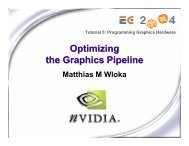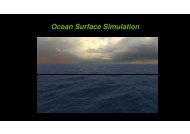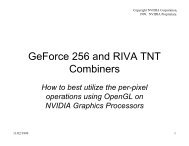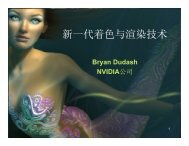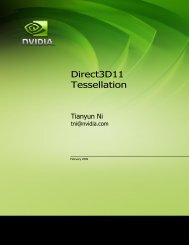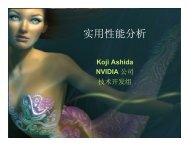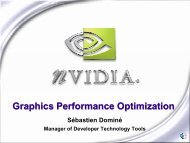NVIDIA Driver Settings Programming Guide - NVIDIA Developer Zone
NVIDIA Driver Settings Programming Guide - NVIDIA Developer Zone
NVIDIA Driver Settings Programming Guide - NVIDIA Developer Zone
- No tags were found...
You also want an ePaper? Increase the reach of your titles
YUMPU automatically turns print PDFs into web optimized ePapers that Google loves.
<strong>NVIDIA</strong> <strong>Driver</strong> <strong>Settings</strong><strong>Programming</strong> <strong>Guide</strong>PG-5116-001-v02 | January19 2011<strong>Programming</strong> <strong>Guide</strong>
DOCUMENT CHANGE HISTORYPG-5116-001-v02Version Date Authors Description of Change1.0 2/19/2010 li/cc Initial Release1.1 6/1/2010 cc Removed NDA requirement2.0 1/19/2011 li/cc Edited code sample in “How todisplay all information related to aprofile” on page -9.PrefaceWelcome to the <strong>NVIDIA</strong> <strong>Driver</strong> <strong>Settings</strong> <strong>Programming</strong> guide. Thisdocument explains how the <strong>NVIDIA</strong> set of drivers handle preferences andhow these features are exposed through the <strong>NVIDIA</strong> NVAPI interface.The <strong>NVIDIA</strong> Control Panel–provided with all <strong>NVIDIA</strong> drivers– allows theuser to control the behavior of all the <strong>NVIDIA</strong> drivers in the system. Butfor those users who want a more in‐depth control of the preferences in the<strong>NVIDIA</strong> driver, as well as for those users that wish to write their ownControl Panel, this guide is for you. It explains the basic principles thatconstitute the <strong>NVIDIA</strong> settings framework and details how to programusing NVAPI in order to retrieve and change any setting.The <strong>NVIDIA</strong> team wishes you good luck on your endeavors!<strong>NVIDIA</strong> <strong>Driver</strong> <strong>Settings</strong> <strong>Programming</strong> <strong>Guide</strong> PG-5116-001-v02 | ii
TABLE OF CONTENTSPreface ............................................................................... ii1 Introduction ......................................................................... 12 <strong>NVIDIA</strong> <strong>Driver</strong> <strong>Settings</strong> Concepts ................................................. 2<strong>Driver</strong> Setting ........................................................................ 2Profile................................................................................. 2Profile Hierarchy .................................................................... 3Setting Application Behavior ...................................................... 33 NVAPI <strong>Programming</strong> <strong>Guide</strong> ........................................................ 4NVAPI Introduction .................................................................. 4<strong>Driver</strong> <strong>Settings</strong> Code Examples.................................................... 5How to write a driver setting: disabling v-sync ............................. 5How to enumerate all the profiles in the system........................... 8How to display all information related to a profile ........................ 94 <strong>NVIDIA</strong> <strong>Driver</strong> <strong>Settings</strong> - Best <strong>Programming</strong> Practices ......................125 NVAPI Function Documentation .................................................13NvAPI_Initialize() ............................................................... 13NvAPI_GetErrorMessage()...................................................... 13NvAPI_DRS_CreateSession() ................................................... 13NvAPI_DRS_DestroySession() .................................................. 14NvAPI_DRS_Load<strong>Settings</strong>()..................................................... 14NvAPI_DRS_Save<strong>Settings</strong>()..................................................... 14NvAPI_DRS_GetBaseProfile() .................................................. 14NvAPI_DRS_SetSetting()........................................................ 14<strong>NVIDIA</strong> <strong>Driver</strong> <strong>Settings</strong> <strong>Programming</strong> <strong>Guide</strong> PG-5116-001-v02 | iii
01 INTRODUCTIONThe purchase of an <strong>NVIDIA</strong> card, whether GeForce or Quadro, opens a whole newhorizon of possibilities to a computer. Advanced DirectX graphics, the latest OpenGLstandard, the ability to program multicores with CUDA and OpenCL, and the ability todrive several of the largest displays on the market simultaneously are some of the newpossibilities open by using an <strong>NVIDIA</strong> card.For each new technology offered by <strong>NVIDIA</strong> there are many preferences exposed inorder to make the system behave exactly how the user wants it. Examples of suchpreferences are the type of SLI rendering to use or whether high antialias renderingshould always be used.The <strong>NVIDIA</strong> Control Panel exposes all the preferences to the user, and allowscustomizing the computer to match the userʹs needs.With the Release 256 <strong>NVIDIA</strong> driver all the internals of the preferences, or driversettings, have changed. <strong>NVIDIA</strong> now exports through NVAPI the interface to query andchange the system driver settings. This is the same API that the <strong>NVIDIA</strong> Control Paneluses to access the system driver settings.The first part of this document describes in detail the concepts that model the <strong>NVIDIA</strong>driver settings. The second part of this document goes in detail how to program againstthe NVAPI interface in order to access, query, or change the system driver settings.<strong>NVIDIA</strong> <strong>Driver</strong> <strong>Settings</strong> <strong>Programming</strong> <strong>Guide</strong> PG-5116-001-v02 | 1
02 <strong>NVIDIA</strong> DRIVER SETTINGS CONCEPTSAt any given time in a computer there are a number of programs running. More than oneof those programs might be interacting with the <strong>NVIDIA</strong> driver at the same time. Thissection will detail the concepts upon which <strong>NVIDIA</strong> has built a system to control, on aper application basis and on a system basis, the settings selected by the user.<strong>Driver</strong> SettingA driver setting is any preference that affects the behavior of the <strong>NVIDIA</strong> driver. The SLIrendering mode is a driver setting. Choosing whether to sync to the vertical sync on thedisplay is a driver setting.As of this writing, not all driver settings are publicly exposed through the NVAPIinterface. There are a number of settings that are internal to the <strong>NVIDIA</strong> driver. Thesesettings might change from version to version of the driver.On an installed system there are two types of settings. Those that were installed with the<strong>NVIDIA</strong> driver are called predefined settings. Those that were edited by the user afterinstallation are called user settings.ProfileThe <strong>NVIDIA</strong> driver organizes settings in profiles. A profile is a collection of settingswhich can have one or more applications associated with them. A computer with an<strong>NVIDIA</strong> card has several profiles installed on it. The profiles customize the driverbehavior to optimize each game and applicationʹs performance and stability.A profile can have any number of settings, but it cannot have the same setting twice.Profiles are uniquely identified by their name.The profiles that were shipped with the <strong>NVIDIA</strong> driver are called predefined profiles.The profiles that were created by the user after installation are called user profiles. Auser profile can only contain user settings, while a predefined profile might contain usersettings as well as predefined settings.<strong>NVIDIA</strong> <strong>Driver</strong> <strong>Settings</strong> <strong>Programming</strong> <strong>Guide</strong> PG-5116-001-v02 | 2
Chapter :A profile can have any number of applications associated to it. A given application canonly be associated with a single profile in the whole system.A profile with one or more applications is called an Application Profile. Applicationsthat have a profile have their settings applied automatically when the application starts.The Base Profile is a profile that always exists and is not associated with a specificapplication. The settings in the Base Profile are applied to all processes on the systemautomatically.A profile with no applications is called a Global Profile. The settings from a GlobalProfile are applied to all processes on the system, but only if that profile is selected to bethe Current Global Profile in the system.Profile HierarchyWhen an application starts, there might be three profiles contesting to provide settings tothe <strong>NVIDIA</strong> driver: the Application Profile, the Current Global Profile and the BaseProfile.The settings from the Application Profile have the highest priority and override anysettings on the other two profiles. Next in priority order comes the Current GlobalProfile, and finally the Base Profile.Setting Application BehaviorThe <strong>NVIDIA</strong> driver loads and applies its settings only at the time the process isinitializing the <strong>NVIDIA</strong> dll. Thus, writing an application that loads the DirectX orOpenGL driver and then after that wishes to make changes to the <strong>NVIDIA</strong> <strong>Driver</strong><strong>Settings</strong> will not obtain the desired behavior without restarting the application.<strong>NVIDIA</strong> <strong>Driver</strong> <strong>Settings</strong> <strong>Programming</strong> <strong>Guide</strong> PG-5116-001-v02 | 3
03 NVAPI PROGRAMMING GUIDEThis section provides guidance with detailed explanations and examples of how tointeract with driver settings using NVAPI.First the document provides an overview of what NVAPI is and how it is used. Then itprovides some example programs and explains what each part does.NVAPI IntroductionNVAPI is the API provided by <strong>NVIDIA</strong> to query, access, and interact with the <strong>NVIDIA</strong>driver and its capabilities. NVAPI is a DLL shipped with every <strong>NVIDIA</strong> driver and loaded dynamically by theapplications using it.The nvapi.lib used to link against is nothing more than a wrapper layer that will loadthe installed nvapi.dll. NVAPI is forwards and backwards compatible.Trying to call an NVAPI function that is not implemented in the current NVAPI dllwill result on NVAPI_NO_IMPLEMENTATION. It is easy to program and handle caseswhere your application is running on a system that does not support a specificfunction. <strong>NVIDIA</strong> provides the NVAPI SDK to download from the <strong>NVIDIA</strong> web site.The NVAPI SDK includes the main nvapi.h header and nvapi.lib to link against.The nvapi.h header contains comments for each exported function. The NVAPI SDKfrom Release 256 onwards includes NvApi<strong>Driver</strong><strong>Settings</strong>.h. This header containsall the <strong>NVIDIA</strong> driver settings publicly exported through NVAPI. NVAPI functions always return an NvAPI_Status enum.If the function succeeds, the enum is NVAPI_OK. All the error enum are described innvapi.h.<strong>NVIDIA</strong> <strong>Driver</strong> <strong>Settings</strong> <strong>Programming</strong> <strong>Guide</strong> PG-5116-001-v02 | 4
Chapter :<strong>Driver</strong> <strong>Settings</strong> Code ExamplesHow to write a driver setting: disabling v-syncThis example program disables VSYNC for the whole system:#include "nvapi.h"#include "NvApi<strong>Driver</strong><strong>Settings</strong>.h"#include #include /*This function is used to print to the command line a text messagedescribing the nvapi error and quits*/void PrintError(NvAPI_Status status){NvAPI_ShortString szDesc = {0};NvAPI_GetErrorMessage(status, szDesc);printf(" NVAPI error: %s\n", szDesc);exit(-1);}int main(int argc, char **argv){NvAPI_Status status;// (0) Initialize NVAPI. This must be done first of allstatus = NvAPI_Initialize();if (status != NVAPI_OK)PrintError(status);// (1) Create the session handle to access driver settingsNvDRSSessionHandle hSession = 0;status = NvAPI_DRS_CreateSession(&hSession);if (status != NVAPI_OK)PrintError(status);// (2) load all the system settings into the sessionstatus = NvAPI_DRS_Load<strong>Settings</strong>(hSession);if (status != NVAPI_OK)PrintError(status);// (3) Obtain the Base profile. Any setting needs to be inside// a profile, putting a setting on the Base Profile enforces it// for all the processes on the systemNvDRSProfileHandle hProfile = 0;status = NvAPI_DRS_GetBaseProfile(hSession, &hProfile);if (status != NVAPI_OK)PrintError(status);<strong>NVIDIA</strong> <strong>Driver</strong> <strong>Settings</strong> <strong>Programming</strong> <strong>Guide</strong> PG-5116-001-v02 | 5
Chapter :// (4) Specify that we want the VSYNC disabled setting// first we fill the NVDRS_SETTING struct, then we call the functionNVDRS_SETTING drsSetting = {0};drsSetting.version = NVDRS_SETTING_VER;drsSetting.settingId = VSYNCMODE_ID;drsSetting.settingType = NVDRS_DWORD_TYPE;drsSetting.u32CurrentValue = VSYNCMODE_FORCEOFF;status = NvAPI_DRS_SetSetting(hSession, hProfile, &drsSetting);if (status != NVAPI_OK)PrintError(status);// (5) Now we apply (or save) our changes to the systemstatus = NvAPI_DRS_Save<strong>Settings</strong>(hSession);if (status != NVAPI_OK)PrintError(status);}// (6) We clean up. This is analogous to doing a free()NvAPI_DRS_DestroySession(hSession);hSession = 0;return 0;This program sets the VSYNCMODE setting to have the value VSYNCMODE_FORCEOFF forthe whole system.The function PrintError takes an NvAPI_Status, retrieves from NVAPI a stringdescribing the error, prints it on the screen and exits.There are 6 main pieces of code, marked with the number in the comments. Following isthe expanded explanation: (0) This code initializes the NVAPI interface. It makes sure that all NVAPI functionscan be called. This function needs to be called before any other NVAPI functions. Ifthis function fails, no NVAPI functionality is available. (1) This function creates a session handle. All interactions with the driver settingsneed a session handle. (2) The session must be loaded with all the settings on the system in order to interactwith those settings. (3) As described in the concept session, the Base Profile is the profile with settings thatapply to all processes in the system. Most of the time we want to update the settings inthe Base Profile. This code retrieves a profile handle to the base profile. ( 4) This is the code that actually specifies the setting. It starts by filling aNVDRS_SETTING structure. The important fields to fill are:• version: This field is used by NVAPI to ensure that the size of the structure iscorrect.• settingId: This field specifies which setting we want to modify. The ID for thesetting comes from the nvApi<strong>Driver</strong><strong>Settings</strong>.h header.<strong>NVIDIA</strong> <strong>Driver</strong> <strong>Settings</strong> <strong>Programming</strong> <strong>Guide</strong> PG-5116-001-v02 | 6
Chapter :• settingType: NVAPI supports settings of binary, dword and wstring types. Thesetting type needs to be specified and agree with what field of the structure holdsthe setting value.• u32CurrentValue: This is the field to specify dword settings. The valueassigned here also comes from the nvApi<strong>Driver</strong><strong>Settings</strong>.h header. (5) After doing any modifications to the session as a whole, we must call the functionto save the settings if we intend to actually modify the system settings. This is the callthat saves the settings. ( 6) This last call frees any resources associated with the session. This also freesresources associated with profile handles.<strong>NVIDIA</strong> <strong>Driver</strong> <strong>Settings</strong> <strong>Programming</strong> <strong>Guide</strong> PG-5116-001-v02 | 7
Chapter :How to enumerate all the profiles in the systemThis program will enumerate all profiles in the system.void EnumerateProfilesOnSystem(){NvAPI_Status status;// (0) Initialize NVAPI. This must be done first of allstatus = NvAPI_Initialize();if (status != NVAPI_OK)PrintError(status);// (1) Create the session handle to access driver settingsNvDRSSessionHandle hSession = 0;status = NvAPI_DRS_CreateSession(&hSession);if (status != NVAPI_OK)PrintError(status);// (2) load all the system settings into the sessionstatus = NvAPI_DRS_Load<strong>Settings</strong>(hSession);if (status != NVAPI_OK)PrintError(status);// (3) Enumerate through all the profiles. Do so until the// return value is NVAPI_END_ENUMERATION.NvDRSProfileHandle hProfile = 0;unsigned int index = 0;while((status = NvAPI_DRS_EnumProfiles(hSession, index, &hProfile))== NVAPI_OK) {// (4) hProfile is now a valid Profile handle.// retrieve information from the Profileprintf("Profile in position %d:\n", index);DisplayProfileContents(hSession, hProfile);index++;}if (status == NVAPI_END_ENUMERATION) {// this is expected at the end of the enumeration} else if (status != NVAPI_OK)PrintError(status);}// (6) We clean up. This is analogous to doing a free()NvAPI_DRS_DestroySession(hSession);hSession = 0;Points (0) through (2) and (6) are the same as in the previous example.Point (3) is how Profile enumeration works. It is possible to obtain the total number ofprofiles in the system or, as the example code does, keep calling the functionincrementing the index for the profile to retrieve until we obtain the NVAPI status thatindicates that there are not more profiles.<strong>NVIDIA</strong> <strong>Driver</strong> <strong>Settings</strong> <strong>Programming</strong> <strong>Guide</strong> PG-5116-001-v02 | 8
Chapter :How to display all information related to a profileThis code is a function that assumes we have a valid session and profile handles. It willretrieve all information related to a profile, its name, all associated applications, and allassociated settings.bool DisplayProfileContents(NvDRSSessionHandle hSession,NvDRSProfileHandle hProfile){// (0) this function assumes that the hSession and hProfile are// valid handles obtained from nvapi.NvAPI_Status status;// (1) First, we retrieve generic profile information// The structure will provide us with name, number of applications// and number of settings for this profile.NVDRS_PROFILE profileInformation = {0};profileInformation.version = NVDRS_PROFILE_VER;status = NvAPI_DRS_GetProfileInfo(hSession,hProfile,&profileInformation);if (status != NVAPI_OK) {PrintError(status);return false;}wprintf(L"Profile Name: %s\n", profileInformation.profileName);printf("Number of Applications associated with the Profile: %d\n",profileInformation.numOfApps);printf("Number of <strong>Settings</strong> associated with the Profile: %d\n",profileInformation.numOf<strong>Settings</strong>);printf("Is Predefined: %d\n", profileInformation.isPredefined);// (2) Now we enumerate through all the applications on the profile,// if there is anyif (profileInformation.numOfApps > 0) {NVDRS_APPLICATION *appArray =new NVDRS_APPLICATION[profileInformation.numOfApps];NvU32 numAppsRead = profileInformation.numOfApps, i;// (3) It is possible to enumerate all applications one by one,// or all at once on a preallocated array. The numAppsRead// represents the number of NVDRS_APPLICATION structures// allocated in the array. It will be modified on return of the// function contain the number of actual applications that have// been filled by NVAPIappArray[0].version = NVDRS_APPLICATION_VER;status = NvAPI_DRS_EnumApplications(hSession,hProfile,0,&numAppsRead,appArray);if (status != NVAPI_OK) {<strong>NVIDIA</strong> <strong>Driver</strong> <strong>Settings</strong> <strong>Programming</strong> <strong>Guide</strong> PG-5116-001-v02 | 9
Chapter :}PrintError(status);delete[] appArray;return false;}for(i=0; i 0) {NVDRS_SETTING *setArray =new NVDRS_SETTING[profileInformation.numOf<strong>Settings</strong>];NvU32 numSetRead = profileInformation.numOf<strong>Settings</strong>, i;// (5) The function to retrieve the settings in a profile works// like the function to retrieve the applications.setArray[0].version = NVDRS_SETTING_VER;status = NvAPI_DRS_Enum<strong>Settings</strong>(hSession,hProfile,0,&numSetRead,setArray);if (status != NVAPI_OK) {PrintError(status);return false;}for(i=0; i
Chapter :}len
04 <strong>NVIDIA</strong> DRIVER SETTINGS - BESTPROGRAMMING PRACTICESThe section contains a few suggestions and general warnings to consider whenprogramming with NVAPI for the <strong>NVIDIA</strong> <strong>Driver</strong> <strong>Settings</strong>. <strong>NVIDIA</strong> advises loading <strong>Settings</strong> at the beginning of the program and save them onlyat the end of the program. The session can hold all of your current changes. Processes only load their settings at loading time. Save the settings to disk before anew process runs in order to have it use the new settings. You can have as many Sessions open as you want. If another process modifies the<strong>NVIDIA</strong> driver settings while your process has an open session, you will not benotified. Saving the session and loading it again is a good way to update your session. There are functions to reset the state of a setting for all settings in a Profile as well asfor the whole system. Each individual function restores the state of a setting, profile,or the system to what amounts to a clean driver install. The functions are:• NvAPI_DRS_RestoreProfileDefaultSetting()• NvAPI_DRS_RestoreProfileDefault()• NvAPI_DRS_RestoreAllDefaults()CAUTION:On Release R256 Session merging is not implemented. Thismeans that when you save your session settings, if another process hadmodified the system settings, their modifications will be lost. Thisissue affects systems where multiple processes are trying to modifysettings at the same time. Please advise your users to run your applicationmodifying settings alone, without the <strong>NVIDIA</strong> Control Panelopened in the background. This limitation is expected to be removedin a future release.<strong>NVIDIA</strong> <strong>Driver</strong> <strong>Settings</strong> <strong>Programming</strong> <strong>Guide</strong> PG-5116-001-v02 | 12
05 NVAPI FUNCTION DOCUMENTATIONThe full documentation of all NVAPI functions is the nvapi.h header itself. The commentsin the header are the most up to date documentation for the NVAPI functions. Here welist the NVAPI functions used in the first code example.NvAPI_Initialize()The function NvAPI_Initialize needs to be called before any other NVAPI function iscalled. This function can be called several times safely.NVAPI_INTERFACE NvAPI_Initialize();NvAPI_GetErrorMessage()The function NvAPI_GetErrorMessage provides a string describing the error from anNvAPI_Status enum. The string is returned in the szDesc parameter.NVAPI_INTERFACE NvAPI_GetErrorMessage(NvAPI_Status nr,NvAPI_ShortString szDesc);NvAPI_DRS_CreateSession()All interactions with the <strong>NVIDIA</strong> driver settings requires a NvDRSSessionHandle. This is ahandle that represents the current interaction with NVAPI and the driver settings. Thefunction NvAPI_DRS_CreateSession creates this handle and must be called to retrieve ahandle to use on all subsequent NVAPI calls.NVAPI_INTERFACE NvAPI_DRS_CreateSession(NvDRSSessionHandle *phSession);<strong>NVIDIA</strong> <strong>Driver</strong> <strong>Settings</strong> <strong>Programming</strong> <strong>Guide</strong> PG-5116-001-v02 | 13
Chapter :NvAPI_DRS_DestroySession()The function NvAPI_DRS_DestroySession destroys the session handle. After this functioncall, the session handle is not valid anymore and should not be used. Failure to call thisfunction might result in memory leaks.NVAPI_INTERFACE NvAPI_DRS_DestroySession(NvDRSSessionHandle hSession);NvAPI_DRS_Load<strong>Settings</strong>()The function NvAPI_DRS_Load<strong>Settings</strong> loads all the system settings on the specifiedsession. The settings from the system are not loaded until this function is called. In orderto browse settings or to set settings this function needs to be called.NVAPI_INTERFACE NvAPI_DRS_Load<strong>Settings</strong>(NvDRSSessionHandle hSession);NvAPI_DRS_Save<strong>Settings</strong>()The function NvAPI_DRS_Save<strong>Settings</strong> saves all modifications done to the session passedas a parameter to the system. Until this function is called, nothing has been modified onthe system. If this function is not called, then no modifications are performed on thesystem.NVAPI_INTERFACE NvAPI_DRS_Save<strong>Settings</strong>(NvDRSSessionHandle hSession);NvAPI_DRS_GetBaseProfile()The function NvAPI_DRS_GetBaseProfile retrieves a handle to the Base Profile in thesystem. This handle can be used to interact with the profile by adding, removing, oriterating through the settings in the profile.NVAPI_INTERFACE NvAPI_DRS_GetBaseProfile(NvDRSSessionHandle hSession,NvDRSProfileHandle *phProfile);NvAPI_DRS_SetSetting()The function NvAPI_DRS_SetSetting specifies the value for a given setting on a givenprofile. If the setting exists, the previous value is overwritten.This function does not delete a setting. To delete a setting, callNvAPI_DRS_DeleteProfileSetting.NVAPI_INTERFACE NvAPI_DRS_SetSetting(NvDRSSessionHandle hSession,NvDRSProfileHandle hProfile,NVDRS_SETTING *pSetting);<strong>NVIDIA</strong> <strong>Driver</strong> <strong>Settings</strong> <strong>Programming</strong> <strong>Guide</strong> PG-5116-001-v02 | 14
NoticeALL <strong>NVIDIA</strong> DESIGN SPECIFICATIONS, REFERENCE BOARDS, FILES, DRAWINGS, DIAGNOSTICS, LISTS, ANDOTHER DOCUMENTS (TOGETHER AND SEPARATELY, "MATERIALS") ARE BEING PROVIDED "AS IS." <strong>NVIDIA</strong> MAKESNO WARRANTIES, EXPRESSED, IMPLIED, STATUTORY, OR OTHERWISE WITH RESPECT TO THE MATERIALS, ANDEXPRESSLY DISCLAIMS ALL IMPLIED WARRANTIES OF NONINFRINGEMENT, MERCHANTABILITY, AND FITNESSFOR A PARTICULAR PURPOSE.Information furnished is believed to be accurate and reliable. However, <strong>NVIDIA</strong> Corporation assumes noresponsibility for the consequences of use of such information or for any infringement of patents or otherrights of third parties that may result from its use. No license is granted by implication of otherwise underany patent rights of <strong>NVIDIA</strong> Corporation. Specifications mentioned in this publication are subject to changewithout notice. This publication supersedes and replaces all other information previously supplied. <strong>NVIDIA</strong>Corporation products are not authorized as critical components in life support devices or systems withoutexpress written approval of <strong>NVIDIA</strong> Corporation.HDMIHDMI, the HDMI logo, and High-Definition Multimedia Interface are trademarks or registered trademarks ofHDMI Licensing LLC.Macrovision Compliance Statement<strong>NVIDIA</strong> Products that are Macrovision enabled can only be sold or distributed to buyers with a valid andexisting authorization from Macrovision to purchase and incorporate the device into buyer's products.Macrovision copy protection technology is protected by U.S. patent numbers 5,583,936; 6,516,132;6,836,549; and 7,050,698 and other intellectual property rights. The use of Macrovision's copy protectiontechnology in the device must be authorized by Macrovision and is intended for home and other limitedpay-per-view uses only, unless otherwise authorized in writing by Macrovision. Reverse engineering ordisassembly is prohibited.OpenCLOpenCL is a trademark of Apple Inc. used under license to the Khronos Group Inc.Trademarks<strong>NVIDIA</strong> and the <strong>NVIDIA</strong> logo are trademarks or registered trademarks of <strong>NVIDIA</strong> Corporation in the UnitedStates and other countries. Other company and product names may be trademarks of the respectivecompanies with which they are associated.Copyright© 2010 <strong>NVIDIA</strong> Corporation. All rights reserved.www.nvidia.com