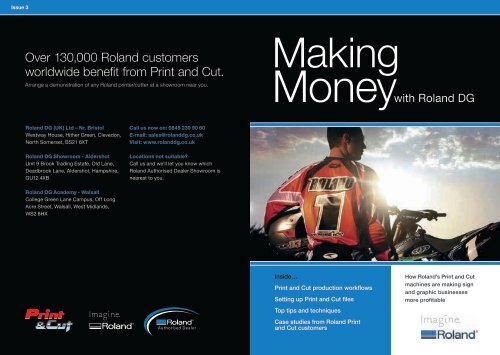Roland DGs popular guide to Print and Cut
Roland DGs popular guide to Print and Cut
Roland DGs popular guide to Print and Cut
- No tags were found...
Create successful ePaper yourself
Turn your PDF publications into a flip-book with our unique Google optimized e-Paper software.
Issue 3Over 130,000 <strong>Rol<strong>and</strong></strong> cus<strong>to</strong>mersworldwide benefit from <strong>Print</strong> <strong>and</strong> <strong>Cut</strong>.Arrange a demonstration of any <strong>Rol<strong>and</strong></strong> printer/cutter at a showroom near you.MakingMoneywith <strong>Rol<strong>and</strong></strong> DG<strong>Rol<strong>and</strong></strong> DG (UK) Ltd – Nr. Bris<strong>to</strong>lWestway House, Hither Green, Clevedon,North Somerset, BS21 6XT<strong>Rol<strong>and</strong></strong> DG Showroom - AldershotUnit 9 Brook Trading Estate, Old Lane,Deadbrook Lane, Aldershot, Hampshire,GU12 4XBCall us now on: 0845 230 90 60E-mail: sales@rol<strong>and</strong>dg.co.ukVisit: www.rol<strong>and</strong>dg.co.ukLocations not suitable?Call us <strong>and</strong> we’ll let you know which<strong>Rol<strong>and</strong></strong> Authorised Dealer Showroom isnearest <strong>to</strong> you.<strong>Rol<strong>and</strong></strong> DG Academy - WalsallCollege Green Lane Campus, Off LongAcre Street, Walsall, West Midl<strong>and</strong>s,WS2 8HXImagine <strong>Rol<strong>and</strong></strong> Logo Stacked <strong>and</strong> Long on whiteAuthorised DealerAuthorised DealerInside…<strong>Print</strong> <strong>and</strong> <strong>Cut</strong> production workflowsSetting up <strong>Print</strong> <strong>and</strong> <strong>Cut</strong> filesTop tips <strong>and</strong> techniquesCase studies from <strong>Rol<strong>and</strong></strong> <strong>Print</strong><strong>and</strong> <strong>Cut</strong> cus<strong>to</strong>mersHow <strong>Rol<strong>and</strong></strong>’s <strong>Print</strong> <strong>and</strong> <strong>Cut</strong>machines are making sign<strong>and</strong> graphic businessesmore profitable
Welcome<strong>to</strong> the worldof <strong>Print</strong> <strong>and</strong> <strong>Cut</strong>Discover new application possibilities <strong>and</strong> more efficient <strong>and</strong> profitable ways of working.ContentsIntroduction <strong>to</strong> <strong>Print</strong> <strong>and</strong> <strong>Cut</strong> 41. The basics of <strong>Print</strong> <strong>and</strong> <strong>Cut</strong> production1:1 Workflows 71.2 How <strong>to</strong> set up a file 111:3 Media <strong>and</strong> ink choices 192. Top tips <strong>and</strong> techniques2:1 Clear coatings <strong>and</strong> filmlaminates for durability 262:2 Digital label printing 302:3 Producing cus<strong>to</strong>m clothing 432:4 Tips from vehicle graphic gurus 463. <strong>Print</strong> <strong>and</strong> <strong>Cut</strong> gallery3:1 <strong>Rol<strong>and</strong></strong> cus<strong>to</strong>mers sharetheir <strong>Print</strong> <strong>and</strong> <strong>Cut</strong> work <strong>and</strong>experiences5323
Introduction <strong>to</strong> <strong>Print</strong> <strong>and</strong> <strong>Cut</strong>At <strong>Rol<strong>and</strong></strong>, it’s our business <strong>to</strong> know digital <strong>Print</strong> <strong>and</strong> <strong>Cut</strong>. We pioneeredits development over twenty years ago, <strong>and</strong> have since earned theposition as number one br<strong>and</strong> in the world for inkjet <strong>Print</strong> <strong>and</strong> <strong>Cut</strong>machines with over 130,000*¹ sold worldwide.Today <strong>Rol<strong>and</strong></strong> printer/cutters are the most <strong>popular</strong> choice in the sign <strong>and</strong> graphics industry.In fact our VersaCAMM <strong>Print</strong> <strong>and</strong> <strong>Cut</strong> machines are the best-selling printers in the world*².Since we wrote the book on <strong>Print</strong> <strong>and</strong> <strong>Cut</strong>, we’ve decided <strong>to</strong> share it with you, because the moreyou know, the more successful we’ll both be. The following pages break down several workflowsthat will boost your productivity, saving you time <strong>and</strong> money, <strong>and</strong> perhaps even open your eyes<strong>to</strong> some new business possibilities. You’ll learn special tips <strong>and</strong> tricks from experts in the field<strong>and</strong> get a chance <strong>to</strong> look in<strong>to</strong> their production environment.How did they do that?The greatest ongoing mystery of all time can be summed up infive short words: “How did they do that?” (or its close companion“Why can’t I do that?”). As graphic professionals, we’ve all staredin fascination at a particularly striking image <strong>and</strong> tried <strong>to</strong> figure outexactly how it was produced.In the past, the answer was often a complicated journeyinvolving time consuming processes that included h<strong>and</strong> painting,airbrushing, layered vinyl applications, masking, weeding <strong>and</strong>mounting frustration.Today, integrated digital print <strong>and</strong> cut technology has changedeverything. Large, colourful signs are printed <strong>and</strong> cut in one seamlessstep. Simulated chrome, bevelled edges <strong>and</strong> colour blends that onceneeded <strong>to</strong> be produced over <strong>and</strong> over by h<strong>and</strong> can now be createdonce <strong>and</strong> reproduced quickly <strong>and</strong> easily any number of times.What can you do with <strong>Print</strong> <strong>and</strong> <strong>Cut</strong>?Perhaps a better question would be “What can’t you do with print<strong>and</strong> cut technology?” <strong>Print</strong> <strong>and</strong> cut is perfect for creating outdoor<strong>and</strong> indoor graphics such as: stickers, decals <strong>and</strong> labels, banners,posters, vehicle, floor <strong>and</strong> window graphics, garment decoration,packaging pro<strong>to</strong>types, POS ...<strong>and</strong> just about any sign imaginable.With the advances being made every day in print <strong>and</strong> cut materials<strong>and</strong> technology, the number of possible applications is exp<strong>and</strong>ing ata stunning rate. If you’re not on the print <strong>and</strong> cut train, you’re being leftat the station.Be more productive than everVinyl isn’t the only thing being cut by digital printer/cutters.Wasted time is being slashed. By eliminating h<strong>and</strong> processes<strong>and</strong> merging the tasks of multiple machines in<strong>to</strong> a singleunattended device, productivity explodes. Now you can takethe same graphic <strong>and</strong> replace it over <strong>and</strong> over again <strong>to</strong> a widevariety of applications <strong>and</strong> materials. The integrated print <strong>and</strong> cuttechnology makes it all possible. If you want <strong>to</strong> learn more, digin<strong>to</strong> this book <strong>and</strong> discover the secrets.Stickers, Decals& LabelsBanners & PostersVehicle, Floor &Window GraphicsGarment DecorationPackaging Pro<strong>to</strong>typesPOS*¹ Figure as of March 2013.*² Source: InfoTrends wide format data 2009-2013, Solvent ink <strong>and</strong> durableaqueous ink technology category.45
<strong>Print</strong> <strong>and</strong> <strong>Cut</strong>production 11. <strong>Print</strong> <strong>and</strong> <strong>Cut</strong> productionIn this chapter, we begin with an introduction <strong>to</strong> the elementary aspects of print <strong>and</strong>cut production. Here you’ll discover step-by-step breakdowns of the most commonworkflows used in print <strong>and</strong> cut jobs, see how <strong>to</strong> set up a digital file for print <strong>and</strong> cutproduction, <strong>and</strong> gain an underst<strong>and</strong>ing of the choices in media <strong>and</strong> inks used in digitalprinting <strong>and</strong> cutting.We’ll start at the very beginning.1:1 WorkflowsPick your solution firstNothing is as complicated as it seems at first glance. It’s no different with print<strong>and</strong> cut production. The solution <strong>to</strong> a challenging process that can often becomewildly complex <strong>and</strong> time-consuming is deceptively simple. Integrated printer/cutters provide unattended printing <strong>and</strong> con<strong>to</strong>ur cutting on a single device. Withtheir integrated design, printer/cutters streamline the production process, improveaccuracy, <strong>and</strong> pretty much eliminate the need <strong>to</strong> reload <strong>and</strong> reposition graphics,saving un<strong>to</strong>ld man-hours <strong>and</strong> reducing costly mistakes.So, why look for two solutions when one will do?7
<strong>Cut</strong>Con<strong>to</strong>ur Path<strong>Print</strong> <strong>and</strong> <strong>Cut</strong> WorkflowAn integrated <strong>Print</strong> <strong>and</strong> <strong>Cut</strong> Workflow consists of simple steps. Open a digital file <strong>and</strong>set cut paths in the software. Then send the graphic <strong>to</strong> the printer/cutter, where it isau<strong>to</strong>matically printed <strong>and</strong> con<strong>to</strong>ur cut. Graphics come out ready <strong>to</strong> sell or weed <strong>and</strong> apply.1. Set up your artwork with print data <strong>and</strong> cut paths. (Fig.1) To assure full bleed on yourimage, you should add a 1 pt. bleed <strong>to</strong> the outside edges of your design.2. Send the artwork <strong>to</strong> the print <strong>and</strong> cut device for printing <strong>and</strong> cutting in a singlestep. (Fig.2)3. Weed excess vinyl from the graphic <strong>and</strong> apply. (Fig.3)<strong>Print</strong>/Laminate/<strong>Cut</strong> WorkflowFor jobs requiring extra durability, use over laminate films. In this <strong>Print</strong>/Laminate/<strong>Cut</strong> workflow, printed graphics will be removed from the printer/cutter, laminated <strong>and</strong>reloaded for cutting.This two-step process is best performed with an integrated printer/cutter. A single devicewill more easily achieve proper registration <strong>and</strong> produce cut lines with more precision.1231. Set up your artwork with print data <strong>and</strong> cut paths. Once again, <strong>to</strong> ensure full bleed onyour image, you should add a 1 pt. bleed <strong>to</strong> the outside edges of your design.2. Send the artwork <strong>to</strong> the printer/ cutter for PRINT ONLY with Quadralign TM opticalregistration marks added. (Fig.4)3. Remove the printed graphic from the printer/cutter. Apply a laminate film <strong>to</strong> the printedgraphic. (Fig.5)4. Reload the laminated print in<strong>to</strong> the printer/cutter. (Fig.6) Au<strong>to</strong>matically align registrationmarks with Quadralign. (Fig.7)5. Send CUT information only <strong>to</strong> con<strong>to</strong>ur-cut the graphics. The optical registration systemau<strong>to</strong>matically realigns the cutting path <strong>and</strong> compensates for any skew <strong>and</strong> dis<strong>to</strong>rtionwhich may occur during lamination.45 66. Weed excess vinyl from the graphic. (Fig.8)7. Apply transfer tape <strong>and</strong> apply. (Fig.9)7 898 9
1:2 How <strong>to</strong> set up a fileThe best print <strong>and</strong> cut files begin with a great piece of art. It can beanything from a simple logo <strong>to</strong> a complex combination of pho<strong>to</strong>graphy<strong>and</strong> type. It can be 10mm tall or 8 metres wide. It should have personality,colour, detail, <strong>and</strong> most importantly, a definitive shape that takesadvantage of the impact of print/cut production. To turn your art in<strong>to</strong> aprint/cut graphic, you’ll add a spot-colour cutting path that tells the RIP ordevice driver exactly where you want your final cut lines. There are somespecific <strong>guide</strong>lines you need <strong>to</strong> follow in order <strong>to</strong> make sure that the driverrecognises your cut path <strong>and</strong> accurately processes it.What programs <strong>to</strong> useFor best results, most print <strong>and</strong> cut professionals recommend vec<strong>to</strong>rbasedgraphics programs such as Adobe ® Illustra<strong>to</strong>r ® <strong>and</strong> CorelDraw ® .The biggest advantage of vec<strong>to</strong>r artwork is that it is resolution independent,so graphics can be reprinted at virtually any size. You may think you’re onlydoing a t-shirt design, but the client may love it so much they want <strong>to</strong> put i<strong>to</strong>n their van next month.<strong>Print</strong>/<strong>Cut</strong>/Clear Coat WorkflowAdding liquid clear coating provides short-term sun, moisture <strong>and</strong> abrasion protection. Liquid clearcoats are often used on vehicle graphics <strong>to</strong> take the abuse of car washing, scuffing, <strong>and</strong> daily wear <strong>and</strong>tear. For a <strong>Print</strong>/<strong>Cut</strong>/Clear coat workflow, see page 26.<strong>Print</strong>/<strong>Cut</strong>/Laminate/<strong>Cut</strong> WorkflowSome applications require different cut lines for the printed vinyl graphic <strong>and</strong> the laminate whichprotects it. This allows you <strong>to</strong> have laminated “windows” cut out of the graphic or <strong>to</strong> have laminatematerial extend beyond the perimeter of the graphic, allowing it <strong>to</strong> be applied without the use of edgetape. To create these applications, you will print once <strong>and</strong> cut twice, using a <strong>Print</strong>/<strong>Cut</strong>/Laminate/<strong>Cut</strong>workflow. (See page 34 for details).110 11
The basic setupof a <strong>Print</strong> <strong>and</strong> <strong>Cut</strong> file<strong>Cut</strong>Con<strong>to</strong>ur Path1 Create your original artworkIt may be a vec<strong>to</strong>r image, or a combination of vec<strong>to</strong>r <strong>and</strong> raster elements.(Fig.1) If there are images included in the file, be sure <strong>to</strong> build the file at the proper size <strong>and</strong> resolution foryour final desired output (see page 15 for <strong>guide</strong>lines).2 Define the final cutting pathCreate a path that defines the exact shape where you want all cuts <strong>to</strong> occur, including the perimetercon<strong>to</strong>ur cut <strong>and</strong> any cut outs within the graphic. (Fig.2)3 Apply a Spot Colour <strong>to</strong> the pathThis is the most important step. In order for the RIP software <strong>to</strong> recognise this as a cutting path <strong>and</strong> nota shape <strong>to</strong> be printed, you need <strong>to</strong> create a Spot Colour swatch called “<strong>Cut</strong>Con<strong>to</strong>ur” (Fig.3) <strong>and</strong> apply it<strong>to</strong> your cutting path. (For details, see facing page). Once you’ve applied the “<strong>Cut</strong>Con<strong>to</strong>ur” spot colour <strong>to</strong>your image, the cut path line will appear as a coloured line on your screen. Don’t worry when you sendthe file <strong>to</strong> a <strong>Rol<strong>and</strong></strong> printer/cutter, the RIP will replace this colour with “marching ants” along the cut path<strong>and</strong> it will not appear on the print. A palette containing the cut con<strong>to</strong>ur for Illustra<strong>to</strong>r ® is supplied withVersaWorks. CorelDRAW 6 comes with the palette integrated.4 Add a bleed <strong>to</strong> your imageTo avoid white hairlines <strong>and</strong> ensure a clean edge <strong>to</strong> your final print/cut graphic, you should add a bleed<strong>to</strong> the outside edges of your artwork. (Fig.4) Anything from a 1 pt. – 3 pt. line works very well.5 Save your artworkWhen finished, save as a .ps, .pdf, .eps or .prn file.Colour ModeIt’s always best <strong>to</strong> work on digital print projects in the RGB colour mode rather than CMYK. Your digitalprinter is capable of printing a much larger gamut of colours than that available in the CMYK mode,so creating your file in RGB <strong>and</strong> leaving it in that colour space allows you <strong>to</strong> take full advantage of thecolour gamut of the printer. Working in RGB also reduces overall file size by up <strong>to</strong> 25% over CMYK.Do not create images in LAB or Indexed Colour. Convert any images in these modes <strong>to</strong> RGB beforebeginning production.23Creating a <strong>Cut</strong>Con<strong>to</strong>ur Swatchin CorelDraw®1. Click on Window <strong>and</strong> selectDockers2. Select Colour Palette Manager3. Exp<strong>and</strong> palette libraries4. Exp<strong>and</strong> spot5. Exp<strong>and</strong> <strong>Rol<strong>and</strong></strong>6. Select <strong>Rol<strong>and</strong></strong> VersaWorks <strong>and</strong> thepalette will be shown on the righth<strong>and</strong> side.4<strong>Cut</strong>Con<strong>to</strong>ur PathImage bleed added1213
Working with a Pho<strong>to</strong>shop ® fileCreating a <strong>Cut</strong>Con<strong>to</strong>ur Swatchin Illustra<strong>to</strong>r®1. Click on Window, select ShowSwatches. Click right arrow,select New Swatch.2. The swatch name must be<strong>Cut</strong>Con<strong>to</strong>ur. The colour type mustbe Spot Colour.3. The colour values for the swatch maybe set <strong>to</strong> any you choose.4. From the Stroke tab, use the followingsettings: Weight .25; Mitre limit 1;Transparency: Normal Opacity at 100%.In addition <strong>to</strong> working with pho<strong>to</strong>s, many artists use Adobe® Pho<strong>to</strong>shop <strong>to</strong> add pho<strong>to</strong>realistic‘airbrushing’ <strong>and</strong> 3D effects <strong>to</strong> images originally created as vec<strong>to</strong>r art.Be careful - once the file is brought in<strong>to</strong> Pho<strong>to</strong>shop, you are limiting your image resolution. Be sure <strong>to</strong>make the file as large as you think you may ever need it. This can mean a great looking image, but theprice tag can be a huge file size.Once you have worked on the image in Pho<strong>to</strong>shop, you’ll need <strong>to</strong> bring it back in<strong>to</strong> a vec<strong>to</strong>r program<strong>to</strong> add your cutting path. You may receive a cus<strong>to</strong>mer’s logo as a flat jpeg or tiff file <strong>and</strong> need <strong>to</strong> createyour own cutting path. While you can always open the file in your vec<strong>to</strong>r-based program <strong>and</strong> create thepath by h<strong>and</strong>, you may want <strong>to</strong> try the following shortcut:1. Open the file in Pho<strong>to</strong>shop.2. Use the Magic W<strong>and</strong> or Magnetic Lasso Tool <strong>to</strong> select all of the negative space aroundthe logo.3. Choose Select, Inverse. Now your selection represents the outer perimeter of the logo itself.4. In the Paths palette, choose Make Work Path. This creates a path that follows the con<strong>to</strong>urs ofyour logo - save this path.5. Use the selection <strong>to</strong>ol <strong>to</strong> copy the path <strong>to</strong> the clipboard.6. With the <strong>to</strong>ol still on the clipboard, open the logo file in your vec<strong>to</strong>r-based program -paste in the path.7. Use pen <strong>to</strong>ols <strong>to</strong> fine-tune the path. Colour the stroke with the Spot Colour called <strong>Cut</strong>Con<strong>to</strong>ur.Save file as an .epsImage ResolutionIf you’re working with a vec<strong>to</strong>r image, resolution is not an issue. It can be re-purposed <strong>to</strong> any size <strong>and</strong>print setting with no impact on image quality. However, for bit-mapped images, the resolution of theoriginal file determines the limits on final size <strong>and</strong> quality. You need <strong>to</strong> consider the final use of thegraphic, <strong>and</strong> whether it may be re-purposed later when creating a bit-mapped file. As a general rule,your image resolution in pixels-per-inch (ppi) should be about a quarter of your desired dots-per-inchprint resolution (dpi). For example, if you plan <strong>to</strong> print at 720 dpi, your image file should be built at 180ppi at actual size. Another way <strong>to</strong> determine the appropriate resolution is <strong>to</strong> consider viewing distance,(see page 18].1415
It’s this simple using a <strong>Rol<strong>and</strong></strong>with ECO-SOL MAX inksIf you want visual dramatics, <strong>Rol<strong>and</strong></strong>’s ECO-SOL MAX <strong>and</strong>ECO-SOL MAX2 eco-solvent ink technology delivers.ECO-SOL MAX is designed <strong>to</strong> enhance the performance of <strong>Rol<strong>and</strong></strong>’s VersaSTUDIO,VersaART <strong>and</strong> VersaCAMM SP-i Series inkjet printers <strong>and</strong> printer/cutters, whilst ECO-SOLMAX2 is for the VersaCAMM VS-i <strong>and</strong> SOLJET PRO4 series of printers <strong>and</strong> printer/cutters.Powerful <strong>and</strong> versatile, these inks boast an incredibly fast drying time, a wide colourgamut <strong>and</strong> great durability. You can produce high quality banners, posters, labels,stickers, POS displays, vehicle wraps <strong>and</strong> window graphics that st<strong>and</strong> the test of time<strong>and</strong> keep your cus<strong>to</strong>mers coming back for more. Ideal for use outdoors or in, this<strong>to</strong>ugh, scratch resistant ink can withst<strong>and</strong> outdoor environments up <strong>to</strong> 3 years withoutlamination. Safe <strong>to</strong> use <strong>and</strong> easy <strong>to</strong> h<strong>and</strong>le, these inks are virtually odourless <strong>and</strong> don’trequire any special ventilation equipment.Durable, reliable <strong>and</strong> consistent colour from cartridge <strong>to</strong> cartridge, ECO-SOL MAX <strong>and</strong>ECO-SOL MAX2 ink is perfect for productive <strong>and</strong> efficient printing.Add a new dimension <strong>to</strong> your graphics using ECO-SOL MAX white inkWhite eco-solvent ink can deliver an opacity boosting base coat for CMYK colours on clear materialsor can be printed directly on<strong>to</strong> coloured substrates for enhanced design possibilities, giving you theopportunity <strong>to</strong> create visually impactful <strong>and</strong> innovative graphics that CMYK alone cannot deliver.You can achieve high opacity graphics that are durable for up <strong>to</strong> 1 year outdoors on both coated<strong>and</strong> uncoated media. No wonder white ink is fast becoming an essential <strong>to</strong>ol for innovativeprinters <strong>and</strong> sign makers.Produce crisp white graphics <strong>and</strong> text on clear media for high-impact, uniqueoutdoor <strong>and</strong> indoor graphics.Comm<strong>and</strong> attention <strong>and</strong> push your creative boundaries with metallic inkECO-SOL MAX ink is available in 8 stunning colours: Cyan, Magenta, Yellow, Black, LightCyan, Light Magenta, White <strong>and</strong> Metallic Silver, whilst ECO-SOL MAX2 is available in 9with the addition of a Light Black ink, perfect for better reproduction of vivid grey colourgradients, monochrome printing <strong>and</strong> more natural skin <strong>to</strong>nes.Add stylish accents, sophistication <strong>and</strong> premium value with <strong>Rol<strong>and</strong></strong>’s metallic ink.The design possibilities are boundless with the rich textures <strong>and</strong> smooth gradations of the gold, silver,metallic <strong>and</strong> pearlescent colours available.Using the <strong>Rol<strong>and</strong></strong> Metallic Color Library, you’ll find over 512 metallic combinations <strong>and</strong> the MetallicTexture Library adds 26 unique visual texture fills, adding drama <strong>and</strong> impact <strong>to</strong> any graphic ormarketing message. Ideal for both outdoor <strong>and</strong> indoor applications, your metallic graphics are water<strong>and</strong> UV resistant for 1 <strong>to</strong> 3 years outdoors.16 17
Viewing distance<strong>and</strong> image resolutionWhat happens in the RIP?Once your print/cut graphic is built, your <strong>Rol<strong>and</strong></strong>VersaWorks RIP software will provide you with a multitudeof options for working with that graphic. Most importantly,VersaWorks will recognise the <strong>Cut</strong>Con<strong>to</strong>ur spot colour<strong>and</strong> convert anything it is applied <strong>to</strong> from a printing path <strong>to</strong>a cutting path. You may use the VersaWorks software <strong>to</strong>resize, mirror, or tile the graphic, <strong>to</strong> print/cut any number ofmultiples of the graphic, or <strong>to</strong> nest several jobs <strong>to</strong>gether.If you’re printing multiple images using the Au<strong>to</strong>-Nestingor Manual <strong>Print</strong> Layout features, the cutting path will becorrectly duplicated <strong>and</strong> registered for every copy.You will use VersaWorks <strong>to</strong> define the resolution<strong>and</strong> print quality of your finished print. VersaWorkscontains a complete spectrum of predefined colourprofiles designed <strong>to</strong> produce the best possible resultsby adjusting the number <strong>and</strong> placement of ink droplets<strong>to</strong> precisely coordinate with the media <strong>and</strong> resolutionbeing used on the job.<strong>Rol<strong>and</strong></strong> VersaWorks containsa complete spectrum ofpredefined colour profilesdesigned <strong>to</strong> produce the bestpossible resultsLess than 1ft180ppi1ft <strong>to</strong> 4ft150ppi5ft <strong>to</strong> 9ft100ppiOver 10ft50ppi1:3 Media <strong>and</strong> ink choicesIf an experienced print <strong>and</strong> cut pro takes a look at a finished graphic, he’ll quicklyanalyse the specific types of inks <strong>and</strong> media used <strong>to</strong> produce it. That’s because anunderst<strong>and</strong>ing of the media <strong>and</strong> inks used in print/cut production are the keys <strong>to</strong>achieving consistently superior results.Vinyls <strong>and</strong> <strong>Print</strong> <strong>and</strong> <strong>Cut</strong>The majority of digital print <strong>and</strong> cut graphics are printed on self-adhesive vinyl.Traditionally, there have been two primary types of vinyls used: cast <strong>and</strong> calendered.Cast vinyls are very dimensionally stable <strong>and</strong> offer excellent durability. They aregenerally more opaque than calendered vinyls, but are also more expensive.Cast vinyls are conformable <strong>and</strong> tear-resistant so they are ideal for a wide variety ofdurable graphics. Many cast vinyls offer sophisticated adhesive systems, which makesthem the preferred choice for fleet <strong>and</strong> vehicle graphics.Calendered vinyls are generally less expensive than cast vinyls, but they are also lessdurable, less dimensionally stable <strong>and</strong> less conformable. They are ideally suited <strong>to</strong>outdoor promotional graphics; especially those applied <strong>to</strong> flat or simply curved surfaces.1819
Coated <strong>and</strong> uncoated mediaMost self-adhesive digital print materials come in both coated <strong>and</strong> uncoated versions.Coated media has been designed primarily for water-based inks, including pigment inks.There is a wide variety of media, <strong>and</strong> many work with ECO-SOL MAX <strong>and</strong> ECO-SOLMAX2 ink. The limiting fac<strong>to</strong>r is that coated media is much more susceptible <strong>to</strong> abrasion<strong>and</strong> chemicals than uncoated media, <strong>and</strong> generally requires an over laminate film <strong>to</strong>properly protect the image. Additionally, coated vinyl is not recommended for true fleetapplications with complex curves, rivets <strong>and</strong> indentations.Uncoated media is a great option for eco-solvent ECO-SOL MAX / 2 ink printing,especially for print <strong>and</strong> cut graphics. These uncoated media are generally less expensive<strong>and</strong> can be finished with either liquid clear coating or over laminate films. There is a widerange of cast <strong>and</strong> calendered vinyls that offer excellent print results for a fraction of thecost of coated media.Heat transfer materialThere are many types of print <strong>and</strong> cut heat transfer material for garment applications.Bright, colourful images printed with pigment, ECO-SOL MAX / 2 or even sublimation inkcan be transferred <strong>to</strong> cot<strong>to</strong>n or cot<strong>to</strong>n blends using a st<strong>and</strong>ard heat press.Underst<strong>and</strong>ing ink typesThere are a wide variety of ink types on the market <strong>to</strong>day, but they generally fall in<strong>to</strong> twocategories: water-based or solvent-based inks. Water-based inks include both dyebased<strong>and</strong> pigment-based inks. Dye inks offer excellent colour gamut but generally veryshort-term longevity, especially outdoors. Pigment inks offer good colour gamut <strong>and</strong>density <strong>and</strong> excellent longevity both indoors <strong>and</strong> out; as long as 3 years indoors <strong>and</strong> over1 year outdoors (with lamination). Generally the limiting fac<strong>to</strong>r with water-based inks isthe need for coated media.Within solvent-based inks, there are Eco-Sols <strong>and</strong> st<strong>and</strong>ard or hotter solvent ink types.ECO-SOL MAX / 2 inks offer a good colour gamut, along with the bonus of printing oncoated <strong>and</strong> uncoated media. ECO-SOL MAX / 2 inks typically last up <strong>to</strong> 3 years outdoorswithout lamination with most media or 5 years outdoors with lamination. Additionally,ECO-SOL MAX / 2 inks are environmentally responsible <strong>and</strong> typically do not require anyspecialist ventilation or extraction. Hotter solvent inks print very well on uncoated media,but they require special h<strong>and</strong>ling <strong>and</strong> ventilation equipment.2021
Top tips <strong>and</strong>techniques 22. Top tips <strong>and</strong> techniquesOur experts reveal the secrets of integrated <strong>Print</strong> <strong>and</strong> <strong>Cut</strong> success.In this chapter, we present a comprehensive collection of real world expertise...step-by-step techniques from artists <strong>and</strong> professionals who make their livingevery day with digital printing <strong>and</strong> cutting.Section 1:Mike Ritchford talks about adding durability <strong>to</strong> your work with lamination<strong>and</strong> clear castings.Section 2:Skip Grant goes in<strong>to</strong> detail about the digital production of decals <strong>and</strong> labelsSection 3:Dan An<strong>to</strong>nelli shows how <strong>to</strong> produce digital graphics for garment decoration.Section 4:Vehicle graphic gurus Jim Conquest <strong>and</strong> Jay Lansburg share their favourite tips<strong>and</strong> techniques.Experts revealthe secrets of integrated<strong>Print</strong> <strong>and</strong> <strong>Cut</strong> success2425
2:1 Clear coatings <strong>and</strong> filmlaminates for durability<strong>Cut</strong>Con<strong>to</strong>ur Path“People like <strong>to</strong> <strong>to</strong>uch” says Mike Ritchford of Design Air Graphics. “In my line of work,people can’t just look at things. It’s human nature. They say wow <strong>and</strong> put their h<strong>and</strong>sall over it. Durability is critical.” An artist by nature <strong>and</strong> a product of the digital age,Ritchford uses digital print <strong>and</strong> cut technology <strong>to</strong> produce durable powerboat <strong>and</strong>marine graphics. “When I’m done, people don’t know if my graphics are airbrushed ar<strong>to</strong>r printed vinyl,” says Ritchford. “They look that good!”Once his graphics are printed <strong>and</strong> cut, he adds an extra level of protection againstabrasion; moisture <strong>and</strong> UV light with liquid clear coating or over laminate films.Dry time, cure time“Dry time” <strong>and</strong> “cure time” are not the same measure. The first is the time it takes forinks <strong>to</strong> feel dry <strong>to</strong> the <strong>to</strong>uch — for which most inkjet media, when properly profiled,happens in minutes. Cure time, on the other h<strong>and</strong>, is the time it takes for the ink <strong>to</strong>outgas, <strong>and</strong> is dependent on the media being used <strong>and</strong> environmental conditions.Mike generally lets the ink sit for a few hours before clear coating his graphics <strong>to</strong> ensureproper curing of the ink <strong>and</strong> <strong>to</strong> prevent any runs or smears.1Working with liquid clear coatingFor the majority of his graphics, Mike Ritchford uses a liquid clear coat. Once hisgraphics are properly cured, he applies the clear coat BEFORE weeding the graphic.For basic protection, follow the <strong>Print</strong> <strong>and</strong> <strong>Cut</strong>/Clear Coat workflow:1. Set up your artwork with print data <strong>and</strong> cut paths. (Fig.1)2. Send the artwork <strong>to</strong> the print <strong>and</strong> cut device for printing <strong>and</strong> cuttingin a single, unattended step.3. Remove the graphic <strong>and</strong> spray it with a clear coat. It is best <strong>to</strong> apply two light coatsrather than a single heavy coat. This avoids runs <strong>and</strong> tackiness. (Fig.2)4. Weed unwanted vinyl from the graphic while it’s still wet. (Fig.3) Allowing clearcoat <strong>to</strong> dry can make the cut edges join <strong>to</strong>gether if the spray has been applied<strong>to</strong>o heavily. If the graphic is weeded prior <strong>to</strong> coating, the clear coat can create anundesirable raindrop effect on the liner, which can be messy when trying <strong>to</strong> applytransfer tape. (Fig.4)5. If time permits, allow the coated graphic <strong>to</strong> dry overnight. Apply transfer tape <strong>and</strong>install. (Fig.5)23452627
For ECO-SOL MAX / 2 inks, be sure <strong>to</strong> select a solvent-based liquid laminatedesigned for inkjet prints. There are several <strong>popular</strong> br<strong>and</strong>s available. Aerosol cansare convenient for smaller graphics.“I use an au<strong>to</strong>motive clear” Ritchford says. “It’s a catalysedurethane, so it’s incredibly <strong>to</strong>ugh. The graphic will actually pullapart before you can scratch the print off.”For water-based pigment inks with coated media, choose a water-based liquid laminatedesigned for inkjet prints. It is important <strong>to</strong> note that solvent-based laminates can crack<strong>and</strong> yellow when used with water based inks <strong>and</strong> coated media.Working with over laminate filmsOver laminate films are often necessary on graphics requiring outdoor durability ofgreater than three years, or for applications that must withst<strong>and</strong> harsh environments,like vehicle <strong>and</strong> floor graphics. The films provide a variety of finishes <strong>and</strong> allow for easiercleaning of the graphic.1 2An integrated printer/cutter will more easily achieve proper registration <strong>and</strong> turn out cutlines with more precision than a two-device solution.1. Set up your artwork with print data <strong>and</strong> cut paths.2. Send the artwork <strong>to</strong> the print <strong>and</strong> cut device for PRINTING ONLY with Quadralignregistration marks added. (Fig.1)3. Remove the printed graphic from the printer/cutter. Apply a laminate film. (Fig.2)4. Reload the laminated print in<strong>to</strong> the printer/cutter. (Fig.3) Align the optical registrationmarks with Quadralign. (Fig.4)3 45. Send CUT ONLY information <strong>to</strong> con<strong>to</strong>ur cut the graphics. The optical registrationsystem au<strong>to</strong>matically realigns the cutting path <strong>and</strong> compensates for skew <strong>and</strong> dis<strong>to</strong>rtion.6. Weed excess vinyl from the graphic. (Fig.5)7. Apply transfer tape <strong>and</strong> install.There are many different types of over laminate films, but they generally fall in<strong>to</strong>two categories: pressure-sensitive adhesive (cold) or thermal adhesive (hot). Forprint/cut applications using self-adhesive vinyl, pressure-sensitive films are alwaysrecommended. Thermal films will stretch <strong>and</strong> potentially harm the printed vinyl graphic.Vinyl (PVC) generally has more flexibility than other types of laminate films such aspolyester or polypropylene. Cast vinyl is the best type as it is relatively thin <strong>and</strong> maintainsits shape over time. This thin gauge is necessary for conforming <strong>to</strong> the complex curves,rivets <strong>and</strong> indentations that you would find on vehicle graphics.5 62829
Window Cu<strong>to</strong>ut PathsPerimeter Con<strong>to</strong>ur PathEdge sealingEdge sealing helps protect graphics against moisture, dirt, oils <strong>and</strong> edge lift. The typeof edge seal used will vary depending on the technology used for the graphic <strong>and</strong> itsultimate use. Edge sealing is required for water-based prints on coated media, but isoptional with solvent prints on uncoated media. Types of edge seal include:1 An overlapping edge of over laminate film <strong>to</strong> seal the graphic. (Fig.6) Use the <strong>Print</strong>/<strong>Cut</strong>/Laminate/<strong>Cut</strong> workflow described on pages 34 - 36.2 Edge seal tape.3 Edge seal liquid (not for water-based inks <strong>and</strong> coated media).2:2 Digital label printingSkip Grant of Grant Graphics has refined label making <strong>to</strong> an exact science. He produceslabels, cus<strong>to</strong>m con<strong>to</strong>ur-cut decals, graphic overlays, industrial markings, serialnumbereddecals, sports logos <strong>and</strong> domed labels. He does all that with a pair of <strong>Rol<strong>and</strong></strong>printer <strong>and</strong> cutters.1Window Cu<strong>to</strong>ut Paths OnlyRapid advances in digital print <strong>and</strong> cut technology are transforming the business of label<strong>and</strong> decal printing. Digital printing allows you <strong>to</strong> easily incorporate colour matching,variable data <strong>and</strong> multiple layout variations. Short runs become cost-effective, <strong>and</strong> evenone-ups <strong>and</strong> initial proofs are production quality.“Without integrated print/cut technology, our digital labelprintingdepartment would be out of business,” says Grant.“It allows us <strong>to</strong> create high-quality digital labels <strong>and</strong> decalsof any size, shape, colour <strong>and</strong> quantity without needing <strong>to</strong> geta die made.”Depending on the complexity of the job, Grant uses one of five different print <strong>and</strong>cut workflows.2Perimeter Con<strong>to</strong>ur Path Only33031
Basic science: Simple <strong>Print</strong> <strong>and</strong> <strong>Cut</strong>For basic label <strong>and</strong> decal jobs, Grant uses a simple <strong>Print</strong> <strong>and</strong> <strong>Cut</strong> workflow. For moredetails about this workflow, see page 8.Add durability with laminationFor jobs requiring extra durability, a <strong>Print</strong>/Laminate/<strong>Cut</strong> workflow is used. He printsthe job with optical registration marks, removes it for lamination, <strong>and</strong> reloads forau<strong>to</strong>matically aligned con<strong>to</strong>ur cutting. See page 9 for workflow details.Create a graphic with cut outs <strong>and</strong> windowsThe ability <strong>to</strong> accurately print, laminate <strong>and</strong> reload for con<strong>to</strong>ur cutting opens up thepossibilities for all kinds of complex <strong>and</strong> detailed label applications, including graphicoverlays with cu<strong>to</strong>uts <strong>and</strong> windows. These can be used for instrumentation panels,packaging, <strong>and</strong> many more applications.To create these overlays, you’re going <strong>to</strong> print once <strong>and</strong> cut twice using a <strong>Print</strong>/<strong>Cut</strong>/Laminate/<strong>Cut</strong> workflow. First, you’ll print the graphic <strong>and</strong> cut the windows, <strong>and</strong> thenyou’ll make a different cut in the laminate, making the final con<strong>to</strong>ur edge cut.41 Set up the vec<strong>to</strong>r artwork on screen with two sets of cut paths. (Fig.1, page 31) Thefirst set of paths represent the WINDOW CUTOUT vec<strong>to</strong>rs. These are the paths thatwill be cut through the printed vinyl, but not the over-laminate creating a ‘window’. Thesecond cut path defines the ultimate finish laminate <strong>and</strong> vinyl.2 Using the clipboard cut away the paths that represent the finish cut through thelaminate vinyl.3 Save the file (with the window-cu<strong>to</strong>ut paths in place) as your first .eps file.(Fig.2, page 31)5 64 Paste back the CONTOUR-CUT vec<strong>to</strong>rs. Remove the WINDOW CUTOUT vec<strong>to</strong>rs.Re-save as a second .eps file. This file contains the shapes that get cut all the waythrough both the vinyl <strong>and</strong> laminate. (Fig.3, page 31)5 <strong>Print</strong> <strong>and</strong> cut the first file with Quadralign optical registration marks.6 Weed away the vinyl where the windows will be. (Fig. 4)7 Laminate the graphic with pressure sensitive vinyl or polycarbonate film. (Fig.5)8 Reload on<strong>to</strong> the print <strong>and</strong> cut device <strong>and</strong> align crop marks with Quadralign. (Fig.6)9 Send CUT information for the second .eps file. This will cut all of the desired con<strong>to</strong>urs<strong>and</strong> cu<strong>to</strong>uts through both the vinyl <strong>and</strong> laminate.10 Weed the graphic (Fig.7) <strong>to</strong> reveal finished decal with laminated windows. (Fig.8)783435
Create powerful window graphicsHow do you make a decal applied on the inside of glass really jump out through the otherside? Grant uses the old “Reverse <strong>Print</strong> with White Backer” trick. He prints the graphicin reverse on clear, laminates with white vinyl as a backer, then cuts from the registrationdots from the original ‘clear layer’. This creates a reverse print decal for the inside of theglass that is backed with white <strong>to</strong> make colours bright <strong>and</strong> vibrant.“Decals for the inside of glass can look far better with thistrick,” says Grant. “Instead of just printing reverse on clear,which looks washed out, we back it with white <strong>to</strong> make thecolours vibrant <strong>and</strong> readable!”1 Save the graphic along with cut path as an .eps file.2 PRINT ONLY in reverse (mirrored) on<strong>to</strong> clear vinyl with Quadralign optical registrationmarks added. (Fig.1) Be sure <strong>to</strong> disable cutting so it prints, but does not cut!3 Remove printed graphic from the print <strong>and</strong> cut device.4 <strong>Cut</strong> a white sheet of vinyl <strong>to</strong> laminate over the clear. <strong>Cut</strong> it down <strong>to</strong> a size so that as youlaminate over the clear print, it completely covers the graphic, but does not cover theoptical registration marks originally printed on<strong>to</strong> the clear vinyl. (Fig.2)5 Laminate the white vinyl on<strong>to</strong> the clear vinyl, leaving the optical registrationmarks exposed.6 Reload the laminated print in<strong>to</strong> the print <strong>and</strong> cut device. Align the optical registrationmarks with Quadralign. (Fig.3)7 Send CUT ONLY information <strong>to</strong> cut the decal con<strong>to</strong>ur through both the white <strong>and</strong>clear vinyls.8 Weed finished print <strong>and</strong> cut graphic. (Fig.4)9 Install finished graphic on the inside of window. (Fig.5)132Alternatively, if you invest in a VersaSTUDIO BN-20, VersaCAMM VS-i series, SOLJETPRO4 or even a VersaUV LEC printer/cutter, you can choose a white ink configuration.Using white ink you’re able <strong>to</strong> mimic the example above by reverse printing a CMYKimage on a clear substrate <strong>and</strong> then print a layer of white over the <strong>to</strong>p <strong>to</strong> make coloursst<strong>and</strong> out.453637
Two-sided decals with two different s<strong>to</strong>riesGrant also produces decals for the inside of glass withdifferent text on each side. “This is definitely an advancedtrick that you can master with a little practice,” said Grant.“You may not want <strong>to</strong> do thous<strong>and</strong>s this way, but short runsare just fine!”11 Start by laying out the first side. Include your con<strong>to</strong>ur cut. Add an outside rectangularbox with a thin black outline <strong>and</strong> no fill. (This is <strong>to</strong> help register the two sides later on.)2 COPY the entire graphic <strong>and</strong> box <strong>and</strong> PASTE it side by side. If different text is desiredon one side, change the text, but make sure it remains within the same overall con<strong>to</strong>urcutshape.3 Select the graphic, which will be viewed through the front of the window. MIRROR thisgraphic, including the rectangular border, which surrounds it. (Fig.1) Save the reversedimage as a new file with a name such as DecalREV.eps.4 Save the other — right--reading — graphic as a new file with a different name(i.e. DecalWHITE.eps).5. Send the reversed file <strong>to</strong> PRINT ONLY on clear vinyl. (Fig.2). Take the print out of theprint <strong>and</strong> cut device.6. Put in light-blocking white vinyl <strong>and</strong> PRINT ONLY the right reading file withQuadralign crop marks. Do not cut. Remember <strong>to</strong> use the same step <strong>and</strong> repeatstructure if you are doing multiples. The cut info for this job is in the cutting queuewaiting for you <strong>to</strong> get it later. Take the print out of the print/cut device.27. On a worktable or light box, lay the white vinyl printed side down. Position the clearvinyl print side down on <strong>to</strong>p of the white. Match up the rectangles <strong>and</strong> use transfer tape<strong>to</strong> hinge it in position. (Fig.3). The printed side of your clear vinyl should be facing thebacking of the white vinyl.33839
8. Carefully peel back (Fig.4) <strong>and</strong> trim (Fig.5) the backing paper from the white vinyl only.Be sure <strong>to</strong> trim the backing outside of the finished con<strong>to</strong>ur cut area, but leave enoughwhite vinyl <strong>to</strong> allow you <strong>to</strong> hinge the graphic9. Laminate the white <strong>to</strong> the clear. (Fig.6)10. Put the piece back in<strong>to</strong> the machine <strong>and</strong> have Quadralign au<strong>to</strong>matically realign theoptical registration points on the white vinyl print. (Fig.7)11. SEND cut only for the white vinyl file. Remember <strong>to</strong> set your cut depth deep enough<strong>to</strong> cut through both layers.12. Weed the finished graphic. Voila! You now have excellent double-sideddecals! (Fig.8)13. Apply <strong>to</strong> the inside of a window, with the clear side facing out. (Fig.9)4567894041
2:3 Producing cus<strong>to</strong>m clothingDan An<strong>to</strong>nelli of Graphic D-Signs specialises in killer graphics. Cus<strong>to</strong>m logos <strong>and</strong>vehicle lettering that scream with colour <strong>and</strong> dimension. When he first got his <strong>Rol<strong>and</strong></strong><strong>Print</strong> <strong>and</strong> <strong>Cut</strong> machine, he was only interested in using it <strong>to</strong> create signs <strong>and</strong> vehiclegraphics. He knew it could produce heat transfers, but he had never really consideredusing it for short-run cus<strong>to</strong>m apparel.For years, cus<strong>to</strong>mers had often asked if he did screen printing, <strong>and</strong> he always turnedthe work away. But he discovered that digital print technology gave him the ability <strong>to</strong>offer small quantity, full colour t-shirts <strong>and</strong> apparel…at a profit! It was an ideal newproduct line for clients who loved the logos <strong>and</strong> cus<strong>to</strong>m-lettering An<strong>to</strong>nelli had created<strong>and</strong> wanted <strong>to</strong> order a h<strong>and</strong>ful of t-shirts. At first Dan worried about colour. Would thecolour on the moni<strong>to</strong>r match the output, or would he have <strong>to</strong> spend weeks calibratingthe machine <strong>to</strong> death? All that changed when he put it <strong>to</strong> the test. “The first prints off themachine were right first time” he says. And Dan An<strong>to</strong>nelli had a new product line.Getting StartedIf you’re already using digital print <strong>and</strong> cut technology, it’s easy <strong>to</strong> get started inthe cus<strong>to</strong>m apparel market. One of the biggest selling points is the full-colourprinting capability.With digital printing you’re not limited by spot colours, so you are free <strong>to</strong> include as muchdetail as you want in a design. You can use the same image files created for other digitalprinting projects without having <strong>to</strong> reconstruct them for screen-printing. There are noscreen charges or setup fees, so pricing is competitive on full-colour short-run work.You also have the benefit of true pho<strong>to</strong>-realistic printing. The ability <strong>to</strong> con<strong>to</strong>ur cut avoidsthe “square-block” look <strong>and</strong> avoids unnecessary background.the ability <strong>to</strong> offer smallquantity, full colour t-shirts<strong>and</strong> apparel… at a profit!All you need <strong>to</strong> get started is your printer/cutter <strong>and</strong> specialised media called HeatTransfer Material (HTM). HTM is specifically designed for inkjet transfers <strong>to</strong> cot<strong>to</strong>n orcot<strong>to</strong>n blend garments, which makes it ideal for t-shirts, sweatshirts, bags, hats <strong>and</strong>other fabric items. HTM is an opaque media, which means you can use it on darkgarments as well as light ones. It prints <strong>and</strong> cuts very well <strong>and</strong> delivers outst<strong>and</strong>ingcolour saturation. An<strong>to</strong>nelli recommends getting started by finding a good wholesaleapparel supplier. They’ll usually have a catalogue you can use <strong>to</strong> help clients select theright garments for their job.“You should probably get a heat press, as well,” he says.“I’ve tried using an iron, but that didn’t work very well.”Dan An<strong>to</strong>nelli (Graphic D-Signs Inc) writes for Sign Craft Magazine.4243
Producing cus<strong>to</strong>m clothing decorationTo create cus<strong>to</strong>mer apparel with your inkjet printer/cutter <strong>and</strong> Heat Transfer Material, usethe following workflow:1. Set up your artwork with print data <strong>and</strong> cut paths2. Send the artwork <strong>to</strong> the print <strong>and</strong> cut device for printing <strong>and</strong> cutting on Heat TransferMaterial (HTM) (Fig.1) Be sure <strong>to</strong> use the appropriate colour-management profiles forHTM media.3. Weed excess vinyl away from the graphic (Fig. 2)4. Clean your blank garment with a lint roller or brush. This will pick up any loosematerials or fibres that can cause discolouration <strong>and</strong> spotting when garment isheat pressed.5. Preheat the heat press <strong>to</strong> the recommended temperature setting, typically 150°C.(Fig.3) Place the garment flat on the press <strong>and</strong> briefly prepress the area where you want<strong>to</strong> apply the transfer <strong>to</strong> smooth away any wrinkles.6. Position the freshly printed <strong>and</strong> cut image on <strong>to</strong>p of the garment. (Fig.4) If you have alot of small lettering, you can use transfer tape. Place a Teflon release sheet or siliconrelease paper over the graphic. (Fig.5)7. Press the image <strong>and</strong> the garment according <strong>to</strong> the recommended time <strong>and</strong>temperature settings (typically 150°C for approximately 15 seconds). Using the correcttime <strong>and</strong> temperature settings are critical for a successful heat transfer.8. Carefully remove the release sheet (Fig.6) <strong>to</strong> reveal a bright <strong>and</strong> durablefinished product.That’s all there is <strong>to</strong> it. In no time, you’ll be producing great cus<strong>to</strong>m colour clothing.1324564445
2:4 Tips from vehiclegraphic gurusAfter building race engines <strong>and</strong> even taking a few vic<strong>to</strong>ry laps himself, Jim Conquestbecame one of the first graphics pros <strong>to</strong> buy a printer/cutter. His shop, Imagine ItGraphics, began by producing name decals on mo<strong>to</strong>rcycle helmets. When Conquestwatched an introduc<strong>to</strong>ry video for CorelDRAW®, he saw unlimited potential forcomputerised sign making. “For years now, I have produced more full-colour jobs with aprinter/cutter than regular cut vinyl jobs,” says Conquest. “I print <strong>and</strong> cut between 20-50metres of vinyl every week.” Today, Conquest owns three printer/cutters. He producesfull-colour, durable graphics for racecars, mo<strong>to</strong>rcycles, mountain bikes, trailers,watercraft <strong>and</strong> everything else you slap vinyl on … <strong>and</strong> even a few things you normallywouldn’t. Conquest is a big believer in integrated printer/cutters. “The ability <strong>to</strong> print <strong>and</strong>cut unattended gives me a huge advantage. I crank out vehicle graphics on my lunchbreaks. Sometimes I even let the device work after hours, while I’m at home sleeping.”Jim’s quick tips <strong>and</strong> techniquesJim Conquest offers the following tips <strong>and</strong> techniques <strong>to</strong> anyone trying <strong>to</strong> keep a print/cut business running smoothly:1. Constants eliminate headaches“Want <strong>to</strong> drive yourself crazy? Spend every day trying <strong>to</strong> decide which settings, media,inks <strong>and</strong> techniques <strong>to</strong> use on each job. Instead of this, develop a set of constants thatyou know delivers consistently good results, <strong>and</strong> stick with it. This includes your ink sets,your media, your colour profiles <strong>and</strong> a lot more.”2. The right profile is critical for good colour“Since every media reacts differently <strong>to</strong> the ink your printer is laying down, using the rightcolour profile is critical <strong>to</strong> ensuring quality results. The engineers have spent a lot of timeworking with inks <strong>and</strong> media <strong>to</strong> get the best combinations, <strong>and</strong> I’ve found that 95% of thetime these profiles produce the best possible results. Just make sure you’ve downloadedthe latest <strong>and</strong> greatest versions of these profiles. For each media, there are profiles forthe various print quality settings, <strong>and</strong> you’ll want <strong>to</strong> make sure you choose the profile thatmatches the print quality you’ve selected for the job.”3. Don’t try <strong>to</strong> out-tweak the engineers“As I’ve said, the engineers have done loads of work tweaking their profiles <strong>and</strong> devicesettings <strong>to</strong> get them <strong>to</strong> work just right <strong>to</strong>gether. Still, there are a lot of people out therethat try <strong>to</strong> out tweak the engineers, creating their own expert colour profiles <strong>and</strong>obsessively adjusting complex settings. If this is how you want <strong>to</strong> spend your time, go forit. But the last time I checked, no cus<strong>to</strong>mer was ever paying me for tweaking time.”“The ability <strong>to</strong> print <strong>and</strong> cutunattended gives me a huge advantage. Icrank out vehicle graphics onmy lunch breaks”.Jim Conquest4647
4. Stick with reliable media“No pun intended. I’m not talking about adhesion here. A lot of people in thesign business are so penny driven; they’ll use whatever media they can find thecheapest. The results can be really costly in the long run: lost time trying <strong>to</strong> dial incolour <strong>and</strong> get the material <strong>to</strong> print decently, <strong>and</strong> even lost clients when the qualityis below st<strong>and</strong>ard. Zero in on a h<strong>and</strong>ful of media that you can count on — goodprofiles, good colour, good h<strong>and</strong>ling — <strong>and</strong> stick with them. It’s more cost-effectivein the long run.”5. Do an environmental match“Humidity <strong>and</strong> environmental conditions can make a difference in the way everymedia prints <strong>and</strong> cuts on a given day. Always do an environmental match when youchange material. You get truer registration. It’s a simple, au<strong>to</strong>mated feature in thedevice menu, <strong>and</strong> well worth the time it takes <strong>to</strong> push a but<strong>to</strong>n.”6. Keep your cutting area confined“If you’re printing multiple graphics with multiple cuts, try <strong>to</strong> make your overallmaterial area smaller. Don’t try <strong>to</strong> print 5 metres of material <strong>and</strong> try <strong>to</strong> register itfrom <strong>to</strong>p <strong>to</strong> bot<strong>to</strong>m. If possible, break up production in<strong>to</strong> smaller lots. If you need400 decals, print <strong>and</strong> cut 8 sets of 50. Registration over this smaller area will beeasier <strong>to</strong> maintain, even with material dis<strong>to</strong>rtion.”7. Spot colour matching made easy“Want the simplest way <strong>to</strong> consistently match colours, whether it ’s a client ’scorporate colour or a vehicle paint match? Use Pan<strong>to</strong>ne Chip Charts printedon your own device as a reference. You can download chip charts with everyPan<strong>to</strong>ne colour on them directly from <strong>Rol<strong>and</strong></strong>. <strong>Print</strong> one on each of the mediayou use at each of your frequently used resolutions. I print just about everythingat high-quality resolution. I get better colour <strong>and</strong> smoother gradients withouthaving <strong>to</strong> worry about it. When you need <strong>to</strong> match a colour, consult the chartas a starting point. If you need <strong>to</strong> match a paint colour that comes close <strong>to</strong> yourchart’s version of Pan<strong>to</strong>ne Warm Grey 4, make a test tile with 5 swatches that areslightly tweaked from this base colour, then compare it again.”8. Don’t be afraid“The best way <strong>to</strong> learn is just <strong>to</strong> get in there <strong>and</strong> do it. Don’t be afraid <strong>to</strong> experimenta little <strong>to</strong> learn new techniques. And don’t be afraid <strong>to</strong> waste some material <strong>to</strong>practice installation methods. It may save you a <strong>to</strong>n of printed material down theroad. There is no magic pill. Just get in there <strong>and</strong> work with it.”4849
Jay Lansburg, Digital RevolutionaryJay Lansburg of Au<strong>to</strong>mic Designs has been specialising in vehicle art since the mid 70’s.While he used <strong>to</strong> either h<strong>and</strong> paint or layer vinyl <strong>to</strong> create his graphics, he now believesthat inkjet printing is the key <strong>to</strong> making money in the sign business. “Our industry is onthe verge of its next revolution,” he says, “A sort of second revolution that is going <strong>to</strong>change the way we make signs...not dissimilar <strong>to</strong> the way vinyl plotters changed the faceof the industry 20 years ago!”“In the last year since I’ve had a SOLJET PRO <strong>Print</strong> <strong>and</strong> <strong>Cut</strong> machine, I’ve seen it take ona life of its own. There’s nothing my <strong>Rol<strong>and</strong></strong> can’t do! The printer/cutter grew in strength<strong>and</strong> power <strong>and</strong> ability <strong>and</strong> intelligence until it swallowed up my vinyl cutter, my thermalprinter, my airbrush <strong>and</strong>, I think, my dog. It’s now the focal point of my business, runningeveryday, <strong>and</strong> even sometimes at night, while I’m at home.”Jay offers some additional thoughts regarding the digitalprint <strong>and</strong> cut revolution:1. The importance of speed“Initially, I believed that print speeds would not be much of an issue in my shop. Butit can become an issue when you have a large print or multiple graphics <strong>to</strong> produce.Remember though, that manufacturers usually base their speed ratings on low-ressettings...a setting you may never use.”2. Does it dice <strong>and</strong> slice?“A digital printer doesn’t have <strong>to</strong> chop onions or cut chips, but can it cut vinyl? For methis is a big deal. After I print a graphic on vinyl, my <strong>Rol<strong>and</strong></strong> au<strong>to</strong>matically cuts it out ineither a perimeter con<strong>to</strong>ur cut, or in intricate detail if I so desire.”3. I need more support“Big time important here: these machines are way more complex than your vinyl cutter.Digital printers will require some occasional maintenance work, so if you’re consideringa machine manufactured in a place you’ve never heard of, you really better check in<strong>to</strong>their support network. In fact, wisely investing in a digital printer may be more a matterof having a support/service team available, than simply who offers the best price.”4. I got it covered“You’ll want <strong>to</strong> laminate or clear coat almost everything that you produce. The availableaerosol is easy <strong>and</strong> quick for small prints, but you need <strong>to</strong> spray it from a <strong>to</strong>uch-up canfor larger prints.Lamination machines are an excellent solution, though they can be pricey. Right now,we use a low-tech h<strong>and</strong> cranked lamina<strong>to</strong>r. It gets the job done, but I’ll eventually have<strong>to</strong> step up <strong>to</strong> a larger, electronic lamina<strong>to</strong>r.”5. Final thoughts“With the latest generation of inks, vibrant colours in high resolution are a reality. Andoutdoors? Of course! Is getting one going <strong>to</strong> cost you some money? Sure. Can one ofthese printers make you some money? Definitely!”Jay Lansburg (Au<strong>to</strong>mic Designs) writes for Sign Business Magazine.5051
<strong>Print</strong> <strong>and</strong> <strong>Cut</strong>gallery 33. Pho<strong>to</strong> gallery<strong>and</strong> case studiesCedar Point is an enormous, 365-acre amusement park with roller coasters,restaurants, live shows, hotels, miniature golf courses <strong>and</strong> a water park. “Fromrestaurant signs <strong>to</strong> roller coaster decals, we fill the entire park with all typesof bright, durable <strong>Rol<strong>and</strong></strong> print/cut graphics that burst with colour,” says BrianKniceley. “Millennium Force travels 300 feet up <strong>and</strong> 93 mph hundreds of times aday. Imagine the amount of dirt, s<strong>and</strong>, <strong>and</strong> flying insects the prints encounter! Theyhave proved extremely durable.”Brian Knicely, Cedar PointThis attention-getting Mini Cooper was cus<strong>to</strong>mised by Promos in Motion. After JayTopping painted it, he installed print <strong>and</strong> cut graphics with a printer/cutter. He thenclear coated the entire vehicle. “We have lots of great equipment, but for the Minigraphics <strong>and</strong> many others, we could not have got the job done without the <strong>Rol<strong>and</strong></strong>,”says Jay. “In the past, we would have had <strong>to</strong> send out <strong>to</strong> other shops for digitalprinting. Now, we do it ourselves.”Jay Topping, Promos In Motion5253
After years of layering cut vinyl <strong>to</strong> create colourful vehicle graphics, Dan An<strong>to</strong>nellinow creates amazing vehicle lettering effects with digital printing. “A single layer ofvinyl from my <strong>Rol<strong>and</strong></strong> VersaCAMM replaces the three or four layers I used <strong>to</strong> need<strong>to</strong> produce certain effects.” An<strong>to</strong>nelli created a chrome-looking effect with processblue <strong>and</strong> white on one side <strong>and</strong> white <strong>to</strong> grey <strong>to</strong> black on the darker side.Dan An<strong>to</strong>nelli, Graphic D-Signs, Inc.Champion Racing uses the <strong>Rol<strong>and</strong></strong> SOLJET PRO <strong>to</strong> print <strong>and</strong> cut graphics for itstwin-turbo Audi RS-6. The racecar has a his<strong>to</strong>ry of success, taking the chequeredflag four times in the past year. The ability <strong>to</strong> use the same device for both print/cutgraphics <strong>and</strong> as a st<strong>and</strong>alone vinyl cutter makes it especially valuable <strong>to</strong> the team.“Just like our championship winning Audi RS-6, our <strong>Rol<strong>and</strong></strong> SC-540 delivers the“wow” fac<strong>to</strong>r every time out.”Mike Peters, Champion RacingNo matter where his graphic journeys take him, Jim Conquest remains heavilyinvolved with his first love — all aspects of racing <strong>and</strong> team design. His racinggraphics are anything but static. He starts with strong, clean lines <strong>and</strong> thenpiles on the visual excitement. In this bold cus<strong>to</strong>m apparel design, he takesfull advantage of the ability <strong>to</strong> include high-resolution pho<strong>to</strong>graphy on heattransfer material.Jim Conquest, Imagine It GraphicsThere are subtle details in this design that are only practical when printing digitalgraphics. For the outline on Carpet Cleaning <strong>and</strong> the faint drop shadow, it would be<strong>to</strong>o time consuming <strong>to</strong> layer cut vinyl. An<strong>to</strong>nelli added the black inline shade <strong>to</strong> themain lettering <strong>and</strong> used the pinstriped panel <strong>to</strong> add depth.Dan An<strong>to</strong>nelli, Graphic D-Signs, Inc.54 55
“We produce all our vinyl graphics on our <strong>Rol<strong>and</strong></strong> printer/cutter,” says LarryStaudenmeyer of the Graphics Company. Today, their fleet includes 34-footFac<strong>to</strong>ry 2 Elimina<strong>to</strong>r Boats. “Whether it’s layered vinyl or pho<strong>to</strong>realistic graphics,the <strong>Rol<strong>and</strong></strong> does a great job <strong>and</strong> our shore racing clients love its crisp colours <strong>and</strong>incredible durability. Blasting through salt water at over 130 mph, these graphicsare as <strong>to</strong>ugh as they come.”Kim <strong>and</strong> Larry Staudenmeyer, The Graphics CompanyCon<strong>to</strong>ur cut floor graphics are a real traffic s<strong>to</strong>pper. This is a job you just couldn’tproduce with any other method. Best of all, with digital print/cut production, it’sreally easy <strong>to</strong> resize this graphic <strong>to</strong> fit specific space requirements in differentlocations. Floor graphics take a lot of abuse, so they have <strong>to</strong> be incredibly durable.Make sure you apply a quality floor laminate film for protection.Jamie McMonigle, McMonigle <strong>and</strong> AssociatesThe beauty of this graphic is the ease of production. Instead of layering cut vinyls,this entire piece is a single print/cut graphic. The real trick was a precise match onthe car’s paint colour for the inside of the lettering. A digital picture of the vehicle’sside panel was loaded in<strong>to</strong> the computer <strong>and</strong> sampled. A test swatch of the colourwas then sent <strong>to</strong> the <strong>Rol<strong>and</strong></strong> SOLJET for tweaking. The colour of the first test wasdead perfect. Now that’s colour fusion.Robert Wilson, Modern ImageCreated from scratch, Fence-It shows off some of An<strong>to</strong>nelli’s favourite techniquesfor inset shading. He outlined the letters in red, added a heavier black outline <strong>and</strong>then outlined it again in red. The second red outline holds the design on the darktruck. The white highlight on the left side of each letter gives added dimension. Tocreate the grass, An<strong>to</strong>nelli simply scribbled a few lines.Dan An<strong>to</strong>nelli, Graphic D-Signs, Inc.Digital print <strong>and</strong> cut was used throughout the development of this new line ofpackaging for fresh sushi products. Concepts were presented <strong>to</strong> the client as labelsapplied directly <strong>to</strong> their actual product trays. The printing accurately captured everydetail of the designs, including small reversed type. Design revisions could be testedfor size before incurring the expense of a die from a label-printing firm. And when thecus<strong>to</strong>mer needed 200 labels for a holiday showcase before the labels had gone in<strong>to</strong>production, we produced them on our <strong>Rol<strong>and</strong></strong>.Jamie McMonigle, McMonigle <strong>and</strong> Associates56 57
Case Study: Coronation Street“With the <strong>Rol<strong>and</strong></strong> we have a print <strong>and</strong> cut device on-site that is of thehighest production quality <strong>and</strong> flexible enough <strong>to</strong> h<strong>and</strong>le whatever isrequired of it.”…And cut! <strong>Rol<strong>and</strong></strong>’s VersaCAMM SP-300i printer/cutter reduces costs <strong>and</strong> saves time on the set ofCoronation StreetCoronation Street is one of the nation’s most loved television programmes. Thelives of the residents of the cobbled street are discussed on television gossippages <strong>and</strong> in living rooms up <strong>and</strong> down the country. Much effort goes in<strong>to</strong> makingsure the set looks as realistic as possible – from billboards <strong>and</strong> flyers posted onwalls <strong>to</strong> packaging labels on items for sale in the Corner Shop. Lynsey Shepardis the programme’s principle graphic designer <strong>and</strong> is responsible for creatingall these applications as authentically as possible, <strong>and</strong> her <strong>Rol<strong>and</strong></strong> VersaCAMMSP-300i printer/cutter has been crucial <strong>to</strong> ensuring the set’s printed materials areready whenever the show’s dem<strong>and</strong>ing <strong>and</strong> fluid filming schedules require them.“I’ve been really impressed with our <strong>Rol<strong>and</strong></strong> machine. The majority of the materialwe print is on vinyl, as it’s far more practical <strong>to</strong> have waterproof labels <strong>and</strong> signagegiven the nature of this business. The print & cut function is excellent <strong>and</strong> saves somuch time, <strong>and</strong> it’s very precise – even when cutting circles.Keeping overall production costs down was another decisive fac<strong>to</strong>r in Lynsey’sdecision <strong>to</strong> s<strong>to</strong>p outsourcing <strong>and</strong> purchase the SP-300i, <strong>and</strong> the machine hasalready paid for itself many times over.Continues Lynsey: “We used <strong>to</strong> outsource our print jobs <strong>to</strong> a local printing company. Whilethe quality was good, it was more expensive <strong>and</strong> really restricted our flexibility on set as if weneeded something last minute we would either have <strong>to</strong> wait or reschedule filming around this.Having the <strong>Rol<strong>and</strong></strong> on site means we are now able <strong>to</strong> quickly re-print material for extra takes<strong>and</strong> ensure we can always keep up with the schedule.”The VersaCAMM is a very versatile machine <strong>and</strong> is used <strong>to</strong> print a wide range of set graphicsincluding those that are iconic <strong>to</strong> the soap from beer labels for the Rovers Return’s house ale,New<strong>to</strong>n <strong>and</strong> Ridley, or posters on the wall of the pub, <strong>to</strong> stickers on the door of the CornerShop, signage for the taxis or a vehicle wrap for a courier van if someone on the street is due <strong>to</strong>receive a package, for example.Concludes Lynsey: “I’ve been a graphic designer for nearly ten years <strong>and</strong> I’ve witnessed agreat number of changes in the industry over this time, many as a result of the technologicaladvances companies such as <strong>Rol<strong>and</strong></strong> have made in the development of printers <strong>and</strong> ink. <strong>Print</strong>quality is certainly one of the biggest improvements I’ve seen. The vibrancy of the print finishfrom <strong>to</strong>day’s printers is as<strong>to</strong>nishing <strong>and</strong> the quality of the Eco-Sol Max inks with the <strong>Rol<strong>and</strong></strong>is brilliant. What’s very impressive is there is really no compromise <strong>to</strong> bringing a machine inhouse. With the <strong>Rol<strong>and</strong></strong> we have a print <strong>and</strong> cut device on-site that is of the highest productionquality <strong>and</strong> flexible enough <strong>to</strong> h<strong>and</strong>le whatever is required of it.”5859
Case Study: Datum <strong>Print</strong><strong>Rol<strong>and</strong></strong> DG’s ECO-SOL MAX metallic inks give Datum <strong>Print</strong> theextra sparkle needed <strong>to</strong> break in<strong>to</strong> luxury graphics markets <strong>and</strong>increase its service portfolioHertfordshire-based full-service print services provider, Datum <strong>Print</strong>, has beenoffering its high-quality graphic design, marketing, <strong>and</strong> digital <strong>and</strong> wide formatprinting services <strong>to</strong> agencies, print management companies <strong>and</strong> <strong>popular</strong> br<strong>and</strong>ssuch as Bollinger Champagne <strong>and</strong> John Lewis for over 13 years. The company isrun by direc<strong>to</strong>rs, Scott Pearce <strong>and</strong> Mark Gamble, who have pioneered its evolutionfrom a prepress business <strong>to</strong> one that also offers exhibition graphics, vehicle wraps,POS displays <strong>and</strong> product mock-ups. In 2011, the company invested in a <strong>Rol<strong>and</strong></strong>VersaCAMM VS-640 printer/cutter with white <strong>and</strong> metallic inks <strong>to</strong> improve the creativeofferings it could provide <strong>to</strong> its cus<strong>to</strong>mers – a decision that has opened up newmarkets <strong>and</strong> significantly reduced Datum <strong>Print</strong>’s outsourcing costs.On the company’s decision <strong>to</strong> purchase the <strong>Rol<strong>and</strong></strong> package, Scott Pearce commented:“Datum <strong>Print</strong> has steadily evolved since it was established in 2000 <strong>and</strong> now offers a widerange of creative print. As part of our on-going development plans, we were looking fora package that would help us break in<strong>to</strong> the high-end jewellery <strong>and</strong> luxury car makersgraphics market – both of which require a very high-quality finish <strong>and</strong> additional finishing<strong>to</strong>uches like vibrant metallic silver incorporated in<strong>to</strong> designs.“We have used <strong>Rol<strong>and</strong></strong> products for a number of years so were confident in thebr<strong>and</strong>’s quality <strong>and</strong> performance. We purchased the VersaCAMM VS-640 due <strong>to</strong> itsintegrated cutting feature <strong>and</strong> the ECO-SOL MAX inks which are available in white<strong>and</strong> metallic. It has definitely helped us achieve our ambitions <strong>and</strong> we can now makeproducts such as window graphics <strong>and</strong> labels that require complex cad-cutting inhouse.This has been very beneficial <strong>to</strong> us on a financial <strong>and</strong> operational level.”Scott continued: “Our cus<strong>to</strong>mers are always amazed at the remarkable results a little creativity<strong>and</strong> mixing white, metallic <strong>and</strong> CMYK inks can achieve. In such a competitive market place,I know offering metallic ink finishes helps us secure repeat business.”“We purchased the VersaCAMM VS-640 due <strong>to</strong> itsintegrated cutting feature <strong>and</strong> the ECO-SOL MAX inkswhich are available in white <strong>and</strong> metallic. It has definitelyhelped us achieve our ambitions.”Scott <strong>and</strong> the team at Datum <strong>Print</strong> have also been impressed with the level of after-sales servicefrom <strong>Rol<strong>and</strong></strong> through its <strong>Rol<strong>and</strong></strong>Care technical support package <strong>and</strong> the training courses heldat the <strong>Rol<strong>and</strong></strong> Academy. Datum <strong>Print</strong> has <strong>Rol<strong>and</strong></strong>’s Bronze level of <strong>Rol<strong>and</strong></strong>Care which includesover the phone technical support <strong>and</strong> free call outs <strong>and</strong> new parts if required. Scott concluded:“The level of after-sales care from <strong>Rol<strong>and</strong></strong> is truly impressive. Our <strong>Rol<strong>and</strong></strong> is such a crucial par<strong>to</strong>f our operation it’s nice <strong>to</strong> know they are only a phone call away if we encounter any problems.The <strong>Rol<strong>and</strong></strong> forum <strong>and</strong> online support are also useful <strong>and</strong> a great way <strong>to</strong> interact with other<strong>Rol<strong>and</strong></strong> users. The team has attended courses at the <strong>Rol<strong>and</strong></strong> Academy <strong>and</strong> always give positivefeedback on the level of teaching <strong>and</strong> information provided.”For more information on Datum <strong>Print</strong> please visit:http://www.datumcp.com60 61
Case Study: ASBO Graphicswowed by <strong>Rol<strong>and</strong></strong>’s BN-20“A good product at a good price in good time” – that’s thephilosophy behind ASBO Graphics’ remarkable success asa one s<strong>to</strong>p shop for design <strong>and</strong> display work.It is also a philosophy that ASBO sees reflected in its latest investment - theVersaSTUDIO BN-20 desk<strong>to</strong>p printer/cutter from <strong>Rol<strong>and</strong></strong> DG. A cost-effective,compact <strong>and</strong> productive machine, the VersaSTUDIO BN-20 is helping JordanWatret, owner of Loughborough-based ASBO Graphics, turn the highly creativedesign work he produces for cus<strong>to</strong>mers in<strong>to</strong> high-value finished articles.The versatile <strong>Rol<strong>and</strong></strong> VersaSTUDIO BN-20 is a complete desk<strong>to</strong>p productionstudio that combines high-quality, vivid <strong>and</strong> durable print with integratedprecision cutting, <strong>and</strong> comes bundled with all the necessary software. Its ability<strong>to</strong> print metallic ink enables Jordan <strong>to</strong> produce graphics <strong>and</strong> displays withadded “WOW!” fac<strong>to</strong>r – quickly <strong>and</strong> easily while ensuring at the same time thathe maintains full control over the production - <strong>and</strong> the profit-margin - on almostevery job he wins.In fact, the VersaSTUDIO BN-20 has been so successful; it has helped make thedesk<strong>to</strong>p in Jordan’s home office the most profitable space per square inch in theentire business.“The integrated print <strong>and</strong> cut functionality of the VersaSTUDIO BN-20 is just oneof the features that help us achieve a bigger bang for our cus<strong>to</strong>mers’ buck. It’sa highly efficient way of working, which keeps our service competitive, <strong>and</strong> it ismore cost-effective than investing in separate printing <strong>and</strong> cutting devices - not<strong>to</strong> mention the amount of space it saves.”ASBO Graphics provides a wide range of graphic design <strong>and</strong> display services, including, flyers,booklets, brochures, posters, banners, vehicle graphics, logo designs, bespoke labels <strong>and</strong>br<strong>and</strong>ing solutions.“The integrated print <strong>and</strong> cut functionality of theVersaSTUDIO BN-20 is just one of the features that help usachieve a bigger bang for our cus<strong>to</strong>mers’ buck.”Today Jordan feels confident that ASBO Graphics can h<strong>and</strong>le any job that comes its way –nothing is <strong>to</strong>o big or <strong>to</strong>o small. Business cards, vinyl graphics, workwear, stickers, windowgraphics – with a <strong>Rol<strong>and</strong></strong> VersaSTUDIO BN-20, ASBO Graphics can do it. The <strong>Rol<strong>and</strong></strong> machineruns for 10 hours solidly nearly every day <strong>and</strong> “never misses a beat”.Jordan will soon be looking for a faster <strong>and</strong> wider <strong>Rol<strong>and</strong></strong> machine <strong>and</strong> is considering theVersaCAMM VS-540i as his business goes from strength <strong>to</strong> strength “The dem<strong>and</strong> is alreadythere,” says Jordan. “It’s just a case of finding the space!”Further information about ASBO Graphics can be found atwww.asbographics.co.uk or by calling 07870 343475.“I often get asked for cus<strong>to</strong>m labels using the metallic ink which I can charge apremium for but don’t require any costly set up. Take, for example, my entry inthe <strong>Rol<strong>and</strong></strong> Creative Awards – a 30th birthday bespoke bottle label using metallicink. My cus<strong>to</strong>mers love this sort of thing. It’s not the core of my business but it’snice <strong>to</strong> be able <strong>to</strong> offer your cus<strong>to</strong>mers something that your competi<strong>to</strong>rs can’t<strong>and</strong> make a decent margin on it” he said.62 63
Over the past three decades, many things have changed at <strong>Rol<strong>and</strong></strong>. We’ve gone frompen plotters <strong>to</strong> vinyl cutters <strong>to</strong> wide format inkjets. Digital technology has steadilytaken over <strong>and</strong> improved almost every aspect of the graphics industry. Yet, duringall those years of change, one thing has remained constant — <strong>Rol<strong>and</strong></strong> innovation.Our products have continually opened up new business opportunities for graphicsprofessionals around the world <strong>and</strong> solidified our reputation for quality <strong>and</strong> reliability.Twenty years ago, our PNC-5000 became the world’s first print <strong>and</strong> cut device for vinyl.Today, thous<strong>and</strong>s of sign makers are turning out labels, decals, signs, clothing, floor<strong>and</strong> vehicle graphics, POP, awards, <strong>and</strong> countless other profitable graphics with ourintegrated devices.The <strong>Rol<strong>and</strong></strong> Academy<strong>Rol<strong>and</strong></strong> DG was the first printer manufacturer in Europe <strong>to</strong> offerformal industry training after identifying a lack of h<strong>and</strong>s-on,practical training across the sign <strong>and</strong> graphics industry.The <strong>Rol<strong>and</strong></strong> Academy has been developed by industry professionals <strong>and</strong> educa<strong>to</strong>rs <strong>and</strong>is designed <strong>to</strong> assist the novice through <strong>to</strong> the experienced professional, using <strong>Rol<strong>and</strong></strong>equipment or not, <strong>to</strong> help attendees streamline workflow, reduce turnaround times <strong>and</strong>ultimately maximise their return on investment.Courses include:• Introduction <strong>to</strong> Digital <strong>Print</strong>• Intermediate Digital <strong>Print</strong>• Vehicle Wrapping• Application & Finishing• Plus bespoke Boot Camps for particular products, most recentlythe VersaSTUDIO BN-20 <strong>and</strong> VersaUV LEF-20All course details can be found at: www.rol<strong>and</strong>dg.co.uk/academy64 Be inspired at <strong>Rol<strong>and</strong></strong> DG’s Creative Centre65
<strong>Rol<strong>and</strong></strong> VersaWorks<strong>Rol<strong>and</strong></strong>Care – We Design,Build <strong>and</strong> Support Your <strong>Rol<strong>and</strong></strong>VersaWorks RIP software has been developed exclusively for use with all <strong>Rol<strong>and</strong></strong> inkjetprinters <strong>and</strong> printer/cutters. Our robust RIP software is characterised by its intuitiveinterface, outst<strong>and</strong>ing production pace <strong>and</strong> exceptional quality output.Its technical foundations are built on the latest Adobe® Postscript engine, providing you with apowerful production <strong>to</strong>ol <strong>to</strong> ensure quick, flexible <strong>and</strong> precisely colour matched output.VersaWorks features numerous print options <strong>to</strong> match the needs of each job undertaken,including: embedded ICC profile support, ink level adjustment <strong>to</strong>ols, proofing capabilities,error diffusion <strong>and</strong> advanced cropping, tiling <strong>and</strong> nesting options. The Perf<strong>Cut</strong> functionenables users of <strong>Rol<strong>and</strong></strong> printer/cutters <strong>to</strong> produce precision perforated cut lines. In addition,VersaWorks also enables Variable Data printing, can support up <strong>to</strong> four <strong>Rol<strong>and</strong></strong> devicessimultaneously <strong>and</strong> au<strong>to</strong>matically estimates the ink usage <strong>and</strong> print time for each graphic soyou can accurately moni<strong>to</strong>r time <strong>and</strong> costs.Nobody knows a <strong>Rol<strong>and</strong></strong> like a <strong>Rol<strong>and</strong></strong>Care engineer knows it. They’ve had first-h<strong>and</strong> trainingwith the people who designed <strong>and</strong> built your machine <strong>and</strong> are equipped with the very latestknowledge <strong>and</strong> <strong>to</strong>ols <strong>to</strong> get your machine up <strong>and</strong> running, fast.<strong>Rol<strong>and</strong></strong>Care is one of the most value-packed warranties in the industry <strong>and</strong> there is no othercover in the UK that can promise a 98% first time fix rate, using 100% genuine <strong>Rol<strong>and</strong></strong> parts <strong>and</strong>guaranteed response times.Keeping you in business when it matters mostis our <strong>Rol<strong>and</strong></strong>Care business.One of the many advantages of VersaWorks is that cus<strong>to</strong>mers always have access <strong>to</strong> newfeatures on the latest version through free online software updates. For example, a newPANTONE® spot colour matching function which au<strong>to</strong>matically converts PANTONE® spotcolours in your design file <strong>to</strong> a CMYK value for colour accurate output has been introduced.Not many suppliers include a RIP package for free at the time of purchase, but since we design<strong>and</strong> build our machines we know exactly how <strong>to</strong> get the best from them. <strong>Rol<strong>and</strong></strong>’s printers, ink<strong>and</strong> VersaWorks RIP software are designed <strong>to</strong> work in synergy for a longer working life, withouthassle, delivering high quality prints year on year - it’s what makes a <strong>Rol<strong>and</strong></strong> so special.66 67
Why choose <strong>Rol<strong>and</strong></strong> DGSelectionWe’re here <strong>to</strong> help match the right machine <strong>to</strong> the needs of your businessOver our 32 year his<strong>to</strong>ry, we’ve helped transform millions of businesses across hundreds ofindustries around the world. Our reputation depends on delivering the best products, service<strong>and</strong> support <strong>to</strong> you - <strong>and</strong> getting it right first time.We are not a mass manufacturer. Each one of our printers, printer/cutters <strong>and</strong> st<strong>and</strong>-alonevinyl cutters is h<strong>and</strong> built from the ground up, with care <strong>and</strong> attention in a process called‘Digital Yatai’. We don’t cut corners when it comes <strong>to</strong> quality <strong>and</strong> this is just one of the reasonscus<strong>to</strong>mers buy a <strong>Rol<strong>and</strong></strong>.Built <strong>to</strong> last, designed for ultimate versatility, enabling you <strong>to</strong> realise your creativity <strong>and</strong> make aprofit, that’s what makes <strong>Rol<strong>and</strong></strong> st<strong>and</strong> out from the rest.ConsistencyWe ensure <strong>Rol<strong>and</strong></strong> printers, inks <strong>and</strong> RIP software work in synergy for consistentlyhigh performanceChoosing which <strong>Rol<strong>and</strong></strong> device is exactly right for your business will take some time <strong>and</strong> a littlethought, but our helpful, expert Authorised Dealers are always ready <strong>to</strong> help you at any stage.They’re knowledgeable, informal <strong>and</strong> happy <strong>to</strong> discuss your needs. If a <strong>Rol<strong>and</strong></strong> isn’t right for yourrequirements, they’ll tell you straight away.EasyOur machines are incredibly easy <strong>to</strong> use <strong>and</strong> require minimal opera<strong>to</strong>r intervention soyou can get on with running your businessA <strong>Rol<strong>and</strong></strong> is reputed <strong>to</strong> be the easiest wide format printer <strong>to</strong> set up <strong>and</strong> operate on the market,despite its sophisticated <strong>and</strong> feature-packed functionality. Most <strong>Rol<strong>and</strong></strong> cus<strong>to</strong>mers are printingjobs that are going out of the door within a few hours of their machine being installed. Trainingyour staff <strong>to</strong> use the printer is easy <strong>to</strong>o, but if you don’t have the time, then send them on a digitalprint course at the <strong>Rol<strong>and</strong></strong> DG Academy.<strong>Rol<strong>and</strong></strong>’s printers, ink <strong>and</strong> VersaWorks RIP software are designed <strong>to</strong> work in synergy for a longerworking life, without hassle, delivering high quality prints year on year – it’s what makes a <strong>Rol<strong>and</strong></strong>so special. Not many suppliers include a RIP package within the price at the time of purchase,but since we design <strong>and</strong> build our machines we know exactly how <strong>to</strong> get the best from them.ReliabilityWe h<strong>and</strong> build each product from the ground up <strong>to</strong> guarantee it’s made <strong>to</strong> the best it can beSupportWe’re always on h<strong>and</strong> when you need us the mostOnce you’ve made the decision <strong>to</strong> invest in a <strong>Rol<strong>and</strong></strong>, our partnership doesn’t end there. Since wedesign, build <strong>and</strong> support your machine, we’re best placed <strong>to</strong> help should you encounter a problem.Equipped with the latest knowledge, <strong>to</strong>ols <strong>and</strong> with ready availability of spares, a <strong>Rol<strong>and</strong></strong>CareTechnical Support Advisor or engineer will get your machine up <strong>and</strong> running again fast.Using a manufacturing process called ‘Digital Yatai’ we’re able <strong>to</strong> ensure the highest qualityst<strong>and</strong>ards as each machine is built from the ground up by one person. All <strong>Rol<strong>and</strong></strong> printers canbe left for long periods <strong>to</strong> run unattended – allowing you <strong>and</strong> your staff <strong>to</strong> get on with othertasks. So when your cus<strong>to</strong>mers dem<strong>and</strong> prints in the tightest timescales, day or night, your<strong>Rol<strong>and</strong></strong> device will be ready <strong>to</strong> h<strong>and</strong>le anything that comes its way.TrainingWe aim <strong>to</strong> help you get the best from your <strong>Rol<strong>and</strong></strong><strong>Rol<strong>and</strong></strong> provide a number of ways for you <strong>to</strong> get the most out of your machines, be it a trainingcourse at the <strong>Rol<strong>and</strong></strong> Academy, an on-line tu<strong>to</strong>rial or through our on-line Forum - a place whereyou can laugh, learn, profit <strong>and</strong> laugh with other like-minded people.68VersatilityOur machines create a world of profitable opportunitiesIf you’re looking for versatility in what you can produce, <strong>to</strong> capitalise on emerging trends <strong>and</strong>discover your next best-seller, a <strong>Rol<strong>and</strong></strong> printer/cutter could be the perfect investment. Prin<strong>to</strong>n a whole array of different medias for both outdoor <strong>and</strong> indoor applications including signs,banners, posters, billboards, POP, retail interiors, garment decoration, promotional items,stickers, decals, window, floor, vehicle <strong>and</strong> exhibition graphics <strong>and</strong> even more, all from one<strong>Rol<strong>and</strong></strong> <strong>Print</strong> <strong>and</strong> <strong>Cut</strong> device.EnvironmentalWe take our environmental responsibilities seriouslyUnlike many other solvent print competi<strong>to</strong>rs on the market, <strong>Rol<strong>and</strong></strong> DG machines are built withthe environment in mind. Our products meet stringent <strong>guide</strong>lines for environmentally consciousproduct design with maximum reuse, reduction <strong>and</strong> recycling of product <strong>and</strong> packagingmaterials. Every product we manufacture meets ISO 9001:2008 for <strong>to</strong>tal quality control fromproduct design <strong>to</strong> after sales service <strong>and</strong> the environment management system qualityassurance certificate ISO 14001.69
Offer your cus<strong>to</strong>mers a whole lot moreA <strong>Rol<strong>and</strong></strong> printer/cutter enables you <strong>to</strong> produce a whole range of creative <strong>and</strong> profitableapplications that your cus<strong>to</strong>mers dem<strong>and</strong>, moving beyond billboards, banners, posters,signs <strong>and</strong> wraps. The versatility that <strong>Print</strong> <strong>and</strong> <strong>Cut</strong> offers means you can also produce labels,stickers, decals, promotional items, heat transfers for garments, cut-lettering, window, floor <strong>and</strong>exhibition graphics, POP, interior décor items <strong>and</strong> a whole lot more.What makes <strong>Rol<strong>and</strong></strong><strong>Print</strong> <strong>and</strong> <strong>Cut</strong> so special?Speed up production <strong>and</strong> reduce errorsWe all know how frustrating it is when you spend valuable time, inks <strong>and</strong> money <strong>to</strong> print anitem only for an error <strong>to</strong> occur when using a separate cutter. A <strong>Rol<strong>and</strong></strong> printer/cutter takesthis pain away by removing the need for opera<strong>to</strong>r intervention, eliminating the need <strong>to</strong>reload <strong>and</strong> reposition graphics, <strong>and</strong> au<strong>to</strong>matically printing <strong>and</strong> con<strong>to</strong>ur cutting all within thesame device.Accuracy, quality, finish <strong>and</strong> detail of the cutBased on decades of engineering excellence, <strong>Rol<strong>and</strong></strong> printer/cutters au<strong>to</strong>matically con<strong>to</strong>urcut designs with precision accuracy for a broad range of complex <strong>and</strong> intricate graphics.If lamination is required, <strong>Rol<strong>and</strong></strong>’s clever quadralign technology precisely reads crop markson pre-printed data enabling you <strong>to</strong> print, laminate <strong>and</strong> then put back through the machinefor highly accurate con<strong>to</strong>ur cutting.Lower investment costsSave money investing in one machine with integrated <strong>Print</strong> <strong>and</strong> <strong>Cut</strong> capabilities rather than aprinter <strong>and</strong> separate cutter. You’ll also save money on warranties <strong>to</strong>o with only one maintenancecontract required for your printer/cutter rather than for two separate machines.Save spaceWhen space is a premium, having both <strong>Print</strong> <strong>and</strong> <strong>Cut</strong> functionality in one system rather than inseparate devices will save valuable space in your premises.A whole lot moreAll the great benefits of owning a <strong>Rol<strong>and</strong></strong> are yours when you invest in a <strong>Print</strong> <strong>and</strong> <strong>Cut</strong> device.You’ll experience the known quality, consistency <strong>and</strong> reliability of a <strong>Rol<strong>and</strong></strong>, as well as a printerthat requires minimal maintenance <strong>and</strong> is backed-up with comprehensive <strong>Rol<strong>and</strong></strong>Care service<strong>and</strong> support.There is added flexibility when choosing a <strong>Rol<strong>and</strong></strong> printer/cutter in that you can select from anumber of ink configurations, including CMYK, metallic, white <strong>and</strong> light black options.Plus with <strong>Rol<strong>and</strong></strong>’s intuitive VersaWorks RIP software included with your printer/cutter you cantake advantage of variable data printing for serialisation, plus a whole host of useful featuressuch as step <strong>and</strong> repeat <strong>and</strong> nesting that are designed <strong>to</strong> make wide format printing easy.The advances made over the last 20 years in <strong>Print</strong> <strong>and</strong> <strong>Cut</strong> materials <strong>and</strong> technology has enabledthe number of possible applications <strong>to</strong> exp<strong>and</strong> at an impressive rate. Don’t get left behind. Join thethous<strong>and</strong>s of businesses who’ve already invested in a <strong>Rol<strong>and</strong></strong> <strong>Print</strong> <strong>and</strong> <strong>Cut</strong> machine.70 71