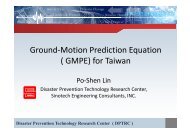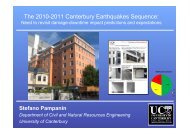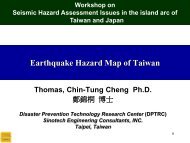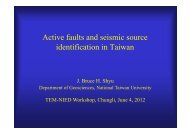Advanced Applications on Antelope Database
Advanced Applications on Antelope Database
Advanced Applications on Antelope Database
Create successful ePaper yourself
Turn your PDF publications into a flip-book with our unique Google optimized e-Paper software.
•dbe database_name•dberesp•dbplotcov•dbspgram•dbnoise•dbdetect>dbname.detecti<strong>on</strong>•dbpick>dbname.arrivalWhat do we always need?Check your databaseData analysisPickingC<strong>on</strong>versi<strong>on</strong>•db2sac > sac/2007093033507.00.TGS08.HHNEvent locati<strong>on</strong>•Pers<strong>on</strong>al Model build•dbloc2 >dbname.origin•dbloc_setprefor >dbname.event•dbml>ml in dbname.origin
Envir<strong>on</strong>ment aquantance• Setup: run $<strong>Antelope</strong>/4.8/setup.csh• Directory structure:
Checking databaseCheck database built• dbe dbname• dberesp –f ./resp<strong>on</strong>se/instrument resp<strong>on</strong>se‐file
Time format• Man Str2epoch• $ANTELOPE/data/pf/time_formats.pf :8/9/1993 1:34:56.789AUG 9 93 1:34:56.7899 August 1993 1:34:56.7891993221 1:34:56.789744860096.7891993221 1:34:56.789 = (1993221) 01:341993221:1:34:56.7891993:221:1:34:56:7891993 (221) 1:34:56.7891993‐221 1:34:56.7891993‐08‐09 1:34:56.789am 9 Aug 1993 12:34:56.7891999221 = (1999221) 00:00pm 9 Aug 1993 1:34:56.789 = (1993221) 13:34744903296.7898/09/1993 13:34:56.789
Checking databasedbplotcov dbname 'sta:chan' tstart tendtime format: MM/DD/YYYY HH:MM:SS >dbplotcov.ps
Data analysisdbspgram: view spectrogram for selected time range• dbspgram dbname sta chan tstart twin(sec)• time format : “YYYY.JD HH:MM:SS”
Data analysisdbnoise : power density spectrum• dbnoise dbname• Out put: *.specdisc• Saved as .ps• Re‐viewing with command:displayspec dbname
TGC01TAIGER : TGCTGC12TGC11TGC02TGC10TGC03TGC09TGC04TGC05TGC06TGC07TGC08
dbdetect: Auto‐picking• dbdetect [‐v] [‐arrivals] [‐noaddchk] [‐tstart start_time] [‐twinminutes] [‐pf dbdetect.pf] dbname dboutname• Output: [‐arrivals] >default >• Vi dbdetect.pf:…..#At least <strong>on</strong>e data channel must be specified in the #stachanstablestachans&Tbl {}Picking.* [SB]HZ|BHZ_..
dbpick –sc ‘TGC..:HHZ’ –showdetecti<strong>on</strong>s TAIGER•Or : sd <strong>on</strong> in dbpick mode
•Dbpick –sc ‘TG…:HHZ’ –geom 600x400+X+Y dbname•View waveforms? : yes•Command list•C<strong>on</strong>venient commands:•ts (start time)•tw (window length in sec<strong>on</strong>ds)•Sd <strong>on</strong> (show detecti<strong>on</strong> <strong>on</strong>) /off•Sa <strong>on</strong> (show arrival <strong>on</strong>) /offDBPICKPickingdbpick: manual‐picking•Fa ( find arrival, start with the point)•quit•OUTPUT: dbname.arrival
dbpick advance: add filters• Copy .dbpickrc under $<strong>Antelope</strong>/versi<strong>on</strong>/data/pf/ to current working directory• Ex:>bpick.traceWindow.twin: 300.0dbpick.filter1.label: WAVdbpick.filter1.tpad: 100.0dbpick.filter1.type: WAVdbpick.filter2.label: WAAdbpick.filter2.tpad: 100.0dbpick.filter2.type: WAAdbpick.filter3.label: 0.3 LPdbpick.filter3.tpad: 100.0dbpick.filter3.lcoFreq: 0dbpick.filter3.lcoOrder: 0dbpick.filter3.ucoFreq: 0.3dbpick.filter3.ucoOrder: 1dbpick.filter4.label: 0.3 HPdbpick.filter4.tpad: 100.0dbpick.filter4.lcoFreq: 0.3dbpick.filter4.lcoOrder: 5dbpick.filter4.ucoFreq: 0.0dbpick.filter4.ucoOrder: 0• Edit and add• Open dbpickSee dbpick manual>>.label The pull‐down menu labelfor the #th filter.tpad The filter transient time insec<strong>on</strong>ds for the #th filter..lcoFreq The filter lower cutofffrequency in Hertz forthe #th filter..lcoOrder The filter lower cutofforder for the #th filter.This is the number ofpoles used in the lowbandstage of theButterworth filter..ucoFreq The filter upper cutofffrequency in Hertz forthe #th filter. If this is0.0, then the filter ishigh‐pass.……
0.01‐0.1 BP filer added
dbpick advance: plot postscript•dbpick> ps try00.ps
dbhelp:read table c<strong>on</strong>tent
C<strong>on</strong>versi<strong>on</strong>db2sac• db2sac [‐i] [‐sc stachan ] [‐ts start‐time] [‐te end‐time] [‐wwfdir ] [‐gap {n<strong>on</strong>e|zero|interp}] [‐counts] dbin dbout• Output: dbout/• ‐i : write out in intel order
Event Locati<strong>on</strong>: Prepare• Locati<strong>on</strong>tables*1.Build pers<strong>on</strong>al velocity modelPhase travel time :Iasp91.PRemodl.pfDbloc2.pfADD!1D vmodel name parameters (global),Solaris <strong>on</strong>ly1D vmodel name parameters (local)ADD!1D vmodel ANZA parameters (local)
2. Prepare pf filesremodl.pf•Add model~(disc<strong>on</strong>tinuity, density, compressi<strong>on</strong> velocity, shear velocity)•Default: iasp91,caucasus,pakistan,kyrghyz….4 modelsIES_BATS &Arr{earth_radius 6371.mean_density 5517.G 6.67e‐11disc<strong>on</strong>tinuity_radii &Tbl{ # radius in kilometers at each disc<strong>on</strong>tinuity6271.0 # 16311.0 # 26336.0 # 36341.0 # 46346.0 # 56354.0 # 66358.0 # 76362.0 # 86367.0 # 96369.0 # 106371.0 # 11}
dbloc2.pf•Add method/model name# The User array is parameters which may be modified by the user.User&Arr{Instituti<strong>on</strong>&ref(site,Instituti<strong>on</strong>)arrival_menu_items &Tbl{#arrival_command echo arrival_command}origin_menu_items &Tbl{}stati<strong>on</strong>_menu_items &Tbl{}locati<strong>on</strong>_programs &Tbl{dblocsat2iasp91 # caucasus kyrghyz obn pakistan tanz_archean tanz_mobiledbgenloctaup/iasp91 ttlvz/iasp91 ttlvz/IES_BATS uniform/anzadbgrassoc2 }
ttlvz new model: pointingphases &Arr{P &Arr{travel_time_calculator ttlvzvelocity_model &Tbl{3.5 0.04.44 2.05.25 4.06.05 9.06.36 13.07.14 17.07.43 25.07.71 30.07.96 35.08.10 60.0• }# Vs = Vp / sqrt(3) = Vp / 1.7321 = 0.5774*VpS &Arr{travel_time_calculator ttlvzvelocity_model &Tbl{1.96629 0.02.56647 2.03.03468 4.03.45714 9.03.65517 13.03.84971 17.04.10345 25.04.27011 30.04.40571 35.04.62791 60.0}
Event Locati<strong>on</strong>dbloc2• Dbloc2 –p dbloc2.pf dbname
•Check your output tables: dbe dbname
dbml• dbml –p dbml.pf dbname orid (origin id)#Parameter file for orbmagtime_factor3.0 # This determines the time window after the predicted# first P‐arrival for processing. The time window is# equal to time_factor*(S_arrival_time‐P_arrival_time).ml &Tbl{# stati<strong>on</strong>s parameters for computing ml#sta calib_from_db apply_wa_filter twin_noise minclip# chan_ expr dec<strong>on</strong>_instr snr_thresh input_src maxclipTGN01 HHZ yes no no 3.0 tproc wfTGN02 HHZ yes no no 3.0 tproc wfTGN03 HHZ yes no no 3.0 tproc wfTGN04 HHZ yes no no 3.0 tproc wfTGN05 HHZ yes no no 3.0 tproc wfTGN07 HHZ yes no no 3.0 tproc wfTGN08 HHZ yes no no 3.0 tproc wfTGN09 HHZ yes no no 3.0 tproc wfTGN10 HHZ yes no no 3.0 tproc wf…….• ml mean = 4.46, median = 4.39, uncert = +0.41/‐0.25
Web Tools* Courtesy to Eliana Arias, Gary Palvis, BRTT & Idiana U• Web Manual:http://www.crs.inogs.it/antelope/man/html/cmdsframeset.html• Indiana University Educati<strong>on</strong> Page:http://www.indiana.edu/~aug/aug_docs.html


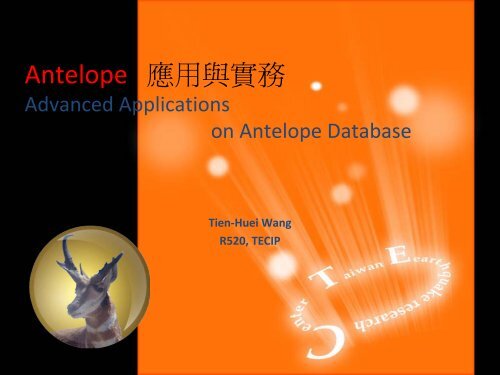
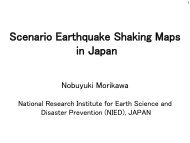
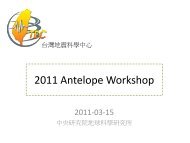
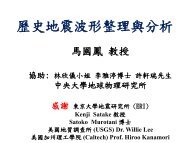

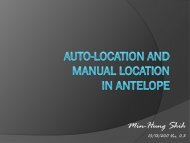

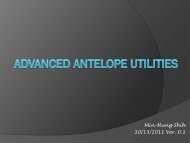
![Ching et al. [2011]](https://img.yumpu.com/47779892/1/190x143/ching-et-al-2011.jpg?quality=85)