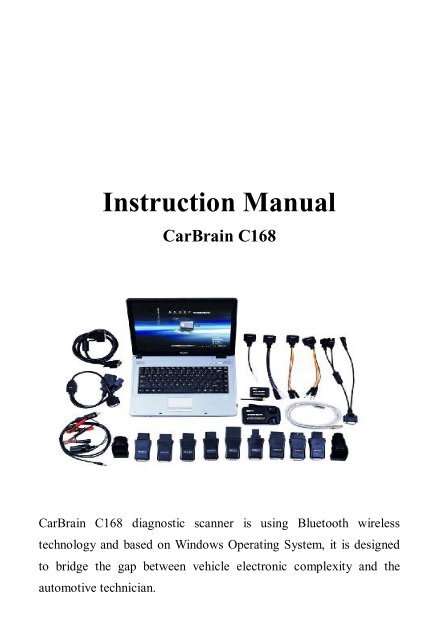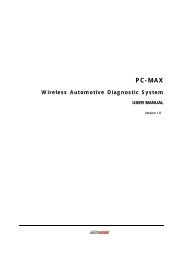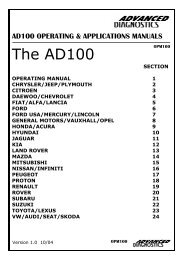CarBrain C168 manual .pdf
CarBrain C168 manual .pdf
CarBrain C168 manual .pdf
Create successful ePaper yourself
Turn your PDF publications into a flip-book with our unique Google optimized e-Paper software.
Instruction Manual<strong>CarBrain</strong> <strong>C168</strong><strong>CarBrain</strong> <strong>C168</strong> diagnostic scanner is using Bluetooth wirelesstechnology and based on Windows Operating System, it is designedto bridge the gap between vehicle electronic complexity and theautomotive technician.
<strong>CarBrain</strong> <strong>C168</strong> Instruction Manual1. <strong>CarBrain</strong> <strong>C168</strong> Software1.1 Software requirementwindows95/98/me/2000/XP,suggest to use windows 2000/XP1.2 Software partSoftware part consists of vehicle failure diagnosis software,maintenance data and driver procedure of USB converting to RS232.Automobile failure diagnosis software: all kinds of vehicle typesdiagnosis software including tens of thousands of Asian, Europeanand American automobile types.Maintenance data: all kinds of automobile types mantenance dataincluding maintenance light reseting to zero etc.USB to RS232 driver: driver of computer and communicationequipment port.2
2. <strong>CarBrain</strong> <strong>C168</strong> Hardware2.1 Hardware requirement‣ One USB port at least‣ P II or above processor‣ 64M or above EMS memory‣ Suggest to use CRT or LCD screen‣ Suggest to use mobile PC‣ Resolution is 640*480/800*720/1024*768, suggest to use800*600/1024*7682.2 Hardware accessory<strong>CarBrain</strong> <strong>C168</strong> Hardware consists of communication equipment、diagnosis adaptor and several cables.Communication equipment:COMBOXRF-BOXDiagnosis adaptor:3
<strong>CarBrain</strong> <strong>C168</strong> Instruction ManualBMW-20BENZ-38Chrysler-6GM-12KIA-20CANBUS-IINISSAN-14OBDII-16TOYOTA-17FTOYOTA/MAZDA-17R4
HONDA-3Cable:AUDI-4CITROEN-2FIAT/SUZUKI/DAIHATSUMITSUBISHI/HYUNDAILIGHT CABLEUNIVERSAL L-3UNIVERSAL S-35
<strong>CarBrain</strong> <strong>C168</strong> Instruction ManualUSBPacking:Plastic box with strong resistanceInstallation CDNote:There is interior wireless communication module, automobile port module andcomputer port module in the COMBOX.Main cable is using to connect computer and COMBOX.Diagnosis extend line is connected to COMBOX and diagnosis socket.Light cable is using to supply power from automobile to COMBOX.Clipper cable is using to supply power from automobile storage battery toWireless signal indicatorCOMBOXReset buttonPower indicatorMain unit jackAntennaRF-BOX6
Note:1. When the power LED is red, then it is under normal condition, whereasunder abnormal condition.2. The blue LED is wireless signal indicator,It shows the signal is stable whenthe LED lights constantly and is unstable when the LED lights flickeringly.3. USB jack connects the main cable to computer.AntennaPower indicatorMain unit jackPower jackCommunication LEDFixture rotary switchDiagnosis adaptorCOMBOXNote:1. When the power LED is red, then it is under normal condition,whereas underabnormal condition.2. Other LEDs are communication indicator, will flicker when communicating3. USB jack as the wire communication connects the main cable to computer.4. DB26 socket is diagnosis socket connecting to diagnosis adpator ordiagnostic extend cable.5. The rotary switch is using to connect diagnosis adpator or diagnostic extendlineDiagnostic extend cableNote:Connect one jack of diagnostic extend cable to diagnosis adpator, and the other side7
to COMBO<strong>CarBrain</strong> <strong>C168</strong> Instruction ManualUSB cableNote:Connect one jack of main cable to computer and the other jack to COMBOX whenit is under wired connection or RF box when it is under wireless connection.BMW-20 diagnosis adaptorNote:Connect one jack of BMW-20 diagnosis adaptor to the automobilediagnosis jack, and other jack to the COMBOX or diagnosis extend cable。8
3. Hardware connection sketch map,www.obdchina.com9
<strong>CarBrain</strong> <strong>C168</strong> Instruction ManualNote:1. The location of automobile diagnosis jack is not fixed, some are under thecontrol board, some are in the engine storehouse, and some are under the cabseat.2. Please insert the diagnosis adaptor to the automobile diagnosis jack directly.3. You can connect the COMBOX and diagnosis adaptor directly. If theCOMBOX jack can’t be connected with the diagnosis adaptor conveniently,you can use the diagnostic extend cable to connect.4. In the above drawing, there are two cables, the end user can select any one toconnect according to the actual situation.5. Wire communication: You can connect the COMBOX and computer by themain cable, and the main cable can be connected to the USB jack on thecomputer directly, please refer to the above drawing 1.6. Wireless communication: You can connect the COMBOX and computer bythe RF-BOX, and connect the RF-BOX with the USB jack on the computer bythe main cable, please refer to the above drawing 2.7. If there is no power supply from the automobile adaptor, please obtain powersource from the automobile through the light cable or alligator clip of thedouble pliers’ light cable; connect one jack of light cable to the automobile jack,and connect other jack to the power jack of COMBOX.10
4. Install CD introductionThere are automobile failure diagnosis software, maintenance help documentsand USB to RS232 driver in the CD.<strong>CarBrain</strong>_XX.exe......................automobile failure diagnosis softwareCarDocs.exe.............................maintenance help documentsUSB to RS232(2.0) Driver..........USB to RS232 driverNote:1. If the XX in the <strong>CarBrain</strong>_XX is SD, it means Carbrain <strong>C168</strong>’s installsoftware is simple Chinese version for all vehicles.2. If the XX in the <strong>CarBrain</strong>_XX is CN, it means Carbrain <strong>C168</strong>’s installsoftware is simple Chinese version for the vehicles made in China.3. If the XX in the <strong>CarBrain</strong>_XX is TW, it means Carbrain <strong>C168</strong>’s installsoftware is complicated Chinese version for Taiwan user.4. In the XX in the <strong>CarBrain</strong>_XX is HK, it means Carbrain <strong>C168</strong>’s installsoftware is complicated Chinese version for Hongkong user.4.1. Install Carbrain <strong>C168</strong>4.1.1 Install‣ Lay the Carbrain <strong>C168</strong> install CD in the computer driver‣ Operate <strong>CarBrain</strong>_XX file in the disc。‣ It will show the installation inferface, please refer to the below drawing:Click the next step button to continue the installation or the cancel button11
<strong>CarBrain</strong> <strong>C168</strong> Instruction Manualto quit installation‣ Click the next step button to show the installation permissive agreement,refer to the below drawing.Please read the permissive agreement carefully, if you don’t agree with thepermission agreement, please click the Cancel button to quit installation; ifyou agree with the permission agreement, please select “I agree with thepermission agreement” and click the next step to continue the installation.‣ Click the next step button to show the end user’s information interface,refer to the below drawing.Please imput your information and click the Next step button to continue theinstallation, or click the Cancel button to quit the installation.‣ Click the Next step button to show the installation folder interface,referto the below drawing.12
Please imput or select the installation file path, and click the Next step tocontinue the installation or click the Cancel button to quit the installation.‣ Click the Next step button to show the installation shortcut folderinterface, refer to the below drawing;Click the Next step button to continue the installation or click Cancelto quit the installation.‣ Click the Next step to show the ready installation interface, refer to thebelow drawing:13
<strong>CarBrain</strong> <strong>C168</strong> Instruction ManualClick the Next step button to continue the installation or click Cancel toquit the installation.‣ Click the Next step button to show the installation progress interface,refer to the below drawing:If want to quit the installation, please click the Cancel button, or pleasewait for the successful installation interface, refer to the below drawing:14
Click the Finish button to finish the installation of automobile failurediagnosis system, and continue to install the USB to RS232 driver.Install USB to RS232 driver automatically:‣ The installation procedure will install the USB to RS232 driverautomatically after finishing the installation of automobile failurediagnosis software, refer to the below drawing:OK‣ Click the Confirm button to install USB to RS232 driver, refer to thebelow drawing:‣ Click Browse button to select the installation path for USB to RS232driver, and click Cancel button to quit this installation or click Install toprocess the USB to RS232 driver.After a few minutes, the successful installation interface will be showed on15
screen, refer to the below drawing:<strong>CarBrain</strong> <strong>C168</strong> Instruction Manual‣ Click Confirm button to finish the installation of USB to RS232 dirver,and continue to install the maintenance data.‣ Installation completeAfter finishing the software installation, the below icon will be created intheWinwdows Desktop.4.1.2 Registration<strong>C168</strong> software is copyright software; only the user that has been authorized byour company can use this software. After register, users can use this softwarefreely and without any limitation. Without our company’s permission andauthorization, please don’t release or diffuse <strong>C168</strong> software.The detailed register procedure is blow:1. Operate <strong>C168</strong> software, and system will show the register interfaceautomatically.2. Input the equipment code in the equipment code column.3. Input the register code in the register code column4. Click the register button to register, and system will show register success offailure.After successful register, then have no need to register again when enters intonext time.Note:1. The equipment code and register code are in the packing box.2. Please get the register code from our company, and provide the equipmentcode and identifier code, it will be displayed when start the software.3. Please keep your equipment code and register code safely.4. If you reinstall your system, then you need to register again. (Inputting theoriginal equipment code and register code is OK)16
Method 1:5. Operate Carbrain <strong>C168</strong>Click the Start menu of Windows, and select Start → Programs→ <strong>CarBrain</strong>→<strong>CarBrain</strong>, please refer to the below diagram:Method 2:Click the shortcut Iconon your computer’s desktop directly.17
<strong>CarBrain</strong> <strong>C168</strong> Instruction Manual6. Uninstall Carbrain <strong>C168</strong>1. Click the Start menu of Windows, and select Start→ Programs→ <strong>CarBrain</strong>→Uninstall <strong>CarBrain</strong>, refer to the below drawing:2. After selecting Uninstall Carbrain, then the “uninstall Carbrain interface”will be showed on screen, refer to the below drawing:Click the Next step button to continue, or click Cancel button to quit uninstall.18
3. Click the Next step button, the below message will appear on screen.If select Yes, then all the user information、the relative diagnosis records andsystem self-learn data will be deleted. If select No, then the above data willbe kept, we suggest you to select No.4. After selecting Yes or No, then start to uninstall Carbrain file, and theuninstall progress interface will appear on screen refer to the below drawing:It may take a few minutes to complete this uninstall, and the successfuluninstall interface will appear on screen, refer to the below drawing:5. Click Confirm button the finish uninstall19
,8. USB TO RS232Explanation:Carbrain <strong>C168</strong> is using RS232 to communicate with computer. In view of somenotebook don’t have RS232 jack, but almost all the PC and notebookcomputers have RS232 jack, so we use USB as the exterior jack, and RS232 asthe interior communication mode. Then we need to install a dummy RS232jack to complete the communication. So we install USB to RS232 driver tosimulate RS232 jack. Consideration of the convenience of USB jack, USB toRS232 can be connected to the peripheral equipment of the serial port (RS232)and provide an easy communication environment, the transmitted speed is up to12Mbps. The working theory is that after the installation of USB to RS232, itwill simulate one serial COM port in your computer automatically. For example:there are two serial ports COM1 & COM2, after the installation of USB toRS232 driver, then it will simulate one COM3 jack automatically. In general,the driver will allot the detailed COM number automatically. If there is noRS232 jack in your computer such as the newer notebook computer, then thedriver will simulate one COM1 port automatically. This simulated COM port issame as the original COM port in computer for the applied software. If yourapplied software can select this simulated COM port, then the communicationto RS232 will be come true.1. Performance‣ Communication between(ASIC)USB jack and serial port.‣ Support Windows 98/ME and Windows 2000/XP‣ Accord with USB V1.1 and USB V2.0 criterion‣ USB full speed connection (12Mbps)‣ No need to get power supply from external cable, just using USB cableto get.‣ Standard USB jack (4pin), and have symbol.21
2. Check<strong>CarBrain</strong> <strong>C168</strong> Instruction ManualIf want to check the USB to RS232 driver is installed successful or not, you justneed to check whether there is dummy RS232 jack in your computer. Pleasefollow the below steps to check:‣ Using main cable to connect the COMBOX or RF-box to yourcomputer.‣ Follow the below steps to check whether there is CP2101 USB to UartBridge Controller (COMx): Start→ Setting→ Control panel→System→Hardware→ Device Manager→ Ports(COM & LPT)→CP2101 USB toUART Bridge Controller(COMx). If it exits, then the driver is installedsuccessfully, if it doesn’t exit, please refer to Step c. If X in COMx isnumber such as 1、2、3, then they are corresponding to COM1、COM2and COM3,etc.‣ Please check the connection between your computer and COMBOX orRF-Box is OK or not, if it isn’t fine, please correct it and return to Stepb; if it is OK, then refer to Stepd.‣ Please check if “Universal Serial Bus controllers” appears “CygnalUSB Composite Device” or if “other devices” appears “CP2102 USBto UART Bridge Controller” like diagrams below please refer to3.Installation.3. InstallationHere below is the introduction of how to install USB to RS232 driver, takingWindows2000 as the example:After connecting COMBOX or RF-Box to computer, please click the right keyon the mouse, and follow the below steps Attribute→Driver→Update driver toselect Update driver, then the guide interface of hardware installation will bedisplayed, refer to the below diagram:22
Click the Next step button, then the below drawing will be displayed.Select “Searching the suitable driver for me”, and click the Next step button,refer to the below drawing:23
<strong>CarBrain</strong> <strong>C168</strong> Instruction ManualSelect “Specify a location”, and click the Next step button, refer to the belowdrawing:Select Browse under “Copy manufacture’s file from”, find the directory of yourUSB to RS232(2.0) saved. Click “Open” to next step.Please click the Next step button, then the successful installation.Thus, USB to RS232 driver is installed completely, after successful installationof USB to RS232 driver in your computer, it creates one dummy COM port(CP2101 USB to Bridge Controller ) automatically under COM &LPT port of equipment manager, and you can find the installed Cygnal USBComposite Device under “Ports(COM & LPT)”.24
:’9. Common Question1. System shows “connect to COMBOX unsuccessfully”Here below are the reasons of such issue:‣ Check the hardware connection is OK or not, refer to Hardwareconnection on page 9&10.‣ Check the power led (red) is light or not, refer to COMBOX on page 7.‣ Check USB to RS232 jack is working normally or not, refer to USB toRS232 on page 21.‣ When it is under wireless communication, check the power led (red) andsignal indicator are light or not, refer to RF-Box on page 7.2. System shows “communicate unsuccessfully”Here below are the reasons of such issue:‣ Whether the vehicle installed the computer control system or not.‣ Whether the ignition switch is open or not.‣ Whether the diagnosis adaptor is correct or not.‣ Whether the communication equipment is normal.‣ When it is under wireless communication, please check the signalindicator of main unit is light or not, if it is flickering or unlighted, then thesignal is unstable or missing.‣ Check the voltage of battery in vehicle, whether the voltage is too low.25