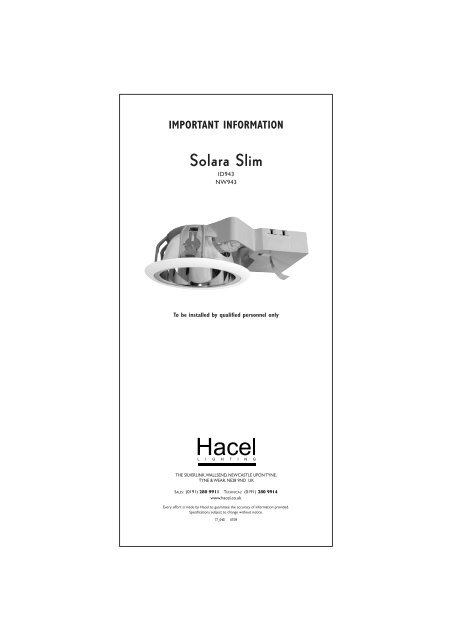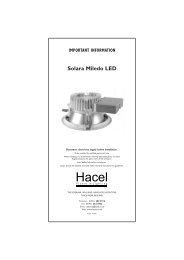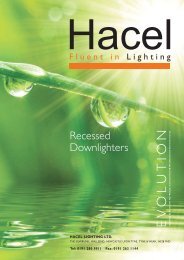Solara Slim - Hacel Lighting U. K.
Solara Slim - Hacel Lighting U. K.
Solara Slim - Hacel Lighting U. K.
Create successful ePaper yourself
Turn your PDF publications into a flip-book with our unique Google optimized e-Paper software.
Installation123
Installation Continued4 Installation into NetworkThe clamps are not used for installation into Network;instead use the three M3x 10 screws and nuts supplied in the<strong>Solara</strong> plastic rim to fit to the matching three holes in theNetwork module.5 The cast bezel can now be clipped into place, followingany decoration required around the luminaire.6Re-attach reflector ensuring lamp aperture is alignedwith the lamp holders.7220-240V~50Hz
Attaching glass options0FlushGlass1Attach bezel by clipping onto plastic rim.23Attach reflector ensuring glass fixing holes align withtapped inserts in plastic rim and lamp aperture alignswith lamp holders.Attach glass using three screws provided.0FloatingGlass123Attach bezel by clipping onto plastic rim.Attach reflector ensuring glass fixing holes align withchromed pillars and lamp aperture aligns with lamp holders.Attach glass to chromed pillars using three screws provided.
0RecessedPrismaticGlass1Attach bezel by clipping onto plastic rim.23Attach reflector with glass pillar ensuring lamp aperturealigns with lamp holders.Attach glass using decorative fixing screw provided,ensuring prismatic face is facing downward.0GlassCone1Attach bezel by clipping onto plastic rim.2 Attach reflector with the decorative glass cone assemblyensuring lamp aperture aligns with lamp holders.(Do not use M4 nut used to hold reflector during transit,please dispose of.)
Maintenance(For painting ceiling or luminaire removal)1 Remove reflector.2Gently ease in leg to the left of the lampholder andunclip the bezel.3 For removal of the luminaire, see part 1a of theInstallation section.
Wiring DiagramsDHigh frequencyLuminaireLENLNHigh FrequencyBallastE, ZHigh frequency + EmergencyLuminaireLED- +Emergency InverterBatteryHigh FrequencyBallastL2 NL1EL2NL1L1 Switched LiveL2 Unswitched LiveEmergencyPack
FHigh frequency digital dimmingSinglepush to makeswitchesTwinpush to makeswitchesNELNLDSITDigitalSerialInterfaceNLDSIHighFrequencyDigitalBallastLuminairesG, VHigh frequency digital dimming + EmergencySinglepush to makeswitchesLuminaireTwinpush to makeswitchesLED- +Emergency InverterNEL1L2NLTDigitalSerialInterfaceDSIBatteryHighFrequencyDigitalDSI BallastL2NL1EmergencyPackL1 Unswitched LiveL2 Unswitched Live
Wiring Diagrams ContinuedHHigh frequency analogue (1-10V) dimmingLuminairesNELNL+-HighFrequencyAnalogueBallastNL+-HighFrequencyAnalogueBallastNL+-HighFrequencyAnalogueBallastI, WHigh frequency analogue (1-10V) dimming + EmergencyNEL1L2LuminaireLED- +Emergency InverterBatteryHighFrequencyAnalogue- + BallastL2 NL1EmergencyPackL1 Switched LiveL2 Unswitched Live
JHigh frequency switch dimmingSinglepush to makeswitchesLuminairesNELNLHighFrequencyDigitalBallastNLHighFrequencyDigitalBallastNLHighFrequencyDigitalBallastK, YHigh frequency switch dimming + EmergencyNEL1L2LuminaireLEDEmergency Inverter- +BatteryLN DSIHighFrequencySwitchDimmingL2 N L1L1 Unswitched LiveL2 Unswitched LiveL3 Switched LiveL3EmergencyPack