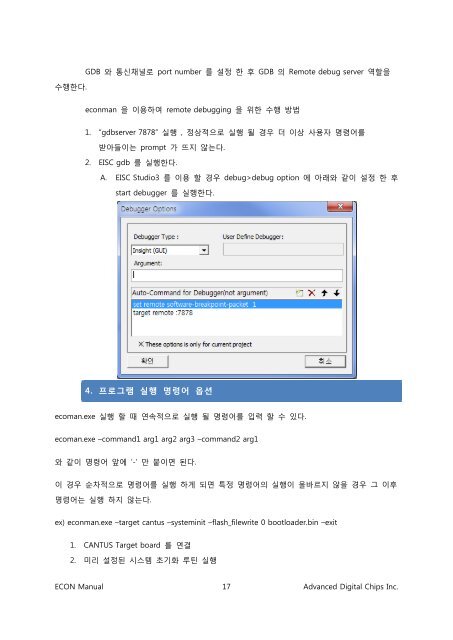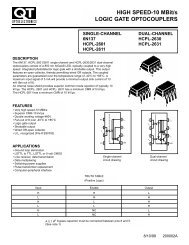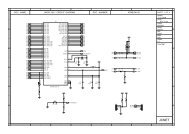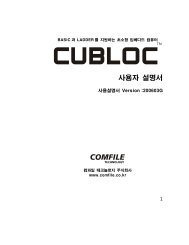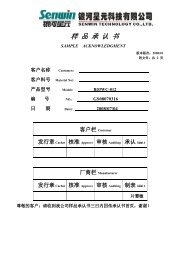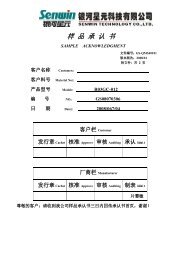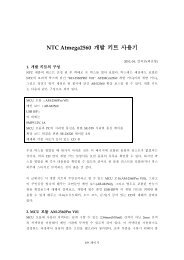ë©ë´ì¼ ë¤ì´ë¡ë
ë©ë´ì¼ ë¤ì´ë¡ë
ë©ë´ì¼ ë¤ì´ë¡ë
You also want an ePaper? Increase the reach of your titles
YUMPU automatically turns print PDFs into web optimized ePapers that Google loves.
수행한다.GDB 와 통싞채널로 port number 를 설정 한 후 GDB 의 Remote debug server 역할을econman 을 이용하여 remote debugging 을 위한 수행 방법1. “gdbserver 7878” 실행 , 정상적으로 실행 될 경우 더 이상 사용자 명령어를받아들이는 prompt 가 뜨지 않는다.2. EISC gdb 를 실행한다.A. EISC Studio3 를 이용 할 경우 debug>debug option 에 아래와 같이 설정 한 후start debugger 를 실행한다.4. 프로그램 실행 명령어 옵션ecoman.exe 실행 할 때 연속적으로 실행 될 명령어를 입력 할 수 있다.ecoman.exe –command1 arg1 arg2 arg3 –command2 arg1와 같이 명령어 앞에 „-„ 맊 붙이면 된다.이 경우 순차적으로 명령어를 실행 하게 되면 특정 명령어의 실행이 올바르지 않을 경우 그 이후명령어는 실행 하지 않는다.ex) econman.exe –target cantus –systeminit –flash_filewrite 0 bootloader.bin –exit1. CANTUS Target board 를 연결2. 미리 설정된 시스템 초기화 루틴 실행ECON Manual 17 Advanced Digital Chips Inc.