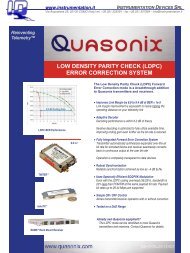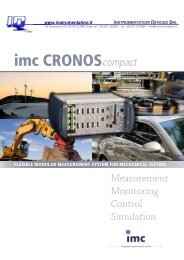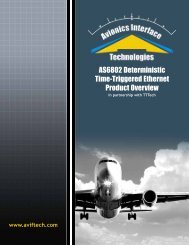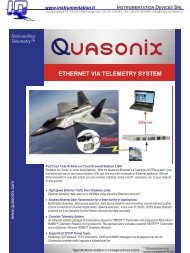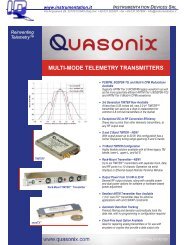imc STUDIO 4.0 - INSTRUMENTATION DEVICES
imc STUDIO 4.0 - INSTRUMENTATION DEVICES
imc STUDIO 4.0 - INSTRUMENTATION DEVICES
You also want an ePaper? Increase the reach of your titles
YUMPU automatically turns print PDFs into web optimized ePapers that Google loves.
www.instrumentation.it<strong>INSTRUMENTATION</strong> <strong>DEVICES</strong> SRLVia Acquanera 29, 22100 COMO (Italy) tel. +39.031.525391 - fax +39.031.507984 - info@instrumentation.itQuesti prodotti non sono destinati ad impieghi dove un loro errore o mancato funzionamento possa causare danni alle proprietà e/o alle persone e/o ledere la vita umana.<strong>imc</strong> <strong>STUDIO</strong> <strong>4.0</strong>hardware setup • real-time analysis • test sequencing • live reportingIntegrated software environment for measurement and control<strong>imc</strong> – productive testing
www.<strong>imc</strong>-studio.com<strong>imc</strong> <strong>STUDIO</strong> — at a glanceThe intuitive tool for the entire measurementprocess: operating software for test andmeasurement systems• Hardware configuration and administration• Setup for trigger, storage and real-timeprocessing and control• Synchronized video capture• Graphical user interface design• Test process sequencing• Complete real-time test automationdesign environment• Data and metadata administration• Data retrieval, browsing and play back• Multi-monitoring• Post-processing interplay with <strong>imc</strong> FAMOS• Data and project management
<strong>imc</strong> <strong>STUDIO</strong> enhances yourtesting efficiencyIntegrated software environment for measurement and controlAdvantages<strong>imc</strong> <strong>STUDIO</strong> offers a complete test and measurementworkflow environment with an emphasis on productivityin measurement configuration and test development.From quick and simple data capture tasks, tofully automated durability tests, <strong>imc</strong> <strong>STUDIO</strong> is basedon over 20 years of experience, with one single goal inmind: improve your testing productivity.<strong>imc</strong> <strong>STUDIO</strong> provides both the broad functionality ofa general purpose test and measurement tool, and thepinpoint precision of a customized, integrated dataacquisition and control solution — all within the samesoftware environment. When used with any of theplatform-based <strong>imc</strong> measurement and controlsystems, <strong>imc</strong> <strong>STUDIO</strong> allows you to capture, processand visualize any combination of analog and digitalsignals; perform tests that last just a second, or anentire year; perform open- and closed-loop control;and even integrate existing automation and simulationenvironments.Tailored to your needsOne particular advantage of <strong>imc</strong> <strong>STUDIO</strong> is its capabilityto be precisely tailored to different users withtheir specific needs and levels of experience. Theappearance and visualization of the GUI and the rangeof offered functionality can very easily be adapted andcontrolled with detailed user roles and access rights.This ensures comfortable and personalized user experience,while at the same time offering an outstandingrange of functionality and versatility.Facts & FeaturesIn PracticeAdvantages // 03
www.<strong>imc</strong>-studio.com“As a modular software framework, <strong>imc</strong> <strong>STUDIO</strong> combines many separate tools ina seamless and entirely integrated environment. Within this framework, users areable to both quickly perform basic measurements and create sophisticated testconfigurations. These may incorporate elements from the graphical user interface,perform manual and automated test control, utilize <strong>imc</strong> FAMOS analysissequences and manage complete automation systems.”Franz Hillenbrand, Head of development & member of the executive boardObtaining results faster with <strong>imc</strong> <strong>STUDIO</strong><strong>imc</strong> <strong>STUDIO</strong> Setup: selection of measurement system(s) and configuration of all hardware specific settings.• Customizable spreadsheet representation forclarity and simplicity• Multi-selections, as well as copy and paste ofchannel configurations• Search and filter functions• Step by step through system setup with theconfiguration wizard• Simple channel configuration with drag & drop accessto the <strong>imc</strong> SENSORS data base• TEDS compatible• Handling large numbers of channels with powerfulautomatic naming schemes• Fieldbus assistant for bus protocols such asCAN, LIN, ARINC, FlexRay etc.• <strong>imc</strong> Online FAMOS – integrated easy to useassistant for defining optional real-time calculations<strong>imc</strong> <strong>STUDIO</strong> Panel: provides the visual interface (“GUI”) for the configured system, including:• Pre-defined templates for easy visualization• Placement of input and output elements• “Widgets” per drag & drop: library of more than100 pre-defined display and control elements• Real-time data & video display• 2D and 3D data viewing in <strong>imc</strong> Curve Window• User interface panel and/or a dynamic test report• Export & snapshot displays as graphics or PDF• Replay function of combined data andvideo recording• Navigation bar for precise manual zoom and inspectionacross multiple, synchronized <strong>imc</strong> Curve Windows• Linking script execution with push-button widgets
<strong>imc</strong> <strong>STUDIO</strong> Sequencer: while complete test procedures are realized through interactive elements of the panel,these tests can be automated by sequencing and looping steps of the process.• Step by step configuration of test sequences• Automatically plays individual test steps• Drag & drop configuration• Quick results with no programming skills required• Comprehensive capabilities – from setting startvariables and parameters to automated dataevaluation, report creation and audio or textto-speechuser guidance• Supports invoking of external script code (VBA, net,C#, C++, etc.) for virtually unlimited extensions,and includes scripting development “workbench“AdvantagesAdvantages<strong>imc</strong> <strong>STUDIO</strong> Video: Addresses the increasing demand for combined video and measurement data acquisition.The unique approach to handle a video camera like a measurement channel offers seamless integration of videorecordings into tests.• Time synchronous video and data acquisition• Uniform setup handling for video and measurementchannels• Triggered and continuous long-term acquisition• Pre-trigger for pre-event video recordings• Up to 4 synchronous cameras• Two independently triggered video channels andspeed settings with only one single camera(“monitor“ channels)• Synchronized replay in <strong>imc</strong> <strong>STUDIO</strong> Panel and<strong>imc</strong> FAMOSIn Practice<strong>imc</strong> <strong>STUDIO</strong> Automation: When test control aims for real-time reaction times, a PC alone is unable to ensuredeterministic response times. To meet these strict demands, <strong>imc</strong> <strong>STUDIO</strong> automation integrates the real-time powerof device based <strong>imc</strong> Online FAMOS into the visualization capabilities of the PC.• Unique state-based control structure• Interacts with <strong>imc</strong> hardware to assure full real-timedeterministic response• Open- and closed-loop control• Parallel synchronous and/or asynchronousmeasurement and control tasks• Cycle time down to 0.1 ms• Real-time interrupts• Real-time limit/alarm monitoring• Graphically structured development environmentFacts & FeaturesAdvantages // 05
www.<strong>imc</strong>-studio.comWhat’s new in <strong>imc</strong> <strong>STUDIO</strong> <strong>4.0</strong>?Updated appearance and improved usabilityWith newly introduced Ribbon Controls, intuitive operationof <strong>imc</strong> <strong>STUDIO</strong> <strong>4.0</strong> is improved by presentingfunctions well structured and according to the currentoperating situation. Efficient workflow is supported byfeatures like the new assistant for automatic channelnaming. Because many users are already familiar withcommon office suites, the new design, among otherthings, allows them to quickly navigate the operationswithout extensive training.Faster results with new project managementConfiguration templates can be stored and reusedfor an accelerated setup. Displays and views, as wellas variable definitions, channel configurations andnames can be prepared ahead of time to be ready onstandby. Then, when beginning new measurementendeavors with different experiments, you will be ableto start immediately with a perfectly suited defaultsetup.Insight and flexibility — even with a multitude ofchannelsUsers who deal with large numbers of channels alsobenefit: With <strong>imc</strong> <strong>STUDIO</strong> <strong>4.0</strong>, configuration settingsfor multiple measurement devices are now simultaneouslyloaded. This means a complete system can beconfigured in a matter of seconds, including balancingchannels. Furthermore, multiple networked devicescan now independently be controlled in terms ofConnect/Start/Stop. This, for example, allows multipletest stands to be controlled by a single <strong>imc</strong> <strong>STUDIO</strong>application.
Facts & FeaturesAdvantagesCreating metadata — augmenting yourmeasurementsMetadata are additional descriptive information, suchas text comments, video footage, photos or linksto other documents or sources that can be used toenhance the measured data. With <strong>imc</strong> <strong>STUDIO</strong> <strong>4.0</strong>,metadata are systematically filed in the Data Browserand can easily be searched and sorted. Thus, whetherconducting experimental level measurements (suchas a brake test) or performing end-of-line testing, awide assortment of additional information can easilybe used to augment the test and gain more thoroughknowledge.Configuration made easyThe face of “Sensors” window has been completelyrevamped. This user-friendly tool enables quick andtrouble-free channel configuration.<strong>imc</strong> SENSORS, a sensor database, stores all relevantsensor data which can be used for individual channelsetup. During setup of the measuring system, the dragand drop option can be applied to set channels errorfree. Offering a compilation of comparison groups atthe simple push of a button and calibration of userdefinedcharacteristic curves, <strong>imc</strong> <strong>STUDIO</strong> will make asubstantial contribution to your operating efficiency.Report channels facilitate post-processingOften essential meta information that is needed tosuccessfully interpret a measurement isn’t providedby the data acquisition itself. But instead, it can beentered live, by means of text or verbal recordings, toaugment the measurement data.In Practice<strong>imc</strong> <strong>STUDIO</strong> <strong>4.0</strong> allows such report channels to beinteractively created and synchronously attached. Thisfunction greatly increases post-processing efficiency.Multi-monitoring<strong>imc</strong> <strong>STUDIO</strong> Monitor allows multiple users to simultaneouslyview live data at multiple computer workstations.Data can also be enhanced by meta information(e.g., online commenting) and additionally stored bythese distributed clients.Advantages // 07
www.<strong>imc</strong>-studio.comIn PracticeComponent tests — a perfect match for <strong>imc</strong> <strong>STUDIO</strong>!“I need to get the data by tomorrow at noon“. Yourcustomer’s deadline is clear. But setting up a smalltest stand and performing a component test isn‘t aneasy task. However, you’ve already got the 16 channelsof the <strong>imc</strong> measurement system in place — and the cardoor undergoing the window test is already mockedup on the test stand and ready to go … so what’s left?Nothing … except:• System and channel configuration• Setup of CAN data interface• Creating measurement statistics• Configuring the test procedure• Creating the user interface• Defining the automation task• Designing a reportRelax — with the right tool this challenge is no problem.You can use <strong>imc</strong> <strong>STUDIO</strong>! Initial configurations, as wellas changes on-the-fly, are quick and easy.System and channel configuration: Creating a new16-channel experiment configuration in <strong>imc</strong> <strong>STUDIO</strong> isnot a challenge. With the help of <strong>imc</strong> <strong>STUDIO</strong> Setup,you can configure all of your measurement taskswithin a few minutes. The simple spreadsheet designand built-in channel assistant allow for user-friendlyoperation with functions such as copy & paste, search& sort and automatic channel naming. All of this, alongwith the integration of the comprehensive sensor database,<strong>imc</strong> SENSORS, will provide you with an expertoverview of the project and guide you to error-freeresults — even if you aren’t experienced.Setup of CAN data interface to communicate withthe car door: Most car component tests require theintegration of CAN data. With <strong>imc</strong> <strong>STUDIO</strong> the integrationof CAN information is literally a mouse click away.By means of a CAN assistant, CAN data is recordedwith full decoding — not just as CAN-dump files — butchannel by channel. All CAN information, together withthe 16 analog channels, can be recorded, viewed andevaluated in real time.Creating measurement statistics & configuring thetest procedure: The test is simple. A door window runsup and down. After every cycle, the individual “up-run”and “down-run” data need to be statistically processedand evaluated. However, the test has to be repeatedfor hours without any interruptions.This is a task for the <strong>imc</strong> <strong>STUDIO</strong> Sequencer. Part of<strong>imc</strong> <strong>STUDIO</strong> Professional, it automates testing procedures:Start…Stop…Evaluate… Repeat; three steps anda loop.Another powerful tool available for data evaluationis <strong>imc</strong> FAMOS. Containing a few evaluation lines forevery channel, the script sequence of <strong>imc</strong> FAMOS canquickly calculate all required statistics and immediatelydisplay all the results on the <strong>imc</strong> <strong>STUDIO</strong> Panel —after every cycle.
Creating the user interface: With two panels of realtimedata and a result page filled with <strong>imc</strong> FAMOSevaluation results, the user interface only needs somesimple modifications. Prior test panel pages deliverthe template for the new test.To create a panel no programming is required. Relinkingthe gauges and curve windows from the oldexperiment to the new analog channels takes onlyseconds and adding a few new display elements is onlya matter of drag & drop.Designing a report: Since every panel in<strong>imc</strong> <strong>STUDIO</strong> can be used as a report page, theuse of curve windows, tables, texts, pictures and allother widgets can be included in the report. Furthermore,all measurement data and results created by<strong>imc</strong> FAMOS can also be used. The direct accessof <strong>imc</strong> FAMOS to panel pages and their widgetsguarantees a seamless integration of all analysis dataonto the result panel. A final key stroke creates a PDFand the print out.Time elapsed: about 1.5 hoursNo need to stay late here: everything is ready to go!The next morning, when it’s time to start the test,you only need to check your sensors and tap into thevehicle’s CAN bus. Using <strong>imc</strong> <strong>STUDIO</strong> Setup, a quickcheck of the current values of the live signals can bemade to verify the correct calibration values.In PracticeDefining the automation task: Running and controllinga component test stand lies in the realm of<strong>imc</strong> <strong>STUDIO</strong> Automation. As part of <strong>imc</strong> <strong>STUDIO</strong> Developer,it can take care of any control task. With extremelylow latency and direct access to all <strong>imc</strong> hardwareinputs and outputs, it allows for real-time open andclose loop control. Moreover, the time consuming integrationof a third party controller is not required.From there, the test technician takes over. As an <strong>imc</strong>Standard User, he’s locked out of most of the underlyingconfigurations. For security reasons, he is unableto access your <strong>imc</strong> Advanced User settings - only therelevant operating action. Pressing the “Start” buttonin the <strong>imc</strong> <strong>STUDIO</strong> Panel, the test technician is asked(via text to-speech support) to begin testing.Back on schedule, the testing can now proceed — asnormal. The following day’s noon-time surprise doesn’tpresent any problems for your test department. Preciselybecause <strong>imc</strong> <strong>STUDIO</strong> is so quick to (re)configure.The setup for the car door window test requires thewindow to be driven up and down, start and end conditionsto be defined, and exception and error handlingto be accounted for. By using a unique approach toconfiguration and setup of automation tasks,<strong>imc</strong> <strong>STUDIO</strong> Automation guarantees maximum timeefficiency — no programming and no complicatedsyntax.Facts & FeaturesIn Practice // 09
i ƒ out dB vidwww.<strong>imc</strong>-studio.com011001011010011001ƒI 0Your benefit – our goalout dB vidComprehensive<strong>imc</strong> <strong>STUDIO</strong> covers the entire test and measurement process.• From quick testing to large scale applications011001• From only a few to thousands of channels011010• From mobile testing to test stand and production 011001 environments• From experienced expert users to well guided operators• From setup of autonomous systems to multi-client monitoring of distributed systemsScalableAdaptable software provides as much, or as little, capability as is needed for the test at hand.• <strong>imc</strong> <strong>STUDIO</strong> Standard & Runtime Edition — configures, displays, reports• <strong>imc</strong> <strong>STUDIO</strong> Professional — automates analysis and reporting• <strong>imc</strong> <strong>STUDIO</strong> Developer Edition — allows customizing, and offers control and integrationcapabilitiesIntuitiveGetting results quick requires an intuitive approach towards all configurations & componentsof the software.• Assists and guides through setup and configuration processesI 0• Drag & drop functions dominate configuration proceduresU i ƒout dB vid• No programming skills needed• Linking test results with meta information (e.g., text, pictures, etc.) for intuitive evaluationand assignment of resultsI 0Integrated011001U i<strong>imc</strong> <strong>STUDIO</strong> provides seamless integrationI 0of hardware and software solutions. It covers 011010 allƒout dB vid 011001aspects of test & measurement processes.• Test setup, operation, visualization, analysis, reporting, test process sequencing, real-timetest stand controlOpen interfaces011001• <strong>imc</strong> <strong>STUDIO</strong> Script enables integration of external hardware components, or 011010 to write or use011001private evaluation procedures• <strong>imc</strong> <strong>STUDIO</strong> provides pre-test integration of additional meta data, real-time I/O, interactivityand post-test storage and analysis
<strong>imc</strong> <strong>STUDIO</strong>: editions & optionsAvailable in three different editions, <strong>imc</strong> <strong>STUDIO</strong> <strong>4.0</strong> not only meets every physical and mechanical testingenvironment, but editions are scaled to fit into your budget!<strong>imc</strong> <strong>STUDIO</strong> Standard <strong>imc</strong> <strong>STUDIO</strong> Professional <strong>imc</strong> <strong>STUDIO</strong> Developer<strong>imc</strong> <strong>STUDIO</strong> Setup<strong>imc</strong> <strong>STUDIO</strong> Panel<strong>imc</strong> <strong>STUDIO</strong> WidgetsFunction RepositoryParameter DefinitionUser Rights ManagerMenu & Toolbar Configuration<strong>imc</strong> <strong>STUDIO</strong> SequencerService FunctionsLayout Editor<strong>imc</strong> <strong>STUDIO</strong> Automation<strong>imc</strong> SENSORS<strong>imc</strong> <strong>STUDIO</strong> Monitor<strong>imc</strong> VideoScripting: Included; : Optional Extra; : Subset of the full feature set; : Runtime feature of Standard Edition canexecute, but not modify, configurations created with higher editions of <strong>imc</strong> <strong>STUDIO</strong>. Note: <strong>imc</strong> FAMOS and/or<strong>imc</strong> Online FAMOS must be purchased separately if analysis functionality is desired.Standard“I need to configure and usemy <strong>imc</strong> system for basic datalogging and reporting, orrunning setups from others.”Developer“I need to integrate all teststand measurement andcontrol, deploying robustapps for non-experts to use.”Professional“Visualization is cool, butI need also to create and deploya measurement app withautomatic analysis & report.”<strong>imc</strong> <strong>STUDIO</strong> licensing for your entire groupSingle UserNetworkLicense is assigned to each user‘s PCConcurrent licenses for unlimitedPCs sharing a pool of licenses viayour networkMultiple computers per user or license?Not to worry: we have you covered.Contact us for details.Free demo: try it yourself<strong>imc</strong> <strong>STUDIO</strong> Standard is included with every<strong>imc</strong> measurement system. Experience the fullpower of <strong>imc</strong> <strong>STUDIO</strong> for yourself: 30-day free<strong>imc</strong> <strong>STUDIO</strong> Developer.And tell your colleagues about the free <strong>imc</strong> FAMOSReader for offline data viewing: save even more timeby avoiding inefficient data exporting.Facts & FeaturesFacts & Features // 11
Benefit from our international partner networkwww.<strong>imc</strong>-berlin.com/distributors<strong>imc</strong> Meßsysteme GmbHVoltastraße 513355 BerlinGermanyTel.: +49 (0)30 - 46 70 90 26Fax: +49 (0)30 - 463 15 76hotline@<strong>imc</strong>-berlin.dewww.<strong>imc</strong>-berlin.com<strong>imc</strong> <strong>STUDIO</strong>_01/13_international // Printed in Germany 2013 // Errors and changes excepted. All registered trademarks are the property of the respective companies.www.instrumentation.it<strong>INSTRUMENTATION</strong> <strong>DEVICES</strong> SRLVia Acquanera 29, 22100 COMO (Italy) tel. +39.031.525391 - fax +39.031.507984 - info@instrumentation.itQuesti prodotti non sono destinati ad impieghi dove un loro errore o mancato funzionamento possa causare danni alle proprietà e/o alle persone e/o ledere la vita umana.


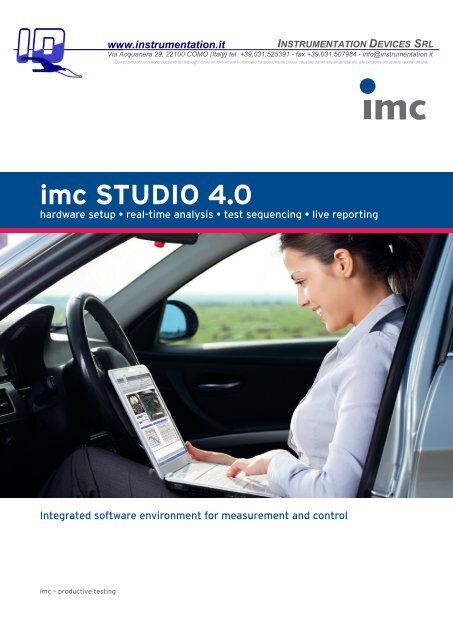

![98L!%$5 gYf]Yg - INSTRUMENTATION DEVICES](https://img.yumpu.com/50611686/1/184x260/98l5-gyfyg-instrumentation-devices.jpg?quality=85)