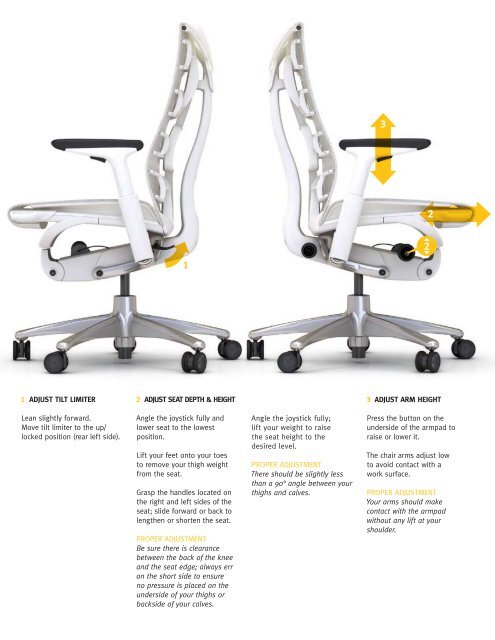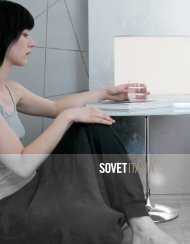Adjustment Guide: Embody Chairs
Adjustment Guide: Embody Chairs
Adjustment Guide: Embody Chairs
You also want an ePaper? Increase the reach of your titles
YUMPU automatically turns print PDFs into web optimized ePapers that Google loves.
32211 ADJUST tilt limiter2 ADJUST seat DEPTH & height3 ADJUST arm heightLean slightly forward.Move tilt limiter to the up/locked position (rear left side).Angle the joystick fully andlower seat to the lowestposition.Lift your feet onto your toesto remove your thigh weightfrom the seat.Grasp the handles located onthe right and left sides of theseat; slide forward or back tolengthen or shorten the seat.Proper adjustmentBe sure there is clearancebetween the back of the kneeand the seat edge; always erron the short side to ensureno pressure is placed on theunderside of your thighs orbackside of your calves.Angle the joystick fully;lift your weight to raisethe seat height to thedesired level.Proper adjustmentThere should be slightly lessthan a 90° angle between yourthighs and calves.Press the button on theunderside of the armpad toraise or lower it.The chair arms adjust lowto avoid contact with awork surface.Proper adjustmentYour arms should makecontact with the armpadwithout any lift at yourshoulder.