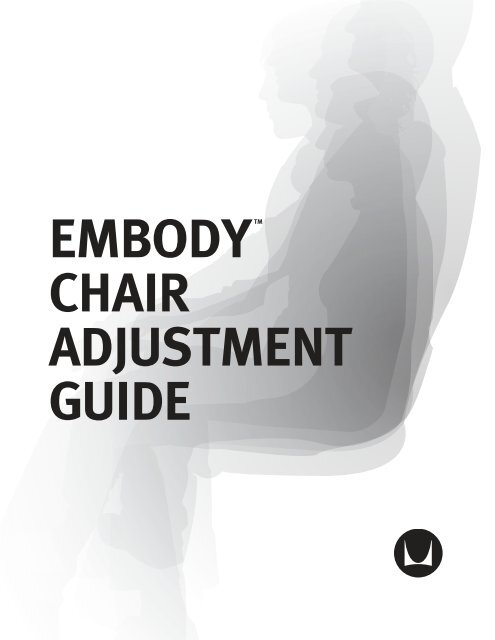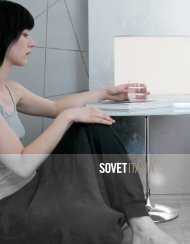Adjustment Guide: Embody Chairs
Adjustment Guide: Embody Chairs
Adjustment Guide: Embody Chairs
Create successful ePaper yourself
Turn your PDF publications into a flip-book with our unique Google optimized e-Paper software.
EMBODYTMCHAIRADJUSTMENTGUIDE
32211 ADJUST tilt limiter2 ADJUST seat DEPTH & height3 ADJUST arm heightLean slightly forward.Move tilt limiter to the up/locked position (rear left side).Angle the joystick fully andlower seat to the lowestposition.Lift your feet onto your toesto remove your thigh weightfrom the seat.Grasp the handles located onthe right and left sides of theseat; slide forward or back tolengthen or shorten the seat.Proper adjustmentBe sure there is clearancebetween the back of the kneeand the seat edge; always erron the short side to ensureno pressure is placed on theunderside of your thighs orbackside of your calves.Angle the joystick fully;lift your weight to raisethe seat height to thedesired level.Proper adjustmentThere should be slightly lessthan a 90° angle between yourthighs and calves.Press the button on theunderside of the armpad toraise or lower it.The chair arms adjust lowto avoid contact with awork surface.Proper adjustmentYour arms should makecontact with the armpadwithout any lift at yourshoulder.
444 ADJUST arm widthPlace two hands on anarmpad to pull in or push out.Arms are designed to beadjusted without too muchforce but remain in placewhen presented withunintended movement.The chair arms tuck in closefor persons with narrowshoulders. The arms can bemoved out quickly for entryand exit from the chair.Proper adjustmentYour elbows should be in linewith your shoulders.
55 ADJUST BackfitThe Backfit adjustment iscritical. It allows you to positionthe back of the chair to fit thecurvature of your entire back,which places your head in abalanced position for alignmentwith your computer display.Take your weight off the chairback. For the initial adjustment,rotate the back angle to fullforwardposition (clockwise).Now lean back.If you have a flat back(little curvature between thethoracic and lumbar regions):Rotate the Backfit adjustmentclockwise to the full forwardposition or move it slightlyback by turning the knobcounterclockwise until youbegin to shift your weighton the chair back.This allows your head to beheld forward, positioningyour eyes in relationship withthe computer screen. Thereis a limited amount of lumbarsupport. With a flat back, littleis needed, because there isno lumbar curve.With other chairs, you may nothave adequate back support,which causes your head tofall back. To compensate, youstress shoulder and neckmuscles to pull forward toalign your head with thevisual display.If you have a curved back(outward through the thoracicand inward through thelumbar):Rotate the Backfit adjustmentclockwise to the full forwardposition. Your upper back willfeel pushed forward and youreyes will be directed towardsthe floor.Rotate the back rearward(counterclockwise), whichin effect provides moreroom for your thoraciccurvature, allowing yourhead and eyes to lift.At the same time, thisadjustment brings addedsupport for your lumbar region.With other chairs, you feelthe chair push you forward ifyou have a curved back. Yourshoulders roll forward, andyour head and eyes want todrop downward. In response,you stress shoulder and neckmuscles to pull your head up toalign your eyes with the visualdisplay, or you slide forward onthe seat (slouch) to compensate.
666 ADJUST tILTTake your weight off thechair back.Disengage the tilt limiterlock and flip the handlefully downward.Now recline slowly inthe chair.If desired, you can chooseto limit the tilt by adjustingupwards.Proper adjustmentIf you are having difficultyreclining, loosen the tensionby turning the tilt tension knobcounterclockwise.If you feel you are reclining toofar, tighten the tensionby turning the knob clockwiseNow is a good time toexperience the narrow back andsoft perimeter edge of the chair,which enhance your freedom ofmovement.Move your back from side toside, shift in the chair, moveyour arms fore and aft, andallow your arms to drape atyour sides.Whatever your size, shape,spinal curvature, or workplace,<strong>Embody</strong> can free your bodyto move the way it’s intendedto move.Enjoy your new foundfreedom. Be unstill.© Herman Miler, Inc., Zeeland, Michigan® Y is among the registered marks of Herman Miller, Inc. Backfit and <strong>Embody</strong> are among the trademarks of Herman Miller, Inc.