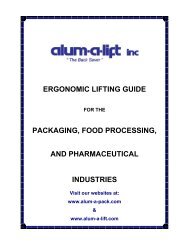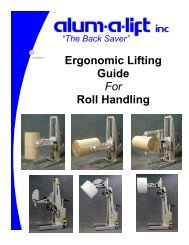Lifting, Lowering, Moving, Positioning, And - Alum-A-Lift
Lifting, Lowering, Moving, Positioning, And - Alum-A-Lift
Lifting, Lowering, Moving, Positioning, And - Alum-A-Lift
You also want an ePaper? Increase the reach of your titles
YUMPU automatically turns print PDFs into web optimized ePapers that Google loves.
SETTING UP YOUR ALUM-A-LIFT<br />
Testing the <strong>Lift</strong><br />
Move the ON/OFF/CHARGE switch to the ON position. The voltmeter should now register<br />
24 volts or more and a green LED by the switch should light up. The controls on the<br />
detachable black pendant box should now be active. Press the UP/DOWN controls on the<br />
lift pendant box and the carriage should raise and lower. Run the carriage up and down<br />
throughout the preset range. The motor and brake will make a clicking sound when the<br />
UP/DOWN button is initially depressed; this sound is normal. See the Operational/Controls<br />
Section for more detail regarding operation.<br />
If your lift is equipped with a powered end-effector a second pendant box will be included<br />
with the lift. Test each powered function to verify that the lift is working properly.