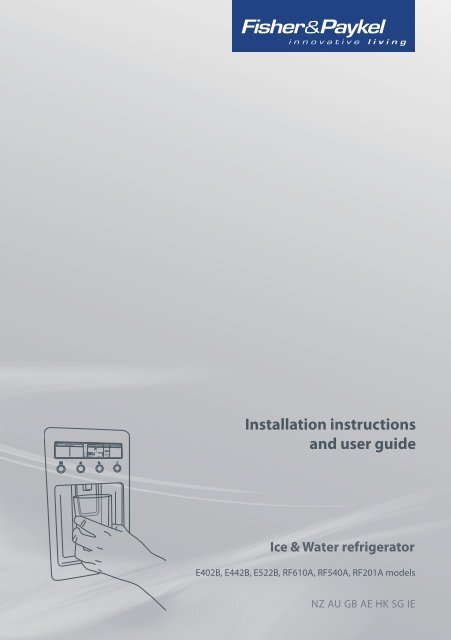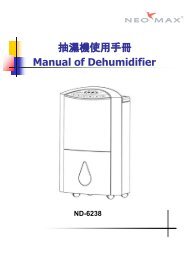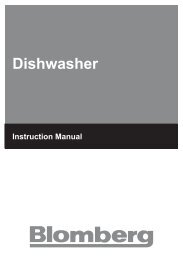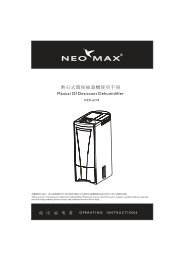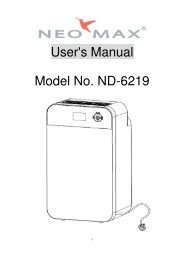Fisher & Paykel RF610ADUX Product Manual - Comparison.com.au
Fisher & Paykel RF610ADUX Product Manual - Comparison.com.au
Fisher & Paykel RF610ADUX Product Manual - Comparison.com.au
- No tags were found...
Create successful ePaper yourself
Turn your PDF publications into a flip-book with our unique Google optimized e-Paper software.
4 Safety and warningsWhen moving your appliance away from the wall, be careful not to roll over or damage thepower cord.Unplug your refrigerator or freezer before cleaning or replacing the lightbulb.Storing food and drinksNever store volatile or flammable materials in your refrigerator or freezer as they may explode.Never freeze liquids in glass containers. Liquid expands during freezing, which may c<strong>au</strong>se thecontainer to explode.Never freeze carbonated drinks. They may explode.Do not consume food if it is too cold. Food removed from the freezer <strong>com</strong>partment may be coldenough to c<strong>au</strong>se damage when brought into contact with bare skin, eg frozen ice cubes.Power failure – food safetyDo not refreeze frozen foods that have thawed <strong>com</strong>pletely. Follow the re<strong>com</strong>mendations below ifyou discover food in your freezer has thawed:1) Ice crystals still visible – food may be refrozen but should be stored for a shorter period thanre<strong>com</strong>mended.2) Thawed but refrigerator cold – refreezing generally not re<strong>com</strong>mended. Fruits and somecooked food can be refrozen but use as soon as possible. Meat, fish, poultry – use immediately orcook then refreeze. Vegetables – discard as they usually go limp and soggy.3) Thawed and warmer than 5°C. Discard all food.Do not refreeze frozen foods that have thawed <strong>com</strong>pletely. The food may be dangerous to eat.CleaningMany <strong>com</strong>mercially available cleaning products contain solvents which may attack plastic<strong>com</strong>ponents of your refrigerator or freezer and c<strong>au</strong>se them to crack. Please refer to the cleaningcare section of this booklet for further advice.
Installation instructions5Contents of filter kit1 4 m (13 ft) white 6 mm (¼”) tubing2 1 x 200 mm (8”) blue tubing3 1 x pressure reducing valve (PRV)4 1 x double sided foam5 2 x locking keys6 1 x water filter cartridge and head7 1 x tap connection – 15 mm (½”) BSP1 2 3 4 5 6 7Fig.2 Water connection kitImportant!It is imperative the pressure reducing valve (PRV) is fitted prior to the filter. This valve ensuresthe water will not flow back into the mains from the refrigerator water system. If the PRV is notfitted to the connection line your Ice & Water refrigerator features may not function in somecircumstances.It is re<strong>com</strong>mended that an <strong>au</strong>thorised plumber in your state or town is used to install the waterconnection.The new tubings supplied with the refrigerator are to be used, old tubings from old Ice & Waterconnections should not be used.Installation prec<strong>au</strong>tions/warningDO NOT use with water that is microbiologically unsafe or of unknown quality withoutadequate disinfection before or after the system.WARNING – connect to potable water supply only.DO NOT install on line pressure above 900 kPa (130 psi) or below 150 kPa (22 psi).DO NOT use on hot water supply (38°C [100°F max.]).DO NOT install near electrical wires or water pipes that will be in the path of drilling whenselecting the location of filter system.DO NOT mount filter in such a position so that it will be struck by other items, such aswastebaskets, etc.DO NOT install the filter in direct sunlight as prolonged exposure to light can weaken plastic<strong>com</strong>ponents.DO NOT install in a location that is susceptible to freezing temperatures as damage to thehousing could occur.DO NOT screw filter to fridge.AVOID contamination of pipes during installation.DO NOT use copper tubing. The plastic tubing supplied should always be used.
6 Installation instructionsInstallation instructions:1 Ensure that refrigerator is not plugged into a power supply.2 Locate isolation tap for water connection – cold water feedonly (dishwasher or sink mixer taps) – if you can’t find theconnection tap, contact an <strong>au</strong>thorised plumber in your stateor town to fit your water connection. Tee and tap fitting notsupplied.3 Connect the 200 mm (8”) blue tubing to the outlet of thePRV (blue collet) and the inlet connection of the water filtercartridge as shown in Diagram 1. Gently pull on both endsto ensure it is locked.4 Connect the white 6 mm (¼”) tubing to the outlet of thewater filter cartridge as shown in Diagram 2. Gently pull toensure it is locked.5 Measure the required length of tubing to run from the PRVto the water connection point.6 Cut the tubing making sure the ends are square and clean.7 Connect the tubing to the tap connection and the baseof the PRV (white collet) and then to the tap as shown inDiagram 3. Please note that the tap connection suppliedshould fit most installation situations. If yourtap requires a different fitting, please contact an<strong>au</strong>thorised plumber in your state or town to purchasethe correct fitting.8 Connect one locking key to each side of the waterfilter cartridge in between the cartridge and thelocking collet as shown in Diagram 4.9 To flush the water filter and check for leaks, aim theend of the tubing into a bucket, turn isolating tap onand run at least 3 L (3 qt) of water through. Once <strong>com</strong>plete,turn isolating tap off.10 Locate desired position for water filter noting carefully thefollowing points:It is re<strong>com</strong>mended to fit the water filter in a verticalorientation with the water filter head at the top. This willminimise water leakage when replacing cartridge.Ensure the filter is in a convenient location to accessevery 6 months for replacement. We suggest thatthis location is beside the water filter supply tap in acupboard beside the refrigerator.A minimum clearance of 64 mm (2 ½”) from thebottom of the filter cartridge is required to performcartridge removal.Do not screw the water filter to refrigerator.Diagram 2Fig.4 Waterline connectionto refrigeratorINLETDiagram 1Fig.3 PRV connectionDiagram 3Fig.5 Tap connectionDiagram 4Fig.6 Locking key
Installation instructions711 Attach double sided foam to the back of the water filter head as shown inDiagram 5. Write the date to be replaced on the filter (date installed + 6months). Remove double sided foam backing and attach filter to the desiredposition as located in step 10 (refer to previous page).12 Run the 6 mm (¼”) tubing to back of the fridge ensuring there is enoughtubing to pull out the refrigerator for service.13 Connect tubing into the water (solenoid) valve located on the right hand side ofthe unit (<strong>com</strong>pressor) <strong>com</strong>partment as shown in Diagram 7. Beware of hot pipes.14 Pull gently on tubing to ensure it is locked in as shown in Diagram 8.15 The <strong>com</strong>pleted installation should look like Diagram 9 on page 8.Diagram 5Fig.7 Double sidedfoam attachmentDiagram 7Diagram 8Fig.8 Waterline connectionto refrigeratorDiagram 616 Turn isolating tap on and check that all connections are dry and free of drips. If not, please alertthe plumber.17 Coil water line tubing behind the fridge. Push your refrigerator into place being careful not tokink or squash the water line running into the water (solenoid) valve.18 Read pages 9 – 14 carefully, and then turn refrigerator on.19 The first time you require water out of the dispenser, there will be a delay while the waterreservoir fills up.20 Run a further 3 litres (3 qt) through the system, stopping intermittently to ensure the reservoir isflushed out. Failure to do this will result in excessive dripping from your dispenser.21 Press until the Ice menu is highlighted then press to turn on the ice maker. Presstogether to force a cycle. The ice tray will flip. Force another cycle. The ice tray will flip and spillthe water into the ice bin. Empty water and replace bin.22 You are now ready to enjoy chilled water and ice dispensing from your Active Smart refrigerator.Please note that once installation is <strong>com</strong>plete a few drips may appear out of the dispenser overthe next few days as the remaining trapped air is cleared.
8 Installation instructionsImportant!All connections must be checked for leaks.If unsure of connection process and/or leaks then contact your local plumber to install and checkthe system for you.Ensure white 6 mm (¼”) tubing is routed away from sharp objects, sharp corners (beware ofkinking tube as this will stop water flow), clear of the refrigerator unit <strong>com</strong>partment and not in alocation where it can be squashed.Ensure all push-fit connections are firmly pushed into place. The tube should push in 20 mm (¾”)before reaching the stop.If tubing is removed at any point, re-cut the end and re-insert. Tubing must be fully inserted toavoid leaks.To remove tube from connection points, turn off the isolating tap, push in the collet and gentlypull tubing at the same time.Fig.9 Connection to water supplyDiagram 9System tested and certified by NSF International against NSF/ANSI Standard 53 for the reductionof Asbestos, Atrazine, Benzene, Cyst, Carbofuran, Lead, Lindane, Mercury, P-Dichlorobenzene,Toxaphene & Turbidity; against Standard NSF/ANSI 42 for the reduction of Chlorine Taste andOdour and Nominal Particulate Class I to a capacity of 2,838 Litres (750 gallons).
Installation instructions9WARNING!Electric Shock HazardRead and follow the SAFETY AND WARNINGS outlined in this User Guidebefore operating this appliance, pages 3 – 4.Failure to do so can result in death, electric shock, fire or injury to persons.Please follow the steps for installation to ensure your appliance operates correctly.1. PowerThe appliance must be installed so the plug is accessible.To ensure that the appliance is not accidentally switched off, connect your refrigerator or freezerto its own power point. Do not plug in any other appliance at this power point or use extensioncords and double adaptors, as the <strong>com</strong>bined weight of both power cords can pull the doubleadaptor from a wall outlet socket.For power requirements, refer to the information on the serial plate located at the front bottomright-hand side of the refrigerator when the door is open.It is essential that the appliance be properly grounded (earthed).2. LocationYour refrigerator or freezer should not be located in direct sunlight or next to any heatgenerating appliance such as a cooktop, oven or dishwasher.
Installation instructions113. Ventilation and installationTo ensure adequate ventilation for your refrigerator see re<strong>com</strong>mended cabinetry dimensionsbelow.The appliance is intended to be placed against a wall with a free distance not exceeding 75 mm.These measurements do not include space for the water filter at the back of the cabinet as were<strong>com</strong>mend that the filter is placed as close to the in<strong>com</strong>ing water supply as possibleCabinetry dimensions (mm) (includingminimum air clearances)E402B E442B E522BRF610ARF540ARF201AA inside height 1745 1745 1745 1810Flush with refrigerator chassis – full door rotationB inside width 675 720 830 940C inside depth 620 620 620 620Flush with refrigerator door – 90° door rotation (for full drawer/shelf access, the doors need tobe open past 90˚)D inside width 680 725 835 950E inside depth flush to curved door – 675 675 –F inside depth flush to flat door 690 690 690 690Flush with refrigerator door – full door rotationG inside width 795 840 950 1180H inside depth flush to curved door 675 675 675 –I inside depth flush to flat door 690 690 690 690Minimum clearancesJ side clearance 20 20 20 20K side clearance – hinge side flush withdoor – 90° rotation25 25 25 25L side clearance – hinge side flush withdoor – full rotation230 230 230 230M rear clearance (incl. evaporator tray) 30 30 30 30N vent 50 50 50 50
12Installation instructions4. InstallationYour <strong>Fisher</strong> & <strong>Paykel</strong> Active Smart refrigeratoris fitted with front and rear rollers, designedfor moving the product in the forwards andbackwards direction.Avoid moving the product in a sideways directionas this may damage the rollers or the floorcovering/surface.Lower the frontof the refrigeratorRaise the front ofthe refrigeratorABYour refrigerator will arrive with the front feetwound up making moving the product into itsfinal location a simple task.Roll the refrigerator into its final position makingsure there is the correct air gap between the productand surrounding cabinetry. See minimum clearance incabinetry dimensions table (refer to page 11).Fig.10 Refrigerator feetCD(RF610A, RF540A, RF201A only)Adjust the front feet down until the refrigerator is leaningbackward with the front approximately 10 mm higherthan the back. This will ensure a good door closing action.(Refer to Fig.10).Aligning your refrigerator with cabinetry.Align the sides of the refrigerator with the cabinetry byadjusting the hinge side front foot.Adjust the handle side foot until it touches the floor andtakes a small amount of weight.Once the refrigerator is in place and aligned withcupboards/alcove push gently on the front top and checkif the product is rocking or stable.Fig.11 Uneven door alignment5. Levelling of refrigerator door(RF610A, RF540A, RF201A only)For uneven surfaces, front feet can be used to align the2 doors.If left hand door is too low, then unscrew the left handfoot to lift up the cabinet until the two doors top edgesare aligned.If right hand door is higher, then adjust the right handfoot in the same way.Fig.12 Even door alignment
14 Installation instructionsBefore placing food in the fresh food or freezer <strong>com</strong>partmentsRemove all packaging. Ensure that all transit clips are removed from the refrigerator. These aresmall rubber stops located at the back of the shelves.Allow the refrigerator and freezer to run empty for 2 – 3 hours to allow each <strong>com</strong>partment tocool to the appropriate temperature.Clean the inside of the appliance with a mix of warm water and a little liquid detergent, and asoft cloth to remove manufacturing and transportation dust.The appliance may have an odour on its initial operation, but this will go when the refrigeratorand freezer have cooled sufficiently.Energy efficiencyDo not cover your appliances with any material that will prevent air from flowing around thecabinet sides.Do not leave the door open for any longer than is necessary.Allow good clearances in front of the air ducts within the cabinet for maximum cold airdistribution.Moving or storing your refrigeratorIf your refrigerator or freezer is turned off for any reason, wait 10 minutes before turning it backon. This will allow the refrigeration system pressures to equalise before restarting.Moving your refrigeratorTurn off the appliance and unplug from the power point. Remove all food.Turn the adjustable feet to the right as far as they will turn (refer to page 12).Ease the refrigerator out of its position. Tuck the power cord away and tape the doors closed.Tape the shelves in place. If the cabinet needs to be placed at an angle or laid down, carefullylay it on its side (the right hand side when viewed from the front).Relocate and install. If the appliance has been left on its side for any length of time, leave itstanding upright for at least 10 minutes before turning on.Storing your refrigerator or freezerWhen storing your cleaned appliance, leave the doors open. This allows air to circulate andprevents the build up of bacteria and moulds.Before using again, clean well using a mixture of warm water and baking soda (add 1 teaspoonof baking soda to each 500 ml of water). Rinse with clean water.Holiday timeWe re<strong>com</strong>mend you leave your refrigerator or freezer operating while you are on holiday.
Before you start using your Ice & Water refrigerator15Check refrigerator is switched on and has cooled for at least 2 hours before use (refer topage 22 – The temperature of your refrigerator and freezer).Check that the water filter has been connected and turned on.Turn on the ice maker (refer to page 19).At first use allow approximately 1 minute from when the dispensing pad is pushed until water isdispensed. This will allow the tank to fill.Run through and discard the first 3 L (3 qt) of water from the dispenser, stopping intermittently(refer to page 18 – First use). Failure to do this will result in excessive dripping from yourdispenser.Discard the first bin of ice (refer to page 19 – First use).You are now ready to enjoy ice and water from your Active Smart refrigerator.Fig.15 Water dispenserPlease note that once installation is <strong>com</strong>plete a few drips may appear out of the dispenser overthe next few days as the remaining trapped air is cleared.
16 All about the displayThe display screen enables you to view and modify all the features and options on your fridge.For example, you can change the temperature in your fridge or freezer, and select the FastFreeze function when you want to quickly freeze meat. You may want to also quickly chill abottle of wine when friends arrive unexpectedly.4 5 6 7 81 23Fig.16 Electronic control panelKeysFor more detailed information on these functions please refer to pages 18 – 24.1. Main menuScrolls through the main menu. (Freezer, Temperature, Ice and Settings).2. Arrow keysScrolls through the settings of each function.3. Key and Dispenser LockDispenser Lock – disables the buttons and prevents water from beingdispensed.Key Lock – disables the buttons.
All about the display17Display features4. Freezer (refer to pages 21 – 22)Bottle ChillYour drinks can be chilled more rapidly using this function. An alarm willalert you when they are ready (refer to page 21).Fast FreezeWhen activated this feature boosts cooling in your freezer, optimising therate at which your foods are frozen (refer to page 22).5. Dispensing water (refer to page 18)Animation shows you water is being dispensed.6. Temperature (refer to page 22)The temperature setting can be individually adjusted for each<strong>com</strong>partment.7. Ice (refer to page 19)The ice making function can be turned on or off.8. Settings/User alerts (refer to pages 23 – 24)Key Silent ModeAll key presses can be silenced (refer to page 23).Dispenser and Key LockDispenser Lock – disables the buttons and prevents water from beingdispensed (refer to page 23).Key Lock – disables the buttons.Sabbath ModeCan be activated if necessary (refer to page 23).Filter ResetThe filter icon will appear when the water filter needs changing (refer topage 24).Service/F<strong>au</strong>lt DiagnosisIf a f<strong>au</strong>lt occurs, the f<strong>au</strong>lt icon and f<strong>au</strong>lt code will be displayed on thescreen (refer to page 24).
18 Using your water dispenserDispensing padYour water dispenser has been designed for one handed operation. Simply push your glass upagainst the dispenser pad located at the back of the dispenser area. This pad requires only agentle press to activate.Please remember that pressing very hard against the dispensing pad will not make thedispenser operate faster or produce greater quantities of water.First useAfter installation, on the first use, allow approximately a one minute delay while the dispensingpad is pushed until water is dispensed. This will allow the tank to fill <strong>com</strong>pletely.After you fill the tank for the first time, dispense and discard approximately 8 – 10 L (8 – 10 qt)stopping intermittently to flush the tank out.DispensingTo dispense water push the dispensing pad gently,using a glass or container.When you dispense water, a light will appear abovethe dispensing area, and on the display screen. Thewater fill icon will also appear.To stop the flow of water, simply pull your glass awayfrom the dispensing pad.Fig.17 Water dispenserImportant!To avoid damage to property or personal injury do not put hands, fingers or objects up thedispenser opening.Please note that once installation is <strong>com</strong>plete a few drips may appear out of the dispenser overthe next few days as the remaining trapped air is cleared.
Using the display options21Bottle ChillThis function allows you to chill your beverages in the freezer without the worry of forgettingabout them.When activated, place your beverage into the freezer and after the set time has elapsed,Bottle Chill will remind you to remove your beverage by sounding an alarm. The user alarm willcontinue to sound until any key on the panel is pressed.The time taken to chill depends on the size of your beverage. Bottle Chill allows you tocustomise this chill time.Re<strong>com</strong>mended times:20 minutes – can or small bottle25 minutes – wine bottle or similar size beverage30 minutes – larger bottleIf you remove your beverage from the freezer and it is not chilled to your liking, reset the timerto 10 minutes and place the beverage back into the freezer.To activate, use button until the bottle chill icon ( ) is showing on thescreen. Then use the or buttons until the snowflakes ( ) and theminute timer ( ) are displayed on the Bottle Chill screen.Then use the button to select 10, 15, 20, 25 or 30 minutes as displayed on the Bottle Chillscreen. After several seconds, the snowflakes will then animate as the timer counts down.An alarm will sound after the amount of time selected has elapsed.Press any button on the display to silence the alarm. Remember to remove the beverage fromthe freezer.To deactivate Bottle Chill manually, use the button to scroll to the bottle chill icon ( )on the screen, then use the and buttons until no minutes are shown onthe screen and the snowflakes ( ) are no longer visible.Important!Do not leave the bottle inside the freezer longer than the time needed for chilling, as glassbottles may explode.
22 Using the display optionsFast FreezeWe have created the Fast Freeze feature to help you to get the best possible results whenfreezing fresh food. Fast Freeze boosts the freezing speed, which helps to ensure vital freshness,texture and taste are retained during the freezing process.The Fast Freeze feature drops the freezer to its coldest temperature for a 12 hour period andthen returns to its normal mode. You may wish to use this when freezing a quantity of meat orwhen making frozen desserts.To activate, use the button until the Fast Freeze icon ( ) is showing on thescreen. Then use the or buttons until the snowflakes ( ) aredisplayed on the Fast Freeze screen. The animating snowflakes indicate that Fast Freeze has beenactivated.To deactivate the function manually, use the button to scroll to the Fast Freeze icon ( )on the screen. Then use the and until there are no snowflakes ( ) present on the screen.For best results, we re<strong>com</strong>mend that you activate the function approximately 2 hours before it isrequired. Alternatively, activate it when placing food into the freezer.Note: The Bottle Chill and Fast Freeze option cannot be used at the same time.The temperature of your refrigerator and freezerWhen the refrigerator is first turned on it will take approximately 2 to 3 hours to cool, dependingon the humidity and temperature of the environment.To adjust the temperature of a <strong>com</strong>partment, use the button to scroll to thescreen, use the button to select the <strong>com</strong>partment you want to change.The temperature can then be adjusted using the button to make the <strong>com</strong>partment warmer orthe button to make the <strong>com</strong>partment colder.The temperature setting will be indicated on the icon below.It is important to have your refrigerator set to the correct temperature. Setting it too cold mayc<strong>au</strong>se some items in the refrigerator to freeze, and setting it too warm will decrease the storagelife of your food.For further information on food storage refer to the Food Care section (pages 35 – 37).
Using the display options23SettingsKey Silent ModeThe Key Silent Mode allows you to silence all key presses.It can be activated or deactivated by using the button to scroll to the screen andthen pressing the or buttons.When the Key Silent Mode is on will appear.When this function is off will appear.Note: F<strong>au</strong>lts, Bottle Chill timer and the door alarm will still sound when the refrigerator is set onKey Silent Mode.Dispenser and Key LockThe Dispenser Lock disables the buttons and preventswater from being dispensed.Key Lock disables the buttons.Activate by holding down on the display panel.After 2 seconds icon will appear indicatingDispenser Lock is activated.After 2 more seconds icon will appear indicatingKey Lock is activated.To de-activate, hold down on the display panel for2 seconds.Fig.20 Dispenser and Key LockSabbath ModeIn Sabbath Mode alarms, lights and displays aredeactivated.Sabbath Mode can be activated or deactivated byholding down the , , buttons for 4 seconds.Once in Sabbath Mode:The interior light will not turn on when therefrigerator is opened.The door alarm will not operate.The display will not be illuminated.Electronic control panel will not work.Fig.21 Sabbath ModeNote: If power is turned off the refrigerator will <strong>au</strong>tomatically continue in Sabbath Mode oncepower is restored. Sabbath Mode will <strong>au</strong>tomatically de-activate after 80 hours.
24 Using the display optionsUser warningsYour refrigerator is clever enough to diagnose it’s own problems. It will alert you when there isa f<strong>au</strong>lt.Filter resetThe filter reset icon will appear when the water filter needs changing. This will flash whendispensing water. To change the filter and reset the filter icon refer to pages 27 – 28.F<strong>au</strong>ltIn the unlikely event a f<strong>au</strong>lt occurs the icon appears on the front of the display and af<strong>au</strong>lt code will be displayed on the left in thescreen.When the door is open the refrigerator f<strong>au</strong>lt alarm will sound. To silence this press any buttonon the display.Please take note of the f<strong>au</strong>lt code and contact our Customer Care Centre. Details of CustomerCare phone numbers can be found in the back of this book.Fig.22 F<strong>au</strong>lt code display
Active Smart special features25Fruit and vegetable bins and humidity control coverThe fruit and vegetable bins feature a unique cover which provides two functions:The humidity cover seals the bins and provides a humid microclimate to extend storage timesof fruit and vegetables.The humidity cover prevents condensation, which forms at high humidities, from dripping downonto the fruit and vegetables. The ability to retain high humidity in the fruit and vegetable binsmay mean small amounts of water will pool in the bottom of the fruit and vegetable bins. Thiscan be wiped out as required.Fruit and vegetable bins and humidity slide (where fitted)Each fruit and vegetable bin has a humidity slide control that can be adjusted to a fruit orvegetable setting depending on what is stored in the bins.If possible try to store fruit and vegetables separately. This will help extend their storage life.If there is a mixture of fruit and vegetables in the bin adjust the position of the control to thecentre.If there is too much water in the bins the control can be adjusted towards the setting showingfewer water drops (fruit setting).Remember a small amount of water in the bins is beneficial for fruit and vegetable storage.SUITABLE FOR:Salad GreensLettuceSpinachBroccoliCabbageCarrotsMixed fruit& vegetablesFruit withskin/peelOrangesLemonsLimesFig.23 Humidity Control graphic
26 Active Smart special featuresSlim storage drawer (where fitted)The bins at the bottom of the refrigerator providestorage space for items that you may want to keepseparate from the rest of the refrigerator. Theseslim storage bins can be used for deli item storage,beverages or for defrosting foods.Door alarmsFig.24 Slim storage drawerIf the fresh food <strong>com</strong>partment door is left open the alarm will beep after 90 seconds and if thefreezer door is left open the alarm will beep after 60 seconds.While either door remains open, subsequent beeps will sound every 30 seconds for 5 minutes.A continuous alarm will sound if either door has been left open for 5 minutes or longer and thelight will also turn off. The alarm will stop when the opened door is closed.Bottle rack (where fitted)The bottle rack can be used to store a variety of bottles and can be positioned anywhere youwould a shelf. To re-position, lift the rear of the rack and pull forward. Bottles are best storedwith the neck of the beverage facing the front of the refrigerator.Drip TrayThe drip tray is designed to fit into the bottom of the water dispenser panel.To insert the tray always ensure that the rounded sides are fitted into the dispenser panel first.The purpose of the tray is to capture any odd drips of water that may fall after dispensing.The tray can be easily removed for cleaning (see page 30).Glass ShelvesGlass shelves can be repositioned in the cabinet as desired.Remove by lifting up at the back and pulling forward.
Water filter27All the water to your fridge is filtered to remove impurities through a cartridge locatedin a position of your choice outside the refrigerator. Of course, this will need changingapproximately every 6 months or once 2800 L (740 gallons) of water has been dispensed,depending on the quality of the in<strong>com</strong>ing water and how much you use the dispenser.There is a replacement indicator icon on the control panel which will appear when the filterneeds replacing. It will flash, as a reminder, when water is dispensed.Replacement cartridges are available from your <strong>au</strong>thorised <strong>Fisher</strong> & <strong>Paykel</strong> Dealer. The details ofthe replacement cartridge are on the label on the cartridge.Changing the water filter cartridgeIt is not necessary to turn off the water supply before attempting to change the water filtercartridge.1 Grasp and firmly twist the cartridge in an anticlockwise direction (to the left when installed inthe re<strong>com</strong>mended orientation) as shown in Diagram 1.2 Pull the cartridge away from the filter head (down when installed in the re<strong>com</strong>mendedorientation) as shown in Diagram 2.– It is not unusual for a few drops of water to be present when the filter is removed.3 Discard old filter.4 Filter installation:– Remove protective cap on spigot on head.– Push the cartridge up towards filter head while rotating it in a clockwise direction (to theright when installed in the re<strong>com</strong>mended orientation) as shown in Diagram 3.5 Reset filter indicator icon on the display (this will remind you when the filter is due to bereplaced again). Refer to page 28.6 Dispense 10 L (10 qt) to flush the cartridge, removing trapped air and harmless carbon fines.7 A few drips may appear out of the dispenser over the next few days as the remaining trappedair is cleared.Diagram 1 Diagram 2Diagram 3Fig.25 Changing the water filter cartridge
28 Water filterTo reset the filter indicatorImportant!We re<strong>com</strong>mend the water filter is used from the point of installation.Do not reset indicator before filter is changed or filter monitoring will be inaccurate.Press and hold and buttons for 4 seconds to reset the filter indicator.If the filter is present the icon in the screen will disappear when reset.To disable the filter indicatorNote: if disabled, you will not be reminded to change your filter.When no filter is to be fitted, you can disable the filter indicator.Press and hold , , buttons for 4 seconds to turn this feature off/on.When activated or deactivated the icon will flash and on or off will be displayed on thescreen.We re<strong>com</strong>mend that you do not disable the filter indicator if you have a filter fitted to theconnection.Important!To avoid serious illness or death, do not use the water filter where water is unsafe or of unknownquality without adequate disinfection before or after use of filter.The water filter cartridge needs to be changed when the filter indicator icon flashes on theinterface panel.We re<strong>com</strong>mend the water filter cartridge is replaced when the icon flashes. This will happenevery 6 months or once 2800 L (740 gallons) of water has been dispensed (whichever <strong>com</strong>es first).If the water filtration system has been allowed to freeze, replace filter cartridge.The rate of water flow through the water dispenser can slow down as the filter cartridgeaccumulates any sediment which may be present in the water supplied to your home. This variesdepending upon your local water quality, which may require your filter cartridge to be changedmore frequently.In cases of excessively reduced filter life we re<strong>com</strong>mend that you consult a local plumber or yourwater supplier for advice on suitable filtration requirements for the water supplied to your home.Filter replacement is the consumer’s responsibility and will not be covered by the warrantyexcept in the case of f<strong>au</strong>lty parts or materials within the filter cartridge.If the water has not been dispensed for some time or water has an unpleasant taste or odour,flush system by dispensing 10 L (10 qt) of water.If unpleasant taste or odour persists, you may wish to fit a new filter cartridge.
Active Smart maintenance29Replacement of the interior light (Halogen light bulb)Turn the power off at the wall socket before replacing the bulb. The light bulb is located on thetop roof of the cabinet at the front.Remove the lens cover using a small screwdriver. Insert the screwdriver in the front centre of thelens cover and gently lever down. Pull out old bulb.Do not touch the new bulb with your hand. Leave it in the plastic bag whilst slotting intoposition.Remove plastic bag when bulb is in position.Replace lens cover.Turn power on. Light bulb should now glow.Note: The replacement halogen bulb must not exceed 12 Volt/10 Watt. Bulbs are available fromyour <strong>Fisher</strong> & <strong>Paykel</strong> Appliances Customer Care Centre.Fig.26 Halogen light replacementImportant!Your refrigerator is designed to operate for many years without the need for service checks.However, if your refrigerator is malfunctioning, have it attended to by your <strong>Fisher</strong> & <strong>Paykel</strong>Appliances Authorised Service Centre as soon as possible. All electrical repairs must be carriedout by an adequately trained service technician or qualified electrician.
30Cleaning and caring for your refrigeratorExteriorStainless exterior doors (Iridium or EZKleen finishes)It is important when cleaning the exterior door surface of your refrigerator, to only use liquiddishwashing detergent dissolved in warm water and a soft cloth.Dry the door with a clean, lint free cloth.The use of any abrasive or stainless steel cleaners and solvents will damage the door surface.Water dispenser pad and interfaceWe have incorporated a Dispenser and Key Lock function in your refrigerator to make cleaningeasier (refer to page 23). This will help you to avoid accidental water dispensing while you clean.Clean the pad and interface panel with a soft damp cloth.Other exterior surfacesClean all other exterior surfaces with a mix of warm water and detergent, and a soft cloth.If necessary, clean the magnetic door gasket and the centre door gaskets with an oldtoothbrush, warm water and liquid dishwashing detergent.Water evaporator trayThe water evaporator tray is found above the <strong>com</strong>pressorat the back of the refrigerator or freezer. The tray mayrequire infrequent cleaning.Carefully move the refrigerator or freezer out from the wall.Switch off the appliance.We do not re<strong>com</strong>mend that you remove the evaporatortray. If cleaning is required, excess water can be soaked upfrom the evaporator tray using a sponge. Wipe out withwarm water and detergent or disinfectant.Reassemble taking care not to over-tighten the fasteners.Switch on the appliance.Drip TrayTo clean, take the tray out of the dispenserpanel and pull the two halves of the tray apart.Clean in warm water with a mild detergent.Dry the tray and clip back together.Reinsert the tray back into the dispenser panel.
34Refrigerator soundsNormal refrigerator soundsActive Smart refrigerators, with their excellent energy ratings and cooling performance, canproduce sounds somewhat different to your old refrigerator.Normal operational sounds include:Fan air flow sound. Active Smart refrigerators have fans which change speed depending ondemand. During cooling periods, such as after frequent door openings, fans circulate the coldair in the refrigerator and freezer <strong>com</strong>partments producing some air flow sounds. This is quitenormal.Cracking or popping which may sound like ice <strong>com</strong>ing off the evaporator. This occurs when thedefrost function is operating.Running water sound. This is the liquid refrigerant in the system and can be heard as a boilingor gurgling noise.An <strong>au</strong>dible hissing sound after closing the freezer door. This is due to the pressure differencebetween the warm air that has entered the cabinet and suddenly cooled, and the outside airpressure.Other strange sounds may be heard for the following reasons:– Cabinet not level– Floor uneven or weak– Bottles or jars rattling on shelvesIf this is your first refrigerator with an ice maker, you will hear occasional sounds that may beunfamiliar. They are normal ice making sounds and are not c<strong>au</strong>se for concern.The following sounds are normal with the operation of an ice maker:– Motor operation (low humming).– Running water as the ice maker and/or water tank fills.– Water valve opening and closing (hissing sound).– Ice being loosened from the ice moulding tray (cracking).– Ice dropping into bin (clunking).
36 Storing food in your freezerThe use of temperatures of -18˚C or colder to store food means that the food can be kept forlonger periods than when refrigeration temperatures are used. This is bec<strong>au</strong>se the growth ofbacteria, moulds and yeasts are stopped, and chemical and physical reactions are severelyrestricted at such low temperatures.Frozen food careFor best results:Choose only high quality foods that freeze well.Store at -18˚C or colder. Take care to maintain this low storagetemperature, eg try to avoid opening the freezer door unnecessarily.If your ice cream is soft you are running your freezer too warm.Leave space at the top of containers, glass jars or plastic bags containing liquids or semi-solidfoods. These expand as they freeze. Usually 20 – 50 mm head space is re<strong>com</strong>mended. Seal.Ideally, remove all the air from the package after food is frozen.Packages or containers of solid foods should have the air removed from them and be sealedtightly before freezing.Use the Fast Freeze function when freezing fresh food. This helps to speed up the freezingprocess, giving optimum freezing results. It is re<strong>com</strong>mended that the function is activatedapproximately 2 hours before required. For more information refer to page 22.Freeze immediately or as quickly as possible. Freeze only small quantities of food at any onetime. For best results we re<strong>com</strong>mend that only 1 kg of food be frozen per 25 L of freezer storagevolume at any one time. (About 3 kg in small freezers and 4 kg in larger freezers). For fasterfreezing in Active Smart models, we re<strong>com</strong>mend that fresh food is placed at the top of the freezer<strong>com</strong>partment close to the air vent.Do not pile frozen food around the fan cover. It can prevent adequate air circulation.Thaw foods preferably in a refrigerator, or using a microwave oven or multifunction oven.Keep a constant turnover of food. Use older items of food first. Do not exceed re<strong>com</strong>mendedstorage times.Use good quality freezer proof packaging to maintain food quality.If food is only covered in plastic film place inside a freezer-proof plastic bag.Re<strong>com</strong>mended freezer storage timesThese times should not be exceeded.1 Bacon, casseroles, milkM o n t h s2 Bread, ice-cream, s<strong>au</strong>sages, pies – (meat and fruit), preparedshellfish, oily fish3 Non oily fish, shellfish, pizza, scones and muffins4 Ham, cakes, biscuits, beef and lamb chops, poultry pieces6 Butter, vegetables (blanched), eggs whole and yolks, cookedcrayfish, minced meat (raw), pork (raw)12 Fruit (dry or in syrup), egg whites, beef (raw), whole chicken,lamb (raw), fruit cakes
Storing food in your freezer37Meat, poultry and gameDo not try to freeze more than 1 kg meat per 25 L of freezer storage volumeat any one time. Meat must be frozen quickly in order to maintain its texture.Do not stuff poultry before freezing.Red meat can be cooked from frozen, or from the partly or <strong>com</strong>pletelythawed states. Remember to allow extra cooking time if cooking from frozen.Always thaw poultry <strong>com</strong>pletely before cooking.FishFish is best frozen <strong>com</strong>mercially. If however you do want to freeze fishat home, make sure the fish is very fresh and of high quality.Clean, scale and preferably leave whole. All fish should be wrapped intwo layers of packaging as depending on the type of fish, odours andflavours can be readily transferred either to or from it. Seal well.For best results, cook from either the frozen or partly thawed state.VegetablesMost vegetables freeze well, although ‘salad’ vegetables lose their crispness.Other vegetables eg celery, onion and tomatoes should only be used incooked dishes as they soften on freezing.Freeze only high quality, mature, ready-to-eat vegetables.Sort and discard any vegetables that are damaged.It is necessary to blanch most raw vegetables prior to freezing.Blanching involves a short cooking period during which vegetableenzymes are destroyed. If these enzymes are not destroyed they c<strong>au</strong>seundesirable physical and chemical changes during freezer storage.Vegetables can be blanched in boiling water, steam or microwave oven.If using boiling water, boil vegetables for 2 – 4 minutes and cool quickly.In general, frozen vegetables are best cooked from their frozen state.Prepared and cooked foodsMost cooked foods can be frozen but it is not re<strong>com</strong>mended to freezethe following:Cooked egg white, custards, cream fillings and milk puddings, gelatineor jelly-like dishes, mayonnaise and similar salad dressings, meringuetoppings. These tend to separate on thawing.FruitChoose high quality, mature, and ready to eat fruit. Preferably selectvarieties re<strong>com</strong>mended for freezing.Avoid unripe and over-ripe fruit.The way fruit is packed depends on how it is to be used. Fruits packedin syrup are ideal for desserts, whereas fruits packed without sugar arebetter used for cooking. Most fruits can be stored for 8 – 12 months.
38 TroubleshootingIf there is a problem with your appliance, please check the following points before contactingyour local <strong>Fisher</strong> & <strong>Paykel</strong> Appliances Authorised Service Centre Dealer or the Customer Care Centre.Problem Possible c<strong>au</strong>ses What to doAppliance doesnot operate.No electricity at power outlet.Check that the plug is correctlyconnected and power switched on.Check another appliance at the sameoutlet.Check house fuse.Light not working. Blown light bulb(s). Change light bulb(s) (refer to page 29).Refrigerator not working. Check refrigerator is turned on at wall.If problem continues refer to page 42.Light and displaynot working.<strong>Product</strong> in Sabbath Mode. Refer to Sabbath Mode page 23.Motor operatesfor long periods.Storage<strong>com</strong>partmentstoo warm.Food freezing inthe refrigerator.Unfamiliar noises.Water in thevegetable bins.Hot weather.Frequent door openings.Large amount of food recentlyadded.Minimise door openings to allowtemperature to stabilise.Temperature control set too low. See Temperature control section (page 22).Doors not sealing properly. Check that cabinet is level and gasketseals are clean.Temperature setting not correct. See Temperature control section (page 22).Frequent door openings.Minimise door openings to allowLarge amount of food recently temperature to stabilise.added.Temperature setting not correct. See Temperature control section (page 22).Food placed directly in front ofair outlets.Cabinet not stable or level.Freezer is defrosting.Condensation is formed by thewater produced by fruit andvegetables.Move chill sensitive foods away from thecentre back of the shelves.See Installation section (pages 12 – 13) orrefer to Sounds (page 34).A small amount of condensation isbeneficial for fruit and vegetable storage.If there is too much water, store fruit andvegetables loosely in plastic bags.Wipe out water with a cloth.Set humidity slide tolow humidity setting
Troubleshooting39Problem Possible c<strong>au</strong>ses What to doSides of cabinetare warm.Warm area oncentral door seal.Condensationon outside ofrefrigerator/freezer.Condensationinside fresh food<strong>com</strong>partment.Ice buildupinside freezer<strong>com</strong>partment.Taste or odour inice cubes.Door handles outof alignment.Tray/bin does notslide in and outevenly.This is normal.This is normal.Not unusual during periods ofhigh humidity.Frequent or long door openings.Door gasket leaking.Not unusual during periods ofhigh humidity.Freezer door not closing tightly.Transfer of odour/taste fromstrong smelling foods.With time and usage, movementmay occur.Packaging trapped.Runners not extending fully.Wipe dry.Minimise door openings.Check that gasket is sitting flat andsealing tightly.Wipe dry.Move items in freezer so door can closetightly.Check and clean door gasket seal.Wrap or cover strong smelling foods.See Installation instructions – Stabilityinstructions (pages 12 – 13).Check to ensure no food or packaging istrapped behind the tray/bin.Holding onto sides of tray/bin, extend therunners fully by using a firm pull – thiswill reset the runner.
40 TroubleshootingProblem Possible c<strong>au</strong>ses What to doIce maker makesunfamiliar soundsor seems too loud.Automatic icemaker does notwork.Ice cubes haveodour/taste.Slow ice cubefreezing.Warm spot oncentral door seal.Wet ice/iceclumping.Normal ice maker operation.Refer to refrigerator sounds (refer topage 34).Ice maker has not been switched Switch on ice maker (refer to page 19).on.Bin is in the wrong way or there Place bin so scoop is on the right side.is no bin in place.Ice bin sits directly under ice maker ontop left side of freezer.Water supply turned off or not Connect water supply.connected.Freezer <strong>com</strong>partment notContact Customer Care.working.Water pressure too low.Check water pressure.Water line kinked/squashed. Check water line for kinks/squashing.Filter clogged.Water filter may need replacing.Unsealed packages may be Old cubes need to be discarded.transmitting odour/taste.Ensure food packaging is sealed.Interior of freezer needs cleaning. Ice storage bin needs to be emptiedand washed.Clean refrigerator (refer to pages 31 – 33).Poor taste from in<strong>com</strong>ing water. Filter may need changing.A new filter may need to be installed.Force 2 – 3 ice tray flips (refer to page 19).Door may have been left ajar.Freezer <strong>com</strong>partment too warm.You may feel a warm spot at timeson the central seal between thetwo refrigerator doors.Close door.Turn temperature to a colder setting(refer to page 22).This is perfectly normal and is part ofthe normal refrigerator operation.Low water pressure.Check water pressure.Filter blocked. Replace filter (refer to pages 27 – 28).Long freezer door openings Gently tap ice with scoop to unstickHigh ambient temperature or, if large clumps occur, empty ice binand make new ice.Ice bin left out of freezer<strong>com</strong>partment for a lengthof timeIce will stick together over time.
Troubleshooting41Problem Possible c<strong>au</strong>ses What to doWater has poortaste/odour.Refrigerator not used for anextended period.Dispense 10 L (10 qt) water so freshwater supply is replenished.Water dispenserdoes not work.Water in first glassis warm.Filter warning lightis flashing.Drips overflowdrip-shelf.Water flow rate hasslowed down.Water supply turned off or notconnected.Turn water on.Press dispenser for 1 minute to removetrapped air from water line and to fillthe water system.Supply line may be blocked.On first installation there may beair in water system.Check supply for kinks or leaks.To remove air, run a litre or a quart ofwater through the dispenser.Filter may be blocked and needreplacing.Replace filter (see back of this bookletfor Customer Care contact details).Dispenser Lock activated. Hold down the button for 2 seconds.Water frozen in tank.Increase temperature to a warmersetting in fresh food <strong>com</strong>partment andfreezer.Water dispenser not used forextended period.Tank capacity used recently.Filter needs replacing.Air trapped in tank.New filter installed.Filter cartridge is restricted.Discard first glass of water dispensed.Allow water time to cool.Replace filter as soon as possible (referto pages 27 – 28).Flush 3 L (3 qt) water throughdispenser, stopping intermittently.Flush 3 L (3 qt) water through filter andthen 3 L (3 qt) through dispenser.Replace filter as soon as possible (seepages 27 – 28).
Copyright © <strong>Fisher</strong> & <strong>Paykel</strong> 2009. All rights reserved.The product specifications in this booklet apply tothe specific products and models described at thedate of issue. Under our policy of continuous productimprovement, these specifications may change at anytime. You should therefore check with your CustomerCare Centre to ensure this booklet correctly describesthe product currently available.www.fisherpaykel.co.nzwww.fp.<strong>com</strong>.<strong>au</strong>www.fisherpaykel.co.ukwww.fisherpaykel.<strong>com</strong>.sgwww.fisherpaykel.ieNZ AU GB AE HK SG IEIce & Water refrigeratorInstallation instructions and user guidePublished: 01/2009Part No. 819258