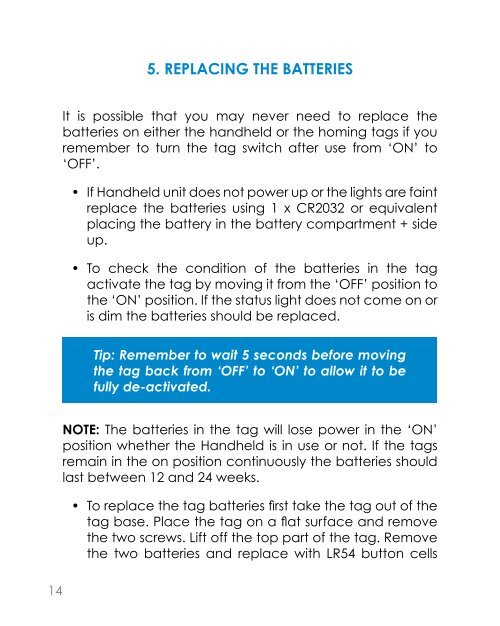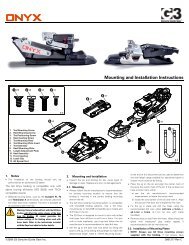USER GUIDE - Edge & Wax
USER GUIDE - Edge & Wax
USER GUIDE - Edge & Wax
- No tags were found...
You also want an ePaper? Increase the reach of your titles
YUMPU automatically turns print PDFs into web optimized ePapers that Google loves.
5. REPLACING THE BATTERIESIt is possible that you may never need to replace thebatteries on either the handheld or the homing tags if youremember to turn the tag switch after use from ‘ON’ to‘OFF’. If Handheld unit does not power up or the lights are faintreplace the batteries using 1 x CR2032 or equivalentplacing the battery in the battery compartment + sideup. To check the condition of the batteries in the tagactivate the tag by moving it from the ‘OFF’ position tothe ‘ON’ position. If the status light does not come on oris dim the batteries should be replaced.or equivalent ensuring the batteries are mounted theRubber SealNOTE: The batteries in the tag will lose power in the ‘ON’position whether the Handheld is in use or not. If the tagsremain in the on position continuously the batteries shouldlast between 12 and 24 weeks. the two screws. Lift off the top part of the tag. Removethe two batteries and replace with LR54 button cells14 15