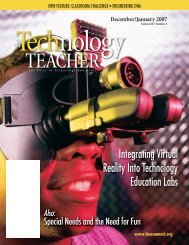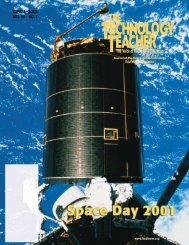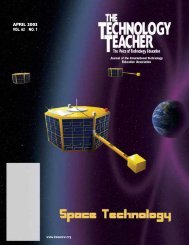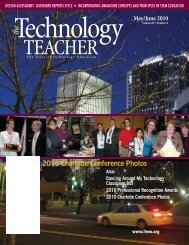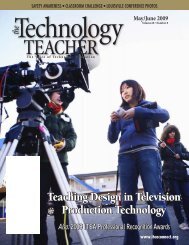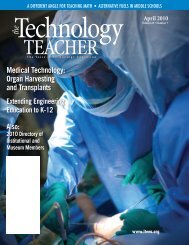Method 1: BASIC navigationThe approach is simple <strong>and</strong> obvious; it’s easily done with only afew “rules.”1. If range error is 0, keep the thruster bar at Stop Thrust.2. If range error is a number tc (you are too close), move thethruster bar to Reverse Thrust. Then, when range errorreturns to 0, move the thruster bar to Stop Thrust.3. If range error is a number tf (you are too far behind), move thethruster bar to Forward Thrust. Then, when range errorreturns to 0, move the thruster bar to Stop Thrust.While this system is both simple <strong>and</strong> effective, it probably isn’tthe one you’ll want to use; it has a downside.As the forward thruster reduces a “too far” range error to zero,for example, <strong>and</strong> Stop Thrust is selected, the spacecraft’s correctivemotion continues. This is called “overshoot.” A “tooclose” error now appears, <strong>and</strong> reverse thrust must be selected.This sequence will continue endlessly, requiring the pilot’s continuousaction <strong>and</strong> consuming excessive quantities of fuel.A more comfortable way to navigate requires just a few morerules.Method 2: REFINED navigation1. If range error is 0, set the thruster bar to Stop Thrust.2. If range error is a larger number tc (you are way too close),move the thruster bar a lot toward Reverse Thrust.3. If range error is a smaller number tc (you are a little tooclose), move the thruster bar a little toward ReverseThrust.4. If range error is a larger number tf (you are way too faraway), move the thruster bar a lot toward Forward Thrust.5. If range error is a smaller number tf (you are a little too faraway), move the thruster bar a little toward ForwardThrust.With a little practice, you get a feeling for just how muchthruster to use to minimize overshoot, <strong>and</strong> you’ve become aqualified station-keeping pilot! With the new rules, less frequentaction is required for station-keeping, but your continuous, alertattention is still needed to note changes in range that canhappen at any time.But you’re getting tired. And hungry. And bored! If you hope tosleep, to eat, <strong>and</strong> to experience the space wonders going on, it’sclear that you’ll require some assistance.Help is on the Way . . . MaybeEvery member in the small crew has a full assignment. TheCaptain, however, is able to spare a small, old fashioned, butuser-friendly robot to serve as your Assistant Orbit Pilot. You willhave to completely train the robot in piloting, though. TheCaptain calls it Mr. Bot.Training should be easy. Mr. Bot has jacks that can connect intoboth range finder <strong>and</strong> thrust control circuits. It’s just a matter ofdownloading your list of navigation rules to Mr. Bot’s memory<strong>and</strong> determining whether he underst<strong>and</strong>s the job.After connecting to the circuits, Mr. Bot processes your download,then produces a lengthy printout for you:ATTN PILOT:RULE #1 IS UNDERSTOODRULE #2 CANNOT PROCESS—YOUR PARAMETERS AREFUZZY!‘LARGER’ IS UNDEFINED!‘A LOT’ IS UNDEFINED!RULE #3 CANNOT PROCESS—YOUR PARAMETERS AREFUZZY!‘SMALLER’ IS UNDEFINED!‘A LITTLE’ IS UNDEFINED!RULE #4 CANNOT PROCESS—YOUR PARAMETERS AREFUZZY!‘LARGER’ IS UNDEFINED!‘A LOT’ IS UNDEFINED!RULE #5 CANNOT PROCESS—YOUR PARAMETERS AREFUZZY!‘SMALLER’ IS UNDEFINED!‘A LITTLE’ IS UNDEFINED!It seems that Mr. Bot doesn’t appreciate your “fuzzy” way ofthinking.
One option could be to download your Method 1 BASIC navigationrule set to Bot’s memory. He‘d probably love it—nofuzzy words there. But with those rules, Bot would give thecrew a jerky ride that would exhaust the spacecraft’s thrusterfuel before the mission was over.Another option is to find a way to get Mr. Bot to think“fuzzy.” That is, we need to teach him to take these fuzzyinput parameters <strong>and</strong> do some kind of calculations on themthat tell him exactly how to control the thrusters.Maybe he raises a legitimate question: If the range measurementnumber is supposed to be 20, exactly what is a“smaller” range error number? Is it 10?…or is it 5?…or3?…or does it much matter to us? Whatever we decide, if itturns out too big, we’ll try a smaller number. Same for “a little”thrust. We might decide that means 60%, but change to20% when we get a “feeling” for it.Mr. Bot, of course, doesn’t have the freedom to make uprules <strong>and</strong> change them later. But maybe we can do that forhim. Let’s try by modifying Rules #2 <strong>and</strong> #3. Let’s just picksome numbers <strong>and</strong> say:2. When range error is more than 5 tc (too close), move thethruster bar to 100% Reverse Thrust.3. When range error is less than or equal to (< or =) 5 tc ,set the thruster bar percentage in proportion to the rangeerror, based on 100% Reverse Thrust for a range error of5 tc .This means that for a range error of 2 tc , for example, Botwould set Reverse Thrust to 40%, <strong>and</strong> at 0 meters to 0% orStop Thrust. It’s logical enough for Mr. Bot to underst<strong>and</strong>,<strong>and</strong> it still follows the larger-smaller-a little-a lot of our “fuzzy”rules (more or less).So now we rewrite rules #4 <strong>and</strong> #5 the same way <strong>and</strong>download to Mr. Bot for his reaction.ATTN PILOT:ALL RULES UNDERSTOODGreat. He likes it! And it works! But only to a certain point.Making Little Men GreenAlthough Mr. Bot keeps Beemeup well locked onto its station20 meters behind Astroblog, the crew is getting seasick fromthe strong, lurching speed changes Mr. Bot is making.Perhaps we can slow Mr. Bot’s responses if we give himmore maneuvering room. Let’s pick new range numbers. Let’schange 5 meters to 10 meters (or to whatever). Then Rules#2 <strong>and</strong> #3 become:2. When range error is more than 10 tc (too close), move thethruster bar to 100% (Reverse Thrust).3. When range error is less than or equal to (< or =) 10 tc ,set the thruster bar percentage in proportion to the range,based on 100% (reverse) thrust for a range error of 10 tc .So now we rewrite rules #4 <strong>and</strong> #5 the same way <strong>and</strong>download to Mr. Bot for his reaction.This download works. Everyone is happy. Mr. Bot’s adjustmentsare smooth. Life for an Orbit Pilot is tranquil!Bot Not for Long!Things change! Astroblog’s mission now requires frequentadjustments in speed. This has caused Beemeup’s stationadjustments to become erratic—new errors now occurbefore previous ones are corrected. Bot’s responses sometimesmake the errors worse.When moving toward or away from Astroblog, speed of thatmotion has been controlled primarily by Beemeup’s thrusters.Now, changes are also caused by Astroblog’s movements.This complication isn’t covered in our original navigationrules. Additional rules are needed—<strong>and</strong> fast!If we are moving too fast toward Astroblog, it seems obviousthat we should use some amount of reverse thrust to slow usdown; <strong>and</strong>, conversely, some amount of forward thrust isneeded when speeding too quickly away. They really doseem fuzzy, but these are our new speed adjustment rules.Mr. Bot could deal with them—if we could somehow say itwith numbers. Mr. Bot needs numbers—even fuzzy ones! Ifwe could only find a way to measure the speed of our motiontoward <strong>and</strong> away from Astroblog.Beemeup’s technician has uncovered a simple toy radarspeedometer in a recreation gear storage locker. It was probablyused by earlier crews to measure speeds of things likethrown balls, other crew members, or whatever. The technicianhas cleverly targeted the radar’s beam on Astroblog,with an output connected directly to Mr. Bot. The radar’s digitaldisplay will now show us how fast we are approaching ormoving away from Astroblog. The radar has a low speedcalibration that covers from 30 meters per minute closing in(mpm c ) to zero to 30 meters per minute falling back (mpm f ).The speeds we are observing all seem to fall within thatrange.Adding Speed to the Fuzzy EquationWe now have rules for dealing with speed change <strong>and</strong> a wayto measure the changing speeds. While both the speed <strong>and</strong>the position rules are followed at the same time, it’s obviousto us that the speed adjustment rules will be more important,