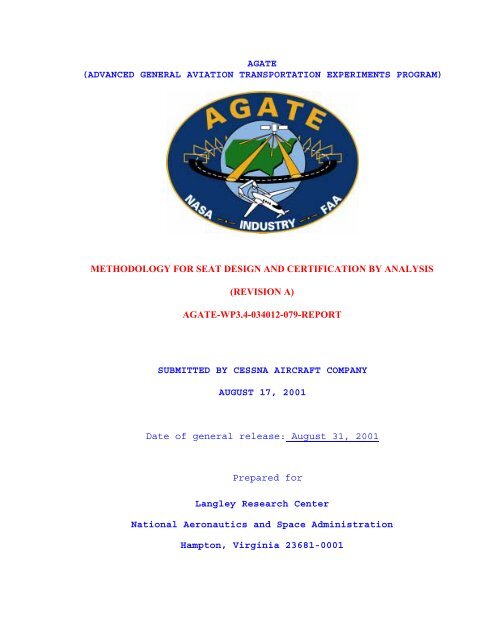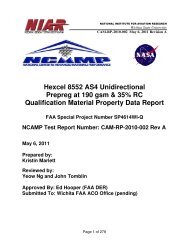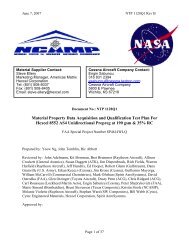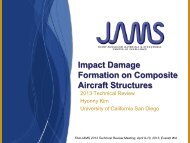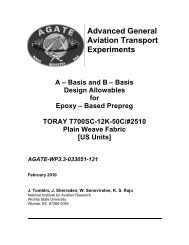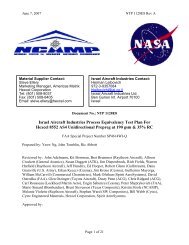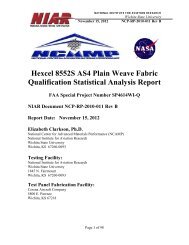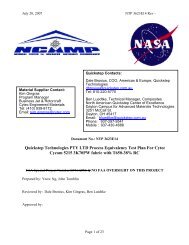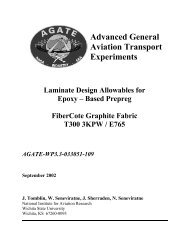Methodology for Seat Design and Certification by Analysis - National ...
Methodology for Seat Design and Certification by Analysis - National ...
Methodology for Seat Design and Certification by Analysis - National ...
You also want an ePaper? Increase the reach of your titles
YUMPU automatically turns print PDFs into web optimized ePapers that Google loves.
AGATE(ADVANCED GENERAL AVIATION TRANSPORTATION EXPERIMENTS PROGRAM)METHODOLOGY FOR SEAT DESIGN AND CERTIFICATION BY ANALYSIS(REVISION A)AGATE-WP3.4-034012-079-REPORTSUBMITTED BY CESSNA AIRCRAFT COMPANYAUGUST 17, 2001Date of general release: August 31, 2001Prepared <strong>for</strong>Langley Research Center<strong>National</strong> Aeronautics <strong>and</strong> Space AdministrationHampton, Virginia 23681-0001
REVISIONLETTER DATE ITEM BYN/C 05/28/01 Original release of report. Terence Lim (CessnaAircraft Company)A 08/01/01 1. Removed AGATE proprietaryrestriction statement from coverpage. Document is released tothe general public.Terence Lim (CessnaAircraft Company2. Revised Section 4.1.1.5. HeadInjury Criteria (HIC)3. Added section 4.5.5.1. EnergyBalance4. Moved <strong>and</strong> renumbered Section 3Reference Publications toSection 2, <strong>and</strong> added references.5. Section 2 Definitions wasSection 3.6. Revised Section 3.4 Stability ofCodes.7. Added Section 7 Acknowledgementsii
TABLE OF CONTENTSSECTION TITLE PAGE1. PURPOSE 12. REFERENCE PUBLICATIONS 23. DEFINITIONS 33.1 SEATING CONFIGURATION 33.2 SEATING SYSTEM 33.3 COMPUTER MODELING 33.4 STABILITY OF EXPLCIT CODES 44. SEAT CERTIFICATION BY COMPUTER MODELING 64.1 GENERAL VALIDATION ACCEPTANCE CRITERIA 64.1.1 APPLICATION SPECIFIC VALIDATION CRITERIA 74.1.2 DISCREPANCIES 114.1.3 COMPUTER HARDWARE AND SOFTWARE 114.2 APPLICATION OF COMPUTER MODEL IN SUPPORT OF DYNAMIC TESTING 124.2.1 DETERMINATION OF WORST CASE FOR A SEAT DESIGN 124.2.2 DETERMINATION OF WORST CASE SCENARIO FOR SEAT INSTALLATION 134.2.3 DETERMINATION OF OCCUPANT STRIKE ENVELOPE 134.3 APPLICATION OF COMPUTER MODELING IN-LIEU OF DYNAMIC TEST 144.3.1 SEAT SYSTEM MODIFICATION 144.3.2 SEAT INSTALLATION MODIFICATION 144.4 SEAT CERTIFICATION PROCESS 144.4.2 CERTIFICATION PLAN 154.4.3 TECHNICAL MEETING 164.5 COMPLIANCE METHODOLOGY AND DATA REQUIREMENTS 174.5.1 PURPOSE OF COMPUTER MODEL 174.5.2 OVERVIEW OF SEATING SYSTEM 17iii
4.5.3 SOFTWARE AND HARDWARE OVERVIEW 184.5.4 DESCRIPTION OF COMPUTER MODEL 194.5.5 ANALTICAL RESULT INTERPRETATION 214.5.6 MARGIN OF SAFETY 234.5.7 MINIMUM DOCUMENTATION REQUIREMENTS 234.5.8 RETENTION OF COMPUTER MODEL DATA DECK 235. DYNAMIC SEAT COMPUTER MODELING GUIDELINE 245.1 UNITS 265.2 COORDINATE SYSTEM 285.3 OCCUPANT MODELS 295.3.1 ATB HYBRID II (PART 572 SUBPART B) OCCUPANT MODEL 305.3.2 MADYMO HYBRID II (PART 572 SUBPART B) DUMMY 345.4 MODELING STRUCTURAL ELEMENTS 405.4.1 METHOD 1 - MULTI-BODY TECHNIQUES 405.4.2 METHOD 2 - FINITE ELEMENT MODELING 425.4.3 METHOD 3 - HYBRID MODELING METHOD 545.4.4 MODELING FAILURE OF JOINTS OR FASTENERS 555.5 RESTRAINT MODELING 575.5.1 METHODS 575.6 MATERIAL MODELS 625.6.1 METALLIC MATERIAL MODELS 635.6.2 COMPOSITE MODELS 675.6.3 SEAT CUSHION FOAM MODELS 715.7 APPLYING BOUNDARY CONDITIONS 735.7.1 KINEMATIC CONSTRAINTS 745.7.2 CONTACT DEFINITION 765.8 LOAD APPLICATION 82iv
5.8.1 LOAD APPLICATION FOR 60 DEGREES PITCH TEST 825.8.2 LOAD APPLICATION FOR 10 DEGREES YAW TEST 845.9 FLOOR DEFORMATION 875.9.1 EXAMPLE FLOOR DEFORMATION SIMULATION USING MADYMO 875.9.2 EXAMPLE FLOOR DEFORMATION SIMULATION USING MSC/DYTRAN 886. GENERAL DISCLAIMER 907. ACKNOWLEDGEMENTS 91v
FIGURE LIST OF FIGURES PAGEFigure 5-1 Computer Modeling in <strong>Seat</strong> <strong>Design</strong> 24Figure 5-2 Example Unit Specification 27Figure 5-3 Model Coordinate System Orientation 29Figure 5-4 ATB HII Occupant Model 32Figure 5-5 Finite Element MSC/DYTRAN ATB Model 34Figure 5-6 MADYMO HYBRID II (PART 572 Subpart B) DUMMY 35Figure 5-7 Multi-body model 42Figure 5-8 FE Modeling Flowchart 44Figure 5-9 Spring Element 46Figure 5-10 Rod Element 47Figure 5-11 Beam Element 48Figure 5-12 Shell Element 49Figure 5-13 Solid Element 50Figure 5-14 MSC/DYTRAN FE Model 51Figure 5-15 Exploded View of FE <strong>Seat</strong> 53Figure 5-16 MADYMO Hybrid Modeling Model 54Figure 5-17 MADYMO 4-Point Restraint Be<strong>for</strong>e Pre-simulation 60Figure 5-18 MADYMO Hybrid Belt After Pre-simulation 61Figure 5-19 Elasto-Plastic Material Model 64Figure 5-20 Example MSC/DYTRAN Input <strong>for</strong> Strain Rate Material 66Figure 5-21 Example LS-DYNA3D Input <strong>for</strong> Strain Rate Material 66Figure 5-22 Example MADYMO Input <strong>for</strong> Strain Rate Material 66Figure 5-23 User Defined Shell Integration Points 68Figure 5-24 Foam Impact Test 72Figure 5-25 Stress-%Crush Foam Data 73vi
Figure 5-26 Example of FOAM1 material model 73Figure 5-27 Rigid Connections 75Figure 5-28 Example RCONN Input Deck 76Figure 5-29 Contact Applications 78Figure 5-30 MSC/DYTRAN Surface Contact Definition 79Figure 5-31 MADYMO Multi-Body Contact 81Figure 5-32 Multi-body Contact Definition 81Figure 5-33 ATB 1 G Load Application Pitch Test 83Figure 5-34 MSC/DYTRAN Load Application Pitch Test 84Figure 5-35 Test 1 Applied Loads 84Figure 5-36 Test 2 Applied Loads 85Figure 5-37 MSC/DYTRAN Load Application Yaw Test 86Figure 5-38 Floor De<strong>for</strong>mation Using MADYMO 88Figure 5-39 Floor De<strong>for</strong>mation Using MSC/DYTRAN 89Figure 5-40 MSC/DYTRAN Pitch <strong>and</strong> Roll Simulation 90vii
FOREWORDA methodology <strong>for</strong> demonstrating compliance with FAR Part 23.562 <strong>by</strong>computer modeling analysis technique, validated <strong>by</strong> dynamic seat tests,was generated <strong>by</strong> the AGATE Advanced Crashworthiness Group.This taskwas per<strong>for</strong>med in collaboration with the Federal AviationAdministration Small Airplane Directorate.Nothing in this documentshall supersede applicable laws <strong>and</strong> regulations.This document wasdeveloped <strong>by</strong> The Cessna Aircraft Company under the AGATEcrashworthiness program, <strong>and</strong> is approved <strong>by</strong> the principal members ofthe Integrated <strong>Design</strong> <strong>and</strong> Manufacturing Technical Council <strong>for</strong> publicrelease under the terms of the Joint Sponsorship Research Agreement.This document may be reproduced <strong>and</strong> distributed without restrictions.Any improvements, beneficial comments or clarification neededregarding the contents of this document shall be <strong>for</strong>warded to:Advanced Crashworthiness GroupIntergrated <strong>Design</strong> <strong>and</strong> Manufactring Technical Councilc/o AGATE Alliance Association Inc.3217 N. Armistead, Ste. MHampton, VA 23666-1379viii
1. PURPOSEThe purpose of this document is to provide guidance <strong>for</strong> demonstratingcompliance with FAR Part 23.562 <strong>by</strong> means of computer modeling analysistechniques.It defines the acceptable applications, limitations,validation processes <strong>and</strong> minimum documentation requirements that areinvolved when substantiation <strong>by</strong> computer modeling is used to support aseat certification program.This document also provides guidance <strong>and</strong> lists specific examples onthe methodologies associated with generating occupant crashsimulation.The intent of this document is to provide an engineerwith background in transient finite element modeling with sufficientdetails to develop a seat/occupant computer model that may besuccessfully employed <strong>for</strong> design <strong>and</strong> certification. Since the practiceof computer modeling is highly dependent on the state of hardware <strong>and</strong>software at the time of the release of this document, futureenhancement may effect portions of the guideline, <strong>and</strong> appropriateupdate to this document will be required.It is recognized that there may be more than one possible approach ingenerating a seat/occupant computer model.There<strong>for</strong>e, themethodologies <strong>and</strong> examples presented in this document should not beconstrued as the only method of per<strong>for</strong>ming a computer analysis of theseat/occupant system. Other modeling techniques, subjected toreasonable validation, may be acceptable <strong>and</strong> should be coordinatedwith the FAA if the data is to be used <strong>for</strong> certification purposes.1
2. REFERENCE PUBLICATIONS• Code of Federal Regulations, Title 14 Part 21 <strong>Certification</strong>Procedures <strong>for</strong> Products <strong>and</strong> Parts.• Code of Federal Regulations, Title 14 Part 23 AirworthinessSt<strong>and</strong>ards: Normal, Utility, <strong>and</strong> Acrobatic Category Airplanes• U.S. Department of Transportation FAA Order 8110.4A TypeCertificate Process• Advisory Circular 23.562-1 “Dynamic Testing of Part 23 Airplane<strong>Seat</strong> Restraint/Systems <strong>and</strong> Occupant Protection”, 1989.• SAE 8049 Rev.A “Per<strong>for</strong>mance St<strong>and</strong>ard <strong>for</strong> <strong>Seat</strong>s in Civil Rotorcraft,Transport Aircraft, <strong>and</strong> General Aviation Aircraft”, 1997.• SAE J211 Instrumentation <strong>for</strong> Impact Test, SAE Recommended Practice,March 1995.• Articulated Total Body Version V.1 User’s Manual, United States AirForce Research Laboratory 1998.• MSC/DYTRAN User’s Manual Version 4.7, The Mac-Neal SchwendlerCorporation 1999.• MADYMO User’s Manual 3D Version 5.4, TNO-MADYMO 1999.• MADYMO Database Manual 3D Version 5.4, TNO-MADYMO 1999.• MADYMO Theory Manual 3D Version 5.4, TNO-MADYMO 1999.• LS-DYNA Theoretical Manual, Livermore Software TechnologyCorporation 1998.• LS-DYNA User’s Manual Version 940, Livermore Software TechnologyCorporation 1997.• Finite Element Procedures in Engineering <strong>Analysis</strong>, K.J. Bathe 1982.• Solutions Method, T.Belytschko, W.K.Liu <strong>and</strong> B. Moran 1999.2
3. DEFINITIONS3.1 SEATING CONFIGURATIONThe aircraft interior floor plan, which defines the seating positionsavailable to passengers during take-off, l<strong>and</strong>ing <strong>and</strong> in-flightconditions.3.2 SEATING SYSTEMA seating system is comprised of the seat structure, upholstery <strong>and</strong>restraint system.3.3 COMPUTER MODELINGThe use of computer based finite element or multi-body transientanalysis to simulate the physical crash event. These codes typicallyfollow an explicit <strong>for</strong>mulation.The following combination of computercodes <strong>and</strong> occupant models have been tested <strong>for</strong> use in the design <strong>and</strong>certification of dynamic seats.1. MADYMO 1transient finite element/multi-body software <strong>and</strong> theMADYMO 50% Part 572 Subpart B (Hybrid II) occupant model.2. MSC/DYTRAN 2transient finite element software <strong>and</strong> the ATB 3(Hybrid II) occupant model3. LS-DYNA3D 4transient finite element software <strong>and</strong> the MADYMO 50%1 ® MADYMO is a registered trademark of TNO Road-Vehicles Research Institute2 ® MSC/DYTRAN is a registered trademark of the MacNeal-Schwendler Corporation3 ® ATB is a public domain code developed <strong>and</strong> maintained <strong>by</strong> Wright Patterson Air Force Base4 ® LS-DYNA3D is a registered trademark of the Livermore Software Technology Corporation3
Part 572 Subpart B (Hybrid II) occupant model.3.4 STABILITY OF EXPLCIT CODESMost transient explicit finite element codes employ direct integrationmethods, <strong>and</strong> take advantage of the numerical effectiveness ofintegration schemes such as the central difference methods, Wilson-θor Newmark β-methods.These integration schemes attempt to satisfyequilibrium only at discrete time intervals (∆t) rather than <strong>for</strong> theduration of the analysis.The accuracy <strong>and</strong> stability of the solution is highly path dependent,<strong>and</strong> relies heavily on the interpolated values of displacements,velocities <strong>and</strong> accelerations within each time step interval.Theinherent numerical instabilities encountered with explicit dynamicanalysis codes are discussed in detail, most notably <strong>by</strong> Bathe <strong>and</strong>Belytschko in their respective publications (reference Section 2).The solutions are there<strong>for</strong>e conditionally stable, a trade-off <strong>for</strong> thesimplicity <strong>and</strong> cost effectiveness of the methods.The stability ofthe explicit methods is a function of the critical time step ∆t crdefined as∆tc r=lemincwhere l eis the effective length of the smallest element, <strong>and</strong> c is thewave speed (a function of material stiffness). In other words, thetime step selected <strong>for</strong> the analysis must be smaller than the time <strong>for</strong>4
the stress wave to cross the smallest element in the finite elementmesh. Otherwise, the solution can grow without bound <strong>and</strong> deviate fromstability, <strong>and</strong> there<strong>by</strong>, producing erroneous results.In theory, the most accurate solution is obtained when an integratingtime step equivalent to the stability limit is chosen.Commercialcodes, such a MADYMO or LS-DNA3D, attempt to offset the problems ofnumerical instability <strong>by</strong> automatically regulating <strong>and</strong> constantlyupdating the time interval used throughout the analysis.Although theuser may chose an initial time step to begin the analysis, the programwill calculate the critical integration time step, <strong>and</strong> will eitherterminate or default to the critical time step if the user input timestep is larger than the minimum.5
4. SEAT CERTIFICATION BY COMPUTER MODELINGComputer analysis may be used to substantiate a seat system designthat is subjected to the certification requirements of FAR Part 23.562after it has been correlated to the validation acceptance criteriaspecified in Section 4.1.The validation must be per<strong>for</strong>med on abaseline seat design that has demonstrated compliance, <strong>by</strong> test, to 14CFR 23.562.Once validated, the model may then be utilized <strong>for</strong> certificationpurposes under the conditions specified in Section 4.2 <strong>and</strong> 4.3.Further utilization of computer analysis <strong>for</strong> demonstrating compliancebeyond the conditions specified in Sections 4.2 <strong>and</strong> 4.3 will occur asthe experience base of industry grows.4.1 GENERAL VALIDATION ACCEPTANCE CRITERIAThe model is considered validated <strong>and</strong> may be used as means ofdemonstrating compliance if the validation acceptance criteriaspecified in this section have been demonstrated.The criteria willallow <strong>for</strong> some subjective interpretation as long as the basis of suchinterpretation is consistent with good engineering judgment.Suchinterpretation shall also be commensurate with the basis of theregulation, <strong>and</strong> the level of correlation required of the applicantshall not be imposed to tolerances beyond that observed in a dynamictest. The validation acceptance criteria are as follows:1. The model must be reasonably validated against a dynamic test.6
2. The model can be utilized <strong>for</strong> substantiation under similarconditions that the model was validated against.3. The general pre-impact occupant trajectory, verified <strong>by</strong> visualcomparisons, should correlate against test data.In addition to the general validation criteria above, the model has tocorrelate to the following application specific criteria defined inSection 4.1.1.4.1.1 APPLICATION SPECIFIC VALIDATION CRITERIAThe intent is to have the applicant validate -in addition to thegeneral validation criteria- parameters that are relevant to theapplication of the model.This will remove undue burden from theapplicant to per<strong>for</strong>m validation <strong>for</strong> other parameters that may not beused in the certification.The relevant application specificvalidation criteria should be established <strong>and</strong> agreed <strong>by</strong> the FAA ACO,<strong>and</strong> listed in the certification plan.Test data used to validate themodel should be included as an appendix in the analysis report.Thecomputer model is considered validated if reasonable agreement betweenanalysis <strong>and</strong> test data can be shown.Acceptable correlation methodsrelated to each application specific validation criteria are definedin Section 4.1.1.1 to 4.1.1.6.4.1.1.1 OCCUPANT TRAJECTORYOccupant trajectory describes the overall motion of the occupant. Thetrajectory of the occupant (such as headpath) determined <strong>by</strong> analysis7
may be compared to high-speed video obtained from dynamic tests.Validation may be established <strong>by</strong> visual comparison or <strong>by</strong> over-layingspace (xy, yz or zx) time-history plots obtained from the analysis tocalibrated photometric data obtained from dynamic tests.4.1.1.2 STRUCTURAL RESPONSEThe computer model, used <strong>for</strong> structural certification, may bevalidated <strong>by</strong> correlating the following structural per<strong>for</strong>mance criteriato dynamic test.4.1.1.2.1 INTERNAL LOADSInternal loads such as floor reaction loads are a required means toshow correlation.Reasonable agreement between the peak resultantfloor reaction load obtained in the analysis <strong>and</strong> test data should notexceed 10%.4.1.1.2.2 STRUCTURAL DEFORMATIONReasonable agreement should be obtained between the mode of structuralde<strong>for</strong>mation obtained <strong>by</strong> analysis <strong>and</strong> test data <strong>for</strong> members that arecritical to the overall per<strong>for</strong>mance or structural integrity of theseat or seating system.Validation may be established <strong>by</strong> visualcomparisons or <strong>by</strong> over-laying space (xy, yz or zx) plots obtained fromthe analysis to photometric data obtained from dynamic tests.4.1.1.3 RESTRAINT SYSTEM8
Compliance with shoulder harness load is defined in FAR Part23.562(c)(6). Validation of the restraint system may be obtained <strong>by</strong>correlating the analysis belt load <strong>for</strong>ce-time history to test data.The phase <strong>and</strong> maximum value <strong>for</strong>ce-time history profile shouldcorrelate within 10% of dynamic test data. This would ensure that inthe analysis, the energy from the occupant as a result from inertia<strong>for</strong>ces are transferred appropriately to the seat <strong>and</strong> vice versa.Additional parameters such as belt pay-out or permanent elongation maybe correlated if similar measurements were recorded during dynamictest.4.1.1.4 INJURY CRITERIAValidation of the injury criteria may be obtained <strong>by</strong> correlating theanalysis time history plots to test data. In general, the level ofdeviation in the injury criteria between analysis <strong>and</strong> test data shouldnot exceed 10%.4.1.1.5 HEAD INJURY CRITERIA (HIC)Compliance with Head Injury Criteria is defined in FAR Part23.562(c)(5).The regulation specifies HIC to be calculated duringthe duration of the major head impact, <strong>and</strong> the maximum allowable HIClimit is 1,000 units. The selected time interval 1used in calculatingHIC may not exceed 50 milliseconds. If the HIC evaluation involveshead impact with airbags, FAA will determine the appropriate HIC limit<strong>and</strong> time interval criteria 2 . In either case, the time interval used to9
evaluate HIC in the analysis should be selected to match the timeinterval size used to evaluate HIC in the test.maximizing function, the reported time duration 3Because HIC is athat produces themaximum HIC need not match. The analysis is validated <strong>for</strong> HIC if thefollowing correlations between analysis <strong>and</strong> test data are established.1. The phase <strong>and</strong> profile of the acceleration time-history plot <strong>for</strong>resultant head accelerations.2. The average resultant “G” loading as measured from the center ofthe head center of gravity.3. The HIC calculation, using the same time interval.1 The term ‘time interval’ used in this section is defined as the duration betweenthe initial <strong>and</strong> end time which the user selects to calculate HIC, which shouldcorrespond to the duration when the ATD is exposed to head impact on airplaneinterior features.2 Shorter HIC evaluation time intervals <strong>and</strong> lower HIC limits are used in theautomotive regulations (46 CFR 571.208) to account <strong>for</strong> head/airbag interactions, <strong>and</strong>may be appropriate in some airplane certification. The validation of computer modelsusing a HIC limit other than that specified in 14 CFR 23.562 should be approved <strong>by</strong>the FAA.3 The term ‘reported time duration’ used in this section is defined as two points intime in the head acceleration profile that produces the maximum HIC.This reportedtime duration is not user defined, <strong>and</strong> is based on the outcome of the HIC algorithm.10
4.1.1.6 SPINE LOADCompliance with spine load is defined in FAR Part 23.562(c)(7). Themaximum allowable limit is 1,500 pounds.The phase <strong>and</strong> maximum value<strong>for</strong>ce-time history profile <strong>for</strong> spine load obtained in the analysisshould be correlated to the dynamic test.4.1.2 DISCREPANCIESFailure to satisfy all validation criteria does not automaticallypreclude the model from being validated.The applicant <strong>and</strong> the FAAACO engineer should evaluate if the deviations will have a detrimentalimpact on the model to sufficiently predict the crash scenario, <strong>and</strong> todetermine if deviations from the validation criteria are acceptable.In addition, the applicant may present evidence to show that thedeviation is within the inherent reliability <strong>and</strong> statistical accuracyof the test results. Discrepancies between results obtained fromanalysis <strong>and</strong> test data should be quantified.4.1.3 COMPUTER HARDWARE AND SOFTWAREThe model should be used <strong>for</strong> certification on the same hardware <strong>and</strong>software plat<strong>for</strong>m that the validation was conducted.The model shouldbe developed using the production version of the software.Betareleases are not allowed.If the computer model is transferred <strong>for</strong>use on a different plat<strong>for</strong>m, the applicant must re-validate the modelas necessary to ensure that the results do not reflect any significantdifferences.11
4.2 APPLICATION OF COMPUTER MODEL IN SUPPORT OF DYNAMIC TESTINGThe purpose of this section is to encourage the use of analysis toreduce the number of full-scale dynamic test that are required tocertify a seat design or installation.This is beneficial incertifying seats that are based on the same design concept, but maydiffer structurally to accommodate a particular installation. A finalcertification test is normally required to certify the worst-case seatdesign or installation.When the intent of the computer model is to provide engineeringanalysis <strong>and</strong> rationale in support of dynamic testing, the results fromthe computer model may be used <strong>for</strong>, but are not limited to, thefollowing conditions specified in Section 4.2.1 through 4.2.3.Additional conditions, which are currently not defined, shall becoordinated with the local FAA ACO <strong>and</strong> approved in the certificationplan.4.2.1 DETERMINATION OF WORST CASE FOR A SEAT DESIGNUpon completion of the computer analysis, the results from thesimulation may be used to determine the worst case or critical loadingscenario <strong>for</strong> a particular seating system.This includes1. Identifying components of seat structures that are criticallyloaded.2. Selection of critical seat tracking positions.12
3. Determine the direction of floor de<strong>for</strong>mation to produce worst caseloading on seat frame.4. Evaluation of restraint system.5. Selection of worst-case seat cushion build-up.6. Evaluation direction of yaw condition to address loading on seatframe <strong>and</strong> movement of occupant out of restraint system.4.2.2 DETERMINATION OF WORST CASE SCENARIO FOR SEAT INSTALLATIONFor seats, which have been shown <strong>by</strong> analysis or test to be similar,computer analysis may be used to select the worst case seating systemin the seating configuration <strong>for</strong> dynamic testing. Each seating systemshall be analyzed in its production installation configuration.Examples where analysis may be used to determine a worst case seatingsystem may include:1. <strong>Seat</strong>ing system installed in an over-spar versus a non-over sparconfiguration.2. <strong>Seat</strong>ing system installed at different positions in the fuselage,which results in varying restraint anchor positions relative to theoccupant <strong>and</strong> seat structure.4.2.3 DETERMINATION OF OCCUPANT STRIKE ENVELOPEThe results of the computer analysis may be used to determine theoccupant strike envelope with aircraft interior components.Eachseating system shall be analyzed in its production installation13
configuration. The occupant strike envelope can then be used todetermine if a potential <strong>for</strong> head strike exist, <strong>and</strong> if so, which itemsare required in the test setup during the HIC evaluation tests.4.3 APPLICATION OF COMPUTER MODELING IN-LIEU OF DYNAMIC TESTThe purpose of this section is to encourage the use of analysis toeliminate dynamic testing on certified seats.When the intent of thecomputer model is to provide engineering data in-lieu of dynamictesting, the results from the computer model may be applied to thefollowing conditions:4.3.1 SEAT SYSTEM MODIFICATION<strong>Analysis</strong> based on computer simulation may be used to re-substantiateseat designs which have been modified from the TSO’d or certifiedconfiguration.No additional testing is required.4.3.2 SEAT INSTALLATION MODIFICATION<strong>Analysis</strong> based on computer simulation may be used to re-substantiateseat installations.The primary application is to show compliance <strong>for</strong>HIC <strong>and</strong> occupant body-to-body contact as a result of changes in seatarrangements.4.4 SEAT CERTIFICATION PROCESSThis section contains certification guidelines when computer modelingis utilized as supporting engineering data to demonstrate compliance14
with FAR Part 23.562.It defines the procedures that are involvedwith regards to FAA coordination, guidelines <strong>for</strong> the preparation <strong>and</strong>validation of the computer model, <strong>and</strong> the minimum documentationrequirements <strong>for</strong> FAA data submittal.4.4.1.1 FAA COORDINATIONThe FAA coordination process used in this document has been extractedfrom FAA Order 8110.4A.FAA coordination is essential in ensuring theproper <strong>and</strong> timely execution of any certification program.Specificguidelines are presented to assist in the implementation of computermodeling as a means of compliance.4.4.2 CERTIFICATION PLANThe use of computer modeling as technical data to support theestablishment of dynamic test conditions or in-lieu of dynamic testshall be negotiated with the FAA during the preliminary <strong>and</strong> interimType <strong>Certification</strong> Board (TCB) meeting.The applicant’s role is to:1. Acquaint the FAA personnel with the project2. Discuss <strong>and</strong> familiarize the FAA with the details of the design3. Identify, with the FAA, applicable certification complianceparagraphs.4. Negotiate with the FAA where the applicant will utilize computermodeling, specify its intent <strong>and</strong> purpose <strong>for</strong> the analysis.15
5. Establish means of compliance, either <strong>by</strong> test, computer modeling orboth with respect to the certification requirements.6. Establish the validation criteria <strong>for</strong> the computer model relativeto its application <strong>for</strong> certification.7. Prepare <strong>and</strong> obtain FAA ACO approval of the certification plan.4.4.3 TECHNICAL MEETINGThe details of the computer model are defined during scheduledtechnical meetings held with the FAA ACO.The applicant shouldprepare a document <strong>for</strong> the FAA describing the purpose of the analysis,the validation methods <strong>and</strong> data submittal <strong>for</strong>mat.As a minimum, thefollowing items should be contained in the document:1. Description of the seat system to be modeled.2. Selection of software <strong>for</strong> the analysis.3. A description of how compliance will be shown.4. Validation method.5. Interpretation of results.6. Substantiation documentation <strong>and</strong> data submittal package.The document, here<strong>by</strong> referred to as the analysis report, should bedeveloped in conjunction with the seat design evaluation phase, <strong>and</strong>approved <strong>by</strong> the FAA as early in the certification program as possible.16
4.5 COMPLIANCE METHODOLOGY AND DATA REQUIREMENTSThe following sections define the methodology <strong>for</strong> showing compliance<strong>and</strong> minimum documentation requirements when computer modeling issubmitted as engineering data.As a minimum, the analysis reportshould contain the following:4.5.1 PURPOSE OF COMPUTER MODELThe applicant should define the purpose of the computer model <strong>and</strong> alist of the FAR requirements relevant to the certification of theseating system.Emphasis should be given to describe how the computermodel would be used to demonstrate compliance <strong>for</strong> each statedrequirement.4.5.2 OVERVIEW OF SEATING SYSTEMProvide an overview of the design of the seating system. Describe theseat layout in the aircraft, restraint type, <strong>and</strong> attachment to theairframe. If applicable, state the adjustment positions requiredduring take off <strong>and</strong> l<strong>and</strong>ing. Discuss special occupant protectionfeatures included in the design.4.5.2.1 SEAT STRUCTUREDescribe the critical components of the seat, the primary load paths<strong>and</strong> energy absorbing features.Provide a description on how theseat(s) are attached to the airframe.List the material properties of17
the primary structural <strong>and</strong> energy absorbing components, <strong>and</strong> specifythe method of fabrication.4.5.2.2 RESTRAINT SYSTEMProvide a description of the restraint system <strong>and</strong> any other devicesthat are intended to restrain the occupant in the seat or reduce theoccupant’s flail envelope under emergency l<strong>and</strong>ing conditions.Thismay include the shoulder <strong>and</strong> lap belts, load limiting devices, beltlocking devices <strong>and</strong> pretensioners. Describe how the restraint system<strong>and</strong> its devices are attached or secured in position.4.5.2.3 UNIQUE ENERGY ABSORBING FEATURESUnique energy absorbing features are components, other than the seat<strong>and</strong> restraint system, that are designed to limit the load into theseating system or occupant.Examples include energy absorbing subfloorstructure <strong>and</strong> inflatables that are not mounted on the seat.4.5.3 SOFTWARE AND HARDWARE OVERVIEWThe analysis report should contain a brief description of the software<strong>and</strong> hardware used to per<strong>for</strong>m the analysis, <strong>and</strong> should include thefollowing in<strong>for</strong>mation:1. Type <strong>and</strong> plat<strong>for</strong>m of computer hardware2. Software type <strong>and</strong> versions3. Basic software <strong>for</strong>mulation.18
4.5.4 DESCRIPTION OF COMPUTER MODELThe analysis report should contain a detailed description of thecomputer model.This includes providing rational to the following:4.5.4.1 ENGINEERING ASSUMPTIONSAssumptions that are made in the analysis should be documented.Assumptions may include simplification of a physical structure, theuse of a particular material model, methods used <strong>for</strong> applying boundaryconditions, method of load application, etc.Discuss the validity ofthe assumptions <strong>and</strong> provide rational support <strong>for</strong> the assumptions.Ifrequired, demonstrate that the assumptions do not negatively affectthe results.Components that are not critical to the per<strong>for</strong>mance of the seatingsystem <strong>and</strong> do not influence the outcome of the analysis may be omittedfrom the model.A list of all components that are excluded from theanalysis shall be documented. Comments should be included to justifyits exclusion.4.5.4.2 DISCRETIZATION OF PHYSICAL STRUCTUREA description of the finite element mesh of the structure should beprovided in the analysis report. It should describe how the criticalcomponents of the structure were modeled <strong>and</strong> provide the rational <strong>for</strong>the selection of element types that were used to represent thestructure.19
4.5.4.3 MATERIAL MODELSData of material models in the analysis should be documented in theanalysis report. List the materials used <strong>by</strong> the analysis software <strong>and</strong>provide a general description. Document the source of material data.Material data acquired through in-house tests must be supported <strong>by</strong>appropriate documentation that describes the basis of such test, testmethods, <strong>and</strong> results. This includes proprietary data.4.5.4.4 CONSTRAINTSConstraints are boundary conditions applied in the model.Thisincludes single <strong>and</strong> multi-point constraints, contact surfaces, rigidwalls <strong>and</strong> tied connections. Document the boundary conditions appliedin the model. Discuss how the model boundary conditions correspond tothe test conditions. Provide a description on all contact definitions<strong>and</strong> nodal constraints.Document the values used to represent frictional constants <strong>and</strong> thevalidity of such values.4.5.4.5 LOAD APPLICATIONLoads that are applied in the computer model include concentrated<strong>for</strong>ces <strong>and</strong> moments, pressure, en<strong>for</strong>ced motion <strong>and</strong> initial conditions.Describe how external loads are applied to the model.List the sourceof the crash pulse <strong>and</strong> include a copy of the profile in the appendix.20
4.5.4.6 OCCUPANT SIMULATIONThe use of appropriate occupant models is dependent on the objectiveof the analysis.The use of the appropriate occupant model should benegotiated with the FAA.If the analysis is used to certify to therequirements of FAR 23.562(b)(1) <strong>and</strong> (b)(2) conditions, then avalidated occupant model representing a 50 th percentile male per 49CFR Part 572 Subpart B or equivalent approved dummy should be used.Descriptions should be included in the analysis report on thedevelopment <strong>and</strong> validation of the occupant model.4.5.4.7 GENERAL ANALYSIS CONTROL PARAMETERSGeneral analysis control parameters are features of a program thatcontrol, accelerate <strong>and</strong> terminate the analysis.It may also includeparameters that enhance the per<strong>for</strong>mance of the software <strong>for</strong> thepurpose of reducing the computational time, <strong>and</strong> subroutines that areemployed to facilitate post-processing of results.A summary of the control parameters used <strong>for</strong> a particular analysisshould be documented.Parameters that may influence the outcome ofthe analysis should be justified.For example, the analyst shouldshow that artificial scaling of mass <strong>for</strong> the purpose of reducingcomputational time is acceptable <strong>and</strong> does not negatively influence theresults of the model.4.5.5 ANALTICAL RESULT INTERPRETATION21
This section contains guidance <strong>and</strong> recommendations <strong>for</strong> the output,filtering <strong>and</strong> the general methods of reporting analytical data.Thepurpose is to achieve uni<strong>for</strong>mity in the practice of reportinganalytical results.The use of the following recommendations willprovide a basis <strong>for</strong> meaningful comparison to test results fromdifferent sources.4.5.5.1 ENERGY BALANCEA summary of the ratio of initial energy to final energy, <strong>and</strong> acomparison of hourglass energy to total energy should be provided.The hourglass energy should not exceed 15% of total energy.Inaddition, the de<strong>for</strong>mation modes associated with the presence ofhourglass energy should be evaluated to determine if they are locatedat critical components of the structure, upon which, <strong>and</strong> an assessmentof the hourglass modes <strong>and</strong> its influence on the accuracy of theanalysis be determined.The model should be corrected as required ifthe appropriate energy balance is not attained.4.5.5.2 DATA OUTPUTData from transient analysis should be generated at channel class1000. The purpose is to maintain an equivalent practice with theinstrumentation requirement specified in SAE J211 so that a meaningfulcomparison to test data may be per<strong>for</strong>med.If the output of the data channels is dependent on the integrationtime step of the analysis, <strong>and</strong> its sample rate is higher than channel22
class 1000, the data should be reduced to be consistent with channelclass 1000 prior to filtering.A deviation should be documented inthe analysis report.4.5.5.3 DATA FILTERINGThe filtering practices of SAE J211 shall apply <strong>for</strong> all applications(reference in Section 5 of the SAE J211 document <strong>for</strong> the recommendedchannel class filtering).4.5.6 MARGIN OF SAFETYMargin of safety applies only to structural substantiation <strong>and</strong> shouldshow a positive margin of safety.Injury pass/fail criteria shall notexceed the maximum value as specified in 14 CFR 23.562(c).4.5.7 MINIMUM DOCUMENTATION REQUIREMENTSThe FAA data submittal package to show compliance with FAR 23.562 <strong>by</strong>means of computer modeling should contain the following:1. Report of the analysis.2. Video of the computer model simulation.4.5.8 RETENTION OF COMPUTER MODEL DATA DECKA copy of the computer model data deck used <strong>for</strong> substantiation shouldbe archived <strong>for</strong> reference purposes.The archived copy of the datadeck should include the date <strong>and</strong> the final revision number of themodel.23
5. DYNAMIC SEAT COMPUTER MODELING GUIDELINEThis section presents some of the methods used to develop a computermodel of the occupant <strong>and</strong> seating system. The examples presentedreflect the versions of the software used at the time of the releaseof this document (reference Section 3.0).When used effectively,computer models can reduce the cost <strong>and</strong> certification schedulesignificantly.Figure 5-1 shows a flowchart on the use of computermodeling in the dynamic seat design process.Figure 5-1 Computer Modeling in <strong>Seat</strong> <strong>Design</strong><strong>Design</strong> &Parametric Study<strong>Design</strong>•<strong>Seat</strong>/Divider/Upholstery•Weight reduction•Increase confidence in designParametric Study•Restraint optimization•Occupant trajectory•Occupant injury prediction•Energy absorbing concepts•Diagnostic Tool (pre-test)<strong>Certification</strong> Test•Diagnostic Tool (post-test)24
In the preliminary design phase, computer modeling is used to per<strong>for</strong>mnumerous parametric studies to investigate different energy absorbingconcepts <strong>and</strong> establish design parameters to meet the structural <strong>and</strong>occupant loads.Simple restraint models are generated to predictoccupant trajectory <strong>and</strong> determine, optimize restraint design <strong>and</strong>determine the approximate anchor mount positions. In<strong>for</strong>mation from theparametric analysis is used to produce the prototype seat design. Theprototype seat is then evaluated <strong>for</strong> fit <strong>and</strong> function, <strong>and</strong>modifications made to refine the design.More details are added to the computer models as the seat design movesfrom the prototype to the first production concept design. Theanalysis is per<strong>for</strong>med to obtain an accurate prediction of structural<strong>and</strong> occupant response, <strong>and</strong> in particular, occupant loads with respectto the dynamic pass/fail criteria.The objective is to reduce therisk of failure <strong>and</strong> the need to re-test during the certificationprogram.In this phase, detailed finite element models are used togenerate cross-section properties of beam structures that canwithst<strong>and</strong> the dynamic load.Iterations in analysis are per<strong>for</strong>med to obtain an optimal stiffnessto-weightratio. Interior components such as glareshield, instrumentpanels <strong>and</strong> side-ledges are added to the model to predict the headinjury criteria.<strong>Seat</strong> cushions, seat pans or energy absorbing devicesare modeled to predict spine load.Floor de<strong>for</strong>mation analysis isper<strong>for</strong>med to determine if the seat structure is able to react theinduced pre-stress <strong>and</strong> crash load without failure.The simple axial25
elt model used in the parametric analysis is replaced with 2-D finiteelement belt model to provide better occupant trajectory predictions.An evaluation test is conducted on the seat design <strong>and</strong> appropriatechanges are made based on the test results.The design <strong>and</strong> analysiscycle is iterated until a satisfactory design is attained, <strong>and</strong> theseat program proceeds to the certification phase.Computer models can also be utilized as a post-test diagnostic tool.Well-prepared models can sometimes help identify anomalies thatoccurred during a test that are linked to bad instrumentationchannels.The computer model helps establish the range or approximatevalues that a measuring device may produce, such as shoulder harnessload or head acceleration. The output from the computer model can becompared with actual test signals to determine if the test data arephysically possible or if the signals are compromised <strong>by</strong> noise orfaulty instrumentation.5.1 UNITSTransient finite element modeling requires the use of a consistent setof engineering units <strong>for</strong> the fundamental measures of length (L), time(T), mass (M) <strong>and</strong> derivative units such as velocity (L/T) <strong>and</strong> <strong>for</strong>ce(ML/T 2 ). Table 5-1 show an example of different sets of consistentunits.It is good modeling practice to define a specific set ofunits that will be used in the model <strong>by</strong> specifying them early in thedata deck, as shown in an example MSC/DYTRAN file in Figure 5-2.26
Table 5-1 Sets of Consistent UnitsUnits SI English mm/kg/msLength Meter (m) Foot (ft) Millimeter (mm)Mass Kilogram (kg) slug (lbf-s 2 /ft) Kilogram (kg)Time Second (s) Second (s) Millisecond (ms)Density kg/m 3 slug/ft 3 kg/mm 3Force kg m/s 2 = Newton (N) slug ft/s 2 = lbf KNStress N/m 2 = Pa (slug ft/s 2 )/ft 2=lbf/ft 2GpaEnergy Nm = Joule (J) (slug ft/s 2 )ft =lbf-ft Joules (J)This would help the person generating the model, <strong>and</strong> users downstreamthat may be involved in editing, debugging or checking the analysis,to quickly recognize <strong>and</strong> apply the correct input to the model.Figure 5-2 Example Unit Specification$ SEAT CRASH TEST MODEL$$ SI Units: kg - meter - seconds$ ------------------------------$ conversion factors$ lbm/in3 to kg/m3: multiply <strong>by</strong> 2.767990e+4STARTENDTIME=150.E-3PARAM,INISTEP,1.E-6TLOAD=1In general, software such as MSC/DYTRAN, MADYMO or LS-DYNA3D do notrequire the model to be defined in a particular set of units as longthey are consistent.However, careful consideration should be givenwhen the structural finite element model is coupled with an occupant27
model.For MADYMO the use of SI units with the occupant model ishighly recommended due to built-in absolute convergence criteria.Using non-SI units with MADYMO occupants may introduce error inresults. Other coupled models - such as MSC/DYTRAN/ATB-will executewell either in English or SI units as long as both the structure <strong>and</strong>the occupant have consistent set of units.5.2 COORDINATE SYSTEMThe seat model should be aligned with the aircraft coordinate system.This will facilitate the results of the computer model to becorrelated to the test data, where the coordinate <strong>and</strong> sign conventionof the test instrumentation is also oriented in the aircraftcoordinate system, as specified in SAE J211.For the seat <strong>and</strong> sled,the X-axis should be along the <strong>for</strong>e-aft (fuselage) direction of theaircraft, the Y-axis along the inboard-outboard (buttline) direction,<strong>and</strong> the Z-axis along the direction of gravity (waterline). Figure 5-3illustrates a MADYMO model of a <strong>for</strong>ward facing seat aligned in theaircraft coordinate system.The engineer needs to note the specific orientation of the occupant’saxis system, since different occupant models have their own bodyattachedaxis system <strong>and</strong> may differ from the positive sign conventionof the ATD’s transducers as specified <strong>by</strong> the SAE J211 document.28
Figure 5-3 Model Coordinate System Orientation5.3 OCCUPANT MODELSMost occupant models have been validated <strong>for</strong> a particular application.For example, the NHTSA Hybrid III occupant model has been extensivelyvalidated <strong>and</strong> used in automotive applications. Cessna has correlatedthe response of the ATB Hybrid II <strong>and</strong> MADYMO Hybrid II <strong>for</strong> aircraftapplications with full-scale test data (ref AGATE report C-GEN-3432-1<strong>and</strong> C-GEN-3433-1). The ATB Hybrid II <strong>and</strong> MADYMO Hybrid II occupantmodels have a response similar to the 14 CFR Part 572 Subpart B Hybrid29
II ATD, <strong>and</strong> there<strong>for</strong>e are suitable <strong>for</strong> use in design <strong>and</strong>certification. Other occupant models may be used <strong>for</strong> certification ifsufficient data is available <strong>and</strong> the validation task is coordinatedwith the FAA.5.3.1 ATB HYBRID II (PART 572 SUBPART B) OCCUPANT MODELThe ATB Hybrid II (Part 572 Subpart B) occupant model executes withinthe ATB crash simulation program. Although the ATB program <strong>by</strong> itself(with multi-body capabilities) can be used to per<strong>for</strong>m crashsimulation, the lack of a finite element solver makes it impractical<strong>for</strong> use in complex analysis <strong>and</strong> certification where stress results arerequired.The ATB occupant model is generally coupled with theMSC/DYTRAN finite element codes, although there are currentdevelopments to integrate it with LS-DYNA3D within the automotiveindustry. For practical purposes, this document will provide a briefoverview of the ATB HYBRID II model <strong>and</strong> how ATB is coupled withMSC/DYTRAN.Detailed in<strong>for</strong>mation of the ATB program, theory or theorganization <strong>and</strong> control of the ATB input deck is available from theATB Version V Users Manual.The input <strong>for</strong> the ATB program is contained in a FORTRAN <strong>for</strong>matted filewith the *.ain extension (i.e. seatmodel.ain).The main output fileis identified <strong>by</strong> the *AOU extension <strong>and</strong> contains an annotated listingof the program input <strong>and</strong> summary of the kinetic energy, accelerations,etc <strong>for</strong> each requested time step.It is also the primary source <strong>for</strong>debugging.Tabular time history of specific outputs, such as joint30
<strong>for</strong>ces, accelerations <strong>and</strong> displacements, are generated in the *THSfile.Each ATB input file has the following structure as specified inTable 5-2.Table 5-2 Program ATB Input Card StructureCARD TYPECard A.1-A.5Card B.1-B.7Card C.1-C.5Card D.1-D.9Card E.1-E.7Card F.1-F.10Card G.1-G.6Card H.1-H.12DESCRIPTIONRun control parametersPhysical characteristics of the bodyPrescribe motionContact surface <strong>and</strong> other environmental definitionsFunction definitionsAllowed contacts <strong>and</strong> associated functionsEquilibrium constraint assignmentsTabular time history output control parametersDefinition of each card entry is given in the ATB Model Input Manual.The ATB Hybrid II occupant is comprised of 17 rigid segments connected<strong>by</strong> 16 pin <strong>and</strong> spherical joints (Figure 5-4).The geometry, inertialproperties <strong>and</strong> bio-fidelity of the ATB model simulate the NHTSA 49 CFRPart 572 Subpart B ATD.The occupant model is available in English<strong>and</strong> SI units.The parent body of the ATB occupant represents the lower torso(Segment 1 - LT). The head acceleration is obtained from Segment 5.Joint number 1 connects the middle torso (MT) to the lower torso (LT),<strong>and</strong> joint number 2 connects the middle torso (MT) to the upper torso31
(UT) of the lumbar column. There<strong>for</strong>e, the resultant <strong>for</strong>ce in the Z-direction <strong>for</strong> joint 1 or 2 represents the compressive <strong>for</strong>ce of thespinal column.Figure 5-4 ATB HII Occupant ModelCard G.2 defines the initial position <strong>and</strong> velocity of the occupant.Orientation of different segments of the body (such as rotating thearms or legs of the occupant) to obtain a desired occupant position isdefined <strong>by</strong> manipulating the coordinate <strong>and</strong> orientation of each segmentin Card G.3.The ATB model, when coupled with MSC/DYTRAN will appear in theMSC/PATRAN pre/post processor as shown in Figure 5-5. The ATB modelwas digitized with rigid shell finite elements (with negligible mass)32
so that contact with other surrounding finite element structures canbe defined.The ATB ellipsoid was coupled to MSC/DYTRAN <strong>by</strong> means of aRELEX entry. The RELEX entry defines a rigid ellipsoid within theMSC/DYTRAN environment whose properties <strong>and</strong> motions are governed <strong>by</strong>ATB. The rigid shell finite elements are then attached to theMSC/DYTRAN ellipsoid through a RCONREL entry, thus completing thefinite element definition of the ellipsoid ATB dummy.Dummy positioning is per<strong>for</strong>med using MSC/PATRAN <strong>by</strong> running a dummypositioning session file supplied <strong>by</strong> MSC.The session file enableseach individual segment (arms, legs,etc) to be positioned <strong>and</strong> a newset of nodes will be written out to select the final occupantposition. The session file also generates an ATBSEG card, whichoverwrites the position <strong>and</strong> orientation of the ATB segments specifiedin the *ain file. Since ATB is internally coupled to MSC/DYTRAN, nomajor change is required to the *ain input file.33
Figure 5-5Finite Element MSC/DYTRAN ATB Model5.3.2 MADYMO HYBRID II (PART 572 SUBPART B) DUMMYThe Part 572 Subpart B dummy database available with MADYMO version5.4 is made of 32 bodies connected with various kinematic joints(reference Figure 5-6). There are seated <strong>and</strong> st<strong>and</strong>ing versionsincluded, but only the seated dummy will be discussed in this34
document. See the MADYMO 5.4 Database Manual <strong>and</strong> User’s Manual <strong>for</strong>detailed in<strong>for</strong>mation.Figure 5-6 MADYMO HYBRID II (PART 572 Subpart B) DUMMY35
Table 5-3 St<strong>and</strong>ard MADYMO Part 572 Subpart B Dummy DefinitionNUMBER NAME REMARKS1 LOWER TORSO REFERENCE BODY OF DUMMY SYSTEM2 ABDOMEN3 LOWER LUMBAR4 UPPER LUMBAR5 UPPER TORSO SPINE BOX AND BACK OF THE RIBS6 RIBS FRONTAL AREA OF THE RIB CAGE7 LOWER NECK BRACKET FOR NECK ANGLE ADJUSTMENT ONLY8 LOWER NECK SENSOR FOR LOAD SENSING ONLY9 NECK10 NODDING PLATE FOR LOAD SENSING ONLY11 HEAD12 CLAVICLE LEFT13 CLAVICLE RIGHT14 UPPER ARM LEFT15 UPPER ARM RIGHT16 LOWER ARM LEFT17 HAND LEFT18 HAND RIGHT19 HAND LEFT20 FEMUR LEFT PROXIMAL OF FEMUR LOAD CELL21 FEMUR RIGHT PROXIMAL OF FEMUR LOAD CELL22 KNEE LEFT PERIPHERAL OF FEMUR LOAD CELL23 KNEE RIGHT PERIPHERAL OF FEMUR LOAD CELL24 UPPER TIBIA LEFT ABOVE UPPER LOAD CELL25 UPPER TIBIA RIGHT ABOVE UPPER LOAD CELL26 MIDDLE TIBIA LEFT IN BETWEEN LOAD CELLS27 MIDDLE TIBIA RIGHT IN BETWEEN LOAD CELLS28 LOWER TIBIA LEFT BELOW LOWER LOAD CELL29 LOWER TIBIA RIGHT BELOW LOWER LOAD CELL30 FOOT LEFT31 FOOT RIGHT32 STERNUM COMPLIANT CENTRAL REGION OF RIB CAGE36
The lower torso body is the reference body in the dummy system <strong>and</strong>connects to inertial space with a free joint (joint number 1), meaningall rotation <strong>and</strong> translation degrees of freedom are unconstrained. Anyother bodies in the dummy system can be traced back to the referencebody along a single path (there are no closed loops). There<strong>for</strong>e, theoverall position <strong>and</strong> orientation of the dummy is specified <strong>by</strong> thereference joint degrees of freedom (DOF) entries following the “JOINTDOF” keyword.The relative orientations of the system child bodies can be adjustedin the input block following the “JOINT DOF” keyword. This allowsadjusting the dummy posture from the nominal seated position. Do NOTposition the dummy parts <strong>by</strong> modifying the joint coordinate systemorientations in the dummy database following the “JOINTS” keyword, asthis will disrupt the joint ranges of motion <strong>and</strong> stiffnesscharacteristics.The default dummy database is structured as two trees of keyword/inputblocks. The first part of the deck is the system specificationenclosed between the keywords “SYSTEM” <strong>and</strong> “END SYSTEM”. The secondpart of the deck is the output requests enclosed between the keywords“OUTPUT CONTROL PARAMETERS” <strong>and</strong> “END OUTPUT PARAMETERS”. Note thatkeywords may be abbreviated as specified in the MADYMO Users Manual,<strong>for</strong> example “SYS” <strong>for</strong> “SYSTEM” or “END” <strong>for</strong> “END SYSTEM” etc.The following entries are in the SYSTEM block:CONFIGURATION – table defines the body connectivity.37
GEOMETRY – defines the coordinates of each joint <strong>and</strong> joint CG in theparent body coordinate system.INERTIA – table defines the inertial properties of each body <strong>and</strong>orientation.JOINTS – table specifies each joint type, stiffness, <strong>and</strong> orientation.INCLUDE – the lumbar spine characteristics are encrypted in thereferenced “h350lumb.v03” file.FLEXION-TORSION RESTRAINTS – defines the <strong>for</strong>ce model <strong>for</strong> the neck <strong>and</strong>spine.CARDAN RESTRAINTS – defines the <strong>for</strong>ce models <strong>for</strong> the hips <strong>and</strong> ribs.Orientations <strong>and</strong> stiffness functions are specified following this datablock.ELLIPSOIDS – table defines the ellipsoid dimensions, degree, <strong>and</strong>(optional) contact stiffness characteristics. Orientations <strong>and</strong>stiffness functions are specified following this data block.KELVIN – defines a spring-damper element (Kelvin element) <strong>for</strong> thespine.CONTACT INTERACTIONS – defines the dummy self-contact evaluations.POINT-RESTRAINTS – the ribs <strong>and</strong> abdomen have compressivecharacteristics defined using point restraints. A point restraint is38
equivalent to three mutually orthogonal Kelvin elements. See section7.3 in MADYMO Theory Manual Version 5.4.JOINT DOF – these values prescribe initial joint position <strong>and</strong> velocitydegrees of freedom.The following entries are in the OUTPUT CONTROL PARAMETERS section ofthe dummy model. Additional parameters can be specified as stated inthe MADYMO 5.4 User’s Manual.TSKIN – time interval <strong>for</strong> writing data to kinematic <strong>and</strong> FE resultsfiles.KIN3 – results <strong>for</strong>mat version <strong>and</strong> options.TSOUT – time interval <strong>for</strong> writing data to time history files.FILTER PARAMETERS – configure signal filters <strong>for</strong> results data.LINACC – output requests <strong>for</strong> linear acceleration vs. time <strong>for</strong>specified points on bodies, with options to correct <strong>for</strong> prescribedfictitious acceleration fields.CONSTRAINT LOADS – output requests <strong>for</strong> joint constraint loads <strong>and</strong>filter parameters.INJURY PARAMETERS – output requests <strong>for</strong> occupant injury criteria.Note: The default window size <strong>for</strong> HIC is set to 36 ms in the MADYMOPart 572 Subpart B dummy model file. The automotive industry uses the36 ms window. Federal Aviation Regulation’s definition of HIC does not39
specify a window size other than the full duration of the impactevent. 14 CFR Parts 23 <strong>and</strong> 25 do not explicitly define a time window<strong>for</strong> HIC calculations, but a maximum window of 50 ms is defined in 14CFR Parts 27 <strong>and</strong> 29 (Rotorcraft <strong>and</strong> Transport Rotorcraft,respectively). In practice, the FAA often imposes the 50 ms maximumwindow on Part 23 <strong>and</strong> 25 aircraft certification tests.Automotiveregulations (49 CFR 571.208) have recently adopted a 15 ms window witha maximum allowable HIC of 700 <strong>for</strong> airbag interactions.The modelershould apply the appropriate maximum window based on the impactsurface <strong>and</strong> the negotiated certification requirement.5.4 MODELING STRUCTURAL ELEMENTSThe modeling of structural elements may consists of the seatstructure, cushions, restraint systems, floor structure, instrumentpanels, glareshields, side panels, crash sled <strong>and</strong> any other objectsthat can influence the response of the occupant. There is no idealmethod to model structural elements. Generally, each method depends onthe capabilities of the software, the in<strong>for</strong>mation the analyst wants toextract from the model <strong>and</strong> the desired accuracy of the analysis. Thereare three basic methods to model structural elements, which arediscussed in subsequent sections.5.4.1 METHOD 1 - MULTI-BODY TECHNIQUESThe easiest method to model structural objects is to use multi-body(a Madymo definition) or rigid elements. This includes usingcombinations of simple planes, cylinders, ellipsoids, <strong>and</strong> facet40
surfaces. Multi-body elements are primarily used to simplify therepresentation of the structure <strong>and</strong> are utilized in applications wherethe kinematic response of the structure is desired but in<strong>for</strong>mation onstresses <strong>and</strong> strains are not required. Parts of rigid bodies can beconnected together <strong>by</strong> spring-damper or torsional spring elements toprovide resistive <strong>for</strong>ce.Figure 5-7 shows an example of a Madymo seat model generated usingmulti-body techniques. This model represents an over-spar bench seat,where there is no significant de<strong>for</strong>mation.Because of the rigidity ofthe seat, structural de<strong>for</strong>mation <strong>and</strong> stresses were not required.There<strong>for</strong>e, a multi-body model is sufficient in determining theresponse of the occupant.The seat structure, seat cushion <strong>and</strong> crash vehicle was represented <strong>by</strong>multi-body planes. These planes are positioned so that it reflects thecorrect configuration of the actual seat structure. Each plane hasinertial <strong>and</strong> stiffness properties that are typically obtained fromsub-component compression test. For example, the plane representingthe seat bottom has a stiffness function that represents the actualseat cushion behavior.The planes are fixed to the vehicle inertialsystem.Contact is defined between the occupant <strong>and</strong> planes in termsof load versus deflection.41
Figure 5-7 Multi-body modelThe model above is particularly useful as a parametric tool because ofits simplicity <strong>and</strong> low computational cost.Changes to the model areeasily made, <strong>and</strong> the next load case is analyzed.5.4.2 METHOD 2 - FINITE ELEMENT MODELINGThe most representative technique to model structural objects is touse the finite elements (FE) method. FE models are generated to obtain42
detailed response of structures <strong>and</strong> to determine failure modes.Madymo <strong>and</strong> MSC/DYTRAN have extensive non-linear FE capabilities.Finite element models are more difficult to generate than multi-bodymodels.However, FE models are more practical because they predictrealistic structural response <strong>and</strong> offer the capability to outputstresses, strains <strong>and</strong> internal loads. They can also be utilized tosubstantiate structural designs. Figure 5-8 shows a process flowchartthat is commonly used to generate a FE model.The precise method on how to generate an efficient FE model of a seatstructure will depend on the design of the seat itself <strong>and</strong> the desiredoutput of the model. Generally, the first step is to determine theload path of the structure <strong>for</strong> each load case.Then, lists of thecritical load carrying members within the load path are noted.Engineering judgment will be used to determine the mode of failure <strong>for</strong>each critical member. This will help determine the choice of elementsto represent the structural.Geometry data of the seat structure from a CAD package, such as CATIAor Pro-Engineer, is converted to a <strong>for</strong>m such as IGES which can be used<strong>by</strong> the FE pre-processor as surfaces or solids <strong>for</strong> generating the FEmesh.Each part of the seat structure is grouped <strong>and</strong> meshedindependently.Care must be taken to ensure that the shape of eachelement is not distorted in order to avoid computational problemsduring the analysis.After all components of the structure aremeshed, the individual groups are merged <strong>by</strong> equivalencing coincidentnodes.43
Figure 5-8 FE Modeling FlowchartDetermine criticalload membersConduct preliminarystatic analysisExtract CADsurface geometryDeterminede<strong>for</strong>mation modesImport IGES geomtryinto PatranDivide intosub-structuresstructuresAssign node &element id’sPart No. 1Part No.2Part NCreate FEmeshCreate FEmeshCreate FEmeshInput materialpropertiesInput materialpropertiesInput materialpropertiesConnect partsEquivalencenodesMPC’sRigidconnectionsApply boundaryconditionsA pply initialconditionsSet ContactInteractionsApply externalloadSet analysiscontrol param etersSet outputrequest44
Sometimes, parts can be joined together using spot weld elements orrigid elements.Spotweld elements allow <strong>for</strong> the joined parts toseparate once the loads have met a user defined failure criteria suchas tension, shear, torque or moments.Rigid elements are essentiallya multi-point constraint (MPC) <strong>and</strong> are used to define a set of gridpoints that <strong>for</strong>ms a rigid element.The next step is to create a database of material properties <strong>and</strong>assigning them to its respective structure. Pre-processors such asPATRAN have capabilities that link CAD geometry to finite elements, sothat the user can select the geometry instead of selecting individualelements (which tends to be more difficult in complex or large sizemodels).Boundary conditions are applied to constrain the seat model to thevehicle.This is done <strong>by</strong> selecting the nodes where the seat isattached to the seat rails <strong>and</strong> applying a constraint to thetranslational or rotational degrees of freedom.In addition, contactis defined between parts that rest, slide or have the probability ofcontacting each other.External loads are applied <strong>by</strong> prescribing acceleration loads to theseat.The definition of external loads are obtained from the actualcrash sensor or the analyst can apply a fictitious triangular pulseprescribed in the FAR’s.The final step in the process includes setting analysis controlparameters such as analysis termination time, integration method,45
hourglass energy control, mass scaling <strong>and</strong> selecting the set of outputrequest.At this point , the model is ready to be executed. However,rarely does a FE model execute flawlessly during the first attempt.The process typically goes through a cycle of error debugging <strong>and</strong>correction of the input deck.5.4.2.1 ELEMENT TYPESThere are many types of finite elements, <strong>and</strong> the choice of elementselection will depend on the load <strong>and</strong> de<strong>for</strong>mation characteristics ofthe actual structure that it will represent. Finite elements used <strong>for</strong>structural analysis are also known as Lagrange elements in terms ofthe <strong>for</strong>mulations of these elements.Finite elements are typicallygrouped in the following categories:1. Scalar ElementsTypically consist of spring, mass <strong>and</strong> damper elements.The stiffnessproperties are usually user defined.Scalar masses are commonly usedto model a concentrated mass at one location, such as an engine block,fuel contents or ballast weights. There is no stiffness definitionassociated with a scalar mass.Figure 5-9 Spring Element46
Spring elements connect two grid points <strong>and</strong> the <strong>for</strong>ce acts in thedirection of the connecting grid points. Spring elements connecttranslational <strong>and</strong> rotational degrees of freedom <strong>and</strong> may have linear ornon-linear stiffness property.For translational springs, thestiffness is defined in terms of <strong>for</strong>ce versus deflection.Forrotational springs, the stiffness is defined in terms of moment versusangle of rotation.2. One-dimensional elementsOne-dimensional elements are used to represent structural members thathave stiffness along a line or a curve. Examples of one-dimensionalelements are rod <strong>and</strong> beam elements.Rod elements carry tension <strong>and</strong> compressive loads only. The mass of theelements are lumped <strong>and</strong> distributed equally at the nodes.The onlygeometry property required is the cross-sectional area of the rod.Figure 5-10 Rod ElementBeam elements carry axial, torsion <strong>and</strong> bending loads. The mass of thebeam is lumped <strong>and</strong> equally distributed over the two nodes. Care has tobe taken regarding the center of mass, shear center <strong>and</strong> centroiddefinition of the beam definition <strong>for</strong> each code. Unless otherwisestated, the mass, shear center <strong>and</strong> centroid of the cross-section all47
coincide.The orientation of the beam should be defined in itselement coordinate system. The geometry property required are the area<strong>and</strong> moments of inertia of the beam.Figure 5-11 Beam Element3. Two-dimensional elementsConsist of membrane, quadrilateral <strong>and</strong> triangular elements. Theseelements are most widely used because of the versatility <strong>and</strong> robust<strong>for</strong>mulations. The mass of two-dimensional elements element are lumped<strong>and</strong> equally distributed over all the nodes.Membrane elements carry in-plane loads <strong>and</strong> do not have bendingstiffness.Membrane elements can be three or four-node elements withthree translation degrees of freedom on each node.The de<strong>for</strong>mation isdetermined <strong>by</strong> the translation degrees of freedom on these nodes.Depending on the code, membrane elements can have linear or non-linearproperties.<strong>Seat</strong> belt webbing <strong>and</strong> seat pans are modeled usingmembrane elements. The geometry property required is the thickness ofthe membrane.48
Quadrilateral shell elements are the most widely used.They carry inplaneas well as bending loads. Shell elements have six degrees offreedom at each node; three translations <strong>and</strong> three rotations.Transverse shear stiffness is accounted <strong>for</strong> <strong>by</strong> a shear correctionfactor. The geometry properties required are the shell thickness <strong>and</strong>the number of integration points through the thickness.Triangular elements typically exhibit a stiffer response <strong>and</strong> are usedonly as transitional elements <strong>and</strong> in areas of low stressconcentrations.Most codes use a default one-point integration at the center of theelement, although there are options to increase the number ofintegration points at the expense of computational efficiency.Notethat when one-point integration is used, the hourglass or zero energymodes are generated <strong>and</strong> which will have to be suppressed.Figure 5-12 Shell ElementOver the years, advanced <strong>for</strong>mulations have allowed <strong>for</strong> more robust <strong>and</strong>computationally efficient elements, such as the Belytschko-Tsai, Key-Hoff <strong>and</strong> Hughes-Liu shells. The choice of element <strong>for</strong>mulation usagewill depend on the need to compromise accuracy with computational49
speed.In most cases, the Belytschko-Tsai shell <strong>for</strong>mulation wouldsuffice.4. Three-dimensional elementsThree-dimensional elements are also known as solid elements <strong>and</strong>consist of tetra, penta <strong>and</strong> hexa elements. The element is capable ofcarrying tensile, compression <strong>and</strong> shear loads. The mass of the solidelements are lumped <strong>and</strong> equally distributed over all nodes.Figure 5-13 Solid ElementThe hexahedral element is commonly used because of its efficiency, <strong>and</strong>it is easier to mesh <strong>and</strong> interface with other elements.The tetra <strong>and</strong>penta elements are degenerated <strong>for</strong>ms of the hexa elements where thegrid points coincide resulting in significant reduction inper<strong>for</strong>mance.The solid elements use one-point (or reduced)integration <strong>for</strong> computational efficiency.in twelve zero energy or hourglass modes.However, this also resultsThese modes will have to besuppressed using the hourglass energy control parameter that isavailable in all codes.50
5.4.2.2 EXAMPLE FE MODELFigure 5-14 shows an example of an MSC/DYTRAN FE seat model.Thepurpose of the model was to obtain an accurate prediction of thestructural response, locate areas of high stress concentrations <strong>and</strong>determine how the seat affects the occupant’s trajectory.Figure 5-14 MSC/DYTRAN FE Model51
Shell elements were the most widely used of all Lagrange elementsbecause of its robust <strong>for</strong>mulation <strong>and</strong> versatility. The seat assemblyconsists of five (5) primary structures;seat back, seat bucket, seatpan, seat base <strong>and</strong> seat pivot assembly.The seat was modeled in the aircraft coordinate system consistent withthe definitions presented in Section 4.2.The crash load from theoccupant is transferred to the seat from the anchor points on theshoulder harness <strong>and</strong> the lap belt.In the <strong>for</strong>ward impact case, theload is transferred from the seat back down to the pivot mechanism,<strong>and</strong> finally to the diagonal cross members on the seat base in the <strong>for</strong>mof compression load.The majority of the seat structure was modeled using 4-nodedquadrilateral CQUAD4 (KEYHOFF <strong>for</strong>mulation) shell elements.TriangularCTRIA3 (CO-TRIA <strong>for</strong>mulation) elements were used as transition elementsin non-critical stress areas.<strong>Seat</strong> adjustment mechanisms ofstructural significance - such as Hydroloks <strong>and</strong> recline arms - weremodeled using non-linear spring <strong>and</strong> simple beams elements.The seatcushion was modeled using CHEXA solid elements with equivalent cushionthickness.The footrest <strong>and</strong> sled is modeled using CQUAD4 elementsusing rigid (MATRIG) material properties. Figure 5-15 shows anexploded view of the finite element structure.52
Figure 5-15 Exploded View of FE <strong>Seat</strong>seat backseat cushionpivot assyseat panseat baseseat bucket53
5.4.3 METHOD 3 - HYBRID MODELING METHODMulti-body <strong>and</strong> finite element techniques can be combined to modelstructures.This is a common method used in Madymo (although the samemethod can be applied in MSC/DYTRAN using the rigid ellipsoidcapabilities).The hybrid method is used to simplify the FE modelingprocess, replacing non-critical FE elements with multi-body ellipsoidsor planes.Figure 5-16 MADYMO Hybrid Modeling Model54
Figure 5-16 shows an example of the hybrid modeling techniques used tomodel the same seat in Section 5.4.2.The seat frame was modeledusing a combination of beam <strong>and</strong> shell elements.However, the seatcushion <strong>and</strong> glareshield was modeled using two ellipsoidal multi-bodyelements instead of finite elements (as oppose to the finite elementcushion in Figure 5-15).In this case, sub-component test must beconducted to obtain the load-deflection characteristics of the seatcushion <strong>and</strong> glareshield to charactrize its response during impact.The seat cushion ellipsoids are rigidly connected to the seat bucketat its corner locations using FE-to-multibody constraints. Theglareshield is fixed in inertial space.Loads, constaints <strong>and</strong>boundary conditions are applied in the same manner as the FE model.In general, hybrid models are less accurate than FE models. The hybridmodel uses less CPU resource than a full FE model <strong>and</strong> is sufficient topredict with reasonable accuracy the de<strong>for</strong>mation of the seat structure<strong>and</strong> the response of the occupant.5.4.4 MODELING FAILURE OF JOINTS OR FASTENERSThere are numerous methods of simulating structural failures in anonlinear finite element model.A typical failure mode modeled inseat analysis is failure of rivet <strong>and</strong> threaded fastener joints.MADYMO, LS-DYNA, <strong>and</strong> MSC/DYTRAN have capabilities to model simpleshear <strong>and</strong> tensile failure of fasteners.More complex continuum damagemechanics (CDM) material failure models are available <strong>for</strong> structures55
modeled with these codes.As an example, rivet failure can be modeledusing MADYMO node-to-node spotweld constraints as shownThis example defines three node-node spotwelds in MADYMO 5.4 <strong>for</strong>mat.The spotwelds are defined as having a maximum allowable normal <strong>for</strong>ceof 300.0, <strong>and</strong> a maximum allowable shear <strong>for</strong>ce of 350.0.The failurecriteria is defined as follows:The shear <strong>and</strong> normal failure criteria exponents are set to 2.Theseexponents determine the rupture criterion shape.The time window(0.001) specifies the time duration that the failure criteria must beviolated be<strong>for</strong>e the failure initiates.The spotwelds are definedbetween nodes in FE models 1 <strong>and</strong> 2, node pairs: 743 <strong>and</strong> 21, 621 <strong>and</strong>110, <strong>and</strong> 1219 <strong>and</strong> 35. A vector between the nodes of a spotweld musthave a magnitude greater than zero.The optional FEMHIS keyword inthe example requests output of the shear <strong>and</strong> normal <strong>for</strong>ces.56
5.5 RESTRAINT MODELINGRestraint modeling techniques are presented <strong>for</strong> the most commonrestraint configurations used in FAR Part 23 type aircraft: <strong>for</strong>ward,side <strong>and</strong> aft facing, 2-5 point restraints. These restraints are almostalways composed of two inch nylon or polyester webbing. The belt endsattach to the seat or airframe with a pin joint or an inertiareel/webbing retractor, <strong>and</strong> are joined together with a metallic buckleon the lap belt.5.5.1 METHODSThere are three possible methods of modeling belt systems:• segmented belt model (spring-damper segments).• finite-element model (membrane or truss elements).• hybrid model combining segmented belts <strong>and</strong> finite-elements.ATB <strong>and</strong> MADYMO offer segmented belt models. LS-DYNA3D, MADYMO, <strong>and</strong>MSC/DYTRAN have finite elements suitable <strong>for</strong> restraint modeling.MADYMO has hybrid restraint modeling capability.5.5.1.1 SEGMENTED BELT MODELThe segmented belt (available in ATB <strong>and</strong> MADYMO) is a simple restraintmodel represented <strong>by</strong> linear segments with user defined nonlinearspring-damper characteristics including hysteresis <strong>for</strong> unloading <strong>and</strong>reloading. Initial slack or tension can be assigned to belt segments.The belt ends can be optionally defined as retractors /pretensioners.The belt segments are attached to the occupant at various points. Belt57
segments allow slip along the length of the belt, but nottransversely. The lack of lateral slippage may reduce the accuracy ofthe simulation <strong>and</strong> belt loads in some cases. The segmented belt issuitable to simulate occupant restraint <strong>and</strong> predict tensile loadswhere there is minimal expected transverse slippage.The webbing retractor option of the segmented belt model can simulatepay-out, locking, <strong>and</strong> pre-tension of a production inertia reel orretractor. The MADYMO segmented belt model can be locked based on userspecified sensor signals including vehicle acceleration <strong>and</strong> belt feedrate. Specify the appropriate locking criteria <strong>and</strong> the <strong>for</strong>cedeflectioncharacteristics of the device being modeled.5.5.1.2 FINITE ELEMENT RESTRAINTSA finite element belt offers the best contact model, includingtransverse sliding of the webbing on the occupant <strong>and</strong> seat model.Themodel requires the following inputs:• A discrete mesh of the restraint geometry in the pre-testposition.• Material properties appropriate <strong>for</strong> the magnitude of loads to beapplied.• Element properties (cross sectional area or thickness, <strong>and</strong><strong>for</strong>mulation)• Boundary conditions (contact, belt connectivity, supports).• Friction characteristics (static <strong>and</strong> dynamic coefficients orfriction function)58
The mesh should be generated to represent the correct belt geometry asapplied to the seated occupant. Contact evaluation must be definedbetween the nodes or elements <strong>and</strong> the occupant. Webbing materialproperties can be obtained from tensile tests.In MADYMO, the recommended 2-d element <strong>for</strong> belt webbing is the MEM3NL(plane, constant stress triangular elements with in-plane <strong>and</strong> nobending stiffness) membrane element with HYSISO material (elasticisotropic material with hysteresis).The recommended 1-d element inMADYMO is the TRUSS2 element (uniaxial with tension <strong>and</strong> compressionstiffness) with HYSISO material definition. For LS-DYNA3D, use the 1-d*ELEMENT_SEATBELT with *MAT_SEATBELT (belt webbing material) <strong>and</strong>*SECTION_SEATBELT (defines a seatbelt part). LS-DYNA3D also haswebbing retractor, pretensioner, accelerometer, sensor, <strong>and</strong> slipringbelt options. In MSC/DYTRAN, use the CROD element with PBELTproperties.5.5.1.2.1 PRESIMULATIONIt is difficult to manually generate an FE mesh of an applied beltrestraint. Finite element belt models typically require a presimulationanalysis to obtain the initial nodal coordinates of thebelt applied to the occupant. For a membrane belt model, create a flatmesh of the belt webbing <strong>and</strong> position the segments near the targetlocation on the dummy (Figure 5-17). Use a linear-elastic materialwith stiffness considerably higher than the actual belt stiffness.This increased stiffness reduces element distortion during thepresimulation. Define contact between the belt nodes <strong>and</strong> the dummy.59
Lock the joints to prevent the dummy from moving out of the testposition.Figure 5-17 MADYMO 4-Point Restraint Be<strong>for</strong>e Pre-simulationThere are various methods of applying the belt to the occupant in eachcode. In MADYMO, attach belt segments to the end nodes of the beltmesh, <strong>and</strong> apply pretensioners to pull the belts in to place. In MADYMO<strong>and</strong> other finite element codes, another method to move the belts intoposition is to specify a nodal displacement versus time <strong>for</strong> the beltend nodes. Request nodal coordinate output from the presimulationanalysis <strong>and</strong> use the coordinate output to initialize the positions <strong>for</strong>the final simulation. Be<strong>for</strong>e running the impact analysis, replace the60
presimulation material properties with appropriate values, <strong>and</strong> unlockthe dummy joints.5.5.1.3 HYBRID BELT MODELThe MADYMO hybrid belt model is simply a finite element belt modelcombined with segmented belts. The finite element part is usuallymodeled as the portion of the webbing that contacts the occupant. Thesegmented belts usually connect the end nodes of the FE belt to theairframe or seat (see Figure 5-18). Use the segmented part of thehybrid belt to model retractors, pretensioners, <strong>and</strong> sliprings.Figure 5-18 MADYMO Hybrid Belt After Pre-simulation61
5.6 MATERIAL MODELSThe selection <strong>and</strong> use of appropriate material models is critical indetermining the accuracy of the analysis.The <strong>for</strong>mulation of advancedmaterial models have increased significantly, <strong>and</strong> most explicit codeshave numerous material models even <strong>for</strong> a simple material such asaluminum.This makes selecting the correct material models confusing.For example, LS-DYNA has over 100 material models, with elevendifferent material models to treat the behavior of foam materials.Thus, a comprehensive discussion on all the available material modelsis not practical.However, this section will attempt to provide someguidance on the selection of material models that have been shown tobe effective <strong>for</strong> the analysis of components that are commonly used inseat structures.The first thing to remember in selecting material models is to beginthe analysis with simple material models such as an elastic materialmodel.The reason is that simple material models make debuggingeasier during the initial stages of the analysis, <strong>and</strong> allow theprogram to execute without introducing additional errors. Also, theresponse of elastic material models is easier to comprehend.Theanalyst can view the results, <strong>and</strong> then make a determination if a morecomplicated elastic-plastic model is required to further enhance theaccuracy of the analysis.Complicated material models require specific inputs <strong>and</strong> coefficientsthat are obtained <strong>by</strong> conducting special tests.For analysis per<strong>for</strong>med62
with MADYMO multi-body techniques, component test are required toobtain the load versus deflection characteristics of each structure.User manuals provided with the software provide the descriptions ofeach material model <strong>and</strong> suggest applications associated with it.5.6.1 METALLIC MATERIAL MODELSMaterial models associated with aircraft seat metallic structures suchas aluminum <strong>and</strong> steel come with a variety of <strong>for</strong>mulations. Thesematerials are considered isotropic (the an-isotropic behavior of thinsheet metals can be neglected as they exhibit such behavior primarilyin high-velocity impact sheet metal-<strong>for</strong>ming applications <strong>and</strong> do notrepresent the behavior of the same material in seat analysis).The simplest is the elastic material model, which describes a linearrelationship between the six stress <strong>and</strong> strain components. Elasticmaterial model input requires only two material constants: Young’smodulus E <strong>and</strong> Poisson’s ratio ν. If the material is expected to yieldunder crash loads, an elasto-plastic model can be used (Figure 5-19).In this case, the material will undergo linear elastic <strong>and</strong> linearplastic strain (bilinear or piecewise linear). In addition, most codeswill also allow <strong>for</strong> a failure strain value to be defined.63
Figure 5-19 Elasto-Plastic Material ModelThe elastic constants, along with the yield stress, material density<strong>and</strong> hardening modulus can be obtained from MIL-H<strong>and</strong>book-5. Linearproperties <strong>for</strong> Aluminum 2024-T3 <strong>and</strong> 4130 Steel are listed in Table5-4.Table 5-4 Input Data For Aluminum 2024-T3 <strong>and</strong> 4130 SteelMaterialAluminum2024-T3Steel4130Young’sModulus (psi)Poisson’sRatioYield Stress(psi)Density(lbfs2 /in 4 )1.05E+7 0.3 48000 0.00026212.90E+7 0.32 75000 0.000741Table 5-5 shows a matrix of cross-reference <strong>for</strong> the different elastic<strong>and</strong> elasto-plastic models <strong>for</strong> the different codes.These input cards64
are valid <strong>for</strong> shell elements, <strong>and</strong> the user needs to reference theuser’s manual <strong>for</strong> the appropriate material card <strong>for</strong> other elements.Table 5-5 Matrix of Material Models <strong>for</strong> Metallic StructuresMATERIALMODEL<strong>Analysis</strong> CodeMSC/DYTRAN LS-DYNA3D MADYMOElastic DMATEL *MAT_ELASTIC ISOLINElastic- DMATEP *MAT_PLASTIC_KINEMATIC ISOPLAPlasticFor some metals, such as mild steel, the material yields at a highereffective stress state at increased strain rates. The strain ratesensitive behavior of steel has significant benefits <strong>for</strong>crashworthiness applications as it increases the stiffness of thestructure under crash loads.The strain rate hardening law is<strong>for</strong>mulated as( ε ) σ ( )σdσyg +yε0 1 p= where σyis the initial yield stress, g the strain rate dependency0function <strong>and</strong>εpis the effective plastic strain. The strain ratedependency function is treated using the Cowper-Symonds strain rateempirical functiong( ε ) ε = 1 +c 1 where C 1 <strong>and</strong> C 2 are strain rate enhancement coefficients. InMSC/DYTRAN, the rate effects are modeled using the DYMAT24 materialc12card.An example input card <strong>for</strong> 4130 steel (in English units) is65
shown in Figure 5-20 where the C 1 <strong>and</strong> C 2 are strain rate enhancementcoefficients are 40.4 <strong>and</strong> 5.0 respectively.Figure 5-20 Example MSC/DYTRAN Input <strong>for</strong> Strain Rate Material$ -------- Material 4130_steel_solid id =7DYMAT24 7 .000741 2.9e+07 .32+A000509+A000510 75000 0.37 40.4 5.0 ++ DYNAThe rate effects can also be modeled using the MAT_PLASCTIC_KINEMATICmaterial input card in LS-DYNA3D where the SRC <strong>and</strong> SRP input cardrepresents the C 1 <strong>and</strong> C 2 strain rate enhancement coefficients. Anexample input deck is provided in Figure 5-21.Figure 5-21 Example LS-DYNA3D Input <strong>for</strong> Strain Rate Material*MAT_PLASTIC_KINEMATIC$ MID RO E PR SIGY ETAN BETA2 0.000741 2.9+7 0.32 75000 176000 0$ SRC SRP FS40.4 5.0 .37In MADYMO, the strain rate effects <strong>for</strong> steel can be modeled using theISOPLA material card.An example input <strong>for</strong>mat (in SI units) is shownin Figure 5-22Figure 5-22 Example MADYMO Input <strong>for</strong> Strain Rate MaterialMATERIALS* CollectorName>> 4130N steelTYPE ISOPLAE 2.000E+11DENSITY 7915YIELD STR 5.172E+08RATE DEP COWPERDRATE 40.4PRATE 5.066
5.6.2 COMPOSITE MODELSLaminated fiber-matrix materials such as fiberglass-epoxy arefrequently used in aircraft seats, glareshields, side ledges,cabinets, <strong>and</strong> tables. Finite element codes like LS-DYNA3D <strong>and</strong>MSC/DYTRAN typically include material models <strong>for</strong> composites. Laminatedstructures with or without a core can be modeled using a shell elementmesh. Techniques <strong>for</strong> modeling composite structures are described inthe following sections.5.6.2.1 MODELING COMPOSITES WITH LS-DYNA3D.There are several options <strong>for</strong> modeling layered composites with shellelements.The simplest <strong>and</strong> least general is to use the BETA option of*Section_Shell to define the material direction <strong>for</strong> each integrationpoint through the element thickness.A user-defined integration ruleshould also be used to control the layer thickness. (see IRID of*section_shell, <strong>and</strong> integration_shell). If a composite is made uplayers of different materials, a more general composite can be modeled<strong>by</strong> specifying a different part ID <strong>for</strong> each integration point (see*integration_shell).Each part can refer to a different materialmodel with the restriction that all materials must be of the sametype.For example, you could specify an element with one layer of materialtype 2 using Ea=10, Eb=1, <strong>and</strong> another layer of material type 2 withEa=3, Eb=3, where Ea <strong>and</strong> Eb are the Young's modulus in the 'a' <strong>and</strong> 'b'67
directions.This method allows different material constants to beused in the different layers, but still does not allow completegeneral mixing of material types in a single shell element.Figure 5-23 User Defined Shell Integration PointsFor complete freedom of mixing materials in a composite, it isnecessary to model the section with multiple elements, one element <strong>for</strong>each material type in the composite.The elements should all be givena thickness equal to the total composite thickness <strong>and</strong> should allshare the same nodes, so they would appear to all lie in the samespace when viewed in a preprocessor or postprocessor.However, inorder to obtain the correct membrane <strong>and</strong> bending stiffness <strong>for</strong> thewhole composite element, define a separate integration rule <strong>for</strong> eachelement in the composite with appropriate weights <strong>and</strong> throughthickness locations.68
A simple example of a s<strong>and</strong>wich type composite with one material in themiddle <strong>and</strong> another on the top <strong>and</strong> bottom surface might haveintegration rules like this. The middle material could have 2integration points with weights <strong>and</strong> thickness coordinates ofWf1 = 0.25, S1 = -0.25Wf2 = 0.25, S2 = +0.25The surface material could have 2 integration points with weights <strong>and</strong>thickness coordinates ofWf1 = 0.25, S1 = -0.75Wf2 = 0.25, S2 = +0.75In this example, Wf1 is the weight factor <strong>for</strong> integration point 1, <strong>and</strong>S1 is the thickness direction coordinate ofintegration point 1 etc.The correct stiffness is achieved so long as the total weight of allelements is equal to 1, <strong>and</strong> the thickness coordinates are defined suchthat the integration points are at the middle center of each layer.This method has complete freedom of material type <strong>for</strong> each layer.Itseems like a great idea, but LS-DYNA has built in protection toprevent the input of weights that don't add up to 1.If you try theexample, it converts the weights at all integration points to 0.5 sothat they add up to one <strong>for</strong> each element.Fortunately, there is atrick to get around this protection.The idea is to reduce the thickness of elements accordingly so thatthe correct membrane stiffness is achieved <strong>for</strong> each material.Inother words, each element should have a thickness equal to the actual69
summed thickness of layers of that material.In the example, theelement thickness of both elements should be reduced to one half thetotal composite thickness.To achieve the correct bending stiffness<strong>for</strong> the composite, the thickness coordinates <strong>for</strong> each integrationpoint should be increased accordingly.In the example, since eachelement has been reduced to half the composite thickness, thethickness coordinates should be doubled, so S1=-0.5, S2=+0.5 <strong>for</strong> themiddle material, <strong>and</strong> S1=-1.5, S2=+1.5 <strong>for</strong> the surface material.Notice that this violates the usual restriction that the thicknesscoordinates should be in the range of -1 to +1.However, it worksbecause LS-DYNA does not en<strong>for</strong>ce this rule.In this simple example, each of the 4 material layers has a thicknessof 1/4 of the total element thickness.However, there is absolutelyno restriction on the number of layers, thickness of layers, ormaterial of the layers using this method.The only rules that shouldbe followed to achieve correct stiffness of the overall compositeelement are:1. The sum of individual element thickness should equal the totalcomposite thickness.2. The thickness coordinates <strong>for</strong> each integration point should bemultiplied <strong>by</strong> the total composite thickness <strong>and</strong> divided <strong>by</strong> thecorresponding element thickness.If multi-element method is used, care should be taken if the compositeis to be checked <strong>for</strong> contact.Only one of the elements making up thecomposite should be checked <strong>for</strong> contact since all elements share the70
same nodes.However, the element thickness will be less than thecomposite thickness, so it may be desirable to directly prescribe thethickness <strong>for</strong> contact (see SST,MST on *contact) if using a contacttype where element thickness is taken into account.5.6.3 SEAT CUSHION FOAM MODELSThe selection of the appropriate foam model <strong>for</strong> modeling seat cushionis critical in obtaining accurate spine load prediction.Foam modelsare typically <strong>for</strong>mulated <strong>for</strong> a particular type of foam behavior.Forinstance, LS-DYNA3D has different material models <strong>for</strong> commonly usedaircraft seat cushion foam such as DAX (polyurethane) versus slowrecovery foams such as Con<strong>for</strong>.Other codes such as MADYMO rely on theuser to obtain the specific load versus deflection response of thefoam from a component level test as input data <strong>for</strong> the foam materialmodel.The following is an example of seat cushion foam modelingusing MSC/DYTRAN.5.6.3.1 SEAT CUSHION MODELING USING MSC/DYTRANThe seat cushion can be effectively modeled using the FOAM1 materialmodel.The model assumes a crushable material where the Poisson’sratio is effectively zero.The yield behavior of the foam isdetermined <strong>by</strong> a stress-strain or crush-strain curve, typicallyobtained through a uni-axial compression test.The crush-stress input data <strong>for</strong> the FOAM1 material model can beobtained <strong>by</strong> conducting a high velocity impact test (reference AGATE71
Report C-GEN-3432A-2 <strong>for</strong> test methodology, Figure 5-24). This impacttest captures the dynamic response of the seat cushion material.Incases where the foam is not as sensitive to the rate of loading, acomparable static test (reference AGATE Report C-GEN-3432A-2 <strong>for</strong> testmethodology) is sufficient to capture the response of the foam.Figure 5-24 Foam Impact TestAs an example, an impact test was conducted on HR polyethelene foam ofthickness <strong>and</strong> build-up that represents the actual seat cushion design.A leather fabric was sewn over the foam to represent the seat cover.A 51-lbm impactor was dropped on the foam sample at a velocity of 10ft/s to obtain the bottom-out response of the seat cushion (Figure5-25).72
Figure 5-25 Stress-%Crush Foam DataSince the MSC/DYTRAN FOAM1 material model does not incorporatehyteresis effects, only the loading function was used <strong>for</strong> theanalysis. The corresponding FOAM1 input deck is shown in Figure 5-26Figure 5-26 Example of FOAM1 material model$ -------- Material foam id =11 HR 10/30FOAM1 11 3.33e-6 75.00 6 CRUSH ++ DYNA 1.6 0.1$ dynamic test data HR10 with 12"x12" leather coverTABLED1 6 ++,.0,.0,.067646,0.109,.132487,1.051,.187033,1.540,++,.261175,1.901,.324763,2.221,.387647,3.204,.449529,4.253,++,.510053,5.765,.568779,7.747,.625082,10.20,.678216,12.99,++,.727285,16.58,.771185,20.79,.808633,25.34,.838227,29.96,++,.858571,34.07,.868466,35.84,ENDT5.7 APPLYING BOUNDARY CONDITIONSMulti-body <strong>and</strong> finite element modeling requires the application ofvarious boundary conditions. For dynamic seat modeling, typically only73
nodal constraints <strong>and</strong> contact definitions are required.This mayinclude the application of nodal displacement constraints (or SPCs) tothe seat feet, <strong>for</strong> example, to represent attachment to the aircraft.5.7.1 KINEMATIC CONSTRAINTSKinematic constraints consist of single (SPC) or multi-pointconstraints (MPC).In theory, kinematic constraints constitute therelease or removal of a particular degree of freedom. For MPC’s, themotion of a dependent degree of freedom is expressed as a linearcombination of one or more independent degrees of freedom. Inpractical terms, they are used to tie a structure to the ground, toapply symmetric boundary conditions, to remove degrees of freedom thatare not used in structural analysis, or to tie structures together.SPC’s <strong>and</strong> MPC’s in dynamic analysis are applied in the same manner asstatic finite element analysis. An in-depth discussion is notrequired.A particularly effective constraint tool is the MSC/DYTRAN RCONN(equivalent to SPOTWELD in MADYMO) capability.RCONN is used toconnect different parts of the mesh together without having tocondense adjacent nodes.The desired effect is to simulate weldedstructures.RCONN represent a more sophisticated <strong>for</strong>ms of MPC.An example application of RCONN is shown in Figure 5-27. In Figure A,the gusset <strong>and</strong> the seat frame finite element mesh were modeled inseparate groups.They are then tied together using the RCONN card tosimulate a welded structure.74
In MSC/DYTRAN, the RCONN input card structure is similar to theCONTACT card.The user needs to specify a set of slave nodes thatwill be tied to a master surface.The user will also need to define amonitoring distance, such that nodes with distance larger than thespecified range will not be included in the connection.An exampleinput deck is shown in Figure 5-28.Figure 5-27 Rigid ConnectionsFig. A -rigid connectionbetween gussets <strong>and</strong> seat frameFig. B - rigid connectionbetween gussets <strong>and</strong> seat frameFig. C - rigid connection betweenvertical tube <strong>and</strong> seat base75
Figure 5-28 Example RCONN Input Deck$--------- web-tube weldRCONN 26 GRID SURF 1 2 NORMAL +A000073+A000073 +A000074+A000074 NODISTANCE .020$$ Slave contact surface <strong>for</strong> web-tube$SET1 1 1402 1405 1411 1414 1420 1423$$ Master contact surface <strong>for</strong> web-tube$SURFACE 2 SEG 2CFACE 1 2 772 1CFACE 2 2 773 1CFACE 3 2 774 1The slave nodes of the web (defined in SET1 entry) are connectedrigidly to the master surface of the tube structure (defined in theSURFACE entry).The monitoring distance was set at 0.020 inches.5.7.2CONTACT DEFINITIONContact definitions are required to evaluate the interactions betweenthe seat <strong>and</strong> the occupant, between seat components, occupant selfcontact, occupant-to-occupant contact, <strong>and</strong> interactions with otherobjects in the aircraft interior.Without contact definitions, asimulation will allow entities to pass through the same spaceresulting in inaccurate simulation.Defining contact correctlyrequires underst<strong>and</strong>ing the assumptions of the contact algorithm usedin the analysis code.Consult the software documentation <strong>for</strong> detailson the limitations <strong>and</strong> assumptions.Although the algorithms vary <strong>for</strong>the different analysis codes, the input requirements are usuallysimilar.76
Generally, it is required to define master <strong>and</strong> slave contact entitysets (nodes, elements, rigid bodies).The rule of thumb is to assignthe coarse mesh as the master surface <strong>and</strong> the finer mesh as the slavesurface.If the mesh densities are similar, the slave surface shouldbe the surface with the softer underlying material. Also, whenselecting elements <strong>for</strong> contact analysis, it is better, in general, touse first-order elements <strong>for</strong> those parts of the model which will <strong>for</strong>ma slave surface.This specifies which objects to include in contactinteractions.Static <strong>and</strong> dynamic friction coefficients are also required. Sometimesit is required to define contact surface direction, search radius,damping parameters, contact stiffness, contact start/stop time, orother parameters.Initial penetration can be a problem in cases where finite elementmembrane mesh is applied to a multi-body occupant.Due to thediscretization of the belt model, it is easy to have a few nodes thatare just below the surface of the occupant “skin”.Most contactalgorithms calculate the contact <strong>for</strong>ce vector based on the restoration<strong>for</strong>ce required to move an intersecting slave node to the surface ofthe master entity.Without some method of compensation, thepenetrated nodes will create enormous contact restoration <strong>for</strong>cesresulting in numerical instability.To correct this, some codes c<strong>and</strong>etect penetration of master <strong>and</strong> slave contact entities at the startof the simulation <strong>by</strong> turning on the penetration check option in the77
contact definition card. The code will adjust the violating node(s) oroffset the initial contact <strong>for</strong>ces to equilibrium.Surface-to-Surface <strong>and</strong> Surface-to-Nodes are the two most commonly usedcontact algorithms. Surface-to-Surface contact definitions are usedwhere shell elements are anticipated to contact each other.Surfaceto-Nodescontact is defined where the elements <strong>for</strong>m a T-join betweensurfaces. Examples of contact applications are shown in Figure 5-29.Figure 5-29 Contact ApplicationsFig. A - surface-surface contactbetween inner <strong>and</strong> outer pivot tubeassyFig. B - surface-nodecontact between reclinearm<strong>and</strong> base assyinner tubeouter tubeactive contactsurfaces on baseassyactive contact nodeson reclinearmFig. C - surface-surface contactbetween seat bucket <strong>and</strong> base78
Since the contact search process is computationally expensive, it isrecommended to minimize the entities included in the contact model.Predicting the kinematics of the simulation <strong>and</strong> estimating contactpoints can help to choose the appropriate contact entities.Forexample, simulating a pilot seat dynamic test, if it is expected thatthe occupant head will strike the instrument panel finite elementmesh, choose a set of nodes in the expected contact area rather thanthe entire panel mesh.If necessary, the selected set can be adjustedafter reviewing the results, <strong>and</strong> the simulation re-run.5.7.2.1 DEFINING CONTACT WITHIN MSC/DYTRANAn example MSC/DYTRAN surface-to-surface contact input deck is shownin Figure 5-30. The deck defines the contact interactions between theinner <strong>and</strong> outer pivot assembly shown in Figure A.Figure 5-30 MSC/DYTRAN Surface Contact Definition$ -------- Contact : inner to outer pivot assemblyCONTACT 299 SURF SURF 73 74 .3 .3 .1+A000644+A000644 V4 BOTH 1.0 +A000645+A000645 0.1 +A000646+A000646 ON$ Slave elementsSURFACE 73 SEG 73CFACE 2163 73 5493 1CFACE 2164 73 5494 1..CFACE 2171 73 9333 1$ Master elementsSURFACE 74 SEG 74CFACE 3252 74 5402 1CFACE 3253 74 5403 1..CFACE 3271 74 5441 179
The contact specifies that the outer tube slave surface (defined <strong>by</strong>SURFACE 73) to be checked <strong>for</strong> contact with the inner tube mastersurface (defined <strong>by</strong> SURFACE 74). The outer tube is designated as theslave surface because it has a finer mesh in comparison to the innertube. The value of the static <strong>and</strong> dynamic coefficient is 0.3. Thecontact employs a Version 4 algorithm (V4 input), which simultaneouslytracks multiple contacts per slave node. By specifying BOTH in thecontact card, slave nodes are check <strong>for</strong> penetration on both sides ofthe master element regardless of the direction of the normal vector onthe master surface.5.7.2.2 DEFINING CONTACT WITHIN MADYMOContact in MADYMO can be defined between multi-body elements, <strong>and</strong> alsobetween finite element models <strong>and</strong> multi-body elements.An elasticcontact algorithm is used <strong>for</strong> multi-body contacts, where the contactcharacteristics are user defined <strong>and</strong> the resultant contact <strong>for</strong>ce is afunction of penetration depth.A kinematic contact algorithm is used<strong>for</strong> finite element to multi-body contact problems, <strong>and</strong> the contact<strong>for</strong>ce is calculated based on the relative velocity of the node <strong>and</strong>contact surface.In most cases, contact characteristics are obtainedfrom component test <strong>and</strong> specified in terms of <strong>for</strong>ce versus deflection.Contact is defined in MADYMO via the CONTACT INTERACTIONS card.An example application of multi-body contact <strong>and</strong> input deck is shownin Figure 5-31 <strong>and</strong> Figure 5-32. The occupant’s head (system 1, body 6)<strong>and</strong> the glareshield (system 6, body 2) are modeled as ellipsoids.The80
ELLIPSOID-ELLIPSOID card is used, <strong>and</strong> the stiffness characteristic ofthe glareshield is defined in the FUNCTIONS card.Figure 5-31 MADYMO Multi-Body ContactFigure 5-32 Multi-body Contact DefinitionCONTACT INTERACTIONSFUNCTIONSELLIPSOID-ELLIPSOID! contact between glareshield <strong>and</strong> dummy's head6 2 1 6 4 -5 0 -1e+06 0.000000 +0.000000 0.300000 1 0 0END ELLIPSOID-ELLIPSOIDFUNCTIONS! glareshield load-deflection curve270.0000 0.00000.001 163.88420.0030 326.5717..0.0267 1873.9352END FUNCTIONSEND CONTACT INTERACTIONS81
5.8 LOAD APPLICATIONThere are two methods to simulate crash loads.Method One: Prescribe the initial velocity (or velocity prior toimpact) to the seat <strong>and</strong> occupant, <strong>and</strong> apply deceleration to the sled.This method simulates the physical impact event, as experienced <strong>by</strong> theoccupant.Method Two: Apply the acceleration field to the occupant whilemaintaining the sled/seat as a stationary frame of reference.Thismethod is an approximation of the impact event, because it assumesthat the acceleration measured <strong>by</strong> the sled is the same as theoccupant.The crash loads are applied in reverse of the actualphysical event i.e. <strong>by</strong> applying an acceleration pulse to the occupantinstead of a deceleration pulse to the seat <strong>and</strong> allowing the occupantto decelerate on its own.This method is acceptable only when theinertial effects of the seat are negligible in the direction of theapplied load.The advantage of applying the acceleration field to theoccupant is that it allows <strong>for</strong> the simulation of the 1 G pre-load,which is critical in predicting spine loads.Using this method, theimpact acceleration can be offset <strong>by</strong> a certain amount of time to allow<strong>for</strong> the occupant to sink into the seat cushion.5.8.1 LOAD APPLICATION FOR 60 DEGREES PITCH TESTThe illustration presented here is based on the second methoddescribed above.Two sets of load are required.82
1. A 1 G gravity load in the negative Z direction (down) appliedto the seat <strong>and</strong> occupant, <strong>and</strong>2. The crash load simulating the 60 degrees pitch condition.The crash acceleration profile used in the simulation can be in the<strong>for</strong>m of an idealized triangular pulse per 23.562 or from actual testdata.5.8.1.1 EXAMPLE: LOAD APPLICATION WITH MSC/DYTRANMethod 2 is utilized in this example.An acceleration field isapplied to the occupant while maintaining the sled/seat as astationary frame of reference.The 1 G gravity load is applied to theoccupant via CARD A3 in the *ain data deck (Figure 5-33).The crashpulse is applied to the ATB occupant <strong>by</strong> means of the MSC/DYTRAN ATBACC<strong>and</strong> TLOAD card (Figure 5-34). The 60 0 vector is defined in the ATBACCcard <strong>by</strong> using a load factor of (-0.5, 0.0, 0.866) in the (X,Y,Z)direction consistent with the direction of the occupant coordinatesystem.The crash pulse has an offset of 150 milliseconds from timezero to allow <strong>for</strong> adequate 1-G cushion pre-loading (Figure 5-35).Figure 5-33 ATB 1 GLoad Application Pitch TestSITTING HYBRID II DUMMY (50%) GENERATED WITH GEBODCARD A1BAGATE SLED TESTCARD A1IN. LB.SEC. 0.0 0.0 -386.088 386.088 CARD A383
Figure 5-34 MSC/DYTRAN Load Application Pitch Test$Crash PulseATBACC,201,,386.04,-.5,0.0,-.866,,,++,LT,MT,UT,N,H,RUL,RLL,RF,++,LUL,LLL,LF,RUA,RLA,LUA,LLA$TLOAD1,13,201,,,1000TABLED1,1000,,,,,,,,+$ ACCELERATION WITH 0.15 SEC 1 G LOAD+,0.0,0.0,0.150,0.0,0.16,4.92633,0.165,7.11431,++,0.17,10.4175,0.175,13.2985,0.18,14.6757,0.185,15.0433,++,0.19,16.9036,0.195,18.296,0.20,18.8951,0.205,19.0857,++,0.21,18.2143,0.215,17.4943,0.22,15.7737,0.225,15.8078,++,0.23,15.434,0.235,12.5829,0.24,5.92312,0.245,0.26516,++,0.25,-1.39478,0.255,0.0,0.35,0.0$Figure 5-35 Test 1 Applied Loads1 G Preload5.8.2 LOAD APPLICATION FOR 10 DEGREES YAW TESTThe illustration presented here is based on Method 1.Two sets ofload are required.1. A 1 G gravity load in the negative Z direction (down) appliedto the seat <strong>and</strong> occupant, <strong>and</strong>84
2. The crash load simulating the 10 degrees yaw condition.The crash acceleration profile used in the simulation can be in the<strong>for</strong>m of an idealized triangular pulse per 23.562 or from actual testdata.5.8.2.1 EXAMPLE: LOAD APPLICATION WITH MSC/DYTRANA 1-G gravity load is applied in the negative Z-direction. The 1-Gload is applied to the seat via the MSC/DYTRAN TLOAD1 <strong>and</strong> GRAV card.The crash scenario is simulated <strong>by</strong> prescribing an initial velocityprior to impact to all elements in the model, <strong>and</strong> applying adeceleration field to the sled.The ATB initial velocity is prescribed in the ATB input deck using theG2 card.All other MSC/DYTRAN elements receive the initial velocitydefinition through the TICGP card.Both ATB <strong>and</strong> MSC/DYTRAN initialvelocities are defined at a vector of 10 0from the horizontal plane tosimulate the yaw condition.The sled is decelerated <strong>by</strong> prescribing avelocity profile (Figure 5-36) to all of the elements of the sledusing the TLOAD1 <strong>and</strong> FORCE cards.Figure 5-36 Test 2 Applied Loads85
Figure 5-37 MSC/DYTRAN Load Application Yaw Test$ATB Input Deck: Initial velocity definition-117.523 0.00 -27.9607 -476.9 84.07 0.00 CARD G2$_________________________________________________________________________________$MSC-DYTRAN Input Deck: Initial velocity & prescribed motion definition$ ------- GRAVITATION -----$1 G Load applied to the seatTLOAD1 13 444 0GRAV 444 32.17 0 0 -1.0$ ------- Initial Velocity BC initial velocity entire model -----TICGP 13 200 XVEL -476.9 YVEL 84.09$SET1 200 1 THRU 2548 2550 THRU 4413 4421+A000652+A000652 THRU 4509 4515 THRU 8026 8139 THRU 8538+A000653+A000653 9000 THRU 9135 12020 THRU 13102 14500 14501+A000654$ ========= PRESCRIBED SLED MOTION ==========$ Apply prescribed velocity profile to rigid elements that represents the sledTLOAD1 13 294 2 90FORCE 294 12020 0 1 -.9848 .1736 0FORCE 294 12024 0 1 -.9848 .1736 0..FORCE 294 44479 0 1 -.9848 .1736 0$ Pulse from crash test$ ------- TABLE 90: velocity_table -------TABLED1 90 +A000658+A000658 0 484.3 .004 483.3 .005 481.6 .007 480.8+A000659+A000659 .009 480 .0094 478.7 .0098 477.1 .01 476.3+A000660+A000660 .0105 474.5 .011 473 .0115 471.8 .0125 469.7+A000661+A000661 .0135 467.7 .0145 464.4 .015 461.7 .02 435.5+A000662+A000662 .03 363.7 .04 278.4 .05 177.3 .055 126.3+A000663+A000663 .06 75.9 .065 27.3 .067 8.3 .0678 .76+A000664+A000664 .15 0 ENDTThe data deck in Figure 5-37 shows the finite element nodes (specified<strong>by</strong> SET1 <strong>and</strong> TICGP card) <strong>and</strong> ATB (last three entries of the G2 card)has initial velocities of (-476.9,84.09,0.0) in/s. This translates toa resultant impact velocity of 484.2 in/s (40.35 ft/s).The TLOAD1card then prescribes a velocity change <strong>for</strong> the sled (elements 12020through 44479 defined in the FORCE card) as specified in TABLE1 cardprofile.86
5.9 FLOOR DEFORMATIONThe specific method <strong>for</strong> simulating floor de<strong>for</strong>mation is codedependent. In MSC/DYTRAN, the 10 0 pitch <strong>and</strong> roll seat legs floorde<strong>for</strong>mation can be simulated <strong>by</strong> prescribing a time dependent velocityprofile to the nodes corresponding to the location of the seat feetattachments.Integration of the velocity profile will yield therequired displacement of the seat legs nodes, which will then create apre-stress on the seat.In MADYMO, floor de<strong>for</strong>mation can be accomplished <strong>by</strong> en<strong>for</strong>cing aprescribed displacement.In either case, en<strong>for</strong>ced motion in transientanalysis can result in numerical instability if it is incorrectlyexecuted.5.9.1 EXAMPLE FLOOR DEFORMATION SIMULATION USING MADYMOFloor de<strong>for</strong>mation can be modeled in MADYMO <strong>by</strong> using null systems <strong>and</strong>attaching it to the seat feet fittings (a null system is used to modela system of a body with known motion relative to inertial space).Each null system, attached to the inboard or outboard seat leg, isprescribed a 10 0 pitch <strong>and</strong> 10 0 roll motions corresponding to actualtest requirements.Typically, floor de<strong>for</strong>mation simulation has to beper<strong>for</strong>med <strong>for</strong> a minimum duration of 200 milliseconds to avoidnumerical instability. An example input deck illustrating floorde<strong>for</strong>mation using null systems is shown in Figure 5-38.87
Figure 5-38 Floor De<strong>for</strong>mation Using MADYMONULL SYSTEMINBOARD FWD LEG PITCH DOWNMOTIONPOSITION0.0 0.05 -0.2286 -.050.01 0.055 -0.2286 -.100.35 0.055 -0.2286 -.10END POSITIONEND NULL SYSTEMNULL SYSTEMOUTBOARD FWD LEG ROLL OUTMOTIONPOSITION0.0 0.05 -0.4445 -.050.01 0.05 -0.47 -.040.35 0.05 -0.47 -.04END POSITIONEND NULL SYSTEMNULL SYSTEMOUTBOARD AFT LEG ROLL OUTMOTIONPOSITION0.0 0.05 -0.4445 -.050.01 0.05 -0.47 -.040.35 0.05 -0.47 -.04END POSITIONEND NULL SYSTEM! constrain inboard fwd leg nodes to null system 1- pitch downNUMBER 6NULL SYSTEM 1DOFALLSET 82! constrain outboard fwd <strong>and</strong> aft leg nodes to null system 2 roll outNUMBER 7NULL SYSTEM 3DOFALLSET 625.9.2 EXAMPLE FLOOR DEFORMATION SIMULATION USING MSC/DYTRANThe floor de<strong>for</strong>mation requirements can be simulated using acombination of the TLOAD1 <strong>and</strong> FORCE3 card.An example input deck isshown in Figure 5-39.88
Figure 5-39 Floor De<strong>for</strong>mation Using MSC/DYTRAN$=============================================================================$ ========= FLOOR DEFORMATION: 10 DEGREES PITCH & ROLL ==========$=============================================================================$$ Inboard leg rotation coord systemCORD1C 1 368 346 54$ Outboard leg rotation coord systemCORD1C 2 346 54 80$$ 10 deg. Pitch down on inboard seat legTLOAD1 1 995 2 995FORCE3 995 80 1 5.8178 1. 0.FORCE3 995 323 1 5.8178 1. 0.FORCE3 995 366 1 5.8178 1. 0....FORCE3 995 104 1 5.8178 1. 0.TABLED1 995 ++ 0.0 0.0 0.02 1.0 0.03 1.0 0.05 0.0++ 1.0 0.0 ENDT$$ 10 deg. Outbd roll outboard seat legTLOAD1 1 996 2 996FORCE3 996 332 2 5.8178 -1.FORCE3 996 344 2 5.8178 -1...FORCE3 996 78 2 5.8178 -1.TABLED1 996 ++ 0.0 0.0 0.02 1.0 0.03 1.0 0.05 0.0++ 1.0 0.0 ENDTA coordinate system is specified <strong>for</strong> each inboard <strong>and</strong> outboard seatrail, <strong>by</strong> means of the COOR1C card, to define a rotation axis <strong>for</strong> theseat leg.The TLOAD1 card then specifies the nodes, defined in theFORCE3 cards, to rotate in accordance with the COOR1C rotationdefinition <strong>and</strong> the velocity change function in TABLE1 card. Figure5-40 shows a seat with floor de<strong>for</strong>mation simulation using thetechnique described above.89
Figure 5-40 MSC/DYTRAN Pitch <strong>and</strong> Roll Simulation6. GENERAL DISCLAIMERThis document serves as a guideline in the application of computermodels <strong>for</strong> the design <strong>and</strong> certification of seat/restraint systems.The in<strong>for</strong>mation presented reflects the state of the computer90
simulation technology at the time this document was developed.Specific modeling techniques may in fact become obsolete as technologyprogresses. In addition, there are other methods of modeling seatingsystems that are equally valid but are not specifically covered inthis report.Although this document provides detailed guideline to thecertification of seat designs, it does not guarantee certification.The user must still coordinate <strong>and</strong> gain approval with the FAA on thespecifics related to the product’s certification.To the extent permitted under applicable law, the user acceptsresponsibility <strong>for</strong> any liability stemming from the application of thisdocument, <strong>and</strong> agrees to hold Cessna Aircraft Company <strong>and</strong> any member ofAGATE harmless from any claims of liability arising from the user’scommercial use of the in<strong>for</strong>mation produced in this document.7. ACKNOWLEDGEMENTSSpecial appreciation to the following members of the AGATE AdvancedCrashworthiness Group who provided valuable guidance <strong>and</strong> criticism inthe development of this document.Mr. Pat Mullen – FAA Small Airplane DirectorateMr. Steve Soltis – FAA <strong>National</strong> Resource SpecialistDr. Steve Hooper – AGATE Systems EngineerDr. Joseph Pelletteire – Wright Patterson Air Force Research Labs91
Dr. Karen Lyle – NASA LangleyDr. Ken Lou – Simula Technologies Inc.Mr. Todd Hurley – Simula Safety Systems Inc.Ms. Marilyn Henderson – <strong>National</strong> Institute Aviation Research, WichitaState UniversityMr. Thomas Hermann – Raytheon Aircraft CompanyMs. Sonja Englert – ModWorksMr. Paul Yaklin – Cessna Aircraft CompanyMr. Todd Bevan – The Lancair Company92