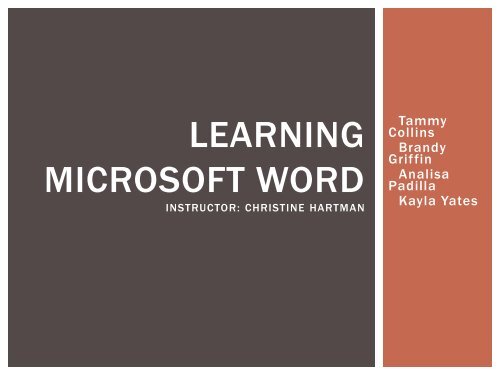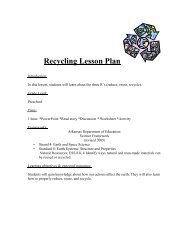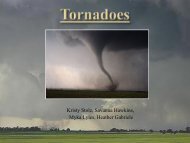Learning Microsoft Word Instructor - Faculty Web Pages - NWACC
Learning Microsoft Word Instructor - Faculty Web Pages - NWACC
Learning Microsoft Word Instructor - Faculty Web Pages - NWACC
You also want an ePaper? Increase the reach of your titles
YUMPU automatically turns print PDFs into web optimized ePapers that Google loves.
III. PROJECT OVERVIEWOur project objective was tocreate a lesson plan that willteach a 3 rd grade classroom howto use <strong>Microsoft</strong> <strong>Word</strong> and helpthem gain knowledge oftechnology.
PROJECT OBJECTIVES AND GOALSThis project met the EAST/EMPACTSobjectives by providing the studentsin the 3 rd grade classroom withinformation about <strong>Microsoft</strong> <strong>Word</strong> andhow to create a document. Weworked collaboratively as a team toserve the local community.
A. COMMUNITYIt was very important for our team to giveback to our local community. The localcommunity was served through theproject because we worked with a localschool to create a lesson plan on<strong>Microsoft</strong> <strong>Word</strong>.Contact: Kim Fulton – Media Specialist atJones Elementary
B. CURRICULUMThrough this course and EMPACTS project, we achievedsome very specific goals and objectives. They are:1. We were able to work together as a team to provide alesson plan that would benefit the students.2. We used <strong>Microsoft</strong> <strong>Word</strong> in a professional, clear, andconcise way that is easily understood by all ages.3. We made important contacts within the communityschool.4. We provided an experience for the students that isboth personally and professionally stimulating.5. We were able to offer a lesson plan that will advancethe curriculum of the technology to local students.
B. CURRICULUM: CONT’DOur project not only met the course contentobjectives of the instructor, but it provided a greatlearning opportunity for students to learn<strong>Microsoft</strong> <strong>Word</strong>.Our lesson plan uses computer based technologyand applies concepts in a relevant and meaningfulway for the students to use collaboratively.The students will gain an enhanced experience oflearning from our group’s lesson plan and be ableto use <strong>Microsoft</strong> <strong>Word</strong> in the future with anincreased confidence.
Lesson Plan Preview
C. TECHNOLOGY•Mozilla Firefox•Blackboard•<strong>Microsoft</strong> <strong>Word</strong> 2010•<strong>Microsoft</strong> PowerPoint 2010•Cell phones•Email•Smart Board
D. SKILLSAs a team, we were able to expand our abilities to work withothers and collaborate together to form a great project. Wewere able to recognize practical applications of teaching.As individuals, we were able to discuss and examine teachingas a profession, and gain some experience first hand withplanning for student’s learning experience.Our team was able to develop skills with technology by usingspecific computer programs to create a lesson plan, and alsouse and develop technology to present the product to the classand teacher.Communication was enhanced by the entire team bycoordinating our project, creating it, and working together tomake an excellent project. Communicating with the teacheralso gave us experience.Organizational skills were enhanced as we worked togetherand overcame the challenges of finding different roles to playand completing the project together.
V. METHODOLOGYAs a group, we consistently checked blackboard andtexted frequently to maintain an open communicationwith one another about our project.Through the duration of our project, each member ofour group has taken an active part in ensuring thesuccessful completion of our project. Each member ofthe project was passionate about creating a lessonplan that would really make a difference in theclassroom at Jones Elementar y.
VI. PROJECT RESULTSOur final project was an effective lessonplan that gave elementary age students aopportunity to learn the basics of<strong>Microsoft</strong> <strong>Word</strong>.This project helped us have a betterunderstanding of <strong>Microsoft</strong> <strong>Word</strong> as wellas, practice putting it into an ageappropriate lesson plan.
FUTURE PROJECT IDEASNeat Project Ideas for <strong>Word</strong>• Calculating profits from selling virtual lemonade• Compare the topography of Earth and Mars with <strong>Microsoft</strong>WorldWide Telescope• Create and Analyze rectangular patterns• Use synonym to make your writing vividIn the future, another group could use the foundations of thislesson plan and expand it.They could possibly add more elements of <strong>Microsoft</strong> <strong>Word</strong> tomake it an even more detailed lesson plan.
ACKNOWLEDGEMENTSThank You to Ms. Kim Fulton at JonesElementary for allowing us to work with herstudents to create a lesson plan.<strong>Microsoft</strong>.com for creative suggestions forfuture project ideas.
EMPACTS WEB PAGEHere is a link to our lesson planEMPACTS webpage.http://faculty.nwacc.edu/EAST_original/Fall%202011/Educational%20Technology/Ed%20Tech.htm
References• http://b.vimeocdn.com/ps/305/305459_300.jpg• http://userlogos.org/files/logos/danger83/blackboard.png• http://en.wikipedia.org/wiki/File:<strong>Microsoft</strong>_<strong>Word</strong>_2010_Icon.svg• http://www.davidtan.org/wp-content/uploads/2008/08/<strong>Microsoft</strong>-Office-PowerPoint.png• http://www.et-mobile.com/wpcontent/uploads/2008/07/blackberry-phones-for-sale-300x300.jpg• http://2.bp.blogspot.com/-alwDIlUuVhg/StwZajvmkI/AAAAAAAABMA/OkbHMxPO9pE/s1600/email_icon.gif• http://smarttech.com/us/Solutions/Education+Solutions/Products+for+education/Interactive+whiteboards+and+displays/SMART+Board+interactive+whiteboards/~/media/Images/Versioned/Prd/SBiw/600%20series/prd_sb600_iso_multimediaIcons.ashx• http://fulton.rj.rogersschools.net/modules/tt/profile.phtml?profile_id=53311&sessionid=68e3ff2c49ac452ce0b165fcda3206fe