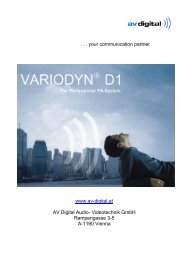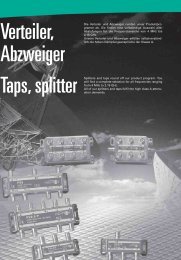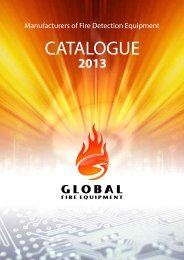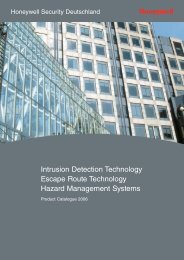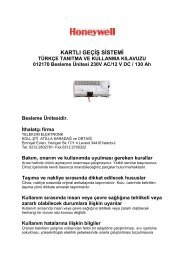L_HVSR09CT_D 09 Video Catalog - Honeywell Security
L_HVSR09CT_D 09 Video Catalog - Honeywell Security
L_HVSR09CT_D 09 Video Catalog - Honeywell Security
You also want an ePaper? Increase the reach of your titles
YUMPU automatically turns print PDFs into web optimized ePapers that Google loves.
HONEYWELL VIDEO SYSTEMSManagement Softwareand Systems Solutions ǀVIDEO MANAGEMENTMAXPRo ® VMs single command and control interface<strong>Honeywell</strong>’s MAXPRO VMS solution offers a single commandand control interface to efficiently operate various productsfrom an expansive list of video equipment including<strong>Honeywell</strong> and other third parties. MAXPRO VMS intelligentlydetermines the capabilities of each subsystem acrossvarious sites, allowing management of any analog or digitalvideo device through a unified configuration and viewer.The subsystems can be any combination of analogswitchers such as MAXPRO-Net and <strong>Video</strong>BloX connectedto analog monitors and cameras, with concurrentconnections to digital devices that are managed usingvirtual switchers, multiplexers and monitors.integrated <strong>Video</strong> andsecurity Management systemMAXPRO VMS and Pro-Watch ®The integration of MAXPRO VMS and Pro-Watchaffords superior access control with alarm monitoringand video capabilities. For example, a Pro-Watch operator can controlthe access of a cardholder by simply using videoverification from the MAXPRO VIEW interface.Whether they’re using Pro-Watch Enterprise, Corporatefor Professional editions, we can integrateMAXPRO VMS with your customer’s securitymanagement system – giving them maximum physicalsecurity protection.next Generation VisionMAXPRO VIEW Client SoftwareMAXPRO VIEW is the feature-rich next generationviewer that works with MAXPRO VMS to help operatorsintuitively perform video operations, thereby increasingpersonal productivity and responsiveness.MAXPRO VIEW provides a uniform look and feel forcontrolling any type of video device. The dynamicgraphical user interface automatically determines thecapabilities of every video device integratedto MAXPRO VMS and generates immediate optionsfor performing actions such as receiving and acting onalarms, receiving device status, and performingpan/tilt/zoom operation.62 For more information visit www.security.honeywell.com/me or contact Sales at +971-4-8815506 / 8073200.