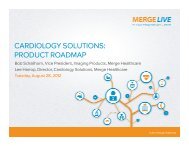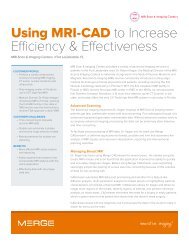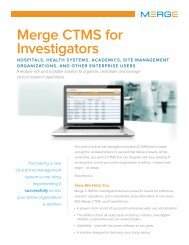You also want an ePaper? Increase the reach of your titles
YUMPU automatically turns print PDFs into web optimized ePapers that Google loves.
<strong>Merge</strong> Hemo Real time documentation tool for the cardiac cath labSystem Upgrade Document | PhysioLog to 9.10Hemodynamics· Fractional Flow ReserveIntegrated FFR is now an option. The user can nowutilize <strong>Merge</strong> Hemo to capture all associated datafor recording an FFR directly into the ChronologicalLog thus eliminating the need for the third party box· A-wave DetectionThe user may now disable a-wave detection for aspecific recording or the entire study for patients thatmay be in A-fib· Gradient CalculationThe system admin can choose to calculate thegradient by either normalizing both waveforms oronly normalize the non-ventricular waveform. Thiswill provide the actual DFP and SEP calculationrather than a normalized calculation· Ventricular Pressure MarkersThe system admin can choose to calculate theventricular diastolic and end diastolic pressureby either a calculated method or simply lookingfor the lowest ventricular pressure and the pointwhere the ventricular pressure and the R-wavecross· Record Wave Template Text EnhancementThe user can now create new template textentries that will change the scale and the sweepspeed without the user having to manuallychange them· Condition Selection EnhancementThe user can now create new template textentries that will create, select and changeconditions without having to open the existingChange Conditions action. Additionally, thesystem admin can create and save customconditions rather than have to manually typethem in each time· Locations EnhancementThe system admin can now add new record andsaturation locations to <strong>Merge</strong> Hemo.· LocationsAll saturation and pressure waveform locationshave been consolidated into one list forconsistency· Recording of WaveformsThe user can record multiple pressure and ECGwaveforms for the same location without havingto change conditions· Multi-Chamber PullbackThe system can perform a continuous recordingthat allows the user to select multiple recordlocations, resulting in a single recording thatshows the transition from one chamber to another· Editing WaveformsControls for editing the waveforms are easier asthe user can move markers, beats and r-wavesquickly. Adding or removing beats are easier andrelabeling a waveform after recording is possible· GradientsThe data related to valve gradients have beenconsolidated into one screen so that when achange to the waveform alignment is made, thegradient calculation is immediately recalculatedand displayed. Additionally, the user can displaythe formula for the gradient on the screen andvisualize all values used for the calculation· Analog OutputSupport for two independent outputs ofhemodynamic dataQuestions? Call today 877.446.3743 x3 • Visit www.merge.com • Follow @<strong>Merge</strong>Healthcare
· Full DisclosureSplit screen display of live and replayhemodynamic data on a single screen· Hemo ToolbarOn record stations there is a tool bar with thecommon record functions displayed, whichremains visible at all times no matter whichscreen the user is displaying· Qp/Qs Resistance TabValve areas can be calculated by utilizing theshunt calculations for patients that can’t have areliable Fick or thermo cardiac output performed· Resistance TabResistance values available in both Woods anddynes units· Manual Override of PressuresThe user may manually enter any value for arecorded pressureNavigation· Clinical Cath ReportingThe system now allows the user to utilize the <strong>Merge</strong>Cardio Clinical Cath Reporting tool in the absence ofhaving the <strong>Merge</strong> image archival system· Minimize Hemo ApplicationThe user can now keep <strong>Merge</strong> Hemo running andminimize the entire application· List SearchThe system has a new search engine for any list in<strong>Merge</strong> Hemo. A yellow box indicates that the usercan search the displayed list to make finding itemseasier. The user doesn’t have to know the entirename but can type a partial entry and the systemwill search· Manage StudiesA new tool that has been added to <strong>Merge</strong> Hemo tomake scheduling a patient study easier. There is atwo month calendar view to see how many studiesare on the schedule. The user can simply dragthe patient into a cath lab and study is scheduled.Studies can be moved quickly from room to room oreven to another date if necessary· WhiteboardA new tool is available to track the patients’ locationwithin the cath department. Not only can thepatient be tracked in the cath lab but also pre andpost procedure as well. The users simply drag thepatient from one location to another and a noteis automatically added to the record. A timer isinitiated with each move so anyone looking at thewhiteboard will see how long a patient has been inone location. Even if there are no holding/recoverybeds that document information in <strong>Merge</strong> Hemo,the user can create “virtual beds” and still move thepatient to the appropriate location· Template ReorderingThe Start Template can now be moved to anyposition like all of the other templates in the system· FoldersColor-coded folders allow the user quick accessto different screens keeping the navigation veryshallow· Chronological LogFor data collection the user stays in the Chron Log.All templates are visible on the right side of thescreen for quick selection· Vitals CaptureAlong with the standard patient vitals, the user cancapture the patient’s pain level and Modified Aldretescore for each vitals capture· TouchscreenThe entire GUI is designed for a touch-screen tomake data collection quick and easy. The additionof a touchpad is available for entry of numericvalues· Application ToolbarIcons on the left side of the GUI allow the user toselect various applications with a single selection· TemplatesThe user has the ability to set the order of thetemplates in the Chron Log folder· User Log On/OffThe system has the ability to use either thehospital’s active directory or a local directoryfor user name and password. Auto log-off isQuestions? Call today 877.446.3743 x3 • Visit www.merge.com • Follow @<strong>Merge</strong>Healthcare
available and when the user returns to theapplication, it reopens on the same screen thatwas displayed prior to log offDocumentation· XML Export ImprovementsThe system will now import via HL7 and then exportvia the standard xml export function the UniversalService ID and description· Responsible PhysicianThe chronological log can now assign a physicianto every entry that will assign them as the physicianresponsible for each entry. This allows the user tonow indicate the person who is overall responsiblefor the procedure and who created the action· Staff TypesUser -defined staff type can now be added to thesystem. The system admin can order the displayedlist of staff types as well. Up to 10 staff members canbe added to each staff type· Procedure Report ExportThe system admin now can select to export theentire study in an ASCII format or select to export alink to a PDF for the displayed report· History Data Carry ForwardThe user can choose to carry forward the history ofa selected patient from the prior study to reduce therepetitive data entry of ACC history data· View Prior Study ReportsThe system allows the user to open a prior studyreport while in that patients’ active study.· Vitals Capture ScreenAlong with the existing vital data the system nowincludes EtCO2, Apnea and a Ramsey score to thisscreen· Vitals Capture SummaryThe user can display all vitals captured in aspreadsheet style grid· Comment Field LengthenedThe user can now enter up to 1,000 characters intoany comment field· ACC Data CollectionThe system now allows the user to select a singlebutton to fill in the empty Yes/No ACC fields so thatNo has been selected· Data Export EnhancementThe user can now export the hemo data via the xmlexport service without having to close the study· Concurrent AccessThe system allows up to 5 workstations to accessand document data on the same patient study· Required ItemsThe system admin can now mark individual fieldsin <strong>Merge</strong>Hemo as “Required”. These fields will bemarked in red and until the data has been enteredinto the field the user will be reminded that theyneed to completed· ACC CathPCI RegistryThe ACC introduced a new database for its CathPCIregistry and <strong>Merge</strong> Hemo can capture 100% of thefields within the application. This data can be sentto our CathPCI tool or can be exported to any of themajor vendors that are approved by the ACC· Lab Value Date and TimeWhen imported from an outside source, all labvalues will have the ability to display the date andtime that the lab was reported· End Study FolderThe user can now enter multiple types of contrast fora single study· No ComplicationsIf the user doesn’t indicate that there were nocomplications for the study, it will remind the user todo so when printing or closing the study· Complete StudyThe user can mark the study as complete so whenStudy List is viewed, they can see which patientshave been completed· MedicationsThe user can preselect the Route and the Site inSystem Config to pre-populate the appropriatefields when documenting medications during thestudyQuestions? Call today 877.446.3743 x3 • Visit www.merge.com • Follow @<strong>Merge</strong>Healthcare
· Procedural ReportingThe user can now create custom reports which canbe named for selection when printing· Chron Log NavigationThe system provides an easy way to scroll throughall the notes as well as each event captured. Afilter allows the user to shorten the entries to betteridentify the desired note· Field DefinitionThe user has more control over many fields to allowfor site-specific ranges to be entered for some fields(i.e. normal ranges for lab values)Application Toolbar· General DescriptionAlong the left side of the Hemo screen are severalicons that allow the user to move to differentapplications without having to close the existingapplication· Study List & Active StudyThese icons allow the user to switch between alist of all studies on the server and the study that isopen for documentation· SettingsThis utility is available on record workstations toallow the user to be able to control all functions ofthe Hemo Monitor from one place· Training ModeBuilt in ECG and pressure waveforms to allow theuser to record hemo data for teaching new staff· Inventory & System ConfigUtilities that are password-protected that enablethe system admin to configure <strong>Merge</strong> Hemo andmanage the departmental inventory· Physician Report, UDR & Web ViewerOptional applications that allow the user to viewreporting through “Inscription”. The system admincan run managerial reports via UDR and viewimages on <strong>Merge</strong> Cardio (formally Vericis)Hardware Improvements· Windows 7<strong>Merge</strong> Hemo now supports Windows 7 for newbuilds· Server 2008 R2The <strong>Merge</strong> Hemo server now supports MicrosoftServer 2008 R2 operating system· SQL 2008<strong>Merge</strong> Hemo now supports SQL 2008 Standardedition for the server and SQL Server 2008 Expressfor the workstations· End Tital CO2 OptionWith an optional unit the <strong>Merge</strong> Hemo recordworkstation can capture side stream CO2. Othermeasurements captures are respiration rate andApnea· GE Dash Monitor<strong>Merge</strong> Hemo now supports the GE Dash patientmonitor for the holding/recovery areaQuestions? Call today 877.446.3743 x3 • Visit www.merge.com • Follow @<strong>Merge</strong>Healthcare