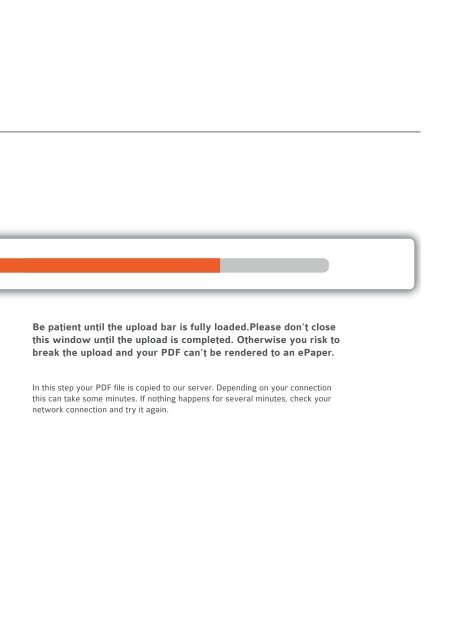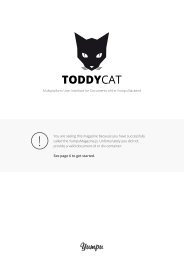Tutorial 1: Upload
A short Tutorial on how to upload a PDF to Yumpu.com and create an amazing ePaper. Find the video to this magazine on Youtube: http://youtu.be/JXaenolQ0XE
A short Tutorial on how to upload a PDF to Yumpu.com and create an amazing ePaper. Find the video to this magazine on Youtube: http://youtu.be/JXaenolQ0XE
Create successful ePaper yourself
Turn your PDF publications into a flip-book with our unique Google optimized e-Paper software.
Be patient until the upload bar is fully loaded.Please don’t close<br />
this window until the upload is completed. Otherwise you risk to<br />
break the upload and your PDF can’t be rendered to an ePaper.<br />
In this step your PDF file is copied to our server. Depending on your connection<br />
this can take some minutes. If nothing happens for several minutes, check your<br />
network connection and try it again.