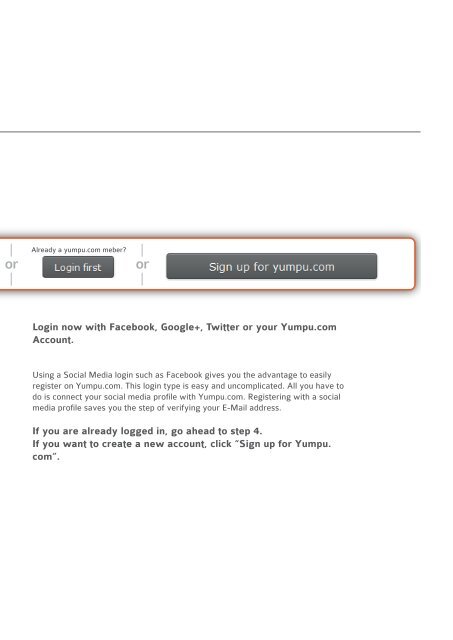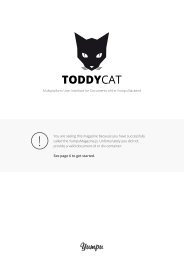Tutorial 1: Upload
A short Tutorial on how to upload a PDF to Yumpu.com and create an amazing ePaper. Find the video to this magazine on Youtube: http://youtu.be/JXaenolQ0XE
A short Tutorial on how to upload a PDF to Yumpu.com and create an amazing ePaper. Find the video to this magazine on Youtube: http://youtu.be/JXaenolQ0XE
You also want an ePaper? Increase the reach of your titles
YUMPU automatically turns print PDFs into web optimized ePapers that Google loves.
or<br />
Already a yumpu.com meber?<br />
or<br />
Login now with Facebook, Google+, Twitter or your Yumpu.com<br />
Account.<br />
Using a Social Media login such as Facebook gives you the advantage to easily<br />
register on Yumpu.com. This login type is easy and uncomplicated. All you have to<br />
do is connect your social media profile with Yumpu.com. Registering with a social<br />
media profile saves you the step of verifying your E-Mail address.<br />
If you are already logged in, go ahead to step 4.<br />
If you want to create a new account, click “Sign up for Yumpu.<br />
com”.