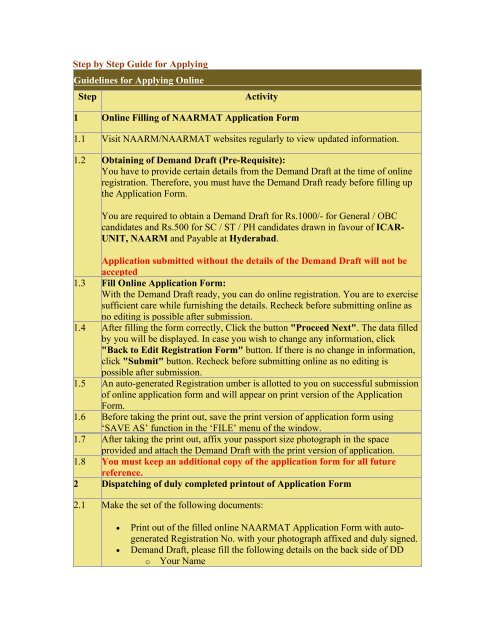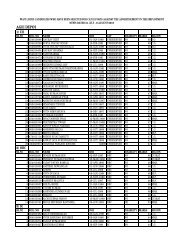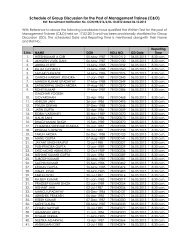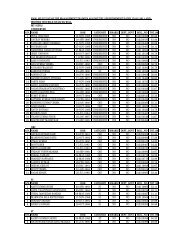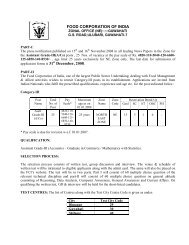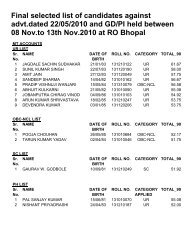Admission Brochure - special test
Admission Brochure - special test
Admission Brochure - special test
You also want an ePaper? Increase the reach of your titles
YUMPU automatically turns print PDFs into web optimized ePapers that Google loves.
Step by Step Guide for ApplyingGuidelines for Applying OnlineStepActivity1 Online Filling of NAARMAT Application Form1.1 Visit NAARM/NAARMAT websites regularly to view updated information.1.2 Obtaining of Demand Draft (Pre-Requisite):You have to provide certain details from the Demand Draft at the time of onlineregistration. Therefore, you must have the Demand Draft ready before filling upthe Application Form.You are required to obtain a Demand Draft for Rs.1000/- for General / OBCcandidates and Rs.500 for SC / ST / PH candidates drawn in favour of ICAR-UNIT, NAARM and Payable at Hyderabad.Application submitted without the details of the Demand Draft will not beaccepted1.3 Fill Online Application Form:With the Demand Draft ready, you can do online registration. You are to exercisesufficient care while furnishing the details. Recheck before submitting online asno editing is possible after submission.1.4 After filling the form correctly, Click the button "Proceed Next". The data filledby you will be displayed. In case you wish to change any information, click"Back to Edit Registration Form" button. If there is no change in information,click "Submit" button. Recheck before submitting online as no editing ispossible after submission.1.5 An auto-generated Registration umber is allotted to you on successful submissionof online application form and will appear on print version of the ApplicationForm.1.6 Before taking the print out, save the print version of application form using‘SAVE AS’ function in the ‘FILE’ menu of the window.1.7 After taking the print out, affix your passport size photograph in the spaceprovided and attach the Demand Draft with the print version of application.1.8 You must keep an additional copy of the application form for all futurereference.2 Dispatching of duly completed printout of Application Form2.1 Make the set of the following documents:• Print out of the filled online NAARMAT Application Form with autogeneratedRegistration No. with your photograph affixed and duly signed.• Demand Draft, please fill the following details on the back side of DDo Your Name