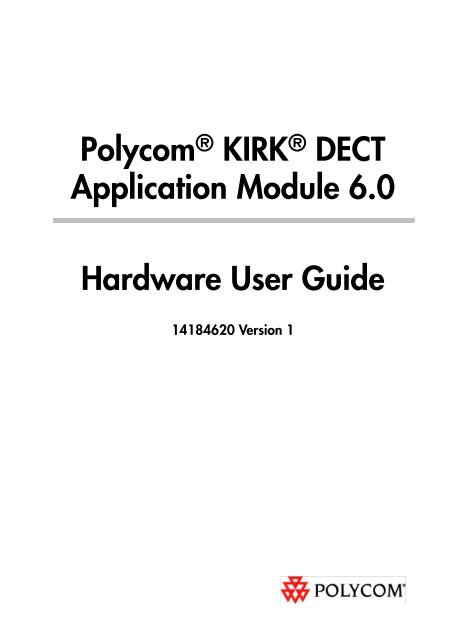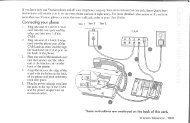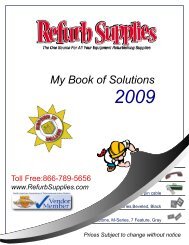DECT Application Module User Guide - Polycom Support
DECT Application Module User Guide - Polycom Support
DECT Application Module User Guide - Polycom Support
You also want an ePaper? Increase the reach of your titles
YUMPU automatically turns print PDFs into web optimized ePapers that Google loves.
ContentsContentsPrefaceRelated Documentation . . . . . . . . . . . . . . . . . . . . . . . . . . . . . . . . . . . . . . . . . . 1–1Acronyms . . . . . . . . . . . . . . . . . . . . . . . . . . . . . . . . . . . . . . . . . . . . . . . . . . . . . 1–2Hardware DescriptionKIRK <strong>DECT</strong> <strong>Application</strong> <strong>Module</strong> 6.0 Features . . . . . . . . . . . . . . . . . . . . . . 2–1Standards and Certification . . . . . . . . . . . . . . . . . . . . . . . . . . . . . . . . . . . . . . 2–2Circuit Description . . . . . . . . . . . . . . . . . . . . . . . . . . . . . . . . . . . . . . . . . . . . . . 2–2PIN Configuration . . . . . . . . . . . . . . . . . . . . . . . . . . . . . . . . . . . . . . . . . . . . . . 2–4Mechanical dimensions . . . . . . . . . . . . . . . . . . . . . . . . . . . . . . . . . . . . . . . . . . 2–6PCB Integration and Soldering . . . . . . . . . . . . . . . . . . . . . . . . . . . . . . . . . . . 2–7Safety RequirementsSafety requirements . . . . . . . . . . . . . . . . . . . . . . . . . . . . . . . . . . . . . . . . . . . . . 3–1Standards and CertificationStandards and Certifications . . . . . . . . . . . . . . . . . . . . . . . . . . . . . . . . . . . . . 4–11
1PrefaceThe <strong>Polycom</strong> KIRK <strong>DECT</strong> <strong>Application</strong> <strong>Module</strong> 6.0 (KDAM 6.0) is used totransfer messaging, data, and voice signals by use of the radio frequencyspectrum according to the <strong>DECT</strong> standard.The module is shipped with a default <strong>DECT</strong> protocol stack that supplies themodule with default behavior. You have the option, however, of developingand running your own applications on top of the protocol stack and ofchanging the pre supplied software. This is done via the EKGAP DesktopDevelopment Environment, which is further described in the KDAM 6.0Software <strong>User</strong> <strong>Guide</strong>.This user guide describes the KDAM 6.0 hardware and how to use it.The guideis intended for qualified technicians who will install, register and configure theKDAM 6.0.Related DocumentationThere are three approaches to using the module: Using AT commands, usinga virtual handset, and using the EKGAP Desktop Development environmentto program applications. For more information about all three approaches, seethe <strong>Polycom</strong> KIRK <strong>DECT</strong> <strong>Application</strong> <strong>Module</strong> 6.0 Software <strong>User</strong> <strong>Guide</strong>. Youcan download the guide from www.polycom.com.For data sheets with detailed information about the <strong>DECT</strong> Transceiver andBaseband SC14480 chip, please contact Sitel Semiconductor. Note that youmay have to sign a non-disclosure agreement (NDA) to obtain the information.1–1
2Hardware DescriptionKIRK <strong>DECT</strong> <strong>Application</strong> <strong>Module</strong> 6.0 FeaturesTable 2-2Feature OverviewRF range:<strong>DECT</strong> channels:Receiver sensitivity:Transmit power (NTP):Power supply range:Current consumption(Preliminary information)(Temperature rangeSize1870-1930 MHz60 logical duplex channelsTyp.
Hardware DescriptionStandards and CertificationThe KDAM 6.0 is a fully approved module that complies with the followingstandards and certifications. This means that by integration on a main boardno radio test is required. For detailed information, see Standards andCertification.Circuit DescriptionThe KDAM 6.0 consists of the fully integrated CMOS transceiver andbaseband processor SC14480A5M8OVE from SiTel semiconductor for <strong>DECT</strong>6.0 handsets and base stations. The power amplifier (PA), SPDT switches andother components are added to the design to perform the desired functionalityrequired for <strong>DECT</strong>/GAP.The following figure shows a block diagram of the KDAM 6.0 module.Figure 2-2Block Diagram<strong>DECT</strong> Transceiver and Baseband SC14480The SC14480A5M8OVE is a1.8V single chip <strong>DECT</strong> solution which contains afully integrated radio transceiver and a baseband processor. It is designed toperform the complete transmitter and receiver function. Furthermore, the2–2
KIRK <strong>DECT</strong> <strong>Application</strong> <strong>Module</strong> 6.0 Hardware <strong>User</strong> <strong>Guide</strong>SC14480 is designed to operate the frequency synthesizer in a close loopconfiguration during both transmit and receive mode. Logic output ports areused to control the power amplifier, T/R switch, and antenna switch for FAD(Fast Antenna Diversity).The Compact RISC CR 16C plus microprocessor, which has a single wiredebug port running from ROM, controls the protocol stack, the I/Operipherals, the keyboard, the UART, the ACCESS bus, the SPI, the LEDdrivers, and the RF switches.The audio part comprises a 16 bit CODEC with an analog frontend thatincludes a high efficiency 4 ohm audio amplifier (class D) and a programmableGen2DSP, which supports various telecommunication algorithms. Fordetailed information about the SC14480, please contact SiTel semiconductor.Power Amplifier XF 2400PLThe power amplifier XP2400PL from Murata is designed for <strong>DECT</strong>applications. The amplifier includes features for power ramping, and theoutput power level can be controlled by an external power handling circuit.The matching network at the amplifier input and output terminals incombination with the LP-filter perform proper rejection of harmonics from thewhole transmitter chain.2–3
Hardware DescriptionPIN ConfigurationThe following figure shows the KDAM 6.0 PIN configuration.Figure 2-3PIN ConfigurationTo Connect PinsThe pin connections comply with the connections specified by SiTel for theSC14480 chip. The only exceptions are the following.2–4
KIRK <strong>DECT</strong> <strong>Application</strong> <strong>Module</strong> 6.0 Hardware <strong>User</strong> <strong>Guide</strong>• Connect D2, H2, H7, K4, K8 (test pins) to GND on the main board.• Leave D10, E8 (test pins) unconnected to the main board.• Connect J10 to J11. (J10 and J11 can be used for RF power control with anexternal reg. circuit on the main board. Schematic for reg. circuit can beprovided on request).• JTAG: Internal pull up to 1.8V• VREFm: Connect to local GND on main board• VBAT: Main supply (2,7-5,5V)• CHRG = CHARGE_CTRLNote To learn more about the connections specified for the SC14480 chip, youhave to contact SiTel Semiconductor.The following figure shows the top view of the pin configuration.Figure 2-4Pin Configuration Top View2–5
Hardware DescriptionMechanical dimensionsThe following figure shows the mechanical dimensions of the KDAM 6.0.Figure 2-5Mechanical Dimensions2–6
KIRK <strong>DECT</strong> <strong>Application</strong> <strong>Module</strong> 6.0 Hardware <strong>User</strong> <strong>Guide</strong>PCB Integration and SolderingThe following figure shows the recommended integration on the main PCB.Figure 2-6Integration on the Main PCB2–7
Hardware DescriptionThe following figure shows the recommended copper pad and solder maskopening (NSMD.)Figure 2-7Copper Pad and Solder Mask OpeningThe following figure shows the recommended stencil design. Stencil thickness0.125-0.150 mm.Figure 2-8Stencil Design2–8
KIRK <strong>DECT</strong> <strong>Application</strong> <strong>Module</strong> 6.0 Hardware <strong>User</strong> <strong>Guide</strong>The following figure shows the recommended re-flow profileFigure 2-9Re-flow Profilet1: Maximum change in temperature 3ºC/sec.t2: Time in preheat (150ºC < temp.220ºC) 30-60 sec.t4: Peak temperature 237ºC ± 5ºCt1: Preheat zone bottom 150ºCt2: Preheat zone top 190ºCt3: Reflow zone 220ºCNote We recommend to fabricate PCB in accordance with IPC-A-600G,IPC-6012B, IPC-6016/A and IPC-6018A, Class 2; per IPC-6011 using customersupplied data files.2–9
3Safety RequirementsThis section provides of an overview of the safety requirements you mustadhere to when working with the <strong>Polycom</strong> KIRK <strong>DECT</strong> <strong>Application</strong> <strong>Module</strong>6.0.Safety requirements1 The specific external power supply for the <strong>Polycom</strong> KIRK <strong>DECT</strong><strong>Application</strong> <strong>Module</strong> has to fulfil the requirements according to clause 2.5(Limited power source) of this standard EN 60950-1:2006.2 Interconnection circuits shall be selected to provide continuedconformance to the requirements of clause 2.2 for SELV (Safety Extra LowVoltage) circuits according to EN 60950-1:2006 after making connections.3 Interface type not subjected to over voltages (i.e. does not leave thebuilding).4 Requirements additional to those specified in this standard may benecessary for:a Equipment intended for operation in special environments (forexample, extremes of temperature, excessive dust, moisture orvibration, flammable gases and corrosive or explosive atmospheres).b Equipment intended to be used in vehicles, on board ships or aircraft,in tropical countries or at altitudes grater than 2000 m.c Equipment intended for use where ingress of water is possible.5 Installation by qualified personnel only!6 The product is a component intended for installation and use in completeequipment. The final acceptance of the component is dependent upon itsinstallation and use in complete equipment.3–1
4Standards and CertificationStandards and CertificationsThe KDAM 6.0 is a fully approved module that complies with the followingstandards and certifications.• EN 301 406 (<strong>DECT</strong> radio)• EN 300 444 (GAP)• EN 300 175-1 to 8 (<strong>DECT</strong> CI)• EN 60950-1 (Safety)• EN 301 489-1/301 489-6 (EMC)• EN50385:2002 (Health)• Prepared to comply with FCC rules part15/subpart D, IC, and ULrequirements.4–1
TablesTablesTable 1-1 Acronyms . . . . . . . . . . . . . . . . . . . . . . . . . . . . . . . . . . . . . . . . . . . . . . . . . . 1–2Table 2-2 Feature Overview . . . . . . . . . . . . . . . . . . . . . . . . . . . . . . . . . . . . . . . . . . . 2–151
KIRK <strong>DECT</strong> <strong>Application</strong> <strong>Module</strong> 6.0 Hardware <strong>User</strong> <strong>Guide</strong>FiguresFigure 2-1 KIRK <strong>DECT</strong> <strong>Application</strong> <strong>Module</strong> 6.0 . . . . . . . . . . . . . . . . . . . . . . . . . . 2–1Figure 2-2 Block Diagram . . . . . . . . . . . . . . . . . . . . . . . . . . . . . . . . . . . . . . . . . . . . . . 2–2Figure 2-3 PIN Configuration . . . . . . . . . . . . . . . . . . . . . . . . . . . . . . . . . . . . . . . . . . 2–4Figure 2-4 Pin Configuration Top View . . . . . . . . . . . . . . . . . . . . . . . . . . . . . . . . . . 2–5Figure 2-5 Mechanical Dimensions . . . . . . . . . . . . . . . . . . . . . . . . . . . . . . . . . . . . . . 2–6Figure 2-6 Integration on the Main PCB . . . . . . . . . . . . . . . . . . . . . . . . . . . . . . . . . 2–7Figure 2-7 Copper Pad and Solder Mask Opening . . . . . . . . . . . . . . . . . . . . . . . . 2–8Figure 2-8 Stencil Design . . . . . . . . . . . . . . . . . . . . . . . . . . . . . . . . . . . . . . . . . . . . . . 2–8Figure 2-9 Re-flow Profile . . . . . . . . . . . . . . . . . . . . . . . . . . . . . . . . . . . . . . . . . . . . . 2–961
IndexIndexAAT commands 1–1Audio part 2–3BBaseband processor 2–2Baseband SC14480 2–2CCertifications 4–1Circuits 2–2CODEC 2–3Copper pad 2–8D<strong>DECT</strong> protocol stack 1–1<strong>DECT</strong> transceiver 2–2FFeatures 2–1MMechanical dimensions 2–6Microprocessor 2–3PPCB Integration 2–7PIN configuration 2–4PIN connections 2–5Power amplifier 2–2, 2–3RRe-flow profile 2–9SSafety 3–1Software 1–1Solder mask opening 2–8Soldering 2–7Standards 2–2, 4–1Stencil design 2–8Switches 2–2TTransceiver 2–2VVirtual handset 1–11 – 1