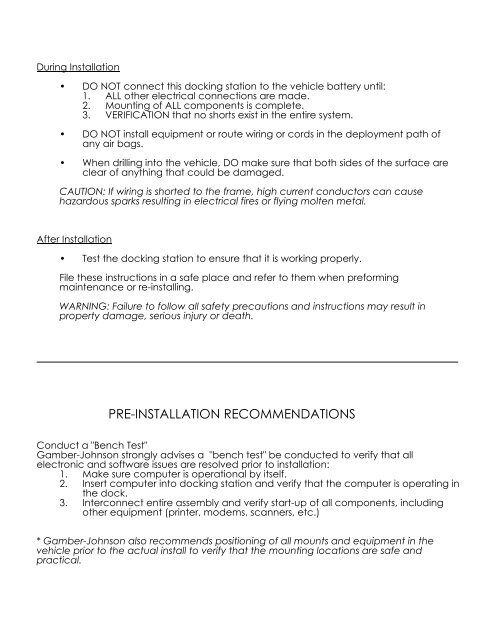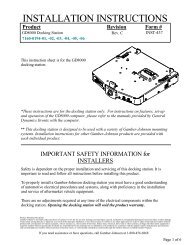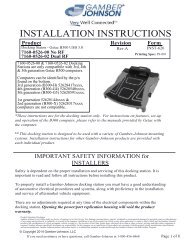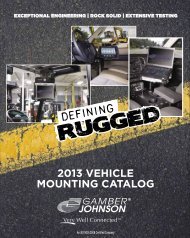Installation Guide - Gamber Johnson
Installation Guide - Gamber Johnson
Installation Guide - Gamber Johnson
Create successful ePaper yourself
Turn your PDF publications into a flip-book with our unique Google optimized e-Paper software.
During <strong>Installation</strong>• DO NOT connect this docking station to the vehicle battery until:1. ALL other electrical connections are made.2. Mounting of ALL components is complete.3. VERIFICATION that no shorts exist in the entire system.• DO NOT install equipment or route wiring or cords in the deployment path ofany air bags.• When drilling into the vehicle, DO make sure that both sides of the surface areclear of anything that could be damaged.CAUTION: If wiring is shorted to the frame, high current conductors can causehazardous sparks resulting in electrical fires or flying molten metal.After <strong>Installation</strong>• Test the docking station to ensure that it is working properly.File these instructions in a safe place and refer to them when preformingmaintenance or re-installing.WARNING: Failure to follow all safety precautions and instructions may result inproperty damage, serious injury or death.PRE-INSTALLATION RECOMMENDATIONSConduct a "Bench Test"<strong>Gamber</strong>-<strong>Johnson</strong> strongly advises a "bench test" be conducted to verify that allelectronic and software issues are resolved prior to installation:1. Make sure computer is operational by itself.2. Insert computer into docking station and verify that the computer is operating inthe dock.3. Interconnect entire assembly and verify start-up of all components, includingother equipment (printer, modems, scanners, etc.)* <strong>Gamber</strong>-<strong>Johnson</strong> also recommends positioning of all mounts and equipment in thevehicle prior to the actual install to verify that the mounting locations are safe andpractical.