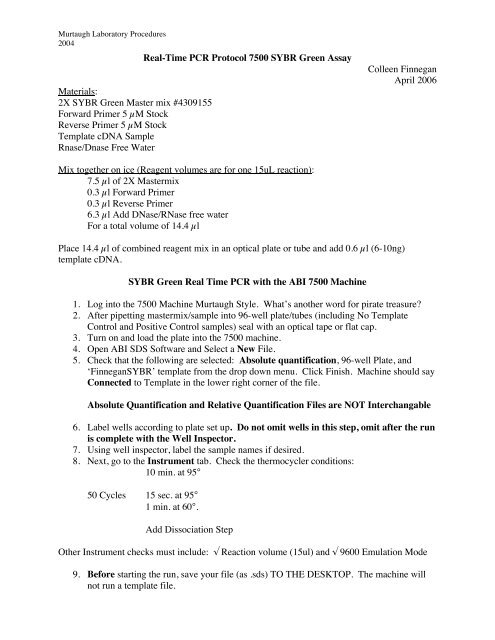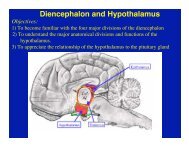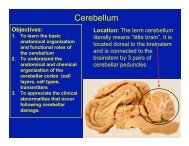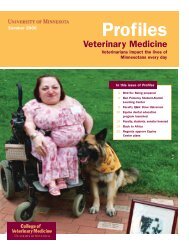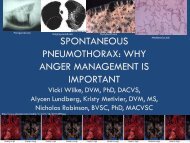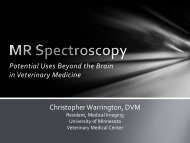Real-Time PCR Protocol 7500 SYBR Green Assay Colleen ...
Real-Time PCR Protocol 7500 SYBR Green Assay Colleen ...
Real-Time PCR Protocol 7500 SYBR Green Assay Colleen ...
You also want an ePaper? Increase the reach of your titles
YUMPU automatically turns print PDFs into web optimized ePapers that Google loves.
Murtaugh Laboratory Procedures2004Materials:2X <strong>SYBR</strong> <strong>Green</strong> Master mix #4309155Forward Primer 5 µM StockReverse Primer 5 µM StockTemplate cDNA SampleRnase/Dnase Free Water<strong>Real</strong>-<strong>Time</strong> <strong>PCR</strong> <strong>Protocol</strong> <strong>7500</strong> <strong>SYBR</strong> <strong>Green</strong> <strong>Assay</strong><strong>Colleen</strong> FinneganApril 2006Mix together on ice (Reagent volumes are for one 15uL reaction):7.5 µl of 2X Mastermix0.3 µl Forward Primer0.3 µl Reverse Primer6.3 µl Add DNase/RNase free waterFor a total volume of 14.4 µlPlace 14.4 µl of combined reagent mix in an optical plate or tube and add 0.6 µl (6-10ng)template cDNA.<strong>SYBR</strong> <strong>Green</strong> <strong>Real</strong> <strong>Time</strong> <strong>PCR</strong> with the ABI <strong>7500</strong> Machine1. Log into the <strong>7500</strong> Machine Murtaugh Style. What’s another word for pirate treasure?2. After pipetting mastermix/sample into 96-well plate/tubes (including No TemplateControl and Positive Control samples) seal with an optical tape or flat cap.3. Turn on and load the plate into the <strong>7500</strong> machine.4. Open ABI SDS Software and Select a New File.5. Check that the following are selected: Absolute quantification, 96-well Plate, and‘Finnegan<strong>SYBR</strong>’ template from the drop down menu. Click Finish. Machine should sayConnected to Template in the lower right corner of the file.Absolute Quantification and Relative Quantification Files are NOT Interchangable6. Label wells according to plate set up. Do not omit wells in this step, omit after the runis complete with the Well Inspector.7. Using well inspector, label the sample names if desired.8. Next, go to the Instrument tab. Check the thermocycler conditions:10 min. at 95°50 Cycles 15 sec. at 95°1 min. at 60°.Add Dissociation StepOther Instrument checks must include: ! Reaction volume (15ul) and ! 9600 Emulation Mode9. Before starting the run, save your file (as .sds) TO THE DESKTOP. The machine willnot run a template file.
Murtaugh Laboratory Procedures200410. Click Start.11. When the Run is complete a window will appear …Successful.12. Re-Save file13. To Analyze the Plate. Save file to Flashdrive and transfer to PC with SDS Software.Open File. Click upper left corner to highlight all the wells.