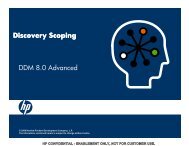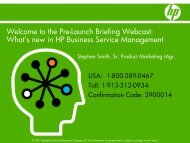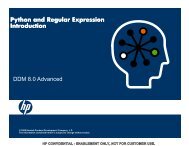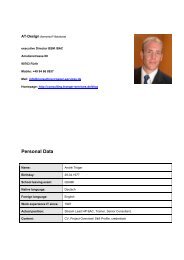DDM 8.0 Advanced Student Guide
DDM 8.0 Advanced Student Guide
DDM 8.0 Advanced Student Guide
You also want an ePaper? Increase the reach of your titles
YUMPU automatically turns print PDFs into web optimized ePapers that Google loves.
HP CONFIDENTIAL - ENABLEMENT ONLY, NOT FOR CUSTOMER USE.7.Choose other patterns to run and look at the results.Exercise 2. Modify WMI Connection Pattern to get additionalattributes<strong>DDM</strong> does not discover the time zone that hosts are in. In this exercise you will modify theWindows CIT to add two new attributes; one for Standard time and another for DaylightSavings Time. We will do this for just Windows machines in this lab.Use the reference below to the W32_Timezone class. Retrieve the fields StandardName ,DaylightName and Caption into three new attributes . You will modify theWMI_NET_Dis_Connection pattern and in particular the WMI_Connection_Utils.py toSelect the fields from the host and populate the new attributes using OSHs. Use theWMIExplorer tool to get familiar with querying WMI. You can use it to show you the dataand help you to build Select statements for WMI. After you know the fields and how to querythe data, modify the WMI_Connection_Utils.py script to retrieve and populate the host classwith new attributes.HP Global Enablement© Copyright 2009 Hewlett-Packard Development Company, L.P. 30