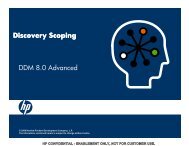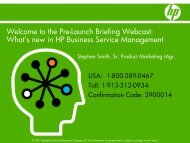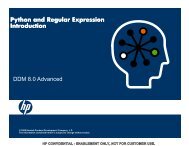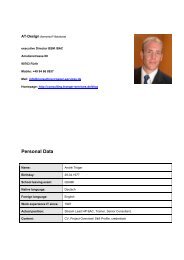DDM 8.0 Advanced Student Guide
DDM 8.0 Advanced Student Guide
DDM 8.0 Advanced Student Guide
You also want an ePaper? Increase the reach of your titles
YUMPU automatically turns print PDFs into web optimized ePapers that Google loves.
UCMDB VM Password:_________________________________PART 1: INITIAL DISCOVERY EXERCISEHP CONFIDENTIAL - ENABLEMENT ONLY, NOT FOR CUSTOMER USE.In this exercise you will use <strong>DDM</strong> to discover some Hosts (Access VM and UCMDB VM)along with their host resources and SQL Server on your local network. This is to refresh yourmemory about running discovery and examination of the log files that the probe and gatewayuse.We will clear UCMDB by creating new schemas so that all the discovered CIs are new andeasy to distinguish.1. Login to the UCMDB VM (192.168.254.10)2. Shutdown the UCMDB server (Icon on the desktop)3. Start the UCMDB Configuration Wizard4.Click Next.HP Global Enablement© Copyright 2009 Hewlett-Packard Development Company, L.P. 4