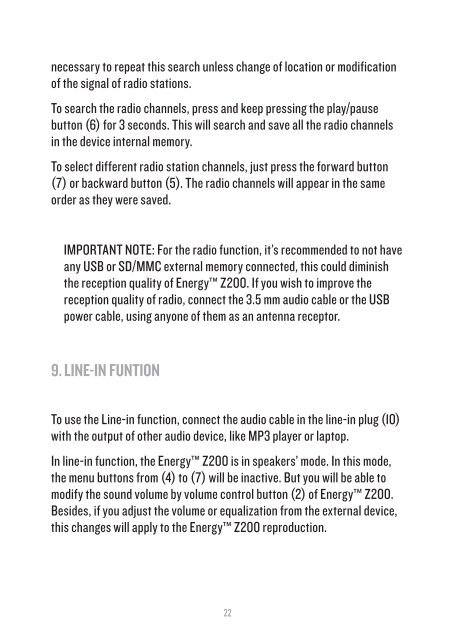You also want an ePaper? Increase the reach of your titles
YUMPU automatically turns print PDFs into web optimized ePapers that Google loves.
necessary to repeat this search unless change of location or modificationof the signal of radio stations.To search the radio channels, press and keep pressing the play/pausebutton (6) for 3 seconds. This will search and save all the radio channelsin the device internal memory.To select different radio station channels, just press the forward button(7) or backward button (5). The radio channels will appear in the sameorder as they were saved.IMPORTANT NOTE: For the radio function, it’s recommended to not haveany USB or SD/MMC external memory connected, this could diminishthe reception quality of <strong>Energy</strong> <strong>Z200</strong>. If you wish to improve thereception quality of radio, connect the 3.5 mm audio cable or the USBpower cable, using anyone of them as an antenna receptor.9. LINE-IN FUNTIONTo use the Line-in function, connect the audio cable in the line-in plug (10)with the output of other audio device, like MP3 player or laptop.In line-in function, the <strong>Energy</strong> <strong>Z200</strong> is in speakers’ mode. In this mode,the menu buttons from (4) to (7) will be inactive. But you will be able tomodify the sound volume by volume control button (2) of <strong>Energy</strong> <strong>Z200</strong>.Besides, if you adjust the volume or equalization from the external device,this changes will apply to the <strong>Energy</strong> <strong>Z200</strong> reproduction.22