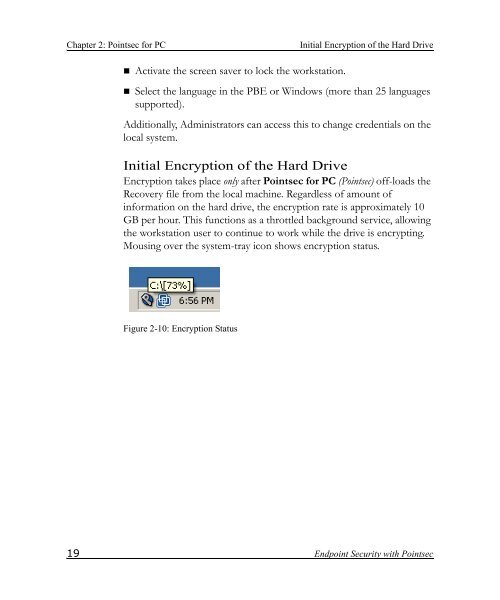Chapter pointsec for Pc remixed 1.fm
Chapter pointsec for Pc remixed 1.fm
Chapter pointsec for Pc remixed 1.fm
Create successful ePaper yourself
Turn your PDF publications into a flip-book with our unique Google optimized e-Paper software.
<strong>Chapter</strong> 2: Pointsec <strong>for</strong> PC Initial Encryption of the Hard Drive<br />
� Activate the screen saver to lock the workstation.<br />
� Select the language in the PBE or Windows (more than 25 languages<br />
supported).<br />
Additionally, Administrators can access this to change credentials on the<br />
local system.<br />
Initial Encryption of the Hard Drive<br />
Encryption takes place only after Pointsec <strong>for</strong> PC (Pointsec) off-loads the<br />
Recovery file from the local machine. Regardless of amount of<br />
in<strong>for</strong>mation on the hard drive, the encryption rate is approximately 10<br />
GB per hour. This functions as a throttled background service, allowing<br />
the workstation user to continue to work while the drive is encrypting.<br />
Mousing over the system-tray icon shows encryption status.<br />
Figure 2-10: Encryption Status<br />
19 Endpoint Security with Pointsec