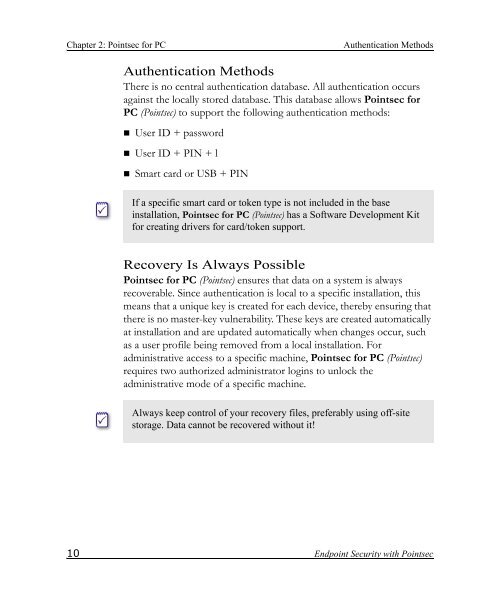Chapter pointsec for Pc remixed 1.fm
Chapter pointsec for Pc remixed 1.fm
Chapter pointsec for Pc remixed 1.fm
Create successful ePaper yourself
Turn your PDF publications into a flip-book with our unique Google optimized e-Paper software.
<strong>Chapter</strong> 2: Pointsec <strong>for</strong> PC Authentication Methods<br />
Authentication Methods<br />
There is no central authentication database. All authentication occurs<br />
against the locally stored database. This database allows Pointsec <strong>for</strong><br />
PC (Pointsec) to support the following authentication methods:<br />
� User ID + password<br />
� User ID + PIN + l<br />
� Smart card or USB + PIN<br />
If a specific smart card or token type is not included in the base<br />
installation, Pointsec <strong>for</strong> PC (Pointsec) has a Software Development Kit<br />
<strong>for</strong> creating drivers <strong>for</strong> card/token support.<br />
Recovery Is Always Possible<br />
Pointsec <strong>for</strong> PC (Pointsec) ensures that data on a system is always<br />
recoverable. Since authentication is local to a specific installation, this<br />
means that a unique key is created <strong>for</strong> each device, thereby ensuring that<br />
there is no master-key vulnerability. These keys are created automatically<br />
at installation and are updated automatically when changes occur, such<br />
as a user profile being removed from a local installation. For<br />
administrative access to a specific machine, Pointsec <strong>for</strong> PC (Pointsec)<br />
requires two authorized administrator logins to unlock the<br />
administrative mode of a specific machine.<br />
Always keep control of your recovery files, preferably using off-site<br />
storage. Data cannot be recovered without it!<br />
10 Endpoint Security with Pointsec