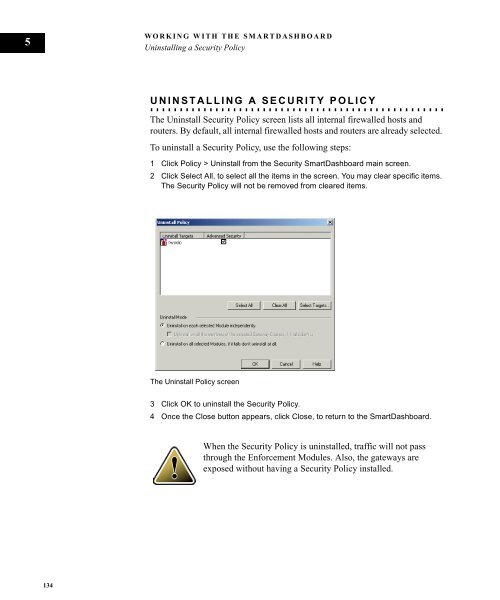WORKING WITH THE SMARTDASHBOARD
WORKING WITH THE SMARTDASHBOARD
WORKING WITH THE SMARTDASHBOARD
You also want an ePaper? Increase the reach of your titles
YUMPU automatically turns print PDFs into web optimized ePapers that Google loves.
5<br />
134<br />
<strong>WORKING</strong> <strong>WITH</strong> <strong>THE</strong> <strong>SMARTDASHBOARD</strong><br />
Uninstalling a Security Policy<br />
UNINSTALLING A SECURITY POLICY<br />
. . . . . . . . . . . . . . . . . . . . . . . . . . . . . . . . . . . . . . . . . . . . . . . . . .<br />
The Uninstall Security Policy screen lists all internal firewalled hosts and<br />
routers. By default, all internal firewalled hosts and routers are already selected.<br />
To uninstall a Security Policy, use the following steps:<br />
1 Click Policy > Uninstall from the Security SmartDashboard main screen.<br />
2 Click Select All, to select all the items in the screen. You may clear specific items.<br />
The Security Policy will not be removed from cleared items.<br />
The Uninstall Policy screen<br />
3 Click OK to uninstall the Security Policy.<br />
4 Once the Close button appears, click Close, to return to the SmartDashboard.<br />
When the Security Policy is uninstalled, traffic will not pass<br />
through the Enforcement Modules. Also, the gateways are<br />
exposed without having a Security Policy installed.