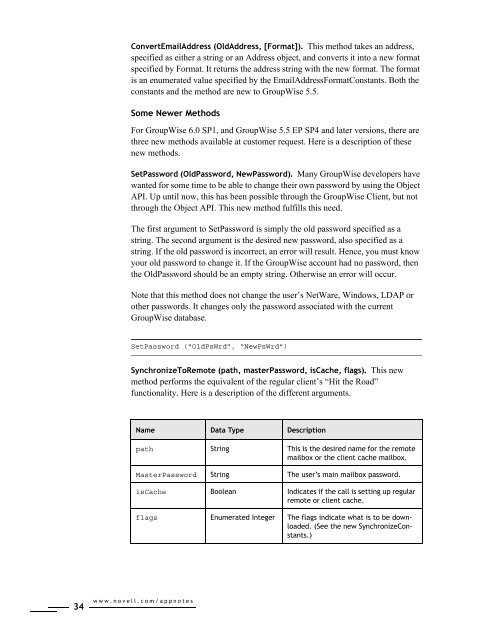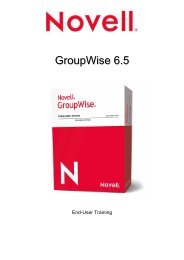You also want an ePaper? Increase the reach of your titles
YUMPU automatically turns print PDFs into web optimized ePapers that Google loves.
34<br />
ConvertEmailAddress (OldAddress, [Format]). This method takes an address,<br />
specified as either a string or an Address object, and converts it into a new format<br />
specified by Format. It returns the address string with the new format. The format<br />
is an enumerated value specified by the EmailAddressFormatConstants. Both the<br />
constants and the method are new to GroupWise 5.5.<br />
Some Newer Methods<br />
For GroupWise 6.0 SP1, and GroupWise 5.5 EP SP4 and later versions, there are<br />
three new methods available at customer request. Here is a description of these<br />
new methods.<br />
SetPassword (OldPassword, NewPassword). Many GroupWise developers have<br />
wanted for some time to be able to change their own password by using the Object<br />
API. Up until now, this has been possible through the GroupWise Client, but not<br />
through the Object API. This new method fulfills this need.<br />
The first argument to SetPassword is simply the old password specified as a<br />
string. The second argument is the desired new password, also specified as a<br />
string. If the old password is incorrect, an error will result. Hence, you must know<br />
your old password to change it. If the GroupWise account had no password, then<br />
the OldPassword should be an empty string. Otherwise an error will occur.<br />
Note that this method does not change the user’s NetWare, Windows, LDAP or<br />
other passwords. It changes only the password associated with the current<br />
GroupWise database.<br />
SetPassword (“OldPsWrd”, “NewPsWrd”)<br />
SynchronizeToRemote (path, masterPassword, isCache, flags). This new<br />
method performs the equivalent of the regular client’s “Hit the Road”<br />
functionality. Here is a description of the different arguments.<br />
Name Data Type Description<br />
path String This is the desired name for the remote<br />
mailbox or the client cache mailbox.<br />
MasterPassword String The user’s main mailbox password.<br />
isCache Boolean Indicates if the call is setting up regular<br />
remote or client cache.<br />
flags Enumerated Integer The flags indicate what is to be downloaded.<br />
(See the new SynchronizeConstants.)<br />
www.novell.com/appnotes