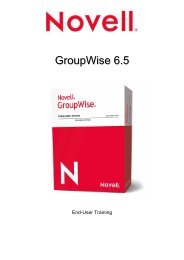Create successful ePaper yourself
Turn your PDF publications into a flip-book with our unique Google optimized e-Paper software.
80<br />
Deleting or Retracting a Message<br />
Use the Delete() method on a Message object subtype to delete a Mail,<br />
Appointment, or Task.<br />
MessageSubtype.Delete()<br />
This method requires no parameters. Delete() moves a message from its<br />
associated folder(s) to the trash. This can be somewhat confusing when deleting<br />
messages from a shared folder as the message is placed in the owner's trash and<br />
not necessarily into the trash of the account that made the delete call.<br />
Use the Retract() method on a Message object subtype to retract a Mail,<br />
Appointment, or Task.<br />
MessageSubtype.Retract()<br />
This method requires no parameters. Retract() will delete a message from a<br />
recipient's mailbox provided that the message's BoxType is egwOutgoing, the<br />
message has not been opened and has not gone through a gateway to another mail<br />
system.<br />
MessageSubtype.Annotate(Note as Note)<br />
This method adds an existing personal Note object as an attachment to this<br />
message. Works even if this message has been sent, because the Note is personal.<br />
See also the Add method in the Attachment object. Annotating an item requires<br />
create and modify rights to the folder that contains the item. Annotating<br />
encapsulated items is not allowed because no distinct containing folders exist for<br />
such an item. Annotations can be edited only by the user who originally created<br />
the annotation (subject also to folder rights). For example, an annotation created<br />
on an item in a shared folder can only be edited by the user who created the<br />
annotation.<br />
The Different Types of Message<br />
GroupWise supports six main subtypes of the Message object. In fact, because the<br />
Message object is never itself created, one of the objects described below will<br />
always be used where a message object is required. Message subtypes include:<br />
Mail (standard “e-mail” messages), Appointments, DocumentReferences, Notes,<br />
Phone Messages, and Tasks. In addition to the properties and methods that each<br />
object inherits from the GroupWise Message object, a Message subtype may also<br />
have its own special properties and possibly methods. For received messages, you<br />
can read these properties, and you can read or write them for draft messages.<br />
www.novell.com/appnotes