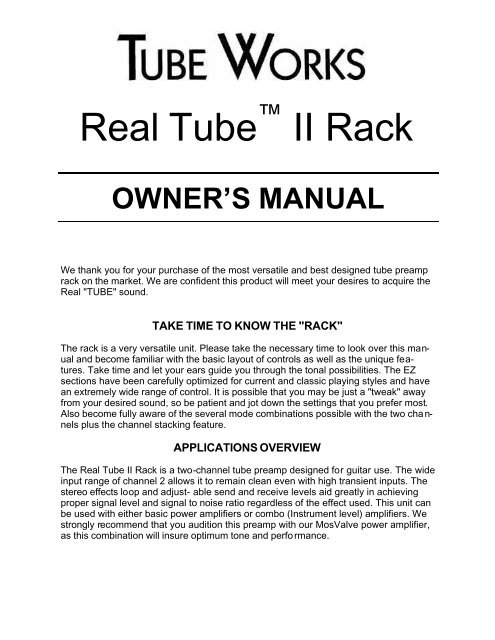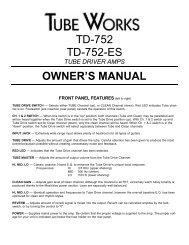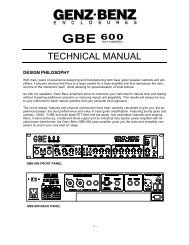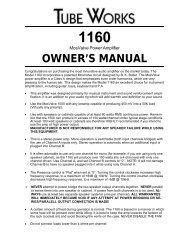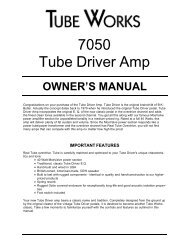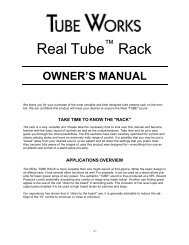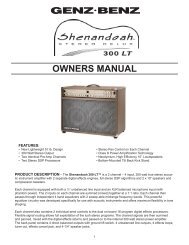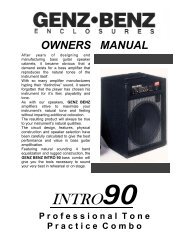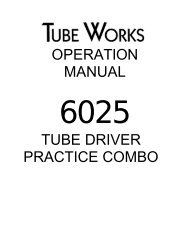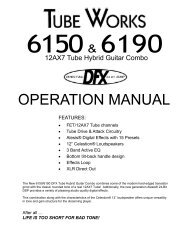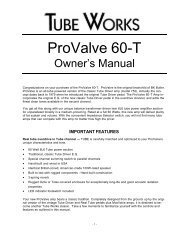Create successful ePaper yourself
Turn your PDF publications into a flip-book with our unique Google optimized e-Paper software.
<strong>Real</strong> Tube <strong>II</strong> <strong>Rack</strong>OWNER’S MANUALWe thank you for your purchase of the most versatile and best designed tube preamprack on the market. We are confident this product will meet your desires to acquire the<strong>Real</strong> "TUBE" sound.TAKE TIME TO KNOW THE "RACK"The rack is a very versatile unit. Please take the necessary time to look over this manualand become familiar with the basic layout of controls as well as the unique features.Take time and let your ears guide you through the tonal possibilities. The EZsections have been carefully optimized for current and classic playing styles and havean extremely wide range of control. It is possible that you may be just a "tweak" awayfrom your desired sound, so be patient and jot down the settings that you prefer most.Also become fully aware of the several mode combinations possible with the two channelsplus the channel stacking feature.APPLICATIONS OVERVIEWThe <strong>Real</strong> Tube <strong>II</strong> <strong>Rack</strong> is a two-channel tube preamp designed for guitar use. The wideinput range of channel 2 allows it to remain clean even with high transient inputs. Thestereo effects loop and adjust- able send and receive levels aid greatly in achievingproper signal level and signal to noise ratio regardless of the effect used. This unit canbe used with either basic power amplifiers or combo (Instrument level) amplifiers. Westrongly recommend that you audition this preamp with our MosValve power amplifier,as this combination will insure optimum tone and performance.-1-
FRONT PANEL CONTROLS (Left to Right)CHANNEL SWITCH — Switches between channel 1 and 2. This switch is overridden when afootswitch line is connected to the channel jack on the rear panel.STACK SWITCH — Switches the unit in and out of the “Stack” mode. BOTH Green and RedLEDs light in this mode. The stack mode (Stack switch up) is when Channel 1 is driven intoChannel 2. With the stack mode selected, the “Channel” switch alternately selects Channel 2(clean) and Stacked - Channel 1 into Channel 2. NOTE: All controls function in the Stack modeEXCEPT “Volume”. “Stack Master” is active only when the single Green LED is lit. This switchis also overridden when a footswitch line is connected to the “Stack” jack on the rear panel.INPUT JACK — Standard guitar input. Wide-range for both Active pickups and Bass and Keyboards.CHANNEL 1 CONTROLSDRIVE CONTROL — Sets the amount of signal gain at the first stage of the tube for Channel1. Increasing the setting of this control results in more sensitivity and sustain. This, as well asthe next control listed will have a great affect on the quality of the actual overdrive texture obtainedas BOTH "Drive” and “Contour” are PRE TUBE controls.CONTOUR CONTROL — Adjusts the amount of low frequencies or "bottom end” driven intothe tube. Some players prefer a fatter, “Boogie" or "Fender" texture to their overdrive, while othersprefer the more high-ended “Marshall” type edge. Moving the control toward “10” gives afatter sound, while toward “0” will give a thinner, more biting tone. It is usually advisable to usethinner (lower numerical settings) for playing chords in overdrive, while single string leads maysound better with higher settings. (More bottom-end).MASTER CONTROL — Sets the over-all output level of Channel 1. In the "Stack” mode, thiscontrol becomes a “Drive” control for the second tube Channel as well.HI CONTROL — Adjusts high-end. Set at 1500 Hz and higher.MID CONTROL — Midrange frequencies. Center is 500-800 Hz.LOW CONTROL — Shelves off lower frequencies from 100 Hz down.CHANNEL 2 CONTROLSVOLUME — Signal gain level. This control functions only with the single Green LED lit. Aschannel 2 is primarily a clean channel, there is no dedicated master volume control; it is like anold 4-input “Marshall”.STACK MASTER — This control is operational only in the "Stack'“ mode. It is functional onlywhen BOTH LEDs are lit. This is the overall Master Volume control in the "Stack" mode.HI CONTROL — Adjusts high-end. Set at 1500 Hz and higher.LOW CONTROL — Shelves off lower frequencies from 100 Hz down. NOTE: In the “Stack”mode, BOTH EQ sections are active. Channel 1's EQ is between the tube output in Channel 1and before the tube in Channel 2. Channel 2's EQ section therefore becomes the overall outputEQ controls.-2-
POWER SWITCH — Supplies main AC power to the unit. Either LED or both light (dependingon mode selected) when power is "on."REAR PANEL LAYOUT (Left to Right)LINE CORD — Be sure to connect the unit to the proper voltage source. The current draw isnegligible, a maximum of only 10 watts is consumed, but the unit can be damaged if propervoltage ratings are not adhered to.LINE OUT JACK (Ch A) — Line level output jack. This level will drive basic power amps, andoperate at nominal line levels (0 dBm). Use Channel A for MONO operation, however an identicalsignal is available at Channel B line output in MONO operation.INST. OUT JACK (Ch A) — Instrument (guitar) level output level jack. This output should beused to connect the unit to the input of a regular combo or stage amplifier instrument input.LINE OUT JACK (Ch B) — Line level output jack. This level will drive basic power amps, andoperate at nominal line levels (0 dBm).INST. OUT JACK (Ch B) — Instrument (guitar) level output level jack. This output should beused to connect the unit to the input of a regular combo or stage amplifier instrument input.EFFECTS SEND LEVEL — Adjusts level output for effects send.EFFECTS SEND JACK — Effects send (OUT).EFFECTS RECEIVE LEVEL (Ch A) — Adjusts receive sensitivity for Channel A effects.EFFECTS RECEIVE JACK (Ch A) — Effects receive jack for Channel A. NOTE: Use only thisjack for receiving MONO effects. The signal will automatically be fed into Channel B receive.Both receive level controls can be adjusted (Use both A and B input jacks for receiving truestereo or “panning” effects).EFFECTS RECEIVE JACK (Ch B) — Effects receive jack for Ch B. NOTE: True Stereo operationis obtained when using a stereo or “panning” effects device plugged into both A & B EffectsReceive Jacks. Stereo outputs A & B (both line and instrument level) can then be routedto either a stereo power amp, or two separate combo amps, etc.DRY OUT JACKS — Both Line and Instrument level output jacks for dry (before and independentof effects section) signal. These outputs can be used for monitoring and/or additionaleffects, remote patching applications, etc.FT. SW. STACK & CHANNEL JACKS — Permits the use of standard “on-off” footswitches toremotely switch the “Stack” and “Channel” functions. (Front panel “Stack” and “Channel”switches are automatically overridden with footswitch use.) NOTE: These jacks are Positivesignal-to-ground switching logic and should operate with MIDI switchers, which use positiveopen collector switching schemes.-3-
WARRANTYYour TUBE WORKS product is warranted for a period of three years against defects in workmanshipor materials in the electronic components. The speaker(s), reverb tank and cabinet (ifapplicable) are warranted for a period of ninety (90) days.This warranty applies only to the original registered owner provided he/she has returned acompletely filled-out OWNER’S REGISTRATION CARD within fifteen (15) days of purchase.This warranty covers parts and labor only; shipping charges remain the sole responsibility ofthe owner. Damage due to misuse, modification or abuse is excluded from this warranty.If service is required, you must contact <strong>Genz</strong> <strong>Benz</strong> Enclosures/Tube Works for a RETURNMERCHANDISE AUTHORIZATION NUMBER (RMA) by calling 480-941-0705. Wheneverpossible please use original packaging material for all returns, this will insure that the units arenot further damaged in transit.a division of <strong>Genz</strong> <strong>Benz</strong> Enclosures, Inc.7811 E. Pierce St. ¿ Scottsdale, AZ 85257Ph: 480-941-0705 Fax: 480-946-2412www.genzbenz.com-4-