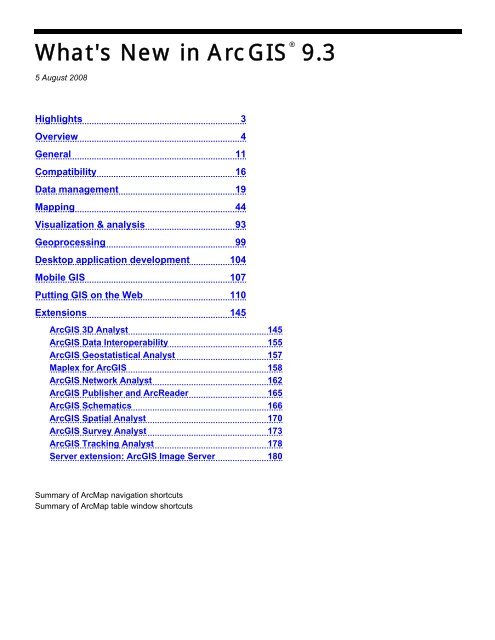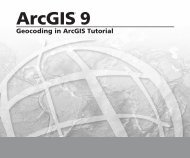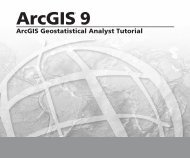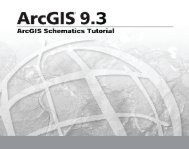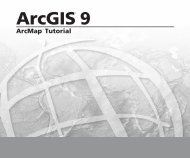What's New in ArcGIS 9.3 (pdf) - Help for Previous Versions - Esri
What's New in ArcGIS 9.3 (pdf) - Help for Previous Versions - Esri
What's New in ArcGIS 9.3 (pdf) - Help for Previous Versions - Esri
You also want an ePaper? Increase the reach of your titles
YUMPU automatically turns print PDFs into web optimized ePapers that Google loves.
<strong>What's</strong> <strong>New</strong> <strong>in</strong> <strong>ArcGIS</strong> ® <strong>9.3</strong>5 August 2008Highlights 3Overview 4General 11Compatibility 16Data management 19Mapp<strong>in</strong>g 44Visualization & analysis 93Geoprocess<strong>in</strong>g 99Desktop application development 104Mobile GIS 107Putt<strong>in</strong>g GIS on the Web 110Extensions 145<strong>ArcGIS</strong> 3D Analyst 145<strong>ArcGIS</strong> Data Interoperability 155<strong>ArcGIS</strong> Geostatistical Analyst 157Maplex <strong>for</strong> <strong>ArcGIS</strong> 158<strong>ArcGIS</strong> Network Analyst 162<strong>ArcGIS</strong> Publisher and ArcReader 165<strong>ArcGIS</strong> Schematics 166<strong>ArcGIS</strong> Spatial Analyst 170<strong>ArcGIS</strong> Survey Analyst 173<strong>ArcGIS</strong> Track<strong>in</strong>g Analyst 178Server extension: <strong>ArcGIS</strong> Image Server 180Summary of ArcMap navigation shortcutsSummary of ArcMap table w<strong>in</strong>dow shortcuts
Copyright © 2004 - 2008 ESRIAll rights reserved.Pr<strong>in</strong>ted <strong>in</strong> the United States of America.The <strong>in</strong><strong>for</strong>mation conta<strong>in</strong>ed <strong>in</strong> this document is the exclusive property of ESRI. This work is protected under United States copyrightlaw and other <strong>in</strong>ternational copyright treaties and conventions. No part of this work may be reproduced or transmitted <strong>in</strong> any <strong>for</strong>m orby any means, electronic or mechanical, <strong>in</strong>clud<strong>in</strong>g photocopy<strong>in</strong>g and record<strong>in</strong>g, or by any <strong>in</strong><strong>for</strong>mation storage or retrieval system,except as expressly permitted <strong>in</strong> writ<strong>in</strong>g by ESRI. All requests should be sent to Attention: Contracts and Legal Services Manager,ESRI, 380 <strong>New</strong> York Street, Redlands, CA 92373-8100, USA.The <strong>in</strong><strong>for</strong>mation conta<strong>in</strong>ed <strong>in</strong> this document is subject to change without notice.U.S. GOVERNMENT RESTRICTED/LIMITED RIGHTSAny software, documentation, and/or data delivered hereunder is subject to the terms of the License Agreement. The commerciallicense rights <strong>in</strong> the License Agreement strictly govern Licensee’s use, reproduction, or disclosure of the software, data, anddocumentation. In no event shall the U.S. Government acquire greater than RESTRICTED/LIMITED RIGHTS. At a m<strong>in</strong>imum, use,duplication, or disclosure by the U.S. Government is subject to restrictions as set <strong>for</strong>th <strong>in</strong> FAR §52.227-14 Alternates I, II, and III(DEC 2007); FAR §52.227-19(b) (DEC 2007) and/or FAR §12.211/12.212 (Commercial Technical Data/Computer Software); andDFARS §252.227-7015 (NOV 1995) (Technical Data) and/or DFARS §227.7202 (Computer Software), as applicable.Contractor/Manufacturer is ESRI, 380 <strong>New</strong> York Street, Redlands, CA 92373-8100, USA.@esri.com, 3D Analyst, ACORN, ADF, AML, ArcAtlas, ArcCAD, ArcCatalog, ArcCOGO, ArcData, ArcDoc, ArcEdit, ArcEditor,ArcEurope, ArcExplorer, ArcExpress, <strong>ArcGIS</strong>, ArcGlobe, ArcGrid, ArcIMS, ARC/INFO, ArcInfo, ArcInfo Librarian, ArcInfo—Professional GIS, ArcInfo—The World's GIS, ArcLessons, ArcLocation, ArcLogistics, ArcMap, ArcNetwork, Arc<strong>New</strong>s, ArcObjects,ArcOpen, ArcPad, ArcPlot, ArcPress, ArcQuest, ArcReader, ArcScan, ArcScene, ArcSchool, ArcScripts, ArcSDE, ArcSdl,ArcSketch, ArcStorm, ArcSurvey, ArcTIN, ArcToolbox, ArcTools, ArcUSA, ArcUser, ArcView, ArcVoyager, ArcWatch, ArcWeb,ArcWorld, ArcXML, Atlas GIS, AtlasWare, Avenue, Bus<strong>in</strong>ess Analyst Onl<strong>in</strong>e, Bus<strong>in</strong>essMAP, Community, CommunityInfo, DataAutomation Kit, Database Integrator, DBI Kit, EDN, ESRI, ESRI BIS, ESRI—Team GIS, ESRI—The GIS Company, ESRI—The GISPeople, ESRI—The GIS Software Leader, FormEdit, GeoCollector, Geographic Design System, Geography Matters, GeographyNetwork, GIS by ESRI, GIS Data ReViewer, GIS Day, GIS <strong>for</strong> Everyone, GISData Server, JTX, MapBeans, MapCafé, MapData,MapObjects, Maplex, MapStudio, ModelBuilder, MOLE, MPS—Atlas, NetEng<strong>in</strong>e, PC ARC/INFO, PC ARCPLOT, PC ARCSHELL,PC DATA CONVERSION, PC STARTER KIT, PC TABLES, PC ARCEDIT, PC NETWORK, PC OVERLAY, PLTS, Rent-a-Tech,RouteMAP, SDE, Site•Reporter, SML, Sourcebook•America, Spatial Database Eng<strong>in</strong>e, StreetEditor, StreetMap, Tapestry, theARC/INFO logo, the ArcAtlas logo, the ArcCAD logo, the ArcCAD WorkBench logo, the ArcCOGO logo, the ArcData logo, theArcData Onl<strong>in</strong>e logo, the ArcEdit logo, the ArcEurope logo, the ArcExplorer logo, the ArcExpress logo, the <strong>ArcGIS</strong> logo, the <strong>ArcGIS</strong>Explorer logo, the ArcGrid logo, the ArcIMS logo, the ArcInfo logo, the ArcLogistics Route logo, the ArcNetwork logo, the ArcPadlogo, the ArcPlot logo, the ArcPress <strong>for</strong> ArcView logo, the ArcPress logo, the ArcScan logo, the ArcScene logo, the ArcSDE CADClient logo, the ArcSDE logo, the ArcStorm logo, the ArcTIN logo, the ArcTools logo, the ArcUSA logo, the ArcView 3D Analystlogo, the ArcView Data Publisher logo, the ArcView GIS logo, the ArcView Image Analysis logo, the ArcView Internet Map Serverlogo, the ArcView logo, the ArcView Network Analyst logo, the ArcView Spatial Analyst logo, the ArcView StreetMap 2000 logo, theArcView StreetMap logo, the ArcView Track<strong>in</strong>g Analyst logo, the ArcWorld logo, the Atlas GIS logo, the Avenue logo, theBus<strong>in</strong>essMAP logo, the Community logo, the Data Automation Kit logo, the Digital Chart of the World logo, the ESRI Data logo, theESRI globe logo, the ESRI Press logo, the Geography Network logo, the GIS Day logo, the MapCafé logo, the MapObjects InternetMap Server logo, the MapObjects logo, the MOLE logo, the NetEng<strong>in</strong>e logo, the PC ARC/INFO logo, the Production L<strong>in</strong>e Tool Setlogo, the RouteMAP IMS logo, the RouteMAP logo, the SDE logo, The Geographic Advantage, The Geographic Approach, TheWorld's Lead<strong>in</strong>g Desktop GIS, Water Writes, www.esri.com, www.esribis.com, www.geographynetwork.com, www.gis.com,www.gisday.com, and Your Personal Geographic In<strong>for</strong>mation System are trademarks, registered trademarks, or service marks ofESRI <strong>in</strong> the United States, the European Community, or certa<strong>in</strong> other jurisdictions.Other companies and products mentioned here<strong>in</strong> may be trademarks or registered trademarks of their respective trademarkowners.WHAT'S NEW IN ARCGIS <strong>9.3</strong> - PAGE 2
Highlights<strong>New</strong> easy ways to put GIS data, maps, and applications on the Web<strong>ArcGIS</strong> Server <strong>9.3</strong> provides an <strong>in</strong>novative new <strong>ArcGIS</strong> JavaScript API that makes it easy to add your maps to webpages or develop complete web applications. You can easily comb<strong>in</strong>e your maps, data, and geoprocess<strong>in</strong>g serviceswith others like the <strong>ArcGIS</strong> Onl<strong>in</strong>e Services basemaps. <strong>ArcGIS</strong> JavaScript extensions allow you to mashup yourcontent with Google Maps and Microsoft ® Virtual Earth . A new <strong>ArcGIS</strong> API <strong>for</strong> Adobe ® Flex lets you create webapplications with rich, dynamic user <strong>in</strong>terfaces. The new, open REST API enables web development <strong>in</strong> additionalenvironments such as Microsoft Silverlight . These freely available <strong>ArcGIS</strong> APIs let you unleash a new generation ofweb-based GIS <strong>in</strong>corporat<strong>in</strong>g trusted GIS content, popular web basemaps, and professional grade GIS analysis.Easier to serve high per<strong>for</strong>mance web map services<strong>ArcGIS</strong> Server <strong>9.3</strong> makes it easier to create fast draw<strong>in</strong>g, cached web map services and gives you more controlover how your cache gets built and updated. Cach<strong>in</strong>g your map services <strong>for</strong> display with <strong>ArcGIS</strong> Onl<strong>in</strong>e, Google Maps,and Microsoft Virtual Earth is much easier as those til<strong>in</strong>g schemes are now built <strong>in</strong>to the cach<strong>in</strong>g tools.Improved support <strong>for</strong> creat<strong>in</strong>g KMLThe ability to export GIS data to KML files is now <strong>in</strong>cluded <strong>in</strong> <strong>ArcGIS</strong> Desktop <strong>9.3</strong> at all license levels and no longerrequires the 3D Analyst extension. A new HTML Popup tool makes it easy to specify popup content <strong>for</strong> the features <strong>in</strong>your KML. People can use the KML files you export from <strong>ArcGIS</strong> Desktop <strong>in</strong> Google Earth , the Google Maps 'MyMaps' tab, Microsoft Virtual Earth 'Collections', etc. Map services you publish with <strong>ArcGIS</strong> Server <strong>9.3</strong> can now beaccessed directly via a URL <strong>in</strong> clients like Google Earth. Server can also return the results of geoprocess<strong>in</strong>g, queries &geocod<strong>in</strong>g to clients as KML. People can use search eng<strong>in</strong>es like Google ® to discover maps and other services youpublish, and launch them directly <strong>in</strong> a variety of clients <strong>for</strong> easy <strong>in</strong>tegration with other web content.Many Desktop enhancementsArcMap <strong>9.3</strong> lets you convert graphics to features so you can create data without the editor. You can temporarilypause label<strong>in</strong>g to speed up draw<strong>in</strong>g. Legends are automatically drawn with lighter colors to match layer transparency.Field aliases are reta<strong>in</strong>ed when you jo<strong>in</strong> tables & you can sort tables on multiple fields. Geoprocess<strong>in</strong>g error messageshave hyperl<strong>in</strong>ks to full descriptions. Also, Microsoft Virtual Earth is now supported as a data source <strong>in</strong> ArcMap.Better web security<strong>ArcGIS</strong> Server's new role-based security at <strong>9.3</strong> lets you manage access to your web services and applications <strong>for</strong>different users. You configure users and roles us<strong>in</strong>g the new Security tab <strong>in</strong> the Server Manager. <strong>9.3</strong> also <strong>in</strong>troducesthe option to use token-based security <strong>for</strong> web services and applications.<strong>New</strong> options <strong>for</strong> deploy<strong>in</strong>g enterprise geodatabasesYou can now implement multi-user ArcSDE ® geodatabases <strong>in</strong> the PostgreSQL open source RDBMS. Both the ESRIspatial type and the PostGIS spatial type are supported. <strong>ArcGIS</strong> <strong>9.3</strong> users can make direct connections to 9.2, 9.1 and9.0 ArcSDE geodatabases. There is also a new viewer <strong>for</strong> compar<strong>in</strong>g versions, and new conflict resolution options.Easier to deploy mobile GISAt <strong>9.3</strong> <strong>ArcGIS</strong> Mobile <strong>in</strong>troduces a new out-of-the-box mobile application mak<strong>in</strong>g it easy <strong>for</strong> you to put mobiledevices <strong>in</strong>to action <strong>in</strong> your GIS. Data, maps, tasks and services are configured and managed centrally us<strong>in</strong>g <strong>ArcGIS</strong>Server, and mobile devices are synchronized automatically with your GIS over wired or wireless networks.<strong>New</strong> resource centers and improved documentationEach <strong>ArcGIS</strong> product now has its own resource center website br<strong>in</strong>g<strong>in</strong>g together various onl<strong>in</strong>e resources <strong>in</strong>clud<strong>in</strong>gdocumentation, support pages, <strong>for</strong>ums, blogs, key web data, and more! Start at the Resource Centers gateway:http://resources.esri.com. We have also made major additions to the documentation, especially <strong>for</strong> publish<strong>in</strong>g contentand services on the Web, adm<strong>in</strong>ister<strong>in</strong>g servers, and develop<strong>in</strong>g applications, <strong>in</strong>clud<strong>in</strong>g many new code samples.WHAT'S NEW IN ARCGIS <strong>9.3</strong> - PAGE 3
OverviewGeneral<strong>New</strong> resource centers make it easier to f<strong>in</strong>d help, <strong>for</strong>ums, support, blogs, etc <strong>for</strong> the product you are us<strong>in</strong>g.Full support <strong>for</strong> Microsoft W<strong>in</strong>dows Vista ® <strong>in</strong> all products.Upgraded License Manager with Vista, Remote Desktop, and 64-bit support.Support <strong>for</strong> 64-bit processors. <strong>ArcGIS</strong> is now certified to run on the Intel ® and AMD 64-bit processor families.Many documentation improvements particularly <strong>in</strong> the area of publish<strong>in</strong>g your GIS resources on the Web..<strong>New</strong> crash report<strong>in</strong>g mechanism sends error reports to us so we can track down and fix crashes faster.Data managementThe geodatabaseThe open source RDBMS PostgreSQL is now supported by Enterprise ArcSDE. PostGIS spatial type supported.DB2 ® z/OS ® support <strong>in</strong> Enterprise ArcSDE.Support <strong>for</strong> text search <strong>in</strong> DataBlade ® module products and other enhancements to In<strong>for</strong>mix ® support.Oracle 11g database support and many other enhancements to Oracle support.Support <strong>for</strong> the two new spatial types <strong>in</strong> Microsoft SQL Server 2008.Microsoft SQL Server ® Express support <strong>in</strong>cludes Advanced Services with full-text search.Additional compatibility <strong>for</strong> direct connections.<strong>New</strong> Version Changes viewer lets you review changes without reconcil<strong>in</strong>g versions or be<strong>in</strong>g <strong>in</strong> edit session.<strong>New</strong> conflict resolution option to merge geometries of separate versions if same feature edited by two editors.One-way replication now supports file geodatabases and personal geodatabases.Edit<strong>in</strong>gEasier to place po<strong>in</strong>ts <strong>in</strong> sketches without switch<strong>in</strong>g to the Sketch tool.Support <strong>for</strong> enter<strong>in</strong>g XY coord<strong>in</strong>ates locations <strong>in</strong> DD, DDM or DMS irrespective of your data's map units.Ability to pause while digitiz<strong>in</strong>g <strong>in</strong> stream mode.Better on-screen feedback <strong>for</strong> the Split tool and Fillet tool.Status bar feedback <strong>for</strong> Sketch tool now <strong>in</strong>cludes total l<strong>in</strong>e length and ability to see current area of polygon.<strong>New</strong> keyboard shortcuts make it quicker to work with errors <strong>in</strong> the topology error <strong>in</strong>spector.Improved functionality <strong>for</strong> captur<strong>in</strong>g and edit<strong>in</strong>g the z values of features via new developer <strong>in</strong>terfaces.Tables, jo<strong>in</strong>s and relatesField properties such as aliases are now reta<strong>in</strong>ed when you jo<strong>in</strong> tables or create def<strong>in</strong>ition queries on jo<strong>in</strong>ed tables.Def<strong>in</strong>ition queries <strong>in</strong> tables are now respected when you jo<strong>in</strong> tables.You can now view the properties of jo<strong>in</strong>s and relates, such as the name and location of jo<strong>in</strong>ed tables.<strong>New</strong> Advanced Sort<strong>in</strong>g dialog lets you sort tables on up to four fields. Sort<strong>in</strong>g is now persisted as a table property.<strong>New</strong> command and keyboard shortcuts lets you quickly toggle table between show<strong>in</strong>g field aliases or actual names.You can now def<strong>in</strong>e jo<strong>in</strong>s and relates directly from the table w<strong>in</strong>dow.Calculate Geometry dialog lets you calculate the coord<strong>in</strong>ates of the start and end po<strong>in</strong>ts of l<strong>in</strong>es.Reselect Highlighted command makes it easier to ref<strong>in</strong>e selections when work<strong>in</strong>g <strong>in</strong> Show Selected Records mode.Delete Highlighted command lets you delete subsets <strong>in</strong> Show Selected Records mode when <strong>in</strong> edit session.Identify w<strong>in</strong>dow respects field properties like primary display field and field aliases when you follow relates.WHAT'S NEW IN ARCGIS <strong>9.3</strong> - PAGE 4
Raster dataBetter handl<strong>in</strong>g of NITF and HDF imagery with full support of subdatasets.Support <strong>for</strong> ENVI imagery.Full <strong>in</strong>tegration of <strong>ArcGIS</strong> Server image services (imagery served us<strong>in</strong>g the <strong>ArcGIS</strong> Image Server extension).Support <strong>for</strong> OGC ® (Open Geospatial Consortium, Inc ® ) WCS (Web Coverage Services) as raster data sources.Better tools <strong>for</strong> creat<strong>in</strong>g raster mosaics from raster catalogs.<strong>New</strong> options <strong>for</strong> color balanc<strong>in</strong>g and match<strong>in</strong>g make it easier to create seamless raster mosaics.<strong>New</strong> 'clip to graphics' option makes it easy to clip rasters to any shape when export<strong>in</strong>g them.<strong>New</strong> tools <strong>for</strong> repair<strong>in</strong>g unmanaged raster catalogs when the referenced raster datasets are moved.<strong>New</strong> Export Raster World File tool lets you export a standard world file <strong>for</strong> use <strong>in</strong> a non-<strong>ArcGIS</strong> application.<strong>New</strong> Get Cell Value geoprocess<strong>in</strong>g tool lets you retrieve the pixel value of a specific location <strong>in</strong> models & scripts.<strong>New</strong> discrete color renderer provides a similar look to the unique values renderer but displays much faster.The unique values renderer now supports float<strong>in</strong>g po<strong>in</strong>t data.Mapp<strong>in</strong>gGraphics<strong>New</strong> Convert Graphics To Features dialog lets you create features without edit<strong>in</strong>g.Improved graphics property dialogs make it easier to get the coord<strong>in</strong>ates and dimensions of graphics.The ArcMap status bar can now show lengths & areas of graphics <strong>in</strong> different units than the XY coord<strong>in</strong>ate readout.Option to keep draw<strong>in</strong>g tool active after draw<strong>in</strong>g a graphic exposed <strong>in</strong> Tools > Options dialog.BookmarksScaleEnhanced Bookmarks Manager dialog lets you sort, reorder, update, import and export bookmarks.Scales can be entered and displayed <strong>in</strong> relative <strong>for</strong>mat (such as 1<strong>in</strong> = 100 miles) throughout ArcMap.LayoutsDefault scale text styles have been improved and it is easier to customize these to show relative scale.Symbols <strong>in</strong> legends and <strong>in</strong> Table Of Contents automatically drawn with lighter colors to reflect layer transparency.Access<strong>in</strong>g attributes and hyperl<strong>in</strong>ks from featuresAttributes and web content can be displayed <strong>in</strong> HTML popup w<strong>in</strong>dows accessed by new HTML popup tool.Launch a layer's properties and table w<strong>in</strong>dow directly from the Identify dialog after identify<strong>in</strong>g a feature.Hyperl<strong>in</strong>ks can now reference specific pages <strong>in</strong> PDFs and other documents that support application parameters.Label<strong>in</strong>g<strong>New</strong> Pause Label<strong>in</strong>g command lets you temporarily turn off all label<strong>in</strong>g to speed up draw<strong>in</strong>g.Many enhancements <strong>in</strong> the Maplex ® <strong>for</strong> <strong>ArcGIS</strong> extension (see the Maplex section later <strong>in</strong> this overview).Cartographic representationsWYSIWYG feedback when edit<strong>in</strong>g representations makes it easier to get the exact symbology you want.<strong>New</strong> shortcut keys to switch between tools.More control over how rules are displayed <strong>in</strong> the Table of Contents.<strong>New</strong> geometric effects: Move, Regular Polygon, Rotate, Scale, Tapered Polygon, and Wave.<strong>New</strong> marker placement style: On Vertices.<strong>New</strong> Disperse Markers geoprocess<strong>in</strong>g tool automatically spreads out co<strong>in</strong>cident markers so they are all visible.<strong>New</strong> Set Representation Control Po<strong>in</strong>ts At Intersect geoprocess<strong>in</strong>g tool synchronizes l<strong>in</strong>e patterns at shared edges.WHAT'S NEW IN ARCGIS <strong>9.3</strong> - PAGE 5
Geocod<strong>in</strong>g<strong>New</strong> Address Inspector tool lets you click on the map and get the address at that location (reverse geocod<strong>in</strong>g).Easier to review and rematch geocod<strong>in</strong>g results with improved Interactive Review dialog.Work<strong>in</strong>g with layer filesYou can now add layer files <strong>in</strong>to your maps by launch<strong>in</strong>g them from W<strong>in</strong>dows Explorer, Outlook, web pages, etc.Add<strong>in</strong>g web data <strong>in</strong>to your mapsEasy to add free <strong>ArcGIS</strong> Onl<strong>in</strong>e & other useful web services <strong>in</strong>to your maps via <strong>ArcGIS</strong> Desktop Resource Center.<strong>New</strong> subscription-based <strong>ArcGIS</strong> Onl<strong>in</strong>e Premium Services <strong>in</strong>clud<strong>in</strong>g Microsoft Virtual Earth imagery & street maps.Improved content <strong>for</strong> free <strong>ArcGIS</strong> Onl<strong>in</strong>e services and ability to purchase imagery & topo maps as local raster files.Cached <strong>ArcGIS</strong> map services look better when drawn <strong>in</strong> ArcMap and new options <strong>for</strong> sav<strong>in</strong>g cache locally.Improved OGC WMS support <strong>in</strong>clud<strong>in</strong>g brows<strong>in</strong>g of contents <strong>in</strong> ArcCatalog & better support <strong>for</strong> legends & styles.<strong>New</strong> tool <strong>for</strong> import<strong>in</strong>g WFS data as feature classes <strong>in</strong> the geodatabase at ArcEditor license level.Navigat<strong>in</strong>g and view<strong>in</strong>g mapsEasy view<strong>in</strong>g of mutually exclusive layers: ALT + click a layer's check box to turn it on and all other layers off.Create Viewer W<strong>in</strong>dow tool added <strong>in</strong>to Tools toolbar lets you work at multiple scales or compare data frames.Zoom To Layer command respects def<strong>in</strong>ition queries and actual contents of selection layers (added <strong>in</strong> 9.2 SP4).Option <strong>for</strong> roll<strong>in</strong>g the mouse wheel to zoom centered on the cursor location <strong>in</strong>stead of on the center of display.Export<strong>in</strong>g maps to PDF and KMLImproved layer list <strong>in</strong> exported PDFs: group layer hierarchy shown and layers are grouped by data frame.Option to save attributes <strong>in</strong> exported PDFs so they can be accessed with the Object Data tool <strong>in</strong> Adobe Reader ® .Support <strong>for</strong> the new PDF capabilities <strong>in</strong> Acrobat ® 9 <strong>in</strong>clud<strong>in</strong>g coord<strong>in</strong>ate readout, f<strong>in</strong>d XY, measurement & markup.Desktop users at all license levels can export layers & maps to KML with the 'Layer to KML' & 'Map to KML' tools.The new HTML popup functionality <strong>in</strong> ArcMap, ArcGlobe and ArcScene lets you def<strong>in</strong>e popup content <strong>for</strong> KML.Other<strong>New</strong> option to prevent Add Data dialog return<strong>in</strong>g to last used location when opened the first time <strong>in</strong> a session.Visualization & analysisSelect<strong>in</strong>g featuresClement<strong>in</strong>i 'Conta<strong>in</strong>' and 'With<strong>in</strong>' operators added to Select By Location dialog and geoprocess<strong>in</strong>g tool.Big per<strong>for</strong>mance improvement of Get Unique Values button on Select By Attributes dialog.Graphs<strong>New</strong> scatter plot matrix graph lets you explore the relationships between sets of related variables.Spatial statistics<strong>New</strong> tools to create spatial weights matrices show<strong>in</strong>g spatial relationships <strong>in</strong> feature classes & network datasets.<strong>New</strong> advanced regression tools: Ord<strong>in</strong>ary Least Squares Regression and Geographically Weighted Regression.Many improvements to the other tools improve accuracy and ease of use.Proximity analysisNear tool now works with po<strong>in</strong>ts, l<strong>in</strong>es, and polygons and can also f<strong>in</strong>d multiple feature classes.<strong>New</strong> Generate Near Table tool works like the Near tool but creates a separate output table.Buffer tool improvements <strong>in</strong>clude support <strong>for</strong> geodesic buffers and better per<strong>for</strong>mance.Improved Spatial Jo<strong>in</strong> tool: <strong>New</strong> option <strong>for</strong> jo<strong>in</strong><strong>in</strong>g to the closest feature makes it easier to merge attributes.WHAT'S NEW IN ARCGIS <strong>9.3</strong> - PAGE 6
Geoprocess<strong>in</strong>g & analysisGeneral improvements<strong>New</strong> geoprocess<strong>in</strong>g resource center website lets you share tools, models and scripts with other users.<strong>New</strong> Start ModelBuilder button on the Standard toolbar makes it easier to create new models.All error messages have been overhauled with l<strong>in</strong>ks to new 'Tool errors and warn<strong>in</strong>gs' section <strong>in</strong> Desktop <strong>Help</strong>.Model and script tool enhancementsPython ® scripts can be run <strong>in</strong>-process, significantly reduc<strong>in</strong>g execution time.More options <strong>for</strong> specify<strong>in</strong>g model and script tool parameters <strong>in</strong>clud<strong>in</strong>g filters controll<strong>in</strong>g the set of allowable <strong>in</strong>puts.Script tools can have custom validation logic. This allows your script tools to behave just like system tools.Better access to Python data structures with version number argument to the arcgisscript<strong>in</strong>g.create method.Server enhancementsFeature Set and Record Set data types allow you to <strong>in</strong>put feature classes and tables.Better error check<strong>in</strong>g when publish<strong>in</strong>g tools.Raster render<strong>in</strong>g <strong>in</strong><strong>for</strong>mation can be provided <strong>for</strong> raster results returned from geoprocess<strong>in</strong>g services.OtherSummary Statistics supports multiple case fields.Calculate Field supports unit conversion.Desktop application development.NET SDKs (Desktop & Eng<strong>in</strong>e)Visual Studio ® 2008 support.Improved documentation, <strong>in</strong>clud<strong>in</strong>g new Snippet F<strong>in</strong>der.Java SDKsSupport <strong>for</strong> Java Developer Kit 6, Suse ® L<strong>in</strong>ux ® 10, 64-bit Red Hat ® L<strong>in</strong>ux (with 32-bit JVM) and W<strong>in</strong>dows Vista.Improved IDE Integration: Supports Eclipse 3.3 (Eng<strong>in</strong>e and Server) and NetBeans (Server).Four times more help topics and samples <strong>for</strong> Java developers, and improved ArcObjects Library Overview topics.<strong>New</strong> MXDEditor Tool lets you <strong>in</strong>spect and fix broken layers <strong>in</strong> MXD files.<strong>ArcGIS</strong> Eng<strong>in</strong>eFurther enhancements to dynamic display support <strong>in</strong>clud<strong>in</strong>g feature selection and better zoom, pan and roam.Edit<strong>in</strong>g enhancements <strong>in</strong>clude creation of edit tasks, set target layer, access sketch geometry, and digitiz<strong>in</strong>g rules.Eng<strong>in</strong>e Add Data dialog supports connections to ArcSDE geodatabases (added <strong>in</strong> 9.2 SP2).Mobile GIS<strong>ArcGIS</strong> Mobile<strong>New</strong> out-of-the-box <strong>ArcGIS</strong> Mobile application makes it easier and quicker to put mobile GIS <strong>in</strong>to action.Improved <strong>ArcGIS</strong> Mobile SDK has better map control and projection support, new sketch-based edit<strong>in</strong>g tools, etc.ArcPad 7.1View and edit geodatabase data <strong>in</strong> the field, <strong>in</strong>clud<strong>in</strong>g related tables, us<strong>in</strong>g the new AXF <strong>for</strong>mat.<strong>New</strong> ArcPad ® Data Manager toolbar <strong>in</strong> ArcMap and new ArcPad geoprocess<strong>in</strong>g tools.WHAT'S NEW IN ARCGIS <strong>9.3</strong> - PAGE 7
Putt<strong>in</strong>g GIS on the Web<strong>ArcGIS</strong> Server Manager enhancementsImproved look and feel makes the Server Manager easier to use, <strong>in</strong>clud<strong>in</strong>g new Security tab.Adm<strong>in</strong>istrator privileges no longer required to log<strong>in</strong> to the Server Manager <strong>for</strong> the Microsoft .NET Framework.More options <strong>for</strong> layers you deploy <strong>in</strong> Web applications, such as field alias sett<strong>in</strong>gs.<strong>New</strong> configurable Pr<strong>in</strong>t task enables pr<strong>in</strong>t<strong>in</strong>g from the Web Mapp<strong>in</strong>g Application.Improved messages <strong>in</strong> server log files make troubleshoot<strong>in</strong>g and optimization easier.Web Mapp<strong>in</strong>g Application<strong>New</strong> look <strong>for</strong> the Web Mapp<strong>in</strong>g Application and enhanced map navigation and tools.Ability to pr<strong>in</strong>t the map and task results. Many new symbols available <strong>for</strong> display<strong>in</strong>g task results.GIS servicesImage services provided by <strong>ArcGIS</strong> Image Server extension enable image process<strong>in</strong>g & analysis over the Web.<strong>New</strong> geometry services allow applications to <strong>in</strong>voke sophisticated geometric operations.Map services are now automatically KML enabled <strong>for</strong> easy discovery and access <strong>in</strong> clients like Google Earth.<strong>New</strong> options <strong>for</strong> cach<strong>in</strong>g map services: cache specific areas only and cache on demand as the service is used.Built <strong>in</strong> support <strong>for</strong> cach<strong>in</strong>g map services <strong>for</strong> display with <strong>ArcGIS</strong> Onl<strong>in</strong>e, Microsoft Virtual Earth and Google Maps.Better workflows, per<strong>for</strong>mance and documentation <strong>for</strong> geoprocess<strong>in</strong>g services.Support <strong>for</strong> Schematics and Geostatistical extensions.Security<strong>New</strong> role-based security model makes it easy to manage access to your services & applications <strong>for</strong> different users.Ability to provide token-based security <strong>for</strong> services and applications.Interoperability.NETJavaMore options <strong>for</strong> author<strong>in</strong>g KML enabled services, and KML services can be accessed directly via URLs.Cached map services are now supported when you serve OGC WMS. Support added <strong>for</strong> OGC WFS and WCS.Support <strong>for</strong> Microsoft Vista, Visual Studio 2008, Microsoft .NET Framework 3.0 & 3.5, and APS.NET AJAX.The Web ADF JavaScript library is now fully documented.Developer IDE Support: Developer plug-<strong>in</strong>s support <strong>for</strong> Eclipse 3.3.x and NetBeans 6.x.Takes full advantage of new features <strong>in</strong> Java EE 5.JavaScriptFlex<strong>New</strong> <strong>ArcGIS</strong> JavaScript API makes it very easy to embed maps <strong>in</strong> web pages and create GIS applications.<strong>New</strong> <strong>ArcGIS</strong> JavaScript Extension <strong>for</strong> Microsoft Virtual Earth lets mashup your GIS data with Virtual Earth.<strong>New</strong> <strong>ArcGIS</strong> JavaScript Extension <strong>for</strong> Google Maps API lets you mashup your GIS data with Google Maps.Develop rich, dynamic web applications us<strong>in</strong>g the Adobe Flex framework. (Currently <strong>in</strong> public beta)REST (Representational State Transfer) APIProvides a simple, powerful and open Web <strong>in</strong>terface to GIS services hosted by <strong>ArcGIS</strong> Server.People can browse and discover the contents of your <strong>ArcGIS</strong> server with new Services Directory web pages.Enables web development <strong>in</strong> additional environments such as Microsoft Silverlight.WHAT'S NEW IN ARCGIS <strong>9.3</strong> - PAGE 8
Enhancements to <strong>ArcGIS</strong> Extensions<strong>ArcGIS</strong> 3D Analyst (<strong>in</strong>cludes ArcGlobe and ArcScene)Default globe can now be the same globe used <strong>in</strong> <strong>ArcGIS</strong> Explorer us<strong>in</strong>g free <strong>ArcGIS</strong> Onl<strong>in</strong>e globe services.Easy to add free <strong>ArcGIS</strong> Onl<strong>in</strong>e globe services <strong>in</strong>to your globes via <strong>ArcGIS</strong> Desktop Resource Center.<strong>New</strong> subscription-based <strong>ArcGIS</strong> Onl<strong>in</strong>e Premium Services <strong>in</strong>clud<strong>in</strong>g Microsoft Virtual Earth imagery & street maps.Images can be used as billboarded marker symbols <strong>in</strong> ArcGlobe and ArcScene. <strong>New</strong> 3D Billboards style.Improved support <strong>for</strong> KML 2.1 <strong>in</strong>cludes screen overlays, auto-refresh of KML network l<strong>in</strong>ks, etc.Support <strong>for</strong> 3D models def<strong>in</strong>ed <strong>in</strong> COLLADA (Collaborative Design Activity) files.Perimeter-based extrusion <strong>for</strong> l<strong>in</strong>es and polygons where the l<strong>in</strong>e is extruded on a per-vertex basis.Better support <strong>for</strong> graphics <strong>in</strong> ArcGlobe <strong>in</strong>clud<strong>in</strong>g p<strong>in</strong> graphics to globe surface and drape/billboard text graphics.Track<strong>in</strong>g Analyst extension supported <strong>in</strong> ArcGlobe.Interpolate Shape and L<strong>in</strong>e Of Sight tools now support terra<strong>in</strong> datasets.<strong>New</strong> Po<strong>in</strong>t File In<strong>for</strong>mation tool per<strong>for</strong>ms mass po<strong>in</strong>t QA/QC be<strong>for</strong>e load<strong>in</strong>g po<strong>in</strong>ts <strong>in</strong>to geodatabase.LIDAR <strong>in</strong>tensity attribute now supported <strong>in</strong> ASCII 3D To Feature Class geoprocess<strong>in</strong>g tool.Profile Graph tool can now profile multiple l<strong>in</strong>es <strong>in</strong> one graphical plot and graph l<strong>in</strong>e of sight results.<strong>New</strong> Contour with Barriers tool provides many advantages over the exist<strong>in</strong>g Contour tool. (Also <strong>in</strong> Spatial Analyst).<strong>New</strong> 3D analysis/geometry operators <strong>for</strong> developers.<strong>ArcGIS</strong> Data InteroperabilityUpdated to use FME 2007 eng<strong>in</strong>e which <strong>in</strong>cludes new rich geometry model and 35+ additional trans<strong>for</strong>mers.Adds support <strong>for</strong> FDO Providers (Open Source), GeoRSS, Trimble ® JobXML and Autodesk ® 2007 (DWG /DXF ).Many enhancements to ETL Workbench <strong>in</strong>clud<strong>in</strong>g overview w<strong>in</strong>dow and customizable trans<strong>for</strong>mer gallery.<strong>ArcGIS</strong> Geostatistical Analyst<strong>New</strong> Gaussian Geostatistical Simulation tool creates surfaces that show local variability better than kriged surfaces.Takes advantage of multiple CPUs to <strong>in</strong>crease per<strong>for</strong>mance <strong>for</strong> calculation and export of geostatistical layers.Geostatistical Analyst available <strong>in</strong> <strong>ArcGIS</strong> Server and <strong>ArcGIS</strong> Eng<strong>in</strong>e.Maplex <strong>for</strong> <strong>ArcGIS</strong>Better support <strong>for</strong> strike and dip label<strong>in</strong>g <strong>in</strong> geology maps.Improved placement options along streets to account <strong>for</strong> miss<strong>in</strong>g address numbers and odd/even sides.Contour labels can be placed <strong>in</strong> ladders along the contour slopes aligned to the page and <strong>in</strong> uphill direction.River labels can now be curved multiple times to fit meanders and curved along centerl<strong>in</strong>es of river polygons.More control over where labels are placed <strong>in</strong>side and around polygons, and along co<strong>in</strong>cident polygon boundaries.Control over where the anchor po<strong>in</strong>t <strong>for</strong> leader l<strong>in</strong>es or callouts are snapped to the feature.You can now choose the order <strong>in</strong> which the label fitt<strong>in</strong>g strategies are applied.East Asian language vertical text placement.<strong>ArcGIS</strong> Network Analyst<strong>New</strong> vehicle rout<strong>in</strong>g problem (VRP) solver provides the ability to generate routes <strong>for</strong> a fleet of vehicles.<strong>New</strong> evaluators <strong>for</strong> network dataset attributes: Function Evaluator and Global Turn Delay Evaluator.<strong>New</strong> query builder <strong>for</strong> f<strong>in</strong>d<strong>in</strong>g network locations.The orig<strong>in</strong>-dest<strong>in</strong>ation (OD) cost matrix solver is an order of magnitude faster.<strong>ArcGIS</strong> Publisher and ArcReaderInk markups created <strong>in</strong> ArcReader can be exported and loaded <strong>in</strong>to ArcMap as a guide <strong>for</strong> edit<strong>in</strong>g data.ArcReader's F<strong>in</strong>d dialog now supports standard address locators (file-based and <strong>in</strong> stored <strong>in</strong> geodatabases).WHAT'S NEW IN ARCGIS <strong>9.3</strong> - PAGE 9
<strong>ArcGIS</strong> Schematics<strong>New</strong> Expand L<strong>in</strong>ks rule. Enhanced Square L<strong>in</strong>ks layout task.Better schematic label placement with new Label Placement Optimizer algorithm.<strong>New</strong> geoprocess<strong>in</strong>g tools <strong>for</strong> creat<strong>in</strong>g, updat<strong>in</strong>g and convert<strong>in</strong>g schematic diagrams.<strong>New</strong> F<strong>in</strong>d Related Diagrams tool lets you select a feature on a map and f<strong>in</strong>d diagrams that conta<strong>in</strong> that feature.<strong>New</strong> XML Builder lets you generate diagrams from XML, improv<strong>in</strong>g <strong>in</strong>teroperability with other systems.<strong>New</strong> Geo-Partial Overlapp<strong>in</strong>g L<strong>in</strong>k algorithm & Geo-L<strong>in</strong>ear Dispatch layout algorithm improved (added <strong>in</strong> 9.2 SP3).ArcMap viewer w<strong>in</strong>dow lets you work with schematics & geography side-by-side on-screen (added <strong>in</strong> 9.2 SP2).<strong>ArcGIS</strong> Spatial Analyst<strong>New</strong> Zonal Histogram lets you <strong>in</strong>vestigate frequency/distribution of one dataset with<strong>in</strong> classes of another dataset.<strong>New</strong> Contour with Barriers tool provides many advantages over the exist<strong>in</strong>g Contour tool. (Also <strong>in</strong> 3D Analyst).<strong>New</strong> Snap Raster environment and improved Extent parameter.Per<strong>for</strong>mance improvements: Comb<strong>in</strong>e tool is 40x faster (9.2 SP2). Fill tool is 45x faster.Improvements <strong>in</strong> large data process<strong>in</strong>g <strong>for</strong> Viewshed, IDW and Comb<strong>in</strong>e.Improved error messages and status report <strong>in</strong> the core geoprocess<strong>in</strong>g environment facilitates spatial analysis work.<strong>ArcGIS</strong> Survey Analyst<strong>New</strong> Cadastral Editor and cadastral fabric data model added <strong>in</strong> 9.2 SP3 cont<strong>in</strong>ues to be enhanced.Po<strong>in</strong>t Report<strong>in</strong>g tool provides reports on the cadastral fabric po<strong>in</strong>ts while work<strong>in</strong>g with<strong>in</strong> a cadastral fabric.Improved support <strong>for</strong> represent<strong>in</strong>g unclosed parcels <strong>in</strong> the cadastral fabric.Improved per<strong>for</strong>mance <strong>in</strong> feature adjustment and when f<strong>in</strong>ish<strong>in</strong>g a job.Support <strong>for</strong> doma<strong>in</strong>s and subtypes <strong>in</strong> the cadastral edit<strong>in</strong>g environment.<strong>New</strong> planarize method <strong>in</strong> Parcel Construction toolbar & ability to import traverse files from Editor Traverse utility.<strong>ArcGIS</strong> Track<strong>in</strong>g AnalystSupport <strong>for</strong> Track<strong>in</strong>g Analyst <strong>in</strong> ArcGlobe.<strong>New</strong> purge rule def<strong>in</strong>es how real-time data is stored <strong>in</strong> the geodatabase.Support <strong>for</strong> dynamic display and real-time statistics <strong>in</strong> the Track<strong>in</strong>g Analyst API.Actions on track<strong>in</strong>g servers can now be accessed, edited and def<strong>in</strong>ed.Server extension: <strong>ArcGIS</strong> Image ServerThe <strong>ArcGIS</strong> Image Server is now available as an extension to <strong>ArcGIS</strong> Server.<strong>ArcGIS</strong> image services can be accessed via <strong>ArcGIS</strong> Server connections <strong>in</strong> ArcCatalog.Image services are full raster data sources & can be used <strong>in</strong> geoprocess<strong>in</strong>g tools, used as surfaces, exported, etc.Additional client application support now <strong>in</strong>cludes AutoCAD ® version 2008 and Microstation ® XM.Support <strong>for</strong> tiled rasters referenced by a s<strong>in</strong>gle record <strong>in</strong> source tables speeds up data addition and management.Raster type support added <strong>for</strong> JPEG 2000, QuickBird & BAE Systems ® Socet Set ® .Improved support <strong>for</strong> Intergraph ® ISAT.Raster <strong>for</strong>mat support added <strong>for</strong> TIFF12 and JPEG 2000 raster <strong>for</strong>mat speed has been substantially improved.Image service author<strong>in</strong>g improved with revised toolbar and new features <strong>for</strong> recomput<strong>in</strong>g footpr<strong>in</strong>ts and seaml<strong>in</strong>es.WHAT'S NEW IN ARCGIS <strong>9.3</strong> - PAGE 10
GeneralResource centersAt <strong>9.3</strong> we have <strong>in</strong>troduced resource centers <strong>for</strong> each product. These websites provide convenient access to thevarious onl<strong>in</strong>e resources available <strong>for</strong> the particular product you use, <strong>in</strong> one easy-to-f<strong>in</strong>d location. The resource centers<strong>in</strong>clude l<strong>in</strong>ks to the onl<strong>in</strong>e help <strong>for</strong> the product, blogs, <strong>for</strong>ums, support pages, onl<strong>in</strong>e data you can use <strong>in</strong> your maps,code samples, galleries etc.There are also specialized cross-product resource centers <strong>for</strong> particular areas of <strong>in</strong>terest <strong>in</strong>clud<strong>in</strong>g geoprocess<strong>in</strong>g,mapp<strong>in</strong>g and visualization (the Mapp<strong>in</strong>g Center), geodatabases & ArcSDE, and imagery & raster data.To access any of these resource centers, start at the ESRI Resource Centers gateway: http://resources.esri.com.You can also launch the resource centers from <strong>in</strong>side the products. For example, the <strong>Help</strong> pulldown menu <strong>in</strong> ArcMaphas a command to launch the <strong>ArcGIS</strong> Desktop Resource Center.Here are some screenshots of the resource centers, but we encourage you to explore them <strong>for</strong> yourself!WHAT'S NEW IN ARCGIS <strong>9.3</strong> - PAGE 11
Full support <strong>for</strong> Microsoft W<strong>in</strong>dows VistaStart<strong>in</strong>g at 9.2 Service Pack 4, we added support <strong>for</strong> Vista <strong>in</strong> the follow<strong>in</strong>g products: ArcReader, ArcView ® ,ArcEditor, ArcInfo ® Desktop, <strong>ArcGIS</strong> Desktop Extensions, ArcInfo Workstation, and <strong>ArcGIS</strong> Eng<strong>in</strong>e. <strong>ArcGIS</strong> <strong>9.3</strong> addsVista support <strong>for</strong> the rema<strong>in</strong><strong>in</strong>g products that were not supported <strong>in</strong> Service Pack 4: <strong>ArcGIS</strong> Server <strong>in</strong>clud<strong>in</strong>g ArcSDE,<strong>ArcGIS</strong> Image Server, ArcIMS ® , and <strong>ArcGIS</strong> Explorer.For complete <strong>in</strong><strong>for</strong>mation about Vista support, please see ESRI Knowledge Base article 34020:http://support.esri.com/<strong>in</strong>dex.cfm?fa=knowledgebase.techArticles.articleShow&d=34020The <strong>ArcGIS</strong> <strong>9.3</strong> License Manager now fully supports W<strong>in</strong>dows Vista (see next section).Upgraded License ManagerThe <strong>ArcGIS</strong> License Manager has been upgraded from Macrovision's FLEXlm ® v7.0d to Macrovision's FLEXnet ®Publisher v11.4. This upgraded License Manager:- Supports Microsoft W<strong>in</strong>dows Vista.- Supports 64-bit W<strong>in</strong>dows.- Solves the issue with the <strong>ArcGIS</strong> 9.2 License Manager not work<strong>in</strong>g correctly via Remote Desktop <strong>in</strong> W<strong>in</strong>dows. In thatenvironment the communication between the hardware key and the hardware key drive could break.- Lets you use the MAX option <strong>in</strong> the license options file to correctly restrict usage. <strong>Previous</strong>ly, to restrict usage to nusers, the MAX option would have to be set to n+1 users and sett<strong>in</strong>g the MAX option to 1 would not immediatelyprevent a user from open<strong>in</strong>g an ArcMap session. With this release, if you need to restrict usage to n users, they candirectly specify n <strong>in</strong>stead of n+1 <strong>in</strong> the options file.You will no longer be able to use your exist<strong>in</strong>g license server <strong>for</strong> the <strong>ArcGIS</strong> Desktop <strong>9.3</strong> and ArcInfo Workstation <strong>9.3</strong>products. The License Manager that shipped with <strong>ArcGIS</strong> Desktop 9.2 and ArcInfo Workstation 9.2 products can onlybe used <strong>for</strong> 9.2, and prior 9.x products. The license manager that ships with <strong>ArcGIS</strong> <strong>9.3</strong> can be used <strong>for</strong> <strong>9.3</strong> as well as<strong>for</strong> prior 9.x products. You can cont<strong>in</strong>ue to use your exist<strong>in</strong>g hardware keys and license files.For more <strong>in</strong><strong>for</strong>mation, see 'Install<strong>in</strong>g the License Manager' <strong>in</strong> the <strong>ArcGIS</strong> Installation Guide.Also <strong>in</strong> the Desktop <strong>Help</strong>, see 'Licens<strong>in</strong>g and desktop adm<strong>in</strong>istration > Sett<strong>in</strong>g up license managers <strong>for</strong> <strong>ArcGIS</strong> <strong>9.3</strong>concurrent use products':http://webhelp.esri.com/arcgisdesktop/<strong>9.3</strong>/<strong>in</strong>dex.cfm?TopicName=Sett<strong>in</strong>g_up_license_managers_<strong>for</strong>_<strong>ArcGIS</strong>_93_concurrent_use_productsWHAT'S NEW IN ARCGIS <strong>9.3</strong> - PAGE 12
Support <strong>for</strong> 64-bit processorsStart<strong>in</strong>g with 9.2 Service Pack 3, <strong>ArcGIS</strong> was certified to run on the Intel ® and Advanced Micro Devices ® 64-bitprocessors, such as the 64-bit Intel Xeon ® Processor. Note that the Intel Itanium ® processor is not supported. At <strong>9.3</strong>we have per<strong>for</strong>med additional certification test<strong>in</strong>g. Here are the details about 64-bit support <strong>in</strong> <strong>9.3</strong>:<strong>ArcGIS</strong> Desktop (ArcInfo, ArcEditor, ArcView) on 64-bit<strong>ArcGIS</strong> Desktop is a native 32-bit application and runs as a 32-bit application on 64-bit Microsoft W<strong>in</strong>dows and socan take advantage of some of the per<strong>for</strong>mance benefits of the 64-bit environment.ArcReader on 64-bitArcReader is a native 32-bit application and runs as a 32-bit application on 64-bit W<strong>in</strong>dows, 64-bit Solaris and 64-bit L<strong>in</strong>ux.<strong>ArcGIS</strong> Server and ArcIMS on 64-bit<strong>ArcGIS</strong> Server and ArcIMS are native 32-bit applications. They have both been certified runn<strong>in</strong>g as a 32-bitapplication on 64-bit Microsoft W<strong>in</strong>dows. Web server support is based on the web server vendor’s support of 64-bitMicrosoft W<strong>in</strong>dows. Check with your web server vendor if your web server is supported on 64-bit Microsoft W<strong>in</strong>dows.<strong>ArcGIS</strong> Server and ArcIMS support Solaris 64-bit. <strong>ArcGIS</strong> Server and ArcIMS are not supported on 64-bit L<strong>in</strong>ux.ArcIMS does not support 64-bit IBM ® AIX ® or 64-bit HP HP-UX ® .<strong>ArcGIS</strong> Eng<strong>in</strong>e on 64-bit<strong>ArcGIS</strong> Eng<strong>in</strong>e is a native 32-bit application and has been certified runn<strong>in</strong>g as a 32-bit application on 64-bit MicrosoftW<strong>in</strong>dows, 64-bit Solaris and 64-bit L<strong>in</strong>ux.ArcSDE on 64-bitArcSDE is available as a native 64-bit application <strong>for</strong> Sun Solaris (Oracle and DB2), HP HP-UX (Oracle and DB2),HP Itanium (Oracle), and IBM AIX (Oracle and DB2). On W<strong>in</strong>dows, ArcSDE is a native 32-bit application and runs asa 32-bit application on 64-bit Microsoft W<strong>in</strong>dows. Check with your DBMS vendor if your DBMS is supported on 64-bitMicrosoft W<strong>in</strong>dows. ArcSDE is a 32-bit application on L<strong>in</strong>ux <strong>for</strong> both Oracle and DB2. When runn<strong>in</strong>g ArcSDE <strong>for</strong>Oracle on Red Hat L<strong>in</strong>ux, the Oracle DBMS and Red Hat L<strong>in</strong>ux OS must both be 32 bit, even if the server on whichthey are <strong>in</strong>stalled is a 64-bit server. ArcSDE <strong>for</strong> DB2 has not been certified on a 64-bit L<strong>in</strong>ux environment.The <strong>ArcGIS</strong> <strong>9.3</strong> License Manager now fully supports 64-bit W<strong>in</strong>dows environments.Documentation improvementsThe overview topics <strong>in</strong> the <strong>ArcGIS</strong> Desktop <strong>Help</strong> have been improved, there are additional animated tutorials, andlots of new content has been added. The Desktop <strong>Help</strong> <strong>in</strong>dex has also been completely overhauled at <strong>9.3</strong> to make iteasier and faster to get to key topics. <strong>New</strong> <strong>in</strong>dex entries have also been added such as 'overview', 'lists' and 'FAQ' togive you fast access to particularly useful types of topics <strong>in</strong> the help.You can launch the Web version of the Desktop <strong>Help</strong> ( http://webhelp.esri.com/arcgisdesktop/<strong>9.3</strong> ) from the Web <strong>Help</strong>l<strong>in</strong>k <strong>in</strong> the new <strong>ArcGIS</strong> Desktop Resource Center ( http://resources.esri.com/arcgisdesktop ), or by choos<strong>in</strong>g the <strong>Help</strong> ><strong>ArcGIS</strong> Desktop <strong>Help</strong> command <strong>in</strong> any Desktop application and click<strong>in</strong>g the Web <strong>Help</strong> button at the top of the w<strong>in</strong>dowthat appears.At <strong>9.3</strong> the <strong>ArcGIS</strong> Desktop Resource Center is the gateway to onl<strong>in</strong>e documentation and other resources <strong>for</strong> theproduct, so <strong>in</strong> the <strong>Help</strong> pulldown menu <strong>in</strong> the Desktop applications and <strong>in</strong> the W<strong>in</strong>dows Start menu > <strong>ArcGIS</strong> group wehave replaced the l<strong>in</strong>k to the Web version of the Desktop <strong>Help</strong> with a l<strong>in</strong>k to the Resource Center. We have alsosimplified the contents of the <strong>Help</strong> pulldown menu <strong>in</strong> the Desktop applications:WHAT'S NEW IN ARCGIS <strong>9.3</strong> - PAGE 13
(The command to launch the Web <strong>Help</strong> directly from the Desktop applications is still available via the Tools >Customize dialog > Commands tab > <strong>Help</strong> category if you want to have this command <strong>in</strong> a pulldown menu or toolbar).<strong>ArcGIS</strong> Server 9.2 was released with comparatively basic documentation, particularly <strong>for</strong> developers. Improv<strong>in</strong>g the<strong>ArcGIS</strong> Server documentation has been a major priority at <strong>9.3</strong>. S<strong>in</strong>ce the release of <strong>ArcGIS</strong> Server 9.2, our goal hasbeen to <strong>in</strong>crementally release more web-based help content. At <strong>9.3</strong> we have made a large number of improvementsand many additions to the web-based <strong>ArcGIS</strong> Server help and the SDK documentation. Look out <strong>for</strong> blogs from theServer team too. The <strong>ArcGIS</strong> Server Resource Center ( http://resources.esri.com/arcgisserver ) provides easy accessto all these resources.<strong>ArcGIS</strong> Desktop and Crystal ReportsStart<strong>in</strong>g at <strong>9.3</strong> the full Crystal Reports ® product from Bus<strong>in</strong>ess Objects, which provides an advanced report author<strong>in</strong>gapplication, is no longer <strong>in</strong>cluded with <strong>ArcGIS</strong> Desktop.<strong>ArcGIS</strong> Desktop 9.1 and 9.2 <strong>in</strong>cluded Crystal Reports XI Release 1. If you are upgrad<strong>in</strong>g to <strong>ArcGIS</strong> Desktop <strong>9.3</strong> from9.1 or 9.2, you can cont<strong>in</strong>ue to use your Crystal Reports XI software with <strong>9.3</strong>. In order to enable the Tools > Reports >Crystal Reports Wizard <strong>in</strong> ArcMap <strong>9.3</strong>, you need to <strong>in</strong>stall the Crystal Reports XI Release 2 runtime. This <strong>in</strong>stall is<strong>in</strong>cluded on the Desktop <strong>9.3</strong> release media: on the <strong>ArcGIS</strong> Desktop Install DVD menu, it's the choice called '<strong>ArcGIS</strong>Crystal Reports Wizard'. The Desktop Setup no longer prompts you to <strong>in</strong>stall Crystal Reports. (You do not need to<strong>in</strong>stall the Crystal Reports XI Release 2 runtime to enable the Crystal Reports Wizard if you upgraded your CrystalReports XI software to release 2).Bus<strong>in</strong>ess Objects has released a new version of Crystal Reports: Crystal Reports 2008. If you have Crystal Reports XI,you can upgrade to Crystal Reports 2008 directly from Bus<strong>in</strong>ess Objects. See this page on the Bus<strong>in</strong>ess Objectswebsite <strong>for</strong> how to upgrade: http://bus<strong>in</strong>essobjects.auc.com/ESRI2008/cd/<strong>in</strong>dex.html (Some <strong>in</strong>ternational ESRIdistributors may also be Bus<strong>in</strong>ess Objects resellers) Technical support <strong>for</strong> Crystal Reports 2008 is provided byBus<strong>in</strong>ess Objects and may require an additional fee.If you are a new user of <strong>ArcGIS</strong> Desktop and you wish to use Crystal Reports 2008, you can buy it directly fromBus<strong>in</strong>ess Objects at the web page mentioned above. To enable the Crystal Reports Wizard <strong>in</strong> ArcMap <strong>9.3</strong> to work withCrystal Reports 2008, you will need to <strong>in</strong>stall the Crystal Reports XI Release 2 runtime mentioned above.If you do not have any version of Crystal Reports <strong>in</strong>stalled, you can still enable the Crystal Reports Wizard <strong>in</strong> ArcMap<strong>9.3</strong> by <strong>in</strong>stall<strong>in</strong>g the Crystal Reports XI Release 2 runtime mentioned above. This lets you to create, export and pr<strong>in</strong>tbasic Crystal reports, and also open exist<strong>in</strong>g reports saved as .rpt files. However you won't be able to per<strong>for</strong>m therange of <strong>for</strong>matt<strong>in</strong>g and author<strong>in</strong>g functionality available <strong>in</strong> the full Crystal Reports product.Note: ArcMap <strong>9.3</strong> cont<strong>in</strong>ues to <strong>in</strong>clude the current simple report capability accessed us<strong>in</strong>g the Tools > Reports >Create Report command. These simple reports can be saved to PDF, RTF, text, or pr<strong>in</strong>ted. This simple reportcapability does not use Crystal Reports.WHAT'S NEW IN ARCGIS <strong>9.3</strong> - PAGE 14
Crash handl<strong>in</strong>gESRI is committed to improv<strong>in</strong>g the quality of <strong>ArcGIS</strong> and the most important issue with quality is elim<strong>in</strong>at<strong>in</strong>gsituations where an application crashes. Some crashes are caused by third party extensions and DLLs that do notwork correctly with the latest version of the software or particular new types of data. Some crashes occur unexpectedlywhen the system is overloaded or when a specific hardware limitation is reached, and are hard to reproduce or repeat.Other crashes occur when a particular sequence of steps is per<strong>for</strong>med on a particular dataset because of a flaw <strong>in</strong> oursoftware, and can be reproduced by simply repeat<strong>in</strong>g the same steps on the same data. We <strong>in</strong>vestigate all reports ofcrashes as fully as we can to try and determ<strong>in</strong>e the cause and fix the problem <strong>in</strong> the next release or service pack.To help us with this ef<strong>for</strong>t, at <strong>9.3</strong> all the Desktop applications (with the exception of ArcReader) now have a crashreport mechanism that automatically captures <strong>in</strong><strong>for</strong>mation about the crash <strong>in</strong> an error report that will enable us to<strong>in</strong>vestigate and fix the issue. If a crash occurs, you will see the new dialog below that lets you automatically send theerror report to ESRI. Simply press the 'Send Error Report' button and the report will get sent to us via the Internet:If you are not on the Internet when the crash occurs, or if our web service that receives crash reports is temporarilyunavailable, or if your mach<strong>in</strong>e doesn't have the .Net Framework 2.0 <strong>in</strong>stalled, the dialog that appears lets you savethe crash report <strong>in</strong>to a folder and gives you an email address to send the report to manually.If you encounter a crash that you can easily reproduce by repeat<strong>in</strong>g the same sequence of steps or us<strong>in</strong>g a particulardataset, it is especially useful to us if you can contact ESRI Technical Support about the issue, <strong>in</strong> addition to us<strong>in</strong>g theerror report dialog shown above. Tell your tech support contact the sequence of steps and type of data you arework<strong>in</strong>g with. You can also provide your tech support contact with the error report <strong>for</strong> the crash. When a crashhappens, the error report is automatically saved to the application data location on your local hard drive <strong>in</strong> this folder:C:\Documents and Sett<strong>in</strong>gs\\Application Data\ESRI\ErrorReports, so you can f<strong>in</strong>d the most recent reportand send it to your tech support contact. That folder holds the last 10 error reports that the system has saved (but ofcourse we hope you never have that many crashes!).Advanced users and system adm<strong>in</strong>istrators can also configure how error report<strong>in</strong>g operates. For more <strong>in</strong><strong>for</strong>mation, seethe 'Licens<strong>in</strong>g and desktop adm<strong>in</strong>istration > Error report<strong>in</strong>g <strong>for</strong> <strong>ArcGIS</strong> software crash data' topic and associated FAQtopic <strong>in</strong> the Desktop <strong>Help</strong>:http://webhelp.esri.com/arcgisdesktop/<strong>9.3</strong>/<strong>in</strong>dex.cfm?TopicName=Error_report<strong>in</strong>g_<strong>for</strong>_<strong>ArcGIS</strong>_software_crash_datahttp://webhelp.esri.com/arcgisdesktop/<strong>9.3</strong>/<strong>in</strong>dex.cfm?TopicName=Frequently_asked_questions_about_error_report<strong>in</strong>gWHAT'S NEW IN ARCGIS <strong>9.3</strong> - PAGE 15
Compatibility<strong>ArcGIS</strong> Desktop filesOnce you open and then save an exist<strong>in</strong>g ArcMap .mxd document, ArcGlobe .3dd document or ArcScene .sxddocument <strong>in</strong> <strong>ArcGIS</strong> <strong>9.3</strong>, it can no longer be opened with earlier versions of the software. Similarly, new ArcMap,ArcGlobe and ArcScene documents you create with <strong>9.3</strong> can also not be opened <strong>in</strong> earlier versions of the software.To save a copy of a document that has been created or edited <strong>in</strong> <strong>9.3</strong> so it can be opened <strong>in</strong> version 8.3, 9.0, 9.1 or 9.2,use the File > Save A Copy command and choose the version you want to save to from the Save As Type dropdownlist <strong>in</strong> the dialog that appears. Sav<strong>in</strong>g a document back to a previous version removes functionality from the documentthat depends on the version it is be<strong>in</strong>g saved out from.For more <strong>in</strong><strong>for</strong>mation about map document compatibility, see the 'Mapp<strong>in</strong>g and visualization > Us<strong>in</strong>g ArcMap >Sav<strong>in</strong>g to previous versions of <strong>ArcGIS</strong>' topic <strong>in</strong> the Desktop <strong>Help</strong>:http://webhelp.esri.com/arcgisdesktop/<strong>9.3</strong>/<strong>in</strong>dex.cfm?TopicName=Sav<strong>in</strong>g_to_previous_versions_of_<strong>ArcGIS</strong>Layer files (.lyr) that you save to disk with <strong>9.3</strong> cannot be opened with earlier versions of the software. To create alayer file us<strong>in</strong>g <strong>9.3</strong> that can be opened <strong>in</strong> an earlier version, right-click the layer <strong>in</strong> the Table Of Contents, choose theSave As Layer File command from the context menu, and choose the version you want to save to from the Save AsType dropdown list <strong>in</strong> the dialog that appears. Functionality that is not available <strong>in</strong> the version of <strong>ArcGIS</strong> you are sav<strong>in</strong>gthe layer file <strong>for</strong> use with will be automatically removed from the layer file that gets saved.For more <strong>in</strong><strong>for</strong>mation about sav<strong>in</strong>g layer files, see the 'Mapp<strong>in</strong>g and visualization > Work<strong>in</strong>g with layers > Sav<strong>in</strong>g alayer to disk' topic <strong>in</strong> the Desktop <strong>Help</strong>:http://webhelp.esri.com/arcgisdesktop/<strong>9.3</strong>/<strong>in</strong>dex.cfm?TopicName=Sav<strong>in</strong>g_a_layer_to_diskArcReader .pmf files that you publish with the <strong>ArcGIS</strong> Publisher extension at <strong>9.3</strong> can't be opened with earlierversions of ArcReader.Once you make a change to a file-based toolbox (.tbx file) <strong>in</strong> <strong>9.3</strong>, it can no longer be opened <strong>in</strong> a 9.0, 9.1 or 9.2.However, you can save a toolbox as a file-based toolbox that can be opened <strong>in</strong> earlier versions by right-click<strong>in</strong>g it <strong>in</strong>the ArcToolbox w<strong>in</strong>dow and choos<strong>in</strong>g the Save As > 9.0/9.1 Toolbox or Save As > 9.2 Toolbox command. Thecontents of the file-based toolbox that is created by these command are not automatically modified to removefunctionality that is not available <strong>in</strong> the version you are sav<strong>in</strong>g the file to. So if the toolbox conta<strong>in</strong>s models or scripts<strong>in</strong>clude functions added at <strong>9.3</strong>, these models or scripts can be opened <strong>in</strong> 9.2 but they will need to be modifiedmanually <strong>in</strong> 9.2 to skip or remove those <strong>9.3</strong>-specific steps. For compatibility rules <strong>for</strong> toolboxes stored <strong>in</strong>geodatabases, see the <strong>in</strong><strong>for</strong>mation <strong>in</strong> the next section on geodatabase compatibility.For more <strong>in</strong><strong>for</strong>mation about toolbox compatibility, see the 'Geoprocess<strong>in</strong>g > Us<strong>in</strong>g geoprocess<strong>in</strong>g tools > Manag<strong>in</strong>gtoolboxes > Sav<strong>in</strong>g toolboxes to earlier versions' topic <strong>in</strong> the Desktop <strong>Help</strong>:http://webhelp.esri.com/arcgisdesktop/<strong>9.3</strong>/<strong>in</strong>dex.cfm?TopicName=Sav<strong>in</strong>g_toolboxes_to_earlier_versionsWHAT'S NEW IN ARCGIS <strong>9.3</strong> - PAGE 16
GeodatabasesExist<strong>in</strong>g geodatabases created us<strong>in</strong>g previous releases can be opened, used, and saved <strong>in</strong> <strong>9.3</strong> without be<strong>in</strong>gupgraded to <strong>9.3</strong>. You only need to upgrade geodatabases to <strong>9.3</strong> if you want to take advantage of the follow<strong>in</strong>g newgeodatabase functionality <strong>in</strong>troduced at <strong>9.3</strong> related to terra<strong>in</strong>s and network datasets (these enhancements aredescribed later <strong>in</strong> this document):- Creat<strong>in</strong>g a terra<strong>in</strong> with the new W<strong>in</strong>dow Size pyramid <strong>for</strong>mat.- Creat<strong>in</strong>g a network dataset with an attribute that uses the new Global Turn Delay and Network Function evaluators.If you want to upgrade your Geodatabase to <strong>ArcGIS</strong> <strong>9.3</strong>, use the Upgrade Geodatabase button on the geodatabaseproperties tab:This works with all geodatabases except <strong>for</strong> Enterprise ArcSDE geodatabases (i.e., those licensed through <strong>ArcGIS</strong>Server Enterprise). To upgrade an Enterprise ArcSDE geodatabase, see your ArcSDE <strong>in</strong>stallation guide. Upgrad<strong>in</strong>g anEnterprise ArcSDE geodatabase can only be per<strong>for</strong>med by the adm<strong>in</strong>istrator of that database.Tip: In the Tools > Customize dialog <strong>in</strong> ArcCatalog, the 'Geodatabase tools' category conta<strong>in</strong>s a command calledUpgrade Geodatabase that you can add <strong>in</strong>to any pulldown menu or toolbar <strong>in</strong> ArcCatalog. This command does thesame th<strong>in</strong>g as the Upgrade Geodatabase button but can save time if you have a lot of geodatabases to upgrade. Thiscommand becomes enabled when you select a geodatabase <strong>in</strong> ArcCatalog that needs upgrad<strong>in</strong>g.Once a geodatabase has been upgraded, it can no longer be accessed from an older version of <strong>ArcGIS</strong>. Theexception to this rule is <strong>ArcGIS</strong> 9.2 Service Pack 5 or a more recent 9.2 service pack, which can connect to <strong>9.3</strong>geodatabases but will not be able to open, edit or create terra<strong>in</strong>s and network datasets conta<strong>in</strong><strong>in</strong>g the new functionalityavailable with <strong>ArcGIS</strong> <strong>9.3</strong> mentioned earlier.To be able to make a direct connection from <strong>ArcGIS</strong> 9.2 Service Pack 5 or a more recent 9.2 service pack to anArcSDE <strong>9.3</strong> geodatabase, you must separately <strong>in</strong>stall the direct connect drivers. If any of your users need to connectto the geodatabase us<strong>in</strong>g 9.2 Service Pack 4 or earlier clients, do not upgrade the geodatabase to <strong>9.3</strong>. As long as you<strong>in</strong>stall the 9.2 direct connect drivers on the <strong>ArcGIS</strong> <strong>9.3</strong> clients, any <strong>ArcGIS</strong> <strong>9.3</strong> clients you have will still be able toaccess and edit your 9.2 geodatabase; however, <strong>ArcGIS</strong> <strong>9.3</strong> will prevent you from creat<strong>in</strong>g terra<strong>in</strong>s with the newWHAT'S NEW IN ARCGIS <strong>9.3</strong> - PAGE 17
W<strong>in</strong>dow Size pyramid option <strong>in</strong> a 9.2 geodatabase, and from creat<strong>in</strong>g a network dataset that uses the new Global TurnDelay evaluator <strong>in</strong> a 9.2 geodatabase.Note: If you do not <strong>in</strong>stall the Pre-<strong>9.3</strong> geodatabase direct connect drivers, you must upgrade your ArcSDE <strong>for</strong> SQLServer Express (i.e. Personal ArcSDE and Workgroup ArcSDE) geodatabases be<strong>for</strong>e you can connect to them.The default <strong>in</strong>stallation location <strong>for</strong> ArcSDE on W<strong>in</strong>dows has changed from <strong>ArcGIS</strong>\ArcSDE to ProgramFiles\<strong>ArcGIS</strong>\ArcSDE. This is especially important if you will be upgrad<strong>in</strong>g your geodatabases us<strong>in</strong>g scripts or batchfiles that conta<strong>in</strong> the path to SDEHOME.<strong>ArcGIS</strong> <strong>9.3</strong> <strong>in</strong>troduces additional compatibility <strong>for</strong> direct connections. Please see the section about this <strong>in</strong> the nextchapter of this document (the 'Data Management' chapter), along with the follow<strong>in</strong>g two help topics:For more <strong>in</strong><strong>for</strong>mation about geodatabase compatibility, please see the 'Geodatabases and ArcSDE > An overviewof the geodatabase > Client and geodatabase compatibility' topic <strong>in</strong> the Desktop <strong>Help</strong>:http://webhelp.esri.com/arcgisdesktop/<strong>9.3</strong>/<strong>in</strong>dex.cfm?TopicName=Client_and_geodatabase_compatibilityFor more <strong>in</strong><strong>for</strong>mation about the compatibility of connections to ArcSDE geodatabases, please see the'Geodatabases and ArcSDE > Adm<strong>in</strong>ister<strong>in</strong>g ArcSDE geodatabases > Connect<strong>in</strong>g to an ArcSDE geodatabase >Compatibility between clients and geodatabases' topic <strong>in</strong> the Desktop <strong>Help</strong>:http://webhelp.esri.com/arcgisdesktop/<strong>9.3</strong>/<strong>in</strong>dex.cfm?TopicName=Compatibility_between_clients_and_geodatabases<strong>ArcGIS</strong> Server web services and applicationsFor <strong>in</strong><strong>for</strong>mation about mov<strong>in</strong>g from <strong>ArcGIS</strong> Server 9.2 to <strong>9.3</strong>, see the 'Introduc<strong>in</strong>g <strong>ArcGIS</strong> Server > Mov<strong>in</strong>g to<strong>ArcGIS</strong> Server <strong>9.3</strong>' topic <strong>in</strong> the <strong>ArcGIS</strong> Server <strong>Help</strong>: http://webhelp.esri.com/arcgisserver/<strong>9.3</strong>/dotNet/mov<strong>in</strong>g_to_93.htmWHAT'S NEW IN ARCGIS <strong>9.3</strong> - PAGE 18
Data managementEnterprise ArcSDE enhancementsPostgreSQL support <strong>in</strong> Enterprise ArcSDEEnterprise ArcSDE now supports the open source RDBMS PostgreSQL 8.3. This gives you the ability to store andmanage spatial <strong>in</strong><strong>for</strong>mation <strong>in</strong> this open source database system. The <strong>ArcGIS</strong> Server Enterprise <strong>for</strong> PostgreSQL<strong>in</strong>stallation <strong>in</strong>cludes the <strong>in</strong>stallation files <strong>for</strong> PostgreSQL as well as the ArcSDE <strong>9.3</strong> component.ArcSDE geodatabases <strong>in</strong> PostgreSQL use the ST_Geometry ESRI spatial type <strong>for</strong> vector data by default. Users canalso <strong>in</strong>stall PostGIS 1.3.2. and use the PostGIS storage type, need<strong>in</strong>g only to alter their GEOMETRY_STORAGEDBTUNE parameter.ArcSDE <strong>for</strong> PostgreSQL geodatabases offer all the same functionality as other Enterprise ArcSDE geodatabases.DB2 z/OS support <strong>in</strong> Enterprise ArcSDEAt <strong>9.3</strong>, you can create ArcSDE geodatabases <strong>in</strong> DB2 <strong>for</strong> the IBM Z series ma<strong>in</strong> frame operat<strong>in</strong>g system (referred toas DB2 <strong>for</strong> z/OS ® ). DB2 <strong>for</strong> z/OS offers tighter security and <strong>in</strong>creased availability than DB2 on W<strong>in</strong>dows, Unix ® , orL<strong>in</strong>ux and is, there<strong>for</strong>e, often used by the bank<strong>in</strong>g, <strong>in</strong>surance, and brokerage <strong>in</strong>dustries. Version 9 of DB2 z/OS,released <strong>in</strong> March of 2007, is the first version of DB2 <strong>for</strong> z/OS to <strong>in</strong>clude spatial data support.Hav<strong>in</strong>g the ability to create ArcSDE geodatabases <strong>in</strong> a DB2 database on the z/OS plat<strong>for</strong>m allows users of thisdatabase type to add a spatial component to their applications that takes advantage of the rich functionality of <strong>ArcGIS</strong>software. At this release, direct connections to the database are supported but ArcSDE service connections are not.DB2 <strong>for</strong> z/OS does not support the use of Net Search Extender at this time, so the creation of ArcSDE XML columns isnot supported at this <strong>ArcGIS</strong> release. Note also that database adm<strong>in</strong>istrative tasks such as updat<strong>in</strong>g <strong>in</strong>dexes must beper<strong>for</strong>med us<strong>in</strong>g the tools provided by DB2.Enhancements to In<strong>for</strong>mix supportYou can now create ArcSDE XML columns us<strong>in</strong>g the text search DataBlade module products available <strong>for</strong> In<strong>for</strong>mixDynamic Server. These <strong>in</strong>clude the Excalibur Text Search (ETX) DataBlade module <strong>in</strong> In<strong>for</strong>mix version 10 and aboveand the Basic Text Search (BTS) DataBlade module available with In<strong>for</strong>mix version 11.The ability to create ArcSDE XML columns allows users to per<strong>for</strong>m full-text searches on the contents of the XMLcolumn and makes the use of ArcIMS metadata services and the <strong>ArcGIS</strong> Portal Toolkit possible <strong>for</strong> ArcSDE <strong>for</strong>In<strong>for</strong>mix users.Improved raster storage—A new DBTUNE configuration parameter allows users to specify a BLOBspace <strong>for</strong> thestorage of raster block data. This parameter can be set under the DEFAULTS configuration keyword to specify alocation <strong>for</strong> all raster block data or users can create their own configuration keywords that <strong>in</strong>clude this parameter,which they can specify when creat<strong>in</strong>g certa<strong>in</strong> raster datasets. For example, the parameter could be set to store rasterdata <strong>in</strong> a BLOBspace named rasterblobspace, as shown below.BLK_LOB_STORAGE "IN rasterblobspace"This helps avoid reach<strong>in</strong>g the space limitation on In<strong>for</strong>mix DBspaces of 16,775,134 data pages per table fragment.WHAT'S NEW IN ARCGIS <strong>9.3</strong> - PAGE 19
Edit versioned data through multiversioned views us<strong>in</strong>g the SQL API—In previous <strong>ArcGIS</strong> releases, ArcSDE <strong>for</strong>In<strong>for</strong>mix users could create multiversioned views to read versioned data, but they could not edit the data us<strong>in</strong>g SQLthrough these views. At <strong>9.3</strong>, the necessary database triggers are implemented that allow users to edit versioned datathrough multiversioned views.Enhancements to Oracle supportStart<strong>in</strong>g at 9.2 Service Pack 1, the ST_Trans<strong>for</strong>m function has been implemented <strong>for</strong> the spatial type <strong>for</strong> Oracle.ST_Trans<strong>for</strong>m lets you change the ST_Geometry of a layer <strong>in</strong>to a different spatial reference us<strong>in</strong>g SQL by specify<strong>in</strong>g aSpatial Reference ID.Other functions newly supported at <strong>9.3</strong> are ST_Po<strong>in</strong>tFromWKB, ST_L<strong>in</strong>eFromWKB, ST_PolyFromWKB,ST_MPo<strong>in</strong>tFromWKB, ST_ML<strong>in</strong>eFromWKB, and ST_MPolyFromWKB. These functions allow you to create po<strong>in</strong>ts,l<strong>in</strong>estr<strong>in</strong>gs, polygons, multipo<strong>in</strong>ts, multil<strong>in</strong>estr<strong>in</strong>gs, and multipolygons from a well-known b<strong>in</strong>ary representation.ArcSDE <strong>9.3</strong> geodatabases are supported on Oracle 11g databases.<strong>New</strong> <strong>in</strong>stallations of the ArcSDE component <strong>for</strong> Oracle use ST_Geometry as the default vector data storage type.To allow current users to migrate the geometry storage of exist<strong>in</strong>g datasets to the ST_Geometry type, a newoperation—migrate—has been added to the sdelayer command. Users can specify this command along with theST_GEOMETRY configuration keyword to convert feature classes from LONG RAW (SDEBINARY),SDO_GEOMETRY, or BLOB (SDELOB) storage to ST_GEOMETRY storage:sdelayer -o migrate -l divisions,shape -k ST_GEOMETRYA migrate operation has also been added to the sdetable command to allow users to migrate Oracle LONG RAWattribute fields to BLOB. The keyword specified must conta<strong>in</strong> an ATTRIBUTE_BINARY parameter set to BLOB.sdetable –o migrate –t distribution –k DEFAULTSFor details on us<strong>in</strong>g the sdelayer or sdetable commands, consult the ArcSDE Adm<strong>in</strong>istration Command Referenceprovided with the ArcSDE component of <strong>ArcGIS</strong> Server Enterprise edition.Additionally, a new geoprocess<strong>in</strong>g tool—Migrate Storage—has been added to the Database toolset <strong>in</strong> the DataManagement toolbox that allows you to migrate LONG RAW columns to the supported data types mentioned above.An operation has been added to the sdesetup command to allow <strong>for</strong> the deletion of geodatabases created <strong>in</strong> theschema of user’s other than SDE. Syntax <strong>for</strong> the sdesetup command with the delete operation is as follows:WHAT'S NEW IN ARCGIS <strong>9.3</strong> - PAGE 20
sdesetup -o delete -d {ORACLE9I|ORACLE10G|ORACLE11G} [-H ] [-u] [-p ] [-i:] [-N] [-q]The follow<strong>in</strong>g rules apply to us<strong>in</strong>g this operation:- When you delete a geodatabase, there can be no other users connected to any of the geodatabases—the masterSDE geodatabase or any user-schema geodatabase.- There can be no data registered to ArcSDE <strong>in</strong> the geodatabase. That means that prior to delet<strong>in</strong>g the geodatabase,you must remove any of the data that has been registered with ArcSDE (<strong>in</strong> other words, has an entry <strong>in</strong> theTABLE_REGISTRY system table and related system tables). This <strong>in</strong>cludes data <strong>in</strong> other schemas that is registeredto the geodatabase that will be deleted. For example, if the SDE user owned a table that was registered to ageodatabase owned by user x, it would also have to be unregistered or removed from the geodatabase owned by x.Database event triggers have been added to ArcSDE <strong>for</strong> Oracle geodatabases to clean up theST_GEOMETRY_COLUMNS and ST_GEOMETRY_INDEX metadata tables when a user executes a DROP, ALTER,or RENAME statement <strong>in</strong> SQL aga<strong>in</strong>st a table conta<strong>in</strong><strong>in</strong>g a ST_Geometry column. To create these triggers, theArcSDE adm<strong>in</strong>istrator user (SDE) must have the permission ADMINISTER DATABASE TRIGGER granted to it whencreat<strong>in</strong>g or upgrad<strong>in</strong>g an ArcSDE geodatabase <strong>for</strong> Oracle. If this permission is not granted to the SDE user, thegeodatabase setup or upgrade will fail. This permission can be revoked after <strong>in</strong>stallation or upgrade.With new <strong>in</strong>stallations of ArcSDE <strong>9.3</strong> <strong>for</strong> Oracle, SQL functions and operators executed aga<strong>in</strong>st the geodatabasemust be qualified with “sde”. In the follow<strong>in</strong>g example, a table is created us<strong>in</strong>g SQL and a record is <strong>in</strong>serted <strong>in</strong>to thetable. Notice that <strong>in</strong> each statement, the functions are prefaced with sde.CREATE TABLE mytable (id <strong>in</strong>teger, shape sde.st_geometry)INSERT INTO mytable VALUES (1, sde.st_l<strong>in</strong>efromtext(‘l<strong>in</strong>estr<strong>in</strong>g (10 15, 20 22, 3036)’, 2));Enhancements to Microsoft SQL Server support<strong>ArcGIS</strong> <strong>9.3</strong> supports the two new spatial types <strong>in</strong> Microsoft SQL Server 2008. See the follow<strong>in</strong>g Microsoft web page<strong>for</strong> <strong>in</strong><strong>for</strong>mation about these new spatial types: http://www.microsoft.com/sqlserver/2008/en/us/spatial-data.aspx. Ageodatabase implemented on SQL Server 2008 can store vector geometry <strong>in</strong> either spatial type (Geography orGeometry). This will enable users to per<strong>for</strong>m SQL queries and operations on spatial data with<strong>in</strong> SQL Server. For more<strong>in</strong><strong>for</strong>mation about this support, please see: http://www.esri.com/software/arcgis/geodatabase/about/sqlserver2008.htmlChanges to ArcSDE adm<strong>in</strong>istration commandsBecause multiple spatial types are now supported <strong>in</strong> ArcSDE geodatabases, it is now required to specify the datatype of the geometry column when register<strong>in</strong>g a spatial table with ArcSDE us<strong>in</strong>g the sdelayer command. In thefollow<strong>in</strong>g example, a spatial table (sites) with an ST_Geometry column (geometry) that was created us<strong>in</strong>g SQL <strong>in</strong> aPostgreSQL database (mydb) is be<strong>in</strong>g registered with ArcSDE as a feature class.sdelayer –o register –l sites,geometry –e p+ –R 12 –C id,SDE –t ST_GEOMETRY –i 2100–D mydb –u erna –p my.pwBe sure to update any scripts or batch files that conta<strong>in</strong> sdelayer –o register to <strong>in</strong>clude the –t option.The sdesetup command <strong>in</strong>cludes the option to <strong>in</strong>stall or upgrade on an Oracle 11g database.sdesetup –o <strong>in</strong>stall –d ORACLE11G –u sdeThe shp2sde, tbl2sde, and sde2tbl commands can accept a file with column def<strong>in</strong>itions to import NSTRING data toan ArcSDE geodatabase <strong>in</strong> Oracle or SQL Server. The file is specified us<strong>in</strong>g the –a option. In this example, a featureclass is created from the shapefile roads with a column def<strong>in</strong>ition file, road_def.txt:WHAT'S NEW IN ARCGIS <strong>9.3</strong> - PAGE 21
shp2sde –o create –l roads,geom. –f c:\shapefiles\roads.shp –afile=c:\data\road_def.txt –i 4000 –u RobertoAs mentioned <strong>in</strong> the Oracle enhancement section, a new operation has been added to sdetable and sdelayer tomigrate geometry storage <strong>in</strong> Oracle databases. A new operation has also been added to sdesetup to deletegeodatabases from user-schemas.For details on ArcSDE adm<strong>in</strong>istration commands, consult the Command Reference <strong>in</strong>stalled with the ArcSDEcomponent of <strong>ArcGIS</strong> Server Enterprise.ArcSDE <strong>for</strong> Microsoft SQL Server ExpressTerm<strong>in</strong>ology changeAs a result of user feedback after 9.2, it was determ<strong>in</strong>ed the terms used <strong>in</strong> 9.2 <strong>for</strong> the geodatabases created andadm<strong>in</strong>istered through the ArcSDE database server folder <strong>in</strong> ArcCatalog—Personal ArcSDE and Workgroup ArcSDE —were rather confus<strong>in</strong>g. To simplify th<strong>in</strong>gs at <strong>9.3</strong>, we refer to this technology generically as ArcSDE <strong>for</strong> SQL ServerExpress. This name follows the same nam<strong>in</strong>g convention that has been used <strong>for</strong> ArcSDE geodatabases at previousreleases of the software. For example, when you create a geodatabase <strong>in</strong> a DB2 DBMS, it is referred to as ArcSDE <strong>for</strong>DB2. The same is now true when you use the ArcSDE technology <strong>in</strong>cluded <strong>in</strong> your client application to creategeodatabases <strong>in</strong> SQL Server Express; it is referred to as ArcSDE <strong>for</strong> SQL Server Express. At <strong>ArcGIS</strong> <strong>9.3</strong>, when youpurchase <strong>ArcGIS</strong> Desktop at the ArcEditor or ArcInfo license level, <strong>ArcGIS</strong> Eng<strong>in</strong>e, or <strong>ArcGIS</strong> Server Workgroup, it<strong>in</strong>cludes an <strong>in</strong>stallation of Microsoft SQL Server Express Edition. You can <strong>in</strong>stall this edition of the SQL Server ExpressDBMS and run a post <strong>in</strong>stallation setup to enable the <strong>in</strong>stance to store ArcSDE geodatabases. The licens<strong>in</strong>gagreement <strong>in</strong>cluded with the product you purchase (<strong>ArcGIS</strong> Desktop, <strong>ArcGIS</strong> Eng<strong>in</strong>e, or <strong>ArcGIS</strong> Server Workgroup)will <strong>in</strong>dicate connection and storage limitations <strong>for</strong> the geodatabases created on your SQL Server Express <strong>in</strong>stance.There<strong>for</strong>e, throughout the documentation, you will notice terms have changed from Personal ArcSDE and WorkgroupArcSDE to ArcSDE <strong>for</strong> SQL Server Express.The term 'ArcSDE database server' is still used <strong>in</strong> documentation to refer to an SQL Server Express <strong>in</strong>stance, and thatterm is still used <strong>for</strong> the location <strong>in</strong> the ArcCatalog tree where you create connections to SQL Server Express<strong>in</strong>stances.In the ESRI market<strong>in</strong>g literature (http://www.esri.com/software/arcgis/geodatabase/<strong>in</strong>dex.html andhttp://www.esri.com/software/arcgis/geodatabase/about/scaleable.html) you may see the terms 'Workgroupgeodatabase' and 'Desktop geodatabase' used to refer to what used to be called Workgroup ArcSDE and PersonalArcSDE, to dist<strong>in</strong>guish these geodatabases from Enterprise ArcSDE geodatabases. However, we don't use the termsWorkgroup geodatabase or Desktop geodatabase directly <strong>in</strong> the <strong>ArcGIS</strong> documentation or user <strong>in</strong>terface.Microsoft SQL Server Express with Advanced ServicesArcEditor, ArcInfo, <strong>ArcGIS</strong> Eng<strong>in</strong>e, and <strong>ArcGIS</strong> Server Workgroup <strong>9.3</strong> ship with the <strong>in</strong>stallation <strong>for</strong> Microsoft SQLServer Express 2005 with Advanced Services SP2. Exist<strong>in</strong>g ArcSDE database server users can upgrade their SQLServer Express <strong>in</strong>stances. SQL Server Express with Advanced Services <strong>in</strong>cludes the full-text search component. Thiswill allow users to create new geodatabases on their ArcSDE database servers that can be used with ArcIMSMetadata Services. The previous version of SQL Server Express that shipped with <strong>ArcGIS</strong> did not <strong>in</strong>clude the Full TextSearch component and there<strong>for</strong>e couldn't be used with ArcIMS Metadata Services.ArcSDE <strong>for</strong> SQL Server Express <strong>in</strong>cluded <strong>in</strong> the Eng<strong>in</strong>e developer kitAs mentioned above, the <strong>ArcGIS</strong> Eng<strong>in</strong>e Developer Kit at <strong>9.3</strong> <strong>in</strong>cludes the SQL Server Express <strong>in</strong>stallation to allow<strong>ArcGIS</strong> Eng<strong>in</strong>e developers to use geodatabases stored <strong>in</strong> SQL Server Express as a data source.WHAT'S NEW IN ARCGIS <strong>9.3</strong> - PAGE 22
Additional compatibility <strong>for</strong> direct connectionsBeg<strong>in</strong>n<strong>in</strong>g with <strong>ArcGIS</strong> <strong>9.3</strong>, you can make a direct connection from any <strong>ArcGIS</strong> or ArcIMS <strong>9.3</strong> client to a <strong>9.3</strong>, 9.2,9.1, or 9.0 ArcSDE geodatabase. This will allow users to utilize direct connections to the geodatabase without hav<strong>in</strong>gto upgrade the geodatabase at the same time as the clients are upgraded. To take advantage of this, you must <strong>in</strong>stallthe Pre-<strong>9.3</strong> GDB direct connect drivers, which are a separate <strong>in</strong>stallation on your software media. You must alsoupgrade to the latest service pack or patch any ArcSDE 9.0 or 9.1 geodatabases you will be connect<strong>in</strong>g to us<strong>in</strong>g thesedrivers. Any service pack level <strong>for</strong> your ArcSDE 9.2 geodatabase is supported. Note: Interoperable direct connectionsbetween client and geodatabase versions does not apply to ArcSDE <strong>for</strong> In<strong>for</strong>mix due to differences <strong>in</strong> the client SDKnecessary to make direct connections.As has always been the case when connect<strong>in</strong>g from a newer client to an older release ArcSDE geodatabase us<strong>in</strong>g anArcSDE service (application server) connection, when you make a direct connection from a <strong>9.3</strong> client to an olderArcSDE geodatabase, you will only have access to the functionality that is available <strong>for</strong> the release of yourgeodatabase. For example, you cannot connect from an <strong>ArcGIS</strong> <strong>9.3</strong> client to an ArcSDE 9.1 geodatabase on Oracleand create a feature class us<strong>in</strong>g ST_Geometry storage because this storage type was implemented beg<strong>in</strong>n<strong>in</strong>g withArcSDE 9.2.In addition, files will be made available from the ESRI support site to allow you to connect from <strong>ArcGIS</strong> 9.2 SP 5 (ormore recent 9.2 SP) clients to ArcSDE <strong>9.3</strong> geodatabases us<strong>in</strong>g either a direct connection or an application serverconnection. When you connect from an <strong>ArcGIS</strong> 9.2 SP5 (or more recent 9.2 SP) client to an ArcSDE <strong>9.3</strong> geodatabase,you do not have access to functionality that was newly implemented at <strong>9.3</strong>. For example, you cannot connect from an<strong>ArcGIS</strong> 9.2 SP5 client to an ArcSDE <strong>9.3</strong> geodatabase on PostgreSQL. You also will not be able to use the newW<strong>in</strong>dows Size pyramid types <strong>for</strong> Terra<strong>in</strong>s that are available <strong>in</strong> 3D Analyst <strong>for</strong> <strong>ArcGIS</strong> <strong>9.3</strong> or create a network datasetthat uses Global Turn Delay or Network Function evaluators, which are available <strong>in</strong> Network Analyst <strong>for</strong> <strong>ArcGIS</strong> <strong>9.3</strong>.The follow<strong>in</strong>g shows which versions of the client software can make a direct connection to which versions of theArcSDE geodatabase:Because support is no longer available from Oracle <strong>for</strong> Oracle8i databases, connections from <strong>9.3</strong> clients to ArcSDE9.1 or 9.0 geodatabases stored <strong>in</strong> Oracle8i are not supported.For more <strong>in</strong><strong>for</strong>mation about geodatabase compatibility, please see the follow<strong>in</strong>g two topics <strong>in</strong> the Desktop <strong>Help</strong>:'Geodatabases and ArcSDE > An overview of the geodatabase > Client and geodatabase compatibility':http://webhelp.esri.com/arcgisdesktop/<strong>9.3</strong>/<strong>in</strong>dex.cfm?TopicName=Client_and_geodatabase_compatibility'Geodatabases and ArcSDE > Adm<strong>in</strong>ister<strong>in</strong>g ArcSDE geodatabases > Connect<strong>in</strong>g to an ArcSDE geodatabase >Compatibility between clients and geodatabases':http://webhelp.esri.com/arcgisdesktop/<strong>9.3</strong>/<strong>in</strong>dex.cfm?TopicName=Compatibility_between_clients_and_geodatabasesWHAT'S NEW IN ARCGIS <strong>9.3</strong> - PAGE 23
Version<strong>in</strong>g<strong>New</strong> Version Changes viewerA highly requested enhancement <strong>for</strong> conflict and change detection management has been <strong>for</strong> a way to determ<strong>in</strong>echanges between a version and its ancestor, or another version, without hav<strong>in</strong>g to do a reconcile or be <strong>in</strong> an editsession. With this <strong>in</strong> m<strong>in</strong>d a new button has been added to the Version<strong>in</strong>g Toolbar called Version Changes whichopens the Version Changes viewer.When open<strong>in</strong>g the Version Changes viewer you choose another version to compare changes with. The VersionChanges viewer (shown <strong>in</strong> the graphic below) lists all <strong>in</strong>serts, updates, and deletes made to the version s<strong>in</strong>ce the lasttime it and the version you chose were identical. It allows you to view and compare these changes <strong>in</strong> a similar fashionto the <strong>in</strong>teractive Conflicts dialog box. You do not have to be <strong>in</strong> an edit session to open the Version Changes viewerand changes can be viewed be<strong>for</strong>e versions are reconciled.WHAT'S NEW IN ARCGIS <strong>9.3</strong> - PAGE 24
<strong>New</strong> conflict resolution optionA new option available <strong>in</strong> the conflict dialog allows you to merge the geometries of separate versions if two editorshave edited the same feature. The option to merge geometries is available when there is a conflict concern<strong>in</strong>g theShape field. If two editors both edit the geometry of the same feature, but do not edit the same area of that feature (asseen <strong>in</strong> the graphic below) then they have the option to resolve the conflict by merg<strong>in</strong>g geometries and accept<strong>in</strong>g bothedits. This improves the overall conflict management experience, especially <strong>for</strong> large polygon and polyl<strong>in</strong>e featuressuch as water ma<strong>in</strong>s or coastl<strong>in</strong>es, or when edit<strong>in</strong>g across adm<strong>in</strong>istrative boundaries.WHAT'S NEW IN ARCGIS <strong>9.3</strong> - PAGE 25
ReplicationAt <strong>9.3</strong> the one way geodatabase replication model has been extended to <strong>in</strong>clude file geodatabases and personalgeodatabases. Now when creat<strong>in</strong>g one way replicas, the dest<strong>in</strong>ation may be an ArcSDE geodatabase, a filegeodatabase, or a personal geodatabase.This allows you to leverage one way replication implementations such as production-publication scenarios or thosethat require mobile users <strong>in</strong> the field. A broader range of scenarios can be accommodated with this model s<strong>in</strong>ce thechild replica does not need to be versioned or have SDE technology.Geodatabase resource centerAt <strong>9.3</strong> we have also <strong>in</strong>troduced a new resource center <strong>for</strong> geodatabase users that br<strong>in</strong>gs together various usefulresources from ESRI: http://resources.esri.com/geodatabaseEdit<strong>in</strong>gEdit<strong>in</strong>g tool enhancementsShortcutsThe shortcut menu <strong>for</strong> all sketch construction tools on the Editor toolbar tool palette now conta<strong>in</strong>s the Snap ToFeature, Absolute XY, Delta XY, and Direction/Length commands. This enhancement allows you to place a po<strong>in</strong>t <strong>in</strong> thesketch us<strong>in</strong>g these commands without hav<strong>in</strong>g to switch to the Sketch tool. The keyboard shortcuts used to <strong>in</strong>vokethese commands are also available to all sketch tools:The Arc and Tangent sketch tools allow you to enter a fixed radius value when construct<strong>in</strong>g a curve. You can press Rto set the radius value, then press Tab to cycle through the possible curve solutions.You can pan to selected features us<strong>in</strong>g the shortcut menu <strong>for</strong> the Edit tool and <strong>in</strong> the Attributes dialog box. You canalso identify any selected feature by right-click<strong>in</strong>g it with the Edit tool and click<strong>in</strong>g Identify:WHAT'S NEW IN ARCGIS <strong>9.3</strong> - PAGE 26
ClipThe Clip command on the Editor menu now allows you to clip polygon features that touch, or are with<strong>in</strong> a buffereddistance of, a selected feature. This command has been enhanced to use any selected feature, <strong>in</strong>clud<strong>in</strong>g a CADfeature, to clip your polygons. <strong>Previous</strong>ly, the selected feature had to be editable and <strong>in</strong> the same workspace as thefeatures be<strong>in</strong>g clipped.Units supportThe ability to enter a distance units abbreviation to specify units different from the map units has been added tomore edit<strong>in</strong>g tools. For example, if your map units are meters, but you want to type a measurement <strong>in</strong> feet, simply typethe ft abbreviation after the value: to enter 10 feet, type 10ft. In addition to the many tools and commands that alreadyallow distance units abbreviations, you can now use them when:- Sett<strong>in</strong>g the snapp<strong>in</strong>g and stream tolerances on Edit<strong>in</strong>g Options dialog box > General tab.- Typ<strong>in</strong>g a value <strong>for</strong> the radius us<strong>in</strong>g the Circle tool on the Advanced Edit<strong>in</strong>g toolbar (press the R key to type aradius).- Sett<strong>in</strong>g an offset value <strong>for</strong> the Advanced Edit<strong>in</strong>g toolbar’s Smooth and Generalize commands.Support <strong>for</strong> decimal degrees, degrees m<strong>in</strong>utes seconds, and degrees decimal m<strong>in</strong>utesDecimal degrees, degrees m<strong>in</strong>utes seconds, or degrees decimal m<strong>in</strong>utes can now be used to specify an XYcoord<strong>in</strong>ate while edit<strong>in</strong>g, such as when plac<strong>in</strong>g a vertex or po<strong>in</strong>t with Absolute XY or Delta XY or when mov<strong>in</strong>g afeature, vertex, or topology element to an exact XY location. (In previous <strong>ArcGIS</strong> releases, enter<strong>in</strong>g degrees m<strong>in</strong>utesseconds or degrees decimal m<strong>in</strong>utes was not supported at all, and enter<strong>in</strong>g values <strong>in</strong> decimal degrees was onlypossible when us<strong>in</strong>g a projection that had decimal degrees as its map units.)Similar to other measurements entered when edit<strong>in</strong>g, XY coord<strong>in</strong>ates are specified <strong>in</strong> map units by default. When yourdata frame uses a geographic coord<strong>in</strong>ate system, such as WGS 1984, the map units are typically decimal degrees. Inthat case, you can enter an XY coord<strong>in</strong>ate <strong>in</strong> decimal degrees, degrees m<strong>in</strong>utes seconds, or degrees decimal m<strong>in</strong>utesby simply typ<strong>in</strong>g the coord<strong>in</strong>ate. However, to enter a coord<strong>in</strong>ate <strong>in</strong> those <strong>for</strong>mats when your data frame uses aprojected coord<strong>in</strong>ate system, you must also type a unit abbreviation: either dd (decimal degrees), dms (degreesm<strong>in</strong>utes seconds), or ddm (degrees decimal m<strong>in</strong>utes). An abbreviation is required because the map units of aprojected coord<strong>in</strong>ate system are likely l<strong>in</strong>ear, such as kilometers or feet. For example, if the map units are kilometersand you enter an XY coord<strong>in</strong>ate of 45 dd, the dd abbreviation tells ArcMap that these measurements are <strong>in</strong> degrees,not kilometers (the map units).You can <strong>in</strong>clude the abbreviation <strong>in</strong> either the x or y box, but it must be appended after the value. Here is an exampleof us<strong>in</strong>g the dd abbreviation <strong>in</strong> the Absolute XY command on the Sketch tool shortcut menu:WHAT'S NEW IN ARCGIS <strong>9.3</strong> - PAGE 27
These dialog boxes support any decimal degree coord<strong>in</strong>ate <strong>for</strong>mats valid <strong>for</strong> the Go To XY command on the Toolstoolbar.Digitiz<strong>in</strong>g <strong>in</strong> stream modeWhen sketch<strong>in</strong>g <strong>in</strong> stream mode (stream<strong>in</strong>g), you can temporarily suspend stream<strong>in</strong>g just by click<strong>in</strong>g the map. Thisallows you to click buttons, menus, and other user <strong>in</strong>terface elements without hav<strong>in</strong>g to exit from stream mode entirely.This means you can right-click to access the Sketch tool's shortcut menu, enabl<strong>in</strong>g you to place a vertex us<strong>in</strong>gAbsolute XY, Delta XY, or any of the other commands on that menu. Click the map aga<strong>in</strong> to start stream<strong>in</strong>g.FeedbackThe Split tool on the Editor toolbar now provides feedback to <strong>in</strong>dicate where a l<strong>in</strong>e will be split. As you move yourpo<strong>in</strong>ter near the l<strong>in</strong>e, you will see a marker on the l<strong>in</strong>e (shown <strong>in</strong> black <strong>in</strong> the graphic below) at the place where it willbe split. In addition, your po<strong>in</strong>ter must be with<strong>in</strong> the snapp<strong>in</strong>g tolerance distance <strong>for</strong> the split to be per<strong>for</strong>med.<strong>Previous</strong>ly, you could click anywhere on the screen to split a feature when the Split tool was active, possibly result<strong>in</strong>g<strong>in</strong> splitt<strong>in</strong>g the feature <strong>in</strong> the <strong>in</strong>correct spot. The snapp<strong>in</strong>g tolerance is def<strong>in</strong>ed on the General tab of the Edit<strong>in</strong>g Optionsdialog box.The on-screen feedback <strong>for</strong> the Fillet tool on the Advanced Edit<strong>in</strong>g toolbar has been improved, mak<strong>in</strong>g it easier tosee and construct the fillet l<strong>in</strong>e. The Fillet tool is used to create a curved l<strong>in</strong>e that is tangent to two l<strong>in</strong>e features. In thegraphics below, the black l<strong>in</strong>e is the new fillet curve to be created between the red l<strong>in</strong>es.<strong>ArcGIS</strong> 9.2: <strong>ArcGIS</strong> <strong>9.3</strong>:When construct<strong>in</strong>g an edit sketch with the Sketch tool, the sketch’s segment length, total length, direction,perimeter, and area (depend<strong>in</strong>g on the type of feature) are shown <strong>in</strong> map units <strong>in</strong> the status bar at the bottom of theArcMap w<strong>in</strong>dow, along with a units abbreviation so it is clear what units these values are <strong>in</strong>. You need to hold down theA key to see the area when sketch<strong>in</strong>g a polygon, s<strong>in</strong>ce area is not calculated automatically to ma<strong>in</strong>ta<strong>in</strong> per<strong>for</strong>mance.Similar <strong>in</strong><strong>for</strong>mation is now shown <strong>in</strong> the status bar when creat<strong>in</strong>g features with the Circle and Rectangle tools on theAdvanced Edit<strong>in</strong>g toolbar.When you click a row <strong>in</strong> the Snapp<strong>in</strong>g Environment w<strong>in</strong>dow, the entire l<strong>in</strong>e is highlighted rather than just the layer’sname.<strong>ArcGIS</strong> 9.2: <strong>ArcGIS</strong> <strong>9.3</strong>:WHAT'S NEW IN ARCGIS <strong>9.3</strong> - PAGE 28
In layout view, the onscreen feedback you see when you show a feature’s vertices by press<strong>in</strong>g the V key, or whenyou select or move features, now appears at an appropriate size. In some cases, such as when you have a referencescale set and zoom the layout page, vertices or feedback l<strong>in</strong>es may have appeared too large on-screen <strong>in</strong> previousreleases.Topology<strong>New</strong> keyboard shortcuts have been added to the Error Inspector dialog box. You can now navigate the list of errorsand access commands on the shortcut menu us<strong>in</strong>g just your keyboard. Below are the new shortcuts:Up and Down arrows: Move up and down through the rowsZ or Spacebar: Zoom to the selected errorP: Pan to the selected errorF: Select the parent features caus<strong>in</strong>g the errorD: See a description of the topology ruleX: Mark the error as an exceptionE: Mark the exception as an error.The Split Topology error fix respects the split policies that have been set up <strong>for</strong> the feature class and assignsattributes accord<strong>in</strong>gly.You can now hold down CTRL and click any check box to check or uncheck all the boxes <strong>in</strong> the Show SharedFeatures dialog box.When you hover over a feature with the Topology Edit tool active, press<strong>in</strong>g V will now display its vertices. See<strong>in</strong>gthe vertices enables you to use snapp<strong>in</strong>g more effectively when edit<strong>in</strong>g topology. In addition, the search toleranceused by the topology tools has been <strong>in</strong>creased, mak<strong>in</strong>g it easier to select topology elements and errors.The number of selected topology elements is displayed <strong>in</strong> the status bar when us<strong>in</strong>g the Topology Edit tool. This isparticularly helpful if you are zoomed out and multiple selected topology elements appear visually as a s<strong>in</strong>gle elementat that scale.Edit<strong>in</strong>g features that have z-valuesZ-values are ma<strong>in</strong>ta<strong>in</strong>ed and assigned more logically when edit<strong>in</strong>g features <strong>in</strong> ArcMap. For example, extend<strong>in</strong>g al<strong>in</strong>e will now extrapolate the z-value <strong>for</strong> the new vertex. In previous releases of <strong>ArcGIS</strong>, the z-value was assigned 0 bydefault.For more <strong>in</strong><strong>for</strong>mation on how ArcMap assigns z-values when edit<strong>in</strong>g, see the <strong>ArcGIS</strong> Desktop <strong>Help</strong> topic, 'Edit<strong>in</strong>gand data compilation > Gett<strong>in</strong>g started with edit<strong>in</strong>g > Edit<strong>in</strong>g features that have z-values.'In addition to the out-of-the-box z-edit<strong>in</strong>g enhancements, developers can enable a z-edit<strong>in</strong>g experience <strong>in</strong> ArcMap that<strong>in</strong>cludes additional methods of assign<strong>in</strong>g and manipulat<strong>in</strong>g z-values. This allows you to capture z-values directly froman elevation surface such as a TIN or terra<strong>in</strong>. This functionality is available by writ<strong>in</strong>g your own code or <strong>in</strong>stall<strong>in</strong>g adeveloper sample from the <strong>ArcGIS</strong> Desktop SDK.To learn more, see the document 'How to work with z-values <strong>in</strong> the editor on the ESRI Developer Network (EDN sm ):http://edndoc.esri.com/arcobjects/<strong>9.3</strong>/NET/be988544-4964-4b55-9586-b7d499c6ed10.htmAt the time of writ<strong>in</strong>g, the EDN content was be<strong>in</strong>g modified. If that l<strong>in</strong>k does not work <strong>for</strong> you, please look <strong>in</strong> the 'ForDevelopers' tab <strong>in</strong> the <strong>ArcGIS</strong> Desktop Resource Center at: http://resources.esri.com/arcgisdesktopWHAT'S NEW IN ARCGIS <strong>9.3</strong> - PAGE 29
Tables, jo<strong>in</strong>s and relatesBetter handl<strong>in</strong>g of field properties when you jo<strong>in</strong> tablesWhen you jo<strong>in</strong> tables, field properties (field aliases, on/off state and numeric sett<strong>in</strong>gs) are no longer dropped. Thesefield properties are also preserved when a jo<strong>in</strong> is removed. <strong>Previous</strong>ly, field properties specified <strong>for</strong> layers andstandalone tables were lost when jo<strong>in</strong>s were created or removed.When you def<strong>in</strong>e a def<strong>in</strong>ition query on a layer or standalone table that conta<strong>in</strong>s a jo<strong>in</strong>, field properties (field aliases,on/off state and numeric sett<strong>in</strong>gs) are also no longer dropped. Field properties are also preserved when you remove adef<strong>in</strong>ition query from a layer or standalone table that conta<strong>in</strong>s a jo<strong>in</strong>.Def<strong>in</strong>ition queries respected by jo<strong>in</strong>sWe have fixed the issue where def<strong>in</strong>ition queries on layers or standalone tables that you jo<strong>in</strong>ed <strong>in</strong>to another layer orstandalone table were not respected. In <strong>9.3</strong> def<strong>in</strong>ition queries are handled correctly when jo<strong>in</strong><strong>in</strong>g.Properties of jo<strong>in</strong>s and relates shown <strong>in</strong> layer propertiesIn the Jo<strong>in</strong>s and Relates tab <strong>in</strong> the Layer Properties dialog and the Table Properties dialogs, you can now reviewthe properties of jo<strong>in</strong>s and relates, so it is easy to see the name, location and type of any tables that are jo<strong>in</strong>ed orrelated to your table. These properties are read-only:Improved sort<strong>in</strong>g functionalityA new Advanced Table Sort<strong>in</strong>g dialog lets you designate sort<strong>in</strong>g on up to four fields at once. To access this dialog,right-click any field <strong>in</strong> the table w<strong>in</strong>dow and choose the new Advanced Sort<strong>in</strong>g command:WHAT'S NEW IN ARCGIS <strong>9.3</strong> - PAGE 30
Shortcut to open this dialog: SHIFT + double-click any field name <strong>in</strong> the table w<strong>in</strong>dow, or press CTRL + SHIFT + S.To unsort a sorted table, you can press CTRL + SHIFT + U, or open the Advanced Sort<strong>in</strong>g dialog and select (none)<strong>for</strong> all the sort<strong>in</strong>g criteria.ArcMap now remembers how you sort tables that you have opened, so that you do not have to re-sort them whenyou open them. Sort<strong>in</strong>g a table w<strong>in</strong>dow is persisted with the map document. Sort<strong>in</strong>g is reta<strong>in</strong>ed when you switchbetween Show All Records and Show Selected Records view.Toggle tables between show<strong>in</strong>g field aliases or field namesA new Show Field Aliases command <strong>in</strong> the table w<strong>in</strong>dow Options menu let you choose whether the table will showfields with their aliases or the actual field names. This sett<strong>in</strong>g is stored as a property of each table so you can set it<strong>in</strong>dividually <strong>for</strong> each table as desired. By default this command is checked, so there is no change to the exist<strong>in</strong>gbehavior you are used to.This command is particularly useful if you want to quickly toggle between field aliases and field names, so we haveadded two shortcuts to access it: hold down CTRL & right-click any field name, or press CTRL + SHIFT + N.Tip: To get a list of all the shortcuts available <strong>in</strong> the table w<strong>in</strong>dow, click <strong>in</strong>side the w<strong>in</strong>dow to give it keyboard focus andthen press F1. To f<strong>in</strong>d out whether a particular command you access regularly via a menu <strong>in</strong> the table w<strong>in</strong>dow has ashortcut, highlight the command <strong>in</strong> the menu and press SHIFT + F1 to get context sensitive help about it. (You canalso f<strong>in</strong>d a list of tips and shortcuts <strong>in</strong> the <strong>ArcGIS</strong> Desktop <strong>Help</strong> and at the end of this document).WHAT'S NEW IN ARCGIS <strong>9.3</strong> - PAGE 31
Other enhancements to jo<strong>in</strong>s and relatesYou can now create or remove jo<strong>in</strong>s and relates from the Options menu <strong>in</strong> the Attribute Table. <strong>Previous</strong>ly if youwere work<strong>in</strong>g <strong>in</strong> a table w<strong>in</strong>dow, you had to right-click the layer or standalone table <strong>in</strong> the Table Of Contents to accessthat functionality:The Advanced Options dialog launched from the Jo<strong>in</strong> dialog has been removed and the two options it conta<strong>in</strong>ed:'Keep all records' and 'Keep only match<strong>in</strong>g records' have been moved onto the Jo<strong>in</strong> dialog itself to make them easierand more obvious to access. You can still access the diagrams illustrat<strong>in</strong>g the difference between these options byclick<strong>in</strong>g on them with the ? tool <strong>in</strong> the title bar of the dialog:The dropdown lists of fields <strong>in</strong> the Jo<strong>in</strong> dialog and the Relate dialog now respect field aliases specified <strong>for</strong> the layeror standalone table you are work<strong>in</strong>g with. <strong>Previous</strong>ly field aliases were not shown <strong>in</strong> those dialogs.WHAT'S NEW IN ARCGIS <strong>9.3</strong> - PAGE 32
Calculate Geometry dialog supports more propertiesWhen you are work<strong>in</strong>g with l<strong>in</strong>e features, the Calculate Geometry dialog now gives you the option of calculat<strong>in</strong>g theXY coord<strong>in</strong>ates of the start and end po<strong>in</strong>ts of the l<strong>in</strong>es. Right-click a field <strong>in</strong> the table w<strong>in</strong>dow to access this dialog.You can now use the Calculate Geometry dialog to calculate a field to be an X or Y location <strong>in</strong> latitude/longitude ifthe target coord<strong>in</strong>ate system is a projected coord<strong>in</strong>ate system (PCS). This was not possible <strong>in</strong> 9.2.<strong>New</strong> commands <strong>for</strong> work<strong>in</strong>g with highlighted records <strong>in</strong> Show Selected modeTwo new commands have been added <strong>in</strong>to the context menu you get if you click the space to the left of any row <strong>in</strong>the table w<strong>in</strong>dow. These commands becomes enabled when you are work<strong>in</strong>g <strong>in</strong> Show Selected records mode and youhave highlighted a subset of records (shown <strong>in</strong> yellow by default) from the selected set (shown <strong>in</strong> light blue by default):- The Reselect Highlighted command selects the highlighted records and unselects all the other records. Thisenables you to ref<strong>in</strong>e the selected set by limit<strong>in</strong>g it to the records you have highlighted. First highlight the records <strong>in</strong>the selection you want to keep. Then choose this command to reselect them. Shortcut: Press CTRL + SHIFT + R.- The Delete Highlighted command deletes the highlighted records. It only becomes enabled when you are <strong>in</strong> an editsession and have highlighted some records <strong>in</strong> Show Selected records mode. Shortcut: Press CTRL + DELETE.WHAT'S NEW IN ARCGIS <strong>9.3</strong> - PAGE 33
Tip: Want to make your table wrap long field names and cell values around like <strong>in</strong> the screenshot above? In the tablew<strong>in</strong>dow, click the Options menu button, choose Table Appearance, and then set the Column Header Height and CellHeight to be, <strong>for</strong> example, 225%.Quick access to Field Properties dialogYou can access the properties of a field <strong>in</strong> the table w<strong>in</strong>dow by right-click<strong>in</strong>g its name and choos<strong>in</strong>g the Propertiescommand added <strong>in</strong> 9.2. The Field Properties dialog is useful because it lets you def<strong>in</strong>e an alias <strong>for</strong> the field, set thefield's number properties, etc without leav<strong>in</strong>g the table w<strong>in</strong>dow. The follow<strong>in</strong>g new shortcuts have been <strong>in</strong>troduced <strong>in</strong><strong>9.3</strong> <strong>for</strong> that command so you can get to the Field Properties dialog more rapidly:ALT + Double-click field nameCTRL + SHIFT + POpen Field Properties dialog <strong>for</strong> field you clicked.Open Field Properties dialog <strong>for</strong> the selected field.Microsoft Excel 2007 worksheets are now directly supported <strong>in</strong> <strong>ArcGIS</strong>.You can now access worksheets and Named Ranges def<strong>in</strong>ed <strong>in</strong> Microsoft Excel ® 2007 directly <strong>in</strong> ArcMap orArcCatalog. One particular advantage of this is that you are no longer limited to ~65,000 records as you were <strong>in</strong> Excel2003. Excel 2007 worksheets can support 1,000,000 rows.Identify dialog respects field properties when used to access related recordsWhen you right-click an entry <strong>in</strong> the left hand side of the Identify dialog <strong>in</strong> ArcMap, ArcGlobe, ArcReader and <strong>ArcGIS</strong>Eng<strong>in</strong>e applications, you will see a new checkable command that lets you choose whether or not the Identify dialog willshow related data us<strong>in</strong>g the field properties (primary display field, field aliases, field visibility and number <strong>for</strong>matt<strong>in</strong>g) ofthe table or layer that represents that related data <strong>in</strong> your data frame. This is a long requested enhancement becausepreviously you could not control how related data accessed via the Identify w<strong>in</strong>dow was displayed. You can f<strong>in</strong>d thenew option <strong>in</strong> the context menu you get if you right-click any entry <strong>in</strong> the tree on the left-hand side of the Identify dialog:WHAT'S NEW IN ARCGIS <strong>9.3</strong> - PAGE 34
The new option is checked by default, so you will see this new behavior immediately. To return to the 9.2 behavior,uncheck this option. The sett<strong>in</strong>g is stored <strong>in</strong> the registry <strong>for</strong> the application.If you access related data while this option is checked on, and the related data is not represented <strong>in</strong> your map by atable or a layer, the fields are listed <strong>in</strong> the usual way because there are no field properties available <strong>for</strong> Identify to use.If multiple layers represent the related data when the option is turned on, an entry appears <strong>in</strong> the Identify dialog's treeunder the relate <strong>for</strong> each of these layers so you can choose which one to use to view the related data. (Note: Def<strong>in</strong>itionqueries <strong>in</strong> the table or layer provid<strong>in</strong>g the field properties are still not respected by the Identify dialog whether or notthis sett<strong>in</strong>g is on or off).Other table w<strong>in</strong>dow enhancementsIn 9.2 if you use the Field Calculator to calculate a text field and truncation occurs because the field length is toosmall to hold the calculated values, we added a warn<strong>in</strong>g message to let you know the situation and truncated valuesare flagged with a trail<strong>in</strong>g asterisk * so you can easily f<strong>in</strong>d and fix them if necessary:At <strong>9.3</strong> we have added the ability <strong>for</strong> you to suppress the addition of the trail<strong>in</strong>g asterisk. If you do not want the asteriskto be applied when truncation occurs, change the value <strong>for</strong> this DWORD registry key from 1 to 0:HKEY_CURRENT_USER\Software\ESRI\ArcMap\TableW<strong>in</strong>dow\Flag truncated values with an AsteriskWhen this key is set to 1, you will still get the same warn<strong>in</strong>g message shown above when truncation occurs, but theasterisk won't actually be added.WHAT'S NEW IN ARCGIS <strong>9.3</strong> - PAGE 35
Raster dataSupported raster file <strong>for</strong>mats<strong>ArcGIS</strong> <strong>9.3</strong> <strong>in</strong>troduces better support <strong>for</strong> NITF and HDF <strong>for</strong>mats by support<strong>in</strong>g subdatasets. Hierarchical DataFormat (HDF) and National Imagery Transmission Format (NITF) both have the capacity to store multiple images(subdatasets) with<strong>in</strong> one file. These subdatasets represent images taken <strong>in</strong> different bands, or at different times andangles, or photographs of objects.<strong>ArcGIS</strong> <strong>9.3</strong> supports these <strong>for</strong>mats and allows you to display the subdatasets and also extract subdatasets from thefile to create standalone raster datasets. When add<strong>in</strong>g an HDF or NITF file that conta<strong>in</strong>s subdatasets <strong>in</strong>to ArcMap, youwill be prompted with the follow<strong>in</strong>g dialog box:From this dialog box you can choose to select one subdataset to display as a raster layer, or select multiplesubdatasets to display as a group of raster layers. A standalone raster dataset can be created from any of thesubdatasets by add<strong>in</strong>g it to the map and us<strong>in</strong>g the Export Data command.The new Extract Subdataset geoprocess<strong>in</strong>g tool lets you create standalone raster datasets from HDF or NITFsubdatasets. This is useful <strong>for</strong> script<strong>in</strong>g or batch process<strong>in</strong>g purposes. An NITF file may also conta<strong>in</strong> ComputerGraphics Metafile (CGM), these CGM graphics will be added as graphics layers when the NITF raster dataset is added<strong>in</strong>to ArcMap.<strong>ArcGIS</strong> <strong>9.3</strong> now supports the ENVI <strong>for</strong>mat. ENVI is read-only <strong>in</strong> the <strong>ArcGIS</strong> user <strong>in</strong>terface. Writ<strong>in</strong>g to ENVI <strong>for</strong>mat isavailable <strong>for</strong> developers.WHAT'S NEW IN ARCGIS <strong>9.3</strong> - PAGE 36
Support <strong>for</strong> <strong>ArcGIS</strong> Server image servicesIn <strong>9.3</strong>, the <strong>ArcGIS</strong> Image Server has been more tightly <strong>in</strong>tegrated with <strong>ArcGIS</strong> Desktop and <strong>ArcGIS</strong> Server. <strong>ArcGIS</strong>Image Server is an extension to <strong>ArcGIS</strong> Server that enables raster data to be served over the web <strong>in</strong> a <strong>for</strong>mat thatallows full image process<strong>in</strong>g and manipulation <strong>in</strong> client applications. When you connect to an <strong>ArcGIS</strong> Server <strong>in</strong>ArcCatalog, you will see any image services available on that server shown as icons like other services.Raster geoprocess<strong>in</strong>g tools and Spatial Analyst tools now support layers based on <strong>ArcGIS</strong> Server image servicesas <strong>in</strong>puts. You can use the new Make Image Server Layer tool <strong>in</strong> the Data Management Tools > Layers and TableViews toolset to create an <strong>ArcGIS</strong> Server image service layer <strong>in</strong> a script or model <strong>for</strong> <strong>in</strong>put <strong>in</strong>to tools.You can export from an <strong>ArcGIS</strong> image service to a raster dataset us<strong>in</strong>g the Export Raster Data dialog.See the '<strong>ArcGIS</strong> Image Server' chapter of this document <strong>for</strong> more <strong>in</strong><strong>for</strong>mation.Support added <strong>for</strong> OGC WCSThe OGC WCS (Web Coverage Service) standard <strong>for</strong> distribut<strong>in</strong>g raster data collections on the Internet is nowsupported <strong>in</strong> <strong>ArcGIS</strong>. When you add a WCS service <strong>in</strong>to ArcMap or ArcGlobe it is treated like any other raster datasource. The layer properties dialog <strong>for</strong> a layer referenc<strong>in</strong>g a WCS service is the standard one used <strong>for</strong> all rasters.Raster geoprocess<strong>in</strong>g tools and Spatial Analyst tools support WCS layers as <strong>in</strong>puts. You can use the new Make WCSLayer tool <strong>in</strong> the Data Management Tools > Layers and Table Views toolset to create a WCS layer <strong>in</strong> a script or model<strong>for</strong> <strong>in</strong>put <strong>in</strong>to geoprocess<strong>in</strong>g tools and functions. You can also export from an OGC WCS service to a raster datasetus<strong>in</strong>g the Export Raster Data dialog.An Add WCS Server command has been added <strong>in</strong>to the GIS Servers folder <strong>in</strong> ArcCatalog. WCS Server connectionsare shown with a green server icon <strong>in</strong> ArcCatalog and you can expand the server to see all the <strong>in</strong>dividual WCSservices it conta<strong>in</strong>s. For example, you can connect to the Atlas of the Cryosphere WCS be<strong>in</strong>g served by the USNational Snow and Ice Data Center (NSIDC) by enter<strong>in</strong>g the follow<strong>in</strong>g URL <strong>in</strong> the Add WCS Server dialog:http://nsidc.org/cgi-b<strong>in</strong>/atlas_north?service=WCS&request=GetCapabilities&?WHAT'S NEW IN ARCGIS <strong>9.3</strong> - PAGE 37
Creat<strong>in</strong>g a raster mosaic from a raster catalogA new geoprocess<strong>in</strong>g tool has been added to aid <strong>in</strong> creat<strong>in</strong>g raster mosaics. The Raster Catalog to Raster Datasettool <strong>in</strong> the Raster Dataset toolset allows you to create a new raster dataset by mosaick<strong>in</strong>g all or a selection of itemsfrom a raster catalog. For creat<strong>in</strong>g a file based raster mosaic, the recommended workflow is to first create anunmanaged raster catalog conta<strong>in</strong><strong>in</strong>g the rasters you wish to mosaic. Then use the Raster Catalog to Raster Datasettool to mosaic that raster catalog to a new raster dataset. This workflow is more efficient than us<strong>in</strong>g the pre-exist<strong>in</strong>gMosaic to <strong>New</strong> Raster tool. The exist<strong>in</strong>g workflow is to create an empty raster dataset and then use the Workspace toRaster Dataset tool to fill that empty dataset with a mosaic. This is still the recommended method <strong>for</strong> creat<strong>in</strong>g a rasterdataset <strong>in</strong> an ArcSDE or file geodatabase if the <strong>in</strong>puts are raster datasets.A new command has been added to the context menu of the raster catalog layer called Mosaic Raster Catalog. Thiscommand opens a dialog box similar to the Export Data dialog box, from which you choose mosaick<strong>in</strong>g and outputoptions to create a new raster dataset. The new dataset can be a mosaic of the entire raster catalog or of selectedrasters. The dialog also supports clipp<strong>in</strong>g the output with the current data frame or a selected graphic, offer<strong>in</strong>g an easymethod to clip a portion of a raster catalog:WHAT'S NEW IN ARCGIS <strong>9.3</strong> - PAGE 38
Image color balanc<strong>in</strong>g and match<strong>in</strong>gIn order to create a seamless mosaic, <strong>ArcGIS</strong> <strong>9.3</strong> provides color balanc<strong>in</strong>g and color match<strong>in</strong>g capabilities. A ColorCorrection tab has been added to the Properties page of the raster catalog layer. You can per<strong>for</strong>m color balanc<strong>in</strong>g andcolor match<strong>in</strong>g of the raster catalog on the fly to explore the color correction options and choose one that works best<strong>for</strong> your data. Once the color correction parameters are decided, you can mosaic images us<strong>in</strong>g the Mosaic RasterCatalog command from the raster catalog layer context menu, or the new Raster Catalog to Raster Datasetgeoprocess<strong>in</strong>g tool.The Workspace to Raster Dataset tool and Mosaic tool <strong>in</strong>clude the new color match<strong>in</strong>g options.Clipp<strong>in</strong>g rastersA new option on the Export Raster Data dialog box allows you to def<strong>in</strong>e the extent of your exported data by us<strong>in</strong>gthe currently selected graphic(s) drawn on your map to clip the raster. This is very convenient as you can draw anyshape and use it as the extent <strong>for</strong> clipp<strong>in</strong>g a raster dataset. We have also added a NoData <strong>in</strong>put box. When clipp<strong>in</strong>ggraphics us<strong>in</strong>g an irregular shape, pixels outside of the clipp<strong>in</strong>g geometry will be filled with a NoData value. Whenexport<strong>in</strong>g your data via selected graphic to a file-based raster dataset, it is recommended that you enter a NoDatavalue. When a graphic is used to clip your data, NoData pixels will most likely exist <strong>in</strong> the output. Specify<strong>in</strong>g theNoData value will allow you to control the pixel depth and the value that will store NoData. If a NoData value is notspecified, the program will f<strong>in</strong>d an empty value to use as the NoData placeholder, which may not be desired:WHAT'S NEW IN ARCGIS <strong>9.3</strong> - PAGE 39
The raster Clip tool has been enhanced with an Enable Clipp<strong>in</strong>g Geometry check box. This box becomes availablewhen an exist<strong>in</strong>g feature class is chosen as the Output Extent. If the Enable Clipp<strong>in</strong>g Geometry box is checked, thenthe actual geometry of that feature class will be used to clip the raster <strong>in</strong>stead of us<strong>in</strong>g the feature class’s extent:<strong>New</strong> tools <strong>for</strong> unmanaged raster catalogsFor an unmanaged raster catalog, when referenced raster datasets are moved, the associated raster catalog items willbecome <strong>in</strong>valid because the l<strong>in</strong>ks to the referenced raster datasets are broken. In order to repair the unmanaged rastercatalog without reload<strong>in</strong>g data, <strong>9.3</strong> provides two new geoprocess<strong>in</strong>g tools:- The Export Raster Catalog Path tool will output the paths of the referenced raster dataset to a .dbf file. You canchoose to export paths <strong>for</strong> all the raster catalog items or to export only those that have broken l<strong>in</strong>ks.- The Repair Raster Catalog Path tool allows you to update the path <strong>for</strong> the <strong>in</strong>valid raster catalog items or remove the<strong>in</strong>valid raster catalog items.Export Raster World File toolA new tool called the Export Raster World File lets you export world files that can be used <strong>in</strong> non-<strong>ArcGIS</strong>applications. This tool will export a standard world file if the trans<strong>for</strong>mation <strong>in</strong> the raster dataset is a first orderpolynomial trans<strong>for</strong>mation, but s<strong>in</strong>ce a world file cannot store a 2 nd or 3 rd order polynomial, or a non-polynomialtrans<strong>for</strong>mation, the tool will <strong>in</strong>stead export what is called an “approximate world file” signified by add<strong>in</strong>g an x to the fileextension. These approximate world files can be used <strong>in</strong> non-<strong>ArcGIS</strong> applications by remov<strong>in</strong>g the x from theextension name.Get Cell Value toolA new tool called Get Pixel Value lets you retrieve a pixel value at the specified XY coord<strong>in</strong>ate. For a multiple bandraster dataset, you can retrieve the pixel value <strong>for</strong> a specific set of bands, or <strong>for</strong> all the bands. This allows you toretrieve a pixel value via geoprocess<strong>in</strong>g, which can be helpful if it is needed <strong>in</strong> a geoprocess<strong>in</strong>g model.WHAT'S NEW IN ARCGIS <strong>9.3</strong> - PAGE 40
Discrete color rendererA discrete color renderer has been added to the Symbology tab of the Layer Properties dialog. The discrete colorrenderer uses a set of colors to display any <strong>in</strong>teger type of raster dataset. When us<strong>in</strong>g the discrete color renderer youcan specify the number of colors you wish to use <strong>in</strong> the render<strong>in</strong>g as opposed to hav<strong>in</strong>g the unique values renderercalculate the total number of unique values <strong>in</strong> the raster dataset. The discrete color renderer will repeatedly cyclethrough the selected color scheme <strong>for</strong> the amount of colors specified. S<strong>in</strong>ce the discrete color renderer uses a set ofcolors repetitively <strong>in</strong>stead of a s<strong>in</strong>gle color <strong>for</strong> each unique value, the raster will be displayed with a similar look aswhen us<strong>in</strong>g the unique values renderer, but will display much faster:OtherThe Unique Values renderer now supports float<strong>in</strong>g po<strong>in</strong>t data at <strong>ArcGIS</strong> <strong>9.3</strong>. S<strong>in</strong>ce float<strong>in</strong>g po<strong>in</strong>t raster datasets donot have a raster attribute table, a dialog will prompt you to compute unique values when the Unique Values rendereris selected.A Switch To dropdown list been added next to the Source Type property on the Raster Dataset Properties dialogArcCatalog allow<strong>in</strong>g you to change the data source type <strong>for</strong> rasters saved <strong>in</strong> a file-based <strong>for</strong>mat. For most file-basedraster <strong>for</strong>mats, the resampl<strong>in</strong>g method used <strong>in</strong> build<strong>in</strong>g pyramids is based on the data source type. If a raster datasethas only a few unique values, the nearest neighbor resampl<strong>in</strong>g method should be used to build pyramids. There<strong>for</strong>e, ifyour dataset only has a few unique values it is recommended that you click the Switch to button to change the datasource type to discrete be<strong>for</strong>e you build pyramids:WHAT'S NEW IN ARCGIS <strong>9.3</strong> - PAGE 41
A check box has been added to the Tools > Options dialog Raster tab to control the default stretch behavior <strong>for</strong> theraster stretch renderer. This box is checked by default but it can be turned off if you do not want to use the standarddeviation stretch as the default stretch type:WHAT'S NEW IN ARCGIS <strong>9.3</strong> - PAGE 42
The tools <strong>in</strong> the Data Management Tools > Raster toolset have been organized <strong>in</strong>to four toolsets to make it easierto access them:WHAT'S NEW IN ARCGIS <strong>9.3</strong> - PAGE 43
Mapp<strong>in</strong>gGraphics<strong>New</strong> Convert Graphics To Features command lets you create features without edit<strong>in</strong>gA new command lets you convert graphics drawn on your map <strong>in</strong>to features, mak<strong>in</strong>g it easy to quickly create simpledatasets, study areas, clipp<strong>in</strong>g extents, etc, without hav<strong>in</strong>g to go to ArcCatalog to create a new a shapefile or featureclass and start an edit session to add new features to it. You can access this command by right-click<strong>in</strong>g a data frame<strong>in</strong> the Table Of Contents or <strong>in</strong> the Draw<strong>in</strong>g pulldown menu on the Draw toolbar. The dialog lets you convert po<strong>in</strong>t, l<strong>in</strong>e,polygon graphics drawn on your map <strong>in</strong>to a new shapefile or feature class. It also lets you convert text graphics <strong>in</strong>to anannotation feature class <strong>in</strong> a geodatabase:The dialog supports all the graphic types you can draw with the tools <strong>in</strong> the graphics palette <strong>in</strong> the Draw toolbar,<strong>in</strong>clud<strong>in</strong>g circles, curved l<strong>in</strong>es and freehand l<strong>in</strong>es.When you convert text graphics to annotation with this dialog, you also get the option to convert the currently selectedpo<strong>in</strong>t, l<strong>in</strong>e and polygon graphics <strong>in</strong>to the annotation feature class. This enables you to create one annotation featureclass conta<strong>in</strong><strong>in</strong>g text and associated graphics.Convert Graphics To Features also supports 3D graphics, such as contour l<strong>in</strong>es drawn on the map us<strong>in</strong>g the Contourtool <strong>in</strong> the 3D Analyst extension's toolbar: If any of the graphics you convert are 3D, the output shapefile or featureclass is automatically 3D (i.e. Z values are enabled).WHAT'S NEW IN ARCGIS <strong>9.3</strong> - PAGE 44
When you convert po<strong>in</strong>ts, l<strong>in</strong>es or polygons with the Convert Graphics To Features dialog, it automatically adds afield called Name <strong>in</strong>to the shapefile or feature class it creates. It also automatically populates this field with the ElementName <strong>in</strong> the Graphics Properties Size and Position tab <strong>for</strong> each graphic that it converts. This is useful because itenables you to assign names to the features you generate without hav<strong>in</strong>g to start an edit session on the output featureclass.For example, imag<strong>in</strong>e you want to def<strong>in</strong>e a feature class conta<strong>in</strong><strong>in</strong>g three rectangular study areas, A, B and C:1. Us<strong>in</strong>g the Rectangle tool <strong>in</strong> the Draw<strong>in</strong>g toolbar, draw the three study areas on your map. When you use thedraw<strong>in</strong>g tools, remember you can also enter coord<strong>in</strong>ates by press<strong>in</strong>g SHIFT + F6 and typ<strong>in</strong>g them <strong>in</strong> <strong>in</strong>stead ofclick<strong>in</strong>g. (To f<strong>in</strong>d the keyboard options available <strong>for</strong> a draw<strong>in</strong>g tool, choose the tool <strong>in</strong> the draw<strong>in</strong>g palette and then clickthe tool with the Whats This ? <strong>Help</strong> tool <strong>in</strong> the Standard toolbar).2. After you have drawn each study area, double-click it to open its Properties dialog. In the Properties dialog, go to theSize and Position tab and type <strong>in</strong> the name of the study area <strong>in</strong> the Element Name field.3. If there are other polygon graphics <strong>in</strong> your map that you do not want to convert, select the three study areas youhave just drawn and choose Draw<strong>in</strong>g > Convert Graphics To Features. Specify the dest<strong>in</strong>ation shapefile or featureclass you want to create and press OK.The Name field of the output you create will automatically conta<strong>in</strong> the names you specified <strong>for</strong> each graphic.In addition, dialogs and tools that add graphics to ArcMap now automatically populate the Element Name. So whenyou f<strong>in</strong>d an address us<strong>in</strong>g the F<strong>in</strong>d dialog and add a graphic po<strong>in</strong>t onto your map to represent that address, theaddress is automatically used as the Element Name of the po<strong>in</strong>t graphic. Similarly if you use the Go To XY dialog totype <strong>in</strong> a coord<strong>in</strong>ate location and add a po<strong>in</strong>t graphic onto the map to show the location, the coord<strong>in</strong>ates you typed <strong>in</strong>are automatically used as the Element Name of the po<strong>in</strong>t. In this way, if you then convert those po<strong>in</strong>t graphics tofeatures us<strong>in</strong>g Convert Graphics To Features, the <strong>in</strong><strong>for</strong>mation you typed <strong>in</strong>to the dialog to locate the po<strong>in</strong>ts isautomatically used to populate the Name field of the output shapefile or feature class. For example, if you use the F<strong>in</strong>ddialog to locate four addresses, you can then convert the result<strong>in</strong>g four po<strong>in</strong>t graphics <strong>in</strong>to a feature class, and eachpo<strong>in</strong>t <strong>in</strong> the feature class will automatically have a Name attribute show<strong>in</strong>g you the address that you orig<strong>in</strong>ally typed <strong>in</strong>.See below <strong>in</strong> this section <strong>for</strong> a complete list of dialogs that automatically populate the Element Name when graphicsare created.The Convert Graphics To Features dialog makes it easy to quickly add transparent shapes to your map <strong>in</strong> Dataview. ArcMap does not support transparent graphics, but now you can easily draw a graphic, use Convert Graphics ToFeatures, then make the result<strong>in</strong>g layer transparent.Easier to get the coord<strong>in</strong>ates and geometry of graphics you drawWhen you draw a l<strong>in</strong>e graphic on a map or use a tool or dialog that adds a l<strong>in</strong>e graphic to your map (such as theContour tool <strong>in</strong> the Spatial Analyst extension toolbar or the F<strong>in</strong>d Steepest Slope <strong>in</strong> the 3D Analyst extension toolbar)you can now easily get its length, start po<strong>in</strong>t coord<strong>in</strong>ates and end po<strong>in</strong>t coord<strong>in</strong>ates <strong>in</strong> the units of your choice. This issupported <strong>for</strong> all l<strong>in</strong>e graphics types (straight l<strong>in</strong>es, curves, freehand, etc).As you can see from the screenshot below, you can choose the units <strong>for</strong> each value shown, <strong>in</strong>clud<strong>in</strong>g the XYcoord<strong>in</strong>ates, which can be viewed <strong>in</strong> units like US National Grid (USNG) and Military Grid Reference System (MGRS).(If the graphic is drawn on the layout page the units choices will be <strong>in</strong> page units). Also at <strong>9.3</strong> these dialogs rememberthe units you have chosen between sessions, so you can set them once and those units will always be used.WHAT'S NEW IN ARCGIS <strong>9.3</strong> - PAGE 45
You can now f<strong>in</strong>d the coord<strong>in</strong>ates of any po<strong>in</strong>t graphic drawn on your map <strong>in</strong> the units of your choice by open<strong>in</strong>g itsproperties dialog and look<strong>in</strong>g <strong>in</strong> the new Location tab.If the po<strong>in</strong>t graphic is a 3D po<strong>in</strong>t, you will also see the height of the po<strong>in</strong>t shown <strong>in</strong> the Location tab. In the exampleshown above, the po<strong>in</strong>t graphic was added to the map with the Interpolate Po<strong>in</strong>t tool <strong>in</strong> the 3D Analyst extensiontoolbar, so the Height field shows the height at that po<strong>in</strong>t's location derived from the active surface layer <strong>in</strong> the map.In the Size and Position tab <strong>for</strong> new graphic po<strong>in</strong>ts drawn <strong>in</strong> <strong>9.3</strong>, the anchor po<strong>in</strong>t now defaults to be the centeranchor po<strong>in</strong>t <strong>in</strong>stead of the bottom right anchor po<strong>in</strong>t. This enhancement has no impact on exist<strong>in</strong>g po<strong>in</strong>t graphics.WHAT'S NEW IN ARCGIS <strong>9.3</strong> - PAGE 46
The exist<strong>in</strong>g Area tab <strong>in</strong> the properties dialog <strong>for</strong> a polygon graphic has also been enhanced to provide the samefunctionality as the similar tabs <strong>in</strong> the l<strong>in</strong>e and po<strong>in</strong>t graphic properties dialog:If your data frame is unprojected, i.e. it is us<strong>in</strong>g a geographic coord<strong>in</strong>ate system (GCS) rather than a projectedcoord<strong>in</strong>ate system (PCS), the l<strong>in</strong>e lengths displayed <strong>in</strong> the status bar and <strong>in</strong> the new Length tab listed above iscalculated <strong>in</strong> true geodesic distance on the spheroid. This is also true <strong>for</strong> perimeters when you are work<strong>in</strong>g withpolygon graphics. In other words, when your map is not projected, the lengths and perimeters graphics are the correctlength on the surface of the earth.When you draw a l<strong>in</strong>e graphic, the length of each segment is now displayed <strong>in</strong> the status bar <strong>in</strong> addition to the totallength of the l<strong>in</strong>e.You can now customize the ArcMap status bar so that the XY coord<strong>in</strong>ate display uses different units than the unitsused to report the length, perimeter and area of graphics as you draw them with the draw<strong>in</strong>g tools. <strong>Previous</strong>ly thesame units - the Display units specified <strong>for</strong> the data frame - were always used <strong>for</strong> both the XY coord<strong>in</strong>ate display andthe length, perimeter and area report. This was sometimes <strong>in</strong>convenient because if you wanted, say, l<strong>in</strong>e lengths to bereported <strong>in</strong> miles as you draw l<strong>in</strong>e graphics, the XY display was there<strong>for</strong>e also <strong>in</strong> miles, and if you wanted the XYdisplay be <strong>in</strong> Decimal Degrees, the l<strong>in</strong>e length was there<strong>for</strong>e reported <strong>in</strong> Decimal Degrees too. At <strong>9.3</strong> there is a newoption <strong>in</strong> the Tools > Options dialog Data View tab that lets you override the Display units <strong>for</strong> the XY display and usethe units of your choice <strong>in</strong>stead. This sett<strong>in</strong>g is turned off by default so there is no change to the exist<strong>in</strong>g behavior ofunless you turn this sett<strong>in</strong>g on. The sett<strong>in</strong>g is stored as a property of the map document:WHAT'S NEW IN ARCGIS <strong>9.3</strong> - PAGE 47
In the example below, the data frame's Display units are set to miles so that you can draw l<strong>in</strong>es and see their lengthreported <strong>in</strong> miles, but DMS is be<strong>in</strong>g used <strong>for</strong> the XY display so you can see the cursor location <strong>in</strong> sphericalcoord<strong>in</strong>ates:Note: This option does not affect the units used to report the length, etc of features you create or edit us<strong>in</strong>g the Editortools. When you edit features, their dimensions are reported <strong>in</strong> the map units of the data you are edit<strong>in</strong>g.More use made of the Element Name property of a graphicIn 9.2 we exposed the Element Name property of graphics <strong>in</strong> the Size and Position tab <strong>in</strong> the graphic propertiesdialog. At <strong>9.3</strong> we now take more advantage of this property to store names <strong>for</strong> graphics you draw on the map:- If you use the F<strong>in</strong>d dialog to add a po<strong>in</strong>t to your map show<strong>in</strong>g the location of a place or an address, the ElementName property of that po<strong>in</strong>t graphic is now automatically populated with the place name or address that youspecified. In this way <strong>for</strong> example you can easily f<strong>in</strong>d out which address a particular po<strong>in</strong>t graphic represents afteryou added it to a map simply by open<strong>in</strong>g the properties dialog of the po<strong>in</strong>t: The Element Name property of a graphicis automatically shown <strong>in</strong> the title bar of its properties dialog <strong>in</strong> addition to be<strong>in</strong>g shown <strong>in</strong> the Size and Position tab.WHAT'S NEW IN ARCGIS <strong>9.3</strong> - PAGE 48
- If you use the Go To XY dialog to add a po<strong>in</strong>t to your map at a particular coord<strong>in</strong>ate location, the Element Nameproperty of that po<strong>in</strong>t graphic is now automatically populated with the coord<strong>in</strong>ates you entered, giv<strong>in</strong>g you a record ofthe exact coord<strong>in</strong>ates that were specified.- If you use the Contour tool on the Spatial Analyst extension toolbar or the 3D Analyst toolbar, the Element Nameproperty of that po<strong>in</strong>t graphic is now automatically populated with the height of this contour. Similarly if you use theInterpolate Po<strong>in</strong>t tool on the 3D Analyst extension toolbar, the height of the result<strong>in</strong>g 3D po<strong>in</strong>t graphic is entered <strong>in</strong>toits Element Name property.- If you add places from the Tools > My Places dialog onto the map as graphics, the Element Name property of eachof the graphics is now automatically populated with the name of the place as it appeared <strong>in</strong> your My Places dialog.- If you add a graphic from your map <strong>in</strong>to the Tools > My Places dialog as a place, the name of that place isautomatically obta<strong>in</strong>ed from the Element Name of the graphic. If the graphic's Element Name is not populated, thenew place defaults to be<strong>in</strong>g called 'My Place'.These additional uses of the name property <strong>for</strong> graphics are especially useful <strong>in</strong> these scenarios:- When you use the new Convert Graphics To Features dialog, the Element Name of each graphic is used toautomatically populate a name field <strong>in</strong> the result<strong>in</strong>g shapefile or feature class.- If you have added a po<strong>in</strong>t graphic to a map show<strong>in</strong>g, say, a particular address, and you decide you would like tolabel this po<strong>in</strong>t with its address, you can simply open its properties dialog, copy its Element Name property, close theproperties dialog, click with the Text tool and paste the text onto the map.Other graphics enhancementsWhen you create a new, empty map at <strong>9.3</strong> the default po<strong>in</strong>t graphic symbol is now a small green simple marker witha black outl<strong>in</strong>e. <strong>Previous</strong>ly the default was a larger solid black symbol. This didn't look very good, especially whendraw<strong>in</strong>g po<strong>in</strong>t graphics on top of dark backgrounds or dense street networks. As <strong>in</strong> previous releases, you can changethe default symbols used <strong>for</strong> graphics <strong>in</strong> a map document by us<strong>in</strong>g the Draw<strong>in</strong>g > Default Symbol Properties dialog:Each map document has its own set of default symbol properties <strong>for</strong> graphics and so this change has no effect on yourexist<strong>in</strong>g maps, or on new maps you create with your own templates.The option to keep the graphic draw<strong>in</strong>g tools <strong>in</strong> the Draw toolbar active after you use them is now exposed <strong>in</strong> theArcMap Tools > Options dialog General tab. When this option is unchecked (which is the default, the same as <strong>in</strong> 9.2)the Select Elements tool is automatically selected after you have drawn a graphic so that you can immediately move ormanipulate it. When this box is checked a draw<strong>in</strong>g tool rema<strong>in</strong>s active so you can draw multiple graphics with the tooluntil you manually change to a different tool. Note: this sett<strong>in</strong>g applies to all your ArcMap sessions, not only yourWHAT'S NEW IN ARCGIS <strong>9.3</strong> - PAGE 49
current map document. You will also f<strong>in</strong>d this option <strong>in</strong> the ArcGlobe and ArcScene Tools > Options dialog Generaltab. This sett<strong>in</strong>g was previously made <strong>in</strong> the arcgis/utilities/AdvancedArcMapSett<strong>in</strong>gs utility.BookmarksEasier to access bookmarksSpatial bookmarks have a number of uses, from mak<strong>in</strong>g it easy <strong>for</strong> people to navigate maps that you publish, tohelp<strong>in</strong>g you give presentations and demos us<strong>in</strong>g the software. <strong>Previous</strong>ly, bookmarks were accessed via theBookmarks pullright <strong>in</strong> the View pulldown menu. This pullright has been removed and turned <strong>in</strong>to a Bookmarkspulldown menu, mak<strong>in</strong>g it much easier and quicker to access bookmarks. This new Bookmarks pulldown menu is also<strong>in</strong> ArcGlobe, ArcScene and ArcReader.WHAT'S NEW IN ARCGIS <strong>9.3</strong> - PAGE 50
Note: In previous releases, you could customize ArcMap to move the Bookmarks pullright out of the View menu and<strong>in</strong>to the ma<strong>in</strong> toolbar. If you have done that and you f<strong>in</strong>d that you now have two Bookmarks pulldown menus <strong>in</strong> yourma<strong>in</strong> menu bar after <strong>in</strong>stall<strong>in</strong>g <strong>9.3</strong>, simply choose Tools > Customize and then right-click one of the Bookmarks menus<strong>in</strong> the ma<strong>in</strong> menu bar and choose Delete.Better bookmark managementThe Bookmarks Manager dialog now lets you sort bookmarks and also reorder them manually. You can also importand export bookmarks to share them with other people, copy them between different data frames <strong>in</strong> the same mapdocument, or copy them between different ArcMap, ArcGlobe and ArcScene documents. You can also now use theBookmark Manager to pan to bookmarks (i.e. recenter the map on the center of a bookmark without chang<strong>in</strong>g thescale of the map):The Bookmarks Manager is now 'non-modal', so you can keep it open while you work on your map to provide easyaccess to bookmarks. You can double-click a bookmark <strong>in</strong> the Bookmarks Manager to zoom to it on the map.In the Bookmarks Manager, you can right-click a bookmark and choose Update Extent to update its extent to matchthe current extent of your map. <strong>Previous</strong>ly if you wanted to update a bookmark's extent you had to delete it andrecreate it:WHAT'S NEW IN ARCGIS <strong>9.3</strong> - PAGE 51
The file used <strong>for</strong> sav<strong>in</strong>g and load<strong>in</strong>g bookmarks is the same file <strong>for</strong>mat used <strong>for</strong> sav<strong>in</strong>g and load<strong>in</strong>g places <strong>in</strong> theTools > My Places dialog. This makes it easy to copy bookmarks <strong>in</strong>to the My Places dialog so that they are availableirrespective of which map document you are us<strong>in</strong>g. The My Places dialog was <strong>in</strong>troduced <strong>in</strong> 9.2 to enable you toaccess a useful set of spatial extents, locations, addresses, etc at any time irrespective of which document you areus<strong>in</strong>g. Unlike bookmarks, the places <strong>in</strong> the My Places dialog are stored centrally, not <strong>in</strong> the map document you areus<strong>in</strong>g. When you load bookmarks <strong>in</strong>to the My Places dialog they become spatial extent places.You can go the other way too: you can save one or more places from your My Places dialog and load them <strong>in</strong>to theBookmark Manager. For example, you may have created a set of places and now you want to add them <strong>in</strong>to the mapas bookmarks so that they can be used by the people you share the map document with. When you load l<strong>in</strong>e orpolygon places <strong>in</strong>to the Bookmark Manager, their envelope extent becomes the bookmark. When you load po<strong>in</strong>tplaces <strong>in</strong>to the Bookmark Manager, an extent is automatically generated <strong>for</strong> the result<strong>in</strong>g bookmark.Tip: This functionality makes it easy to create bookmarks from features. For example, you may have a number ofcounties <strong>in</strong> your map and want to create a bookmark <strong>for</strong> each county:1. Select the county features <strong>in</strong> ArcMap us<strong>in</strong>g any selection method.2. Open Tools > My Places and add the counties <strong>in</strong>to the dialog by choos<strong>in</strong>g Add From > Selected Features3. If desired, rename the places that were added (their name defaults to their value <strong>for</strong> their primary display field).4. Choose Save > Save Selected and save the places you just created to a file.5. Choose Bookmarks > Manage and <strong>in</strong> the Bookmarks Manager dialog load the places <strong>in</strong> as bookmarks. Eachcounty becomes a bookmark. You can sort or reorder the bookmarks <strong>in</strong> any way you like.Tip: You can also use this functionality to add graphic rectangles to your map show<strong>in</strong>g the location of bookmarks,which can also be converted <strong>in</strong>to polygon features:1. Choose Bookmarks > Manage and save the bookmarks you want to draw on the map to a file.2. Choose Tools > My Places and load the bookmarks <strong>in</strong> that you just saved.3. In the My Places dialog, select the bookmarks and then choose Add To Map > As Graphics. They are drawn onyour map us<strong>in</strong>g the current polygon symbology specified <strong>in</strong> Draw<strong>in</strong>g > Default Symbol Properties.4. To convert the graphics you have added to features, choose Draw<strong>in</strong>g > Convert Graphics To Features.WHAT'S NEW IN ARCGIS <strong>9.3</strong> - PAGE 52
ScaleFull support <strong>for</strong> enter<strong>in</strong>g and display<strong>in</strong>g scale <strong>in</strong> relative <strong>for</strong>mat throughout ArcMapAt 9.2 we <strong>in</strong>troduced the ability to enter scale <strong>in</strong> relative <strong>for</strong>mat (e.g. 1 <strong>in</strong>ch = 100 miles) wherever scale is specified<strong>in</strong> ArcMap's user <strong>in</strong>terface. Relative scales entered <strong>in</strong>to scale controls anywhere <strong>in</strong> the ArcMap 9.2 user <strong>in</strong>terface wereautomatically converted to the equivalent absolute scale. At <strong>9.3</strong> we have added the ability <strong>for</strong> ArcMap to report scales<strong>in</strong> relative <strong>for</strong>mat. You can customize the scale control throughout ArcMap's user <strong>in</strong>terface to use relative <strong>for</strong>mat<strong>in</strong>stead of absolute <strong>for</strong>mat. In the Scale dropdown, choose the Customize This List command:The Scale Format tab lets you choose from a set of pre-def<strong>in</strong>ed <strong>for</strong>mats, and you can edit these and def<strong>in</strong>e new ones:WHAT'S NEW IN ARCGIS <strong>9.3</strong> - PAGE 53
Remember that you can enter scale <strong>in</strong>to the scale controls <strong>in</strong> ArcMap's user <strong>in</strong>terface <strong>in</strong> any <strong>for</strong>mat irrespective of whatscale <strong>for</strong>mat is currently be<strong>in</strong>g used to display scales. The scale you enter will automatically be converted <strong>in</strong>to yourcurrent scale <strong>for</strong>mat. So you can still enter scales <strong>in</strong> relative <strong>for</strong>mat, <strong>in</strong> any units, even if you prefer to keep the scaledisplayed <strong>in</strong> the scale controls <strong>in</strong> absolute <strong>for</strong>mat. When you type or paste <strong>in</strong> scales, a variety of unit abbreviations andcharacters are supported with the aim of mak<strong>in</strong>g it easy to type or paste <strong>in</strong> scales directly without hav<strong>in</strong>g to re<strong>for</strong>mat orrecalculate them. <strong>9.3</strong> adds support <strong>for</strong> us<strong>in</strong>g the characters ' and " to <strong>in</strong>dicate <strong>in</strong>ches or feet, and those characters aresupported <strong>in</strong> both 'straight' and 'curly' <strong>for</strong>mat to better support copy<strong>in</strong>g and past<strong>in</strong>g scales from Word documents andPDF files. To see a list of supported <strong>for</strong>matt<strong>in</strong>g, click the scale control <strong>in</strong> the Standard toolbar with the <strong>What's</strong> This?<strong>Help</strong> tool , or click a scale control <strong>in</strong> any dialog with the ? tool accessed from the title bar of the dialog.Note that customizations you make to the list of pre-def<strong>in</strong>ed scales and how scale is displayed are stored as ArcMapsett<strong>in</strong>gs on your computer. These sett<strong>in</strong>gs are not stored <strong>in</strong> the map document itself, and so will not be <strong>in</strong> effect if themap document is opened on a different mach<strong>in</strong>e.At 9.2 it was possible to make ArcMap display scales <strong>in</strong> relative <strong>for</strong>mat by us<strong>in</strong>g a registry sett<strong>in</strong>g to def<strong>in</strong>e the <strong>for</strong>mat.If you did specify a relative <strong>for</strong>mat us<strong>in</strong>g the system registry <strong>in</strong> 9.2, the <strong>for</strong>mat you specified will automatically appear <strong>in</strong>the Scale Sett<strong>in</strong>gs dialog Scale Format tab (unless it matches one of the standard <strong>for</strong>mats already provided <strong>in</strong> thatdialog).When a scale control is disabled, such as the two scales <strong>in</strong> the example below which shows the layer propertiesdialog <strong>for</strong> a sublayer <strong>in</strong> an ArcIMS image service accessed <strong>in</strong> ArcMap, we have enhanced the control so that you candrag over the scale and copy it <strong>for</strong> past<strong>in</strong>g elsewhere, such as <strong>in</strong>to the ma<strong>in</strong> scale control <strong>in</strong> the Standard toolbar. In9.2 when a scale control was disabled it was not possible to copy the scale out of the control <strong>for</strong> past<strong>in</strong>g elsewhere.Absolute scales have been hardwired now to always use two decimal places when their value drops below 1:100.<strong>Previous</strong>ly ArcMap would show up to 6 decimal places when the value dropped below 1:100, an unnecessary level ofprecision <strong>for</strong> an absolute scale ratio.WHAT'S NEW IN ARCGIS <strong>9.3</strong> - PAGE 54
LayoutsIn the Scale Text map element you can now specify the text used to separate the different sides of the scale text asa property of the element. <strong>Previous</strong>ly if you added scale text to your map <strong>in</strong> relative <strong>for</strong>mat, the separator text alwayssaid 'equals' and so if you wanted the text to say '1 <strong>in</strong>ch = 100 miles' <strong>in</strong>stead of '1 <strong>in</strong>ch equals 100 miles' you had toconvert the scale text element to graphics. In Scale Text elements, the separator used <strong>for</strong> both relative scales andabsolute scales can now be specified: the default separator is '=' <strong>for</strong> relative scales and ':' <strong>for</strong> absolute scales. We havealso updated the default set of scale text styles so that most of them use the '=' separator.Control whether elements like scale bars will be scaled to fit the page when you add themIn order that map element styles can be utilized <strong>in</strong> a variety of different maps and page sizes, ArcMap has alwaysautomatically scaled the font size and some other size properties of north arrows, scale bars and scale text elementswhen you add them <strong>in</strong>to a map accord<strong>in</strong>g to the size of the page. This is useful because it means that different stylesdo not have to be stored <strong>for</strong> every possible size and the same style can be used on different size maps. For example itallows the same style to be used on a poster-sized page and on a smaller map. However, it can be annoy<strong>in</strong>g that thefont size you specify <strong>for</strong> the map element can change size depend<strong>in</strong>g on the size of the map. At <strong>9.3</strong> we now allow youto control this via a new 'Scale to fit page' check box <strong>in</strong> the Selector dialog you see when you add a north arrow, scalebar or scale text element <strong>in</strong>to a map. This new option is checked by default, to match the 9.2 behavior. Uncheck thisbox if you want the size properties of the map element you are add<strong>in</strong>g to be respected irrespective of the page size. Inthis way you can be sure that the north arrow, scale bar, or scale text you are add<strong>in</strong>g will be the exact size on the mapas they are specified <strong>in</strong> the style you are us<strong>in</strong>g:WHAT'S NEW IN ARCGIS <strong>9.3</strong> - PAGE 55
This sett<strong>in</strong>g is not a property of the map element you add to your map. It just controls how the size specified <strong>in</strong> the mapelement's style will be handled at the time you add it <strong>in</strong>to your map. So if you add a map element and look <strong>in</strong> itsproperties dialog, you won't see this option <strong>in</strong> there.Note: If you change the size of the page used by your map document, the elements <strong>in</strong> your map may be scaled to fitthe new size. This depends on whether or not the 'Scale map elements proportionally to changes <strong>in</strong> page size' checkbox is checked or unchecked <strong>in</strong> the File > Page and Pr<strong>in</strong>t Setup dialog. If that box is checked, then map elements willbe scaled when you change page size irrespective of whether or not the 'scale to fit page' option was checked orunchecked when you added the elements.Symbols <strong>in</strong> legends now automatically reflect layer transparencySymbols <strong>in</strong> legend on the map, and <strong>in</strong> the Table Of Contents, are automatically drawn with lighter colors if youmake the layer partially transparent, so they look more like the actual symbols drawn on the map.This is a new sett<strong>in</strong>g <strong>in</strong> the Data Frame Properties dialog General tab. It is turned on by default <strong>for</strong> new data framesyou create <strong>in</strong> <strong>9.3</strong>. It is turned off <strong>for</strong> exist<strong>in</strong>g data frames (so the legends of your exist<strong>in</strong>g maps look the same until youmanually choose to use this option):WHAT'S NEW IN ARCGIS <strong>9.3</strong> - PAGE 56
Easier to reorder legend items<strong>New</strong> buttons have been added next to the legend items list <strong>in</strong> the Legend Properties dialog and Legend Wizard thatlet you move the currently selected item(s) to the top or bottom of the list with one click. The buttons <strong>for</strong> mov<strong>in</strong>g itemsup and down have also been enhanced so that they now work when multiple items are selected <strong>in</strong> the list:WHAT'S NEW IN ARCGIS <strong>9.3</strong> - PAGE 57
Option <strong>for</strong> sett<strong>in</strong>g the amount of densification <strong>for</strong> graticulesGraticule l<strong>in</strong>es have vertices added every 1 degree by default to allow the l<strong>in</strong>es to bend to better fit the curvature ofthe graticule. In some cases, such as large scale maps or precise data the amount of densification needs to be<strong>in</strong>creased to better fit the graticule to the data. Start<strong>in</strong>g at 9.2 Service Pack 4, we have there<strong>for</strong>e <strong>in</strong>troduced a newregistry sett<strong>in</strong>g that you can specify to <strong>in</strong>crease the amount of densification. You won't see this sett<strong>in</strong>g <strong>in</strong> the registryafter <strong>in</strong>stall<strong>in</strong>g the service pack. You have to create the registry sett<strong>in</strong>g manually:HKEY_CURRENT_USER\Software\ESRI\ArcMap\Sett<strong>in</strong>gs\Graticule\DensificationDistanceInDegreesGiv<strong>in</strong>g this REG_SZ registry key a value of 0.1, <strong>for</strong> example, tells ArcMap to place vertices every 10 th of a degree.Valid values are from 0.01 to 5. 0.01 means the graticule gets vertices placed every 100 th of a degree and canseriously impact per<strong>for</strong>mance when work<strong>in</strong>g with a map that covers a large area, such as a world map. For this reasonwe recommend that you use f<strong>in</strong>er levels of densification only when you can see on the map that the graticule does notquite l<strong>in</strong>e up with your data. When this registry sett<strong>in</strong>g has not been specified, or when it has a value of 1, graticuleswill appear the same as they do <strong>in</strong> 9.2.Access<strong>in</strong>g attributes and hyperl<strong>in</strong>ks from features<strong>New</strong> HTML Popup toolHTML popups are small w<strong>in</strong>dows conta<strong>in</strong><strong>in</strong>g HTML and web content, allow<strong>in</strong>g you to take advantage of HTML<strong>for</strong>matt<strong>in</strong>g, l<strong>in</strong>ks and multimedia to display the attributes of geographic features and related <strong>in</strong><strong>for</strong>mation. An HTMLpopup has a leader l<strong>in</strong>e po<strong>in</strong>t<strong>in</strong>g to the feature it is l<strong>in</strong>ked to.In <strong>9.3</strong> you can def<strong>in</strong>e HTML popups <strong>for</strong> any feature layer and access them us<strong>in</strong>g the new HTML Popup toolTools toolbar:<strong>in</strong> theTo enable HTML popups <strong>for</strong> a feature layer, double-click the layer to open its properties, go to the new HTML Popuptab <strong>in</strong> its Layer Properties dialog, and check the box at the top of the tab. Any HTML <strong>for</strong>matt<strong>in</strong>g stored <strong>in</strong> text fields <strong>in</strong>the feature's attributes is respected <strong>in</strong> the HTML popup w<strong>in</strong>dow, and any attribute conta<strong>in</strong><strong>in</strong>g complete URLs aredisplayed as clickable l<strong>in</strong>ks <strong>in</strong> the popup w<strong>in</strong>dow. HTML popups can also be def<strong>in</strong>ed to display the contents of URLsaccessed over the Internet, <strong>in</strong> which any part of the URL can be a value supplied from one of the layer's attributes.:WHAT'S NEW IN ARCGIS <strong>9.3</strong> - PAGE 58
The default HTML popup <strong>for</strong> a feature layer is a simple HTML table of the feature's attributes:In the example below, this option has been used to specify that the popups will conta<strong>in</strong> the Wikipedia entry <strong>for</strong> theplace name supplied by one of the layer's fields: This is similar to a hyperl<strong>in</strong>k except that the context is displayed <strong>in</strong>sidean HTML popup <strong>in</strong>stead of launch<strong>in</strong>g a web browser. It can also be more convenient than a hyperl<strong>in</strong>k because theprefix and suffix parts of the URL are specified as layer properties and the whole URL def<strong>in</strong>ition is conta<strong>in</strong>ed with<strong>in</strong> thelayer if it is saved to a layer file and loaded <strong>in</strong>to another map:WHAT'S NEW IN ARCGIS <strong>9.3</strong> - PAGE 59
Customized HTML popups can also be def<strong>in</strong>ed us<strong>in</strong>g an XSL template specified <strong>in</strong> the Layer Properties dialog HTMLPopup tab. HTML <strong>for</strong>matt<strong>in</strong>g stored as attributes <strong>in</strong> the layer is respected when the values from the attribute aredisplayed <strong>in</strong> the popup. For examples of XSL templates and possible customizations, refer to the HTML Popup folder<strong>in</strong> your \<strong>ArcGIS</strong>\Styles directory. This folder also conta<strong>in</strong>s the popup.xsl file used <strong>for</strong> the default HTML table option.Like the Hyperl<strong>in</strong>k tools, when you select the HTML Popup tool, any features <strong>in</strong> the map that have HTML popupsdef<strong>in</strong>ed <strong>for</strong> them are shown <strong>in</strong> blue or outl<strong>in</strong>ed <strong>in</strong> blue <strong>in</strong> the case of polygons. To specify that a different color be usedor to prevent features with HTML popups chang<strong>in</strong>g color, use the option <strong>in</strong> the Tools > Options dialog General tab.The HTML Popup tool also uses the selection tolerance specified <strong>in</strong> pixels <strong>in</strong> the Selection > Selection Options dialog.HTML popups rema<strong>in</strong> open as long as the HTML Popup tool is selected. You can have multiple HTML popups open atthe same time.Def<strong>in</strong><strong>in</strong>g HTML popups is particularly useful if you will be convert<strong>in</strong>g feature layers and maps to KML files or serv<strong>in</strong>gmaps <strong>in</strong> KML <strong>for</strong>mat us<strong>in</strong>g <strong>ArcGIS</strong> Server, as the popups are accessible via KML clients. HTML popups are alsosupported <strong>in</strong> ArcGlobe and ArcScene.Identify tool enhancementsThe Identify dialog now respects field properties when used to access related records. For details, please see the'Tables, jo<strong>in</strong>s, and relates' section <strong>in</strong> the Data Management chapter above.When you have identified a feature <strong>in</strong> the Identify dialog you can now launch the properties dialog and attributetable of the layer it belongs to directly from the Identify w<strong>in</strong>dow without hav<strong>in</strong>g to go and f<strong>in</strong>d the layer it belongs to <strong>in</strong>the Table Of Contents:This can speed up your work when your map conta<strong>in</strong>s a large number of layers. For example, if you see a feature onthe map that you would like to change the symbology, label<strong>in</strong>g or attribution <strong>for</strong>, you can simply identify it to f<strong>in</strong>d outwhat layer it belongs to, and then right-click the layer to open the layer properties dialog or attribute table <strong>in</strong> order tomake any desired changes to the layer. These commands are not available <strong>in</strong> ArcReader or <strong>ArcGIS</strong> Eng<strong>in</strong>eapplications.The way you sort the attributes list<strong>in</strong>g <strong>in</strong> the right-hand side of the Identify dialog is now persisted between yoursessions so, <strong>for</strong> example, if you sort the fields <strong>in</strong> alphabetical order, then the Identify dialog will use that sort order untilyou use a different sort<strong>in</strong>g.WHAT'S NEW IN ARCGIS <strong>9.3</strong> - PAGE 60
Hyperl<strong>in</strong>k tool enhancementsHyperl<strong>in</strong>ks can now conta<strong>in</strong> parameters that tell the document how to open. For example, if l<strong>in</strong>k<strong>in</strong>g to an AdobePDF, a specific page can be specified. The parameter <strong>for</strong> a PDF is:\test.<strong>pdf</strong>?/A”Page==OpenActions”The ‘?’ serves as the parameter delimiter. The actual parameters depends on the software that launches the l<strong>in</strong>keddocument. Hyperl<strong>in</strong>ks that conta<strong>in</strong> application parameters are generally not backwards compatible and so can only bereliably accessed <strong>in</strong> <strong>9.3</strong>.Label<strong>in</strong>g<strong>New</strong> Pause Label<strong>in</strong>g commandYou can now temporarily turn label<strong>in</strong>g off with the new Pause Label<strong>in</strong>g command. While this command is turned on,label<strong>in</strong>g is suspended <strong>in</strong> ArcMap. While label<strong>in</strong>g is suspended, you can cont<strong>in</strong>ue to work with the program, but thelabels are not redrawn, so pann<strong>in</strong>g, zoom<strong>in</strong>g or any other operation that <strong>in</strong>volves redraw<strong>in</strong>g the map can be muchfaster. This command works <strong>in</strong> both Data View and Layout View. The Pause Label<strong>in</strong>g command is <strong>in</strong> the Label<strong>in</strong>gtoolbar and <strong>in</strong> the Label<strong>in</strong>g pullright accessed by right-click<strong>in</strong>g a data frame <strong>in</strong> the Table Of Contents.Better halosThe draw<strong>in</strong>g per<strong>for</strong>mance and quality of text halos has been improved. Users of annotation and the Maplex orStandard label<strong>in</strong>g eng<strong>in</strong>e will benefit from this change. (Orig<strong>in</strong>ally <strong>in</strong>troduced <strong>in</strong> 9.2 Service Pack 4).See the 'Maplex For <strong>ArcGIS</strong>' chapter of this document <strong>for</strong> the advanced label<strong>in</strong>g enhancements at <strong>9.3</strong>.SymbologyTwo new l<strong>in</strong>e symbols have been added to the ESRI style and serverstyle. They are: Arrow Right Middle and ArrowLeft Middle. The arrows will always be placed <strong>in</strong> the center of the l<strong>in</strong>e segment regardless of length, exclud<strong>in</strong>g thosel<strong>in</strong>es that are too short <strong>for</strong> the decoration. While you will not be able to change the position of the marker on the l<strong>in</strong>e,other common properties such as the marker symbol, marker color, marker angle, marker size, l<strong>in</strong>e color, l<strong>in</strong>e widthand dash template can still be edited.WHAT'S NEW IN ARCGIS <strong>9.3</strong> - PAGE 61
Cartographic representationsThe improvements to cartographic representations are found <strong>in</strong> four areas of functionality: edit<strong>in</strong>g, display,geoprocess<strong>in</strong>g, and geodatabase.<strong>New</strong> representation edit<strong>in</strong>g functionalityThe representation edit<strong>in</strong>g tools on the Representation toolbar now provide WYSIWYG feedback <strong>for</strong> allrepresentation edit<strong>in</strong>g tool operations with all representation symbol layers. Now, when edit<strong>in</strong>g feature representationson a map, you see the symbology of the feature <strong>in</strong>stead of the wireframe outl<strong>in</strong>e to see how the edit will impact yourmap. The new Representation Options dialog box lets you change the mode of visual feedback when per<strong>for</strong>m<strong>in</strong>gedit<strong>in</strong>g operations with representation edit<strong>in</strong>g tools. The default sett<strong>in</strong>g is WYSIWYG.The size of vertices and selection handles <strong>for</strong> selected feature representations can now be larger than the behaviorprovided <strong>in</strong> <strong>ArcGIS</strong> 9.2. The vertices of the selected feature representation will be the same size as those seen withthe Editor Select tool when the Edit Task is set to Modify Feature. The new Representation Options dialog box lets youchange the mode of visual feedback when select<strong>in</strong>g features with representation selection tools. The large size is thedefault. Small vertices and selection handles are useful when the representation symbology should not be obscureddur<strong>in</strong>g edit<strong>in</strong>g.WHAT'S NEW IN ARCGIS <strong>9.3</strong> - PAGE 62
Vertices – Large Vertices – Small Vertices – Editor SelectionAll representation dialog boxes now accept entry of measurements <strong>in</strong> the follow<strong>in</strong>g page units: millimeters,centimeters, <strong>in</strong>ches, and po<strong>in</strong>ts. Map units are not supported. You can enter values <strong>in</strong> a different unit of measurementthan that specified by the feature class representation property. The dialog will convert the entered value and unit ofmeasurement <strong>in</strong>to the equivalent value <strong>in</strong> the unit of measurement specified by the property.There are new shortcut keys to switch between <strong>in</strong>dividual representation tools, to switch amongst the variations ofthe activate representation tool, to access the context menu of the active representation tool, and to open theRepresentation Properties dialog box. Press<strong>in</strong>g the shortcut key activates the primary tool; press<strong>in</strong>g a second timeactivates the secondary tool or the context menu <strong>for</strong> the primary tool:• Press G to switch to the Select tool. Press G aga<strong>in</strong> to switch to the Direct Select tool.• Press L to switch to the Lasso Select tool. Press L aga<strong>in</strong> to switch to the Lasso Direct Select tool.• Press I to switch to the Insert Vertex tool. Press I aga<strong>in</strong> to switch to the Delete Vertex tool.• Press U to switch to the Insert Bezier tool. Press U aga<strong>in</strong> to switch to the Delete Bezier tool.• Press Y to switch to the Insert Control Po<strong>in</strong>t tool. Press Y aga<strong>in</strong> to switch to the Delete Control Po<strong>in</strong>t tool.• Press W to switch to the Warp tool.• Press P to switch to the Move Parallel tool.• Press E to switch to the Erase tool.• Press K to switch to the Mask tool.• Press R to switch to the Rotate tool. Press R aga<strong>in</strong> to open the Angle dialog.• Press O to switch to the Orient tool. Press O aga<strong>in</strong> to open the Angle dialog.• Press S to switch to the Resize tool. Press S aga<strong>in</strong> to open the Ratio dialog.• Press M to switch to the Move tool. Press M aga<strong>in</strong> to open the Offsets dialog.• Press F to switch to the Offset tool. Press F aga<strong>in</strong> to open the Offset dialog.• Press D to open the Draw<strong>in</strong>g tab of the Representation Properties dialog.• Press T to open the Tools tab of the Representation Properties dialog.There are now context menu items <strong>in</strong> the Representation Marker Editor <strong>for</strong> adjust<strong>in</strong>g the size and shape of selectedsymbol elements. This provides the capability of creat<strong>in</strong>g symbol elements to exact specification. Typically this<strong>in</strong>volves dimensions, locations and spac<strong>in</strong>g between multiple elements.WHAT'S NEW IN ARCGIS <strong>9.3</strong> - PAGE 63
There is now a context menu <strong>for</strong> delet<strong>in</strong>g multiple representation vertices, representation Bezier po<strong>in</strong>ts, andrepresentation control po<strong>in</strong>ts. Given a selected set obta<strong>in</strong>ed with either the Direct Select tool or the Direct Select Lassotool, a right-click with the tool will provide the option to remove the specified type of representation vertex.<strong>New</strong> representation display functionalityThere are times when you have more representation rules <strong>in</strong> a feature class than you want to show <strong>in</strong> the table ofcontents and <strong>in</strong> a legend. To address this, there is a new Legend Options dialog box to control the display of rules <strong>in</strong>the Table of Contents. This dialog is used to select the rules <strong>for</strong> the Table of Contents and the order <strong>in</strong> which theyappear. When a legend is enabled to receive automatic updates from the Table of Contents, the changes made <strong>in</strong> thisdialog will be seen <strong>in</strong> the legend. This dialog is accessible through the Layer Properties dialog of a specified featurelayer <strong>in</strong> ArcMap. The dialog is listed <strong>in</strong> the Layer Options menu on the Symbology tab <strong>for</strong> Representations.WHAT'S NEW IN ARCGIS <strong>9.3</strong> - PAGE 64
At <strong>ArcGIS</strong> 9.2 there were a number of developer samples provided <strong>for</strong> representations which <strong>in</strong>dicated differentways to create geometric effects. Some of these samples are now <strong>in</strong>cluded as standard parts of <strong>ArcGIS</strong> <strong>9.3</strong>. The newgeometric effects are Move, Rotate, Scale, Regular Polygon, Tapered Polygon and Wave. These effects are designedto replace the manual creation methods that were previously required to make a visual effect such as a drop shadow.Like all geometric effects, these new effects work by dynamically adjust<strong>in</strong>g the shape and location of a symbol.- Use the Move effect to dynamically move a symbol layer to a new location. Useful <strong>for</strong> creat<strong>in</strong>g a drop shadow:- Use the Rotate effect to dynamically rotate a symbol layer to a new orientation. This is useful <strong>for</strong> rotat<strong>in</strong>g stroke andfill layers <strong>in</strong> the same way that the angle property rotates markers. This is also useful as a global geometric effect <strong>for</strong>rotat<strong>in</strong>g all symbol layers <strong>in</strong> a rule together:- Use the Scale effect to dynamically change the size of a symbol layer. This is useful <strong>for</strong> controll<strong>in</strong>g the size of afeature representation <strong>in</strong> either dimension without any edit<strong>in</strong>g:- Use the Regular Polygon effect to generate a dynamic fill symbol from po<strong>in</strong>t feature <strong>in</strong>put. This is useful <strong>for</strong> add<strong>in</strong>ga uni<strong>for</strong>m polygonal shape around a marker other than a halo or buffer:- Use the Tapered Polygon effect to generate a dynamic fill symbol from l<strong>in</strong>e feature <strong>in</strong>put. This is useful <strong>for</strong> graduallychang<strong>in</strong>g the width of a stroke symbol along a specified section of a l<strong>in</strong>e:- Use the Wave effect to generate a dynamic stroke symbol to create a natural or organic shape from straightgeometry segments. This is useful <strong>for</strong> creat<strong>in</strong>g hydrographic features like rivers and streams that resemble thenaturally occurr<strong>in</strong>g features <strong>in</strong> the real world:WHAT'S NEW IN ARCGIS <strong>9.3</strong> - PAGE 65
With <strong>ArcGIS</strong> <strong>9.3</strong>, there is one new marker placement style called On Vertices which provides further control overthe location where markers will be located relative to l<strong>in</strong>es and the outl<strong>in</strong>es of polygons. Use this marker placementstyle to place a marker at specific vertices along l<strong>in</strong>ear features and polygon outl<strong>in</strong>es. This is useful <strong>for</strong> plac<strong>in</strong>g amarker at a location when the exact distance from the beg<strong>in</strong>n<strong>in</strong>g or end of the l<strong>in</strong>ear feature or the clos<strong>in</strong>g po<strong>in</strong>t of apolygon is unknown:<strong>New</strong> geoprocess<strong>in</strong>g tools <strong>for</strong> representations.When faced with a situation where multiple <strong>in</strong>cidents occur at the same location, a po<strong>in</strong>t feature is created <strong>for</strong> eachoccurrence. When the po<strong>in</strong>ts are symbolized, they overlap each other and it appears as though there is only onefeature. By us<strong>in</strong>g representation symbology <strong>for</strong> the po<strong>in</strong>t features, the new Disperse Markers geoprocess<strong>in</strong>g toolspreads marker symbols apart if they are co<strong>in</strong>cident or nearly co<strong>in</strong>cident. The result will display the true number of<strong>in</strong>cidents at a s<strong>in</strong>gle location. For example, this geoprocess<strong>in</strong>g tool is useful <strong>for</strong> display<strong>in</strong>g crime figures or 911 calls.You can f<strong>in</strong>d this tool <strong>in</strong> ArcToolbox under Cartography > Symbolization Ref<strong>in</strong>ement. It requires an ArcInfo license.The M<strong>in</strong>imum Spac<strong>in</strong>g parameter is the distance from the edge of one marker symbol to the edge of another markersymbol. When a marker symbol is found with<strong>in</strong> that distance, it is considered to be part of a group. A group of markersis then spread apart until each marker <strong>in</strong> the group has the m<strong>in</strong>imum spac<strong>in</strong>g between it and other markers <strong>in</strong> thegroup. There are eight different methods provided <strong>for</strong> arrang<strong>in</strong>g the results of the tool process.Dashed l<strong>in</strong>es or other repeat<strong>in</strong>g stroke symbols can obscure one another when they symbolize shared polygonedges because their patterns go out of phase. With representation symbology <strong>for</strong> your features, the SetRepresentation Control Po<strong>in</strong>ts At Intersect geoprocess<strong>in</strong>g tool will add a control po<strong>in</strong>t to every location whereWHAT'S NEW IN ARCGIS <strong>9.3</strong> - PAGE 66
co<strong>in</strong>cident features share one or more vertices to ensure the patterns start and stop <strong>in</strong> the same place. Thisgeoprocess<strong>in</strong>g tool is useful <strong>for</strong> display<strong>in</strong>g co<strong>in</strong>cident boundaries with a synchronized pattern. You can f<strong>in</strong>d this tool <strong>in</strong>ArcToolbox under Cartography > Symbolization Ref<strong>in</strong>ement. It requires an ArcInfo license.The Input Secondary Features parameter specifies the features which are used to determ<strong>in</strong>e the locations wherefeatures from one feature layer are <strong>in</strong>tersect<strong>in</strong>g features from another feature layer. To detect self <strong>in</strong>tersect<strong>in</strong>gfeatures, the Secondary Features parameter must be blank. The secondary features can be po<strong>in</strong>t features, featureswith no representations as well as non-geodatabase features like shapefiles and coverages.Better export of representationsAt <strong>ArcGIS</strong> <strong>9.3</strong>, when you export data to an XML workspace, additional <strong>in</strong><strong>for</strong>mation is available about therepresentations <strong>in</strong> a feature class. Specifically, the def<strong>in</strong>ition of each representation rule is now provided. Thedescription details the geometric effects and marker placement styles along with their respective default parametervalues as well as the symbol layer types and their respective characteristics, like size and color.WHAT'S NEW IN ARCGIS <strong>9.3</strong> - PAGE 67
Geocod<strong>in</strong>g and StreetMap data<strong>New</strong> reverse geocod<strong>in</strong>g tool and Geocod<strong>in</strong>g toolbarThe new Address Inspector tool lets you click on a location on the map to f<strong>in</strong>d the nearest street address or<strong>in</strong>tersection at that location. You can f<strong>in</strong>d this new tool on the new Geocod<strong>in</strong>g toolbar. We have added this toolbar as aconvenience to assemble all the geocod<strong>in</strong>g commands and tools <strong>in</strong> one place <strong>in</strong> the user <strong>in</strong>terface:The Address Inspector tool is enabled if there is an address locator referenced <strong>in</strong> your map. If there is more than oneaddress locator referenced <strong>in</strong> your map, the Address Inspector tool uses the active locator specified <strong>in</strong> the AddressLocator Manager. The active address locator is shown with an asterisk <strong>in</strong> the Manager:After select<strong>in</strong>g this tool, hover over the map and hold down the left mouse button. If you are near a street, the addresswill appear <strong>in</strong> a popup tip. You can move the mouse around while hold<strong>in</strong>g the left mouse button down to see theaddress of the current location.Right-click <strong>for</strong> additional commands such as toggle between <strong>in</strong>spect<strong>in</strong>g street addresses (the default) or <strong>in</strong>tersectionsand set the search distance used by the tool. To get help about the commands <strong>in</strong> the context menu <strong>for</strong> this tool (or anyWHAT'S NEW IN ARCGIS <strong>9.3</strong> - PAGE 68
other), highlight any command <strong>in</strong> the context menu and press SHIFT+F1. You can also use the follow<strong>in</strong>g keyboardcommands while the address of a location is displayed to per<strong>for</strong>m additional tasks (these keyboard commands arealso listed <strong>in</strong> the status bar while you are us<strong>in</strong>g the tool):K = Copy the address to the clipboardP = Add a graphic po<strong>in</strong>t to the map at this locationL = Add a graphic po<strong>in</strong>t to the map at this location labeled with the addressO = Add a callout with the address po<strong>in</strong>t<strong>in</strong>g at this location.The commands that add text and graphics draw them us<strong>in</strong>g the current graphic symbol environment specified <strong>in</strong> theDraw toolbar. In this example, a graphic po<strong>in</strong>t and a callout have been added at three locations:Graphic po<strong>in</strong>ts added to the map with this tool are named after the address that they represent (see the Element Namefield <strong>in</strong> their Size and Position tab) so that if you use the new Draw<strong>in</strong>g > Convert Graphics To Features command toturn them <strong>in</strong>to a shapefile or feature class, the po<strong>in</strong>t features that are created automatically have a name attributeconta<strong>in</strong><strong>in</strong>g the address.Improved progress report<strong>in</strong>g when geocod<strong>in</strong>gWhen you geocode it is now easier to see the progress, and the new progress dialog also shows you the resultsmore clearly:<strong>New</strong> user <strong>in</strong>terface <strong>for</strong> rematch<strong>in</strong>g geocod<strong>in</strong>g resultsThe Rematch dialog has been completely reworked to make it easier to use. It is now a modeless dialog so youcan keep work<strong>in</strong>g on the map while it is open. You can also hide/show different parts of the dialog to make it morecompact. You can create and store your own result set def<strong>in</strong>itions to filter which results are listed <strong>for</strong> rematch<strong>in</strong>g. Anew Pick Address From Map tool on the dialog lets you click on the map to choose the address location directly. ThisWHAT'S NEW IN ARCGIS <strong>9.3</strong> - PAGE 69
tool works the same as the Address Inspector tool described above. When you are over the address you want to pick,you can right-click and choose Pick Address, or press SPACE or ENTER on your keyboard:In the example below, the top portion of the w<strong>in</strong>dow has been hidden. You can work through the addresses that will berematched by us<strong>in</strong>g the controls <strong>in</strong> the top left hand corner:StreetMap dataThe StreetMap USA dataset with TIGER-based streets has been replaced by the new StreetMap North Americadataset with Tele Atlas ® 2003 streets.For the StreetMap North America dataset, new <strong>ArcGIS</strong> street address and postal code locators are provided <strong>for</strong>both the U.S. and Canada. Composite locators that comb<strong>in</strong>e the functions of the <strong>in</strong>dividual locators, are also <strong>in</strong>cluded.WHAT'S NEW IN ARCGIS <strong>9.3</strong> - PAGE 70
Work<strong>in</strong>g with layer filesLayer files (.lyr files) are now shown with yellow icons <strong>in</strong> W<strong>in</strong>dows Explorer, W<strong>in</strong>dows Desktop, Outlook messages,etc. <strong>Previous</strong>ly .lyr files were not registered to <strong>ArcGIS</strong> applications at all and weren't shown with their own icon:Note: The same generic yellow icon is used <strong>for</strong> all .lyr files <strong>in</strong> W<strong>in</strong>dows: the icon does not show you the type of datathe layer conta<strong>in</strong>s like the .lyr file icons do that you see <strong>in</strong> ArcCatalog and the Add Data dialog.Double-click<strong>in</strong>g a layer file <strong>in</strong> W<strong>in</strong>dows Explorer, Outlook, W<strong>in</strong>dows Desktop, etc will automatically launch ArcMapand show you the layer if ArcMap is not already open. If ArcMap is already open, the layer is automatically added <strong>in</strong>tothat session. If the layer file conta<strong>in</strong>s content that can only be displayed <strong>in</strong> ArcGlobe, then ArcGlobe will be launchedwhen you double-click the layer file. You can also now drag and drop layer files from Outlook <strong>in</strong>to ArcMap, ArcGlobe orArcScene. This makes it much easier to send layer files that reference web content to people by email. They canimmediately add the layers from your email <strong>in</strong>to their map.You can now launch layer files directly from web pages. Click<strong>in</strong>g a layer file on a web page will add it <strong>in</strong>to yourcurrent ArcMap session, or will launch ArcMap if it is not currently runn<strong>in</strong>g. Layers with ArcGlobe-only 3D contentautomatically launch ArcGlobe if it is not currently runn<strong>in</strong>g. You can see this approach <strong>in</strong> action <strong>in</strong> the layers page ofthe new <strong>ArcGIS</strong> Desktop Resource Center: http://resources.esri.com/arcgisdesktop/layers. In order to make it easy <strong>for</strong>you to add <strong>ArcGIS</strong> Onl<strong>in</strong>e services and other useful web services <strong>in</strong>to your maps and globes, we created layer filesreferenc<strong>in</strong>g these services and put these onto that web page. People us<strong>in</strong>g 9.2 can access these layer files too, butthey have to right-click a layer file and save it to disk <strong>in</strong> order to use it. See the next section of this chapter <strong>for</strong> more<strong>in</strong><strong>for</strong>mation about access<strong>in</strong>g web data via the Resource Center.Beh<strong>in</strong>d the scenes, at <strong>9.3</strong> layer files are actually registered to a small utility program called<strong>ArcGIS</strong>AppLauncher.exe. This program determ<strong>in</strong>es how <strong>ArcGIS</strong> Desktop should handle a layer file when it islaunched, and makes sure that if you have ArcMap and ArcGlobe <strong>in</strong>stalled, the layer file gets sent to the correctapplication. This is why if you look at the LYR file type <strong>in</strong> the W<strong>in</strong>dows File Types list, you'll see it is registered to<strong>ArcGIS</strong>AppLauncher.exe not ArcMap.exe.WHAT'S NEW IN ARCGIS <strong>9.3</strong> - PAGE 71
Add<strong>in</strong>g web data <strong>in</strong>to your mapsEasier to add free <strong>ArcGIS</strong> Onl<strong>in</strong>e services & other useful web services <strong>in</strong>to your maps<strong>ArcGIS</strong> Onl<strong>in</strong>e provides a set of high per<strong>for</strong>mance, ready-to-use basemaps and globes you can use <strong>for</strong> free <strong>in</strong><strong>ArcGIS</strong> Desktop, <strong>in</strong>clud<strong>in</strong>g imagery, streets, relief, and topographic maps. It is easy to work with these servicesbecause they are web-based and seamless, so there is no data to download or manage locally. You can th<strong>in</strong>k of<strong>ArcGIS</strong> Onl<strong>in</strong>e as supplement<strong>in</strong>g and extend<strong>in</strong>g the free datasets provided on the ESRI 'Data and Maps' DVD thatcomes with the <strong>ArcGIS</strong> product. <strong>ArcGIS</strong> Onl<strong>in</strong>e services can also be used as basemaps <strong>for</strong> web applications youcreate with <strong>ArcGIS</strong> Server (see the 'Putt<strong>in</strong>g GIS on the Web' chapter <strong>in</strong> this document).The <strong>ArcGIS</strong> Onl<strong>in</strong>e services have been available to <strong>ArcGIS</strong> Desktop users <strong>for</strong> a year or so as a beta release. Inconjunction with the release of <strong>ArcGIS</strong> <strong>9.3</strong>, <strong>ArcGIS</strong> Onl<strong>in</strong>e will go <strong>in</strong>to full release and will no longer be <strong>in</strong> beta. A largenumber of improvements have been made to the content of the services, such as better shaded relief and the <strong>in</strong>clusionof parks and protected areas <strong>in</strong> the streets service, and more detailed <strong>in</strong>ternational place label<strong>in</strong>g <strong>in</strong> the boundariesand places overlay <strong>for</strong> the imagery service. Unlike the <strong>ArcGIS</strong> Onl<strong>in</strong>e beta, no registration, user name or password isrequired to access and use the free <strong>ArcGIS</strong> Onl<strong>in</strong>e services.At <strong>9.3</strong> we have made it much easier to add <strong>ArcGIS</strong> Onl<strong>in</strong>e services <strong>in</strong>to your maps and globes with just a couple ofclicks. In ArcMap simply choose the new File > Add Data From Resource Center command. This launches the Layerspage of the new <strong>ArcGIS</strong> Desktop Resource Center: http://resources.esri.com/arcgisdesktop/layers. You can then clickon the layer you want to add <strong>in</strong>to your map. The four layers <strong>in</strong> the World section, and the 'US Topo Maps' layer <strong>in</strong> theUnited States section, reference <strong>ArcGIS</strong> Onl<strong>in</strong>e services:The same File > Add Data From Resource Center command <strong>in</strong> ArcGlobe launches the Globe Layers page conta<strong>in</strong><strong>in</strong>g3D layers referenc<strong>in</strong>g <strong>ArcGIS</strong> Onl<strong>in</strong>e globe services.WHAT'S NEW IN ARCGIS <strong>9.3</strong> - PAGE 72
You can also visit the Maps page of the Resource Center directly http://resources.esri.com/arcgisdesktop/maps tolaunch ready-to-use map documents conta<strong>in</strong><strong>in</strong>g <strong>ArcGIS</strong> Onl<strong>in</strong>e services. There is also a Globes page with globedocuments conta<strong>in</strong><strong>in</strong>g <strong>ArcGIS</strong> Onl<strong>in</strong>e globe services.In addition to <strong>ArcGIS</strong> Onl<strong>in</strong>e services, the <strong>ArcGIS</strong> Desktop Resource Center content pages also conta<strong>in</strong> maps andlayers referenc<strong>in</strong>g some of the most useful third-party services be<strong>in</strong>g served by government agencies, universities, andpublic organizations, such as services from the National Map and National Atlas made available by US federalagencies and hosted by the USGS and others. Some US State GIS clear<strong>in</strong>ghouses have also provided basemapsconta<strong>in</strong><strong>in</strong>g web-based layers <strong>for</strong> their state.The third-party content on the Desktop Resource Center is chosen <strong>for</strong> <strong>in</strong>clusion by ESRI to provide additional usefulweb-based data that <strong>ArcGIS</strong> Desktop users can make use of, to highlight <strong>in</strong>terest<strong>in</strong>g and <strong>in</strong>novative work by <strong>ArcGIS</strong>users, and illustrate some best practices and different approaches to design<strong>in</strong>g and provid<strong>in</strong>g web-based data. Thesethird party services are not part of <strong>ArcGIS</strong> Onl<strong>in</strong>e and ESRI is not responsible <strong>for</strong> the content, accuracy and availabilityof these services. We welcome comments and suggestions about the third party data provided on the DesktopResource Center, especially if there are useful free services you th<strong>in</strong>k should be added that would be of particular useto GIS professionals, either published by your organization or that you have discovered on the Web. You'll f<strong>in</strong>d afeedback l<strong>in</strong>k at the bottom of each page <strong>in</strong> the Resource Center. There's also a new 'Resource Center' discussionthread <strong>in</strong> the <strong>ArcGIS</strong> Desktop Discussion Forum so you can discuss the Desktop Resource Center.You don't need to upgrade to <strong>ArcGIS</strong> Desktop <strong>9.3</strong> <strong>in</strong> order to use the free <strong>ArcGIS</strong> Onl<strong>in</strong>e services. If you are us<strong>in</strong>g<strong>ArcGIS</strong> Desktop 9.2 with at least Service Pack 1 <strong>in</strong>stalled you can access them. You can go to the Desktop ResourceCenter Content pages described above and access any of the maps, globes and layers. If you are us<strong>in</strong>g 9.2 SP4 orearlier you can't launch maps or globes directly from those pages but you can simply right-click them and save them toa local folder, and then launch them from there. Similarly, if you aren't us<strong>in</strong>g <strong>9.3</strong> you have to right-click layer files andsave them locally <strong>in</strong> order to use them. If you are us<strong>in</strong>g <strong>ArcGIS</strong> 9.1 and earlier, you can't use maps, globes and layersconta<strong>in</strong><strong>in</strong>g <strong>ArcGIS</strong> Onl<strong>in</strong>e services. In the Desktop Resource Center content pages, click the Description l<strong>in</strong>kunderneath a particular map, globe or layer to see which version of <strong>ArcGIS</strong> Desktop the file supports.If you are already us<strong>in</strong>g <strong>ArcGIS</strong> Onl<strong>in</strong>e services <strong>in</strong> your maps or globes, these services will cont<strong>in</strong>ue to workcorrectly whether or not you upgrade to <strong>9.3</strong>, with the exception of a) some services that are be<strong>in</strong>g retired <strong>in</strong> August2008, and b) the USA Prime Imagery service map service (I3_Imagery_Prime_World) and globe serviceI3_Imagery_Prime_World_2D) that <strong>in</strong>cludes sub 1 meter imagery <strong>for</strong> certa<strong>in</strong> urban areas <strong>in</strong> the US, that will becomesubscription-only premium services <strong>in</strong> August 2008 and there<strong>for</strong>e will no longer be available <strong>for</strong> free <strong>in</strong> <strong>ArcGIS</strong>Desktop. See below <strong>for</strong> more <strong>in</strong><strong>for</strong>mation about premium services. For <strong>in</strong><strong>for</strong>mation about service retirements see the<strong>ArcGIS</strong> Onl<strong>in</strong>e Services <strong>New</strong>s and Alerts page: http://resources.esri.com/arcgisonl<strong>in</strong>eservices/<strong>in</strong>dex.cfm?fa=news.If you have already been us<strong>in</strong>g <strong>ArcGIS</strong> Onl<strong>in</strong>e services <strong>in</strong> your maps or globes, we also recommend that you now clearthe local cache <strong>for</strong> the <strong>ArcGIS</strong> Onl<strong>in</strong>e-based layers. The local cache is stored on your mach<strong>in</strong>e by ArcMap andArcGlobe when you access cached map services to <strong>in</strong>crease per<strong>for</strong>mance by not request<strong>in</strong>g map tiles <strong>for</strong> servicesfrom the server if you have already accessed them. Clear<strong>in</strong>g your local cache is not required but will ensure that whenyou draw your exist<strong>in</strong>g maps, you get the most recent map tiles from the <strong>ArcGIS</strong> Onl<strong>in</strong>e server reflect<strong>in</strong>g theimprovements we have made to the services recently. Clear<strong>in</strong>g the local cache is easiest if you upgrade to <strong>9.3</strong>,because <strong>in</strong> <strong>9.3</strong> you can clear the entire local cache <strong>for</strong> all cached map services you have accessed <strong>in</strong> a couple ofclicks by go<strong>in</strong>g to the ArcCatalog Tools > Options dialog > GIS Servers tab and click<strong>in</strong>g 'Clear Local Cache Now'.Alternatively, <strong>in</strong> 9.2 and <strong>9.3</strong> you can go to the Cache tab <strong>in</strong> the Layer Properties dialog <strong>for</strong> each <strong>ArcGIS</strong> Onl<strong>in</strong>e layeryou have <strong>in</strong> your map and clear the cache <strong>for</strong> that layer's service. See below <strong>for</strong> pictures of these dialogs.The free <strong>ArcGIS</strong> Onl<strong>in</strong>e services are cached services published with <strong>ArcGIS</strong> Server: they have been cached on theserver to maximize per<strong>for</strong>mance. At <strong>9.3</strong> we have made several enhancements <strong>in</strong> ArcMap to improve the speed andappearance of <strong>ArcGIS</strong> Server cached map services. You can read about these enhancements below. Work<strong>in</strong>g with<strong>ArcGIS</strong> Server globe services has also been enhanced <strong>in</strong> ArcGlobe, and you can read about that <strong>in</strong> the '<strong>ArcGIS</strong> 3DAnalyst' chapter of this document.For more <strong>in</strong><strong>for</strong>mation about <strong>ArcGIS</strong> Onl<strong>in</strong>e Services please see the product description page on esri.com:http://www.esri.com/software/arcgis/arcgisonl<strong>in</strong>e-services/<strong>in</strong>dex.html and the <strong>ArcGIS</strong> Onl<strong>in</strong>e Services ResourceCenter: http://resources.esri.com/arcgisonl<strong>in</strong>eservices.WHAT'S NEW IN ARCGIS <strong>9.3</strong> - PAGE 73
<strong>New</strong> <strong>ArcGIS</strong> Onl<strong>in</strong>e Premium Services <strong>in</strong>clud<strong>in</strong>g Microsoft Virtual EarthIn addition to the free <strong>ArcGIS</strong> Onl<strong>in</strong>e services, a range of subscription-based <strong>ArcGIS</strong> Onl<strong>in</strong>e Premium Services will belaunched <strong>in</strong> mid-August 2008. <strong>ArcGIS</strong> Onl<strong>in</strong>e Premium Services provide convenient, fast access to the most recentimagery, street maps, etc, from popular commercial data providers, many with global coverage that is cont<strong>in</strong>uouslyupdated and enhanced.The Premium Services that will be made available <strong>in</strong>itially are the Microsoft Virtual Earth service (which <strong>in</strong>cludes theAerial, Roads, and Hybrid map layers) and the USA Prime Imagery from i-cubed. Additional services will becomeavailable later <strong>in</strong> the year.The screenshot below shows the Microsoft Virtual Earth service <strong>in</strong> ArcMap. The service is provided <strong>in</strong> the <strong>for</strong>m of agroup layer conta<strong>in</strong><strong>in</strong>g the three Virtual Earth layers. You can then break this group layer apart if you wish depend<strong>in</strong>gon how you want to work with the service:<strong>ArcGIS</strong> Desktop <strong>9.3</strong> is required to access <strong>ArcGIS</strong> Onl<strong>in</strong>e Premium Services. They are not supported <strong>in</strong> earlierversions.Premium services that ESRI is serv<strong>in</strong>g us<strong>in</strong>g <strong>ArcGIS</strong> Server, such as the USA Prime Imagery service, use the newtoken-based security <strong>in</strong>troduced <strong>in</strong> <strong>ArcGIS</strong> Server <strong>9.3</strong>, which is not supported by <strong>ArcGIS</strong> Desktop 9.2. These servicesare supported <strong>in</strong> all <strong>ArcGIS</strong> Desktop applications.Premium services be<strong>in</strong>g served by third parties like Microsoft Virtual Earth are accessed directly us<strong>in</strong>g a newmechanism <strong>in</strong> <strong>ArcGIS</strong> Desktop <strong>for</strong> access<strong>in</strong>g tile-based <strong>in</strong>ternet web services. This mechanism requires <strong>ArcGIS</strong>Desktop <strong>9.3</strong> along with a Desktop patch that will be available <strong>for</strong> download <strong>in</strong> mid-August. These third-party servicesWHAT'S NEW IN ARCGIS <strong>9.3</strong> - PAGE 74
like Virtual Earth are supported <strong>in</strong> ArcMap, ArcGlobe, and <strong>ArcGIS</strong> Explorer. These services are provided as layerscreated by ESRI and distributed <strong>in</strong> ready-to-use map, layer and globe files. There is no <strong>in</strong>terface <strong>in</strong> ArcCatalog or theAdd Data dialog to connect to this type of third party server like Virtual Earth. Note: At the time of writ<strong>in</strong>g, Virtual Earthsupport <strong>in</strong> ArcGlobe support is still be<strong>in</strong>g tested, and Virtual Earth is not supported <strong>in</strong> ArcReader via <strong>ArcGIS</strong> Publisher,so please check the website below <strong>for</strong> the latest <strong>in</strong><strong>for</strong>mation <strong>for</strong> support <strong>in</strong> those applications..You can preview the premium services, and compare them to the free <strong>ArcGIS</strong> Onl<strong>in</strong>e services, us<strong>in</strong>g the webapplication <strong>in</strong> the <strong>ArcGIS</strong> Onl<strong>in</strong>e Services Resource Center: http://resources.esri.com/arcgisonl<strong>in</strong>eservices. Free 14-day evaluations of the <strong>ArcGIS</strong> Onl<strong>in</strong>e Premium Services <strong>for</strong> use <strong>in</strong> <strong>ArcGIS</strong> Desktop will be available <strong>in</strong> mid-August2008.For more <strong>in</strong><strong>for</strong>mation about <strong>ArcGIS</strong> Onl<strong>in</strong>e Premium Services and subscription fees, please see:http://www.esri.com/software/arcgis/arcgisonl<strong>in</strong>e-services/agol-premium/<strong>in</strong>dex.html.Option to purchase source data used <strong>in</strong> some <strong>ArcGIS</strong> Onl<strong>in</strong>e services <strong>for</strong> local offl<strong>in</strong>e useIn addition to us<strong>in</strong>g <strong>ArcGIS</strong> Onl<strong>in</strong>e services over the Internet as web-based services, <strong>ArcGIS</strong> Onl<strong>in</strong>e also now<strong>in</strong>troduces the ability to purchase the data used <strong>in</strong> some of the services <strong>for</strong> the areas of your choice as downloadableraster files <strong>for</strong> local offl<strong>in</strong>e use. The services <strong>for</strong> which data can be purchased <strong>for</strong> local use <strong>in</strong>cludes the World Imagery,US Topo Maps, and USA Prime Imagery. <strong>ArcGIS</strong> Onl<strong>in</strong>e provides a web application called DataDoors For <strong>ArcGIS</strong>that makes it quick and easy to purchase data.Data from Microsoft Virtual Earth is not available <strong>for</strong> purchase via this program, but the imagery used <strong>in</strong> MicrosoftVirtual Earth may be available separately directly from the source data providers, depend<strong>in</strong>g on location andresolution.For more <strong>in</strong><strong>for</strong>mation purchas<strong>in</strong>g <strong>ArcGIS</strong> Onl<strong>in</strong>e data <strong>for</strong> local offl<strong>in</strong>e use, please see:http://resources.esri.com/arcgisonl<strong>in</strong>eservices/<strong>in</strong>dex.cfm?fa=datadoors.Make it easy <strong>for</strong> other <strong>ArcGIS</strong> users to access the services that you publishIf your organization is publish<strong>in</strong>g web-based services with ArcIMS or <strong>ArcGIS</strong> Server, you can make map, globe andlayer files available on the web that reference these services to make it easy <strong>for</strong> people us<strong>in</strong>g <strong>ArcGIS</strong> Desktop (.MXD,.LYR, .3DD files), <strong>ArcGIS</strong> Explorer (.NMF files) or ArcReader (.PMF files) to access them. Putt<strong>in</strong>g files on web pagesthat users can click to launch makes your services easily accessible because <strong>in</strong> this way <strong>ArcGIS</strong> software users don'thave to make connections to servers <strong>in</strong> ArcCatalog or the Add Data dialog and deal with often cryptic service names <strong>in</strong>order to use your services. Another advantage to creat<strong>in</strong>g map, globe or layer files conta<strong>in</strong><strong>in</strong>g your services is that youcan also easily <strong>in</strong>clude other third party services <strong>in</strong> the file you create. For example, you could create an MXD fileconta<strong>in</strong><strong>in</strong>g a layer referenc<strong>in</strong>g the data you are serv<strong>in</strong>g and a layer referenc<strong>in</strong>g an <strong>ArcGIS</strong> Onl<strong>in</strong>e service to provide thebackground. Depend<strong>in</strong>g on your needs and how many services you are publish<strong>in</strong>g, you could create a web page thatlooks similar to the <strong>ArcGIS</strong> Desktop Resource Center which conta<strong>in</strong>s a set of maps, layers, etc, or you could simplyadd <strong>in</strong>dividual files to your exist<strong>in</strong>g web pages.For tips about putt<strong>in</strong>g files made with <strong>ArcGIS</strong> Desktop on the web, please see the 'GIS servers and services >Creat<strong>in</strong>g and publish<strong>in</strong>g web maps > Distribut<strong>in</strong>g maps, globes, and layers on the Web' topic <strong>in</strong> the <strong>ArcGIS</strong> Desktop<strong>Help</strong>: http://webhelp.esri.com/arcgisdesktop/<strong>9.3</strong>/<strong>in</strong>dex.cfm?TopicName=Distribut<strong>in</strong>g_maps,_globes,_and_layers_on_the_WebWork<strong>in</strong>g with <strong>ArcGIS</strong> Server map servicesIn ArcMap <strong>9.3</strong> you'll f<strong>in</strong>d you get much better results when you add cached <strong>ArcGIS</strong> Server map services <strong>in</strong>to yourmap, such as the <strong>ArcGIS</strong> Onl<strong>in</strong>e services. The algorithm used to resample cached map services <strong>in</strong> ArcMap has beenimproved <strong>in</strong> <strong>9.3</strong>. ArcMap resamples cached map services so that it can display them at any resolution. In ArcMap 9.2,text or l<strong>in</strong>ework <strong>in</strong> cached map services often appeared distorted or broken when they were resampled. Thisenhancement greatly improves the appearance of cached map services <strong>in</strong> ArcMap. Draw<strong>in</strong>g per<strong>for</strong>mance has alsobeen substantially improved.WHAT'S NEW IN ARCGIS <strong>9.3</strong> - PAGE 75
As part of this work, we have also modified the resampl<strong>in</strong>g logic so that <strong>in</strong> <strong>9.3</strong> you will no longer see the 'Map Data NotAvailable' image <strong>in</strong> ArcMap if you zoom on an area <strong>in</strong> which detailed data is not available <strong>in</strong> a cached service. In <strong>9.3</strong>,ArcMap always resamples from the nearest available cached resolution, so the experience is similar to zoom<strong>in</strong>g <strong>in</strong>closely on a raster. As the map maker, you can decide whether or not the resolution that you see is acceptable <strong>for</strong> themap you are mak<strong>in</strong>g.<strong>9.3</strong> gives you control over how cached map services are cached locally on your mach<strong>in</strong>e by ArcMap when youaccess them. In the new Cache tab <strong>in</strong> the layer properties dialog <strong>for</strong> a cached map service, you can choose to eitherkeep the local cache between sessions (the default, the same as 9.2), clear the local cache when the session ends, orhave no data cached locally:Keep<strong>in</strong>g a local cache is recommended <strong>for</strong> the best per<strong>for</strong>mance when draw<strong>in</strong>g layers represent<strong>in</strong>g cached mapservices. However if the data you are access<strong>in</strong>g is likely to change frequently on the server, or if it is mission-criticalthat your map or application has the most up-to-date data from the server, it is better to choose one of the othercach<strong>in</strong>g options. Another reason to choose one of the other cach<strong>in</strong>g options is if you only have a limited amount of diskspace available and you want to m<strong>in</strong>imize the amount of temporary data that is stored on your mach<strong>in</strong>e. When no datais cached locally, a cached map service will still per<strong>for</strong>m better <strong>in</strong> ArcMap than a map service that isn't cached (a'dynamic' service) because ArcMap just has to fetch the cached image tiles from <strong>ArcGIS</strong> Server, rather than wait <strong>for</strong><strong>ArcGIS</strong> Server to render the map as an image.The new Cache tab also shows you the current disk space used by the cache <strong>for</strong> the particular cached map serviceyou are work<strong>in</strong>g with, and the location of this cache <strong>in</strong> your W<strong>in</strong>dows temporary directory. The local cache on yourmach<strong>in</strong>e is always stored <strong>in</strong> a folder called esrimapcache and like all temporary data this folder is stored <strong>in</strong> yourW<strong>in</strong>dows temporary folder. Inside the esrimapcache folder, a separate subfolder is ma<strong>in</strong>ta<strong>in</strong>ed <strong>for</strong> each cached mapservice, and this is the last part of the path you see here.WHAT'S NEW IN ARCGIS <strong>9.3</strong> - PAGE 76
At <strong>9.3</strong> people publish<strong>in</strong>g cached map services with <strong>ArcGIS</strong> Server can specify that client applications such as ArcMapaccess<strong>in</strong>g their map service cannot cache any data locally. This option is likely to be used if the data changesfrequently or conta<strong>in</strong>s sensitive <strong>in</strong><strong>for</strong>mation. When a cached map service prohibits local cach<strong>in</strong>g on the clientcomputer, the first two cach<strong>in</strong>g options <strong>in</strong> the Cache tab are disabled:In addition to be<strong>in</strong>g able to clear the local disk caches <strong>for</strong> <strong>in</strong>dividual layers represent<strong>in</strong>g cached map services, youcan also clear the entire local cache by go<strong>in</strong>g to the new GIS Servers tab <strong>in</strong> the ArcCatalog Tools > Options dialog.Press the Get Size button to get an updated statement of the current size of the cache (gett<strong>in</strong>g the size can take sometime so the statement isn't updated automatically when you visit this tab:The cache location <strong>in</strong> your W<strong>in</strong>dows temporary folder is shown <strong>in</strong> the tab too. The location of the W<strong>in</strong>dows temporaryfolder is determ<strong>in</strong>ed by W<strong>in</strong>dows as def<strong>in</strong>ed by the TMP system environment variable. You can relocate your W<strong>in</strong>dowsWHAT'S NEW IN ARCGIS <strong>9.3</strong> - PAGE 77
temporary folder to a different location, such as another disk with more available disk space, by specify<strong>in</strong>g the desiredpath <strong>in</strong> your own TMP user variable. In W<strong>in</strong>dows XP you set your own TMP user variable <strong>in</strong> the Control Panel >System > Advanced > Environment Variables dialog. In the example above, TMP has been set to D:\TEMP.When you work with cached map services <strong>in</strong> ArcMap, you normally do not have to worry about the cacheresolutions available <strong>in</strong> the service: you just work with the cache service <strong>in</strong> your map and ArcMap automatically selectsand resamples the appropriate cache resolution from the service to display on your map. This is very similar to howyou work with raster data <strong>in</strong> ArcMap.There are some situations when you may want to zoom your map to one of the resolutions at which the service hasbeen cached <strong>in</strong> order to view the optimal resolution available <strong>in</strong> the service <strong>for</strong> the map you are mak<strong>in</strong>g. Just like youcan right-click a raster layer and choose the Zoom To Raster Resolution command, you can now right-click a cachedmap service and choose the new Zoom To Nearest Cache Resolution command. This automatically zooms your mapto the cached resolution that is closest to your current scale. (Cached map services are cached at different resolutions,def<strong>in</strong>ed on the server as a scale + a Dots Per Inch (DPI) sett<strong>in</strong>g). In other words, use this command if you want to viewa cached map service at its native resolution without any resampl<strong>in</strong>g occurr<strong>in</strong>g <strong>in</strong> ArcMap.For example, you might use this command if the map service you are us<strong>in</strong>g appears somewhat 'fuzzy' at your currentmap scale and you want to compare the current display with how the map service appears when there is noresampl<strong>in</strong>g. So you can th<strong>in</strong>k of this command as 'sharpen<strong>in</strong>g up' your map. It is also useful if you are review<strong>in</strong>g acached map service to assess its quality or usefulness, or <strong>in</strong>spect<strong>in</strong>g a cached map service you have published.This command is disabled if you are work<strong>in</strong>g with an <strong>ArcGIS</strong> map service that has not been cached, also known as a'dynamic' service.The Zoom To Nearest Cache Resolution command is also available <strong>in</strong> ArcCatalog. In Preview mode, right-click acached map service <strong>in</strong> the Catalog tree. In addition, if you are publish<strong>in</strong>g or review<strong>in</strong>g cached map services and oftenwant to quickly browse through the different cache resolutions they conta<strong>in</strong>, you will f<strong>in</strong>d the new Cached Scalesdropdown control <strong>in</strong> the <strong>ArcGIS</strong> Server Tools toolbar <strong>in</strong> ArcCatalog useful. This dropdown lists each of the cachedscales supported by the cached map service you are currently preview<strong>in</strong>g, mak<strong>in</strong>g it easy to switch between them. Italso <strong>in</strong>cludes the Nearest Cache Resolution option that will take you back to a cached scale if you zoom <strong>in</strong> or outmanually to a scale at which the service is resampled:WHAT'S NEW IN ARCGIS <strong>9.3</strong> - PAGE 78
The <strong>ArcGIS</strong> Server log<strong>in</strong> dialog <strong>in</strong> ArcMap now has a 'Save Username/Password check box, so that when you adda map service that requires authentication <strong>in</strong>to a map or globe document, you can choose to save the user name andpassword you specify <strong>in</strong>to the document. You will also see this log<strong>in</strong> dialog if you open an exist<strong>in</strong>g map globeconta<strong>in</strong><strong>in</strong>g a map service that requires authentication, or if you add a layer conta<strong>in</strong><strong>in</strong>g such a service <strong>in</strong>to your map orglobe:When you add <strong>ArcGIS</strong> Server map services <strong>in</strong>to your map you can now specify the datum trans<strong>for</strong>mation that willoccur. If a datum trans<strong>for</strong>mation is recommended, you will see the usual prompt dialog appear <strong>in</strong> ArcMap.WHAT'S NEW IN ARCGIS <strong>9.3</strong> - PAGE 79
Enhanced support <strong>for</strong> OGC WMSWe have made it much easier to access specific layers <strong>in</strong> WMS services conta<strong>in</strong><strong>in</strong>g large numbers of layers. InArcCatalog you can now expand WMS services to access the layers and layer collections they conta<strong>in</strong>. This lets youdrill down to the layer or layer collections you want to work with and drag them directly <strong>in</strong>to your map or globes:The legends of some WMS services do not appear <strong>in</strong> ArcMap's Table Of Contents because of their size and <strong>for</strong>mat.To handle this situation, a new command has been added <strong>in</strong>to the context menu <strong>in</strong> ArcMap <strong>for</strong> layers <strong>in</strong> a WMSservice that enables you to still add such legends <strong>in</strong>to your map as a graphic:WHAT'S NEW IN ARCGIS <strong>9.3</strong> - PAGE 80
Some WMS layers conta<strong>in</strong> alternative symbology styles specified by the service publisher us<strong>in</strong>g the Styled LayerDescriptor (SLD) specification. When you access such a service <strong>in</strong> <strong>9.3</strong>, you can select the appropriate legend style viaa new Styles tab <strong>in</strong> the property dialog <strong>for</strong> layers <strong>in</strong> a WMS service:Note: This doesn't provide full SLD support <strong>in</strong> ArcMap: you can't po<strong>in</strong>t to an external file to provide the style, or specifyyour own style.In <strong>ArcGIS</strong> Desktop, support has been added <strong>for</strong> access<strong>in</strong>g WMS 1.3.0 services.When you identify features <strong>in</strong> WMS services, you can now drag over the data returned <strong>in</strong> the Identify w<strong>in</strong>dow andchoose Copy so you can paste it <strong>in</strong>to the map as text or <strong>in</strong>to another application.When you add a WMS service conta<strong>in</strong><strong>in</strong>g multiple layers <strong>in</strong>to a map, the number of these layers that ArcMap turnson by default has been decreased from 20 to 10.Enhanced support <strong>for</strong> OGC WFSAt <strong>ArcGIS</strong> 9.2, we <strong>in</strong>troduced free support <strong>for</strong> the 'GML Simple Features' level <strong>in</strong> OGC WFS <strong>in</strong> <strong>ArcGIS</strong> Desktop.This requires that you have <strong>in</strong>stalled the Data Interoperability extension but does not require that you have a license<strong>for</strong> that extension or that the extension is enabled <strong>in</strong> the Tools > Extension dialog. To use other application schemas ofGML, a license <strong>for</strong> the extension is required. That support cont<strong>in</strong>ues <strong>in</strong> <strong>9.3</strong>. At <strong>9.3</strong> we also <strong>in</strong>troduce a new 'WFS toFeature Class' geoprocess<strong>in</strong>g tool that lets you load features from WFS directly <strong>in</strong>to the geodatabase, and <strong>in</strong>corporatethese steps <strong>in</strong>to geoprocess<strong>in</strong>g models and scripts. You can f<strong>in</strong>d this tool <strong>in</strong> the Conversion toolbox. It requires anArcEditor or ArcInfo license. This tool does not use the Data Interoperability extension, and so does not require thatthe Data Interoperability extension is <strong>in</strong>stalled or licensed:WHAT'S NEW IN ARCGIS <strong>9.3</strong> - PAGE 81
Improved documentation <strong>for</strong> work<strong>in</strong>g with web dataFor <strong>in</strong><strong>for</strong>mation about work<strong>in</strong>g with the different sources of live data available on the web, <strong>in</strong>clud<strong>in</strong>g <strong>ArcGIS</strong> Server,ArcIMS, and <strong>ArcGIS</strong> Onl<strong>in</strong>e, see the new 'Mapp<strong>in</strong>g and Visualization > Work<strong>in</strong>g with web maps <strong>in</strong> <strong>ArcGIS</strong>'section <strong>in</strong> the Desktop <strong>Help</strong>:http://webhelp.esri.com/arcgisdesktop/<strong>9.3</strong>/<strong>in</strong>dex.cfm?TopicName=An_overview_of_GIS_web_map_layersFor general <strong>in</strong><strong>for</strong>mation about <strong>in</strong>teroperability and how standards like OGC WMS, WCS, WFS and KML aresupported <strong>in</strong> <strong>ArcGIS</strong>, see the 'Interoperability and standards support' section <strong>in</strong> the Desktop <strong>Help</strong>:http://webhelp.esri.com/arcgisdesktop/<strong>9.3</strong>/<strong>in</strong>dex.cfm?TopicName=Overview_of_<strong>in</strong>teroperabilityOther enhancements related to us<strong>in</strong>g web data <strong>in</strong> ArcMapA transparency control has been added <strong>in</strong>to the Advanced tab of the layer properties dialog <strong>for</strong> a layer represent<strong>in</strong>gan ArcIMS image service. Transparency has always been supported <strong>for</strong> ArcIMS image service layers but you have notbeen able to set transparency directly from the properties dialog be<strong>for</strong>e.The Refresh button (keyboard shortcut F5) <strong>in</strong> the horizontal scroll bar has been enhanced so that when you press it,any map service layer (ArcIMS, <strong>ArcGIS</strong> Server, WMS) is redrawn by request<strong>in</strong>g new imagery from the server. Thisenhancement makes map services consistent with how other data sources are handled when you press the Refreshbutton. <strong>Previous</strong>ly when you pressed Refresh, layers such as ArcIMS image service layers were not redrawn from theserver but from the local temporary file ma<strong>in</strong>ta<strong>in</strong>ed by ArcMap <strong>for</strong> your session, so you didn't automatically seechanges made to the data on the server. The only exception to this enhancement is if you are work<strong>in</strong>g with a cached<strong>ArcGIS</strong> Server map service and there is a local cache, <strong>in</strong> which case Refresh redraws the service from that localcache. To ensure that a cached map service conta<strong>in</strong>s the latest data on the server you can double-click the layer, goto the Cache tab <strong>in</strong> its property dialog, and clear the local cache.Navigat<strong>in</strong>g and view<strong>in</strong>g mapsMutually exclusive view<strong>in</strong>g shortcut <strong>for</strong> layersIn the ArcMap Table Of Contents, if you hold down ALT and click on the check box next to a layer, that layer will beturned on (if it is not already on) and all the other layers at that level <strong>in</strong> the Table Of Contents hierarchy will be turnedoff. It doesn't matter whether the check box you click is currently checked or not: that layer will alone will be turned on.This is useful, <strong>for</strong> example, if you are compar<strong>in</strong>g a number of different data sources, such as different sources ofimagery, to see which one best meets your needs because it lets you quickly turn one layer on and all the others off.You can also use it <strong>in</strong> demos and presentations to step through the contents of your map or a particular group layerview<strong>in</strong>g one layer at a time.For example, if you have a group layer conta<strong>in</strong><strong>in</strong>g mutually exclusive basemaps like the <strong>ArcGIS</strong> Onl<strong>in</strong>e basemapsshown below, you can hold down ALT and click the check box next to the particular basemap you want to view, andthat one will be turned on exclusively. You can th<strong>in</strong>k of this as be<strong>in</strong>g the same as switch<strong>in</strong>g between Streets, Aerial, etc<strong>in</strong> a web mapp<strong>in</strong>g program. <strong>Previous</strong>ly <strong>in</strong> ArcMap you had to click twice: once to turn the current layer off and once toturn the desired layer on.WHAT'S NEW IN ARCGIS <strong>9.3</strong> - PAGE 82
Viewer w<strong>in</strong>dow enhancementsAt 9.2 a new tool called the Create Viewer W<strong>in</strong>dow tool was <strong>in</strong>troduced <strong>in</strong> the Data Frame tools toolbar. At <strong>9.3</strong>we have added this tool <strong>in</strong>to the Tools toolbar. This tool makes it easy to open a viewer w<strong>in</strong>dow show<strong>in</strong>g you a specificarea on your map. Select the tool and then drag over the area on your map you would like to view <strong>in</strong> more detail. Aviewer w<strong>in</strong>dow will be launched display<strong>in</strong>g that extent:Viewer w<strong>in</strong>dows were <strong>in</strong>troduced <strong>in</strong> 9.2 to make it easier to work with maps at multiple scales at the same time. Likethe W<strong>in</strong>dow > Magnifier command, the W<strong>in</strong>dow > Viewer command and the Create Viewer W<strong>in</strong>dow tool are disabled <strong>in</strong>Layout view.You can now work with multiple data frames side-by-side on-screen <strong>in</strong> the same map document. <strong>Previous</strong>ly, if yourmap document conta<strong>in</strong>ed more than one data frame, the only way to work with the contents of multiple data framessimultaneously was to switch to Layout view and arrange the data frames on the layout page, or to open two or moremap documents on screen. We have enhanced viewer w<strong>in</strong>dows so that you can use them to view <strong>in</strong>active dataframes. Now if you activate a different data frame while a viewer w<strong>in</strong>dow is open, that viewer w<strong>in</strong>dow rema<strong>in</strong>s onscreen,enabl<strong>in</strong>g you to work with multiple data frames side by side. (This enhancement was orig<strong>in</strong>ally <strong>in</strong>troduced <strong>in</strong>9.2 Service Pack 2).In this example, a viewer w<strong>in</strong>dow is be<strong>in</strong>g used to compare two data frames show<strong>in</strong>g different data <strong>for</strong> the same area:WHAT'S NEW IN ARCGIS <strong>9.3</strong> - PAGE 83
When you work with an <strong>in</strong>active data frame <strong>in</strong> a viewer w<strong>in</strong>dow, you can easily make the viewer show the samelocation that is currently displayed <strong>in</strong> the active data frame <strong>in</strong> the ma<strong>in</strong> ArcMap w<strong>in</strong>dow. Similarly, you can update thelocation shown <strong>in</strong> the active data frame <strong>in</strong> the ma<strong>in</strong> ArcMap w<strong>in</strong>dow to match the location shown <strong>in</strong> any of your viewerw<strong>in</strong>dows. Commands <strong>in</strong> the viewer w<strong>in</strong>dow's menu let you pan or zoom the viewer or the ma<strong>in</strong> ArcMap w<strong>in</strong>dow so thatboth displays show the same location:There are some restrictions on which operations you can per<strong>for</strong>m <strong>in</strong>side a viewer w<strong>in</strong>dow that is display<strong>in</strong>g an <strong>in</strong>activedata frame. You can generally per<strong>for</strong>m map navigation, query, and selection, but you cannot edit graphics or features.If a tool cannot be used on an <strong>in</strong>active data frame displayed <strong>in</strong> a viewer w<strong>in</strong>dow, the cursor will change when youhover over the viewer to show you that the tool is not available. There are no restrictions on the operations that can beper<strong>for</strong>med <strong>in</strong>side a viewer w<strong>in</strong>dow display<strong>in</strong>g the active data frame.The ability to work with multiple data frames side-by-side <strong>in</strong> ArcMap can be useful <strong>for</strong> analysis, historical changeassessment, data evaluation, and other applications where you want to be able to see different datasets <strong>for</strong> the samearea side by side, as opposed to work<strong>in</strong>g with all the data <strong>in</strong> one data frame, or work<strong>in</strong>g with multiple map documents.In the photo below, two different map services <strong>in</strong> separate data frames <strong>in</strong> a map document are be<strong>in</strong>g compared <strong>for</strong> thesame location. A viewer w<strong>in</strong>dow show<strong>in</strong>g the <strong>in</strong>active data frame has been maximized on the second monitor:WHAT'S NEW IN ARCGIS <strong>9.3</strong> - PAGE 84
Tip: There are two shortcuts that make it easy to work with multiple data frames:CTRL + TAB switches between the data frames mak<strong>in</strong>g each one active <strong>in</strong> turn. (If you want to be able to do thesame th<strong>in</strong>g by press<strong>in</strong>g a button on-screen, add the Activate Next Data Frame command <strong>in</strong>to any toolbar from theView category <strong>in</strong> the Tools > Customize dialog).ALT + click on the name of a data frame <strong>in</strong> the Table Of Contents activates that data frame.If you use the Schematics extension, you can use a viewer w<strong>in</strong>dow to work with a schematic side-by-side with thegeography it represents without hav<strong>in</strong>g to work <strong>in</strong> Layout view. (See the 'Schematics' section of this document).Easier to share places def<strong>in</strong>ed <strong>in</strong> the My Places dialog <strong>in</strong> ArcMap, ArcGlobe & ArcReaderIn the dialog launched by the My Places command <strong>in</strong> the Tools pulldown menu, you now have the option to savea subset of your places <strong>in</strong>to a separate file. Start<strong>in</strong>g with 9.2 Service Pack 2, the Save button is now a menu buttonconta<strong>in</strong><strong>in</strong>g two commands, one <strong>for</strong> sav<strong>in</strong>g the currently selected places, and the other <strong>for</strong> sav<strong>in</strong>g all the places:By us<strong>in</strong>g the option to save just the selected places, you can save a subset of places as a file you can share withothers or move between different mach<strong>in</strong>es. You can load the file that is created <strong>in</strong>to the new Bookmarks Managerdialog <strong>in</strong> <strong>9.3</strong> <strong>in</strong> order to turn extent places (places shown with yellow rectangle icon <strong>in</strong> the picture above) <strong>in</strong>tobookmarks saved <strong>in</strong> your map document. When you load a places file <strong>in</strong>to the Bookmarks Manager, any places <strong>in</strong> thefile that are not extent places are skipped. Similarly, you can save bookmarks to a file from the Bookmarks Managerand load them <strong>in</strong>to the My Places dialog so you can use them to navigate all your maps.Zoom To Layer command now respects def<strong>in</strong>ition queriesWhen you use the Zoom To Layer command on a layer conta<strong>in</strong><strong>in</strong>g a def<strong>in</strong>ition query, you now get taken to theactual extent of the data def<strong>in</strong>ed by that query. <strong>Previous</strong>ly Zoom To Layer didn't respect def<strong>in</strong>ition queries and alwaystook you to the full extent of the layer.WHAT'S NEW IN ARCGIS <strong>9.3</strong> - PAGE 85
Similarly, when you use the Zoom To Layer command on a selection layer, you now get taken to the extent of the data<strong>in</strong> that selection layer. <strong>Previous</strong>ly zoom<strong>in</strong>g to the extent of a selection layer took you to the full extent of the datasource referenced by the layer and didn't take <strong>in</strong>to account the subset of features represented by the layer. (Theseenhancements were orig<strong>in</strong>ally <strong>in</strong>troduced <strong>in</strong> 9.2 Service Pack 4).Tip: In the Table Of Contents, hold down ALT and click on the name of any layer <strong>in</strong> the active data frame to zoom tothat layer's extent. This shortcut was added <strong>in</strong> 9.2.Option to center on the cursor location when you roll mouse wheel to zoomThe ability to roll the mouse wheel to zoom <strong>in</strong> and out was <strong>in</strong>troduced at 9.2. The zoom was centered on the centerof the display. This is still the default behavior, but at <strong>9.3</strong> a new option is provided <strong>in</strong> the ArcMap Tools > Optionsdialog General tab that makes the zoom be centered on your current cursor location. Us<strong>in</strong>g this new option, if youhover the cursor over a location <strong>in</strong> the corner of your map and roll the wheel, you will zoom <strong>in</strong> or out on that locationand it will rema<strong>in</strong> on-screen. Like all the sett<strong>in</strong>gs on the Tools > Options dialog General tab, this sett<strong>in</strong>g applies to allyour ArcMap sessions, not only your current map document.Tip: When roll<strong>in</strong>g the mouse wheel to zoom <strong>in</strong> or out, hold down CTRL to zoom at a slower rate.Option to make roll<strong>in</strong>g the mouse wheel <strong>in</strong> ArcMap scroll <strong>in</strong>stead of zoomBy default, roll<strong>in</strong>g the mouse wheel <strong>in</strong> ArcMap zooms <strong>in</strong> and out. This behavior makes it easy to zoom irrespectiveof which tool you are currently us<strong>in</strong>g. However, some users preferred the pre-9.2 behavior where roll<strong>in</strong>g the mousewheel scrolls the map up and down. For example, some people were us<strong>in</strong>g ArcMap 9.1 with a mouse with a 'tilt' wheelthat can be tilted from side to side <strong>in</strong> addition to be<strong>in</strong>g rolled <strong>for</strong>ward and back, enabl<strong>in</strong>g them to pan <strong>in</strong> four directions.Us<strong>in</strong>g a tilt wheel mouse to pan does not work as expected <strong>in</strong> ArcMap at 9.2 because roll<strong>in</strong>g the mouse wheel <strong>for</strong>wardand back zooms <strong>in</strong>stead of scroll<strong>in</strong>g up and down. At 9.2 Service Pack 3 we <strong>in</strong>troduced a new registry sett<strong>in</strong>g that letsyou override the default mouse wheel behavior <strong>in</strong>troduced at 9.2. At <strong>9.3</strong> you can now set this via theAdvancedArcMapSett<strong>in</strong>gs utility <strong>in</strong> your arcgis/utilities folder. After launch<strong>in</strong>g the utility, go to the Miscellaneous tab andlook <strong>in</strong> the Pann<strong>in</strong>g and Scroll<strong>in</strong>g group box.Behavior <strong>in</strong>volv<strong>in</strong>g s<strong>in</strong>gle-click<strong>in</strong>g or hold<strong>in</strong>g down the mouse wheel is unaffected by this sett<strong>in</strong>g. So irrespective of thevalue of this registry sett<strong>in</strong>g, you can still drag with the mouse wheel held down to pan, drag and hold down CTRL tozoom to a box, s<strong>in</strong>gle-click the mouse wheel to re-center, and CTRL+s<strong>in</strong>gle-click to zoom <strong>in</strong>.WHAT'S NEW IN ARCGIS <strong>9.3</strong> - PAGE 86
Export<strong>in</strong>g maps<strong>New</strong> and improved functionality available when you export to PDFExport<strong>in</strong>g your maps to PDF is the simplest way to share your GIS work with the rest of the world.In ArcMap 9.2 the PDF export function was enhanced to <strong>in</strong>clude the list of layers from the ArcMap Table Of Contents<strong>in</strong> the output PDF. This allows users of the PDF to turn layers on and off via the Layers panel <strong>in</strong> Adobe AcrobatReader. So <strong>for</strong> example, <strong>in</strong>stead of hav<strong>in</strong>g to create 10 PDFs show<strong>in</strong>g different maps, you can just create one PDFthat lets the end user choose which layers to show.At <strong>9.3</strong> this functionality has been enhanced so that the layer list exported <strong>in</strong>to the PDF now represents group layersand data frames as a hierarchy. In the Adobe Reader <strong>in</strong>terface users can turn group layers on or off, or turn the<strong>in</strong>dividual members of group layers on and off. The layers <strong>in</strong> the list are now automatically grouped based on whichdata frame they belong to. This makes it much easer <strong>for</strong> people us<strong>in</strong>g PDFs conta<strong>in</strong><strong>in</strong>g group layers or multiple dataframes to customize their appearance.At <strong>9.3</strong> you also now have the option not to <strong>in</strong>clude a layer list <strong>in</strong> the output PDF. To omit the layer list, look <strong>in</strong> the newAdvanced panel <strong>in</strong> the PDF options <strong>in</strong> the File > Export Map dialog and choose the 'None' option from the dropdownlist (see the screenshot below).ArcMap <strong>9.3</strong> now gives you the option to <strong>in</strong>clude feature attributes <strong>in</strong> the exported PDF. People us<strong>in</strong>g your PDF canaccess these attributes us<strong>in</strong>g the Object Data tool <strong>in</strong> Adobe Acrobat Reader. This option is enabled us<strong>in</strong>g the newAdvanced tab <strong>in</strong> the PDF options panel <strong>in</strong> the File > Export Map dialog:WHAT'S NEW IN ARCGIS <strong>9.3</strong> - PAGE 87
If you use the option to <strong>in</strong>clude feature attributes, we recommend only <strong>in</strong>clud<strong>in</strong>g one layer's attributes <strong>in</strong> the map,especially if your layers have a large number of features. You can turn the fields off <strong>in</strong> the Layer Properties dialogFields tab <strong>for</strong> layers <strong>for</strong> which you do not want to <strong>in</strong>clude attributes <strong>in</strong> the PDF.Adobe Reader users access the Object Data Tool via the Tools > Object Data menu. These screenshots show this <strong>in</strong>Adobe Reader 7.0:Adobe Reader users can then click on features to see their attributes <strong>in</strong> the Model Tree panel <strong>in</strong> Adobe Reader (seebelow). They can also expand a layer <strong>in</strong> the Model Tree to list its <strong>in</strong>dividual features, and click on a feature to see itsattributes and highlight it on the map:WHAT'S NEW IN ARCGIS <strong>9.3</strong> - PAGE 88
<strong>ArcGIS</strong> <strong>9.3</strong> adds support <strong>for</strong> the new geospatial capabilities <strong>in</strong> Adobe Acrobat 9. The Adobe Acrobat 9 release<strong>in</strong>cludes an update to the PDF specification which allows map coord<strong>in</strong>ate system <strong>in</strong><strong>for</strong>mation to be stored <strong>in</strong> a PDF.This allows users of Adobe Acrobat 9 products to per<strong>for</strong>m geographic operations <strong>in</strong>clud<strong>in</strong>g see<strong>in</strong>g a coord<strong>in</strong>ate readoutas they move the cursor over the map, f<strong>in</strong>d<strong>in</strong>g specific XY locations, measur<strong>in</strong>g distances <strong>in</strong> map units, and add<strong>in</strong>gmarkups. ESRI has collaborated with Adobe Systems over the past year to ensure a seamless workflow <strong>for</strong> tak<strong>in</strong>gadvantage of this new functionality when distribut<strong>in</strong>g maps <strong>in</strong> PDF <strong>for</strong>mat.The geospatial functionality available to Adobe Acrobat users when they use a PDF depends on which Acrobat 9product they are us<strong>in</strong>g and how the PDF was generated:- Adobe 9 Reader: Coord<strong>in</strong>ate readout and f<strong>in</strong>d XY can be per<strong>for</strong>med on PDFs exported from ArcMap. Measurementand markup can also be per<strong>for</strong>med <strong>in</strong> Adobe 9 Reader if the PDF exported from ArcMap has first been resavedus<strong>in</strong>g Adobe Acrobat 9 Pro or Pro Extended to enable that functionality.- Adobe Acrobat 9 Standard or Pro: Coord<strong>in</strong>ate readout, f<strong>in</strong>d XY, measurement and markup.- Acrobat 9 Pro Extended: Coord<strong>in</strong>ate readout, f<strong>in</strong>d XY, measurement and markup. Advanced author<strong>in</strong>g capabilitiesallow shapefiles, GeoTiffs and Jpeg2000 to be added to maps.For more <strong>in</strong><strong>for</strong>mation about the Adobe Acrobat 9 products, see http://www.adobe.com/products/acrobatSupport <strong>for</strong> creat<strong>in</strong>g PDFs with these new geospatial capabilities with <strong>ArcGIS</strong> is available as a free download that canbe <strong>in</strong>stalled once you have <strong>in</strong>stalled <strong>ArcGIS</strong> <strong>9.3</strong>. You can access the download here:http://support.esri.com/<strong>in</strong>dex.cfm?fa=downloads.patchesServicePacks.viewPatch&PID=80&MetaID=1407It will also be <strong>in</strong>cluded <strong>in</strong> the <strong>9.3</strong> service packs, as they are released. The download supports <strong>ArcGIS</strong> Desktop, <strong>ArcGIS</strong>Eng<strong>in</strong>e and <strong>ArcGIS</strong> Server, and only works with <strong>9.3</strong>. When the download is <strong>in</strong>stalled, or if you <strong>in</strong>stall a <strong>9.3</strong> servicepack, you will see the follow<strong>in</strong>g new check box <strong>in</strong> ArcMap's File > Export Map dialog when you export a PDF:See the new 'Advanced PDF Features' topic <strong>in</strong> the 'Mapp<strong>in</strong>g and visualization > Page Layout and map composition>Map output > section' <strong>in</strong> the Desktop <strong>Help</strong> <strong>for</strong> more <strong>in</strong><strong>for</strong>mation about PDF export at <strong>9.3</strong>:http://webhelp.esri.com/arcgisdesktop/<strong>9.3</strong>/<strong>in</strong>dex.cfm?TopicName=Advanced_PDF_FeaturesWHAT'S NEW IN ARCGIS <strong>9.3</strong> - PAGE 89
Better support <strong>for</strong> export<strong>in</strong>g layers and maps as KML filesKeyhole Markup Language (KML) is an XML-based language provided by Google <strong>for</strong> def<strong>in</strong><strong>in</strong>g the graphic display ofspatial data <strong>in</strong> applications such as Google Earth and Google Maps. KML enables these applications to support theopen <strong>in</strong>tegration of custom data layers from many GIS users. KML files have either a .kml file extension or a .kmz fileextension (<strong>for</strong> compressed and zipped KML files).In <strong>ArcGIS</strong> Desktop <strong>9.3</strong> you can now convert maps and layers to KML at all license levels us<strong>in</strong>g the Layer To KML andMap to KML tools <strong>in</strong> the Conversion toolbox. <strong>Previous</strong>ly these tools were only available with the 3D Analyst extension.The new HTML Popup functionality <strong>in</strong> ArcMap at <strong>9.3</strong> (see above <strong>in</strong> this chapter) enables you to def<strong>in</strong>e and <strong>for</strong>mat howthe attributes of features and related URLs will appear when layers are accessed as KML. The ability to def<strong>in</strong>e HTMLPopups can also be found <strong>in</strong> ArcGlobe and ArcScene at <strong>9.3</strong>.You can put the KML files you create with these tools onto the <strong>in</strong>ternet so they can be accessed <strong>in</strong> applications like<strong>ArcGIS</strong> Explorer and Google Earth. You can also load your KML files <strong>in</strong>to web maps like Google Maps (via the 'MyMaps' tab), and Microsoft Virtual Earth (via the Collections menu). This functionality provides new ways <strong>for</strong> you toshare maps and data with others and tell your geographic story. It also provides an easy way <strong>for</strong> people to comb<strong>in</strong>eyour data with other web-enabled content (the 'Geoweb').See the 'Interoperability and standards support' section <strong>in</strong> the Desktop <strong>Help</strong> <strong>for</strong> more <strong>in</strong><strong>for</strong>mation and examplesabout work<strong>in</strong>g with KML <strong>in</strong> <strong>ArcGIS</strong>:http://webhelp.esri.com/arcgisdesktop/<strong>9.3</strong>/<strong>in</strong>dex.cfm?TopicName=An_overview_of_KML_support_<strong>in</strong>_<strong>ArcGIS</strong>Support <strong>for</strong> serv<strong>in</strong>g GIS data <strong>in</strong> KML <strong>for</strong>mat is greatly improved <strong>in</strong> <strong>ArcGIS</strong> Server at <strong>9.3</strong>. Maps that you serve with<strong>ArcGIS</strong> Server are automatically accessible as KML, and the network l<strong>in</strong>ks capability <strong>in</strong> KML enables you to go beyondwhat you can achieve by simply export<strong>in</strong>g KML as files from ArcMap, ArcGlobe or ArcScene. For example, a GoogleEarth user can access your <strong>ArcGIS</strong> map service and see all the layers it conta<strong>in</strong>s irrespective of their underly<strong>in</strong>g datatype, see more detail and different data as they zoom <strong>in</strong>, etc. See the 'Putt<strong>in</strong>g GIS on the Web' chapter of thisdocument <strong>for</strong> more <strong>in</strong><strong>for</strong>mation.WHAT'S NEW IN ARCGIS <strong>9.3</strong> - PAGE 90
OtherSpeed up the Add Data dialog the first time you use it <strong>in</strong> a new sessionWhen you use the Add Data command <strong>in</strong> ArcMap <strong>for</strong> the first time <strong>in</strong> a new session, it automatically returns tothe last location you added data from. A new option <strong>in</strong> the Tools > Options dialog General tab lets you control thisbehavior. By uncheck<strong>in</strong>g the new 'Return to last used location' option you can tell ArcMap that you do not want the AddData command to default to the last used location. When this option is unchecked, the dialog will <strong>in</strong>stead default to thetop level of the ArcCatalog tree.This improves the per<strong>for</strong>mance of the Add Data command because you do not have to wait while it reconnects to thenetwork drive, database location or GIS Server that you accessed <strong>in</strong> your previous session. It is useful if you typicallyadd data from a variety of different data locations, and are not likely to add data from the same location whenever youstart ArcMap. Another example is that you may be about to give a presentation or demonstration us<strong>in</strong>g ArcMap with amap conta<strong>in</strong><strong>in</strong>g ArcSDE geodatabase data, and you want to make sure that if you press the Add Data button dur<strong>in</strong>gthe demo, you won't have to wait while the Add Data dialog reconnects to the ArcSDE geodatabase that you accessedwhen you created the demo.This option does not affect the location that the Add Data dialog defaults to if you launch it from a geoprocess<strong>in</strong>g toolwhen you are us<strong>in</strong>g the current workspace sett<strong>in</strong>g <strong>in</strong> your geoprocess<strong>in</strong>g environment (Tools > Options dialog >Geoprocess<strong>in</strong>g tab). If you have set the current workspace <strong>for</strong> geoprocess<strong>in</strong>g, then the Add Data dialog will default tothe location of that workspace the first time you use it <strong>in</strong> a new ArcMap session, irrespective of whether or not thisoption is checked. It also does not affect the location that the Catalog Browser dialog defaults to when you save orexport data from ArcMap.TemplatesWhen you open a map document that references a template (.mxt file) that cannot be found, you now see a more<strong>in</strong><strong>for</strong>mative dialog, and you are given the option to brows<strong>in</strong>g to the miss<strong>in</strong>g template <strong>in</strong> another location so that thecustomizations stored <strong>in</strong> the template, such as VBA macros, will still be accessible <strong>in</strong> your map. If there were nocustomizations <strong>in</strong> the miss<strong>in</strong>g template and the template just supplied the page layout and/or default content <strong>for</strong> yourmap, there is no need to browse <strong>for</strong> the miss<strong>in</strong>g template. Whether you choose to browse to the miss<strong>in</strong>g template ornot, once you save your map document you won't get prompted aga<strong>in</strong> about the miss<strong>in</strong>g template:WHAT'S NEW IN ARCGIS <strong>9.3</strong> - PAGE 91
GPS supportIn the GPS toolbar > GPS Connection Setup dialog support has been added <strong>for</strong> connection baud rates higher than9600. Speeds up to 115200 are now supported.AdvancedArcMapSett<strong>in</strong>gs utility rearranged and more sett<strong>in</strong>gs addedThe AdvancedArcMapSett<strong>in</strong>gs utility <strong>in</strong> your arcgis/utilities folder has been enhanced to better organize the tabsand add some more sett<strong>in</strong>gs. This utility provides an easy way to specify various registry sett<strong>in</strong>gs that can be used tocontrol how ArcMap behaves, without hav<strong>in</strong>g to make these sett<strong>in</strong>gs manually <strong>in</strong> the W<strong>in</strong>dows registry us<strong>in</strong>g RegEdit.For example, the sett<strong>in</strong>g to control the size of the temporary metadata file used when export<strong>in</strong>g or pr<strong>in</strong>t<strong>in</strong>g maps is nowexposed <strong>in</strong> the AdvancedArcMapSett<strong>in</strong>gs utility. Smaller temporary metafile sizes can alleviate "Cannot map metafile<strong>in</strong>to memory - Not enough memory" errors experienced dur<strong>in</strong>g pr<strong>in</strong>t<strong>in</strong>g or export<strong>in</strong>g <strong>in</strong> ArcMap. In previous releasesyou could control this by manually sett<strong>in</strong>g a registry key, but at <strong>9.3</strong> it is much easier to specify us<strong>in</strong>g the utility.If you are an advanced user you should def<strong>in</strong>itely review the sett<strong>in</strong>gs that can be made us<strong>in</strong>g theAdvancedArcMapSett<strong>in</strong>gs, and read the accompany<strong>in</strong>g '<strong>ArcGIS</strong> Desktop Advanced Sett<strong>in</strong>gs Registry Keys.doc' filethat you'll f<strong>in</strong>d <strong>in</strong> that folder which describes the sett<strong>in</strong>gs <strong>in</strong> more detail. That document also lists some additionalregistry sett<strong>in</strong>gs that can be set to control the behaviour of ArcMap that are not exposed <strong>in</strong> the utility.Go To XY command and Measure tool enhancementThe Go To XY command and the Measure tool <strong>in</strong> the Tools toolbar now remember your choice of unitsbetween sessions so you no longer have to specify your preferred units whenever you use the tool <strong>in</strong> a new session.These enhancements also apply to ArcGlobe, ArcReader and <strong>ArcGIS</strong> Eng<strong>in</strong>e applications that feature these controls.(The enhancement to the Measure tool was orig<strong>in</strong>ally <strong>in</strong>troduced <strong>in</strong> 9.2 Service Pack 3).Next/Back buttons <strong>in</strong> ArcCatalog's Geography toolbarWhen you view data <strong>in</strong> ArcCatalog's Preview tab, you can now move back and <strong>for</strong>ward through the extents youhave visited:WHAT'S NEW IN ARCGIS <strong>9.3</strong> - PAGE 92
Visualization & analysisSelect<strong>in</strong>g featuresSelect By Location dialog and geoprocess<strong>in</strong>g toolThe spatial operators available <strong>for</strong> the Select By Location dialog have been reorganized to make them clearer andtwo new Clement<strong>in</strong>i operators have been added:The two new operators are:Conta<strong>in</strong> (Clement<strong>in</strong>i) – This is the same as Conta<strong>in</strong> unless the source feature is entirely on the boundary of thetarget feature, with no part of the source feature <strong>in</strong>side the target feature. In this case, us<strong>in</strong>g this new Conta<strong>in</strong>(Clement<strong>in</strong>i) operator would not select the target feature, whereas the Conta<strong>in</strong> operator would.Are With<strong>in</strong> (Clement<strong>in</strong>i) - This is the same as Are With<strong>in</strong> unless the Target feature is entirely on the boundary of theSource feature, with no part of the Target feature <strong>in</strong>side the Source feature. In this case, us<strong>in</strong>g this new Are With<strong>in</strong>(Clement<strong>in</strong>i) operator would not select the target feature, whereas the Are With<strong>in</strong> operator would.Select By Attributes dialogThe per<strong>for</strong>mance of the Get Unique Values button on the Selection > Select By Attributes dialog has been greatlyimproved, with a huge per<strong>for</strong>mance improvement on very large datasets.WHAT'S NEW IN ARCGIS <strong>9.3</strong> - PAGE 93
Other selection enhancementsIf you repair a broken selection layer or use the Set Data Source button <strong>in</strong> the Layer Properties dialog Source tab topo<strong>in</strong>t it at a different data source, you will now see the follow<strong>in</strong>g message rem<strong>in</strong>d<strong>in</strong>g you that the selection may notwork if you choose a different data source, and allow<strong>in</strong>g you to choose whether or not to reta<strong>in</strong> the selection def<strong>in</strong>itionof the selection layer. (This message isn't shown if you do a bulk repair of layers that <strong>in</strong>cludes a selection layer):Graph<strong>in</strong>gA new scatterplot matrix graph type has been added via a new wizard launched from the Tools > Graphs > CreateScatterplot Matrix command. Scatter plots are already supported, but scatterplot matrix graphs are new. They allowyou to enter a set of variables to see the relationships between all of them as a matrix of scatterplots.WHAT'S NEW IN ARCGIS <strong>9.3</strong> - PAGE 94
When you click on one of the graphs <strong>in</strong> scatterplot matrix, it appears <strong>in</strong> the upper right corner of the graph page as an<strong>in</strong>teractive element. Each dot <strong>in</strong> the scatterplot matrix represents a feature <strong>in</strong> the dataset positioned <strong>in</strong> data space <strong>for</strong> 2numeric data variables. You can elect to make all the dots the same color or use the same color scheme as features <strong>in</strong>your map. The diagonal cells <strong>in</strong> the matrix will optionally conta<strong>in</strong> a histogram (data distribution) <strong>for</strong> the variable <strong>in</strong> thatrow/column.In the Call Volume example below, there is a positive relationship between the number of 911 calls and the number ofpeople unemployed (as the number of unemployed people goes up, the number of 911 calls also goes up). There is aweak negative relationship between Median Income and Unemployment (as Median Income goes up, the number ofUnemployed goes down):The scatterplot matrix graph is particularly useful when you are explor<strong>in</strong>g potential explanatory variables <strong>for</strong> theregression models described <strong>in</strong> the next section. When a variable exhibits a strong negative/positive relationship withthe dependent variable (what we are try<strong>in</strong>g to model, like call volume), it is a good explanatory variable candidate.When two explanatory variable candidates exhibit a strong negative/positive relationship with each other, we will onlywant to <strong>in</strong>clude one of them <strong>in</strong> our model to avoid problems with multicoll<strong>in</strong>earity. Multicoll<strong>in</strong>earity means that bothvariables are tell<strong>in</strong>g the same story, so <strong>in</strong>clud<strong>in</strong>g both <strong>in</strong>troduces an overcount type of bias to the model.WHAT'S NEW IN ARCGIS <strong>9.3</strong> - PAGE 95
Spatial statisticsA new toolset called “Model<strong>in</strong>g Spatial Relationships” has been added to the Spatial Statistics toolbox. The 4 tools<strong>in</strong> this toolset provide new ways to model spatial relationships by construct<strong>in</strong>g spatial weights matrices and per<strong>for</strong>m<strong>in</strong>gregression analysis:- Generate Network Spatial Weights - Constructs a spatial weights matrix file (.swm) from a network dataset whichdef<strong>in</strong>es spatial relationships among all features <strong>in</strong> terms of an underly<strong>in</strong>g network structure. (See below <strong>for</strong> more<strong>in</strong><strong>for</strong>mation about the new spatial weights matrix file). This tool requires the Network Analyst extension.- Generate Spatial Weights Matrix - Constructs a spatial weights matrix (.swm) file to represent the spatialrelationships among features <strong>in</strong> a dataset.- Geographically Weighted Regression (GWR) - per<strong>for</strong>ms a local <strong>for</strong>m of l<strong>in</strong>ear regression used to highlight regionalvariation <strong>in</strong> spatial relationships and help you understand how processes vary over space.- Ord<strong>in</strong>ary Least Squares Regression (OLS) - Per<strong>for</strong>ms global Ord<strong>in</strong>ary Least Squares l<strong>in</strong>ear regression togenerate predictions or to model a dependent variable <strong>in</strong> terms of its relationships to a set of explanatory variables.This tool requires either an ArcInfo license or the Spatial Analyst extension.A spatial weights matrix is a representation of the spatial structure of your data. It is a quantification of the spatialrelationships that exist among the features <strong>in</strong> your data set. Prior to <strong>9.3</strong> a user-specified spatial weights matrix file wasan ASCII file with a specific text <strong>for</strong>mat. With <strong>9.3</strong>, all of the Spatial Stat tools that accept the ASCII <strong>for</strong>matted spatialweights matrix file, now also accept the new b<strong>in</strong>ary spatial weights matrix files (.swm) created by the new GenerateSpatial Weights Matrix or Generate Network Spatial Weights tools. The .swm file is re-usable, editable, and sharable.<strong>New</strong> ways to model spatial relationships are provided with these tools <strong>in</strong>clud<strong>in</strong>g Delaunay Triangulation, K nearestNeighbors, and Queen’s Case Polygon Contiguity. The spatial statistics tools impacted by this change are: High/LowCluster<strong>in</strong>g (Getis-Ord General G), Spatial Autocorrelation (Global Moran’s I), Cluster and Outlier Analysis (Ansel<strong>in</strong>Local Moran’s I), and Hot Spot Analysis (Getis-Ord Gi*). When runn<strong>in</strong>g several analyses on a s<strong>in</strong>gle dataset (e.g.,analyz<strong>in</strong>g several different fields) or work<strong>in</strong>g with a dataset that has more than 3000 features, construct<strong>in</strong>g the spatialweights matrix file prior to analysis is strongly recommended.The High/Low Cluster<strong>in</strong>g (Getis-Ord General G), Spatial Autocorrelation (Global Moran’s I), Cluster and OutlierAnalysis (Ansel<strong>in</strong> Local Moran’s I), Hot Spot Analysis (Getis-Ord Gi*), and Average Nearest Neighbor tools now reportP-values (probabilities) <strong>in</strong> addition to Z scores; both are used to determ<strong>in</strong>e statistical significance.Several tools have now been assigned default render<strong>in</strong>g. When these tools are run <strong>in</strong> ArcMap, output is added tothe Table of Contents already symbolized: Hot Spot Analysis (Getis-Ord Gi*), Cluster and Outlier Analysis (Ansel<strong>in</strong>Local Moran’s I), L<strong>in</strong>ear Directional Mean, and Collect Events. With this change, several model tools became obsoleteWHAT'S NEW IN ARCGIS <strong>9.3</strong> - PAGE 96
and were moved <strong>in</strong>to a new Render<strong>in</strong>g toolset with<strong>in</strong> the Spatial Statistics toolbox. You will notice two, <strong>in</strong>stead of four,tools <strong>in</strong> the Mapp<strong>in</strong>g Clusters toolset (the Cluster/Outlier Analysis with Render<strong>in</strong>g and Hot Spot Analysis withRender<strong>in</strong>g tools have been moved from the Mapp<strong>in</strong>g Clusters Toolset to the Render<strong>in</strong>g Toolset). You will also notice adifferent mix of tools <strong>in</strong> the Utilities toolset (the Collect Events with Render<strong>in</strong>g, Count Render<strong>in</strong>g, and Z ScoreRender<strong>in</strong>g tools have been moved from the Utilities toolset to the Render<strong>in</strong>g toolset). The Desktop <strong>Help</strong> topic <strong>for</strong> thenew Render<strong>in</strong>g toolset expla<strong>in</strong>s this change.A new field has been added to the Multi-Distance Spatial Cluster Analysis (Ripleys K Function) output table called“DiffK”. The Multi-Distance Spatial Cluster Analysis (Ripleys K Function) tool is often used to identify the distancewhere the spatial processes promot<strong>in</strong>g cluster<strong>in</strong>g are most pronounced. It was usually difficult to identify this distancevisually us<strong>in</strong>g the output graphic, so the user would add a field to the table output and compute the difference betweenthe ObservedK and ExpectedK values. The DiffK field conta<strong>in</strong>s this difference so the user no longer has to do thisstep.The Cluster and Outlier Analysis (Ansel<strong>in</strong> Local Morans I) tool computes the Local Moran’s Index, Z Score, and P-value <strong>for</strong> every feature <strong>in</strong> the <strong>in</strong>put feature class. High positive Z scores <strong>in</strong>dicate either a cluster<strong>in</strong>g of high values (ahot spot) or a cluster<strong>in</strong>g of low values (a cold spot); low negative Z scores <strong>in</strong>dicate a spatial outlier. With <strong>9.3</strong> a newfield, COType, has been added to the output feature class to dist<strong>in</strong>guish statistically significant hot spots (“HH”) fromstatistically significant cold spots (“LL”), and to dist<strong>in</strong>guish between statistically significant spatial outliers represent<strong>in</strong>ga low value surrounded by high values (“LH”) from one represent<strong>in</strong>g a high value surrounded by low values (“HL”).The Central Feature tool has a new “Case Field” parameter. The case field is used to group features <strong>for</strong> separatecentral feature computations. The case field can be of numeric, date, or str<strong>in</strong>g type.At <strong>9.3</strong>, when no value is provided, a default threshold distance is computed <strong>for</strong> those tools that <strong>in</strong>clude the DistanceBand or Threshold Distance parameter (High/Low Cluster<strong>in</strong>g, Spatial Autocorrelation, Cluster and Outlier Analysis, HotSpot Analysis, and Generate Spatial Weights Matrix).Tools that have the Conceptualization of Spatial Relationships parameter (High/Low Cluster<strong>in</strong>g, SpatialAutocorrelation, Cluster and Outlier Analysis, and Hot Spot Analysis) will compute Inverse Distance and InverseDistance Squared a little differently at <strong>9.3</strong>. Inverse Distance methods become unstable with distances less than 1.0.Consequently, at <strong>9.3</strong> all distances less than 1.0 are treated as 1.0 <strong>in</strong> computations. Project<strong>in</strong>g data that will beanalyzed with the spatial statistics tools has always been recommended <strong>in</strong> order to ensure accurate distancemeasurements. With <strong>9.3</strong>, the Geographic Coord<strong>in</strong>ate System projection is not recommended at all when us<strong>in</strong>g an<strong>in</strong>verse distance based conceptualization of spatial relationships.Prior to <strong>ArcGIS</strong> <strong>9.3</strong>, feature geometry was projected to the output coord<strong>in</strong>ate system after all mathematicalcomputations were completed. To ensure accurate results, feature geometry is now projected to the output coord<strong>in</strong>atesystem prior to any mathematical computations. The exception is the Generate Network Spatial Weights tool which willalways project and base geometry computations on the coord<strong>in</strong>ate system associated with the network dataset used toconstruct spatial weights.Users will notice significant per<strong>for</strong>mance improvements <strong>for</strong> tools <strong>in</strong> the Spatial Statistics toolbox with <strong>9.3</strong>. This is theresult of algorithmic improvements, the ability to m<strong>in</strong>imize the number of required computations by us<strong>in</strong>g spatialweights matrix files, and the ability <strong>for</strong> script tools to run <strong>in</strong>-process (which m<strong>in</strong>imizes execution overhead).For more <strong>in</strong><strong>for</strong>mation and an <strong>in</strong>troduction to spatial statistics, see the 'Geoprocess<strong>in</strong>g tool reference > SpatialStatistics toolbox section <strong>in</strong> the Desktop <strong>Help</strong>:http://webhelp.esri.com/arcgisdesktop/<strong>9.3</strong>/<strong>in</strong>dex.cfm?TopicName=Model<strong>in</strong>g_spatial_relationshipsWHAT'S NEW IN ARCGIS <strong>9.3</strong> - PAGE 97
Proximity analysisImproved Near tool - The Near tool now works with po<strong>in</strong>ts, l<strong>in</strong>es and polygons. It can also now per<strong>for</strong>mcalculations to all features (multiple Near feature classes) with<strong>in</strong> the given search radius.<strong>New</strong> Generate Near Table tool - This new tool <strong>in</strong> the Analysis Tools > Proximity toolset works like the exist<strong>in</strong>gNear tool but the result<strong>in</strong>g proximity <strong>in</strong><strong>for</strong>mation is output to a separate table. This output table can be jo<strong>in</strong>ed back tothe <strong>in</strong>put feature class or any of the near feature classes us<strong>in</strong>g the orig<strong>in</strong>al feature-ids:Buffer tool improvements - More robust implementation us<strong>in</strong>g the topology eng<strong>in</strong>e to clean-up offsets, support <strong>for</strong>geodesic buffers, and improved per<strong>for</strong>manceImproved Spatial Jo<strong>in</strong> tool - <strong>New</strong> option <strong>for</strong> jo<strong>in</strong><strong>in</strong>g to the closest feature makes it easier to merge attributes.AnimationA Create Time Layer Animation command has been added to the Animation pulldown menu <strong>in</strong> the Animationtoolbar to make it easier to create temporal animations. The dialog takes an <strong>in</strong>put layer or table, a field with time valuesand the <strong>in</strong>terval and units to use to display time slices and creates a time layer animation that can be playedimmediately via the Animation Controls dialog:WHAT'S NEW IN ARCGIS <strong>9.3</strong> - PAGE 98
Geoprocess<strong>in</strong>gGeneral improvementsAt <strong>9.3</strong> we <strong>in</strong>troduce a resource center website <strong>for</strong> geoprocess<strong>in</strong>g users that br<strong>in</strong>gs together various useful resourcesfrom ESRI and lets you share tools, models and scripts with other users: http://resources.esri.com/geoprocess<strong>in</strong>g.<strong>New</strong> ”Start ModelBuilder” button on the Standard toolbar lets you open ModelBuilder without hav<strong>in</strong>g to first create amodel tool:All error and warn<strong>in</strong>g messages have been standardized and given a unique number. When a warn<strong>in</strong>g or erroroccurs, you will see this unique number and standardized text:Each error is documented to give you <strong>in</strong>sights <strong>in</strong>to the cause of the error and possible solutions, as well as l<strong>in</strong>ks torelevant documentation:The progress dialog has been modified so that tools can <strong>in</strong>dicate percentage complete:WHAT'S NEW IN ARCGIS <strong>9.3</strong> - PAGE 99
A new option <strong>for</strong> automatically controll<strong>in</strong>g the lifespan of tool results is available on the Tools > Options dialogGeoprocess<strong>in</strong>g tab of any <strong>ArcGIS</strong> application. <strong>Previous</strong>ly, results were always saved until you explicitly deleted orremoved them. This new option helps prevent the build-up of unneeded results, which caused desktop applications totake longer open<strong>in</strong>g and clos<strong>in</strong>g:The system default is to keep results that are younger than two weeks. A side effect of this is that results that are olderthan two weeks will be removed when any exist<strong>in</strong>g document is opened and then saved. If you have older results thatyou want to keep, you must change the default sett<strong>in</strong>g or copy your result <strong>in</strong>to a model that can be saved. If you opena document conta<strong>in</strong><strong>in</strong>g results older than 2 weeks, the follow<strong>in</strong>g pop-up message appears:Model and script tool improvementsPython script tools now have the option of runn<strong>in</strong>g <strong>in</strong>-process. Runn<strong>in</strong>g <strong>in</strong>-process makes your tools run significantlyfaster:WHAT'S NEW IN ARCGIS <strong>9.3</strong> - PAGE 100
You have more options <strong>for</strong> model and script tool parameters. For models, you can change optional parameters torequired parameters and apply various filters <strong>for</strong> <strong>in</strong>puts and outputs:For scripts, you can also apply various filters and set symbology <strong>for</strong> output features:Script tools can conta<strong>in</strong> custom validation code. Validation code allows your tool to behave just like a system tool byprovid<strong>in</strong>g you ways to:• Enable or disable parameters based on values conta<strong>in</strong>ed <strong>in</strong> other parameters.• Dynamically update a parameter filter.• Dynamically update default values <strong>for</strong> parameters.• Customize warn<strong>in</strong>g and error messages.• Put parameters <strong>in</strong> categories.• Update the description of output datasets <strong>for</strong> use <strong>in</strong> ModelBuilder.WHAT'S NEW IN ARCGIS <strong>9.3</strong> - PAGE 101
With<strong>in</strong> Python, you now have better access to Python data structures. The arcgisscript<strong>in</strong>g method now takes aversion number argument that tells geoprocess<strong>in</strong>g to return lists <strong>in</strong>stead of enumerators, as illustrated below.You can access the new tool progress dialog to show percent complete. With<strong>in</strong> your script, you have access to thenew repository of error codes and messages. NumPy (Numerical Python) is <strong>in</strong>cluded <strong>in</strong> the <strong>ArcGIS</strong> <strong>in</strong>stall. All toolsnow also return a result object.WHAT'S NEW IN ARCGIS <strong>9.3</strong> - PAGE 102
Server geoprocess<strong>in</strong>g enhancementsThe Feature Set data type now accepts a feature class and the Record Set data type accepts a table. <strong>Previous</strong>lyyou could only enter features and records <strong>in</strong>teractively:Better error check<strong>in</strong>g when publish<strong>in</strong>g a geoprocess<strong>in</strong>g service. At 9.2, toolboxes published even if they had errors.At <strong>9.3</strong>, toolboxes will not publish if they conta<strong>in</strong> errors and you will receive an error message, as illustrated below:Raster render<strong>in</strong>g <strong>in</strong><strong>for</strong>mation can be provided <strong>for</strong> raster results returned from geoprocess<strong>in</strong>g services.Other improvementsYou will notice some cosmetic improvements have been made to the geoprocess<strong>in</strong>g tool dialogs. The dialogcontrols are closer together, the ESRI logo background graphic has been removed, and you get help by press<strong>in</strong>g anew Tool <strong>Help</strong> button at the bottom of the help panel.Summary Statistics now supports multiple case fields.ModelBuilder supports TIN layer symbology.Calculate Field now supports unit conversion.Toolboxes can be saved <strong>in</strong> 9.2 <strong>for</strong>mat <strong>for</strong> distribution to 9.2 users.Null values are excluded from statistical calculations <strong>in</strong> all Geoprocess<strong>in</strong>g tools such as: Summary Statistics,Dissolve, Frequency, Spatial Jo<strong>in</strong>, Merge, Table to Table, and Feature Class to Feature Class.WHAT'S NEW IN ARCGIS <strong>9.3</strong> - PAGE 103
Desktop application development.NET Eng<strong>in</strong>e & Desktop SDKsVisual Studio 2008 support<strong>ArcGIS</strong> <strong>9.3</strong> supports .NET development us<strong>in</strong>g the Visual Studio 2005 SP1 or Visual Studio 2008 <strong>in</strong>tegrateddevelopment environment. <strong>ArcGIS</strong> <strong>9.3</strong> has been tested with the Beta 2 version of Visual Studio 2008. Dur<strong>in</strong>g our tests,all features of the <strong>ArcGIS</strong> IDE Integration Framework worked as expected <strong>in</strong> Visual Studio 2008 Beta 2. All samplesprovided with the <strong>ArcGIS</strong> Desktop SDK <strong>for</strong> .NET <strong>in</strong>clude both Visual Studio 2005 and Visual Studio 2008 solution andproject files.Improved documentation, <strong>in</strong>clud<strong>in</strong>g new Snippet F<strong>in</strong>der toolThe number one request from developers has been 'better API <strong>Help</strong>'. Too often you hit F1 and the page thatappeared offered little or no <strong>in</strong><strong>for</strong>mation. At <strong>9.3</strong> we have cont<strong>in</strong>ued to add additional help topics to fill these gaps. Over100 new samples have been added. We have also made it easier to access relevant samples and topics <strong>in</strong> other areasof the SDK by add<strong>in</strong>g l<strong>in</strong>ks from the API <strong>Help</strong> pages to relevant samples, snippets and other help topics.A new <strong>ArcGIS</strong> Snippet F<strong>in</strong>der tool has been <strong>in</strong>troduced that makes it easy to search the 250+ code snippets and<strong>in</strong>sert them <strong>in</strong>to your code. <strong>Previous</strong>ly you could only browse the list of snippets. (This tool was orig<strong>in</strong>ally <strong>in</strong>troduced aspart of 9.2 Service Pack 1, but it has been much improved s<strong>in</strong>ce then). The tool lets you choose how code will be<strong>in</strong>serted (fully qualified/us<strong>in</strong>g statements/commented). If you have local directories of other snippets, written orcollected by you, you can add a connection to those extra snippets so they can be accessed by the Snipper F<strong>in</strong>der too.WHAT'S NEW IN ARCGIS <strong>9.3</strong> - PAGE 104
In order to provide you with the <strong>in</strong><strong>for</strong>mation you want without <strong>for</strong>c<strong>in</strong>g you to <strong>in</strong>stall additional SDKs, we now providel<strong>in</strong>ks between SDK content and the onl<strong>in</strong>e documentation. In this way when a referenced topic is not available <strong>in</strong> theSDK that you have <strong>in</strong>stalled, such as a Desktop topic when you only have <strong>ArcGIS</strong> Eng<strong>in</strong>e <strong>in</strong>stalled, we provide a l<strong>in</strong>k tothe equivalent topic on the web. This also allows you to add comments on the topic, ask questions or just see if thetopic has been updated s<strong>in</strong>ce the <strong>in</strong>stalled SDK was released.Java Eng<strong>in</strong>e SDK<strong>New</strong> configurations supportedAt <strong>9.3</strong> support has been added <strong>for</strong> Java Developer Kit version 6, Suse L<strong>in</strong>ux 10, 64-bit Red Hat L<strong>in</strong>ux (must use 32-bitJVM) and W<strong>in</strong>dows Vista.Improved IDE and debugg<strong>in</strong>g experience<strong>ArcGIS</strong> Eng<strong>in</strong>e and <strong>ArcGIS</strong> Server developers can now use the Eclipse 3.3 plug-<strong>in</strong> to <strong>in</strong>spect the state of ArcObjects.NetBeans are supported on <strong>ArcGIS</strong> Server.<strong>New</strong> topics and samplesIn <strong>9.3</strong> there are four times more help topics and samples <strong>for</strong> Java developers. We have filled the key gaps <strong>in</strong> the JavaSDK documentation that were reported <strong>in</strong> 9.2. There are also improved ArcObjects Library Overview topics.<strong>New</strong> MXD Editor toolMxd Editor is a tool that can be used to <strong>in</strong>spect and fix broken layers <strong>in</strong> map documents (.mxd files) on W<strong>in</strong>dows,L<strong>in</strong>ux, or Solaris mach<strong>in</strong>es that have <strong>ArcGIS</strong> Eng<strong>in</strong>e Java Developer Kit or <strong>ArcGIS</strong> Server <strong>for</strong> the Java Plat<strong>for</strong>m<strong>in</strong>stalled. The tools is based on the Eclipse RCP framework and leverages the ArcObjects components provided by<strong>ArcGIS</strong> Eng<strong>in</strong>e and <strong>ArcGIS</strong> Server.Better memory management<strong>What's</strong> new <strong>in</strong> ArcObjectsSee the follow<strong>in</strong>g l<strong>in</strong>k <strong>for</strong> changes that may impact developers:http://edndoc.esri.com/arcobjects/<strong>9.3</strong>/CPP_VB6_VBA_VCPP_Doc/COM/VBA/new_93.htmSee the follow<strong>in</strong>g l<strong>in</strong>k <strong>for</strong> a list of type changes between 9.2 and <strong>9.3</strong>:http://edndoc.esri.com/arcobjects/<strong>9.3</strong>/CPP_VB6_VBA_VCPP_Doc/shared/reference/type_changes_93.htmNote: at the time of writ<strong>in</strong>g the content <strong>in</strong> the ESRI Developer Network (EDN) website is be<strong>in</strong>g modified. If these l<strong>in</strong>ksdo not work <strong>for</strong> you, please look <strong>in</strong> the 'For Developers' tab <strong>in</strong> the <strong>ArcGIS</strong> Desktop Resource Center at:http://resources.esri.com/arcgisdesktopWHAT'S NEW IN ARCGIS <strong>9.3</strong> - PAGE 105
<strong>ArcGIS</strong> Eng<strong>in</strong>e enhancementsImproved dynamic display capabilitiesAt <strong>9.3</strong> dynamic display has been further improved with better display cach<strong>in</strong>g and handl<strong>in</strong>g. Dynamic display nowalso supports feature selection, adds new cont<strong>in</strong>uous zoom/pan and roam tools, and has enhanced per<strong>for</strong>mance.Dynamic display is only available via <strong>ArcGIS</strong> Eng<strong>in</strong>e. It can be used and configured us<strong>in</strong>g ArcObjects by developers onall supported <strong>ArcGIS</strong> Eng<strong>in</strong>e development environments.ArcSDE <strong>for</strong> SQL Server Express <strong>in</strong>cluded <strong>in</strong> <strong>ArcGIS</strong> Eng<strong>in</strong>e Developer Kit<strong>ArcGIS</strong> Eng<strong>in</strong>e <strong>9.3</strong> <strong>in</strong>cludes the Microsoft SQL Server 2005 Express <strong>in</strong>stallation and the ArcSDE geodatabase PostInstallation wizard. This allows <strong>ArcGIS</strong> Eng<strong>in</strong>e developers to use ArcSDE <strong>for</strong> SQL Server Express geodatabases as adata source. Support <strong>for</strong> ArcSDE geodatabases us<strong>in</strong>g SQL Server 2005 Express was <strong>in</strong>troduced <strong>in</strong> <strong>ArcGIS</strong> Desktop at9.2 and is <strong>in</strong>cluded free with ArcEditor and ArcInfo licenses. This allows you to set up and adm<strong>in</strong>ister your ownArcSDE database server and create multi-user geodatabases, with full support <strong>for</strong> all the advanced features found <strong>in</strong>ArcSDE such as version<strong>in</strong>g, archival history, multi-generational replication, and advanced dataset-level security. Noadditional software or database adm<strong>in</strong>istration expertise is required. All database adm<strong>in</strong>istration is per<strong>for</strong>med us<strong>in</strong>g anew set of dialogs <strong>in</strong> ArcCatalog.<strong>ArcGIS</strong> Eng<strong>in</strong>e edit<strong>in</strong>g enhancementsImproved programmatic edit<strong>in</strong>g capabilities <strong>in</strong>clud<strong>in</strong>g ability to create edit tasks, set the layer be<strong>in</strong>g edited(TargetLayer), and access the sketch geometry.Better <strong>in</strong>corporation of bus<strong>in</strong>ess rules and logic by listen<strong>in</strong>g <strong>for</strong> editor events: check <strong>for</strong> digitiz<strong>in</strong>g errors, and checkthat a digitized po<strong>in</strong>t falls with<strong>in</strong> a particular polygon.<strong>ArcGIS</strong> Eng<strong>in</strong>e's Add Data dialog now supports ArcSDE geodatabasesThe Add Data dialog <strong>in</strong> <strong>ArcGIS</strong> Eng<strong>in</strong>e supports connections to ArcSDE geodatabases (this support was orig<strong>in</strong>allyadded <strong>in</strong> 9.2 Service Pack 2). This enables users of your <strong>ArcGIS</strong> Eng<strong>in</strong>e applications to connect to any ArcSDEgeodatabase to access data. With the Geodatabases tab on the left hand side of the Add Data dialog selected, choosethe 'Database Connections' folder from the dropdown list and the two new buttons on the dialog will become enabled,the first <strong>for</strong> mak<strong>in</strong>g an ArcSDE connection, the second <strong>for</strong> edit<strong>in</strong>g the properties of an exist<strong>in</strong>g connection:Note: When the <strong>ArcGIS</strong> Eng<strong>in</strong>e Add Data dialog is added <strong>in</strong>to ArcMap or ArcGlobe (by dragg<strong>in</strong>g it from the Tools >Customize dialog Commands tab > 'Generic' category) we now hide the 'All Types' panel that provides access to thefull Catalog tree. To restore that panel, change this DWORD registry sett<strong>in</strong>g so it has a value of 1:HKEY_CURRENT_USER\Software\ESRI\Controls\Commands\Generic\AddData\ShowAllTypesInDesktopAppsFor more <strong>in</strong><strong>for</strong>mation about what's new <strong>for</strong> Eng<strong>in</strong>e developers at <strong>9.3</strong>, please see the <strong>ArcGIS</strong> Eng<strong>in</strong>e ResourceCenter: http://resources.esri.com/arcgiseng<strong>in</strong>eWHAT'S NEW IN ARCGIS <strong>9.3</strong> - PAGE 106
Mobile GIS<strong>ArcGIS</strong> MobileWith <strong>ArcGIS</strong> Mobile, organizations can deliver geographic <strong>in</strong><strong>for</strong>mation system (GIS) capabilities and geospatial datafrom centralized application servers to a range of mobile devices over wired or wireless networks, provid<strong>in</strong>g access toGIS services such as mapp<strong>in</strong>g, spatial queries, sketch<strong>in</strong>g, GPS <strong>in</strong>tegration and edit<strong>in</strong>g.<strong>ArcGIS</strong> Mobile fits seamlessly <strong>in</strong>to enterprise IT environments support<strong>in</strong>g services orientated architectures, third partysecurity, deployment, and device management systems. <strong>ArcGIS</strong> Mobile applications can be deployed on to W<strong>in</strong>dowsCE or W<strong>in</strong>dows Mobile devices with the .NET Compact Framework 2.0, and W<strong>in</strong>dows XP or Vista PCs with .NETFramework 2.0. <strong>ArcGIS</strong> Mobile is part of the <strong>ArcGIS</strong> Server Advanced Edition at the Enterprise Level.At <strong>9.3</strong> <strong>ArcGIS</strong> Mobile extends the reach of ESRI’s <strong>ArcGIS</strong> Server plat<strong>for</strong>m beyond the office with two products, a newout-of-the-box <strong>ArcGIS</strong> Mobile application, and the enhanced <strong>ArcGIS</strong> Mobile Software Development Kit. We have also<strong>in</strong>troduced a new <strong>ArcGIS</strong> Mobile Resource Center that br<strong>in</strong>gs together various onl<strong>in</strong>e resources <strong>for</strong> <strong>ArcGIS</strong> Mobileusers and developers: http://resources.esri.com/arcgismobile<strong>New</strong> out-of-the-box <strong>ArcGIS</strong> Mobile applicationAt <strong>9.3</strong> we <strong>in</strong>troduce the new <strong>ArcGIS</strong> Mobile application. The <strong>ArcGIS</strong> Mobile application is a W<strong>in</strong>dows Mobileapplication <strong>for</strong> deploy<strong>in</strong>g mobile GIS data, maps, tasks, and projects. The application targets the W<strong>in</strong>dows Mobile 5Pocket PC, W<strong>in</strong>dows Mobile 6 Classic, and W<strong>in</strong>dows Mobile 6 Professional plat<strong>for</strong>ms and enables organizations toquickly and easily deploy the key mobile GIS capabilities required <strong>for</strong> a successful deployment. The application iscentrally managed with <strong>ArcGIS</strong> Server's rich standards-based plat<strong>for</strong>m provid<strong>in</strong>g high-per<strong>for</strong>mance <strong>ArcGIS</strong> Mobiledata, services, and projects throughout an organization:WHAT'S NEW IN ARCGIS <strong>9.3</strong> - PAGE 107
The <strong>ArcGIS</strong> Server Manager configures the <strong>ArcGIS</strong> Mobile application design<strong>in</strong>g <strong>in</strong>dividual <strong>ArcGIS</strong> Mobile Projectswith an <strong>in</strong>tuitive web-based configuration utility <strong>for</strong> target<strong>in</strong>g mobile GIS tasks <strong>for</strong> the day-to-day workflow of mobileworkers. Through the <strong>ArcGIS</strong> Server Manager a web-based portal optimized <strong>for</strong> mobile <strong>in</strong>ternet explorers enables anyorganization to host the <strong>ArcGIS</strong> Mobile application and their <strong>ArcGIS</strong> Mobile Projects <strong>for</strong> deployment to W<strong>in</strong>dowsMobile-based devices.The <strong>ArcGIS</strong> Mobile application provides mobile workers with ability to access their specific <strong>ArcGIS</strong> Mobile projectsfrom a centralized server. They can view and navigate mobile maps, collect new and edit exist<strong>in</strong>g GIS features, search<strong>for</strong> GIS features to work with, and manage the status of the application and the device.The <strong>ArcGIS</strong> Mobile application has a new user experience designed specifically <strong>for</strong> the mobile environment with amenu-based UI <strong>for</strong> <strong>in</strong>teract<strong>in</strong>g with their mobile GIS tasks. The new UI ensures a broad range of mobile workers caneasily use mobile GIS tasks <strong>in</strong> the field with limited tra<strong>in</strong><strong>in</strong>g and a high level of productivity.Mobile workers often per<strong>for</strong>m a dedicated task us<strong>in</strong>g a specific tool or they per<strong>for</strong>m a range of tasks us<strong>in</strong>g multipletools. The <strong>ArcGIS</strong> Mobile application has been designed to be configured to reflect the language and tasks used whileon the go. A GIS Adm<strong>in</strong>istrator can quickly create <strong>ArcGIS</strong> Mobile Projects through configur<strong>in</strong>g GIS data, maps, andtasks to meet the needs of their mobile workers. Tasks can be renamed and their capability restricted reduc<strong>in</strong>g thecomplexity of the workflow <strong>for</strong> the mobile worker.The Collect and Search tasks provide a searchable list-based experience enabl<strong>in</strong>g mobile workers to quickly scroll toor search <strong>for</strong> the feature type to create or specific feature to edit. The Collect task supports creation of new featuresus<strong>in</strong>g Sketch with stylus, rocker, or GPS to create geometry and a configurable <strong>for</strong>m with auto-generated <strong>in</strong>put controls<strong>for</strong> add<strong>in</strong>g attributes. The Search task supports discovery of features by spatial and attribute queries, along with theedit<strong>in</strong>g of attributes on any exist<strong>in</strong>g feature.The <strong>ArcGIS</strong> Mobile application is deployed wirelessly from a centrally hosted web site provid<strong>in</strong>g on-demand access tomobile projects, services and data. Mobile workers can pull mobile projects to their device and post new edits back tothe central server over any wireless data service that provides an IP connection. This enables GIS Adm<strong>in</strong>istrators andmobile workers to have cont<strong>in</strong>ual awareness of work per<strong>for</strong>med <strong>in</strong> the field or office without the need to be physicallyconnected throughout the day.An adm<strong>in</strong>istrator can, <strong>for</strong> example, choose to deploy a mobile data access service from a <strong>ArcGIS</strong> map document withten layers <strong>in</strong> it. They can configure the sett<strong>in</strong>gs of the application us<strong>in</strong>g the <strong>ArcGIS</strong> Server Manager to enable only thecollect task with one layer flagged as editable. These sett<strong>in</strong>gs are stored <strong>in</strong> the specific <strong>ArcGIS</strong> Mobile Project file onthe <strong>ArcGIS</strong> Server. The mobile worker can download the application, run it, and view a list of <strong>ArcGIS</strong> Mobile Projects.From this list when they select a project the application opens it and configures itself based on the sett<strong>in</strong>gs pre-def<strong>in</strong>edby the GIS Adm<strong>in</strong>istrator. The mobile worker can then use the application to collect new features and post them backto the server on-demand us<strong>in</strong>g their wireless <strong>in</strong>ternet access on the go.<strong>ArcGIS</strong> Mobile Software Development Kit (SDK)The <strong>ArcGIS</strong> Mobile SDK provides key mobile GIS capabilities required <strong>for</strong> any successful custom mobile GISapplication, <strong>in</strong>clud<strong>in</strong>g map, map actions, map cache, web service, spatial query, GPS, and GIS edit<strong>in</strong>g components.The <strong>ArcGIS</strong> Mobile SDK adheres to lead<strong>in</strong>g Microsoft .NET programm<strong>in</strong>g environment, support<strong>in</strong>g W<strong>in</strong>dows Mobile 5& 6, W<strong>in</strong>dows CE 5.0 & 6.0, W<strong>in</strong>dows XP, and W<strong>in</strong>dows Vista operat<strong>in</strong>g systems.Powerful mobile mapp<strong>in</strong>g and GIS focused applications can be rapidly developed us<strong>in</strong>g the Visual Studio 2005Integrated Development Environment. Examples of applications that developers can build <strong>for</strong> mobile uses <strong>in</strong>cludeasset <strong>in</strong>spection, <strong>in</strong>cident report<strong>in</strong>g, land management, mobile resource management, customer service, <strong>in</strong>suranceappraisal, and traditional GIS data collection and ma<strong>in</strong>tenance.Organizations can leverage power of <strong>ArcGIS</strong> Mobile and <strong>ArcGIS</strong> Server together to deploy applications that <strong>in</strong>cludeadditional server-side capabilities, <strong>in</strong>clud<strong>in</strong>g address location, street rout<strong>in</strong>g, network trac<strong>in</strong>g, and range of differentgeoprocess<strong>in</strong>g functions.WHAT'S NEW IN ARCGIS <strong>9.3</strong> - PAGE 108
The <strong>ArcGIS</strong> Mobile SDK was first released at 9.2. At <strong>9.3</strong> we have enhanced the <strong>ArcGIS</strong> Mobile SDK to provide:- <strong>New</strong> nam<strong>in</strong>g convention <strong>for</strong> map cache as the mobile service cache.- Enhanced Map control render<strong>in</strong>g support<strong>in</strong>g multiple data source and graphic layers.- Improved data storage with support <strong>for</strong> a new highly compressed background data store.- Expanded projections cover<strong>in</strong>g all <strong>ArcGIS</strong> GIS projections other than Grid-based.- Improved edit<strong>in</strong>g with new sketch tools <strong>for</strong> manipulat<strong>in</strong>g geometries.- Increased per<strong>for</strong>mance of Global Position<strong>in</strong>g System (GPS) handl<strong>in</strong>g and display.- Inclusion of signed cab<strong>in</strong>et file (CAB) <strong>in</strong>clud<strong>in</strong>g <strong>ArcGIS</strong> Mobile runtime components.ArcPadArcPad is designed <strong>for</strong> various <strong>in</strong>dustries and organizations want<strong>in</strong>g to expand the benefits of GIS from the office tothe field. ArcPad is an out-of-the-box mobile GIS application <strong>for</strong> field data collection and mapp<strong>in</strong>g that provides fieldbasedpersonnel with the ability to capture, analyze, and display geographic <strong>in</strong><strong>for</strong>mation on mobile devices.ArcPad targets small to medium sized organizations look<strong>in</strong>g to deploy a slice of their <strong>ArcGIS</strong> Desktop-based GIS <strong>in</strong>tothe field. ArcPad is designed to provide the familiar look and feel of <strong>ArcGIS</strong> Desktop with a map-centric view and setsof toolbars <strong>for</strong> manag<strong>in</strong>g map layers and symbology, GPS and sensor <strong>in</strong>tegration, GIS edit<strong>in</strong>g tools, and simple queryand analysis tools. ArcPad is designed to support a range of mobile devices, <strong>in</strong>clud<strong>in</strong>g those runn<strong>in</strong>g the W<strong>in</strong>dowsMobile, CE, XP and Vista operat<strong>in</strong>g systems. ArcPad is easily deployed from any desktop mach<strong>in</strong>e runn<strong>in</strong>g <strong>ArcGIS</strong>Desktop. Tools <strong>in</strong> <strong>ArcGIS</strong> Desktop allow users to check out GIS data from the geodatabase <strong>for</strong> use <strong>in</strong> the field. Onreturn from the field GIS edits can be transferred to a desktop mach<strong>in</strong>e and checked back <strong>in</strong>to the geodatabase.ArcPad 7.1 and ArcPad Application Builder 7.1, the development and customization framework <strong>for</strong> ArcPad, werereleased <strong>in</strong> December 2007.ArcPad 7.1 <strong>in</strong>troduces the follow<strong>in</strong>g enhancements:- Out-of-box solution to view and edit geodatabase data <strong>in</strong> the field, <strong>in</strong>clud<strong>in</strong>g related tables, us<strong>in</strong>g the new AXF <strong>for</strong>matbuilt on top of Microsoft SQL Server Compact Edition (SQLCE).- QuickProject: A simple data template to capture various shapefiles and help both new and experienced usersbecome immediately productive.- StreetMap extension: Includes the most recent North American street map data from Tele Atlas, provid<strong>in</strong>ggeocod<strong>in</strong>g, rout<strong>in</strong>g functionality, and a preconfigured basemap <strong>for</strong> users at no additional cost.- Enhanced query capabilities: Includes a query builder and query <strong>for</strong>ms that support predef<strong>in</strong>ed customized queries.- ArcPad Data Manager extension <strong>for</strong> <strong>ArcGIS</strong> Desktop: This provides a new ArcPad Data Manager toolbar <strong>for</strong> ArcMapand some ArcPad geoprocess<strong>in</strong>g tools. These allow simple automation of field workflows and easier management ofmobile GIS project deployments.ArcPad Application Builder 7.1 supports ArcPad database files, custom query <strong>for</strong>ms, and enables users to set readonlylayers.For more details on what’s new <strong>in</strong> ArcPad 7.1 and ArcPad Application Builder 7.1, please see the follow<strong>in</strong>g whitepaper: http://www.esri.com/library/whitepapers/<strong>pdf</strong>s/whats-new-arcpad71.<strong>pdf</strong>WHAT'S NEW IN ARCGIS <strong>9.3</strong> - PAGE 109
Putt<strong>in</strong>g GIS on the Web<strong>ArcGIS</strong> Server is a complete server-based GIS that delivers out-of-the-box data management, applications andservices while also offer<strong>in</strong>g tremendous opportunities <strong>for</strong> develop<strong>in</strong>g custom applications and mashups. This chaptercovers what is new <strong>in</strong> the <strong>ArcGIS</strong> Server web functionality at <strong>9.3</strong>. For <strong>in</strong><strong>for</strong>mation about what's new <strong>in</strong> the ArcSDEgeodatabase functionality <strong>in</strong> the <strong>ArcGIS</strong> Server product, see the 'Data Management' chapter of this document.To f<strong>in</strong>d out what is new <strong>in</strong> ArcIMS at <strong>9.3</strong>, please go to the new ArcIMS Resource Center website at:http://resources.esri.com/arcims and then click the '<strong>What's</strong> <strong>New</strong> <strong>in</strong> ArcIMS <strong>9.3</strong>' l<strong>in</strong>k.<strong>ArcGIS</strong> Server highlights at <strong>9.3</strong>More resources to help you be successful<strong>New</strong> <strong>ArcGIS</strong> Server Resource Center websiteVisit the <strong>ArcGIS</strong> Server Resource Center at http://resources.esri.com/arcgisserver <strong>for</strong> everyth<strong>in</strong>g you want to knowabout <strong>ArcGIS</strong> Server. Get the latest news, run live Web applications, read the latest onl<strong>in</strong>e help, see what thedevelopment team is up to on the <strong>ArcGIS</strong> Server Development Blog, view developer code samples, and access theESRI Support site <strong>for</strong> any technical problems.Easy access to <strong>ArcGIS</strong> Onl<strong>in</strong>e<strong>ArcGIS</strong> Server <strong>9.3</strong> makes it easy to create Web applications that display your content on top of <strong>ArcGIS</strong> Onl<strong>in</strong>ebasemaps. Use of the standard <strong>ArcGIS</strong> Onl<strong>in</strong>e basemaps is generally free <strong>for</strong> use <strong>in</strong> <strong>in</strong>tranet applications, but requireslicens<strong>in</strong>g <strong>for</strong> use <strong>in</strong> applications that will be served externally. For more about <strong>ArcGIS</strong> Onl<strong>in</strong>e, see:http://www.esri.com/software/arcgis/arcgisonl<strong>in</strong>e/<strong>in</strong>dex.htmlBetter documentationYou asked us <strong>for</strong> more documentation and we th<strong>in</strong>k you will be happy with what <strong>9.3</strong> delivers. You will noticeimprovements <strong>in</strong> many areas. In the <strong>ArcGIS</strong> Desktop <strong>Help</strong>, you will f<strong>in</strong>d more <strong>in</strong><strong>for</strong>mation about prepar<strong>in</strong>g your maps,geoprocess<strong>in</strong>g toolboxes, etc, <strong>for</strong> publish<strong>in</strong>g to the server. In the <strong>ArcGIS</strong> Server <strong>Help</strong>, you will f<strong>in</strong>d improvedconceptual topics, expanded discussions of workflows, and more step-by-step tutorials. Developers will f<strong>in</strong>d lots of newcontent describ<strong>in</strong>g the new developer options such as the new <strong>ArcGIS</strong> JavaScript APIs, complete documentation <strong>for</strong>the <strong>ArcGIS</strong> Server SOAP SDK that describes how to use SOAP to access <strong>ArcGIS</strong> Server Web services, and morethorough descriptions of exist<strong>in</strong>g classes and methods <strong>in</strong> the Web ADFs with numerous code samples.Easier to use applications<strong>ArcGIS</strong> Server ManagerWhen you run Manager, you will immediately notice several changes at <strong>9.3</strong>, with the most visible be<strong>in</strong>g thereorganization of Manager’s tabbed <strong>in</strong>terface. Many of the changes are a result of add<strong>in</strong>g new features to Manager,such as allow<strong>in</strong>g you to more easily configure security <strong>for</strong> services and Web applications. However, we have alsospent time improv<strong>in</strong>g exist<strong>in</strong>g workflows, <strong>for</strong> <strong>in</strong>stance, the workflow <strong>for</strong> build<strong>in</strong>g a Web Mapp<strong>in</strong>g Application.Web Mapp<strong>in</strong>g ApplicationWhile the Web Mapp<strong>in</strong>g Application essentially works the same way it did at 9.2, it looks slightly different at <strong>9.3</strong>. This isbecause the tools that you use to <strong>in</strong>teract with the map have been rearranged so that you can access them moreeasily, <strong>for</strong> example, the pan and zoom tools are now positioned on top of the map display. <strong>9.3</strong> also <strong>in</strong>troduces somenew features <strong>in</strong> the Web Mapp<strong>in</strong>g Application, such as a pr<strong>in</strong>t option and better highlight<strong>in</strong>g of task results.WHAT'S NEW IN ARCGIS <strong>9.3</strong> - PAGE 110
<strong>New</strong> and enhanced services<strong>New</strong> ways to create cached map and globe services<strong>New</strong> workflows at <strong>9.3</strong> make it easier to create and update map and globe service caches <strong>in</strong> ArcCatalog. For mapservices, you can now build the cache <strong>for</strong> specific geographic areas and also allow the cache to be created on demandthrough usage. For globe services, the reliance on ArcGlobe is m<strong>in</strong>imized and you can now completely build the cacheon the server. ArcMap and <strong>ArcGIS</strong> Explorer also provide new options <strong>for</strong> clear<strong>in</strong>g any locally stored cache, ensur<strong>in</strong>gthat the visual display is always up to date.<strong>New</strong> image service<strong>9.3</strong> provides another option <strong>for</strong> publish<strong>in</strong>g raster data to your GIS server through an image service. The image serviceallows you to deliver large volumes of imagery to your clients. Integration with <strong>ArcGIS</strong> Image Server allows you toreduce the time between collection and publish<strong>in</strong>g of image content and leverage the powerful image process<strong>in</strong>gcapabilities <strong>in</strong> a Web environment.Enhanced geoprocess<strong>in</strong>g serviceThe geoprocess<strong>in</strong>g service at <strong>9.3</strong> provides better feedback dur<strong>in</strong>g publish<strong>in</strong>g, improved per<strong>for</strong>mance, and moresymbolization options <strong>for</strong> the generated results. Plus, there is lots of new documentation and samples that show youhow to build your geoprocess<strong>in</strong>g tools.<strong>New</strong> geometry serviceThe geometry service allows applications to <strong>in</strong>voke sophisticated geometric operations such as projection, buffer<strong>in</strong>g,and evaluat<strong>in</strong>g spatial relationships. It can be deployed to support client side JavaScript applications that do not havethe ability to <strong>in</strong>dependently per<strong>for</strong>m such operations.Match<strong>in</strong>g addresses can now be returned <strong>in</strong> a specified coord<strong>in</strong>ate systemAt 9.2, geocod<strong>in</strong>g services could only return match<strong>in</strong>g addresses <strong>in</strong> the same coord<strong>in</strong>ate system as the locator def<strong>in</strong><strong>in</strong>gthe service. At <strong>9.3</strong>, you can now request that the match<strong>in</strong>g addresses be returned us<strong>in</strong>g a specific coord<strong>in</strong>ate system.Brows<strong>in</strong>g a GIS server with Services DirectoryServices Directory is a Web application that’s part of every GIS server. Services Directory lets you see the servicesrunn<strong>in</strong>g on the GIS server and get <strong>in</strong><strong>for</strong>mation necessary <strong>for</strong> develop<strong>in</strong>g applications that use the services.Improved server managementEnhanced SecurityAt <strong>9.3</strong>, <strong>ArcGIS</strong> Server implements a role based security model that allows you to def<strong>in</strong>e a set of users <strong>in</strong> a database,operat<strong>in</strong>g system or other location, us<strong>in</strong>g the new Security tab <strong>in</strong> Manager. For services and Web applications, you canuse Manager to assign permissions to users based on their roles.More detailed logg<strong>in</strong>g messagesTrack<strong>in</strong>g down problems can often be a difficult and frustrat<strong>in</strong>g experience. <strong>9.3</strong> makes it easier to track down problemsoccurr<strong>in</strong>g on your GIS server by allow<strong>in</strong>g you to turn on more detailed messag<strong>in</strong>g when necessary. For each type ofservice, you will f<strong>in</strong>d the log file will record additional <strong>in</strong><strong>for</strong>mation to help you troubleshoot a problem. For example, amap service will write <strong>in</strong><strong>for</strong>mation to the log file that <strong>in</strong>dicates whether each layer was drawn successfully or not.Integration with <strong>ArcGIS</strong> Image ServerThe power of <strong>ArcGIS</strong> Image Server can now be <strong>in</strong>tegrated with <strong>ArcGIS</strong> Server. Simply register your <strong>ArcGIS</strong> ImageServer with <strong>ArcGIS</strong> Server <strong>in</strong> Manager or ArcCatalog. Then you can utilize your imagery through <strong>ArcGIS</strong> Server clientapplications.Better <strong>in</strong>teroperabilityEnhanced KML supportAt 9.2, if you wanted to deliver your map services to people us<strong>in</strong>g Google Earth, you used Manager to author a KMLnetwork l<strong>in</strong>k that you could then send out to them. Upon open<strong>in</strong>g the network l<strong>in</strong>k, the map service would then displayover the globe <strong>in</strong> Google Earth. Now at <strong>9.3</strong>, map and image services automatically generate a network l<strong>in</strong>k that can beWHAT'S NEW IN ARCGIS <strong>9.3</strong> - PAGE 111
accessed via a URL. People can use the Services Directory Web application to browse all your services and displaythem <strong>in</strong> <strong>ArcGIS</strong> Explorer, Google Earth or any other application that directly supports KML. Alternatively, you mightembed the URLs to your services directly on your organization’s website, provid<strong>in</strong>g a more tailored user experiencethan that of Services Directory. As an added benefit, the service metadata gets <strong>in</strong>dexed by search eng<strong>in</strong>es (e.g.,Google, Yahoo) allow<strong>in</strong>g your services to be found simply by do<strong>in</strong>g Web searches.Support <strong>for</strong> WCS and WFS, and enhanced WMS support<strong>9.3</strong> adds support <strong>for</strong> OGC Web Coverage Service (WCS) and OGC Web Feature Service (WFS). OGC Web MapService (WMS) support has been enhanced to <strong>in</strong>clude the ability to serve cached map services as WMS and to utilizeStyled Layer Descriptors (SLD) to def<strong>in</strong>e how layers will be drawn.<strong>New</strong> and enhanced application development tools<strong>New</strong> tools <strong>for</strong> build<strong>in</strong>g Web mashupsIt is now easy <strong>for</strong> Web developers to create map mashups that overlay content from any GIS server with content from<strong>ArcGIS</strong> Onl<strong>in</strong>e, Virtual Earth, or Google Maps. The <strong>ArcGIS</strong> JavaScript API allows you to easily embed maps <strong>in</strong> yourWeb pages. This API is hosted by ESRI and is available <strong>for</strong> free use. The <strong>ArcGIS</strong> JavaScript extension <strong>for</strong> the GoogleMaps API and <strong>ArcGIS</strong> JavaScript extension <strong>for</strong> Virtual Earth allow you to add <strong>ArcGIS</strong> Server content on top of GoogleMaps and Microsoft Virtual Earth, respectively. No ESRI development or deployment license is required to use theseAPIs.<strong>New</strong> Flex APIThe <strong>ArcGIS</strong> API <strong>for</strong> FLEX provides FLEX developers with a simple but powerful API to create rich web mapp<strong>in</strong>gapplications. It is fully <strong>in</strong>tegrated with Adobe Flex Builder 3. At the time of writ<strong>in</strong>g, the <strong>ArcGIS</strong> API <strong>for</strong> Flex is <strong>in</strong> publicbeta. Full description, download, samples, and demo at: http://resources.esri.com/arcgisserver/apis/flex.<strong>New</strong> <strong>ArcGIS</strong> Server REST API and Services Directory Web applicationAs an application developer, you will use Services Directory to help you build applications that utilize the servicesrunn<strong>in</strong>g on a GIS server. Services Directory is a Web application deployed with every GIS server that allows you tobrowse the contents of the server and get specific <strong>in</strong><strong>for</strong>mation about the services runn<strong>in</strong>g on the server. ServicesDirectory works through the <strong>ArcGIS</strong> Server REST API. Simply put, the REST API allows a GIS server to reveal<strong>in</strong><strong>for</strong>mation about its services through URLs. The JavaScript APIs mentioned above are all powered by the <strong>ArcGIS</strong>Server REST services. The REST API also enables you to do web development <strong>in</strong> additional environments such asMicrosoft Silverlight. For more <strong>in</strong><strong>for</strong>mation on the REST API, see <strong>ArcGIS</strong> Server REST API page at:http://resources.esri.com/help/<strong>9.3</strong>/arcgisserver/apis/rest/<strong>in</strong>dex.htmlEnhanced Web ADF <strong>for</strong> build<strong>in</strong>g Web applications (Microsoft .NET Framework)The enhancements <strong>for</strong> <strong>9.3</strong> <strong>in</strong> the Web ADF <strong>in</strong>clude the follow<strong>in</strong>g: faster map blend<strong>in</strong>g, fully documented WebADFJavaScript library, full <strong>in</strong>tegration with ASP.NET AJAX, support <strong>for</strong> Visual Studio 2008, and better documentation.Build and deploy mobile projects from ManagerIn much the same way as you build and deploy the Web Mapp<strong>in</strong>g Application, Manager <strong>for</strong> the Microsoft .NETframework now <strong>in</strong>cludes the tools to build and manage mobile projects.For <strong>in</strong><strong>for</strong>mation about mov<strong>in</strong>g from <strong>ArcGIS</strong> Server 9.2 to <strong>9.3</strong>, see the 'Introduc<strong>in</strong>g <strong>ArcGIS</strong> Server > Mov<strong>in</strong>g to<strong>ArcGIS</strong> Server <strong>9.3</strong>' topic <strong>in</strong> the <strong>ArcGIS</strong> Server <strong>Help</strong>: http://webhelp.esri.com/arcgisserver/<strong>9.3</strong>/dotNet/mov<strong>in</strong>g_to_93.htmWHAT'S NEW IN ARCGIS <strong>9.3</strong> - PAGE 112
<strong>ArcGIS</strong> Server Manager enhancementsGeneral enhancementsA new lookThe most significant visual change to the <strong>ArcGIS</strong> Server Manager is the reposition<strong>in</strong>g of the ma<strong>in</strong> tabs. At 9.2, the tabswere oriented horizontally across the top of the application. At <strong>9.3</strong>, the tabs have been moved to the left column. Thischange allows Manager to <strong>in</strong>corporate new features, such as an enhanced user <strong>in</strong>terface <strong>for</strong> manag<strong>in</strong>g security:Logg<strong>in</strong>g <strong>in</strong> with adm<strong>in</strong>istrator privileges no longer requiredThe user name you use to log<strong>in</strong> to Manager <strong>for</strong> the Microsoft .NET Framework no longer requires system adm<strong>in</strong>istratorprivileges. If you log<strong>in</strong> without system adm<strong>in</strong>istrator privileges, you can publish services but you cannot manage yourWeb applications. <strong>ArcGIS</strong> Server Manager <strong>for</strong> the Java Plat<strong>for</strong>m is not affected by this change because systemadm<strong>in</strong>istrator privileges are not needed due to the difference <strong>in</strong> how Web applications are deployed to the Web server.Manager supports network doma<strong>in</strong> groupsAt <strong>9.3</strong>, Manager now supports log<strong>in</strong>s of doma<strong>in</strong> users that are part of doma<strong>in</strong> groups managed by your networkadm<strong>in</strong>istrator. Thus, <strong>in</strong>stead of add<strong>in</strong>g each <strong>in</strong>dividual user to the agsadm<strong>in</strong> user group, you can use a doma<strong>in</strong> groupand add that to agsadm<strong>in</strong>. Any user who is a member of the doma<strong>in</strong> group will have access to Manager.What version of <strong>ArcGIS</strong> Server am I runn<strong>in</strong>g?Click<strong>in</strong>g the <strong>Help</strong> l<strong>in</strong>k <strong>in</strong> Manager (<strong>in</strong> the upper-right corner of the application) now shows the <strong>ArcGIS</strong> Server versionnumber.Publish<strong>in</strong>g servicesCreat<strong>in</strong>g and manag<strong>in</strong>g folders on the GIS serverWhen view<strong>in</strong>g the services runn<strong>in</strong>g on your GIS server, Manager at 9.2 displayed all the folders conta<strong>in</strong><strong>in</strong>g yourservices <strong>in</strong> the left column. However, because Manager’s tabs moved to the left column, the way you browse thefolders on your GIS server changed as well. At <strong>9.3</strong>, folders are accessed through a dropdown menu. To view theservices <strong>in</strong> a particular folder, simply choose the folder you want to navigate to:WHAT'S NEW IN ARCGIS <strong>9.3</strong> - PAGE 113
Additionally, you can click Manage Folders to add, remove, view properties, and set permissions on folders:Stop and restart services with one buttonTo address feedback on how cumbersome it was to stop and start services (i.e., select one or more services and clickStop; select the services aga<strong>in</strong> and click Start), Manager has a new option to restart services, effectively comb<strong>in</strong><strong>in</strong>gstop and start <strong>in</strong>to one step. Look <strong>for</strong> the Restart button on the toolbar:WHAT'S NEW IN ARCGIS <strong>9.3</strong> - PAGE 114
<strong>New</strong> context menu provides command shortcutsRight-click a service or a Web application to reveal a context menu of commands. (This only applies to the Manager<strong>for</strong> the Microsoft .NET Framework and doesn't apply to the Java plat<strong>for</strong>m):Secur<strong>in</strong>g servicesManager now allows you to more easily configure security on your GIS services. By first def<strong>in</strong><strong>in</strong>g a set of users, youcan then <strong>in</strong>dicate which users should have access to your GIS services. Manager allows you to set permissions onfolders as well as <strong>in</strong>dividual services. Look <strong>for</strong> the Permissions button to set security on your GIS services. Formore details on the new security options, see the section below called Security.Build<strong>in</strong>g and manag<strong>in</strong>g Web applicationsMigrat<strong>in</strong>g Web applications from 9.2 to <strong>9.3</strong> <strong>in</strong> the Microsoft .NET frameworkThe Web ADF <strong>for</strong> the Microsoft .NET Framework has undergone significant changes <strong>for</strong> <strong>9.3</strong>. While the frameworkrema<strong>in</strong>s the same, we have <strong>in</strong>corporated a number of technology and per<strong>for</strong>mance enhancements to provide you witha more comprehensive plat<strong>for</strong>m <strong>for</strong> build<strong>in</strong>g your Web applications. As a result of these enhancements, you will needto migrate your 9.2 Web applications to <strong>9.3</strong>, <strong>in</strong>clud<strong>in</strong>g those applications created with Manager. For <strong>in</strong>structions onhow to do this, and other <strong>in</strong><strong>for</strong>mation about compatibility and migration, see the 'Introduc<strong>in</strong>g <strong>ArcGIS</strong> Server > Mov<strong>in</strong>g to<strong>ArcGIS</strong> Server <strong>9.3</strong>' topic <strong>in</strong> the <strong>ArcGIS</strong> Server <strong>Help</strong>: http://webhelp.esri.com/arcgisserver/<strong>9.3</strong>/dotNet/mov<strong>in</strong>g_to_93.htmDeploy<strong>in</strong>g Web Mapp<strong>in</strong>g Applications from Manager <strong>in</strong> the Microsoft .NET frameworkOne of the first th<strong>in</strong>gs you will notice when creat<strong>in</strong>g a Web application <strong>in</strong> Manager is that you now have more controlover how it gets deployed to the Web server. Manager now allows you to:• Provide a different host name other than the current mach<strong>in</strong>e name.• Specify a port number.• Supports folders <strong>in</strong> the URL so that the Web application is not at the root directory of the Web server.• Supports a different outward fac<strong>in</strong>g URL that does not <strong>in</strong>clude an explicit mach<strong>in</strong>e name.WHAT'S NEW IN ARCGIS <strong>9.3</strong> - PAGE 115
To configure these options, click the Advanced Options l<strong>in</strong>k on the Application tab when creat<strong>in</strong>g or edit<strong>in</strong>g a Webapplication:Add<strong>in</strong>g layers to your Web applicationAdd<strong>in</strong>g layers to your Web application now centers on one dialog and is similar to the file brows<strong>in</strong>g dialogs ofArcCatalog. Like ArcCatalog, there is a root node under which the connected GIS servers are shown. You will noticethat connections to your GIS server are automatically listed as well as a connection to <strong>ArcGIS</strong> Onl<strong>in</strong>e, mak<strong>in</strong>g it easyto display your content on top of <strong>ArcGIS</strong> Onl<strong>in</strong>e basemaps. To navigate the catalog, simply double-click the item tonavigate to it. Click Show Details to see more <strong>in</strong><strong>for</strong>mation about an item. Once you f<strong>in</strong>d the service you want to add asa layer to your Web application, click Add (or double-click it):WHAT'S NEW IN ARCGIS <strong>9.3</strong> - PAGE 116
Configur<strong>in</strong>g layer propertiesAt 9.2, Manager allowed you to configure properties on map service layers, such as sett<strong>in</strong>g the transparency <strong>for</strong> thelayer. At <strong>9.3</strong>, there are a few new properties on layers that allow you to control whether or not the layer is visible whenthe Web application starts and also what type of image to request from the GIS server, which is a useful option whenwork<strong>in</strong>g with map services that conta<strong>in</strong> imagery:Also new at <strong>9.3</strong> is the ability to configure properties on the sublayers <strong>in</strong>side a layer, <strong>for</strong> example set field aliases andvisibility. When you select a sublayer <strong>in</strong>side a layer, you will notice three new categories of properties: Symbols, Fieldsand Records:WHAT'S NEW IN ARCGIS <strong>9.3</strong> - PAGE 117
These properties allow you to specify how you want to draw and display attribute <strong>in</strong><strong>for</strong>mation <strong>for</strong> features <strong>in</strong> thesublayer. The Web Mapp<strong>in</strong>g Application uses your configuration when identify<strong>in</strong>g features and display<strong>in</strong>g task resultsas map tips. The red pushp<strong>in</strong> symbol and map tip <strong>in</strong><strong>for</strong>mation w<strong>in</strong>dow are configured through layer properties:Def<strong>in</strong><strong>in</strong>g the <strong>in</strong>itial extent of the map displayYou can now explicitly def<strong>in</strong>e the visible area shown <strong>in</strong> your Web Mapp<strong>in</strong>g Application when the application starts. Youwill notice a new option <strong>for</strong> sett<strong>in</strong>g the <strong>in</strong>itial extent under the list of layers that you have <strong>in</strong>cluded <strong>in</strong> your application:Map preview fully supports pan and zoomWhen add<strong>in</strong>g layers to your Web application, you can now pan and zoom around the preview w<strong>in</strong>dow and ensure thatthe map display is properly configured. The pan and zoom controls appear <strong>in</strong> the upper-left corner of the previeww<strong>in</strong>dow. (This only applies to the Manager <strong>for</strong> the Microsoft .NET Framework and doesn't apply to the Java plat<strong>for</strong>m):<strong>New</strong> Pr<strong>in</strong>t taskManager now <strong>in</strong>cludes a Pr<strong>in</strong>t task that enables pr<strong>in</strong>t<strong>in</strong>g <strong>in</strong> the Web Mapp<strong>in</strong>g Application. People who use your Webapplication can choose to pr<strong>in</strong>t the map along with any results they want to display. When you configure the Pr<strong>in</strong>t task<strong>in</strong> Manager you can specify a title, the map size, the output quality, and <strong>in</strong>clude map elements like a legend, Northarrow and scalebar:WHAT'S NEW IN ARCGIS <strong>9.3</strong> - PAGE 118
More symbolization options <strong>for</strong> draw<strong>in</strong>g task resultsAt 9.2, you could only specify the color used to draw your task results. <strong>9.3</strong> provides you with more options <strong>for</strong>controll<strong>in</strong>g symbology. You can now draw po<strong>in</strong>t features by select<strong>in</strong>g a marker symbol from a palette of various typesand sizes. For l<strong>in</strong>e and polygon features, you can now control l<strong>in</strong>e and fill colors and l<strong>in</strong>e widths:Task w<strong>in</strong>dow automatically dismisses upon execution of a taskUpon execut<strong>in</strong>g a task, such as Search Attributes, click<strong>in</strong>g the button to execute the task will now automaticallydismiss the task w<strong>in</strong>dow. To change this behavior, set the HideTaskUponExecution property on each task to false withVisual Studio. (This only applies to the Manager <strong>for</strong> the Microsoft .NET Framework.Overview MapManager now allows you to configure the Overview Map with any map service layer and is no longer restricted to thoselayers <strong>in</strong> the Web application. To <strong>in</strong>crease per<strong>for</strong>mance, the Overview Map will no longer be <strong>in</strong>teractive by default.Thus, you won’t be able to drag or resize the red area of <strong>in</strong>terest box. If you want to change this default behavior, setthe StaticMode property of the Overview Map to false with Visual Studio.Copyright textYou can now specify your own copyright text that you want to display <strong>in</strong> your Web application.WHAT'S NEW IN ARCGIS <strong>9.3</strong> - PAGE 119
Mobile ProjectsBuild<strong>in</strong>g mobile projectsManager now allows you to create and manage mobile projects. For more <strong>in</strong><strong>for</strong>mation, see the 'Mobile GIS' chapter <strong>in</strong>this document.OGC ServicesAccess<strong>in</strong>g OGC servicesIn addition to WMS services, <strong>ArcGIS</strong> Server now supports WFS and WCS services. You will also notice that <strong>in</strong>Manager on the Applications tab, WMS Services has been renamed to OGC Services. From here, you can get at theURLs <strong>for</strong> these services.Manag<strong>in</strong>g your GIS ServerRegister<strong>in</strong>g <strong>ArcGIS</strong> Image ServerIf you have the <strong>ArcGIS</strong> Image Server extension, you can register it with <strong>ArcGIS</strong> Server and publish compiled imageservice def<strong>in</strong>ition files (.ISCDef) as image services. Click the Register <strong>ArcGIS</strong> Image Server l<strong>in</strong>k on the GIS Server tab:Improved and more detailed messages from the GIS serverWhen troubleshoot<strong>in</strong>g problems, you can now get more detailed messages from the GIS server:WHAT'S NEW IN ARCGIS <strong>9.3</strong> - PAGE 120
Log messages can vary <strong>in</strong> their level of severity from errors <strong>in</strong>dicat<strong>in</strong>g a problem that requires immediate attention tocommon <strong>in</strong><strong>for</strong>mational messages generated through regular use of the server. The log level sett<strong>in</strong>g determ<strong>in</strong>es thenumber and types of messages that get written. Follow<strong>in</strong>g are <strong>ArcGIS</strong> Server's logg<strong>in</strong>g levels:• None - No logg<strong>in</strong>g.• Error - Serious problems that require immediate attention.• Normal - Warn<strong>in</strong>gs about problems that require attention and errors.• Info:Simple - Common adm<strong>in</strong>istrative messages from the server, <strong>in</strong>clud<strong>in</strong>g messages about service creation.This level also <strong>in</strong>cludes warn<strong>in</strong>gs and errors.• Info:Standard - Common messages from use of the server that are logged at most once per request. Thislevel also <strong>in</strong>cludes all Info:Simple messages, warn<strong>in</strong>gs, and errors.• Info:Detailed - Frequent messages from the server that could be logged multiple times per request, such asnot<strong>in</strong>g that each layer <strong>in</strong> a map service drew successfully. This level <strong>in</strong>cludes all Info:Standard and Info:Simplemessages, as well as warn<strong>in</strong>gs and errors.• Verbose - <strong>ArcGIS</strong> Server developers can use this level to place debugg<strong>in</strong>g messages when test<strong>in</strong>g serverobjects or server object extensions that they've developed. Includes all Info-level messages, warn<strong>in</strong>gs, anderrors.By default, the log level of the server is set to Info:Simple, mean<strong>in</strong>g messages whose severity is Error, Normal, orInfo:Simple will be logged.SecurityThe new Security tab <strong>in</strong> Manager allows you to def<strong>in</strong>e users and grant access to services and Web applications. Formore <strong>in</strong><strong>for</strong>mation, see the section on Security below.WHAT'S NEW IN ARCGIS <strong>9.3</strong> - PAGE 121
Web Mapp<strong>in</strong>g ApplicationOne of the first th<strong>in</strong>gs you will notice when you create a new Web Mapp<strong>in</strong>g Application is that it looks a littledifferent. All of the same pieces are there; they’ve just been rearranged to make it easier to use the application:Streaml<strong>in</strong>ed look provides better usabilityAt 9.2, the Web Mapp<strong>in</strong>g Application focused most of the user actions <strong>in</strong> the left column console area. The consolearea conta<strong>in</strong>ed five panels <strong>in</strong>clud<strong>in</strong>g the tasks <strong>in</strong> the application, the task results, the map contents, the navigationtools, and the overview map. Display<strong>in</strong>g all of these panels at once made it cumbersome to get to the particular actionyou wanted to per<strong>for</strong>m. Often, you would have to close one panel just to see another one or alternatively undock apanel and allow it to float over the map.At <strong>9.3</strong>, the console area conta<strong>in</strong>s only two resizable panels, one <strong>for</strong> the results and the other <strong>for</strong> the map contents.These panels are permanently docked <strong>in</strong> the console area so that they do not obscure the map. The tasks are nowpositioned horizontally above the map alongside the toolbar, which has shifted to the right. The navigation tools arealways available and are now positioned over the upper-left corner of the map, allow<strong>in</strong>g quick access to thesefrequently used tools.Enhanced map navigationTo help you navigate the map more easily, the toolbar now <strong>in</strong>cludes previous extent and next extent buttons (shown asarrows on the toolbar) that allow you to go back and <strong>for</strong>ward through any map displays you have generated:WHAT'S NEW IN ARCGIS <strong>9.3</strong> - PAGE 122
Additionally, the zoom level control (+, -) is always visible now (at 9.2, it only displayed when the Web applicationconta<strong>in</strong>ed a cached map service):If your Web application conta<strong>in</strong>s any cached map services, the zoom level control also displays a set of stepped<strong>in</strong>tervals that represent the specific scales the map is cached at.View<strong>in</strong>g task resultsExecut<strong>in</strong>g a task often yields several results. To help you f<strong>in</strong>d the location of a particular result on the map, highlight<strong>in</strong>git <strong>in</strong> the Results list will also highlight it on the map. Select<strong>in</strong>g Tyler Elementary School <strong>in</strong> the Results list highlights it(by draw<strong>in</strong>g a larger symbol) on the map:To get more details about a particular result, just click on it to display an <strong>in</strong><strong>for</strong>mation w<strong>in</strong>dow or map tip:The application developer has full control over the contents of the map tip w<strong>in</strong>dow.WHAT'S NEW IN ARCGIS <strong>9.3</strong> - PAGE 123
Identify<strong>in</strong>g featuresWhen us<strong>in</strong>g the Identify tool at 9.2, identified features were always written out as results. At <strong>9.3</strong>, the Identify tool popsup an <strong>in</strong><strong>for</strong>mation w<strong>in</strong>dow, just like that shown above <strong>for</strong> task results. If you want to, you can add a particular featureyou have identified <strong>in</strong>to the Results list.By default, Identify displays feature attributes as a simple list of field names and their values. However, you can usethe same <strong>for</strong>matt<strong>in</strong>g applied to tasks results here as well. The figure below shows the default <strong>in</strong><strong>for</strong>mation display (left)and a <strong>for</strong>matted one (right):Us<strong>in</strong>g the Overview MapThe Overview Map can be toggled on and off from the toolbar and displays over the upper-right corner of the map:To <strong>in</strong>crease per<strong>for</strong>mance, the Overview Map is no longer <strong>in</strong>teractive by default. Thus, you won’t be able to drag orresize the red area of <strong>in</strong>terest box. If you want to change this default behavior, set the StaticMode property of theOverview Map to false with Visual Studio.WHAT'S NEW IN ARCGIS <strong>9.3</strong> - PAGE 124
Pr<strong>in</strong>t<strong>in</strong>g the mapA new Pr<strong>in</strong>t option <strong>in</strong> the Web Mapp<strong>in</strong>g Application allows you to generate a simple pr<strong>in</strong>ted page that displays a title,map, legend, scale bar, North arrow and any selected task results.GIS Services<strong>New</strong> servicesImage servicesAt 9.2, if you wanted to publish raster data, you added it to a map document and published the map as a map service.At <strong>9.3</strong>, you now have another option <strong>for</strong> publish<strong>in</strong>g raster datasets directly to the server as image services provided bythe <strong>ArcGIS</strong> Image Server extension <strong>for</strong> <strong>ArcGIS</strong> Server. Which one should you use? The answer really depends onwhat you need to do. A simple way to th<strong>in</strong>k about the difference is a map service gives you a picture whereas animage service gives you the data too. For most applications that simply require draw<strong>in</strong>g imagery as fast as possible,cached map services are still the best option. However, if your application requires access to the raster data itself, <strong>for</strong>example, you have a raster dataset that conta<strong>in</strong>s elevation values that you want client applications to be able toaccess, or you want client applications to be able to per<strong>for</strong>m image analysis and process<strong>in</strong>g, you would use the<strong>ArcGIS</strong> Image Server extension to publish <strong>ArcGIS</strong> image services.WHAT'S NEW IN ARCGIS <strong>9.3</strong> - PAGE 125
The image service supports all <strong>ArcGIS</strong> raster datasets <strong>in</strong>clud<strong>in</strong>g TIFF, MrSID ® , IMG files, and geodatabase rasterdatasets. You publish each raster dataset as one image service us<strong>in</strong>g ArcCatalog or <strong>ArcGIS</strong> Server Manager.Additionally, if you have <strong>ArcGIS</strong> Image Server, you can publish a compiled image service def<strong>in</strong>ition file (.ISCDef) as animage service as well. This allows you to take advantage of <strong>ArcGIS</strong> Image Server's on-the-fly server side mosaick<strong>in</strong>g,and image process<strong>in</strong>g, and make it available to the additional clients that <strong>ArcGIS</strong> Server supports—<strong>for</strong> example, webmap services (WMS) or web coverage services (WCS) clients. For more <strong>in</strong><strong>for</strong>mation, see the '<strong>ArcGIS</strong> Image Server'chapter <strong>in</strong> this document.Geometry serviceThe geometry service provides access to sophisticated geometric operations such as project<strong>in</strong>g data, calculat<strong>in</strong>gbuffers, and determ<strong>in</strong><strong>in</strong>g spatial relationships. The geometry service can be deployed <strong>in</strong> order to support client sideapplications that do not have the ability to <strong>in</strong>dependently per<strong>for</strong>m such operations. For example, a developer build<strong>in</strong>g aJavaScript application might utilize the geometry service to create a 1000 meter buffer polygon around the user'scurrent location and then f<strong>in</strong>d out what bus<strong>in</strong>esses fall with<strong>in</strong> that buffer.Unlike a map service, a geometry service has no data or state associated with it and thus, it would never be addeddirectly to a map. Because of this, the geometry service is only visible when connect<strong>in</strong>g to the GIS server as anadm<strong>in</strong>istrator and not through a user connection <strong>in</strong> ArcCatalog. Additionally, the service is always called "geometry"and there may be only one geometry service runn<strong>in</strong>g on your GIS server.Map service enhancementsMore functionality through <strong>in</strong>ternet connections• Draw nicer look<strong>in</strong>g scale bars <strong>in</strong> your Web applications by export<strong>in</strong>g a scale bar from the map service(ExportScaleBar).• If the layers <strong>in</strong> your map service have relates set up, you can now access the related <strong>in</strong><strong>for</strong>mation throughidentified features.• You can now get <strong>in</strong><strong>for</strong>mation on how a map service is configured, <strong>for</strong> example, the maximum image height andwidth that you can request and the maximum number of records that can be returned by queries.Enhanced query support• Map services can now return generalized or densified geometries through a new object, LayerResultOptions,and through new methods: QueryFeatureData2, QueryFeatureIDs2 and QueryFeatureCount2 and exist<strong>in</strong>gmethods: Identify, F<strong>in</strong>d and QueryHyperL<strong>in</strong>ks. This allows <strong>for</strong> improved query per<strong>for</strong>mance (less geometry &less <strong>in</strong><strong>for</strong>mation be<strong>in</strong>g passed through the network) and allows <strong>for</strong> the display of curves <strong>in</strong> web applications.• LayerResultOptions has two properties, FormatValuesInResults and ReturnFieldNamesInResults, that can beused with Identify and F<strong>in</strong>d functions to get field names or field aliases and values as str<strong>in</strong>g or as <strong>in</strong> orig<strong>in</strong>aldata type.• Queries (us<strong>in</strong>g new function QueryFeatureData2) sent to the map service can be returned as KML. This allowsyou to display the results from a query <strong>in</strong> clients that support KML.• Identify now works with raster layers <strong>in</strong> the map service.• F<strong>in</strong>d results now support doma<strong>in</strong>s and subtypes.Support <strong>for</strong> transparent backgrounds on map surroundsMap services can now export map elements with transparent backgrounds: scale bars, North arrows and legends.KML capability enabled by defaultWhen publish<strong>in</strong>g a map service, the KML capability is enabled by default. This allows people to easily <strong>in</strong>tegrate mapservices with clients that support KML such as Google Earth.Improved map service cach<strong>in</strong>gMap cach<strong>in</strong>g is a very effective way to make your map services run faster. While it can take more time to author yourmap and build the cache, the per<strong>for</strong>mance benefits are well worth the additional time <strong>in</strong>vestment. At <strong>9.3</strong>, the cach<strong>in</strong>goptions have been greatly improved, mak<strong>in</strong>g it easier <strong>for</strong> you to configure, build, and ma<strong>in</strong>ta<strong>in</strong> your cached mapservices. Here’s a look at how the improvements help you successfully deploy cached map services.WHAT'S NEW IN ARCGIS <strong>9.3</strong> - PAGE 126
<strong>New</strong> workflow makes it easier to create and manage map service cachesAt <strong>9.3</strong>, we have addressed several workflow challenges that many people reported experienc<strong>in</strong>g with 9.2. The result isa more streaml<strong>in</strong>ed workflow with the additional tools you need to help get the job done. One of the first th<strong>in</strong>gs you willnotice is a redesigned Cach<strong>in</strong>g tab <strong>in</strong> ArcCatalog. From here, you can enable cach<strong>in</strong>g and def<strong>in</strong>e the til<strong>in</strong>g scheme.Once def<strong>in</strong>ed, click Create Tiles to start build<strong>in</strong>g your cache:You can alternatively enable cach<strong>in</strong>g and def<strong>in</strong>e the til<strong>in</strong>g scheme from <strong>ArcGIS</strong> Server Manager. However, Managerdoes not support creat<strong>in</strong>g the tiles; you will still need to use ArcCatalog to do this:WHAT'S NEW IN ARCGIS <strong>9.3</strong> - PAGE 127
Creat<strong>in</strong>g caches that work with <strong>ArcGIS</strong> Onl<strong>in</strong>e, Microsoft Virtual Earth, and Google MapsGett<strong>in</strong>g your data to display over <strong>ArcGIS</strong> Onl<strong>in</strong>e, Microsoft Virtual Earth, and Google Maps base maps is now easierbecause the til<strong>in</strong>g schemes <strong>for</strong> these common base maps are now <strong>in</strong>tegrated <strong>in</strong>to ArcCatalog and Manager. Simplyload the desired predef<strong>in</strong>ed til<strong>in</strong>g scheme and build your cache. (Note: Your map must match the coord<strong>in</strong>ate system ofthe onl<strong>in</strong>e service, WGS 84 <strong>for</strong> <strong>ArcGIS</strong> Onl<strong>in</strong>e and WGS 84 Web Mercator <strong>for</strong> Virtual Earth and Google Maps. WGS84Web Mercator is also a supported projection <strong>in</strong> <strong>ArcGIS</strong> Desktop):You can also load til<strong>in</strong>g schemes from exist<strong>in</strong>g map services or from a til<strong>in</strong>g scheme saved as a file. This makes iteasy <strong>for</strong> you to create cached map services that need to share the same til<strong>in</strong>g scheme so they can be displayedtogether.Partial cach<strong>in</strong>g: build<strong>in</strong>g caches <strong>for</strong> specific areas of <strong>in</strong>terestBuild<strong>in</strong>g a cache that covers a wide range of scales and a large geographic area is a time consum<strong>in</strong>g process that cansometimes take days to complete and require significant comput<strong>in</strong>g power and disk space. At <strong>9.3</strong>, you do not have topre-build the entire cache all at once; you can <strong>in</strong>stead build tiles <strong>for</strong> specific areas of <strong>in</strong>terest. You def<strong>in</strong>e your areas of<strong>in</strong>terest based on where you th<strong>in</strong>k your users are most likely to visit, <strong>for</strong> <strong>in</strong>stance, large metropolitan areas. So how doyou specify your areas of <strong>in</strong>terest? Just create a feature class, such as a shapefile, that conta<strong>in</strong>s the outl<strong>in</strong>es of theareas you want to create tiles <strong>in</strong>. Us<strong>in</strong>g a feature class to build or update tiles allows you to precisely def<strong>in</strong>e your areaof <strong>in</strong>terest (at 9.2, you could only def<strong>in</strong>e rectangular areas of <strong>in</strong>terest). For example, if you only wanted to create tileswith<strong>in</strong> Cali<strong>for</strong>nia, your feature class would only conta<strong>in</strong> the polygon outl<strong>in</strong>e of Cali<strong>for</strong>nia:Cach<strong>in</strong>g on demand: on-the-fly cach<strong>in</strong>g as your service is accessedWith the cache on demand option, tiles are generated and stored on the server as users access your map service,<strong>in</strong>stead of be<strong>in</strong>g precreated be<strong>for</strong>e the service is accessed. With on-demand cach<strong>in</strong>g, the first visitor to a specific areawill have to wait <strong>for</strong> the map to draw and be added to the cache, but subsequent visitors will then take advantage ofthe cached tile. You can enable creat<strong>in</strong>g tiles on demand from the cach<strong>in</strong>g tab <strong>in</strong> ArcCatalog and Manager. Cach<strong>in</strong>g ondemand avoids the overhead of precreat<strong>in</strong>g cache tiles and automatically focuses cach<strong>in</strong>g on the most heavily visitedgeographic areas <strong>in</strong> your service, but it does impose a per<strong>for</strong>mance penalty on the <strong>in</strong>itial users of your service.An effective cach<strong>in</strong>g strategy is to comb<strong>in</strong>e partial cach<strong>in</strong>g and cach<strong>in</strong>g on demand by precreat<strong>in</strong>g tiles <strong>for</strong> areas onyour map that will likely be visited heavily, and us<strong>in</strong>g cache on demand <strong>for</strong> less heavily visited areas. The diagrambelow shows how you could apply this strategy to the prairie prov<strong>in</strong>ces of central Canada. Most of the population lives<strong>in</strong> the southern parts of the prov<strong>in</strong>ces, as evidenced by the roads and towns there. You can precreate these tiles sothat most users will immediately get the benefit of the cache. The tiles <strong>for</strong> the rest of the map can be created ondemand, s<strong>in</strong>ce fewer users are likely to navigate there. The cost of creat<strong>in</strong>g, stor<strong>in</strong>g, and ma<strong>in</strong>ta<strong>in</strong><strong>in</strong>g the cache <strong>for</strong>these vast un<strong>in</strong>habited areas would outweigh the benefit of fast navigation <strong>for</strong> the first visitor:WHAT'S NEW IN ARCGIS <strong>9.3</strong> - PAGE 128
Keep<strong>in</strong>g the cache up to dateThe set of tiles that comprise your cache are a snapshot of your data at the time the tiles were created. Over time, youwill need to update the cache to reflect changes to your data. You update tiles from ArcCatalog <strong>in</strong> the same way you<strong>in</strong>itially create them. And because you can now create tiles <strong>for</strong> specific areas of <strong>in</strong>terest, you can easily update aregion that has undergone a change; <strong>for</strong> example, you need to update the tiles to reflect a new hous<strong>in</strong>g subdivision <strong>in</strong>the local community.<strong>9.3</strong> also allows you to more easily add or remove scales from your exist<strong>in</strong>g cache. Use the Manage Map Server CacheScales tool to do this.Keep<strong>in</strong>g client applications, like ArcMap and <strong>ArcGIS</strong> Explorer, <strong>in</strong> syncArcMap, <strong>ArcGIS</strong> Explorer, and ArcGlobe all ma<strong>in</strong>ta<strong>in</strong> local caches of the tiles that you have visited. This allows theapplication to draw faster because it does not need to go back to the server and get the tiles. However, it also meansthese applications may be display<strong>in</strong>g tiles that are no longer up to date. If you plan to update your cache frequently,you may want to prevent client applications from stor<strong>in</strong>g cache tiles locally by us<strong>in</strong>g a new option <strong>in</strong>troduced <strong>in</strong> <strong>9.3</strong>.This will ensure that users of client applications will always see the most up-to-date map when they access yourservice. To use this new option, uncheck the sett<strong>in</strong>g that allows clients to store tiles locally. This sett<strong>in</strong>g is checked bydefault:At <strong>9.3</strong> ArcMap has a new Cache tab <strong>in</strong> the Layer Properties dialog <strong>for</strong> layers referenc<strong>in</strong>g cached map services. Thistab conta<strong>in</strong>s options that let the end user choose whether the cache tiles will be saved locally between sessions, just<strong>for</strong> the duration of the session, or not saved at all. (See the 'Mapp<strong>in</strong>g' chapter of this document <strong>for</strong> a screenshot). If youuncheck the 'Allow clients to cache tiles locally' option when you create a cached map service, the options that ArcMapusers see <strong>in</strong> the Cache tab when they add that service <strong>in</strong>to ArcMap allow<strong>in</strong>g tiles to be saved locally are disabled.Gett<strong>in</strong>g the properties of a cacheFor people who write scripts to help manage their map caches, a new GetCacheDescriptionInfo method returns all ofthe cache properties <strong>in</strong> one call, <strong>in</strong>clud<strong>in</strong>g cache type, til<strong>in</strong>g scheme and image <strong>in</strong><strong>for</strong>mation.Improved per<strong>for</strong>mance <strong>for</strong> WMSCached map services are now supported when you serve WMS, so WMS can now take advantage of the per<strong>for</strong>mancebenefits of cach<strong>in</strong>g. <strong>Previous</strong>ly map services accessed as WMS were always returned as dynamic services. At <strong>9.3</strong>. theWMS service will use the cache tiles <strong>for</strong> cached map services <strong>in</strong>stead of generat<strong>in</strong>g an image dynamically. However,use of the cache tiles is of course limited to the appearance of the map with which it has been cached. If the end userof the WMS service, or a client application access<strong>in</strong>g the WMS, changes the coord<strong>in</strong>ate system, layer visibility, layerorder, background color, etc of the WMS, that request is satisfied by return<strong>in</strong>g an image dynamically, bypass<strong>in</strong>g thecache on the server.WHAT'S NEW IN ARCGIS <strong>9.3</strong> - PAGE 129
Geocode service enhancementsGet matched address locations <strong>in</strong> the requested coord<strong>in</strong>ate systemAt 9.2, a geocode service was only able to return a matched address location <strong>in</strong> the coord<strong>in</strong>ate system of the locatorthe service was created from. Now at <strong>9.3</strong>, you can request that the geocode service return match<strong>in</strong>g address locations<strong>in</strong> any coord<strong>in</strong>ate system supported by <strong>ArcGIS</strong> Server. This will allow you to, <strong>for</strong> example, create a Web applicationthat displays its layers <strong>in</strong> one coord<strong>in</strong>ate system yet uses a geocode service referenc<strong>in</strong>g a different coord<strong>in</strong>ate system.Display address locations <strong>in</strong> Google Maps or Microsoft Virtual EarthThe geocod<strong>in</strong>g service can now return results as KML which allows the result to be displayed <strong>in</strong> clients like GoogleEarth, Google Maps and Microsoft Virtual Earth.Globe service enhancementsImproved globe service cach<strong>in</strong>gSeveral improvements to the globe service cach<strong>in</strong>g workflow make it easier <strong>for</strong> you to create and manage your globeservice caches. At 9.2, vector data had to be cached us<strong>in</strong>g ArcGlobe then deployed to the server. At <strong>9.3</strong>, the server isnow able to per<strong>for</strong>m all globe cach<strong>in</strong>g. On the Globe Service Properties dialog, click the new Update Tiles button tobuild your globe service cache with this new dialog:You can now also specify the levels of detail <strong>for</strong> each <strong>in</strong>dividual layer and choose to recreate all or just empty tiles.Update the cache <strong>for</strong> specific areas of <strong>in</strong>terestJust like map service caches, you can <strong>in</strong>crementally update portions of your globe service cache by specify<strong>in</strong>g afeature class that def<strong>in</strong>es the areas you want to update.Easier to deploy caches to production serversYou no longer need to use layer files (.lyr) or the Globe deployment wizard. Instead, just copy the globe document andcaches to the production server.WHAT'S NEW IN ARCGIS <strong>9.3</strong> - PAGE 130
On demand vector data supportVector data now behaves <strong>in</strong> a similar manner as other data types. You can display vectors on demand as well asgenerate the full data cache on the server.Downsampl<strong>in</strong>g improves per<strong>for</strong>manceGlobe services are now able to use texture downsampl<strong>in</strong>g on textured objects to improve per<strong>for</strong>mance.With no texture downsampl<strong>in</strong>g; 638k build<strong>in</strong>g size:5% texture downsampl<strong>in</strong>g; 214k build<strong>in</strong>g size:Geoprocess<strong>in</strong>g service enhancementsEnhancements <strong>for</strong> author<strong>in</strong>g maps and toolboxes you publish to the server• Tool layers – The creation of tool layers has been improved <strong>in</strong> <strong>9.3</strong>. After creat<strong>in</strong>g a tool layer <strong>in</strong> ArcMap, youcan open the tool layer and add features (if you are us<strong>in</strong>g a feature set parameter). Additionally, <strong>in</strong>put featureclasses are not automatically added as sublayers.• Feature and record sets – In <strong>ArcGIS</strong> Desktop, the feature set and record set data types commonly used bytasks have been improved. You can now enter exist<strong>in</strong>g feature classes or tables rather than just <strong>in</strong>teractivelyenter<strong>in</strong>g features or records. The user <strong>in</strong>terface controls display feature and record attributes as columns <strong>in</strong> atable as opposed to an entry <strong>for</strong>m <strong>for</strong> each <strong>in</strong>dividual feature or record.• Script tools – Creat<strong>in</strong>g a script tool is easier and more <strong>in</strong>tuitive. For example, it is easy to set up choice lists.You can also provide symbology <strong>for</strong> script tool outputs.• More symbolization options – <strong>9.3</strong> <strong>in</strong>cludes new options <strong>for</strong> symboliz<strong>in</strong>g the output geoprocess<strong>in</strong>g results.For feature layers, you can now set transparency on the symbolize features. For raster layers, you cansymbolize us<strong>in</strong>g unique values, classified or stretched. Raster layers also support sett<strong>in</strong>g transparency,contrast and brightness.Publish<strong>in</strong>g geoprocess<strong>in</strong>g servicesAt 9.2, you could <strong>in</strong>advertently publish an <strong>in</strong>valid geoprocess<strong>in</strong>g service. For example, this could happen when youpublished a map document with a layer that didn’t exist, or <strong>in</strong>cluded an unsupported data type as a parameter.Although the GIS server caught such errors and wrote messages to the server log files, the messages would not bewritten until after the service was published (or <strong>in</strong> some cases, used <strong>for</strong> the first time). At <strong>9.3</strong>, the server checks <strong>for</strong>errors at the time of publish<strong>in</strong>g and immediately displays them to you if any occur. This prevents you from publish<strong>in</strong>gservices with errors.Additionally, you now have the option to suppress execution messages returned by the geoprocess<strong>in</strong>g service. Thesemessages can sometimes <strong>in</strong>clude sensitive <strong>in</strong><strong>for</strong>mation, such as the <strong>in</strong>ternal pathnames to data sources, that you donot want people who use your service to see. At <strong>9.3</strong>, the messages will be suppressed by default. To change thesett<strong>in</strong>g, edit the service <strong>in</strong> ArcCatalog or Manager and toggle the Show Messages parameter on the Parameters tab.Improved per<strong>for</strong>manceHere are some of the per<strong>for</strong>mance improvements made <strong>for</strong> <strong>9.3</strong>:• Large record sets load and save much faster. Transferr<strong>in</strong>g 100,000 features to/from a server went from 40m<strong>in</strong>utes down to 2 m<strong>in</strong>utes.• Tools execute faster with feature sets and record sets.• Tools execute faster with SDE (9.2 SP4) because the SDE connections are now cached.• Python script tools can now execute <strong>in</strong>-process, yield<strong>in</strong>g faster per<strong>for</strong>mance.• Faster synchronous tool execution.WHAT'S NEW IN ARCGIS <strong>9.3</strong> - PAGE 131
Get geoprocess<strong>in</strong>g results <strong>in</strong> the requested coord<strong>in</strong>ate systemAt <strong>9.3</strong>, you can request that the geoprocess<strong>in</strong>g service return its output <strong>in</strong> any coord<strong>in</strong>ate system supported by <strong>ArcGIS</strong>Server. This allows you to display your results <strong>in</strong> client applications that display data us<strong>in</strong>g a different coord<strong>in</strong>atesystem than the geoprocess<strong>in</strong>g service.Display geoprocess<strong>in</strong>g results <strong>in</strong> Google Maps or Microsoft Virtual EarthThe geoprocess<strong>in</strong>g service can now return results as KML which allows them to be displayed <strong>in</strong> Google Maps andVirtual Earth.Better documentation with more samplesFor <strong>9.3</strong>, almost all of the help topics on geoprocess<strong>in</strong>g <strong>in</strong> the <strong>ArcGIS</strong> Desktop <strong>Help</strong> system have been rewritten. Youwill f<strong>in</strong>d better conceptual topics as well as practical topics that expla<strong>in</strong>, <strong>for</strong> example, how to author map documentswith tool layers <strong>in</strong>side them, how to create and publish models, and tips <strong>for</strong> gett<strong>in</strong>g the best per<strong>for</strong>mance. One of thema<strong>in</strong> goals was to provide you with numerous samples that you could look at and learn from. Some of the samples youwill now f<strong>in</strong>d <strong>in</strong> the <strong>Help</strong> system are:• Buffer po<strong>in</strong>ts, l<strong>in</strong>es, or polygons.• Generate a stream network from flow and accumulation data.• Compute a watershed polygon.• F<strong>in</strong>d nearby features.• Clip and download data.Other service enhancementsTo help keep the GIS server runn<strong>in</strong>g optimally, a new property on the Pool<strong>in</strong>g tab of a service allows you to set theidle timeout. This property will allow the server to remove <strong>in</strong>stances—down to the m<strong>in</strong>imum <strong>in</strong>stances set—when theyhave not been used <strong>in</strong> the last 30 m<strong>in</strong>utes (by default), thereby reduc<strong>in</strong>g the load on the server:At <strong>9.3</strong> <strong>ArcGIS</strong> Server now supports the <strong>ArcGIS</strong> Schematics extension and the <strong>ArcGIS</strong> Geostatistical extension.If your organization is publish<strong>in</strong>g web-based services with ArcIMS or <strong>ArcGIS</strong> Server, you can now provide GISprofessionals us<strong>in</strong>g <strong>ArcGIS</strong> Desktop with easy access to your services by simply <strong>in</strong>clud<strong>in</strong>g map, layer or globe files(.MXD, .LYR, .3DD files) on your organization's web pages. Desktop users can click on these files to launch them<strong>in</strong>s ide ArcMap or ArcGlobe. In this way <strong>ArcGIS</strong> Desktop users don't have to make connections to servers <strong>in</strong>ArcCatalog or the Add Data dialog and deal with often cryptic service names <strong>in</strong> order to use your services. Anotheradvantage to creat<strong>in</strong>g map, globe or layer files conta<strong>in</strong><strong>in</strong>g your services is that you can also easily <strong>in</strong>clude other thirdparty services <strong>in</strong> the file you create. For example, you could create an MXD file conta<strong>in</strong><strong>in</strong>g a layer referenc<strong>in</strong>g the datayou are serv<strong>in</strong>g and a layer referenc<strong>in</strong>g an <strong>ArcGIS</strong> Onl<strong>in</strong>e basemap to provide the background.For tips about putt<strong>in</strong>g files made with <strong>ArcGIS</strong> Desktop on the web, please see the 'GIS servers and services >Cre at<strong>in</strong>g and publish<strong>in</strong>g web maps > Distribut<strong>in</strong>g maps, globes, and layers on the Web' topic <strong>in</strong> the <strong>ArcGIS</strong> Desktop<strong>Help</strong>: http://webhelp.esri.com/arcgisdesktop/<strong>9.3</strong>/<strong>in</strong>dex.cfm?TopicName=Distribut<strong>in</strong>g_maps,_globes,_and_layers_on_the_WebWHAT'S NEW IN ARCGIS <strong>9.3</strong> - PAGE 132
Security<strong>ArcGIS</strong> Server has always allowed you to prevent unauthorized use of your services and Web applications. <strong>ArcGIS</strong>server utilizes exist<strong>in</strong>g security mechanisms provided by operat<strong>in</strong>g systems, Web servers, hardware devices, and soon. At 9.2, you configured security on your services and Web applications by work<strong>in</strong>g with these various securitycomponents us<strong>in</strong>g the standard configuration tools they provide. At <strong>9.3</strong>, <strong>ArcGIS</strong> Server implements a role basedsecurity model that allows you to def<strong>in</strong>e a set of users, assign permissions to them based on the role they assume,and grant access to particular services and Web applications. To make it easier <strong>for</strong> you to configure security, all ofthese activities are now centralized <strong>in</strong> Manager.Manag<strong>in</strong>g users and rolesBef ore you can beg<strong>in</strong> grant<strong>in</strong>g access to services and Web applications, you need to def<strong>in</strong>e where to store the set ofusersan d roles your system will support. In Manager, you do this on the Security Tab:Depend<strong>in</strong>g on what plat<strong>for</strong>m you are runn<strong>in</strong>g on, you have several options <strong>for</strong> stor<strong>in</strong>g users and roles.<strong>ArcGIS</strong> Server <strong>for</strong> the Microsoft .NET Framework• W<strong>in</strong>dows users and groups – users have accounts on the local W<strong>in</strong>dows server or on the doma<strong>in</strong> server towhich the local server belongs.• Microsoft SQL server – you may use the Express version of SQL Server, <strong>in</strong>cluded with <strong>ArcGIS</strong> Server, or yourown <strong>in</strong>stall of SQL Server.• Custom provider – this may <strong>in</strong>clude other types of databases and XML files. This option uses an ASP.NETcustom membership provider.WHAT'S NEW IN ARCGIS <strong>9.3</strong> - PAGE 133
<strong>ArcGIS</strong> Server <strong>for</strong> the Java Plat<strong>for</strong>m• Default storage location – deployed with the Java Manager (Apache Derby).• External databases – support <strong>for</strong> any database accessible via JDBC driver, <strong>for</strong> example, SQL Server, Oracle,and DB2.• LDAP Servers – supports standard directory servers (LDAP v3), <strong>for</strong> example, Sun One Directory Server, IBMTivoli ® and so on.• Active Directory – Microsoft’s directory server.Once you have def<strong>in</strong>ed the storage location, you can add users and assign them particular roles:Secur<strong>in</strong>g GIS servicesYou control access to services from the Services tab <strong>in</strong> Manager. You can set permissions on folders as well as<strong>in</strong>dividual services. Sett<strong>in</strong>g permissions on a GIS service secures access to it via all supported Web <strong>in</strong>terfaces: SOAP,REST, OGC and KML:WHAT'S NEW IN ARCGIS <strong>9.3</strong> - PAGE 134
Secur<strong>in</strong>g Web applicationsYou control access to Web applications from the Applications tab <strong>in</strong> Manager. While Manager provides an <strong>in</strong>terface <strong>for</strong>configur<strong>in</strong>g security, it’s simply automat<strong>in</strong>g the standard security configuration of Web applications <strong>in</strong> ASP.NET andJava E E (<strong>for</strong> example, edit<strong>in</strong>g the contents of the web.config file of an ASP.NET Web application).The <strong>ArcGIS</strong> Token ServiceThe <strong>ArcGIS</strong> Token Service provides a simple way <strong>for</strong> desktop (e.g., <strong>ArcGIS</strong> Desktop and <strong>ArcGIS</strong> Explorer) and Webapplications to access and use secured <strong>ArcGIS</strong> Web services. The <strong>ArcGIS</strong> Token Service, <strong>in</strong>stalled with <strong>ArcGIS</strong>Server, is a Web service that can validate a user and return a token that can then be used to access secured GISservices. A token is simply an encrypted str<strong>in</strong>g that conta<strong>in</strong>s the user name, an expiration date, and an identifier, suchas a URL or IP address that the secured GIS services will be accessed from. Client applications <strong>in</strong>clude the token withany requests sent to the GIS server and the GIS server reads the token and grants access to GIS services based onthe user’s role. The use of tokens is transparent to end users of applications. <strong>ArcGIS</strong> Desktop, <strong>ArcGIS</strong> Explorer andthe Web ADFs automatically obta<strong>in</strong> and use tokens. Client applications, such as those built with the JavaScript APIs,will require the application developer to explicitly obta<strong>in</strong> a token and <strong>in</strong>corporate it <strong>in</strong>to their applications. Developerscan access the GetToken Web page to generate a token: https:///arcgis/tokens/gettoken.html:WHAT'S NEW IN ARCGIS <strong>9.3</strong> - PAGE 135
InteroperabilityEnhanced KML deliveryAuthor<strong>in</strong>g KML enabled services<strong>9.3</strong> <strong>in</strong>troduces several new features that allow you to control how your map services display <strong>in</strong> KML client applications.• The KML Description <strong>for</strong> a feature is now based on the HTML Popup configured <strong>for</strong> the feature layer <strong>in</strong>ArcMap.• Po<strong>in</strong>t features are no longer automatically labeled. Additionally, you can now control the label size and color bydef<strong>in</strong><strong>in</strong>g these properties <strong>in</strong> ArcMap:• Any legends authored <strong>in</strong> the layout view of ArcMap will be exported <strong>for</strong> Network L<strong>in</strong>ks authored <strong>in</strong> Managerand the Generate KML option <strong>in</strong> Services Directory:Legends authored <strong>in</strong> ArcMap can be viewed <strong>in</strong> KMLclients like Google Earth.Publish<strong>in</strong>g KML enabled services<strong>9.3</strong> extends the GIS server’s ability to support KML client applications.• The KML capability is enabled by default <strong>for</strong> map services, allow<strong>in</strong>g you to display the service <strong>in</strong> KML clientapplications. Additionally, queries aga<strong>in</strong>st map services can be returned as KML, <strong>for</strong> example, f<strong>in</strong>d<strong>in</strong>g all cities<strong>in</strong> a layer with a population greater than one million.• Geocod<strong>in</strong>g and geoprocess<strong>in</strong>g services can now return their results as KML.• Image services can display <strong>in</strong> KML client applications.• Map and image services can return their footpr<strong>in</strong>t (the center po<strong>in</strong>t of the extent of the data).The above functionality is supported by the new <strong>ArcGIS</strong> Server REST API (described below). The 9.2 URL <strong>for</strong> the KMLcapability (KMLServer) cont<strong>in</strong>ues to be supported <strong>for</strong> backward compatibility.Consum<strong>in</strong>g KML servicesAt <strong>9.3</strong>, a GIS server can provide a direct URL to a KMZ file representation of a particular service or output from aservice (through the <strong>ArcGIS</strong> Server REST API). This allows you to share your services by simply shar<strong>in</strong>g the URL tothem. For example, you might send the URL <strong>in</strong> an email or <strong>in</strong>corporate it on a Web page. The figure below shows aWeb page that has embedded l<strong>in</strong>ks to services. When you click on a l<strong>in</strong>k, the GIS server returns a KMZ file that can beopened directly <strong>in</strong> an application like Google Earth:WHAT'S NEW IN ARCGIS <strong>9.3</strong> - PAGE 136
As a Web developer build<strong>in</strong>g a page like the one above, you can use the Services Directory to exam<strong>in</strong>e the contents ofa GIS serve r and get access to the URLs that you will embed <strong>in</strong> your Web page. The Services Directory is described <strong>in</strong>more detail below.Expanded OGC supportOpen Geospatial Consortium (O GC) Web services provide a way that you can make your maps and data available <strong>in</strong>an open, <strong>in</strong>ternationally recognized <strong>for</strong>mat over the Web. The OGC has def<strong>in</strong>ed specifications <strong>for</strong> mak<strong>in</strong>g maps andda ta available on the Web to anyone with a supported client application.<strong>New</strong> support <strong>for</strong> WFS and WCSAt 9 .2, <strong>ArcGIS</strong> Server supported the WMS (Web Mapp<strong>in</strong>g Service) capability. <strong>9.3</strong> adds support <strong>for</strong> Web FeatureServices Transactional (WFS) <strong>for</strong> serv<strong>in</strong>g data as vector features and Web Coverage Services (WCS) <strong>for</strong> serv<strong>in</strong>g dataas raster coverages (not to be confused with ESRI's ArcInfo coverages). When you publish your GIS resources <strong>in</strong>Manager or ArcCatalog, you can enable these OGC capabilities. The table below shows which service types canexp ose OGC capabilities:WMS WFS WCSMap services X X XGeodata services X XImage services X XSupport <strong>for</strong> Styled Layer Descriptor <strong>in</strong> WMSStyled Layer Descriptor (SLD) is an OGC specification that describes how layers <strong>in</strong> a WMS service should be drawn.At <strong>9.3</strong>, <strong>ArcGIS</strong> Server WMS services support SLD. Through SLD, a WMS service publisher can create and advertisemultiple styles <strong>for</strong> each layer. WMS users can switch between different styles published by the server, or they cancreate styles <strong>in</strong> SLD at client-side and request the WMS server to render the map <strong>in</strong> their own style.Support <strong>for</strong> cached map services <strong>in</strong> WMSAs mentioned above, WMS services now support cached map services, greatly improv<strong>in</strong>g the per<strong>for</strong>mance of WMSserved us<strong>in</strong>g <strong>ArcGIS</strong> Server.WHAT'S NEW IN ARCGIS <strong>9.3</strong> - PAGE 137
Web developer toolsWeb ADF <strong>for</strong> the Microsoft .NET FrameworkIn general, the <strong>9.3</strong> Web ADF is built on the same framework provided with 9.2. However, <strong>9.3</strong> conta<strong>in</strong>s numerousupdates that enhance and streaml<strong>in</strong>e the usability and per<strong>for</strong>mance of the product. The new features <strong>in</strong>clude:Microsoft Vista supportMake sure you consult the <strong>ArcGIS</strong> Server Installation Guide, <strong>in</strong>cluded on the <strong>in</strong>stallation media, when <strong>in</strong>stall<strong>in</strong>g <strong>ArcGIS</strong>Server on a mach<strong>in</strong>e runn<strong>in</strong>g W<strong>in</strong>dows Vista or W<strong>in</strong>dows Server 2008. The Installation Guide lists the prerequisites <strong>for</strong><strong>in</strong>stall<strong>in</strong>g <strong>ArcGIS</strong> Server on a mach<strong>in</strong>e runn<strong>in</strong>g either of these operat<strong>in</strong>g systems. Specifically, there are some<strong>in</strong>stances when the Web Applications feature (e.g., Manager) will not be <strong>in</strong>stalled because IIS does not have thenecessary features enabled. You can avoid this scenario by ensur<strong>in</strong>g that the appropriate features are enabled asdescribed <strong>in</strong> the Installation Guide be<strong>for</strong>e <strong>in</strong>stall<strong>in</strong>g.Microsoft Visual Studio 2008 supportMicrosoft .NET Framework 3.0 and 3.5 supportMicrosoft ASP.NET AJAX supportMicrosoft ASP.NET AJAX provides a comprehensive AJAX solution <strong>for</strong> both client and server solutions.The ASP.NET script callback framework on which 9.2 was built will still work and be supported <strong>in</strong> <strong>9.3</strong>. However, the <strong>9.3</strong>product requires ASP.NET AJAX to support an enhanced JavaScript API and the use of Web ADF controls <strong>in</strong>an ASP.NET AJAX partial postback solution. Note, <strong>9.3</strong> Web ADF controls are already ASP.NET AJAX enabledand thus do not need to be <strong>in</strong>cluded <strong>in</strong> an UpdatePanel.Map controlThe follow<strong>in</strong>g changes have been made to the Map control:• A custom HTTP Handler, MapHandler.ashx, is provided as a light-weight map draw<strong>in</strong>g solution. As a result,the page lifecycle will not be traversed <strong>for</strong> a map draw operation.• The map-centric til<strong>in</strong>g scheme has been removed. Instead the til<strong>in</strong>g scheme can be def<strong>in</strong>ed <strong>for</strong> each resourceitem. A resource item that generates dynamic maps may choose to def<strong>in</strong>e a til<strong>in</strong>g scheme. A resource itemthat works with cached image tiles will use the til<strong>in</strong>g scheme def<strong>in</strong>ed by the cache. Cached services withdifferent properties can reside with<strong>in</strong> the same map.• A new progress bar <strong>in</strong>dicates the status as map content is retrieved and displayed.• A new Extent property allows you to def<strong>in</strong>e the <strong>in</strong>itial extent that displays when the map first draws.• <strong>New</strong> zoom animation makes zoom<strong>in</strong>g the map <strong>in</strong> and out more visually pleas<strong>in</strong>g.• The “show pend<strong>in</strong>g tiles solution,” added <strong>in</strong> 9.2 sp2 us<strong>in</strong>g the JavaScript map.pend<strong>in</strong>gTiles property, is nolonger v alid. In 9. 3, the Map control conta<strong>in</strong> s an <strong>in</strong>ternal activity <strong>in</strong>dicator (progress bar).Toolbar controlThe toolbar conta<strong>in</strong>s two new map navigation options: one displays the previous extent and the other the next extent.MapTips controlHeaderFormatStr<strong>in</strong>g and BodyFormatStr<strong>in</strong>g properties are obsolete. Use LayerFormat <strong>in</strong>stead.OverviewMap controlTo optimize per<strong>for</strong>mance, the overview map will, by default, only request a s<strong>in</strong>gle image from the server at startup andwill no longer update as the map extent <strong>in</strong> the associated Map changes. You can change this behavior by sett<strong>in</strong>g theStaticMode property. When the overview map is <strong>in</strong> static mode, the area of <strong>in</strong>terest box is non-<strong>in</strong>teractive as well.WHAT'S NEW IN ARCGIS <strong>9.3</strong> - PAGE 138
ZoomLevel controlAt 9.2, the ZoomLevel control only appeared when the map conta<strong>in</strong>ed cached services. At <strong>9.3</strong>, it is also available whenthe map conta<strong>in</strong>s only dynamic services. If your Web application conta<strong>in</strong>s any cached map services, the zoom levelcontrol will also display a set of stepped <strong>in</strong>tervals that represent the specific scales the map is cached at:Scalebar controlAt 9.2, the scalebar displayed differently when connect<strong>in</strong>g to map services via an <strong>ArcGIS</strong> Server local vs. <strong>in</strong>ternetconnection. At <strong>9.3</strong>, there will be no difference and the scalebar will look like this:<strong>New</strong> controlsThe follow<strong>in</strong>g new controls have been added at <strong>9.3</strong>:• MapCopyrightText – Displays copyright text on its associated Map.• Pr<strong>in</strong>tTask – Enables users to pr<strong>in</strong>t a map and task results, along with a legend, scalebar, and North arrow.• DockExtender – Allows a control to be docked to the Map.• HoverExpandExtender – Allows a control to have a m<strong>in</strong>imized state, represented by a semi-transparent image.• ColorPicker – Provides a runtime dialog which can be used to select a color. Available colors <strong>in</strong>clude all thenamed colors <strong>in</strong> the .NET System.Draw<strong>in</strong>g.Color structure.• ContextMenu – Displays a context menu and is typically <strong>in</strong>voked by right-click<strong>in</strong>g a control.TasksSevera l enhancements have been made to how tasks work:• Hover<strong>in</strong>g over a task result <strong>in</strong> the TaskResults control will now highlight the associated feature <strong>in</strong> the map.This helps people associate a particular result with its location on the map.• Tasks have a new property called HideTaskUponExecution that will dismiss the task w<strong>in</strong>dow automaticallyupon execution of a task. The default value is true.• When creat<strong>in</strong>g a custom task and <strong>in</strong>corporat<strong>in</strong>g it <strong>in</strong>to Manager, you can specify a custom icon that will appearnext to your task <strong>in</strong> Manager.• Two new <strong>in</strong>terfaces, IDefaultWebConfiguration and IWebConfiguratorValidation support custom taskdevelopers. If a task can be configured without user <strong>in</strong>teraction (like the Pr<strong>in</strong>t Task), IDefaultWebConfigurationallows the task to provide default markup. <strong>Previous</strong>ly the recommended way to do this was to use theToolboxData attribute. IWebConfiguratorValidation can exam<strong>in</strong>e all required properties and ensure they areproperly configured and return detailed error messages when appropriate.MapResourceManagerMapResources now expose layer def<strong>in</strong>itions to def<strong>in</strong>e query results. This allows you to set a draw<strong>in</strong>g symbol, fieldvisibility and aliases, and <strong>for</strong>mat the record display on any task results. For example, the SearchAttributes andQueryAttributes tasks use the layer <strong>for</strong>matt<strong>in</strong>g when display<strong>in</strong>g their results <strong>in</strong> the TaskResults control and Mapcontrol.Web Mapp<strong>in</strong>g Application templateThe Web Mapp<strong>in</strong>g Application has a new look and feel <strong>for</strong> <strong>9.3</strong>. ASP.NET AJAX is enabled by default. As a result, aScriptManager is <strong>in</strong>cluded and partial postbacks are utilized <strong>for</strong> asynchronous communication. For more <strong>in</strong><strong>for</strong>mationabout the user <strong>in</strong>terface changes, see the section above describ<strong>in</strong>g the Web Mapp<strong>in</strong>g Application.WHAT'S NEW IN ARCGIS <strong>9.3</strong> - PAGE 139
<strong>New</strong> method enables or disables seamless pann<strong>in</strong>gThe DisplaySett<strong>in</strong>gs class has a new property, EnableDynamicTil<strong>in</strong>g, that allows you to control whether or not aMapResourceItem should draw us<strong>in</strong>g dynamically generated tiles. When EnableDyanamicTil<strong>in</strong>g is set to true, theMapResourceItem will appear to pan seamlessly, as it did <strong>in</strong> 9.2. When set to false, a s<strong>in</strong>gle image will be requestedfrom the server whenever the map is panned. You set this property <strong>in</strong>side of Visual Studio through the Map ResourceDisplay Sett<strong>in</strong>gs Editor shown below:Web ADF JavaScript LibraryThe Web ADF JavaScript Library enables <strong>in</strong>teraction with the follow<strong>in</strong>g <strong>in</strong> a script environment: Map, Graphics andMapTips, and dynamic data sources. This library is now fully documented <strong>in</strong> <strong>9.3</strong>.We b controlsUseDefaultWebResources, WebResourceLocation only apply to images. JavaScript files are <strong>in</strong>cluded with the WebADF (e.g., <strong>in</strong> C:\Inetpub\wwwroot\aspnet_client\ESRI\WebADF\JavaScript) but cannot be altered and used with a WebADF application. Instead, use the Web ADF JavaScript Library to <strong>in</strong>teract, extend and customize portions of the WebADF via client side script<strong>in</strong>g.CallbackResultsUse JSON (JavaScript Object Notation) str<strong>in</strong>gs <strong>in</strong>stead of custom Web ADF str<strong>in</strong>g <strong>for</strong>mat. The CallbackResult classhas static methods to create custom Web ADF callback results. Copy<strong>in</strong>g or add<strong>in</strong>g callback results between Web ADFcontrols that ma<strong>in</strong>ta<strong>in</strong> a property relationship is not required (e.g., Toc is buddied to a Map control).Localization<strong>9.3</strong> conta<strong>in</strong>s full support <strong>for</strong> localiz<strong>in</strong>g the Web ADF and Manager <strong>in</strong> non-English localesSOAP APIThe Web ADF <strong>ArcGIS</strong> Server library conta<strong>in</strong>s new GeometryServer and ImageServer proXY classes and support<strong>in</strong>gvalue objects correspond<strong>in</strong>g to the new <strong>ArcGIS</strong> Server service types available <strong>in</strong> <strong>9.3</strong>. A new token service provides anembedded security solution. Refer to the <strong>ArcGIS</strong> Server SOAP SDK documentation <strong>for</strong> more <strong>in</strong><strong>for</strong>mation:http://resources.esri.com/help/<strong>9.3</strong>/arcgisserver/apis/soap/<strong>in</strong>dex.htmWeb ADF <strong>for</strong> the Java Plat<strong>for</strong>mUpdated Developer IDE supportDeveloper plug-<strong>in</strong>s support <strong>for</strong> Eclipse 3.3.x and NetBeans 6.x. These are the most up to date release of the two mostpopular Java developer plat<strong>for</strong>ms and <strong>in</strong>cludes support <strong>for</strong> Java EE 5, a graphical HTML/JSP/JSF editor, and quickaccess features to enhance IDE navigation.WHAT'S NEW IN ARCGIS <strong>9.3</strong> - PAGE 140
Java 5 supportThe Java Web ADF takes advantage of many new features offered <strong>in</strong> Java EE 5. Java EE 5 simplifies developmentand is the <strong>in</strong>dustry standard <strong>for</strong> develop<strong>in</strong>g portable, scalable, and secure server side Java applications. For more<strong>in</strong><strong>for</strong>mation about the Java EE plat<strong>for</strong>m and how to get the specification, see http://java.sun.com/javaee.Visualization of Query ResultsThe <strong>in</strong>troduction of new callout w<strong>in</strong>dow technology provides a rich visualization mechanism <strong>for</strong> results to be displayed<strong>in</strong> your Java Web ADF map application:Pr<strong>in</strong>t TaskA new out of the box Pr<strong>in</strong>t Task allows you to pr<strong>in</strong>t a web page with a map, legend, and results ready <strong>for</strong> browserpr<strong>in</strong>t<strong>in</strong>g.Cluster<strong>in</strong>g SupportClustered Java Application Server support that allows Java Web ADF applications to be deployed <strong>in</strong> an enterpriseclustered environment.Graphics ResourceT he new Graphics Resource feature allows features to be added to a Java Web ADF map, toc, and overview controls.These features, when added to a Java Web ADF map application, also support queries by identify.Updated Java <strong>Help</strong> System and JavaDoc API Reference DocumentationUpdated Web ADF JavaScript LibrarySOAP APIThe Web ADF <strong>ArcGIS</strong> Server library conta<strong>in</strong>s new GeometryServer and ImageServer proXY classes and support<strong>in</strong>gvalue objects correspond<strong>in</strong>g to the new <strong>ArcGIS</strong> Server service types available <strong>in</strong> <strong>9.3</strong>. A new token service provides anembedded security solution. Refer to the <strong>ArcGIS</strong> Server SOAP SDK documentation <strong>for</strong> more <strong>in</strong><strong>for</strong>mation:http://resources.esri.com/help/<strong>9.3</strong>/arcgisserver/apis/soap/<strong>in</strong>dex.htmWHAT'S NEW IN ARCGIS <strong>9.3</strong> - PAGE 141
<strong>New</strong> <strong>ArcGIS</strong> Server REST API <strong>for</strong> work<strong>in</strong>g with published servicesREST, an acronym <strong>for</strong> Representational State Transfer, is an architectural style utilized by networked systems, suchas the Web, to access resources. The <strong>ArcGIS</strong> Server REST API provides a simple, powerful, and open Web <strong>in</strong>terfaceto GIS services hosted by <strong>ArcGIS</strong> Server. It is easy to program aga<strong>in</strong>st GIS services us<strong>in</strong>g the REST <strong>in</strong>terface. Allresources and operations exposed by the REST API are accessible through a URL <strong>for</strong> each GIS service publishedwith <strong>ArcGIS</strong> Server.When us<strong>in</strong>g the REST API, you typically start from a well-known URL endpo<strong>in</strong>t, which represents the server catalog,and from there you can navigate through the list of services, folders and operations on a server. You do not need togenerate URLs to services by hand. Each <strong>ArcGIS</strong> Server comes with a web-based Services Directory that providesyou with a simple way to browse a GIS server. To get to the root directory of your GIS server, the URL is: http:///arcgis/rest/services. For example, here's the Services Directory page <strong>for</strong> ESRI's <strong>ArcGIS</strong> Onl<strong>in</strong>e server:You can access this at: http://server.arcgisonl<strong>in</strong>e.com/<strong>ArcGIS</strong>/rest/services. In addition, here are the ServiceDirectories <strong>for</strong> the two <strong>ArcGIS</strong> Server <strong>9.3</strong> sample servers:http://sampleserver1.arcgisonl<strong>in</strong>e.com/<strong>ArcGIS</strong>/rest/serviceshttp://sampleserver2.arcgisonl<strong>in</strong>e.com/<strong>ArcGIS</strong>/rest/servicesFrom the base URL, you can traverse to any of the listed services and resources and operations associated with theservice. The REST API supports responses <strong>in</strong> several <strong>for</strong>mats such as HTML, JSON, and KMZ, and enables you to doweb development <strong>in</strong> additional environments such as Microsoft Silverlight. For more <strong>in</strong><strong>for</strong>mation on the REST API, see<strong>ArcGIS</strong> Server REST API at: http://resources.esri.com/help/<strong>9.3</strong>/arcgisserver/apis/rest/<strong>in</strong>dex.htmlBuild<strong>in</strong>g mashups with the new <strong>ArcGIS</strong> JavaScript APIsSu ppose you just want to embed a map <strong>in</strong>to a web application or create a simple overlay of your data on an onl<strong>in</strong>ebase map. You can now build these k<strong>in</strong>ds of applications, sometimes called mashups, with the new <strong>ArcGIS</strong> JavaScriptAPIs. These applications consist of client-side JavaScript and related dynamic HTML. No server-side code (ASP.NET,etc.) is required, although it is possible to use server-side logic <strong>for</strong> additional functionality.The <strong>ArcGIS</strong> JavaScript APIs use onl<strong>in</strong>e JavaScript libraries that are hosted by ESRI, which makes it easy <strong>for</strong> you todeploy your applications. You can build a JavaScript API application without <strong>in</strong>stall<strong>in</strong>g any ESRI software. TheJavaScript APIs utilize the <strong>ArcGIS</strong> Server REST API to access <strong>in</strong><strong>for</strong>mation about your services. There are threedifferent JavaScript APIs that you can use:• <strong>ArcGIS</strong> JavaScript API• <strong>ArcGIS</strong> JavaScript Extension to Microsoft Virtual Earth• <strong>ArcGIS</strong> JavaScript Extension to the Google Maps APIWHAT'S NEW IN ARCGIS <strong>9.3</strong> - PAGE 142
<strong>ArcGIS</strong> JavaScript APIThe <strong>ArcGIS</strong> JavaScript API offers a simple browser-based experience <strong>for</strong> build<strong>in</strong>g mapp<strong>in</strong>g applications and do<strong>in</strong>ganalysis. You can fuse data sources from different servers, per<strong>for</strong>m identify and f<strong>in</strong>d operations, add po<strong>in</strong>ts of <strong>in</strong>terest,and add markup graphics. Here is an example application where you select a po<strong>in</strong>t of <strong>in</strong>terest and the map thendisplays the demographic <strong>in</strong><strong>for</strong>mation <strong>for</strong> the area around that location:<strong>ArcGIS</strong> JavaScript Extension <strong>for</strong> Microsoft Virtual EarthThe <strong>ArcGIS</strong> JavaScript Extension <strong>for</strong> Microsoft Virtual Earth allows you to display your <strong>ArcGIS</strong> Server maps over theMicrosoft Virtual Earth base map. You can per<strong>for</strong>m query and geoprocess<strong>in</strong>g tasks on your services and work with theresults (as VEShapes). You can also per<strong>for</strong>m geocod<strong>in</strong>g operations and view the results on the base map. Here is anexample that allows you to enter a year and displays the path s of hurricanes <strong>for</strong> that year:WHAT'S NEW IN ARCGIS <strong>9.3</strong> - PAGE 143
<strong>ArcGIS</strong> JavaScript Extension <strong>for</strong> the Google Maps APIThe <strong>ArcGIS</strong> JavaScript Extension <strong>for</strong> the Google Maps API allows you to <strong>in</strong>tegrate your maps with the Google Mapsbase map layers. You can per<strong>for</strong>m query and geoprocess<strong>in</strong>g tasks on your services and work with the results asfeatures. You can also publish your content as Google Mapplets <strong>for</strong> use <strong>in</strong>side the Google Maps 'My Maps' tab. Hereis an example that f<strong>in</strong>ds the route between two po<strong>in</strong>ts and displays the terra<strong>in</strong> profile of the route:For full <strong>in</strong><strong>for</strong>mation about these new APIs, please see this page <strong>in</strong> the <strong>ArcGIS</strong> Server Resource Center:http://resources.esri.com/arcgisserver/<strong>in</strong>dex.cfm?fa=jsapis<strong>New</strong> Flex API <strong>for</strong> creat<strong>in</strong>g rich web-based user <strong>in</strong>terfacesThe <strong>ArcGIS</strong> API <strong>for</strong> FLEX provides FLEX developers with a simple but powerful API to create rich web mapp<strong>in</strong>gapplications. It is fully <strong>in</strong>tegrated with Adobe Flex Builder 3. At the time of writ<strong>in</strong>g, the <strong>ArcGIS</strong> API <strong>for</strong> Flex is <strong>in</strong> publicbeta. Full description, download, samples, and demo at: http://resources.esri.com/arcgisserver/apis/flex.WHAT'S NEW IN ARCGIS <strong>9.3</strong> - PAGE 144
Extensions<strong>ArcGIS</strong> 3D AnalystArcGlobeImproved default layersYou can now use the same default onl<strong>in</strong>e globe <strong>in</strong> ArcGlobe that is provided <strong>in</strong> <strong>ArcGIS</strong> Explorer. This default globeuses free <strong>ArcGIS</strong> Onl<strong>in</strong>e services. To turn this on, go to the ArcGlobe Tools > Options dialog > Default Layers tab:Improved support <strong>for</strong> free <strong>ArcGIS</strong> Onl<strong>in</strong>e services and support <strong>for</strong> new <strong>ArcGIS</strong> Onl<strong>in</strong>e Premium ServicesPlease see the 'Add<strong>in</strong>g web data <strong>in</strong>to your maps' section <strong>in</strong> the 'Mapp<strong>in</strong>g' chapter <strong>in</strong> this documentMore realistic background displayArcGlobe now has options to <strong>in</strong>clude stars and an atmospheric halo <strong>in</strong> its background display. To turn these optionson, go to the View > Globe Properties dialog Background tab:WHAT'S NEW IN ARCGIS <strong>9.3</strong> - PAGE 145
Improved Pan functionality that works like <strong>ArcGIS</strong> ExplorerThe Globe Pan tool (and the middle-mouse button of the Navigate tool) will now keep the observer position at thesame elevation as the camera moves. This is the same experience as <strong>in</strong> <strong>ArcGIS</strong> Explorer. Improvements were alsomade with gestur<strong>in</strong>g, so that if animated rotations are enabled then you can 'throw' the view and 'drift' across the Globeas though fly<strong>in</strong>g. Aga<strong>in</strong>, this is the same experience as <strong>ArcGIS</strong> Explorer.Ability to use images as billboarded marker symbols (ArcGlobe and ArcScene)3D Marker symbols can now directly consume an image file as a symbol. The image is added as a texture on to a flatpiece of geometry and is added as a 3D Marker symbol. The image file types supported <strong>in</strong>clude: png, jpg, jpeg, bmp,tif, gif, cel, tga, rgb, rgba, <strong>in</strong>t, and <strong>in</strong>ta:Two new marker symbol stylesTwo additional sets of PNG-based images to use as marker symbols are now provided <strong>for</strong> use <strong>in</strong> ArcMap, ArcGlobeand ArcScene: '3D Billboards' and '<strong>ArcGIS</strong> Explorer' These are particularly effective <strong>for</strong> large po<strong>in</strong>t feature classes:WHAT'S NEW IN ARCGIS <strong>9.3</strong> - PAGE 146
<strong>New</strong> tutorial exercise on build<strong>in</strong>g realistic 3D views (eg: virtual cities)Exercise 9 <strong>in</strong> the 3D Analyst tutorial shows a standard workflow <strong>for</strong> creat<strong>in</strong>g a realistic 3D view us<strong>in</strong>g symbology anddisplay options.Display improvements <strong>in</strong> ArcGlobeThere have been many general improvements to the stability and per<strong>for</strong>mance of the ArcGlobe display, particularly <strong>for</strong>elevation layers. Improvements have also been made to handle data that crosses the date l<strong>in</strong>e and the north/south 45latitudes. Support is provided <strong>for</strong> multiple caches <strong>for</strong> raster catalogs, to better support time animations <strong>for</strong> overlapp<strong>in</strong>gdata. ArcGlobe also now supports a m<strong>in</strong>imum transparency threshold manipulation <strong>for</strong> textured 3D objects with partialtransparency, which is sometimes seen as 'halos', particularly around tree symbols:KML improvements <strong>in</strong> ArcGlobeA t <strong>9.3</strong>, support <strong>for</strong> access<strong>in</strong>g KML <strong>in</strong> ArcGlobe has been improved to <strong>in</strong>clude support <strong>for</strong> KML 2.0 and 2.1 tags, screenoverlays, auto-refresh behavior <strong>in</strong> KML network l<strong>in</strong>ks, and support <strong>for</strong> embedded COLLADA models <strong>in</strong> KML. Manyother improvements and fixes <strong>in</strong> how KMLs are displayed have been made:Textured COLLADA:Screen overlays:WHAT'S NEW IN ARCGIS <strong>9.3</strong> - PAGE 147
COLLADA support<strong>ArcGIS</strong> <strong>9.3</strong> <strong>in</strong>cludes support <strong>for</strong> the Collaborative Design Activity (COLLADA) file <strong>for</strong>mat. Us<strong>in</strong>g these new capabilities,<strong>ArcGIS</strong> users will be able to leverage COLLADA files <strong>for</strong> a variety of purposes <strong>in</strong> <strong>ArcGIS</strong> Desktop and <strong>ArcGIS</strong> Serveras well as display more realistic 3D models. COLLADA files can be used as 3D po<strong>in</strong>t symbology <strong>in</strong> ArcGlobe andArcScene. Features symbolized us<strong>in</strong>g COLLADA files can also be served via the <strong>ArcGIS</strong> Server 3D extension. Inaddition, users can import COLLADA files <strong>in</strong>to the geodatabase as multipatch features and directly display them <strong>in</strong>ArcGlobe if they are embedded <strong>in</strong>side KML files.Globe graphics improvementsThese <strong>in</strong>clude improved access to sett<strong>in</strong>g default graphic properties, auto-calculated sizes <strong>for</strong> add<strong>in</strong>g text elements(based on distance), the ability to p<strong>in</strong> graphics to the Globe surface, and the addition of draped and billboarded textgraphics:The 3 options <strong>for</strong> text elements (3D, draped and billboarded)<strong>New</strong> perimeter-based extrusion option <strong>for</strong> l<strong>in</strong>es / polygons <strong>in</strong> ArcGlobe and ArcScene)<strong>ArcGIS</strong> 3D Analyst now supports a new perimeter-based extrusion option <strong>for</strong> l<strong>in</strong>es and polygons, where the exterior ofthe l<strong>in</strong>e is extruded on a per-vertex basis, creat<strong>in</strong>g an exterior wall that is stitched together such that it follows theelevation (or z-aware profile) of the perimeter. The top of the extruded polygon is then calculated us<strong>in</strong>g oppos<strong>in</strong>gvertices, creat<strong>in</strong>g a best-fit top that does not necessarily match the underly<strong>in</strong>g elevation surface <strong>for</strong> the <strong>in</strong>terior of thepolygon. This extrusion option is supported <strong>in</strong> both ArcGlobe and ArcScene. The option is exposed as the ‘add<strong>in</strong>g it toeach feature’s base height’ item <strong>in</strong> the ‘Apply extrusion by:’ combobox on the Globe Extrusion tab of the LayerProperties dialog:WHAT'S NEW IN ARCGIS <strong>9.3</strong> - PAGE 148
Support <strong>for</strong> the Track<strong>in</strong>g Analyst extension <strong>in</strong> ArcGlobeThis enables you to create 3D visualizations and applications that <strong>in</strong>corporate time-based track<strong>in</strong>g.Support <strong>for</strong> HTML popups <strong>in</strong> ArcGlobe and ArcSceneThe new HTML Popup tool added to ArcMap, has also been added to ArcGlobe and ArcScene. Def<strong>in</strong><strong>in</strong>g HTML popupsis particularly useful <strong>in</strong> ArcGlobe when prepar<strong>in</strong>g data to be converted to KML. See the Mapp<strong>in</strong>g chapter of thisdocument <strong>for</strong> more <strong>in</strong><strong>for</strong>mation.Improved bookmark support <strong>in</strong> ArcGlobe and ArcSceneLike <strong>in</strong> ArcMap, ArcGlobe and ArcScene now have a separate Bookmarks pulldown menu and an improved BookmarkManager dialog that allows bookmarks to be loaded and saved as files. See the 'Mapp<strong>in</strong>g' chapter of this document <strong>for</strong>more <strong>in</strong><strong>for</strong>mation.Cache managementThe location of the cache <strong>for</strong> a layer added <strong>in</strong>to ArcGlobe is nowdialog.shown on the Cache tab of Globe Layer Properties3D Analyst functionality<strong>New</strong> W<strong>in</strong>dow size pyramid type <strong>for</strong> terra<strong>in</strong> datasetsThe w<strong>in</strong>dow size pyramid type th<strong>in</strong>s po<strong>in</strong>t data <strong>for</strong> each pyramid level by partition<strong>in</strong>g the data <strong>in</strong>to equal areas(w<strong>in</strong>dows) and select<strong>in</strong>g just one or two po<strong>in</strong>ts from each w<strong>in</strong>dow as representatives of the surface. Po<strong>in</strong>t selection isbased on one of the follow<strong>in</strong>g: po<strong>in</strong>t with the m<strong>in</strong>imum z-value, po<strong>in</strong>t with the maximum z–value, both the z m<strong>in</strong>imumand maximum, or the po<strong>in</strong>t closest to the mean z-value. Build<strong>in</strong>g a terra<strong>in</strong> with the W<strong>in</strong>dow Size pyramid type is 5 to 10times faster than the Z Tolerance based pyramid type. In additi on to the per<strong>for</strong>mance ga<strong>in</strong> the w<strong>in</strong>dow size pyramidtype is more effective at deal<strong>in</strong>g with all/first return LIDAR data (i.e., tree canopy, vegetation, build<strong>in</strong>gs, etc.). The ZTolerance pyramid type works best with bare earth data. The Z Tolerance pyramid<strong>in</strong>g algorithm was the only pyramidtype available at <strong>ArcGIS</strong> 9.2, allow<strong>in</strong>g <strong>ArcGIS</strong> to handle mass amounts of clean bare earth data extremely well. In thislatest release, a W<strong>in</strong>dow Size pyramid<strong>in</strong>g algorithm is provided to generate surfaces that <strong>in</strong>clude features such asbuild<strong>in</strong>gs and vegetation. A new panel has been added to the Terra<strong>in</strong> Wizard <strong>in</strong> order to specify the appropriatepyramid type <strong>for</strong> terra<strong>in</strong> datasets:WHAT'S NEW IN ARCGIS <strong>9.3</strong> - PAGE 149
Support <strong>for</strong> terra<strong>in</strong> datasets <strong>in</strong> Interpolate Shape and L<strong>in</strong>e Of Sight toolsThe Interpolate Shape and L<strong>in</strong>e Of Sight functional surface geoprocess<strong>in</strong>g tools now support terra<strong>in</strong> datasets as an<strong>in</strong>put surface. <strong>Previous</strong>ly these geoprocess<strong>in</strong>g tools would per<strong>for</strong>m such analysis on only either a raster or TIN surface.At <strong>ArcGIS</strong> <strong>9.3</strong>, these tools now have the capability to use a terra<strong>in</strong> datasets as an <strong>in</strong>put surface:<strong>New</strong> Po<strong>in</strong>t File In<strong>for</strong>mation toolA new Po<strong>in</strong>t File In<strong>for</strong>mation geoprocess<strong>in</strong>g tool scans folders of 3D po<strong>in</strong>t files and outputs a polygon feature classconta<strong>in</strong><strong>in</strong>g one record <strong>in</strong> the attribute table <strong>for</strong> each 3D file present <strong>in</strong> the selected folders. Folders conta<strong>in</strong><strong>in</strong>g LASand/or ASCII files can be used to generate a polygon feature class. The feature class <strong>in</strong>cludes a bound<strong>in</strong>g box extentas a polygon or 3D multipatch <strong>for</strong> each 3D file encountered. The attribute table conta<strong>in</strong>s valuable statistical <strong>in</strong><strong>for</strong>mation<strong>for</strong> each 3D po<strong>in</strong>t file found. The statistical <strong>in</strong><strong>for</strong>mation provided <strong>in</strong>cludes: the file name, the number of po<strong>in</strong>ts, theestimated po<strong>in</strong>t spac<strong>in</strong>g, and z m<strong>in</strong>imum and maximum values <strong>for</strong> each file. The po<strong>in</strong>t file <strong>in</strong><strong>for</strong>mation tool allows you toget an overall understand<strong>in</strong>g of each 3D po<strong>in</strong>t file <strong>for</strong> QA/QC purposes be<strong>for</strong>e load<strong>in</strong>g the 3D po<strong>in</strong>t files <strong>in</strong>to thegeodatabase. The average po<strong>in</strong>t spac<strong>in</strong>g of a 3D po<strong>in</strong>t dataset is the basis <strong>for</strong> the til<strong>in</strong>g scheme of a terra<strong>in</strong> dataset.<strong>Previous</strong>ly, you would have to rely primarily on a vendor's descriptions of the dataset. You can now use the Po<strong>in</strong>t FileIn<strong>for</strong>mation tool to confirm the average po<strong>in</strong>t spac<strong>in</strong>g of the data prior to build<strong>in</strong>g a terra<strong>in</strong> dataset. The Po<strong>in</strong>t File<strong>in</strong><strong>for</strong>mation tool can be found <strong>in</strong> the 3D Analyst toolbox, under Conversion, and then <strong>in</strong> the From File toolset:Support <strong>for</strong> LIDAR <strong>in</strong>tensity attributeThe LIDAR <strong>in</strong>tensity attribute commonly conta<strong>in</strong>ed with<strong>in</strong> ASCII LIDAR files is now supported. This new functionality isfocused on import<strong>in</strong>g ASCII LIDAR data <strong>in</strong>to the geodatabase us<strong>in</strong>g the ASCII 3D To Feature Class geoprocess<strong>in</strong>gtool. XYZI <strong>for</strong>mat (I represents the LIDAR <strong>in</strong>tensity) is a new Input File Format found on the ASCII 3D To FeatureClass geoprocess<strong>in</strong>g tool. The LIDAR <strong>in</strong>tensity attribute is automatically stored as BLOB attributes and accessed onlythrough Arc Objects.Better support <strong>for</strong> decimal delimitersDecimal delimiters (. or ,) <strong>in</strong> a text file can now be declared <strong>in</strong> the ASCII 3D To Feature Class and Feature Class Z toASCII geoprocess<strong>in</strong>g tools. This enhancement is a significant improvement <strong>for</strong> <strong>in</strong>ternational users. <strong>Previous</strong>ly usersrequir<strong>in</strong>g a comma delimiter <strong>in</strong> text files had to convert the text file to a decimal delimiter:WHAT'S NEW IN ARCGIS <strong>9.3</strong> - PAGE 150
Profile Graph tool can now profile multiple l<strong>in</strong>es <strong>in</strong> one graph<strong>Previous</strong>ly the Profile Graph tool would generate one profile graph <strong>for</strong> only one l<strong>in</strong>e at a time. More detailed analysiscan now be completed with several l<strong>in</strong>es shown <strong>in</strong> one s<strong>in</strong>gle profile graph:WHAT'S NEW IN ARCGIS <strong>9.3</strong> - PAGE 151
Profile Graph tool can now graph l<strong>in</strong>e of sight results.In <strong>ArcGIS</strong> <strong>9.3</strong>, l<strong>in</strong>e of sight results can now be plotted us<strong>in</strong>g the Profile Graphic tool, <strong>in</strong>clud<strong>in</strong>g multiple l<strong>in</strong>es of sight:<strong>New</strong> Contour with Barriers tool3D Analyst and Spatial Analyst have a new surface contour<strong>in</strong>g tool <strong>in</strong> <strong>9.3</strong>, the Contour with Barriers geoprocess<strong>in</strong>gtool. This tool compliments the Spl<strong>in</strong>e with Barriers tool added <strong>in</strong> 9.2 by allow<strong>in</strong>g you to <strong>in</strong>telligently contour an<strong>in</strong>terrupted surface. The Contour with Barriers tool has many advantages over the exist<strong>in</strong>g Contour tool:• Smoother contours• Intelligent default render<strong>in</strong>g• Cartographic label<strong>in</strong>g with Maplex• Honors barrier features, snaps contour geometry to the barrier• Write output directly to geodatabase• No 2GB size limitImproved Spl<strong>in</strong>e with Barriers toolThe tool has been updated <strong>in</strong> <strong>9.3</strong> by mak<strong>in</strong>g the barrier feature class optional. Now you can use it without barriers as asmooth spl<strong>in</strong>e algorithm. We have also improved the tool validation and user experience, and improved per<strong>for</strong>manceby runn<strong>in</strong>g it <strong>in</strong>-process.Create 3D features from graphics <strong>in</strong> ArcMapThe new Draw<strong>in</strong>g > Convert Graphics To Features command <strong>in</strong> ArcMap can be used to create 3D (Z-aware featureclasses) from any 3D graphics drawn or pasted <strong>in</strong>to ArcMap. The heights of 3D po<strong>in</strong>t graphics added to ArcMap withthe Interpolate Po<strong>in</strong>t tool, and 3D l<strong>in</strong>e graphics added with the Create Contour tool, <strong>in</strong> the 3D Analyst toolbar is nowstored <strong>in</strong> the Element Name field <strong>in</strong> the Size and Position tab of the graphic property dialog. In this way if you use theConvert Graphics To Features command to convert these graphics to 3D features, the height of each graphic isautomatically used to populate the Name attribute <strong>in</strong> the output 3D feature class.Easy to f<strong>in</strong>d the heights of 3D po<strong>in</strong>ts drawn <strong>in</strong> ArcMapYou can f<strong>in</strong>d the height of any 3D po<strong>in</strong>t graphic drawn <strong>in</strong> ArcMap by look<strong>in</strong>g <strong>in</strong> the new Location tab <strong>in</strong> the graphicsproperties dialog. This height is based on the surface that was active when the graphic was added and is <strong>in</strong> the sameunits as that surface:WHAT'S NEW IN ARCGIS <strong>9.3</strong> - PAGE 152
<strong>New</strong> 3D geometry COM <strong>in</strong>terfaces have been added <strong>for</strong> developers <strong>for</strong> 3D analysisIRelationalOperator3DThis <strong>in</strong>terface provides a method to determ<strong>in</strong>e whether two z aware geometries <strong>in</strong>tersect <strong>in</strong> 3D space.• Disjo<strong>in</strong>t3DDeterm<strong>in</strong>es whether two z aware geometries <strong>in</strong>tersect one another <strong>in</strong> 3D space. Two geometries are disjo<strong>in</strong>t iftheir <strong>in</strong>tersection is empty. Two geometries <strong>in</strong>tersect if disjo<strong>in</strong>t is "false".IProximityOperator3D3D proximity operators are used to f<strong>in</strong>d the 3D distance between two z aware geometries or the distance from a givenpo<strong>in</strong>t t o the nearest po<strong>in</strong>t on another geometry.• QueryNearestPo<strong>in</strong>t3DQueries the nearest po<strong>in</strong>t on a z aware geometry to the <strong>in</strong>put po<strong>in</strong>t <strong>in</strong> 3D space. Depend<strong>in</strong>g on the method ofsegment extension, the nearest po<strong>in</strong>t can also be found on an extension of the geometry.• ReturnNearestPo<strong>in</strong>t3DF<strong>in</strong>ds and returns the nearest po<strong>in</strong>t, <strong>in</strong> 3D space, on a z aware geometry to the <strong>in</strong>put po<strong>in</strong>t. Depend<strong>in</strong>g on themethod of segment extension, the nearest po<strong>in</strong>t can also be found on an extension of the geometry.• ReturnDistance3DReturns the m<strong>in</strong>imum distance between two z aware geometries <strong>in</strong> 3D space. If the geometries <strong>in</strong>tersect, them<strong>in</strong>imum distance is 0. Only returns the distance, and not the nearest po<strong>in</strong>ts.ICurve3DA curve is an abstract one-dimensional geometry between specific From and To po<strong>in</strong>ts. A curve can be composed of as<strong>in</strong> gle Segment, a Path of connected segments, or a Polycurve conta<strong>in</strong><strong>in</strong>g many paths of segments. The propertiesand methods of the curve allow the user to query <strong>in</strong><strong>for</strong>mation about the entire curve or po<strong>in</strong>ts along the curve. Thedistance along the curve can be specified <strong>in</strong> a fixed unit of measure or as a ratio of the Length of the curve. The usercan obta<strong>in</strong> <strong>in</strong><strong>for</strong>mation about Tangents, Normals, Subcurves, and Po<strong>in</strong>ts along the curve.• GetSubCurve3DGets the subcurve between the specified po<strong>in</strong>ts along the orig<strong>in</strong>al curve and creates a new curve. Theelements <strong>in</strong> the new subcurve are the same type and have the same properties as the elements of the orig<strong>in</strong>alcurve.WHAT'S NEW IN ARCGIS <strong>9.3</strong> - PAGE 153
• IsClosed3DIndicates if 'from' and 'to' po<strong>in</strong>ts (of each part) are identical.• Length3DReturns the 3D length of the entire curve. The length of the curve is the sum of the lengths along eachparameterized Segment between vertices along the curve.• QueryPo<strong>in</strong>t3DReturns the Po<strong>in</strong>t at a given 3D distance along the curve or extended curve. If the distance is less than thelength of the curve, then the returned po<strong>in</strong>t is the po<strong>in</strong>t at that distance along the curve. If the distance is lessthan zero, or greater than the length of the curve, then the returned po<strong>in</strong>t is on the curve specified by theextension method. The distance may be specified as a fixed unit of measure or a ratio of the 3D length of thecurve.• QueryPo<strong>in</strong>tAndDistance3DF<strong>in</strong>ds the Po<strong>in</strong>t on the specified extended curve nearest to the <strong>in</strong>put po<strong>in</strong>t and the distance between thosepo<strong>in</strong>ts. Also returns <strong>in</strong><strong>for</strong>mation about the side of the curve the <strong>in</strong>put po<strong>in</strong>t is on as well as the distance alongthe curve that the nearest po<strong>in</strong>t occurs. The operation is per<strong>for</strong>med <strong>in</strong> 3D space.IPolycurve3DA polycurve is a collection of many curves that <strong>for</strong>m a s<strong>in</strong>gle curve. A polycurve can be composed of s<strong>in</strong>gle segments,connected paths, closed r<strong>in</strong>gs, or a comb<strong>in</strong>ation of various curve types. The paths and segments with<strong>in</strong> a polycurve donot need to be connected to each other. A polycurve may also conta<strong>in</strong> a s<strong>in</strong>gle segment or path.• Densify3DConverts Polycurve <strong>in</strong>to a Polycurve composed of L<strong>in</strong>e segments with 3D length maxSegmentLength (or less)that are with<strong>in</strong> maxDeviation of the orig<strong>in</strong>al polycurve. If maxDeviation = 0, maxDeviation is ignored and L<strong>in</strong>esegments with length maxSegmentLength are constructed with vertices lay<strong>in</strong>g on the orig<strong>in</strong>al curve. All of thesegments <strong>in</strong> the f<strong>in</strong>al polyl<strong>in</strong>e will be 3D L<strong>in</strong>es.• Generalize3DGeneralizes each part of a Polycurve <strong>in</strong>to a generalized collection of L<strong>in</strong>e segments. Generalize3D per<strong>for</strong>ms aDouglas-Poiker Generalization algorithm, extended to operate <strong>in</strong> 3D space, with a specified maximum offsettolerance, given <strong>in</strong> 3D, as <strong>in</strong>put. For L<strong>in</strong>e segments, the Generalized output is a subset of the orig<strong>in</strong>al <strong>in</strong>putvertices. For non-L<strong>in</strong>ear segments, the Generalized output conta<strong>in</strong>s po<strong>in</strong>ts along all parts of the curve, notnecessarily only the vertices.• Smooth3DConverts the Polycurve <strong>in</strong>to a Polycurve conta<strong>in</strong><strong>in</strong>g only BezierCurve segments. If the maxAllowableOffsetparameter is zero, each segment of the <strong>in</strong>put Polycurve becomes a separate Bezier curve. IfmaxAllowableOffset if greater than zero, the polycurve is generalized first by the Douglas-Poiker method us<strong>in</strong>gthe maxAllowableOffset value. Bezier curves are then created <strong>for</strong> each of the rema<strong>in</strong><strong>in</strong>g segments. Thecreated BezierCurve polycurve is an approximation of the orig<strong>in</strong>al polycurve. At each vertex, the adjo<strong>in</strong><strong>in</strong>gBezierCurves have complementary tangents which creates a cont<strong>in</strong>uous (smooth) transition betweensegments.• Weed3DWeed Generalizes each part of a Polycurve <strong>in</strong>to a generalized collection of z aware L<strong>in</strong>e segments. Weedper<strong>for</strong>ms a Douglas-Poiker Generalization algorithm, extended to operate <strong>in</strong> 3D space, with a specifiedmultiple of the <strong>in</strong>ternal tolerance given as <strong>in</strong>put. For L<strong>in</strong>e segments, the Generalized output is a subset of theorig<strong>in</strong>al <strong>in</strong>put vertices. For non-L<strong>in</strong>ear segments, the Generalized output conta<strong>in</strong>s po<strong>in</strong>ts along all parts of thecurve, not necessarily only the vertices.IVolumeUsed to calculate volume.• IVolumeReturns the bounded 3D area of a closed multipatch.WHAT'S NEW IN ARCGIS <strong>9.3</strong> - PAGE 154
<strong>ArcGIS</strong> Data InteroperabilityAt <strong>9.3</strong> the <strong>ArcGIS</strong> Data Interoperability extension has been updated to FME 2008, the latest Feature ManipulationEng<strong>in</strong>e (FME) developed by Safe Software. This new version of FME <strong>in</strong>cludes improvements to the exist<strong>in</strong>g softwareas well as new functionality <strong>for</strong> improved usability and productivity.Formats and trans<strong>for</strong>mersThe new release provides improved <strong>for</strong>mat support <strong>for</strong> exist<strong>in</strong>g <strong>for</strong>mats; <strong>for</strong> example some <strong>for</strong>mats now takeadvantage of the new rich geometry model <strong>in</strong> FME or have been updated to support the current version of the <strong>for</strong>mat.Several new <strong>for</strong>mats have been added to Data Interoperability. <strong>New</strong> <strong>for</strong>mats <strong>in</strong>clude Industry Foundation Class STEPFiles (IFC), CityGML, LandXML, GeoRSS, Trimble JobXML, Autodesk 2007 (DWG/DXF) and Aeronautical In<strong>for</strong>mationExchange Model (AIXM).<strong>ArcGIS</strong> Data Interoperability <strong>9.3</strong> <strong>in</strong>cludes 35+ additional trans<strong>for</strong>mers added to the Workbench application that can beutilized <strong>in</strong> exist<strong>in</strong>g or new ETL (Extract, Trans<strong>for</strong>m and Load) processes.Workbench improvementsMany usability enhancements have been made to the Workbench application, which is the graphical author<strong>in</strong>genvironment used to build <strong>ArcGIS</strong> Data Interoperability ETL processes. A new Overview w<strong>in</strong>dow lets you view yourentire ETL workspace at a glance and provides easy navigation to different parts of the workspace:All w<strong>in</strong>dows displayed <strong>in</strong> the Workbench <strong>in</strong>terface can now "float" <strong>in</strong>dependently of each other and the Workbenchw<strong>in</strong>dow frame:WHAT'S NEW IN ARCGIS <strong>9.3</strong> - PAGE 155
The trans<strong>for</strong>mer gallery is also now customizable. You can create your own folders and store your favoritetrans<strong>for</strong>mers <strong>for</strong> quick access. These folders are saved so you can share them with other users <strong>in</strong> your organization:An "Update Feature Types" option has been added to easily update Source and Dest<strong>in</strong>ation data schema. This is veryhelpful when data changes dur<strong>in</strong>g or after the creation of a Spatial ETL tool. Us<strong>in</strong>g this option updates the entireworkspace at once, rather than mak<strong>in</strong>g the changes manually throughout the workspace:OtherThe Data Interoperability extension now <strong>in</strong>cludes an animated tutorial.At <strong>9.3</strong> we also <strong>in</strong>troduce a new 'WFS to Feature Class' geoprocess<strong>in</strong>g tool that lets you load features from OGCWFS directly <strong>in</strong>to the geodatabase, and <strong>in</strong>corporate these steps <strong>in</strong>to geoprocess<strong>in</strong>g models and scripts. You can f<strong>in</strong>dthis tool <strong>in</strong> the Conversion toolbox. It requires an ArcEditor or ArcInfo license. This tool does not use the DataInteroperability extension, and so does not require that the Data Interoperability extension is <strong>in</strong>stalled:WHAT'S NEW IN ARCGIS <strong>9.3</strong> - PAGE 156
<strong>ArcGIS</strong> Geostatistical Analyst<strong>New</strong> tool <strong>for</strong> per<strong>for</strong>m<strong>in</strong>g simulationsA new Gaussian Geostatistical Simulations (GGS) geoprocess<strong>in</strong>g tool has been added to the Geostatistical AnalystToolbox. This tool creates surfaces that reproduce local variability better than the smoothed surfaces krig<strong>in</strong>g produces.<strong>ArcGIS</strong> 9.2Input po<strong>in</strong>ts!( !( !( !(!( !( !(!(!(!( !(!( !( !(!( !(!( !( !(!( !(!( !(!( !( !( !(!( !( !(!(!(!( !(!( !( !( !(!(!( !(!( !(!( !(!(!( !(!( !(!( !( !( !( !( !(!(!( !( !(!(!(!(!( !(!(!(!( !( !(!(!(!(!( !( !( !(!( !(!( !(!( !(!(!(!( !(!( !(!(!( !( !(!(!( !( !(!( !(!(!(!( !( !(!(!( !( !( !( !( !( !(!(!(!( !( !( !(!( !( !( !(!( !( !( !( !( !(!(!( !(!( !(!( !( !(!( !( !( !( !( !(!(!( !(!( !(!( !(!(!( !(!(Geostatistical model<strong>ArcGIS</strong> <strong>9.3</strong>InterpolationGeostatistical SimulationOne s<strong>in</strong>gle smooth surface.Multiple surfaces thatrepresent local variabilitybetter than krig<strong>in</strong>g.The GGS tool produces multiple surfaces that are all equally probable. These surfaces can be used <strong>in</strong> risk analysis(e.g. calculat<strong>in</strong>g the probability that an environmental threshold is exceeded) or as <strong>in</strong>put to a model <strong>in</strong> order to evaluatevariation <strong>in</strong> the model’s output (e.g. produce a distribution of economic results <strong>for</strong> a resource exploitation plan). TheGGS tool is capable of per<strong>for</strong>m<strong>in</strong>g conditional or unconditional simulation, creat<strong>in</strong>g predicted surfaces, and generat<strong>in</strong>gsummary statistics <strong>for</strong> the entire region or <strong>for</strong> areas of specific <strong>in</strong>terest.We have gone parallel!Several steps <strong>in</strong> the calculation of geostatistical layers can now take advantage of multiple CPUs <strong>in</strong> order to<strong>in</strong>crease per<strong>for</strong>mance. This enhancement <strong>in</strong>cludes all Krig<strong>in</strong>g and Inverse Distance Weight<strong>in</strong>g models that are createdwith<strong>in</strong> the Geostatistical Wizard, as well as cross-validation and the validate and predict functions <strong>for</strong> geostatisticallayers. Additionally, the follow<strong>in</strong>g tools <strong>in</strong> the Geostatistical Analyst Toolbox take advantage of multiple-CPUs: GALayer to Grid, GA Layer To Po<strong>in</strong>ts, and Gaussian Geostatistical Simulations.Increased process<strong>in</strong>g speed is most noticeable <strong>in</strong> complex models (e.g. <strong>in</strong>volv<strong>in</strong>g data trans<strong>for</strong>mations, largeneighborhoods, etc.), and <strong>in</strong> repeated use of the tools (as <strong>in</strong> models and scripts). For example mov<strong>in</strong>g w<strong>in</strong>dow Krig<strong>in</strong>gis 28 times faster.OtherThe Geostatistical Analyst tutorial now <strong>in</strong>cludes an animated tutorial.The Geostatistical Analyst extension is now fully supported by <strong>ArcGIS</strong> Server.WHAT'S NEW IN ARCGIS <strong>9.3</strong> - PAGE 157
Maplex <strong>for</strong> <strong>ArcGIS</strong><strong>ArcGIS</strong> <strong>9.3</strong> <strong>in</strong>troduces new po<strong>in</strong>t, l<strong>in</strong>e and polygon label placement options, new label fitt<strong>in</strong>g strategies and also newconflict resolution strategies. These enhancements help to elim<strong>in</strong>ate the need to convert labels to annotation and editby hand.Label placement optionsPo<strong>in</strong>t placemen t options: Strike and dip label<strong>in</strong>g - Geological maps that display strike and dip symbols require thelabel to be ro tated with the symbol. Us<strong>in</strong>g the Additional Rotation option, the user can rotate the label to match therotation of the dip symbol:L<strong>in</strong>e placement options: Street Address<strong>in</strong>g/Street Placement improvements - Label<strong>in</strong>g street addresses has beenimproved to account <strong>for</strong> miss<strong>in</strong>g address numbers an d to also ma<strong>in</strong>ta<strong>in</strong> the odd and even street addresses on thecorrect side of the street. Street placement has had label<strong>in</strong>g options added to place the label horizontally and centeredon the street, to reduce the lead<strong>in</strong>g of the stacked labels that overrun the end of the street, and to place the primaryname under the street end<strong>in</strong>g when the label is stacked:Contour label<strong>in</strong>g: Places the labels <strong>in</strong> ladders along the contour slopes. The user has the ability to align the labelsto the page and also <strong>in</strong> an uphill direction:WHAT'S NEW IN ARCGIS <strong>9.3</strong> - PAGE 158
River placement: This new l<strong>in</strong>e placement option curves the river label multiple times to fit the meander<strong>in</strong>g riverfeature. In previous versions the label would curve only once with the feature. It can also be used to curve the labelalong the centerl<strong>in</strong>e of a polygon represent<strong>in</strong>g a river. The spread characters option is available with this placementoption:Polygon placement options: Fixed placement position<strong>in</strong>g (<strong>in</strong>ternal zones) - Places the labels <strong>in</strong> fixed zones with<strong>in</strong>the polygon. In particular this option allows the placement of a label fixed <strong>in</strong> the center of a polygon or <strong>in</strong> the corner ofa polygon. The user can rank the zones <strong>for</strong> placement and also block zones from hav<strong>in</strong>g labels placed <strong>in</strong> them:External zones: Places the labels <strong>in</strong> zones around the polygon. The user can rank the zones <strong>for</strong> placement andalso block zones from hav<strong>in</strong>g labels placed <strong>in</strong> them:Boundary label<strong>in</strong>g: Has been enhanced to allow the repetition of labels along co<strong>in</strong>cident boundaries of polygons:M<strong>in</strong>imum feature size: The m<strong>in</strong>imum feature size property has been enhanced to <strong>in</strong>clude the option of area <strong>in</strong>addition to the exist<strong>in</strong>g length option.WHAT'S NEW IN ARCGIS <strong>9.3</strong> - PAGE 159
Anchor po<strong>in</strong>ts: You can now control where the anchor po<strong>in</strong>t <strong>for</strong> a leader l<strong>in</strong>e or callout snaps to the feature:Additional placement options: Label offset – There is now the option to specify that the offset be measured fromthe feature geometry or the symbology. This prevents overlap of labels and symbology <strong>for</strong> features.Align label to graticule: Allows horizontal labels to be aligned to the latitude graticules <strong>in</strong> the data frame:Label fitt<strong>in</strong>g strategiesControl over placement strategy order: You can now control the order <strong>in</strong> which the label fitt<strong>in</strong>g strategies areattempted <strong>in</strong> label placement. In previous versions the Maplex Label Eng<strong>in</strong>e would attempt the strategies <strong>in</strong> the sameorder that they were presented on the dialog.Abbreviation truncation: The Abbreviation option has been enhanced to <strong>in</strong>clude the ability to truncate labels. Thisoption will shorten a label that would otherwise go unplaced and place a full stop (.) at the end:Conflict resolution strategiesBackground label: The background label option has been changed to allow the style of a watermark. The labelsfrom the label class will be drawn first and other labels will be allowed to draw overtop:WHAT'S NEW IN ARCGIS <strong>9.3</strong> - PAGE 160
Label buffer hard constra<strong>in</strong>t option: In previous versions the label buffer was only applied if space was availableand apply<strong>in</strong>g the buffer would not result <strong>in</strong> unplaced labels. With version <strong>9.3</strong> the hard constra<strong>in</strong>t option has been addedto apply the label buffer to each label <strong>in</strong> the class regardless of available space.Additional improvementsEast Asian vertical text placement: For fonts with vertical text metrics, the labels can now be displayed vertically.The CJK character orientation check box is available on the Symbol Selector dialog:Auto leader<strong>in</strong>g of unplaced l<strong>in</strong>e and street labels: In crowded areas an unplaced label may be added to the mapby plac<strong>in</strong>g it horizontally <strong>in</strong> an area of free space near the feature with a leader l<strong>in</strong>e connect<strong>in</strong>g it to the feature.Support <strong>for</strong> holes <strong>in</strong> polygons when plac<strong>in</strong>g labels: When label<strong>in</strong>g polygons with holes Maplex will avoid the‘island’ polygons and restrict the label to the polygon.Map units and Page units added <strong>for</strong> measurement: Additional unit options have been added to the m<strong>in</strong>imumfeature size, repeat labels along l<strong>in</strong>e, label overrun, and remove duplicates placement options.Documentation<strong>New</strong> 'Common Label<strong>in</strong>g Tasks' section <strong>in</strong> Desktop <strong>Help</strong>: This <strong>in</strong>cludes several key label<strong>in</strong>g scenarios with thesteps <strong>for</strong> how to set them up.In the Desktop <strong>Help</strong>, see 'Extensions > Maplex > Common Label<strong>in</strong>g Tasks'.Per<strong>for</strong>manceThe draw<strong>in</strong>g of text halos has been improved <strong>for</strong> both the Maplex label eng<strong>in</strong>e and the Standard label eng<strong>in</strong>e.WHAT'S NEW IN ARCGIS <strong>9.3</strong> - PAGE 161
<strong>ArcGIS</strong> Network Analyst<strong>New</strong> vehicle rout<strong>in</strong>g problem (VRP) solverThe vehicle rout<strong>in</strong>g problem solver provides the ability to generate routes <strong>for</strong> a fleet of vehicles. This solver assignsand sequences orders on routes, tak<strong>in</strong>g <strong>in</strong>to consideration multiple constra<strong>in</strong>ts and objectives, such as time w<strong>in</strong>dows,vehicle capacities, route zones, and operat<strong>in</strong>g costs. This solver can be used to generate rout<strong>in</strong>g solutions <strong>for</strong>pickup/delivery, paratransit, or other applications that require optimiz<strong>in</strong>g the routes of multiple vehicles servic<strong>in</strong>g a setof orders:For more <strong>in</strong><strong>for</strong>mation on the VRP solver, open the follow<strong>in</strong>g <strong>ArcGIS</strong> Desktop <strong>Help</strong> topic: 'Extensions > NetworkAnalyst > Per<strong>for</strong>m<strong>in</strong>g network analysis > Solv<strong>in</strong>g a vehicle rout<strong>in</strong>g problem'. Also exercises 8 and 9 have been addedto the Network Analyst tutorial to help you understand how to solve Vehicle Rout<strong>in</strong>g Problem scenarios.WHAT'S NEW IN ARCGIS <strong>9.3</strong> - PAGE 162
<strong>New</strong> evaluators <strong>for</strong> network dataset attributesFunction EvaluatorThe function evaluator is a new option <strong>for</strong> calculat<strong>in</strong>g network attribute values that exist among the constant, field, andVBScript evaluators. The function evaluator calculates values by per<strong>for</strong>m<strong>in</strong>g a multiplicative or logical function onanother attribute value and a parameter value.For numeric attribute types, the values are derived from an expression that multiplies the value of another attribute bya parameter or constant; <strong>for</strong> example: “DriveTime * 1.25” would slow drive-time values by a constant of 25 percent. ForBoolean attribute types, the values are derived from an expression that compares an attribute value with a parametervalue; <strong>for</strong> example: “MaxHeight > VehicleHeight” could be used to restrict edges that a vehicle is too tall to safelytraverse based on the VehicleHeight attribute parameter.Global Turn Delay EvaluatorThe global turn delay evaluator adds turn penalties to left, right, U-, and straight turns when a time-based cost attributeis used. It applies the penalties to all two-edge transitions that are not modeled by a turn feature. You can specify theamount of additional time to <strong>in</strong>cur based on turn types, which are specified by the turn angle, the road classes of thefrom- and to-streets, and the street that is be<strong>in</strong>g crossed. The new Global Turn Delay Evaluator dialog box is shownbelow:<strong>New</strong> query builder <strong>for</strong> f<strong>in</strong>d<strong>in</strong>g network locationsWith previous versions of Network Analyst, you could specify which source feature classes to search (<strong>for</strong> example,only search roads and not metro l<strong>in</strong>es) when you added or moved a network location. With <strong>ArcGIS</strong> Network Analyst<strong>9.3</strong>, new functionality is available that lets you create a query expression to only search through a subset of featureswith<strong>in</strong> the source feature class. So <strong>in</strong>stead of f<strong>in</strong>d<strong>in</strong>g any road feature, you can build a query so network locations areonly associated with local roads or roads with certa<strong>in</strong> speed limits. One of the benefits is that you can avoid plac<strong>in</strong>gnetwork locations on non-traversable elements.WHAT'S NEW IN ARCGIS <strong>9.3</strong> - PAGE 163
The query builder is accessed <strong>in</strong> the Analysis Layer Properties dialog box under the Network Locations tab by right-a source <strong>in</strong> the F<strong>in</strong>d<strong>in</strong>g Network Locations panel and select<strong>in</strong>g Build Query. The Query Builder dialog boxclick<strong>in</strong>gfunctions like the Select by Attributes dialog box.<strong>New</strong> geoprocess<strong>in</strong>g functionsUs<strong>in</strong>g Python scripts, you can get descriptive <strong>in</strong><strong>for</strong>mation about a particular network dataset or network analysislayer.Network Dataset properties - provides <strong>in</strong><strong>for</strong>mation about the network dataset that is used to model atransportation network, such as the type, attributes, and source feature classes of a network dataset.Network Analysis Layer properties - provides <strong>in</strong><strong>for</strong>mation about the <strong>in</strong>puts and parameters used <strong>in</strong> the analysisof a network problem, such as the name, impedance attribute, and search tolerance of the network analysis layer.A new tool, Make Vehicle Rout<strong>in</strong>g Problem Layer, helps solve vehicle rout<strong>in</strong>g problems <strong>in</strong> the geoprocess<strong>in</strong>gframework. It is <strong>in</strong> the Analysis toolset of the Network Analyst Tools toolbox.OtherThe Network Analyst tutorial now <strong>in</strong>cludes an animated tutorial. The tutorial also has two new exercises <strong>for</strong> the VRPsolver: Exercise 8, ‘Servic<strong>in</strong>g a set of orders with a fleet of vehicles’, and Exercise 9, ‘F<strong>in</strong>d<strong>in</strong>g best routes to service aset of paired orders’.The OD Cost Matrix solver has been improved to solve at an order of magnitude faster than be<strong>for</strong>e.At <strong>9.3</strong> the Spatial Statistics toolbox <strong>in</strong>cludes a new Generate Network Spatial Weights analysis tool that generates aspatial weights matrix file model<strong>in</strong>g the spatial relationships among all the features <strong>in</strong> a network dataset. See the'Visualization and Analysis' chapter of this document <strong>for</strong> more <strong>in</strong><strong>for</strong>mation.WHAT'S NEW IN ARCGIS <strong>9.3</strong> - PAGE 164
<strong>ArcGIS</strong> Publisher and ArcReaderExport ArcReader markups <strong>in</strong>to ArcMapYou can now export <strong>in</strong>k markups created <strong>in</strong> ArcReader so that they can be loaded <strong>in</strong>to ArcMap. Markup tools wereadded <strong>in</strong>to ArcReader at 9.2 <strong>for</strong> annotat<strong>in</strong>g and add<strong>in</strong>g notes and updates to maps, especially <strong>in</strong> the field whenwork<strong>in</strong>g on Tablet PCs. With <strong>9.3</strong> your ArcReader users can create markups which can then be loaded <strong>in</strong>to ArcMap sothat data can be edited to reflect the changes noted <strong>in</strong> the markup. Tools have been added <strong>in</strong>to the Publisher toolbar <strong>in</strong>ArcMap to help you work with markups imported from ArcReader:Enhanced markup tools <strong>in</strong> ArcReaderThe Markup toolbar <strong>in</strong> ArcReader has additional color and width options, and the same three controls shown above attheright end of the Publisher toolbar <strong>for</strong> work<strong>in</strong>g with different markup graphics.Use your standard ArcMap address locators <strong>in</strong> ArcReader's F<strong>in</strong>d dialogArcReader users can now access standard address locators (file-based locators and locators stored <strong>in</strong> geodatabases)<strong>in</strong> ArcReader when they use the F<strong>in</strong>d dialog. This has been frequently requested so that your ArcReader users canwork with same custom address locators that you use <strong>in</strong> ArcMap. The address locator is not added <strong>in</strong>to the publishedmap by the map publisher. Instead, ArcReader users can simply browse to the address locator they wish to usedirectly from the F<strong>in</strong>d dialog, and ArcReader remembers which locator(s) they chose:Usability improvements <strong>in</strong> ArcReaderIt is now easier to access bookmarks <strong>in</strong> ArcReader: The bookmarks pullright has been moved out of the View pulldownmenu and is now a separate Bookmarks pulldown menu. There is a new Clear Temporary Graphics command <strong>in</strong>ArcReader's Edit pulldown. This lets you delete graphics you have added to the map such as po<strong>in</strong>ts represent<strong>in</strong>gplaces and addresses you have found with the F<strong>in</strong>d dialog.WHAT'S NEW IN ARCGIS <strong>9.3</strong> - PAGE 165
<strong>ArcGIS</strong> Schematics<strong>New</strong> Expand L<strong>in</strong>ks ruleThe new Expand L<strong>in</strong>ks rule takes an attribute from the orig<strong>in</strong>al edge feature and uses that to determ<strong>in</strong>e how manyschematic l<strong>in</strong>k elements will be displayed on a diagram:Schematics Configuration DesignerWithout RuleWith RuleLayout TasksThe Square L<strong>in</strong>ks layout task has been enhanced to avoid overlaps and better handle situations where more than 4l<strong>in</strong>ks connect to 1 node:GeographySchematicsThe new Label Placement Optimizer algorithm has been added to help with the layout of schematic labels:Properties FormWHAT'S NEW IN ARCGIS <strong>9.3</strong> - PAGE 166
Schematic geoprocess<strong>in</strong>g toolsFive new geoprocess<strong>in</strong>g tools have been added <strong>for</strong> work<strong>in</strong>g with Schematics:- Convert Diagram to Features – converts a schematic diagram <strong>in</strong>to features- Create Diagram – creates a schematic diagram- Create Schematic Folder – creates a schematic folders- Update Diagram – updates a s<strong>in</strong>gle diagram- Update Diagrams – updates many diagrams at once based on certa<strong>in</strong> criteria like folder location, time s<strong>in</strong>ce lastupdate etc.F<strong>in</strong>d Related DiagramsThe new F<strong>in</strong>d Related Diagrams tool allows you to select a feature <strong>in</strong> the map and then f<strong>in</strong>d out if there are alreadyexist<strong>in</strong>g diagrams that conta<strong>in</strong> that feature. You can also select an element <strong>in</strong> an open diagram and f<strong>in</strong>d out if there areother diagrams that conta<strong>in</strong> the same element:XML BuilderThe new XML Builder allows <strong>for</strong> diagram generation from XML files or XML streams. This allows <strong>for</strong> very open<strong>in</strong>tegration with outside systems. Data is presented to Schematics follow<strong>in</strong>g the schematic XSD <strong>for</strong>mat, andSchematics then creates and displays the diagram.Improved layout algorithms<strong>New</strong> layout algorithm: Geo-Partial Overlapp<strong>in</strong>g L<strong>in</strong>ks. As shown <strong>in</strong> the figure below, this new layout algorithm isused when l<strong>in</strong>ks are organized <strong>in</strong> a set of parallel routes and the offsets are too small, result<strong>in</strong>g <strong>in</strong> a lack of readability.(This enhancement was orig<strong>in</strong>ally <strong>in</strong>troduced <strong>in</strong> 9.2 Service Pack 3):WHAT'S NEW IN ARCGIS <strong>9.3</strong> - PAGE 167
Be<strong>for</strong>eAfterThe Geo-L<strong>in</strong>ear Dispatch layout algorithm has been enhanced by mov<strong>in</strong>g leaves with one l<strong>in</strong>k. To get the clearestdiagrams, the layout is enhanced to <strong>in</strong>clude the leaves hav<strong>in</strong>g one l<strong>in</strong>k <strong>in</strong> the reposition<strong>in</strong>g process. This function isuseful to manage secondary networks <strong>in</strong> the field of water, gas and electrical distribution: (This enhancement wasorig<strong>in</strong>ally <strong>in</strong>troduced <strong>in</strong> 9.2 Service Pack 3):Be<strong>for</strong>e After (9.2) After (start<strong>in</strong>g at 9.2 SP3)Improved diagram to feature exportWhen you export a schematic diagram as shapefiles or feature classes, it will now automatically export all theattributes of the features. <strong>Previous</strong>ly it only exported a small subset of attributes <strong>for</strong> Schematics to track <strong>in</strong>ternally. Thisallows you to l<strong>in</strong>k the exported diagram features back to the orig<strong>in</strong>al geographic features to access other field<strong>in</strong><strong>for</strong>mation. (This enhancement was orig<strong>in</strong>ally <strong>in</strong>troduced <strong>in</strong> 9.2 Service Pack 4).Work<strong>in</strong>g with schematic diagrams <strong>in</strong> ArcMapAs described <strong>in</strong> the 'Mapp<strong>in</strong>g' chapter of this document, the viewer w<strong>in</strong>dows <strong>in</strong>troduced <strong>in</strong> 9.2 have been enhancedstart<strong>in</strong>g <strong>in</strong> 9.2 Service Pack 2 so that you can use them to work with the contents of <strong>in</strong>active data frames side-by-sideon-screen with the active data frame shown <strong>in</strong> the ma<strong>in</strong> ArcMap w<strong>in</strong>dow. This enables you to work with a schematicdiagram side-by-side with the geography it represents without hav<strong>in</strong>g to work <strong>in</strong> Layout view. In the example below,two schematic diagrams have been created to represent the features <strong>in</strong> the data frame called Geography shown <strong>in</strong> thema<strong>in</strong> ArcMap w<strong>in</strong>dow. Each schematic is <strong>in</strong> its own separate data frame displayed <strong>in</strong>side a viewer w<strong>in</strong>dow:WHAT'S NEW IN ARCGIS <strong>9.3</strong> - PAGE 168
The Schematics commands and tools have been updated <strong>in</strong> 9.2 Service Pack 2 so that you can use them to per<strong>for</strong>moperations on schematics displayed <strong>in</strong>side <strong>in</strong>active data frames <strong>in</strong> viewer w<strong>in</strong>dows.To work with geography and a schematic side-by-side, first activate the data frame conta<strong>in</strong><strong>in</strong>g the data you want to see<strong>in</strong> a viewer w<strong>in</strong>dow. Now choose the Viewer command from the W<strong>in</strong>dow pulldown menu to open a viewer w<strong>in</strong>dow.F<strong>in</strong>ally, activate the data frame you want to work with <strong>in</strong> the ma<strong>in</strong> ArcMap w<strong>in</strong>dow. The viewer w<strong>in</strong>dow you opened willrema<strong>in</strong> on-screen, allow<strong>in</strong>g you to work with both data frames.In the Desktop <strong>Help</strong>, see: Extensions > Schematics > Work<strong>in</strong>g with <strong>ArcGIS</strong> Schematics > View<strong>in</strong>g schematicdiagrams > View<strong>in</strong>g schematic diagrams <strong>in</strong> ArcMap.Tip: There are two shortcuts that make it easy to work with multiple data frames: CTRL + TAB switches between thedata frames mak<strong>in</strong>g each one active <strong>in</strong> turn. (If you want to be able to do the same th<strong>in</strong>g by press<strong>in</strong>g a button on-<strong>in</strong>to any toolbar from the View category <strong>in</strong> the Tools > Customizescreen, add the Activate Next Data Frame commanddialog). ALT + click on the name of a data frame <strong>in</strong> the Table Of Contents activates that data frame.OtherThe Schematics extension is now fully supported by <strong>ArcGIS</strong> Server.WHAT'S NEW IN ARCGIS <strong>9.3</strong> - PAGE 169
<strong>ArcGIS</strong> Spatial Analyst<strong>New</strong> Zonal HistogramThe new Zonal Histogram command <strong>in</strong> Spatial Analyst <strong>in</strong> <strong>9.3</strong> is accessed from the Spatial Analyst toolbar. This isvery useful as a data exploration and visualization tool. It allows you to <strong>in</strong>vestigate frequency/distribution of onedataset with<strong>in</strong> classes of another dataset. For example, the distribution of slope values with<strong>in</strong> Landuse classes, ra<strong>in</strong>fallwith<strong>in</strong> elevation classes, or crime distribution by police beat.<strong>New</strong> Contour with Barriers toolSpatial Analyst and 3D Analyst have a new surface contour<strong>in</strong>g tool <strong>in</strong> <strong>9.3</strong>, the Contour with Barriers geoprocess<strong>in</strong>gtool. This tool compliments the Spl<strong>in</strong>e with Barriers tool added <strong>in</strong> 9.2 by allow<strong>in</strong>g you to <strong>in</strong>telligently contour an<strong>in</strong>terrupted surface. The Contour with Barriers tool has many advantages over the exist<strong>in</strong>g Contour tool:• Smoother contours• Intelligent default render<strong>in</strong>g• Cartographic label<strong>in</strong>g with Maplex• Honors barrier features, snaps contour geometry to the barrier• Write output directly to geodatabase• No 2GB size limitImproved Spl<strong>in</strong>e with BarriersThe Spl<strong>in</strong>e with Barriers tool has been updated <strong>in</strong> <strong>9.3</strong> by mak<strong>in</strong>g the barrier feature class optional. Now you can useit without barriers as a smooth spl<strong>in</strong>e algorithm. We have also improved the tool validation and user experience, andimproved per<strong>for</strong>mance by runn<strong>in</strong>g it <strong>in</strong>-process.WHAT'S NEW IN ARCGIS <strong>9.3</strong> - PAGE 170
<strong>New</strong> Snap Raster environmentThe Snap Raster sett<strong>in</strong>g is used to perfectly align raster outputs by anchor<strong>in</strong>g the cell registration, and m<strong>in</strong>imizesfuture resampl<strong>in</strong>g steps that could reduce data quality. At 9.2 it was part of the Extent control. At <strong>9.3</strong> it is its ownenvironment sett<strong>in</strong>g, which provides greater flexibility <strong>in</strong> sett<strong>in</strong>g the environment dynamically from ModelBuilder orscript<strong>in</strong>g:You can still use the old SnapRaster as part of Extent on the command l<strong>in</strong>e or <strong>in</strong> scripts, it will cont<strong>in</strong>ue to work, but werecommend chang<strong>in</strong>g to use the new SnapRaster EnvironmentImproved Extent parameterWe have standardized on a common Extent parameter throughout Spatial Analyst that allows all functions whichuse it to set their extent to be the same as the extent of a layer or dataset. This helps to ma<strong>in</strong>ta<strong>in</strong> the float<strong>in</strong>g po<strong>in</strong>tprecision of the extent. The follow<strong>in</strong>g tools have been updated:• ExtractByRectangle• TopoToRaster• CreateConstantRaster• CreateNormalRaster• CreateRandomRasterPer<strong>for</strong>mance improvementsThere have been several significant per<strong>for</strong>mance improvements <strong>in</strong> some of the Spatial Analyst algorithms.The Comb<strong>in</strong>e tool is now 40 times faster. Runn<strong>in</strong>g Comb<strong>in</strong>e on a dataset with 250 thousand comb<strong>in</strong>ationspreviously ran <strong>in</strong> 1 hr, now it will complete <strong>in</strong> 1.5 m<strong>in</strong>utes. Additionally the algorithm has been improved to now work onmillions of comb<strong>in</strong>ations. The improvements to Comb<strong>in</strong>e first appeared <strong>in</strong> 9.2 SP2.The Fill tool is now 45 times faster. <strong>Previous</strong>ly runn<strong>in</strong>g Fill on a 350 mb DEM with 2 million s<strong>in</strong>ks would take 9.5 hrs,now it will complete <strong>in</strong> 12 m<strong>in</strong>utes.WHAT'S NEW IN ARCGIS <strong>9.3</strong> - PAGE 171
Improved large data process<strong>in</strong>gViewshed now works better on much larger <strong>in</strong>put data, no more MSEEK fatal error.IDW has been enhanced to work with up to 50 million po<strong>in</strong>ts.Comb<strong>in</strong>e now works on millions of comb<strong>in</strong>ations.Improved error messages and statusAlong with core geoprocess<strong>in</strong>g framework improvements there has been significant work <strong>in</strong> Spatial Analyst on errormessages and report<strong>in</strong>g of status. Now the Spatial Analyst can report multiple, cascad<strong>in</strong>g error messages, provid<strong>in</strong>gmore <strong>in</strong>sight <strong>in</strong>to the root of a problem. And all error messages are documented and l<strong>in</strong>ked to the help system.Additional work has also been done to improve the report<strong>in</strong>g of progress dur<strong>in</strong>g tool execution, such as the percentcomplete, and <strong>in</strong><strong>for</strong>mative statements about what the software is currently do<strong>in</strong>g.Extract Values to Po<strong>in</strong>ts improvementsThe Extract Values to Po<strong>in</strong>ts now honors the Spatial Reference and Extent environment sett<strong>in</strong>gs. Data will beprojected if necessary. <strong>Previous</strong>ly a value of No Data was returned if <strong>in</strong>puts had different projections. The outputfeature class will have the same Spatial Reference as the <strong>in</strong>put features (or as specified <strong>in</strong> the environment sett<strong>in</strong>g).Internal resampl<strong>in</strong>g now ensures you get the correct cell value <strong>for</strong> a po<strong>in</strong>t (fixes a bug). Dur<strong>in</strong>g analysis, any <strong>in</strong>ternalresampl<strong>in</strong>g now ensures you get the correct cell value <strong>for</strong> a po<strong>in</strong>t. This fixes a bug due to the extent and cell sizedifferences and the need to set the snap raster environment. Because of these changes, your results may differ from9.2, <strong>in</strong> such cases, the previous result was <strong>in</strong>correct.Reclass By Table improvementsWhen us<strong>in</strong>g a table as <strong>in</strong>put to Reclass By Table, it is no longer necessary to have <strong>in</strong> the From Value field sorted.The From value field <strong>for</strong> dbf, INFO, geodatabase reclass tables can now be unsorted. Values should not overlap. Textfile-based tables still need to be sorted <strong>in</strong> ascend<strong>in</strong>g order.Improved usability of Conditional ToolsetThe Expression parameter of the Con and Set Null tools has been moved next to the <strong>in</strong>put raster to which it applies,<strong>in</strong> the tool dialog, to clarify the relationship between the parameters.The <strong>in</strong>put conditional raster to the Con tool can now be a float<strong>in</strong>g po<strong>in</strong>t raster.Improved ModelBuilder experience <strong>for</strong> Overlay toolsWeighted Overlay and Weighted Sum tools now set the output extent properties <strong>in</strong> a model without execut<strong>in</strong>g. Thismeans the next tool <strong>in</strong> the model, such as Extract By Rectangle, is populated with the extent. Additionally, the Loadtable option of the Weighted Overlay tool will now ma<strong>in</strong>ta<strong>in</strong> connections <strong>in</strong> ModelBuilder wherever possible.Other enhancementsThe height of a l<strong>in</strong>e graphic added to ArcMap with the Create Contour tool <strong>in</strong> the Spatial Analyst toolbar is nowstored <strong>in</strong> the Element Name field <strong>in</strong> the Size and Position tab of the graphic property dialog. In this way if you use theConvert Graphics To Features command to convert these contours to l<strong>in</strong>e features, the height of each contour isautomatically used to populate the Name attribute <strong>in</strong> the output 3D l<strong>in</strong>e feature class.WHAT'S NEW IN ARCGIS <strong>9.3</strong> - PAGE 172
<strong>ArcGIS</strong> Survey Analyst<strong>New</strong> Cadastral Editor <strong>in</strong>troduced with 9.2 Service Pack 3The goal of the Survey Analyst extension is to improve the spatial accuracy of GIS data and to provide <strong>in</strong><strong>for</strong>mationabout the accuracy of this data. At 9.2 Service Pack 3 we <strong>in</strong>troduced a major enhancement to this extension: theCadastral Editor. The Cadastral Editor <strong>in</strong>troduces a new cadastral fabric data model, new workflows, and a completelynew set of cadastral tools. The Survey Analyst extension <strong>in</strong>cludes the exist<strong>in</strong>g Survey Editor, but now also <strong>in</strong>cludes theCadastral Editor.- The Survey Editor is the same technology as was available at 9.2. The Survey Editor <strong>in</strong>cludes a set of focused tools<strong>for</strong> def<strong>in</strong><strong>in</strong>g and ma<strong>in</strong>ta<strong>in</strong><strong>in</strong>g accurately measured coord<strong>in</strong>ates based on field observations from total stationequipment.-The Cadastral Editor <strong>in</strong>cludes the functionality, standard data model, and common workflows you need <strong>for</strong> build<strong>in</strong>gand ma<strong>in</strong>ta<strong>in</strong><strong>in</strong>g a cadastral land records system ( a cadastral fabric).Many geographic <strong>in</strong><strong>for</strong>mation systems use cadastral records to build the base map <strong>for</strong> the other layers with<strong>in</strong> the GIS.Parcel and cadastral databases are built through coord<strong>in</strong>ate geometry and plan data entry. The accurate coord<strong>in</strong>atedata available from new technologies and techniques can be comb<strong>in</strong>ed with recorded land descriptions to improvespatial accuracy <strong>in</strong> the geodatabase. The new Cadastral Editor provides a framework and data model <strong>for</strong> efficientlyper<strong>for</strong>m<strong>in</strong>g these workflows.The Survey Analyst product license covers both the exist<strong>in</strong>g Survey Editor and the new Cadastral Editor. They canbe <strong>in</strong>stalled separately or together, and can also be used separately or together as complementary surveytechnologies. You will see the name of the editor(s) you <strong>in</strong>stall listed under the Survey Analyst entry <strong>in</strong> the Tools >Extensions dialog. Check<strong>in</strong>g the box next to the Survey Analyst extension <strong>in</strong> that dialog enables whichever editorshave been <strong>in</strong>stalled. In the example below, both editors have been <strong>in</strong>stalled:The Cadastral Editor works with a new type of parcel dataset, called a cadastral fabric. A cadastral fabric is acont<strong>in</strong>uous <strong>in</strong>tegrated surface of connected parcels, represent<strong>in</strong>g the complete survey record <strong>for</strong> an area of land.Dimensions <strong>in</strong> the cadastral fabric are edited <strong>in</strong> response to a change <strong>in</strong> the survey record, <strong>for</strong> example, a parcel splitor resurvey. Parcel boundary l<strong>in</strong>e dimensions <strong>in</strong> the cadastral fabric match the dimensions on the survey record.Parcels that are edited or replaced by new survey records are reta<strong>in</strong>ed as historic, thus always preserv<strong>in</strong>g the orig<strong>in</strong>alsurvey record. Parcel polygons are also l<strong>in</strong>ked to each other by connection l<strong>in</strong>es, <strong>for</strong> example, connection l<strong>in</strong>es acrossroads. Because each and every parcel is either l<strong>in</strong>ked or connected, a seamless network of connected parcelWHAT'S NEW IN ARCGIS <strong>9.3</strong> - PAGE 173
oundaries, or cadastral fabric, is <strong>for</strong>med. Parcel l<strong>in</strong>es have endpo<strong>in</strong>ts, which are the parcel corners. Parcel cornerpo<strong>in</strong>ts are common between adjacent parcel boundaries, establish<strong>in</strong>g connectivity and ma<strong>in</strong>ta<strong>in</strong><strong>in</strong>g topological <strong>in</strong>tegrity<strong>in</strong> the network. In the geodatabase, topology is the arrangement that def<strong>in</strong>es how po<strong>in</strong>t, l<strong>in</strong>e, and polygon featuresshare co<strong>in</strong>cident geometry.Cadastral fabrics are stored <strong>in</strong> feature datasets:The cadastral fabric acts as a basemap <strong>for</strong> overly<strong>in</strong>g GIS feature classes. Feature classes such as build<strong>in</strong>g polygonsand utility l<strong>in</strong>es are constructed <strong>in</strong> relation to parcel boundaries. The result is that GIS features are correctly alignedwith the cadastral fabric.Here are the key elements of the new cadastral technology:- Provides a base-map <strong>for</strong> parcels as recorded by cadastral surveyors through deeds and subdivisions.- Improves the spatial accuracy of the fabric by process<strong>in</strong>g the legal record <strong>in</strong><strong>for</strong>mation from parcels us<strong>in</strong>g a leastsquares algorithm designed by surveyors.- Spatially update GIS feature layers that co<strong>in</strong>cide with the fabric on demand.-Extensible data model familiar to <strong>ArcGIS</strong> users.- Provides a COGO coverage equivalent <strong>in</strong> the geodatabase.- Tracks the l<strong>in</strong>eage of parcels based on their legal record end & start dates.- Manage subsets of the data as cadastral jobs.- <strong>New</strong> set of <strong>in</strong>teractive tools, <strong>in</strong>clud<strong>in</strong>g parcel construction tools:WHAT'S NEW IN ARCGIS <strong>9.3</strong> - PAGE 174
In the Desktop <strong>Help</strong>, see: Extensions > Survey Analyst > Cadastral EditorCadastral Editor enhancements <strong>in</strong>troduced at <strong>9.3</strong>Per<strong>for</strong>mance has been improved <strong>in</strong> feature adjustment process<strong>in</strong>g when us<strong>in</strong>g feature l<strong>in</strong>ked annotation.Improved per<strong>for</strong>mance when f<strong>in</strong>ish<strong>in</strong>g a job, and the progress bar now better reflects the database activity whensav<strong>in</strong>g the changes when f<strong>in</strong>ish<strong>in</strong>g the job.You can now over-write the bear<strong>in</strong>g and distance values reported when us<strong>in</strong>g the connection tool, to make thevalues match the survey record.There is improved support <strong>for</strong> represent<strong>in</strong>g unclosed parcels, such as <strong>for</strong> represent<strong>in</strong>g street centerl<strong>in</strong>es.The l<strong>in</strong>e po<strong>in</strong>t tools now report a perpendicular offset.WHAT'S NEW IN ARCGIS <strong>9.3</strong> - PAGE 175
There is a new Po<strong>in</strong>t report<strong>in</strong>g tool on the Cadastral Editor toolbar that provides report<strong>in</strong>g on the cadastral fabricpo<strong>in</strong>ts while work<strong>in</strong>g with<strong>in</strong> a cadastral job. There are a few features <strong>in</strong> this tool. It provides scale factor andconvergence values, based on the projection, at a po<strong>in</strong>t’s location. You can also get a bear<strong>in</strong>g and distance betweenany 2 po<strong>in</strong>ts <strong>in</strong> the cadastral job, and also a perpendicular offset from a po<strong>in</strong>t to a straight l<strong>in</strong>e, def<strong>in</strong>ed by any other 2po<strong>in</strong>ts <strong>in</strong> the job:There is a new Parcel renam<strong>in</strong>g tool that can be accessed through Tools -> Customize, and click<strong>in</strong>g the Cadastralcategory.Support <strong>for</strong> doma<strong>in</strong>s and subtypes is now implemented <strong>in</strong> the user <strong>in</strong>terface edit<strong>in</strong>g environment.There is better support <strong>for</strong> NULL values <strong>in</strong> nullable fields when us<strong>in</strong>g the cadastral edit<strong>in</strong>g environment.The adjustment report text file has been improved so that units are explicitly stated <strong>for</strong> values reported on parcels.Extended attributes added to the l<strong>in</strong>es fabric class are now editable <strong>in</strong> the l<strong>in</strong>es grid.Parcel Explorer items are sorted by name.A new planarize method has been added to the Parcel Construction toolbar. If you have l<strong>in</strong>es <strong>in</strong> your constructionthat cross each other, you can use the planarize method to create a po<strong>in</strong>t and break the l<strong>in</strong>es at their <strong>in</strong>tersections.There is improved graphical representation of break po<strong>in</strong>ts and construction po<strong>in</strong>ts.You can import traverse files saved us<strong>in</strong>g the Advanced edit<strong>in</strong>g toolbar traverse utility.WHAT'S NEW IN ARCGIS <strong>9.3</strong> - PAGE 176
Import<strong>in</strong>g of control po<strong>in</strong>ts allows updat<strong>in</strong>g of exist<strong>in</strong>g control with new po<strong>in</strong>ts com<strong>in</strong>g <strong>in</strong> by name and/or byproximity:The importer now calculates a parcel’s legal area and provides a <strong>for</strong>matted text value <strong>in</strong> the StatedArea field basedon your choice of units.There is a new context help button on parcel l<strong>in</strong>es page, provid<strong>in</strong>g useful tips expla<strong>in</strong><strong>in</strong>g how data can be enteredvery quickly by primarily us<strong>in</strong>g the numeric keypad.The control po<strong>in</strong>t dialog has a new Adjust button added provid<strong>in</strong>g another way to quickly launch the least squaresadjustment, sav<strong>in</strong>g mouse-clicks.Append<strong>in</strong>g a Cadastral XML file to an empty Cadastral Job will automatically jo<strong>in</strong> it to it’s control po<strong>in</strong>ts, if there arecontrol po<strong>in</strong>ts <strong>in</strong> the file.You can activate Job track<strong>in</strong>g by add<strong>in</strong>g an optional BLOB field called CommittedObjs to the Jobs table. Thisprovides an audit trail on jobs after they have been committed.You can add a BLOB field called LocalControl to the Jobs table to make sure that control po<strong>in</strong>ts cont<strong>in</strong>ue to beassociated with unjo<strong>in</strong>ed parcels when you f<strong>in</strong>ish a job and are sav<strong>in</strong>g parcels <strong>in</strong> their unjo<strong>in</strong>ed state. This is anoptional field.When jo<strong>in</strong><strong>in</strong>g parcels <strong>in</strong>to the fabric, you can now jo<strong>in</strong> directly to control po<strong>in</strong>ts.WHAT'S NEW IN ARCGIS <strong>9.3</strong> - PAGE 177
<strong>ArcGIS</strong> Track<strong>in</strong>g AnalystTrack<strong>in</strong>g Analyst enters the third dimensionYou can now display and analyze your real-time and historical data <strong>in</strong> 3D Analyst’s ArcGlobe us<strong>in</strong>g your favoriteTrack<strong>in</strong>g Analyst tools and commands. Make your analysis more immersive by us<strong>in</strong>g 3D models to symbolize yourdata. Keep tabs on your planes <strong>in</strong> the air, subway tra<strong>in</strong>s under ground, or automobiles on the roads. Us<strong>in</strong>g thePlayback Manager you can pause and rew<strong>in</strong>d time.The data <strong>in</strong> the ArcGlobe screenshot below was recorded from the M<strong>in</strong>neapolis airport, and shows flights arriv<strong>in</strong>g anddepart<strong>in</strong>g. The current location is highlighted <strong>in</strong> red, but the path over the last 5 m<strong>in</strong>utes is also visible:<strong>New</strong> Purge Rule supportThe purge rule def<strong>in</strong>es how real-time data is stored <strong>in</strong> the geodatabase. Track<strong>in</strong>g Analyst stores real-time datacompletely <strong>in</strong>-memory <strong>in</strong> order to elim<strong>in</strong>ate the per<strong>for</strong>mance bottleneck of read<strong>in</strong>g and writ<strong>in</strong>g data to disk. In order tolimit the maximum amount of memory consumed data must be removed, or purged, from the geodatabase periodically.The mechanism <strong>for</strong> specify<strong>in</strong>g which data is removed and how often is called the purge rule.WHAT'S NEW IN ARCGIS <strong>9.3</strong> - PAGE 178
You have always had the ability to purge a percentage of the oldest records <strong>in</strong> the <strong>in</strong>-memory database, but now youhave the option to keep only the most recent record <strong>for</strong> every entity you might be track<strong>in</strong>g. This is great <strong>for</strong> situationswhere you have thousands of separate tracks com<strong>in</strong>g <strong>in</strong> and you want to see where they all currently are.It’s dynamicYou can now accelerate your 2D Track<strong>in</strong>g Analyst data with dynamic display <strong>in</strong> <strong>ArcGIS</strong> Eng<strong>in</strong>e applications.Dynamic display support allows you to display more features on the screen while us<strong>in</strong>g less process<strong>in</strong>g power.Dynamic display is not supported <strong>in</strong> <strong>ArcGIS</strong> Desktop applications.Real-time data statisticsDevelopers should be sure to check out the new temporal statistics features <strong>in</strong> the Track<strong>in</strong>g Analyst API. Use thestatistics to monitor data rates, total message counts, track counts, and connection status.Service actions now accessible to developersService actions <strong>for</strong> the client can be accessed, edited and def<strong>in</strong>ed via ArcObjects, enabl<strong>in</strong>g developers toimplement a control to <strong>in</strong>teract with the actions directly from with<strong>in</strong> the application. The actions changes can takeaffect <strong>in</strong>stantly and no longer require a restart of the application.WHAT'S NEW IN ARCGIS <strong>9.3</strong> - PAGE 179
Server extension: <strong>ArcGIS</strong> Image Server<strong>ArcGIS</strong> Image Server <strong>9.3</strong> is a complete, enterprise imag<strong>in</strong>g solution provided by ESRI. It allows you to manage andprocess huge volumes of raster data, and provide enterprise-wide access to the data from GIS, CAD, imag<strong>in</strong>g, andWeb applications. Unlike simply serv<strong>in</strong>g imagery as map services, <strong>ArcGIS</strong> Image Server lets you serve image servicesthat allow image process<strong>in</strong>g and analysis operations to be per<strong>for</strong>med directly by client applications. <strong>ArcGIS</strong> ImageServer reduces data storage costs and manpower required <strong>for</strong> data process<strong>in</strong>g and ma<strong>in</strong>tenance, and dramaticallyshortens the time between image capture and mak<strong>in</strong>g imagery available to end users.<strong>ArcGIS</strong> Image Server 9.2 was first released <strong>in</strong> December 2006. Subsequent service packs were released to resolveissues and to add new features and improvements. <strong>ArcGIS</strong> Image Server <strong>9.3</strong> focuses on improved quality and better<strong>in</strong>tegration with ArcMap and <strong>ArcGIS</strong> Server. It provides improved image service edit<strong>in</strong>g capabilities, per<strong>for</strong>mance, andenhanced automation and developer features. This chapter describes the new key features and capabilities <strong>in</strong>troduced<strong>in</strong> <strong>ArcGIS</strong> Image Server <strong>9.3</strong>. (Some of these features were added <strong>in</strong> 9.2 service packs).At <strong>9.3</strong> we have also <strong>in</strong>troduced a new resource center <strong>for</strong> <strong>ArcGIS</strong> Image Server users and developers that br<strong>in</strong>gstogether various useful resources from ESRI: http://resources.esri.com/arcgisimageserverIntegration with <strong>ArcGIS</strong> Server <strong>9.3</strong>Image services <strong>in</strong> <strong>ArcGIS</strong> Server <strong>9.3</strong><strong>ArcGIS</strong> Server 9.2 was capable of serv<strong>in</strong>g different GIS services such as the map, globe, and geodata service.Typically a map service was authored us<strong>in</strong>g ArcMap, and then the map document (.mxd) was published us<strong>in</strong>gArcCatalog or <strong>ArcGIS</strong> Server Manager. Image services are a new feature of <strong>ArcGIS</strong> Server <strong>9.3</strong> allow<strong>in</strong>g you to publishs<strong>in</strong>gle raster datasets or compiled image service def<strong>in</strong>itions as image services us<strong>in</strong>g ArcCatalog or Server Manager.All <strong>ArcGIS</strong> supported raster datasets can be served, <strong>in</strong>clud<strong>in</strong>g TIFF, MrSID, IMG files, or a geodatabase rasterdataset. Each raster dataset is published as one image service. It is now much easier to publish an image service from<strong>ArcGIS</strong> Server because you no longer have to create and publish the map document. You may still want to use a mapdocument and publish a map service when you need to publish the image service and vector data, because youcannot publish vector data as an image service.Image services can be published with additional capabilities to serve them as Open Geospatial Consortium (OGC)web map services (WMS) or web coverage services (WCS). They can also be accessed us<strong>in</strong>g Simple Object AccessProtocol (SOAP) and Representational State Transfer (REST) <strong>for</strong> mashups and Keyhole Markup Language (KML)support. Image services have <strong>in</strong>herited some of the features of <strong>ArcGIS</strong> Image Server 9.2, <strong>in</strong>clud<strong>in</strong>g the ability <strong>for</strong> theclient to def<strong>in</strong>e the sampl<strong>in</strong>g method used dur<strong>in</strong>g reprojection and a changeable compression used <strong>for</strong> thetransmission of imagery.<strong>ArcGIS</strong> Image Server as an extension to <strong>ArcGIS</strong> ServerIn <strong>9.3</strong>, <strong>ArcGIS</strong> Image Server is available as an extension to <strong>ArcGIS</strong> Server. Similar to <strong>ArcGIS</strong> Image Server 9.2,image service def<strong>in</strong>itions are authored us<strong>in</strong>g the Image Service Def<strong>in</strong>ition Editor to create a compiled image servicedef<strong>in</strong>ition (.ISCDef). The ISCDef def<strong>in</strong>es an image service consist<strong>in</strong>g of large numbers of <strong>in</strong>dividual rasters and theprocess<strong>in</strong>g to be applied to them on the fly. When us<strong>in</strong>g <strong>ArcGIS</strong> Image Server as an extension to <strong>ArcGIS</strong> Server, the.ISCDefs can be published as image services us<strong>in</strong>g ArcCatalog, or <strong>ArcGIS</strong> Server Manager. The process of publish<strong>in</strong>gan .ISCDef is exactly the same as publish<strong>in</strong>g a raster dataset and also has additional web capabilities such as WMS,WCS, REST and SOAP.<strong>ArcGIS</strong> Image Server is still available as a standalone server application <strong>for</strong> users who do not want to serve imagedata over the Web (e.g. WMS, WCS & REST) or require only direct connections to ArcMap or 3 rd party GIS, CAD andimag<strong>in</strong>g applications.WHAT'S NEW IN ARCGIS <strong>9.3</strong> - PAGE 180
Integration with <strong>ArcGIS</strong> Desktop <strong>9.3</strong>In 9.2, the use of imagery from <strong>ArcGIS</strong> Image Server, <strong>in</strong> any client application, required the <strong>in</strong>stallation of an <strong>ArcGIS</strong>Image Server client. With <strong>ArcGIS</strong> <strong>9.3</strong> (<strong>ArcGIS</strong> Desktop, <strong>ArcGIS</strong> Eng<strong>in</strong>e, <strong>ArcGIS</strong> Server), the capability to add imageservices as a raster dataset layer from <strong>ArcGIS</strong> Server has been added. You can connect to an image service servedby <strong>ArcGIS</strong> Server us<strong>in</strong>g the Add Data dialog box. This is similar to connect<strong>in</strong>g to other GIS Servers such as mapservices or WMS. These connections go through <strong>ArcGIS</strong> Server and can be Web (HTTP) or direct (DCOM) and canalso make use of the <strong>ArcGIS</strong> Server security features. The separately <strong>in</strong>stalled Open Image Service button <strong>in</strong> 9.2 hasbeen renamed to Add Image Server Connection. This is still available from the Customize dialog box, but no longerrequires a separate <strong>in</strong>stall. This Add Image Server Connection button makes a direct connection us<strong>in</strong>g the RPCprotocol between the client and <strong>ArcGIS</strong> Image Server, bypass<strong>in</strong>g <strong>ArcGIS</strong> Server.Client: Connections to Image ServiceIn ArcMap 9.2, the image service layer was a custom layer limited to one or three band 8-bit images and could not beused <strong>for</strong> any analysis or other process<strong>in</strong>g. In ArcMap <strong>9.3</strong>, image service layers have similar features to raster datasetlayers. The image service can have more than three bands and have higher bit depths (such as 16-bit multi-bandsatellite imagery). Additionally, image services used to serve elevation models can be directly used as an elevationsource <strong>in</strong> ArcGlobe.Image Service LayerThe image service layer has layer properties similar to raster dataset layers <strong>in</strong> <strong>ArcGIS</strong>. You can control all aspectsof a image service layer us<strong>in</strong>g its properties. The Image Service Layer Properties dialog box has been redesigned tomake it consistent with raster datasets.Source Tab: The Source tab displays the data source as <strong>ArcGIS</strong> Image Service. It shows the bound<strong>in</strong>g extent of thedata along with its source and coord<strong>in</strong>ate system:WHAT'S NEW IN ARCGIS <strong>9.3</strong> - PAGE 181
Display Tab: The Display tab controls the display sett<strong>in</strong>gs of a layer. It provides options <strong>for</strong> def<strong>in</strong><strong>in</strong>g the resampl<strong>in</strong>gmethods and other display effects such as transparency along with the compression method <strong>for</strong> transmission. Theresample dur<strong>in</strong>g display method controls the resampl<strong>in</strong>g method per<strong>for</strong>med by the server. The Cubic convolutionmethod has been added (<strong>in</strong> 9.2 SP4):NOTE: The JPEG2000 transmission method has been removed as it was found to be of no benefit <strong>for</strong> small requests.Symbology Tab: The Symbology tab controls the render<strong>in</strong>g of the image service. Us<strong>in</strong>g this tab, you can change:• The renderer, which def<strong>in</strong>es how a s<strong>in</strong>gle-band or multi-band image will be displayed.• Band comb<strong>in</strong>ations, which def<strong>in</strong>e the band comb<strong>in</strong>ations transmitted by <strong>ArcGIS</strong> Image Server.• Stretch type, which def<strong>in</strong>es how to stretch the pixel values along a histogram.• Gamma Stretch def<strong>in</strong>es a non-l<strong>in</strong>ear enhancement that is very useful <strong>for</strong> the enhancement of satellite imagery.Mosaic Tab: When the source of an image service is an .ISCDef the Mosaic tab is added to the Layer Propertiesdialog box. It allows you to change the mosaic method used by <strong>ArcGIS</strong> Image Server:WHAT'S NEW IN ARCGIS <strong>9.3</strong> - PAGE 182
Metadata Tab: When the source of an image service is an .ISCDef the Metadata tab is added to the Layer Propertiesdialog box. It enables access to the metadata <strong>in</strong><strong>for</strong>mation associated with the image service and each of the rasterdatasets with<strong>in</strong> the image service.Transmission of Pixel ValuesSupport <strong>for</strong> the types of pixel values that can be transmitted has been improved. It is now possible <strong>for</strong> <strong>ArcGIS</strong>applications, such as ArcMap, to access an image service that has more than three bands and more than 8-bits. Thisallows image service layers to be used as the <strong>in</strong>put to geoprocess<strong>in</strong>g tools and image services that represent elevationto be used as surfaces <strong>in</strong> ArcGlobe. It also allows the source data can be exported, not just the rendered image.Export FormatsWith<strong>in</strong> ArcMap when you export data from an image service layer, you are presented with the standard ArcMapdialog box. The follow<strong>in</strong>g export <strong>for</strong>mats are supported:• TIFF – As uncompressed, JPEG (<strong>New</strong>),LZ77• JPEG• JPEG 2000• PNG• GIF (<strong>New</strong>)• Grid (<strong>New</strong>)• Imag<strong>in</strong>e (<strong>New</strong>)• BMP (<strong>New</strong>)One of the features of this export is the ability to clip the image to a graphic dur<strong>in</strong>g export and <strong>in</strong>clude the spatialreference system <strong>in</strong> the TIFF header. The 9.2 <strong>ArcGIS</strong> Image Server client-based export is still available <strong>in</strong> the <strong>ArcGIS</strong>Image Server Developer Kit.Client ApplicationsImprovements have been made <strong>in</strong> the communication between the Client and Server, which has resulted <strong>in</strong> speedimprovement of about 30% over the orig<strong>in</strong>al version.Support <strong>for</strong> 3 rd Party CAD and GIS applications to make direct connections to <strong>ArcGIS</strong> Image Server has rema<strong>in</strong>ed,with the follow<strong>in</strong>g additions and modifications:• AutoCAD – Version 2008 support has been added. <strong>Versions</strong> 2000 to 2008 are supported. Support <strong>for</strong> rotatedviews has also been added.• Microstation – XM version support has been added. <strong>Versions</strong> 8.05 and 8.09 are supported. Rotated views andhigh quality pr<strong>in</strong>t<strong>in</strong>g are also supported.• GeoMedia – Professional 6 is supported• MapInfo – Support <strong>for</strong> versions 8.0 and 8.5.Tiled RastersWhen add<strong>in</strong>g raster data to an image service def<strong>in</strong>ition, a new group of raster types called Tiled Rasters has beenadded, which enable large numbers of rasters to be referenced by a s<strong>in</strong>gle record <strong>in</strong> the source table. Tiled Rasterscan substantially speed up the addition and simplify the management of such datasets. Tiled Rasters are rasterdatasets that have been clipped to a grid, such as map sheets. The tiles can be butt-jo<strong>in</strong>ed or overlapped. Partial tilesthat do not cover the full extent are also allowed. The <strong>for</strong>mat of these raster datasets are any of the standard <strong>for</strong>matsthat <strong>ArcGIS</strong> Image Server supports.WHAT'S NEW IN ARCGIS <strong>9.3</strong> - PAGE 183
Examples <strong>in</strong>clude SRTM, NAIP, DOQQ, and the product of a number of different data providers. In 9.2 these could beadded, but each raster dataset was added as an <strong>in</strong>dividual record <strong>in</strong> the database which could make load<strong>in</strong>g andcompil<strong>in</strong>g slower and difficult to mange.When add<strong>in</strong>g Tiled Rasters the til<strong>in</strong>g scheme and location of the images needs to be def<strong>in</strong>ed and a new tiled rasterdef<strong>in</strong>ition (.TRDef ) file will be created that <strong>in</strong>cludes references to each of the files. Associated with a .TRDef is a.TRCDef, which is a compiled and optimized <strong>for</strong>m that enables <strong>ArcGIS</strong> Image Server to quickly access any tile. TiledRasters can also <strong>in</strong>clude overviews that may be <strong>in</strong>cluded with the source raster datasets.The limitations to Tiled Rasters are that only one set of metadata can be associated with a set of tiles. All tiles must beof the same <strong>for</strong>mat and the pixels must align when mosaicked together.Raster TypesRaster types def<strong>in</strong>e how imagery with associated metadata is imported <strong>in</strong>to <strong>ArcGIS</strong> Image Server.The follow<strong>in</strong>g types have been added at <strong>9.3</strong>:• JPEG 2000 - The *.jpx extension.• QuickBird - Tiled QuickBird Standard.• BAE Systems Socet Set - SUP with standard frame and RPC sensors.S upport <strong>for</strong> the follow<strong>in</strong>gtypes has been improved at <strong>9.3</strong>:• Intergraph ISAT - Support <strong>for</strong> import<strong>in</strong>g project files created by TerraShare has been improved.The follow<strong>in</strong>g types were added <strong>in</strong> 9.2 Service Pack 4:• Landsat-7 1G - The Fast <strong>for</strong>mat (*.mtl.fst). <strong>Previous</strong>ly only the orthorectified <strong>for</strong>mat (.met) was supported.• SPOT - Support of Level 2A and SPOT Ortho View.• Inpho Match-AT - Support <strong>for</strong> V5 project files has been added.Raster FormatsRaster <strong>for</strong>mats def<strong>in</strong>e how the pixels from a raster dataset are read.The follow<strong>in</strong>g <strong>for</strong>mat has been added at <strong>9.3</strong>:• TIFF12 - This is a version of TIFF that stores the data as JPEG compressed us<strong>in</strong>g 12-bits per channel. Theadvantage of TIFF12 is that it ma<strong>in</strong>ta<strong>in</strong>s the higher dynamic range required by newer sensors, whilecompress<strong>in</strong>g the imagery us<strong>in</strong>g JPEG, which is fast to read and provides good compression. Although thecompression quality of JPEG is only about half of JPEG 2000, it can be read much faster.Support <strong>for</strong> the follow<strong>in</strong>g <strong>for</strong>mat has been improved at <strong>9.3</strong>:• JPEG 2000 - The speed of read<strong>in</strong>g JPEG 2000 has been substantially improved.NOTE: ECW is still not allowed as a raster <strong>for</strong>mat <strong>in</strong> <strong>ArcGIS</strong> Image Server or <strong>ArcGIS</strong> Server. This is a restrictionplaced by Leica on use of this proprietary <strong>for</strong>mat by 3rd party server applications.WHAT'S NEW IN ARCGIS <strong>9.3</strong> - PAGE 184
Image Service Def<strong>in</strong>ition EditorThe author<strong>in</strong>g of image services has been improved us<strong>in</strong>g the revised Image Service Def<strong>in</strong>ition Editor.ToolbarThe toolbar has been renamed to Image Service Def<strong>in</strong>ition Editor and provides access to some new features, suchas the Edit Raster Properties Wizard:Imag e Service Def<strong>in</strong>ition LayerThe menu options <strong>in</strong> the image service def<strong>in</strong>ition layer have been updated to provide access to new features <strong>for</strong>recomput<strong>in</strong>g footpr<strong>in</strong>ts and seaml<strong>in</strong>es as described below:WHAT'S NEW IN ARCGIS <strong>9.3</strong> - PAGE 185
Preview LayerThe Preview Layer is added as part of the image service def<strong>in</strong>ition group layer as long as the image service hasbeen built and conta<strong>in</strong>s a boundary. When add<strong>in</strong>g an .ISDef to ArcMap, the Preview layer will appear and it is nolonger necessary to run Build to add it.The preview has become more responsive to changes, there<strong>for</strong>e, when alter<strong>in</strong>g or add<strong>in</strong>g processes they will bereflected <strong>in</strong> the preview without hav<strong>in</strong>g to close the dialog box.BuildThe Build dialog has been updated with the follow<strong>in</strong>g:• The default build options update to reflect those options that are likely to be required.• Additional validations of the image service def<strong>in</strong>ition are per<strong>for</strong>med that can often resolve common issues.• Generate derived images – This option is used to create derived images such as service overviews. This hasbeen improved to better handle very larger datasets. Partial pyramid<strong>in</strong>g support has been added. This issynonymous to partial pyramid construction <strong>in</strong> ArcSDE. If new rasters are added or if the process<strong>in</strong>gparameters are changed, the service overviews affected by the changes will be regenerated. A Derive ImageTool has also been added as part of the automation components of the Developer kit that can be used tospeed up the creation of derived tiles. (Added <strong>in</strong> 9.2 SP4).• Compute average image spac<strong>in</strong>g – This is no longer an option, but is automatically computed as part ofCompute output pixel properties.• Validate raster sources – Improvements have been made <strong>in</strong> its detection and report<strong>in</strong>g of potential issues.• Compile option – This has been added to the Build dialog box. It enables you to build and compile an imageservice def<strong>in</strong>ition <strong>in</strong> a s<strong>in</strong>gle step. The compile will run as a background process, hence, the ArcMap user<strong>in</strong>terface is not locked and lets you preview or work on other image service def<strong>in</strong>itions.(Added <strong>in</strong> 9.2 SP4).CompileWhen changes are made to an image service def<strong>in</strong>ition, it is necessary to recompile it prior to publish<strong>in</strong>g. Althoughthis process was fast <strong>in</strong> 9.2, it took a long time <strong>for</strong> services with thousands of images. The compilation speed has been<strong>in</strong>creased by a factor of about 10x. (Added <strong>in</strong> 9.2 SP4).Edit Raster Properties WizardEdit Raster Properties is a new option us<strong>in</strong>g a wizard that enables the properties of multiple raster processdef<strong>in</strong>itions (.RPDefs) to be edited simultaneously:WHAT'S NEW IN ARCGIS <strong>9.3</strong> - PAGE 186
In 9.2, there was no simple method to edit parameters <strong>in</strong> multiple raster process def<strong>in</strong>itions. Each raster had to beedited <strong>in</strong>dividually or by us<strong>in</strong>g 3 rd party edit<strong>in</strong>g tools to search and replace text <strong>in</strong> the .RPDef XMLs. In <strong>9.3</strong>, the EditRaster Properties Wizard can be used to modify specific aspects of all the rasters or a selection set. It can be used to:• Change the path to the location of the raster datasets.• Change the properties of rasters such a NoData values, transparency sett<strong>in</strong>gs, or edit the m<strong>in</strong>imum andmaximum pixel sizes.• Add a process such as convolution filter or band extraction at a specific level <strong>in</strong> the process cha<strong>in</strong>.• Search and replace specific XML nodes <strong>in</strong> a selection of rasters.Synchronize Raster DatasetThe raster process def<strong>in</strong>ition (.RPDef) files def<strong>in</strong>e the source of a raster dataset as well as the metadata and theproc ess<strong>in</strong>g to be applied. You may wish to use the same .RPDefs <strong>in</strong> other image services. It is recommended that youuse the synchronize raster dataset option to update the .RPDef files with any updated footpr<strong>in</strong>t or attribute (pixel sizes)<strong>in</strong><strong>for</strong>mation <strong>in</strong> the service table.Def<strong>in</strong><strong>in</strong>g Service OverviewsThe def<strong>in</strong>ition of service overviews has been improved (9.2 SP4). Service overviews can now be clipped by theserv ice boundary. This reduces the possibility of compression artifacts on the edges of services and enables the edgesof a service to be fully transparent when image services overlap with other data, <strong>for</strong> example <strong>in</strong> ArcGlobe.Recompute Footpr<strong>in</strong>tAll rasters with<strong>in</strong> <strong>ArcGIS</strong> Image Server are clipped to their footpr<strong>in</strong>ts. By modify<strong>in</strong>g the footpr<strong>in</strong>t, parts of a rasterthat are not to be seen such as the marg<strong>in</strong>alia on scanned sheets or frames from scanned aerial imagery can be easilyexcluded. Clipp<strong>in</strong>g the raster based on their footpr<strong>in</strong>t geometry is much more efficient than the more traditionalmethods of edit<strong>in</strong>g the rasters to set NoData values or def<strong>in</strong><strong>in</strong>g a separate image mask. This is especially true whenus<strong>in</strong>g overlapp<strong>in</strong>g images.The default footpr<strong>in</strong>t <strong>for</strong> a raster is def<strong>in</strong>ed when the raster is added and is determ<strong>in</strong>ed from the metadata of the rastertype. At 9.2, the footpr<strong>in</strong>ts could be edited manually, but there were no automated methods to recompute the footpr<strong>in</strong>t.At <strong>9.3</strong> new automated methods of recomput<strong>in</strong>g the footpr<strong>in</strong>t have been added:By Radiometry: Often imagery that had been previously reprojected or mosaicked together along irregular featuressuch as pipel<strong>in</strong>e, has borders of NoData pixels. Us<strong>in</strong>g the Recompute footpr<strong>in</strong>t by Radiometry feature, the image isanalyzed and the footpr<strong>in</strong>t shape is modified to lie just outside the NoData areas.By Geometry: Typically when orthorectify<strong>in</strong>g satellite or aerial imagery, the footpr<strong>in</strong>ts provided as part of themetadata are <strong>in</strong>accurate, especially <strong>in</strong> mounta<strong>in</strong>ous areas. This can result <strong>in</strong> NoData values appear<strong>in</strong>g near theedge of images. The Recompute Footpr<strong>in</strong>t by Geometry feature can be used to accurately determ<strong>in</strong>e the extents ofsuch imagery. If footpr<strong>in</strong>ts have been modified or the geometry of the raster has changed due to an added geometricprocess, the recompute footpr<strong>in</strong>t by geometry feature can be used to reset the footpr<strong>in</strong>ts to their correct extents.By Related Geometry: When images are rotated or reprojected prior to be<strong>in</strong>g added to <strong>ArcGIS</strong> Image Server,NoData areas are often created along the edges of the images. Instead of analyz<strong>in</strong>g the pixels us<strong>in</strong>g RecomputeFootpr<strong>in</strong>t By Radiometry method to determ<strong>in</strong>e the extents the geometry, if a shap file exists that def<strong>in</strong>es the revisedfootpr<strong>in</strong>ts they can now be imported. The Recompute Footpr<strong>in</strong>t By Related Geometry enables the geometry from ashapefile, which has been l<strong>in</strong>ked to the service table, to be extracted and used as the footpr<strong>in</strong>t.By Clipp<strong>in</strong>g to Boundary: The Clip Footpr<strong>in</strong>t to Boundary feature enables the extents of a service to be quicklymodified to exclude unwanted areas. When a service is created the boundary of the service is generated as theextent of all imagery. This boundary polygon can be easily edited to def<strong>in</strong>e only the required areas and then us<strong>in</strong>gthis feature, all or selected footpr<strong>in</strong>ts are clipped to the boundary.WHAT'S NEW IN ARCGIS <strong>9.3</strong> - PAGE 187
Seaml<strong>in</strong>e generationWith <strong>ArcGIS</strong> Image Server, seaml<strong>in</strong>es are used to blend together multiple images along irregular l<strong>in</strong>es with theoption of feather<strong>in</strong>g, which smoothes the transition. Such seaml<strong>in</strong>es are generally used to create a seamless imageserv ice from overlapp<strong>in</strong>g imagery. Typically seaml<strong>in</strong>es should be def<strong>in</strong>ed <strong>in</strong> built-up areas along the roads or othercomm on terra<strong>in</strong> features. Similar to a footpr<strong>in</strong>t, seaml<strong>in</strong>es are def<strong>in</strong>ed as polygons where the blend occurs at theboundary of the polygon. In <strong>ArcGIS</strong> Image Server 9.2, seaml<strong>in</strong>es can be created by export<strong>in</strong>g the footpr<strong>in</strong>ts and thenmanually edit<strong>in</strong>g the seaml<strong>in</strong>es. Seaml<strong>in</strong>es can also be imported from another source by overwrit<strong>in</strong>g the seaml<strong>in</strong>eshapefile:In <strong>9.3</strong>, a new seaml<strong>in</strong>e generation feature has been added that automates the process of determ<strong>in</strong><strong>in</strong>g the optimumlocation <strong>for</strong> seaml<strong>in</strong>es between overlapp<strong>in</strong>g images. The process works by analyz<strong>in</strong>g the imagery to determ<strong>in</strong>e theoptimum location <strong>for</strong> a seaml<strong>in</strong>e, such that the transition is least noticeable. This process can greatly reduce the timetaken to create such seamless image services.Seaml<strong>in</strong>es can be generated <strong>for</strong> the complete service or <strong>for</strong> selected rasters. The seaml<strong>in</strong>e generation process takes<strong>in</strong>put parameters that def<strong>in</strong>e to what detail the seaml<strong>in</strong>es should be created and how much feather<strong>in</strong>g is requiredbetween the images. For imagery that is not orientated North/South or East/West, the general orientation of theimagery can also be def<strong>in</strong>ed to optimize the process:WHAT'S NEW IN ARCGIS <strong>9.3</strong> - PAGE 188
The seaml<strong>in</strong>e mosaic process has also been improved. In 9.2, artifacts could occur if seaml<strong>in</strong>es were butt-jo<strong>in</strong>ed. In<strong>9.3</strong>, the blend<strong>in</strong>g has been improved to correctly handle butt-jo<strong>in</strong>ed seaml<strong>in</strong>e polygons. The output of the Seaml<strong>in</strong>eGeneration process is also butt-jo<strong>in</strong>ed polygons that are simpler to visualize and edit than the previously usedoverlapp<strong>in</strong>g polygons. Overlapp<strong>in</strong>g polygons are still supported and are useful when us<strong>in</strong>g seaml<strong>in</strong>es to exclude areas,such as clouds.NOTE: In <strong>ArcGIS</strong> Image Server <strong>9.3</strong>, the licens<strong>in</strong>g has been changed to <strong>in</strong>clude the seaml<strong>in</strong>e feature as part of the core<strong>ArcGIS</strong> Image Server product.Other Image Service Def<strong>in</strong>ition Editor improvements• Save As – Now works with selection sets, enabl<strong>in</strong>g extracts of an image service def<strong>in</strong>iton to be easily created.• Remove Raster Datasets – Now prompts <strong>for</strong> parts of an image service def<strong>in</strong>ition that need to be removed,such as the derived images or raster process def<strong>in</strong>itions. This makes it easier to delete the derived image fileswithout remov<strong>in</strong>g their def<strong>in</strong>itions.• Apply button – When changes are made to a raster process def<strong>in</strong>ition an apply button enables the changes tobe directly seen without clos<strong>in</strong>g the dialog box. (9.2 SP4).• Variable support – The support <strong>for</strong> variables <strong>in</strong> raster process def<strong>in</strong>itions has been improved, which enablesthe use of templates that simplifies data management <strong>in</strong> advanced workflows. (9.2 SP2).• L<strong>in</strong>ked tables – Attributes and variables used with<strong>in</strong> image service def<strong>in</strong>itions can be imported from l<strong>in</strong>kedtables enabl<strong>in</strong>g better <strong>in</strong>tegration to exist<strong>in</strong>g database tables.ProcessesOne of the many advantages of <strong>ArcGIS</strong> Image Server is the ability to apply process<strong>in</strong>g to a raster dataset on theserver while they are be<strong>in</strong>g accessed. The follow<strong>in</strong>g improvements have been made to the processes:• Orthorectification – The orthorectification process, previously part of a separate extension to <strong>ArcGIS</strong> ImageServer, has been <strong>in</strong>corporated <strong>in</strong>to the core product. There<strong>for</strong>e no separate license is required <strong>for</strong>orthorectification. Orthorectification of imagery can be per<strong>for</strong>med us<strong>in</strong>g the standard frame and RPC sensormodels or us<strong>in</strong>g custom sensor models def<strong>in</strong>ed us<strong>in</strong>g the Developer Kit. (9.2 SP5).• Cubic convolution – This sampl<strong>in</strong>g method has been added and can be set by the client application. (9.2 SP4).• Adaptive stretch<strong>in</strong>g – The Stretch process can take values derived from the histogram of the request asparameters. This enables dynamic range adjustment depend<strong>in</strong>g on the AOI. (9.2 SP4).• Datum trans<strong>for</strong>mation – It is now possible to def<strong>in</strong>e what datum trans<strong>for</strong>mation should be applied <strong>in</strong> caseswhere the service def<strong>in</strong>ition and the client request are <strong>in</strong> different datums. (9.2 SP3).The Developer Kit has also been expanded to enable 3 rd party developers to add their own processes (see below).Server ManagerIn <strong>9.3</strong>, it is not necessary to use <strong>ArcGIS</strong> Image Server Manager to publish .ISCDefs, because this can be done <strong>in</strong> the<strong>ArcGIS</strong> Server Manager. Serv<strong>in</strong>g .ISCDefs as image services us<strong>in</strong>g <strong>ArcGIS</strong> Server has the advantage of provid<strong>in</strong>gextensive web capabilities, such as access by OGC WMS, WCS as well as through a REST API and SOAP.The <strong>ArcGIS</strong> Image Server Manager hasbeen revised and can be used by users who require only direct <strong>ArcGIS</strong> ImageServer connections. The <strong>ArcGIS</strong> Image Server Manager enables control of the distribution of services over multipleservice providers, and provides detailed statistics on the number and size of the requests made to each service andservice provider.WHAT'S NEW IN ARCGIS <strong>9.3</strong> - PAGE 189
<strong>ArcGIS</strong> Image Server Developer Kit<strong>ArcGIS</strong> Image Server is designed to be open, thereby enabl<strong>in</strong>g developers to expand its functionality and <strong>in</strong>tegratedifferent applications. The Developer Kit is <strong>in</strong>cluded <strong>in</strong> the <strong>in</strong>stall media and has been enhanced at <strong>9.3</strong>:Raster typesRaster types are used to add data sources by def<strong>in</strong><strong>in</strong>g process<strong>in</strong>g parameters and metadata. The documentation onhow to create such raster types has been improved.Raste r <strong>for</strong>matsThe capability <strong>for</strong> developers to add their own readers <strong>for</strong> proprietary pixel <strong>for</strong>mats has been added (9.2 SP4). Suchraster<strong>for</strong>mats can be added by us<strong>in</strong>g GDAL drivers or by us<strong>in</strong>g custom raster <strong>for</strong>mats that are optimized specifically<strong>for</strong> <strong>ArcGIS</strong> Image Server.ProcessesA custom <strong>in</strong>terface has been added <strong>for</strong> developers to write their own processes (9.2 SP4). Such processes can beapplied on all pixels as they pass through the server. The samples provided <strong>in</strong>clude the Sultans process that aids <strong>in</strong>classification.Lock Multi-image toolLock Multi-image tool is a sample client application that enables users to view an attribute table of all the raster dataset<strong>in</strong> the image service that are conta<strong>in</strong>ed with<strong>in</strong> the display extent, and choose the rasters datasets that will be added<strong>in</strong>dividually <strong>in</strong>to a group layer <strong>in</strong> the table of contents. The user can also export the footpr<strong>in</strong>t or mosaic polygons. Thesource code <strong>for</strong> the application is <strong>in</strong>cluded and can be used to assist developers <strong>in</strong> writ<strong>in</strong>g clients to view imagery orextract metadata.ClientsThe client connection allows applications to make requests to <strong>ArcGIS</strong> Image Server to extract imagery <strong>for</strong> display orprocess<strong>in</strong>g. Improvements made to the clients <strong>in</strong>clude:• Access to additional codecs – The codec used to trans<strong>for</strong>m the request prior to transmission to the client hasbeen improved. It is now possible <strong>for</strong> the client application to directly request images to be streamed <strong>in</strong>different <strong>for</strong>mats such as JPEG and PNG. Image masks used to def<strong>in</strong>e transparent pixels beyond the footpr<strong>in</strong>tcan also be returned.• Client def<strong>in</strong>ed process<strong>in</strong>g – Developers can add additional service processes to the .ISRef XMLs, which areused to make a direct image service connection. This enables additional requests, such as computation of anNDVI, to be made directly from multispectral image services without the need to make additional imageservices. (Added <strong>in</strong> 9.2 SP4).• Improved metadata – The metadata returned to a client application has been improved. It is now possible <strong>for</strong>the client to return the footpr<strong>in</strong>t and seaml<strong>in</strong>es <strong>for</strong> a specified client request. (Added <strong>in</strong> 9.2 SP4).• L<strong>in</strong>ux and Solaris – <strong>Versions</strong> of the client library exist that can be used from L<strong>in</strong>ux and Solaris applications asused by <strong>ArcGIS</strong> Server.NOTE: Requests <strong>for</strong> imagery can also be made through <strong>ArcGIS</strong> Server as WMS, WCS, us<strong>in</strong>g a REST API, and us<strong>in</strong>gSOAP requests. For SOAP and REST properties such as mosaic method and compression <strong>for</strong> transmission can becontrolled.WHAT'S NEW IN ARCGIS <strong>9.3</strong> - PAGE 190
Derive Images toolThe Derive Images tool has been added to aid <strong>in</strong> automation. It enables users to create a list of all derived imagesfrom an image service def<strong>in</strong>ition. The derived images can be service overviews, derived tiles, or derived rasters thatneed to be generated <strong>for</strong> an image service. The tool then allows multiple requests to be submitted <strong>in</strong> parallel to theserver, enabl<strong>in</strong>g the full power of the server to create the required images rapidly. This tool can be used to <strong>in</strong>creasethe speed at which all types of derived images can be created.ISCommandsISCommands are calls that can be made by developers us<strong>in</strong>g API calls or by us<strong>in</strong>g the ISCommand script<strong>in</strong>g eng<strong>in</strong>e toautomate tasks of author<strong>in</strong>g or publish<strong>in</strong>g image service def<strong>in</strong>itions. A number of new ISCommands are added <strong>in</strong> <strong>9.3</strong>and they are as follows:• ClipToBoundary – Clips footpr<strong>in</strong>ts to a boundary• ComputeFootpr<strong>in</strong>tByGeometry – Recomputes footpr<strong>in</strong>t by geometry• ComputeFootpr<strong>in</strong>tByRadiometry – Recomputes footpr<strong>in</strong>t by radiometry• GenerateSeaml<strong>in</strong>es – Generates seaml<strong>in</strong>es• GenRasterHistogram – Creates a histogram <strong>for</strong> specified areas• ServerManager – Functions to publish, start and stop services• EditRasterDatasets – Edits multiple raster process def<strong>in</strong>ition files• TestPer<strong>for</strong>mance – For automation of per<strong>for</strong>mance test<strong>in</strong>g• GenerateDIDef – Generate DIDef file from image service def<strong>in</strong>ition• GenerateDerivedImages – Create derived images based on a DIDef file.General ImprovementsThe follow<strong>in</strong>g are some general improvements that have been made to <strong>ArcGIS</strong> Image Server <strong>in</strong> <strong>9.3</strong>:• 64-bit OS Compatibility – All components of <strong>ArcGIS</strong> Image Server will work on 64-bit W<strong>in</strong>dows operat<strong>in</strong>gsystems. Though it should be noted that there is no added benefit <strong>in</strong> runn<strong>in</strong>g 32-bit <strong>ArcGIS</strong> Image Serverapplication on a 64-bit operat<strong>in</strong>g system. It is very conservative <strong>in</strong> its memory use and 2GB of memory perservice provider is sufficient even when us<strong>in</strong>g many large services. (Added <strong>in</strong> 9.2 SP3).• Vista compatibility – All components of <strong>ArcGIS</strong> Image Server will work on the W<strong>in</strong>dows Vista operat<strong>in</strong>gsystem.• L<strong>in</strong>ux and Solaris – Although the Server and Service Provider works on W<strong>in</strong>dows based operat<strong>in</strong>g system, theImage Server client that is used with<strong>in</strong> <strong>ArcGIS</strong> Server will work on L<strong>in</strong>ux and Solaris operat<strong>in</strong>g systems.• Licens<strong>in</strong>g – As with <strong>ArcGIS</strong> <strong>9.3</strong>, the licens<strong>in</strong>g model has changed and is now based on the total number ofcores on which the service provider runs versus the number of sockets. (Added <strong>in</strong> 9.2 SP4).WHAT'S NEW IN ARCGIS <strong>9.3</strong> - PAGE 191
Summary of map navigation shortcuts <strong>in</strong> ArcMapPann<strong>in</strong>gClick mouse wheel:Hold down mouse wheel:Center map at location you clickedPan mapHold downTemporarily switch to Pan tool. S<strong>in</strong>gle click centers. Drag pansPage map left / right / up / downScroll map left / right / up / downS<strong>in</strong>gle-click with any pan tool: Center map at location you clickedZoom<strong>in</strong>gRollmouse wheel:CTRL + roll mouse wheel:CTRL + click mouse wheel:CTRL + drag mouse wheel:Zoom <strong>in</strong> / out. Direction can be customized <strong>in</strong> Tools>Options dialog.Zoom <strong>in</strong> / out at f<strong>in</strong>er rateCenter map and zoom <strong>in</strong> at location you clickedZoom <strong>in</strong> on box you def<strong>in</strong>eHo ld down or Temporarily switch to Zoom In or Zoom Out toolHo ld downTemporarily switch to Cont<strong>in</strong>uous Zoom / Pan tool. Drag up / downwith left mouse button to zoom <strong>in</strong> / out. Right mouse button pansZoom out / <strong>in</strong>OtherRight-click map <strong>in</strong> Data View:Hold down SHIFT while <strong>in</strong>Layout view:Access new context menu of shortcuts to commandsApply map navigation with mouse wheel, Z X C B keys, orCont<strong>in</strong>uous Zoom/Pan tool to data frame <strong>in</strong>stead of layout pagePut keyboard focus onto map from Table Of ContentsPut keyboard focus onto Table Of Contents from mapRefresh mapToggle between Zoom In, Zoom Out, & Pan tools when one is activeToggle Pause Draw<strong>in</strong>g modeActivate selected data frame <strong>in</strong> Table Of ContentsFull extent<strong>Previous</strong> extent / next extentCTRL + TAB:CTRL + click check box <strong>in</strong> TOC:ALT + click check box <strong>in</strong> TOC:ALT + click layer name <strong>in</strong> TOC:ALT + click data frame <strong>in</strong> TOC:Switches between data frames when there is more than oneTurn all layers on and offTurn this layer on and all others off *<strong>New</strong>*Zoom to this layer's extentActivate this data frameWHAT'S NEW IN ARCGIS <strong>9.3</strong> - PAGE 192
Summary of ArcMap table w<strong>in</strong>dow shortcutsOpen<strong>in</strong>g and clos<strong>in</strong>g tablesCTRL + double-click layer or table Open table w<strong>in</strong>dow <strong>for</strong> the layer or table you clicked <strong>in</strong> Table Of Contents.CTR L + T or CTRL + ENTER Open table w<strong>in</strong>dow <strong>for</strong> currently selected layer/table(s) <strong>in</strong> Table Of Contents.CTRL + T <strong>in</strong> tab le w<strong>in</strong>dowCTRL + SHIFT + TM<strong>in</strong>imizes the w<strong>in</strong>dow.Toggle all tables between displayed and m<strong>in</strong>imized state (show/hide all).CTRL + SHIFT + TABToggles between the tables you currently have open.CTRL + SHIFT + F4Close all currently open tables.Work<strong>in</strong>g with fieldsRight-click field name Get context menu of field commands.CTRL + double-click field name Turn field off. Same as uncheck<strong>in</strong>g it <strong>in</strong> the Layer Properties Fields tab.CTRL + H *<strong>New</strong>*CTRL + SHIFT + double-clickTurn the current field off.Hide this field (same as dragg<strong>in</strong>g its column so it has no width).Double-click column dividerCTRL + SHIFT + A * <strong>New</strong>*Reveals hidden field if the divider is next to a hidden field.Run Options > Restore Default Column Width command.ALT + double-click field name *Ne w* Open properties dialog <strong>for</strong> field (lets you set the alias, number <strong>for</strong>mat, etc).CTRL + SHIFT + P *<strong>New</strong>*C TRL + right-click field name *<strong>New</strong>* Open properties dialog <strong>for</strong> the current field.Toggle show<strong>in</strong>g aliases on/off <strong>for</strong> all fields <strong>in</strong> the table.CTRL + SHIFT + N *<strong>New</strong>*Toggle show<strong>in</strong>g aliases on/off <strong>for</strong> all fields <strong>in</strong> the table.CTRL + SHIF T + F *<strong>New</strong>* Open Field Calculator dialog <strong>for</strong> the current field.CTRL + SHIFT + G *<strong>New</strong>*Open Calculate Geometry dialog <strong>for</strong> the current field.Navigat<strong>in</strong>g around a map from a tableRight-click grey cellGet context menu of navigation and other commands.Double-click grey cell Zoom to this feature and select it exclusively.CTRL + double-click grey cell Pan to this feature and select it exclusively.CTRL + 8Flash current feature.CTRL + =Zoom to current feature.CTRL + PPan to current feature.CTR L + IIdentify the current record.CTR L + SHIFT + =Zoom to selected features.Navigat<strong>in</strong>g around <strong>in</strong>side a tableGo left or right. Wrap back to start of same record at end of row.or ENTERGo to the cell below.or SHIFT + ENTERGo to the cell above.HOME or ENDGo to the first or last cell <strong>in</strong> the current row.CTR L + or Go to the first or last cell <strong>in</strong> the current row.TAB Go to the cell to the right. Wraps around to next record below at end of row.SHIFT + TABGo to the cell to the left. Wraps around to next record above at start of row.CTRL + orGo to the first or last cell <strong>in</strong> the current column.CTR L + HOMEor ENDGo to first cell <strong>in</strong> first row or last row <strong>in</strong> last row.CTRL + FLaunch F<strong>in</strong>d dialog.C TRL + GGo to a record number.Application keyOpen the row context menu.CTRL + Application keyOpen the Options menu.Right-click bottom part of table Open the Options menu.WHAT'S NEW IN ARCGIS <strong>9.3</strong> - PAGE 193
Copy<strong>in</strong>g data from a tableCTRL + C or CTRL + INSERTCTRL + SHIFT + CCopy the value <strong>in</strong> the current cell to clipboard.Copy selected records to clipboard.Sort<strong>in</strong>g recordsDouble-click field name Sort on table on field A - Z. Double-click aga<strong>in</strong> to sort Z - A.SHIFT + double-click field name *<strong>New</strong>* Opens Advanced Sort<strong>in</strong>g dialog so you can sort table on up to 4 fields.CTRL + SHIFT + S *<strong>New</strong>*Opens Advanced Sort<strong>in</strong>g dialog.CTRL + SHIFT + U *<strong>New</strong>*Unsort a sorted table (or open Advanced Sort<strong>in</strong>g dialog and set all to .Select<strong>in</strong>g and unselect<strong>in</strong>g recordsCTRL + click on a recordSHIFT + click on a recordSHIFT + SPACEBAR orCTRL + TABSPACEBARBACKSPACECTRL + SHIFT + R *<strong>New</strong>*CTRL + ENTERCTRL + SHIFT + ENTERClick top left corner of tableSHIFT + click top left cornerCTRL + click top left cornerCTRL + BACKSPACECTRL + ACTRL + SHIFT + ACTRL + UorE dit<strong>in</strong>g the data <strong>in</strong> a tableAdd it to the selected set (or remove it if it is already selected).Extend the selection from currently selected record(s) to the record you click.Make block selection.Switch between Show All Records and Show Selected Records mode.Select or unselect the current record (highlights or unhighlights if <strong>in</strong> ShowSelected Records Mode). In edit<strong>in</strong>g mode shortcut is CTRL + SPACEBAR.Unselect the current record. (Works <strong>in</strong> edit<strong>in</strong>g mode if not edit<strong>in</strong>g a value).Reselect highlighted records <strong>in</strong> Show Selected Records mode.Go to next record and select it. Unselects the one you began on if it wasselected. Lets you work sequentially through a table select<strong>in</strong>g each record.Go the previous record and select it.Clear the selected set (highlighted set <strong>in</strong> Show Selected Records).Select all records.Switch selection.Clear the selected set.Select all records.Clear the selected set.Switch selection.CTRL + SHIFT + EStart or stop edit<strong>in</strong>g .F2Edit contents of current cell. Press aga<strong>in</strong> to f<strong>in</strong>ish edit<strong>in</strong>g cell.ESCCancels edit<strong>in</strong>g the current cell and restores the orig<strong>in</strong>al value.ENTERF<strong>in</strong>ish edit<strong>in</strong>g cell and go down to the next cell below <strong>in</strong> same field.TABF<strong>in</strong>ish edit<strong>in</strong>g cell and go across to next cell to the right <strong>in</strong> same record.Wraps around to next record below when you get to the end of the row.CTRL + ENTERSame as ENTER but selects the next record too so you can see it on map.CTRL + V or SHIFT + INSERTPaste the contents of the clipboard <strong>in</strong>to the current cell.CTRL + Z and CTRL + YUndo/Redo edits to a record.DELETE or CTRL + DDelete currently selected record(s). *CTRL + D changed from 9.2*CTRL + DELETE *<strong>New</strong>*Delete currently highlighted record(s) <strong>in</strong> Show Selected Records mode.SHIFT + ENTER Inserts a l<strong>in</strong>e feed <strong>in</strong>to a text str<strong>in</strong>g when you are edit<strong>in</strong>g it (<strong>for</strong> example, touse as stacked text <strong>for</strong> label<strong>in</strong>g or annotation).WHAT'S NEW IN ARCGIS <strong>9.3</strong> - PAGE 194