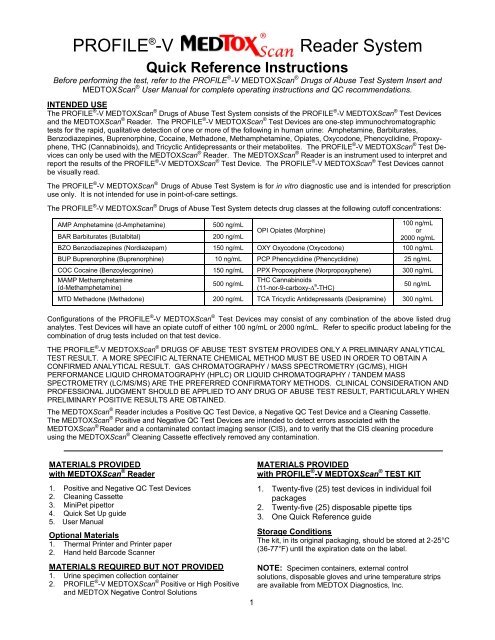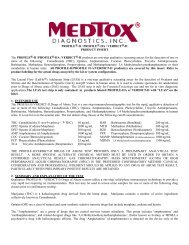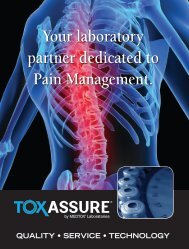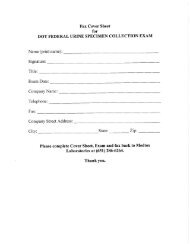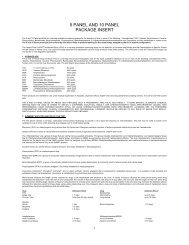PROFILE®-V Reader System - Medtox
PROFILE®-V Reader System - Medtox
PROFILE®-V Reader System - Medtox
You also want an ePaper? Increase the reach of your titles
YUMPU automatically turns print PDFs into web optimized ePapers that Google loves.
PROFILE ® -VQuick Reference Instructions<strong>Reader</strong> <strong>System</strong>Before performing the test, refer to the PROFILE ® -V MEDTOXScan ® Drugs of Abuse Test <strong>System</strong> Insert andMEDTOXScan ® User Manual for complete operating instructions and QC recommendations.INTENDED USEThe PROFILE ® -V MEDTOXScan ® Drugs of Abuse Test <strong>System</strong> consists of the PROFILE ® -V MEDTOXScan ® Test Devicesand the MEDTOXScan ® <strong>Reader</strong>. The PROFILE ® -V MEDTOXScan ® Test Devices are one-step immunochromatographictests for the rapid, qualitative detection of one or more of the following in human urine: Amphetamine, Barbiturates,Benzodiazepines, Buprenorphine, Cocaine, Methadone, Methamphetamine, Opiates, Oxycodone, Phencyclidine, Propoxyphene,THC (Cannabinoids), and Tricyclic Antidepressants or their metabolites. The PROFILE ® -V MEDTOXScan ® Test Devicescan only be used with the MEDTOXScan ® <strong>Reader</strong>. The MEDTOXScan ® <strong>Reader</strong> is an instrument used to interpret andreport the results of the PROFILE ® -V MEDTOXScan ® Test Device. The PROFILE ® -V MEDTOXScan ® Test Devices cannotbe visually read.The PROFILE ® -V MEDTOXScan ® Drugs of Abuse Test <strong>System</strong> is for in vitro diagnostic use and is intended for prescriptionuse only. It is not intended for use in point-of-care settings.The PROFILE ® -V MEDTOXScan ® Drugs of Abuse Test <strong>System</strong> detects drug classes at the following cutoff concentrations:AMP Amphetamine (d-Amphetamine)BAR Barbiturates (Butalbital)500 ng/mL200 ng/mLOPI Opiates (Morphine)100 ng/mLor2000 ng/mLBZO Benzodiazepines (Nordiazepam) 150 ng/mL OXY Oxycodone (Oxycodone) 100 ng/mLBUP Buprenorphine (Buprenorphine) 10 ng/mL PCP Phencyclidine (Phencyclidine) 25 ng/mLCOC Cocaine (Benzoylecgonine) 150 ng/mL PPX Propoxyphene (Norpropoxyphene) 300 ng/mLMAMP Methamphetamine(d-Methamphetamine)500 ng/mLTHC Cannabinoids(11-nor-9-carboxy- 9 -THC)50 ng/mLMTD Methadone (Methadone) 200 ng/mL TCA Tricyclic Antidepressants (Desipramine) 300 ng/mLConfigurations of the PROFILE ® -V MEDTOXScan ® Test Devices may consist of any combination of the above listed druganalytes. Test Devices will have an opiate cutoff of either 100 ng/mL or 2000 ng/mL. Refer to specific product labeling for thecombination of drug tests included on that test device.THE PROFILE ® -V MEDTOXScan ® DRUGS OF ABUSE TEST SYSTEM PROVIDES ONLY A PRELIMINARY ANALYTICALTEST RESULT. A MORE SPECIFIC ALTERNATE CHEMICAL METHOD MUST BE USED IN ORDER TO OBTAIN ACONFIRMED ANALYTICAL RESULT. GAS CHROMATOGRAPHY / MASS SPECTROMETRY (GC/MS), HIGHPERFORMANCE LIQUID CHROMATOGRAPHY (HPLC) OR LIQUID CHROMATOGRAPHY / TANDEM MASSSPECTROMETRY (LC/MS/MS) ARE THE PREFERRED CONFIRMATORY METHODS. CLINICAL CONSIDERATION ANDPROFESSIONAL JUDGMENT SHOULD BE APPLIED TO ANY DRUG OF ABUSE TEST RESULT, PARTICULARLY WHENPRELIMINARY POSITIVE RESULTS ARE OBTAINED.The MEDTOXScan ® <strong>Reader</strong> includes a Positive QC Test Device, a Negative QC Test Device and a Cleaning Cassette.The MEDTOXScan ® Positive and Negative QC Test Devices are intended to detect errors associated with theMEDTOXScan ® <strong>Reader</strong> and a contaminated contact imaging sensor (CIS), and to verify that the CIS cleaning procedureusing the MEDTOXScan ® Cleaning Cassette effectively removed any contamination.MATERIALS PROVIDEDwith MEDTOXScan ® <strong>Reader</strong>1. Positive and Negative QC Test Devices2. Cleaning Cassette3. MiniPet pipettor4. Quick Set Up guide5. User ManualOptional Materials1. Thermal Printer and Printer paper2. Hand held Barcode ScannerMATERIALS REQUIRED BUT NOT PROVIDED1. Urine specimen collection container2. PROFILE ® -V MEDTOXScan ® Positive or High Positiveand MEDTOX Negative Control Solutions1MATERIALS PROVIDEDwith PROFILE ® -V MEDTOXScan ® TEST KIT1. Twenty-five (25) test devices in individual foilpackages2. Twenty-five (25) disposable pipette tips3. One Quick Reference guideStorage ConditionsThe kit, in its original packaging, should be stored at 2-25°C(36-77°F) until the expiration date on the label.NOTE: Specimen containers, external controlsolutions, disposable gloves and urine temperature stripsare available from MEDTOX Diagnostics, Inc.
PRECAUTIONSThe PROFILE ® -V MEDTOXScan ® Drugs of Abuse Test <strong>System</strong> is for in vitro diagnostic use only.Do not use PROFILE ® -V MEDTOXScan ® Test Devices after the expiration date printed on the packagelabel.The PROFILE ® -V MEDTOXScan ® Test Device should remain in its original sealed foil pouch until ready touse. If the pouch is damaged, do not use the test.If PROFILE ® -V MEDTOXScan ® Test Devices have been stored refrigerated, bring to ambient temperature(18-25°C or 64-77°F) prior to opening foil pouch. Stored urine must be brought to ambient temperature andmixed well before testing.Do not store the test kit at temperatures above 25°C (77°F). Do not freeze.Avoid cross-contamination of urine samples by using a new urine specimen container and a fresh pipettetip for each urine sample. Avoid polystyrene containers. Do not use preservatives.Do not touch test strips in large viewing window of the PROFILE ® -V MEDTOXScan ® Test Device.Do not use PROFILE ® -V MEDTOXScan ® Test Device if strips are damaged or dirty.Do not apply labels or tape to the PROFILE ® -V MEDTOXScan ® Test Device.Do not write outside of the ID area on the left side of the PROFILE ® -V MEDTOXScan ® Test Device top.Urine specimens and all materials coming in contact with them should be handled and disposed of as ifinfectious and capable of transmitting infection. Avoid contact with broken skin.Avoid contaminating the top of the device with urine sample. Clean any urine off the top of the test deviceusing a dry wipe to prevent contamination of the MEDTOXScan ® <strong>Reader</strong> sensor.OperationRun the TestKeypad OverviewKeypad for entering lettersor numbers for sample oroperator IDCancel — goes back onestepOK — accepts item4-way direction keys tomove cursor or selectitemsMenu brings up menuscreenA-Z toggles the entryoption between numbersand lettersEject button opens thedrawer to insert or removethe test device Power on the MEDTOXScan ® <strong>Reader</strong>. Obtain urine sample. Open foil pouch and removePROFILE ® -V MEDTOXScan ® Test Device. Write the Specimen ID in the ID area (ID ) onthe left side of the Test Device. Place a disposable yellow sample tip securelyonto the end of the green (75µL) MiniPet pipette. Wait for the <strong>Reader</strong> Welcome screen. Add 75µL of urine to each sample wellindicated by a on the Test Device.Expect to observe reddish color flowing up thestrips. Wipe off any spills on device. Place the Test Device in the MEDTOXScan ®<strong>Reader</strong> cassette drawer. Close <strong>Reader</strong> drawer immediately (<strong>Reader</strong>automatically reads results after 10 min).Proceed to READ A TEST, #1 next page.Use Menu / Setup to configure MEDTOXScan ®<strong>Reader</strong> options such as print mode, results beep, etc.See MEDTOXScan ® <strong>Reader</strong> User Manual for details.2
Operation(Continued from previous page)To Read A Test — in the MEDTOXScan ® <strong>Reader</strong> :1. Insert DeviceAfter inserting the PROFILE ® -V MEDTOXScan ® Test Device and closing thedrawer, a progress bar will show that the test device is being detected.WARNING: Do not eject device while MEDTOXScan ® <strong>Reader</strong>is scanning! It may damage the instrument!2. Enter Lot NumberOnce the test device is detected, the Enter Device Lot screen appears.Enter the Device Lot Number using the MEDTOXScan ® <strong>Reader</strong> keypad oruse the hand held barcode scanner.3. Enter User IDNext, the Enter User ID screen appears. Enter the User ID with the keypador barcode scanner.4. Enter Specimen IDNext, the Enter Specimen ID screen appears. Enter the Specimen ID withthe keypad or barcode scanner.5. ScanningThe scanning screen will appear after the Specimen ID has been entered.The timer at the bottom of the screen will show how much time remains untilthe test is complete.6. View ResultsThe Results Screen appears when the test is complete. Scroll down to seeall the results.If Auto Print mode is turned on, the results will be printed automatically onthe thermal printer. Choose “Prt Result” to print manually.7. Press “CANCEL” to return to the WELCOME screen.3
READING AND INTERPRETATION OF THE TEST RESULTSThe PROFILE ® -V MEDTOXScan ® Test Devices are labeled with a barcode that identifies which tests arepresent on the device being run. Refer to specific product labeling for the combination of drug tests included onthat test device.PROFILE ® -V MEDTOXScan ® Test Devices cannot be visually read. The MEDTOXScan ® <strong>Reader</strong> will automaticallyread the control and test lines at the correct test position and display the test results for each drug.Results may also be printed. The MEDTOXScan ® <strong>Reader</strong> displays the results as either “NEG” for a negativeresult, “POS” for a preliminary positive result, or “INVALID” for an invalid result. “VALID” will be displayed ifvalid results are obtained.Valid: The control line must be present for the test to be valid.NEG:POS:A NEGATIVE test result for a specific drug indicates that the sample does not contain the drug/drugmetabolite above the cutoff level.A preliminary POSITIVE test result for a specific drug indicates that the sample may contain drug/drugmetabolite near or above the cutoff level. It does not indicate the level of intoxication or the specificconcentration of drug in the urine sample. Positive samples should be sent to a reference laboratoryfor more definitive testing.Invalid: The control line must be present for the test to be valid. The absence of a control line indicates thetest is invalid. The urine sample should be retested on a new test device.Urine Collection and Handling• Use fresh urine specimens. Urine specimens do not require any special handling or pretreatment. It is bestto test urine specimens immediately after collection.• If necessary, urine specimens may be refrigerated at 2° to 8°C for two days or frozen at -20°C or colder forlonger periods. Stored Urine must be brought to ambient temperature (18-25°C or 64-77°F) and mixed wellto assure a homogeneous sample prior to testing.• Use a new urine cup and test for each urine specimen.QUALITY CONTROL of the PROFILE ® -V MEDTOXScan ® <strong>Reader</strong> <strong>System</strong>The purpose of quality control is to ensure accuracy and reliability of results and to detect errors.MEDTOX recommends a Quality Control Program for monitoring the performance of the PROFILE ® -VMEDTOXScan ® Test Devices and the MEDTOXScan ® <strong>Reader</strong> that uses a combination of internal controls andexternal controls. Users should follow government regulations for the running of QC material.Internal controls ensure that the test is working and that you are performing the test correctly. A control line(internal control) is included on each PROFILE ® -V MEDTOXScan ® test strip. Whether or not drug is present inthe sample, a line must form at the Control (C) position on the test strip to show that enough sample volumewas used and that the reagents are migrating properly. If a Control line does not form, the test is invalid. TheControl line consists of immobilized anti-mouse antibody that reacts with the antibody-colloidal gold as itpasses this region of the membrane. Formation of a line detectable by the MEDTOXScan ® <strong>Reader</strong> verifies theControl line antibody-antigen reaction occurred.External controls are urine-based control materials that contain the drugs to be tested at concentrations abovethe cutoff (positive control) or contain no drug (negative control). Run external controls as if they were patientsamples. Refer to the instructions that accompany the external controls. You should run external controlsroutinely or as needed for any of the following reasons: (1) to practice the test with a known control, (2) whenyou open a new lot of devices, (3) once a week, (4) if you suspect that the reader or test device is not workingproperly, (5) if you have had a repeated unexpected test result, or (6) if you suspect that the test devices havebeen stored improperly. Should control results indicate a problem with the PROFILE ® -V MEDTOXScan ®Drugs of Abuse Test <strong>System</strong>, please follow the instructions in the Troubleshooting Section below.External quality control materials are available from MEDTOX and other commercial sources.Contact MEDTOX at 1-800-832-3244 for further information.4
ERROR MESSAGESThe MEDTOXScan ® <strong>Reader</strong> will display an error message when a problem is detected.Part Number Not Recognized - This error appears if the device code is unknownor cannot be read by the instrument. The device code may be a new testtype or the bar code may be damaged. If the bar code is damaged, the devicecode can be entered with the keypad. Press the OK Key to continue once thecode has been entered. If the code is valid, the test procedure will resume andthe User ID screen will appear.Update Needed - This error will appear if the device code is not found. PressingOK Key will return the interface to the welcome screen and cancel the test.Contaminated Sensor - This error will appear when the MEDTOXScan ® <strong>Reader</strong>determines that the contact imaging sensor (CIS) is contaminated. Pressing OKKey will return the interface to the welcome screen and cancel the test. Followthe Cleaning Cassette Procedure to clean the contaminated sensor.Please refer to the complete MEDTOXScan ® User Manual for error messagesrelating to the hardware, software and printer. If you do not recognize the errormessage, call Technical Support at 1-800-832-3244.ROUTINE MAINTENANCE & CLEANINGMEDTOX recommends isopropyl alcohol wipes for routine cleaning of the exterior of the MEDTOXScan ®<strong>Reader</strong> and the device drawer. Refer to the MEDTOXScan ® <strong>Reader</strong> User Manual.A specialized Cleaning Cassette is included for cleaning the internal sensor. The Cleaning Cassette is solelyintended to clean the contact imaging sensor (CIS) in the MEDTOXScan ® <strong>Reader</strong>. The Cleaning Cassetteshould be used in conjunction with the MEDTOXScan ® QC Test Devices to confirm that the cleaning procedurehas worked. Please refer to the MEDTOXScan ® Cleaning Cassette Quick Reference Guide for more detailedinstructions.WARNINGS1. Avoid liquid spills on the components (MEDTOXScan ® <strong>Reader</strong>, Printer, Scanner, etc.).2. Do not drop, or damage the components.3. Do not open or tamper with the components. Only MEDTOX authorized personnel may service/repair the components.4. Keep the components clean and serviceable to assure continued reliability and performance.TROUBLESHOOTINGUse the QC Test devices provided with the MEDTOXScan ® <strong>Reader</strong> to detect errors associated with theMEDTOXScan ® <strong>Reader</strong> and a contaminated contact imaging sensor (CIS), and to verify that the CIS cleaningprocedure using the MEDTOXScan ® Cleaning Cassette effectively removed any contamination (dirt, dust orsample.)The QC Test Devices function as an optical performance system check for the MEDTOXScan ® <strong>Reader</strong> only,not for the PROFILE ® -V MEDTOXScan ® system, and they are not intended to replace the need for the externalcontrols. The QC Test Devices have been designed to simulate the end points that are generated in thePROFILE ® -V MEDTOXScan ® Test Device when external positive and negative QC controls are run. The QCTest Devices consist of artificial control lines and test lines (negative) or artificial control lines and no test lines(positive) printed on a membrane and placed in the PROFILE ® -V MEDTOXScan ® Test Device plastic housing.The QC Test Devices are not intended to evaluate all components of the test system from specimenpreparation through generation of results. They are intended to function as a troubleshooting device todetermine that the MEDTOXScan ® <strong>Reader</strong> is functioning correctly. You should run the QC Test devices (1) ifyou suspect the MEDTOXScan ® <strong>Reader</strong> is not functioning properly, or (2) if you suspect the CIS is dirty, or(3) if the MEDTOXScan ® <strong>Reader</strong> has been dropped or damaged.See Troubleshooting procedures, continued on next page.5
TROUBLESHOOTING PROCEDURES:For Test <strong>System</strong> — If you suspect that the PROFILE ® -V MEDTOXScan ® Test Device or MEDTOXScan ®<strong>Reader</strong> is not working properly, or if you have had an unexpected test result, then:(1) Be sure that the PROFILE ® -V MEDTOXScan ® Test Devices have not expired.(2) Run the positive and negative external controls.(3) If both controls pass, run the QC Test Device for the MEDTOXScan ® <strong>Reader</strong> (see flowchart below). If both pass, the MEDTOXScan ® <strong>Reader</strong> is operating properly. If one or both QC Test Devices fail, check to see if the failed device is scratched or damaged.If scratches or damage are observed, contact Technical Support at 1-800-832-3244. If the QC Test Devices are not scratched or damaged, proceed with the Cleaning procedureusing the Cleaning Cassette or contact Technical Support.(4) If either positive or negative external controls fail, be sure that the controls have not expired.(5) If controls have not expired, repeat the controls. If both controls pass, report the results. If either controlfails, contact Technical Support.NOTE: Invalid or incorrect results may also be due to adulterated or improperly stored urine samples, or errorin performing the test.The MEDTOXScan ® <strong>Reader</strong> has been designed to provide you with reliable and worry-free service.If for any reason, you have a problem with your equipment, please callMEDTOX Technical Support at 1-800-832-3244.For complete product information refer to the PROFILE ® -V MEDTOXScan ® Package Insert Rev 12/09 available athttp://www.medtox.com/ProductTraining.aspx or contact Technical Support at 1-800-832-3244.MEDTOX Diagnostics, Inc. 1238 Anthony Road, Burlington, North Carolina 27215E-mail: Sales@medtox.com Fax: 651-286-6222© 2010 MEDTOX Diagnostics, Inc. All rights reserved.6P/N 102035 Rev. 04/10