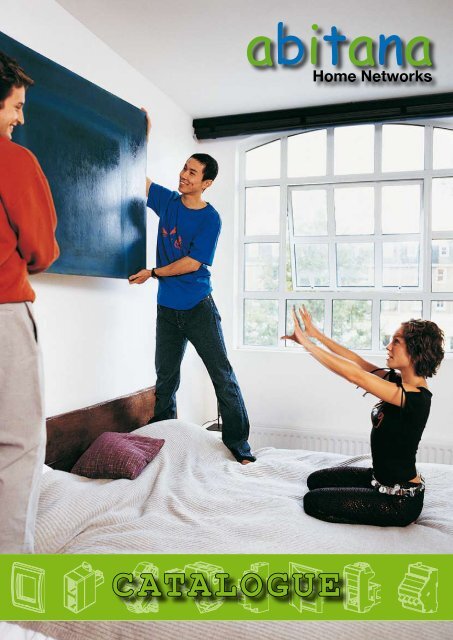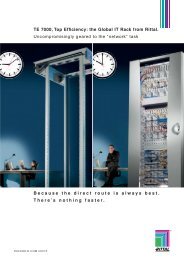Abitana Catalogue - Minitran
Abitana Catalogue - Minitran
Abitana Catalogue - Minitran
- No tags were found...
Create successful ePaper yourself
Turn your PDF publications into a flip-book with our unique Google optimized e-Paper software.
CATALOGUE
Would you like to surf the internet simultaneously from every computer in the house?Or listen to MP3 music on your laptop via the Hi-Fi set in the living room?Watch your favourite satellite channel in the bedroom while your decoder is actually installed in the lounge and meanwhilecheck on the TV-screen who is at the front door?We have designed the <strong>Abitana</strong> Home Network to do just that.Pure leisure.How does it work?<strong>Abitana</strong>’s Home Network offers a structured cabling network with universal wall outlets and a central communicationscabinet which allows you to connect, move and add multimedia equipment as much and as often as you want. Eachuniversal wall socket has a companion connector in the comms cabinet. Services like terrestrial TV, phone, music, internet/PC network,… are grouped on centrally located service modules. You will make a connection to bring the service to theright socket in a room by means of a patch cord that goes between the specific connector and the centrally located servicemodule that provides the required service e.g. TV, phone, PC or music. Modifying the function of a wall socket is simplydone by reconnecting the corresponding patch cord in the central communications cabinet to a different service module.Comm Center CabinetComm Center OmniMediaConnectorAudio HubTV/Radio moduleFast Ethernet SwitchPhone/Fax moduleOmniMedia patch cords for theComm CenterComm Center OmniMediaConnectorScreened OmniMediainstallation cableUniversal OmniMedia connector for wall outlets,fits under the cover plates of major vendors ofmains switches and sockets
<strong>Abitana</strong> Home Network – Planning......................................................................................................1How many outlets do I need?....................................................................................................................1Installation of the central cabinet – Cable length.........................................................................................1Connecting to external networks of service providers (telephony, internet, TV-distribution).................................1Satellite..................................................................................................................................................2Connecting to a cable distribution network.................................................................................................2PRODUCT CATALOGUE.................................................................................................................................31 Modules.........................................................................................................................................3TV/Radio amplifiers.....................................................................................................................3TV VHF/UHF modulators and accessories......................................................................................4Audio/Video distribution amplifiers...............................................................................................8Music distribution hubs................................................................................................................8Telephony modules......................................................................................................................9PC-LAN network modules...........................................................................................................102 IR-Bus components..........................................................................................................................113 Adapters.......................................................................................................................................12Radio-TV adapters.....................................................................................................................12Audio-Video adapters................................................................................................................14Data-Telephone adapters............................................................................................................15Line splitters..............................................................................................................................164 DIN-rail connectors........................................................................................................................205 Connectors...................................................................................................................................24RJ45 connectors........................................................................................................................24Coax connectors.......................................................................................................................25Fiber optics connectors..............................................................................................................266 Wall outlet modules........................................................................................................................27Single RJ45 wall outlets , series 2100..........................................................................................27Single RJ45 wall outlets, series 2300 – half mosaic 22,5x45mm – flat.............................................28Single wall outlets, series 2200...................................................................................................29Single RJ45 wall outlets, series 2500 – 25x50mm – flat.................................................................307 Cable...........................................................................................................................................31OmniMedia cable.....................................................................................................................31Coax cable..............................................................................................................................328 DIN-rail enclosures.........................................................................................................................33Xpress – Flexible range..............................................................................................................33Xpert – Professional range..........................................................................................................34Accessories..............................................................................................................................349 19 Inch panels and accessories.......................................................................................................3510 Power supply.................................................................................................................................3611 Patch cords...................................................................................................................................3712 Connection cords...........................................................................................................................3913 Tooling.........................................................................................................................................4114 Test equipment...............................................................................................................................42<strong>Abitana</strong> Home Network – Installation...............................................................................................43Cable installation..................................................................................................................................43Mounting OmniMedia connectors...........................................................................................................44Organisation in the central comms cabinet...............................................................................................46Labeling ...............................................................................................................................................46Testing.................................................................................................................................................46<strong>Abitana</strong> Home Network – Schematic drawings................................................................................471 Audio-Video distribution..................................................................................................................472 Telephony.....................................................................................................................................493 Internet - PC-Network......................................................................................................................504 Music distribution...........................................................................................................................515 Interactive digital television.............................................................................................................52
How many outlets do I need?The abitana Home Network offers a universal and comprehensive installation which guarantees a modern living comfort forcommunication and multimedia. The possibilities offered by your abitana network are function of the number of availableoutlets. Therefore it is important to define what one needs in terms of infrastructure at an early stage. Make sure to foresee afew extra outlets for future needs.Our recommendationRoom Number of outlets Typical applicationsLiving room 6 TV, DVD, Satellite, Cable orTerrestrial TV decoder, Telephone,PC, Printer, Music,,…Dining room 2 to 4 TV, music,...Kitchen 2 TV, Telephone,...Bedroom 4 TV, PC, Music, Telephone,...Home Office 4 to 6 TV, Telephone, PC, Printer, Fax,Music,…Installation of the central cabinet – Cable lengthThe name ‘Central Cabinet’ that we use for the nerve center of our network says it all. The cabinets needs to be installedas centrally as possible in order to minimize link lengths to the outlets. To maintain full capacity between thedistribution center and the outlets, no cable must be longer than 35 meters. Longer distances will cause aloss of quality for the TV-signal. For data and telephone distribution, longer distances up to 90 meter are possible. As cablelinks over 35 meter will restrict the flexible use of your network, it is not recommended to deviate from this design limit.Connecting to external networks of service providers (telephony, internet, TV-distribution)The abitana Home Network offers a flexible infrastructure for several communication media. Incoming signals for internet,telephone and television are connected to active modules in the central comms cabinet and from there they are sent tothe desired wall outlet. Services (telephone, internet, television) supplied by external service providers usually arrive in thetechnical room of the house where the comms cabinet is installed. For multi-family houses and apartment buildings, youneed to plan one cabinet for each individual home network to guarantee privacy and security of each household. You needto make the necessary provisions (space, power supply, empty tubes,…) to be able to connect the incoming service providersignals to the active modules in the central cabinet. Make sure to foresee spare cables or ducts so you can easily add extraand new services later.
TV/Radio amplifiersPARTNUMBER DIMENSIONS (W X H X D) GROSS WEIGHT PACKAGINGTwisted Pair wideband 4 ports TV/Video amplifierWideband video amplifier with 1 coaxial F input and 4 balanced RJ45 outputs.Ensures distribution of TV and FM radio signals over OmniMedia universal cabling.The module has two functions: balancing output signals to be compatible withthe OmniMedia pair cabling system, and amplification of the signal with precompensationof the OmniMedia cable characteristic. The gain of the input stage isadjustable in order to obtain an optimum picture quality. The amplifier also exists ina version with 2 RF inputs and the IR-Bus (ABI-EV1012S00). Package includes 3pcsRJ45 100 Ohm termination resistors ABI-AP1003S00.Characteristics:• Frequency range: 5 - 862 MHz• 1 F coax input (IEC61169-24)• 4 RJ45 shielded output jacks (IEC60603-7)• 5V power supply (from ABI-PS1001S00)• DIN-rail mount - 4 std positions wideCompliant with:• EN50083-2; 2002 Emission/Immunity• Directives: 89/336/EC; 92/31/EECABI-EV1002S00 71,2x80x65mm 280g Individually packagedM O D U L E S 1Twisted Pair wideband 4 ports TV/Video amplifier -2 inputsWideband video amplifier with 1 coaxial F input for aerial or cable signals and1 input for signals from an RF modulator (eg ABI-EV1017S00), and 4 balanced RJ45outputs. Ensures distribution of TV, FM radio signals and home A/V channels overOmniMedia universal cabling; balances the output signals to be compatible with theOmniMedia pair cabling system; amplifies the signal with pre-compensation of theOmniMedia cable characteristic; matches the impedance of the cable types(75-100 Ohm). The gain of the antenna/cable input is adjustable to ensure optimumpicture quality. The device is equipped with IR-Bus, a return channel for the infraredremote control signals of DVD player, SAT decoder, video recorder, camera,...Package includes 3pcs RJ45 100 Ohm termination resistors ABI-AP1003S00 and1 pce coaxial 75 Ohm termination resistors ABI-AX1003S00.Characteristics:• Frequency range: 5 - 862 MHz• 1 F coax input (IEC61169-24) for aerial/cable• 1 F coax input (IEC61169-24) for RF modulator• 4 RJ45 shielded output jacks (IEC60603-7)• IR-Bus interface on output ports (electrical)• IR-Bus interface on side flanges (optical)Compliant with:• EN50083-2; 2002 Emission/Immunity• Directives: 89/336/EC; 92/31/EECABI-EV1012S00 71,2x80x65mm 290g Individually packaged
1 M O D U L E SPARTNUMBER DIMENSIONS (W X H X D) GROSS WEIGHT PACKAGINGWideband 4 ports coax TV/Video amplifierWideband video amplifier with 1 coax F input and 4 coax F outputs. Optimised todistribute TV and FM radio signals on 75 Ohm coaxial cable (eg ABI-KX1002S00)throughout the home to a max. of 4 TVs or video recorders. The coax amplifier canalso be used as antenna amplifier or to compensate coupling losses when severalABI-EV1002S00 or ABI-EV1012S00 amplifiers are being installed. Package includes3 coaxial 75 Ohm termination resistors ABI-AX1003S00.Characteristics:• Frequency range: 5- 862 MHz• 1 F coax input (IEC61169-24)• 4 F coax outputs (IEC61169-24)• 5V power supply (from ABI-PS1001S00)• DIN-rail mount - 4 std positions wideCompliant with:• EN50083-2; 2002 Emission/Immunity• Directives: 89/336/EC; 92/31/EECABI-EV1001S00 71,2x80x65mm 280g Individually packagedTV VHF/UHF modulators and accessories4-channel Audio/Video modulator with IR-BusUp to 4 Audio/Video sources (DVD player, satellite decoder, video recorder,surveillance camera,...) can be watched on any TV set attached to the home networkby using the RF modulator in combination with wideband amplifier ABI-EV1012S00,effectively creating up to 4 new home channels. Each A/V source signal is beingmodulated on a specific RF carrier frequency. A built-in pilot tone and B&W patterngenerator simplify the tuning procedure. The device is equipped with IR-Bus, a returnchannel for the infrared remote control signals of DVD player, SAT decoder, videorecorder,...Characteristics:• Frequency range: 62 - 862 MHz (programmable)• 1 F coax output (IEC61169-24) with 4 RF channels• 16 pre-programmed frequency grids• Frequencies reprogrammable via serial port (kit ABI-EV1017SPK)• 4 RJ45 shielded A/V input jacks (IEC60603-7)• IR-Bus interface on input portCompliant with:• EN50083-2; 2002 Emission/Immunity• Directives: 89/336/EC; 92/31/EECABI-EV1017S00 71,2x80x65mm 280g Individually packaged
M O D U L E S 1PARTNUMBER DIMENSIONS (W X H X D) GROSS WEIGHT PACKAGINGProgramming kit for the ABI-EV1017S00 VHF/UHFmodulatorThis kit is used in combination with a laptop computer to reprogram the channelfrequencies and/or modulation formats (PAL I, B/G, DK, Secam, NTSC) of RFmodulator ABI-EV1017S00.The kit comprises a serial interface cable, a CD-Rom and a user manual.If the computer has no serial port, a serial port to USB adapter is also required.Characteristics:Kit includes:• a CD-ROM with instructions• a serial interface cord (DB9)ABI-EV1017SPK Protective postal bag 17x22cm 150g Individually packagedLow-Pass filter in F - F coupler (446 MHz)This tubular F-F filter provides a very sharp cut off for any frequencies above 446MHz. It is primarily used to clean up the spectrum at the entrance of the main RFinput of amplifier ABI-EV1012S00, effectively liberating the band above 446 MHzfor Home Channels created with modulator ABI-EV1017S00 which are coupled intothe secondary RF input of amplifier EV1012S00. This can be useful in installationswhere a CableTV provider operates a cable network below 450MHz.The filter can also be used between modulator and amplifier in the cases of anaerial installation, where the modulator is operating in the VHF range 300-450 MHzto block the modulator’s harmonics from interfering with aerial signals in the UHFrange. In this case the use of filter ABI-FF1003S01 between aerial and amplifier isalso recommended.Characteristics:• F-female in, F-female out• Impedance: 75 Ohm• Passband 5 - 446 MHz• Stopband 495 - 862 MHz• Passband loss < 2 dB• Stopband loss > 58 dBCompliant with:• IEC 169-24• IEC 60728-2ABI-FF1001S01 L: 85mm; Dia: 21mm 58g Individually packaged
1 M O D U L E SPARTNUMBER DIMENSIONS (W X H X D) GROSS WEIGHT PACKAGINGLow-Pass filter in F - F coupler (672 MHz)This tubular F-F filter provides a very sharp cut off for any frequencies above 672MHz. It is primarily used to clean up the spectrum at the entrance of the main RFinput of amplifier ABI-EV1012S00, effectively liberating the band above 672 MHzfor Home Channels created with modulator ABI-EV1017S00 which are coupled intothe secondary RF input of amplifier EV1012S00. This can be useful in installationswhere a CableTV provider operates a cable network below 670 MHz.Characteristics:• F-female in, F-female out• Impedance: 75 Ohm• Passband 0,3 - 672 MHz• Stopband 715 - 1000 MHz• Passband loss < 2,8 dB• Stopband loss > 50 dBCompliant with:• IEC 169-24• IEC 60728-2ABI-FF1001S02 L: 58mm; Dia: 20mm 58g Individually packagedLow-Pass filter in F - F coupler (750 MHz)This tubular F-F filter provides a very sharp cut off for any frequencies above 750MHz. It is primarily used to clean up the spectrum at the entrance of the main RFinput of amplifier ABI-EV1012S00, effectively liberating the band above 750 MHzfor Home Channels created with modulator ABI-EV1017S00 which are coupled intothe secondary RF input of amplifier EV1012S00. This can be useful in installationswhere a CableTV provider operates a cable network below 750 MHz.Characteristics:• F-female in, F-female out• Impedance: 75 Ohm• Passband 5 - 750 MHz• Stopband 800 - 1000 MHz• Passband loss < 1,8 dB• Stopband loss > 46 dBCompliant with:• IEC 169-24• IEC 60728-2ABI-FF1001S03 L: 58mm; Dia: 20mm 58g Individually packaged
M O D U L E S 1PARTNUMBER DIMENSIONS (W X H X D) GROSS WEIGHT PACKAGINGHigh-Pass filter in F - F coupler (470MHz)This F-F coaxial highpass filter attenuates any frequency below 470 MHz. Anyunwanted signals from FM, DAB radio, VHF analog and digital TV are filtered out.The filter is primarily used in the case of an aerial installation, when the modulator isoperated in the range 150 - 450M Hz, to free the aerial spectrum at the primary RFinput of the ABI-EV1012S00 to accommodate Home Channels created by modulatorABI-EV1017S00. In this case the use of filter ABI-FF1001S01 between modulator andamplifier is also recommended to filter any modulator harmonics in the UHF range.Characteristics:• F-female in, F-female out• Impedance: 75 Ohm• Passband 470 - 862 MHz• Stopband 5 - 230 MHz• Passband loss < 1 dB• Stopband loss > 50 dBCompliant with:• IEC 169-24• IEC 60728-2ABI-FF1002S01 L: 85mm; Dia:20mm 58g Individually packagedBand-stop filter in F - F coupler (310-446 MHz)This F-F coaxial bandstop filter with sharp slopes provides a very strong attenuationfor any frequency inside the passband of 310-446 MHz. FM, DAB radio, UHFanalog and digital TV are left through unattenuated.The filter is primarily used in the case of an aerial installation, when the modulator isoperated in the range 300-450M Hz, to free the aerial spectrum at the primary RFinput of the ABI-EV1012S00 to accommodate Home Channels created by modulatorABI-EV1017S00. In this case the use of filter ABI-FF1001S01 between modulator andamplifier is also recommended.Characteristics:• F-female in, F-female out• Impedance: 75 Ohm• Passband 1: 5 - 293 MHz• Passband 2: 470 - 1000 MHz• Stopband: 310 - 446 MHz• Passband 1 attenuation: < 2dB• Passband 2 attenuation: < 2dB• Stopband loss: > 35dBCompliant with:• IEC 169-24• IEC 60728-2ABI-FF1003S01 L: 58mm; Dia:20mm 58g Individually packaged
1 M O D U L E SAudio/Video distribution amplifiersPARTNUMBER DIMENSIONS (W X H X D) GROSS WEIGHT PACKAGINGAudio/Video 1 to 4 distribution amplifier (CVBS+Stereo)with IR-Bus passthroughThe Video and Stereo Audio signals from a single AV source (DVD player, SATdecoder, video recorder, surveillance camera,...) can be watched simultaneouslyon 4 TV sets or monitors attached to the home network by using the AV distributionamplifier. The AV source is connected to the network by a SCART-to-RJ45 adapter(ABI-AS1002S00) or a RCA-to-RJ45 balun (ABI-AC1003S00). The AV distributionamplifier has a single input port, and 4 output ports. Each unit is shipped with a ABI-DC1006S00 to bring the 5th port (input port) to the front panel of the Comm Centercabinet. Each TV set or monitor is connected to the network in turn through a RJ45 toSCART adapter (ABI-AS1002S00) or a RJ45 to RCA balun (ABI-AC1003S00). TheAV distribution amplifier is equipped with IR-Bus, a return channel for the infraredremote control signals of DVD player, SAT decoder, video recorder,...Characteristics:• 1x RJ45 input port for CVBS+Stereo+IR-Bus• 4x RJ45 ouput ports for CVBS+Stereo+IR-Bus• Composite Video Baseband• Line-level Stereo• Up to 35m reach• IR-Bus interface on input and output portsABI-EV1018S00 71,2x80x65mm 320g Individually packagedMusic distribution hubsAudio Hub - dual stereo line level links -IR remote control passthroughThe Audio Hub allows the distribution of line level signals between mono or stereoaudio sources (like tuner, CD player, tape recorder, PC audio board outputs,...) andplayback or recording equipment (like amplifiers, active speakers, tape recorders,harddisk recorders, PC audio board inputs,...). Two independent stereo sources canbe routed to four independent listening devices. The sources can be located in anyroom of the house or in a technical room. Each audio connection can take care oftwo stereo signals, in the same direction (two stereo upstream signals) or in oppositedirection (one stereo upstream, one stereo downstream). Infrared remote controlsignals can be fed from each “listening” side to each audio source via cabling andAudio Hub.Characteristics:• 2 Stereo line-level audio sources• 4 Stereo playback devices• Dual line-level stereo links for each connection• Up- and downstream links for each RJ45 port• IR passthrough• 5V power supply (from ABI-PS1001S00)• DIN-rail mount - 4 std positions wideABI-EA1003S00 71,2x80x65mm 280g Individually packaged
M O D U L E S 1Telefony modulesPARTNUMBER DIMENSIONS (W X H X D) GROSS WEIGHT PACKAGINGTelephony module without call confidentiality functionPassive module for the distribution of telephony signals without call confidentialityfunction, suited for standard analog (PSTN) or digital (ISDN) phone lines. Outputports assigned to the same phone line will ring simultaneously and phones connectedto these ports can listen in to the same conversation. Allows easy patching of phones,fax, modem, banking terminal,...Characteristics:• 1 or 2 analog PSTN inputs (2x RJ11)• 1 digital ISDN input (RJ45)• 4 RJ45 output ports• Passive distribution of inputs to output ports• Fax priority setup possible• DIN-rail mount - 4 std positions wideCompliant with:• ISO/IEC 60603-7*, connector• ISO/IEC 11801**, structured cabling• EN 50173, structured cabling• ISO/IEC 15018***, residential cablingABI-ET2001S00 71,2x80x65mm 280g Individually packagedTelephony module with call confidentiality functionPassive module for the distribution of telephony signals with call confidentialityfunction, suited for standard analog (PSTN) phone lines. Output ports assigned tothe same phone line will ring simultaneously but only the first phone connected tothese ports to go off-hook will take the call. Allows easy patching of phones, fax,modem,...Characteristics:• 1 Analog PSTN input (parallel on 2x RJ11 and 1x RJ45)• 4 RJ45 output ports• Passive distribution of inputs to output ports• Call confidentiality function (only 1 phone can take a call)• DIN-rail mount - 4 std positions wideCompliant with:• ISO/IEC 60603-7*, connector• ISO/IEC 11801**, structured cabling• EN 50173, structured cabling• ISO/IEC 15018***, residential cablingABI-ET2002S00 71,2x80x65mm 280g Individually packaged
1 M O D U L E SPC-LAN network modulesPARTNUMBER DIMENSIONS (W X H X D) GROSS WEIGHT PACKAGING5 ports 10/100bT Fast Ethernet SwitchThe 5 port 10/100Mbps Switch automatically recognises all attached networkequipment and chooses the highest possible bit rate (10 or 100Mbps) andtransmission mode for each equipment. The auto MDI/MDIX function eliminates theneed (and risk of errors) for crossover patch cords.Characteristics:• 5 ports 10/100Mbps• MDI/MDIX• Auto sense/auto negociate• 5V power supply (from ABI-PS1001S00)• DIN-rail mount - 4 std positions wideCompliant with:• IEEE 802.3 10Base-T Ethernet• IEEE 802u 100Base-TX Fast Ethernet• EN50022 Class B; Emission• Directives: 89/336/EEC; 92/31/EECABI-EL1001S00 71,2x80x65mm 280g Individually packaged10
I R - B u s c o m p o n e n t s 2PARTNUMBER DIMENSIONS (W X H X D) GROSS WEIGHT PACKAGINGIR-Bus Remote Control Receiver – WidebandInfrared Remote Control Receiver with cord that links to the SCART/RCA/RJ45adapter (ABI-AS1002S00), a wideband adapter (ABI-AC1007S00) or an audioadapter(ABI-AC1009S00) to enable the control of a DVD-player, VCR, satellite decoder,HiFi system, etc. that is located in another room via the home network cabling.Characteristics:• Coaxial 2,5mm connector• Position pad (for double-sided adhesive tape or velcro)• Up to 3m infrared receiver rangeABI-AR1001S00 L: 1,5m 37g Individually packagedIR-Bus Remote Control Receiver - Long Reach - 36kHz(Sky compatible)Infrared Remote Control Receiver with cord that links to the SCART/RCA/RJ45adapter (ABI-AS1002S00) or wideband adapter (ABI-AC1007S00) to enable thecontrol of a DVD-player, VCR, satellite decoder (Sky compatible),… that is located inanother room via the home network cabling. The microcontroller-based device allowsa very long IR reach by eliminating stray signals.Characteristics:• Coaxial 2,5mm connector• Positioning pad (for doublesided tape or velcro)• Built-in microcontroller chip• Up to 10m infrared receiver rangeABI-AR1003S00 L: 1,5m 46g Individually packagedIR-Bus Remote Control TransmitterInfrared remote control transmitter with cord that links to the SCART/RCA/RJ45adapter (ABI-AS1002S00) or an audio adapter (ABI-AC1009S00) to enable thecontrol of a DVD-player, VCR, satellite decoder, HiFi system, etc. that is located inanother room via the home network cabling.Characteristics:• Coaxial 2,5mm connector• Position pad (for double-sided adhesive tape or velcro)• Infrared device on semi-rigid bendable leadABI-AR1002S00 L: 1,8m 41g Individually packaged11
3 A D A P T E R SRadio-TV adaptersPARTNUMBER DIMENSIONS (W X H X D) GROSS WEIGHT PACKAGINGBalun for FM-VHF-UHF, with gain adjustmentAdapter to connect a TV set or a video recorder to a universal OmniMedia walloutlet using a standard RF coax lead. Ensures proper impedance matching (100-75Ohm). The gain is adjustable to guarantee optimum picture quality. In combinationwith coax gender changer ABI-CX1005S00 this adapter can be used to connect anFM or DAB radio or tuner.Characteristics:• RJ45 plug (100 Ohm) to IEC61169.2 male (75 Ohm)• Frequency range: 5 - 862 MhzCompliant with:• IEC61169.2 (DIN 45325) male• EN 50083-2• EN 50083-7ABI-AC1001S00 16,7x33,2x52,2mm 13g Individually packagedBalun for FM-VHF-UHF, fixed gainAdapter to connect a TV set or a video recorder to a universal OmniMedia walloutlet using a standard RF coax lead. Ensures proper impedance matching (100-75Ohm). In combination with coax gender changer ABI-CX1005S00 this adapter canbe used to connect an FM or DAB radio or tuner.Characteristics:• RJ45 plug (100 Ohm) to IEC61169.2 male (75 Ohm)• Frequency range: 5 - 862 MhzCompliant with:• IEC61169.2 (DIN 45325) male• EN 50083-2• EN 50083-7ABI-AC1002S00 16,7x33,2x52,2mm 13g Individually packagedBalun for FM, fixed gainAdapter to connect a FM radio or tuner to a universal OmniMedia wall outlet usinga standard RF coax lead. Ensures proper impedance matching (100-75 Ohm). Notsuitable to connect a TV set or video recorder.Characteristics:• RJ45 plug (100 Ohm) to IEC61169.2 female (75 Ohm)• Frequency range: 88 - 108 MhzCompliant with:• IEC61169.2 (DIN 45325) female• EN 50083-2• EN 50083-7ABI-AC1004S00 16,7x33,2x52,2mm 13g Individually packaged12
A D A P T E R S 3PARTNUMBER DIMENSIONS (W X H X D) GROSS WEIGHT PACKAGINGBalun for FM-VHF-UHF with gain adjustment and IR-BusAdapter to connect a TV set or a video recorder to a universal OmniMedia walloutlet using a standard RF coax lead. Ensures proper impedance matching (100-75Ohm). The gain is adjustable to guarantee optimum picture quality. Equipped withthe IR-bus on a 2,5mm plug to interface with a IR receiver cord that sends backIR remote control signals to the Comm Center. In combination with coax genderchanger ABI-CX1005S00 this adapter can be used to connect an FM or DAB radioor tuner.Characteristics:• RJ45 plug (100 Ohm) to IEC61169.2 male (75 Ohm)• Frequency range: 5 - 862 MhzCompliant with:• IEC61169.2 (DIN 45325) male• EN 50083-2• EN 50083-7ABI-AC1007S00 16,7x33,2x52,2mm 20g Individually packagedRadio/TV coaxial diplex filterUse a single wall outlet (and balun) to provide FM radio and VHF/UHF TV signals.The signals are split with a minimal loss by the use of this diplex filter.Characteristics:• FM band: 87,5 - 108 MHz• FM insertion loss: < 1 dB• VHF/UHF band: 120 - 862 MHz• VHF/UHF insertion loss: < 1dBCompliant with:• IEC 60728-2• IEC 169-24ABI-AC1030S00 60x28x28mm 52g Individually packagedCoax 2-way splitter (-3dB) with F connectorsCoaxial wideband 2-way splitter (or combiner). 1 F connector in, 2 F connectors out.75 Ohm impedance. Used to split antenna, CaTV or modulator signals to separateamplifiers.Characteristics:• RF-IN: F female connector• RF-OUT: 2x F female connector• Frequency range: 5 - 862 MHzCompliant with:• IEC61169-24 F typeABI-AX1001S02 58x50x15mm 34g Individually packaged13
3 A D A P T E R SAudio-Video adaptersPARTNUMBER DIMENSIONS (W X H X D) GROSS WEIGHT PACKAGINGAudio RJ45 adapter (two stereo channels and IR-Bus)The ABI-AC1009S00 audio adapter works in conjunction with the Audio HubABI-EA1003S00 to create a 5 zone music distribution system. A pair of adapters anda patch cord ABI-PC1008S65 can be used to provide a point-to-point dual stereo linelevel link between two distant audio devices. The adapter has an RJ45 plug on oneside to connect to an OmniMedia wall outlet. On the other side two 3,5mm stereojacks accept line level inputs or outputs from two separate audio sources or playbackdevices and a 2,5mm jack connects to a IR receiver or transmitter for multiroomremote control passthrough.Characteristics:• 2 stereo line level interfaces on 3,5mm stereo jack• Up- and/or downstream links for each port• IR passthrough interface on 2,5mm jack• RJ45 plug cabling network interfaceCompliant with:• Unbalanced line level audio signalsABI-AC1009S00 16,7x33,2x52,2mm 27g Individually packagedAdapter for Composite Video signalVideo adapter to connect an analog camera or camcorder to a universal OmniMediawall outlet by means of a standard video coax patch cable. Ensures impedancematching (100-75 Ohm).Characteristics:• RJ45 male (100 Ohm) to RCA/Cinch (75 Ohm) femaleABI-AC1003S00 16,7x33,2x52,2mm 13g Individually packagedComposite Video/Audio adapter SCART/RCA/RJ45with IR-Bus - with buffer amplifierBi-directional adapter to connect either an audio/composite video source (DVDplayer, satellite decoder, video recorder,...) or display (TV set, monitor, beamer,...)equipped with a SCART connector to a universal OmniMedia wall outlet throughstandard RJ45-RJ45 patch leads. Audio & video outputs are also available on 3xRCA/Cinch connectors to connect to local equipment. Internal video-amplifier foroptimum picture quality. Bi-directional IR-Bus interface for remote control transmitter orreceiver wands.Characteristics:• RJ45 jack to SCART and/or 3x RCA/Cinch (audio L & R, CVBS video)ABI-AS1002S00 59x21x56mm 50g Individually packaged14
A D A P T E R S 3PARTNUMBER DIMENSIONS (W X H X D) GROSS WEIGHT PACKAGINGHigh Definition Component Video + S/PDIF Audio4xRCA to RJ45 adapter (YPbPr+S/PDIF)Bi-directional adapter to connect either a high-resolution video source (DVD player,satellite decoder, video recorder,...) or display (TV set, monitor, beamer,...) toa universal OmniMedia wall outlet through a shielded OmniMedia RJ45-RJ45connection cord ABI-PC1012Sxx.The component video interface (Y, Pb, Pr or Y, B-Y, R-Y or Y, Cb, Cr) is presented on3x RCA/Cinch gold-plated high quality connectors. The digital Audio 5.1 interface(S/PDIF) is presented on 1x gold-plated high quality RCA/Cinch connector.A point-to-point link requires an ABI-AS1003S00 adapter at each end.Characteristics:Port 1:• Y, Pb/Cb, Pr/Cr, S/PDIF on RJ45 (100 Ohm balanced)Port 2:• Y on green RCA (75 Ohm unbalanced)• Pb/Cb on blue RCA (75 Ohm unbalanced)• Pr/Cr on red RCA (75 Ohm unbalanced)• S/PDIF on black RCA (75 Ohm unbalanced)ABI-AS1003S00 90x50x32mm 140g Individually packagedData-Telephone adaptersSerial adapter RJ45 jack to DB9 maleAdapter to connect a printer or PC (e.g. for a point-of-sale system) with a serialinterface (RS-232C) to a universal OmniMedia wall outlet by means of a standardRJ45-RJ45 connection lead.Characteristics:• RJ45 jack to DB9 male connectorCompliant with:• ISO/IEC 60603-7*ABI-AP1006S01 25x15,8x45mm 27g Individually packagedSerial adapter RJ45 jack to DB9 femaleAdapter to connect a printer or PC (e.g. for a point-of-sale system) with a serialinterface (RS-232C) to a universal OmniMedia wall outlet by means of a standardRJ45-RJ45 connection lead.Characteristics:• RJ45 jack to DB25 male connectorCompliant with:• ISO/IEC 60603-7*ABI-AP1006S02 25x15,8x45mm 27g Individually packaged15
3 A D A P T E R SPARTNUMBER DIMENSIONS (W X H X D) GROSS WEIGHT PACKAGINGSerial adapter RJ45 jack to DB25 maleAdapter to connect a printer or PC (e.g. for a point-of-sale system) with a serialinterface (RS-232C) to a universal OmniMedia wall outlet by means of a standardRJ45-RJ45 connection lead.Characteristics:• RJ45 jack to DB25 male connectorCompliant with:• ISO/IEC 60603-7*ABI-AP1006S03 55x15,8x45mm 29g Individually packagedSerial adapter RJ45 jack to DB25 femaleAdapter to connect a printer or PC (e.g. for a point-of-sale system) with a serialinterface (RS-232C) to a universal OmniMedia wall outlet by means of a standardRJ45-RJ45 connection lead.Characteristics:• RJ45 jack to DB9 female connectorCompliant with:• ISO/IEC 60603-7*ABI-AP1006S04 55x15,8x45mm 29g Individually packagedLine splittersUnshielded link splitter RJ45 plug to 2x RJ45 jack -Data+DataAllows the shared use of one 4-pair cable link between two (Fast) Ethernet networkdevices. A unit of the same type is required at both ends of the cable link.Characteristics:• RJ45 plug to 2 x RJ45 jack• Data 10/100BaseT + Data 10/100BaseTCompliant with:• ISO/IEC 60603-7*ABI-AP1001S01 23x33x37mm 12g Individually packaged16
A D A P T E R S 3PARTNUMBER DIMENSIONS (W X H X D) GROSS WEIGHT PACKAGINGUnshielded link splitter RJ45 plug to 2x RJ45 jack -Data+TelAllows the shared use of one 4-pair cable link between a (Fast) Ethernet networkdevice and a telephony or ISDN device. A unit of the same type is required at bothends of the cable link.Characteristics:• RJ45 plug to 2 x RJ45 jack• ISDN/Telephony + Data 10/100BaseTCompliant with:• ISO/IEC 60603-7*ABI-AP1001S04 23x33x37mm 12g Individually packagedUnshielded link splitter RJ45 plug to 2x RJ45 jack - Tel+TelAllows the shared use of one 4-pair cable link between two telephony or ISDNnetwork devices. A unit of the same type is required at both ends of the cable link.Characteristics:• RJ45 plug to 2 x RJ45 jack• ISDN/Telephony + ISDN/TelephonyCompliant with:• ISO/IEC 60603-7*ABI-AP1001S05 23x33x37mm 12g Individually packagedShielded link splitter RJ45 plug to 2x RJ45 jack -Data + DataAllows the shared use of one 4-pair cable link between two (Fast) Ethernet networkdevices. A unit of the same type is required at both ends of the cable link.Characteristics:• RJ45 plug to 2 x RJ45 jack• Data 10/100BaseT + Data 10/100BaseTCompliant with:• ISO/IEC 60603-7*ABI-AP1002S01 148x25,7x45mm 39g Individually packaged17
3 A D A P T E R SPARTNUMBER DIMENSIONS (W X H X D) GROSS WEIGHT PACKAGINGShielded link splitter RJ45 plug to 2x RJ45 jack - Tel +DataAllows the shared use of one 4-pair cable link between a (Fast) Ethernet networkdevice and a telephony or ISDN device. A unit of the same type is required at bothends of the cable link.Characteristics:• RJ45 plug to 2 x RJ45 jack• ISDN/Telephony + Data 10/100BaseTCompliant with:• ISO/IEC 60603-7*ABI-AP1002S04 148x25,7x45mm 39g Individually packagedShielded link splitter RJ45 plug to 2x RJ45 jack - Tel + TelAllows the shared use of one 4-pair cable link between two telephony or ISDNdevices. A unit of the same type is required at both ends of the cable link.Characteristics:• RJ45 plug to 2 x RJ45 jack• ISDN/Telephony + ISDN/TelephonyCompliant with:• ISO/IEC 60603-7*ABI-AP1002S05 148x25,7x45mm 39g Individually packagedShielded link splitter RJ45 jack to 4 x RJ45 jackSplitter from one RJ45 jack to 4 RJ45 jacks. All pins of the RJ45 jack are copied 1to 1 to the pins of the four RJ45 jacks. Can be used to put several high impedancedevices in parallel. Do not use for Ethernet, video or TV applications.Characteristics:• RJ45 jack to 4 x RJ45 jack• Alle pins copied 1 on 1Compliant with:• ISO/IEC 60603-7*ABI-AP1004S08 86,4x25,7x46,1mm 58g Individually packaged18
A D A P T E R S 3PARTNUMBER DIMENSIONS (W X H X D) GROSS WEIGHT PACKAGINGShielded link splitter RJ45 jack to 4 x RJ45 jack (phone)Splitter from one RJ45 jack to 4 RJ45 jacks. Each pair of the RJ45 jack is copied topair 1 (pins 4&5) of the 4 RJ45 jacks. Can be used to connect four phones over asingle cable link. Do not use for Ethernet, video or TV applications.Characteristics:• RJ45 jack to 4 x RJ45 jack (4 x phone)Compliant with:• ISO/IEC 60603-7*ABI-AP1004S09 86,4x25,7x46,1mm 58g Individually packaged19
4 D I N - R A I L c o n n e c t o r sPARTNUMBER DIMENSIONS (W X H X D) GROSS WEIGHT PACKAGINGShielded RJ45 OmniMedia HD connector - DIN-rail mountShielded RJ45 OmniMedia HD DIN-rail mounted connector to terminate universalOmniMedia cable (eg ABI-KP1003S00) in a Comms Cabinet. Used for telephony,data, TV and audio/video applications.The HD connector distinguishes from its predecessor by an unmatched EMC shieldingefficiency throughout the UHF range, allows cable termination without dedicatedtooling and the simplified colour coding reduces wiring errors.Characteristics:• Frequency range: 0 - 862 MHz• Toolless installation• Straight (180°) cable-entry rear coverCompliant with:• ISO/IEC 60603-7*, connector• ISO/IEC 11801**, structured cabling• EN 50173, structured cabling• ISO/IEC 15018***, residential cablingABI-DC2002S00 17,8x80x65mm 52g Individually packagedUnshielded RJ45 connector - DIN-rail mountUnshielded RJ45 connector. Terminates UTP cables. The keystone latch mechanismmaintains the connector in the DIN-rail holder. Adapted for telephony and dataapplications.Characteristics:• Frequency range: 0 - 250 MHz• DIN-rail mount - 1 std position wideCompliant with:• ISO/IEC 60603-7*, connector• ISO/IEC 11801**, structured cabling• EN 50173, structured cabling• ISO/IEC 15018***, residential cablingABI-DC1001S00 17,8x80x65mm 30g Individually packagedF - F coax coupler - DIN-rail mountEnsures a quick termination of connectorised coaxial cables in the Comm Centercabinet. The keystone latch mechanism maintains the connector in the DIN-rail holder.Adapted for wideband audio/video applications. Frequently used to bring coaxialports of modules ABI-EV10xxS00 to the front panel of the Comm Center cabinet.Characteristics:• Frequency range: 0 - 3 GHz• DIN-rail mount - 1 std position wideCompliant with:• IEC61169-24 F typeABI-DC1003S00 17,8x80x65mm 31g Individually packaged20
D I N - R A I L c o n n e c t o r s 4PARTNUMBER DIMENSIONS (W X H X D) GROSS WEIGHT PACKAGINGIEC/M coax coupler - DIN-rail mountEnsures a quick termination of connectorised coaxial cables in the Comm Centercabinet. Frontside IEC male connector, rear side F coax connector. The keystone latchmechanism maintains the connector in the DIN-rail holder. Adapted for widebandaudio/video applications.Characteristics:• Frequency range: 0 - 1000 MHz• DIN-rail mount - 1 std position wideCompliant with:• IEC61169.2 (DIN 45325) Male• EN 50083-2• EN 50083-7ABI-DC1004S00 17,8x80x65mm 31g Individually packagedDouble 5V power feedthrough connector - DIN-rail mountDouble power feedthrough module. Brings low voltage power to the front panel ofthe Comm Center. Often used in combination with patch cord ABI-PC1008S65 topower the IR-Bus.Characteristics:• Max. Current: 4A• DIN-rail mount - 1 std position wideABI-DC1005S00 17,8x80x65mm 25g Individually packagedShielded RJ45 OmniMedia feedthrough connector -DIN-rail mountFeedthrough connector with at the front side a universal RJ45 OmniMedia connectorwith UHF shield. The keystone latch mechanism maintains the connector in theDIN-rail holder. At the rear, a 45cm shielded flylead is terminated by a shieldedRJ45 plug. Adapted for telephony, data and wideband audio/video applications.Frequently used to bring the top port of ABI-EL1001S00, ABI-EA1003S00 or ABI-EV1018S00 to the front panel of the Comm Center cabinet.Characteristics:• Frequency range: 0 - 862 MHz• DIN-rail mount - 1 std position wideCompliant with:• ISO/IEC 60603-7*, connector• ISO/IEC 11801**, structured cabling• EN 50173, structured cabling• ISO/IEC 15018***, residential cablingABI-DC1006S00 17,8x80x65mm 61g Individually packaged21
4 D I N - R A I L c o n n e c t o r sPARTNUMBER DIMENSIONS (W X H X D) GROSS WEIGHT PACKAGINGUnshielded RJ45-RJ45 feedthrough connector -DIN-rail mountUnshielded RJ45-RJ45 feedthrough connector. The keystone latch mechanismmaintains the connector in the DIN-rail holder. Adapted for telephony and dataapplications. Occupies 1 standard width on the DIN rail. Frequently used to bringports of external devices (phone PABX, data switch,...) to the front panel of the CommCenter cabinet.Characteristics:• Frequency range: 0 - 250 MHz• DIN-rail mount - 1 std position wideCompliant with:• ISO/IEC 60603-7*, connector• ISO/IEC 11801**, structured cabling• EN 50173, structured cabling• ISO/IEC 15018***, residential cablingABI-DC1008S00 17,8x80x65mm 27g Individually packagedShielded RJ45-RJ45 feedthrough connector - DIN-railmountShielded RJ45-RJ45 feedthrough connector. The keystone latch mechanism maintainsthe connector in the DIN-rail holder. Adapted for telephony, data and videoapplications. Occupies 1 standard width on the DIN-rail. Frequently used to bringports of external devices (phone PABX, data switch,...) to the front panel of the CommCenter cabinet.Characteristics:• Frequency range: 0 - 862 MHz• DIN-rail mount - 1 std position wideCompliant with:• ISO/IEC 60603-7*, connector• ISO/IEC 11801**, structured cabling• EN 50173, structured cabling• ISO/IEC 15018***, residential cablingABI-DC1009S00 17,8x80x65mm 30g Individually packagedF.O. Simplex ST multimode feedthrough connector -DIN-rail mountFiberoptics multimode simplex ST feedthrough connector. The keystone latchmechanism maintains the ST connector coupler in the DIN-rail holder. Occupies 1standard width on the DIN-rail. The device allows quick termination of Fiber access,backbone or FTTH links in a user premise, industrial site, automation equipment, etc.Characteristics:• DIN-rail mount - 1 std position wide22ABI-DC1011S00 17,8x80x65mm 30g Individually packaged
D I N - R A I L c o n n e c t o r s 4PARTNUMBER DIMENSIONS (W X H X D) GROSS WEIGHT PACKAGINGF.O. Simplex SC multimode feedthrough connector -DIN-rail mountFiberoptics multimode simplex SC feedthrough connector. The keystone latchmechanism maintains the SC connector coupler in the DIN-rail holder. Occupies 1standard width on the DIN-rail. The device allows quick termination of Fiber access,backbone or FTTH links in a user premise, industrial site, automation equipment, etc.Characteristics:• DIN-rail mount - 1 std position wideABI-DC1012S00 17,8x80x65mm 26g Individually packagedSidecovers for DIN-rail connectors - bag with 25 pairsSet comprising a right and a left cover for DIN-rail connecors of the ABI-DC1xxxS00and ABI-DC2xxxS00 ranges. These covers can be used as dust covers to mask thelateral openings of the DIN rail connectors when they are used in other cabinets than<strong>Abitana</strong>’s or on open DIN rails (eg industrial installations).ABI-DC1999S00-25 3,1x75x65mm 30g Bag of 25 sets23
5 C o n n e c t o r sRJ45 connectorsPARTNUMBER DIMENSIONS (W X H X D) GROSS WEIGHT PACKAGINGShielded RJ45 OmniMedia HD connector - keystone latchShielded RJ45 OmniMedia HD connector to terminate universal OmniMedia cable(eg ABI-KP1003S00). Used for telephony, data, TV and audio/video applications.The HD connector distinguishes from its predecessor by an unmatched EMC shieldingefficiency throughout the UHF range, allows cable termination without dedicatedtooling and the simplified colour coding reduces wiring errors. The rear cover has astraight cable-entry. The straight cover can be substituted by a 90° cable-entry rearcover (ABI-CC2002S01).Standard keystone latch makes it compatible with a wide variety of faceplate brandsand finishes (lists available on demand) or a keystone patch panel likeABI-HE3002S24.Characteristics:• Frequency range: 0 - 862 MHz• Toolless installation• Straight (180°) cable-entry rear cover• Fits in 1HU 19” patchpanel ABI-HE3002S24Compliant with:• ISO/IEC 60603-7*, connector• ISO/IEC 11801**, structured cabling• EN 50173, structured cabling• ISO/IEC 15018***, residential cablingABI-CP2002S00 32g 52g Individually packagedRear Cover with 90° cable-entry for RJ45 OmniMedia HDconnector - 25pcsThis rear cover replaces the straight cover of OmniMedia HD connector (ABI-CP2002S00), when cable entry from the bottom at an angle of 90° is desired. Thiscan be useful in shallow back boxes, in shallow cable ducts, etc. Bag of 25 pieces.ABI-CC2002S01-25 16x25x5mm 130g Bag of 25 pcsRJ45 UTP connector - keystone latchUnshielded RJ45 connector to terminate UTP cable. Used for data and telephonyapplications. Standard keystone latch makes it compatible with a wide variety offaceplate brands and finishes (lists available on demand) or a keystone patch panellike ABI-HE3002S24.Characteristics:• Frequency range: 0 - 250 MHz• Fits in 1HU 19” patchpanel ABI-HE3002S24Compliant with:• ISO/IEC 60603-7*, connector• ISO/IEC 11801**, structured cabling• EN 50173, structured cabling• ISO/IEC 15018***, residential cablingABI-CP1001S00 17,1x24x33,2mm 9g Individually packaged24
C o n n e c t o r s 5Coax connectorsPARTNUMBER DIMENSIONS (W X H X D) GROSS WEIGHT PACKAGINGCoaxial male F crimp-on connector - 25pcsCoaxial male F connector to terminate ABI-KX1002S00 coax cable with crimp toolABI-TA1005S00.Compliant with:• IEC61169-24 F typeABI-CX1002S00 Diam.xL: 11x19,3mm 100g Bag of 25 pcsF to F coax coupler - keystone latchF - F coax coupler in a keystone mounting frame.Standard keystone latch makes it compatible with a wide variety of faceplatebrands and finishes (lists available on demand) or a keystone patch panel like ABI-HE3002S24.Characteristics:• Frequency range: 0 - 3 GHz• Fits in 1HU 19” patchpanel ABI-HE3002S24Compliant with:• IEC61169-24 F typeABI-CX1003S00 13,9x21,4x29,7mm 8g Individually packagedIEC/M to F coax coupler - keystone latchIEC male - F coax coupler in a keystone mounting frame. Standard keystone latchmakes it compatible with a wide variety of faceplate brands and finishes (listsavailable on demand) or a keystone patch panel like ABI-HE3002S24.Characteristics:• Frequency range: 0 - 1000 MHz• Fits in 1HU 19” patchpanel ABI-HE3002S24Compliant with:• IEC61169.2 (DIN 45325)• IEC61169-24 F typeABI-CX1004S00 16,7x21,4x31,4mm 9g Individually packagedCoaxial inline adapter - IEC/F to IEC/F - 12pcsInline coax adapter to convert from IEC male to IEC female interface.Compliant with:• IEC61169.2 (DIN 45325)ABI-CX1005S00 Diam.xL: 12x24mm 182g Bag of 12 pcs25
5 C o n n e c t o r sFiber optics connectorsPARTNUMBER DIMENSIONS (W X H X D) GROSS WEIGHT PACKAGINGST to ST multimode fiber coupler - keystone latchFiber optics simplex ST multimode feedthrough connector in a keystone bezel holder.The device allows quick termination of fiber access, backbone or FTTH links in a userpremise, industrial site, automation equipment, etc.Standard keystone latch makes it compatible with a wide variety of faceplate brandsand finishes (lists available on demand) or a keystone patch panel likeABI-HE3002S24.Characteristics:• Past in 1HU 19” patchpanel ABI-HE3002S24ABI-CF1011S00 13,9x21,4x29,74mm 9g Individually packagedSC to SC multimode fiber coupler - keystone latchFiber optics multimode simplex SC feedthrough connector in a keystone bezel holder.The device allows quick termination of fiber access, backbone or FTTH links in a userpremise, industrial site, automation equipment, etc.Standard keystone latch makes it compatible with a wide variety of faceplate brandsand finishes (lists available on demand) or a keystone patch panel likeABI-HE3002S24.Characteristics:• Fits in 1HU 19” patchpanel ABI-HE3002S24ABI-CF1012S00 13,9x21,4x29,74mm 9g Individually packaged26
Wa l l o u t l e t m o d u l e s 6Single RJ45 wall outlets, series2100PARTNUMBER DIMENSIONS (W X H X D) GROSS WEIGHT PACKAGINGWall Outlet series 2100 - 1xshielded RJ45 OmniMedia HD(Compatible with Niko Pure, Intense, Original)Wall outlet with 1 shielded RJ45 OmniMedia HD connector. Suitable for telephony,data and audio/video/TV applications. Fits in Niko Pure, Intense, Originalfaceplates.The HD connector distinguishes from its predecessor by an unmatched EMC shieldingefficiency throughout the UHF range, allows cable termination without dedicatedtooling and the simplified colour coding reduces wiring errors.Characteristics:• Frequency range: 0 - 862 MHz• Connector holder for Niko Pure, Intense, Original includedCompliant with:• ISO/IEC 60603-7*, connector•ISO/IEC 11801**, structured cabling•EN 50173, structured cabling•ISO/IEC 15018***, residential cablingABI-WA2102S00 21x45x55mm 34g Individually packagedWall Outlet series 2100 - 1x Unshielded RJ45(Compatible with Niko Pure, Intense, Original)Wall outlet with 1 unshielded RJ45 connector. Suitable for telephony and dataapplications. Fits in Niko Pure, Intense, Original faceplates.Characteristics:• Frequency range: 0 - 250 MHz• Connector holder for Niko Pure, Intense, Original includedCompliant with:• ISO/IEC 60603-7*, connector• ISO/IEC 11801**, structured cabling• EN 50173, structured cabling• ISO/IEC 15018***, residential cablingABI-WA2101S00 21x45x55mm 13g Individually packaged27
6 Wa l l o u t l e t m o d u l e sSingle RJ45 wall outlets – half mosaic 22,5x45mm – flatPARTNUMBER DIMENSIONS (W X H X D) GROSS WEIGHT PACKAGINGWall Outlet half mosaic - 1x shielded RJ45 OmniMedia HDWall outlet with 1 shielded OmniMedia RJ45 connector behind a dust shutter.Suitable for telephony, data and audio/video/TV applications. Fits in standardfaceplates with a mosaic cut-out of 45x45mm (eg ABI-WA1010S00).The HD connector distinguishes from its predecessor by an unmatched EMC shieldingefficiency throughout the UHF range, allows cable termination without dedicatedtooling and the simplified colour coding reduces wiring errors.Characteristics:• Frequency range: 0 - 862 MHz• Dust shutterCompliant with:• ISO/IEC 60603-7*, connector• ISO/IEC 11801**, structured cabling• EN 50173, structured cabling• ISO/IEC 15018***, residential cablingABI-WA2302S00, white RAL9010ABI-WA2322S00, ivory22,5x45x45mm22,5x45x45mm37g37gIndividually packagedIndividually packagedWall Outlet half mosaic - 1x Unshielded RJ45Wall outlet with 1 unshielded RJ45 connector behind a dust shutter. Suitable fortelephony and data applications. Fits in standard faceplates with a mosaic cut-out of45x45mm (eg ABI-WA1010S00).Characteristics:• Frequency range: 0 - 250 MHz• Dust shutterCompliant with:• ISO/IEC 60603-7*, connector• ISO/IEC 11801**, structured cabling• EN 50173, structured cabling• ISO/IEC 15018***, residential cablingABI-WA2301S00, white RAL9010ABI-WA2321S00, ivory22,5x45x45mm22,5x45x45mm16g16gIndividually packagedIndividually packagedWall outlet blind plate - half mosaicBlind plate - comes in lieu of a wall outlet of the ABI-WA23xx series.ABI-WA1390S00, white RAL9010ABI-WA1391S00, ivory22,5x45x10mm22,5x45x10mm7g7gIndividually packagedIndividually packaged28
Wa l l o u t l e t m o d u l e s 6PARTNUMBER DIMENSIONS (W X H X D) GROSS WEIGHT PACKAGINGWall outlet faceplate & mounting ring for mosaicconnectors – whiteFaceplate and mounting ring for mosaic connectors of 45x45mm or two connectors of22,5x45mm (eg connectors and blind plate of the ABI-WA13xx or WA23xx series).Characteristics:• Plastic colour: white RAL9010• Cutout 45x45mm (or 2x 22,5x45mm)ABI-WA1010S00 80x80x12mm 24g Individually packagedSingle wall outlets series 2200Wall Outlet series 2200 - 1x shielded RJ45 OmniMedia HD(Compatible with BTicino)Wall outlet with 1 shielded RJ45 OmniMedia HD connector. Suitable for telephony,data and audio/video/TV applications. Fits in BTicino faceplates.The HD connector distinguishes from its predecessor by an unmatched EMC shieldingefficiency throughout the UHF range, allows cable termination without dedicatedtooling and the simplified colour coding reduces wiring errors.Characteristics:• Frequency range: 0 - 862 MHzCompliant with:• ISO/IEC 60603-7*, connector• ISO/IEC 11801**, structured cabling• EN 50173, structured cabling• ISO/IEC 15018***, residential cablingABI-WA2202S00, Living Intl, blackABI-WA2232S00, Light Tech, silverABI-WA2252S00, Light, whiteABI-WA2272S00, Magic, ivoryABI-WA2282S00, Axolute, dark greyABI-WA2292S00, Axolute, licht grijs22x47x55mm22x47x55mm22x47x55mm22x47x55mm22x47x55mm22x47x55mm34g34g34g34g34g34gIndividually packagedIndividually packagedIndividually packagedIndividually packagedIndividually packagedIndividually packagedWall Outlet series 2200 - 1x Unshielded RJ45(Compatible with BTicino)Wall outlet with 1 unshielded RJ45 connector. Suitable for telephony and dataapplications. Fits in BTicino faceplates.Characteristics:• Frequency range: 0 - 250 MHzCompliant with:• ISO/IEC 60603-7 *, connector• ISO/IEC 11801 **, structured cabling• EN 50173, structured cabling• ISO/IEC 15018 ***, residential cablingABI-WA2201S00, Living Intl, blackABI-WA2231S00, Light Tech, silverABI-WA2251S00, Light, whiteABI-WA2271S00, Magic, ivoryABI-WA2281S00, Axolute, dark greyABI-WA2291S00, Axolute, light grey22x47x55mm22x47x55mm22x47x55mm22x47x55mm22x47x55mm22x47x55mm12g12g12g12g12g12gIndividually packagedIndividually packagedIndividually packagedIndividually packagedIndividually packagedIndividually packaged29
6 Wa l l o u t l e t m o d u l e sSingle RJ45 wall outlets, series 2500 – 25x50mm – flatPARTNUMBER DIMENSIONS (W X H X D) GROSS WEIGHT PACKAGINGWall outlet - 1x shielded RJ45 OmniMedia HD - Euromod- flat with shutterWall outlet with 1 shielded RJ45 OmniMedia HD connector behind a dust shutter.Suitable for telephony, data and audio/video/TV applications. Fits in standardfaceplates with a Euromod cut-out of 50x50mm.The HD connector distinguishes from its predecessor by an unmatched EMC shieldingefficiency throughout the UHF range, allows cable termination without dedicatedtooling and the simplified colour coding reduces wiring errors.Characteristics:• Frequency range: 0 - 862 MHz• Dust shutterCompliant with:• ISO/IEC 60603-7*, connector• ISO/IEC 11801**, structured cabling• EN 50173, structured cabling• ISO/IEC 15018***, residential cablingABI-WA2502S00, blackABI-WA2552S00, white25x50x45mm25x50x45mm39g39gIndividually packagedIndividually packagedWall outlet 1x unshielded RJ45 - Euromod -flat with shutterWall outlet with 1 unshielded RJ45 connector behind a dust shutter. Suitable fortelephony and data applications. Fits in standard faceplates with a Euromod cut-outof 50x50mm.Characteristics:• Frequentiebereik: 0 - 250 MHz• StofschuifjeCompliant with:• ISO/IEC 60603-7*, connector• ISO/IEC 11801**, structured cabling• EN 50173, structured cabling• ISO/IEC 15018***, residential cablingABI-WA2501S00, blackABI-WA2551S00, white25x50x45mm25x50x45mm16g16gIndividually packagedIndividually packaged30
PARTNUMBER DIMENSIONS (W X H X D) GROSS WEIGHT PACKAGINGC A B L E 7OmniMedia cableUniversal 4 pair OmniMedia cableQuad-shielded 4 pair cable with one pair optimised for wideband signals. Suitablefor high-speed data (up to Gigabit Ethernet), telephony, and wideband audio/video/TV applications. Reduced diameter and bending radius facilitate cable laying andtermination in wall boxes. Can also be delivered in flex tube of 16mm O.D. Underpart. nr. ABI-KP1003S01.Characteristics:Frequency range:• Pair 4: 0 - 862 MHz (30m)• Pairs 1,2,3: 0 - 250 MHz (90m)Compliant with:• ISO/IEC 11801** structured cabling• ISO/IEC 15018*** residential cabling• EN50083-2 Class B 2002 tv cabling• EN 50177 cable• Directives: 89/336/EEC; 92/31/EECABI-KP1003S00-100ABI-KP1003S00-300ABI-KP1003S00-500∅ 7,6mm∅ 7,6mm∅ 7,6mm5,2kg17,2kg29,8kgPlastic wrap 100mReel 300mReel 500mUniversal 4 pair OmniMedia cable in flextubeCorrugated 16mm O.D. flex tube pre-equipped with quad-shielded 4 pair cable withone pair optimised for wideband signals. Suitable for high-speed data (up to GigabitEthernet), telephony, and wideband audio/video/TV applications. Reduced diameterand bending radius facilitate cable laying and termination in wall boxes. Can alsobe delivered as bare cable under part. nr. ABI-KP1003S00.Characteristics:Frequency range:• Pair 4: 0 - 862 MHz (35m)• Pairs 1,2,3: 0 - 250 MHz (90m)Compliant with:• ISO/IEC 11801** structured cabling• ISO/IEC 15018*** residential cabling• EN50083-2 Class B 2002 tv cabling• EN 50177 cable• Directives: 89/336/EEC; 92/31/EECABI-KP1003S01-100ABI-KP1003S01-300ABI-KP1003S01-500∅ 16mm∅ 16mm∅ 16mm9,4kg36kg58kgPlastic wrap 100mReel 300mReel 500m31
7 C A B L ECoax cablePARTNUMBER DIMENSIONS (W X H X D) GROSS WEIGHT PACKAGINGTri-shield wideband coax cable - 305m reelTri-shield wideband RG6-type coax cable, with high screening efficiency and lowloss, particularly suited for TV and SAT aerial links. Terminated with ABI-CX1002S00coax crimpable connector.Characteristics:• Frequency range: 0 - 2,5 GHz• RG6 type, PVC jacket• Triple high efficiency shielding, 60% braid• Low attenuationCompliant with:• ISO/IEC 15018***ABI-KX1002S00-305 ∅ 7,1mm 18kg Reel 305m32
D I N - r a i l e n c l o s u r e s 8Xpress – Flexible rangePARTNUMBER DIMENSIONS (W X H X D) GROSS WEIGHT PACKAGINGXpress multifunctional cabinetComm Center cabinet in polymer for wall surface mounting or partially recessedmounting. Fitted with DIN-rails, frontpanel and smoked transparent door. Suitable forsmall to medium size projects.On this model the frontpanels and side cover of the cabinet can be removed whilepatch cords stay in place, facilitating add-ons and changes with the system up andrunning. Complementary shelves ABI-HE2001S18 can clamped onto a DIN-rail,providing space to mount third party electronics like switches, hubs, routers,...Characteristics:• Colour: RAL 7035• Cabling depth: 30mm• Patch depth: 45mm• Removable front frame• Removable cover plates• Accepts shelves for third party equipmentCompliant with:• EN 60493-3• IP40-7ABI-HE2001S02, 2 rails, 36 pos.ABI-HE2001S03, 3 rails, 54 pos.ABI-HE2001S04, 4 rails, 72 pos.355x450x142mm355x600x142mm355x750x142mm3,5kg4,5kg5,5kgIndividually packagedIndividually packagedIndividually packagedInclined shelf for Xpress multifunctional cabinetInclined painted steel shelf that can be clamped onto a DIN-rail, providing space tomount third party electronics like switches, hubs, routers,...These can be secured onthe shelf by tie-wrap, velcro, brackets,...Supplied with a clip-on front cover panel.Takes up the entire available width of the cabinet’s DIN-rail (18 positions).Characteristics:• Fits in multifunctional cabinet ABI-HE2001S0x• Inclined position saves space for patch cords• Available shelf space: WxHxD(mm) 295x40x125ABI-HE2001S18 340x130x50mm 0,75kg Individually packaged33
8 D I N - r a i l e n c l o s u r e sXpert – Professional rangePARTNUMBER DIMENSIONS (W X H X D) GROSS WEIGHT PACKAGINGXpert - metal surface mount cabinetComm Center cabinet in metal for wall surface mounting.Fitted with DIN-rails, frontpanel and smoked transparent door.Suitable medium to large home projects.Characteristics:• Colour: RAL 7035• Cabling depth: 45mm• Patch depth: 85mmCompliant with:• IP41-7ABI-HE1004S04, 4 rails, 96 pos.ABI-HE1004S05, 5 rails, 120 pos.ABI-HE1004S06, 6 rails, 144 pos.550x650x215mm550x800x215mm550x950x215mm14,5kg17,5kg20kgIndividually packagedIndividually packagedIndividually packagedAccessoriesCabinet blind plate - 4 DIN positions - pack of 4Blind plate to cover spare positions in a Comm Center cabinet. A blindplate can besplit into 4 pieces, each one DIN position wide.Characteristics:• 4 DIN positions wide• Can be split in 4 pieces, 1 DIN position eachABI-HE1090S04 71,6x52x11mm 42g Bag of 4 pcs34
1 9 I n c h p a n e l s a n d a c c e s s o r i e s 9PARTNUMBER DIMENSIONS (W X H X D) GROSS WEIGHT PACKAGING19 inch 3HU mounting frame with internal DIN-rail19” 3HU mounting frame fitted with an internal 22 position DIN-rail. Allows the useof DIN-rail based electronic modules and connectors in 19” cabinets and racks. Thefront panel can be removed independently from the chassis to allow quick changes tothe system composition.Characteristics:• 22 positions DIN-rail• Painted steel finish• Independently removable frontpanelABI-HE3001S00 485x134x70mm 1,1kg Individually packaged19 inch 1HU empty patchpanel for 24 keystone connectors19” 1HU empty patch panel for up to 24 keystone type connectors.The panel can be used to create a customised combination of RJ45 jacks, coaxialcouplers and fiber couplers.Each panel is supplied with a pre-drilled rear-mounted bracket to bind the installationcables with a tie-wrap.Characteristics:• 24 keystone positions• Painted steel, black finish• Removable rear-mounted cable bracketABI-HE3002S24 485x44x75mm 0,8kg Individually packaged19 inch 1HU Ring Run Patch cord organiser19” 1HU panel fitted with metal organiser rings. Patch cords can be neatly routedfrom a patch panel to the side of the cabinet and then back to another patch panelor an active device.ABI-HE3004S00 485x44x60mm 0,41kg Individually packaged19 inch Set of cage-nuts, screws, washers19 inch set of cage-nuts, scews, washers to mount patchpanels ABI-HE3001S00 orring-run organisers ABI-HE3004S00 on a 19” chassis.Characteristics:• 50 screws M6x16• 50 cage-nuts M6• 50 washersABI-HE3006S00 0,5kg Set of 50 pcs each35
1 0 P O W E R S U P P LYPARTNUMBER DIMENSIONS (W X H X D) GROSS WEIGHT PACKAGINGQuadruple 5VDC - 4A power supply5VDC-4A power supply to feed a max. of 4 electronic service modules (and/or theIR-Bus). Equipped with 4 connectorised low-voltage output leads and a 240V mainslead of 45cm.Characteristics:• Switchmode power supply• Input 100-240VAC, max 600mA• Output 5VDC, max 4000mA on 4 separate leads• 50/60 Hz• Supplied with mounting bracket & mains leadCompliant with:• UL, CSA, CE, TüV• EN5022 Class B, Emission• EN55022, EN550024, Safety• IEC61000-4-2, IEC61000-4-3, Safety• IEC61000-4-4, IEC61000-4-5, Safety• Applicable directives : 89/336/EEC; 92/31/EEC; 73/23/EEC LVDABI-PS1001S00 110x50x32mm 0,365kg Individually packagedMains power switch for Comm CenterDouble-throw mains circuit switch with light indicator to power-off all electronicmodules in the Comm Center cabinet. Can be used to activate the video test patternand audio pilot tone the of RF modulator ABI-EV1017S00.Characteristics:• Double-throw 240VAC - 16A• Light indicator• DIN-rail mounting - 1 std position wideCompliant with:• NBN EN 60669-1• NBN EN 60669• VDE 0632 part 1• CEABI-PE1002S00 18x86x70mm 70g Individually packaged36
P A T C H C O R D S 1 1PARTNUMBER DIMENSIONS (W X H X D) GROSS WEIGHT PACKAGINGShielded OmniMedia patch cord for Comm CenterShielded universal OmniMedia patch cord that is used in the Comm Center cabinet.Used for data (up to Gigabit Ethernet), telephony and wideband Audio/Video/TV.Characteristics:• RJ45 plug to RJ45 plug• Frequency range: 0 - 862 MHz• High-grade shieldingCompliant with:• ISO/IEC 60603-7*• ISO/IEC 11801**• ISO/IEC 15018***ABI-PC1002S45ABI-PC1002S60ABI-PC1002S75L: 45cmL: 60cmL: 75cm30g34g40gIndividually packagedIndividually packagedIndividually packagedUnshielded RJ45-RJ45 patch cord for Comm CenterUnshielded patch cord that is used in the Comm Center cabinet. Used for data (up toGigabit Ethernet) and telephony.Characteristics:• RJ45 plug to RJ45 plug• Frequency range 0: - 250 MHzCompliant with:• ISO/IEC 60603-7*• ISO/IEC 11801**• ISO/IEC 15018***ABI-PC1001S45ABI-PC1001S60ABI-PC1001S75L: 45cmL: 60cmL: 75cm26g32g36gIndividually packagedIndividually packagedIndividually packagedCoax F - F patch cord for Comm Center cabinetCoax F-F patch cord that is used in the Comm Center cabinet for CaTV, video andsatellite applications.Characteristics:• F male to F male connector• Frequency range: 0 3 GHz• High-grade shieldingABI-PC1003S45ABI-PC1003S60ABI-PC1003S75L: 45cmL: 60cmL: 75cm43g44g45gIndividually packagedIndividually packagedIndividually packaged37
1 1 P A T C H C O R D SPARTNUMBER DIMENSIONS (W X H X D) GROSS WEIGHT PACKAGINGShielded OmniMedia patch cord for Comm Center cabinet- IR-Bus power leadShielded OmniMedia patch cord for Comm Center cabinet with an integrated lowvoltagepower lead. Often used with a baseband A/V link consisting of two ABI-AS1002S00 SCART adapters, an ABI-AR1001S00 or ABI-AR1003S00 infraredreceiver and a ABI-AR1002S00 infrared transmitter. The power lead fits intofeedthrough power connector ABI-DC1005S00.Characteristics:• RJ45 plug to RJ45 plug• Frequency range: 0 - 862 MHz• High-grade shielding• Integrated low-voltage power leadCompliant with:• ISO/IEC 60603-7*• ISO/IEC 11801**• ISO/IEC 15018***ABI-PC1008S65 L: 65cm 51g Individually packaged38
C O N N E C T I O N C O R D S 1 2PARTNUMBER DIMENSIONS (W X H X D) GROSS WEIGHT PACKAGINGShielded OmniMedia RJ45-RJ45 connection cordShielded universal OmniMedia connection cord. Used for data (up to GigabitEthernet), telephony and wideband Audio/Video/TV.Characteristics:• RJ45 plug to RJ45 plug• Frequency range: 0 - 862 MHz• High-grade shieldingCompliant with:• ISO/IEC 60603-7*• ISO/IEC 11801**• ISO/IEC 15018***ABI-PC1012S01ABI-PC1012S03ABI-PC1012S05L: 1,5mL: 3,0mL: 5,0m74g131g221gIndividually packagedIndividually packagedIndividually packagedUnshielded RJ45 - RJ45 connection cord for phone & dataUnshielded twisted pair connection cord for data (up to Gigabit Ethernet) andtelephony applications.Characteristics:• RJ45 plug to RJ45 plug• Frequency range: 0 - 250 MHzCompliant with:• ISO/IEC 60603-7*• ISO/IEC 11801**• ISO/IEC 15018***ABI-PC1004S01ABI-PC1004S03ABI-PC1004S05L: 1,5mL: 3,0mL: 5,0m63g112g179gIndividually packagedIndividually packagedIndividually packagedUnshielded RJ45-RJ11 connection cordUnshielded 2-pair RJ45-RJ11 connection cord for fax, modem and phone.Characteristics:• RJ45 plug to RJ11 plug• Frequency range: 0 - 250 MHzCompliant with:• ISO/IEC 60603-7*• ISO/IEC 11801**• ISO/IEC 15018***ABI-PC1005S01ABI-PC1005S03ABI-PC1005S05L: 1,5mL: 3,0mL: 5,0m63g112g179gIndividually packagedIndividually packagedIndividually packaged39
1 2 C O N N E C T I O N C O R D SPARTNUMBER DIMENSIONS (W X H X D) GROSS WEIGHT PACKAGINGIEC coax connection cord for TV, video and radioWideband coaxial cord to connect a TV set, video recorder or tuner’s antenna input.Characteristics:• IEC male to IEC female connector• Frequency range: 0 - 1000 MHzCompliant with:• IEC61169.2 (DIN 45325)ABI-PC1006S01ABI-PC1006S03ABI-PC1006S05L: 1,5mL: 3,0mL: 5,0m63g112g179gIndividually packagedIndividually packagedIndividually packaged40
T O O L I N G 1 3PARTNUMBER DIMENSIONS (W X H X D) GROSS WEIGHT PACKAGINGIDC tool to mount twisted pair connectorsEconomic handheld tool to insert the wires of twisted pair cables in the IDC contactsof RJ45 connectors.Characteristics:Used for twisted pair connectors of series:• ABI-CP1001S00• ABI-DC1001S00• ABI-WA2xx1S00• ABI-WA25x1S00ABI-TA1001S00 40x103x5mm 8g Individually packagedWire Cutting Pliers to mount twisted pair connectorsEconomic cutters to trim the wires of twisted pair cables.ABI-TA1002S00 68x128x12mm 80g Individually packagedCrimping tool for F-type coaxial connectorsCrimping tool for F-type coaxial connectors.Characteristics:• Used for coax connector ABI-CX1002S00ABI-TA1005S00 223x75x25mm 0,71kg Individually packaged41
1 4 T E S T E Q U I P M E N TPARTNUMBER DIMENSIONS (W X H X D) GROSS WEIGHT PACKAGINGWiremap tester for RJ45 links & F coax linksQuick check of correct termination of transmission links. For installation work ortroubleshooting.Characteristics:Checks inversions & shorts on wires and shield of:• UTP, FTP, STP, OmniMedia RJ45 links• F coax links• LED indicators• 9V batteryABI-TT1002S00 94x114x30mm 0,22kg Individually packagedRF pocket size tester for amplifiers ABI-EV1002S00 andABI-EV1012S00RF pocket size tester to finetune the optimum working point of the ABI-EV1002S00and ABI-EV1012S00 twisted pair broadband amplifiers.The device consists of a RF power meter with a led indicator.The green or red status of the led indicator will allow the installer to put the amplifierin its optimum working point, thereby guaranteeing that sufficient power is availableto feed the OmniMedia links and also ensuring that minimal intermodulationdistortion occurs in the amplifier for a perfect picture quality.Characteristics:• Ensures properly adjusted TV links• Simple red/green indication of optimum setpoint• No extra tools or adapters requiredABI-TT1003S12 16,7x33,2x52,2mm 50g Individually packaged* ISO/IEC 60603-7: International standard that describes the construction of the different categories of RJ45connectors.** ISO/IEC11801 (revision 13 June 2002): International standard for structured cabling in utility buildings.abitana’s Home Network system specification supports applications of class D as far as the system iscompletely set up with abitana components.*** ISO/IEC15018 (revision 9 Dec. 2002): Draft International standard for cabling in Home Networks.abitana’s X-change system specification supports the ICT (Information & Communication Technology) and BCT(Broadband Communication Technology) applications as far as the system is completely set up with abitanacomponents..42
Thanks to well-thought-out installation techniques the abitana network is very easy to install. It is mandatory to follow theinstructions that come with the abitana products. The performance of the network depends on the correct installation of eachcomponent. The following sections describe some important points to bear in mind.Cable installationOmniMedia cables are preferably installed in conduits. To ease installation abitana’s OmniMedia cable is available in16mm flextube. We cannot sufficiently stress that cable should be laid instead of pulled. The maximum pulling strengthfor an OmniMedia cable is 150N (15kg). The pulling strength cannot directly be transferred to the pairs but has to bedistributed evenly on the outer jacket of the cable by a pulling sock. Next to this, the cable must not be bent to a radius ofless than 50mm. An exception is allowed at the wall outlet. Allow sufficient length for termination and connection at the walloutlets (30cm) and in the central cabinet (50cm).The maximum pulling strength for an OmniMedia cable is150N (15kg)The cable must not be bent to a radius of less than 50mm43
Mounting OmniMedia connectorsDC2002CP2002/WA...Required tools:Screw driver, Cutter, Flush cutter.Make a small (+/- 3 cm) incision atthe end of the cable and peel openthe cable jacket.Locate the rip-cord and tear the cableopen over a length of +/- 10 cm.DC2002 ⇒ 2,5 cmCP2002 ⇒ 1 cmCut the rip-cord and make asmall incision in the outer jacket(perpendicular to the cable).Tear-off the outer jacket.Make a small incision in the outershielding foil.Tear-off the outer shield, locate thedrain wire and wind the drain wirearound the outer shield.Make a small incision in the shieldingof the brown pair and tear off the foil.Remove and cut the foam foils aroundthe other pairs.AngledconnectorOrangeBrownStraightconnectorGreenBluePlace the back cover over the cable.The rest of the procedure is similar forboth types of connectors.Preposition the pairs for easy insertionin the wire organizer.Slide the wire organizer over thepairs. Push the wire organizer in theback of the cover.44
Verify that the organizer sits on thebottom of the back cover. Correct bypulling on the wires.Firmly pull the wires in the wireorganizer, starting with the brown pairthen the blue pair.The wire organizer must be held downin the back cover at all times!Cut the wires flush to the wireorganiser.Position the body of the connectorand press the body onto the wireorganiser.15 mm ± 2,5 mmTighten the screw until the connectoris completely closed and the screwblocks.DC2002CP20020 mm +5 mm - 0 mmSecure the cable onto the connectorby means of a cable-tie.The finished connector for theDC2002 and the CP2002.For the DC2002: Insert the connectorinto the DIN-Rail holder.0 mm +5 mm - 0 mmFix the connector by means of acable-tie.For the CP2002: Insert the connectorinto the wall outlet mounting frame.The finished Angled Connector.45
Organisation in the central comms cabinetFor neat patching with short patch cords, the active modules are mounted on the middle rows of the cabinet. TheOmniMedia cables that come from the different rooms are terminated with DIN-rail connectors which are mounted on thetop and bottom row(s).LabelingThanks to clear labeling changing the function of an outlet is child’s play for the user.The ports of the distribution center are numbered. The outlets in the rooms connected to these ports carry the same numbers.You can indicate the number on the faceplate or you can foresee a floorplan with indication of the numbering. In the centralcabinet you can add symbols to clarify different functions.TestingWhen the abitana Home Network is completed, it must be tested to check that all connections have been correctly made.The minimum test required is a check of the wire-map to verify that all wires are correctly connected and that there are noshort-circuits. This test can be performed by test equipment ABI-TT1002S00.A more thorough measurement can be done with link qualification instruments (e.g. Fluke Cable IQ). These instrumentscheck the wire-map and the quality of the cable lines (length, attenuation, cross-talk,...). The cable links are also qualifiedaccording to different applications (telephony, Ethernet, Gigabit Ethernet, VoIP). Next to this, qualification equipment oftenallows the generation of a measurement report.46
PLAY RECCoaxSP LPONO FPLAYSP LPONO FVIDIRA u d i o - V i d e o d i s t r i b u t i o n 1Room 1 Room 2PC1006TV/FM1AC100Xamplifier2PC1006DC2002PC1002AC1004Simple Antenna or cable-TV distributionThis schematic drawing shows the distribution of FM-radio and broadbandTV signals by means of an amplifier ABI-EV1002S00 with one coaxial inputand four RJ45 outputs.The signal at the RJ45 output is available to a wall outlet in a room bypatching the amplifier’s output port to the corresponding DIN-rail connectorin the Comm Center Cabinet by means of an OmniMedia patch cord (ABI-PC1002Sxx).At the wall outlet, an adapter (ABI-AC100XS00) converts back to thestandard IEC coax connection cord hooked up to the antenna input of yourTV set or VCR. If the cable length between the Comm Center Cabinet andthe wall outlet is significantly shorter than 15m, the use of an adapter withvariable gain (ABI-AC1001S00 or ABI-AC1007S00) is advised. Theseare also advised for longer lengths, but in that case the use of a fixed gainadapter (ABI-AC1002S00) is also possible. For radios, an adapter with afemale IEC coax connection is used (ABI-AC1004S00).If you need to connect more than 4 TV sets or radios, please foreseecorrespondingly more than one ABI-EV1002S00 in the Comm CenterCabinet. Do not try to cascade these amplifiers, e.g. by patching throughfront-side RJ45 output ports. In case you have a single-line coax inputsignal, use a 3dB coax splitter to feed two modules, or use a coaxialpreamplifier (e.g. ABI-EV1001S00) with multiple outputs to feed two ormore ABI-EV1002S00 amplifiers. If your cable TV company has providedyou with a multiple output coaxial N.I.U. (Network Interface Unit), each ofthese outputs can be used to feed a separate ABI-EV1002S00.Unused ports of the amplifier have to be plugged with a resistive termination plug ABI-AP1003S00 .Please also note that the maximum recommended cable length for TV-distribution is 30 meter and the strict maximum 35 meter.Room 1 Room 2Room 3IRVIDTV/FMAS1002SAT DECODERPC10122AR1002IRVIDamplifierAntenna or cable-TV distribution + A/V Distribution - Multiple sources to multiple screens(CVBS + RF modulation)AC1003DC2002BBmodulatorPC1006VIDPC1002AR1001IR1 AC100XPC1002The 4-channel A/V modulator (ABI-EV1017S00) allows you to create4 new TV programs (Home Channels) and watch these alongside yourantenna- or Cable TV programs on any TV set in the home by means ofbroadband video distribution amplifier (ABI-EV1012S00). The content ofthe home channels can be provided by a DVD player, a Satellite decoder, acamera, etc. To allow control of the A/V sources from the room where oneis watching, transport of the IR remote control signals in the other directionis provided.The connection of the A/V source to the Home Network is made by meansof a composite video adapter ABI-AS1002S00. Sources without sound areconnected with an adapter ABI-AC1003S00.In the Central Cabinet, the signals are connected to one of the four inputports of the A/V modulator. The output of the A/V modulator (F connector)is linked to the modulator input of the broadband amplifier. In this amplifier,channels from antenna or cable TV and home channels are combined.The signal at the RJ45 output is being made available to a wall outlet in aroom by patching the amplifier’s output port to the corresponding DIN-railconnector in the Comm Center Cabinet by means of an (ABI-PC1002Sxx)OmniMedia patch cord.At the wall outlet, an adapter ABI-AC100XS00 converts back to thestandard IEC coax connection cord hooked up to the antenna input of yourTV set or VCR. If the cable length between the Comm Center Cabinet andthe wall outlet is significantly shorter than 15m, the use of an adapter withvariable gain (ABI-AC1001S00 or ABI-AC1007S00) is advised. Theseare also advised for longer lengths, but in this case the use of a fixed gainadapter (ABI-AC1002S00) is also possible.Unused ports of the amplifier have to be plugged with a resistive termination plug ABI-AP1003S00 .Please also note that the maximum recommended cable length for TV-distribution is 30 meter and the strict maximum 35 meter.47
CoaxCoaxPLAYPLAYSP LPONO FSP LPONO FVIDVIDIRIRA/V distribution – Standard definition (CVBS + stereo) - 1 source to 1 TV-screen, with IR-BusRoom 1 Room 2IRVIDAS1002SAT DECODERPC1012AR1002IRVIDVIDDC2002AS1002AR1001IRPC1008PC1012PC1002DC1005With an <strong>Abitana</strong> Home Network, A/V signals from sources like a Satellitedecoder, DVD player or video recorder can be transported to a monitor orTV set in another room. To allow control of the A/V sources from the roomwhere one is watching, transport of the IR remote control signals in the otherdirection is provided.The connection of the A/V source to the Home Network is made by meansof a composite video adapter ABI-AS1002S00. The selector switch onthe adapter has to be in the “SOURCE” position. This adapter draws thecomposite video signal and the audio right/audio left signals from theSCART connector of the source. This combination of signals is buffered inthe adapter and provided in parallel on an RJ45 output port and on threeRCA (Cinch) connectors. The RJ45 port is connected to a wall outlet of the<strong>Abitana</strong> Home Network by an RJ45 connection cord (ABI-PC1012Sxx). Theparallel RCA connectors are provided to connect the source directly to alocal TV set.In the Comm Center Cabinet the signals are looped through to the roomwhere the (remote) TV set is located by means of a special patch cord(ABI-PC1008S65). The power lead of this patch cord has to be pluggedinto a Comm Center feedthrough connector (ABI-DC1005S00) to power theABI-AS1002S00 adapters and associated IR devices.At the wall outlet, the (remote) TV set is connected with an RJ45 connectioncord (ABI-PC1012Sxx) and a second adapter (ABI-AS1002S00). Thisadapter’s selector switch has to in the “MONITOR” position.To transport the signal from the infrared remote control, an IR-receiver (ABI-AR1001S00) is plugged into the ABI-AS1002S00adapter by means of a small coaxial jack at the side of the (remote) TV-set. The IR signal is carried to the room with the A/V sourcevia the Comm Center Cabinet and the patch cord (ABI-PC1008S65). At the A/V source side, an IR-transmitter ABI-AR1002S00 isplugged into the ABI-AS1002S00 adapter and beams remote control signals to the A/V source’s front panel.A/V distribution – Standard definition (CVBS + stereo) - 1 source to multiple screens, with IR-BusRoom 1 Room 2AS1002AS1002IRVIDSAT DECODERAR1002PC1012DC1006IRVIDA/V hubVIDAR1001IRPC1012DC2002PC1002PC1002The 1 to 4 Audio/Video Hub (ABI-EV1018S00) enables you to distributesignals from a source like a Satellite decoder, DVD player, camera,… to4 TV’s or monitors via the <strong>Abitana</strong> Home Network. To allow control of theA/V source from the room where one is watching, transport of the IR remotecontrol signals in the other direction is provided.The connection of the A/V source to the Home Network is made by meansof a composite video adapter ABI-AS1002S00. The selector switch onthe adapter has to be in the “SOURCE” position. This adapter draws thecomposite video signal and the audio right/audio left signals from theSCART connector of the source. This combination of signals is buffered inthe adapter and provided in parallel on an RJ45 output port and on threeRCA (Cinch) connectors. The RJ45 port is connected to a wall outlet of the<strong>Abitana</strong> Home Network by an RJ45 connection cord (ABI-PC1012Sxx).The parallel RCA connectors are provided to connect the source directlyto a local TV set. Sources without audio (e.g. a surveillance camera) areconnected with adapter ABI-AC1003S00.In the central cabinet, signals are connected to the input port of the A/Vhub by means of an OmniMedia patch cord ABI-PC1002Sxx) and afeedthrough connector ABI-DC1006S00 (included in delivery of ABI-EV1018S00).The signal, that is now available on the 4 output ports on the front of themodule, is now connected to the wall outlet of a room by means of anOmniMedia patch cord. At the wall outlet, the (remote) TV set is connectedwith an RJ45 connection cord (ABI-PC1012Sxx) and a second adapter(ABI-AS1002S00). This adapter’s selector switch has to in the “MONITOR”position.48
CoaxVideo + S/PDIFA/V Distribution – High Definition (Component Video and S/PDIF) – 1 source to 1 TV-screenRoom 1 Room 2AS1003Component VideoS/PDIFPC1012Video + S/PDIFAS1003DC2002PC1002PC1012PC1002The connection of the A/V source (here a satellite decoder) to the HomeNetwork is made by means of a Component Video adapterABI-AS1003S00. This adapter draws the Component Video signal (YUV,YPbPr, YcbCr) and the coaxial Digital Audio signal from the A/V sourceand provides it on the RJ45 connector of the adapter. The ComponentVideo is available on the green, blue and red connector (Y on the greenconnector, U/Pb/Cb on the blue connector, V/Pr/Cr on the red connector)and the coaxial Digital Audio signal is available on the white connector.The RJ45 connector of the adapter is connected to the network by means ofa shielded RJ45-RJ45 connection cord ABI-PC1012Sxx.In the Comm Center Cabinet the signals are looped through to the roomwhere the Flatscreen TV, display or beamer is located by means of a specialpatch cord (ABI-PC1002Sxx).In room 2 the flatscreen TV is again connected to the network by means ofa Component Video adapter ABI-AS1003S00 and a shielded connectioncord ABI-PC1002Sxx.T e l e f o n Y 2Room 1 Room 2TelephonecompanyPC1005phoneDC2002PC1005PC1002PC1002Telephone distribution, analogue and/or ISDNModule ABI-ET2001S00 allows you to distribute one or two analogue lines,an ISDN line or a combination those over the <strong>Abitana</strong> Home Network.At the top of the module, two screw-terminal blocks are provided (L1 andL2) for incoming analogue lines. The RJ45 port on top of the module is usedwhen an ISDN line has to be connected. Three switches at the front of themodule determine which incoming line is going to which RJ45 port on thefront of the module. A possible combination is for example to link L1 to portP1 and to link L2 in parallel to the other three ports (P2 to P4). Several othercombinations are possible, for which we refer you to the installation guideof the module.The signal at the RJ45 output is being made available to a wall outlet in aroom by patching the amplifier’s output port to the corresponding DIN-railconnector in the Comm Center Cabinet by means of an (ABI-PC1002Sxx)OmniMedia patch cord. At the wall outlet, a phone can be connected byusing a standard RJ45-RJ11 connection cord (ABI-PC1005S0x).When a call comes in on line 2, all phones connected to ports P2 to P4 willring simultaneously. Each of the three phones can pick up the call. If anotherone of the three phones is picked up during the conversation, you’ll be ableto listen in and participate to the conversation. If this is not desirable, youcan choose to install module ABI-ET2002S00 instead, which is equippedwith a call confidentiality circuit.Calls can be made between a phone connected to line 1 and a phone connected to line 2. Be aware that these calls are not freebecause they will transit through the phone company’s network. Calls between phones connected solely to line 2 are not possible (noPABX function).Of course it is possible to connect just a single analogue phone line to the Home Network. By selecting the right switch position, thisline is offered in parallel on all four ports P1 to P4.49
PABXRoom 1 Room 2TelephonecompanyPC1005DC2002PC1005The <strong>Abitana</strong> phone modules do not offer PABX functionalities, however allthe accessories are foreseen in the product range to ensure a seamlessintegration of a third party PABX with an <strong>Abitana</strong> Comm Center Cabinet.The PABX is preferably being placed in the vicinity of the <strong>Abitana</strong> CommCenter Cabinet. Any extension line of the PABX can be brought into theComm Center Cabinet by a connection cord ABI-PC1005S0x and a DINrailfeedthrough connector ABI-DC1008S00.The phone extension signal (available at the front of the RJ45 feedthrough)is being made available to a wall outlet in a room by patching theamplifier’s output port to the corresponding DIN-rail connector in the CommCenter Cabinet by means of an (ABI-PC1002Sxx) OmniMedia patch cordAt the wall outlet, a phone can be connected by using a standard RJ45-RJ11 connection cord (ABI-PC1005S0x).DC1008PC1005PC1002PC10023 I n t e r n e t - P C - N e t w o r kShared Internet connection via an external modem/router and an <strong>Abitana</strong> Fast Ethernet SwitchRoom 1 Room 2modem/routerTo operatorPC1004PC1004SwitchDC2002Access PointPC1004PC1002PC1002This schematic drawing shows how a PC network with (up to) 4 users canbe set up on an <strong>Abitana</strong> Home Network, using an external modem/routerin combination with a Fast Ethernet Switch (ABI-EL1001S00). The networkcan subsequently be expanded by adding extra Fast Ethernet switches. The10/100bT port at the top of the switch is linked to the external modem/router by a standard RJ45 connection cord (ABI-PC1004S0x), providingaccess to the Internet.The signal at the RJ45 Ethernet interface is being made available to a walloutlet in a room by patching the port of the switch to the correspondingDIN-rail connector in the Comm Center Cabinet by means of an (ABI-PC1002Sxx) OmniMedia patch cord. At the wall outlet, a network devicecan be connected by using a standard RJ45-RJ45 connection cord (ABI-PC1004S0x).Internet is available to all networked devices at any time. All connecteddevices can exchange files and data and share network printers andscanners. A wireless access point can be plugged into any free wall outletand connected to the LAN, giving mobile equipment access to the networkresources.50
DTPLAYSP LPONO FAudio 2Audio 2VIDIRM u s i c d i s t r i b u t i o n 4Room 1 Room 2Room 3Line Lineout inIRAudio 2Audio 1Audio 1Audio 2IRaudio hubListen to PC (Mp3,...)via active speakersAC1009IRAudio 2Audio 1DC2002PC with Mp3 collectiePC1002Line OUTAC1009IRAudio 2Audio 1PC10023,5mm stereo plugto3,5mm stereo plugMultiroom audio distributionThis schematic drawing shows the set up for Audio distribution over the<strong>Abitana</strong> network. The Audio Hub allows the distribution of line level signalsbetween mono or stereo audio sources (like tuner, CD player, tape recorder,PC audio board outputs,...) and playback or recording equipment (likeamplifiers, active speakers, tape recorders, hard disk recorders, PC audioboard inputs,...). Two independent stereo sources can be routed to fourindependent listening devices. Each audio connection can take care of twostereo signals, in the same direction (two stereo upstream signals) or inopposite directions (one stereo upstream, one stereo downstream). Infraredremote control signals can be fed from each “listening” side to each audiosource via cabling and Audio Hub.The CD-player and the PC in this example are connected to the <strong>Abitana</strong>OmniMedia outlets by means of an audio adapter (ABI-AC1009S00) andstandard audio cords (available in DIY or AudioVideo stores). In the centralcabinet, the DIN-rail connectors corresponding with these outlets have to beconnected to the Audio Hub (ABI-EA1003S00) by means of an OmniMediapatch cord (ABI-PC1002Sxx). The CD-player is connected to Audio channel1, which means you can listen to the CD-player in other rooms of the houseby connecting a playback device to the Audio Hub on Audio Channel 1 withan audio adapter (ABI-AC1009S00). The PC is connected to Audio Channel2, which means you can listen to your MP3 music collection by connecting aplayback device to the Audio Hub on Audio Channel 2. Audio sources withremote control (here the CD-player) can be controlled from the listening side.From the listening side you can only switch between your audio sources (CD-player and PC) by physically changing the connection ofthe listening device on the network from Audio 1 or Audio 2 (or opposite) or by using the input selector on the amplifier.Up to 5 audio zones can be interconnected, if more are required Audio Hubs have to be cascaded.Room1 Room 2Room 3CATV INCATVN.I.U.PC1004PC1006CableModemCoaxDIGIBOXAC100X2amplifierDC2002switchPC1006PC10021 AC100XPC1002I n t e r a c t i v e d i g i t a l t e l e v i s i o n e 5Distributie van telefonie, analoog en/of digitaalThis schematic drawing shows a principle diagram for Interactive DigitalTelevision via the cable network and return path over Ethernet. The practicalimplementation can differ according to the provider.The incoming signal from the CaTV provider is connected to the coaxialbroadband input of the <strong>Abitana</strong> amplifier (ABI-EV1002S00 or ABI-EV1012S00). The signal on the RJ45 output ports is connected to a walloutlet by making a connection to the corresponding DIN-rail connectorin the central cabinet by means of an OmniMedia patch cord (ABI-PC1002Sxx). At the wall outlet the digital settopbox is connected to theHome Network with an adapter ABI-AC100XS00 and a standard coaxconnection cord (ABI-PC1006Sxx). To use the return path (for outgoingtraffic e.g. to request a certain program or movie, to participate a quiz,etc.), the Ethernet port of the settop box is connected to a second walloutlet. In the central cabinet this outlet is connected to the Fast EthernetSwitch, which then is connected to the cable modem. The connectionbetween the TV-set and the settop box is usually made by a SCART-cable.Please note that idTV is only available at the TV which has a settop boxconnected. To be able to watch digital television on more then one TV,you can connect the SCART output of the settop box to the <strong>Abitana</strong> HomeNetwork. This way signals are available for other televisions connected tothe network. (See drawings on pages 47, 48 and 49 of the catalogue). Youcan also choose to install more settop boxes or to watch in analogue qualityat the other TV-sets.The free ports of the Ethernet Switch can be used for PC-network. PC’s connected to the network can exchange files, share networkequipment like printers, scanners, etc. A wireless access point can be plugged into any free wall outlet and connected to the LAN,giving mobile equipment access to the network resources.51
PLAYSP LPONO FInteractive Digital Television (idTV) + PC-network – via ADSLRoom 1 Room 2Room 3PC1004modem/routerTV LANADSL PHONEADSLFilter /SplitterPHONE INDIGIBOXPC1004DC1008PC1004PC1004DC2002switchPC1002PC1002This schematic drawing shows a principle diagram for Interactive Digitaltelevision via ADSL. The practical implementation can differ according tothe provider.The incoming ADSL signal is connected to the WAN port of the modem/router of the service provider. This modem/router disposes of one TV portand one or more LAN ports.By means of a connection cord (ABI-PC1004S0x) and an RJ45-RJ45feedthrough connector (ABI-DC1008S00), the TV is integrated in the CommCenter Cabinet. This way it can easily be connected to the desired walloutlet with an OmniMedia patch cord (ABI-PC1002Sxx). At the wall outletthe settop box is connected to the Home Network by means of an RJ45-RJ45 connection cord (ABI-PC1004S0x). The connection between the TV-setand the settop box is usually made by a SCART-cable.Please note that idTV is only available on one TV-set in case of an ADSLconnection To be able to watch digital television on more then one TV,you can connect the SCART output of the settop box to the <strong>Abitana</strong> HomeNetwork. This way signals are available for other televisions connected tothe network. (See drawings on pages 47, 48 and 49 of the catalogue).You can integrate the LAN ports in the Comm Center Cabinet in the sameway as the TV port was integrated or you can use a LAN port to connect anEthernet Switch. PC’s connected to the network can exchange files, sharenetwork equipment like printers, scanners, etc. A wireless access pointcan be plugged into any free wall outlet and connected to the LAN, givingmobile equipment access to the network resources.52
ABI-AC1001S00...................12ABI-AC1002S00...................12ABI-AC1003S00...................14ABI-AC1004S00...................12ABI-AC1007S00...................13ABI-AC1009S00...................14ABI-AC1030S00...................13ABI-AP1001S01...................16ABI-AP1001S04...................17ABI-AP1001S05...................17ABI-AP1002S01...................17ABI-AP1002S04...................18ABI-AP1002S05...................18ABI-AP1004S08...................18ABI-AP1004S09...................19ABI-AP1006S01...................15ABI-AP1006S02...................15ABI-AP1006S03...................16ABI-AP1006S04...................16ABI-AR1001S00...................11ABI-AR1002S00...................11ABI-AR1003S00...................11ABI-AS1002S00...................14ABI-AS1003S00...................15ABI-AX1001S02...................13ABI-CC2002S01-25..............24ABI-CF1011S00...................26ABI-CF1012S00...................26ABI-CP1001S00...................24ABI-CP2002S00...................24ABI-CX1002S00...................25ABI-CX1003S00...................25ABI-CX1004S00...................25ABI-CX1005S00...................25ABI-DC1001S00...................20ABI-DC1003S00...................20ABI-DC1004S00...................21ABI-DC1005S00...................21ABI-DC1006S00...................21ABI-DC1008S00...................22ABI-DC1009S00...................22ABI-DC1011S00...................22ABI-DC1012S00...................23ABI-DC1999S00-25..............23ABI-DC2002S00...................20ABI-EA1003S00.....................8ABI-EL1001S00....................10ABI-ET2001S00......................9ABI-ET2002S00......................9ABI-EV1001S00.....................4ABI-EV1002S00.....................3ABI-EV1012S00.....................3ABI-EV1017S00.....................4ABI-EV1017SPK......................5ABI-EV1018S00.....................8ABI-FF1001S01......................5ABI-FF1001S02......................6ABI-FF1001S03......................6ABI-FF1002S01......................7ABI-FF1003S01......................7ABI-HE1004S04...................34ABI-HE1004S05...................34ABI-HE1004S06...................34ABI-HE1090S04...................34ABI-HE2001S02...................33ABI-HE2001S03...................33ABI-HE2001S04...................33ABI-HE2001S18...................33ABI-HE3001S00...................35ABI-HE3002S24...................35ABI-HE3004S00...................35ABI-HE3006S00...................35ABI-KP1003S00-100.............31ABI-KP1003S00-300.............31ABI-KP1003S00-500.............31ABI-KP1003S01-100.............31ABI-KP1003S01-300.............31ABI-KP1003S01-500.............31ABI-KX1002S00-305.............32ABI-PC1001S45...................37ABI-PC1001S60...................37ABI-PC1001S75...................37ABI-PC1002S45...................37ABI-PC1002S60...................37ABI-PC1002S75...................37ABI-PC1003S45...................37ABI-PC1003S60...................37ABI-PC1003S75...................37ABI-PC1004S01...................39ABI-PC1004S03...................39ABI-PC1004S05...................39ABI-PC1005S01...................39ABI-PC1005S03...................39ABI-PC1005S05...................39ABI-PC1006S01...................40ABI-PC1006S03...................40ABI-PC1006S05...................40ABI-PC1008S65...................38ABI-PC1012S01...................39ABI-PC1012S03...................39ABI-PC1012S05...................39ABI-PE1002S00....................36ABI-PS1001S00....................36ABI-TA1001S00....................41ABI-TA1002S00....................41ABI-TA1005S00....................41ABI-TT1002S00....................42ABI-TT1003S12....................42ABI-WA1010S00..................29ABI-WA1390S00..................28ABI-WA1391S00..................28ABI-WA2101S00..................27ABI-WA2102S00..................27ABI-WA2201S00..................29ABI-WA2202S00..................29ABI-WA2231S00..................29ABI-WA2232S00..................29ABI-WA2251S00..................29ABI-WA2252S00..................29ABI-WA2271S00..................29ABI-WA2272S00..................29ABI-WA2281S00..................29ABI-WA2282S00..................29ABI-WA2291S00..................29ABI-WA2292S00..................29ABI-WA2301S00..................28ABI-WA2302S00..................28ABI-WA2321S00..................28ABI-WA2322S00..................28ABI-WA2501S00..................30ABI-WA2502S00..................30ABI-WA2551S00..................30ABI-WA2552S00..................30Product and technical specifications are bound to be changed during the period of validity of this brochure © abitana 2007.No mention is made of rights with respect to other trademarks, service marks or tradenames whether registered or not,which may attach to certain words or signs used herein. The absence of such mention, however, in no way implies thatthere is no protection of these marks, tradenames, words or signs.
<strong>Abitana</strong> nvBrusselstraat 120B-1702 Groot-Bijgaarden, BelgiumTel: +32 (0)2 412 00 60 - Fax: +32 (0)2 412 00 61e-mail: info@abitana.com - www.abitana.com