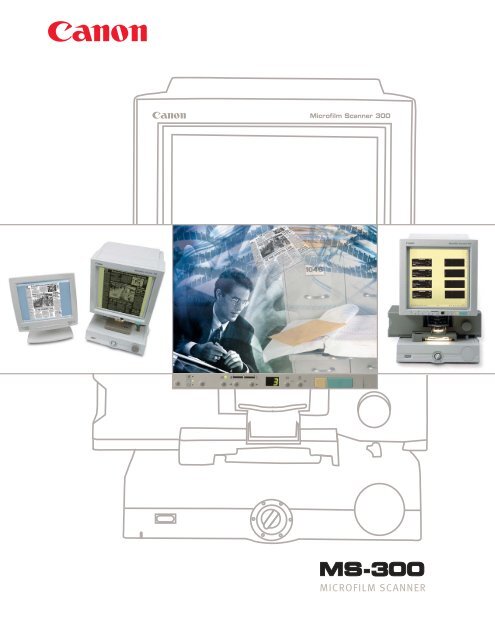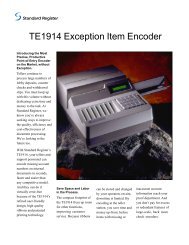Brochure - Precision Micrographics and Imaging Inc
Brochure - Precision Micrographics and Imaging Inc
Brochure - Precision Micrographics and Imaging Inc
You also want an ePaper? Increase the reach of your titles
YUMPU automatically turns print PDFs into web optimized ePapers that Google loves.
MICROFILM SCANNER
EXPLORE HISTORIC ARCHIVES.ACCESS VITAL RECORDS.RESEARCH TRANSACTIONS.PUT YOUR MICROFILM ON-LINE!History is on your sideAnnouncing the latest from Canon’s flagship line ofdigital Microfilm Scanners—the MS-300. Like its renownedsiblings—the MS-400, MS-500, <strong>and</strong> MS-800, the CanonMS-300 optimizes scanning performance. Delivering highspeeds <strong>and</strong> superior resolution, the MS-300 promisescapabilities beyond expectations, not budgets, <strong>and</strong> offersreliability exclusive to the industry leader. Think of Canon’sMS-300 as the on-ramp to on-line microfilm. All aboard!Easy connections mean timelyarrivals at any destinationThe MS-300 scans as fast as 5.5 seconds per frame, easilyintegrating microfilm images with today’s documentmanagement systems. Thanks to st<strong>and</strong>ard PC <strong>and</strong> networkprinter connectivity, the MS-300 simplifies image retrieval<strong>and</strong> provides digital conversion of film archives, ondem<strong>and</strong>. Once scanned, images are ready for delivery viathe Internet, E-mail, or fax—ideal for financial institutions<strong>and</strong> walk-up use in libraries, or as a component of a highendimaging system.Just how far can you reachwhen sitting at a PC?The MS-300 comes with Canon’s powerful CapturePerfectsoftware for convenient Scan-to-E-mail capability, PDFfile-saving, text enhancements, image quality adjustments,<strong>and</strong> more, right from your desktop. TWAIN <strong>and</strong> ISIS ® driversget things up <strong>and</strong> running quickly. And the user-friendlyScan Panel provides easy access to a wide range ofautomatic features <strong>and</strong> user-preference settings.The MS-300 also functions as a Reader-Printer, thanks toPC-independent application software. Now you can createdigital files for outputting to a network printer or for storage,electronically. Canon’s MS-300 gives you just what youwant, not more than you need—perfect for upgrading ananalog reader-printer or adding microfilm imaging to anexisting digital information system.
Fileprint 450 Fileprint 250Ask less of the user <strong>and</strong> getmore productivity in responseOptional image.SCAN software offers even more userfriendlycontrol, with step-by-step tutorial videos <strong>and</strong>an easy-to-use, touch-screen interface. One-touch imagecorrection plus many time-saving functions—both automatic<strong>and</strong> on-the-fly—get even walk-up patrons up to speedquickly. Best of all, each workstation can be customconfiguredfor individual needs, making your microfilmcollection an invaluable on-line resource.How to exploit the mediaAmong its many talents, the MS-300 converts microfilmto other media, synchronizing film scanning with imageprocessing <strong>and</strong> automatic indexing. Better yet, used withan optional FS Controller, it gives you fast access to largevolumes of information, automatic search <strong>and</strong> retrieval,<strong>and</strong> advanced printing features. Could you be any moreproductive?File-format friendlyVarious output resolutions are useful for saving images asTIFF, BMP, PDF, or JPEG files. Several interchangeable filmcarriers provide easy h<strong>and</strong>ling of 16/35mm roll film,ANSI/3M cartridges, fiche jackets, <strong>and</strong> aperture cards.With the MS-300, image quality refers to digital outputwith high resolution, up to 600 dpi. And four differentscan modes include black <strong>and</strong> white, error diffusion, textenhanced, <strong>and</strong> 8-bit grayscale with 256 levels of gray.Optional Canon printersdeliver performanceFor scan-to-print applications, the MS-300 can beconfigured to connect directly to a Canon Fileprint laserprinter without the need of a PC connection. With theMS-300’s optional Digital Micro Printer (DMP) Boardinstalled, you can easily connect a choice of two compactprinters employing Canon’s leading-edge laser printingtechnology. Whether your needs call for the versatile, highcapacityFileprint 450, or the economical Fileprint 250, youcan be assured of high-quality output. And with 600-dpiresolution, you can faithfully reproduce a wide range ofmicroimages, including those hardest to read.The Canon Fileprint 450 produces 600-dpi output at 10pages per minute <strong>and</strong> delivers high-quality laser printoutsfrom letter- to ledger-sized. Users can also automaticallyenlarge 8-1/2" x 11" screen images to fit 11" x 17"-sizedpaper for large-format documents. A universal 250-pagepaper cassette is st<strong>and</strong>ard, <strong>and</strong> an optional, large-capacity500-page paper cassette can be added for high-volumeprinting or when the application calls for user-selection ofdifferent paper sizes. For optimum efficiency with theMS-300, there’s Canon’s economical Fileprint 250 laserprinter for letter-sized printing—a real space-saver, itsreliable output will enhance your workflow.
SPECIFICATIONSMicrofilm Scanner 300Type:Desktop Digital Microfilm Reader/ScannerFilm Formats:Universal with Interchangeable CarriersFilm Types:Both Negative <strong>and</strong> Positive Images ofSilver or Diazo 16mm/35mm Film,Aperture Cards, <strong>and</strong> MicroficheScreen: 11.81" x 11.81"Image ScanningResolution:Up to 600 dpiScan Modes:Black <strong>and</strong> White, 256-level GrayscaleScan Sizes (U.S.): 8-1/2" x 11", 11" x 14"Scan Speed: 5.5 Seconds, 8-1/2" x 11"*Image Rotation/Focusing/Zooming:Manual ControlsExposure Control:Automatic or ManualPrint Border <strong>and</strong>St<strong>and</strong>ard Features: Border Removal, Trimming, Centering,Full Framing, Automatic Page SizeDetection, DeskewSt<strong>and</strong>ard Interface: Built in SCSI-IIImage Polarity Detection: Automatic/ManualScanner Drivers:ISIS <strong>and</strong> TWAINElectrical Requirements: 120V, 50/60Hz, 1.9ADimensions (H x W x D)Main Unit: 26.3" x 17.4" x 21.3"Weight:57.32 lb.Options: Interchangeable Lenses–Single Lens: 7X;Zoom Lens: 9.5X-16X,10X-24X, 16X-32X, 30X-55X;Framing Kit for Trimming PrintImage, Interchangeable Carriers,Workstation IV & II* Examples based on typical settings @ 200 dpi. Actual processing speedsmay vary based on PC performance <strong>and</strong> application software.Fileprint 450Type:Print Process:Print Speed:Resolution:Print Sizes:Paper Supply:ELECTRONICFILINGSYSTEMSSCANNERSMICROGRAPHICHYBRIDSYSTEMSImage Filing Systems DivisionAuthorized Full line Dealer NetworkDesktop PrinterPPC Laser Printing10 Letter-sized Pages per Minute600 dpiLetter/Legal/LedgerAutomatic Feed by Snap-in, 250-sheet Paper Cassette or500-sheet Paper Cassette with Optional Paper Feeder250 SheetsLess Than 9 SecondsApprox. 14 SecondsOutput Stacker:Warm-up Time:First-print Speed:Consumables: FP Cartridge 400Electrical Requirement: 120V, 60Hz, 380WDimensions (H x W x D): 11-13/16" x 19-5/16" x 19-13/16"Weight:Options:Other Features:Fileprint 25050.7 lb. Without Toner Cartridge500-sheet Paper CassetteAuto Enlargement PrintingType:Print Process:Print Speed:Resolution:Print Sizes:Paper Supply:Output Stacker:Warm-up Time:First-print Speed:Consumables: FP Cartridge 250Electrical Requirements: 100-120V, 50/60Hz, 170WDesktop PrinterPPC Laser PrintingMaximum 8 Letter-sized Pages per Minute600 dpiLetter/Legal/Statement125-sheet Tray100 SheetsLess than 8 SecondsApprox. 18 SecondsDimensions (H x W x D): 10-1/2'' x 13-9/16'' x 12-5/16''Weight:14 lb. Without Toner CartridgeAs an ENERGY STAR ® Partner, Canon U.S.A., <strong>Inc</strong>. has determinedthat the MS-300 Digital Microfilm Scanner meets the ENERGY STAR ®guidelines for energy efficiency. ENERGY STAR <strong>and</strong> the ENERGY STARcertification mark are registered U.S. marks. ISIS is a trademarkof Captiva Software Corporation. Canon <strong>and</strong> Canon Know Howare registered trademarks of Canon <strong>Inc</strong>. IMAGEANYWARE is aservice mark of Canon U.S.A., <strong>Inc</strong>. All other terms <strong>and</strong> productnames may be trademarks or registered trademarks of theirrespective owners, <strong>and</strong> are hereby acknowledged.All specifications are subject to change without notice.1-866-60-CANONwww.usa.canon.comCanon U.S.A., <strong>Inc</strong>.One Canon PlazaLake Success, NY 110420039W9671103-MS300-40MPRINTED ON RECYCLEDPAPER IN THE U.S.A.