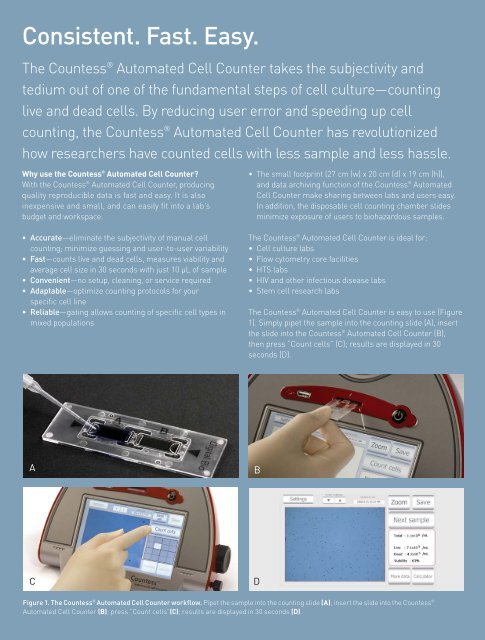better count fast
better count fast
better count fast
- No tags were found...
You also want an ePaper? Increase the reach of your titles
YUMPU automatically turns print PDFs into web optimized ePapers that Google loves.
Consistent. Fast. Easy.The Countess ® Automated Cell Counter takes the subjectivity andtedium out of one of the fundamental steps of cell culture—<strong>count</strong>inglive and dead cells. By reducing user error and speeding up cell<strong>count</strong>ing, the Countess ® Automated Cell Counter has revolutionizedhow researchers have <strong>count</strong>ed cells with less sample and less hassle.Why use the Countess ® Automated Cell Counter?With the Countess ® Automated Cell Counter, producingquality reproducible data is <strong>fast</strong> and easy. It is alsoinexpensive and small, and can easily fit into a lab’sbudget and workspace.• Accurate—eliminate the subjectivity of manual cell<strong>count</strong>ing; minimize guessing and user-to-user variability• Fast—<strong>count</strong>s live and dead cells, measures viability andaverage cell size in 30 seconds with just 10 μL of sample• Convenient—no setup, cleaning, or service required• Adaptable—optimize <strong>count</strong>ing protocols for yourspecific cell line• Reliable—gating allows <strong>count</strong>ing of specific cell types inmixed populations• The small footprint (27 cm (w) x 20 cm (d) x 19 cm (h)),and data archiving function of the Countess ® AutomatedCell Counter make sharing between labs and users easy.In addition, the disposable cell <strong>count</strong>ing chamber slidesminimize exposure of users to biohazardous samples.The Countess ® Automated Cell Counter is ideal for:• Cell culture labs• Flow cytometry core facilities• HTS labs• HIV and other infectious disease labs• Stem cell research labsThe Countess ® Automated Cell Counter is easy to use (Figure1). Simply pipet the sample into the <strong>count</strong>ing slide (A), insertthe slide into the Countess ® Automated Cell Counter (B),then press “Count cells” (C); results are displayed in 30seconds (D).ABCDFigure 1. The Countess ® Automated Cell Counter workflow. Pipet the sample into the <strong>count</strong>ing slide (A); insert the slide into the Countess ®Automated Cell Counter (B); press “Count cells”(C); results are displayed in 30 seconds (D).