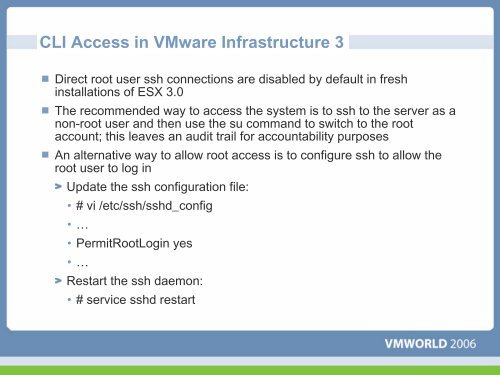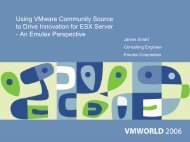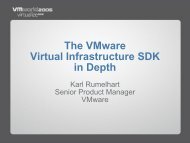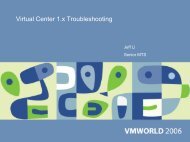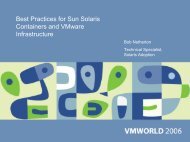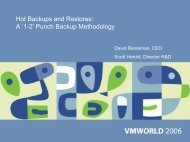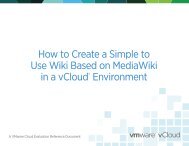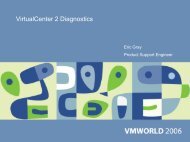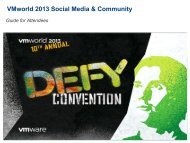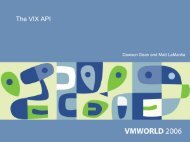Command Line Interface Tips and Tricks for VMware ESX Server 2 ...
Command Line Interface Tips and Tricks for VMware ESX Server 2 ...
Command Line Interface Tips and Tricks for VMware ESX Server 2 ...
Create successful ePaper yourself
Turn your PDF publications into a flip-book with our unique Google optimized e-Paper software.
CLI Access in <strong>VMware</strong> Infrastructure 3Direct root user ssh connections are disabled by default in freshinstallations of <strong>ESX</strong> 3.0The recommended way to access the system is to ssh to the server as anon-root user <strong>and</strong> then use the su comm<strong>and</strong> to switch to the rootaccount; this leaves an audit trail <strong>for</strong> accountability purposesAn alternative way to allow root access is to configure ssh to allow theroot user to log inUpdate the ssh configuration file:• # vi /etc/ssh/sshd_config• …• PermitRootLogin yes• …Restart the ssh daemon:• # service sshd restart