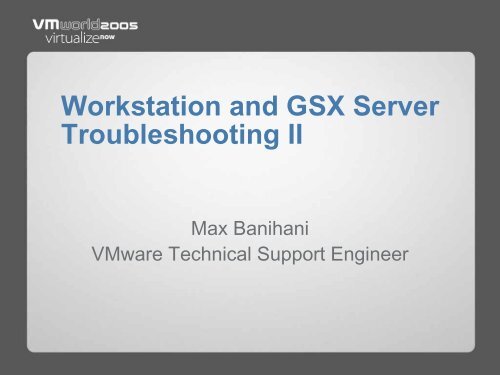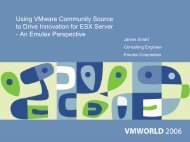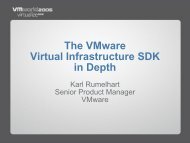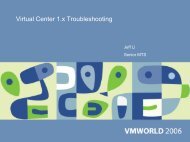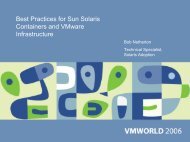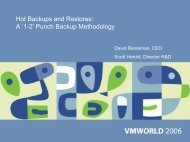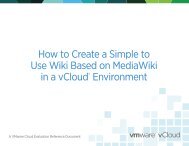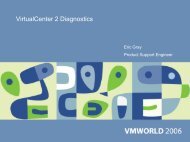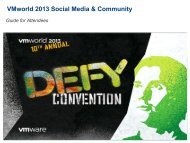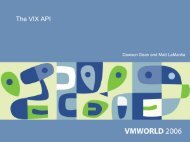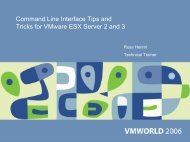Virtual Machine Log File - VMware
Virtual Machine Log File - VMware
Virtual Machine Log File - VMware
You also want an ePaper? Increase the reach of your titles
YUMPU automatically turns print PDFs into web optimized ePapers that Google loves.
Online ResourcesProduct Documentationhttp://www.vmware.com/support/pubs• A documentation library for all <strong>VMware</strong> productsreference materials in one searchable location
Online ResourcesKnowledge Basehttp://www.vmware.com/kb• A database of searchable technical documentsauthored by <strong>VMware</strong> technical staff• References the User Manuals
Online Resources<strong>VMware</strong> Product Centershttp://www.vmware.com/support/resources• Contains links to White papers, technical notes,compatibility guides and other technicalinformation for all currently released <strong>VMware</strong>products
Online ResourcesDiscussion Forumshttp://www.vmware.com/community• The <strong>VMware</strong> community is a set of moderated• discussion forums hosted on the <strong>VMware</strong> Web site• and is open to users of all <strong>VMware</strong> products• <strong>VMware</strong> technical staff regularly monitors the• forums to learn about your issues, feedback,• and help facilitate discussions when appropriateExpertise of those posting responses varies widely
Workstation and GSX Server CommonConfiguration <strong>File</strong>sGlobal preferences files location:For Linux Host: /etc/vmwareFor Windows Host:“\Documents and Settings\All Users\ApplicationData\<strong>VMware</strong>\<strong>VMware</strong> Workstation”User preferences location:For Linux Host: //.vmwareFor Windows Host: “\Documents andSettings\\ApplicationData\<strong>VMware</strong>\<strong>VMware</strong> Workstation”
config.iniExample entries:prefvmx.useRecommendedLockedMemSize = "TRUE"mainMem.partialLazySave = "FALSE"mainMem.partialLazyRestore = "FALSE“prefvmx.allVMMemoryLimit = "256"By default, on Windows hosts the config.ini is not created until a change tothe default preferences is made. (Edit > Preferences in the UI).
Preferences.iniExample entries:# DO NOT EDIT THIS FILE.# This file is automatically generated and maintained by vmware.## If you are going to ignore this order, at least first make# sure that no instances of vmware are running.prefvmx.allVMMemoryLimit = "384"prefvmx.priority.grabbed = "normal"prefvmx.priority.ungrabbed = "normal"pref.syncTime = "TRUE"hints.hideAll = "FALSE"pref.noChrome = "FALSE"pref.view.navBar.width = "181"pref.view.homepage = "FALSE"pref.view.navBar = "FALSE"..
UI <strong>Log</strong>sThese log file are useful when troubleshooting issues relating to<strong>VMware</strong> Workstation UI or the <strong>VMware</strong> <strong>Virtual</strong> <strong>Machine</strong> Console inGSX Server• On a Windows host, the log is called vmware--.log and is stored in the user's TEMP directory; by default,this directory is C:\Documents and Settings\\LocalSettings\Temp. The path to this file appears in the Aboutdialog box.• On a Linux host, the log is called ui-.log and is stored in theuser's TEMP directory; by default, this directory is /tmp/vmware-.Note: the PID in UI log name refers to the vmware.exe running theUI.(It is not the same PID of the vmware-vmx.exe process that runsvirtual machines)
<strong>Virtual</strong> <strong>Machine</strong> <strong>Log</strong> <strong>File</strong>This log file is very useful when troubleshooting issues relating torunning virtual machines. By default, 3 historical logs are maintained inaddition to current powered on virtual machine log file.This is the key log file to examine in the event a virtual machine exitsabnormally or crashes.On a Windows host, the vmware.log file is in the same directory as theconfiguration file (.vmx) of the virtual machine that had problems.The path to the log file of the active virtual machine appears in theAbout dialog box. In a console, choose Help > About <strong>VMware</strong> GSXServer, OR <strong>VMware</strong> Workstation. On a Linux host, the .logfile is in the same directory as the configuration file (.vmx) of the virtualmachine that had problems.You may also see core files (core or vmware-core) to submit to<strong>VMware</strong> Technical Support.
Sample <strong>Machine</strong> <strong>Log</strong> <strong>File</strong> Windows HostSep 13 15:56:19: vmx| <strong>Log</strong> for <strong>VMware</strong> Workstation pid=2312 version=5.0.0 build=build-13124 option=ReleaseSep 13 15:56:19: vmx| Command line: "C:\Program <strong>File</strong>s\<strong>VMware</strong>\<strong>VMware</strong> Workstation\bin\vmware-vmx.exe" "-@" "pipe=\\.\pipe\vmx7f8015734a4f8a34; vm=7f8015734a4f8a34" "C:\Documents and Settings\mnottage\MyDocuments\My <strong>Virtual</strong> <strong>Machine</strong>s\RHEL4\rhel4.vmx"Sep 13 15:56:19: vmx| UI Connecting to pipe '\\.\pipe\vmx7f8015734a4f8a34' with user '(null)'Sep 13 15:56:19: vmx| CPU #0 TSC = 1753611031750270Sep 13 15:56:19: vmx| TSC delta 0Sep 13 15:56:19: vmx| VMMon_GetkHzEstimate: Calculated 2793000 kHzSep 13 15:56:19: vmx| pcpu #0 CPUID numEntries=3 GenuntelineISep 13 15:56:19: vmx| pcpu #0 CPUID version=0xf41 id1.edx=0xbfebfbff id1.ecx=0x441d id1.ebx=0x20800Sep 13 15:56:19: vmx| pcpu #0 CPUID id80.eax=80000008 id81.edx=0x0 id81.ecx=0x0Sep 13 15:56:19: vmx| CPUID id1.edx: 0xbfebfbff id1.ecx: 0x441d id81.edx: 0 id81.ecx: 0Sep 13 15:56:19: vmx| changing directory to C:\Documents and Settings\mnottage\My Documents\My <strong>Virtual</strong><strong>Machine</strong>s\RHEL4\.Sep 13 15:56:19: vmx| Config file: C:\Documents and Settings\mnottage\My Documents\My <strong>Virtual</strong><strong>Machine</strong>s\RHEL4\rhel4.vmxSep 13 15:56:19: vmx| VMXVmdbCbVmVmxExecState: Exec state change requested to state poweredOnwithout resetSep 13 15:56:19: vmx| PowerOnSep 13 15:56:19: vmx| HOST Windows version 5.0, build 2195, platform 2, "Service Pack 4"
Sample <strong>Machine</strong> <strong>Log</strong> <strong>File</strong> Windows HostSep 13 15:56:19: vmx| DICT config.version = 8Sep 13 15:56:19: vmx| DICT virtualHW.version = 4Sep 13 15:56:19: vmx| DICT scsi0.present = TRUESep 13 15:56:19: vmx| DICT scsi0.virtualDev = lsilogicSep 13 15:56:19: vmx| DICT memsize = 256Sep 13 15:56:19: vmx| DICT scsi0:0.present = TRUE.Sep 13 15:56:19: vmx| DICT scsi0:0.redo =Sep 13 15:56:19: vmx| DICT ethernet0.addressType = generatedSep 13 15:56:19: vmx| DICT uuid.location = 56 4d 2f 23 65 58 09 b4-e1 d9 af 0e 35 10 75 05Sep 13 15:56:19: vmx| DICT uuid.bios = 56 4d 2f 23 65 58 09 b4-e1 d9 af 0e 35 10 75 05Sep 13 15:56:19: vmx| DICT ethernet0.generatedAddress = 00:0c:29:10:75:05Sep 13 15:56:19: vmx| DICT ethernet0.generatedAddressOffset = 0Sep 13 15:56:19: vmx| DICT workingDir = .Sep 13 15:56:19: vmx| DICT checkpoint.vmState.readOnly = FALSESep 13 15:56:19: vmx| DICT checkpoint.vmState =Sep 13 15:56:19: vmx| DICT snapshot.action = keepSep 13 15:56:19: vmx| DICT ide1:0.startConnected = TRUESep 13 15:56:19: vmx| DICT tools.syncTime = TRUESep 13 15:56:19: vmx| DICT uuid.action =.Sep 13 15:56:19: vmx| MStat: Creating Stat vm.uptimeSep 13 15:56:19: vmx| WSSCAN: reserved mem (in MB) min=32 max=896 recommended=896Sep 13 15:56:19: vmx| hostMem=1024 maxAllowedAll=4096 maxAllowedVM=3600Sep 13 15:56:19: vmx| totOverhead=16..Sep 13 15:56:19: vmx| KHZEstimate 2793000Sep 13 15:56:19: vmx| MHZEstimate 2793Sep 13 15:56:19: vmx| NumVCPUs 1
Sample <strong>Machine</strong> <strong>Log</strong> <strong>File</strong> Linux HostAug 17 08:47:49: vmx| <strong>Log</strong> for <strong>VMware</strong> Workstation pid=9833 version=5.0.0 build=build-13124 option=ReleaseAug 17 08:47:49: vmx| Command line: "/usr/lib/vmware/bin/vmware-vmx" "-@""pipe=/tmp/vmware-root/vmx2f6caff8bfc4be50;vm=2f6caff8bfc4be50""/root/vmware/Windows 2000 Professional/Windows 2000 Professional.vmx"Aug 17 08:47:49: vmx| UI Connecting to pipe '/tmp/vmware-root/vmx2f6caff8bfc4be50'with user '(null)'Aug 17 08:47:49: vmx| pcpu #0 CPUID numEntries=2 GenuntelineIAug 17 08:47:49: vmx| pcpu #0 CPUID version=0xf27 id1.edx=0xbfebfbff id1.ecx=0x400id1.ebx=0x10809Aug 17 08:47:49: vmx| pcpu #0 CPUID id80.eax=80000004 id81.edx=0x0 id81.ecx=0x0Aug 17 08:47:49: vmx| CPUID id1.edx: 0xbfebfbff id1.ecx: 0x400 id81.edx: 0 id81.ecx: 0Aug 17 08:47:49: vmx| changing directory to /root/vmware/Windows 2000 Professional/.Aug 17 08:47:49: vmx| Config file: /root/vmware/Windows 2000 Professional/Windows 2000Professional.vmxAug 17 08:47:50: vmx| VMXVmdbCbVmVmxExecState: Exec state change requested to statepoweredOn without resetAug 17 08:47:50: vmx| PowerOnAug 17 08:47:50: vmx| HOST sysname Linux, nodename vaio.kana.com, release 2.4.21-4.EL,version #1 Fri Oct 3 18:13:58 EDT 2003, machine
Sample <strong>Machine</strong> <strong>Log</strong> <strong>File</strong> Linux HostAug 17 08:47:50: vmx| DICT tools.syncTime = FALSEAug 17 08:47:50: vmx| DICT scsi0:1.present = TRUEAug 17 08:47:50: vmx| DICT scsi0:1.fileName = /dev/scd0Aug 17 08:47:50: vmx| DICT scsi0:1.deviceType = cdrom-rawAug 17 08:47:50: vmx| DICT floppy0.startConnected = FALSEAug 17 08:47:50: vmx| DICT usb.generic.autoconnect = FALSEAug 17 08:47:50: vmx| DICT sound.startConnected = FALSEAug 17 08:47:50: vmx| DICT sharedFolder.maxNum = 1Aug 17 08:47:50: vmx| DICT sharedFolder0.present = TRUEAug 17 08:47:50: vmx| DICT sharedFolder0.enabled = TRUE.Aug 17 08:47:50: vmx| DICT sharedFolder0.hostPath = /tmpAug 17 08:47:50: vmx| DICT sharedFolder0.guestName = SharedAug 17 08:47:50: vmx| DICT ide0:0.present = FALSEAug 17 08:47:50: vmx| DICT ide0:0.fileName = /dev/cdromAug 17 08:47:50: vmx| DICT ide0:0.deviceType = atapi-cdromAug 17 08:47:50: vmx| DICT ide0:0.startConnected = FALSEAug 17 08:47:50: vmx| DICT scsi0:2.present = TRUEAug 17 08:47:50: vmx| DICT scsi0:2.fileName = /dev/cdromAug 17 08:47:50: vmx| DICT scsi0:2.deviceType = cdrom-rawAug 17 08:47:50: vmx| DICT scsi0:2.startConnected = FALSEAug 17 08:47:50: vmx| DICT checkpoint.vmState = Windows 2000
Additional <strong>Log</strong>ging For GSX Server Only<strong>VMware</strong> Management Interface <strong>Log</strong> <strong>File</strong>The <strong>VMware</strong> Management Interface keeps a log. On a Windows host, the log is called mui.log and is stored bydefault in C:\Program <strong>File</strong>s\<strong>VMware</strong>\<strong>VMware</strong> Management Interface.On a Linux host, the log is called error_log and is stored by default in /var/log/vmware-mui.<strong>VMware</strong> Authorization Service <strong>Log</strong> <strong>File</strong>You can enable logging for the <strong>VMware</strong> Authorization Service (known as vmware-authd on Linux hosts)manually.1. In a text editor, open the following file:• On a Windows host, edit config.ini, located in C:\Documents and Settings\All Users\Application Data\<strong>VMware</strong>\<strong>VMware</strong> GSX Server.• On a Linux host, edit /etc/vmware/config.2. Add the following lines to the file:vmauthd.logEnabled = TRUElog.vmauthd<strong>File</strong>Name = "vmauthd.log" This creates a file called vmauthd.log. On a Windows host, this fileappears by default in C:\Windows\system32 or C:\WINNT\system32; on a Linux host, this file appears bydefault in /var/log/vmware.3. Save and close the configuration file. The log is enabled on a Linux host.4. On a Windows host, restart the <strong>VMware</strong> Authorization Service. Choose Start > Administrative Tools >Services. Right-click <strong>VMware</strong> Authorization Service and choose Restart. This enables logging.<strong>VMware</strong> Registration Service <strong>Log</strong> <strong>File</strong>The <strong>VMware</strong> Registration Service keeps a log.On a Windows host, the log is called vmware-serverd.log and is stored in C:\Windows\Temp.On a Linux host, the log is called vmware-serverd.log and is stored in /var/log/vmware.
<strong>Virtual</strong> <strong>Machine</strong> Configuration <strong>File</strong>sExtension.log.nvram.vmdk<strong>File</strong> Name.logorvmware.log.nvram ornvram.vmdk.vmdk.vmdk-.vmdkDescriptionThis is the file that keeps a log of key<strong>VMware</strong> Workstation activity. This file canbe useful in troubleshooting if youencounter problems. This file is stored inthe directory that holds the configuration(.vmx) file of the virtual machine.This is the file that stores the state of thevirtual machine's BIOS.This is a virtual disk file, which stores thecontents of the virtual machine's hard diskdrive.This is a redo-log file, created automaticallywhen a virtual machine has one or moresnapshots. This file stores changes made toa virtual disk while the virtual machine isrunning. There may be more than one suchfile. The ### indicates a unique suffix addedautomatically by <strong>VMware</strong> Workstation toavoid duplicate file names
<strong>Virtual</strong> <strong>Machine</strong> Configuration <strong>File</strong>sExtension.vmsd.vmsn.vmss.vmtm<strong>File</strong> Name.vmsd-Snapshot.vmsn.vmss.vmtmDescriptionThis is a centralized file for storinginformation and metadata about snapshots.This is the snapshot state file, which storesthe running state of a virtual machine at thetime you take that snapshot.This is the suspended state file, whichstores the state of a suspended virtualmachine.Some earlier <strong>VMware</strong> products used theextension .std for suspended state files.This is the configuration file containingteam data.There can be other files in the directory, some of which are present only whilea virtual machine is running.
<strong>Virtual</strong> <strong>Machine</strong> Configuration <strong>File</strong>: .vmxconfig.version = "8"virtualHW.version = "4"scsi0.present = "TRUE"memsize = "256"scsi0:0.present = "TRUE"scsi0:0.fileName = "Windows 2000 Professional.vmdk"ide1:0.present = "TRUE"ide1:0.fileName = "auto detect"ide1:0.deviceType = "cdrom-raw"floppy0.fileName = "A:"ethernet0.present = "TRUE"usb.present = "TRUE"sound.present = "TRUE"sound.virtualDev = "es1371"sound.fileName = "-1"sound.autodetect = "TRUE"displayName = "Windows 2000 Professional"guestOS = "win2000pro"
<strong>Virtual</strong> <strong>Machine</strong> Configuration <strong>File</strong>: .vmxnvram = "Windows 2000 Professional.nvram"ide0:0.present = "TRUE"ide0:0.fileName = "Windows 2000 Professional (2).vmdk"ide0:0.mode = "independent-nonpersistent"ide1:0.autodetect = "TRUE"ethernet1.present = "TRUE"ethernet1.connectionType = "nat"serial0.present = "TRUE"serial0.fileName = "COM1"ide0:0.redo = ".\Windows 2000 Professional (2).vmdk.REDO_a02144"scsi0:0.redo = ""ethernet0.addressType = "generated"ethernet1.addressType = "generated"uuid.location = "56 4d 66 ec a4 10 35 ce-40 63 9b e0 fd c9 d7 09"uuid.bios = "56 4d 66 ec a4 10 35 ce-40 63 9b e0 fd c9 d7 09"ethernet0.generatedAddress = "00:0c:29:c9:d7:09"ethernet0.generatedAddressOffset = "0"ethernet1.generatedAddress = "00:0c:29:c9:d7:13"ethernet1.generatedAddressOffset = "10“
Troubleshooting Common Issues• Network connectivityBasic steps are as follows:1. Verify that the host has connectivity2. Verify that the <strong>VMware</strong> network protocol and network service are installed andfunctioning properly on the host• Bridge: Verify that the correct host NIC is bound with the <strong>VMware</strong>bridge protocol.• NAT and Host-only: Verify that <strong>VMware</strong> NAT and DHCP (if used) Serviceare running3. Verify that the virtual machine is configure properly with the correct vmnetvirtual adapter4. Verify that the GOS is configured the correct network driver.5. Verify that no network services on the host such VPN/Firewalls are preventingnetwork access to <strong>VMware</strong> services. This is the most common cause of virtualmachine network failures.6. Use <strong>VMware</strong> vnetsniffer.exe [/e] (/p "pvnID" | VMnet?) to trace the virtualnetwork traffic.
Migrating virtual machine between <strong>VMware</strong>hosted products.Migrating virtual machines from <strong>VMware</strong> GSX 3.2 to <strong>VMware</strong> Workstation5.0 is supported.Migrating virtual machines from <strong>VMware</strong> Workstation 5.0 to <strong>VMware</strong> GSX3.2 is not supported unless the virtual machine was created in legacymode.The virtual machine configuration and hardware versions can bedetermined by examining the VMX file and looking for value ofconfig.version and virtualHW.versionFor exampleconfig.version = 3 <strong>VMware</strong> Workstation 4.x or GSX version 3.xconfig.version = 4 <strong>VMware</strong> Workstation 5.xvirtualHW.version = 7 is a <strong>VMware</strong> Workstation 4.x virtual machinevirtualHW.version = 8 is a <strong>VMware</strong> Workstation 5.x virtual machine
Preparing virtual machines for migration• Shut down the guest operating system andpower off the virtual machine. If the virtualmachine is suspended, resume it, then shutdown the guest.If you have snapshots in powered on state,commit or remove.• If you move a virtual machine to a host withsignificant hardware differences, the guestoperating system may no longer workcorrectly. Moving Between 64-bit and 32-bitHosts may require that you recompile thekernel in your Linux guest operating system.
Cluster in a Box with <strong>VMware</strong> GSX Server
Troubleshooting Cluster in a Box with<strong>VMware</strong> GSX Server check list.• SCSI reservation:Sharing the SCSI bus:scsi.sharedBus = "virtual"Sharing a SCSI virtual disk:scsix:x.shared = "true"• Disk locking: (permits multiple virtual machines to access a diskconcurrently.)disk.locking = "false"• Preallocated SCSI virtual disks.• Two virtual network adapters:• The virtual machines configuration must all be locatedon the same GSX Server host.
Issues to consider when sharing disks• Do not share a disk on SCSI bus 0. This bus is usually used for the boot disk.If you share the boot disk, you run the risk of corrupting it, as the boot programis not aware that the disk is being shared and can write to the disk regardlessof whether or not it is being shared.• If one virtual machine does not have SCSI reservation enabled for its virtualdisk, but another virtual machine does have SCSI reservation enabled for thesame virtual disk, GSX Server does allow the disk to be shared. However, anyvirtual machine not configured for SCSI reservation that tries to access thisdisk concurrently can cause corruption or data loss on the shared disk.<strong>VMware</strong> recommends you take care when sharing disks.• To disable SCSI reservation for all SCSI disks in a virtual machine, open theconfiguration file and comment out or remove the scsi.sharedBus ="virtual" line and make sure the disk.locking line is set to "true".• If you want to disable SCSI reservation for only a specific SCSI disk on ashared bus, change the scsi:.shared = "true" line in the configurationfile to scsi:.shared = "false"; you can also comment out the line.• In a Windows virtual machine, some disk errors are recorded in the Windowsevent log in normal operation. These error messages have a format similar to"The driver detected a controller error on \Device\Scsi\Bus<strong>Log</strong>ic3“This errors should appear in the log periodically only on the passive node ofthe cluster and should also appear when the passive node is taking overduring a failover. The errors are logged because the active node of the clusterhas reserved the shared virtual disk. The passive node periodically probes theshared disk and receives a SCSI reservation conflict error.
Contacting <strong>VMware</strong> Technical SupportBest practices to expedite analysis and processingyour support request:• Provide a detailed description of the technicalissues you are experiencing.• Include the output of the <strong>VMware</strong> support scriptsfiles (vm-support)Note: The support script runs only on the GSX Server host.If you encounter problems on a remote client please supply the log filesmanually.
Running <strong>VMware</strong> Support Script• Windows Host1.Open a command prompt.2.Change directory to c:\Program <strong>File</strong>s\<strong>VMware</strong>\<strong>VMware</strong>Workstation. If you did not install the program in thedefault directory, use the appropriate drive letter andsubstitute the appropriate path.3.Run the support script.cscript vm-support.vbs4.After the script runs, it displays the name of the directorywhere it has stored its output. Use a file compressionutility such as WinZip or PKZIP to zip that directory andinclude the zip file with your support request.
<strong>VMware</strong> Support Script• Linux Host1. Open a terminal.2. Run the support script as the user who is running thevirtual machine.• vm-supportIf you are not running the script as root, the script displaysmessages indicating that it cannot collect some information.This is normal. If the <strong>VMware</strong> support team needs thatinformation, a support representative will ask you to run thescript again as root.3. The script creates a compressed .tgz file in the current directory.Include that output file with your support request.
Workstation and GSX ServerTroubleshooting IIQuestions?