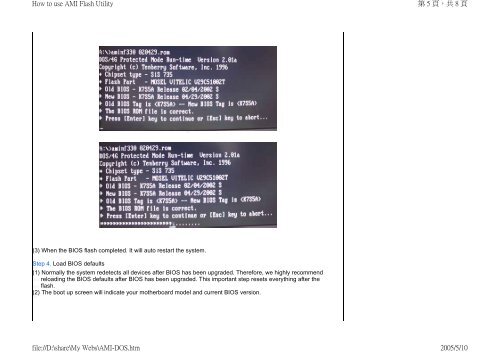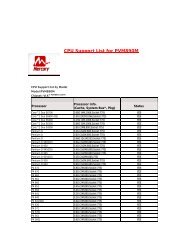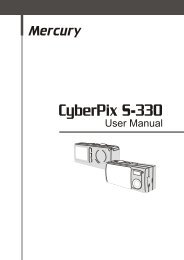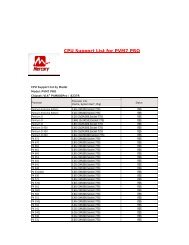How to use AMI Flash Utility? - Mercury
How to use AMI Flash Utility? - Mercury
How to use AMI Flash Utility? - Mercury
- No tags were found...
Create successful ePaper yourself
Turn your PDF publications into a flip-book with our unique Google optimized e-Paper software.
<strong>How</strong> <strong>to</strong> <strong>use</strong> <strong>AMI</strong> <strong>Flash</strong> <strong>Utility</strong>第 5 頁 , 共 8 頁(3) When the BIOS flash completed. It will au<strong>to</strong> restart the system.Step 4. Load BIOS defaults(1) Normally the system redetects all devices after BIOS has been upgraded. Therefore, we highly recommendreloading the BIOS defaults after BIOS has been upgraded. This important step resets everything after theflash.(2) The boot up screen will indicate your motherboard model and current BIOS version.file://D:\share\My Webs\<strong>AMI</strong>-DOS.htm2005/5/10