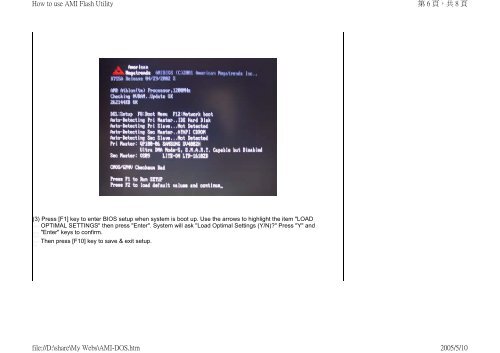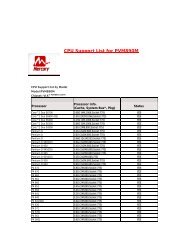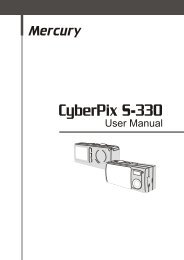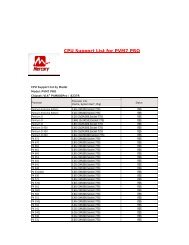How to use AMI Flash Utility? - Mercury
How to use AMI Flash Utility? - Mercury
How to use AMI Flash Utility? - Mercury
- No tags were found...
Create successful ePaper yourself
Turn your PDF publications into a flip-book with our unique Google optimized e-Paper software.
<strong>How</strong> <strong>to</strong> <strong>use</strong> <strong>AMI</strong> <strong>Flash</strong> <strong>Utility</strong>第 6 頁 , 共 8 頁(3) Press [F1] key <strong>to</strong> enter BIOS setup when system is boot up. Use the arrows <strong>to</strong> highlight the item "LOADOPTIMAL SETTINGS" then press "Enter". System will ask "Load Optimal Settings (Y/N)?" Press "Y" and"Enter" keys <strong>to</strong> confirm.Then press [F10] key <strong>to</strong> save & exit setup.file://D:\share\My Webs\<strong>AMI</strong>-DOS.htm2005/5/10