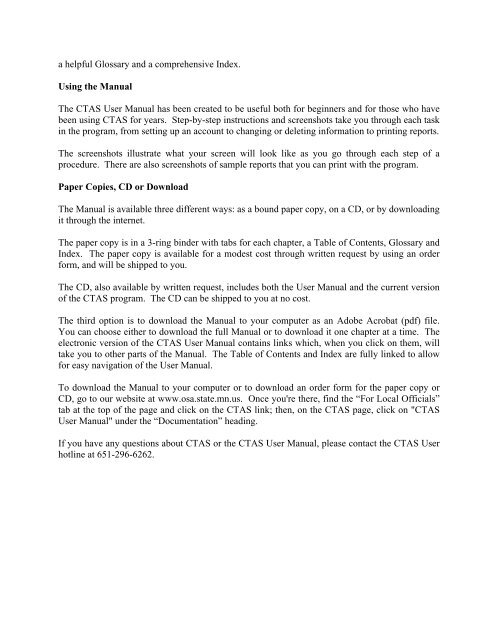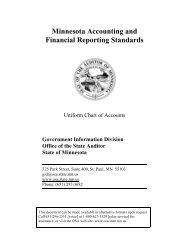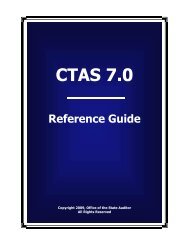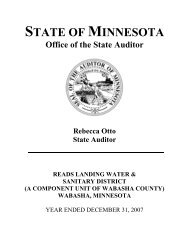CTAS Manual Now Available - Office of the State Auditor
CTAS Manual Now Available - Office of the State Auditor
CTAS Manual Now Available - Office of the State Auditor
You also want an ePaper? Increase the reach of your titles
YUMPU automatically turns print PDFs into web optimized ePapers that Google loves.
a helpful Glossary and a comprehensive Index.Using <strong>the</strong> <strong>Manual</strong>The <strong>CTAS</strong> User <strong>Manual</strong> has been created to be useful both for beginners and for those who havebeen using <strong>CTAS</strong> for years. Step-by-step instructions and screenshots take you through each taskin <strong>the</strong> program, from setting up an account to changing or deleting information to printing reports.The screenshots illustrate what your screen will look like as you go through each step <strong>of</strong> aprocedure. There are also screenshots <strong>of</strong> sample reports that you can print with <strong>the</strong> program.Paper Copies, CD or DownloadThe <strong>Manual</strong> is available three different ways: as a bound paper copy, on a CD, or by downloadingit through <strong>the</strong> internet.The paper copy is in a 3-ring binder with tabs for each chapter, a Table <strong>of</strong> Contents, Glossary andIndex. The paper copy is available for a modest cost through written request by using an orderform, and will be shipped to you.The CD, also available by written request, includes both <strong>the</strong> User <strong>Manual</strong> and <strong>the</strong> current version<strong>of</strong> <strong>the</strong> <strong>CTAS</strong> program. The CD can be shipped to you at no cost.The third option is to download <strong>the</strong> <strong>Manual</strong> to your computer as an Adobe Acrobat (pdf) file.You can choose ei<strong>the</strong>r to download <strong>the</strong> full <strong>Manual</strong> or to download it one chapter at a time. Theelectronic version <strong>of</strong> <strong>the</strong> <strong>CTAS</strong> User <strong>Manual</strong> contains links which, when you click on <strong>the</strong>m, willtake you to o<strong>the</strong>r parts <strong>of</strong> <strong>the</strong> <strong>Manual</strong>. The Table <strong>of</strong> Contents and Index are fully linked to allowfor easy navigation <strong>of</strong> <strong>the</strong> User <strong>Manual</strong>.To download <strong>the</strong> <strong>Manual</strong> to your computer or to download an order form for <strong>the</strong> paper copy orCD, go to our website at www.osa.state.mn.us. Once you're <strong>the</strong>re, find <strong>the</strong> “For Local Officials”tab at <strong>the</strong> top <strong>of</strong> <strong>the</strong> page and click on <strong>the</strong> <strong>CTAS</strong> link; <strong>the</strong>n, on <strong>the</strong> <strong>CTAS</strong> page, click on "<strong>CTAS</strong>User <strong>Manual</strong>" under <strong>the</strong> “Documentation” heading.If you have any questions about <strong>CTAS</strong> or <strong>the</strong> <strong>CTAS</strong> User <strong>Manual</strong>, please contact <strong>the</strong> <strong>CTAS</strong> Userhotline at 651-296-6262.