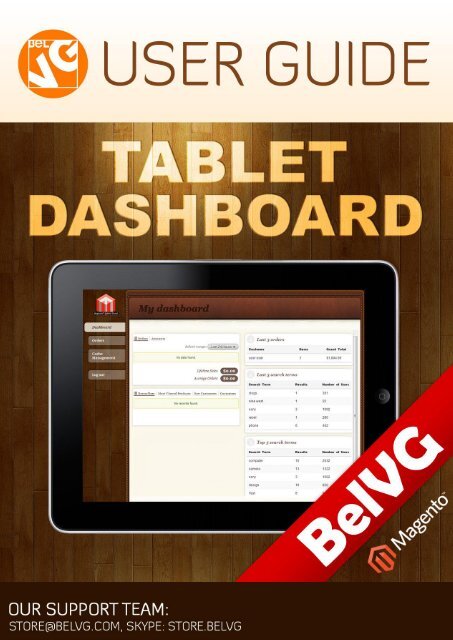Tablet Dashboard User Guide - BelVG Magento Extensions Store
Tablet Dashboard User Guide - BelVG Magento Extensions Store
Tablet Dashboard User Guide - BelVG Magento Extensions Store
You also want an ePaper? Increase the reach of your titles
YUMPU automatically turns print PDFs into web optimized ePapers that Google loves.
www.store.belvg.com 2011 Page 1
<strong>Tablet</strong> <strong>Dashboard</strong>Table of Contents:1. Introduction to <strong>Tablet</strong> <strong>Dashboard</strong> ............................................................................ 32. How to Install ........................................................................................................... 53. How to add <strong>Tablet</strong> <strong>Dashboard</strong> to a home screen ..................................................... 6iOS (iPad)........................................................................................................................................................... 6Android ............................................................................................................................................................... 8www.store.belvg.comskype ID: store.belvg email: store@belvg.com US phone number: +1-424-253-08012
<strong>Tablet</strong> <strong>Dashboard</strong>1. Introduction to <strong>Tablet</strong> <strong>Dashboard</strong>Stay updated on the sales statistics when you are outside the work/home with <strong>Magento</strong><strong>Tablet</strong> <strong>Dashboard</strong> extension. Open your tablet or laptop in the car, while walking, during busrides and business meetings and get all necessary information about your sales rate andrecent orders instantly. The extension is fully adapted to the tablet view and offers only themost essential functionality to check the orders and cache management parameters.Key features<strong>Magento</strong> dashboard on tabletsDisplaying statistics on ordersManage cacheAdding the extension to a home screenOther specs.Easy to change design and layoutJust HTML 5, CSS 3, and JavaScriptDevice rotation supportConvenient dropdown menu with key linksSmooth navigation between categoriesWishlistEasy “shop by” configuration on category pagesExpanding blocks with products in cartProducts reviews and ratings<strong>User</strong>-friendly search and results displaySite map linkwww.store.belvg.comskype ID: store.belvg email: store@belvg.com US phone number: +1-424-253-08013
<strong>Tablet</strong> <strong>Dashboard</strong>Overall informationIf your store growing extensively or you are planning to expand in the future, you need toconsider administering the website more often than just at work or at home. Get informationabout customer orders on the road right from your tablet.Install <strong>Magento</strong> <strong>Tablet</strong> <strong>Dashboard</strong> and pin it to your tablet home screen to use like an app.Full functionality of a standard <strong>Magento</strong> admin panel is reduced here and only four familiartabs are left – <strong>Dashboard</strong>, Orders, Cache Management and Log out. It serves the purpose oftracking the store statistics quickly with no excessive elements.The extension detects the type of OS and automatically sets the appropriate resolution, sizeof UI elements and orientation for the device. It is compatible with iOS, Android and othertablet-oriented operating systems.www.store.belvg.comskype ID: store.belvg email: store@belvg.com US phone number: +1-424-253-08014
<strong>Tablet</strong> <strong>Dashboard</strong>2. How to InstallStep 1.Open up your ZIP-file and copy the whole "app and skin" - folders on the main root ofyour local <strong>Magento</strong> server (you will need to merge these files).Step 2.Log in to your <strong>Magento</strong> Administration and go to "System" -> "Configuration". Selectyour store. Inside the Configuration section go to "Design". Specify the default Admin Themename and add the indicated expression.Step 3. Refresh Cache in "System" -> "Cache Management".Select all options. Then refresh your cache. Refresh will refresh your cache. Werecommend disabling your cache when installing your theme and re-enabling it after you aredone with installing.That’s all! Enjoy the Black and Yellow Mobile Theme Free performance.www.store.belvg.comskype ID: store.belvg email: store@belvg.com US phone number: +1-424-253-08015
<strong>Tablet</strong> <strong>Dashboard</strong>3. How to add <strong>Tablet</strong> <strong>Dashboard</strong> to a home screenHere's how to add the extension to your home screen on iOS and Android.iOS (iPad)1. Open Safari and navigate to the store admin panel2. Tap the square with an arrow coming out of it next to the address barwww.store.belvg.comskype ID: store.belvg email: store@belvg.com US phone number: +1-424-253-08016
<strong>Tablet</strong> <strong>Dashboard</strong>3. Choose "Add to Home Screen"www.store.belvg.comskype ID: store.belvg email: store@belvg.com US phone number: +1-424-253-08017
<strong>Tablet</strong> <strong>Dashboard</strong>By doing this, you can run <strong>Tablet</strong> <strong>Dashboard</strong> as a separate app in fullscreen mode.Android1. Open the Android web browser and navigate to the store admin panel2. Add your admin panel as a bookmark3. Long press the bookmark and choose "Add shortcut to Home"www.store.belvg.comskype ID: store.belvg email: store@belvg.com US phone number: +1-424-253-08018
<strong>Tablet</strong> <strong>Dashboard</strong>Thanks for your interest in <strong>BelVG</strong> <strong>Magento</strong> extensions!If you want to buy <strong>Tablet</strong> <strong>Dashboard</strong>, follow This Link.Please, visit our website and explore other <strong>BelVG</strong> extensions at Our <strong>Store</strong>.If you have any questions, contact us by e-mail: store@belvg.comwww.store.belvg.comskype ID: store.belvg email: store@belvg.com US phone number: +1-424-253-08019