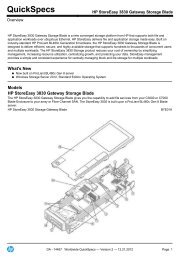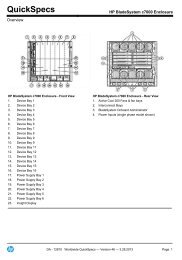HP Data Protector Software - eD' system Czech, as
HP Data Protector Software - eD' system Czech, as
HP Data Protector Software - eD' system Czech, as
Create successful ePaper yourself
Turn your PDF publications into a flip-book with our unique Google optimized e-Paper software.
QuickSpecs<strong>HP</strong> <strong>Data</strong> <strong>Protector</strong> <strong>Software</strong>OverviewReducing the burden of single item recovery on the backup administrator.<strong>Data</strong> <strong>Protector</strong> Granular Recovery Extension empowers SharePoint and VMware vSphere administrators to recoversingle items directly from the application administrator's console, without <strong>as</strong>king for <strong>as</strong>sistance from the backupadministrator.<strong>Data</strong> <strong>Protector</strong> allows application administrators to recover single items from <strong>Data</strong> <strong>Protector</strong> disk or tape backups - theydon't need to know or use <strong>Data</strong> <strong>Protector</strong>, nor do they need to contact the backup administrator. For SharePointenvironments, GRE allows application administrators to recover single items from ANY 3rd party snapshots.NEW <strong>Data</strong> <strong>Protector</strong> Reporter software - sophisticated operational analysis, SLA compliance reporting acrossmulti-site distributed geographies.<strong>Data</strong> <strong>Protector</strong> software includes robust reporting capabilities, including a notification function which allows customers toforward events to <strong>HP</strong> or 3rd-party reporting or management tools such <strong>as</strong> <strong>HP</strong> Storage Essentials and IBM Tivoli. Forcustomers who require the most advanced reporting capabilities, <strong>HP</strong> provides <strong>Data</strong> <strong>Protector</strong> Reporter software - whichdelivers enterprise reporting, designed specifically for <strong>Data</strong> <strong>Protector</strong> customers. <strong>HP</strong> <strong>Data</strong> <strong>Protector</strong> Reporter software iscustomer-installable software which delivers centralized, automated reporting to optimize operations and infr<strong>as</strong>tructure -and realize up to 30% savings. It features a powerful reporting engine that drives global, multi-site backup and restoreanalysis. <strong>Data</strong> <strong>Protector</strong> Reporter features 35+ out-of-the-box reports including SLA and performance reporting. Theoptional current licensed module provides enhanced powerful customized ad-hoc query and analysis flexible reporting.For more information, ple<strong>as</strong>e download the <strong>Data</strong> <strong>Protector</strong> Reporter QuickSpecs on hp.com/go/dataprotector.Enhanced single-p<strong>as</strong>s dis<strong>as</strong>ter recovery functionality - for no additional cost.<strong>Data</strong> <strong>Protector</strong> 6.2 introduces new dis<strong>as</strong>ter recovery functionality which is included in the cost of <strong>Data</strong> <strong>Protector</strong>. Unlikesome backup software solutions that require you to keep a separate image backup from which to initiate recovery, <strong>Data</strong><strong>Protector</strong> provides "single-p<strong>as</strong>s DR" - which enables customers to create a dis<strong>as</strong>ter recovery image from any existing fullbackup. You can restore from physical-to-virtual and virtual-to-physical servers across dissimilar hardware. In addition,once the backup administrator initiates the dis<strong>as</strong>ter recovery process, <strong>Data</strong> <strong>Protector</strong> automatically re-builds the <strong>system</strong>and the partitioning. <strong>Data</strong> <strong>Protector</strong> 6.2 supports both Linux and Windows operating <strong>system</strong>s - for specific support ple<strong>as</strong>echeck the compatibility matrix on hp.com/go/dataprotector.In addition, <strong>Data</strong> <strong>Protector</strong> DR functionality is especially useful in remote and branch office environments. <strong>Data</strong> <strong>Protector</strong>is fully replication aware, and provides a single management console from which to oversee deduplication-enabledreplication between local or geographically distributed sites. When <strong>Data</strong> <strong>Protector</strong> performs a backup in the remoteoffice, the backup with the DR image can be replicated to the central data center, In the event of an outage, the DRimage can be prepared and delivered to the ROBO site via FTP site or by shipping a USB drive for f<strong>as</strong>t recovery.IPv6 and NDMP<strong>Data</strong> <strong>Protector</strong> 6.2 is fully IPv6 compliant. <strong>Data</strong> <strong>Protector</strong> IPv6 support is backward compatible for IPv4 environments. Inaddition, <strong>Data</strong> <strong>Protector</strong> 6.2 also provides NDMP snapmirror to tape support, which provides efficient backup of largefiles.DA - 11671 Worldwide QuickSpecs — Version 39 — 5.11.2012 Page 3
QuickSpecs<strong>HP</strong> <strong>Data</strong> <strong>Protector</strong> <strong>Software</strong>Hardware Support and <strong>Software</strong> Pre-RequisitesHardware SupportBroad coverage of <strong>HP</strong>-UX, Windows, Solaris, Tru64, OpenVMS, NetWare, Linux, AIX, and other operatingenvironments<strong>HP</strong> P9000/P6000/P4000/3Par, and EMC Symmetrix disk array support for ZDB/IRBackup to disk supports any storage that the server's operating <strong>system</strong> supports<strong>HP</strong> Tape libraries, StorageTek, ADIC, IBM etc.For detailed information on <strong>HP</strong> <strong>Data</strong> <strong>Protector</strong> support matrices ple<strong>as</strong>e visit:http://www.hp.com/go/dataprotector<strong>Software</strong> Pre-RequisitesCell ManagerRequirementsThe <strong>Data</strong> <strong>Protector</strong> Session Manager does not support the IDB on a file <strong>system</strong> that is mounted<strong>as</strong> NFS type.On Systems Running<strong>HP</strong>-UX (PA-RISC) -11.11, 11.23, 11.31 and<strong>HP</strong>-UX (IA64) - 11.23,11.31The Cell Manager must meet the following minimum requirements:The Soft File Limit per Process on the Cell Manager should be at le<strong>as</strong>t 1024.256 MB RAM (512 MB recommended)For each parallel backup session 40 MB of RAM are required and 5 - 8 MB per dat<strong>as</strong>egment size. For example, if you want to run 60 parallel backup sessions 3 GB of RAMplus 512 MB for data segments are needed.240 MB of disk space + approximately 2% of planned data to be backed up (for use bythe IDB).It is recommended to modify the kernel parameters <strong>as</strong> follows:Set maxdsiz (Max <strong>Data</strong> Segment Size) or maxdsiz_64 (for 64-bit <strong>system</strong>s) to atle<strong>as</strong>t 134217728 bytes (128 MB).Set semmnu (Number of Semaphore Undo Structures) to at le<strong>as</strong>t 256.After committing these changes, recompile the kernel and reboot the machine.On Systems RunningWindows XPThe Cell Manager must meet the following minimum requirements:256 MB RAM (512 MB recommended).For each parallel backup session 40 MB of RAM are required. For example, if you wantto run 60 parallel backup sessions 3 GB of RAM are needed.Windows 2000, Service Pack 3 or laterWindows XP Professional, Service Pack 1 must be installed190 MB of disk space + approximately 2% of planned data to be backed up (for use bythe IDB)2 + 5MB of disk space needed on <strong>system</strong>driveFor viewing online help on the <strong>Data</strong> <strong>Protector</strong> Cell Manager, Microsoft Internet Explorer6.0 or newer is required.For Java GUI Client, Java Runtime Environment (JRE) 1.5.0 or newer (for example,1.5.0_07) is required.DA - 11671 Worldwide QuickSpecs — Version 39 — 5.11.2012 Page 4
QuickSpecs<strong>HP</strong> <strong>Data</strong> <strong>Protector</strong> <strong>Software</strong>Hardware Support and <strong>Software</strong> Pre-RequisitesOn Systems RunningWindows Server 2003(32-bit) and Windows2003/2008 & 2008-R2(64-bit x86_64)The Cell Manager must meet the following minimum requirements:256 MB RAM (512 MB recommended).Each parallel backup session requires 40 MB of RAM. For example, 60 parallel backupsessions requires 3 GB of RAM.190 MB of disk space + approximately 2% of planned data to be backed up (for use bythe IDB)2 + 5MB of disk space needed on <strong>system</strong>driveOn Windows Server 2008 <strong>system</strong>s, the firewall must also be configured to accept"Remote Service Administration" (NP) connections (port 445).On Windows Server 2008 <strong>system</strong>s, administrative privileges are required to install <strong>Data</strong><strong>Protector</strong> A.06.2.For viewing online Help on the <strong>Data</strong> <strong>Protector</strong> Cell Manager, Microsoft Internet Explorer6.0 or newer version is required.For the Java GUI Client on Windows Server 2003 <strong>system</strong>s, Java Runtime Environment(JRE) 1.5.0_06 or newer update (for example, 1.5.0_07) is required.For the Java GUI Client on Windows Server 2008 <strong>system</strong>s, BEAJRockit 5.0 1.5.0_06 ornewer update (for example, 1.5.0_07) is required.On Linux SystemsThe Cell Manager must meet the following minimum requirements:256 MB RAM (512 MB recommended).For each parallel backup session 40 MB of RAM are required and 5 - 8 MB per dat<strong>as</strong>egment size. This means that, for example, if you want to run 60 parallel backupsessions 3 GB of RAM plus 512 MB for data segments are needed.300 - 425 MB of disk space + approximately 2% of planned data to be backed up (for useby the IDB).If the version of libstdc++ on the <strong>system</strong> is not 5 (for example libstdc++.so.6 instead oflibstdc++.so.5) you need to install the compatibility package compat-2004 or compatlibstdc++.To install the Java GUI Server on Red Hat Enterprise Linux 4.0, the libstdc++-4.0.2-8.fc4.x86_64.rpm package is required. If yours <strong>system</strong> does not already contain a 64-bitversion of libstdc++. so. 5 then you must install it with libstdc++-3.3.3-7.x86_64.rpm.To run the Java GUI Server on SuSE Linux Enterprise Server 9 (64-bit), the packagecompat-libstdc++-lsb-4 .0.2_20050901-0.4. x86_64 . rpm is required.Requirements for viewing online Help on the <strong>Data</strong> <strong>Protector</strong> Cell Manager are the same<strong>as</strong> on <strong>Data</strong> <strong>Protector</strong> clients.For Java GUI Client, Java Runtime Environment (JRE) 1.5.0_06 or newer (for example,1.5.0_07) is required.Operating Systemssupported by <strong>HP</strong>AutoP<strong>as</strong>sThe following Windows operating <strong>system</strong>s are supported by <strong>HP</strong> AutoP<strong>as</strong>s:Windows 2000Windows XPWindows Server 2003 (32-bit)Windows Vista (32-bit)Windows Server 2008 (32-bit)The following <strong>HP</strong>-UX operating <strong>system</strong>s are supported by <strong>HP</strong> AutoP<strong>as</strong>s:<strong>HP</strong>-UX 11.00, <strong>HP</strong>-UX 11.11 (PA-RISC)<strong>HP</strong>-UX 11.23, <strong>HP</strong>-UX 11.31 (PA-RISC, Itanium)Solaris and Linux operating <strong>system</strong>s are not supported.DA - 11671 Worldwide QuickSpecs — Version 39 — 5.11.2012 Page 5
QuickSpecs<strong>HP</strong> <strong>Data</strong> <strong>Protector</strong> <strong>Software</strong>Installation Server and Client System RequirementsInstallation Server RequirementsOn Systems Running<strong>HP</strong>-UXThe Installation Server must meet the following minimum requirements:64 MB of available RAM750 MB of free disk spaceOn Systems RunningSolaris 8/9/10The Installation Server must meet the following minimum requirements:64 MB of available RAM750 MB of disk spaceOn Systems RunningWindows XPThe Installation Server must meet the following minimum requirements:64 MB of available RAM 250 MB of disk spaceWindows XP Professional, Service Pack 1Microsoft Internet Explorer 6.0 or laterOn Systems RunningWindows 2003 orWindows Server 2008& 2008 R2The Installation Server must meet the following minimum requirements:64 MB of available RAM250 MB of disk spaceOn Windows Server 2008 <strong>system</strong>s, administrative privileges are required to install <strong>Data</strong><strong>Protector</strong> A.06.2.On Windows Server 2008 <strong>system</strong>s, you must configure the user whose credentials will beused during remote installation.For viewing online Help on the <strong>Data</strong> <strong>Protector</strong> Installation Server, Microsoft InternetExplorer 6.0 or newer version is required.For the Java GUI Client on Windows Server 2003 <strong>system</strong>s, Java Runtime Environment(JRE) 1.5.0_06 or newer (for example, 1.5.0_07) is required.For the Java GUI Client on Windows Server 2008 <strong>system</strong>s, BEA JRockit 5.0 1.5_06 ornewer (for example, 1.5_07) is required.On Systems RunningLinuxThe Installation Server must meet the following minimum requirements:64 MB RAM800 MB of disk spaceDA - 11671 Worldwide QuickSpecs — Version 39 — 5.11.2012 Page 6
QuickSpecs<strong>HP</strong> <strong>Data</strong> <strong>Protector</strong> <strong>Software</strong>Installation Server and Client System RequirementsClient System RequirementsOn Systems RunningUNIXThe prerequisite for remote installation of the <strong>Data</strong> <strong>Protector</strong> client is the following:The inetd daemon must be up and running on the remote client <strong>system</strong>. The prerequisitefor viewing online Help on the <strong>Data</strong> <strong>Protector</strong> client is the following:A web browser that is able to run under the same account <strong>as</strong> <strong>Data</strong> <strong>Protector</strong> must beinstalled on the client <strong>system</strong>:On <strong>HP</strong>-UX, the Mozilla web browser is supported. <strong>HP</strong> recommends using Mozilla1.7, but you can also use any other Mozilla version that is officially supported onthis platform. For a list of supported Mozilla versions and their installationpackages, see the web site http://www.hp.com/products1/unix/java/mozilla/index.htmlOn Solaris, Mozilla 1.7, Netscape 7.0, and Netscape Navigator 4.7x are supported.<strong>HP</strong> recommends using Mozilla 1.7. You can download it athttp://www.sun.com/software/solaris/browser/index.xml andhttp://www.mozilla.org/rele<strong>as</strong>es/#1.7.12On Linux, Mozilla 1.7 is supported. You can download it athttp://www.mozilla.org/rele<strong>as</strong>es/#1.7.12For Java GUI Client, Java Runtime Environment (JRE) 1.5.0_06 or newer update(for example, 1.5.0_07) is required.Disk space and RAMrequirements of <strong>Data</strong><strong>Protector</strong> UNIX clientsThe following table shows the minimum disk space and RAM requirements for the various <strong>Data</strong><strong>Protector</strong> clients:Client System RAM (MB) Disk Space (MB)Java GUI 512 (1,024 recommended) 40 (60 recommended)Disk Agent 64 (recommended 128) 10Media Agent 64 (recommended 128) 20Integration modules 64 (recommended 128) 20English Documentation & Help N/A 80NOTE: The figures indicate requirements for the components only. For example the "diskspace" figure does not include space allocation for the operating <strong>system</strong>, page file or otherapplications.<strong>HP</strong>-UX SystemsWhen installing or upgrading remotely, the minimal available disk space in the folder /tmpshould be the same size <strong>as</strong> the biggest package being installed.Solaris SystemsWhen installing a Media Agent, make sure that the following entry is in the file /etc/<strong>system</strong>: setsemsys:seminfo semmni=100When installing or upgrading remotely, the minimal available disk space in folders /tmp and/var/tmp should be the size of the biggest package being installed.The Solaris installation DVD-ROM is in the pkg stream format, which is not recognized by thestandard tar utility. That is why the <strong>HP</strong>-UX, and not the Solaris installation DVD-ROM must beused for the local installation/upgrade of Solaris clients.DA - 11671 Worldwide QuickSpecs — Version 39 — 5.11.2012 Page 7
QuickSpecs<strong>HP</strong> <strong>Data</strong> <strong>Protector</strong> <strong>Software</strong>Installation Server and Client System RequirementsOn Systems RunningWindowsThe prerequisites for Windows user interface installation and remote installation on the clientare:On Microsoft Windows XP Professional <strong>system</strong>s, Service Pack 1 must be installed.On Microsoft Windows 2003 <strong>system</strong>s, Service Pack 1 must be installed.For viewing online help on the <strong>Data</strong> <strong>Protector</strong> client, Microsoft Internet Explorer 6.0 ornewer version is required.For Java GUI Client, Java Runtime Environment (JRE) 1.5.0_06 or newer (for example,1.5.0_07) is required.The following table presents the minimum available RAM and disk space requirements for different <strong>Data</strong> <strong>Protector</strong>Windows client components:Client System RAM (MB) Disk Space (MB)Original GUI 256 1 150 2Java GUI 3 512 (1,000 recommended) 40 (60 recommended)Disk Agent 64 (recommended 128) 10Media Agent 64 (recommended 128) 20Integration modules 64 (recommended 128) 20English Documentation & Help N/A 85NOTES:1 Memory requirements for the GUI <strong>system</strong> vary significantly with the number of elements thatneed to be displayed at a time. This consideration applies to the worst c<strong>as</strong>e (like expanding <strong>as</strong>ingle directory). You do not need to consider all directories and file names on a client, unlessyou want to expand all directories while viewing. It h<strong>as</strong> been shown that 2 MB of memory isrequired per 1,000 elements (directories or file names) to display, plus a b<strong>as</strong>e requirement of50 MB. So the 256 MB of RAM is enough to display the maximum number of file names.2 Regarding the disk space, keep in mind that the page file alone should be able to grow toabout 3 times the physical memory.3 In addition to RAM and disk space requirements, Java GUI requires a f<strong>as</strong>ter processor thanthe default GUI: at le<strong>as</strong>t 1 GHz Pentium III or equivalent is required, while a 2.6 GHz PentiumIV or equivalent is recommended.The figures indicate requirements for the components only. For example the "disk space" figuredoes not include space allocation for the operating <strong>system</strong>, page file or other applications.Newer Windows Windows XP Service Pack 2, Windows Server 2003 Service Pack 1, Windows Vista, andOperating Systems andWindows Server 2008 and 2008 R2 introduce an improved version of the Internet ConnectionService Packs Firewall (ICF), under a new name <strong>as</strong> Microsoft Firewall. The firewall is turned on by default.During the installation of a new <strong>Data</strong> <strong>Protector</strong> client using the Installation Server, theinstallation agent is started on the remote computer. The Installation Server then connects tothis agent through the <strong>Data</strong> <strong>Protector</strong> cell port (by default 5555). However, if Microsoft Firewallis running, the connection cannot be established and the installation fails.To resolve this, perform one of the following steps:Configure Windows Firewall to allow connections through a specific port.If the omnirc variable OB2FWPASSTHRU is set on the Installation Server, the installationagent automatically registers itself with Windows Firewall and the installation continuesnormally.DA - 11671 Worldwide QuickSpecs — Version 39 — 5.11.2012 Page 8
QuickSpecs<strong>HP</strong> <strong>Data</strong> <strong>Protector</strong> <strong>Software</strong>Installation Server and Client System RequirementsJava web reportingJava Runtime Environment (JRE) 1.5.0_06 or newer (for example, 1.5.0_07) must be installedon the <strong>system</strong> and enabled in the Web browser. The supported browsers are NetscapeNavigator 4.7.x, Netscape 7.x, Mozilla 1.7 and Microsoft Internet Explorer 6.0 or later.You can download a JRE plug-in for Internet Explorer and Netscape Navigator browsers at:http://java.sun.com/products/plugin/.Novell NetWareAny Novell NetWare <strong>system</strong> that is part of a <strong>Data</strong> <strong>Protector</strong> cell must have TCP/IPversion 3.1 or later installed.Novell Netware 6.5 must have the Support pack 1 or later installed.Local ClientInstallationUNIX clients are installed locally using the installation script omnisetup. sh. You can install theclient locally from the <strong>HP</strong>-UX DVD-ROM or Installation Server installation CD-ROM and importit to the Cell Manager using automated procedure.For the installation procedure see the <strong>HP</strong> <strong>Data</strong> <strong>Protector</strong> installation and licensing guide.MPE/iX, Novell NetWare, and <strong>HP</strong> OpenVMS clients can be installed locally. Remote installationis not supported.Upgrade The procedures for upgrading to <strong>Data</strong> <strong>Protector</strong> A.07.0 from <strong>Data</strong> <strong>Protector</strong> A.06.00, A.06.10, ,A.06.11, and A.06.2 are documented in the <strong>HP</strong> <strong>Data</strong> <strong>Protector</strong> Installation and Licensing guide.To upgrade from an even earlier version, you need to first upgrade to <strong>Data</strong> <strong>Protector</strong> A.06.00,and then upgrade to <strong>Data</strong> <strong>Protector</strong> A.07.0 following the procedures in the <strong>HP</strong> <strong>Data</strong> <strong>Protector</strong>installation and licensing guide.Requirements for <strong>HP</strong><strong>Data</strong> <strong>Protector</strong>Services on WindowsServer 2003<strong>HP</strong> <strong>Data</strong> <strong>Protector</strong> uses four services:InetBackup client serviceCRSCell Manager serviceRDSCell Manager <strong>Data</strong>b<strong>as</strong>e serviceUI-ProxyUser Interface proxy serviceBy default, Inet and RDS services are running under the Local System account, and CRS andUIProxy services are running under the Administrator account.You can change the account information for any of these services. However, the following areminimum requirements that must be met by the new accounts:Service Resource Minimum resourcepermission required byserviceRDSCRSInet<strong>Data</strong> _ <strong>Protector</strong> _ program _ data\db40(WindowsServer2008) <strong>Data</strong>_ <strong>Protector</strong> _ home\db40HKLM\ SOFTWARE\Hewlett-Packard\OpenView\OmniBackII<strong>Data</strong> _ <strong>Protector</strong> _ program _ data (WindowsServer2008) <strong>Data</strong> _<strong>Protector</strong> _ homeHKLM\ SOFTWARE\Hewlett-Packard\OpenView\OmniBackIIBackup and Restore Take OwnershipFull accessReadFull accessFull accessUIProxy HKLM\ SOFTWARE\Hewlett-Packard\OpenView\OmniBackII ReadDA - 11671 Worldwide QuickSpecs — Version 39 — 5.11.2012 Page 9
QuickSpecs<strong>HP</strong> <strong>Data</strong> <strong>Protector</strong> <strong>Software</strong>Installation Server and Client System RequirementsFiles installed in the%SystemRoot%\<strong>system</strong>32 folderThe following files are placed (depending on the components selected) into %SystemRoot%\<strong>system</strong>32 folder on Windows <strong>system</strong>s:BrandChgUni.dll This is a resource library. It is used only internally; however, it Alsocontains the path to registry settings, so it must be located In a wellknownlocation where it can be accessed by Integration libraries.libarm32.dllThis is a NULL shared library for ARM instrumentation. It may bereplaced by third-party monitoring software.ob2informix.dll This library is used to integrate with the Informix Server datab<strong>as</strong>e.snmpOB2.dllThis library is used to implement <strong>system</strong> SNMP traps.DA - 11671 Worldwide QuickSpecs — Version 39 — 5.11.2012 Page 10
QuickSpecs<strong>HP</strong> <strong>Data</strong> <strong>Protector</strong> <strong>Software</strong>Application PlatformsBackup AgentsWindows /XP/2003/2008/Vista/7/2008 R2; Novell NetWare/OES; <strong>HP</strong>-UX; Sun Solaris; LinuxRed Hat/SUSE/Debian/OEL/CentOS,; IBM AIX; SGI IRIX;; SCO OpenServer, SCO Unixware;<strong>HP</strong> Tru64 UNIX; OpenVMS; MacOSAdditional operating <strong>system</strong>s supported via:NFS/shared disk, CIFSNDMP NAS filer:<strong>HP</strong> X9000<strong>HP</strong> NAS 8000<strong>HP</strong> Storage Server NASNetwork Appliance filersEMC CelerraHitachi BluArcApplication AgentsOracle®, Informix, Syb<strong>as</strong>e, MS SQL Server, MS SQL, MS Exchange, MS SharePoint,MS DPM, SAP, SAP DB/MaxDB, Baan IV, Lotus Notes, Lotus Domino, DB2, AutonomyLiveVault and Autonomy Connector Framework ServerFull virtual platform integration with VMware vSphere, ESXi and ESXI server usingvStorage API for <strong>Data</strong> Protection (VADP) and VMware Consolidated BackupVM-levelsupport for Citrix XenServer, <strong>HP</strong> Integrity Virtual Machine, MS Virtual Server, MSWindows 2008/2008R2 Hyper-V Backup device servers - with robotic control (for controlof tape drives and tape library <strong>system</strong>s, including shared tape libraries)Windows XP/2003/2008/2008 R2, <strong>HP</strong>-UX, Sun Solaris, Novell NetWare OES, Linux RedHat/SUSE/Debian, OpenVMS, IBM AixGranular Recovery agent for SharePoint 2007 & 2010; VMware vSphere, Exchange 2010High AvailabilityApplicationsClusters: RH & SLES Clusters, Microsoft® Cluster Server, <strong>HP</strong> MC/Serviceguard,VERITAS Cluster, Tru64 Cluster, Novell Netware Cluster, OpenVMS Cluster and <strong>HP</strong> EFSClustered GatewayZero-downtime backup: <strong>HP</strong> Business Copy XP/P9000 and Continuous AccessXP/P9000, <strong>HP</strong> Business Copy EVA <strong>HP</strong> Continuous Access EVA, <strong>HP</strong> SAN/iQ Snapshots,<strong>HP</strong> 3PAR Virtual Copy, <strong>HP</strong> P2000 Snapshots , EMC TimeFinder and EMC SRDF, EMCCLARiiON SnapView-Snapshots and NetApp snapshotsInstant recovery: <strong>HP</strong> Disk Array XP/P9000, EVA and P4000ManagementPlatformsManagement SystemsManager-of-ManagersWindows<strong>HP</strong>-UXLinuxWindows<strong>HP</strong>-UXLinuxDA - 11671 Worldwide QuickSpecs — Version 39 — 5.11.2012 Page 11
QuickSpecs<strong>HP</strong> <strong>Data</strong> <strong>Protector</strong> <strong>Software</strong>Application PlatformsSupported BackupDevicesSupportedTechnologies<strong>Data</strong> <strong>Protector</strong> supports a wide range of <strong>HP</strong> and non-<strong>HP</strong> diskand tape devices. For a full list, check the compatibility matriceson hp.com/go/dataprotector.DDS, DLT, DLT1, Super DLT, QIC/Travan, Magneto-Optical,Mammoth M2, Eliant, IBM 3590 (Magstar), STK 9840, STK9940, AIT and LTO Ultrium.Supported range of standalone backup devices, auto changers,library <strong>system</strong>s and silos from Hewlett-Packard, StorageTek,Sony, Dell, Seagate, ADIC, ATL, Spectralogical, Exabyte,Quantum, Breece Hill, Overland <strong>Data</strong> and others.Supported range of disk devices from Hewlett-Packard, EMC,IBM, Quantum, Sepaton, FalconSttor, and ExagridOne Button Dis<strong>as</strong>ter RecoverySupport for StoreOnce <strong>Software</strong> DeduplicationSupport for Backup device server (Media Agent) withDeduplication.Storage NetworkingSupportedTechnologiesStorage configurations in SANiSCSI (SCSI over TCP/IP), FCIP (FC over IP) and iFCP(Internet FC Protocol)For the latest platform, integration, cluster and device support information and other details,ple<strong>as</strong>e consult: http://www.hp.com/go/dataprotectorDA - 11671 Worldwide QuickSpecs — Version 39 — 5.11.2012 Page 12
QuickSpecs<strong>HP</strong> <strong>Data</strong> <strong>Protector</strong> <strong>Software</strong>Licenses, Services and WarrantiesDistribution MediaDVDDocumentation<strong>Data</strong> <strong>Protector</strong> software manuals are available and in PDF format. Install the PDF files duringthe <strong>Data</strong> <strong>Protector</strong> software setup procedure by selecting the User Interface/UserDocumentation (Guides, Help) component on Windows or the OB2-DOCS component onUNIX. Once installed, the manuals reside in the \docs directory onWindows and in the /opt/omni/doc/C/ directory on UNIX. <strong>Data</strong> <strong>Protector</strong> <strong>Software</strong> supportmatrices can be found at the above mentioned locations in the support_matrices sub-directory.You can also find the manuals in PDF format at http://h20230.www2.hp.com/selfsolve/manualsAdditionally, the following file is provided:A spreadsheet to estimate the size of the IDB, IDB_capacity_planning.xlsThe latest version of the Acrobat Reader software is available at: http://www.adobe.com.DocumentationThe <strong>HP</strong> <strong>Data</strong> <strong>Protector</strong> documentation set consists of the following guides:<strong>HP</strong> <strong>Data</strong> <strong>Protector</strong> Concepts GuideThis guide describes <strong>Data</strong> <strong>Protector</strong> concepts and provides background information on how<strong>Data</strong> <strong>Protector</strong> works. It is intended to be used with the t<strong>as</strong>k-oriented online Help.<strong>HP</strong> <strong>Data</strong> <strong>Protector</strong> Installation and Licensing GuideThis guide describes how to install the <strong>Data</strong> <strong>Protector</strong> software, taking into account theoperating <strong>system</strong> and architecture of your environment. This guide also gives details on how toupgrade <strong>Data</strong> <strong>Protector</strong>, <strong>as</strong> well <strong>as</strong> how to obtain the proper licenses for your environment.<strong>HP</strong> <strong>Data</strong> <strong>Protector</strong> Troubleshooting GuideThis guide describes how to troubleshoot problems you may encounter when using <strong>Data</strong><strong>Protector</strong>.<strong>HP</strong> <strong>Data</strong> <strong>Protector</strong> Dis<strong>as</strong>ter Recovery GuideThis guide describes how to plan, prepare for, test, and perform a dis<strong>as</strong>ter recovery.<strong>HP</strong> <strong>Data</strong> <strong>Protector</strong> Integration GuidesThese guides describe how to configure and use <strong>Data</strong> <strong>Protector</strong> to back up and restore variousdatab<strong>as</strong>es and applications. They are intended for backup administrators or operators. Thereare six guides:<strong>HP</strong> <strong>Data</strong> <strong>Protector</strong> Integration Guide for Microsoft Applications: SQL Server,SharePoint Server, and Exchange ServerThis guide describes the integrations of <strong>Data</strong> <strong>Protector</strong> with the following Microsoftapplications: Microsoft SQL Server, Microsoft SharePoint Server, and MicrosoftExchange Server.<strong>HP</strong> <strong>Data</strong> <strong>Protector</strong> Integration Guide for Oracle and SAPThis guide describes the integrations of <strong>Data</strong> <strong>Protector</strong> with Oracle Server, SAP R/3, andSAP MaxDB.<strong>HP</strong> <strong>Data</strong> <strong>Protector</strong> Integration Guide for IBM Applications: Informix, DB2, and LotusNotes/DominoThis guide describes the integrations of <strong>Data</strong> <strong>Protector</strong> with the following IBMapplications: Informix Server, IBM DB2 UDB, and Lotus Notes/Domino Server.<strong>HP</strong> <strong>Data</strong> <strong>Protector</strong> Integration Guide for Syb<strong>as</strong>e, Network Node Manager, andNetwork <strong>Data</strong> Management Protocol ServerThis guide describes the integrations of <strong>Data</strong> <strong>Protector</strong> with Syb<strong>as</strong>e Server, <strong>HP</strong> NetworkNode Manager, and Network <strong>Data</strong> Management Protocol Server.<strong>HP</strong> <strong>Data</strong> <strong>Protector</strong> Integration Guide for Virtualization EnvironmentsThis guide describes the integrations of <strong>Data</strong> <strong>Protector</strong> with virtualization environments:VMware Virtual Infr<strong>as</strong>tructure and VMware vSphere, Microsoft Hyper-V, and CitrixDA - 11671 Worldwide QuickSpecs — Version 39 — 5.11.2012 Page 13
QuickSpecs<strong>HP</strong> <strong>Data</strong> <strong>Protector</strong> <strong>Software</strong>Licenses, Services and WarrantiesXenServer.<strong>HP</strong> <strong>Data</strong> <strong>Protector</strong> Integration Guide for Microsoft Volume Shadow Copy ServiceThis guide describes the integration of <strong>Data</strong> <strong>Protector</strong> with the Microsoft Volume ShadowCopy Service. This guide also documents application writer specifics.<strong>HP</strong> <strong>Data</strong> <strong>Protector</strong> Integration Guide for <strong>HP</strong> Operations Manager for UNIXThis guide describes how to monitor and manage the health and performance of the <strong>Data</strong><strong>Protector</strong> environment with <strong>HP</strong> Operations Manager and <strong>HP</strong> Service Navigator on UNIX.<strong>HP</strong> <strong>Data</strong> <strong>Protector</strong> Integration Guide for <strong>HP</strong> Operations Manager for WindowsThis guide describes how to monitor and manage the health and performance of the <strong>Data</strong><strong>Protector</strong> environment with <strong>HP</strong> Operations Manager on Windows.<strong>HP</strong> <strong>Data</strong> <strong>Protector</strong> Zero Downtime Backup Concepts GuideThis guide describes <strong>Data</strong> <strong>Protector</strong> zero downtime backup and instant recovery concepts andprovides background information on how <strong>Data</strong> <strong>Protector</strong> works in a zero downtime backupenvironment. It is intended to be used with the t<strong>as</strong>k-oriented <strong>HP</strong> <strong>Data</strong> <strong>Protector</strong> Zero DowntimeBackup Administrator's Guide and the <strong>HP</strong> <strong>Data</strong> <strong>Protector</strong> Zero Downtime Backup IntegrationGuide.<strong>HP</strong> <strong>Data</strong> <strong>Protector</strong> Zero Downtime Backup Administrator's GuideThis guide describes how to configure and use the integration of <strong>Data</strong> <strong>Protector</strong> with <strong>HP</strong> P6000EVA Disk Array Family, <strong>HP</strong> P9000 XP Disk Array Family, <strong>HP</strong> P4000 SAN Solutions, and EMCSymmetrix Remote <strong>Data</strong> Facility and TimeFinder. It is intended for backup administrators oroperators. It covers the zero downtime backup, instant recovery, and the restore of file <strong>system</strong>sand disk images.<strong>HP</strong> <strong>Data</strong> <strong>Protector</strong> Zero Downtime Backup Integration GuideThis guide describes how to configure and use <strong>Data</strong> <strong>Protector</strong> to perform zero downtimebackup, instant recovery, and standard restore of Oracle Server, SAP R/3, Microsoft ExchangeServer, and Microsoft SQL Server datab<strong>as</strong>es.<strong>HP</strong> <strong>Data</strong> <strong>Protector</strong> Granular Recovery Extension User Guide for Microsoft ExchangeServerThis guide describes how to configure and use the Granular Recovery Extension for MicrosoftExchange Server 2010 environments. Graphical user interface of the <strong>Data</strong> <strong>Protector</strong> GranularRecovery Extension for Microsoft Exchange Server is integrated into the MicrosoftManagement Console. This guide is intended for Microsoft Exchange Server administratorsand <strong>Data</strong> <strong>Protector</strong> backup administrators.<strong>HP</strong> <strong>Data</strong> <strong>Protector</strong> Granular Recovery Extension User Guide for Microsoft SharePointServerThis guide describes how to configure and use the <strong>Data</strong> <strong>Protector</strong> Granular RecoveryExtension for Microsoft SharePoint Server. The <strong>Data</strong> <strong>Protector</strong> Granular Recovery Extension isintegrated into Microsoft SharePoint Server Central Installation and Licensing Guide 21Administration and enables you to recover individual items. This guide is intended for MicrosoftSharePoint Server administrators and <strong>Data</strong> <strong>Protector</strong> backup administrators.<strong>HP</strong> <strong>Data</strong> <strong>Protector</strong> Granular Recovery Extension User Guide for VMware vSphereThis guide describes how to configure and use the <strong>Data</strong> <strong>Protector</strong> Granular RecoveryExtension for VMware vSphere. The <strong>Data</strong> <strong>Protector</strong> Granular Recovery Extension is integratedinto VMware vCenter Server and enables you to recover individual items. This guide isintended for VMware vCenter Server users and <strong>Data</strong> <strong>Protector</strong> backup administrators.<strong>HP</strong> <strong>Data</strong> <strong>Protector</strong> Deduplication White PaperThis technical white paper describes how <strong>Data</strong> <strong>Protector</strong> integrates with Backup to Diskdevices introducing support for deduplication. By supporting deduplication, several newconcepts are added to <strong>Data</strong> <strong>Protector</strong>, including a new device type, the Backup to Disk device,and two interface types - the StoreOnce <strong>Software</strong> deduplication and the StoreOnce BackupDA - 11671 Worldwide QuickSpecs — Version 39 — 5.11.2012 Page 14
QuickSpecs<strong>HP</strong> <strong>Data</strong> <strong>Protector</strong> <strong>Software</strong>Licenses, Services and WarrantiesSystem. Backup to Disk devices and deduplication are both discussed in detail in thisdocument.<strong>HP</strong> <strong>Data</strong> <strong>Protector</strong> Integration with Autonomy IDOL Server White PaperThis technical white paper describes the integration of <strong>Data</strong> <strong>Protector</strong> with Autonomy IDOLServer, which introduces e-discovery for enterprise environments where <strong>Data</strong> <strong>Protector</strong> is used<strong>as</strong> the data protection application. The white paper guides you through all usage <strong>as</strong>pects of the<strong>Data</strong> <strong>Protector</strong> IDOL Server integration: installation and configuration, indexing <strong>Data</strong> <strong>Protector</strong>backup images, restoring on a b<strong>as</strong>is of full content search, and troubleshooting. Whereneeded, cross-references point to <strong>Data</strong> <strong>Protector</strong> and IDOL Server documentation.<strong>HP</strong> <strong>Data</strong> <strong>Protector</strong> Integration with Autonomy LiveVault White PaperThis technical white paper describes the integration of <strong>Data</strong> <strong>Protector</strong> with AutonomyLiveVault®, which introduces cloud backup for enterprise environments where <strong>Data</strong> <strong>Protector</strong> isused <strong>as</strong> the data protection application. The white paper guides you through all usage <strong>as</strong>pectsof the <strong>Data</strong> <strong>Protector</strong> LiveVault integration: installation and configuration, backup policymanagement, cloud backup, restore of data from the LiveVault cloud to a <strong>system</strong> in the <strong>Data</strong><strong>Protector</strong> cell (cloud restore) and troubleshooting. Where needed, cross-references point to<strong>Data</strong> <strong>Protector</strong> and LiveVault documentation.<strong>HP</strong> <strong>Data</strong> <strong>Protector</strong> Media Operations User GuideThis guide provides information for network administrators responsible for maintaining andbacking up <strong>system</strong>s on the tracking and management of offline storage media. It describes thet<strong>as</strong>ks of installing and configuring the application, performing daily media operations andproducing reports.<strong>HP</strong> <strong>Data</strong> <strong>Protector</strong> Product Announcements, <strong>Software</strong> Notes, and ReferencesThis guide gives a description of new features of <strong>HP</strong> <strong>Data</strong> <strong>Protector</strong> 6.20. It also providesinformation on installation requirements, required patches, and limitations, <strong>as</strong> well <strong>as</strong> knownissues and workarounds.<strong>HP</strong> <strong>Data</strong> <strong>Protector</strong> Product Announcements, <strong>Software</strong> Notes, and References forIntegrations to <strong>HP</strong> Operations ManagerThis guide fulfills a similar function for the <strong>HP</strong> Operations Manager integration.<strong>HP</strong> <strong>Data</strong> <strong>Protector</strong> Media Operations Product Announcements, <strong>Software</strong> Notes, andReferencesThis guide fulfills a similar function for Media Operations.<strong>HP</strong> <strong>Data</strong> <strong>Protector</strong> Command Line Interface ReferenceThis guide describes the <strong>Data</strong> <strong>Protector</strong> command-line interface, command options and theirusage <strong>as</strong> well <strong>as</strong> providing some b<strong>as</strong>ic command-line examples.DA - 11671 Worldwide QuickSpecs — Version 39 — 5.11.2012 Page 15
QuickSpecs<strong>HP</strong> <strong>Data</strong> <strong>Protector</strong> <strong>Software</strong>Licenses, Services and Warranties<strong>Software</strong> LicensingThe <strong>Data</strong> <strong>Protector</strong> software 7.0 product structure is b<strong>as</strong>ed on performance.The more drive licenses that are installed, the more tape drives can be used for backup inparallel, thus the f<strong>as</strong>ter the backup will be performed. The product structure is modular andoffers a lot of flexibility. You can order the license that provides the <strong>Data</strong> <strong>Protector</strong> softwarefunctionality, which best meets the specific requirements of your environment. The <strong>Data</strong><strong>Protector</strong> software 7.0 product structure and licensing consists of three main categories:The Starter Packs: A management server (Cell Manager) is supported on <strong>HP</strong>-UX,Windows, Solaris and Linux.Additional tape drive licenses, referred to <strong>as</strong> Drive Extensions, for one drive.<strong>Data</strong> <strong>Protector</strong> Functional Extensions: The functional extensions licenses are requiredonce per instance (<strong>system</strong>, library and terabyte) for on-line backup of datab<strong>as</strong>es andapplications, the Manager-of-Managers functionality, for libraries with more than 60media slots,, media operations, encryption, advanced backup to disk, Instant Recovery,NDMP, Granular Recovery Extension, and Zero Downtime Backup.NOTE: The UNIX product licenses operate on the UNIX, Windows and Novell NetWareplatforms, providing the functionality regardless of the platform, while the Windows productlicenses operate on the Windows, Novell NetWare and Linux platforms only. P<strong>as</strong>swords arebound to the Cell Manager and are valid for the entire <strong>Data</strong> <strong>Protector</strong> cell. Clients do not requireany license for file <strong>system</strong> or disk image backups.Additional license authorizations and restrictions applicable to your software product are foundat: http://www.hp.com/go/SWLicensing<strong>Software</strong> Warranty<strong>HP</strong> warrants only that the software media will be free of physical defects for a period of ninety(90) days from delivery. For more information about <strong>HP</strong> Global Limited Warranty and TechnicalSupport, visit: http://h40059.www4.hp.com/warranty/support/tc.php<strong>HP</strong> <strong>Software</strong> Support<strong>HP</strong> <strong>Software</strong> provides a portfolio of support offerings to meet your individual business needs:<strong>HP</strong> <strong>Software</strong> Support 9x524x7 web-b<strong>as</strong>ed intelligent response<strong>Software</strong> patches, updates and upgradesPhone-in 9x5<strong>HP</strong> <strong>Software</strong> Support 24x7Same <strong>as</strong> above but with 24x7 phone-in <strong>as</strong>sistanceRapid call-back for the most critical (Severity 1) problemsPLEASE NOTE: Support is NOT bundled with the software license and must be orderedseparately. Orders that do not include a minimum of a 1-year support contract will be rejected.For more information on these support offerings, ple<strong>as</strong>e see:www.hp.com/go/hpsoftwaresupport.<strong>HP</strong> Services: Scalable, The <strong>HP</strong> QuickStart Services provide customers with improved speed and confidence in ITFlexible and Reliable infr<strong>as</strong>tructure deployment, and prepare their IT staff and processes for operational success.These services are a suite of scalable, clearly defined service engagements that provideproduct and solution deployment consistent with <strong>HP</strong> specifications. QuickStart Services helpensure a successful implementation, improve the productivity of your technical staff and allowyour IT resources to stay focused on their core t<strong>as</strong>ks and business priorities.For more information contact your <strong>HP</strong> sales representative or authorized business partner.DA - 11671 Worldwide QuickSpecs — Version 39 — 5.11.2012 Page 16
QuickSpecs<strong>HP</strong> <strong>Data</strong> <strong>Protector</strong> <strong>Software</strong>Licenses, Services and Warranties<strong>HP</strong> <strong>Software</strong> Education<strong>HP</strong> <strong>Software</strong> Education Services is an innovative learning organization producing world-cl<strong>as</strong>sServicestraining and delivering it globally via 100+ <strong>HP</strong> training centers, customer sites and online virtualcourses. We transfer knowledge to IT professionals using the most appropriate delivery optionsand curriculums that fit their business needs, enabling them to extract greater sustained valuefrom their <strong>HP</strong> software investments. Our Certified Instructors bring experience in industry andproduct support, ensuring end users can bridge the gap between technical expertise andeffective real-life use of technology. <strong>HP</strong> <strong>Software</strong> Education Services produce amazingoutcomes by bringing innovation to life in the workplace.To learn more about our extensive <strong>HP</strong> <strong>Software</strong> training offerings, including course detail,ple<strong>as</strong>e visit us at: www.hp.com/learn/hpsw<strong>HP</strong> Financial Services <strong>HP</strong> Financial Services provides innovative financing and financial <strong>as</strong>set management programsto help customers cost-effectively acquire, manage, and ultimately retire their <strong>HP</strong> solutions. Formore information on these services, ple<strong>as</strong>e contact your <strong>HP</strong> sales representative or visit:www.hp.com/go/hpfinancialservicesDA - 11671 Worldwide QuickSpecs — Version 39 — 5.11.2012 Page 17
QuickSpecs<strong>HP</strong> <strong>Data</strong> <strong>Protector</strong> <strong>Software</strong>Configuration InformationAll UNIX Licenses-To-Use (LTU) can be used for Microsoft Windows, NetWare, Linux <strong>system</strong>s if applicableStep 1 - Starter PacksProduct Name<strong>HP</strong> <strong>Data</strong> <strong>Protector</strong>Starter PacksDescriptionPart NumberLicense Onlyfor <strong>HP</strong>-UXB6951BAfor Sun SolarisB6951CAfor WindowsB6961BAfor LinuxB6961CAE-Delivery for <strong>HP</strong>-UX B6951BAEE-Delivery for Sun Solaris B6951CAEE-Delivery for Windows B6961BAEE-Delivery for Linux B6961CAEMedia OnlyEnglishTD586BAMedia OnlyE-Delivery English TD586BAENOTE: DP 7 media is available in English only. It will be rele<strong>as</strong>ed in other languages shortly.The Starter Pack license is the foundation of a <strong>Data</strong> <strong>Protector</strong> backup environment and isrequired in all installations. It includes the license-to-use (LTU) for:one management server (cell manager) on the specified platformunlimited number of backup clients (agents) on any platformone drive license (B6951xx contains 1xB6953AA, and B6961xx contains 1xB6963AA)built in media managementlibraries up to 60 slotsSystem Dis<strong>as</strong>ter Recovery optionssophisticated reporting (in <strong>Data</strong> <strong>Protector</strong> GUI and via the web)service-centric management through integrations into <strong>HP</strong> software. This license isobligatory.Individual licenses are required for additional drives and additional functionality All UNIX StarterPack licenses can also be used <strong>as</strong> a substitute for a Windows, NetWare, and or Linux StarterPack.The b<strong>as</strong>e <strong>Data</strong> <strong>Protector</strong> media kit consists of 3 DVDs, including <strong>HP</strong> <strong>Data</strong> <strong>Protector</strong> for allplatforms, Media Operations, all integrations into other <strong>HP</strong> software, and electronic manuals.NOTES:In c<strong>as</strong>e the Cell Manager is running in a cluster using the same virtual IP address for allnodes in the cluster, only one starter pack is required.In c<strong>as</strong>e the Cell Manager is running in a virtual machine environment one starter pack isrequired for each individual Cell Manager IP Address.Step 2 - Drive and Library Extensions<strong>HP</strong> <strong>Data</strong> <strong>Protector</strong>Backup Drive<strong>HP</strong> <strong>Data</strong> <strong>Protector</strong>Backup DriveDescriptionPart Numberfor UNIX, NAS, SANB6953AAE-Delivery for UNIX, NAS, SAN B6953AAEDescriptionPart Numberfor Windows, NetWare, Linux (Intel))B6963AAE-Delivery for Windows, NetWare, Linux (Intel) B6963AAEFor SAN, UNIX, NAS:DA - 11671 Worldwide QuickSpecs — Version 39 — 5.11.2012 Page 18
QuickSpecs<strong>HP</strong> <strong>Data</strong> <strong>Protector</strong> <strong>Software</strong>Configuration InformationIncludes the license-to-use (LTU) for one drive, directly attached to a UNIX, OpenVMS <strong>system</strong>,a NAS device or used in a SAN.A drive can be a tape drive, a file device, or Magneto Optical drive.You need <strong>as</strong> many licenses <strong>as</strong> there are drives in use at any point in time. This is typically thetotal number of configured drives to allow all drives to be used simultaneously.Drive licenses cannot be shared between multiple Cells.This license can also be used <strong>as</strong> a substitute for the Windows, NetWare, and Linuxlicense. However, if the drive is not used in a SAN, it is more affordable to use B6963AA.This license is required for NAS <strong>system</strong>s managed via NDMP (for example NetworkAppliance Filers and EMC Celerra File Servers), or NAS <strong>system</strong>s requiring a <strong>Data</strong><strong>Protector</strong> proprietary Device Server (Media Agent), (for example <strong>HP</strong> NAS 8000). NAS<strong>system</strong>s powered by Windows, NetWare, or standard Linux, which can run a standard<strong>Data</strong> <strong>Protector</strong> Device Server (Media Agent), require only the <strong>Data</strong> <strong>Protector</strong> driveextensions for Windows, NetWare, Linux (B6963AA).For Windows, NetWare, Linux:Includes the license-to-use (LTU) for one drive directly attached to a Windows, NetWare, orLinux (Intel) <strong>system</strong>. A drive can be a tape drive, a file device), or Magneto Optical drive.You need <strong>as</strong> many licenses <strong>as</strong> there are drives in use at any point in time. This is typically thetotal number of configured drives to allow all drives to be used simultaneously.Drive licenses cannot be shared between multiple Cells.In c<strong>as</strong>e that multiple <strong>system</strong>s access the drive in a SAN, the drive extension for UNIX,NAS, SAN (B6953AA) is required. A Fiber Channel point-to-point connection is notconsidered a SAN.This license is valid for drives attached to NAS devices powered by Windows, NetWareor Linux, which can run a standard <strong>Data</strong> <strong>Protector</strong> Device Server (Media Agent).For supported drives ple<strong>as</strong>e refer to the <strong>Data</strong> <strong>Protector</strong> support matrixes at the following weblink: http://www.hp.com/go/dataprotector<strong>HP</strong> <strong>Data</strong> <strong>Protector</strong>Library extensionDescriptionPart NumberE-Deliverywith 61-250 slotsB6957BAwith unlimited slotsB6958BAupgrade to unlimited slots libraryB6958CAE-Delivery with 61-250 slots B6957BAEE-Delivery with unlimited slots B6958BAEE-Delivery upgrade to unlimited slots library B6958CAEIncludes the license-to-use (LTU) for managing tape libraries with the number of physicallyavailable slots within one <strong>Data</strong> <strong>Protector</strong> Cell. Required once per library.STK silos using ACSLS and GRAU/EMASS library <strong>system</strong>s using DAS require theunlimited slots license.This license is b<strong>as</strong>ed on the physical slots inside the library, not logical slots. Forexample <strong>Data</strong> <strong>Protector</strong> allows partitioning a physical 120 slots library into two logical 60slots libraries. Still one 61 - 250 slots library extension is requiredLibraries with the capability to create virtual partitions also require the license b<strong>as</strong>ed onthe number of physically available slots once per physical library.In c<strong>as</strong>e of library sharing between multiple Cells, the Manager-of-Managers LTU isrequired for each Cell to license the library across all Cells with one license. Otherwise,one license is required for each Cell.For supported libraries ple<strong>as</strong>e refer to the <strong>Data</strong> <strong>Protector</strong> support matrixes under:http://www.hp.com/go/dataprotectorDA - 11671 Worldwide QuickSpecs — Version 39 — 5.11.2012 Page 19
QuickSpecs<strong>HP</strong> <strong>Data</strong> <strong>Protector</strong> <strong>Software</strong>Configuration InformationStep 3 - Functional Extensions<strong>HP</strong> <strong>Data</strong> <strong>Protector</strong>On-line extensionDescriptionPart NumberE-Deliveryfor UNIXB6955BAfor Windows, LinuxB6965BAE-Delivery for UNIX B6955BAEE-Delivery for Windows, Linux B6965BAEIncludes the license-to-use (LTU) to perform on-line backup of datab<strong>as</strong>es and applicationsrunning on the specified platform. Required per server, it does not matter how many datab<strong>as</strong>esare running on the <strong>system</strong>. Even if datab<strong>as</strong>es of different types are running on the same<strong>system</strong>, only one license is required. As a general rule, every <strong>system</strong> responsible for storingapplication data to be protected in an online state requires a <strong>Data</strong> <strong>Protector</strong> online backup LTU.If a <strong>system</strong> runs multiple partitions, this LTU is required for each partition.In a cluster environment, each <strong>system</strong> participating in the cluster requires a LTU.In an Oracle RAC (Real Application Cluster) each cluster node with an installedApplication Agent requires one Online Backup LTU.Online Backup LTUs are required when using Zero Downtime Backup to protectapplications.Open file backup and restore using the Windows file <strong>system</strong> snapshot feature VSS(Volume Shadow copy Service) does not require the Online Backup LTU. However,Online Backup of datab<strong>as</strong>es, which are not part of the operating <strong>system</strong>, require thisOnline Backup extension. System configuration backup does not require the OnlineBackup LTU.Required for MS Exchange Single Mailbox backupEach node with a configured Oracle <strong>Data</strong>Guard standby datab<strong>as</strong>e in <strong>Data</strong> <strong>Protector</strong>requires this license.Not required for <strong>HP</strong> Network Node Manager Online BackupNot required for <strong>HP</strong> Systems Insight Manager Online Backup.For supported datab<strong>as</strong>es ple<strong>as</strong>e refer to the <strong>Data</strong> <strong>Protector</strong> support matrixes at:http://www.hp.com/go/dataprotectorOnline Backup Licensing in Virtual EnvironmentsvStorage API for data protection (VADP), VMware Consolidated Backup (VCB) andVMware ESX/ESXi Server backup require one Online Backup LTU for Windows, Linuxlicense per ESX server, ESXi server, or vSphere server.NOTE: As of July 2, 2010 licensing of VMware Virtual Center and VCB Proxy Hostservers is no longer requiredMicrosoft Hyper-V environments require one Online Backup LTU for Windows, Linuxlicense per physical Hyper-V server.Additional Online Backup LTU is highly recommended for each virtual machine thatcontains application-specific agents.For virtual environments, the same licensing requirements apply for array <strong>as</strong>sistedsnapshots - see ZDB&IR licensing description for more details.Online backup of an application/datab<strong>as</strong>e on a VMware Virtual Machine requires onelicense per virtual machine. Previous script-b<strong>as</strong>ed solutions can continue to be usedwithout additional licensing, but those scripts are no longer supported by <strong>HP</strong> and need tobe maintained by the customer on versions <strong>Data</strong> <strong>Protector</strong> 6.1 and beyond.Online Backup Licensing for Microsoft SharePointFor SharePoint environments, an Online Backup LTU is required for each physical<strong>system</strong> that contains persistent data, such <strong>as</strong> content datab<strong>as</strong>es or index servers.<strong>HP</strong> <strong>Data</strong> <strong>Protector</strong>Granular RecoveryDescriptionPart NumberDA - 11671 Worldwide QuickSpecs — Version 39 — 5.11.2012 Page 20
QuickSpecs<strong>HP</strong> <strong>Data</strong> <strong>Protector</strong> <strong>Software</strong>Configuration InformationGranular RecoveryExtensionfor 1-serverTB737AAE-Delivery for 1-server TB737AAEIncludes the license to restore single items from a backup done on a single server with a <strong>Data</strong><strong>Protector</strong> Online Backup extension (in this c<strong>as</strong>e the DP Online Backup LTU is required).For other backup sources like offline backups or 3rd party backup of the GRE supportedapplications, one GRE license is needed per target server to which items will be recovered withGRE. The GRE license is locked to that server for 1 year; afterwards it can be used for adifferent serverGranular Recovery Extension Licensing for Microsoft SharePointFor SharePoint environments, a Granular Recovery Extension is required for eachphysical server that contains a content datab<strong>as</strong>e which backup acts <strong>as</strong> a source forrecovering a single document, a directory or an entire site.Granular Recovery Extension Licensing for VMwareFor VMware, a Granular Recovery Extension (GRE) license is required for each ESXserver that hosts one or multiple VM virtual machines during backup and which files arerecovered using GRE.One DP Online Backup LTU is required per <strong>system</strong> to perform a backup that can be used forGranular Recovery.<strong>HP</strong> <strong>Data</strong> <strong>Protector</strong>Encryption extensionDescriptionPart Numberfor 1-server/workstationBB618AAfor 10-servers/workstationsBB618BAE-Delivery for 1-server/workstation BB618AAEE-Delivery for 10-servers/workstations BB618BAEIncludes the license-to-use (LTU) and media to encrypt all backup data of one <strong>HP</strong> <strong>Data</strong><strong>Protector</strong> client server or workstation with the <strong>HP</strong> <strong>Data</strong> <strong>Protector</strong> AES 256 bit encryptionsoftware. Required once for each <strong>HP</strong> <strong>Data</strong> <strong>Protector</strong> client (Agent / Application Agent) withencryption configured.<strong>HP</strong> <strong>Data</strong> <strong>Protector</strong>Manager-of-ManagersextensionTape drive b<strong>as</strong>ed encryption is free of charge and does not require this license.In a cluster environment, each <strong>system</strong> participating in the cluster requires a LTU.DescriptionPart Numberfor UNIXB6956AAfor WindowsB6966AAE-Delivery for UNIX B6956AAEE-Delivery for Windows B6966AAEIncludes the license-to-use (LTU) for each <strong>Data</strong> <strong>Protector</strong> management server (Cell Manager),running on the specified platform, to be part of a Manager-of-Managers environment.Required to share tape libraries between multiple <strong>Data</strong> <strong>Protector</strong> cells.Required in addition to the Cell Manager license.Ideal solution for central backup management of branch offices.B6956AA (Unix MoM) can also be used for a Windows management server (CellManager) if required<strong>HP</strong> <strong>Data</strong> <strong>Protector</strong>Advanced Backup toDisk extensionDescriptionfor 1 TBfor 10 TBPart NumberE-DeliveryB7038AAB7038BADA - 11671 Worldwide QuickSpecs — Version 39 — 5.11.2012 Page 21
QuickSpecs<strong>HP</strong> <strong>Data</strong> <strong>Protector</strong> <strong>Software</strong>Configuration Informationfor 100 TB B7038CAE-Delivery for 1 TB B7038AAEE-Delivery for 10 TB B7038BAEE-Delivery for 100 TB B7038CAEIncludes the license-to-use (LTU) for 1 TB of backup disk storage. Required once per terabyte(TB) usable native capacity of backup disk storage.- The "Advanced Backup to Disk" license is required to backup to a <strong>Data</strong> <strong>Protector</strong> file libraryand to a <strong>Data</strong> <strong>Protector</strong> StoreOnce library, and can be used instead of drive licenses to backupto a Virtual Tape Library.- Usable native capacity of a <strong>HP</strong> <strong>Data</strong> <strong>Protector</strong> file library is the available size on disk for thefile library, <strong>as</strong> reported by the file <strong>system</strong>.<strong>HP</strong> <strong>Data</strong> <strong>Protector</strong> synthetic full and virtual full backup: Virtual full backups and theincremental backups to be consolidated into a synthetic / virtual full backup must bestored in the <strong>HP</strong> <strong>Data</strong> <strong>Protector</strong> file library, which requires this license.Usable native capacity of a Virtual Tape Library (VTL) is the size on disk of the virtualtape library consumed by all protected <strong>HP</strong> <strong>Data</strong> <strong>Protector</strong> backups <strong>as</strong> reported by theVTL.For each VTL you can choose whether to use the backup to disk or tape drive licensingmodel. Within one VTL, both concepts cannot be mixed.By default, <strong>HP</strong> <strong>Data</strong> <strong>Protector</strong> treats VTL devices <strong>as</strong> ordinary libraries (such <strong>as</strong> SCSI IIlibraries). To utilize the advanced backup to disk licenses, the device must be marked <strong>as</strong>a VTL during the device configuration. See the online Help index entry: "virtual tapelibrary" for more information.If the VTL h<strong>as</strong> a built-in capability to migrate backup data to cheaper disk or tape, themigrated storage capacity must also be fully licensed. No drive and library licenses arerequired for the tape library exclusively controlled by the VTL, but the used capacity of alltapes in the physical tape library must be licensed. In some c<strong>as</strong>es it may be more costeffectiveto use the tape drive licensing model instead (B6953AA and B6963AA). Thisrequirement does not apply when <strong>HP</strong> <strong>Data</strong> <strong>Protector</strong> object copy is used to migrate thebackup data to another disk or tape.Licensing for <strong>HP</strong> VLS Automigration - Automigration is a VLS media copy feature in<strong>Data</strong> <strong>Protector</strong> and can free up additional capacity on a VLS device by migratingdata. Therefore, licensing for the migrated data is required, and the capacity of themedia used for migration needs to be added to the total disk capacity of the VLS.In some c<strong>as</strong>es it may be more cost effective to switch to drive licensing completely,<strong>as</strong> described above.Licensing for VTL Replication: In c<strong>as</strong>es where <strong>Data</strong> <strong>Protector</strong> is actively managingsource and target devices in a replication set-up, licensing is required for bothdevices. In c<strong>as</strong>es where <strong>Data</strong> <strong>Protector</strong> is not actively managing the target device,only the source device needs to be licensed. This includes the VLS Echo Copyfeature, which is treated <strong>as</strong> replication.If <strong>HP</strong> <strong>Data</strong> <strong>Protector</strong> is using the VTL exclusively, it is recommended to license a quantitymatching the capacity of the VTL. <strong>HP</strong> calls the physical VTL capacity "usable nativecapacity". Other vendors call it "raw capacity"If Advanced Backup to Disk licensing w<strong>as</strong> purch<strong>as</strong>ed before July 1st, 2008, <strong>HP</strong> is fullycommitted to protect customers' investments. This means you can choose to use thislicense for the VTL under the previous licensing terms: "Usable native capacity of a VTLis the space occupied by protected backups and protected backup copies and mirrorsaccording to the <strong>Data</strong> <strong>Protector</strong> internal datab<strong>as</strong>e. To keep virtual tape library licensingstress free and simple a compression rate of 2:1 is <strong>as</strong>sumed for VTLs with no extracharge." Ple<strong>as</strong>e note that using the previous model only makes sense if you do not usecompression or deduplication technology. Otherwise, a better value is provided throughthe new licensing model.Due to this size on disk licensing concept, compression rates and deduplication rates donot need to be considered. The RAID configuration also does not need to be considered.1 TB = 1024 GB, 1 GB = 1024 MB, 1 MB = 1024 KB, 1 KB = 1024 bytesIn c<strong>as</strong>e of central licensing with MoM, at minimum 1 TB needs to be <strong>as</strong>signed to eachDA - 11671 Worldwide QuickSpecs — Version 39 — 5.11.2012 Page 22
QuickSpecs<strong>HP</strong> <strong>Data</strong> <strong>Protector</strong> <strong>Software</strong>Configuration InformationCell using the Advanced Backup to Disk functionality.<strong>HP</strong> <strong>Data</strong> <strong>Protector</strong>DescriptionPart NumberZero Downtime Backupfor UNIX 1TBB7025CA(ZDB) extensionfor UNIX 10 TBB7025DAfor Linux 1 TBTD588AAfor Linux 10TBTD589AAfor Windows 1TBTD590AAfor Windows 10TBTD591AAE-Delivery for UNIX 1TB B7025CAEE-Delivery for UNIX 10 TB B7025DAEE-Delivery for Linux 1 TB TD588AAEE-Delivery for Linux 10TB TD589AAEE-Delivery for Windows 1TB TD590AAEE-Delivery for Windows 10TB TD591AAEIncludes the license-to-use (LTU) for one terabyte (TB) of "used primary disk space capacity" ofUNIX, Linux, or Windows b<strong>as</strong>ed backup, utilizing the snapshot capabilities of any disk arraysupported by <strong>Data</strong> <strong>Protector</strong>Used primary disk space capacity" is the total capacity of all primary disks on the disk arrayused by of UNIX, Linux, or Windows <strong>system</strong>s The primary disks contain the application dataand are protected by <strong>Data</strong> <strong>Protector</strong>.In the c<strong>as</strong>e of the ZDB for Windows:via VSS disk array hardware provideror via <strong>Data</strong> <strong>Protector</strong> disk array native agentsThe total capacity of primary disks represents the total true usable capacity of these disks;independent of the total size of the application data. <strong>Data</strong> <strong>Protector</strong> does not require licensesfor the capacity consumed by the secondary volumes, mirrors, and snapshots that are used fordata protection.Used capacity differs from raw capacity in that RAID overhead is excluded. This means theRAID configuration does not need to be considered.Ple<strong>as</strong>e, be aware that the ZDB licenses for UNIX or Linux can also be used for Linux andWindows <strong>system</strong>sNOTE: A <strong>Data</strong> <strong>Protector</strong> Online Backup LTU (B6955BA, B6965BA) is additionally required per<strong>system</strong> to protect all applications using ZDB.For supported applications ple<strong>as</strong>e refer to the <strong>Data</strong> <strong>Protector</strong> support matrixes available at:www.hp.com/go/dataprotector<strong>HP</strong> <strong>Data</strong> <strong>Protector</strong>Instant RecoveryextensionDescriptionPart Numberfor UNIX 1TBB7028AAfor UNIX 10 TBB7028DAfor Linux 1 TBTD592AAfor Linux 10TBTD593AAfor Windows 1TBTD594AAfor Windows 10TBTD595AAE-Delivery for UNIX 1TB B7028AAEE-Delivery for UNIX 10 TB B7028DAEE-Delivery for Linux 1 TB TD592AAEE-Delivery for Linux 10TB TD593AAEE-Delivery for Windows 1TB TD594AAEDA - 11671 Worldwide QuickSpecs — Version 39 — 5.11.2012 Page 23
QuickSpecs<strong>HP</strong> <strong>Data</strong> <strong>Protector</strong> <strong>Software</strong>Configuration InformationE-Delivery for Windows 10TB TD595AAEIncludes the license-to-use (LTU) for one terabyte (TB) of "used primary disk space capacity" ofUNIX, Linux, or Windows b<strong>as</strong>ed backup utilizing the snapshot capabilities of any disk arraysupported by <strong>Data</strong> <strong>Protector</strong>."Used primary disk space capacity" is the total capacity of all primary disks on the disk arraythat are used by UNIX, Linux, or Windows <strong>system</strong>s. The primary disks contain the applicationdata and are protected by <strong>Data</strong> <strong>Protector</strong>In the c<strong>as</strong>e of the IR for Windows:via VSS disk array hardware provideror via <strong>Data</strong> <strong>Protector</strong> disk array native agentsThe total capacity of primary disks represents the total true usable capacity of these disks;independent of the total size of the application data. <strong>Data</strong> <strong>Protector</strong> does not require licensesfor the capacity consumed by the secondary volumes, mirrors, and snapshots that are used fordata protection.Used capacity differs from raw capacity in that RAID overhead is excluded. This means theRAID configuration does not need to be considered.Ple<strong>as</strong>e, be aware that these IR licenses for UNIX can also be used for Linux and Windows<strong>system</strong>s.NOTE: Requires an equivalent licensing of Zero Downtime Backup.<strong>HP</strong> <strong>Data</strong> <strong>Protector</strong>Direct Backupusing NDMPDescriptionPart NumberE-DeliveryDirect Backup for NDMP, 1TB LTUB7022BADirect Backup for NDMP, 10TB LTUB7022DADirect Backup for NDMP, 100TB LTUTD186AAE-Delivery Direct Backup for NDMP, 1TB LTU B7022BAEE-Delivery Direct Backup for NDMP, 10TB LTU B7022DAEE-Delivery Direct Backup for NDMP, 100TB LTU TD186AAEIncludes the license-to-use (LTU) to backup 1 TB, 10 TB or 100 TB of 1 NDMP Server.Required once per terabyte (TB) used disk space, for each file server being backed up viaNDMP (e.g. Network Appliance Filers or EMC Celerra File Servers).- Used disk space capacity is the total capacity of all volumes of the file server being backed upvia NDMP. This amount represents the total usable capacity of these volumes, and matcheswith their configured LDEV sizes<strong>HP</strong> <strong>Data</strong> <strong>Protector</strong>Media OperationsDescriptionPart NumberEntry LevelB7100AAEnterpriseB7101AAUnlimited mediaB7102AAMediaTD587BAE-Delivery Entry Level B7100AAEE-Delivery Enterprise B7101AAEE-Delivery Unlimited media B7102AAEE-Delivery Media TD587BAEThe Entry Level includes the license-to-use (LTU) for 2000 media, one management server andunlimited clients.The Enterprise includes the license-to-use (LTU) for 10 000 media, one management serverDA - 11671 Worldwide QuickSpecs — Version 39 — 5.11.2012 Page 24
QuickSpecs<strong>HP</strong> <strong>Data</strong> <strong>Protector</strong> <strong>Software</strong>Configuration Informationand unlimited clients.The unlimited includes the license-to-use (LTU) for unlimited media, one management serverand unlimited clients.Media refers to the total number of tape media to be tracked in the <strong>Data</strong> <strong>Protector</strong> MediaOperations internal datab<strong>as</strong>e. The entry level and enterprise level licenses can be used in anycombination to match the customer's total number of tape media to be tracked.- <strong>Data</strong> <strong>Protector</strong> Media Operations is not included in the <strong>Data</strong> <strong>Protector</strong> starter packs DVDs andh<strong>as</strong> to be ordered separately via TD587BA or TD587BAE.Single Server Editions<strong>HP</strong> <strong>Data</strong> <strong>Protector</strong>,Single Server EditionDescriptionPart NumberE-DeliveryLTU Onlyfor <strong>HP</strong>-UXB7020BAfor Sun SolarisB7020CAfor WindowsB7030BAE-Delivery for <strong>HP</strong>-UX B7020BAEE-Delivery for Sun Solaris B7020CAEE-Delivery for Windows B7030BAEMigration To Starter Packfor <strong>HP</strong>-UXB7021AAfor Sun SolarisB7021DAfor WindowsB7031AAE-Delivery for <strong>HP</strong>-UX B7021AAEE-Delivery for Sun Solaris B7021DAEE-Delivery for Windows B7031AAEIncludes the license to backup one single server on the specified platform with an unlimitednumber of UNIX and/or Windows workstations, one backup drive; and the ability to manageone autochanger/library with up to 10 slots.The Single Server Edition for Windows can only manage Windows workstationsTo obtain the following functionality the Single Server Edition h<strong>as</strong> to bemigrated to the Starter Pack via the migration LTU:additional backup clients (agents) on any platformadditional backup drivesthe ability to manage autoloaders/libraries with more than 10 slots<strong>system</strong>s dis<strong>as</strong>ter recoverysophisticated reporting (in the <strong>Data</strong> <strong>Protector</strong> GUI and via the web)SAN support (with the management server for <strong>HP</strong>-UX, Solaris)service-centric management through integrations into <strong>HP</strong> <strong>Software</strong>Once migrated, additional drives <strong>as</strong> well <strong>as</strong> further additional functionality can be ordered vi<strong>as</strong>eparate LTUs.To order the migration LTU, a single server edition LTU is required.For more information on <strong>HP</strong> <strong>Data</strong> <strong>Protector</strong> softwareInteractive digital hub site: http://www.hp.com/go/imhub/dataprotectorGeneral web page: http://www.hp.com/go/dataprotector (NOTE: The latest <strong>HP</strong> <strong>Data</strong><strong>Protector</strong> software support matrices can be found by clicking "Support Matrices" from thispage)DA - 11671 Worldwide QuickSpecs — Version 39 — 5.11.2012 Page 25
QuickSpecs<strong>HP</strong> <strong>Data</strong> <strong>Protector</strong> <strong>Software</strong>Configuration InformationDirect link to QuickSpecs with detailed product specifications, ordering information andmore: http://www.hp.com/go/quickspecsTo learn more, visit www.hp.com/go/im© Copyright 2012 Hewlett-Packard Development Company, L.P.The information contained herein is subject to change without notice.Microsoft and Windows NT are US registered trademarks of Microsoft Corporation. Intel is a US registered trademark ofIntel Corporation. Unix is a registered trademark of The Open Group.The only warranties for <strong>HP</strong> products and services are set forth in the express warranty statements accompanying suchproducts and services. Nothing herein should be construed <strong>as</strong> constituting an additional warranty. <strong>HP</strong> shall not be liablefor technical or editorial errors or omissions contained herein.DA - 11671 Worldwide QuickSpecs — Version 39 — 5.11.2012 Page 26