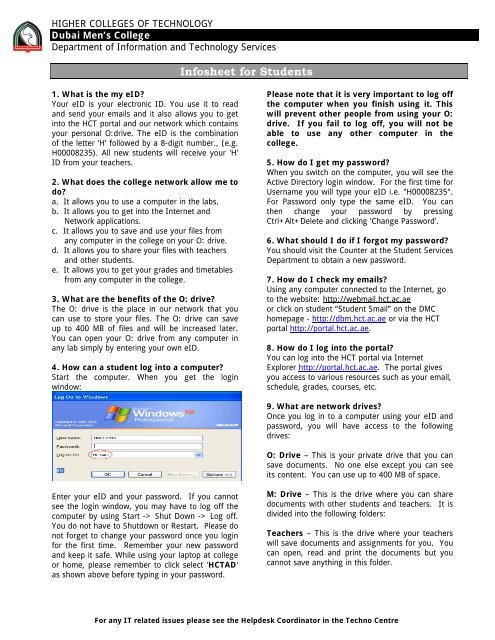Infosheet for Students - Dubai Men's College, Higher Colleges of ...
Infosheet for Students - Dubai Men's College, Higher Colleges of ...
Infosheet for Students - Dubai Men's College, Higher Colleges of ...
You also want an ePaper? Increase the reach of your titles
YUMPU automatically turns print PDFs into web optimized ePapers that Google loves.
HIGHER COLLEGES OF TECHNOLOGY<strong>Dubai</strong> Men’s <strong>College</strong>Department <strong>of</strong> In<strong>for</strong>mation and Technology Services<strong>Infosheet</strong> <strong>for</strong> <strong>Students</strong>1. What is the my eID?Your eID is your electronic ID. You use it to readand send your emails and it also allows you to getinto the HCT portal and our network which containsyour personal O:drive. The eID is the combination<strong>of</strong> the letter ‘H’ followed by a 8-digit number., (e.g.H00008235). All new students will receive your 'H'ID from your teachers.2. What does the college network allow me todo?a. It allows you to use a computer in the labs.b. It allows you to get into the Internet andNetwork applications.c. It allows you to save and use your files fromany computer in the college on your O: drive.d. It allows you to share your files with teachersand other students.e. It allows you to get your grades and timetablesfrom any computer in the college.3. What are the benefits <strong>of</strong> the O: drive?The O: drive is the place in our network that youcan use to store your files. The O: drive can saveup to 400 MB <strong>of</strong> files and will be increased later.You can open your O: drive from any computer inany lab simply by entering your own eID.4. How can a student log into a computer?Start the computer. When you get the loginwindow:Please note that it is very important to log <strong>of</strong>fthe computer when you finish using it. Thiswill prevent other people from using your O:drive. If you fail to log <strong>of</strong>f, you will not beable to use any other computer in thecollege.5. How do I get my password?When you switch on the computer, you will see theActive Directory login window. For the first time <strong>for</strong>Username you will type your eID i.e. "H00008235".For Password only type the same eID. You canthen change your password by pressingCtrl+Alt+Delete and clicking 'Change Password'.6. What should I do if I <strong>for</strong>got my password?You should visit the Counter at the Student ServicesDepartment to obtain a new password.7. How do I check my emails?Using any computer connected to the Internet, goto the website: http://webmail.hct.ac.aeor click on student “Student Smail” on the DMChomepage - http://dbm.hct.ac.ae or via the HCTportal http://portal.hct.ac.ae.8. How do I log into the portal?You can log into the HCT portal via InternetExplorer http://portal.hct.ac.ae. The portal givesyou access to various resources such as your email,schedule, grades, courses, etc.9. What are network drives?Once you log in to a computer using your eID andpassword, you will have access to the followingdrives:O: Drive – This is your private drive that you cansave documents. No one else except you can seeits content. You can use up to 400 MB <strong>of</strong> space.Enter your eID and your password. If you cannotsee the login window, you may have to log <strong>of</strong>f thecomputer by using Start -> Shut Down -> Log <strong>of</strong>f.You do not have to Shutdown or Restart. Please donot <strong>for</strong>get to change your password once you login<strong>for</strong> the first time. Remember your new passwordand keep it safe. While using your laptop at collegeor home, please remember to click select 'HCTAD'as shown above be<strong>for</strong>e typing in your password.M: Drive – This is the drive where you can sharedocuments with other students and teachers. It isdivided into the following folders:Teachers – This is the drive where your teacherswill save documents and assignments <strong>for</strong> you. Youcan open, read and print the documents but youcannot save anything in this folder.For any IT related issues please see the Helpdesk Coordinator in the Techno Centre
HIGHER COLLEGES OF TECHNOLOGY<strong>Dubai</strong> Men’s <strong>College</strong>Department <strong>of</strong> In<strong>for</strong>mation and Technology Services<strong>Students</strong> – This is the drive where you can saveand share documents with your teachers as well asother students. The files in this drive will bedeleted weekly. Keep it clean.Please note the ITS Department can track thepersons who save files on the M: Drive.11. Where do I save my work?To protect your data, do not save on the C: drive.Everything on the C: drive is erased when thecomputer restarts. It is advisable to save yourwork either on the D: drive or O: drive. It is yourresponsibility to back up your data. A better way tosave and protect your data is by saving your workon the O: drive. Your storage limit is 400MB whichwill be increased at a later stage.12. How do I setup college printers?You need to install a printer located in the studentarea close to your classroom / lab. Follow thebelow instructions: Go to the website : http://dmc-acadps-01.ad.hct.ac.ae/Printers/ OR go to HCTPortal Resources “Student Printer Setup” Select and click on printer near you classroom Click on “Install” next to the printer you want toinstall (detailed instructions attached). Click on Connect / Install Click on 'Yes' and the printer will be installed.Info <strong>for</strong> TabletPC/laptopstudents1. Insurance AgreementAll laptops will be covered by 3 years CatastrophicInsurance Plan. Below are few examples <strong>of</strong>insurance claims. Full details distributed along withthe laptops.2. On Campus ServiceYou will receive on campus service. The laptoptechnician will be available in the Techno Centre(above the Learning Centre) from 8:00 a.m. to 5:00p.m., Sunday to Thursday, excluding holidays.The laptop technician is committed the following: Minimum repair time <strong>of</strong> 2 hrs. A standby laptop will be given to you on a loanbasis if the repair time exceeds 2 hrs. Once the laptop is repaired you can exchangethe standby laptop with repaired laptop.3. Data Backup and ImagingYou should back up your important data on aregular basis to the O: drive or onto CD-ROMs.It is also a good practice to save all your files onthe D: drive.The Techno Centre has two imaging workstationsinstalled to enable you to re-image your C: drive.4. S<strong>of</strong>tware AgreementThe Micros<strong>of</strong>t S<strong>of</strong>tware Agreement entitles you touse the latest versions <strong>of</strong> Windows and Officeprograms <strong>for</strong> 3 years or during your stay with DMC.It is the student's responsible to uninstall licenceds<strong>of</strong>tware installed on their laptop when theywithdrawn or graduate from <strong>Dubai</strong> <strong>Men's</strong> <strong>College</strong>.<strong>Students</strong> are warned against downloadingunauthorized s<strong>of</strong>tware.All s<strong>of</strong>tware installed <strong>for</strong> facilitate classroomlearning / course should be uninstalled at the end<strong>of</strong> the course. For claims less than Dhs.400/-, the student hasto make full payment <strong>for</strong> the damages. For claims more than Dhs.400/-, the studentspays Dhs 400/- plus 20% <strong>of</strong> any damagesabove the first Dhs.400/-, upto a maximum <strong>of</strong>Dhs.1,500/-. The maximum total amount <strong>of</strong> claims by oneindividual over the life <strong>of</strong> the laptop, i.e. 3years, should not exceed the original purchaseprice <strong>of</strong> the laptop. Please refer to the insurance handout providedto you with the laptop/TabletPC <strong>for</strong> specifictermsPlease note that insurance does not coverdamaged laptops due to negligence bystudents.For any IT related issues please see the Helpdesk Coordinator in the Techno Centre